mysql体系结构及主要文件
目录
1.mysql体系结构
2.数据库与数据库实例
3.物理存储结构编辑
4.mysql主要文件
4.1数据库配置文件
4.2错误日志
4.3表结构定义文件
4.4慢查询日志
4.4.1慢查询相关参数
4.4.2慢查询参数默认值
4.4.3my.cnf中设置慢查询参数
4.4.4slow_query_log参数
4.4.5slow_query_log_file参数
4.4.6long_query_time参数
4.4.7在线修改慢查询参数
4.4.8slow.log日志过大处理
4.4.9min_examined_row_limit参数
4.4.10log_queries_not_using_indexes参数
4.4.11log_throttle_queries_not_using_indexes参数
4.4.12log_slow_admin_statements参数
4.4.13log_slow_slave_statements参数
4.4.14log_output参数
4.4.15log_timestamps参数
5.bing_address参数
6.通用日志
6.1general_log参数
6.2general_log_file参数
7.mysql8.0新特性:持久化修改参数
7.1设置持久化:set persist
7.2清空持久化变量:reset persist
8.存储引擎
1.mysql体系结构
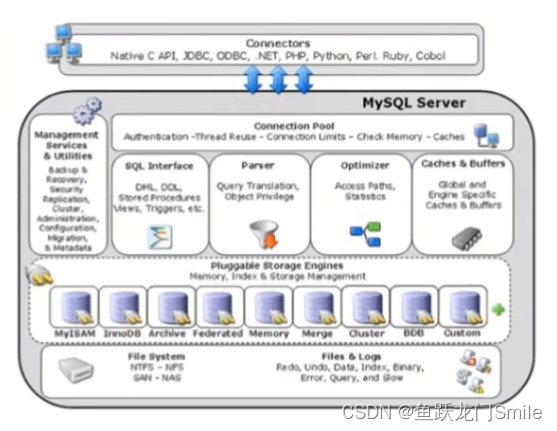
2.数据库与数据库实例

创建数据库
(root@localhost) [(none)]> create database python_mysql;
Query OK, 1 row affected (0.03 sec)删除数据库
drop database和drop schema是同义词,都可以用来删除数据库
(root@localhost) [(none)]> drop schema python;
Query OK, 0 rows affected (0.06 sec)3.物理存储结构
4.mysql主要文件

4.1数据库配置文件

[mysqld-5.6]此参数下的配置在启动mysql5.6版本的才会读取(特定版本)
4.2错误日志

mysql有什么报错都会在这个日志文件中
4.3表结构定义文件

从数据库中查看表结构
(root@localhost) [mysql]> show create table user\G
*************************** 1. row ***************************Table: user
Create Table: CREATE TABLE `user` (`Host` char(60) COLLATE utf8_bin NOT NULL DEFAULT '',`User` char(32) COLLATE utf8_bin NOT NULL DEFAULT '',`Select_priv` enum('N','Y') CHARACTER SET utf8 NOT NULL DEFAULT 'N',`Insert_priv` enum('N','Y') CHARACTER SET utf8 NOT NULL DEFAULT 'N',`Update_priv` enum('N','Y') CHARACTER SET utf8 NOT NULL DEFAULT 'N',`Delete_priv` enum('N','Y') CHARACTER SET utf8 NOT NULL DEFAULT 'N',`Create_priv` enum('N','Y') CHARACTER SET utf8 NOT NULL DEFAULT 'N',`Drop_priv` enum('N','Y') CHARACTER SET utf8 NOT NULL DEFAULT 'N',`Reload_priv` enum('N','Y') CHARACTER SET utf8 NOT NULL DEFAULT 'N',`Shutdown_priv` enum('N','Y') CHARACTER SET utf8 NOT NULL DEFAULT 'N',`Process_priv` enum('N','Y') CHARACTER SET utf8 NOT NULL DEFAULT 'N',`File_priv` enum('N','Y') CHARACTER SET utf8 NOT NULL DEFAULT 'N',`Grant_priv` enum('N','Y') CHARACTER SET utf8 NOT NULL DEFAULT 'N',`References_priv` enum('N','Y') CHARACTER SET utf8 NOT NULL DEFAULT 'N',`Index_priv` enum('N','Y') CHARACTER SET utf8 NOT NULL DEFAULT 'N',`Alter_priv` enum('N','Y') CHARACTER SET utf8 NOT NULL DEFAULT 'N',`Show_db_priv` enum('N','Y') CHARACTER SET utf8 NOT NULL DEFAULT 'N',`Super_priv` enum('N','Y') CHARACTER SET utf8 NOT NULL DEFAULT 'N',`Create_tmp_table_priv` enum('N','Y') CHARACTER SET utf8 NOT NULL DEFAULT 'N',`Lock_tables_priv` enum('N','Y') CHARACTER SET utf8 NOT NULL DEFAULT 'N',`Execute_priv` enum('N','Y') CHARACTER SET utf8 NOT NULL DEFAULT 'N',`Repl_slave_priv` enum('N','Y') CHARACTER SET utf8 NOT NULL DEFAULT 'N',`Repl_client_priv` enum('N','Y') CHARACTER SET utf8 NOT NULL DEFAULT 'N',`Create_view_priv` enum('N','Y') CHARACTER SET utf8 NOT NULL DEFAULT 'N',`Show_view_priv` enum('N','Y') CHARACTER SET utf8 NOT NULL DEFAULT 'N',`Create_routine_priv` enum('N','Y') CHARACTER SET utf8 NOT NULL DEFAULT 'N',`Alter_routine_priv` enum('N','Y') CHARACTER SET utf8 NOT NULL DEFAULT 'N',`Create_user_priv` enum('N','Y') CHARACTER SET utf8 NOT NULL DEFAULT 'N',`Event_priv` enum('N','Y') CHARACTER SET utf8 NOT NULL DEFAULT 'N',`Trigger_priv` enum('N','Y') CHARACTER SET utf8 NOT NULL DEFAULT 'N',`Create_tablespace_priv` enum('N','Y') CHARACTER SET utf8 NOT NULL DEFAULT 'N',`ssl_type` enum('','ANY','X509','SPECIFIED') CHARACTER SET utf8 NOT NULL DEFAULT '',`ssl_cipher` blob NOT NULL,`x509_issuer` blob NOT NULL,`x509_subject` blob NOT NULL,`max_questions` int(11) unsigned NOT NULL DEFAULT '0',`max_updates` int(11) unsigned NOT NULL DEFAULT '0',`max_connections` int(11) unsigned NOT NULL DEFAULT '0',`max_user_connections` int(11) unsigned NOT NULL DEFAULT '0',`plugin` char(64) COLLATE utf8_bin NOT NULL DEFAULT 'mysql_native_password',`authentication_string` text COLLATE utf8_bin,`password_expired` enum('N','Y') CHARACTER SET utf8 NOT NULL DEFAULT 'N',`password_last_changed` timestamp NULL DEFAULT NULL,`password_lifetime` smallint(5) unsigned DEFAULT NULL,`account_locked` enum('N','Y') CHARACTER SET utf8 NOT NULL DEFAULT 'N',PRIMARY KEY (`Host`,`User`)
) ENGINE=MyISAM DEFAULT CHARSET=utf8 COLLATE=utf8_bin COMMENT='Users and global privileges'
1 row in set (0.00 sec)安装mysql utilities工具
MySQL :: Download MySQL Utilities (Archived Versions)mysql utilities下载地址:MySQL :: Download MySQL Utilities (Archived Versions)
解压安装
[root@localhost soft]# tar -zxvf mysql-utilities-1.6.5.tar.gz
[root@localhost soft]# cd mysql-utilities-1.6.5/
[root@localhost mysql-utilities-1.6.5]# python setup.py installmysqlfrm查看表结构
mysqlfrm --diagnostic user.frm #不能查看字符集,所以char字段长度比实际的乘以3了
mysqlfrm --diagnostic user.frm --server=root:123456@localhost #能看到字符集,实际的字段长度
[root@localhost mysql]# mysqlfrm --diagnostic user.frm
# WARNING: Cannot generate character set or collation names without the --server option.
# CAUTION: The diagnostic mode is a best-effort parse of the .frm file. As such, it may not identify all of the components of the table correctly. This is especially true for damaged files. It will also not read the default values for the columns and the resulting statement may not be syntactically correct.
# Reading .frm file for user.frm:
# The .frm file is a TABLE.
# CREATE TABLE Statement:CREATE TABLE `user` (`Host` char(180) NOT NULL, `User` char(96) NOT NULL, `Select_priv` enum('N','Y') CHARACTER SET <UNKNOWN> NOT NULL, `Insert_priv` enum('N','Y') CHARACTER SET <UNKNOWN> NOT NULL, `Update_priv` enum('N','Y') CHARACTER SET <UNKNOWN> NOT NULL, `Delete_priv` enum('N','Y') CHARACTER SET <UNKNOWN> NOT NULL, `Create_priv` enum('N','Y') CHARACTER SET <UNKNOWN> NOT NULL, `Drop_priv` enum('N','Y') CHARACTER SET <UNKNOWN> NOT NULL, `Reload_priv` enum('N','Y') CHARACTER SET <UNKNOWN> NOT NULL, `Shutdown_priv` enum('N','Y') CHARACTER SET <UNKNOWN> NOT NULL, `Process_priv` enum('N','Y') CHARACTER SET <UNKNOWN> NOT NULL, `File_priv` enum('N','Y') CHARACTER SET <UNKNOWN> NOT NULL, `Grant_priv` enum('N','Y') CHARACTER SET <UNKNOWN> NOT NULL, `References_priv` enum('N','Y') CHARACTER SET <UNKNOWN> NOT NULL, `Index_priv` enum('N','Y') CHARACTER SET <UNKNOWN> NOT NULL, `Alter_priv` enum('N','Y') CHARACTER SET <UNKNOWN> NOT NULL, `Show_db_priv` enum('N','Y') CHARACTER SET <UNKNOWN> NOT NULL, `Super_priv` enum('N','Y') CHARACTER SET <UNKNOWN> NOT NULL, `Create_tmp_table_priv` enum('N','Y') CHARACTER SET <UNKNOWN> NOT NULL, `Lock_tables_priv` enum('N','Y') CHARACTER SET <UNKNOWN> NOT NULL, `Execute_priv` enum('N','Y') CHARACTER SET <UNKNOWN> NOT NULL, `Repl_slave_priv` enum('N','Y') CHARACTER SET <UNKNOWN> NOT NULL, `Repl_client_priv` enum('N','Y') CHARACTER SET <UNKNOWN> NOT NULL, `Create_view_priv` enum('N','Y') CHARACTER SET <UNKNOWN> NOT NULL, `Show_view_priv` enum('N','Y') CHARACTER SET <UNKNOWN> NOT NULL, `Create_routine_priv` enum('N','Y') CHARACTER SET <UNKNOWN> NOT NULL, `Alter_routine_priv` enum('N','Y') CHARACTER SET <UNKNOWN> NOT NULL, `Create_user_priv` enum('N','Y') CHARACTER SET <UNKNOWN> NOT NULL, `Event_priv` enum('N','Y') CHARACTER SET <UNKNOWN> NOT NULL, `Trigger_priv` enum('N','Y') CHARACTER SET <UNKNOWN> NOT NULL, `Create_tablespace_priv` enum('N','Y') CHARACTER SET <UNKNOWN> NOT NULL, `ssl_type` enum('ANY','X509','SPECIFIED') CHARACTER SET <UNKNOWN> NOT NULL, `ssl_cipher` blob CHARACTER SET <UNKNOWN>, `x509_issuer` blob CHARACTER SET <UNKNOWN>, `x509_subject` blob CHARACTER SET <UNKNOWN>, `max_questions` int(11) unsigned NOT NULL, `max_updates` int(11) unsigned NOT NULL, `max_connections` int(11) unsigned NOT NULL, `max_user_connections` int(11) unsigned NOT NULL, `plugin` char(192) NOT NULL, `authentication_string` text DEFAULT NULL, `password_expired` enum('ANY','X509','SPECIFIED') CHARACTER SET <UNKNOWN> NOT NULL, `password_last_changed` timestamp DEFAULT NULL DEFAULT CURRENT_TIMESTAMP ON UPDATE CURRENT_TIMESTAMP, `password_lifetime` smallint(5) unsigned DEFAULT NULL, `account_locked` enum('ANY','X509','SPECIFIED') CHARACTER SET <UNKNOWN> NOT NULL,
PRIMARY KEY `PRIMARY` (`Host`,`User`)
) ENGINE=MyISAM COMMENT 'Users and global privileges';#...done.[root@localhost mysql]# mysqlfrm --diagnostic user.frm --server=root:123456@localhost
WARNING: Using a password on the command line interface can be insecure.
# Source on localhost: ... connected.
# CAUTION: The diagnostic mode is a best-effort parse of the .frm file. As such, it may not identify all of the components of the table correctly. This is especially true for damaged files. It will also not read the default values for the columns and the resulting statement may not be syntactically correct.
# Reading .frm file for user.frm:
# The .frm file is a TABLE.
# CREATE TABLE Statement:CREATE TABLE `user` (`Host` char(60) COLLATE `utf8_bin` NOT NULL, `User` char(32) COLLATE `utf8_bin` NOT NULL, `Select_priv` enum('N','Y') COLLATE `utf8_general_ci` NOT NULL, `Insert_priv` enum('N','Y') COLLATE `utf8_general_ci` NOT NULL, `Update_priv` enum('N','Y') COLLATE `utf8_general_ci` NOT NULL, `Delete_priv` enum('N','Y') COLLATE `utf8_general_ci` NOT NULL, `Create_priv` enum('N','Y') COLLATE `utf8_general_ci` NOT NULL, `Drop_priv` enum('N','Y') COLLATE `utf8_general_ci` NOT NULL, `Reload_priv` enum('N','Y') COLLATE `utf8_general_ci` NOT NULL, `Shutdown_priv` enum('N','Y') COLLATE `utf8_general_ci` NOT NULL, `Process_priv` enum('N','Y') COLLATE `utf8_general_ci` NOT NULL, `File_priv` enum('N','Y') COLLATE `utf8_general_ci` NOT NULL, `Grant_priv` enum('N','Y') COLLATE `utf8_general_ci` NOT NULL, `References_priv` enum('N','Y') COLLATE `utf8_general_ci` NOT NULL, `Index_priv` enum('N','Y') COLLATE `utf8_general_ci` NOT NULL, `Alter_priv` enum('N','Y') COLLATE `utf8_general_ci` NOT NULL, `Show_db_priv` enum('N','Y') COLLATE `utf8_general_ci` NOT NULL, `Super_priv` enum('N','Y') COLLATE `utf8_general_ci` NOT NULL, `Create_tmp_table_priv` enum('N','Y') COLLATE `utf8_general_ci` NOT NULL, `Lock_tables_priv` enum('N','Y') COLLATE `utf8_general_ci` NOT NULL, `Execute_priv` enum('N','Y') COLLATE `utf8_general_ci` NOT NULL, `Repl_slave_priv` enum('N','Y') COLLATE `utf8_general_ci` NOT NULL, `Repl_client_priv` enum('N','Y') COLLATE `utf8_general_ci` NOT NULL, `Create_view_priv` enum('N','Y') COLLATE `utf8_general_ci` NOT NULL, `Show_view_priv` enum('N','Y') COLLATE `utf8_general_ci` NOT NULL, `Create_routine_priv` enum('N','Y') COLLATE `utf8_general_ci` NOT NULL, `Alter_routine_priv` enum('N','Y') COLLATE `utf8_general_ci` NOT NULL, `Create_user_priv` enum('N','Y') COLLATE `utf8_general_ci` NOT NULL, `Event_priv` enum('N','Y') COLLATE `utf8_general_ci` NOT NULL, `Trigger_priv` enum('N','Y') COLLATE `utf8_general_ci` NOT NULL, `Create_tablespace_priv` enum('N','Y') COLLATE `utf8_general_ci` NOT NULL, `ssl_type` enum('ANY','X509','SPECIFIED') COLLATE `utf8_general_ci` NOT NULL, `ssl_cipher` blob COLLATE `binary`, `x509_issuer` blob COLLATE `binary`, `x509_subject` blob COLLATE `binary`, `max_questions` int(11) unsigned NOT NULL, `max_updates` int(11) unsigned NOT NULL, `max_connections` int(11) unsigned NOT NULL, `max_user_connections` int(11) unsigned NOT NULL, `plugin` char(64) COLLATE `utf8_bin` NOT NULL, `authentication_string` text COLLATE `utf8_bin` DEFAULT NULL, `password_expired` enum('ANY','X509','SPECIFIED') COLLATE `utf8_general_ci` NOT NULL, `password_last_changed` timestamp DEFAULT NULL DEFAULT CURRENT_TIMESTAMP ON UPDATE CURRENT_TIMESTAMP, `password_lifetime` smallint(5) unsigned DEFAULT NULL, `account_locked` enum('ANY','X509','SPECIFIED') COLLATE `utf8_general_ci` NOT NULL,
PRIMARY KEY `PRIMARY` (`Host`,`User`)
) ENGINE=MyISAM DEFAULT CHARSET=utf8, COMMENT 'Users and global privileges';#...done.
4.4慢查询日志

4.4.1慢查询相关参数

4.4.2慢查询参数默认值
(root@localhost) [mysql]> show variables like 'slow%'-> ;
+---------------------+--------------------------------+
| Variable_name | Value |
+---------------------+--------------------------------+
| slow_launch_time | 2 |
| slow_query_log | OFF |
| slow_query_log_file | /mysql_data/localhost-slow.log |
+---------------------+--------------------------------+
3 rows in set (0.00 sec)(root@localhost) [mysql]> show variables like 'long%';
+-----------------+-----------+
| Variable_name | Value |
+-----------------+-----------+
| long_query_time | 10.000000 |
+-----------------+-----------+
1 row in set (0.00 sec)(root@localhost) [(none)]> show variables like 'min_examined%'-> ;
+------------------------+-------+
| Variable_name | Value |
+------------------------+-------+
| min_examined_row_limit | 0 |
+------------------------+-------+
1 row in set (0.01 sec)(root@localhost) [mysql]> show variables like 'log_queries_not_using_indexes';
+-------------------------------+-------+
| Variable_name | Value |
+-------------------------------+-------+
| log_queries_not_using_indexes | OFF |
+-------------------------------+-------+
1 row in set (0.00 sec)(root@localhost) [mysql]> show variables like 'log_throttle_queries_not_using_indexes';
+----------------------------------------+-------+
| Variable_name | Value |
+----------------------------------------+-------+
| log_throttle_queries_not_using_indexes | 0 |
+----------------------------------------+-------+
1 row in set (0.00 sec)(root@localhost) [mysql]> show variables like 'log_slow_%';
+---------------------------+-------+
| Variable_name | Value |
+---------------------------+-------+
| log_slow_admin_statements | OFF |
| log_slow_slave_statements | OFF |
+---------------------------+-------+
2 rows in set (0.00 sec)(root@localhost) [(none)]> show variables like 'log_out%';
+---------------+-------+
| Variable_name | Value |
+---------------+-------+
| log_output | FILE |
+---------------+-------+
1 row in set (0.00 sec)4.4.3my.cnf中设置慢查询参数
[mysqld]
#slow log
slow_query_log = 1
slow_query_log_file = slow.log
long_query_time = 2
min_examined_row_limit = 100
log_queries_not_using_indexes
log_throttle_queries_not_using_indexes = 10
log_slow_admin_statements
log_slow_slave_statements重启mysql后再次查看慢查询参数
(root@localhost) [(none)]> show variables like 'long%';
+-----------------+----------+
| Variable_name | Value |
+-----------------+----------+
| long_query_time | 2.000000 |
+-----------------+----------+
1 row in set (0.01 sec)(root@localhost) [(none)]> show variables like 'slow%';
+---------------------+----------+
| Variable_name | Value |
+---------------------+----------+
| slow_launch_time | 2 |
| slow_query_log | ON |
| slow_query_log_file | slow.log |
+---------------------+----------+
3 rows in set (0.00 sec)(root@localhost) [(none)]> show variables like 'min_examined_row_limit';
+------------------------+-------+
| Variable_name | Value |
+------------------------+-------+
| min_examined_row_limit | 100 |
+------------------------+-------+
1 row in set (0.00 sec)(root@localhost) [(none)]> show variables like 'log_queries_not_using_indexes';
+-------------------------------+-------+
| Variable_name | Value |
+-------------------------------+-------+
| log_queries_not_using_indexes | ON |
+-------------------------------+-------+
1 row in set (0.01 sec)(root@localhost) [(none)]> show variables like 'log_throttle_queries_not_using_indexes';
+----------------------------------------+-------+
| Variable_name | Value |
+----------------------------------------+-------+
| log_throttle_queries_not_using_indexes | 10 |
+----------------------------------------+-------+
1 row in set (0.00 sec)(root@localhost) [(none)]> show variables like 'log_slow%';
+---------------------------+-------+
| Variable_name | Value |
+---------------------------+-------+
| log_slow_admin_statements | ON |
| log_slow_slave_statements | ON |
+---------------------------+-------+
2 rows in set (0.01 sec)4.4.4slow_query_log参数
打开慢查询日志 :slow_query_log = 1,可在线修改
4.4.5slow_query_log_file参数
设置慢查询日志文件:slow_query_log_file = slow.log,可在线修改
4.4.6long_query_time参数
设置慢查询时间为2秒:long_query_time=2,可在线修改,执行超过2秒(>2s)的语句就会被记录在slow.log,执行时间是query_time-lock_time得到的值,但是如果设置了min_examined_row_limit=100,则结果少于100行的查询不会被记录在慢查询日志中
(root@localhost) [(none)]> select sleep(2);
+----------+
| sleep(2) |
+----------+
| 0 |
+----------+
1 row in set (2.00 sec)查看slow.log
[root@localhost mysql_data]# tailf slow.log
/usr/local/mysql/bin/mysqld, Version: 5.7.44-log (MySQL Community Server (GPL)). started with:
Tcp port: 3306 Unix socket: (null)
Time Id Command Argument
# Time: 2024-03-19T03:03:00.741964Z
# User@Host: root[root] @ localhost [] Id: 2
# Query_time: 2.003868 Lock_time: 0.000000 Rows_sent: 1 Rows_examined: 0
SET timestamp=1710817380;
select sleep(2);4.4.7在线修改慢查询参数
在线修改slow_query_log、slow_query_log_file、long_query_time参数
(root@localhost) [(none)]> set global slow_query_log=0;
Query OK, 0 rows affected (0.00 sec)(root@localhost) [(none)]> set global slow_query_log_file = 'slow_new.log';
Query OK, 0 rows affected (0.00 sec)(root@localhost) [(none)]> set global long_query_time = 3;
Query OK, 0 rows affected (0.00 sec)(root@localhost) [(none)]> show variables like 'slow%';
+---------------------+--------------+
| Variable_name | Value |
+---------------------+--------------+
| slow_launch_time | 2 |
| slow_query_log | OFF |
| slow_query_log_file | slow_new.log |
+---------------------+--------------+
3 rows in set (0.00 sec)(root@localhost) [(none)]> show variables like 'long_query_time';
+-----------------+----------+
| Variable_name | Value |
+-----------------+----------+
| long_query_time | 2.000000 |
+-----------------+----------+
1 row in set (0.01 sec)
4.4.8slow.log日志过大处理
如果慢查询日志过大,在线重新设置慢查询日志
[root@localhost mysql_data]# mv slow.log slow.log.20240319
[root@localhost mysql_data]# ls
auto.cnf client-cert.pem ib_buffer_pool ib_logfile1 mysql public_key.pem slow.log.20240319
ca-key.pem client-key.pem ibdata1 ibtmp1 performance_schema server-cert.pem sys
ca.pem error.log ib_logfile0 localhost.localdomain.pid private_key.pem server-key.pem(root@localhost) [(none)]> flush slow logs;
Query OK, 0 rows affected (0.00 sec)[root@localhost mysql_data]# ls
auto.cnf client-cert.pem ib_buffer_pool ib_logfile1 mysql public_key.pem slow.log
ca-key.pem client-key.pem ibdata1 ibtmp1 performance_schema server-cert.pem slow.log.20240319
ca.pem error.log ib_logfile0 localhost.localdomain.pid private_key.pem server-key.pem sys4.4.9min_examined_row_limit参数
设置查询少于100行就不记录在slow.log中:min_examined_row_limit=100,可以在线修改,有session和global级别
(root@localhost) [(none)]> show variables like 'min_examined%';
+------------------------+-------+
| Variable_name | Value |
+------------------------+-------+
| min_examined_row_limit | 100 |
+------------------------+-------+
1 row in set (0.00 sec)(root@localhost) [(none)]> select sleep(4);
+----------+
| sleep(4) |
+----------+
| 0 |
+----------+
1 row in set (4.00 sec)[root@localhost ~]# tailf /mysql_data/slow.log
/usr/local/mysql/bin/mysqld, Version: 5.7.44-log (MySQL Community Server (GPL)). started with:
Tcp port: 3306 Unix socket: /tmp/mysql.sock
Time Id Command Argument
/usr/local/mysql/bin/mysqld, Version: 5.7.44-log (MySQL Community Server (GPL)). started with:
Tcp port: 3306 Unix socket: (null)
Time Id Command Argument
4.4.10log_queries_not_using_indexes参数
将没有使用索引的sql记录在慢查询日志中
4.4.11log_throttle_queries_not_using_indexes参数
限制每分钟记录没有使用索引sql语句的次数
设置每分钟有10次没使用索引就记录在慢查询日志:log_throttle_queries_not_using_indexes=10
4.4.12log_slow_admin_statements参数
开启后记录超时的管理操作到慢查询日志,如alter table
4.4.13log_slow_slave_statements参数
在从服务器上开启慢查询日志
4.4.14log_output参数
log_output慢查询日志输出位置,文件or表,默认是file
将慢查询日志设置成表:set global log_output = 'table';
(root@localhost) [(none)]> set global log_output = 'table';
Query OK, 0 rows affected (0.00 sec)不建议记录到表,因为记录到表性能开销会更大,备份的时候也会把mysql.slow_log这张表备份下来,如果这张表过大会话更多的额外时间,但是用该表查询更方便
4.4.15log_timestamps参数
log_timestamps 这个参数主要是控制 error log、slow_log、genera log,等等记录日志的显示时间参数,但不会影响 general log 和 slow log 写到表 (mysql.general_log, mysql.slow_log) 中的显示时间。该参数全局有效,可以被设置的值有:UTC 和 SYSTEM,默认使用 UTC。log_timestamps 参数默认使用 UTC 时区,这样会使得日志中记录的时间比中国这边的慢了 8 个小时,导致查看日志不方便。修改为 SYSTEM 就能解决问题。
my.cnf中添加log_timestamps = system,重启mysql,或者set global log_timestamps = system;
5.bing_address参数
绑定mysql地址,将mysql绑定到该地址:bing_address = 192.168.26.101
6.通用日志

6.1general_log参数
开启通用日志:general_log=1
6.2general_log_file参数
将通用日志设置成文件general_log_flie=general.log,也可设置成表,日志数据存在mysql.general_log中,存在表中,数据库性能明显下降
7.mysql8.0新特性:持久化修改参数
在8之前的版本中,对于全局变量的修改,其只会影响其内存值,而不会持久化到配置文件中。数据库重启,又会恢复成修改前的值。从8.0开始,可通过SET PERSIST命令将全局变量的修改持久化到配置文件中。
7.1设置持久化:set persist
将慢查询时间设置为8持久化:set persist long_query_time = 8;
修改后持久化保存的位置在mysqld-auto.cnf,也可在performance.persisted_variables表中查看
[root@localhost ~]# mysql -S/tmp/mysql.sock80 -uroot -p123456
mysql: [Warning] Using a password on the command line interface can be insecure.
Welcome to the MySQL monitor. Commands end with ; or \g.
Your MySQL connection id is 13
Server version: 8.0.35 MySQL Community Server - GPLCopyright (c) 2000, 2023, Oracle and/or its affiliates.Oracle is a registered trademark of Oracle Corporation and/or its
affiliates. Other names may be trademarks of their respective
owners.Type 'help;' or '\h' for help. Type '\c' to clear the current input statement.(root@localhost) [(none)]> set persist long_query_time=8;
Query OK, 0 rows affected (0.08 sec)(root@localhost) [(none)]> use performance_schema;
Reading table information for completion of table and column names
You can turn off this feature to get a quicker startup with -ADatabase changed
(root@localhost) [performance_schema]> select * from persisted_variables;
+-----------------+----------------+
| VARIABLE_NAME | VARIABLE_VALUE |
+-----------------+----------------+
| long_query_time | 8.000000 |
+-----------------+----------------+
1 row in set (0.00 sec)(root@localhost) [performance_schema]> exit[root@localhost ~] cd /mysql80_data
[root@localhost mysql80_data]# cat mysqld-auto.cnf
{"Version": 2, "mysql_dynamic_variables": {"long_query_time": {"Value": "8.000000", "Metadata": {"Host": "localhost", "User": "root", "Timestamp": 171083027808196在数据库启动时,会首先读取其它配置文件,最后才读取mysqld-auto.cnf文件。不建议手动修改该文件,其有可能导致数据库在启动过程中因解析错误而失败。如果出现这种情况,可手动删除mysqld-auto.cnf文件或将persisted_globals_load变量设置为off来避免该文件的加载。
7.2清空持久化变量:reset persist
[root@localhost mysql80_data]# mysql -S/tmp/mysql.sock80 -uroot -p123456
mysql: [Warning] Using a password on the command line interface can be insecure.
Welcome to the MySQL monitor. Commands end with ; or \g.
Your MySQL connection id is 15
Server version: 8.0.35 MySQL Community Server - GPLCopyright (c) 2000, 2023, Oracle and/or its affiliates.Oracle is a registered trademark of Oracle Corporation and/or its
affiliates. Other names may be trademarks of their respective
owners.Type 'help;' or '\h' for help. Type '\c' to clear the current input statement.(root@localhost) [(none)]> reset persist;
Query OK, 0 rows affected (0.02 sec)(root@localhost) [(none)]> select * from persisted_variables;
ERROR 1046 (3D000): No database selected
(root@localhost) [(none)]> use performance_schema;
Reading table information for completion of table and column names
You can turn off this feature to get a quicker startup with -ADatabase changed
(root@localhost) [performance_schema]> select * from persisted_variables;
Empty set (0.00 sec)(root@localhost) [performance_schema]> exit
Bye
[root@localhost mysql80_data]# cat mysqld-auto.cnf
{"Version": 2}[root@localhost mysql80_data]# 8.存储引擎
除了innodb引擎,其他引擎不建议用,也就不建议学了,后面再来学习innodb引擎
show engines;查看存储引擎
(root@localhost) [(none)]> show engines;
+--------------------+---------+----------------------------------------------------------------+--------------+------+------------+
| Engine | Support | Comment | Transactions | XA | Savepoints |
+--------------------+---------+----------------------------------------------------------------+--------------+------+------------+
| PERFORMANCE_SCHEMA | YES | Performance Schema | NO | NO | NO |
| CSV | YES | CSV storage engine | NO | NO | NO |
| InnoDB | DEFAULT | Supports transactions, row-level locking, and foreign keys | YES | YES | YES |
| BLACKHOLE | YES | /dev/null storage engine (anything you write to it disappears) | NO | NO | NO |
| MyISAM | YES | MyISAM storage engine | NO | NO | NO |
| MEMORY | YES | Hash based, stored in memory, useful for temporary tables | NO | NO | NO |
| ARCHIVE | YES | Archive storage engine | NO | NO | NO |
| MRG_MYISAM | YES | Collection of identical MyISAM tables | NO | NO | NO |
| FEDERATED | NO | Federated MySQL storage engine | NULL | NULL | NULL |
+--------------------+---------+----------------------------------------------------------------+--------------+------+------------+
9 rows in set (0.00 sec)
在my.cnf配置文件中关闭存储引擎,注意是小写,在5.7版本中不能关闭myisam、csv、memory引擎,系统表中有用到这些引擎,在8.0版本中把大部分表的引擎改成innodb了
[mysqld]
skip-federated
skip-archive
skip-blackhole
修改后重启mysql,再次查看引擎
(root@localhost) [(none)]> show engines;
+--------------------+---------+----------------------------------------------------------------+--------------+------+------------+
| Engine | Support | Comment | Transactions | XA | Savepoints |
+--------------------+---------+----------------------------------------------------------------+--------------+------+------------+
| PERFORMANCE_SCHEMA | YES | Performance Schema | NO | NO | NO |
| CSV | YES | CSV storage engine | NO | NO | NO |
| InnoDB | DEFAULT | Supports transactions, row-level locking, and foreign keys | YES | YES | YES |
| BLACKHOLE | NO | /dev/null storage engine (anything you write to it disappears) | NULL | NULL | NULL |
| MyISAM | YES | MyISAM storage engine | NO | NO | NO |
| MEMORY | YES | Hash based, stored in memory, useful for temporary tables | NO | NO | NO |
| ARCHIVE | NO | Archive storage engine | NULL | NULL | NULL |
| MRG_MYISAM | YES | Collection of identical MyISAM tables | NO | NO | NO |
| FEDERATED | NO | Federated MySQL storage engine | NULL | NULL | NULL |
+--------------------+---------+----------------------------------------------------------------+--------------+------+------------+
9 rows in set (0.00 sec)修改表的存储引擎
alter table a engine = innodb;
相关文章:

mysql体系结构及主要文件
目录 1.mysql体系结构 2.数据库与数据库实例 3.物理存储结构编辑 4.mysql主要文件 4.1数据库配置文件 4.2错误日志 4.3表结构定义文件 4.4慢查询日志 4.4.1慢查询相关参数 4.4.2慢查询参数默认值 4.4.3my.cnf中设置慢查询参数 4.4.4slow_query_log参数 4.4.…...
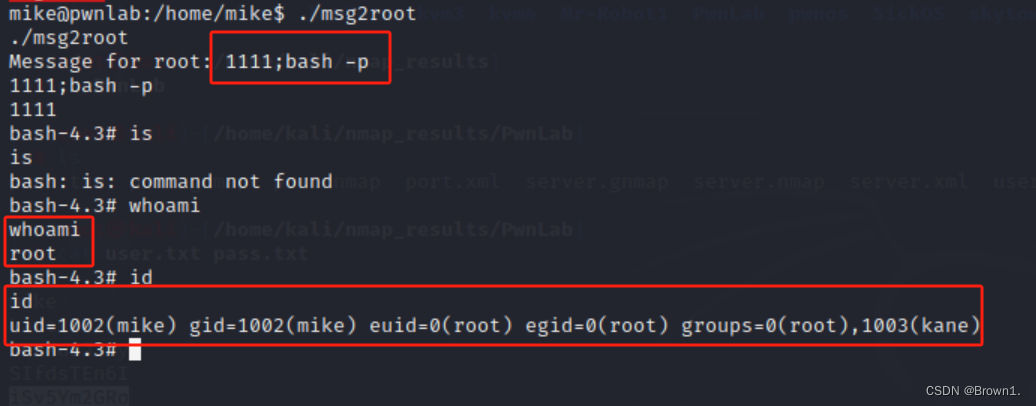
PwnLab靶场PHP伪协议OSCP推荐代码审计命令劫持命令注入
下载链接:PwnLab: init ~ VulnHub 安装: 打开vxbox直接选择导入虚拟电脑即可 正文: 先用nmap扫描靶机ip nmap -sn 192.168.1.1/24 获取到靶机ip后,对靶机的端口进行扫描,并把结果输出到PwnLab文件夹下,命名…...

涉密信息系统集成资质八大类别办理条件是什么?
涉密资质分为八个不同类别,那每个类别的申报条件有哪些?让我们一起来看看吧: 涉密资质申报条件 依据《涉密信息系统集成资质管理办法》的有关规定,申请涉密信息系统集成资质的企事业单位,除符合《涉密信息系统集成资…...
)
Shell脚本总结-反引号-${}-$()
反引号 反引号的作用就是将输出结果显示出来。 [rootldpbzhaonan bash]$ echo $a ldpbzhaonan${} ${}引用变量,包含自定义的和环境变量。 [rootldpbzhaonan bash]$ a1 [rootldpbzhaonan bash]$ echo ${a} 1$() $()和反引号,返回的是一个指令或者程序…...
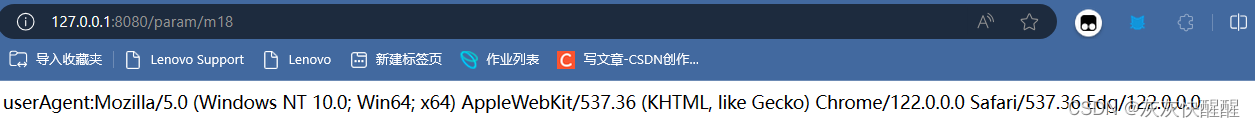
Spring MVC入门(4)
请求 获取Cookie/Session 获取Cookie 传统方式: RequestMapping("/m11")public String method11(HttpServletRequest request, HttpServletResponse response) {//获取所有Cookie信息Cookie[] cookies request.getCookies();//打印Cookie信息StringBuilder build…...
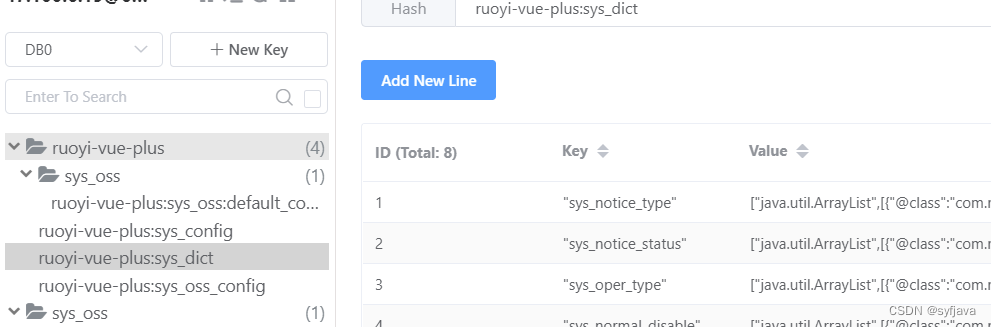
RuoYi-Vue-Plus(基础知识点jackson、mybatisplus、redis)
一、JacksonConfig 全局序列化反序列化配置 1.1yml中配置 #时区 spring.jackson.time-zoneGMT8 #日期格式 spring.jackson.date-formatyyyy-MM-dd HH:mm:ss #默认转json的属性,这里设置为非空才转json spring.jackson.default-property-inclusionnon_null #设置属性…...

使用verillog编写KMP字符串匹配算法
设计思路如下: 定义模块的输入输出信号:包括时钟信号clk、复位信号rst、模式串pattern、文本串text以及输出信号match。定义所需寄存器和变量:使用寄存器来存储状态机的状态以及其他控制变量,如模式串数组P、失配函数数组F、模式串位置p_index、文本串位置t_index等。在时钟…...
)
《每天十分钟》-红宝书第4版-对象、类与面向对象编程(五)
对象迭代 在 JavaScript 有史以来的大部分时间内,迭代对象属性都是一个难题。ECMAScript 2017 新增了两个静态方法,用于将对象内容转换为序列化的——更重要的是可迭代的——格式。这两个静态方法Object.values()和 Object.entries()接收一个对象&#…...
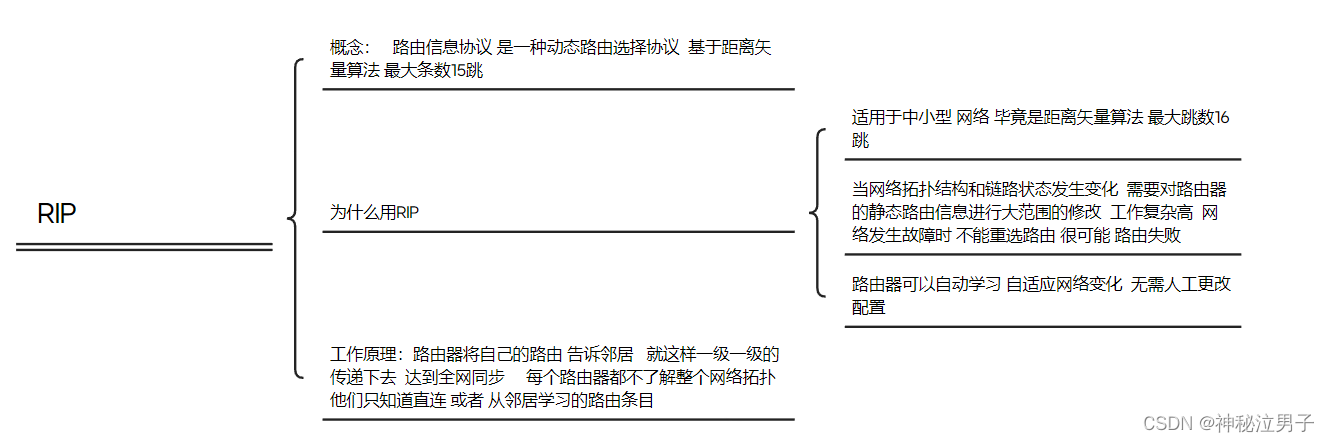
华为ensp中rip动态路由协议原理及配置命令(详解)
CSDN 成就一亿技术人! 作者主页:点击! ENSP专栏:点击! CSDN 成就一亿技术人! ————前言————— RIP(Routing Information Protocol,路由信息协议)是一种距离矢…...

学习要不畏难
我突然发现,畏难心是阻碍我成长的最大敌人。事未难,心先难,心比事都难,是我最大的毛病。然而一念由心生,心不难时,则真难事也不再难。很多那些自认为很难的事,硬着头皮做下来的时候,…...
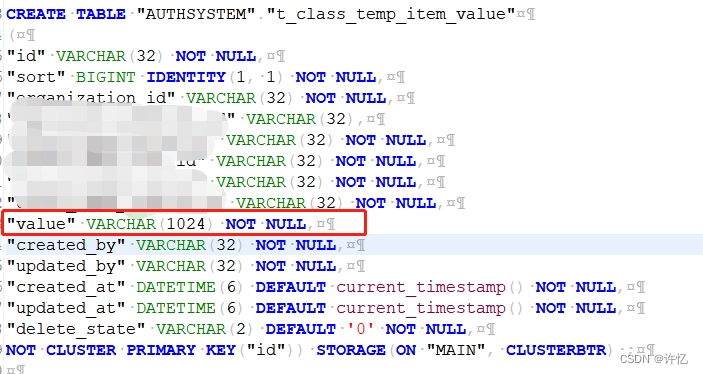
mysql迁移达梦数据库 Java踩坑合集
达梦数据库踩坑合集 文章目录 安装达梦设置大小写不敏感Spring boot引入达梦驱动(两种方式)将jar包打入本地maven仓库使用国内maven仓库(阿里云镜像) 达梦驱动yml配置springboot mybatis-plus整合达梦,如何避免指定数据库名&…...
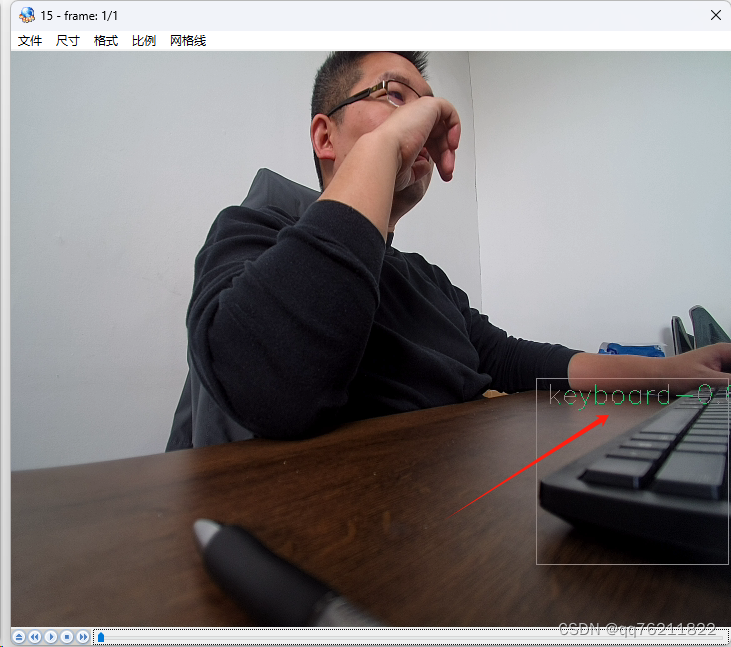
arm 解决Rk1126 画框颜色变色问题(RGB转NV12)
在Rv1126上直接对Nv12图像进行绘制时,颜色是灰色。故将Nv12转BGR后绘制图像,绘制完成后转成Nv12,BGR的图像颜色是正常的,但是NV12的图像颜色未画全,如图: 1.排查发现是RGB转NV12的函数出现问题,…...
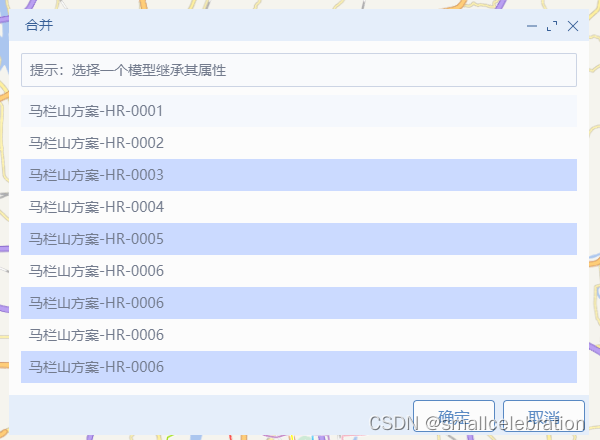
113 链接集10--ctrl+左键单击多选
1.ctrl左键单击多选,单击单选 精简代码 <div class"model-list"><divmousedown.prevent"handleClick(item, $event)"class"model-list-item"v-for"item in modelList":key"item.id":class"{ model…...
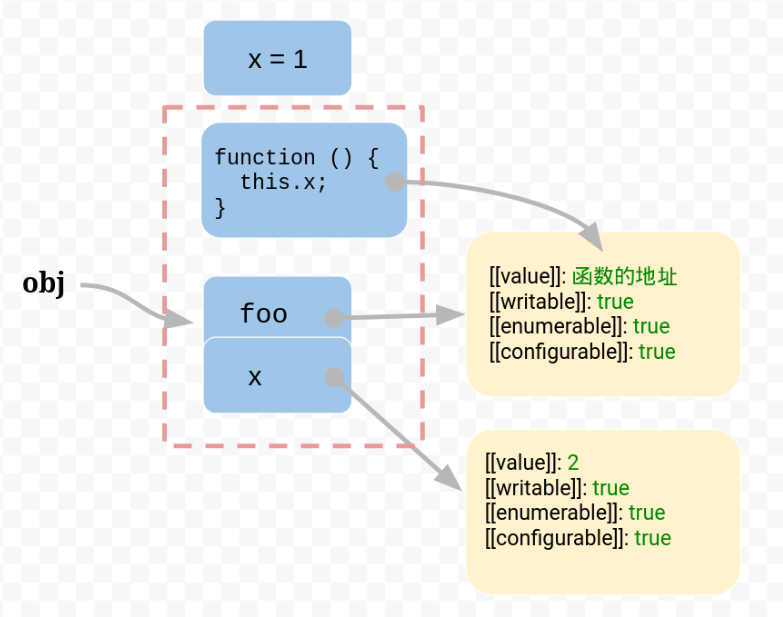
详解JavaScript中this指向
this 原理 this 是一个指针型变量,它指向当前函数的运行环境。 1.内存的数据结构 var obj { foo: 5 };2.函数 var obj { foo: function () {} };引擎会将函数单独保存在内存中,然后再将函数的地址赋值给foo属性的value属性。 由于函数是一个单独的…...

c语言之在函数中传递指针
c语言中定义一个函数,如果说是形参一个数组,这个数组在编译后会变成一个指针变量 比如下面的代码例子 #include<stdio.h> void ff(char a[]) {a[1]r;a[4]r;printf("%d\n",a); }int main() {char a[]"peogeam";ff(a);printf(…...
)
vue2 插槽(默认插槽 slot 、具名插槽 v-slot 、作用域插槽 slot-scope -- 插槽传值 )
插槽:用于在子组件的指定位置插入指定内容,类似在电梯里挂的若干广告显示屏,可以给指定的位置传入指定的广告 单插槽(匿名/默认插槽) 父组件中( 此时的 ) <Child><template><p…...
单机转 RAC:19C 单机 到 19C RAC)
(第79天)单机转 RAC:19C 单机 到 19C RAC
前言 单机转 RAC 分为两种: 同版本迁移:可以使用 RMAN 或者 ADG 方式升级迁移:建议使用数据泵 或者 XTTS 方式升级迁移使用数据泵的方式与 (第72天)数据泵升级:11GR2 到 19C 步骤基本一致,这里不作演示,只演示使用 ADG 来进行同版本迁移。 升级前准备 本次测试尽量按…...

Spring Cloud微服务Actuator和Vue
目录 前言一、引入Actuator依赖二、暴露Actuator端点1. 配置文件2. 监控端点 三、自定义健康检查自定义健康检查类 四、vue前端代码五、监控器的优势六、监控指标的可视化1. Grafana2. Prometheus 七、安全性考虑安全配置示例 八、总结 前言 随着微服务架构的流行,…...
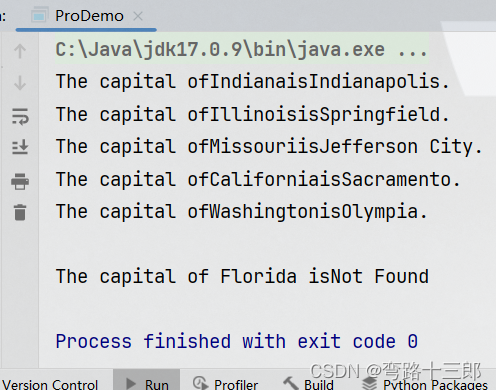
Iterator对象功能学习
package config;import java.util.Iterator; import java.util.Properties; import java.util.Set;/*** 这个类演示了如何使用Properties类来存储和访问键值对。* Properties类继承自Hashtable,因此它可以用来存储键值对数据,且支持同步。*/ public clas…...

Linux的一些基本指令
目录 前言: 1.以指令的形式登录 2.ls指令 语法: 功能: 常用选项: 3.pwd指令 4.cd指令 4.1 绝对路径与相对路径 4.2 cd .与cd ..(注意cd后先空格,然后两个点是连一起的࿰…...

KubeSphere 容器平台高可用:环境搭建与可视化操作指南
Linux_k8s篇 欢迎来到Linux的世界,看笔记好好学多敲多打,每个人都是大神! 题目:KubeSphere 容器平台高可用:环境搭建与可视化操作指南 版本号: 1.0,0 作者: 老王要学习 日期: 2025.06.05 适用环境: Ubuntu22 文档说…...
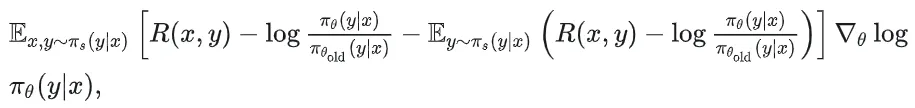
51c自动驾驶~合集58
我自己的原文哦~ https://blog.51cto.com/whaosoft/13967107 #CCA-Attention 全局池化局部保留,CCA-Attention为LLM长文本建模带来突破性进展 琶洲实验室、华南理工大学联合推出关键上下文感知注意力机制(CCA-Attention),…...
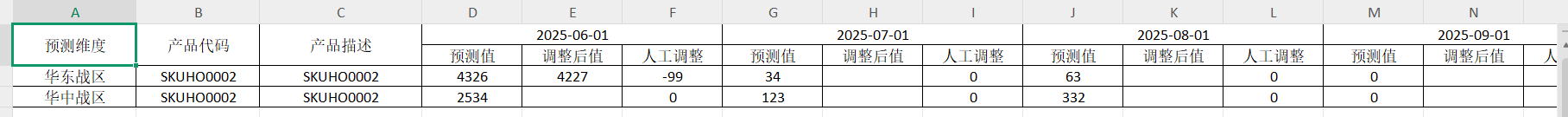
前端导出带有合并单元格的列表
// 导出async function exportExcel(fileName "共识调整.xlsx") {// 所有数据const exportData await getAllMainData();// 表头内容let fitstTitleList [];const secondTitleList [];allColumns.value.forEach(column > {if (!column.children) {fitstTitleL…...
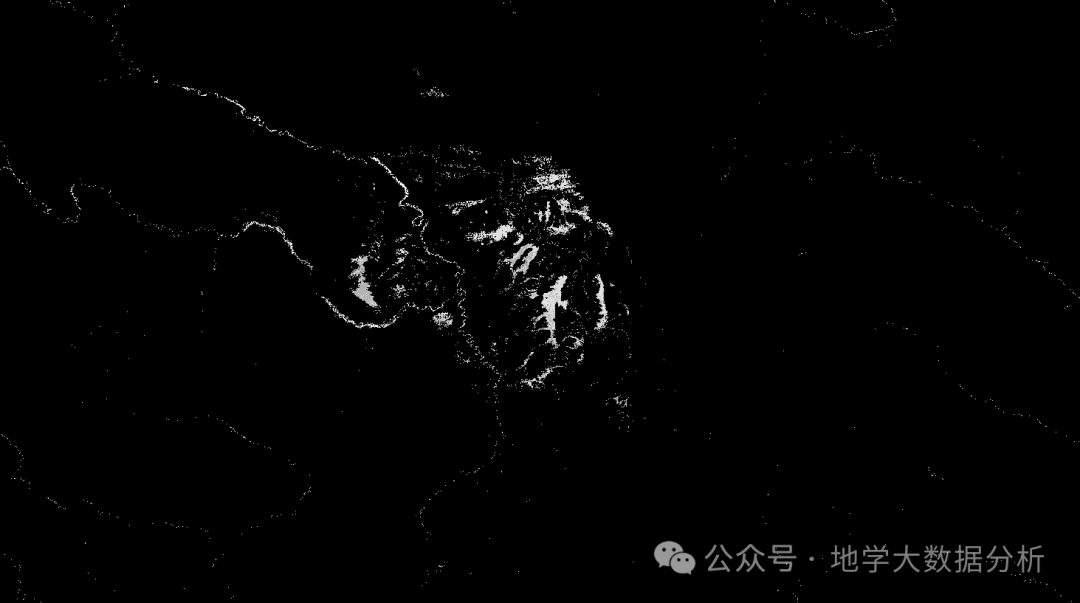
全球首个30米分辨率湿地数据集(2000—2022)
数据简介 今天我们分享的数据是全球30米分辨率湿地数据集,包含8种湿地亚类,该数据以0.5X0.5的瓦片存储,我们整理了所有属于中国的瓦片名称与其对应省份,方便大家研究使用。 该数据集作为全球首个30米分辨率、覆盖2000–2022年时间…...
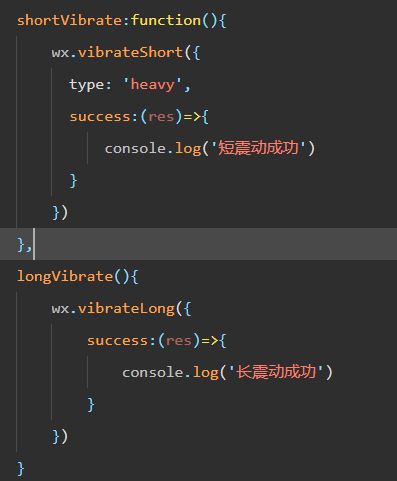
微信小程序 - 手机震动
一、界面 <button type"primary" bindtap"shortVibrate">短震动</button> <button type"primary" bindtap"longVibrate">长震动</button> 二、js逻辑代码 注:文档 https://developers.weixin.qq…...

实现弹窗随键盘上移居中
实现弹窗随键盘上移的核心思路 在Android中,可以通过监听键盘的显示和隐藏事件,动态调整弹窗的位置。关键点在于获取键盘高度,并计算剩余屏幕空间以重新定位弹窗。 // 在Activity或Fragment中设置键盘监听 val rootView findViewById<V…...

【生成模型】视频生成论文调研
工作清单 上游应用方向:控制、速度、时长、高动态、多主体驱动 类型工作基础模型WAN / WAN-VACE / HunyuanVideo控制条件轨迹控制ATI~镜头控制ReCamMaster~多主体驱动Phantom~音频驱动Let Them Talk: Audio-Driven Multi-Person Conversational Video Generation速…...
:观察者模式)
JS设计模式(4):观察者模式
JS设计模式(4):观察者模式 一、引入 在开发中,我们经常会遇到这样的场景:一个对象的状态变化需要自动通知其他对象,比如: 电商平台中,商品库存变化时需要通知所有订阅该商品的用户;新闻网站中࿰…...

AGain DB和倍数增益的关系
我在设置一款索尼CMOS芯片时,Again增益0db变化为6DB,画面的变化只有2倍DN的增益,比如10变为20。 这与dB和线性增益的关系以及传感器处理流程有关。以下是具体原因分析: 1. dB与线性增益的换算关系 6dB对应的理论线性增益应为&…...

腾讯云V3签名
想要接入腾讯云的Api,必然先按其文档计算出所要求的签名。 之前也调用过腾讯云的接口,但总是卡在签名这一步,最后放弃选择SDK,这次终于自己代码实现。 可能腾讯云翻新了接口文档,现在阅读起来,清晰了很多&…...
