vue 移动端弹窗带滚动效果 滚动到底的时候弹窗下的页面会跟着滑动

<template><div class="wrap" :style="dynamicStyle"><!--dynamicStyle主要是介个 通过computed设置postion的值 弹窗的时候设置为fixed 关闭弹窗的时候设置为unset--><div class="banner-wrap"><img src="@/assets/images/banner2.png" class="banner" /><div class="header"><div class="d1">{{ user.name }},您好</div> <img src="@/assets/images/help.png" alt="" class="icon-help" @click="openHelpHandle"></div></div><div class="scrollerWrap"><!--头部下拉选择--><div class="scroll-head"><el-select v-model="classId" style="flex: 1; margin-right: 10px;" @change="seletClassChange"><el-option v-for="item in classList" :key="item.deptId" :label="item.deptName" :value="item.deptId"></el-option> </el-select><el-select v-model="itemType" style="width: 60%;" @change="seletTaskChange"><el-option label="身高/体重" :value="1"></el-option><el-option label="立定跳远" :value="3"></el-option><el-option label="坐位体前屈" :value="4"></el-option><el-option label="双脚连续跳" :value="5"></el-option><el-option label="走平衡木" :value="6"></el-option><el-option label="握力" :value="7" v-if="physicalVersion == 2"></el-option><el-option label="15米绕障碍跑" :value="8" v-if="physicalVersion == 2"></el-option><el-option label="网球掷远" :value="9" v-if="physicalVersion == 1"></el-option><el-option label="10米折返跑" :value="10" v-if="physicalVersion == 1"></el-option></el-select></div><div v-if="!isAll"><!--头部tab--><div class="tab"><div class="tab-list" :class="{ active: tabIdx == 0 }" @click="changeTab(0)">共{{ total }}个幼儿</div><div class="tab-list" :class="{ active: tabIdx == 1 }" @click="changeTab(1)">{{ totalTested }}个测试完</div><div class="tab-list" :class="{ active: tabIdx == 2 }" @click="changeTab(2)">{{ totalUntested }}个未测试</div><!-- <div class="tab-list tab-list4">3个异常</div> --></div><!--学生列表--><div class="item" v-if="tabIdx == 0"> <div v-for="item in phyTaskDetailList" :key="item.sid" class="list" :class="{ entered: item.checked }" @click="openEnter(item)"><div class="list-head"><div class="physical-wrap"><img src="@/assets/images/type8.png" class="icon-physical" alt=""></div><div class="physical-data" v-if="itemType == 1"><div class="d1">身高<span class="s1">{{ item.heightList == null ? 0 : item.heightList[0].score }}</span>cm</div><div class="d1">体重<span class="s1">{{ item.weightList == null ? 0 : item.weightList[0].score}}</span>kg</div> </div><div class="physical-data" v-else><div class="d1">{{ computedTxt }}<span class="s1">{{ computedName(item) }}</span>{{ computedUnit }}</div> </div> <div class="entered-num" v-if="itemType != 1 && computedNavlistLength(item) > 0">{{ computedNavlistLength(item) }}</div></div><div class="list-bot">{{ item.number }}号</div></div></div><div class="item" v-if="tabIdx == 1"> <div v-for="item in testedArr" :key="item.sid" class="list" :class="{ entered: item.checked }" @click="openEnter(item)"><div class="list-head"><div class="physical-wrap"><img src="@/assets/images/type8.png" class="icon-physical" alt=""></div><div class="physical-data" v-if="itemType == 1"><div class="d1">身高<span class="s1">{{ item.heightList == null ? 0 : item.heightList[0].score }}</span>cm</div><div class="d1">体重<span class="s1">{{ item.weightList == null ? 0 : item.weightList[0].score}}</span>kg</div> </div><div class="physical-data" v-else><div class="d1">{{ computedTxt }}<span class="s1">{{ computedName(item) }}</span>{{ computedUnit }}</div> </div> <div class="entered-num" v-if="itemType != 1 && computedNavlistLength(item) > 0">{{ computedNavlistLength(item) }}</div></div><div class="list-bot">{{ item.number }}号</div></div></div><div class="item" v-if="tabIdx == 2"> <div v-for="item in unTestedArr" :key="item.sid" class="list" :class="{ entered: item.checked }" @click="openEnter(item)"><div class="list-head"><div class="physical-wrap"><img src="@/assets/images/type8.png" class="icon-physical" alt=""></div><div class="physical-data" v-if="itemType == 1"><div class="d1">身高<span class="s1">{{ item.heightList == null ? 0 : item.heightList[0].score }}</span>cm</div><div class="d1">体重<span class="s1">{{ item.weightList == null ? 0 : item.weightList[0].score}}</span>kg</div> </div><div class="physical-data" v-else><div class="d1">{{ computedTxt }}<span class="s1">{{ computedName(item) }}</span>{{ computedUnit }}</div> </div> <div class="entered-num" v-if="itemType != 1 && computedNavlistLength(item) > 0">{{ computedNavlistLength }}</div></div><div class="list-bot">{{ item.number }}号</div></div></div></div> <div v-else><div class="class-list"><div class="class-list-head">共{{ allTotal }}个班级,8个项目</div> <div class="class-box" v-for="item in allInfo" :key="item.id"><div class="class-name">{{ item.className }}</div><div class="d1" v-for="navitem in item.itemList" :key="navitem.id"><span>{{ navitem.itemTypeName }}</span> <span>已测试完成{{ navitem.completeNum }}个幼儿({{ navitem.completePercent }}%)</span><span>未测试{{ navitem.incompleteNum }}个({{ navitem.incompletePercent }}%)</span></div></div></div></div></div> <div class="mask" v-if="openMask"></div><!-- 新增/编辑列表数据 --><div class="pop-box" v-if="open"><img src="@/assets/images/logo_head2.png" class="logo-head" alt=""><div class="pop-header">{{ typeName }}</div> <div class="student-mes-wrap"><div class="student-mes">{{ deptName }} {{studentNumber}}号</div></div><div class="group-wrap"><div class="group-item" v-if="itemType != 1"><div class="group-list"><div class="d1">第1组记录</div><el-input type="number" v-model="teamgroup.team1" placeholder="请输入内容" class="i1"></el-input><div class="d2" @click="saveTeam(1)">保存</div></div><div class="group-list"><div class="d1">第2组记录</div><el-input type="number" v-model="teamgroup.team2" placeholder="请输入内容" class="i1"></el-input><div class="d2" @click="saveTeam(2)">保存</div></div><div class="group-list"><div class="d1">第3组记录</div><el-input type="number" v-model="teamgroup.team3" placeholder="请输入内容" class="i1"></el-input><div class="d2" @click="saveTeam(3)">保存</div></div></div><div class="group-item" v-else><div class="group-list"><div class="d1">身高</div><el-input type="number" v-model="teamgroup.teamHeight" placeholder="请输入内容" class="i1"></el-input><div class="d2" @click="saveTeamHeight">保存</div></div><div class="group-list"><div class="d1">体重</div><el-input type="number" v-model="teamgroup.teamWeight" placeholder="请输入内容" class="i1"></el-input><div class="d2" @click="saveTeamWeight">保存</div></div></div><div class="group-warn"><span>*保留小数点后一位</span><span>*正常值在{{ sectionValue }}</span></div></div><div class="pop-footer"><div class="b1" @click="cancel">取消</div></div></div> <!--提示弹窗--><div class="alert-mask" v-if="alertmask"></div><transition name="fade" v-if="alertOpen"> <div class="alert-box"><i class="el-icon-circle-check icon-success" v-if="alertIcon == 1"></i><i class="el-icon-circle-close icon-danger" v-if="alertIcon == 2"></i><i class="el-icon-warning-outline icon-warning" v-if="alertIcon == 3"></i> <p class="p1">{{ alertMes }}</p></div></transition><!--帮助弹窗--><div class="pop-box" v-if="openHelp"><img src="@/assets/images/logo_head2.png" class="logo-head" alt=""><div class="pop-header">帮助</div> <div class="help-cont" v-html="helpCont" @click="judgeImg($event)"></div><div class="pop-footer"><div class="b1" @click="closeHelp">关闭</div></div></div></div>
</template><script>
import { listPhyTaskDetail, getClassList, getStatisticsTotal, getPhyTaskDetail, addPhyTaskDetail, updatePhyTaskDetail, getDetectMissionHelp } from "@/api/school/phyTaskDetail";
import {ImagePreview} from "vant" //引入vant预览图片组件export default {metaInfo: {title: '测试页',titleTemplate: null,//不加这个会有个默认的后缀meta: [{ charset: 'utf-8' },{ name: 'viewport', content: 'width=device-width,initial-scale=1,minimum-scale=1,maximum-scale=1,user-scalable=no' }]},name: "PhyTaskDetail",data() {return { position: 'unset',helpCont: null,openHelp: false,allInfo: null,//全部统计的信息allTotal: 0,isAll: false,//判断是不是全部统计studentNumber: null,//选中的学生班号 testedArr: [],//已测试的数组unTestedArr: [],//未测试的数组sid: null,//学生idtabIdx: 0,//顶部tab的下标 classId:null,//选中的班级iddeptName: null,//选中的班级名称taskId:null,//上一个页面传过来的idphysicalVersion: null,//体测版本classList: [],//班级下拉列表的值 也就是左上角第一个下拉列表//弹窗-startalertMes: null,alertIcon: null,//success1 error2 warning3alertOpen: false,alertmask: false,//弹窗-endteamgroup : {teamHeight: null,teamHeightId: null,teamWeight: null,teamWeightId: null,team1: null,teamId1: null,team2: null,teamId2: null,team3: null,teamId3: null,},openMask: false,// 是否显示弹出层open: false,typeName: '身高/体重',sectionValue: '50cm~200cm, 5kg~50kg',//区间值itemType: 1,user: null,total: 0,totalTested: 0,//统计已测试totalUntested: 0,//统计未测试// 遮罩层loading: true,// 体测数据表格数据phyTaskDetailList: [],// 表单参数form: {},};},computed: {computedTxt() {if (this.itemType == '3' || this.itemType == '4' || this.itemType == '9') {return '距离';} else if(this.itemType == '5' || this.itemType == '6' || this.itemType == '8' || this.itemType == '10') {return '用时';} else if(this.itemType == '7'){return '力度'}},computedUnit() {if (this.itemType == '3' || this.itemType == '4') {return 'cm';} else if(this.itemType == '9'){return 'm';} else if(this.itemType == '5' || this.itemType == '6' || this.itemType == '8' || this.itemType == '10') {return 's';} else if(this.itemType == '7'){return 'kg'}},computedName(){return function(item) { //通过itemType判断要显示那个字段return this.itemType == 3 ? item.downStrength : this.itemType == 4 ? item.flexibility : this.itemType == 5 ? item.coordination : this.itemType == 6 ? item.balance : this.itemType == 7 ? item.upStrength : this.itemType == 8 ? item.sensitivity : this.itemType == 9 ? item.upStrength : this.itemType == 10 ? item.sensitivity : ''};},computedNavlistLength(){return function(item) { //通过itemType判断要显示那个字段的子集长度return this.itemType == 3 ? (Array.isArray(item.downStrengthList) ? item.downStrengthList.length : 0) : this.itemType == 4 ? (Array.isArray(item.flexibilityList) ? item.flexibilityList.length : 0) : this.itemType == 5 ? (Array.isArray(item.coordinationList) ? item.coordinationList.length : 0) : this.itemType == 6 ? (Array.isArray(item.balanceList) ? item.balanceList.length : 0) : this.itemType == 7 ? (Array.isArray(item.upStrengthList) ? item.upStrengthList.length : 0) : this.itemType == 8 ? (Array.isArray(item.sensitivityList) ? item.sensitivityList.length : 0) : this.itemType == 9 ? (Array.isArray(item.upStrengthList) ? item.upStrengthList.length : 0) : this.itemType == 10 ? (Array.isArray(item.sensitivityList) ? item.sensitivityList.length : 0) : ''};},dynamicStyle() {return {position: this.position, // 使用计算属性返回样式对象// 其他样式属性...};},},created() {//console.log(this.$route.params.id)this.taskId = this.$route.params.id; //'27836848421849e997cf48b672646d0ed4ec38d4abeb44aba78ea333bb0001b2'; //'8e86e2f4f06d4021bf548239b1937db4eb130fd0376141fdaaa175822f08b106'; // this.$route.params.idthis.physicalVersion = this.$route.params.physicalVersion; // '1'; // this.$route.params.physicalVersionthis.user = this.$store.state.user;//console.log(this.user)this.form.userId = this.user.userId;this.form.schoolId = this.user.schoolId; //this.seletTaskChange(this.itemType) //选择体测的项目 获取对应的项目名称 对应的区间 默认身高/体重//如果用户直接访问这个页面 给它跳转到列表页if(!this.$route.params.id){this.$router.push({ path: '/phyTask' })}this.getClassListData() //获取班级列表//this.getList();},methods: {//判断是否为图片并提取当前图片地址judgeImg(e){if(e.target.tagName=="IMG" && e.target.currentSrc){this.previewSingleImg(e.target.currentSrc)}},//查看单个大图previewSingleImg(url) {ImagePreview({images: Array.of(url),startPosition: 0,});},closeHelp(){this.openHelp = falsethis.openMask = falsethis.position = 'unset'},openHelpHandle(){const that = thislet params = {type: 6,userId: this.user.userId}getDetectMissionHelp(params).then(res => { if(res.rows.length == 0 || res.rows[0].length == 0){this.handleAlert('暂无帮助信息', 3)setTimeout(function(){that.closeAlert()},1000)return}//console.log(res.rows[0].brief)this.helpCont = res.rows[0].briefthis.openHelp = truethis.openMask = truethis.position = 'fixed'});},//通过itemType判断当前获取到的是哪个体测项目getCurrentItem(item){return this.itemType == 3 ? item.downStrengthList : this.itemType == 4 ? item.flexibilityList : this.itemType == 5 ? item.coordinationList : this.itemType == 6 ? item.balanceList : this.itemType == 7 ? item.upStrengthList : this.itemType == 8 ? item.sensitivityList : this.itemType == 9 ? item.upStrengthList : this.itemType == 10 ? item.sensitivityList : []},openEnter(item){this.studentNumber = item.number/*点击的时候获取到item通过itemType判断当前获取到的是哪个体测项目拿到该体测项目的数组回显到对应的组里面去*///console.log(item)let oitemArr = this.getCurrentItem(item)//console.log(item)if(oitemArr && oitemArr.length > 0){//编辑if(this.itemType != 1){for(let i in oitemArr){if(oitemArr[i].sort == 1){this.teamgroup.teamId1 = oitemArr[i].idthis.teamgroup.team1 = oitemArr[i].score}if(oitemArr[i].sort == 2){this.teamgroup.teamId2 = oitemArr[i].idthis.teamgroup.team2 = oitemArr[i].score}if(oitemArr[i].sort == 3){this.teamgroup.teamId3 = oitemArr[i].idthis.teamgroup.team3 = oitemArr[i].score}}}}//身高体重 回显if(this.itemType == 1){if(item.heightList != null && item.heightList && item.heightList.length > 0){this.teamgroup.teamHeight = item.heightList[0].scorethis.teamgroup.teamHeightId = item.heightList[0].id}if(item.weightList != null && item.weightList && item.weightList.length > 0){this.teamgroup.teamWeight = item.weightList[0].scorethis.teamgroup.teamWeightId = item.weightList[0].id}}this.sid = item.sid//console.log(sid)this.open = truethis.openMask = true},changeTab(idx){this.tabIdx = idx},//查询班级列表getClassListData(){getClassList(this.taskId).then(response => {if(response.code == 200){this.classList = response.rowslet allOption = {deptId: 0,deptName: '全部'}this.classList.unshift(allOption) if(this.classList.length > 1){this.classId = this.classList[1].deptIdthis.deptName = this.classList[1].deptNamethis.getList()} }});},/** 查询体测数据列表 */getList() {this.loading = true;let params = {classId: this.classId,taskId: this.taskId,itemType: this.itemType == 1 ? '1,2' : this.itemType }listPhyTaskDetail(params).then(response => {this.phyTaskDetailList = response.rows;this.total = response.total;this.loading = false;//选择不同的体测项目的时候 要重新刷新数据 通过itemType获取不同项目的列表以及状态this.getTotalTested()//统计已测试和未测试});},//统计已测试和未测试getTotalTested(){let totalTested = 0//统计已测试 let testedArr = []//已测试的数组let unTestedArr =[]//未测试的数组this.phyTaskDetailList.forEach(item => {//判断 itemType 为1的时候为身高体重if(this.itemType == 1){if(item.heightList != null && item.heightList.length > 0 || item.weightList != null && item.weightList.length > 0){totalTested++item.checked = true;//新增checked属性并赋值 testedArr.push(item) }else{item.checked = false;//新增checked属性并赋值 unTestedArr.push(item)}} else if(this.itemType == 3){ //立定跳远if(item.downStrengthList != null && item.downStrengthList.length > 0){totalTested++item.checked = true;//新增checked属性并赋值 testedArr.push(item) }else{item.checked = false;//新增checked属性并赋值 unTestedArr.push(item)}} else if(this.itemType == 4){ //坐位体前屈if(item.flexibilityList != null && item.flexibilityList.length > 0){totalTested++item.checked = true;//新增checked属性并赋值 testedArr.push(item) }else{item.checked = false;//新增checked属性并赋值 unTestedArr.push(item)}} else if(this.itemType == 5){ //双脚连续跳if(item.coordinationList != null && item.coordinationList.length > 0){totalTested++item.checked = true;//新增checked属性并赋值 testedArr.push(item) }else{item.checked = false;//新增checked属性并赋值 unTestedArr.push(item)}} else if(this.itemType == 6){ //平衡木if(item.balanceList != null && item.balanceList.length > 0){totalTested++item.checked = true;//新增checked属性并赋值 testedArr.push(item) }else{item.checked = false;//新增checked属性并赋值 unTestedArr.push(item)}} else if(this.itemType == 7){ //握力if(item.upStrengthList != null && item.upStrengthList.length > 0){totalTested++item.checked = true;//新增checked属性并赋值 testedArr.push(item) }else{item.checked = false;//新增checked属性并赋值 unTestedArr.push(item)}} else if(this.itemType == 8){ //15米绕障碍跑if(item.sensitivityList != null && item.sensitivityList.length > 0){totalTested++item.checked = true;//新增checked属性并赋值 testedArr.push(item) }else{item.checked = false;//新增checked属性并赋值 unTestedArr.push(item)}} else if(this.itemType == 9){ //网球掷远if(item.upStrengthList != null && item.upStrengthList.length > 0){totalTested++item.checked = true;//新增checked属性并赋值 testedArr.push(item) }else{item.checked = false;//新增checked属性并赋值 unTestedArr.push(item)}} else if(this.itemType == 10){ //10米折返跑跑if(item.sensitivityList != null && item.sensitivityList.length > 0){totalTested++item.checked = true;//新增checked属性并赋值 testedArr.push(item) }else{item.checked = false;//新增checked属性并赋值 unTestedArr.push(item)}} });this.totalTested = totalTested;//统计已测试this.totalUntested = this.total - totalTested;//统计未测试this.testedArr = testedArrthis.unTestedArr = unTestedArr},//判断输入的值是否在区间内detectionSection(val){//this.itemTypeif(this.itemType == 3){//立定跳远return val > 1 && val < 200 ? true : false}else if(this.itemType == 4){//坐位体前屈return (val > -10 && val < 30) && val != '' && val != null ? true : false}else if(this.itemType == 5){//双脚连续跳return val > 2.4 && val < 25 ? true : false}else if(this.itemType == 6){//平衡木return val > 1.5 && val < 50 ? true : false}else if(this.itemType == 7){//握力return val > 0 && val < 16 ? true : false}else if(this.itemType == 8){//15米绕障碍跑return val > 3 && val < 25 ? true : false}else if(this.itemType == 9){//网球掷远return val > 0 && val < 20 ? true : false}else if(this.itemType == 10){//10米折返跑跑return val > 3.7 && val < 25 ? true : false}},handleAlert(txt, type){this.alertMes = txtthis.alertIcon = typethis.alertOpen = truethis.alertmask = true},closeAlert(){this.alertMes = nullthis.alertIcon = nullthis.alertOpen = falsethis.alertmask = false},saveTeam(num){const that = thislet oteam = nulllet isEdit = false //判断是新增还是编辑if(num == 1){oteam = this.teamgroup.team1isEdit = this.teamgroup.teamId1 != null && this.teamgroup.teamId1 ? true : false} else if(num == 2){oteam = this.teamgroup.team2isEdit = this.teamgroup.teamId2 != null && this.teamgroup.teamId2 ? true : false} else if(num == 3){oteam = this.teamgroup.team3isEdit = this.teamgroup.teamId3 != null && this.teamgroup.teamId3 ? true : false}if(!this.detectionSection(oteam)){ this.handleAlert('输入有误请重新输入', 3)setTimeout(function(){that.closeAlert()},1000)return}if(isEdit){ //编辑let params = {id: num == 1 ? this.teamgroup.teamId1 : num == 2 ? this.teamgroup.teamId2 : num == 3 ? this.teamgroup.teamId3 : '',score: Number(oteam).toFixed(1)}updatePhyTaskDetail(params).then(res => {this.handleAlert('编辑成功', 1)setTimeout(function(){that.closeAlert()},1000)this.getList();});}else{//新增let params = {itemType: this.itemType,score: Number(oteam).toFixed(1),sid: this.sid,sort: num, //身高体重默认1组taskId: this.taskId}addPhyTaskDetail(params).then(res => {if(num == 1){this.teamgroup.teamId1 = res.data.id} else if(num == 2){this.teamgroup.teamId2 = res.data.id} else if(num == 3){this.teamgroup.teamId3 = res.data.id}this.handleAlert('新增成功', 1)setTimeout(function(){that.closeAlert()},1000)this.getList();});} }, saveTeamHeight(){ const that = this let heightEstimate = this.teamgroup.teamHeight > 50 && this.teamgroup.teamHeight < 200 ? true : falseif(!heightEstimate){ this.handleAlert('输入有误请重新输入', 3)setTimeout(function(){that.closeAlert()},1000)return}if(this.teamgroup.teamHeightId != null && this.teamgroup.teamHeightId){//编辑let params = {id: this.teamgroup.teamHeightId,score: Number(this.teamgroup.teamHeight).toFixed(1)}updatePhyTaskDetail(params).then(res => {this.handleAlert('编辑成功', 1)setTimeout(function(){that.closeAlert()},1000)this.getList();});}else{//新增let params = {itemType: 1,score: Number(this.teamgroup.teamHeight).toFixed(1),sid: this.sid,sort: 1, //身高体重默认1组taskId: this.taskId}addPhyTaskDetail(params).then(res => {this.teamgroup.teamHeightId = res.data.idthis.handleAlert('新增成功', 1)setTimeout(function(){that.closeAlert()},1000)this.getList();});} },saveTeamWeight(){const that = thislet weightEstimate = this.teamgroup.teamWeight > 5 && this.teamgroup.teamWeight < 50 ? true : falseif(!weightEstimate){ this.handleAlert('输入有误请重新输入', 3)setTimeout(function(){that.closeAlert()},1000)return}if(this.teamgroup.teamWeightId != null && this.teamgroup.teamWeightId){//编辑let params = {id: this.teamgroup.teamWeightId,score: Number(this.teamgroup.teamWeight).toFixed(1)}updatePhyTaskDetail(params).then(res => {this.handleAlert('编辑成功', 1)setTimeout(function(){that.closeAlert()},1000)this.getList();});}else{let params = {itemType: 2,score: Number(this.teamgroup.teamWeight).toFixed(1),sid: this.sid,sort: 1, //身高体重默认1组taskId: this.taskId}addPhyTaskDetail(params).then(res => {this.teamgroup.teamWeightId = res.data.idthis.handleAlert('新增成功', 1)setTimeout(function(){that.closeAlert()},1000)this.getList();});} }, //选择班级seletClassChange(val){if(val != 0){this.isAll = falsethis.classId = vallet selectedItem = this.classList.find(item => item.deptId === this.classId);this.deptName = selectedItem.deptNamethis.getList()}else{this.isAll = true//获取全部的统计信息getStatisticsTotal(this.taskId).then(res => {if(res.code == 200){ this.allInfo = res.rowsthis.allTotal = res.total}});} },//选择体测项目seletTaskChange(val){this.getList()switch (val) {case 1:this.typeName = '身高/体重'this.sectionValue = '50cm~200cm, 5kg~50kg'break;case 3:this.typeName = '立定跳远'this.sectionValue = '1cm ~ 200cm'break; case 4:this.typeName = '坐位体前屈'this.sectionValue = '-10cm ~ 30cm'break; case 5:this.typeName = '双脚连续跳' this.sectionValue = '2.4s ~ 25s'break; case 6:this.typeName = '走平衡木'this.sectionValue = '1.5s ~ 50s'break; case 7:this.typeName = '握力' this.sectionValue = '0kg ~ 16kg'break; case 8:this.typeName = '15米绕障碍跑'this.sectionValue = '3s ~ 25s'break; case 9:this.typeName = '网球掷远'this.sectionValue = '0m ~ 20m'break; case 10:this.typeName = '10米折返跑'this.sectionValue = '3.7s ~ 25s'break; default:break;}}, // 取消按钮cancel() {this.teamgroup = {teamHeight: null,teamHeightId: null,teamWeight: null,teamWeightId: null,team1: null,teamId1: null,team2: null,teamId2: null,team3: null,teamId3: null,}this.open = false;this.openMask = false;//this.reset();},}
};
</script>
相关文章:

vue 移动端弹窗带滚动效果 滚动到底的时候弹窗下的页面会跟着滑动
<template><div class"wrap" :style"dynamicStyle"><!--dynamicStyle主要是介个 通过computed设置postion的值 弹窗的时候设置为fixed 关闭弹窗的时候设置为unset--><div class"banner-wrap"><img src"/assets/…...

Linux-3 yum和vim
目录 本节目标: Linux 软件包管理器 yum 什么是软件包 1.yum是什么?软件包? 2.Linux(centos)的生态 3.yum的相关操作 我怎么知道我应该安装什么软件? 4.yum的本地配置 关于 rzsz 查看软件包 Linux编辑器-vim使用 1.v…...

什么是计算机视觉?计算机视觉:从基础到前沿
引言 计算机视觉,作为人工智能的一个重要分支,致力于赋予机器“看”的能力——即从图像或视频中理解和解释视觉信息的能力。这项技术的发展为自动驾驶汽车、面部识别、机器人导航等多种应用开辟了道路,正在逐步改变我们的工作和生活方式。本…...
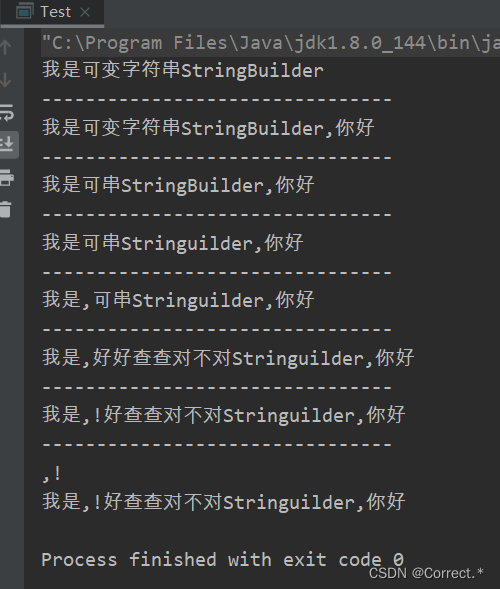
Java中的可变字符串
Java中的可变字符串 一、什么是可变字符串二、可变字符串的使用场景以及使用步骤1.新建一个可变字符串2.可变字符串的一系列方法 一、什么是可变字符串 可变字符串是Java.lang包下的 在我们学习到JDBC的时候需要将原有的sql语句根据不同的差异添加一段新的关键字或者单词&…...
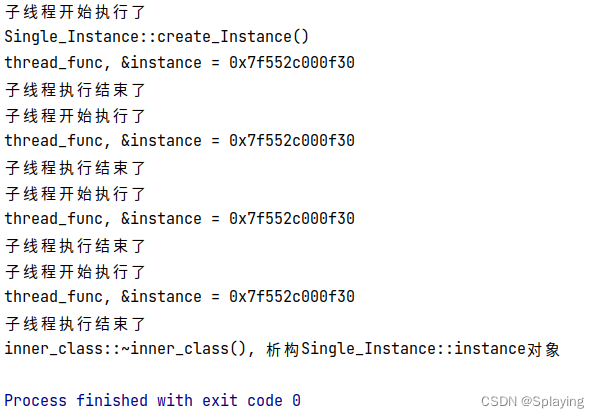
C++多线程:单例模式与共享数据安全(七)
1、单例设计模式 单例设计模式,使用的频率比较高,整个项目中某个特殊的类对象只能创建一个 并且该类只对外暴露一个public方法用来获得这个对象。 单例设计模式又分懒汉式和饿汉式,同时对于懒汉式在多线程并发的情况下存在线程安全问题 饿汉…...
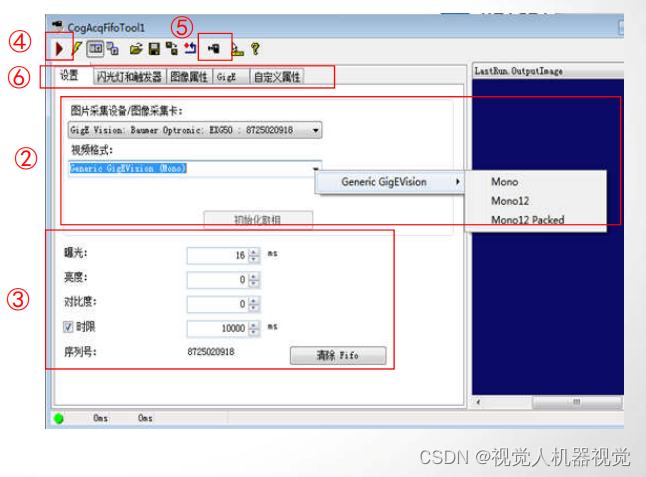
康耐视visionpro-CogAcqFifoTool工具详细说明
CogAcqFifoTool操作说明: ① 打开工具栏,双击或点击鼠标拖拽 添加CogAcqFifoTool ②.从图片采集设备/图像采集卡列表里选择对应的相机,视频格式选择图像格式。 Mono表示黑白图像,RGB表示彩色相机。点击初始化取相初始化相机。 ③…...

静态图片如何生成gif动画?一个网站在线实现
在当下这个媒体时代,各种各样的图片充斥着我们的生活。尤其是gif动图能够快速有效的传递信息,让用户更加直观的了解某个时间或是场景。非常的生动便捷,那么怎么弄制作gif动画图片呢?其实,只是gif动画的方法非常的简单&…...

Git 实战教程
Git 是一款强大的分布式版本控制系统,广泛用于团队协作与项目管理。本文将为你提供一份 Git 的实战教程,通过实例演示 Git 的基本用法和高级特性,帮助你快速上手 Git。 一、Git 基础 安装 Git 首先,你需要在你的计算机上安装 G…...

解决Vue中仓库持久化的问题,不借助插件用原生JS实现仓库持久化。了解仓库的插件机制、监听的时机
1、演示 前言:目前Vue有两种仓库,一种是Vuex,一种是Pinia,懂得都懂,这里就不详细介绍这两者的区别了 2、什么是持久化 仓库里面的数据是需要跨越页面周期的,当页面刷新之后数据还在,在默认情况下…...

ajax的优缺点有哪些?
我们先来介绍一下什么是ajax: 对于ajax的理解,ajax是一种使用现有技术集合技术内容包括: HTML或XHTML、CSS、 JavaScript、DOM、XML、 XSLT, 以及最重要的XMLHttpRequest。 用于浏览器与服务器之间使用异步数据传输(HTTP请求),做…...

自贡市第一人民医院:超融合与 SKS 承载 HIS 等核心业务应用,加速国产化与云原生转型
自贡市第一人民医院始建于 1908 年,现已发展成为集医疗、科研、教学、预防、公共卫生应急处置为一体的三级甲等综合公立医院。医院建有“全国综合医院中医药工作示范单位”等 8 个国家级基地,建成高级卒中中心、胸痛中心等 6 个国家级中心。医院日门诊量…...
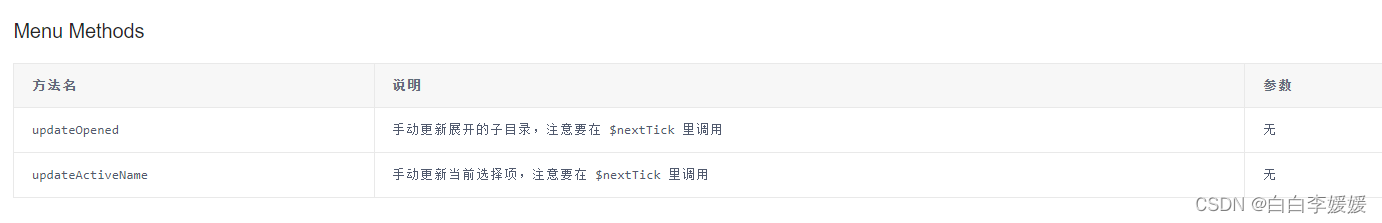
vue使用iview导航栏Menu activeName不生效
activeName不生效 一、问题一、解决方案, 一、问题 根据ivew官网的提示,设置了active-name和open-names以后,发现不管是设置静态是数据还是设置动态的数据,都不生效 一、解决方案, 在设置动态名称的时候,…...
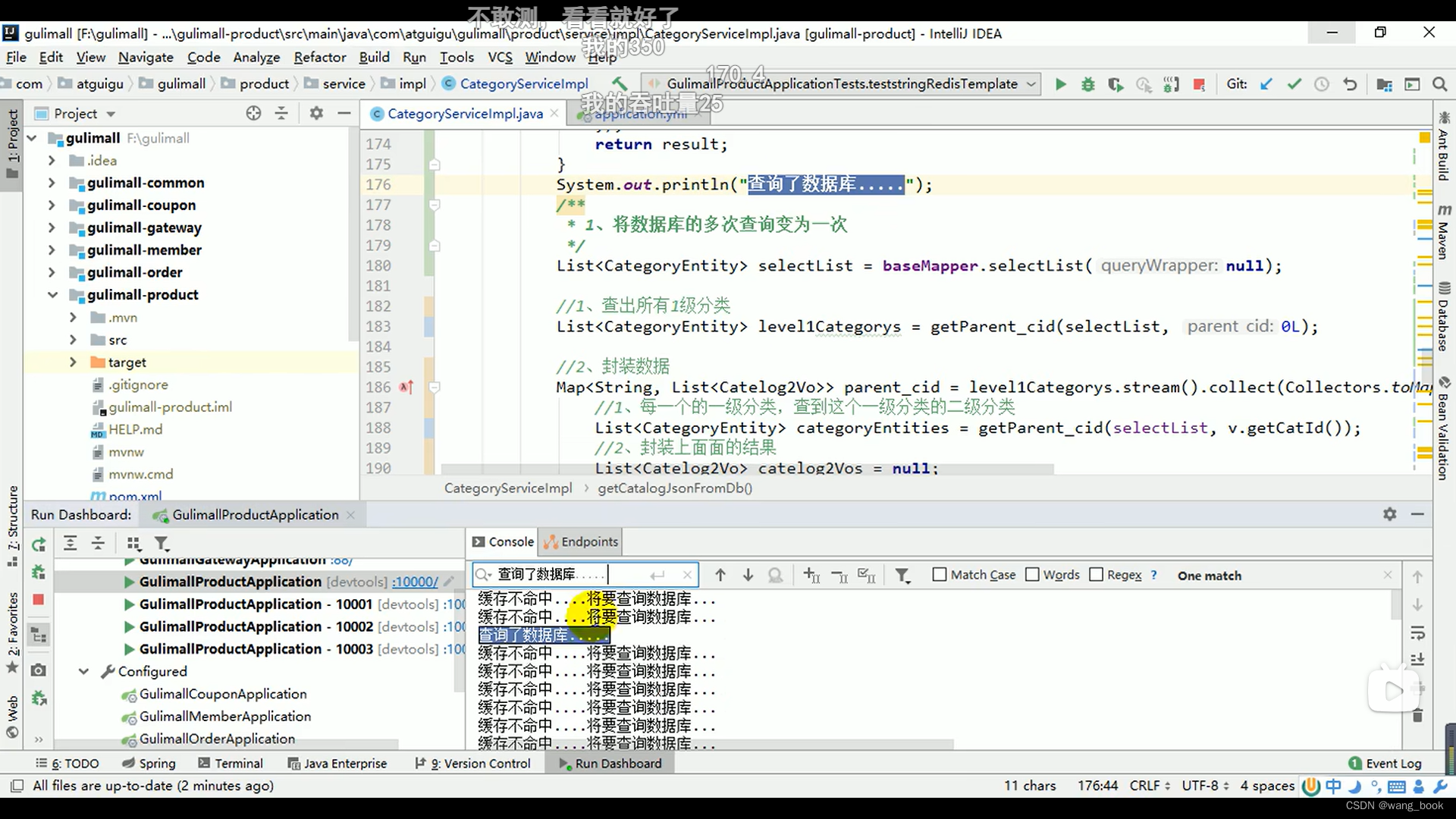
谷粒商城实战(008 缓存)
Java项目《谷粒商城》架构师级Java项目实战,对标阿里P6-P7,全网最强 总时长 104:45:00 共408P 此文章包含第151p-第p157的内容 简介 数据库承担落盘(持久化)工作 拿map做缓存 这种是本地缓存,会有一些问题 分布…...

python的相关语法
Day01 1.Python是什么语言 python是解释性语言,什么为编译?1.生成目标文件,编译型语言在程序执行之前,先会通过编译器对程序执行一个编译的过程,把程序转变成机器语言。运行时就不需要翻译,而直接执行就行。…...
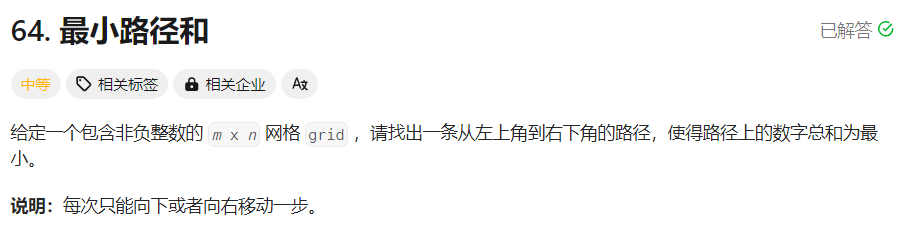
【面试经典150 | 动态规划】最小路径和
文章目录 写在前面Tag题目来源解题思路方法一:动态规划方法二:空间优化 写在最后 写在前面 本专栏专注于分析与讲解【面试经典150】算法,两到三天更新一篇文章,欢迎催更…… 专栏内容以分析题目为主,并附带一些对于本题…...

生成式AI的情感实验——AI能否产生思想和情感?
机器人能感受到爱吗?这是一个很好的问题,也是困扰了科学家们很多年的科学未解之谜。虽然我们尚未准备好向智能机器赋予情感,但智能机器却已经可以借助生成式人工智能(AI)来帮助我们表达自己的情感。 自然情感表达 AI正…...

力扣贪心算法--第一天
前言 今天是贪心算法的第一天,算法之路重新开始! 内容 之前没了解过贪心算法。 什么是贪心 贪心的本质是选择每一阶段的局部最优,从而达到全局最优。难点就是如何通过局部最优,推出整体最优。 一、455.分发饼干 假设你是一…...
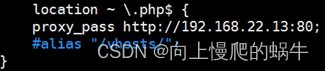
Nginx反向代理和缓存
一、Nginx反向代理 1.调度和代理的区别: 1.调度基于内核层面,代理基于应用层面 2.代理必须实现一手托两家 3.调度不需要监听任何端口,不需要工作任何应用程序,代理需要工作和上游服务器一模一样的进程 4.调度没有并发上限&am…...

支持多元AI场景应用,宁畅“NEX AI Lab”开放试用预约中
3月29日,宁畅在京举行发布会,正式发布“全局智算”战略,并在会上推出战略性新品“AI算力栈”,旨在有效解决大模型产业落地的全周期问题。 据宁畅CTO赵雷介绍,“AI算力栈”集成了宁畅在AI计算领域的软硬件能力ÿ…...
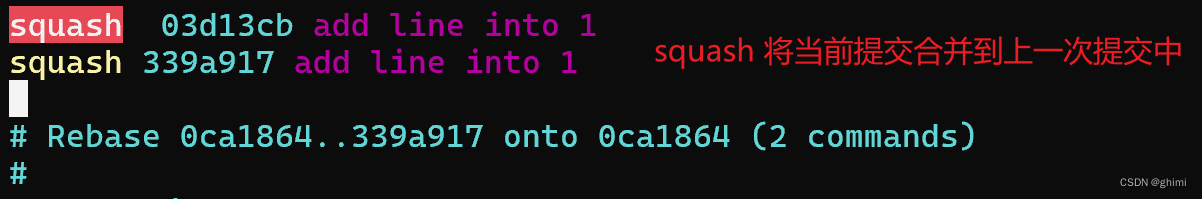
Git 如何合并多个连续的提交
我平常的编程喜欢是写一段代码就提交一次,本地一般不攒代码,生怕本地有什么闪失导致白干。但这样就又导致一个问题:查看历史日志时十分不方便,随便找一段提交可以看到: > git log --oneline 8f06be5 add 12/qemu-h…...
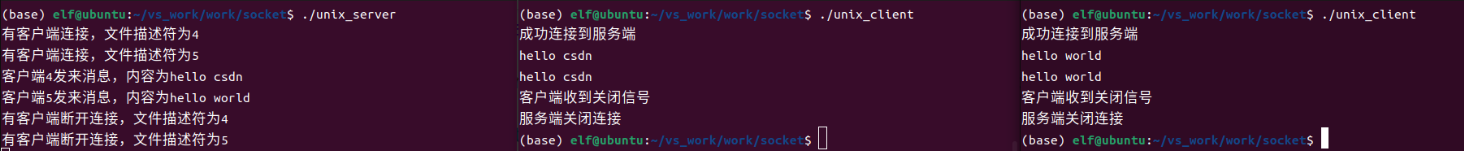
Linux应用开发之网络套接字编程(实例篇)
服务端与客户端单连接 服务端代码 #include <sys/socket.h> #include <sys/types.h> #include <netinet/in.h> #include <stdio.h> #include <stdlib.h> #include <string.h> #include <arpa/inet.h> #include <pthread.h> …...

挑战杯推荐项目
“人工智能”创意赛 - 智能艺术创作助手:借助大模型技术,开发能根据用户输入的主题、风格等要求,生成绘画、音乐、文学作品等多种形式艺术创作灵感或初稿的应用,帮助艺术家和创意爱好者激发创意、提高创作效率。 - 个性化梦境…...

leetcodeSQL解题:3564. 季节性销售分析
leetcodeSQL解题:3564. 季节性销售分析 题目: 表:sales ---------------------- | Column Name | Type | ---------------------- | sale_id | int | | product_id | int | | sale_date | date | | quantity | int | | price | decimal | -…...
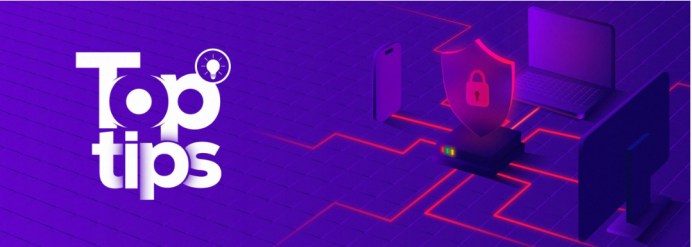
企业如何增强终端安全?
在数字化转型加速的今天,企业的业务运行越来越依赖于终端设备。从员工的笔记本电脑、智能手机,到工厂里的物联网设备、智能传感器,这些终端构成了企业与外部世界连接的 “神经末梢”。然而,随着远程办公的常态化和设备接入的爆炸式…...

有限自动机到正规文法转换器v1.0
1 项目简介 这是一个功能强大的有限自动机(Finite Automaton, FA)到正规文法(Regular Grammar)转换器,它配备了一个直观且完整的图形用户界面,使用户能够轻松地进行操作和观察。该程序基于编译原理中的经典…...

Spring是如何解决Bean的循环依赖:三级缓存机制
1、什么是 Bean 的循环依赖 在 Spring框架中,Bean 的循环依赖是指多个 Bean 之间互相持有对方引用,形成闭环依赖关系的现象。 多个 Bean 的依赖关系构成环形链路,例如: 双向依赖:Bean A 依赖 Bean B,同时 Bean B 也依赖 Bean A(A↔B)。链条循环: Bean A → Bean…...
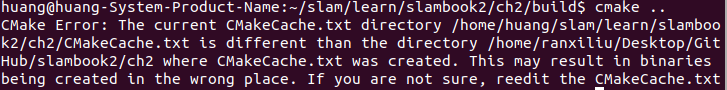
视觉slam十四讲实践部分记录——ch2、ch3
ch2 一、使用g++编译.cpp为可执行文件并运行(P30) g++ helloSLAM.cpp ./a.out运行 二、使用cmake编译 mkdir build cd build cmake .. makeCMakeCache.txt 文件仍然指向旧的目录。这表明在源代码目录中可能还存在旧的 CMakeCache.txt 文件,或者在构建过程中仍然引用了旧的路…...

[免费]微信小程序问卷调查系统(SpringBoot后端+Vue管理端)【论文+源码+SQL脚本】
大家好,我是java1234_小锋老师,看到一个不错的微信小程序问卷调查系统(SpringBoot后端Vue管理端)【论文源码SQL脚本】,分享下哈。 项目视频演示 【免费】微信小程序问卷调查系统(SpringBoot后端Vue管理端) Java毕业设计_哔哩哔哩_bilibili 项…...
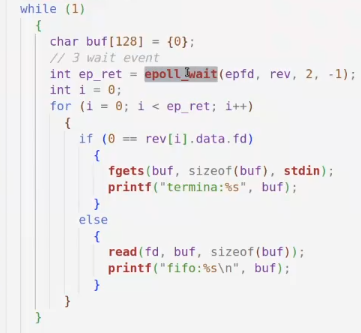
day36-多路IO复用
一、基本概念 (服务器多客户端模型) 定义:单线程或单进程同时监测若干个文件描述符是否可以执行IO操作的能力 作用:应用程序通常需要处理来自多条事件流中的事件,比如我现在用的电脑,需要同时处理键盘鼠标…...
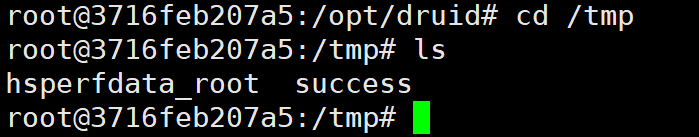
CVE-2023-25194源码分析与漏洞复现(Kafka JNDI注入)
漏洞概述 漏洞名称:Apache Kafka Connect JNDI注入导致的远程代码执行漏洞 CVE编号:CVE-2023-25194 CVSS评分:8.8 影响版本:Apache Kafka 2.3.0 - 3.3.2 修复版本:≥ 3.4.0 漏洞类型:反序列化导致的远程代…...
