【无标题】yoloV8目标检测与实例分割--目标检测onnx模型部署
1. 模型转换
ONNX Runtime 是一个开源的高性能推理引擎,用于部署和运行机器学习模型,其设计的目标是优化执行open neural network exchange (onnx)格式定义各模型,onnx是一种用于表示机器学习模型的开放标准。ONNX Runtime提供了几个关键功能和优势:
a. 跨平台兼容性:ONNX Runtime 旨在与各种硬件与操作系统平台兼容,主要包括Windows、Linux及各种加速器,如CPU、GPU和FPGA,使得能够轻松在不同环境中部署和运行机器学习模型。
b. 高性能:ONNX Runtime 经过性能优化,能够提供高效的模型计算,而且针对不同的平台提供了对应的优化模式。
c. 多框架支持:ONNX Runtime 可以与使用不同的机器学习框架创建的模型一起使用,包括Pytorch、Tensorflow等。
d. 模型转换:ONNX Runtime 可以将所支持的框架模型转换为onnx格式,从而更容易在各种场景中部署。
e. 多语言支持:ONNX Runtime 可用多种编程语言,包括C++、C#、Python等,使其能够适用于不同语言的开发场景。
f. 自定义运算符:ONNX Runtime 支持自定义运算符,允许开发人员扩展其功能以支持特定操作或硬件加速。
ONNX Runtime广泛用于各种机器学习应用的生产部署,包括计算机视觉、自然语言处理等。它由ONNX社区积极维护,并持续接受更新和改进。
2. pt模型与onnx模型区别
pt模型和onnx模型均为常用的表示机器学习模型的文件格式,主要区别体现在:
a. 文件格式:
pt模型:Pytorch框架的权重文件格式,通常保存为.pt或.pth扩展名保存,包含了模型的权重参数及模型结构的定义。
onnx模型:ONNX格式的模型文件,通常以.onnx扩展名保存,onnx文件是一种中性表示格式,独立于任何特定的深度学习框架,用于跨不同框架之间的模型转换和部署。
b. 框架依赖:
pt模型:依赖于Pytorch框架,在加载和运行时需要使用Pytorch库,限制了此类模型在不同框架中的直接使用。
onnx模型:ONNX模型独立于深度学习框架,可以在支持ONNX的不同框架中加载和运行,如Tensorflow、Caffe2及ONNX Runtime等。
c. 跨平台兼容性:
pt模型:需要在不同平台上进行Pytorch的兼容性配置,需要额外的工作和依赖处理。
onnx模型:ONNX模型的独立性使其更容易在不同平台和硬件上部署,无需担心框架依赖性问题。
3. yolov8 pt模型转换为onnx
要在不同框架或平台中部署训练的pt模型,需要利用ONNX转换工具将pt模型转换为ONNX格式。
from ultralytics import YOLO% load model
model = YOLO('yolov8m.pt')% expert model
success = model.expert(format="onnx")4. 构建推理模型
a. 环境配置
onnx模型推理只依赖于onnxruntime库,图像处理依赖opencv,需要安装此两个库。
pip3 install onnxruntime
pip3 install opencv-python
pip3 install numpy
pip3 install gradio
b. 部署代码
utils.py
import numpy as np
import cv2class_names = ['person', 'bicycle', 'car', 'motorcycle', 'airplane', 'bus', 'train', 'truck', 'boat', 'traffic light','fire hydrant', 'stop sign', 'parking meter', 'bench', 'bird', 'cat', 'dog', 'horse', 'sheep', 'cow','elephant', 'bear', 'zebra', 'giraffe', 'backpack', 'umbrella', 'handbag', 'tie', 'suitcase', 'frisbee','skis', 'snowboard', 'sports ball', 'kite', 'baseball bat', 'baseball glove', 'skateboard', 'surfboard','tennis racket', 'bottle', 'wine glass', 'cup', 'fork', 'knife', 'spoon', 'bowl', 'banana', 'apple','sandwich', 'orange', 'broccoli', 'carrot', 'hot dog', 'pizza', 'donut', 'cake', 'chair', 'couch','potted plant', 'bed', 'dining table', 'toilet', 'tv', 'laptop', 'mouse', 'remote', 'keyboard','cell phone', 'microwave', 'oven', 'toaster', 'sink', 'refrigerator', 'book', 'clock', 'vase','scissors', 'teddy bear', 'hair drier', 'toothbrush']# Create a list of colors for each class where each color is a tuple of 3 integer values
rng = np.random.default_rng(3)
colors = rng.uniform(0, 255, size=(len(class_names), 3))def nms(boxes, scores, iou_threshold):# Sort by scoresorted_indices = np.argsort(scores)[::-1]keep_boxes = []while sorted_indices.size > 0:# Pick the last boxbox_id = sorted_indices[0]keep_boxes.append(box_id)# Compute IoU of the picked box with the restious = compute_iou(boxes[box_id, :], boxes[sorted_indices[1:], :])# Remove boxes with IoU over the thresholdkeep_indices = np.where(ious < iou_threshold)[0]# print(keep_indices.shape, sorted_indices.shape)sorted_indices = sorted_indices[keep_indices + 1]return keep_boxesdef multiclass_nms(boxes, scores, class_ids, iou_threshold):unique_class_ids = np.unique(class_ids)keep_boxes = []for class_id in unique_class_ids:class_indices = np.where(class_ids == class_id)[0]class_boxes = boxes[class_indices,:]class_scores = scores[class_indices]class_keep_boxes = nms(class_boxes, class_scores, iou_threshold)keep_boxes.extend(class_indices[class_keep_boxes])return keep_boxesdef compute_iou(box, boxes):# Compute xmin, ymin, xmax, ymax for both boxesxmin = np.maximum(box[0], boxes[:, 0])ymin = np.maximum(box[1], boxes[:, 1])xmax = np.minimum(box[2], boxes[:, 2])ymax = np.minimum(box[3], boxes[:, 3])# Compute intersection areaintersection_area = np.maximum(0, xmax - xmin) * np.maximum(0, ymax - ymin)# Compute union areabox_area = (box[2] - box[0]) * (box[3] - box[1])boxes_area = (boxes[:, 2] - boxes[:, 0]) * (boxes[:, 3] - boxes[:, 1])union_area = box_area + boxes_area - intersection_area# Compute IoUiou = intersection_area / union_areareturn ioudef xywh2xyxy(x):# Convert bounding box (x, y, w, h) to bounding box (x1, y1, x2, y2)y = np.copy(x)y[..., 0] = x[..., 0] - x[..., 2] / 2y[..., 1] = x[..., 1] - x[..., 3] / 2y[..., 2] = x[..., 0] + x[..., 2] / 2y[..., 3] = x[..., 1] + x[..., 3] / 2return ydef draw_detections(image, boxes, scores, class_ids, mask_alpha=0.3):det_img = image.copy()img_height, img_width = image.shape[:2]font_size = min([img_height, img_width]) * 0.0006text_thickness = int(min([img_height, img_width]) * 0.001)det_img = draw_masks(det_img, boxes, class_ids, mask_alpha)# Draw bounding boxes and labels of detectionsfor class_id, box, score in zip(class_ids, boxes, scores):color = colors[class_id]draw_box(det_img, box, color)label = class_names[class_id]caption = f'{label} {int(score * 100)}%'draw_text(det_img, caption, box, color, font_size, text_thickness)return det_imgdef detections_dog(image, boxes, scores, class_ids, mask_alpha=0.3):det_img = image.copy()img_height, img_width = image.shape[:2]font_size = min([img_height, img_width]) * 0.0006text_thickness = int(min([img_height, img_width]) * 0.001)# det_img = draw_masks(det_img, boxes, class_ids, mask_alpha)# Draw bounding boxes and labels of detectionsfor class_id, box, score in zip(class_ids, boxes, scores):color = colors[class_id]draw_box(det_img, box, color)label = class_names[class_id]caption = f'{label} {int(score * 100)}%'draw_text(det_img, caption, box, color, font_size, text_thickness)return det_imgdef draw_box( image: np.ndarray, box: np.ndarray, color: tuple[int, int, int] = (0, 0, 255),thickness: int = 2) -> np.ndarray:x1, y1, x2, y2 = box.astype(int)return cv2.rectangle(image, (x1, y1), (x2, y2), color, thickness)def draw_text(image: np.ndarray, text: str, box: np.ndarray, color: tuple[int, int, int] = (0, 0, 255),font_size: float = 0.001, text_thickness: int = 2) -> np.ndarray:x1, y1, x2, y2 = box.astype(int)(tw, th), _ = cv2.getTextSize(text=text, fontFace=cv2.FONT_HERSHEY_SIMPLEX,fontScale=font_size, thickness=text_thickness)th = int(th * 1.2)cv2.rectangle(image, (x1, y1),(x1 + tw, y1 - th), color, -1)return cv2.putText(image, text, (x1, y1), cv2.FONT_HERSHEY_SIMPLEX, font_size, (255, 255, 255), text_thickness, cv2.LINE_AA)def draw_masks(image: np.ndarray, boxes: np.ndarray, classes: np.ndarray, mask_alpha: float = 0.3) -> np.ndarray:mask_img = image.copy()# Draw bounding boxes and labels of detectionsfor box, class_id in zip(boxes, classes):color = colors[class_id]x1, y1, x2, y2 = box.astype(int)# Draw fill rectangle in mask imagecv2.rectangle(mask_img, (x1, y1), (x2, y2), color, -1)return cv2.addWeighted(mask_img, mask_alpha, image, 1 - mask_alpha, 0)YOLODet.py
import time
import cv2
import numpy as np
import onnxruntimefrom detection.utils import xyw2xyxy, draw_detections, multiclass_nms, detections_dogclass YOLODet:def __init__(self, path, conf_thresh=0.7, iou_thresh=0.5):self.conf_threshold = conf_threshself.iou_threshold = iou_thresh# Initialize modelself.initialize_model(path)def __call__(self, image):return self.detect_objects(image)def initialize_model(self, path):self.session = onnxruntime.InferenceSession(path, providers=onnxruntime.get_available_providers())# Get model infoself.get_input_details()self.get_output_details()def detect_objects(self, image):input_tensor = self.prepare_input(image)# perform inference on the imageoutputs = self.inference(input_tensor)self.boxes, self.scores, self.class_ids = self.process_output(outputs)return self.boxes. self.scores, self.class_idsdef prepare_input(self, image):self.img_height, self.img_width = img.shape[:2]input_img = cv2.cvtColor(image, cv2.COLOR_BGR2RGB)# resize input imageinput_img = cv2.resize(input_img, (self.input_width, self.input_height))# scale input pixel values to 0 to 1input_img = input_img / 255.0input_img = input_img.transpose(2, 0, 1)input_tensor = input_img[np.newaxis, :, :, :].astype(np.float32)return input_tensordef inference(self, input_tensor):start = time.perf_counter()outputs = self.session.run(self.output_names, {self.input_names[0]: input_tensor})# printf(f"inference time: {(time.perf_counter() - start)*1000:.2f} ms")return outputsdef process_output(self, output):predictions = np.squeeze(output[0]).T# filter out object confidence scores below thresholdscores = np.max(predictions[:,4:], axis=1)predictions = predictions[scores > self.conf_threshold, :]scores = scores[scores > self.conf_threshold]if len(scores) == 0:return [], [], []# get the class with the highest confidenceclass_ids = np.argmax(predictions[:,4:], axis=1)# get bounding boxes for each objectboxes = self.extract_boxes(predictions)# apply non-maxima suppression to suppress weak, overlapping bounding boxes# indices = nms(boxes, scores, class_ids, self.iou_threshold)return boxes[indices], scores[indices], class_ids[indices]def extract_boxes(self, predictions):# extract boxes from predictionsboxes = predictions[:,:4]# scale boxes to original image dimensionsboxes = self.rescale_boxes(boxes)# convert boxes to xyxy fromatboxes = xyw2xyxy(boxes)return boxesdef rescale_boxes(self, boxes):# rescale boxes to original image dimensionsinput_shape = np.array([self.input_width, self.input_height, self.input_width, self.input_height])boxes = np.divide(boxes, input_shape, dtype=np.float32)boxes *= np.array([self.img_width, self.img_height, self.img_width, self.img_height])return boxesdef draw_detection(self, image, draw_scores=True, mask_alpha=0.4):return detection_dog(image, self.boxes, self.scores, self.class_ids, mask_alpha)def get_input_details(self):model_inputs = self.session.get_inputs()self.input_names = [model_inputs[i].name for i in range(len(model_inputs))]self.input_shape = model_inputs[0].shapeself.input_height = self.input_shape[2]self.input_width = self.input_shape[3]def get_output_details(self):model_outputs = self.session.get_outputs()self.output_names = [model_output[i].name for i in range(len(model_outputs))]5. 测试模型
图像测试
import cv2
import numpy as np
from detection import YOLODet
import gradio as grmodel = 'yolov8m.onnx'
yolo_det = YOLODet(model, conf_thresh=0.5, iou_thresh=0.3)def det_img(cv_src):yolo_det(cv_src)cv_dst = yolo_det.draw_detections(cv_src)return cv_dstif __name__ == '__main__':input = gr.Image()output = gr.Image()demo = gr.Interface(fn=det_img, inputs=input, outputs=output)demo.launch()
视频推理
def detectio_video(input_path, model_path, output_path):cap = cv2.VideoCapture(input_path)fps = int(cap.get(5))t = int(1000 / fps)videoWriter = Nonedet = YOLODet(model_path, conf_thresh=0.3, iou_thresh=0.5)while True:# try_, img = cap.read()if img is None:breakdet(img)cv_dst = det.draw_detections(img)if videoWriter is None:fourcc = cv2.VideoWriter_fourcc('m','p','4','v')videoWriter = cv2.VideoWriter(output_path, fourcc, fps, (cv_dst.shape[1], cv_dst.shape[0]))cv2.imshow("detection", cv_dst)cv2.waitKey(t)if cv2.getWindowProperty("detection", cv2.WND_PROP_AUTOSIZE) < 1:breakcap.release()videoWriter.release()cv2.destroyAllWindows()相关文章:

【无标题】yoloV8目标检测与实例分割--目标检测onnx模型部署
1. 模型转换 ONNX Runtime 是一个开源的高性能推理引擎,用于部署和运行机器学习模型,其设计的目标是优化执行open neural network exchange (onnx)格式定义各模型,onnx是一种用于表示机器学习模型的开放标准。ONNX Ru…...
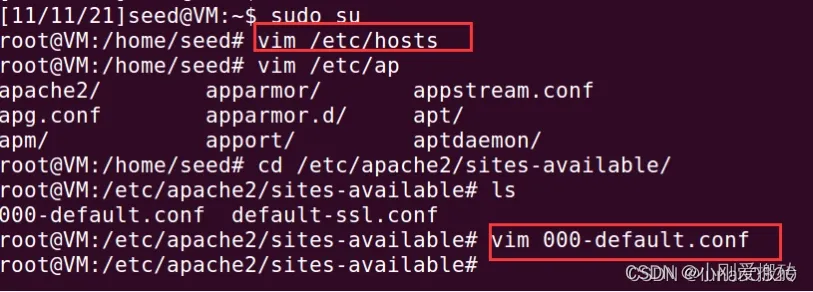
深入理解与防御跨站脚本攻击(XSS):从搭建实验环境到实战演练的全面教程
跨站脚本攻击(XSS)是一种常见的网络攻击手段,它允许攻击者在受害者的浏览器中执行恶意脚本。以下是一个XSS攻击的实操教程,包括搭建实验环境、编写测试程序代码、挖掘和攻击XSS漏洞的步骤。 搭建实验环境 1. 安装DVWAÿ…...
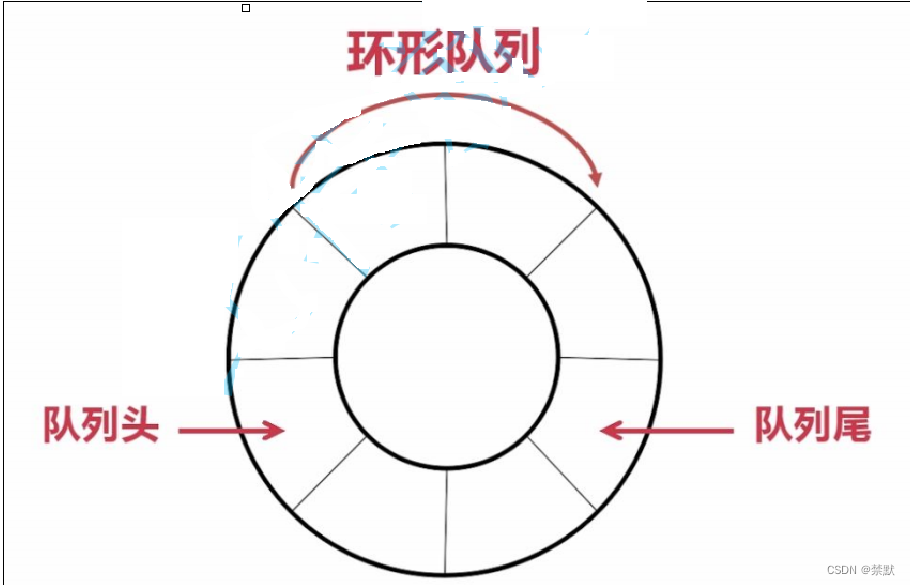
初步认识栈和队列
Hello,everyone,今天小编讲解栈和队列的知识!!! 1.栈 1.1栈的概念及结构 栈:一种特殊的线性表,其只允许在固定的一端进行插入和删除元素操作。 进行数据插入和删除操作的一端 称为栈顶&…...
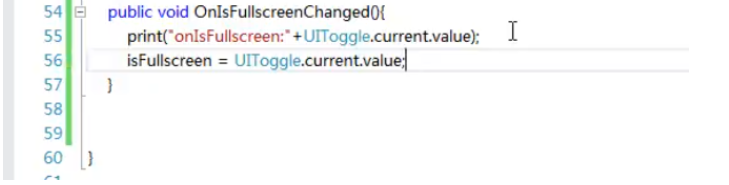
插件:NGUI
一、版本 安装完毕后重启一下即可,否则可能创建的UI元素不生效 二、使用 Label文字 1、创建Canvs 2、只有根节点的这些脚本全部展开才能鼠标右键创建UI元素 3、选择字体 Label添加打字效果 Sprite图片 1、选择图集 2、选择图集中的精灵 InvisibleWidget容器 用来…...

网络爬虫原理及其应用
你是否想知道Google 和 Bing 等搜索引擎如何收集搜索结果中显示的所有数据。这是因为搜索引擎对其档案中的所有页面建立索引,以便它们可以根据查询返回最相关的结果。网络爬虫使搜索引擎能够处理这个过程。 本文重点介绍了网络爬虫的重要方面、网络爬虫为何重要、其…...

串口中断原理及实现
一、串口的原理 SM0、SM1——串行口工作模式 SM0SM1模式特点00模式0移位寄存器方式,用于I/O口扩展01模式18位UART,波特率可变10模式29位UART,波特率为时钟频率/32或/6411模式39位UART,波特率可变 TI、RI——发送、接收中断标志位 TITI0 允许发送>TI1 发送完成后…...

课时136:变量进阶_变量实践_高级赋值
2 变量进阶 2.1 变量实践 2.1.1 高级赋值 学习目标 这一节,我们从 基础知识、简单实践、小结 三个方面来学习 基础知识 简介 所谓的高级赋值,是另外的一种变量值获取方法,这里涉及到更多我们学习之外的一些shell内置变量格式,其实这部分…...

牛客网刷题 | BC99 正方形图案
目前主要分为三个专栏,后续还会添加: 专栏如下: C语言刷题解析 C语言系列文章 我的成长经历 感谢阅读! 初来乍到,如有错误请指出,感谢! 描述 KiKi学习了循环&am…...

启动小程序F12窗口管理器
如何使用小程序F12任务窗口管理器教学流程 一、引言 小程序的开发者们,是否希望有一款工具能帮助你们更好地管理任务窗口? 二、前置准备 观看视频教程 访问B站视频链接:https://www.bilibili.com/video/BV1aa4y197UU/?spm_id_from333.9…...

完全背包之零钱兑换I
上次分享完完全背包问题的解决思路后,这次分享一道和完全背包有关的leetcode题。 零钱兑换 给你一个整数数组 coins ,表示不同面额的硬币;以及一个整数 amount ,表示总金额。计算并返回可以凑成总金额所需的最少的硬币个数。如果…...

Flutter 中的 FittedBox 小部件:全面指南
Flutter 中的 FittedBox 小部件:全面指南 在Flutter的丰富布局小部件中,FittedBox扮演着一个独特而重要的角色。它是一个灵活的组件,用于将子组件的大小和位置适应到给定的约束条件中。本文将提供FittedBox的全面指南,帮助你了解…...
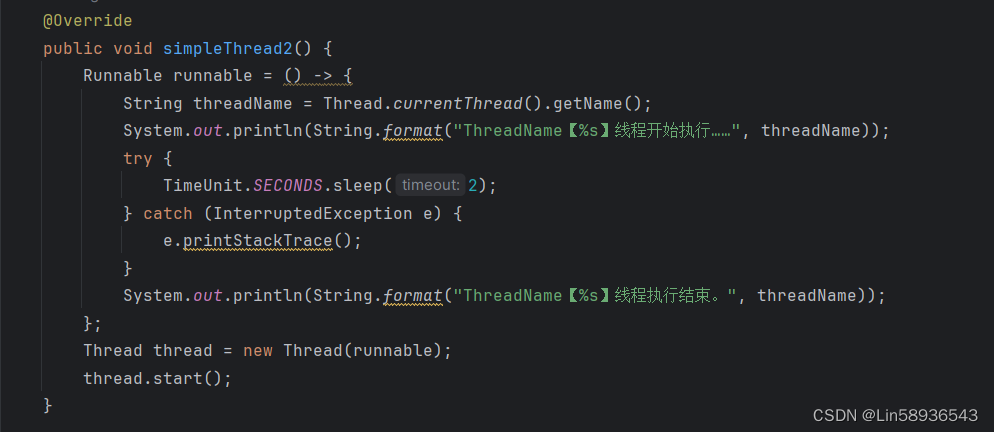
Java的线程的使用
一.两种创建线程的方式 1.继承Thread类(匿名内部类) 创建方式: 1.定义一个子类继承Thread,重写run方法 2.创建子类对象, 3.调用子类对象的start方法(启动还是执行的run方法) 优缺点&#x…...
)
行为型模式 (Python版)
模板方法模式 """案例:写简历内容:最近有个招聘会,可以带上简历去应聘了。但是,其中有一家公司不接受简历,而是给应聘者发了两张公司自己定制的简历表,分别是A类型的简历表和B类型的简历表…...
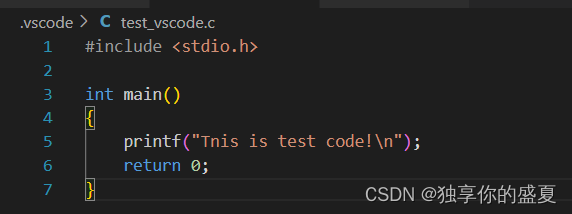
vscode:如何解决”检测到include错误,请更新includePath“
vscode:如何解决”检测到include错误,请更新includePath“ 前言解决办法1 获取includePath路径2 将includePath路径添加到指定文件3 保存 前言 配置vscode是出现如下错误: 解决办法 1 获取includePath路径 通过cmd打开终端,输入如下指令&a…...

区块链会议投稿资讯CCF A--USENIX Security 2025 截止9.4、1.22 附录用率
会议名称:34th USENIX Security Symposium CCF等级:CCF A类学术会议 类别:网络与信息安全 录用率:2023年接收率29%,2024录用的区块链相关文章请查看 Symposium Topics System security Operating systems security …...

vue实现可拖拽移动悬浮球
封装悬浮球组件,文件名s-icons.vue <template><div ref"icons" class"icons-container" :style"{ left: left px, top: top px }"><slot></slot></div> </template> <script> export …...

立体库堆垛机的精密构造与功能(收藏版)
导语 大家好,我是社长,老K。专注分享智能制造和智能仓储物流等内容。 新书《智能物流系统构成与技术实践》 在现代物流仓储体系中,堆垛机以其高效、精准的操作能力,成为了自动化存储与检索系统的关键所在。 其复杂的构造和多样化的…...

算法提高之你能回答这些问题吗
算法提高之你能回答这些问题吗 核心思想:线段树 用sum,lmax,rmax,tmax分别存线段长度,最大前缀,最大后缀,最大子段和 #include <iostream>#include <cstring>#include <algorithm>using namespace std;const int N 500010;int n,m;int w[N];s…...
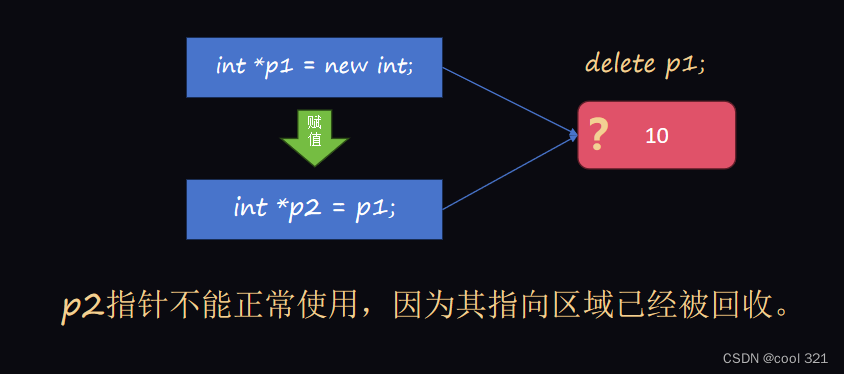
C++-指针
在C中,指针是至关重要的组成部分。它是C语言最强大的功能之一,也是最棘手的功能之一。 指针具有强大的能力,其本质是协助程序员完成内存的直接操纵。 指针:特定类型数据在内存中的存储地址,即内存地址。 指针变量的定…...
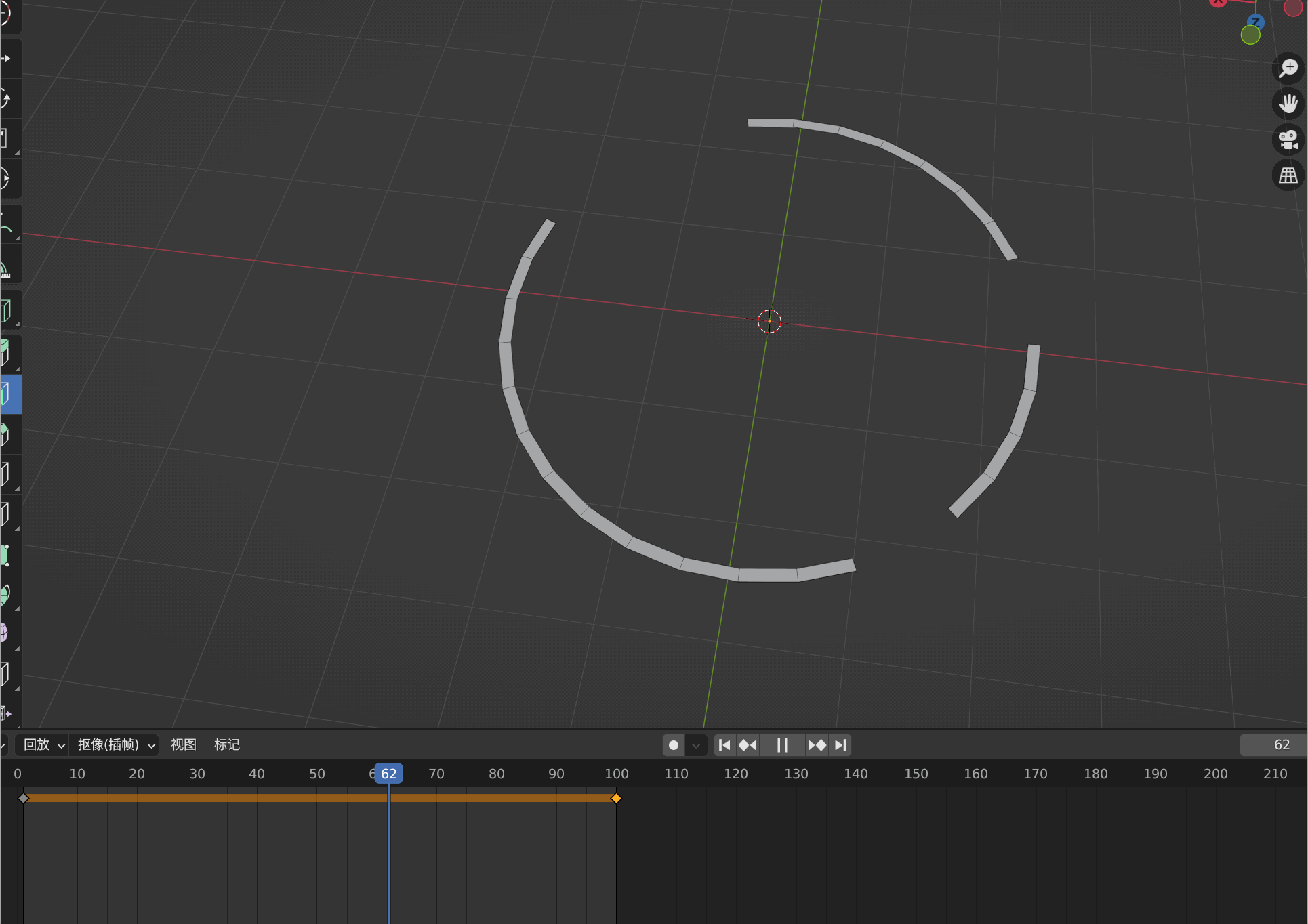
Three.js 研究:2、如何让动画线性运动
1、默认的动画含有加速度并非线性的 制作好的动画很明显是非线性的,这是一个运动环,为了让环运行线性进行如下设置。 2、设置动画成为线性动画...

Debian系统简介
目录 Debian系统介绍 Debian版本介绍 Debian软件源介绍 软件包管理工具dpkg dpkg核心指令详解 安装软件包 卸载软件包 查询软件包状态 验证软件包完整性 手动处理依赖关系 dpkg vs apt Debian系统介绍 Debian 和 Ubuntu 都是基于 Debian内核 的 Linux 发行版ÿ…...
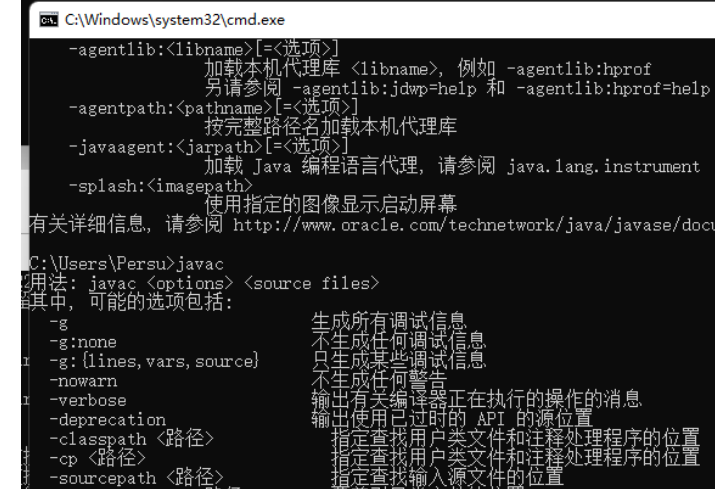
python/java环境配置
环境变量放一起 python: 1.首先下载Python Python下载地址:Download Python | Python.org downloads ---windows -- 64 2.安装Python 下面两个,然后自定义,全选 可以把前4个选上 3.环境配置 1)搜高级系统设置 2…...

Go 语言接口详解
Go 语言接口详解 核心概念 接口定义 在 Go 语言中,接口是一种抽象类型,它定义了一组方法的集合: // 定义接口 type Shape interface {Area() float64Perimeter() float64 } 接口实现 Go 接口的实现是隐式的: // 矩形结构体…...

Golang dig框架与GraphQL的完美结合
将 Go 的 Dig 依赖注入框架与 GraphQL 结合使用,可以显著提升应用程序的可维护性、可测试性以及灵活性。 Dig 是一个强大的依赖注入容器,能够帮助开发者更好地管理复杂的依赖关系,而 GraphQL 则是一种用于 API 的查询语言,能够提…...
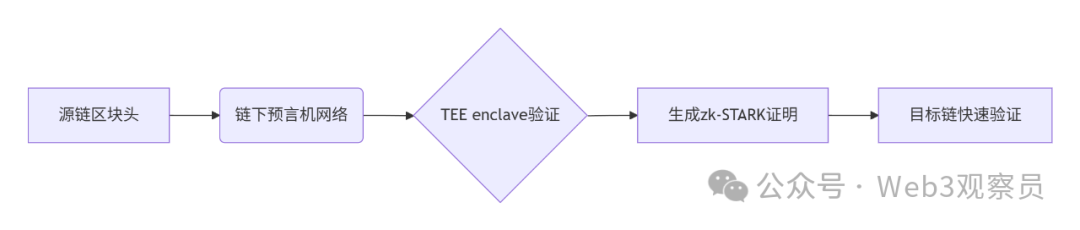
跨链模式:多链互操作架构与性能扩展方案
跨链模式:多链互操作架构与性能扩展方案 ——构建下一代区块链互联网的技术基石 一、跨链架构的核心范式演进 1. 分层协议栈:模块化解耦设计 现代跨链系统采用分层协议栈实现灵活扩展(H2Cross架构): 适配层…...

第 86 场周赛:矩阵中的幻方、钥匙和房间、将数组拆分成斐波那契序列、猜猜这个单词
Q1、[中等] 矩阵中的幻方 1、题目描述 3 x 3 的幻方是一个填充有 从 1 到 9 的不同数字的 3 x 3 矩阵,其中每行,每列以及两条对角线上的各数之和都相等。 给定一个由整数组成的row x col 的 grid,其中有多少个 3 3 的 “幻方” 子矩阵&am…...
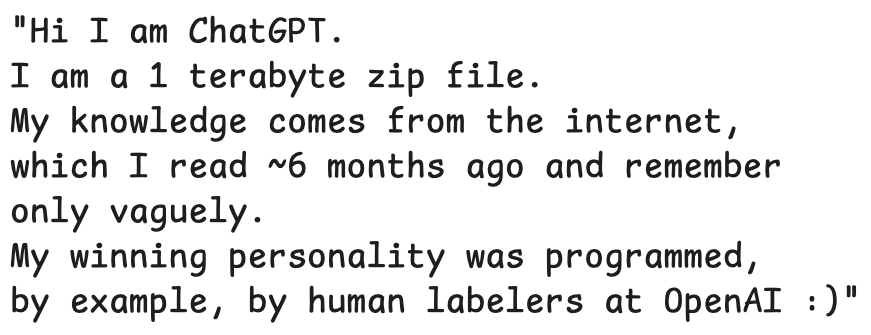
LLMs 系列实操科普(1)
写在前面: 本期内容我们继续 Andrej Karpathy 的《How I use LLMs》讲座内容,原视频时长 ~130 分钟,以实操演示主流的一些 LLMs 的使用,由于涉及到实操,实际上并不适合以文字整理,但还是决定尽量整理一份笔…...

2025年渗透测试面试题总结-腾讯[实习]科恩实验室-安全工程师(题目+回答)
安全领域各种资源,学习文档,以及工具分享、前沿信息分享、POC、EXP分享。不定期分享各种好玩的项目及好用的工具,欢迎关注。 目录 腾讯[实习]科恩实验室-安全工程师 一、网络与协议 1. TCP三次握手 2. SYN扫描原理 3. HTTPS证书机制 二…...

LOOI机器人的技术实现解析:从手势识别到边缘检测
LOOI机器人作为一款创新的AI硬件产品,通过将智能手机转变为具有情感交互能力的桌面机器人,展示了前沿AI技术与传统硬件设计的完美结合。作为AI与玩具领域的专家,我将全面解析LOOI的技术实现架构,特别是其手势识别、物体识别和环境…...
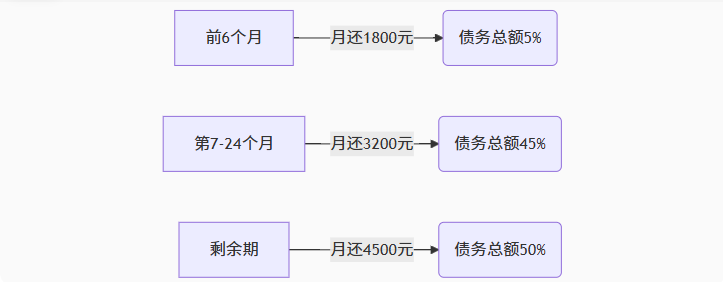
【无标题】湖北理元理律师事务所:债务优化中的生活保障与法律平衡之道
文/法律实务观察组 在债务重组领域,专业机构的核心价值不仅在于减轻债务数字,更在于帮助债务人在履行义务的同时维持基本生活尊严。湖北理元理律师事务所的服务实践表明,合法债务优化需同步实现三重平衡: 法律刚性(债…...
