音乐系统java在线音乐网站基于springboot+vue的音乐系统带万字文档
文章目录
- 音乐系统
- 一、项目演示
- 二、项目介绍
- 三、万字项目文档
- 四、部分功能截图
- 五、部分代码展示
- 六、底部获取项目源码和万字论文参考(9.9¥带走)
音乐系统
一、项目演示
在线音乐系统
二、项目介绍
基于springboot+vue的前后端分离在线音乐系统
登录角色 : 用户、管理员
用户:歌单分类分页界面,歌手分类分页界面,我的音乐查看收藏歌曲,搜索音乐,可根据歌手、歌曲、歌单名进行搜索;头像修改、用户信息修改,歌曲播放,进度条拉伸,歌词加载,歌曲收藏,歌曲下载,登录、注册等
管理员:系统首页展示统计数据,用户管理,歌手管理,歌曲管理(修改音源,歌词,后台评论),上传音乐
项目技术
语言:java
前端技术:Vue、 ELementUI、echarts
后端技术:SpringBoot、Mybatis-Plus
数据库:MySQL
三、万字项目文档

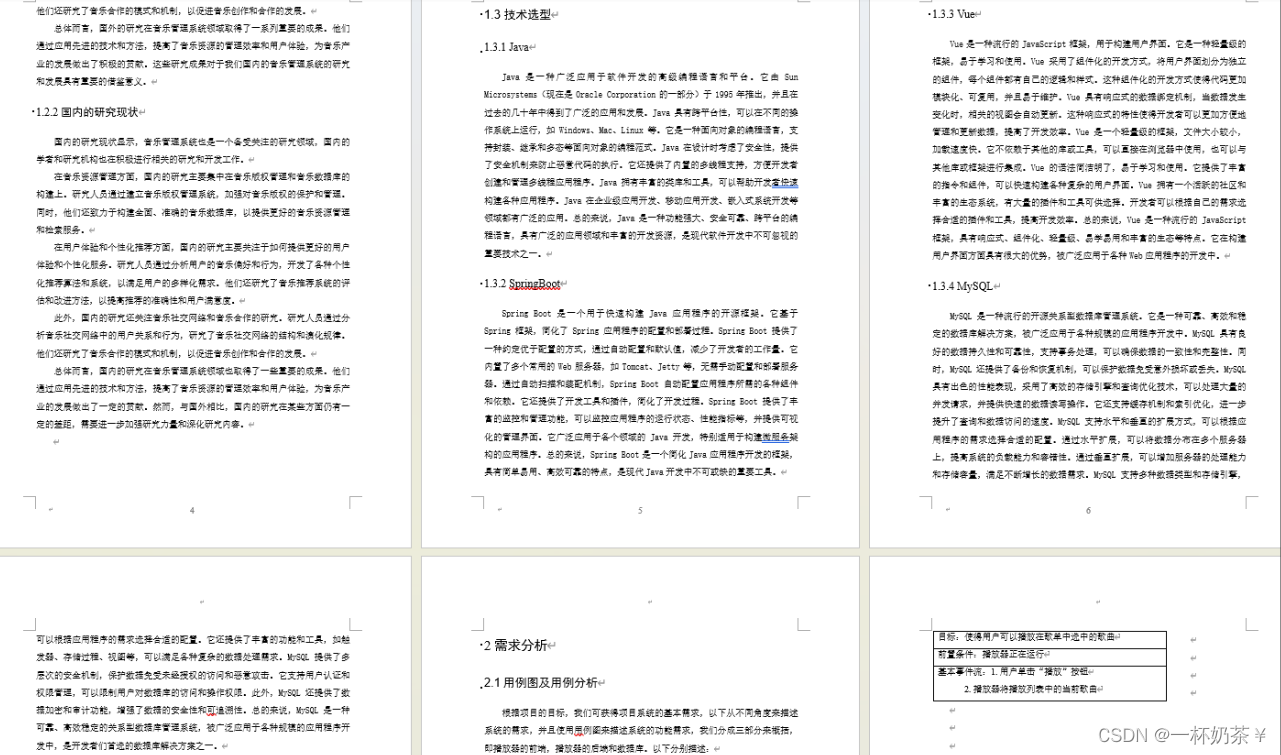
四、部分功能截图







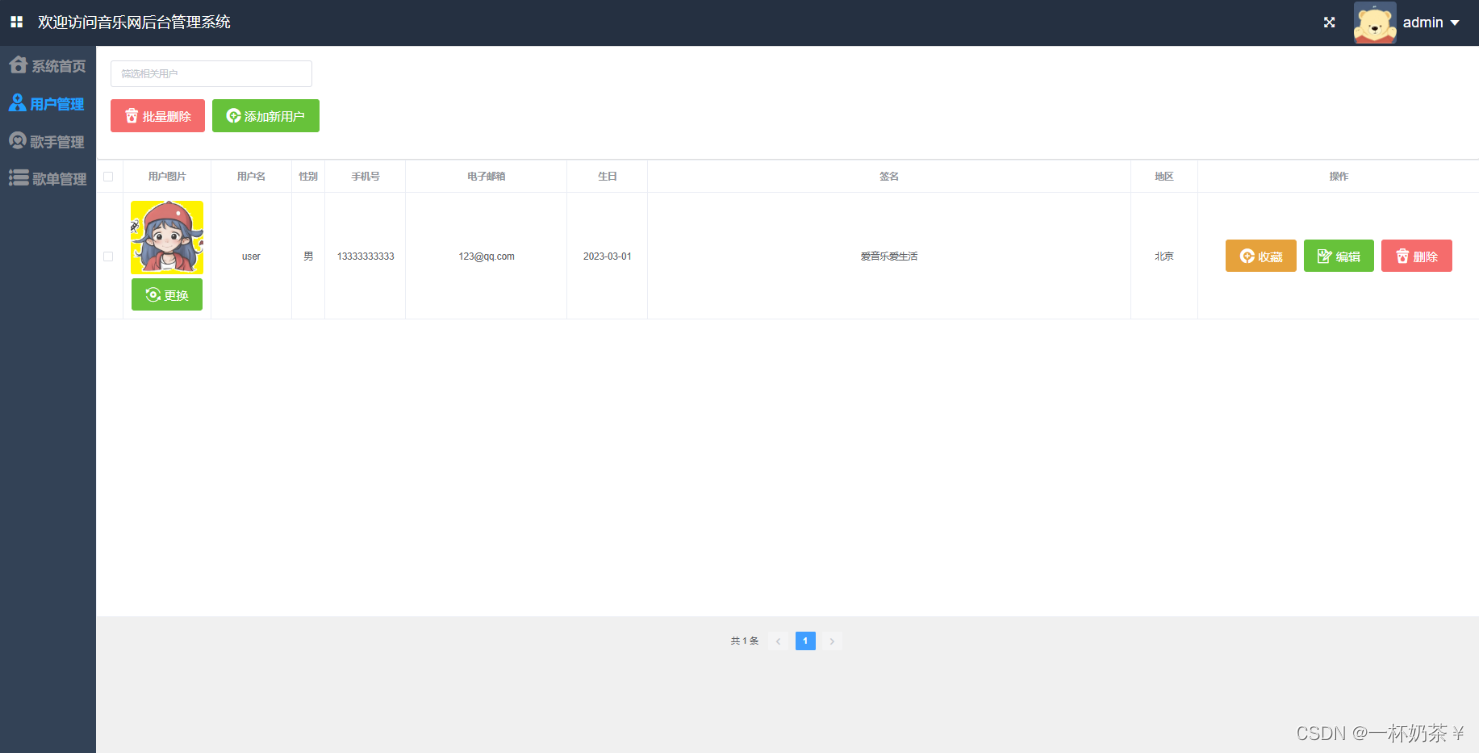
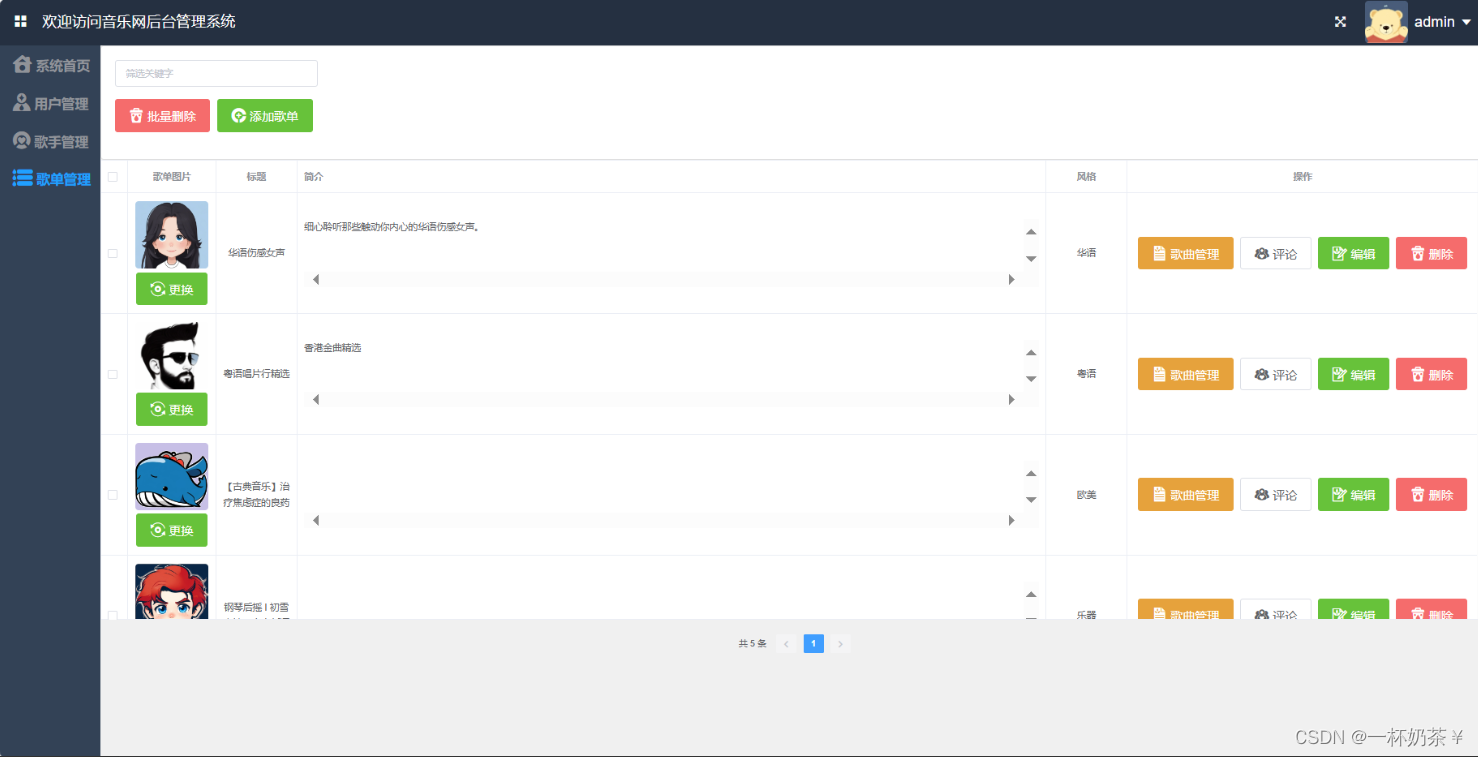
五、部分代码展示
package com.rabbiter.music.controller;import com.alibaba.fastjson.JSONObject;
import com.rabbiter.music.pojo.Collect;
import com.rabbiter.music.service.CollectService;
import com.rabbiter.music.utils.Consts;
import io.swagger.annotations.Api;
import io.swagger.annotations.ApiOperation;
import org.springframework.beans.factory.annotation.Autowired;
import org.springframework.web.bind.annotation.RequestMapping;
import org.springframework.web.bind.annotation.RequestMethod;
import org.springframework.web.bind.annotation.RestController;
import javax.servlet.http.HttpServletRequest;/*** 收藏控制类*/
@RestController
@RequestMapping("/collect")
@Api(tags = "收藏")
public class CollectController {@Autowiredprivate CollectService CollectService;/*** 添加收藏*/@ApiOperation(value = "添加收藏、取消收藏")@RequestMapping(value = "/add",method = RequestMethod.POST)public Object addCollect(HttpServletRequest request){JSONObject jsonObject = new JSONObject();String userId = request.getParameter("userId"); //用户idString type = request.getParameter("type"); //收藏类型(0歌曲1歌单)String songId = request.getParameter("songId"); //歌曲idif(songId==null||songId.equals("")){jsonObject.put(Consts.CODE,0);jsonObject.put(Consts.MSG,"收藏歌曲为空");return jsonObject;}if(CollectService.existSongId(Integer.parseInt(userId),Integer.parseInt(songId))){CollectService.deleteByUserIdSongId(Integer.parseInt(userId),Integer.parseInt(songId));jsonObject.put(Consts.CODE,2);jsonObject.put(Consts.MSG,"取消收藏成功");return jsonObject;}//保存到收藏的对象中Collect Collect = new Collect();Collect.setUserId(Integer.parseInt(userId));Collect.setType(new Byte(type));Collect.setSongId(Integer.parseInt(songId));boolean flag = CollectService.insert(Collect);if(flag){ //保存成功jsonObject.put(Consts.CODE,1);jsonObject.put(Consts.MSG,"收藏成功");return jsonObject;}jsonObject.put(Consts.CODE,0);jsonObject.put(Consts.MSG,"收藏失败");return jsonObject;}/*** 删除收藏*/@ApiOperation(value = "取消收藏")@RequestMapping(value = "/delete",method = RequestMethod.GET)public Object deleteCollect(HttpServletRequest request){String userId = request.getParameter("userId"); //用户idString songId = request.getParameter("songId"); //歌曲idboolean flag = CollectService.deleteByUserIdSongId(Integer.parseInt(userId),Integer.parseInt(songId));return flag;}/*** 查询所有收藏*/@ApiOperation(value = "查看所有收藏")@RequestMapping(value = "/allCollect",method = RequestMethod.GET)public Object allCollect(HttpServletRequest request){return CollectService.allCollect();}/*** 查询某个用户的收藏列表*/@ApiOperation(value = "用户的收藏列表")@RequestMapping(value = "/collectOfUserId",method = RequestMethod.GET)public Object collectOfUserId(HttpServletRequest request){String userId = request.getParameter("userId"); //用户idreturn CollectService.collectOfUserId(Integer.parseInt(userId));}}package com.rabbiter.music.controller;import com.alibaba.fastjson.JSONObject;
import com.rabbiter.music.pojo.Consumer;
import com.rabbiter.music.service.ConsumerService;
import com.rabbiter.music.utils.Consts;
import com.rabbiter.music.utils.PathUtils;
import io.swagger.annotations.Api;
import io.swagger.annotations.ApiOperation;
import org.springframework.beans.factory.annotation.Autowired;
import org.springframework.web.bind.annotation.RequestMapping;
import org.springframework.web.bind.annotation.RequestMethod;
import org.springframework.web.bind.annotation.RequestParam;
import org.springframework.web.bind.annotation.RestController;
import org.springframework.web.multipart.MultipartFile;
import javax.servlet.http.HttpServletRequest;
import java.io.File;
import java.io.IOException;
import java.text.DateFormat;
import java.text.ParseException;
import java.text.SimpleDateFormat;
import java.util.Date;/*** 前端用户控制类*/
@RestController
@RequestMapping("/consumer")
@Api(tags = "用户")
public class ConsumerController {@Autowiredprivate ConsumerService consumerService;/*** 添加前端用户*/@ApiOperation(value = "注册、添加前端用户")@RequestMapping(value = "/add",method = RequestMethod.POST)public Object addConsumer(HttpServletRequest request){JSONObject jsonObject = new JSONObject();String username = request.getParameter("username").trim(); //账号String password = request.getParameter("password").trim(); //密码String sex = request.getParameter("sex").trim(); //性别String phoneNum = request.getParameter("phoneNum").trim(); //手机号String email = request.getParameter("email").trim(); //电子邮箱String birth = request.getParameter("birth").trim(); //生日String introduction = request.getParameter("introduction").trim();//签名String location = request.getParameter("location").trim(); //地区String avator = request.getParameter("avator").trim(); //头像地址if(username==null||username.equals("")){jsonObject.put(Consts.CODE,0);jsonObject.put(Consts.MSG,"用户名不能为空");return jsonObject;}Consumer consumer1 = consumerService.getByUsername(username);if(consumer1!=null){jsonObject.put(Consts.CODE,0);jsonObject.put(Consts.MSG,"用户名已存在");return jsonObject;}if(password==null||password.equals("")){jsonObject.put(Consts.CODE,0);jsonObject.put(Consts.MSG,"密码不能为空");return jsonObject;}//把生日转换成Date格式DateFormat dateFormat = new SimpleDateFormat("yyyy-MM-dd");Date birthDate = new Date();try {birthDate = dateFormat.parse(birth);} catch (ParseException e) {e.printStackTrace();}//保存到前端用户的对象中Consumer consumer = new Consumer();consumer.setUsername(username);consumer.setPassword(password);consumer.setSex(new Byte(sex));consumer.setPhoneNum(phoneNum);consumer.setEmail(email);consumer.setBirth(birthDate);consumer.setIntroduction(introduction);consumer.setLocation(location);consumer.setAvator(avator);boolean flag = consumerService.insert(consumer);if(flag){ //保存成功jsonObject.put(Consts.CODE,1);jsonObject.put(Consts.MSG,"添加成功");return jsonObject;}jsonObject.put(Consts.CODE,0);jsonObject.put(Consts.MSG,"添加失败");return jsonObject;}/*** 修改前端用户*/@ApiOperation(value = "修改前端用户")@RequestMapping(value = "/update",method = RequestMethod.POST)public Object updateConsumer(HttpServletRequest request){JSONObject jsonObject = new JSONObject();String id = request.getParameter("id").trim(); //主键String username = request.getParameter("username").trim(); //账号String password = request.getParameter("password").trim(); //密码String sex = request.getParameter("sex").trim(); //性别String phoneNum = request.getParameter("phoneNum").trim(); //手机号String email = request.getParameter("email").trim(); //电子邮箱String birth = request.getParameter("birth").trim(); //生日String introduction = request.getParameter("introduction").trim();//签名String location = request.getParameter("location").trim(); //地区if(username==null||username.equals("")){jsonObject.put(Consts.CODE,0);jsonObject.put(Consts.MSG,"用户名不能为空");return jsonObject;}if(password==null||password.equals("")){jsonObject.put(Consts.CODE,0);jsonObject.put(Consts.MSG,"密码不能为空");return jsonObject;}//把生日转换成Date格式DateFormat dateFormat = new SimpleDateFormat("yyyy-MM-dd");Date birthDate = new Date();try {birthDate = dateFormat.parse(birth);} catch (ParseException e) {e.printStackTrace();}//保存到前端用户的对象中Consumer consumer = new Consumer();consumer.setId(Integer.parseInt(id));consumer.setUsername(username);consumer.setPassword(password);consumer.setSex(new Byte(sex));consumer.setPhoneNum(phoneNum);consumer.setEmail(email);consumer.setBirth(birthDate);consumer.setIntroduction(introduction);consumer.setLocation(location);boolean flag = consumerService.update(consumer);if(flag){ //保存成功jsonObject.put(Consts.CODE,1);jsonObject.put(Consts.MSG,"修改成功");return jsonObject;}jsonObject.put(Consts.CODE,0);jsonObject.put(Consts.MSG,"修改失败");return jsonObject;}/*** 删除前端用户*/@ApiOperation(value = "删除前端用户")@RequestMapping(value = "/delete",method = RequestMethod.GET)public Object deleteConsumer(HttpServletRequest request){String id = request.getParameter("id").trim(); //主键boolean flag = consumerService.delete(Integer.parseInt(id));return flag;}/*** 根据主键查询整个对象*/@ApiOperation(value = "根据主键查询整个对象")@RequestMapping(value = "/selectByPrimaryKey",method = RequestMethod.GET)public Object selectByPrimaryKey(HttpServletRequest request){String id = request.getParameter("id").trim(); //主键return consumerService.selectByPrimaryKey(Integer.parseInt(id));}/*** 查询所有前端用户*/@ApiOperation(value = "查询所有前端用户")@RequestMapping(value = "/allConsumer",method = RequestMethod.GET)public Object allConsumer(HttpServletRequest request){return consumerService.allConsumer();}/*** 更新前端用户图片*/@ApiOperation(value = "更新前端用户图片")@RequestMapping(value = "/updateConsumerPic",method = RequestMethod.POST)public Object updateConsumerPic(@RequestParam("file") MultipartFile avatorFile, @RequestParam("id")int id){JSONObject jsonObject = new JSONObject();if(avatorFile.isEmpty()){jsonObject.put(Consts.CODE,0);jsonObject.put(Consts.MSG,"文件上传失败");return jsonObject;}//文件名=当前时间到毫秒+原来的文件名String fileName = System.currentTimeMillis()+avatorFile.getOriginalFilename();//文件路径String filePath = PathUtils.getClassLoadRootPath() +"/userImages/";//如果文件路径不存在,新增该路径File file1 = new File(filePath);if(!file1.exists()){file1.mkdir();}//实际的文件地址File dest = new File(filePath + fileName);//存储到数据库里的相对文件地址String storeAvatorPath = "/userImages/"+fileName;try {avatorFile.transferTo(dest);Consumer consumer = new Consumer();consumer.setId(id);consumer.setAvator(storeAvatorPath);boolean flag = consumerService.update(consumer);if(flag){jsonObject.put(Consts.CODE,1);jsonObject.put(Consts.MSG,"上传成功");jsonObject.put("avator",storeAvatorPath);return jsonObject;}jsonObject.put(Consts.CODE,0);jsonObject.put(Consts.MSG,"上传失败");return jsonObject;} catch (IOException e) {jsonObject.put(Consts.CODE,0);jsonObject.put(Consts.MSG,"上传失败"+e.getMessage());}finally {return jsonObject;}}/*** 前端用户登录*/@ApiOperation(value = "前端用户登录")@RequestMapping(value = "/login",method = RequestMethod.POST)public Object login(HttpServletRequest request){JSONObject jsonObject = new JSONObject();String username = request.getParameter("username").trim(); //账号String password = request.getParameter("password").trim(); //密码if(username==null||username.equals("")){jsonObject.put(Consts.CODE,0);jsonObject.put(Consts.MSG,"用户名不能为空");return jsonObject;}if(password==null||password.equals("")){jsonObject.put(Consts.CODE,0);jsonObject.put(Consts.MSG,"密码不能为空");return jsonObject;}//保存到前端用户的对象中Consumer consumer = new Consumer();consumer.setUsername(username);consumer.setPassword(password);boolean flag = consumerService.verifyPassword(username,password);if(flag){ //验证成功jsonObject.put(Consts.CODE,1);jsonObject.put(Consts.MSG,"登录成功");jsonObject.put("userMsg",consumerService.getByUsername(username));return jsonObject;}jsonObject.put(Consts.CODE,0);jsonObject.put(Consts.MSG,"用户名或密码错误");return jsonObject;}
}package com.rabbiter.music.controller;import com.alibaba.fastjson.JSONObject;
import com.rabbiter.music.pojo.Song;
import com.rabbiter.music.service.SongService;
import com.rabbiter.music.utils.Consts;
import com.rabbiter.music.utils.PathUtils;
import io.swagger.annotations.Api;
import io.swagger.annotations.ApiOperation;
import org.springframework.beans.factory.annotation.Autowired;
import org.springframework.web.bind.annotation.RequestMapping;
import org.springframework.web.bind.annotation.RequestMethod;
import org.springframework.web.bind.annotation.RequestParam;
import org.springframework.web.bind.annotation.RestController;
import org.springframework.web.multipart.MultipartFile;
import javax.servlet.http.HttpServletRequest;
import java.io.File;
import java.io.IOException;/*** 歌曲管理controller*/
@RestController
@RequestMapping("/song")
@Api(tags = "歌曲管理")
public class SongController {@Autowiredprivate SongService songService;/*** 添加歌曲*/@ApiOperation(value = "添加歌曲")@RequestMapping(value = "/add",method = RequestMethod.POST)public Object addSong(HttpServletRequest request, @RequestParam("file")MultipartFile mpFile){JSONObject jsonObject = new JSONObject();//获取前端传来的参数String singerId = request.getParameter("singerId").trim(); //所属歌手idString name = request.getParameter("name").trim(); //歌名String introduction = request.getParameter("introduction").trim(); //简介String pic = "/img/songPic/tubiao.jpg"; //默认图片String lyric = request.getParameter("lyric").trim(); //歌词//上传歌曲文件if(mpFile.isEmpty()){jsonObject.put(Consts.CODE,0);jsonObject.put(Consts.MSG,"歌曲上传失败");return jsonObject;}//文件名=当前时间到毫秒+原来的文件名String fileName = System.currentTimeMillis()+mpFile.getOriginalFilename();//文件路径String filePath = PathUtils.getClassLoadRootPath() + "/song/";//如果文件路径不存在,新增该路径File file1 = new File(filePath);if(!file1.exists()){file1.mkdir();}//实际的文件地址File dest = new File(filePath + fileName);//存储到数据库里的相对文件地址String storeUrlPath = "/song/"+fileName;try {mpFile.transferTo(dest);Song song = new Song();song.setSingerId(Integer.parseInt(singerId));song.setName(name);song.setIntroduction(introduction);song.setPic(pic);song.setLyric(lyric);song.setUrl(storeUrlPath);boolean flag = songService.insert(song);if(flag){jsonObject.put(Consts.CODE,1);jsonObject.put(Consts.MSG,"保存成功");jsonObject.put("avator",storeUrlPath);return jsonObject;}jsonObject.put(Consts.CODE,0);jsonObject.put(Consts.MSG,"保存失败");return jsonObject;} catch (IOException e) {jsonObject.put(Consts.CODE,0);jsonObject.put(Consts.MSG,"保存失败"+e.getMessage());}finally {return jsonObject;}}/*** 根据歌手id查询歌曲*/@ApiOperation(value = "根据歌手id查询歌曲")@RequestMapping(value = "/singer/detail",method = RequestMethod.GET)public Object songOfSingerId(HttpServletRequest request){String singerId = request.getParameter("singerId");return songService.songOfSingerId(Integer.parseInt(singerId));}/*** 修改歌曲*/@ApiOperation(value = "修改歌曲")@RequestMapping(value = "/update",method = RequestMethod.POST)public Object updateSong(HttpServletRequest request){JSONObject jsonObject = new JSONObject();String id = request.getParameter("id").trim(); //主键String name = request.getParameter("name").trim(); //歌名String introduction = request.getParameter("introduction").trim();//专辑String lyric = request.getParameter("lyric").trim(); //歌词//保存到歌手的对象中Song song = new Song();song.setId(Integer.parseInt(id));song.setName(name);song.setIntroduction(introduction);song.setLyric(lyric);boolean flag = songService.update(song);if(flag){ //保存成功jsonObject.put(Consts.CODE,1);jsonObject.put(Consts.MSG,"修改成功");return jsonObject;}jsonObject.put(Consts.CODE,0);jsonObject.put(Consts.MSG,"修改失败");return jsonObject;}/*** 删除歌曲*/@ApiOperation(value = "删除歌曲")@RequestMapping(value = "/delete",method = RequestMethod.GET)public Object deleteSinger(HttpServletRequest request){//-TODO 先查询到数据库中对应的文件地址,删除掉它再进行下面的代码String id = request.getParameter("id").trim(); //主键boolean flag = songService.delete(Integer.parseInt(id));return flag;}/*** 更新歌曲图片*/@ApiOperation(value = "更新歌曲图片")@RequestMapping(value = "/updateSongPic",method = RequestMethod.POST)public Object updateSongPic(@RequestParam("file") MultipartFile avatorFile, @RequestParam("id")int id){JSONObject jsonObject = new JSONObject();if(avatorFile.isEmpty()){jsonObject.put(Consts.CODE,0);jsonObject.put(Consts.MSG,"文件上传失败");return jsonObject;}//文件名=当前时间到毫秒+原来的文件名String fileName = System.currentTimeMillis()+avatorFile.getOriginalFilename();//文件路径String filePath = PathUtils.getClassLoadRootPath() + "/img/songPic/";//如果文件路径不存在,新增该路径File file1 = new File(filePath);if(!file1.exists()){file1.mkdir();}//实际的文件地址File dest = new File(filePath + fileName);//存储到数据库里的相对文件地址String storeAvatorPath = "/img/songPic/"+fileName;try {avatorFile.transferTo(dest);Song song = new Song();song.setId(id);song.setPic(storeAvatorPath);boolean flag = songService.update(song);if(flag){jsonObject.put(Consts.CODE,1);jsonObject.put(Consts.MSG,"上传成功");jsonObject.put("pic",storeAvatorPath);return jsonObject;}jsonObject.put(Consts.CODE,0);jsonObject.put(Consts.MSG,"上传失败");return jsonObject;} catch (IOException e) {jsonObject.put(Consts.CODE,0);jsonObject.put(Consts.MSG,"上传失败"+e.getMessage());}finally {return jsonObject;}}/*** 更新歌曲*/@ApiOperation(value = "更新歌曲")@RequestMapping(value = "/updateSongUrl",method = RequestMethod.POST)public Object updateSongUrl(@RequestParam("file") MultipartFile avatorFile, @RequestParam("id")int id){JSONObject jsonObject = new JSONObject();if(avatorFile.isEmpty()){jsonObject.put(Consts.CODE,0);jsonObject.put(Consts.MSG,"文件上传失败");return jsonObject;}//文件名=当前时间到毫秒+原来的文件名String fileName = System.currentTimeMillis()+avatorFile.getOriginalFilename();//文件路径String filePath = PathUtils.getClassLoadRootPath() + "/song/";//如果文件路径不存在,新增该路径File file1 = new File(filePath);if(!file1.exists()){file1.mkdir();}//实际的文件地址File dest = new File(filePath + fileName);//存储到数据库里的相对文件地址String storeAvatorPath = "/song/"+fileName;try {avatorFile.transferTo(dest);Song song = new Song();song.setId(id);song.setUrl(storeAvatorPath);boolean flag = songService.update(song);if(flag){jsonObject.put(Consts.CODE,1);jsonObject.put(Consts.MSG,"上传成功");jsonObject.put("avator",storeAvatorPath);return jsonObject;}jsonObject.put(Consts.CODE,0);jsonObject.put(Consts.MSG,"上传失败");return jsonObject;} catch (IOException e) {jsonObject.put(Consts.CODE,0);jsonObject.put(Consts.MSG,"上传失败"+e.getMessage());}finally {return jsonObject;}}/*** 根据歌曲id查询歌曲对象*/@ApiOperation(value = "根据歌曲id查询歌曲对象")@RequestMapping(value = "/detail",method = RequestMethod.GET)public Object detail(HttpServletRequest request){String songId = request.getParameter("songId");return songService.selectByPrimaryKey(Integer.parseInt(songId));}/*** 根据歌手名字精确查询歌曲*/@ApiOperation(value = "根据歌手名字精确查询歌曲")@RequestMapping(value = "/songOfSongName",method = RequestMethod.GET)public Object songOfSongName(HttpServletRequest request){String songName = request.getParameter("songName");return songService.songOfName(songName);}/*** 根据歌手名字模糊查询歌曲*/@ApiOperation(value = "根据歌手名字模糊查询歌曲")@RequestMapping(value = "/likeSongOfName",method = RequestMethod.GET)public Object likeSongOfName(HttpServletRequest request){String songName = request.getParameter("songName");return songService.likeSongOfName(songName);}/*** 查询所有歌曲*/@ApiOperation(value = "查询所有歌曲")@RequestMapping(value = "/allSong",method = RequestMethod.GET)public Object allSong(HttpServletRequest request){return songService.allSong();}}六、底部获取项目源码和万字论文参考(9.9¥带走)
有问题,或者需要协助调试运行项目的也可以
相关文章:
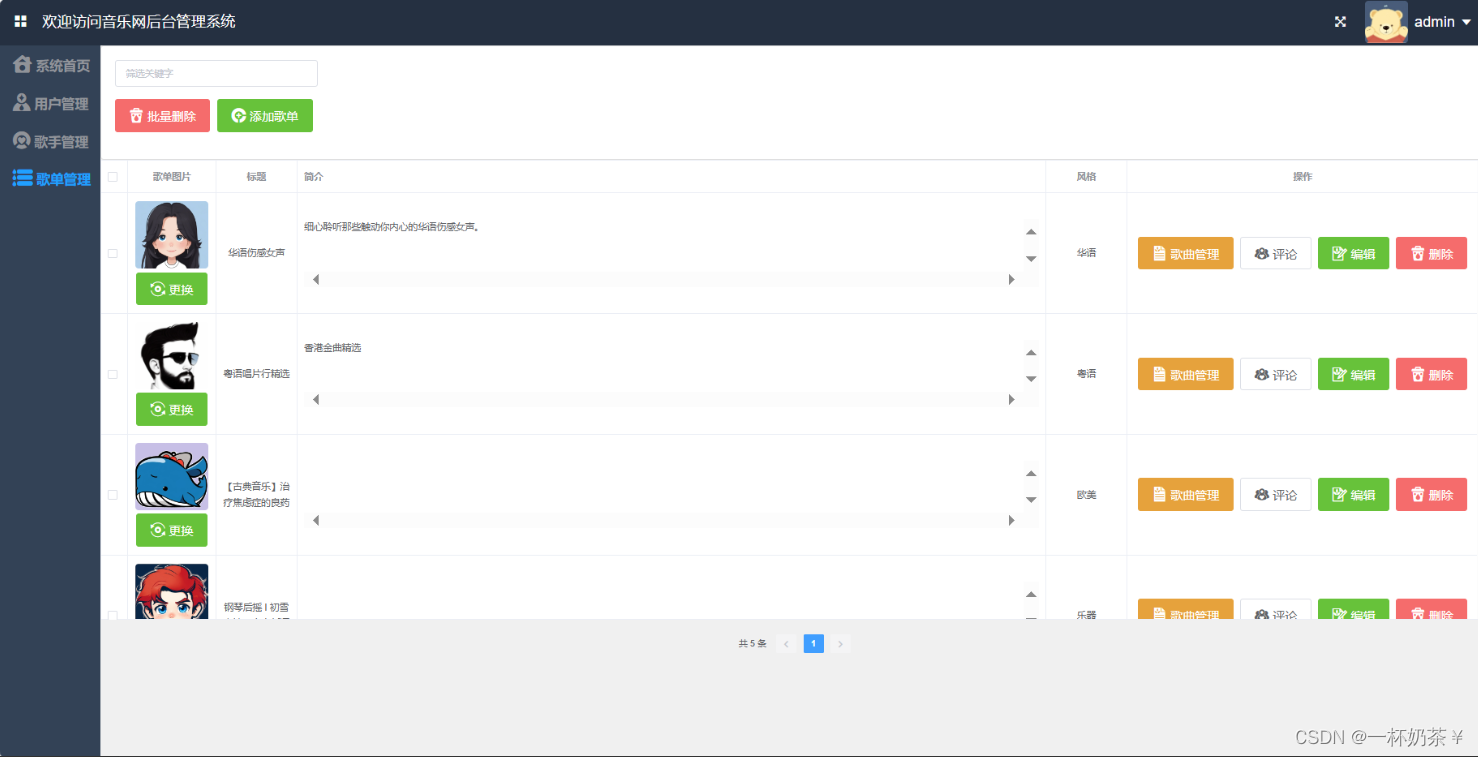
音乐系统java在线音乐网站基于springboot+vue的音乐系统带万字文档
文章目录 音乐系统一、项目演示二、项目介绍三、万字项目文档四、部分功能截图五、部分代码展示六、底部获取项目源码和万字论文参考(9.9¥带走) 音乐系统 一、项目演示 在线音乐系统 二、项目介绍 基于springbootvue的前后端分离在线音乐系…...
)
Python—面向对象小解(1)
一、面向对象 面向对象编程(Object-Oriented Programming,简称 OOP)是一种程序设计范式,它通过使用“对象”和“类”来组织代码。Python 是一种面向对象的编程语言,支持 OOP 的核心概念。 面向过程:…...
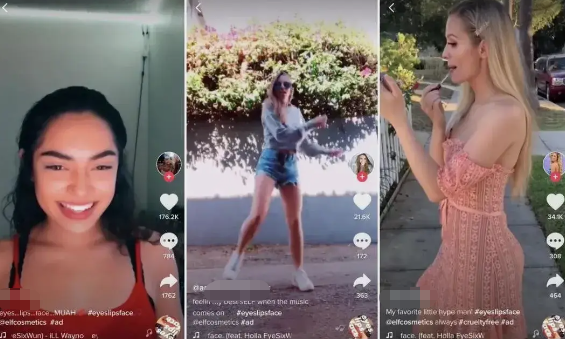
2024最新TikTok抖音国际版,tiktok正版免拔卡安装来了!
保姆级教程!2024最新TikTok抖音国际版,无限制!tiktok正版免拔卡安装方法来了! TikTok这款APP为何让全球都为之疯狂?因为它更懂人性,懂的人都懂! 我是你的老朋友阿星,今天阿星要给大…...
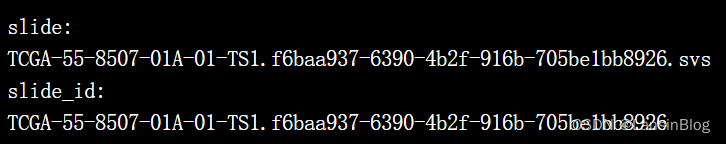
【Python-OS】os.path.splitext()
作用:将文件路径分割成文件名和扩展名两部分。 slide_id, _ os.path.splitext(slide) print("slide:") print(slide) print("slide_id:") print(slide_id)注: slide是文件名,可以自行赋值...

安卓开发--安卓使用Echatrs绘制折线图
安卓开发--安卓使用Echatrs绘制折线图 前期资料安卓使用Echarts绘制折线图1.1 下载 Echarts 安卓资源1.2 新建assets文件1.3 新建布局文件1.4 在布局文件中布局WebView1.5 在活动文件中调用 最终效果 前期资料 Echarts 官网样式预览: https://echarts.apache.org/examples/zh/…...
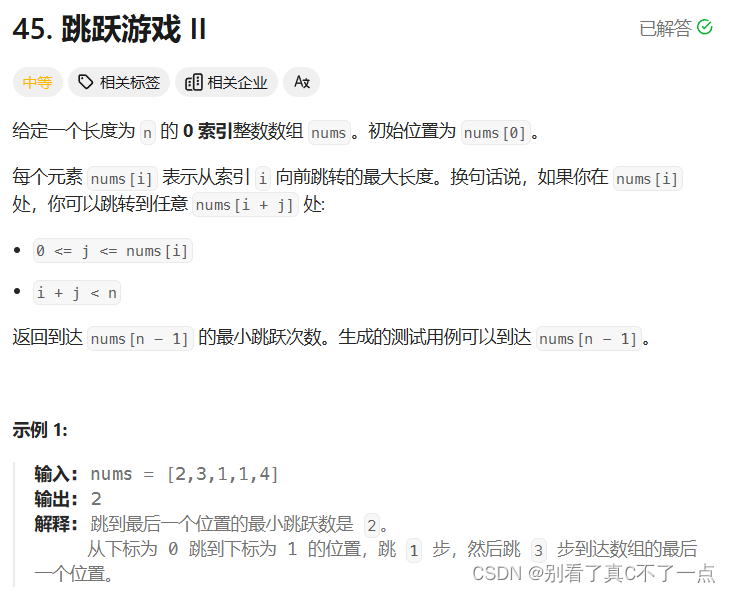
每日5题Day9 - LeetCode 41 - 45
每一步向前都是向自己的梦想更近一步,坚持不懈,勇往直前! 第一题:41. 缺失的第一个正数 - 力扣(LeetCode) 今天这道题没有ac,写不动了,下次再通过吧,先给个半成品下次回…...

进程间通信的方式中,socket和消息队列的区别
进程间通信的方式中,socket和消息队列的区别 进程间通信方式中,socket和消息队列的主要区别在于通信的方式和跨机通信的能力。 socket是通过网络传输的方式来实现进程间通信,并且可以跨主机;而消息队列是通过内核提供的缓冲区进…...
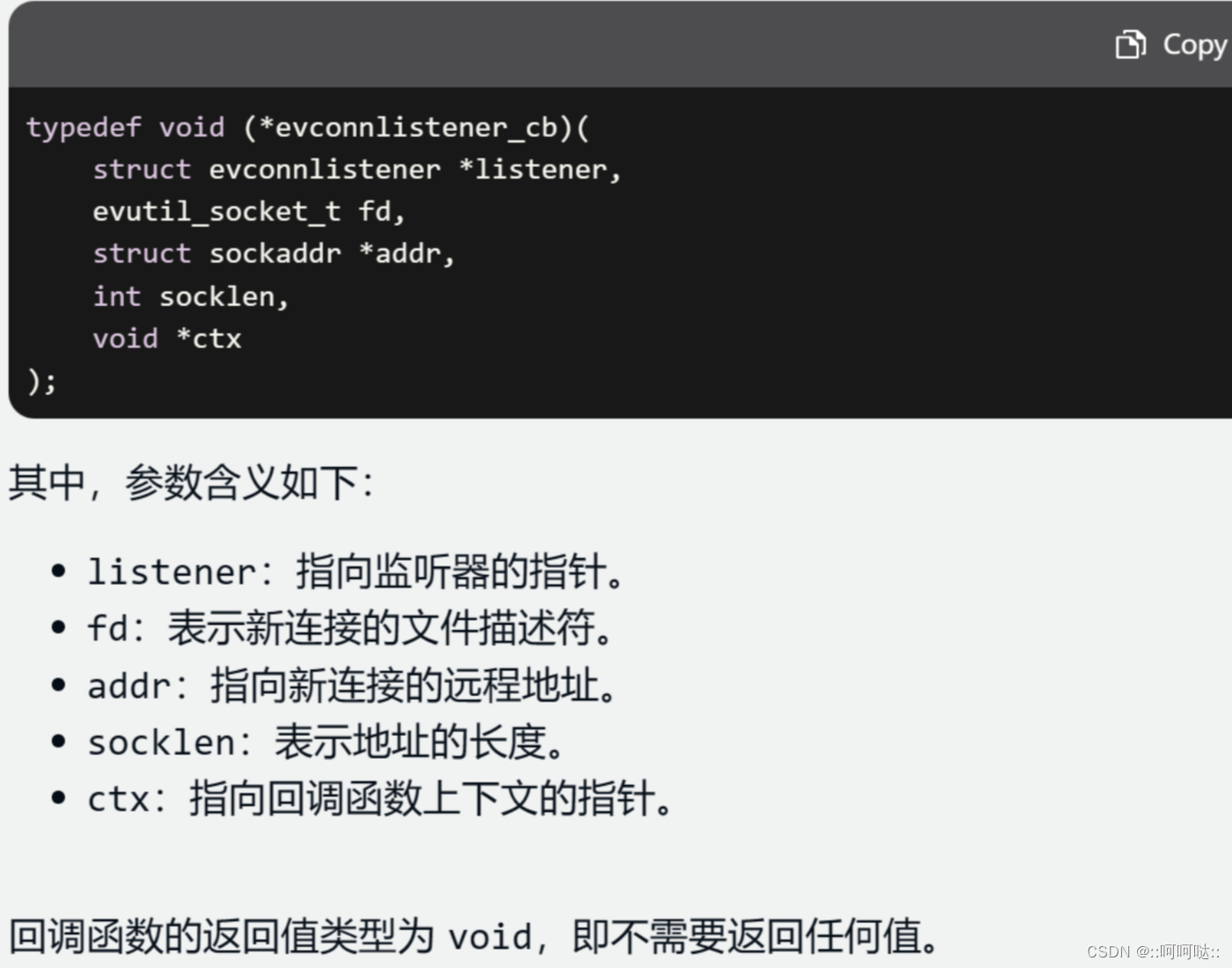
10. C++异步IO处理库和使用libevent实现高性能服务器
C比较有名的异步IO处理库 libevent 这个主要使用的是epoll。libevthplibuvlibev 我们主要介绍libevent。 libevent重要函数 event_base_new 这个可以对应于epoll_create也就是创建一个实例。还可以初始化libevent所有管理相关的代码。比如说所能用到的队列,栈&a…...

React里面useMemo和useCallBack的区别
useMemo 和 useCallback 接收的参数都是一样,第一个参数为回调,第二个参数为要依赖的数据。 相同部分:都是依赖数据发生变化,才会去更新缓存数据 不同部分: useMemo缓存的是二次计算的数据,主要用于缓存…...

css 渐变色边框
效果图: 代码: <style>:root{--br-radius: 12px;}.list{position: relative;}.list_tle{margin-top: 15px;margin-bottom: 5px;}.item{position: relative;display: inline-flex;} .br1 {padding: 10px 16px;clip-path: inset(0 round 6px);borde…...
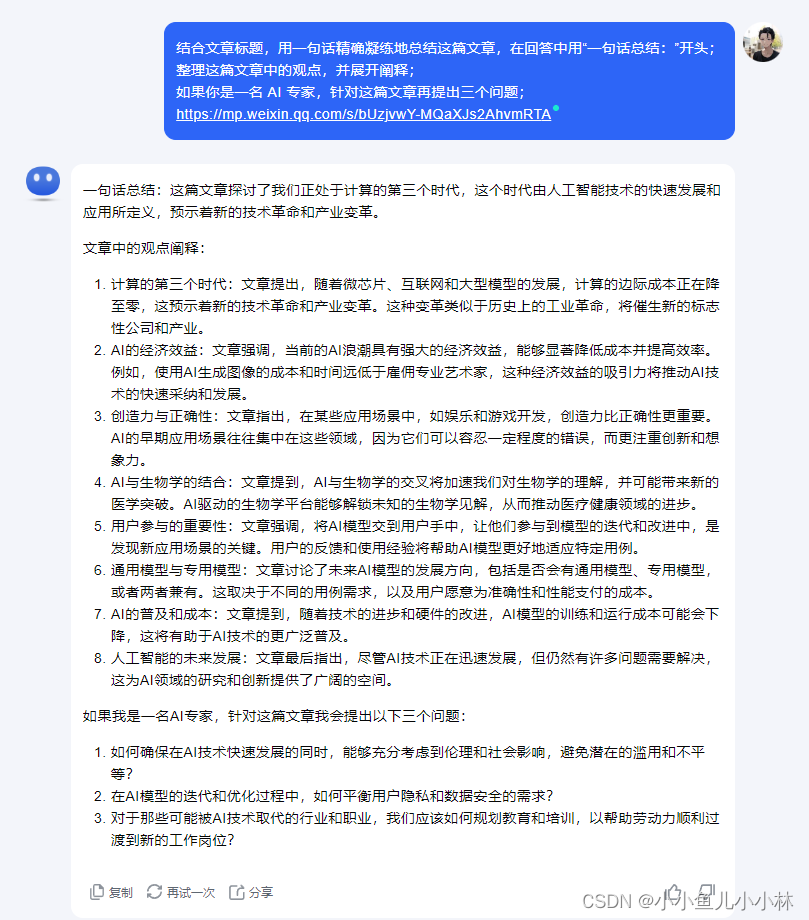
prompt提示词:如何让AI帮你提一个好问题
我们看完一篇文章的时候,有时候发给AI后,不知道如何问AI,不知道问哪些问题,你使用这个提示词,就可以让AI帮你想一个好问题,然后你用AI想好的问题再去问AI 能提出一个好的问题是非常难的 提示词 结合文章…...
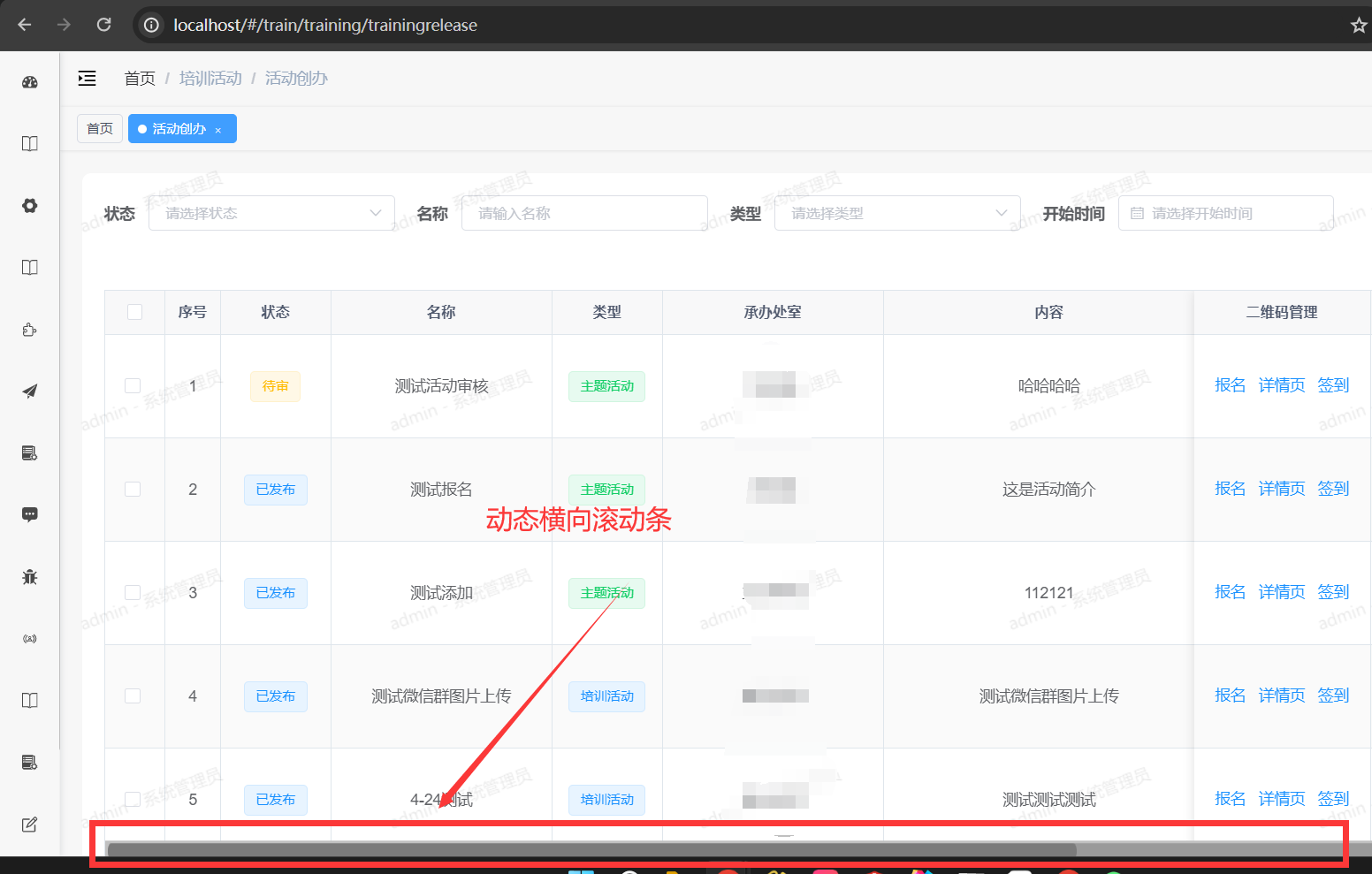
若依ruoyi-vue element-ui 横向滚动条 动态横向滚动条
动态横向滚动条 因为每次横向滑动都要到底部,引入插件 https://github.com/mizuka-wu/el-table-horizontal-scroll //动态横向滚动条移入样式 .el-table-horizontal-scrollbar :hover{//高度 变大10%transform: scaleY(1.5) translateY(-10%);//百分之八十亮度&a…...

CET-4 听力高频词
1. 生活故事 architect /ˈɑːkɪtekt/ n. 建筑师anxiety /ŋˈzaɪəti/ n. 焦虑attack /əˈtk/ v./n. 批评;攻击assume /əˈsjuːm/ v. 假定auditorium /ˌɔːdɪˈtɔːriəm/ n. 观众席;礼堂bonus /ˈbəʊnəs/ n. 奖金campaigner /kmˈpeɪnə…...
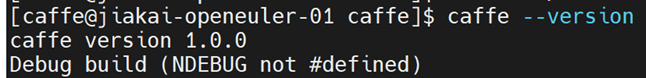
ARM鲲鹏920-oe2309-caffe
参考链接:Caffe | Installation 安装依赖包 dnf install dnf update dnf install leveldb-devel snappy-devel opencv.aarch64 boost-devel hdf5-devel gflags-devel glog-devel lmdb-devel openblas.aarch64 dnf install git wget tar gcc-g unzip automake libtool autoco…...

这款网站测试工具,炫酷且强大!【送源码】
随着互联网的普及和发展,Web 应用程序的数量也越来越多,各种网络问题也是层出不穷,因而监测这些 Web 应用程序的性能和可用性变得非常重要。 今天的文章,了不起和大家分享一款十分好用的的网站分析项目 - Web-Check。 项目简介 …...

成功案例(IF=7.4)| 代谢组+16s联合分析助力房颤代谢重构的潜在机制研究
研究背景 心房颤动(AF)是临床上最常见的持续性心律失常,具有显著的发病率和死亡率。高龄是房颤发病率、患病率和进展最显著的危险因素。与年龄在50-59岁之间的参与者相比,80-89岁之间的参与者患房颤的风险增加了9.33倍。目前尚不…...

【LeetCode:496. 下一个更大元素 I + 单调栈】
🚀 算法题 🚀 🌲 算法刷题专栏 | 面试必备算法 | 面试高频算法 🍀 🌲 越难的东西,越要努力坚持,因为它具有很高的价值,算法就是这样✨ 🌲 作者简介:硕风和炜,…...
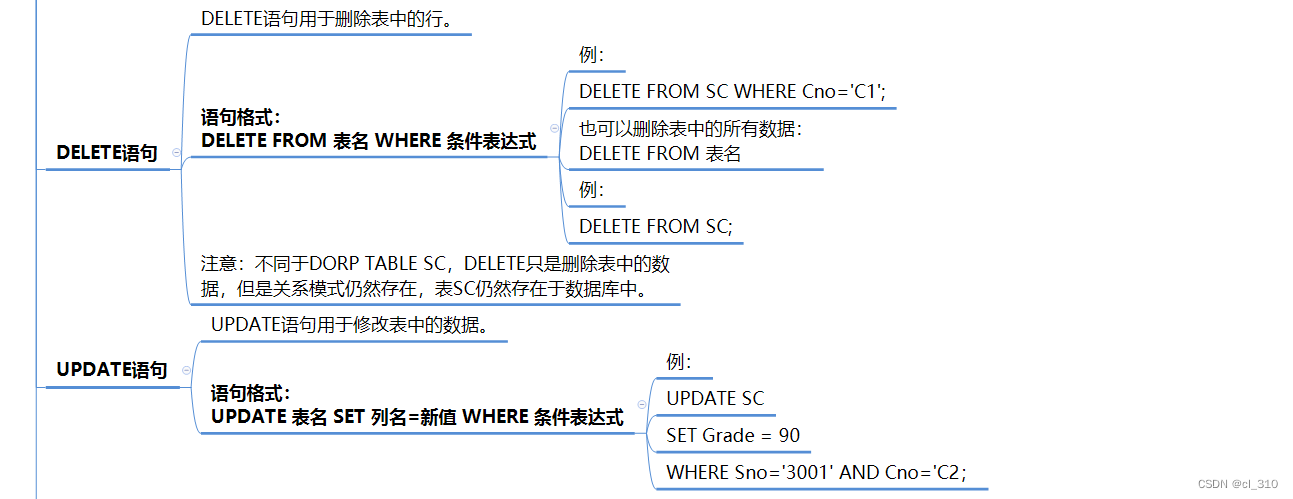
软考案例题总结
数据库故障与恢复 E-R图 关系规范化 SQL 涉及的知识点一般包括:表的创建、视图和索引创建的关键字、表的查询、聚集函数、子查询、分组查询、集合操作、外连接存储过程、游标、触发器以及表的更新、插入和删除...

第二证券炒股知识:股票破发后怎么办?
当一只新股的价格跌破其发行价时,往往会受到商场出资者的关注。关于股票破发后怎么办,第二证券下面就为我们具体介绍一下。 股票破发是指股票的商场价格低于其发行价格或最近一次增发价格,股票破发往往是由于多种要素共同作用的结果…...

Angular中,@HostListener装饰器
HostListener(input, [$event]) onInput(event: KeyboardEvent) {// 将输入值转换为大写const currentValue this.el.nativeElement.value;const upperCaseValue currentValue.toUpperCase();// 更新输入框的值if (currentValue ! upperCaseValue) {this.el.nativeElement.va…...

内存分配函数malloc kmalloc vmalloc
内存分配函数malloc kmalloc vmalloc malloc实现步骤: 1)请求大小调整:首先,malloc 需要调整用户请求的大小,以适应内部数据结构(例如,可能需要存储额外的元数据)。通常,这包括对齐调整,确保分配的内存地址满足特定硬件要求(如对齐到8字节或16字节边界)。 2)空闲…...
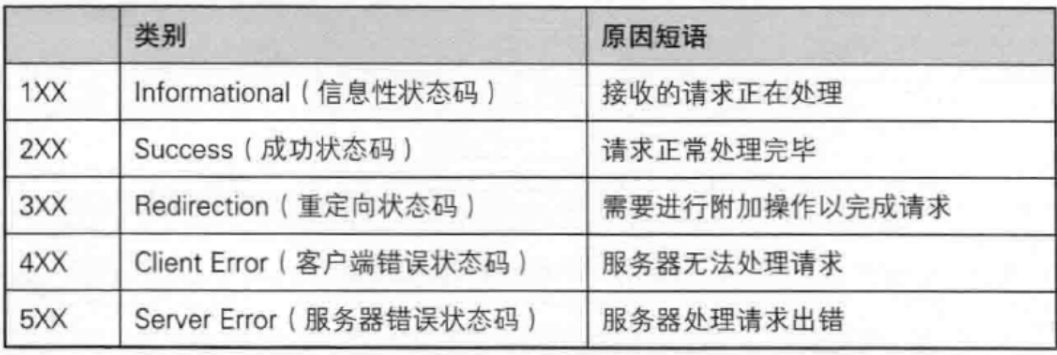
【JavaEE】-- HTTP
1. HTTP是什么? HTTP(全称为"超文本传输协议")是一种应用非常广泛的应用层协议,HTTP是基于TCP协议的一种应用层协议。 应用层协议:是计算机网络协议栈中最高层的协议,它定义了运行在不同主机上…...

Qwen3-Embedding-0.6B深度解析:多语言语义检索的轻量级利器
第一章 引言:语义表示的新时代挑战与Qwen3的破局之路 1.1 文本嵌入的核心价值与技术演进 在人工智能领域,文本嵌入技术如同连接自然语言与机器理解的“神经突触”——它将人类语言转化为计算机可计算的语义向量,支撑着搜索引擎、推荐系统、…...
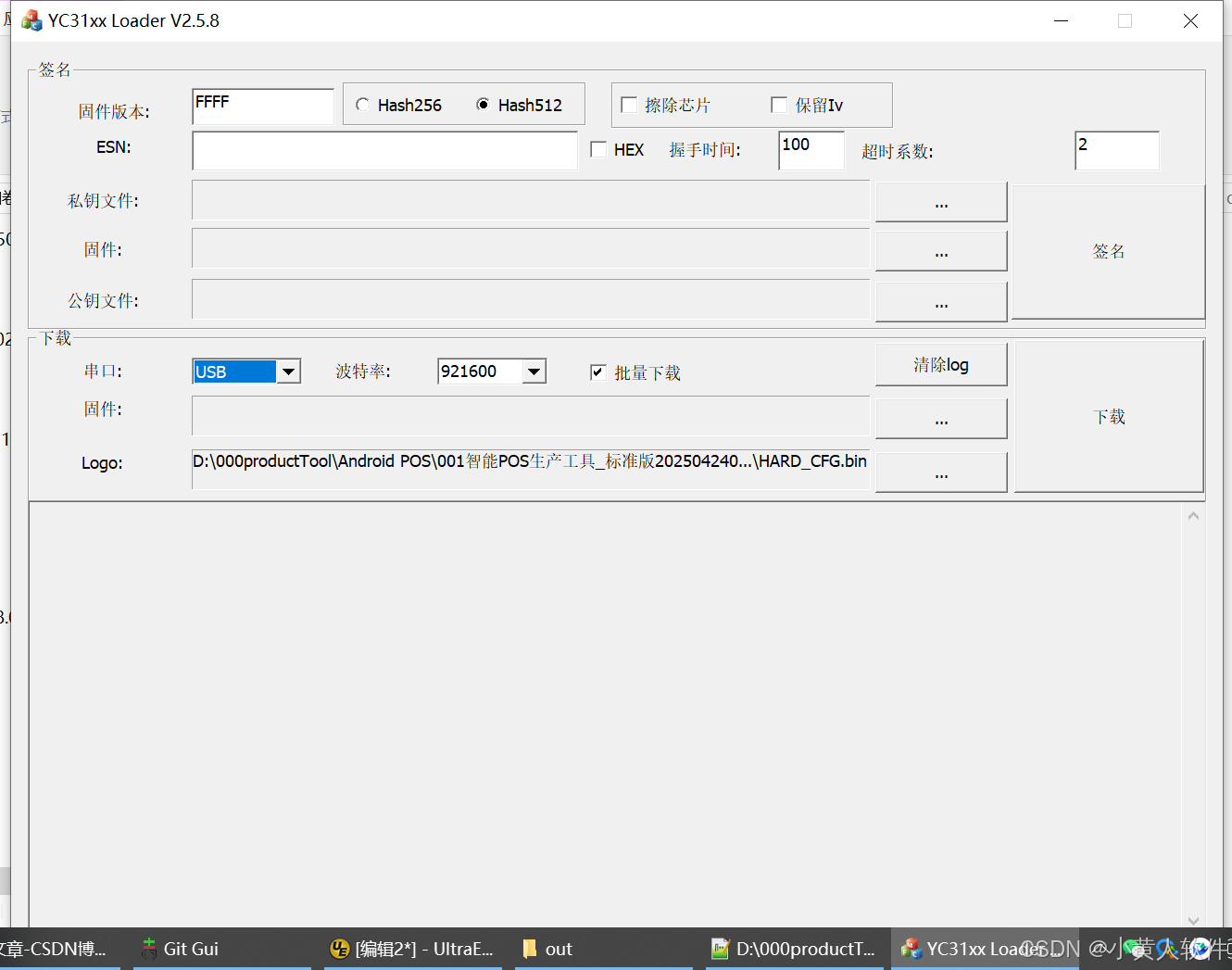
C++ Visual Studio 2017厂商给的源码没有.sln文件 易兆微芯片下载工具加开机动画下载。
1.先用Visual Studio 2017打开Yichip YC31xx loader.vcxproj,再用Visual Studio 2022打开。再保侟就有.sln文件了。 易兆微芯片下载工具加开机动画下载 ExtraDownloadFile1Info.\logo.bin|0|0|10D2000|0 MFC应用兼容CMD 在BOOL CYichipYC31xxloaderDlg::OnIni…...

python报错No module named ‘tensorflow.keras‘
是由于不同版本的tensorflow下的keras所在的路径不同,结合所安装的tensorflow的目录结构修改from语句即可。 原语句: from tensorflow.keras.layers import Conv1D, MaxPooling1D, LSTM, Dense 修改后: from tensorflow.python.keras.lay…...

探索Selenium:自动化测试的神奇钥匙
目录 一、Selenium 是什么1.1 定义与概念1.2 发展历程1.3 功能概述 二、Selenium 工作原理剖析2.1 架构组成2.2 工作流程2.3 通信机制 三、Selenium 的优势3.1 跨浏览器与平台支持3.2 丰富的语言支持3.3 强大的社区支持 四、Selenium 的应用场景4.1 Web 应用自动化测试4.2 数据…...

日常一水C
多态 言简意赅:就是一个对象面对同一事件时做出的不同反应 而之前的继承中说过,当子类和父类的函数名相同时,会隐藏父类的同名函数转而调用子类的同名函数,如果要调用父类的同名函数,那么就需要对父类进行引用&#…...
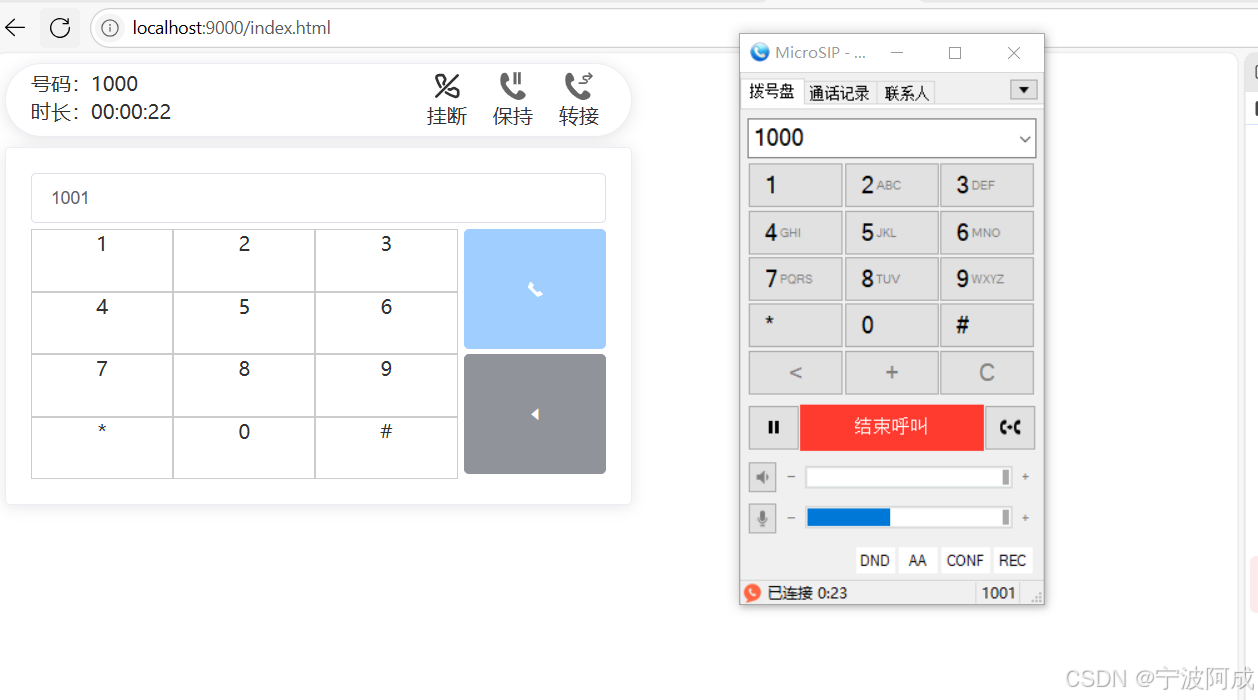
通过MicroSip配置自己的freeswitch服务器进行调试记录
之前用docker安装的freeswitch的,启动是正常的, 但用下面的Microsip连接不上 主要原因有可能一下几个 1、通过下面命令可以看 [rootlocalhost default]# docker exec -it freeswitch fs_cli -x "sofia status profile internal"Name …...
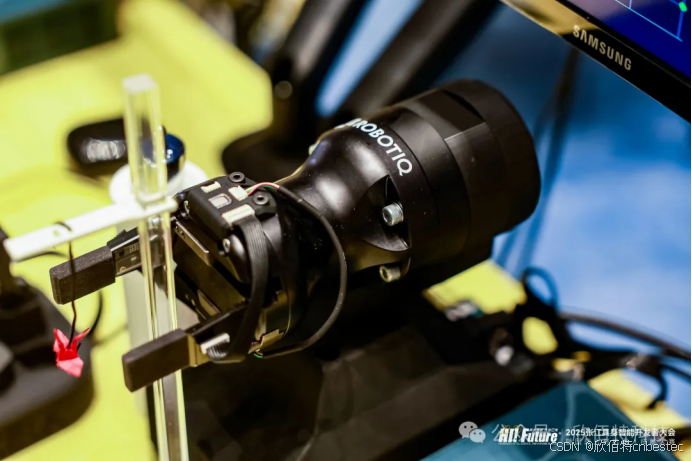
Xela矩阵三轴触觉传感器的工作原理解析与应用场景
Xela矩阵三轴触觉传感器通过先进技术模拟人类触觉感知,帮助设备实现精确的力测量与位移监测。其核心功能基于磁性三维力测量与空间位移测量,能够捕捉多维触觉信息。该传感器的设计不仅提升了触觉感知的精度,还为机器人、医疗设备和制造业的智…...

Sklearn 机器学习 缺失值处理 获取填充失值的统计值
💖亲爱的技术爱好者们,热烈欢迎来到 Kant2048 的博客!我是 Thomas Kant,很开心能在CSDN上与你们相遇~💖 本博客的精华专栏: 【自动化测试】 【测试经验】 【人工智能】 【Python】 使用 Scikit-learn 处理缺失值并提取填充统计信息的完整指南 在机器学习项目中,数据清…...
