Kong网关的负载均衡
安装java环境
查询 java安装包
196 yum list java*
安装java8197 yum install -y java-1.8.0-openjdk.x86_64
检验java8是否安装成功。198 java -version
2个tomcat准备
另外一个tomcat区别在于:配置文件。conf/server.xml
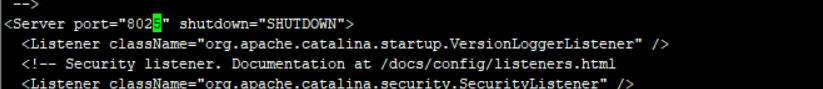
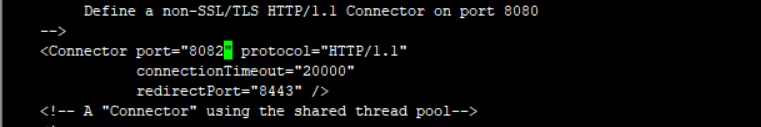
启动tomcat
[root@localhost bin]# ./startup.sh
测试tomcat
[root@localhost bin]# curl http://localhost:8081/test/index.html
tomcat-8081,81,81
[root@localhost bin]# curl http://localhost:8082/test/index.html
tomcat-8082,82,82
[root@localhost bin]#
nginx安装:
目录:/etc/yum.repos.d/241 vi nginx.repo文件内容:
[root@192 yum.repos.d]# cat nginx.repo
[nginx-stable]
name=nginx stable repo
baseurl=http://nginx.org/packages/centos/$releasever/$basearch/
gpgcheck=1
enabled=1
gpgkey=https://nginx.org/keys/nginx_signing.key
module_hotfixes=true[nginx-mainline]
name=nginx mainline repo
baseurl=http://nginx.org/packages/mainline/centos/$releasever/$basearch/
gpgcheck=1
enabled=0
gpgkey=https://nginx.org/keys/nginx_signing.key
module_hotfixes=true
[root@192 yum.repos.d]#
239 cd /etc/yum.repos.d/240 ll安装nginx:242 yum install nginx243 nginx -v244 ps -ef | grep nginx245 cd /usr/sbin/246 ll247 ./nginx248 ps -ef | grep nginx
测试nginx249 curl http://localhost
nginx做负载均衡
修改/etc/nginx/nginx.conf
/test/index.html[root@192 nginx]# cat nginx.conf user nginx;
worker_processes auto;error_log /var/log/nginx/error.log notice;
pid /var/run/nginx.pid;events {worker_connections 1024;
}http {include /etc/nginx/mime.types;default_type application/octet-stream;log_format main '$remote_addr - $remote_user [$time_local] "$request" ''$status $body_bytes_sent "$http_referer" ''"$http_user_agent" "$http_x_forwarded_for"';access_log /var/log/nginx/access.log main;sendfile on;#tcp_nopush on;keepalive_timeout 65;#gzip on;include /etc/nginx/conf.d/*.conf;# diyupstream myServer {server localhost:8081;server localhost:8082;}server {listen 80;server_name myNginx.com;location /test/ {proxy_pass http://myServer;}}
}
[root@192 nginx]#
重新加载配置文件
启动nginx:/usr/sbin/nginx
[root@192 nginx]# /usr/sbin/nginx -s reload
域名:
myNginx.com
配置linux域名:
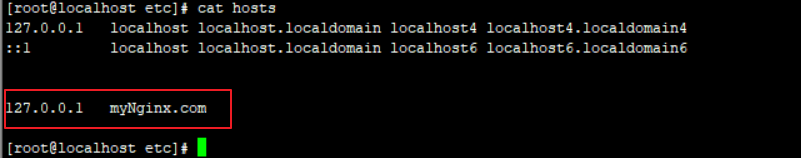
配置宿主机域名:
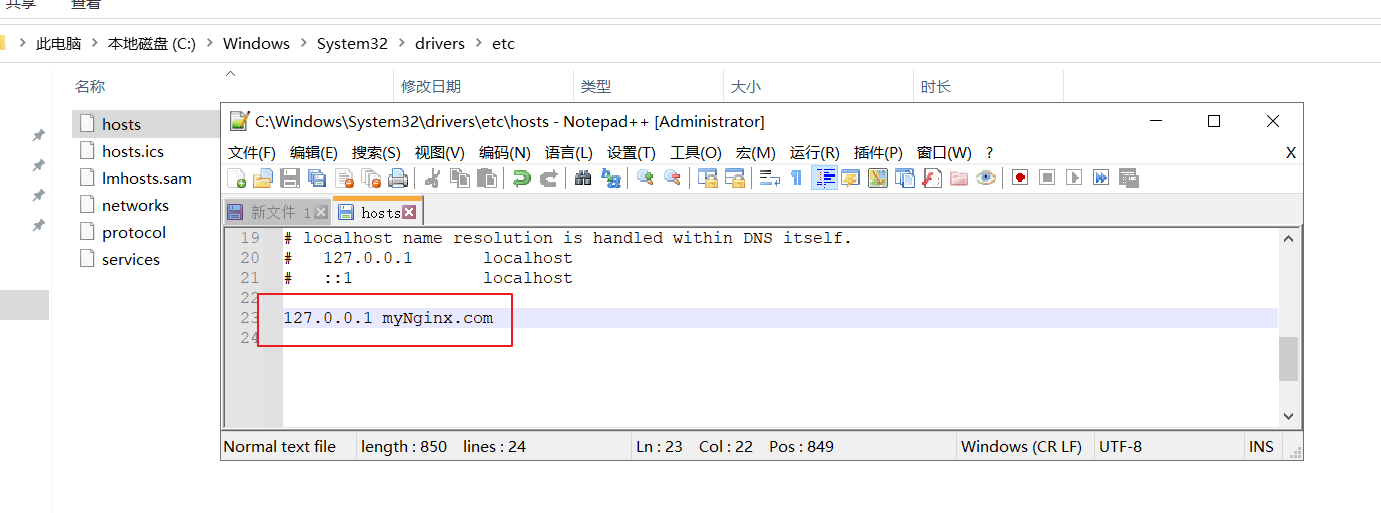
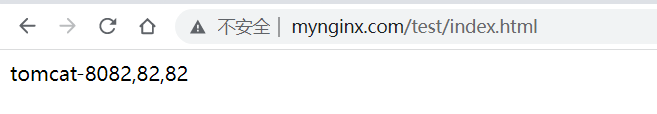
kong负载均衡
先看nginx
# diyupstream myServer {server localhost:8081;server localhost:8082;}server {listen 80;server_name myNginx.com;location /test/ {proxy_pass http://myServer;}}
kong:
upstream
查看:http://127.0.0.1:8001/upstreams。
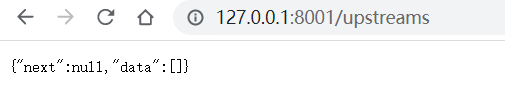
添加:
[root@localhost etc]# curl -X POST http://localhost:8001/upstreams --data "name=myServer"{"client_certificate":null,"hash_on":"none","id":"933c3aab-85da-4dc1-a34f-2fae01b56b48","hash_on_header":null,"algorithm":"round-robin","hash_on_query_arg":null,"hash_on_uri_capture":null,"healthchecks":{"passive":{"type":"http","healthy":{"http_statuses":[200,201,202,203,204,205,206,207,208,226,300,301,302,303,304,305,306,307,308],"successes":0},"unhealthy":{"tcp_failures":0,"timeouts":0,"http_failures":0,"http_statuses":[429,500,503]}},"active":{"headers":null,"http_path":"/","https_sni":null,"https_verify_certificate":true,"concurrency":10,"unhealthy":{"tcp_failures":0,"timeouts":0,"http_failures":0,"http_statuses":[429,404,500,501,502,503,504,505],"interval":0},"timeout":1,"type":"http","healthy":{"successes":0,"http_statuses":[200,302],"interval":0}},"threshold":0},"hash_on_cookie":null,"hash_on_cookie_path":"/","hash_fallback":"none","hash_fallback_header":null,"hash_fallback_query_arg":null,"hash_fallback_uri_capture":null,"host_header":null,"tags":null,"created_at":1669830017,"name":"myServer","slots":10000}[root@localhost etc]#
再检查一下,做确认。
Target
查询:http://127.0.0.1:8001/upstreams/myServer/targets
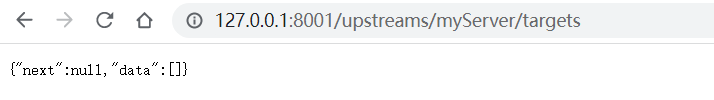
添加:
[root@localhost etc]# curl -X POST http://localhost:8001/upstreams/myServer/targets --data "target=10.0.2.4:8081"{"upstream":{"id":"933c3aab-85da-4dc1-a34f-2fae01b56b48"},"tags":null,"id":"499d1373-45fc-44b5-b952-1e590f3be680","weight":100,"created_at":1669830273.544,"target":"10.0.2.4:8081"}[root@localhost etc]# curl -X POST http://localhost:8001/upstreams/myServer/targets --data "target=10.0.2.4:8082"
{"upstream":{"id":"933c3aab-85da-4dc1-a34f-2fae01b56b48"},"tags":null,"id":"093cc5cf-ac84-4bb9-b0c7-0289fec7da6a","weight":100,"created_at":1669830307.884,"target":"10.0.2.4:8082"}[root@localhost etc]#
添加完,查看一下。
Service
查看service:http://127.0.0.1:8001/services
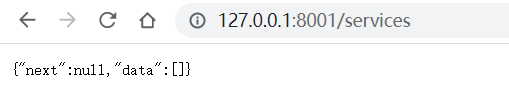
添加:
[root@localhost etc]# curl -X POST http://localhost:8001/services --data "name=myService" --data "host=myServer"{"client_certificate":null,"tls_verify_depth":null,"id":"a5997d4d-c868-43fe-8a73-9db62c5410f8","created_at":1669830610,"updated_at":1669830610,"read_timeout":60000,"protocol":"http","host":"myServer","name":"myService","enabled":true,"retries":5,"port":80,"write_timeout":60000,"tags":null,"ca_certificates":null,"connect_timeout":60000,"tls_verify":null,"path":null}[root@localhost etc]#
查看:http://127.0.0.1:8001/services
Route
查看route:http://127.0.0.1:8001/services/myService/routes
添加:
[root@localhost etc]# curl -X POST http://localhost:8001/services/myService/routes --data "name=myRoute" --data "paths[]=/test"{"paths":["/test"],"methods":null,"sources":null,"destinations":null,"id":"231fc5ba-a1f1-4d6f-9fcb-eac4e897923d","created_at":1669830883,"updated_at":1669830883,"service":{"id":"a5997d4d-c868-43fe-8a73-9db62c5410f8"},"https_redirect_status_code":426,"regex_priority":0,"protocols":["http","https"],"path_handling":"v0","name":"myRoute","strip_path":true,"snis":null,"hosts":null,"tags":null,"headers":null,"request_buffering":true,"response_buffering":true,"preserve_host":false}[root@localhost etc]#
测试负载均衡:
[root@localhost etc]# curl http://localhost:8000/test/test/index.html
tomcat-8082,82,82
[root@localhost etc]# curl http://localhost:8000/test/test/index.html
tomcat-8081,81,81
[root@localhost etc]# curl http://localhost:8000/test/test/index.html
tomcat-8082,82,82
[root@localhost etc]# curl http://localhost:8000/test/test/index.html
tomcat-8081,81,81
[root@localhost etc]# curl http://localhost:8000/test/test/index.html
tomcat-8082,82,82
[root@localhost etc]# curl http://localhost:8000/test/test/index.html
tomcat-8081,81,81
[root@localhost etc]#
成功。
请求需要两个test的原因。
加了/。 相当于匹配到目标地址的 根路径。
# diyupstream myServer {server localhost:8081;server localhost:8082;}server {listen 80;server_name myNginx.com;location /test/ {proxy_pass http://myServer/;}}
总结:
upstream: 对应一组 target节点,实现负载均衡。(还可以指定权重)
target: 对应的具体的服务url。controller。
route: 负责将请求,匹配,映射到 upstream。
service: 将服务节点,指定到一个upstream(具体的服务)。
upstream
----target
service
----route
操作方面:
添加 POST, 修改:PATCH, 删除:DELETE, 查:GET
service:url
创建:175 curl -X POST http://localhost:8001/services --data name=myTomcat --data url=http://10.0.2.4:8081/test/index.html
查看176 curl -X GET http://localhost:8001/services
删除177 curl -X DELETE http://localhost:8001/services/myTomcat
查看178 curl -X GET http://localhost:8001/services更新:180 curl -X PATCH http://localhost:8001/services/myTomcat --data url=http://10.0.2.4:8082/test/index.html181 curl -X POST http://localhost:8001/services/myTomcat/routes --data name=8082Route --data 'paths[]=/tomcat82'相关文章:
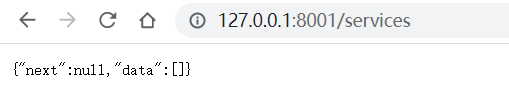
Kong网关的负载均衡
安装java环境 查询 java安装包 196 yum list java* 安装java8197 yum install -y java-1.8.0-openjdk.x86_64 检验java8是否安装成功。198 java -version2个tomcat准备 另外一个tomcat区别在于:配置文件。conf/server.xml 启动tomcat [rootlocalhost bin]# ./…...

这是一个逗号
还不太能是句号,随想录这两个月算是给我一个学算法的开头,感慨还是挺多的,但是语文功底很差,就接着写流水账吧。 高考前想报计算机,但是那年是先报志愿后考试,家里人劝我选择更稳一点的985,又说…...
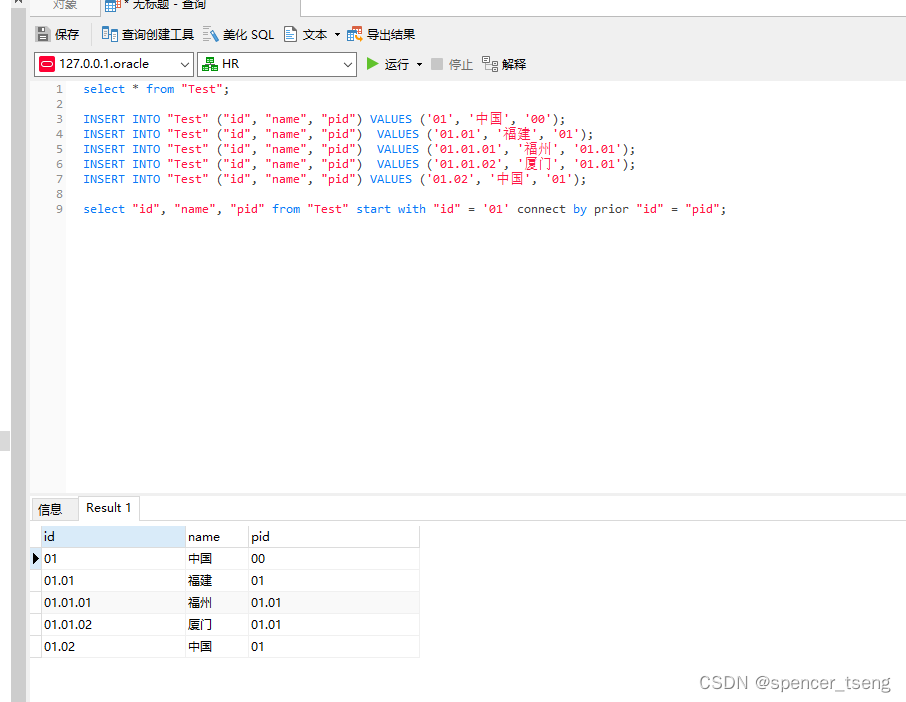
oracle tree
select * from "Test"; INSERT INTO "Test" ("id", "name", "pid") VALUES (01, 中国, 00); INSERT INTO "Test" ("id", "name", "pid") VALUES (01.01, 福建, 01); INSERT INTO…...

react-beautiful-dnd 横纵排序demo
简单导入就可以看到效果 1. 安装依赖 npm i react-beautiful-dnd 2. 纵向排序 import React, { useState } from react; import { DragDropContext, Droppable, Draggable } from react-beautiful-dnd;// 纵向排序 const reorder (list, startIndex, endIndex) > {con…...
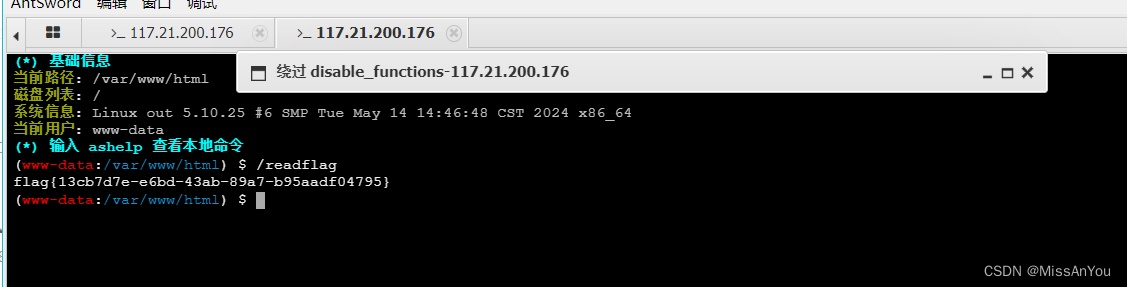
web练习
[CISCN 2022 初赛]ezpop ThinkPHP V6.0.12LTS 反序列化漏洞 漏洞分析 ThinkPHP6.0.12LTS反序列漏洞分析 - FreeBuf网络安全行业门户 解题过程 ThinkPHP V6.0.12LTS反序列化的链子可以找到,找到反序列化的入口就行 反序列化的入口在index.php/index/test 链子 …...
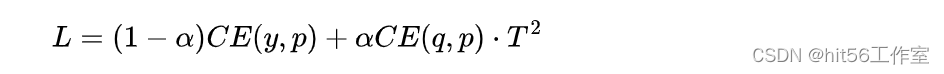
模型蒸馏笔记
文章目录 一、什么是模型蒸馏二、如何蒸馏三、常见问题3.1 四、参考文献 一、什么是模型蒸馏 Hinton在NIPS2014提出了知识蒸馏(Knowledge Distillation)的概念,旨在把一个大模型或者多个模型ensemble学到的知识迁移到另一个轻量级单模型上&a…...
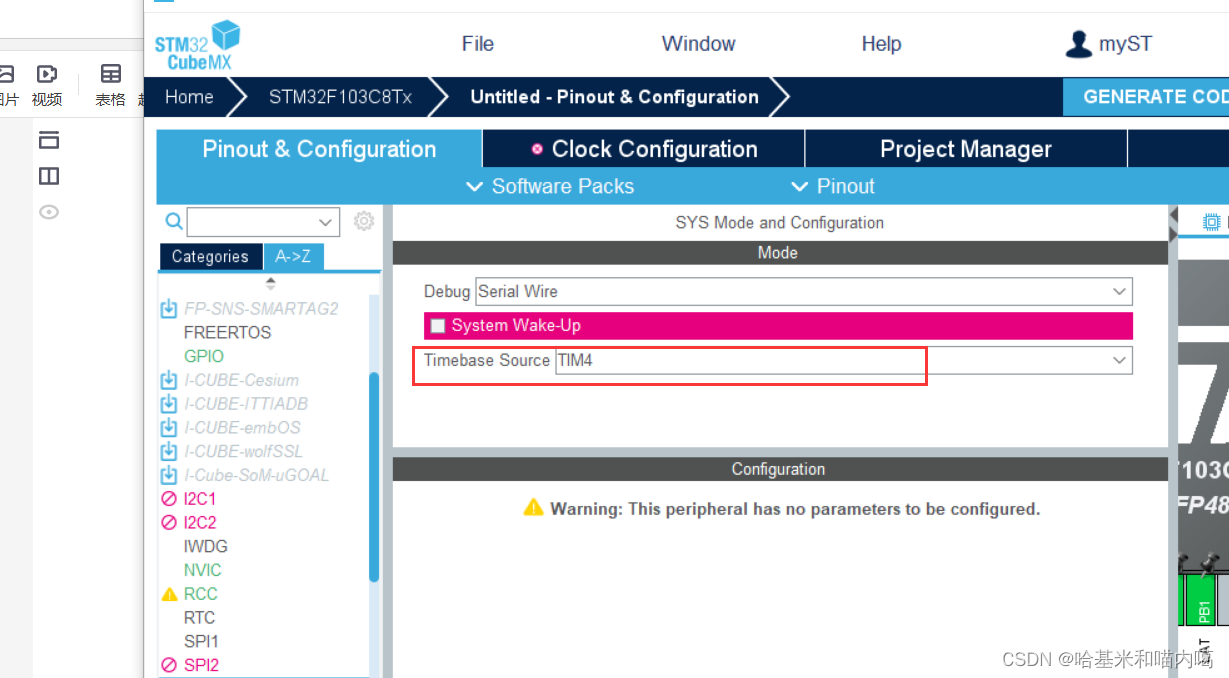
HAL库使用FreeRTOS实时操作系统时配置时基源(TimeBase Source)
需要另外的定时器,用systic的时候生成项目会有警告 https://blog.51cto.com/u_16213579/10967728...

如何让你的网站能通过域名访问
背景 当我们租一台云服务器,并在上面运行了一个Web服务,我们可以使用云服务器的公网IP地址进行访问,如下: 本文主要记录如何 实现让自己的网站可以通过域名访问。 买域名 可以登录腾讯云等主流公有云平台的,购买域名…...

Spring Boot + Spring Security + JWT 从零开始
Spring Boot + Spring Security + JWT 从零开始 这篇笔记中,我们将学习如何从头开始设置一个带有Spring Security的Spring Boot应用程序,它连接到一个LDAP身份验证的Spring Security身份验证提供程序,这将是即将出现的,这个连接和工作都是开箱即用的。 实际上,设置这个非…...

【busybox记录】【shell指令】rmdir
目录 内容来源: 【GUN】【rmdir】指令介绍 【busybox】【rmdir】指令介绍 【linux】【rmdir】指令介绍 使用示例: 删除空目录 - 默认 删除dirname下的所有空目录,包括因删除其他目录而变为空的目录 常用组合指令: 指令不…...
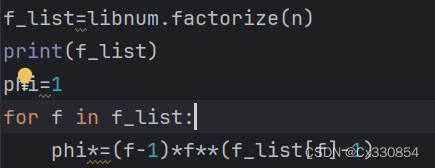
[LitCTF 2023]yafu (中级) (素数分解)
题目: from Crypto.Util.number import * from secret import flagm bytes_to_long(flag) n 1 for i in range(15):n *getPrime(32) e 65537 c pow(m,e,n) print(fn {n}) print(fc {c})n 152412082177688498871800101395902107678314310182046454156816957…...

MySQL alter 语句
ALTER TABLE user ADD COLUMN cdkey varchar(255) CHARACTER SET utf8mb4 COLLATE utf8mb4_bin NULL DEFAULT NULL COMMENT CD-Key, ADD COLUMN erp_userid varchar(255) CHARACTER SET utf8mb4 COLLATE utf8mb4_bin NULL DEFAULT NULL COMMENT ERP用户ID, ADD UNIQUE INDEX un…...
python)
列表推导式(解析式)python
Python中的列表推导式(list comprehension)是一种简洁且强大的语法,用于创建新的列表。它允许你通过对现有列表中的元素进行操作或筛选来快速生成新列表。以下是列表推导式的基本语法和一些示例: 基本语法: new_list…...
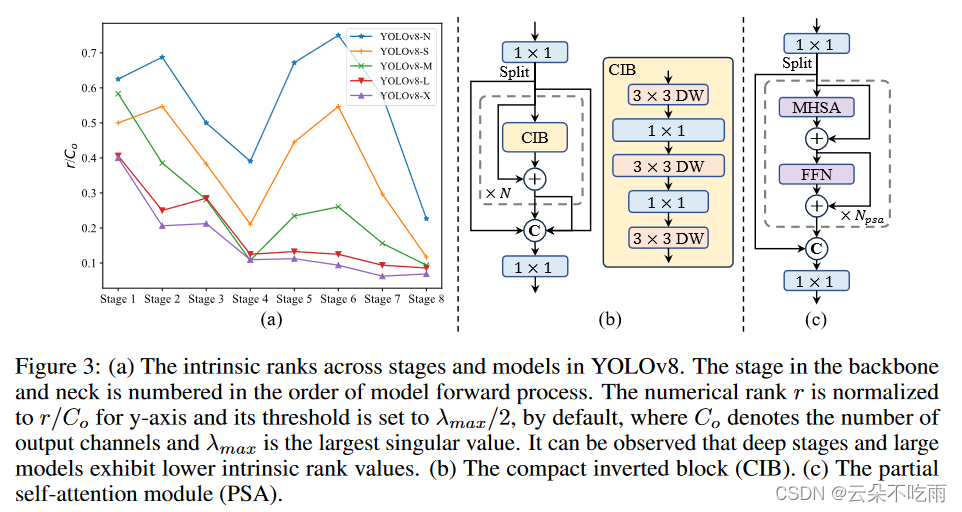
YOLO-10更快、更强
YOLO-10简介 主要贡献: 无NMS的一致双分配 YOLOv10提出了一种通过双标签分配而不用非极大值抑制NMS的策略。这种方法结合了一对多和一对一分配策略的优势,提高了效率并保持了性能。 高效的网络设计 轻量化分类头:在不显著影响性能的情况下&a…...

新火种AI|寻求合作伙伴,展开豪赌,推出神秘AI项目...苹果能否突破AI困境?
作者:小岩 编辑:彩云 2024年,伴随着AI技术的多次爆火,不仅各大科技巨头纷纷进入AI赛道展开角力,诸多智能手机厂商也纷纷加紧布局相关技术,推出众多AI手机。作为手机领域的龙头老大,苹果自然是…...

MFC工控项目实例一主菜单制作
1、本项目用在WIN10下安装的vc6.0兼容版实现。创建项目名为SEAL_PRESSURE的MFC对话框。在项目res文件下添加相关256色ico格式图片。 2、项目名称:密封压力试验机 主菜单名称: 系统参数 SYS_DATA 系统测试 SYS_TEST 选择型号 TYP_CHOICE 开始试验 TES_STA…...

代码随想录-Day22
235. 二叉搜索树的最近公共祖先 方法一:两次遍历 class Solution {public TreeNode lowestCommonAncestor(TreeNode root, TreeNode p, TreeNode q) {List<TreeNode> path_p getPath(root, p);List<TreeNode> path_q getPath(root, q);TreeNode anc…...

uniapp项目 使用vue-plugin-hiprint静默打印功能
插件地址:https://toscode.mulanos.cn/gyy155/vue-plugin-hiprint h5项目使用插件的静默打印功能 1.下载vue-plugin-hiprint和jquery npm install vue-plugin-hiprint npm install jquery --save2.在mian.js引入插件和jqerry //引入vue-plugin-hiprint import { h…...
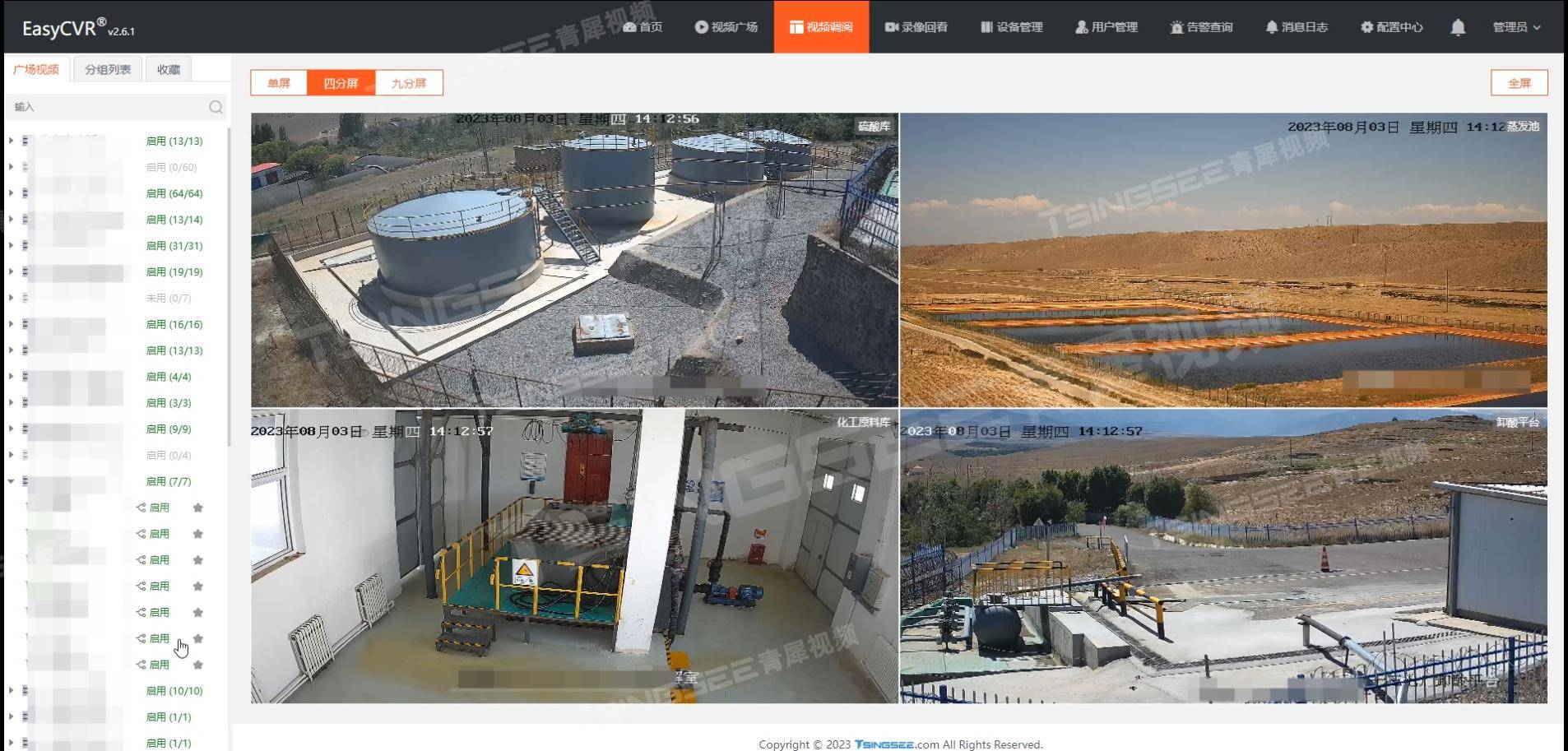
视频汇聚EasyCVR视频监控平台GA/T 1400协议特点及应用领域解析
GA/T 1400协议,也被称为视图库标准,全称为《公安视频图像信息应用系统》。这一标准在公安系统中具有举足轻重的地位,它详细规定了公安视频图像信息应用系统的设计原则、系统结构、视频图像信息对象、统一标识编码、系统功能、系统性能、接口协…...

基于似然场的快速避障算法
系列文章目录 提示:这里可以添加系列文章的所有文章的目录,目录需要自己手动添加 TODO:写完再整理 文章目录 系列文章目录前言相同思想的采样概率评估快速避障算法前言 认知有限,望大家多多包涵,有什么问题也希望能够与大家多交流,共同成长! 本文先对基于似然场的快速…...

Objective-C常用命名规范总结
【OC】常用命名规范总结 文章目录 【OC】常用命名规范总结1.类名(Class Name)2.协议名(Protocol Name)3.方法名(Method Name)4.属性名(Property Name)5.局部变量/实例变量(Local / Instance Variables&…...

今日学习:Spring线程池|并发修改异常|链路丢失|登录续期|VIP过期策略|数值类缓存
文章目录 优雅版线程池ThreadPoolTaskExecutor和ThreadPoolTaskExecutor的装饰器并发修改异常并发修改异常简介实现机制设计原因及意义 使用线程池造成的链路丢失问题线程池导致的链路丢失问题发生原因 常见解决方法更好的解决方法设计精妙之处 登录续期登录续期常见实现方式特…...
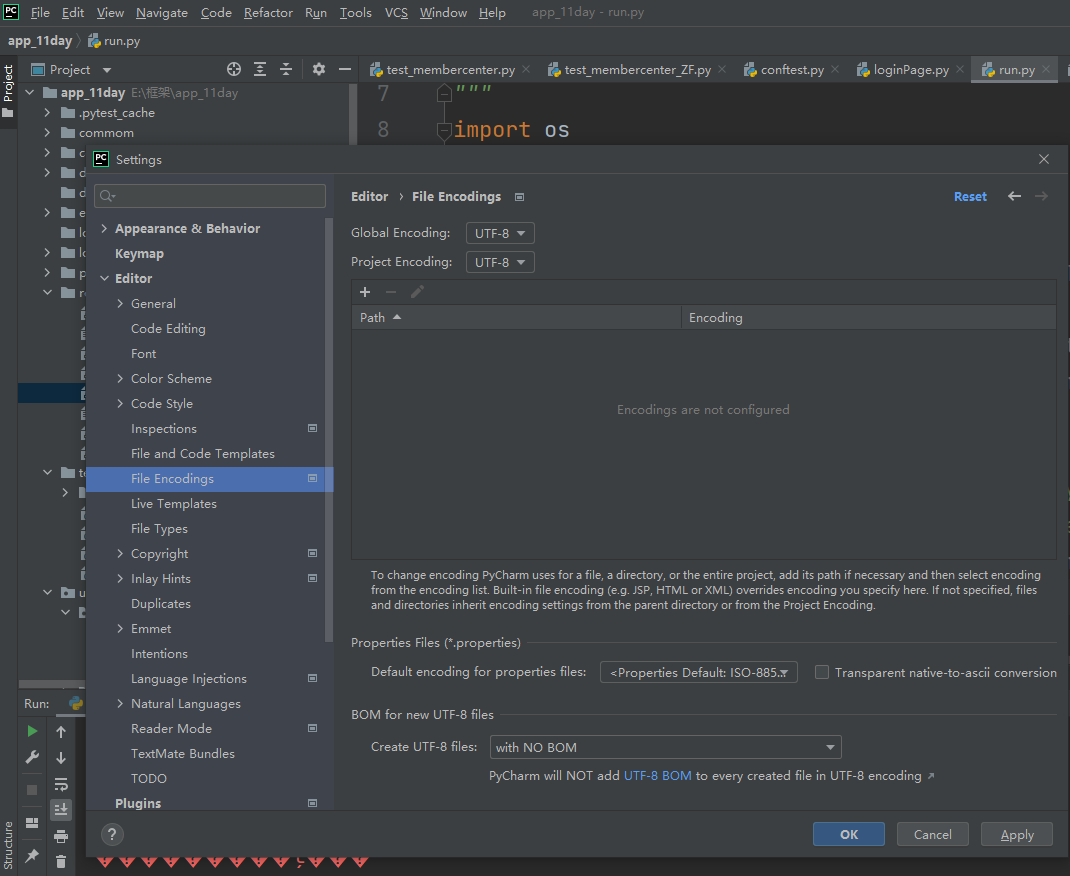
python执行测试用例,allure报乱码且未成功生成报告
allure执行测试用例时显示乱码:‘allure’ �����ڲ����ⲿ���Ҳ���ǿ�&am…...

【Java学习笔记】BigInteger 和 BigDecimal 类
BigInteger 和 BigDecimal 类 二者共有的常见方法 方法功能add加subtract减multiply乘divide除 注意点:传参类型必须是类对象 一、BigInteger 1. 作用:适合保存比较大的整型数 2. 使用说明 创建BigInteger对象 传入字符串 3. 代码示例 import j…...
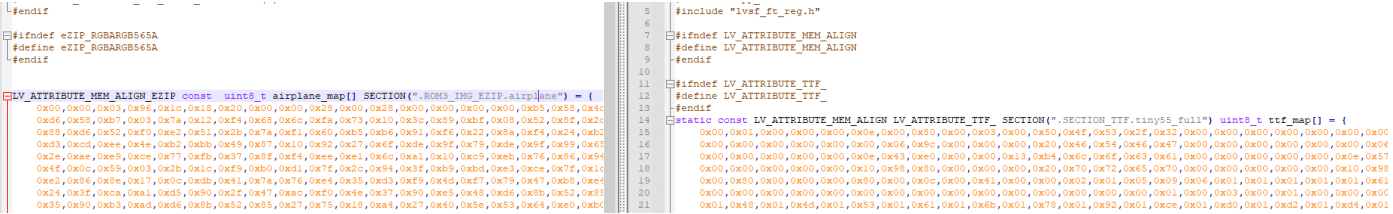
SiFli 52把Imagie图片,Font字体资源放在指定位置,编译成指定img.bin和font.bin的问题
分区配置 (ptab.json) img 属性介绍: img 属性指定分区存放的 image 名称,指定的 image 名称必须是当前工程生成的 binary 。 如果 binary 有多个文件,则以 proj_name:binary_name 格式指定文件名, proj_name 为工程 名&…...
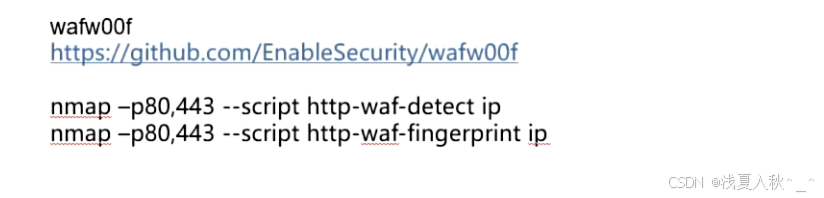
网站指纹识别
网站指纹识别 网站的最基本组成:服务器(操作系统)、中间件(web容器)、脚本语言、数据厍 为什么要了解这些?举个例子:发现了一个文件读取漏洞,我们需要读/etc/passwd,如…...
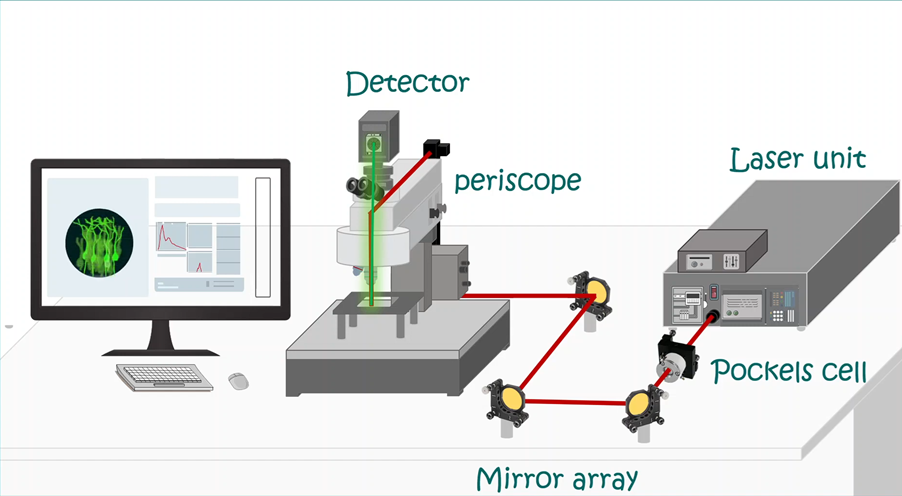
LabVIEW双光子成像系统技术
双光子成像技术的核心特性 双光子成像通过双低能量光子协同激发机制,展现出显著的技术优势: 深层组织穿透能力:适用于活体组织深度成像 高分辨率观测性能:满足微观结构的精细研究需求 低光毒性特点:减少对样本的损伤…...

如何应对敏捷转型中的团队阻力
应对敏捷转型中的团队阻力需要明确沟通敏捷转型目的、提升团队参与感、提供充分的培训与支持、逐步推进敏捷实践、建立清晰的奖励和反馈机制。其中,明确沟通敏捷转型目的尤为关键,团队成员只有清晰理解转型背后的原因和利益,才能降低对变化的…...

【SpringBoot自动化部署】
SpringBoot自动化部署方法 使用Jenkins进行持续集成与部署 Jenkins是最常用的自动化部署工具之一,能够实现代码拉取、构建、测试和部署的全流程自动化。 配置Jenkins任务时,需要添加Git仓库地址和凭证,设置构建触发器(如GitHub…...

数学建模-滑翔伞伞翼面积的设计,运动状态计算和优化 !
我们考虑滑翔伞的伞翼面积设计问题以及运动状态描述。滑翔伞的性能主要取决于伞翼面积、气动特性以及飞行员的重量。我们的目标是建立数学模型来描述滑翔伞的运动状态,并优化伞翼面积的设计。 一、问题分析 滑翔伞在飞行过程中受到重力、升力和阻力的作用。升力和阻力与伞翼面…...
