Spring-注解
Spring 注解分类
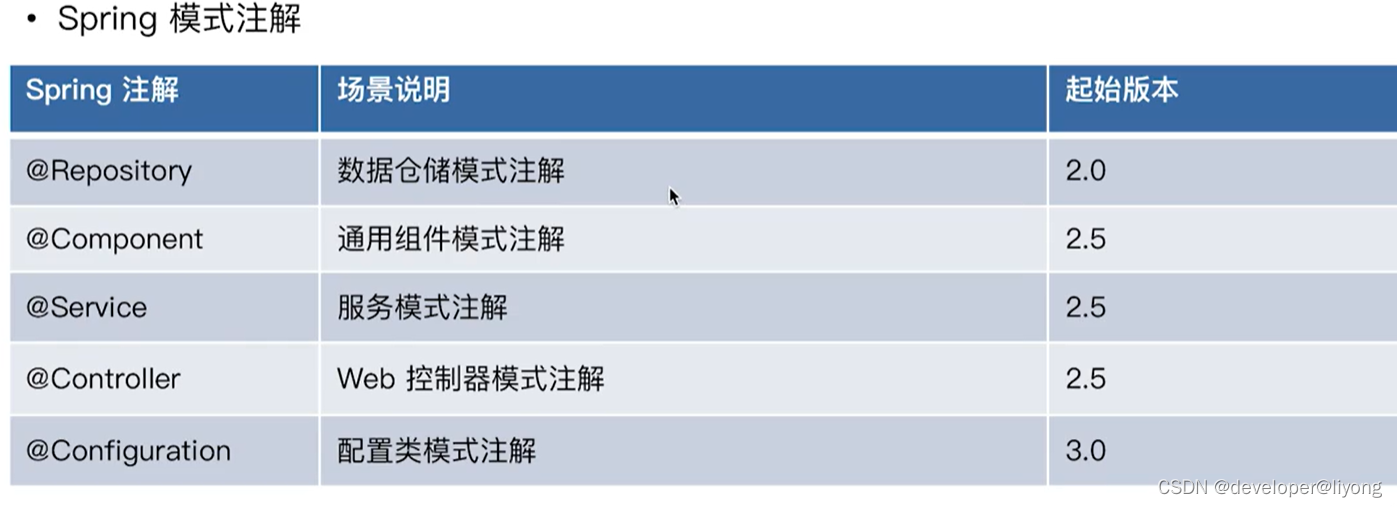

Spring 注解驱动模型
Spring 元注解
@Documented
@Retention()
@Target()
// 可以继承相关的属性
@Inherited
@Repeatable()
Spirng 模式注解
@ComponentScan 原理
ClassPathScanningCandidateComponentProvider#findCandidateComponents
public Set<BeanDefinition> findCandidateComponents(String basePackage) {if (this.componentsIndex != null && indexSupportsIncludeFilters()) {return addCandidateComponentsFromIndex(this.componentsIndex, basePackage);}else {return scanCandidateComponents(basePackage);}
}
组合注解
比如@RestController,@SpringBootApplication
注解转换为AnnotationAttributes然后进行合并统一
Spring属性别名
显性别名:
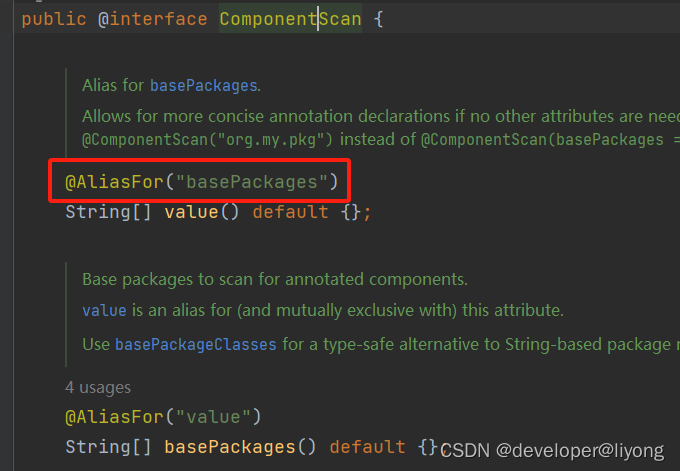
隐式别名:
这个组合注解
继承EnableAutoConfiguration的属性,用隐式别名来表达,也就是直接拿过来不需要改变它的值:
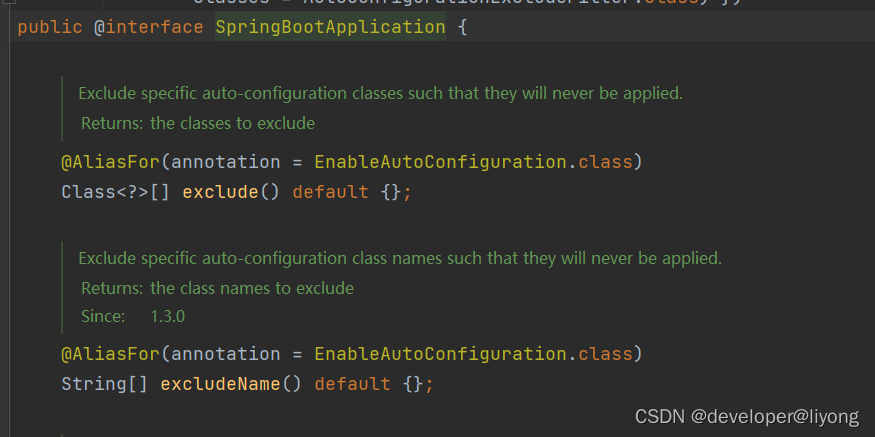
如果说我们要补充语义,引用某个属性,自己定义新的属性名称来引用父类的:
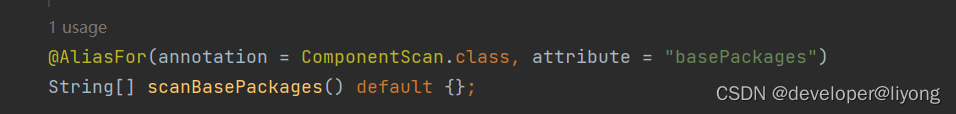
举例如果我们要派生这个注解,我们不可能在注解里面写死扫描路径,这个时候就要通过隐式别名来继承注解ComponentScan的属性,这样我们就可以配置scanBasePackages
@Retention(RetentionPolicy.RUNTIME)
@Target(ElementType.TYPE)
@Documented
@ComponentScan
public @interface MyComponentScan {@AliasFor(annotation = ComponentScan.class, attribute = "basePackages")String scanBasePackages() default "";}
我们也可以这样:
@Retention(RetentionPolicy.RUNTIME)
@Target(ElementType.TYPE)
@Documented
@ComponentScan
public @interface MyComponentScan {// 传递性别名 basePackages -> value value -> scanBasePackages@AliasFor(annotation = ComponentScan.class, attribute = "value")String scanBasePackages() default "";
}
Spring属性覆盖
注解和原注解出现同名属性的时候会覆盖原注解的属性
@Retention(RetentionPolicy.RUNTIME)
@Target(ElementType.TYPE)
@Documented
@ComponentScan
public @interface MyComponentScan {@AliasFor(annotation = ComponentScan.class, attribute = "value")String scanBasePackages() default "";
}@Retention(RetentionPolicy.RUNTIME)
@Target(ElementType.TYPE)
@Documented
@MyComponentScan
public @interface MyComponentScan2 {// 显示覆盖String[] scanBasePackages() default "";// 隐式覆盖 @AliasFor(attribute = "scanBasePackages")String[] packages() default {};
}
@MyComponentScan2(packages = {"com.yong.annotationpkg"})
// packages 覆盖scanBasePackages scanBasePackages覆盖MyComponentScan scanBasePackages scanBasePackages 引用的是ComponentScan
Spring @Enable 模块驱动
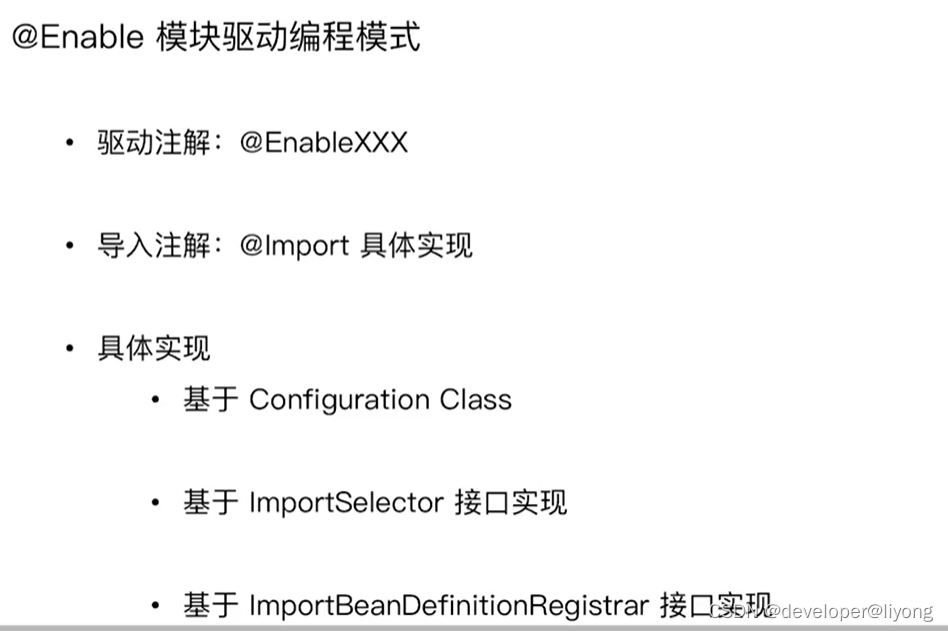
案例1通过@Configration实现
@Retention(RetentionPolicy.RUNTIME)
@Target(ElementType.TYPE)
@Documented
@Import(DemoConfig.class)
public @interface EnableDemo {}
@Configuration
public class DemoConfig {@BeanPerson person() {Person person = new Person();person.setName("liy");person.setId(11L);return person;}
}@EnableDemo
public class EnableAnnotationDemo {public static void main(String[] args) {AnnotationConfigApplicationContext context = new AnnotationConfigApplicationContext();context.register(EnableAnnotationDemo.class);context.refresh();Person bean = context.getBean(Person.class);System.out.println(bean);}
}
案例2通过ImportSelector接口实现:
public class DemoImportSelector implements ImportSelector {@Overridepublic String[] selectImports(AnnotationMetadata importingClassMetadata) {return new String[]{"com.yong.annotationpkg.DemoConfig"};}
}
@Retention(RetentionPolicy.RUNTIME)
@Target(ElementType.TYPE)
@Documented
@Import(DemoImportSelector.class)
public @interface EnableDemo {}
@EnableDemo
public class EnableAnnotationDemo {public static void main(String[] args) {AnnotationConfigApplicationContext context = new AnnotationConfigApplicationContext();context.register(EnableAnnotationDemo.class);context.refresh();Person bean = context.getBean(Person.class);System.out.println(bean);}
}
案例3通过
@Retention(RetentionPolicy.RUNTIME)
@Target(ElementType.TYPE)
@Documented
@Import(DemoImportBeanDefinitionRegister.class)
public @interface EnableDemo {}
public class DemoImportBeanDefinitionRegister implements ImportBeanDefinitionRegistrar {@Overridepublic void registerBeanDefinitions(AnnotationMetadata importingClassMetadata, BeanDefinitionRegistry registry, BeanNameGenerator importBeanNameGenerator) {AnnotatedBeanDefinition annotatedBeanDefinition = new AnnotatedGenericBeanDefinition(DemoConfig.class);registry.registerBeanDefinition("demoConfig", annotatedBeanDefinition);}
}
Spring 条件注解
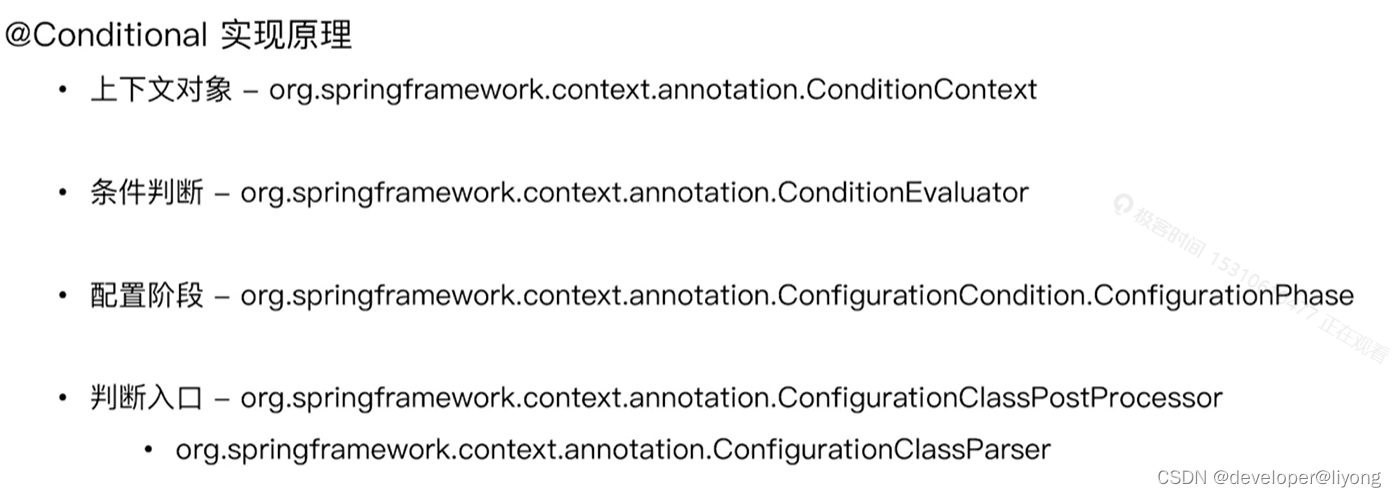
@Configuration
public class ProfileDemo {public static void main(String[] args) {AnnotationConfigApplicationContext context = new AnnotationConfigApplicationContext();context.register(ProfileDemo.class);ConfigurableEnvironment environment = context.getEnvironment();// 兜底方案environment.setDefaultProfiles("odd");// 激活方案environment.setActiveProfiles("even");context.refresh();Object odd = context.getBean(Integer.class);System.out.println(odd);context.close();}// 激活不同的环境注册不同的Bean@Bean@Profile("odd")public Integer odd() {return 2;}@Bean@Profile("even")public Integer even() {return 1;}
}
自定义实现:
public class EvenProfileCondition implements Condition {@Overridepublic boolean matches(ConditionContext context, AnnotatedTypeMetadata metadata) {Environment environment = context.getEnvironment();return environment.acceptsProfiles("even");}
}
@Bean@Conditional(EvenProfileCondition.class)public Integer even() {return 1;}
ConditionEvaluator#shouldSkip
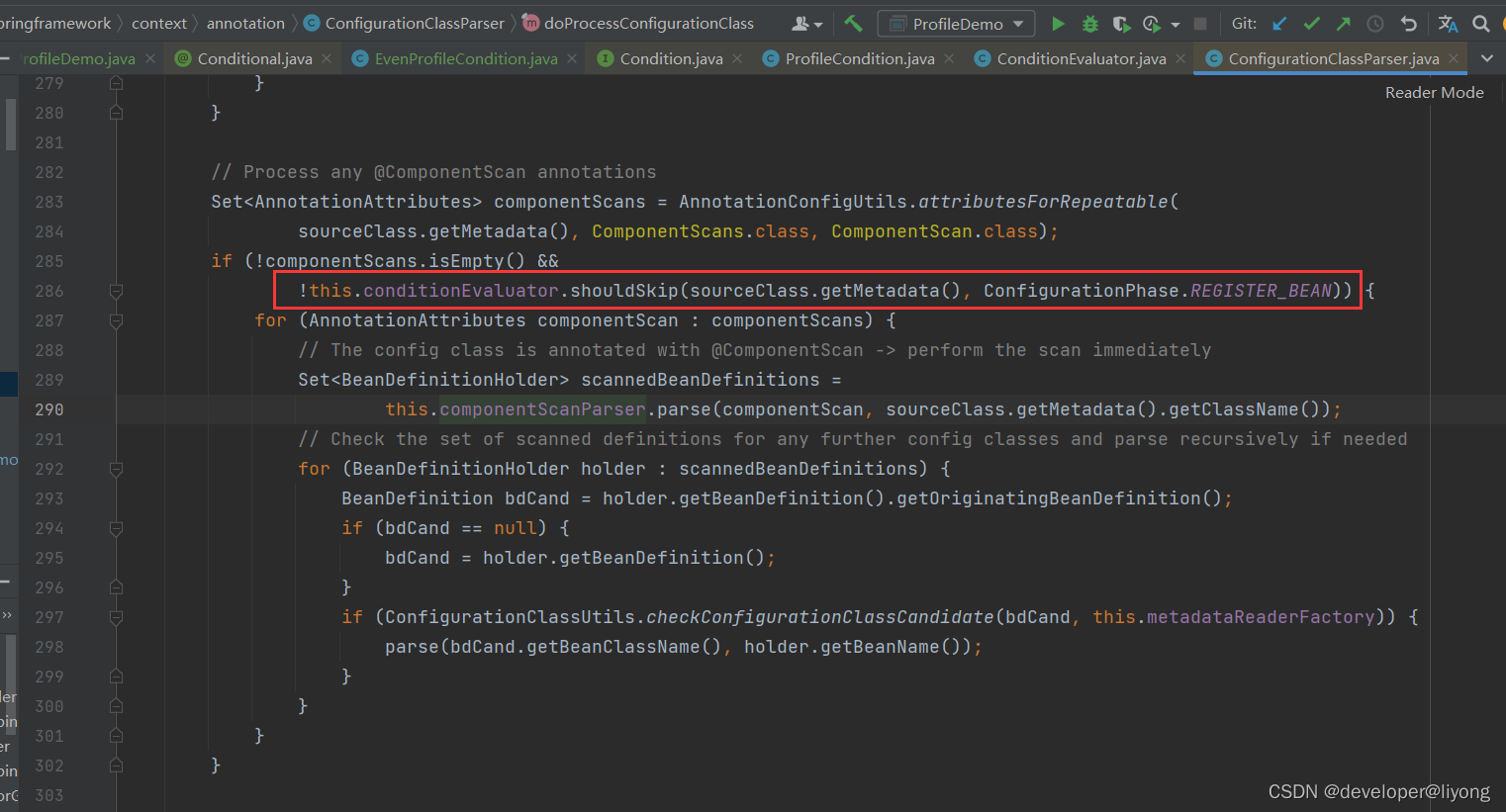
参考资料
小马哥核心编程思想
相关文章:
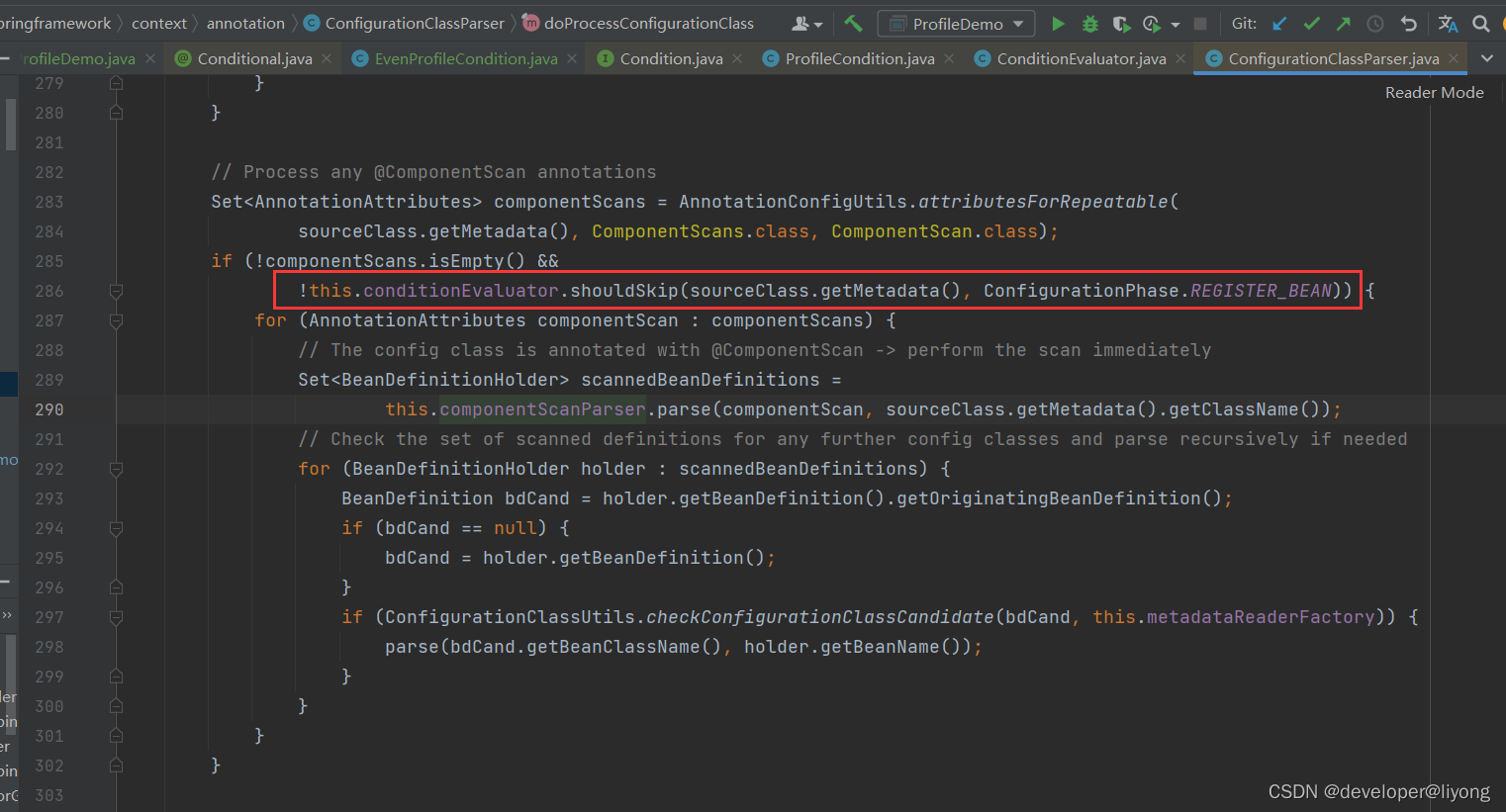
Spring-注解
Spring 注解分类 Spring 注解驱动模型 Spring 元注解 Documented Retention() Target() // 可以继承相关的属性 Inherited Repeatable()Spirng 模式注解 ComponentScan 原理 ClassPathScanningCandidateComponentProvider#findCandidateComponents public Set<BeanDefin…...

旧手机翻身成为办公利器——PalmDock的介绍也使用
旧手机有吧!!! 破电脑有吧!!! 那恭喜你,这篇文章可能对你有点用了。 介绍 这是一个旧手机废物利用变成工作利器的软件。可以在 Android 手机上快捷打开 windows 上的文件夹、文件、程序、命…...

期货交易的雷区
一、做自己看不懂的行情做交易计划一样要做有把握的,倘若你在盘中找机会交易,做自己看不懂的行情,即便你做进去了,建仓时也不会那么肯定,自然而然持仓也不自信,有点盈利就想平仓,亏损又想扛单。…...
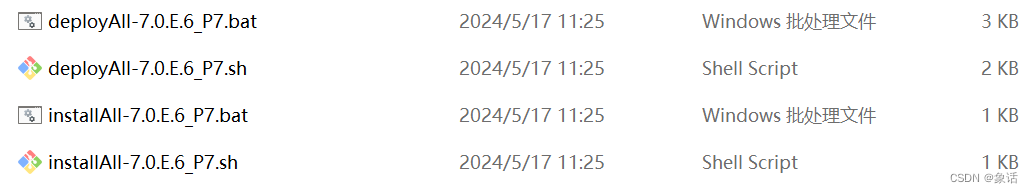
东方通TongWeb结合Spring-Boot使用
一、概述 信创需要; 原状:原来的服务使用springboot框架,自带的web容器是tomcat,打成jar包启动; 需求:使用东方通tongweb来替换tomcat容器; 二、替换步骤 2.1 准备 获取到TongWeb7.0.E.6_P7嵌入版 这个文件,文件内容有相关对应的依赖包,可以根据需要来安装到本地…...
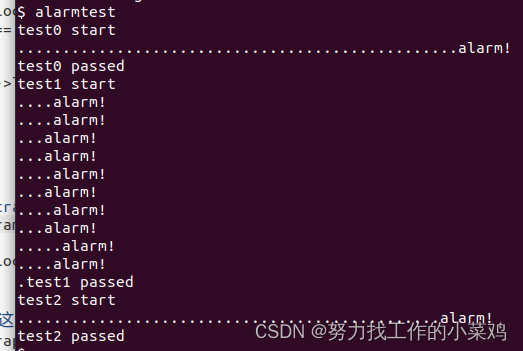
6.S081的Lab学习——Lab5: xv6 lazy page allocation
文章目录 前言一、Eliminate allocation from sbrk() (easy)解析: 二、Lazy allocation (moderate)解析: 三、Lazytests and Usertests (moderate)解析: 总结 前言 一个本硕双非的小菜鸡,备战24年秋招。打算尝试6.S081࿰…...
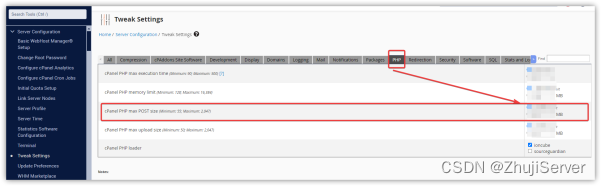
在WHM中如何调整max_post_size参数大小
今日我们在搭建新网站时需要调整一下PHP参数max_post_size 的大小,我们公司使用的Hostease的美国独立服务器产品默认5个IP地址,也购买了cPanel面板,因此联系Hostease的技术支持,寻求帮助了解到如何在WHM中调整PHP参数,…...

智能监控技术助力山林生态养鸡:打造智慧安全的养殖新模式
随着现代科技的不断发展,智能化、自动化的养殖方式逐渐受到广大养殖户的青睐。特别是在山林生态养鸡领域,智能化监控方案的引入不仅提高了养殖效率,更有助于保障鸡只的健康与安全。视频监控系统EasyCVR视频汇聚/安防监控视频管理平台在山林生…...
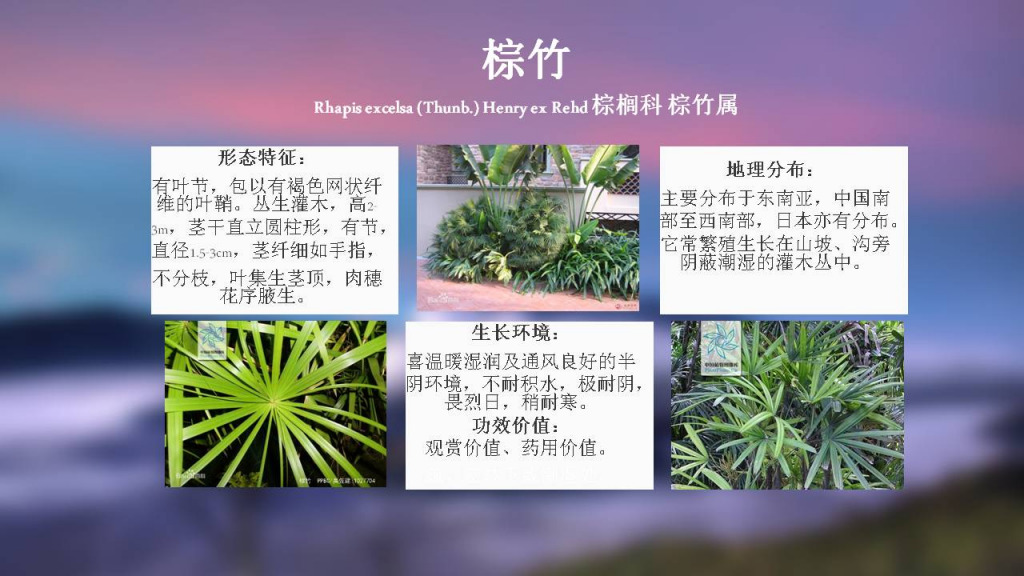
那些不起眼但很好玩的API合辑
那些不起眼但很好玩的API,为我们带来了许多出人意料的乐趣和惊喜。这些API可能看起来并不起眼,但它们却蕴含着无限的创意和趣味性。它们可以是一些小游戏API,让我们可以在闲暇时刻尽情娱乐;也可以是一些奇特的音乐API,…...

java —— 克隆对象、枚举
一、克隆对象 (一)在基本数据类型中,直接将对象 A 的值赋给对象 B,当更改对象 B 的时候,对象 A 的值保持不变。例如: public static void main(String[] args) {int a5;int ba; //将…...
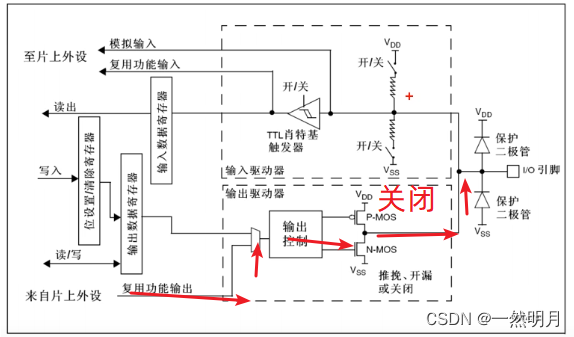
STM32-GPIO八种输入输出模式
图片取自 江协科技 STM32入门教程-2023版 细致讲解 中文字幕 p5 【STM32入门教程-2023版 细致讲解 中文字幕】 https://www.bilibili.com/video/BV1th411z7sn/?p5&share_sourcecopy_web&vd_source327265f5c70f26411a53a9226af0b35c 目录 编辑 一.STM32的四种输…...
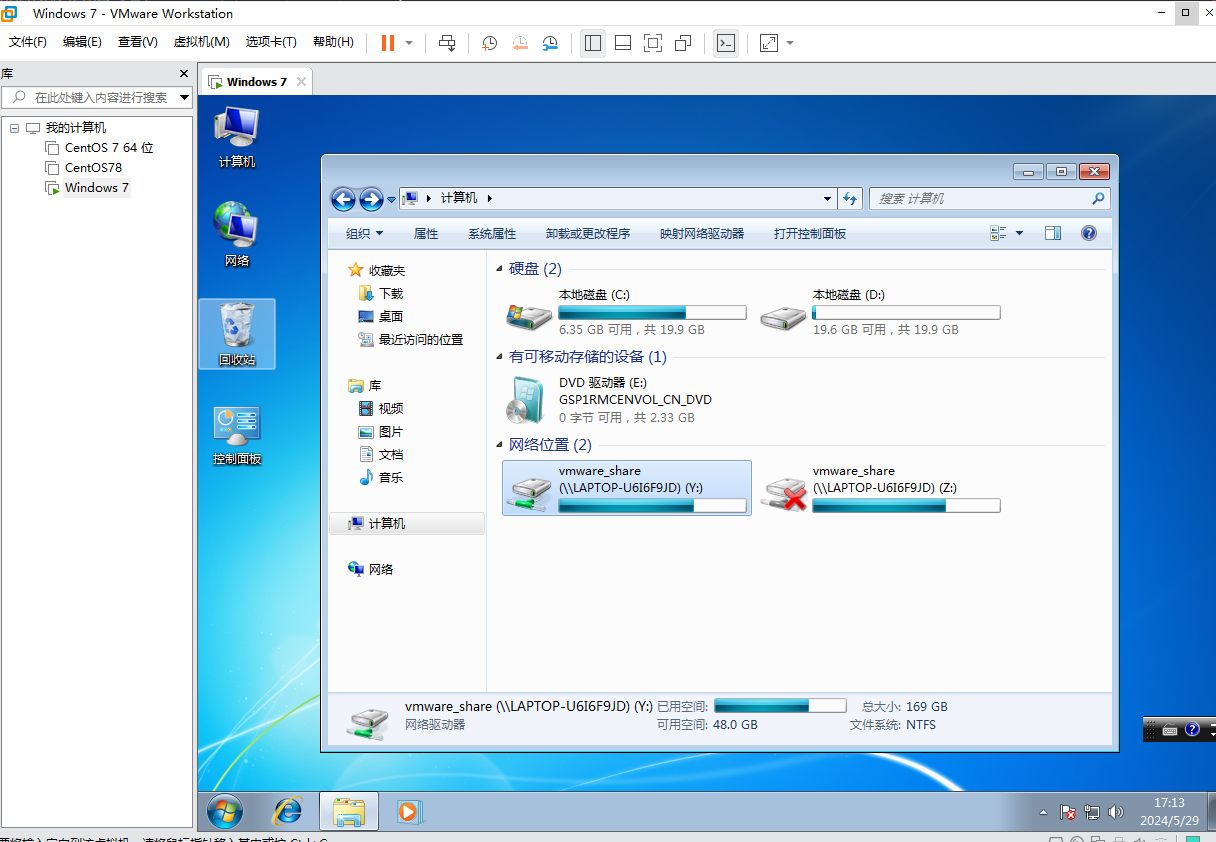
windows镜像虚拟机创建共享文件夹详细步骤 -- 和本地电脑传输文件
第一步:关闭客户机 第二步:右击“虚拟机名称”或菜单栏的“虚拟机”–>“设置” 网络适配器选择NAT或者其他的都可以 来到“选项”,启用共享文件夹,具体如下图:点击添加,添加主机文件夹。然后确定 第三步…...

通关!游戏设计之道Day18
过场动画,或者说根本没人看的东西 过场动画是一系列的动画或实时的动作序列,用来推进剧情制造大场面,烘托气氛,展示对话和角色成长,以及显现在某些情况下被玩家忽略的相关线索。 过场动画是一把双刃剑,一方…...

写Python时不用import,你会遭遇什么
from *** import *** 想必你已经再熟悉不过这样的python语法。 当你的 python 代码需要获取外部的一些功能(一些已经造好的轮子),你就需要使用到 import 这个声明关键字。import可以协助导入其他 module 。(类似 C 预约的 inclu…...

java网络:过滤器修改请求头
目录 一、gateway的全局过滤器 二、web的OncePerRequestFilter以及常见过滤器Filter 三、过滤器排序 一、gateway的全局过滤器 Component Slf4j public class GatewayAuthFilter implements GlobalFilter, Ordered {Overridepublic Mono<Void> filter(ServerWebExchan…...
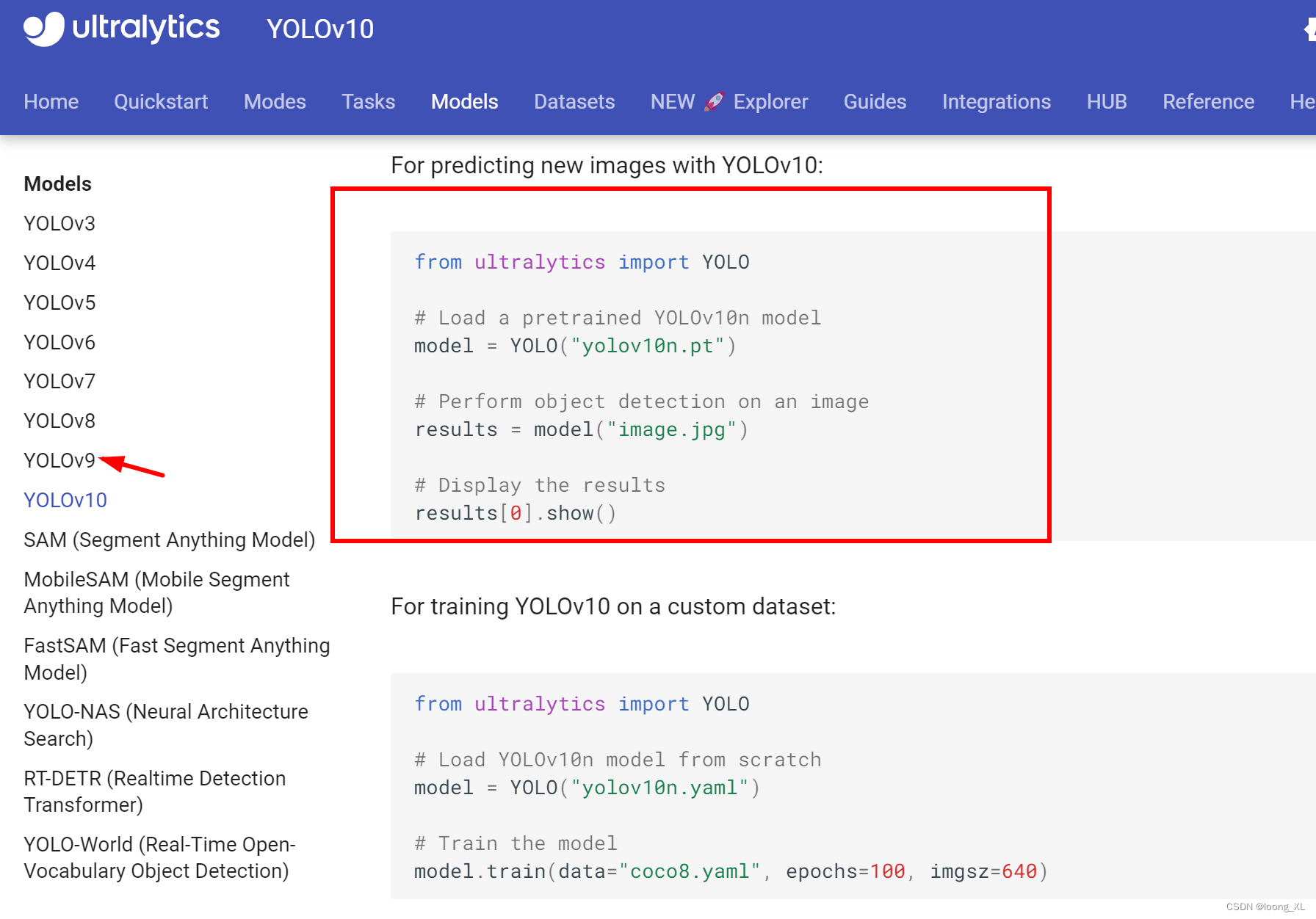
yolov10 快速使用及训练
参考: https://docs.ultralytics.com/models/yolov10/ ultralytics其实大多数系列都能加载使用: 官方: https://github.com/THU-MIG/yolov10.git 代码参考: https://colab.research.google.com/github/roboflow-ai/notebooks/blob/main/notebooks/train-yolov10-object-…...
 使用教程)
CSS变量 -- var() 使用教程
目录 1 CSS变量的基本使用1.1 变量定义1.1 变量使用1.3 全局/局部变量 2 CSS变量的参数3 CSS变量的拼接和计算3.1 拼接3.2 计算 4 JS 修改 CSS变量 CSS 自定义属性(有时候也被称作CSS 变量或者级联变量),它的值可以在整个文档中重复使用。 复…...
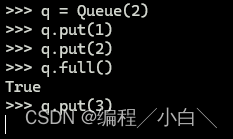
python基础-数据结构-leetcode刷题必看-queue---队列-python的底层构建
文章目录 队列双端队列 deque底层存储deque接口1. __init__(self, iterable: Iterable[_T], maxlen: int | None None) -> None2. append(self, __x: _T) -> None3. appendleft(self, __x: _T) -> None4. copy(self) -> Self5. count(self, __x: _T) -> int6. …...

深入理解Spring Security:保护你的Web应用程序
深入理解Spring Security:保护你的Web应用程序 这听起来像是一部詹姆斯邦德电影,邦德试图进入坏家伙的藏身之处。坏家伙设置了一系列超级安全措施,有多层次的安全防御。邦德克服了其中一层,进入了隐藏处,但又遇到了下一个陷阱。他战胜了一个又一个陷阱,最终克服了所有障…...
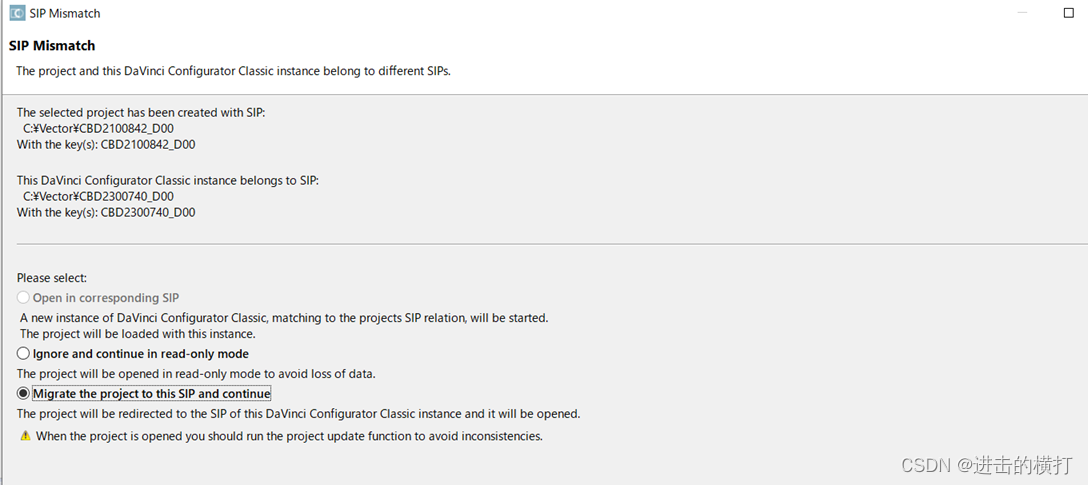
【车载开发系列】Vector工具链的安装
【车载开发系列】Vector工具链的安装 【车载开发系列】Vector工具链的安装 【车载开发系列】Vector工具链的安装一. VectorDriver二. DaVinci_Developer三. DaVinci Configurator 一. VectorDriver Vector Driver Setup是Vector产品链中重要的驱动软件,所有的硬件设备进行连接…...
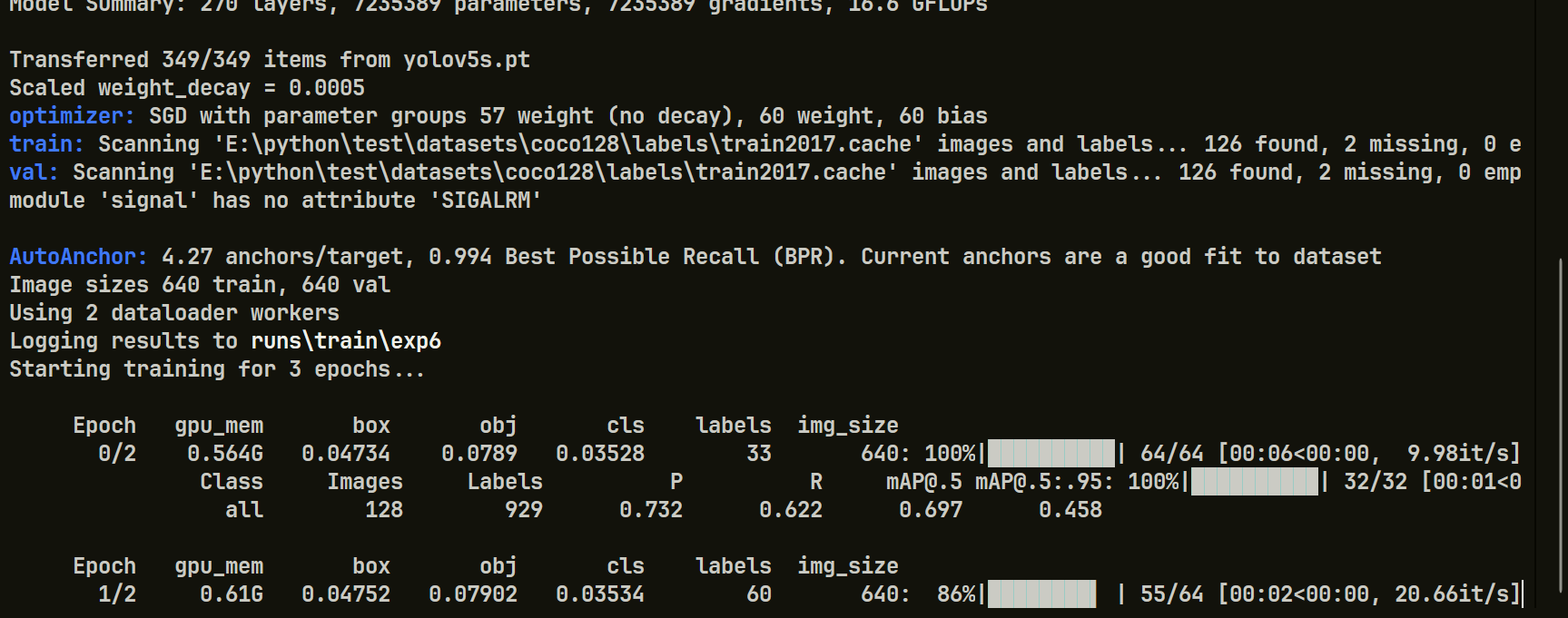
Windows系统部署YOLOv5 v6.1版本的训练与推理环境保姆级教程
文章目录 一 概述二 依赖环境(prerequisites)2.1 硬件环境2.2 软件环境 三 环境安装3.1 创建并激活虚拟环境3.2 安装Pytorch与torchvision3.3 校验Pytorch安装3.4 下载 YOLOv5 v6.1 源码3.5 安装 YOLOv5 依赖3.6 下载预训练模型3.7 安装其他依赖3.8 测试环境安装3.9 测试训练流…...
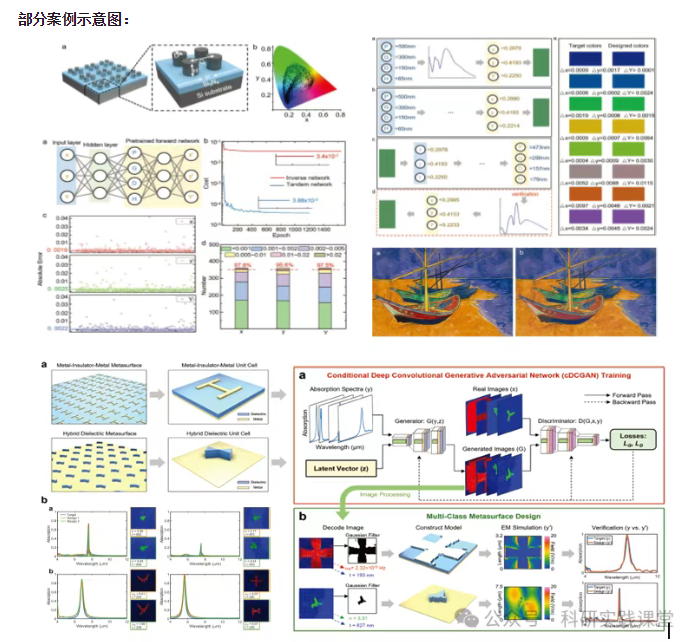
深度学习在微纳光子学中的应用
深度学习在微纳光子学中的主要应用方向 深度学习与微纳光子学的结合主要集中在以下几个方向: 逆向设计 通过神经网络快速预测微纳结构的光学响应,替代传统耗时的数值模拟方法。例如设计超表面、光子晶体等结构。 特征提取与优化 从复杂的光学数据中自…...
)
IGP(Interior Gateway Protocol,内部网关协议)
IGP(Interior Gateway Protocol,内部网关协议) 是一种用于在一个自治系统(AS)内部传递路由信息的路由协议,主要用于在一个组织或机构的内部网络中决定数据包的最佳路径。与用于自治系统之间通信的 EGP&…...
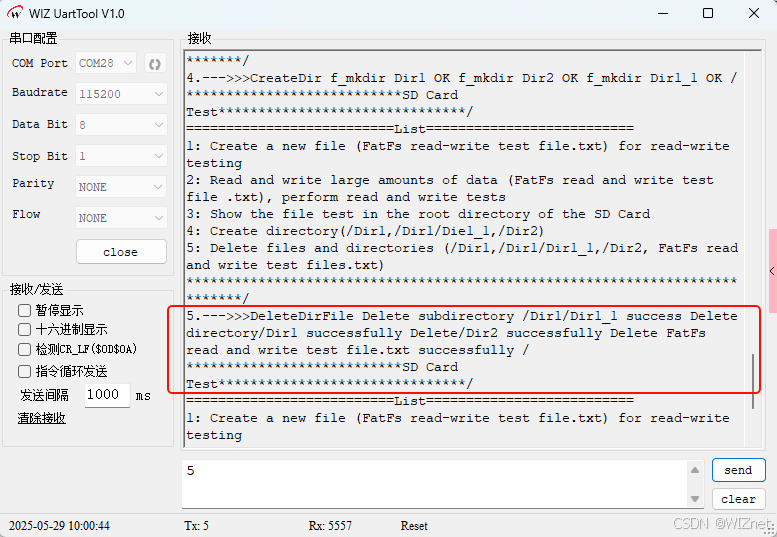
【第二十一章 SDIO接口(SDIO)】
第二十一章 SDIO接口 目录 第二十一章 SDIO接口(SDIO) 1 SDIO 主要功能 2 SDIO 总线拓扑 3 SDIO 功能描述 3.1 SDIO 适配器 3.2 SDIOAHB 接口 4 卡功能描述 4.1 卡识别模式 4.2 卡复位 4.3 操作电压范围确认 4.4 卡识别过程 4.5 写数据块 4.6 读数据块 4.7 数据流…...
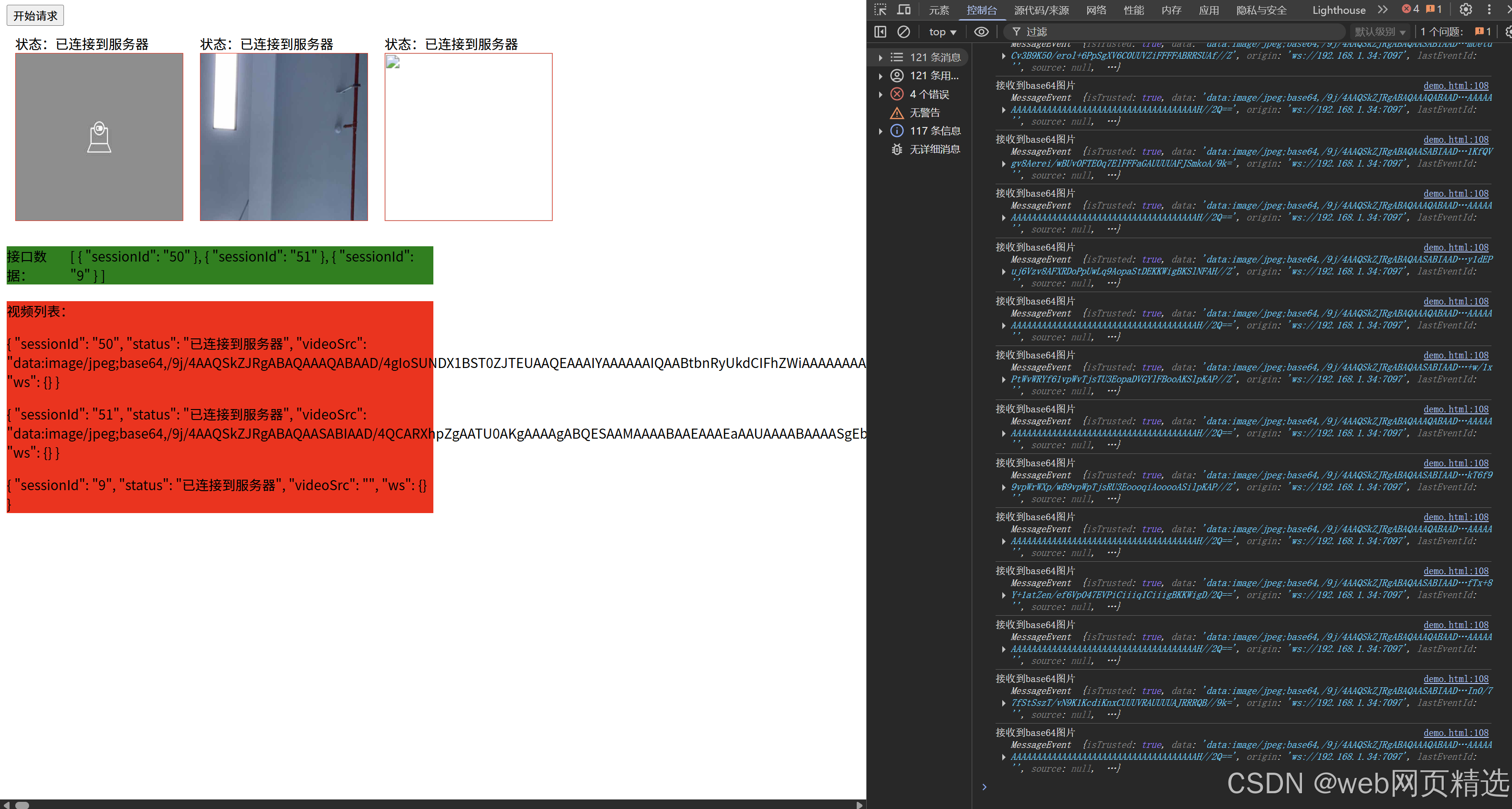
uniapp微信小程序视频实时流+pc端预览方案
方案类型技术实现是否免费优点缺点适用场景延迟范围开发复杂度WebSocket图片帧定时拍照Base64传输✅ 完全免费无需服务器 纯前端实现高延迟高流量 帧率极低个人demo测试 超低频监控500ms-2s⭐⭐RTMP推流TRTC/即构SDK推流❌ 付费方案 (部分有免费额度&#x…...
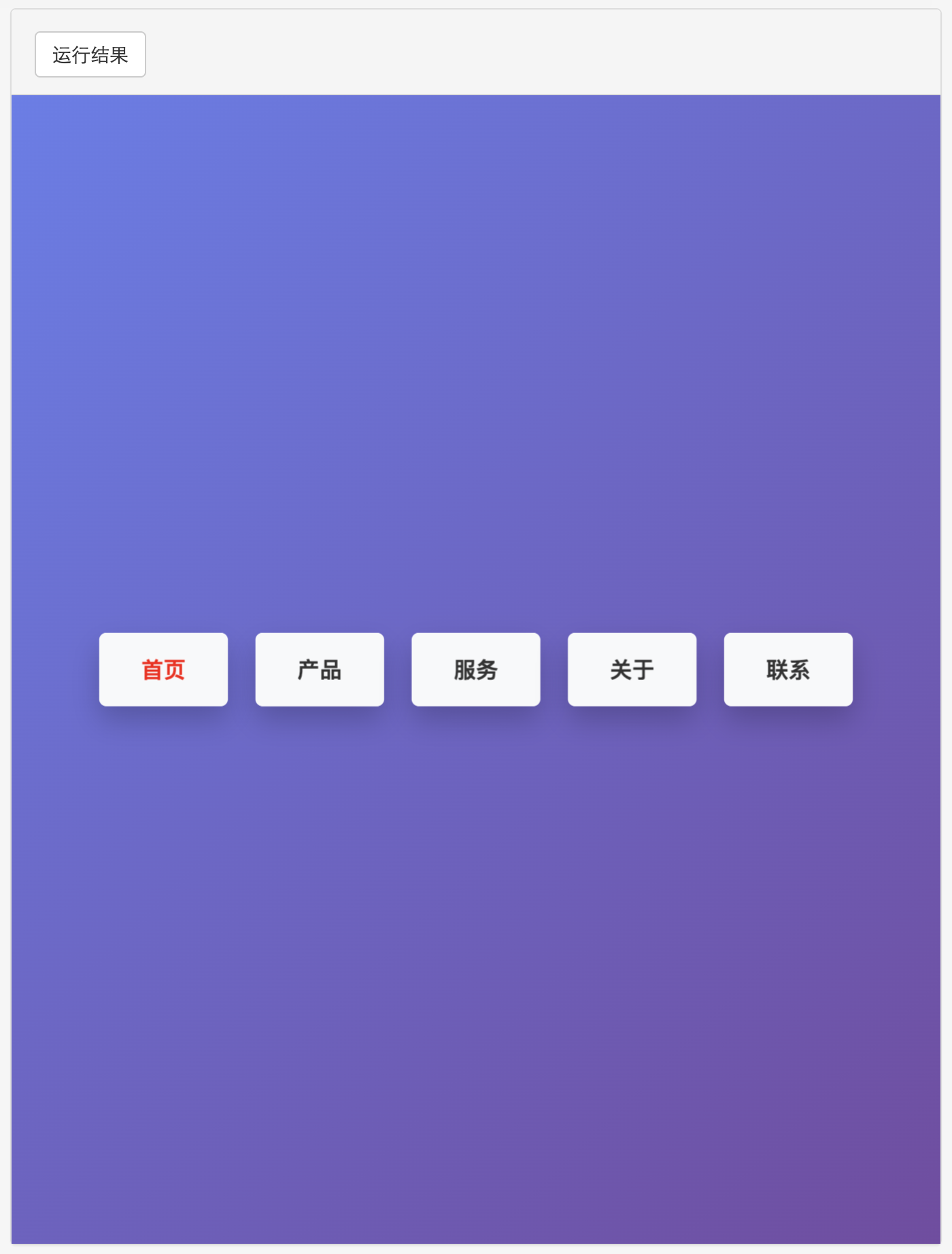
多种风格导航菜单 HTML 实现(附源码)
下面我将为您展示 6 种不同风格的导航菜单实现,每种都包含完整 HTML、CSS 和 JavaScript 代码。 1. 简约水平导航栏 <!DOCTYPE html> <html lang"zh-CN"> <head><meta charset"UTF-8"><meta name"viewport&qu…...

06 Deep learning神经网络编程基础 激活函数 --吴恩达
深度学习激活函数详解 一、核心作用 引入非线性:使神经网络可学习复杂模式控制输出范围:如Sigmoid将输出限制在(0,1)梯度传递:影响反向传播的稳定性二、常见类型及数学表达 Sigmoid σ ( x ) = 1 1 +...
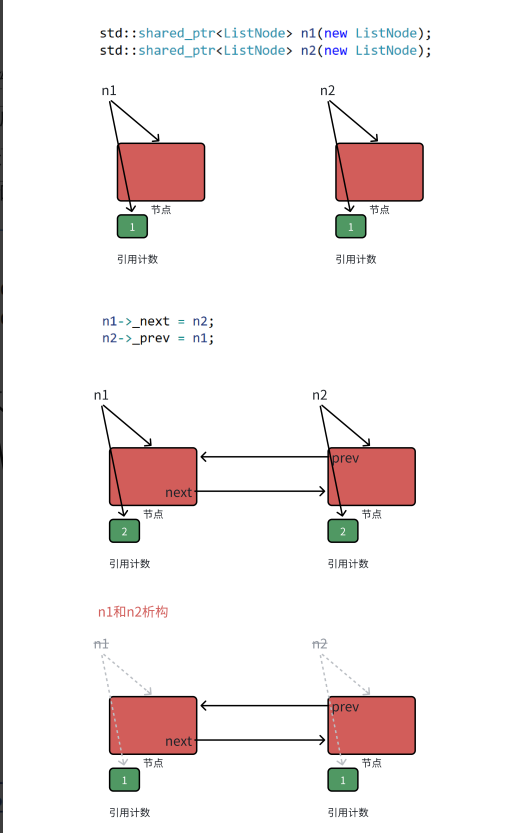
【C++进阶篇】智能指针
C内存管理终极指南:智能指针从入门到源码剖析 一. 智能指针1.1 auto_ptr1.2 unique_ptr1.3 shared_ptr1.4 make_shared 二. 原理三. shared_ptr循环引用问题三. 线程安全问题四. 内存泄漏4.1 什么是内存泄漏4.2 危害4.3 避免内存泄漏 五. 最后 一. 智能指针 智能指…...
:工厂方法模式、单例模式和生成器模式)
上位机开发过程中的设计模式体会(1):工厂方法模式、单例模式和生成器模式
简介 在我的 QT/C 开发工作中,合理运用设计模式极大地提高了代码的可维护性和可扩展性。本文将分享我在实际项目中应用的三种创造型模式:工厂方法模式、单例模式和生成器模式。 1. 工厂模式 (Factory Pattern) 应用场景 在我的 QT 项目中曾经有一个需…...

WEB3全栈开发——面试专业技能点P7前端与链上集成
一、Next.js技术栈 ✅ 概念介绍 Next.js 是一个基于 React 的 服务端渲染(SSR)与静态网站生成(SSG) 框架,由 Vercel 开发。它简化了构建生产级 React 应用的过程,并内置了很多特性: ✅ 文件系…...
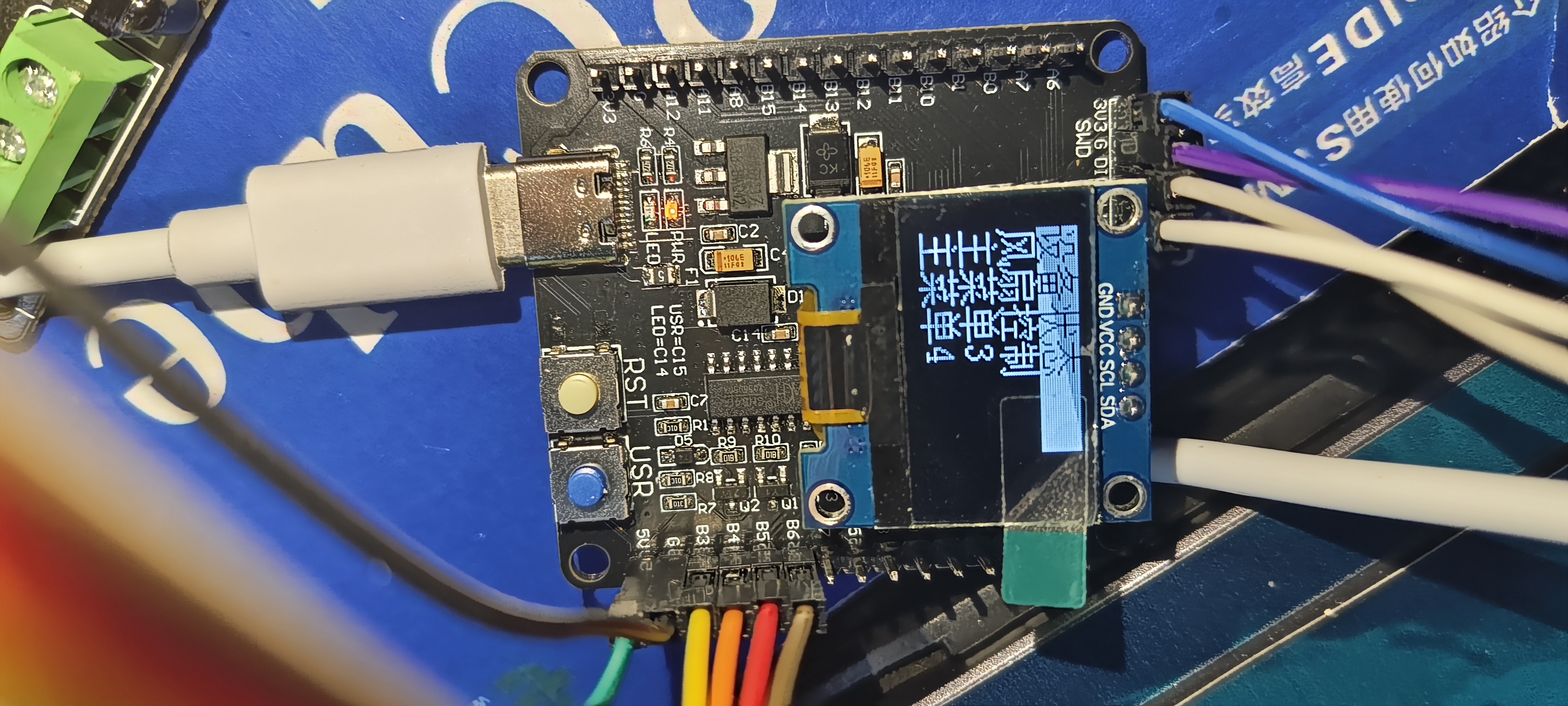
基于江科大stm32屏幕驱动,实现OLED多级菜单(动画效果),结构体链表实现(独创源码)
引言 在嵌入式系统中,用户界面的设计往往直接影响到用户体验。本文将以STM32微控制器和OLED显示屏为例,介绍如何实现一个多级菜单系统。该系统支持用户通过按键导航菜单,执行相应操作,并提供平滑的滚动动画效果。 本文设计了一个…...
