HTML-CSS练习例子
HTML CSS 练习
https://icodethis.com
作为前端练习生。不敲代码只看,入门是很慢的,所以直接实战是学习前端最快的途径之一。 这个网站练习HTML
CSS的,可以打开了解一下,可以每天打卡,例子简单,循序渐进,设计的也比较好看。
下面是练习,当然布局的方法有很多,下面是一种。
01基础
这是第一个练习,但是很多大佬做出了,很多不一样的效果
比如:
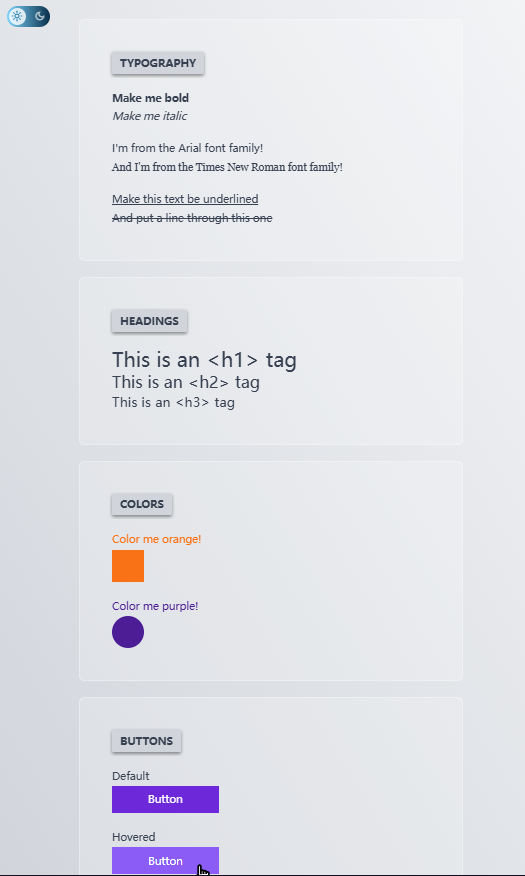
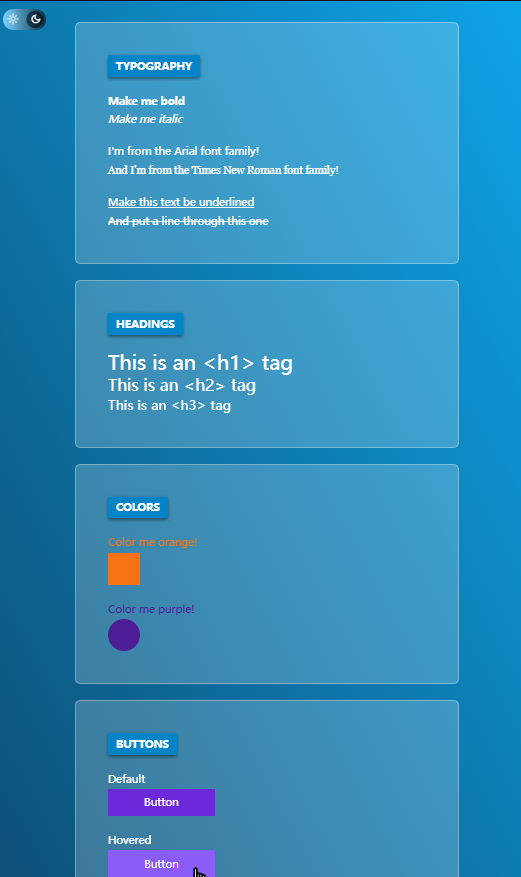
设计稿
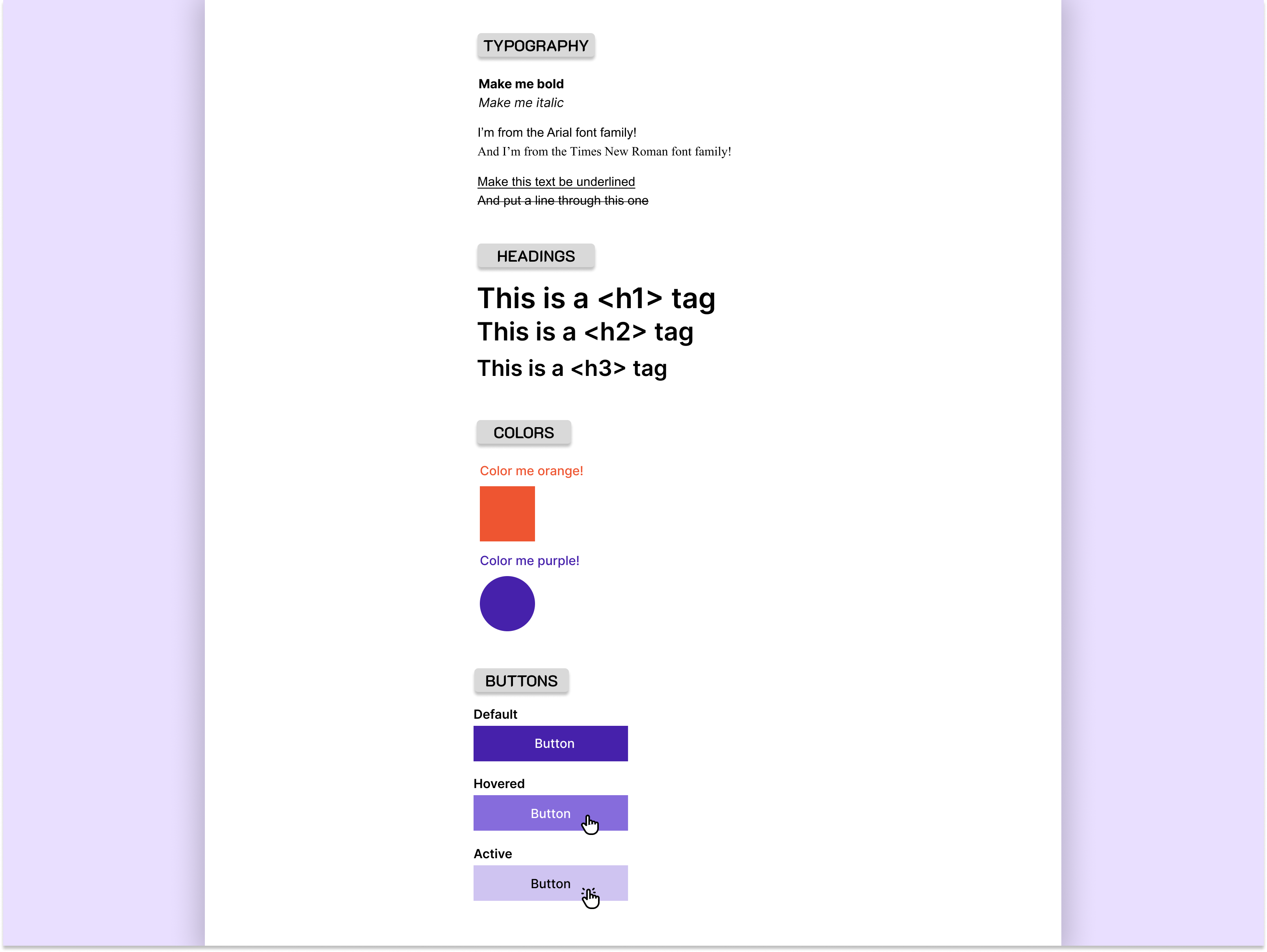
代码
<!DOCTYPE html>
<html lang="en"><head><meta charset="UTF-8"><meta name="viewport" content="width=device-width, initial-scale=1.0"><title>基础练习</title><style>.main {width: 400px;height: 100%;margin: 0 auto;/* padding-top: 30px; */padding: 0 10px;/* background-color: rgba(241, 77, 186, 0.5); */}.content {padding-top: 30px;}p {margin: 0;}.group {margin-top: 15px;}.title {display: inline-block;/* padding: 5px ; */font-size: 15px;font-weight: 600;text-align: center;padding: 0 10px;/* margin-bottom: 20px; */box-shadow: 0 2px 3px #7b7878;border-radius: 3px;background-color: #d9d9d9;}.my-custom-font-Arial {/* @font-face 加载外部字体 *//* 'Artal': 这是首选的字体,也就是开发者希望文本显示的字体。'Artal'是一个具体的字体名称,假设它是一个自定义字体或者是用户系统中已安装的字体。如果浏览器在用户的系统中找到了这个字体,它就会使用这个字体来渲染文本。 */font-family: 'Arial', sans-serif;}.my-custom-font-Roman {font-family: 'Roman', sans-serif;}.font-underlined {text-decoration: underline;}.font-through {text-decoration: line-through;}h1,h2,h3 {margin: 0;}.color-box {margin-top: 10px;}.color-orange {color: #ee5531;}.square {width: 50px;height: 50px;background-color: #ee5531;}.color-purple {color: #4621ab;}.circular {width: 50px;height: 50px;border-radius: 50%;background-color: #4621ab;}h6 {margin: 0;margin-bottom: 3px;}.button-box {margin-top: 10px;}button {display: inline-block;width: 150px;height: 30px;border: none;color: #fff;background-color: #4621ab;border-radius: 2px;}/* 鼠标悬停时 */button:hover {background-color: #866cdc;}/* 点击时(按下状态) */button:active {background-color: #cfc4f1;}</style>
</head><body><div class="main"><div class="content"><!-- TYPOGRAPHY --><div class="title">TYPOGRAPHY</div><div><div class="group"><p><strong>Make me bold</strong></p><p><em>Make me italic</em></p></div><div class="group"><p class="my-custom-font-Arial">I'm from the Artal font famil!</p><p class="my-custom-font-Roman">And I'm frorm the Times New Ronan fot family! .</p></div><div class="group"><p class="font-underlined">Make this text be underlined</p><p class="font-through">And put a Hine through this one</p></div></div></div><div class="content"><!-- HEADINGS --><div class="title">HEADINGS</div><div><div><h1>This isa <h1> tag</h1><h2>This isa<h2>tag</h2><h3>This isa <h3>tag</h3></div></div></div><div class="content"><!-- COLORS --><div class="title">COLORS</div><div><div class="color-box"><div class="color-orange">Color me orange!</div><div class="color-orange square"></div></div><div class="color-box"><div class="color-purple">Color me purple!</div><div class="color-purple circular"></div></div></div></div><div class="content"><!-- BUTTONS --><div class="title">BUTTONS</div><div><div class="button-box"><h6>Defult</h6><button>Button</button></div><div class="button-box"><h6>Hovered</h6><button>Button</button></div><div class="button-box"><h6>Active</h6><button>Button</button></div></div></div></div>
</body></html>
02_404页面
设计搞
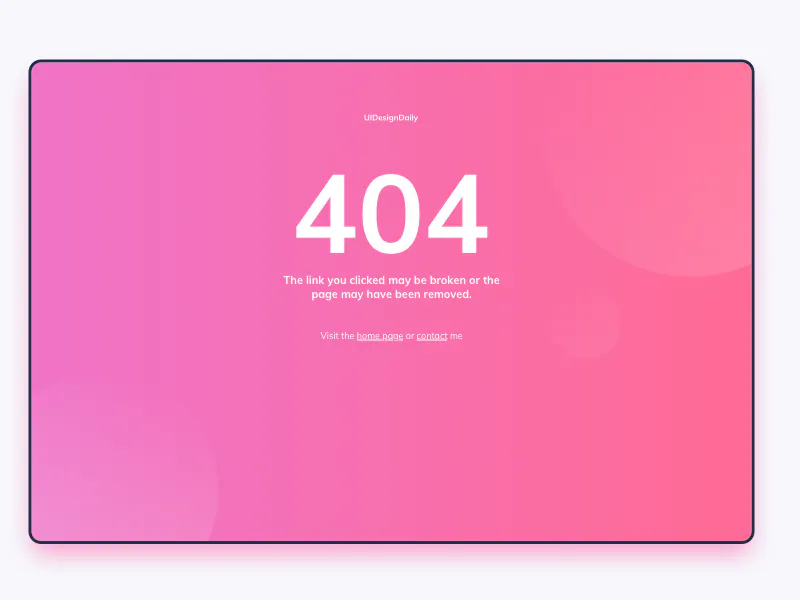
代码
<!DOCTYPE html>
<html lang="en"><head><meta charset="UTF-8"><meta name="viewport" content="width=device-width, initial-scale=1.0"><title>Document</title><style>.main {/* border: 1px solid #000; */position: relative;width: 100%;/* 或者设置一个固定宽度 */height: 100%;/* 或者设置一个固定高度 */}.main-box {position: absolute;top: 50%;/* 使子元素的上边缘位于父元素的中心 */left: 50%;/* 使子元素的左边缘位于父元素的中心 */transform: translate(-50%, 20%);/* 调整位置,使其居中 */display: flex;flex-direction: column;align-items: center;width: 800px;height: 500px;/* margin: 100px auto; *//* background-color: rgba(241, 77, 186, 0.5); */background-image: linear-gradient(to right, #f073c6, #ff6b96);border-radius: 8px;border: 2px solid black;box-shadow: 0 8px 15px rgba(230, 41, 135, 0.5);}.content {width: 50%;text-align: center;color: #fff;/* background-color: rgb(227, 153, 57);border: 1px solid black; */}.one {margin: 50px 0;}.two {margin: 0 0 20px 0;font-size: 100px;font-weight: 700;}.three {margin: 0 0 30px 0;}.four {vertical-align: bottom;}a {color: #fff;text-decoration: none;border-bottom: 1px solid #fff;}.circular-box {position: absolute;width: 800px;height: 500px;top: 50%;/* 使子元素的上边缘位于父元素的中心 */left: 50%;/* 使子元素的左边缘位于父元素的中心 */transform: translate(-50%, 20%);/* 调整位置,使其居中 */background-color: rgba(241, 77, 186, 0.2);overflow: hidden;}.circular {width: 100px;height: 100px;border-radius: 50%;/* background-color: #fff; */}.circular-box> :nth-child(1) {width: 200px;height: 200px;position: absolute;top: 70%;/* 使子元素的上边缘位于父元素的中心 */left: -5%;background-image: linear-gradient(55deg, rgba(255, 255, 255, 0.137), rgba(242, 114, 193, 0.342));}.circular-box> :nth-child(2) {width: 300px;height: 300px;position: absolute;top: -10%;/* 使子元素的上边缘位于父元素的中心 */left: 75%;background-image: linear-gradient(-55deg, rgba(255, 255, 255, 0.137), rgba(242, 114, 193, 0.342));}.circular-box> :nth-child(3) {width: 100px;height: 100px;position: absolute;top: 60%;/* 使子元素的上边缘位于父元素的中心 */left: 75%;background-image: linear-gradient(328deg, rgba(255, 255, 255, 0.137), rgba(242, 114, 193, 0.342));}</style>
</head><body><div class="main"><div class="main-box"><div class="content one">UIDesignDally</div><div class="content two">404</div><div class="content three">The link you clicked may be broken or the<br/>page may have been removed.</div><div class="content four">Visit the <a href="">home page</a> or <a href="">contact</a>me</div></div><div class="circular-box"><div class="circular"></div><div class="circular"></div><div class="circular"></div></div></div>
</body></html>
代码2
<!DOCTYPE html>
<html lang="en"><head><meta charset="UTF-8"><meta name="viewport" content="width=device-width, initial-scale=1.0"><title>Document</title><link rel="stylesheet" href="./index2.css">
</head><body><div class="container"><div class="content"><div class="circle1"></div><div class="circle2"></div><div class="circle3"></div><p>UIDesignDaily</p><h1>404</h1><h3>The link you clicked may be broken or the <br> page may have been removed.</h3><h5>Visit the <a href="">home page</a> or <a href="">contact</a> me</h5></div></div></body></html>
/*index2.css*/
body{margin: 0;padding: 0;
}.container{position: absolute;top: 0;left: 0;bottom: 0;right: 0;display: flex;justify-content: center;align-items: center;
}.content{overflow: hidden;width:95%;height: calc(80%/1.4);background-image: linear-gradient(90deg, rgb(239,115,199), rgb(255,106,149));border: 3px solid rgb(36,46,76);border-radius: 13px;display:flex;flex-direction: column;align-items: center;position: relative;box-shadow: 2px 10px 10px rgba(239, 115, 200, 0.534);
}
.circle1{width:250px;height: 250px;background-image: linear-gradient(270deg, rgba(255, 255, 255, 0.308), rgba(242, 114, 193, 0));border-radius: 250px;position:absolute;left:-40px;top:300px;
}.circle2{width:250px;height: 250px;background-image: linear-gradient(270deg, rgba(255, 255, 255, 0.308), rgba(242, 114, 193, 0));border-radius: 250px;position:absolute;right:-70px;top:-50px;
}
.circle3{width:70px;height: 70px;background-image: linear-gradient(270deg, rgba(255, 255, 255, 0.308), rgba(242, 114, 193, 0));border-radius: 70px;position:absolute;left:70%;top:50%;
}
p{font-size: 10px;padding-top: 50px;font-family:'Open Sans';color:rgba(255, 255, 255, 0.719);
}h1{font-size: 120px;font-weight: 600;font-family:'Open Sans';color:white;
}h3{font-size: 11px;font-weight: 501;text-align: center;font-family:'Open Sans';color:rgba(255, 255, 255, 0.685);
}h5{font-size: 10px;padding-top: 30px;font-family:'Open Sans';color:rgba(255, 255, 255, 0.664);
}a{text-decoration: underline;
}
03_Christmas Promo
设计稿
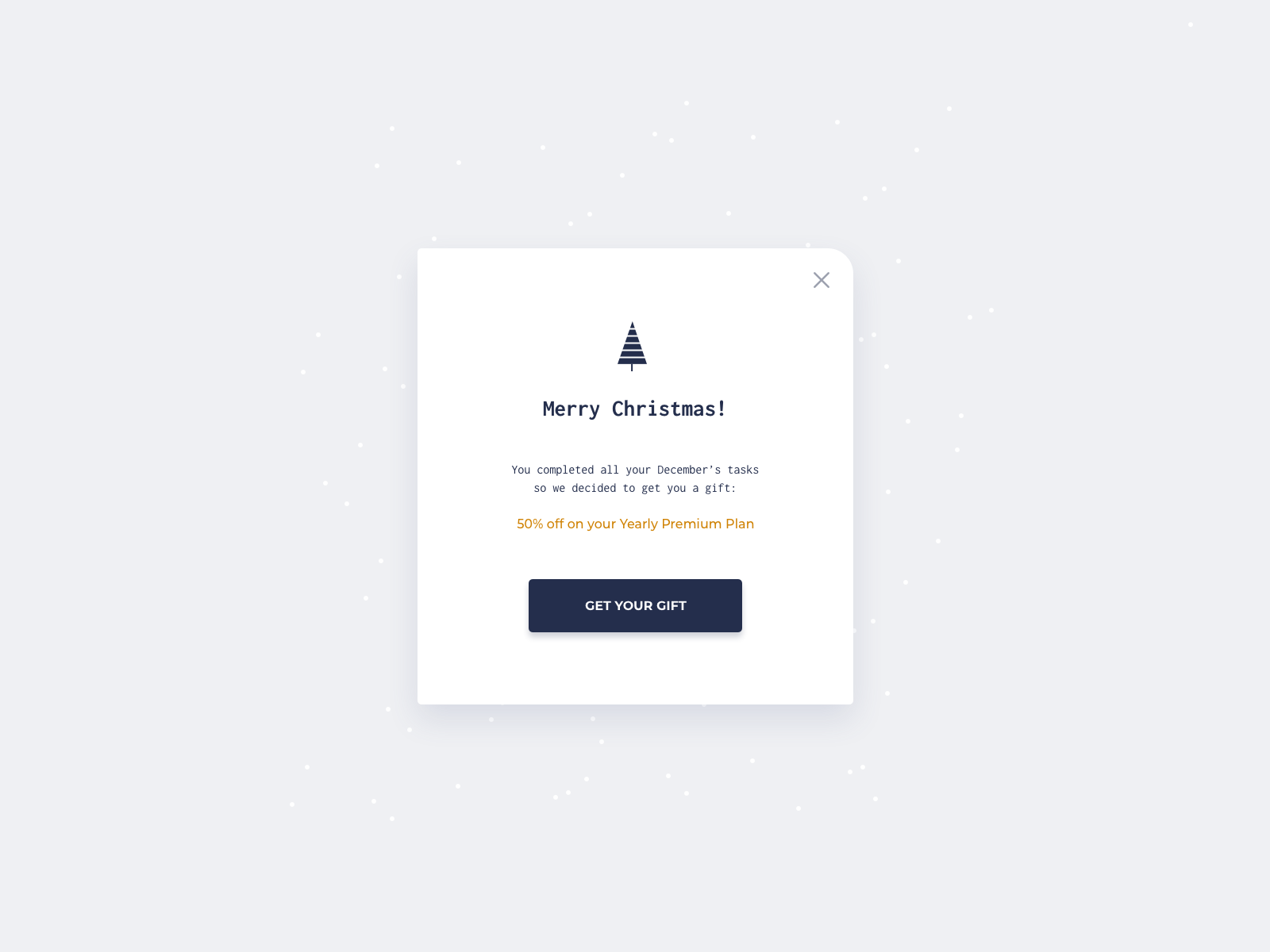
代码
<!DOCTYPE html>
<html lang="en"><head><meta charset="UTF-8"><meta name="viewport" content="width=device-width, initial-scale=1.0"><title>Document</title>
</head><body><div class="container"><div class="content"><div class="x"></div><img src="https://i.postimg.cc/J0GVNJFy/tree.png" alt=""><h5>Merry Christmas !</h5><p class="tasks">You completed all your Decenber's tasks<br />50 we decided to get you a gift:</p><p class="plan">50% off on your Yearly Premium Plan</p><button>GET YOUR GIFT</button></div></div>
</body></html>
/* Write your CSS code here */body {padding: 0;margin: 0;
}.container {position: absolute;top: 0;left: 0;bottom: 0;right: 0;display: flex;justify-content: center;align-items: center;background-color: #eff0f3;/* border: 1px solid red; */
}.content {position: relative;background-color: #fff;width: 400px;height: 450px;border-radius: 4px;border-top-right-radius: 15px;display: flex;flex-direction: column;align-items: center;box-shadow: 4px 10px 10px rgba(53, 64, 99, 0.1);
}.x {position: absolute;width: 10px;height: 10px;right: 20px;top: 20px;font-size: 20px;transform: rotate(45deg);
}.x::after,
.x::before {content: '';position: absolute;width: 20px;height: 2px;background-color: rgb(123, 122, 122);top: 50%;left: 50%;transform: translate(-50%, -50%);
}.x::before {transform: translate(-50%, -50%) rotate(90deg);
}img {margin-top: 70px;width: 100px;height: 130px;
}/* .tasks{text-align: center;
} */
.tasks {font-size: 12px;color: rgb(126, 125, 123);text-align: center;
}.plan {color: orange;font-size: 13px;
}button {color: white;width: 170px;height: 40px;margin: 30px;font-size: 12px;background-color: #242e4c;border-radius: 5px;box-shadow: 1px 5px 5px rgba(36, 46, 76, 0.5);
}
04_Subscribe
设计稿
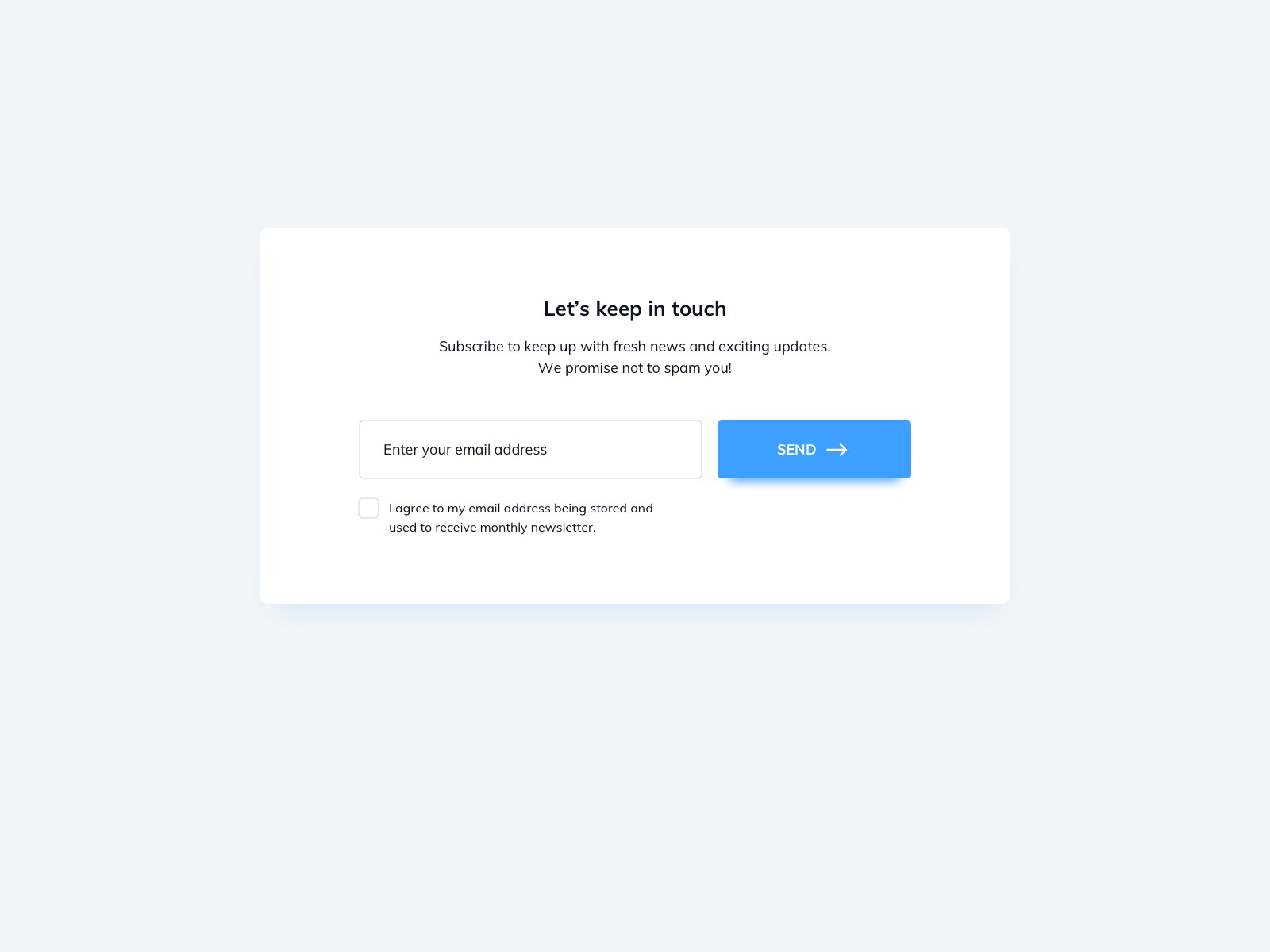
代码
<!DOCTYPE html>
<html lang="en"><head><meta charset="UTF-8"><meta name="viewport" content="width=device-width, initial-scale=1.0"><title>Document</title><link rel="stylesheet" href="./index.css">
</head><body><div class="container"><div class="content"><h4>Let's keep in touch</h4><p class="Subscribe">Subscribe to keep up with fresh news and exciting updates.<br />We promise not to spam youl!</p><form action=""><input class="email" type="text" placeholder="Enter your email address"><button class="email-button">SEND →</button></form><p class="checkbox-box"><input id="checkbox1" class="input-checkbox" type="checkbox"><label for="checkbox1">I agree to my email address being stored and<br />used to reccive monthly ncwsletter.</label></p></div></div>
</body></html>
body {padding: 0;margin: 0;
}.container {position: absolute;top: 0;left: 0;bottom: 0;right: 0;display: flex;justify-content: center;align-items: center;background-color: #f2f5f8;/* border: 1px solid red; */
}.content {/* position: relative; */background-color: #fff;width: 600px;height: 300px;border-radius: 7px;box-shadow: 0px 10px 10px rgba(61, 159, 255, 0.1);display: flex;flex-direction: column;align-items: center;
}.Subscribe {font-size: 14px;text-align: center;
}.email {width: 230px;height: 35px;border-radius: 5px;padding-left: 15px;margin-right: 5px;margin-top: 20px;border: 1px solid rgb(212, 214, 217);
}.email-button {width: 150px;height: 40px;color: #fff;font-size: 13px;border-radius: 5px;border: 1px solid rgb(212, 214, 217);background-color: rgb(61, 159, 255);box-shadow: 0px 5px 5px rgba(61, 159, 255, 0.3);
}.email-button:hover {background-color: rgb(12, 122, 231);box-shadow: 0px 5px 5px rgba(61, 159, 255, 0.3);
}.checkbox-box {margin-left: -110px;
}.input-checkbox {display: none;/* 隐藏原生的checkbox ,自定义checkbox*/
}
.checkbox-box label {position: relative;padding-left: 10px;cursor: pointer;display: inline-block;font-size: 12px;color: #787f85;
}.checkbox-box label:before {content: '';position: absolute;left: -15px;top: 0;width: 15px;height: 15px;border: 1px solid rgb(212, 214, 217);border-radius: 3px;
}/* 当checkbox被选中时的样式 */.checkbox-box input[type="checkbox"]:checked+label:before {background-color: #3d9fff;/* 背景颜色,可选 */
}
.checkbox-box input[type="checkbox"]:checked+label:after {content: "\2713";position: absolute;left: -12px;top: 0px; color: #fff;font-size: 14px;font-weight: bold;
}05_Toasts
设计稿
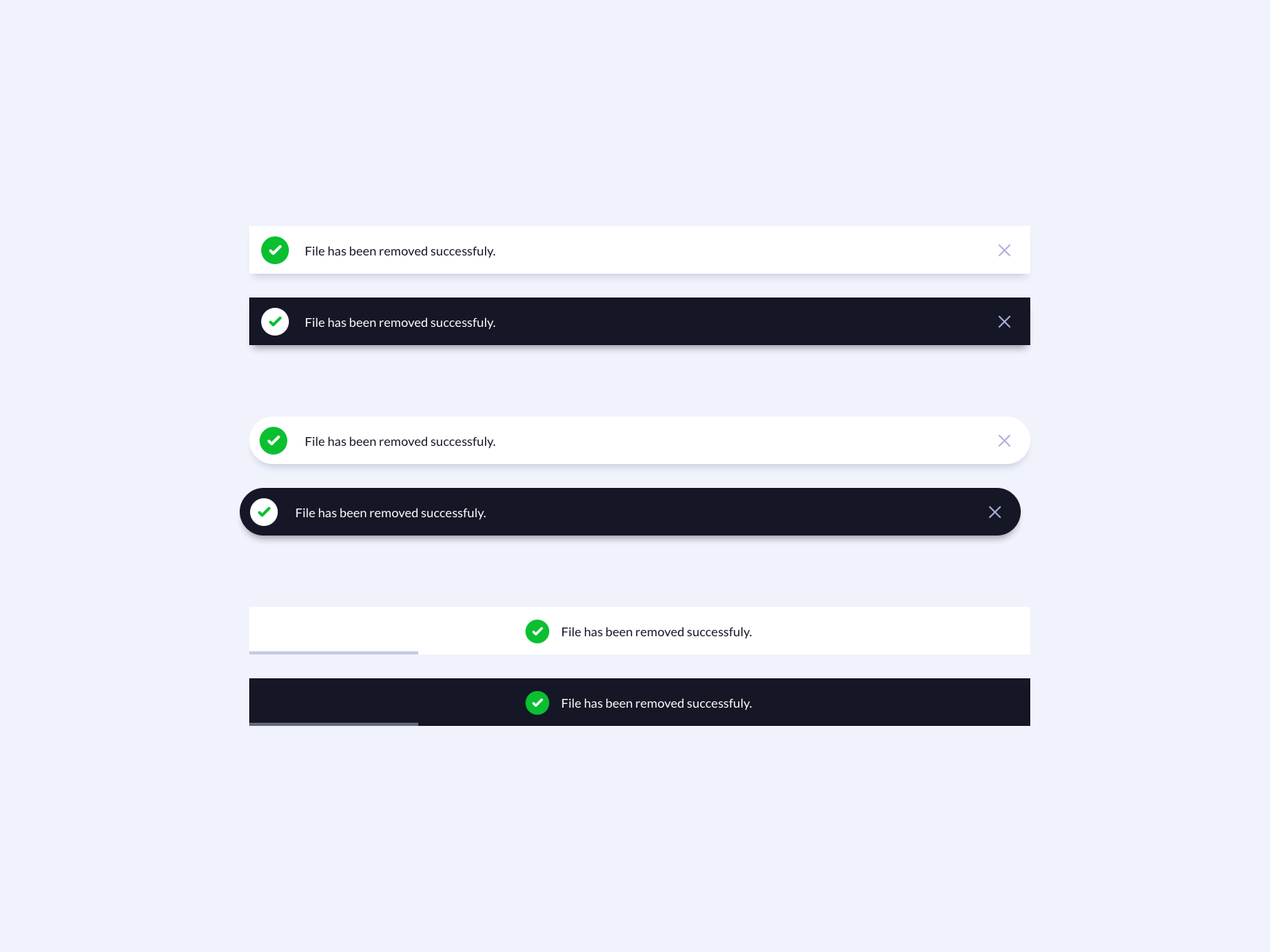
<!DOCTYPE html>
<html lang="en"><head><meta charset="UTF-8"><meta name="viewport" content="width=device-width, initial-scale=1.0"><title>Document</title><link rel="stylesheet" href="./index2.css">
</head><body><section class="toast-wrapper"><div class="toast"><div class="icon-wrapper"><svg xmlns="http://www.w3.org/2000/svg" width="24" height="24" viewBox="0 0 24 24" fill="none" stroke="currentColor"stroke-width="2" stroke-linecap="round" stroke-linejoin="round"class="icon icon-tabler icons-tabler-outline icon-tabler-check"><path stroke="none" d="M0 0h24v24H0z" fill="none" /><path d="M5 12l5 5l10 -10" /></svg></div><p>File has been removerd succesfully!</p><button class="close-btn"><svg xmlns="http://www.w3.org/2000/svg" width="24" height="24" viewBox="0 0 24 24" fill="none" stroke="currentColor" stroke-width="2" stroke-linecap="round" stroke-linejoin="round" class="icon icon-tabler icons-tabler-outline icon-tabler-x"><path stroke="none" d="M0 0h24v24H0z" fill="none"/><path d="M18 6l-12 12" /><path d="M6 6l12 12" /></svg></button></div><div class="toast toast-dark"><div class="icon-wrapper"><svg xmlns="http://www.w3.org/2000/svg" width="24" height="24" viewBox="0 0 24 24" fill="none"stroke="currentColor" stroke-width="2" stroke-linecap="round" stroke-linejoin="round"class="icon icon-tabler icons-tabler-outline icon-tabler-check"><path stroke="none" d="M0 0h24v24H0z" fill="none" /><path d="M5 12l5 5l10 -10" /></svg></div><p>File has been removerd succesfully!</p><button class="close-btn"><svg xmlns="http://www.w3.org/2000/svg" width="24" height="24" viewBox="0 0 24 24" fill="none"stroke="currentColor" stroke-width="2" stroke-linecap="round" stroke-linejoin="round"class="icon icon-tabler icons-tabler-outline icon-tabler-x"><path stroke="none" d="M0 0h24v24H0z" fill="none" /><path d="M18 6l-12 12" /><path d="M6 6l12 12" /></svg></button></div><div class="toast toast-rounded"><div class="icon-wrapper"><svg xmlns="http://www.w3.org/2000/svg" width="24" height="24" viewBox="0 0 24 24" fill="none"stroke="currentColor" stroke-width="2" stroke-linecap="round" stroke-linejoin="round"class="icon icon-tabler icons-tabler-outline icon-tabler-check"><path stroke="none" d="M0 0h24v24H0z" fill="none" /><path d="M5 12l5 5l10 -10" /></svg></div><p>File has been removerd succesfully!</p><button class="close-btn"><svg xmlns="http://www.w3.org/2000/svg" width="24" height="24" viewBox="0 0 24 24" fill="none"stroke="currentColor" stroke-width="2" stroke-linecap="round" stroke-linejoin="round"class="icon icon-tabler icons-tabler-outline icon-tabler-x"><path stroke="none" d="M0 0h24v24H0z" fill="none" /><path d="M18 6l-12 12" /><path d="M6 6l12 12" /></svg></button></div><div class="toast toast-dark toast-rounded"><div class="icon-wrapper"><svg xmlns="http://www.w3.org/2000/svg" width="24" height="24" viewBox="0 0 24 24" fill="none"stroke="currentColor" stroke-width="2" stroke-linecap="round" stroke-linejoin="round"class="icon icon-tabler icons-tabler-outline icon-tabler-check"><path stroke="none" d="M0 0h24v24H0z" fill="none" /><path d="M5 12l5 5l10 -10" /></svg></div><p>File has been removerd succesfully!</p><button class="close-btn"><svg xmlns="http://www.w3.org/2000/svg" width="24" height="24" viewBox="0 0 24 24" fill="none"stroke="currentColor" stroke-width="2" stroke-linecap="round" stroke-linejoin="round"class="icon icon-tabler icons-tabler-outline icon-tabler-x"><path stroke="none" d="M0 0h24v24H0z" fill="none" /><path d="M18 6l-12 12" /><path d="M6 6l12 12" /></svg></button></div><div class="toast toast-loading"><div class="icon-wrapper"><svg xmlns="http://www.w3.org/2000/svg" width="24" height="24" viewBox="0 0 24 24" fill="none"stroke="currentColor" stroke-width="2" stroke-linecap="round" stroke-linejoin="round"class="icon icon-tabler icons-tabler-outline icon-tabler-check"><path stroke="none" d="M0 0h24v24H0z" fill="none" /><path d="M5 12l5 5l10 -10" /></svg></div><p>File has been removerd succesfully!</p></div><div class="toast toast-dark toast-loading"><div class="icon-wrapper"><svg xmlns="http://www.w3.org/2000/svg" width="24" height="24" viewBox="0 0 24 24" fill="none"stroke="currentColor" stroke-width="2" stroke-linecap="round" stroke-linejoin="round"class="icon icon-tabler icons-tabler-outline icon-tabler-check"><path stroke="none" d="M0 0h24v24H0z" fill="none" /><path d="M5 12l5 5l10 -10" /></svg></div><p>File has been removerd succesfully!</p></div></section>
</body></html>
代码
*{box-sizing: border-box;
}body{background: #f5edfd;font-family: 'Poppins', sans-serif;display: flex;align-items: center;justify-content: center;margin: 0;min-height: 100vh;
}.toast-wrapper{display: flex;flex-direction: column;gap: 2rem;width: 100%;max-width: 800px;
}
.toast{background: #ffffff;box-shadow: 0 5px 5px -4px rgba(0, 0, 0, 0.3);color: #110024;display: flex;align-items: center;gap: 1rem;padding: 0.5rem 1rem;width: 100%;
}.toast-dark{background: #110024;color: #ffffff;
}.toast.toast-rounded{border-radius: 50px;
}.toast.toast-loading{--loading-width: 40%;position: relative;justify-content: center;
}.toast.toast-loading::after{content: '';background: #110024;position: absolute;bottom: 0;left: 0;height: 3px;width: var(--loading-width);
}.toast.toast-dark.toast-loading::after{background: #ffffff;
}.toast .icon-wrapper{background: #2ca12c;border-radius: 50%;color: #ffffff;display: flex;align-items: center;justify-content: center;height: 36px;width: 36px;
}.toast-dark .icon-wrapper{background: #ffffff;color: #2ca12c;
}.toast .close-btn{background: none;border: none;color: #9b9b9b;cursor: pointer;margin-left: auto;padding: 0;
}
06_BirthdayList
设计稿
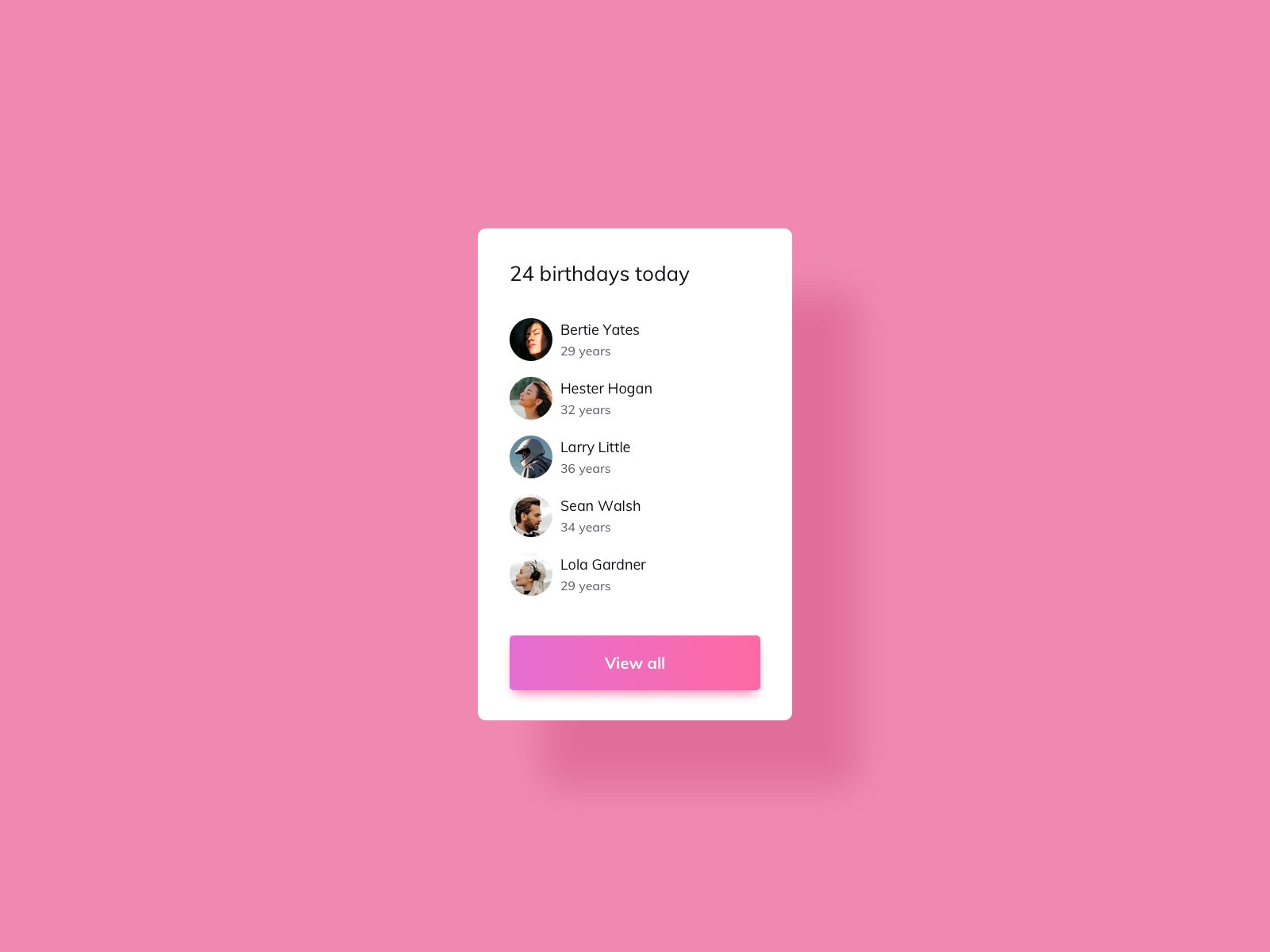
代码
<!DOCTYPE html>
<html lang="en"><head><meta charset="UTF-8"><meta name="viewport" content="width=device-width, initial-scale=1.0"><title>Document</title><link rel="stylesheet" href="./index.css">
</head><body><section class="list-wrapper"><h3 class="list">24 birthdays today</h3><div class="list"> <img src="./image1.png" alt=""><div class="list-name"><span>Bertie Yates</span> <span>29 years</span></div></div><div class="list"> <img src="./image1.png" alt=""><div class="list-name"><span>Hester Hogan</span> <span>32 years</span></div></div><div class="list"> <img src="./image1.png" alt=""><div class="list-name"><span>LorryLttle</span> <span>32 years</span></div></div><div class="list"> <img src="./image1.png" alt=""><div class="list-name"><span>Bertie Yates</span> <span>29 years</span></div></div><div class="list"> <img src="./image1.png" alt=""><div class="list-name"><span>Bertie Yates</span> <span>29 years</span></div></div><div class="list"><button>View all</button></div></section>
</body></html>
* {box-sizing: border-box;
}body {background: #f089b1;display: flex;align-items: center;justify-content: center;margin: 0;min-height: 100vh;
}.list-wrapper {display: flex;flex-direction: column;align-items: flex-start;padding: 40px;background: #fff;border-radius: 0.5rem;box-shadow: 70px 50px 40px rgb(226, 112, 158);gap: 1.2rem;width: 30%;/* height: 30rem; */max-width: 700px;overflow: hidden;
}h3 {font-weight: normal;white-space: nowrap;margin: 0;
}.list {width: 100%;display: flex;align-items: center;
}.list img {min-width: 25px;height: 25px;border-radius: 50%;background-color: aqua;margin-right: 8px;
}.list-name {display: flex;flex-direction: column;
}.list-name span:nth-of-type(2) {font-size: 13px;color: #9b9899;
}button {width: 100%;height: 40px;color: #fff;border: none;border-radius: 0.2em;background-image: linear-gradient(to right, #e76ecf, #fe69a4);box-shadow: 0px 5px 4px rgba(246, 89, 194, 0.3);
}
07_Pricing Table
设计稿
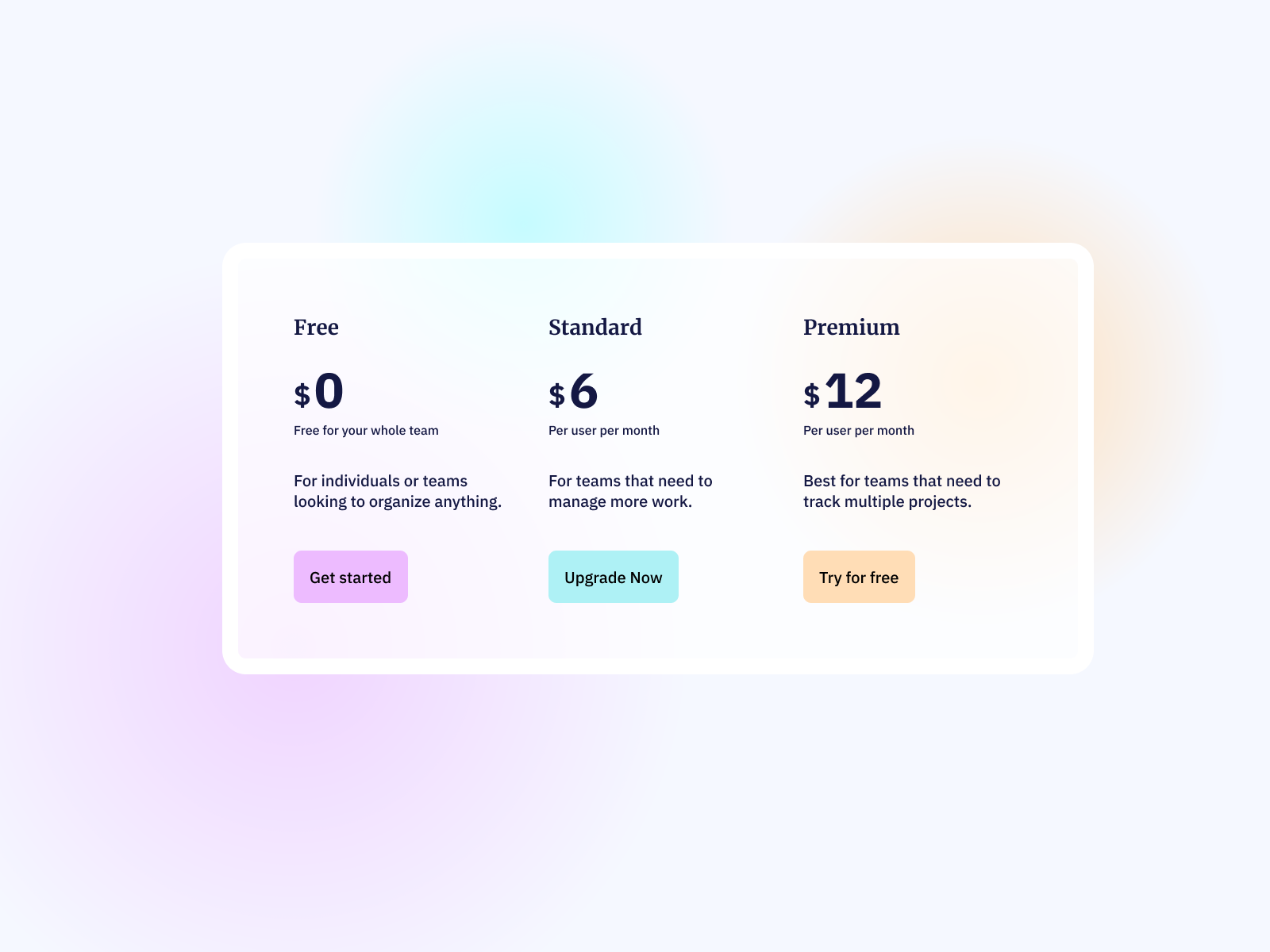
代码
<!DOCTYPE html>
<html lang="en"><head><meta charset="UTF-8"><meta name="viewport" content="width=device-width, initial-scale=1.0"><title>Document</title><link rel="stylesheet" href="./index.css">
</head><body><div class="table-wrapper"><div class="halo purple"></div><div class="halo blue"></div><div class="halo yellow"></div><ul class="table-list"><li><h3>Free</h3><div class="list-price"><span><span>$</span> <span>0</span></span></div><p class="list-pack">Free oyour whole team</p><p>For individuals or teams looking to organize anything.</p><button>Get started</button></li><li><h3>Standard</h3><div class="list-price"><span><span>$</span> <span>6</span></span></div><p class="list-pack">Peruser per month</p><p>For teams that need to manage more work.</p><button>Upgrade Now</button></li><li><h3>Premium</h3><div class="list-price"><span><span>$</span> <span>12</span></span></div><p class="list-pack">Peruser per month</p><p>Best for teams that need to track multiple projects.</p><button>Try for free</button></li></ul></div>
</body></html>* {box-sizing: border-box;
}body {background-color: #f5f8ff;display: flex;align-items: center;justify-content: center;margin: 0;min-height: 100vh;
}li {list-style: none;/* 移除列表项前的符号 */margin: 0;/* 重置外边距 */padding: 0;/* 重置内边距 */
}.table-wrapper {position: relative;min-height: 50vh;min-width: 625px;border: 15px solid #fff;border-radius: 10px;background-color: rgba(255, 255, 255, .7);/* overflow: hidden; */
}.table-list {display: flex;gap: 2rem;max-width: 800px;
}.list-price span:nth-of-type(1) {font-size: 20px;font-weight: bold;
}.list-price span:nth-of-type(2) {font-size: 40px;font-weight: bold;
}p {font-size: 18px;
}.list-pack {margin: 0;font-size: 12px;}button {border: none;width: 7rem;height: 40px;border-radius: 5px;}.table-list li:nth-of-type(1) button {background-color: #edbbff;
}.table-list li:nth-of-type(2) button {background-color: #aef1f5;
}.table-list li:nth-of-type(3) button {background-color: #ffddb6;
}.halo {position: absolute;top: 4rem;left: 20rem;/* background-color: #edbbff; */width: 15rem;height: 15rem;border-radius: 50%;}.purple {/* position: absolute; */top: 13rem;left: -8rem;width: 20rem;height: 20rem;/* background-color: #edbbff; */background-image: radial-gradient(circle, rgba(237, 187, 255, 1) 0%, rgba(237, 187, 255, 0) 100%);box-shadow: 0 20px 70px rgba(237, 187, 255, 0.2),/* 下阴影 */0 -20px 70px rgba(237, 187, 255, 0.2),/* 上阴影 */20px 0 70px rgba(237, 187, 255, 0.2),/* 右阴影 */-20px 0 70px rgba(237, 187, 255, 0.2);/* 左阴影 */z-index: -5;
}.blue {/* background-color: #aef1f5; */top: -6rem;left: 10rem;background-image: radial-gradient(circle, rgba(174, 241, 245, 1) 0%, rgba(237, 187, 255, 0) 100%);box-shadow: 0 20px 70px rgba(174, 241, 245, 0.2),/* 下阴影 */0 -20px 70px rgba(174, 241, 245, 0.2),/* 上阴影 */20px 0 70px rgba(174, 241, 245, 0.2),/* 右阴影 */-20px 0 70px rgba(174, 241, 245, 0.2);/* 左阴影 */z-index: -5;
}.yellow {top: -3rem;left: 40rem;/* background-color: #ffddb6; */background-image: radial-gradient(circle, rgba(255, 221, 182, 1) 0%, rgba(237, 187, 255, 0) 100%);box-shadow: 0 20px 70px rgba(255, 221, 182, 0.2),/* 下阴影 */0 -20px 70px rgba(255, 221, 182, 0.2),/* 上阴影 */20px 0 70px rgba(255, 221, 182, 0.2),/* 右阴影 */-20px 0 70px rgba(255, 221, 182, 0.2);/* 左阴影 */z-index: -5;
}
相关文章:
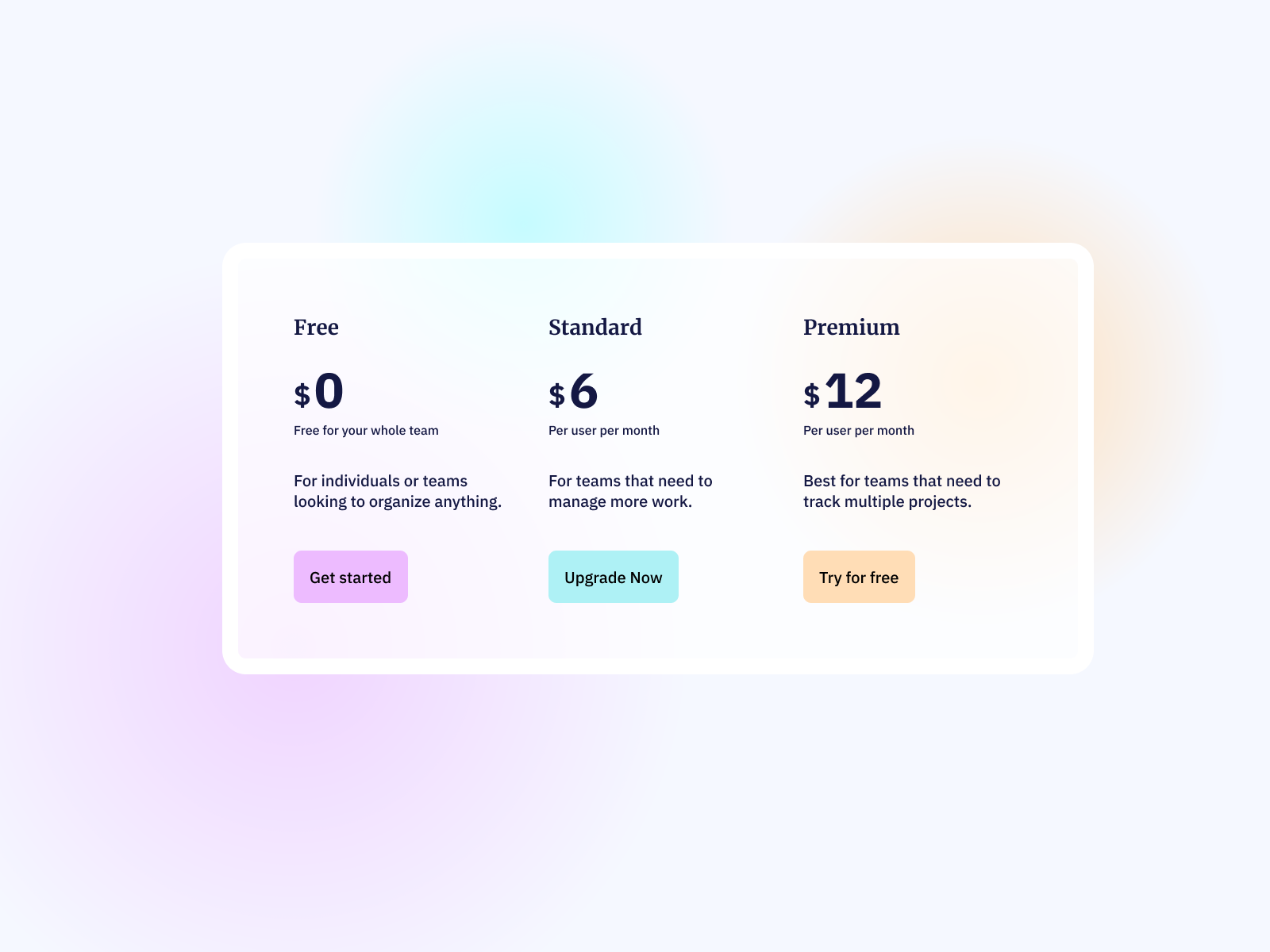
HTML-CSS练习例子
HTML CSS 练习 https://icodethis.com 作为前端练习生。不敲代码只看,入门是很慢的,所以直接实战是学习前端最快的途径之一。 这个网站练习HTML CSS的,可以打开了解一下,可以每天打卡,例子简单,循序渐进&…...

【JavaScript脚本宇宙】创造声音的魔法:深入了解Web音频处理库
聆听创意可能性:解锁Web音频库的神奇功能 前言 在Web开发中,处理音频是一个重要且常见的需求。许多JavaScript库和框架旨在简化音频处理和交互式音乐的创建过程。本文将探讨几个流行的Web音频库,介绍它们的概述、主要特性、使用示例以及适用…...

苹果需要专注于让人工智能变得实用,而不是华而不实
谷歌和微软已将其开发者大会作为展示其生成式人工智能能力的平台,现在所有人的目光都集中在下周的全球开发者大会上,预计Apple Intelligence将在此首次亮相。 这家总部位于库比蒂诺的公司面临着巨大的压力。 苹果在人工智能竞赛中落后于同行࿰…...

安全专业的硬件远控方案 设备无网也能远程运维
在很多行业中,企业的运维工作不仅仅局限在可以联网的IT设备,不能连接外网的特种设备也需要专业的远程运维手段。 这种特种设备在能源、医疗等行业尤其常见,那么我们究竟如何通过远程控制,对这些无网设备实施远程运维,…...
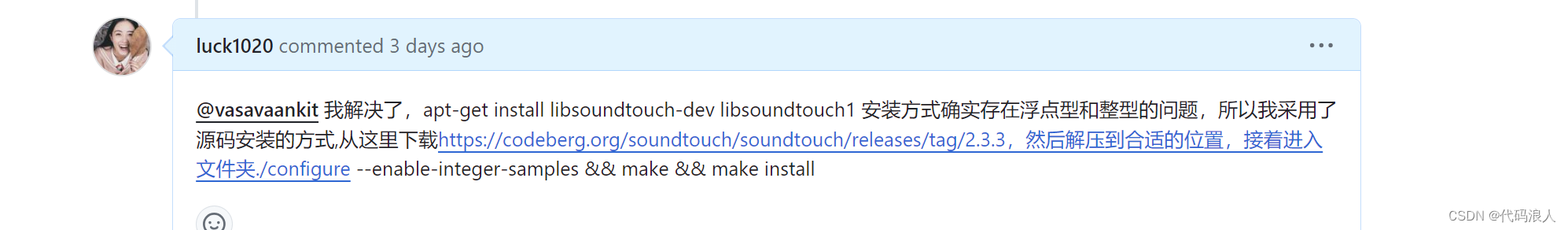
Freeswitch-soundtouch-变声开发
文章目录 一、介绍二、安装soundtouch2.1 源码安装方式(推荐)2.1.1下载源码2.1.2解压2.1.3 编译2.1.4 迁移(可选) 2.2 apt-get 安装 三、使用3.1 终端使用3.2 Freeswitch使用3.2.1编译Freeswitch的mod_soundtouch3.2.2启用 mod_so…...
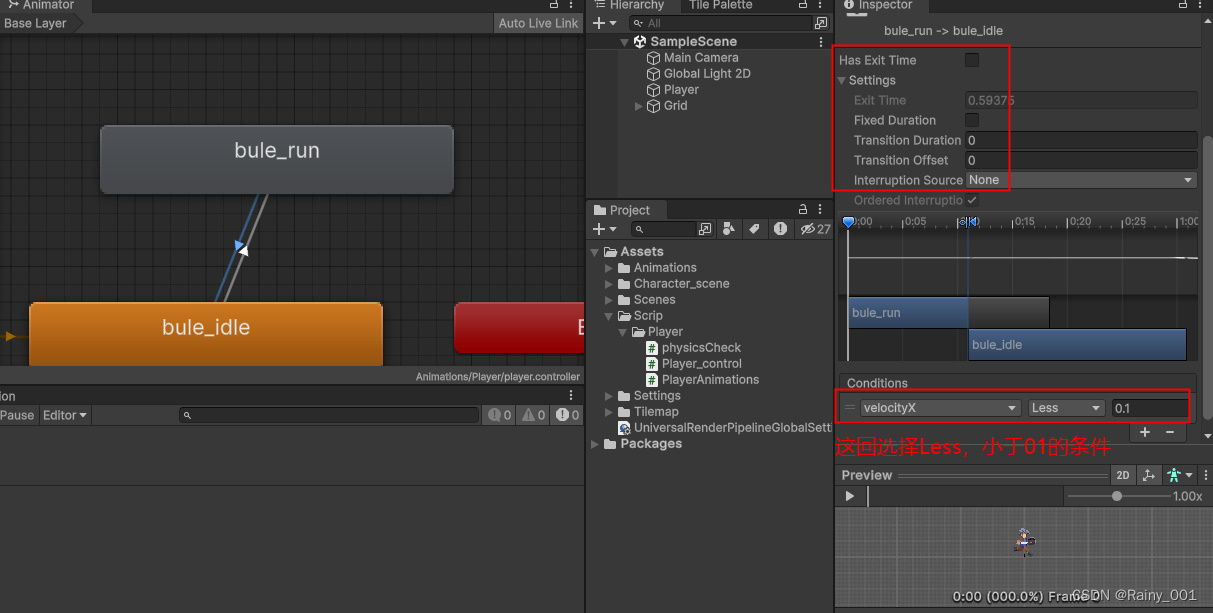
Unity2D游戏制作入门 | 09(之人物动画制作)
上期链接:Unity2D游戏制作入门 | 08-CSDN博客 人物走路动画逻辑补充(该帖没有的内容,我给补充了请先看完这帖,再去看补充):人物按下shifit走路动画设定09(第九期先行补充) 上期我们…...
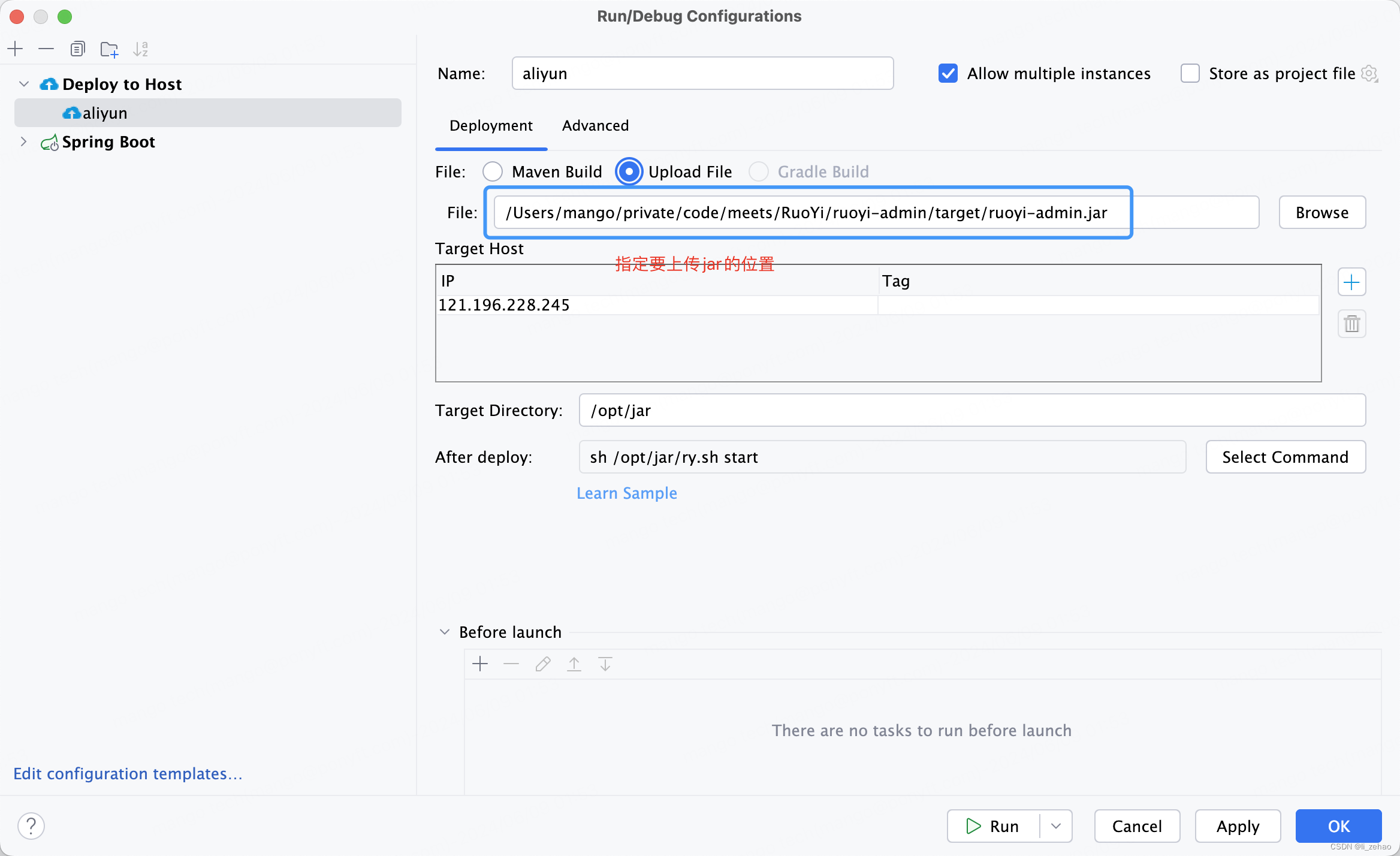
【自动部署】4.阿里云ECS服务器 IDEA自动部署项目
如何在IDEA中,自动部署项目到阿里云ECS服务器?今天我们就来实现一键部署功能。 执行maven命令打包免密登录,在IEDA中连接服务器执行stop脚本上传jar包到服务器执行start脚本查看运行日志 1.安装Alibaba Cloud Toolkit 2.配置host 3.自动化部…...
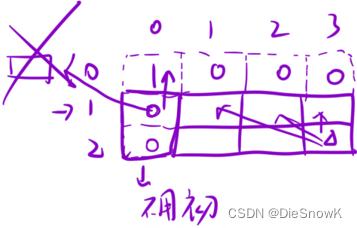
[Algorithm][动态规划][01背包问题][目标和][最后一块石头的重量Ⅱ]详细讲解
目录 1.目标和1.题目链接2.算法原理详解3.代码实现 2.最后一块石头的重量 II1.题目链接2.算法原理详解3.代码实现 1.目标和 1.题目链接 目标和 2.算法原理详解 问题转化:在数组中选择一些数,让这些数的和等于a,一共有多少种选法?…...
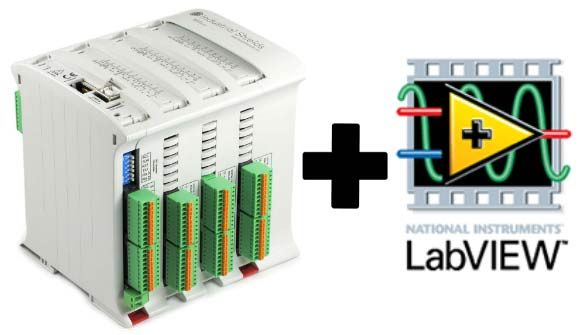
LabVIEW控制PLC的实现方式
LabVIEW与PLC的结合可以充分发挥两者的优点,实现更高效、灵活和可靠的自动化控制系统。本文将详细介绍LabVIEW控制PLC的实现方式,包括通信接口、数据交换、编程方法及实际应用案例,帮助用户理解并应用这一技术。 通信接口 常见通信协议 La…...
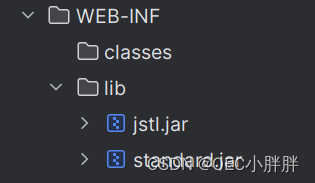
JSTL知识点讲解与配置
JSTL(JavaServer Pages Standard Tag Library)是Java EE平台中的一个标准库,提供了一组用于在JSP(JavaServer Pages)中简化和标准化常见任务的标签。这些标签封装了很多常见的JSP功能,可以使得JSP页面更加简…...

Autodesk 3ds Max软件下载安装;3ds Max功能强大的三维建模、渲染软件安装包获取
3ds Max,无论是初学者还是资深设计师,都能通过3ds Max在数字世界中实现自己的创意,打造出令人惊叹的三维作品。 在3ds Max中,灯光系统是至关重要的一环。它提供了光度学灯光和标准灯光两种主要类型,用于照亮和增强场景…...
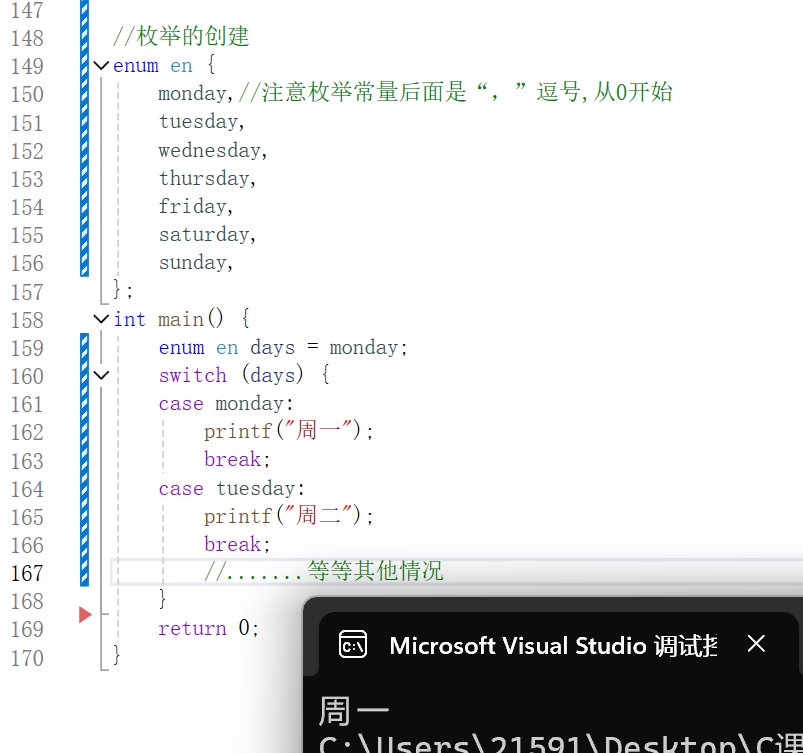
联合体和枚举<C语言>
导言 在C语言中除了结构体外,联合体和枚举也是自定义类型,联合体主要用于节省空间,在同一块内存存储多种类型的数据,而枚举可以提高代码的可读性、可维护性。 联合体(union) 它还有个更容易理解的名字&…...

算法人生(21):从“React框架”看“情绪管理”
说起React框架,我们知道它是一种由Facebook开发和维护的开源JavaScript库,主要用于构建用户界面,特别是单页应用程序(SPA)。React框架围绕组件化,即把用户界面拆分为可复用的独立组件,每个组件负…...

千益畅行:合法合规的旅游卡服务,真实可靠的旅游体验
近期,关于千益畅行旅游卡服务的讨论引起了广泛关注。然而,网络上出现了一些对其误解和质疑的声音。为了澄清事实,我们深入了解了千益畅行的运营模式和业务特点,发现它是一家合法合规的旅游卡服务提供商,为消费者提供真…...
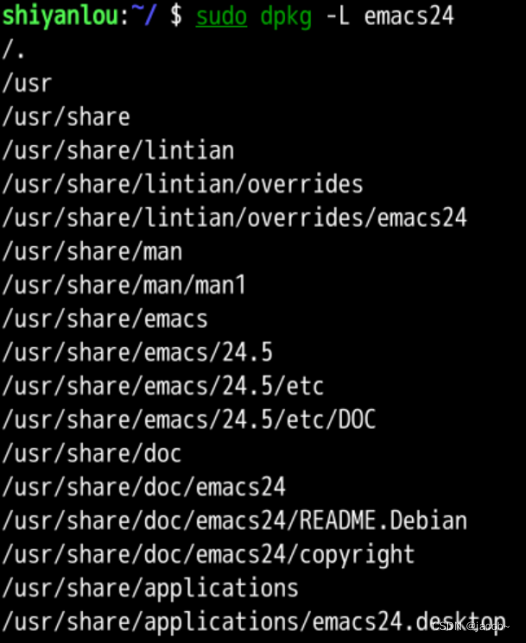
Linux下软件安装
提示:制作不易,可以点个关注和收藏哦。 前言 介绍 Ubuntu 下软件安装的几种方式,及 apt,dpkg 工具的使用。 提示:以下是本篇文章正文内容,下面案例可供参考. 一、先体验一下 比如我们想安装一个软件&…...
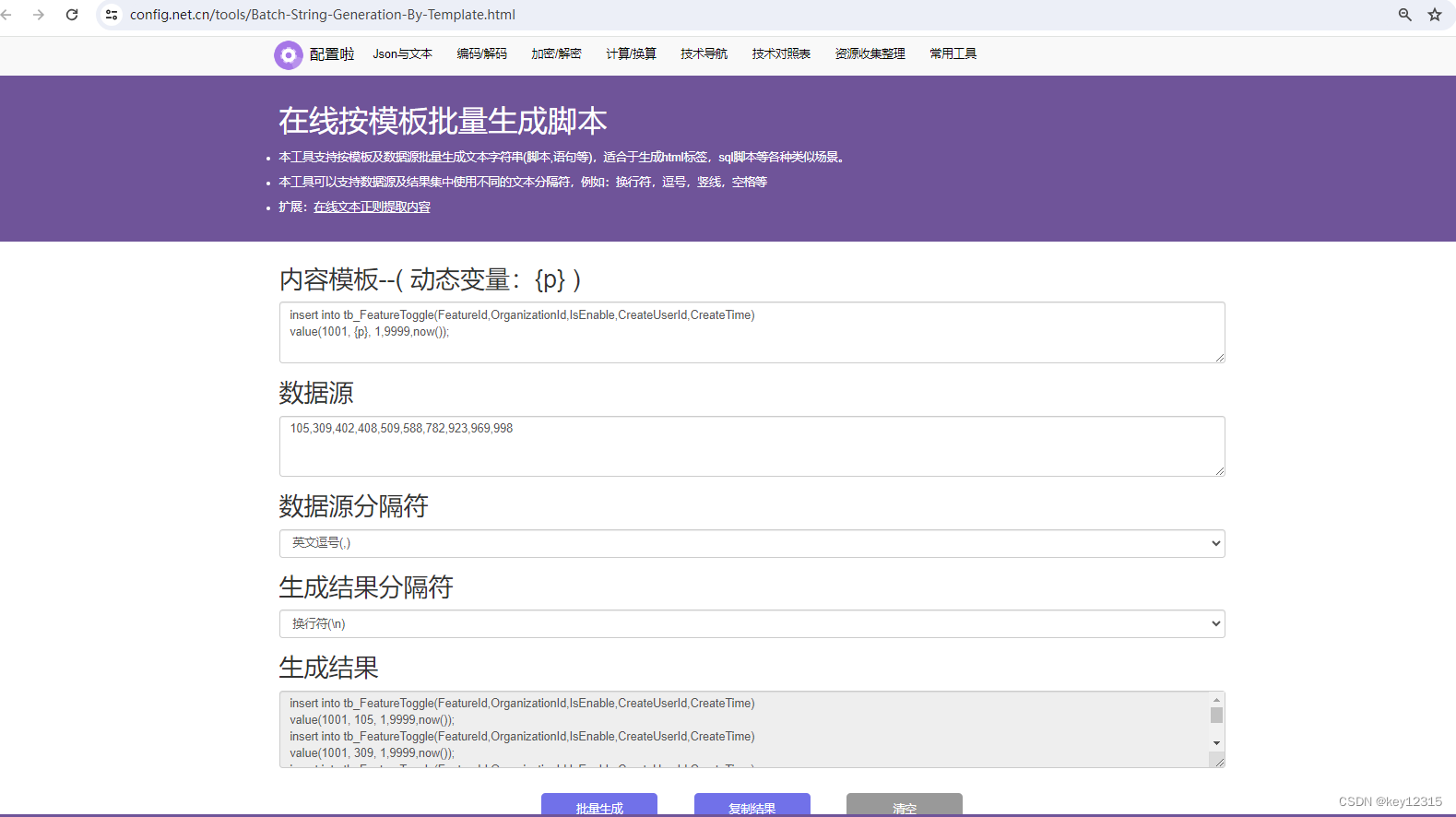
在线按模板批量生成文本工具
具体请前往:在线按模板批量生成文本工具...

Linux之关机重启
服务器除了通过界面 进行关机,重启操作,还可以通过命令的方式实现 shutdown [-t seconds] [-rkhncfF] time [message] 常用选项 参数功能-t seconds设定在几秒钟之后进行关机程序-k并不会真的关机,只是将警告讯息传送给所有使用者-r关机后重…...
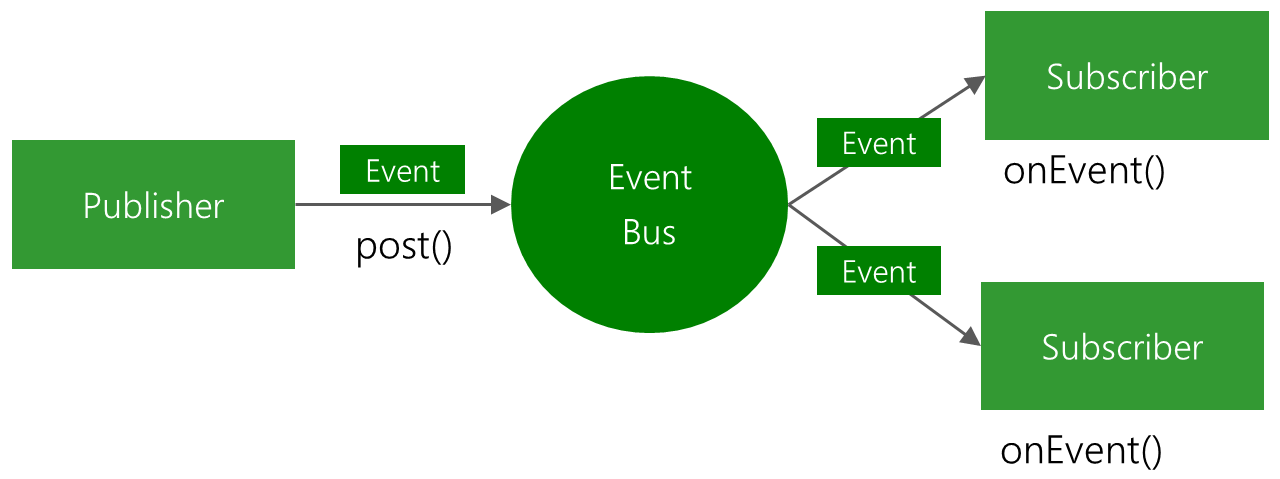
【Android】使用EventBus进行线程间通讯
EventBus 简介 EventBus:github EventBus是Android和Java的发布/订阅事件总线。 简化组件之间的通信 解耦事件发送者和接收者 在 Activities, Fragments, background threads中表现良好 避免复杂且容易出错的依赖关系和生命周期问题 Publisher使用post发出…...

Leetcode 3179. Find the N-th Value After K Seconds
Leetcode 3179. Find the N-th Value After K Seconds 1. 解题思路2. 代码实现 题目链接:3179. Find the N-th Value After K Seconds 1. 解题思路 这一题的话还是一个动态规划的问题,核心递推关系式为: dp(n, k) dp(n-1, k) dp(n, k)我…...

发光二极管十大品牌
日常电路设计中,LED是必用的元器件之一,辅助判定电路异常。 十大发光二极管品牌-LED灯珠生产厂家哪家好-LED发光二极管厂家前十-Maigoo品牌榜...
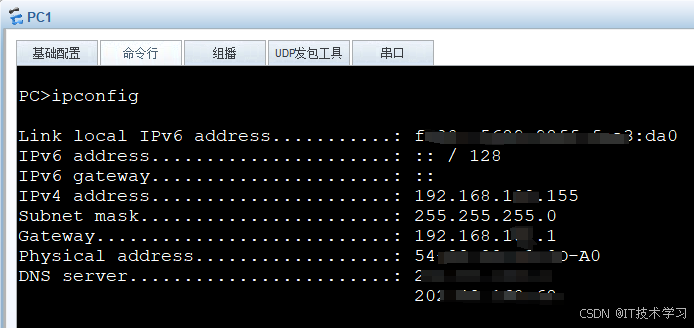
eNSP-Cloud(实现本地电脑与eNSP内设备之间通信)
说明: 想象一下,你正在用eNSP搭建一个虚拟的网络世界,里面有虚拟的路由器、交换机、电脑(PC)等等。这些设备都在你的电脑里面“运行”,它们之间可以互相通信,就像一个封闭的小王国。 但是&#…...
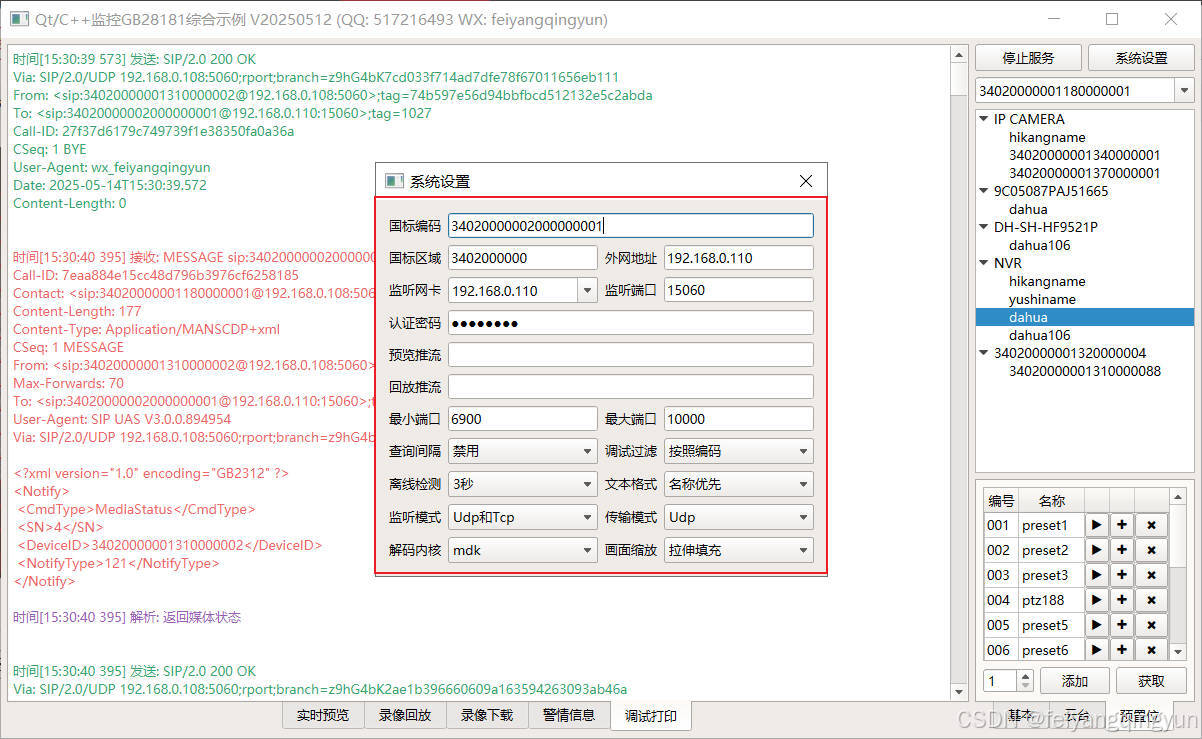
Qt/C++开发监控GB28181系统/取流协议/同时支持udp/tcp被动/tcp主动
一、前言说明 在2011版本的gb28181协议中,拉取视频流只要求udp方式,从2016开始要求新增支持tcp被动和tcp主动两种方式,udp理论上会丢包的,所以实际使用过程可能会出现画面花屏的情况,而tcp肯定不丢包,起码…...
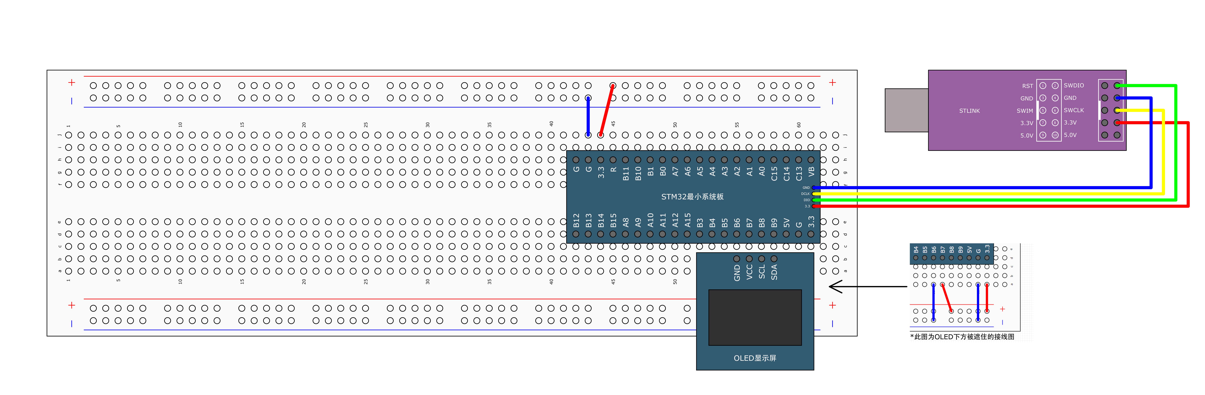
STM32标准库-DMA直接存储器存取
文章目录 一、DMA1.1简介1.2存储器映像1.3DMA框图1.4DMA基本结构1.5DMA请求1.6数据宽度与对齐1.7数据转运DMA1.8ADC扫描模式DMA 二、数据转运DMA2.1接线图2.2代码2.3相关API 一、DMA 1.1简介 DMA(Direct Memory Access)直接存储器存取 DMA可以提供外设…...

Rust 异步编程
Rust 异步编程 引言 Rust 是一种系统编程语言,以其高性能、安全性以及零成本抽象而著称。在多核处理器成为主流的今天,异步编程成为了一种提高应用性能、优化资源利用的有效手段。本文将深入探讨 Rust 异步编程的核心概念、常用库以及最佳实践。 异步编程基础 什么是异步…...

docker 部署发现spring.profiles.active 问题
报错: org.springframework.boot.context.config.InvalidConfigDataPropertyException: Property spring.profiles.active imported from location class path resource [application-test.yml] is invalid in a profile specific resource [origin: class path re…...

【Go语言基础【12】】指针:声明、取地址、解引用
文章目录 零、概述:指针 vs. 引用(类比其他语言)一、指针基础概念二、指针声明与初始化三、指针操作符1. &:取地址(拿到内存地址)2. *:解引用(拿到值) 四、空指针&am…...

A2A JS SDK 完整教程:快速入门指南
目录 什么是 A2A JS SDK?A2A JS 安装与设置A2A JS 核心概念创建你的第一个 A2A JS 代理A2A JS 服务端开发A2A JS 客户端使用A2A JS 高级特性A2A JS 最佳实践A2A JS 故障排除 什么是 A2A JS SDK? A2A JS SDK 是一个专为 JavaScript/TypeScript 开发者设计的强大库ÿ…...

省略号和可变参数模板
本文主要介绍如何展开可变参数的参数包 1.C语言的va_list展开可变参数 #include <iostream> #include <cstdarg>void printNumbers(int count, ...) {// 声明va_list类型的变量va_list args;// 使用va_start将可变参数写入变量argsva_start(args, count);for (in…...

人工智能--安全大模型训练计划:基于Fine-tuning + LLM Agent
安全大模型训练计划:基于Fine-tuning LLM Agent 1. 构建高质量安全数据集 目标:为安全大模型创建高质量、去偏、符合伦理的训练数据集,涵盖安全相关任务(如有害内容检测、隐私保护、道德推理等)。 1.1 数据收集 描…...
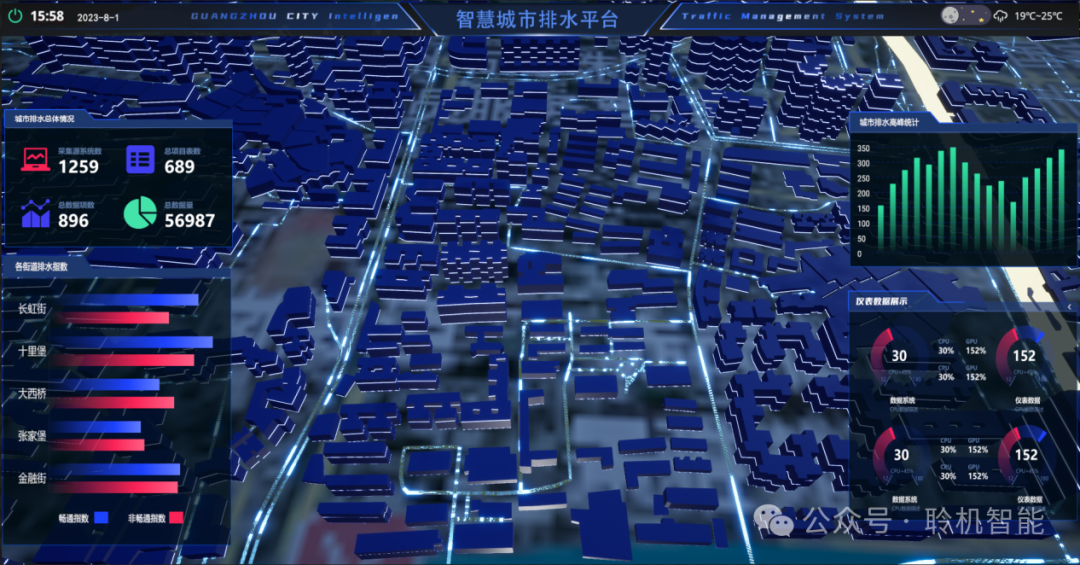
从零开始了解数据采集(二十八)——制造业数字孪生
近年来,我国的工业领域正经历一场前所未有的数字化变革,从“双碳目标”到工业互联网平台的推广,国家政策和市场需求共同推动了制造业的升级。在这场变革中,数字孪生技术成为备受关注的关键工具,它不仅让企业“看见”设…...
