MyBatis总结(2)- MyBatis实现原理(三)
核心配置
- JavaBeanMapper.xml(sql映射)
作用
JavaBeanMapper.xml实现:
-
用来干什么?
- 定义Sql语句映射。相对照JDBC的实现,是将原本的Sql代码提取出来,最终根据映射关系执行Sql操作。
-
好处?
- 解耦,mapper只关心定义Sql的映射关系,与java代码分离,更易维护。
-
如何使用?
- 先来展示一个基本的mapper xml,这里涉及到主要的几个标签元素:
- Select
- Insert
- Update
- Delete
- ResultMap
- Sql
- Cache
- 先来展示一个基本的mapper xml,这里涉及到主要的几个标签元素:
<?xml version="1.0" encoding="UTF-8"?>
<!DOCTYPE mapper PUBLIC "-//mybatis.org//DTD Mapper 3.0//EN" "http://mybatis.org/dtd/mybatis-3-mapper.dtd">
<mapper namespace="org.example.daos.UserMapper"><resultMap id="userMap" type="Customer"><result column="pwd" property="password"/></resultMap><select id="getUserList" resultMap="userMap">SELECT * FROM mybatis.user</select><select id="getUserListByRowBounds" resultMap="userMap">SELECT * FROM mybatis.user</select><!-- 模糊查询1--><!--<select id="getUserListForFuzzyQuery" resultType="org.example.pojo.User">SELECT * FROM mybatis.user where name like #{name}</select>--><!-- 模糊查询2: "%"--><select id="getUserListForFuzzyQuery" resultType="org.example.pojo.User">SELECT * FROM mybatis.user where name like "%"#{name}</select><!-- 形参只有一个,且为基本类型时,parameterType可省略(parameterType="int" )--><select id="getUserById" resultType="org.example.pojo.User">SELECT * FROM mybatis.user where id = #{id}</select><insert id="addUser" parameterType="org.example.pojo.User">INSERT INTO mybatis.user(id, name, pwd) values (#{id},#{name},#{pwd})</insert><update id="updateUserByUser" parameterType="org.example.pojo.User">UPDATE mybatis.user set name=#{name}, pwd=#{pwd} where id=#{id}</update><update id="updateUserByMap" parameterType="map">UPDATE mybatis.user set name=#{userName}, pwd=#{userPwd} where id=#{userId}</update><delete id="deleteUser" parameterType="int">DELETE FROM mybatis.user where id=#{id}</delete>
</mapper>- 具体的标签元素:
- Select:
- 这里的重点是,resultType,resultMap的使用,两者只能二选一
- ResultType:语句中返回结果的类全限定名或别名。一般是该sql映射方法的返回值类型。特殊的,如果是集合类型,则只需定义集合的泛型类型即可。
- ResultMap:对外部 resultMap 的命名引用。一般用于处理复杂的映射结果查询,比如:多表查询(一对多,多对一):
- 这里的重点是,resultType,resultMap的使用,两者只能二选一
- Select:
多对一查询:
<?xml version="1.0" encoding="UTF-8"?>
<!DOCTYPE mapper PUBLIC "-//mybatis.org//DTD Mapper 3.0//EN" "http://mybatis.org/dtd/mybatis-3-mapper.dtd">
<mapper namespace="org.example.daos.StudentMapper"><!-- 多对一查询方式1:Teacher再查一次:子查询相当于:select id, name, tid from student where tid = (select id from teacher where id = tid)--><!--<resultMap id="StudentTeacher1" type="Student"><id property="id" column="id"/><result column="name" property="name"/><association property="teacher" column="tid" select="getTeacherById" javaType="Teacher"/></resultMap><select id="getStudentList" resultMap="StudentTeacher1">select * from student</select><select id="getTeacherById" resultType="Teacher">select * from teacher where id=#{tid}</select>--><!-- 多对一查询方式2:按照结果嵌套, 联表查询相当于:select s.id sid, s.name sname, t.id tid, t.name tname from student s, teacher t where s.tid = t.id--><select id="getStudentList" resultMap="StudentTeacher2">select s.id sid, s.name sname, t.id tid, t.name tname from student s, teacher t where s.tid = t.id</select><resultMap id="StudentTeacher2" type="Student"><result property="id" column="sid"/><result property="name" column="sname"/><association property="teacher" javaType="Teacher"><id column="id" property="tid"/><result property="name" column="tname"/></association></resultMap></mapper>
一对多查询:
<?xml version="1.0" encoding="UTF-8"?>
<!DOCTYPE mapper PUBLIC "-//mybatis.org//DTD Mapper 3.0//EN" "http://mybatis.org/dtd/mybatis-3-mapper.dtd">
<mapper namespace="org.example.daos.TeacherMapper"><!--一对多:方式1:联表查询 --><select id="getTeacherById" resultMap="TeacherStudent">select t.id tid, t.name tname, s.id sid, s.name sname from teacher t, student s where t.id = s.tid and t.id=#{tid}</select><resultMap id="TeacherStudent" type="Teacher"><result property="id" column="tid"/><result property="name" column="tname"/><collection property="studentList" ofType="Student"><result property="id" column="sid"/><result property="name" column="sname"/><result property="tid" column="tid"/></collection></resultMap><!--一对多:方式2:子查询 --><select id="getTeacherById2" resultMap="TeacherStudent2">select * from teacher where id=#{tid}</select><resultMap id="TeacherStudent2" type="Teacher"><result column="id" property="id"/><collection property="studentList" column="id" ofType="Student" select="getStudentByTid"/></resultMap><select id="getStudentByTid" resultType="Student">select * from student where tid=#{tid}</select>
</mapper>
- Insert:涉及到自动生成主键id的设置(keyProperty, useGeneratedKeys),多行插入(foreach)
- Update:
- Delete:
<!-- 自动生成主键id -->
<insert id="insertAuthor" useGeneratedKeys="true"keyProperty="id">insert into Author (username,password,email,bio)values (#{username},#{password},#{email},#{bio})
</insert><!-- 多行插入 -->
<insert id="insertAuthor" useGeneratedKeys="true"keyProperty="id">insert into Author (username, password, email, bio) values<foreach item="item" collection="list" separator=",">(#{item.username}, #{item.password}, #{item.email}, #{item.bio})</foreach>
</insert><update id="updateAuthor">update Author setusername = #{username},password = #{password},email = #{email},bio = #{bio}where id = #{id}
</update><delete id="deleteAuthor">delete from Author where id = #{id}
</delete>
- Sql:sql语句重用片段。也可动态赋值
<sql id="if_title_author"><if test="title!= null">AND title = #{title}</if><if test="author != null">AND author = #{author}</if>
</sql><select id="queryBlog1" parameterType="map">select * from blog where 1=1<include refid="if_title_author"/>
</select><!-- 动态赋值: ${include_target}, property -->
<sql id="someinclude">from<include refid="${include_target}"/>
</sql>
<select id="select" resultType="map">selectfield1, field2, field3<include refid="someinclude"><property name="prefix" value="Some"/></include>
</select>
- 参数的定义:
- 如果一个列允许使用 null 值,并且会使用值为 null 的参数,就必须要指定 JDBC 类型(jdbcType)
#{average,javaType=double,jdbcType=NUMERIC,typeHandler=MyTypeHandler,numericScale=2}
- 字符串替换: ${}方式不会被预编译转义,可以通过这种方式指定某个字符串column,而非对应的数值。但存在sql注入风险。
@Select("select * from user where ${column} = #{value}")
User findByColumn(@Param("column") String column, @Param("value") String value);
- association & collection :collection 用于一对多,association用于多对一。
association 联表查询
<association property="author" column="blog_author_id" javaType="Author"><id property="id" column="author_id"/><result property="username" column="author_username"/>
</association>association 子表查询
<resultMap id="blogResult" type="Blog"><association property="author" column="author_id" javaType="Author" select="selectAuthor"/>
</resultMap>collection子表查询
<collection property="posts" column="id" ofType="Post" select="selectPostsForBlog"/>collection联表查询
<resultMap id="blogResult" type="Blog"><id property="id" column="blog_id" /><result property="title" column="blog_title"/><collection property="posts" ofType="Post"><id property="id" column="post_id"/><result property="subject" column="post_subject"/><result property="body" column="post_body"/></collection>
</resultMap>
- OfType:
<collection property="posts" javaType="ArrayList" column="id" ofType="Post" select="selectPostsForBlog"/>
可以读作: “posts 是一个存储 Post 的 ArrayList 集合” 。且在一般情况下,MyBatis 可以推断 javaType 属性,因此并不需要填写。
-
缓存Cache:
- 一级缓存:默认开启。SqlSession级别的缓存,也叫本地缓存
- 二级缓存:基于namespace级别的缓存,针对mapper
<cache>, LRU, FIFO,开启二级缓存,需要在对于mapper上,加入标签元素<Cache>即可 - 当会话sqlSession提交commit或关闭close时,一级缓存的数据才会提交到二级缓存中!!!
- 缓存顺序:当查询业务来到DAO层时:
- 先查看二级缓存;
- 再查看一级缓存;
- 最后再查数据库
-
动态Sql:解决在定义Sql映射时,拼接sql语句:where子句条件,SET子句,多条语句foreach的编写。参考链接
- If, choose, foreach, trim
-
分页:limit
- Select * from user limit startIndex, pageSize
- RowBounds(
selectList (String statement, Object parameter, RowBounds rowBounds)) - Mybatis PageHelper
-
注解开发: 参考链接
相关文章:
- MyBatis实现原理(三))
MyBatis总结(2)- MyBatis实现原理(三)
核心配置 JavaBeanMapper.xml(sql映射) 作用 JavaBeanMapper.xml实现: 用来干什么? 定义Sql语句映射。相对照JDBC的实现,是将原本的Sql代码提取出来,最终根据映射关系执行Sql操作。 好处? 解…...
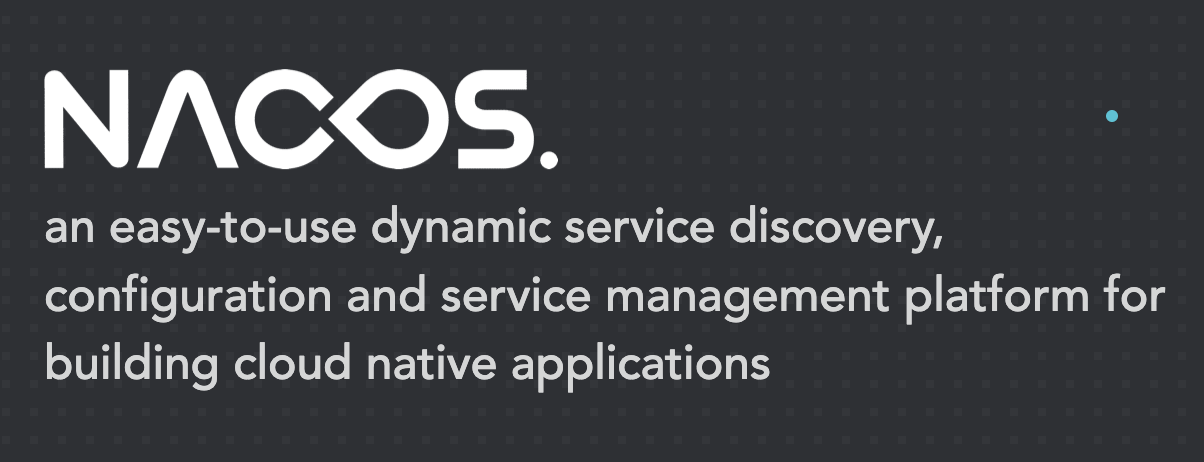
【保姆级教程】Linux 基于 Docker 部署 MySQL 和 Nacos 并配置两者连接
一、Linux 部署 Docker 1.1 卸载旧版本(如有) sudo yum remove docker \docker-client \docker-client-latest \docker-common \docker-latest \docker-latest-logrotate \docker-logrotate \docker-engine1.2 安装 yum-utils 包 sudo yum install -y…...
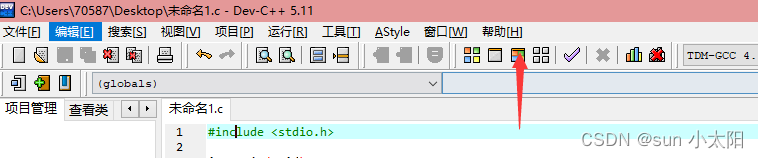
Dev C++ 安装及使用方法教程-干活多超详细
Dev C 是一款非常好用,简约的C/C开发工具。可以减少很多创建工程的繁琐步骤,很快的进行开发。对于只用于来写代码的人来说,是比较轻量以及极速的。 Dev C 是一个windows下的c和c程序的集成开发环境。它使用mingw32/gcc编译器,遵循…...

无缝滚动的swiper
看效果 看代码 <swiper :indicator-dots"true" :autoplay"true" circular :interval"3000" :duration"6000" display-multiple-items"3" easing-function"linear"><swiper-item v-for"(item,indx…...
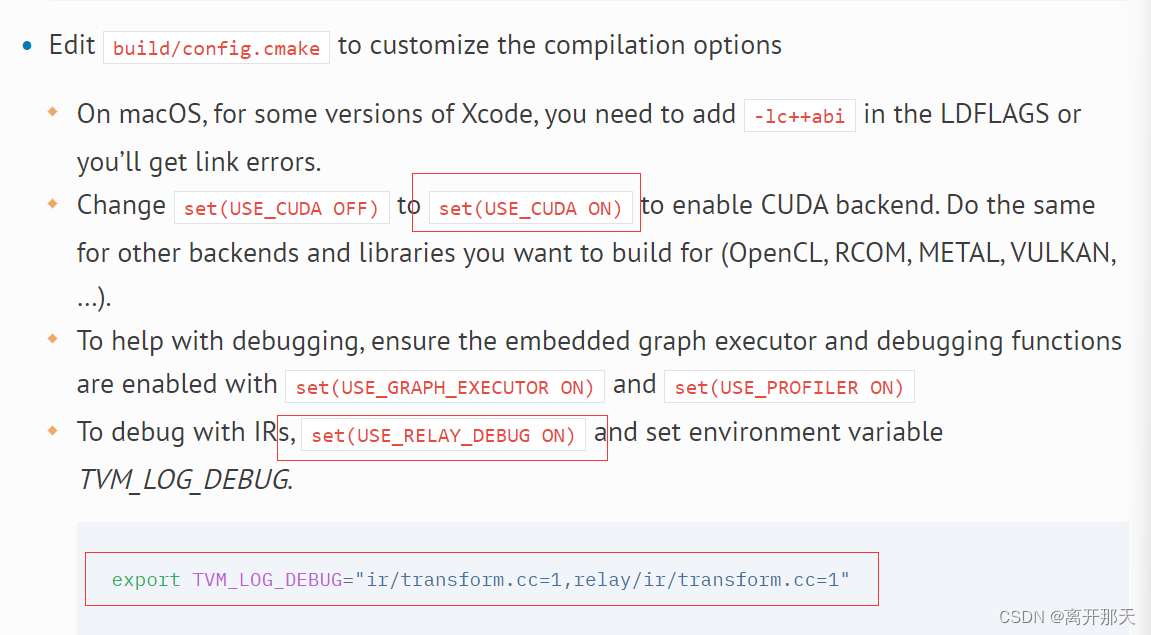
tvm实战踩坑
今天玩了一下tvm的安装 我要安装v0.14.0的版本 所以按照官网的方法 https://tvm.apache.org/docs/install/from_source.html#python-package-installation git clone --recursive https://github.com/apache/tvm tvmgit checkout v0.14.0recursive是很重要的 这一步可以替换成…...
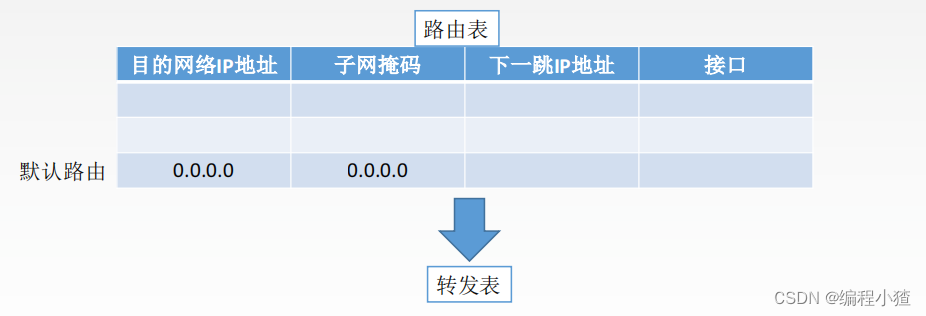
计算机网络之网络层知识总结
网络层功能概述 主要任务 主要任务是把分组从源端传到目的端,为分组交换网上的不同主机提供通信服务。网络层传输单位是数据报。 分组和数据报的关系:把数据报进行切割之后,就是分组。 主要功能: 路由选择与分组转发 路由器…...

利用穿戴甲虚拟试戴技术提高销量和参与度
在不断变化的美容行业,保持领先意味着拥抱创新技术。其中一项改变游戏规则的技术是人工智能驱动的虚拟指甲试戴。在穿戴甲领域,不断兴起的虚拟试戴技术对促进销售和参与度产生了重大影响。 视觉吸引力的力量 要了解虚拟试戴的重要性,必须了解…...

后端|压缩Base64图片的两种方式
Base64是一种将二进制数据编码为ASCII字符串的方法。它通过将3个字节的二进制数据转换为4个可打印字符的ASCII字符,从而将二进制数据转换为可传输的文本格式。Base64编码常用于传输图片或音频文件。Base64编码可以保证数据在传输过程中不丢失,同时可以避…...
)
HCIP认证笔记(单选题)
1、OSPF Hello报文中不包括:process ID 3、IS-IS路由的开销在narrow模式下路由的开销值取值范围是:1~63; 在wide模式下路由的开销取值范围为:1~16777215 4、attached-bit advertise never 命令可以使level-1设备不生成缺省路由; 5、OSPFv3报文封装在IPv6报文内,IPv…...

数据结构笔记-2、线性表
2.1、线性表的定义和基本操作 如有侵权请联系删除。 2.1.1、线性表的定义: 线性表是具有相同数据类型的 n (n>0) 个数据元素的有限序列,其中 n 为表长,当 n 0 时线性表是一个空表。若用 L 命名线性表,则其一般表示为&am…...

Linux基础IO【II】真的很详细
目录 一.文件描述符 1.重新理解文件 1.推论 2.证明 2.理解文件描述符 1.文件描述符的分配规则 3.如何理解文件操作的本质? 4.输入重定向和输出重定向 1.原理 2.代码实现重定向 3.dup函数 编辑 4.命令行中实现重定向 二.关于缓冲区 1.现象 …...

【C++】模板及模板的特化
目录 一,模板 1,函数模板 什么是函数模板 函数模板原理 函数模板的实例化 推演(隐式)实例化 显示实例化 模板的参数的匹配原则 2,类模板 什么是类模板 类模板的实例化 二,模板的特化 1,类模板的特化 全特化…...
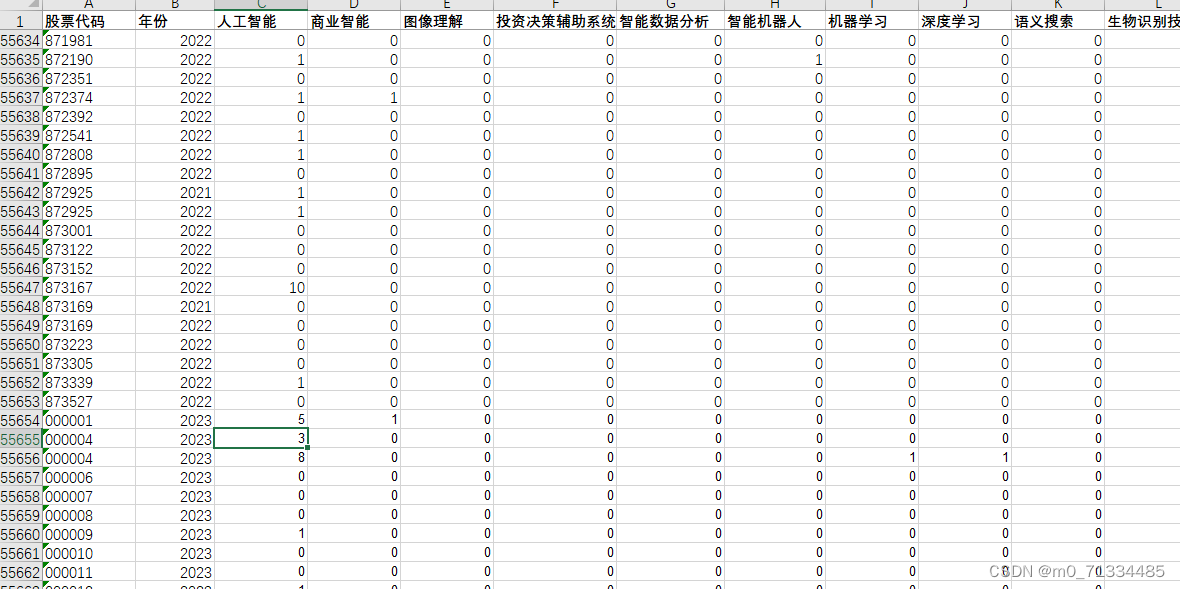
2001-2023年上市公司数字化转型测算数据(含原始数据+处理代码+计算结果)
2001-2023年上市公司数字化转型测算数据(含原始数据处理代码计算结果)(吴非) 1、时间:2001-2023年 2、来源:上市公司年报 3、指标:行业代码、行业名称、证券简称、是否发生ST或ST或PT、是否发生暂停上市…...
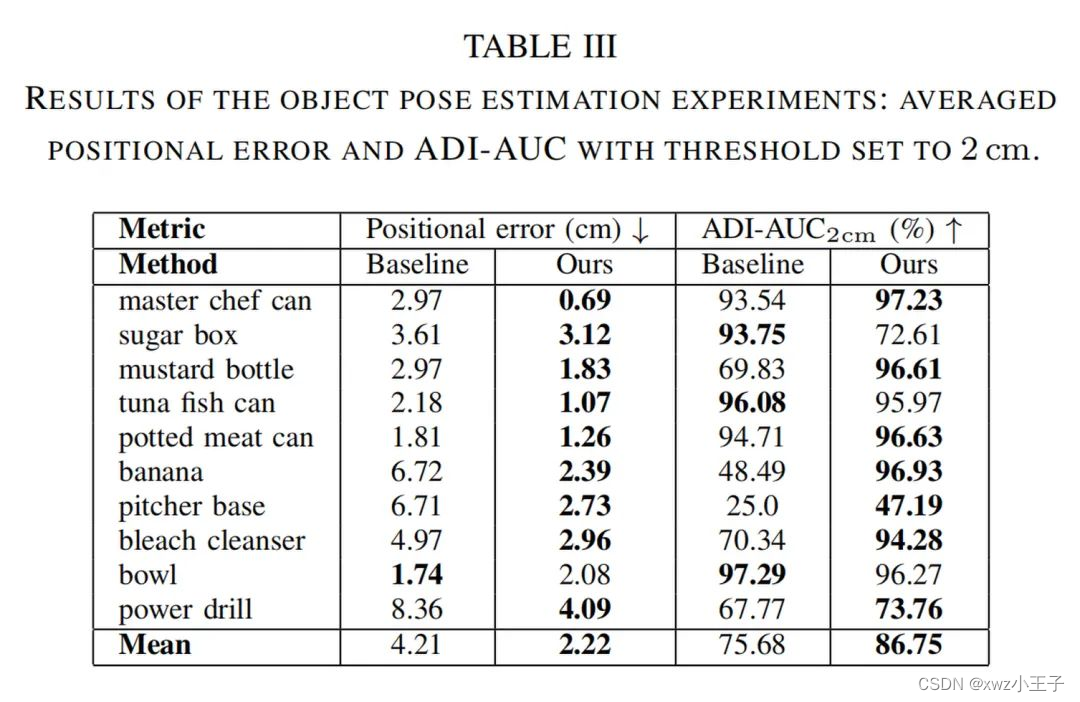
ICRA 2024:基于视觉触觉传感器的物体表⾯分类的Sim2Real双层适应⽅法
⼈们通常通过视觉来感知物体表⾯的性质,但有时需要通过触觉信息来补充或替代视觉信息。在机器⼈感知物体属性⽅⾯,基于视觉的触觉传感器是⽬前的最新技术,因为它们可以产⽣与表⾯接触的⾼分辨率 RGB 触觉图像。然⽽,这些图像需要⼤…...
)
代理模式(设计模式)
文章目录 静态代理动态代理代理模式的应用场景动态代理和静态代理的区别 代理模式就是给一个对象提供一个代理,并由代理对象控制对原对象的引用。它使得客户不能直接与真正的目标对象通信。代理对象是目标对象的代表,其他需要与这个目标对象打交道的操作…...

C++函数参数传递
C 函数传参 在C中,函数传递参数的方式主要有三种: 按值传递(pass by value)按引用传递(pass by reference)按指针传递(pass by pointer)。 比较与总结 按值传递:适用…...

软考初级网络管理员_09_网络单选题
1.下列Internet应用中对实时性要求最高的是()。 电子邮件 Web浏览 FTP文件传输 IP电话 2.在Internet中的大多数服务(如WWW、FTP等)都采用()模型。 星型 主机/终端 客户机/服务器 网状 3.子网掩码的作用是()。 可以用来寻找网关 可以区分IP和MAC 可以识别子网 可以…...

曲线拟合 | 二次B样条拟合曲线
B 样条曲线拟合实例:能平滑化曲线 1. 实例1 为MASS包中mcycle数据集。它测试了一系列模拟的交通车事故中,头部的加速度,以此来评估头盔的性能。times为撞击时间(ms),accel为加速度(g)。首先导入数据&#…...

delphi FDMemTable1.SourceView遍历各行数据,取任意行数据无需Next移动指针了。TFDDatSView
for m : 0 to FDMemTable1.SourceView.Rows.Count - 1 do begin if FDMemTable_SP.SourceView.Rows.ItemsI[m].GetData(0) varNull then Continue; end; 9行7列的值。 FDMemTable1.Data.DataView.Rows.ItemsI[9].ValueI[7]; FDMemTable1.Table.Ro…...

为什么选择 ABBYY FineReader PDF ?
帮助用户们对PDF文件进行快速的编辑处理,同时也可以快速识别PDF文件里的文字内容,并且可以让用户们进行文本编辑,所以可以有效提升办公效率。 ABBYY-ABBYY Finereader 15 Win-安装包:https://souurl.cn/OY2L3m 高级转换功能 ABBY…...

vscode里如何用git
打开vs终端执行如下: 1 初始化 Git 仓库(如果尚未初始化) git init 2 添加文件到 Git 仓库 git add . 3 使用 git commit 命令来提交你的更改。确保在提交时加上一个有用的消息。 git commit -m "备注信息" 4 …...

java_网络服务相关_gateway_nacos_feign区别联系
1. spring-cloud-starter-gateway 作用:作为微服务架构的网关,统一入口,处理所有外部请求。 核心能力: 路由转发(基于路径、服务名等)过滤器(鉴权、限流、日志、Header 处理)支持负…...

基于ASP.NET+ SQL Server实现(Web)医院信息管理系统
医院信息管理系统 1. 课程设计内容 在 visual studio 2017 平台上,开发一个“医院信息管理系统”Web 程序。 2. 课程设计目的 综合运用 c#.net 知识,在 vs 2017 平台上,进行 ASP.NET 应用程序和简易网站的开发;初步熟悉开发一…...
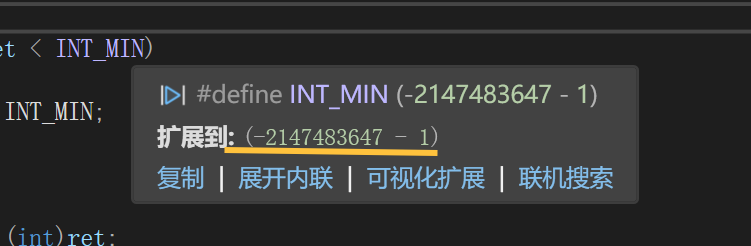
练习(含atoi的模拟实现,自定义类型等练习)
一、结构体大小的计算及位段 (结构体大小计算及位段 详解请看:自定义类型:结构体进阶-CSDN博客) 1.在32位系统环境,编译选项为4字节对齐,那么sizeof(A)和sizeof(B)是多少? #pragma pack(4)st…...

Leetcode 3577. Count the Number of Computer Unlocking Permutations
Leetcode 3577. Count the Number of Computer Unlocking Permutations 1. 解题思路2. 代码实现 题目链接:3577. Count the Number of Computer Unlocking Permutations 1. 解题思路 这一题其实就是一个脑筋急转弯,要想要能够将所有的电脑解锁&#x…...

反射获取方法和属性
Java反射获取方法 在Java中,反射(Reflection)是一种强大的机制,允许程序在运行时访问和操作类的内部属性和方法。通过反射,可以动态地创建对象、调用方法、改变属性值,这在很多Java框架中如Spring和Hiberna…...

Android Bitmap治理全解析:从加载优化到泄漏防控的全生命周期管理
引言 Bitmap(位图)是Android应用内存占用的“头号杀手”。一张1080P(1920x1080)的图片以ARGB_8888格式加载时,内存占用高达8MB(192010804字节)。据统计,超过60%的应用OOM崩溃与Bitm…...

OPENCV形态学基础之二腐蚀
一.腐蚀的原理 (图1) 数学表达式:dst(x,y) erode(src(x,y)) min(x,y)src(xx,yy) 腐蚀也是图像形态学的基本功能之一,腐蚀跟膨胀属于反向操作,膨胀是把图像图像变大,而腐蚀就是把图像变小。腐蚀后的图像变小变暗淡。 腐蚀…...
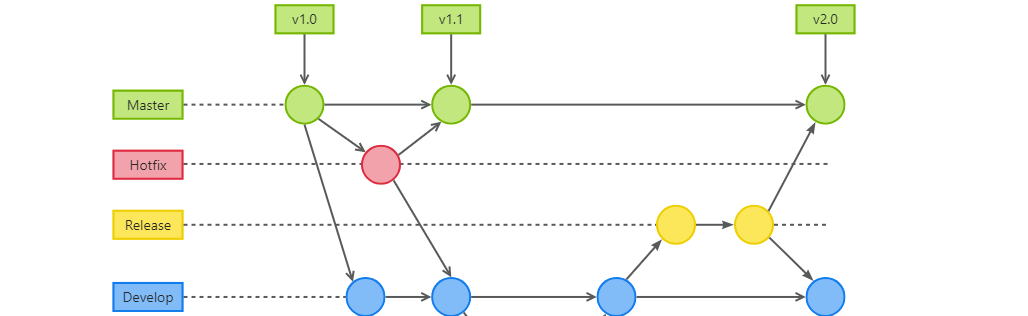
GitFlow 工作模式(详解)
今天再学项目的过程中遇到使用gitflow模式管理代码,因此进行学习并且发布关于gitflow的一些思考 Git与GitFlow模式 我们在写代码的时候通常会进行网上保存,无论是github还是gittee,都是一种基于git去保存代码的形式,这样保存代码…...
: 一刀斩断视频片头广告)
快刀集(1): 一刀斩断视频片头广告
一刀流:用一个简单脚本,秒杀视频片头广告,还你清爽观影体验。 1. 引子 作为一个爱生活、爱学习、爱收藏高清资源的老码农,平时写代码之余看看电影、补补片,是再正常不过的事。 电影嘛,要沉浸,…...
