K8S - 实现statefulset 有状态service的灰度发布
什么是灰度发布 Canary Release
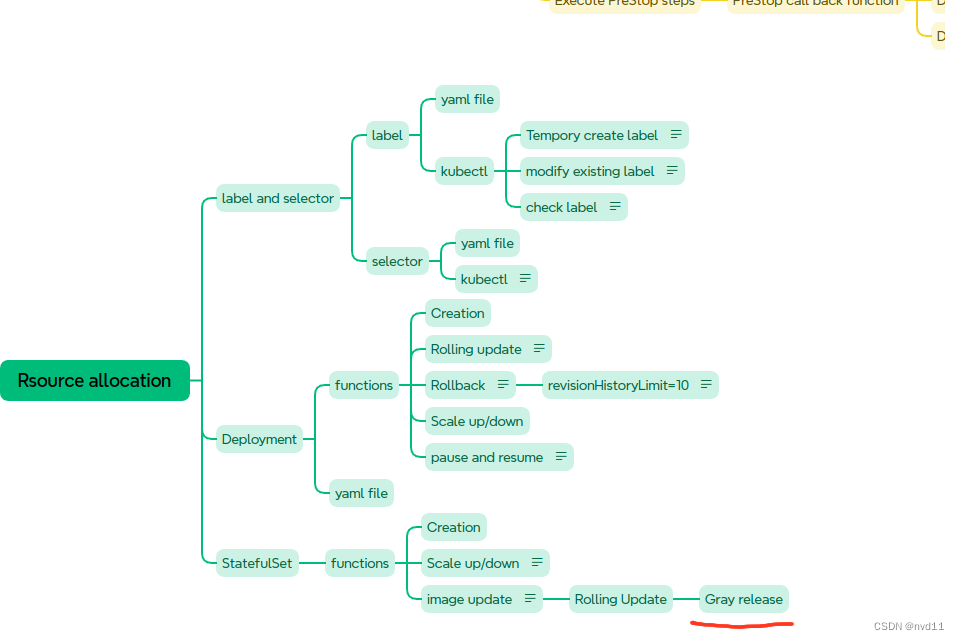
参考
理解 什么是 滚动更新,蓝绿部署,灰度发布 以及它们的区别
配置partition in updateStrategy/rollingUpdate
这次我为修改了 statefulset 的1个yaml file
statefulsets/stateful-nginx-without-pvc.yaml:
---
apiVersion: v1 # api version
kind: Service # type of this resource e.g. Pod/Deployment ..
metadata:name: nginx-stateful-service # name of the servicelabels:app: nginx-stateful-service
spec:ports: - port: 80 # port of the service, used to access the servicename: web-portclusterIP: None # the service is not exposed outside the clusterselector: # label of the Pod that the Service is selectingapp: nginx-stateful # only service selector could skip the matchLabels:
---apiVersion: apps/v1
kind: StatefulSet # it's for a stateful application, it's a controller
metadata:name: nginx-statefulset # name of the statefulsetlabels:app: nginx-stateful
spec: # detail descriptionserviceName: "nginx-stateful-service" # name of the service that used to manange the dns, # must be the same as the service name defined abovereplicas: 3 # desired replica countselector: # label of the Pod that the StatefulSet is managingmatchLabels:app: nginx-statefultemplate: # Pod templatemetadata:labels:app: nginx-statefulspec:containers:- name: nginx-containeimage: nginx:1.25.4 # image of the containerports: # the ports of the container and they will be exposed- containerPort: 80 # the port used by the container servicename: web-portupdateStrategy:rollingUpdate:partition: 2type: RollingUpdate
关键是最后1个block
updateStrategy:rollingUpdate:partition: 2type: RollingUpdate
rollingUpdate 很容易理解, 关键是partition 的值
这个值表示在image 版本更新后, 只会更新 pod-index 中index >= partition 的POD, 其他POD保持先版本, 这就能同时让两个版本存在一段时间, 实现灰度发布
一个例子
首先我们先apply 上面的yaml
[gateman@manjaro-x13 statefulsets]$ kubectl apply -f stateful-nginx-without-pvc.yaml
service/nginx-stateful-service unchanged
statefulset.apps/nginx-statefulset created
检查pods , 3个pod 起来了分别是0, 1, 2
[gateman@manjaro-x13 statefulsets]$ kubectl get pods -o wide
NAME READY STATUS RESTARTS AGE IP NODE NOMINATED NODE READINESS GATES
nginx-statefulset-0 1/1 Running 0 12m 10.244.2.120 k8s-node0 <none> <none>
nginx-statefulset-1 1/1 Running 0 12m 10.244.1.59 k8s-node1 <none> <none>
nginx-statefulset-2 1/1 Running 0 12m 10.244.3.69 k8s-node3 <none> <none>为了更好的present, 我们把pods数量scale 到5个
[gateman@manjaro-x13 statefulsets]$ kubectl scale statefulset nginx-statefulset --replicas=5
statefulset.apps/nginx-statefulset scaled
[gateman@manjaro-x13 statefulsets]$ kubectl get pods -o wide
NAME READY STATUS RESTARTS AGE IP NODE NOMINATED NODE READINESS GATES
nginx-statefulset-0 1/1 Running 0 13m 10.244.2.120 k8s-node0 <none> <none>
nginx-statefulset-1 1/1 Running 0 13m 10.244.1.59 k8s-node1 <none> <none>
nginx-statefulset-2 1/1 Running 0 13m 10.244.3.69 k8s-node3 <none> <none>
nginx-statefulset-3 1/1 Running 0 13s 10.244.2.121 k8s-node0 <none> <none>
nginx-statefulset-4 1/1 Running 0 12s 10.244.3.70 k8s-node3 <none> <none>
这时5个pod 起来了
查看每个pod的image 版本
[gateman@manjaro-x13 statefulsets]$ kubectl get pods -o=jsonpath='{range .items[*]}{.metadata.name}{"\t"}{.spec.containers[*].image}{"\n"}{end}'
nginx-statefulset-0 nginx:1.25.4
nginx-statefulset-1 nginx:1.25.4
nginx-statefulset-2 nginx:1.25.4
nginx-statefulset-3 nginx:1.25.4
nginx-statefulset-4 nginx:1.25.4
这时我们更新image 版本从 1.25.4 更新到1.26.1
[gateman@manjaro-x13 statefulsets]$ kubectl set image statefulset/nginx-statefulset nginx-container=nginx:1.26.1
statefulset.apps/nginx-statefulset image updated
再次检查 每个pod 的image version
nginx-statefulset-0 nginx:1.25.4
nginx-statefulset-1 nginx:1.25.4
nginx-statefulset-2 nginx:1.26.1
nginx-statefulset-3 nginx:1.26.1
nginx-statefulset-4 nginx:1.26.1
可以见到只有pod 2 3 和4 更新了, 0, 1 还是旧版本
下一步, 把新版本应到pod 1 和 pod 0
也很简单, 只需要更改partition 的值就行
---
apiVersion: v1 # api version
kind: Service # type of this resource e.g. Pod/Deployment ..
metadata:name: nginx-stateful-service # name of the servicelabels:app: nginx-stateful-service
spec:ports: - port: 80 # port of the service, used to access the servicename: web-portclusterIP: None # the service is not exposed outside the clusterselector: # label of the Pod that the Service is selectingapp: nginx-stateful # only service selector could skip the matchLabels:
---apiVersion: apps/v1
kind: StatefulSet # it's for a stateful application, it's a controller
metadata:name: nginx-statefulset # name of the statefulsetlabels:app: nginx-stateful
spec: # detail descriptionserviceName: "nginx-stateful-service" # name of the service that used to manange the dns, # must be the same as the service name defined abovereplicas: 5 # desired replica countselector: # label of the Pod that the StatefulSet is managingmatchLabels:app: nginx-statefultemplate: # Pod templatemetadata:labels:app: nginx-statefulspec:containers:- name: nginx-containerimage: nginx:1.26.1 # image of the containerports: # the ports of the container and they will be exposed- containerPort: 80 # the port used by the container servicename: web-portupdateStrategy:rollingUpdate:partition: 1type: RollingUpdate
记得修改3个地方, 1是
replicas: 5 改成当前的数量
image: nginx:1.26.1 要改成新的版本
partition: 1 改成1 就是意思把pod 1 也部署新版本
[gateman@manjaro-x13 statefulsets]$ kubectl replace -f stateful-nginx-without-pvc.yaml
service/nginx-stateful-service replaced
statefulset.apps/nginx-statefulset replaced
[gateman@manjaro-x13 statefulsets]$ kubectl get pods -o=jsonpath='{range .items[*]}{.metadata.name}{"\t"}{.spec.containers[*].image}{"\n"}{end}'
nginx-statefulset-0 nginx:1.25.4
nginx-statefulset-1 nginx:1.26.1
nginx-statefulset-2 nginx:1.26.1
nginx-statefulset-3 nginx:1.26.1
nginx-statefulset-4 nginx:1.26.1
这时只有pod0 还是旧版本
如何 把pod0 也同步?
方法1是用上面的方法重新更新partition 的值为0
方法2使用 kubectl patch 修改
kubectl patch statefulset nginx-statefulset --type=‘json’ -p=‘[{“op”: “replace”, “path”: “/spec/updateStrategy/rollingUpdate/partition”, “value”: 0}]’
[gateman@manjaro-x13 statefulsets]$ kubectl get pods -o=jsonpath='{range .items[*]}{.metadata.name}{"\t"}{.spec.containers[*].image}{"\n"}{end}'
nginx-statefulset-0 nginx:1.26.1
nginx-statefulset-1 nginx:1.26.1
nginx-statefulset-2 nginx:1.26.1
nginx-statefulset-3 nginx:1.26.1
nginx-statefulset-4 nginx:1.26.1
Deployment 的灰度发布
如果是无状态service 的deployment , 可以用这种方法灰度发布吗?
不行
因为 deployment 的pods 的后续不是1个index 数字, 无序的, 所以无法去比较 pod 的index 和 partition的值
强行写上yaml 就会有如下错误:
[gateman@manjaro-x13 bq-api-service]$ kubectl apply -f bq-api-service-test.yaml
error: error validating "bq-api-service-test.yaml": error validating data: ValidationError(Deployment.spec.strategy.rollingUpdate): unknown field "partition" in io.k8s.api.apps.v1.RollingUpdateDeployment; if you choose to ignore these errors, turn validation off with --validate=false但是灰度发布只是1个思想, 实现的方法有很多种
deployment的灰度发布在k8s 是可行的, 例如简单粗暴地用多个deployment 去cover 不同的instance. 具体方法不在此讨论
相关文章:
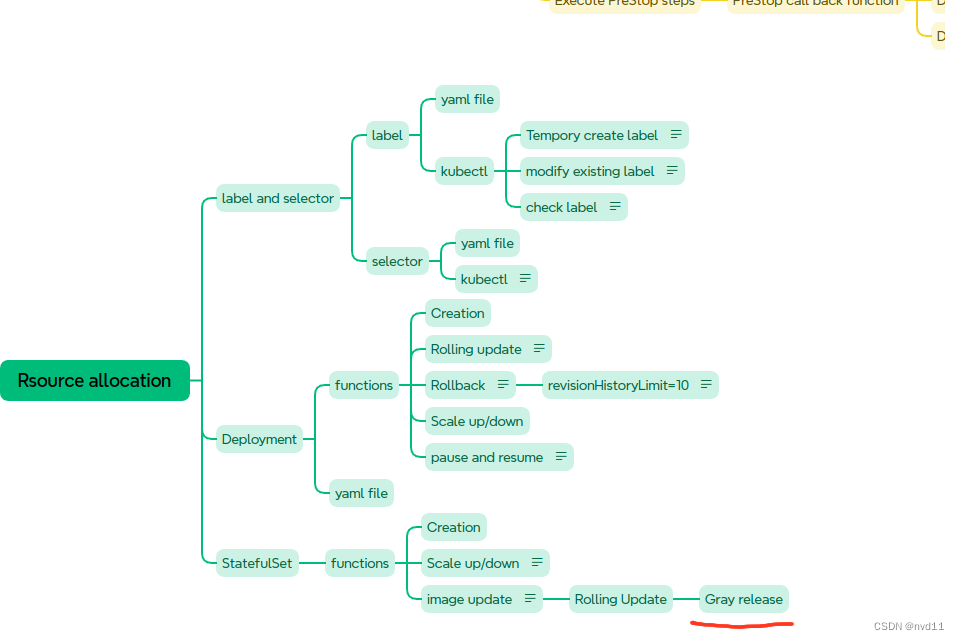
K8S - 实现statefulset 有状态service的灰度发布
什么是灰度发布 Canary Release 参考 理解 什么是 滚动更新,蓝绿部署,灰度发布 以及它们的区别 配置partition in updateStrategy/rollingUpdate 这次我为修改了 statefulset 的1个yaml file statefulsets/stateful-nginx-without-pvc.yaml: --- apiVe…...

Qt 技术博客:深入理解 Qt 中的 delete 和 deleteLater 与信号槽机制
在 Qt 开发中,内存管理和对象生命周期的处理是至关重要的一环。特别是在涉及信号和槽机制时,如何正确删除对象会直接影响应用程序的稳定性。本文将详细讨论在使用 Qt 的信号和槽机制时,delete 和 deleteLater 的工作原理,并给出最…...
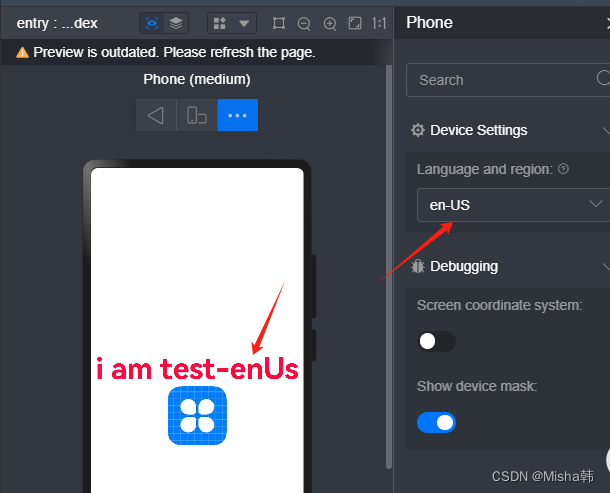
自学鸿蒙HarmonyOS的ArkTS语言<一>基本语法
一、一个ArkTs的目录结构 二、一个页面的结构 A、装饰器 Entry 装饰器 : 标记组件为入口组件,一个页面由多个自定义组件组成,但是只能有一个组件被标记 Component : 自定义组件, 仅能装饰struct关键字声明的数据结构 State:组件中的状态变量…...
)】)
【OpenGauss源码学习 —— (ALTER TABLE(列存修改列类型))】
ALTER TABLE(列存修改列类型) ATExecAlterColumnType 函数1. 检查和处理列存储表的字符集:2. 处理自动递增列的数据类型检查:3. 处理生成列的类型转换检查:4. 处理生成列的数据类型转换: build_column_defa…...
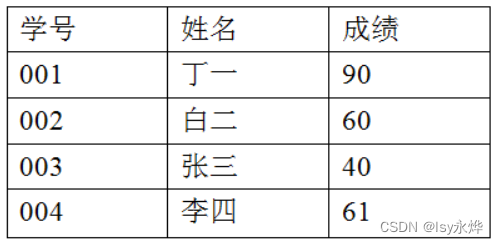
【大数据 复习】第7章 MapReduce(重中之重)
一、概念 1.MapReduce 设计就是“计算向数据靠拢”,而不是“数据向计算靠拢”,因为移动,数据需要大量的网络传输开销。 2.Hadoop MapReduce是分布式并行编程模型MapReduce的开源实现。 3.特点 (1)非共享式,…...

Zookeeper:节点
文章目录 一、节点类型二、监听器及节点删除三、创建节点四、监听节点变化五、判断节点是否存在 一、节点类型 持久(Persistent):客户端和服务器端断开连接后,创建的节点不删除。 持久化目录节点:客户端与Zookeeper断…...

生产级别的 vue
生产级别的 vue 拆分组件的标识更好的组织你的目录如何解决 props-base 设计的问题transparent component (透明组件)可减缓上述问题provide 和 inject vue-meta 在路由中的使用如何确保用户导航到某个路由自己都重新渲染?测试最佳实践如何制…...
spring-kafka(1)集成方法)
kafka(五)spring-kafka(1)集成方法
一、集成 1、pom依赖 <!--kafka--><dependency><groupId>org.apache.kafka</groupId><artifactId>kafka-clients</artifactId></dependency><dependency><groupId>org.springframework.kafka</groupId><artif…...

Java中的设计模式深度解析
Java中的设计模式深度解析 大家好,我是免费搭建查券返利机器人省钱赚佣金就用微赚淘客系统3.0的小编,也是冬天不穿秋裤,天冷也要风度的程序猿! 在软件开发领域,设计模式是一种被广泛应用的经验总结和解决方案&#x…...
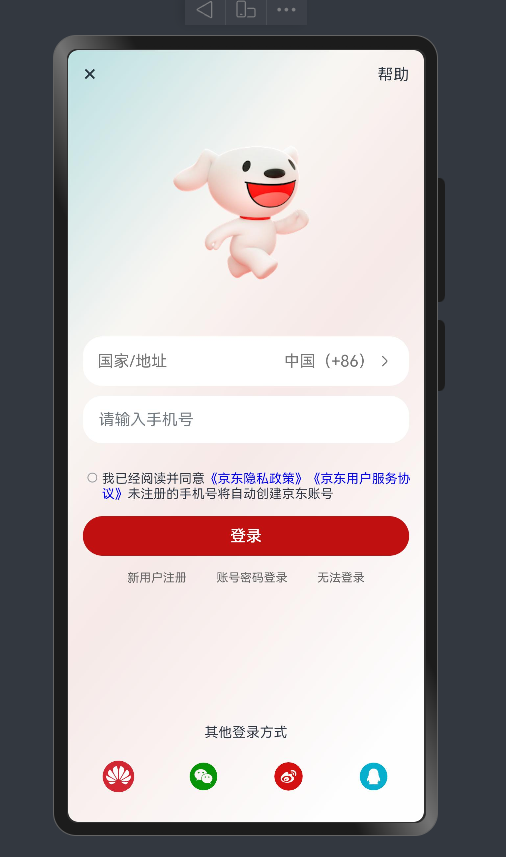
鸿蒙 HarmonyOS NEXT星河版APP应用开发—上篇
一、鸿蒙开发环境搭建 DevEco Studio安装 下载 访问官网:https://developer.huawei.com/consumer/cn/deveco-studio/选择操作系统版本后并注册登录华为账号既可下载安装包 安装 建议:软件和依赖安装目录不要使用中文字符软件安装包下载完成后࿰…...
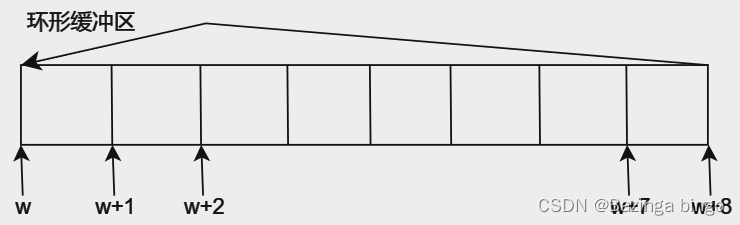
[FreeRTOS 基础知识] 互斥访问与回环队列 概念
文章目录 为什么需要互斥访问?使用队列实现互斥访问休眠和唤醒机制环形缓冲区 为什么需要互斥访问? 在裸机中,假设有两个函数(func_A, func_B)都要修改a的值(a),那么将a定义为全局变…...
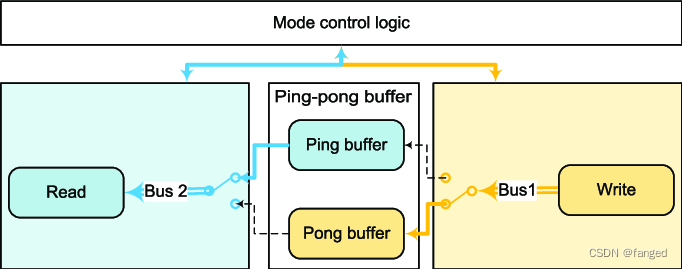
音视频的Buffer处理
最近在做安卓下UVC的一个案子。正好之前搞过ST方案的开机广告,这个也是我少数最后没搞成功的项目。当时也有点客观原因,当时ST要退出机顶盒市场,所以一切的支持都停了,当时啃他家播放器几十万行的代码,而且几乎没有文档…...

【总结】攻击 AI 模型的方法
数据投毒 污染训练数据 后门攻击 通过设计隐蔽的触发器,使得模型在正常测试时无异常,而面对触发器样本时被操纵输出。后门攻击可以看作是特殊的数据投毒,但是也可以通过修改模型参数来实现 对抗样本 只对输入做微小的改动,使模型…...
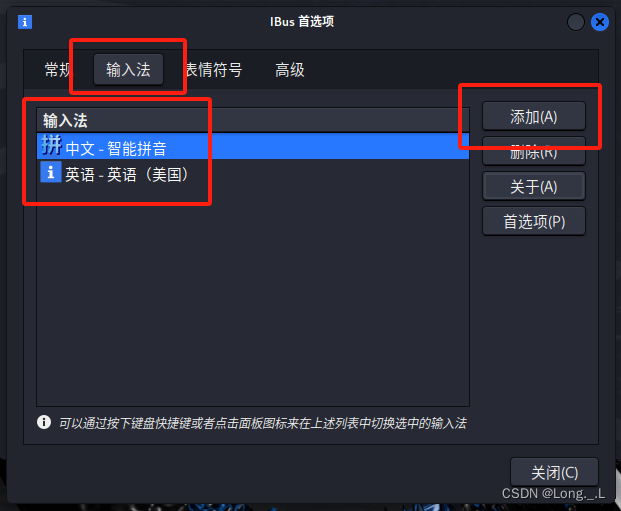
Linux配置中文环境
文章目录 前言中文语言包中文输入法中文字体 前言 在Linux系统中修改为中文环境,通常涉及以下几个步骤: 中文语言包 更新源列表: 更新系统的软件源列表和语言环境设置,确保可以安装所需的语言包。 sudo apt update sudo apt ins…...

深入解析 iOS 应用启动过程:main() 函数前的四大步骤
深入解析 iOS 应用启动过程:main() 函数前的四大步骤 背景描述:使用 Objective-C 开发的 iOS 或者 MacOS 应用 在开发 iOS 应用时,我们通常会关注 main() 函数及其之后的执行逻辑,但在 main() 函数之前,系统已经为我们…...
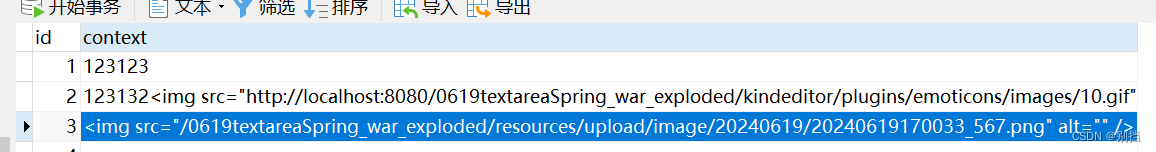
textarea标签改写为富文本框编辑器KindEditor
下载 - KindEditor - 在线HTML编辑器 KindEditor的简单使用-CSDN博客 一、 Maven需要的依赖: 如果依赖无法下载,可以多添加几个私服地址: 在Maven框架中加入镜像私服 <mirrors><!-- mirror| Specifies a repository mirror site to…...
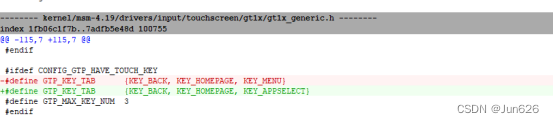
高通安卓12-Input子系统
1.Input输入子系统架构 Input Driver(Input设备驱动层)->Input core(输入子系统核心层)->Event handler(事件处理层)->User space(用户空间) 2.getevent获取Input事件的用法 getevent 指令用于获取android系统中 input 输入事件,比如获取按键上报信息、获…...

HTML 事件
HTML 事件 HTML 事件是发生在 HTML 元素上的交互瞬间,它们可以由用户的行为(如点击、按键、鼠标移动等)或浏览器自身的行为(如页面加载完成、图片加载失败等)触发。在 HTML 和 JavaScript 的交互中,事件扮演着核心角色,允许开发者创建动态和响应式的网页。 常见的 HTM…...

Mysql 官方提供的公共测试数据集 Example Databases
数据集:GitHub - datacharmer/test_db: A sample MySQL database with an integrated test suite, used to test your applications and database servers 下载 test_db: https://github.com/datacharmer/test_db/releases/download/v1.0.7/test_db-1.0.7.tar.gz …...

Docker 下载与安装以及配置
安装yum工具 yum install -y yum-ulits配置yum源 阿里云源 yum-config-manager --add-repo https://mirrors.aliyun.com/docker-ce/linux/centos/docker-ce.repo安装Docker 17.03后为两个版本: 社区版(Community Edition,缩写为 CE&#x…...

MPNet:旋转机械轻量化故障诊断模型详解python代码复现
目录 一、问题背景与挑战 二、MPNet核心架构 2.1 多分支特征融合模块(MBFM) 2.2 残差注意力金字塔模块(RAPM) 2.2.1 空间金字塔注意力(SPA) 2.2.2 金字塔残差块(PRBlock) 2.3 分类器设计 三、关键技术突破 3.1 多尺度特征融合 3.2 轻量化设计策略 3.3 抗噪声…...
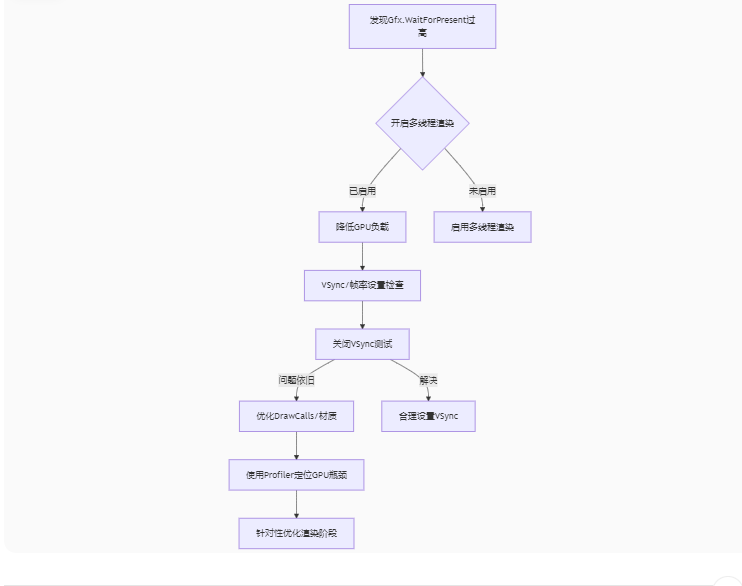
Unity3D中Gfx.WaitForPresent优化方案
前言 在Unity中,Gfx.WaitForPresent占用CPU过高通常表示主线程在等待GPU完成渲染(即CPU被阻塞),这表明存在GPU瓶颈或垂直同步/帧率设置问题。以下是系统的优化方案: 对惹,这里有一个游戏开发交流小组&…...

关于nvm与node.js
1 安装nvm 安装过程中手动修改 nvm的安装路径, 以及修改 通过nvm安装node后正在使用的node的存放目录【这句话可能难以理解,但接着往下看你就了然了】 2 修改nvm中settings.txt文件配置 nvm安装成功后,通常在该文件中会出现以下配置&…...

条件运算符
C中的三目运算符(也称条件运算符,英文:ternary operator)是一种简洁的条件选择语句,语法如下: 条件表达式 ? 表达式1 : 表达式2• 如果“条件表达式”为true,则整个表达式的结果为“表达式1”…...

基础测试工具使用经验
背景 vtune,perf, nsight system等基础测试工具,都是用过的,但是没有记录,都逐渐忘了。所以写这篇博客总结记录一下,只要以后发现新的用法,就记得来编辑补充一下 perf 比较基础的用法: 先改这…...
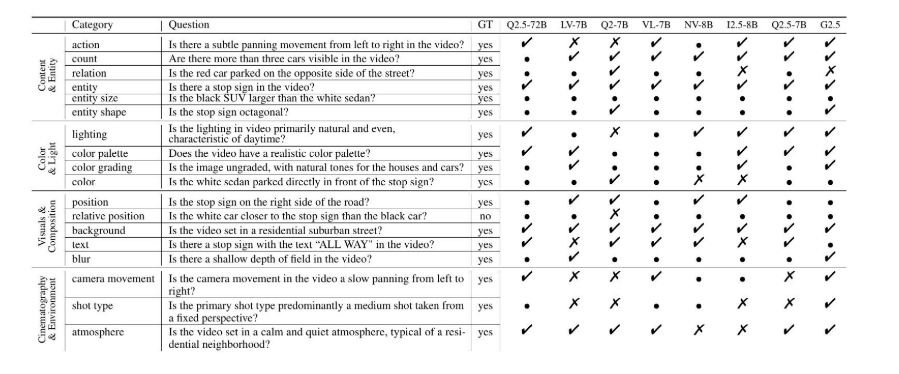
视频字幕质量评估的大规模细粒度基准
大家读完觉得有帮助记得关注和点赞!!! 摘要 视频字幕在文本到视频生成任务中起着至关重要的作用,因为它们的质量直接影响所生成视频的语义连贯性和视觉保真度。尽管大型视觉-语言模型(VLMs)在字幕生成方面…...
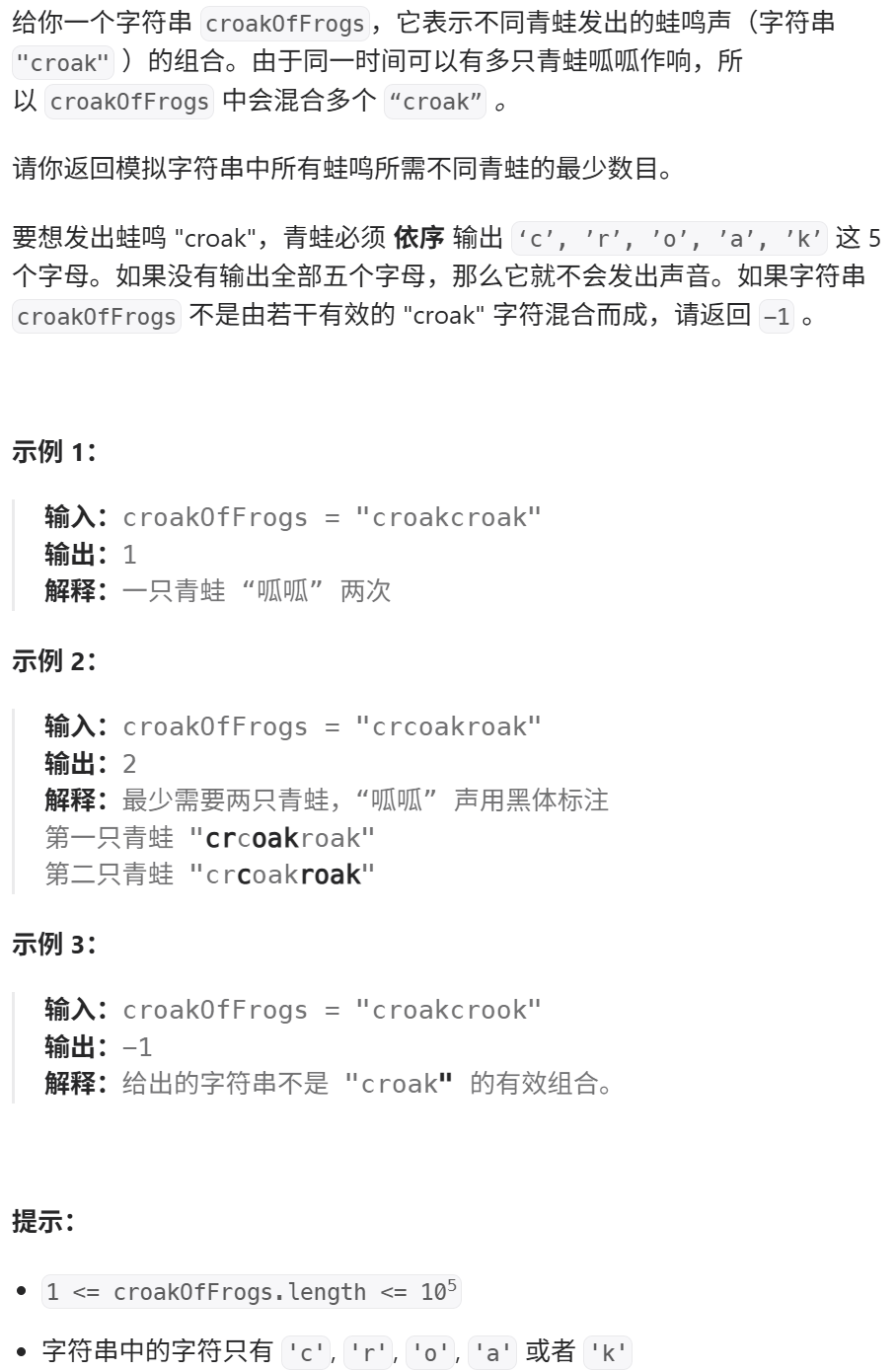
算法:模拟
1.替换所有的问号 1576. 替换所有的问号 - 力扣(LeetCode) 遍历字符串:通过外层循环逐一检查每个字符。遇到 ? 时处理: 内层循环遍历小写字母(a 到 z)。对每个字母检查是否满足: 与…...
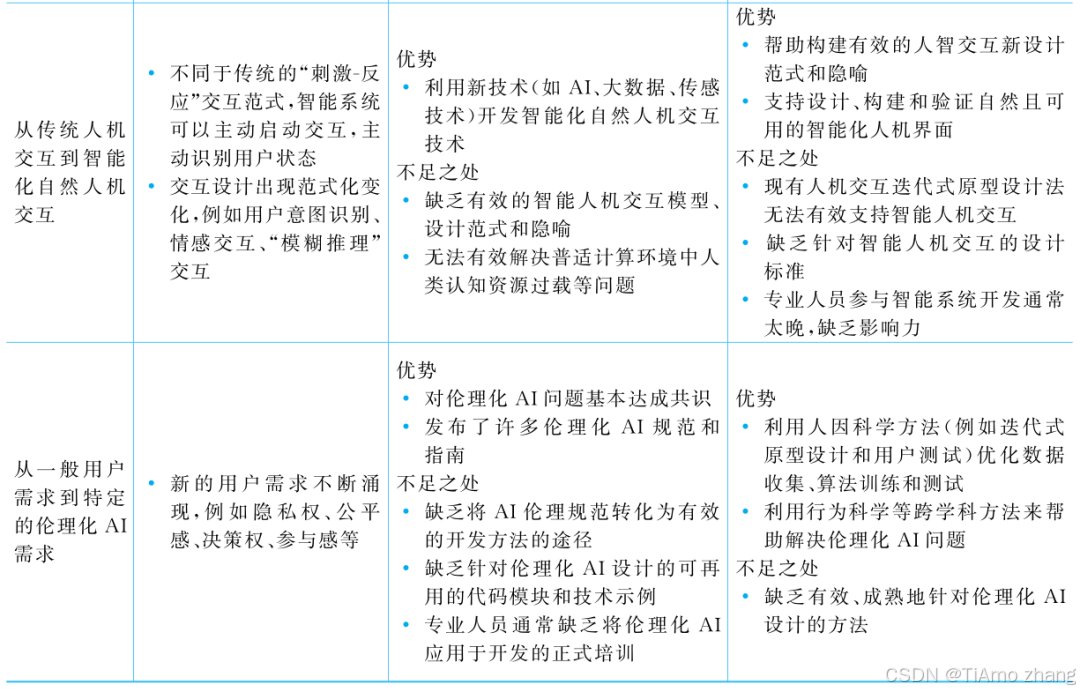
人机融合智能 | “人智交互”跨学科新领域
本文系统地提出基于“以人为中心AI(HCAI)”理念的人-人工智能交互(人智交互)这一跨学科新领域及框架,定义人智交互领域的理念、基本理论和关键问题、方法、开发流程和参与团队等,阐述提出人智交互新领域的意义。然后,提出人智交互研究的三种新范式取向以及它们的意义。最后,总结…...
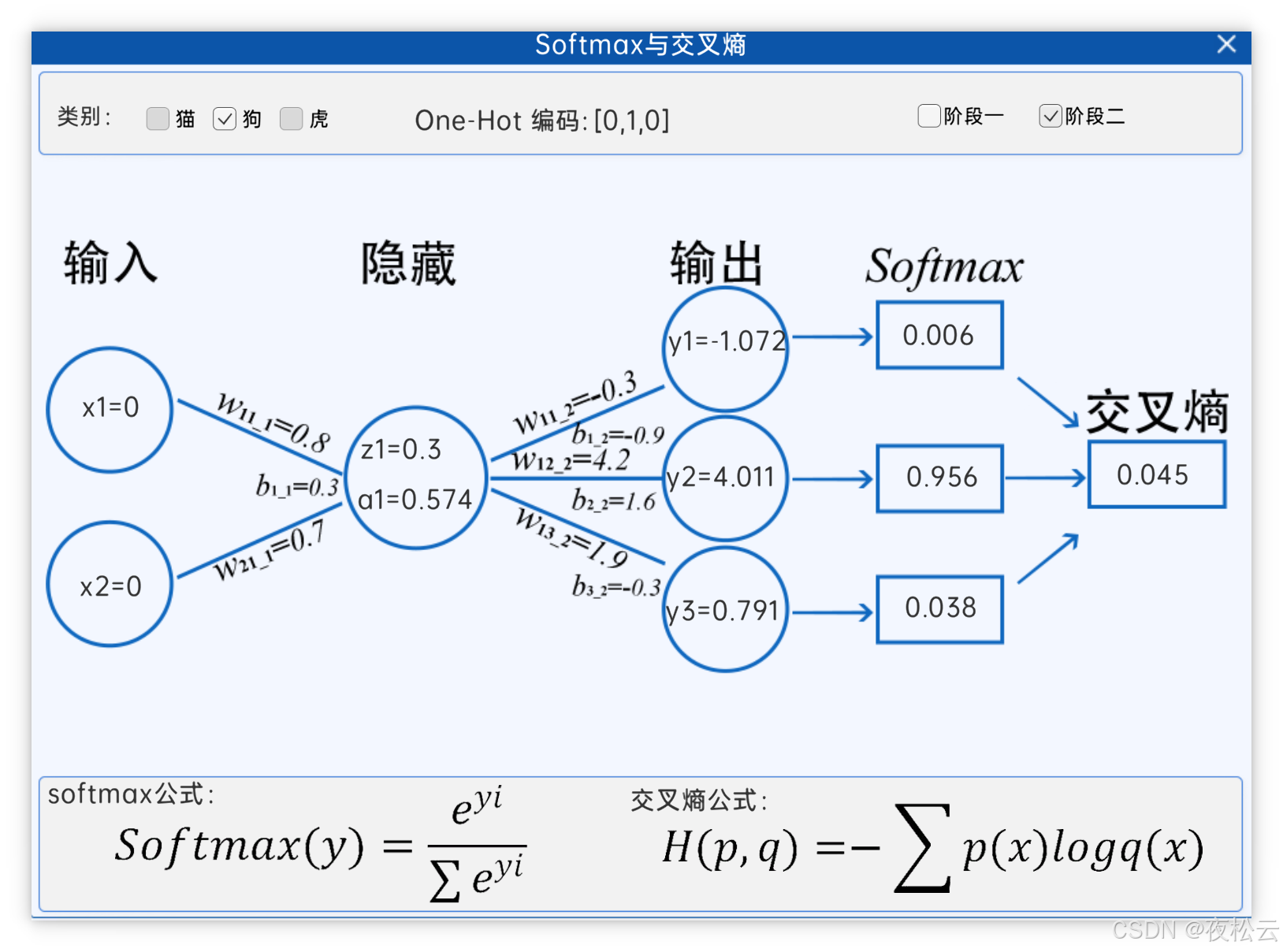
深入浅出深度学习基础:从感知机到全连接神经网络的核心原理与应用
文章目录 前言一、感知机 (Perceptron)1.1 基础介绍1.1.1 感知机是什么?1.1.2 感知机的工作原理 1.2 感知机的简单应用:基本逻辑门1.2.1 逻辑与 (Logic AND)1.2.2 逻辑或 (Logic OR)1.2.3 逻辑与非 (Logic NAND) 1.3 感知机的实现1.3.1 简单实现 (基于阈…...
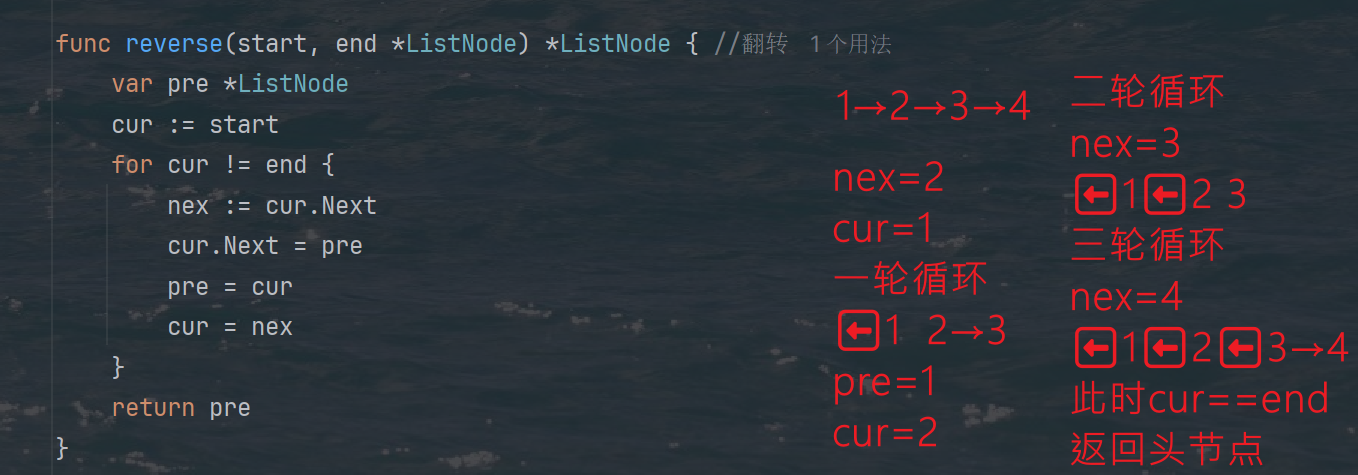
力扣热题100 k个一组反转链表题解
题目: 代码: func reverseKGroup(head *ListNode, k int) *ListNode {cur : headfor i : 0; i < k; i {if cur nil {return head}cur cur.Next}newHead : reverse(head, cur)head.Next reverseKGroup(cur, k)return newHead }func reverse(start, end *ListNode) *ListN…...
