SpringSecurity-授权示例
用户基于权限进行授权
定义用户与权限
authorities()。
package com.cms.config;import org.springframework.context.annotation.Bean;
import org.springframework.context.annotation.Configuration;
import org.springframework.security.core.userdetails.User;
import org.springframework.security.core.userdetails.UserDetails;
import org.springframework.security.core.userdetails.UserDetailsService;
import org.springframework.security.crypto.password.NoOpPasswordEncoder;
import org.springframework.security.crypto.password.PasswordEncoder;
import org.springframework.security.provisioning.InMemoryUserDetailsManager;/*** @author: coffee* @date: 2024/6/27 20:33* @description: ...*/
@Configuration
public class UserConfig {@Beanpublic UserDetailsService userDetailsService () {InMemoryUserDetailsManager userDetailsManager = new InMemoryUserDetailsManager();UserDetails user1 = User.withUsername("john").password("123456").authorities("READ").build();UserDetails user2 = User.withUsername("jane").password("123456").authorities("WRITE").build();userDetailsManager.createUser(user1);userDetailsManager.createUser(user2);return userDetailsManager;}@Beanpublic PasswordEncoder passwordEncoder () {return NoOpPasswordEncoder.getInstance();}}
权限维度授权配置
package com.cms.config;import org.springframework.context.annotation.Configuration;
import org.springframework.security.config.annotation.web.builders.HttpSecurity;
import org.springframework.security.config.annotation.web.configuration.WebSecurityConfigurerAdapter;/*** @author: coffee* @date: 2024/6/27 20:37* @description: 基于用户权限限制所有端点的访问*/
@Configuration
public class ProjectConfig extends WebSecurityConfigurerAdapter {/*** 指定用户可以访问端点的条件:1.hasAuthority() 2.hasAnyAuthority() 3.access()*/@Overrideprotected void configure (HttpSecurity httpSecurity) throws Exception {httpSecurity.httpBasic();// permitAll()方法修改授权配置,无需凭据(用户名密码)也可以直接调用接口。 curl http://localhost:8080/hello// httpSecurity.authorizeRequests().anyRequest().permitAll();// 指定用户可以访问端点的条件-hasAuthority 。 发现john报403、jane正常;// httpSecurity.authorizeRequests().anyRequest().hasAuthority("WRITE");// 允许具有WRITE或者READ权限的用户访问端点-hasAnyAuthority。 发现john报正常、jane正常;httpSecurity.authorizeRequests().anyRequest().hasAnyAuthority("WRITE","READ");// access() - 为配置访问提供了无限的可能性,因为应用程序会基于SPEL构建授权规则。但是,他会让代码更难阅读和调试。所以作为次要解决方案,仅在不能使用hasAuthority和hasAnyAuthority时才使用}
}
用户基于角色进行授权
定义用户与角色
roles()。
package com.cms.config;import org.springframework.context.annotation.Bean;
import org.springframework.context.annotation.Configuration;
import org.springframework.security.core.userdetails.User;
import org.springframework.security.core.userdetails.UserDetails;
import org.springframework.security.core.userdetails.UserDetailsService;
import org.springframework.security.crypto.password.NoOpPasswordEncoder;
import org.springframework.security.crypto.password.PasswordEncoder;
import org.springframework.security.provisioning.InMemoryUserDetailsManager;/*** @author: coffee* @date: 2024/6/27 20:33* @description: ...*/
@Configuration
public class UserConfig {@Beanpublic UserDetailsService userDetailsService () {InMemoryUserDetailsManager userDetailsManager = new InMemoryUserDetailsManager();// authorities:使用"ROLE_"前缀,GrantedAuthority现在就表示一个角色UserDetails user1 = User.withUsername("john").password("123456").authorities("ROLE_ADMIN").build();// roles:不需要添加"ROLE_"前缀// UserDetails user1 = User.withUsername("john").password("123456").roles("ADMIN").build();UserDetails user2 = User.withUsername("jane").password("123456").authorities("ROLE_MANAGER").build();// UserDetails user2 = User.withUsername("jane").password("123456").roles("MANAGER").build();userDetailsManager.createUser(user1);userDetailsManager.createUser(user2);return userDetailsManager;}@Beanpublic PasswordEncoder passwordEncoder () {return NoOpPasswordEncoder.getInstance();}}
角色维度授权配置
package com.cms.config;import org.springframework.context.annotation.Configuration;
import org.springframework.security.config.annotation.web.builders.HttpSecurity;
import org.springframework.security.config.annotation.web.configuration.WebSecurityConfigurerAdapter;/*** @author: coffee* @date: 2024/6/27 20:37* @description: 基于用户权限限制所有端点的访问*/
@Configuration
public class ProjectConfig extends WebSecurityConfigurerAdapter {/*** 指定用户可以访问端点的条件:1.hasAuthority() 2.hasAnyAuthority() 3.access()*/@Overrideprotected void configure (HttpSecurity httpSecurity) throws Exception {httpSecurity.httpBasic();// permitAll()方法修改授权配置,无需凭据(用户名密码)也可以直接调用接口。 curl http://localhost:8080/hello// httpSecurity.authorizeRequests().anyRequest().permitAll();// 指定用户可以访问端点的条件-hasRole 。 hasRole()方法现在会指定允许访问端点的角色。请注意,这里没有出现ROLE_前缀// httpSecurity.authorizeRequests().anyRequest().hasRole("ADMIN");// 允许具有ADMIN或者MANAGER角色权限的用户访问端点-hasAnyRole。httpSecurity.authorizeRequests().anyRequest().hasAnyRole("ADMIN","MANAGER");// access() - 为配置访问提供了无限的可能性,因为应用程序会基于SPEL构建授权规则。但是,他会让代码更难阅读和调试。所以作为次要解决方案,仅在不能使用hasRole和hasAnyRole时才使用}
}
相关文章:

SpringSecurity-授权示例
用户基于权限进行授权 定义用户与权限 authorities()。 package com.cms.config;import org.springframework.context.annotation.Bean; import org.springframework.context.annotation.Configuration; import org.springframework.security.core.userdetails.User; import…...

选哪个短剧系统源码好:全面评估与决策指南
在短剧内容创作和分享日益流行的今天,选择合适的短剧系统源码对于构建一个成功的短剧平台至关重要。短剧系统源码不仅关系到平台的稳定性和用户体验,还直接影响到内容创作者和观众的互动质量。本文将提供一份全面的评估指南,帮助您在众多短剧…...

AI时代的软件工程:挑战与改变
人工智能(AI)正以惊人的速度改变着我们的生活和工作方式。作为与AI关系最为密切的领域之一,软件工程正经历着深刻的转变。 1 软件工程的演变 软件工程的起源 软件工程(Software Engineering)是关于如何系统化、规范化地…...

Zuul介绍
Zuul 是 Netflix 开源的一个云平台网络层代理,它主要用于路由、负载均衡、中间件通信和动态路由。Zuul 本质上是一个基于 JVM 的网关,它提供了以下功能: 1.路由:Zuul 允许客户端和服务器之间的所有入站和出站请求通过一个中心化的…...
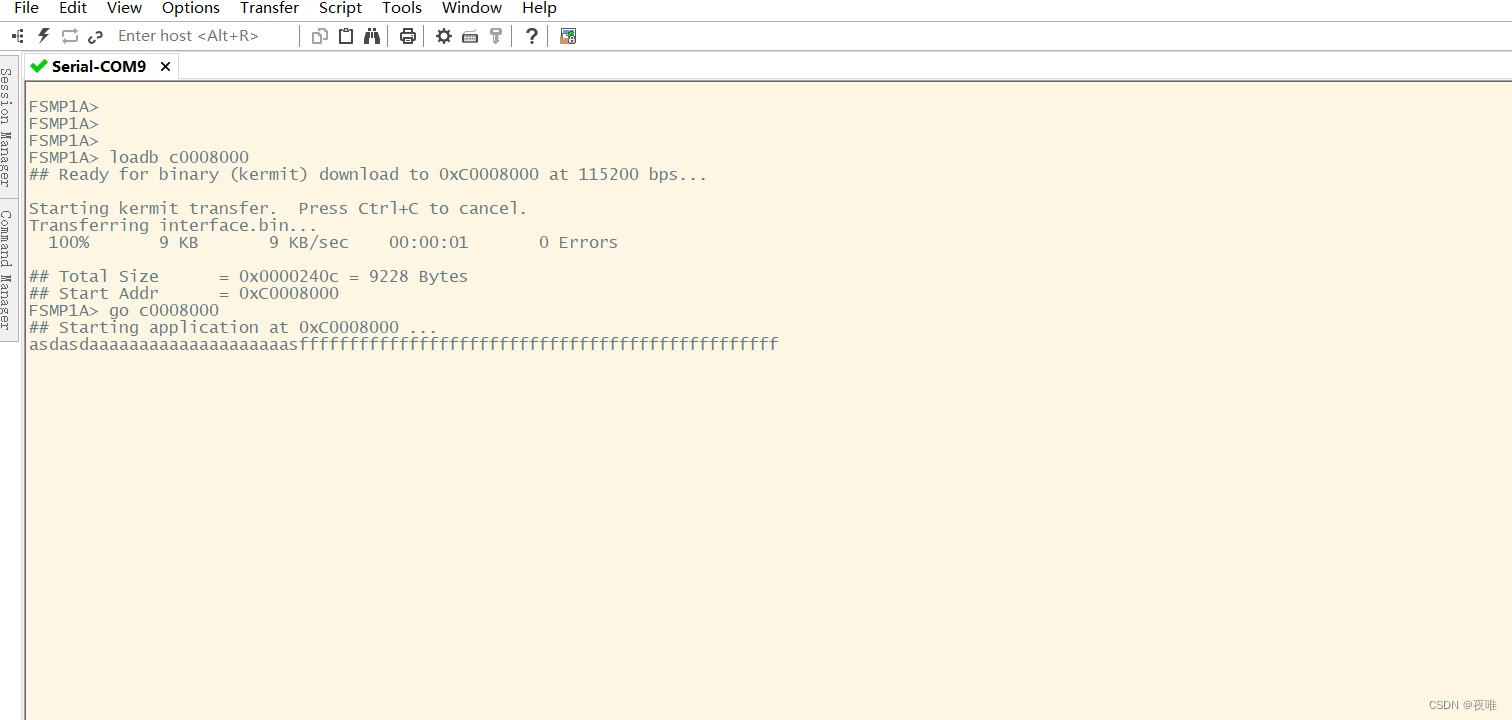
7-1作业
1.实验目的:完成字符收发 led.h #ifndef __GPIO_H__ #define __GPIO_H__#include "stm32mp1xx_rcc.h" #include "stm32mp1xx_gpio.h" #include "stm32mp1xx_uart.h"//RCC,GPIO,UART初始化 void init();//字符数据发送 void set_tt…...

ElasticSearch安装、配置详细步骤
一、环境及版本介绍 操作系统: Windows 10 软件版本: elasticsearch-7.17.22、kibana-7.17.22、IK-7.17.22 开发环境选择软件版本应提前考虑正式系统环境,否则会产生软件与服务器环境不兼容的问题出现,ElasticSearch与环境支持…...
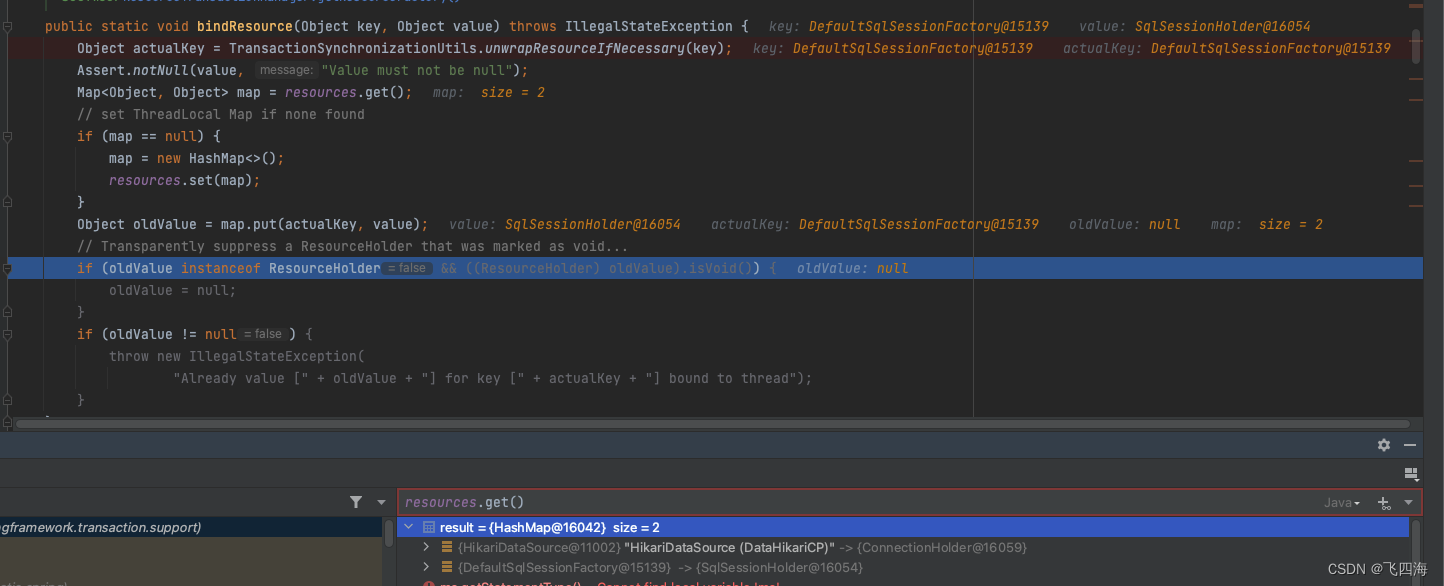
【Mybatis 与 Spring】事务相关汇总
之前分享的几篇文章可以一起看,形成一个体系 【Mybatis】一级缓存与二级缓存源码分析与自定义二级缓存 【Spring】Spring事务相关源码分析 【Mybatis】Mybatis数据源与事务源码分析 Spring与Mybaitis融合 SpringManagedTransaction: org.mybatis.spri…...
)
Leetcode 2065. 最大化一张图中的路径价值(DFS / 最短路)
Leetcode 2065. 最大化一张图中的路径价值 暴力DFS 容易想到,从0点出发DFS,期间维护已经走过的距离(时间)和途径点的权值之和,若访问到0点则更新答案,若下一步的距离与已走过的距离和超出了maxTime&#…...
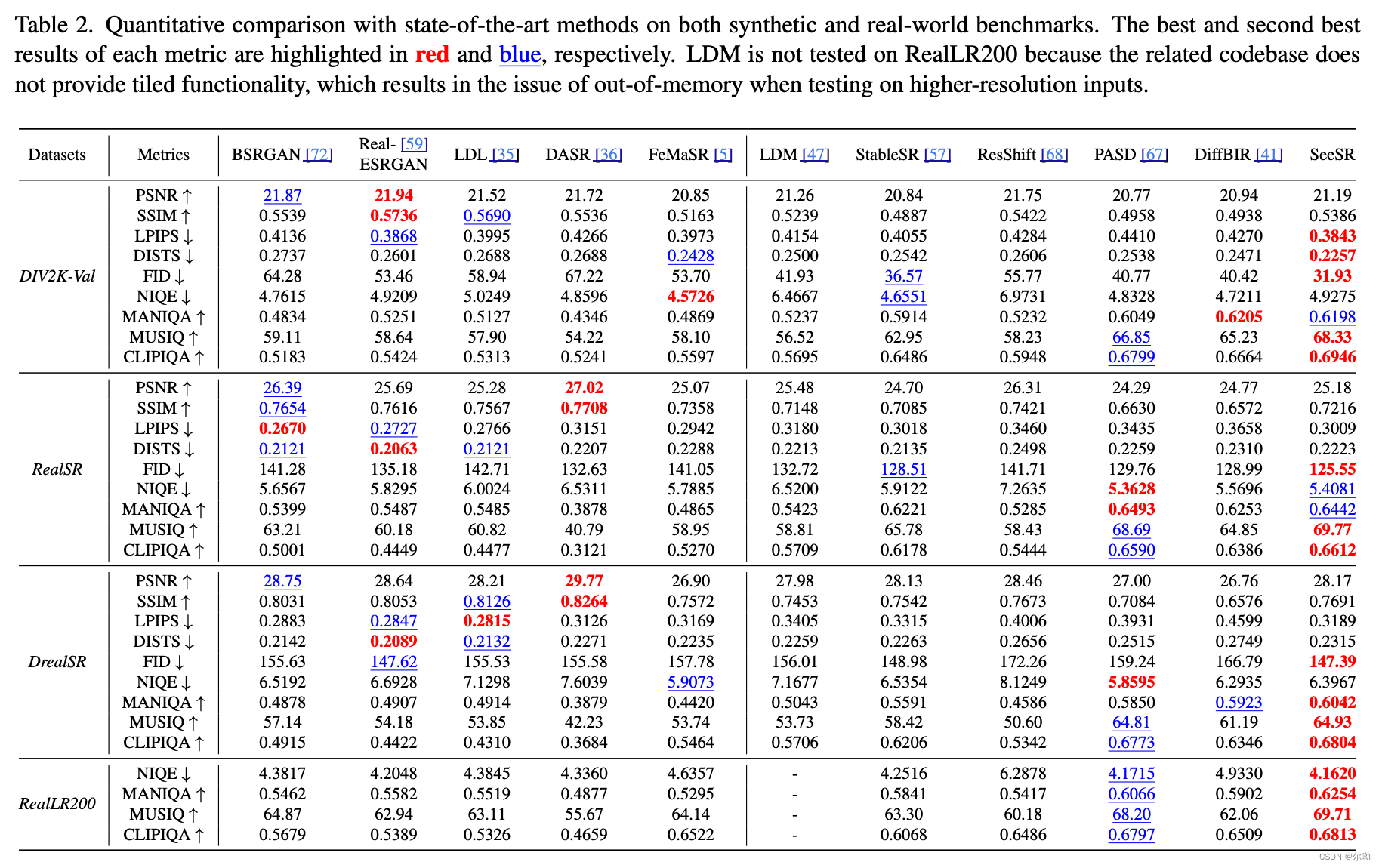
SeeSR: Towards Semantics-Aware Real-World Image Super-Resolution
CVPR2024 香港理工大学&OPPO&bytedancehttps://github.com/cswry/SeeSR?tabreadme-ov-file#-licensehttps://arxiv.org/pdf/2311.16518#page5.80 问题引入 因为有些LR退化情况比较严重,所以超分之后的结果会出现语义的不一致的情况,所以本文训…...
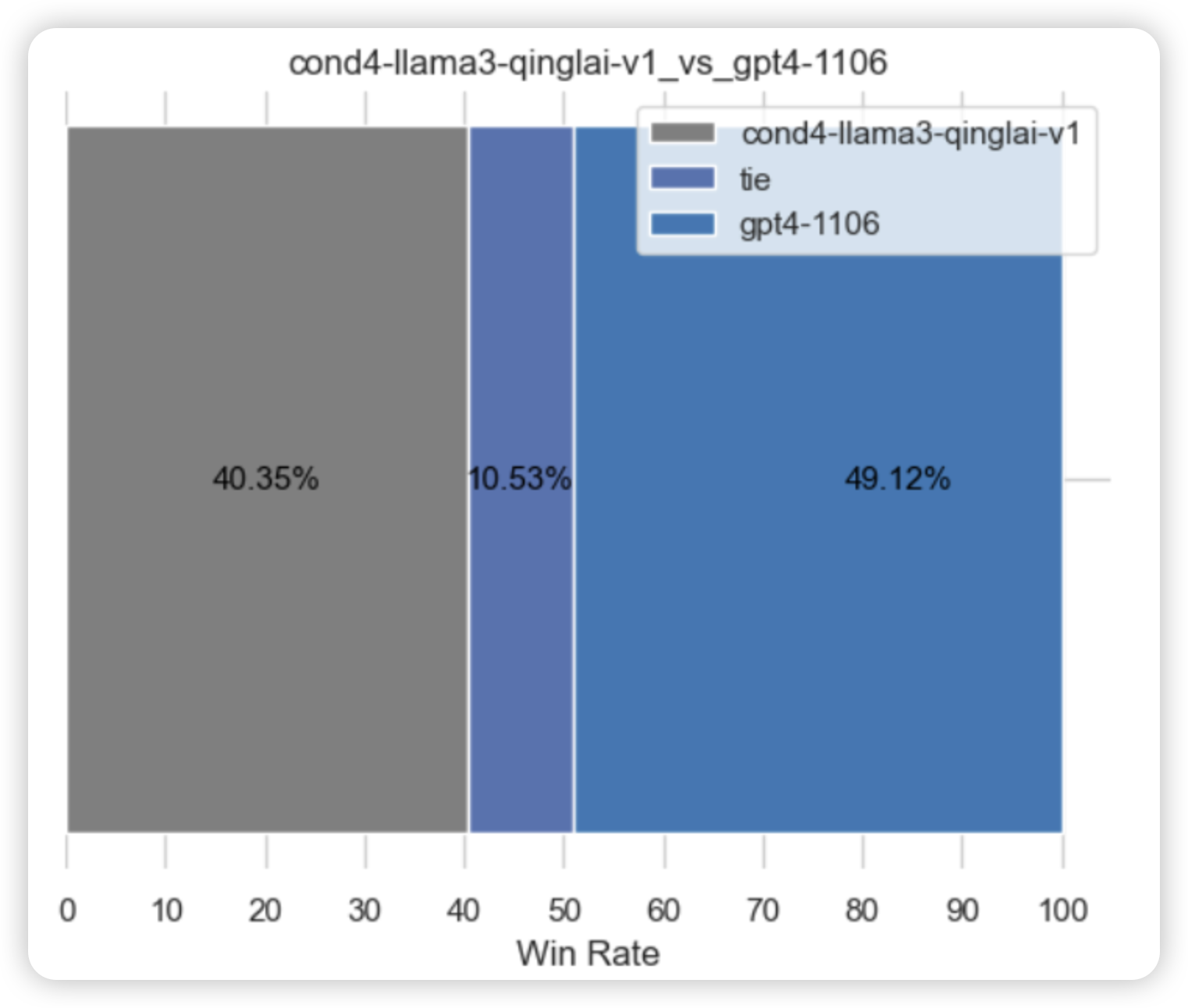
七月论文审稿GPT第5版:拿我司七月的早期paper-7方面review数据集微调LLama 3
前言 llama 3出来后,为了通过paper-review的数据集微调3,有以下各种方式 不用任何框架 工具 技术,直接微调原生的llama 3,毕竟也有8k长度了 效果不期望有多高,纯作为baseline通过PI,把llama 3的8K长度扩展…...

盘古5.0,靠什么去解最难的题?
文|周效敬 编|王一粟 当大模型的竞争开始拼落地,商业化在B端和C端都展开了自由生长。 在B端,借助云计算向千行万业扎根;在C端,通过软件App和智能终端快速迭代。 在华为,这家曾经以通信行业起…...
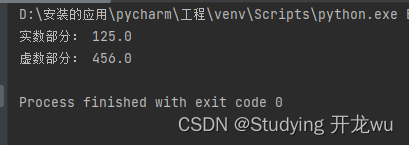
2.3章节Python中的数值类型
1.整型数值 2.浮点型数值 3.复数 Python中的数值类型清晰且丰富,主要分为以下几种类型,每种类型都有其特定的用途和特性。 一、整型数值 1.定义:整数类型用于表示整数值,如1、-5、100等。 2.特点: Python 3中的…...

每日Attention学习7——Frequency-Perception Module
模块出处 [link] [code] [ACM MM 23] Frequency Perception Network for Camouflaged Object Detection 模块名称 Frequency-Perception Module (FPM) 模块作用 获取频域信息,更好识别伪装对象 模块结构 模块代码 import torch import torch.nn as nn import to…...
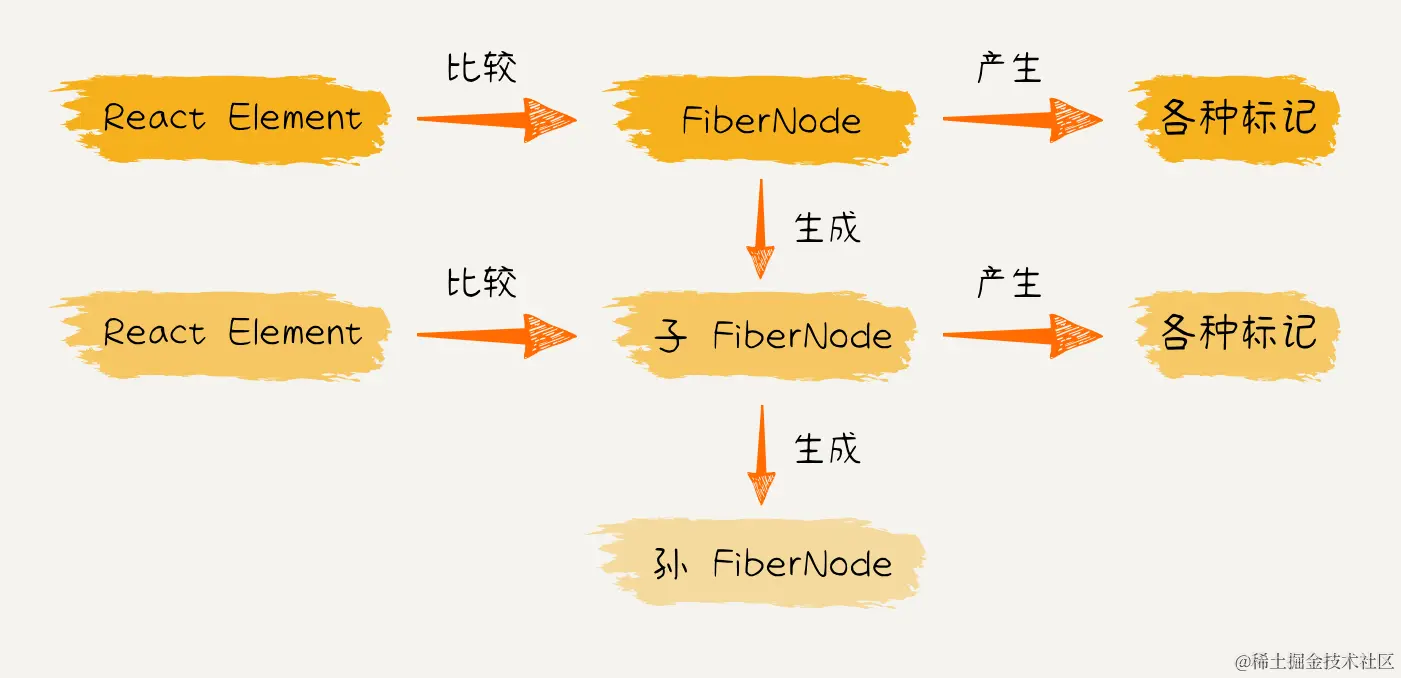
【从0实现React18】 (五) 初探react mount流程 完成核心递归流程
更新流程的目的: 生成wip fiberNode树标记副作用flags 更新流程的步骤: 递:beginWork归:completeWork 在 上一节 ,我们探讨了 React 应用在首次渲染或后续更新时的整体更新流程。在 Reconciler 工作流程中ÿ…...
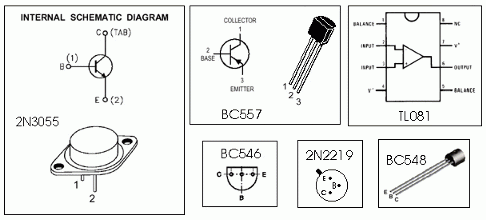
0-30 VDC 稳压电源,电流控制 0.002-3 A
怎么运行的 首先,有一个次级绕组额定值为 24 V/3 A 的降压电源变压器,连接在电路输入点的引脚 1 和 2 上。(电源输出的质量将直接影响与变压器的质量成正比)。变压器次级绕组的交流电压经四个二极管D1-D4组成的电桥整流。桥输出端…...
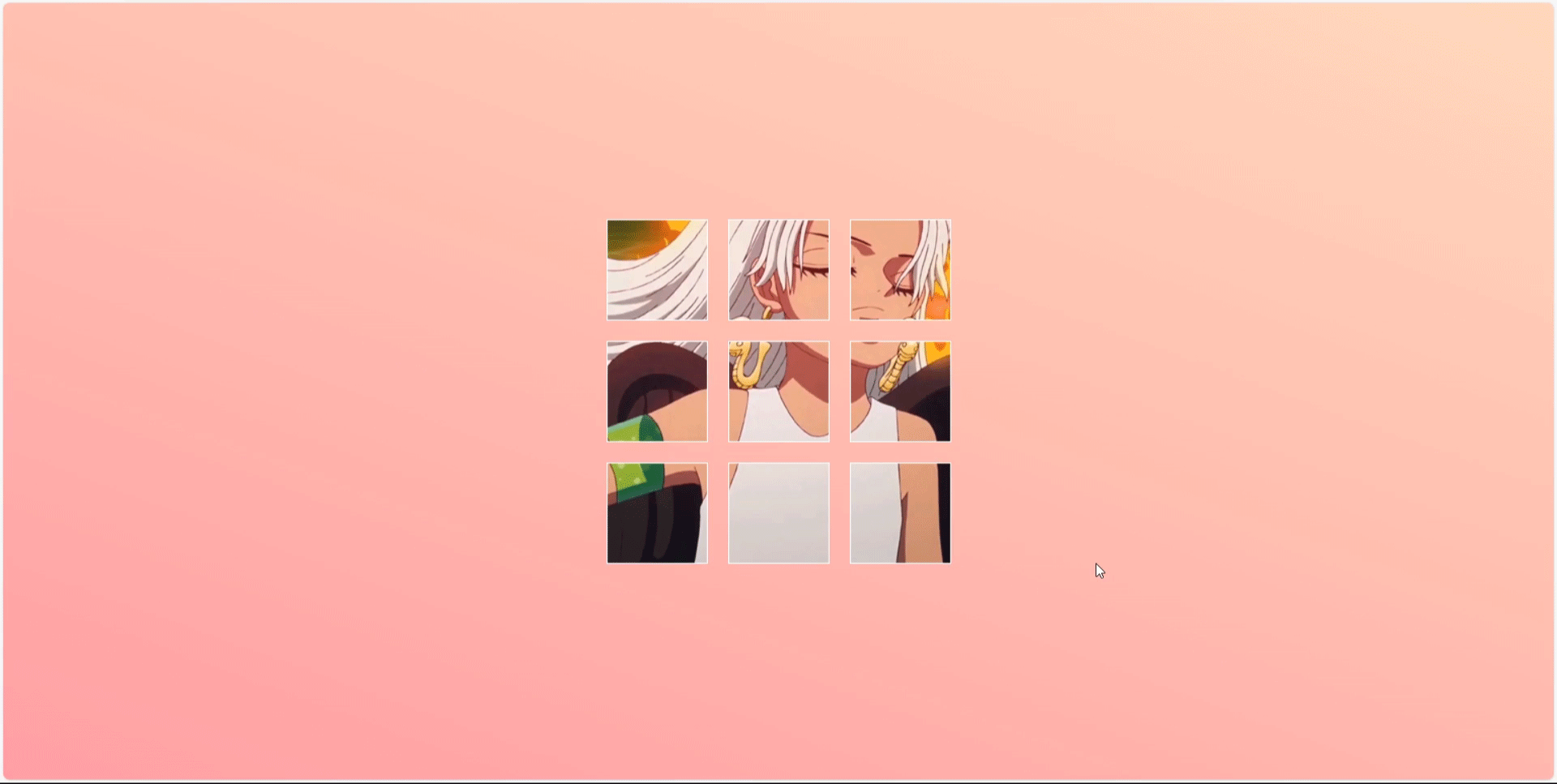
HTML5+CSS3+JS小实例:图片九宫格
实例:图片九宫格 技术栈:HTML+CSS+JS 效果: 源码: 【HTML】 <!DOCTYPE html> <html lang="zh-CN"> <head><meta charset="UTF-8"><meta name="viewport" content="width=device-width, initial-scale=1…...

湘潭大学软件工程数据库总结
文章目录 前言试卷结构给学弟学妹的一些参考自己的一些总结 前言 自己可能很早很早之前就准备复习了,但是感觉还是没有学到要点,主要还是没啥紧迫的压力,我们是三月份开学,那时候实验室有朋友挺认真开始学习数据库了,…...

Codeforces Testing Round 1 B. Right Triangles 题解 组合数学
Right Triangles 题目描述 You are given a n m nm nm field consisting only of periods (‘.’) and asterisks (‘*’). Your task is to count all right triangles with two sides parallel to the square sides, whose vertices are in the centers of ‘*’-cells. …...

怎样将word默认Microsoft Office,而不是WPS
设置——>应用——>默认应用——>选择"word"——>将doc和docx都选择Microsoft Word即可...

C语言之进程的学习2
Env环境变量(操作系统的全局变量)...

第19节 Node.js Express 框架
Express 是一个为Node.js设计的web开发框架,它基于nodejs平台。 Express 简介 Express是一个简洁而灵活的node.js Web应用框架, 提供了一系列强大特性帮助你创建各种Web应用,和丰富的HTTP工具。 使用Express可以快速地搭建一个完整功能的网站。 Expre…...
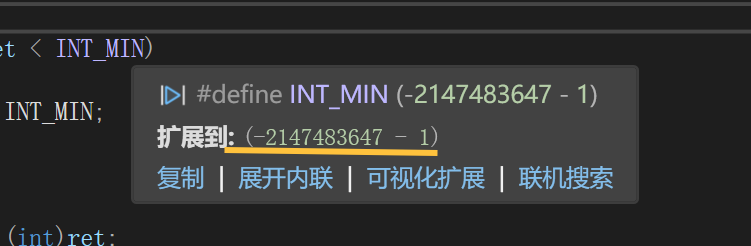
练习(含atoi的模拟实现,自定义类型等练习)
一、结构体大小的计算及位段 (结构体大小计算及位段 详解请看:自定义类型:结构体进阶-CSDN博客) 1.在32位系统环境,编译选项为4字节对齐,那么sizeof(A)和sizeof(B)是多少? #pragma pack(4)st…...
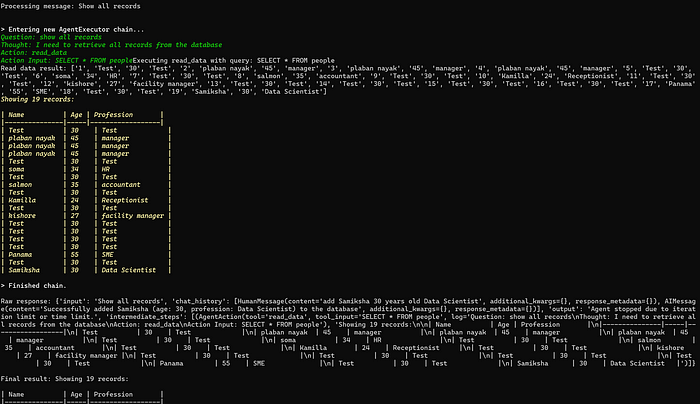
理解 MCP 工作流:使用 Ollama 和 LangChain 构建本地 MCP 客户端
🌟 什么是 MCP? 模型控制协议 (MCP) 是一种创新的协议,旨在无缝连接 AI 模型与应用程序。 MCP 是一个开源协议,它标准化了我们的 LLM 应用程序连接所需工具和数据源并与之协作的方式。 可以把它想象成你的 AI 模型 和想要使用它…...

Spring Boot面试题精选汇总
🤟致敬读者 🟩感谢阅读🟦笑口常开🟪生日快乐⬛早点睡觉 📘博主相关 🟧博主信息🟨博客首页🟫专栏推荐🟥活动信息 文章目录 Spring Boot面试题精选汇总⚙️ **一、核心概…...
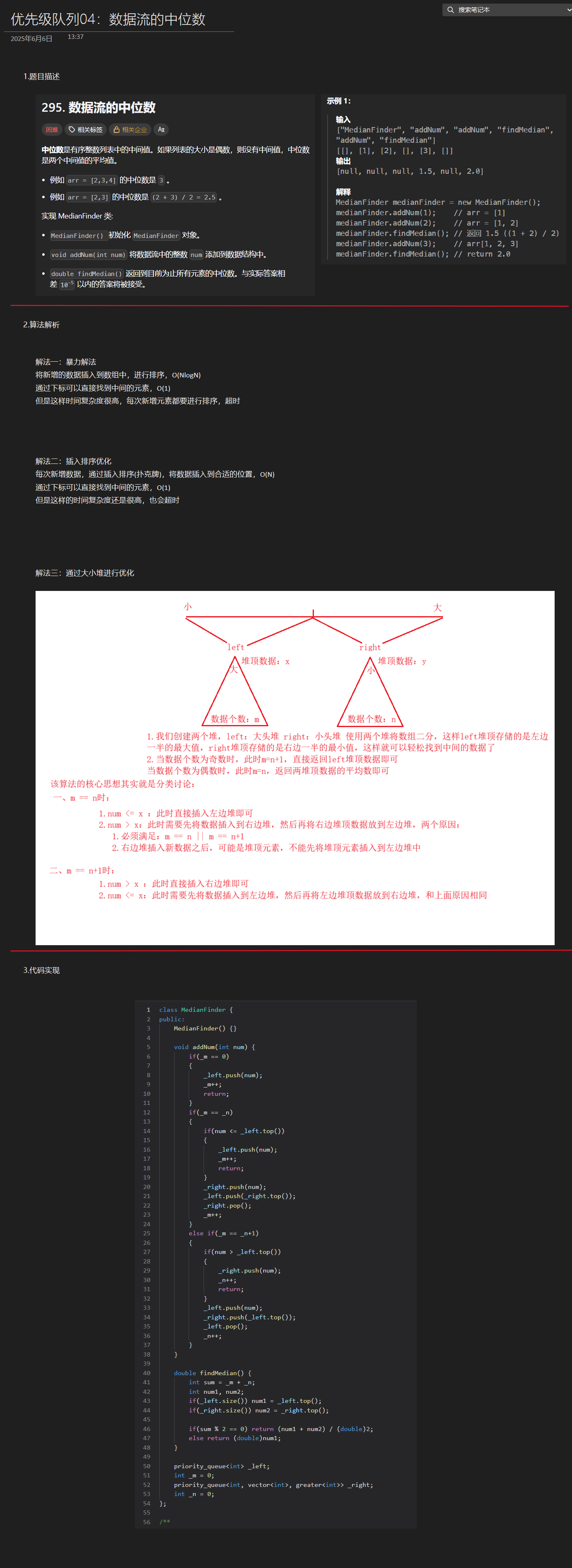
优选算法第十二讲:队列 + 宽搜 优先级队列
优选算法第十二讲:队列 宽搜 && 优先级队列 1.N叉树的层序遍历2.二叉树的锯齿型层序遍历3.二叉树最大宽度4.在每个树行中找最大值5.优先级队列 -- 最后一块石头的重量6.数据流中的第K大元素7.前K个高频单词8.数据流的中位数 1.N叉树的层序遍历 2.二叉树的锯…...
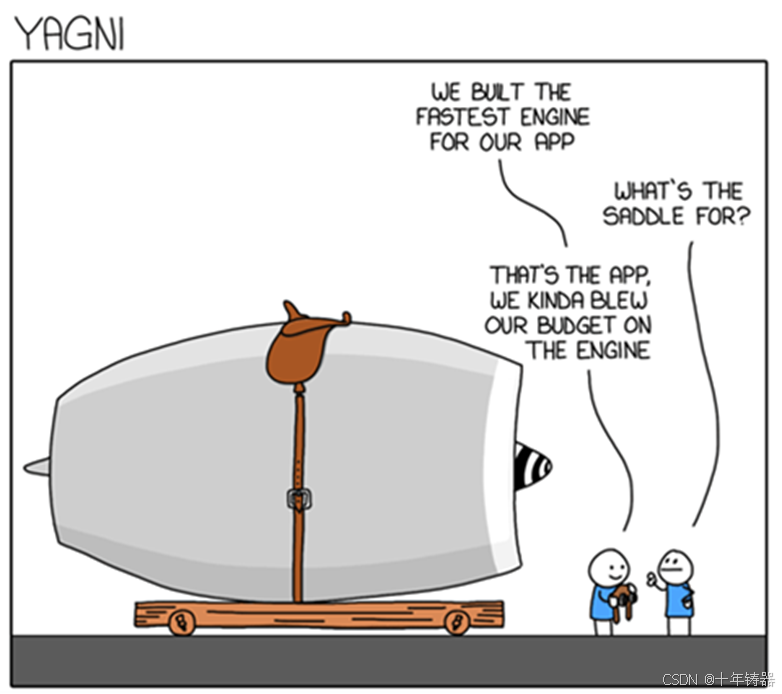
ABAP设计模式之---“简单设计原则(Simple Design)”
“Simple Design”(简单设计)是软件开发中的一个重要理念,倡导以最简单的方式实现软件功能,以确保代码清晰易懂、易维护,并在项目需求变化时能够快速适应。 其核心目标是避免复杂和过度设计,遵循“让事情保…...

Java编程之桥接模式
定义 桥接模式(Bridge Pattern)属于结构型设计模式,它的核心意图是将抽象部分与实现部分分离,使它们可以独立地变化。这种模式通过组合关系来替代继承关系,从而降低了抽象和实现这两个可变维度之间的耦合度。 用例子…...
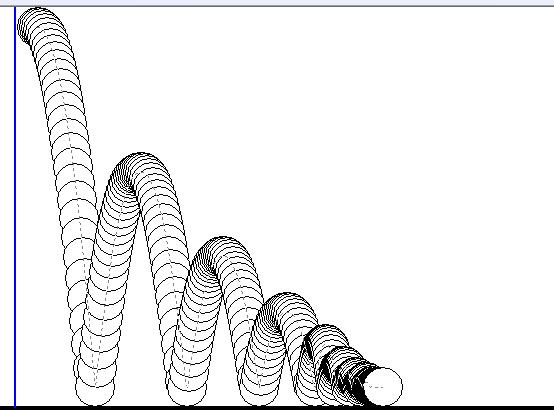
MFC 抛体运动模拟:常见问题解决与界面美化
在 MFC 中开发抛体运动模拟程序时,我们常遇到 轨迹残留、无效刷新、视觉单调、物理逻辑瑕疵 等问题。本文将针对这些痛点,详细解析原因并提供解决方案,同时兼顾界面美化,让模拟效果更专业、更高效。 问题一:历史轨迹与小球残影残留 现象 小球运动后,历史位置的 “残影”…...

消防一体化安全管控平台:构建消防“一张图”和APP统一管理
在城市的某个角落,一场突如其来的火灾打破了平静。熊熊烈火迅速蔓延,滚滚浓烟弥漫开来,周围群众的生命财产安全受到严重威胁。就在这千钧一发之际,消防救援队伍迅速行动,而豪越科技消防一体化安全管控平台构建的消防“…...
:LeetCode 142. 环形链表 II(Linked List Cycle II)详解)
Java详解LeetCode 热题 100(26):LeetCode 142. 环形链表 II(Linked List Cycle II)详解
文章目录 1. 题目描述1.1 链表节点定义 2. 理解题目2.1 问题可视化2.2 核心挑战 3. 解法一:HashSet 标记访问法3.1 算法思路3.2 Java代码实现3.3 详细执行过程演示3.4 执行结果示例3.5 复杂度分析3.6 优缺点分析 4. 解法二:Floyd 快慢指针法(…...
