C# 警告 warning MSB3884: 无法找到规则集文件“MinimumRecommendedRules.ruleset”
警告 warning MSB3884: 无法找到规则集文件“MinimumRecommendedRules.ruleset”
C:\Program Files\Microsoft Visual Studio\2022\Professional\MSBuild\Current\Bin\amd64\Microsoft.CSharp.CurrentVersion.targets(129,9): warning MSB3884: 无法找到规则集文件“MinimumRecommendedRules.ruleset”。
原因:
1.无法找到规则集文件
2.项目工程警告
解决方案:删除项目文件中的对应引用
删除对应引用
<CodeAnalysisRuleSet>MinimumRecommendedRules.ruleset</CodeAnalysisRuleSet>
<CodeAnalysisRuleSetDirectories>;D:\Program Files\Microsoft Visual Studio 10.0\Team Tools\Static Analysis Tools\\Rule Sets</CodeAnalysisRuleSetDirectories>
<CodeAnalysisIgnoreBuiltInRuleSets>true</CodeAnalysisIgnoreBuiltInRuleSets>
<CodeAnalysisRuleDirectories>;D:\Program Files\Microsoft Visual Studio 10.0\Team Tools\Static Analysis Tools\FxCop\\Rules</CodeAnalysisRuleDirectories>
<CodeAnalysisIgnoreBuiltInRules>true</CodeAnalysisIgnoreBuiltInRules>
<?xml version="1.0" encoding="utf-8"?>
<Project ToolsVersion="12.0" DefaultTargets="Build" xmlns="http://schemas.microsoft.com/developer/msbuild/2003"><PropertyGroup><Configuration Condition=" '$(Configuration)' == '' ">Debug</Configuration><Platform Condition=" '$(Platform)' == '' ">AnyCPU</Platform><ProductVersion>8.0.30703</ProductVersion><SchemaVersion>2.0</SchemaVersion><ProjectGuid>{BF7DB2E4-0FD0-4B2C-8E8E-5D05BA78F311}</ProjectGuid><OutputType>Library</OutputType><AppDesignerFolder>Properties</AppDesignerFolder><RootNamespace>cvCore</RootNamespace><AssemblyName>cvCore</AssemblyName><TargetFrameworkVersion>v4.7.2</TargetFrameworkVersion><FileAlignment>512</FileAlignment><SccProjectName></SccProjectName><SccLocalPath></SccLocalPath><SccAuxPath></SccAuxPath><SccProvider></SccProvider><TargetFrameworkProfile /></PropertyGroup><PropertyGroup Condition=" '$(Configuration)|$(Platform)' == 'Debug|AnyCPU' "><DebugSymbols>true</DebugSymbols><DebugType>full</DebugType><Optimize>false</Optimize><OutputPath>bin\Debug\</OutputPath><DefineConstants>DEBUG;TRACE</DefineConstants><ErrorReport>prompt</ErrorReport><WarningLevel>4</WarningLevel><Prefer32Bit>false</Prefer32Bit></PropertyGroup><PropertyGroup Condition=" '$(Configuration)|$(Platform)' == 'Release|AnyCPU' "><DebugType>pdbonly</DebugType><Optimize>true</Optimize><OutputPath>bin\Release\</OutputPath><DefineConstants>TRACE</DefineConstants><ErrorReport>prompt</ErrorReport><WarningLevel>4</WarningLevel><PlatformTarget>x86</PlatformTarget><Prefer32Bit>false</Prefer32Bit></PropertyGroup><PropertyGroup Condition="'$(Configuration)|$(Platform)' == 'Debug|x86'"><DebugSymbols>true</DebugSymbols><OutputPath>..\Bin\Debug\</OutputPath><DefineConstants>DEBUG;TRACE</DefineConstants><DebugType>full</DebugType><PlatformTarget>x86</PlatformTarget><CodeAnalysisLogFile>bin\Debug\cvCore.dll.CodeAnalysisLog.xml</CodeAnalysisLogFile><CodeAnalysisUseTypeNameInSuppression>true</CodeAnalysisUseTypeNameInSuppression><CodeAnalysisModuleSuppressionsFile>GlobalSuppressions.cs</CodeAnalysisModuleSuppressionsFile><ErrorReport>prompt</ErrorReport><CodeAnalysisRuleSet>MinimumRecommendedRules.ruleset</CodeAnalysisRuleSet><CodeAnalysisRuleSetDirectories>;D:\Program Files\Microsoft Visual Studio 10.0\Team Tools\Static Analysis Tools\\Rule Sets</CodeAnalysisRuleSetDirectories><CodeAnalysisIgnoreBuiltInRuleSets>true</CodeAnalysisIgnoreBuiltInRuleSets><CodeAnalysisRuleDirectories>;D:\Program Files\Microsoft Visual Studio 10.0\Team Tools\Static Analysis Tools\FxCop\\Rules</CodeAnalysisRuleDirectories><CodeAnalysisIgnoreBuiltInRules>true</CodeAnalysisIgnoreBuiltInRules><Prefer32Bit>false</Prefer32Bit></PropertyGroup><PropertyGroup Condition="'$(Configuration)|$(Platform)' == 'Release|x86'"><OutputPath>..\Bin\Release\</OutputPath><DefineConstants>TRACE</DefineConstants><Optimize>true</Optimize><DebugType>pdbonly</DebugType><PlatformTarget>x86</PlatformTarget><CodeAnalysisLogFile>bin\Release\cvCore.dll.CodeAnalysisLog.xml</CodeAnalysisLogFile><CodeAnalysisUseTypeNameInSuppression>true</CodeAnalysisUseTypeNameInSuppression><CodeAnalysisModuleSuppressionsFile>GlobalSuppressions.cs</CodeAnalysisModuleSuppressionsFile><ErrorReport>prompt</ErrorReport><CodeAnalysisRuleSet>MinimumRecommendedRules.ruleset</CodeAnalysisRuleSet><CodeAnalysisRuleSetDirectories>;D:\Program Files\Microsoft Visual Studio 10.0\Team Tools\Static Analysis Tools\\Rule Sets</CodeAnalysisRuleSetDirectories><CodeAnalysisIgnoreBuiltInRuleSets>false</CodeAnalysisIgnoreBuiltInRuleSets><CodeAnalysisRuleDirectories>;D:\Program Files\Microsoft Visual Studio 10.0\Team Tools\Static Analysis Tools\FxCop\\Rules</CodeAnalysisRuleDirectories><CodeAnalysisIgnoreBuiltInRules>false</CodeAnalysisIgnoreBuiltInRules><Prefer32Bit>false</Prefer32Bit></PropertyGroup><PropertyGroup Condition="'$(Configuration)|$(Platform)' == 'Debug|x64'"><DebugSymbols>true</DebugSymbols><OutputPath>..\Bin\Debug\</OutputPath><DefineConstants>DEBUG;TRACE</DefineConstants><DebugType>full</DebugType><PlatformTarget>x64</PlatformTarget><LangVersion>7.3</LangVersion><ErrorReport>prompt</ErrorReport><Prefer32Bit>false</Prefer32Bit></PropertyGroup><PropertyGroup Condition="'$(Configuration)|$(Platform)' == 'Release|x64'"><OutputPath>bin\x64\Release\</OutputPath><DefineConstants>TRACE</DefineConstants><Optimize>true</Optimize><DebugType>pdbonly</DebugType><PlatformTarget>x64</PlatformTarget><LangVersion>7.3</LangVersion><ErrorReport>prompt</ErrorReport><Prefer32Bit>false</Prefer32Bit></PropertyGroup><ItemGroup><Reference Include="Newtonsoft.Json, Version=13.0.0.0, Culture=neutral, PublicKeyToken=30ad4fe6b2a6aeed, processorArchitecture=MSIL"><HintPath>..\packages\Newtonsoft.Json.13.0.3\lib\net45\Newtonsoft.Json.dll</HintPath></Reference><Reference Include="System" /><Reference Include="System.Core" /><Reference Include="System.Drawing" /><Reference Include="System.Windows.Forms" /><Reference Include="System.Windows.Forms.DataVisualization" /><Reference Include="System.Xml.Linq" /><Reference Include="System.Data.DataSetExtensions" /><Reference Include="Microsoft.CSharp" /><Reference Include="System.Data" /><Reference Include="System.Xml" /></ItemGroup><ItemGroup><Compile Include="AppInstance.cs" /><Compile Include="ComBoxItem\ComBoxItem.cs" /><Compile Include="Conference\Conference.cs" /><Compile Include="Conference\ConferenceInfo.cs" /><Compile Include="Conference\ConferenceManager.cs" /><Compile Include="Conference\ConfPersonelManager.cs" /><Compile Include="Conference\FlowBaseManager.cs" /><Compile Include="FileTool.cs" /><Compile Include="Flow\VoteNameResult.cs" /><Compile Include="Sign\SeatOrder.cs" /><Compile Include="Sign\SeatOrderManger.cs" /><Compile Include="Sign\SignExcelResult.cs" /><Compile Include="Sign\SignResultManage.cs" /><Compile Include="FileCreateClass.cs" /><Compile Include="Flow\Flow.cs" /><Compile Include="Flow\FlowManager.cs" /><Compile Include="Motion\LabelContent.cs" /><Compile Include="Motion\Motion.cs" /><Compile Include="Motion\MotionResult.cs" /><Compile Include="Motion\VoteResult.cs" /><Compile Include="Personnel\MeetingPersonnel.cs" /><Compile Include="SubView\ChartShowCtl.cs"><SubType>UserControl</SubType></Compile><Compile Include="SubView\ChartShowCtl.Designer.cs"><DependentUpon>ChartShowCtl.cs</DependentUpon></Compile><Compile Include="SubView\ControlHelper.cs" /><Compile Include="SubView\ResultSubView.cs" /><Compile Include="Personnel\PersonnelClass.cs" /><Compile Include="Personnel\PersonnelManager.cs" /><Compile Include="Properties\AssemblyInfo.cs" /><Compile Include="SubView\ShowFlowBigView.cs" /><Compile Include="SubView\ShowSignSubView.cs" /><Compile Include="SubView\ShowFlowSubView.cs" /><Compile Include="SubView\ShowVoteSubView.cs" /><Compile Include="Template\TempBase\BackGroundParam.cs" /><Compile Include="Template\TempBase\FlowParam.cs" /><Compile Include="Template\TempBase\PassParam.cs" /><Compile Include="Template\TempBase\RemindContent.cs" /><Compile Include="Template\TempBase\MotionBase.cs" /><Compile Include="Template\TempBase\ResultLabelParam.cs" /><Compile Include="Template\TempBase\TempBaseMeneger.cs" /><Compile Include="Template\TempEvalu3S1.cs" /><Compile Include="Template\TempEvalu2S1.cs" /><Compile Include="Template\TemplateManager.cs" /><Compile Include="Template\TempSelfDefine.cs" /><Compile Include="Template\TempSign.cs" /><Compile Include="Template\TempVote.cs" /><Compile Include="Template\TempVote2S1.cs" /><Compile Include="Template\TempVote3S1.cs" /><Compile Include="Template\TempBase\TimeParam.cs" /></ItemGroup><ItemGroup><ProjectReference Include="..\cvBase\cvBase.csproj"><Project>{A9C40C28-EC9F-481A-B2C5-F13996E3EFB5}</Project><Name>cvBase</Name></ProjectReference><ProjectReference Include="..\cvComm\cvComm.csproj"><Project>{18B3400C-E74F-415D-9382-0E5681601DA8}</Project><Name>cvComm</Name></ProjectReference><ProjectReference Include="..\MultiLanguageLibrary\MultiLanguageLibrary.csproj"><Project>{A9927434-F623-4730-B425-3619C350AF18}</Project><Name>MultiLanguageLibrary</Name></ProjectReference></ItemGroup><ItemGroup><Folder Include="Contorl\" /></ItemGroup><ItemGroup><EmbeddedResource Include="SubView\ChartShowCtl.resx"><DependentUpon>ChartShowCtl.cs</DependentUpon></EmbeddedResource></ItemGroup><ItemGroup><None Include="app.config" /><None Include="packages.config" /></ItemGroup><Import Project="$(MSBuildToolsPath)\Microsoft.CSharp.targets" /><!-- To modify your build process, add your task inside one of the targets below and uncomment it. Other similar extension points exist, see Microsoft.Common.targets.<Target Name="BeforeBuild"></Target><Target Name="AfterBuild"></Target>-->
</Project>
相关文章:

C# 警告 warning MSB3884: 无法找到规则集文件“MinimumRecommendedRules.ruleset”
警告 warning MSB3884: 无法找到规则集文件“MinimumRecommendedRules.ruleset” C:\Program Files\Microsoft Visual Studio\2022\Professional\MSBuild\Current\Bin\amd64\Microsoft.CSharp.CurrentVersion.targets(129,9): warning MSB3884: 无法找到规则集文件“MinimumRe…...

Lua网站开发之文件表单上传
这个代码示例演示如何上传文件或图片,获取上传信息及保存文件到本地。 local fw require("fastweb") local request require("fastweb.request") local response require("fastweb.response") local cjson require("cjson&q…...

千益畅行,旅游卡,如何赚钱?
赚钱这件事情,只有自己努力执行才会有结果。生活中没有幸运二字,每个光鲜亮丽的背后,都是不为人知的付出! #旅游卡服务#...

Element-plus点击当前行之后获取数据显示跟随行数据
要实现点击当前行后,在当前行的下方显示数据,可以通过以下步骤来实现: 在表格的行点击事件中获取当前点击行的位置信息。根据位置信息动态计算并设置需要显示数据区域的位置。 下面是一个更新后的示例代码,演示如何在 Element-P…...

Docker与微服务实战2022 尚
Docker与微服务实战2022 尚硅谷讲师:周阳 1. 基础篇(零基小白) 1 1.1. Docker简介 2 1.2. Docker安装 15 1.3. Docker常用命令 29 1.4. Docker镜像 43 1.5. 本地镜像发布到阿里云 50 1.6. 本地镜像发布到私有库 57 1.7. Docker容器数据卷 64 1.8. Docker常规安装简介 …...

Spring @Cacheable缓存注解用法说明
注解Cacheable 是 Spring 框架中用于缓存数据的方法或类的注解。通过使用这个注解,你可以避免重复计算和重复获取数据,从而提高应用程序的性能。 基本用法 引入依赖 确保在你的项目中引入了 Spring Cache 相关的依赖。如果你使用的是 Spring Boot&…...

Redis如何实现主从复制
Redis主从复制包括全量复制和增量复制。主是主服务器,从是从服务器,主服务器(master )的数据如果更新了也会同步到从服务器(slave),一个主服务器可以搭配很多个从服务器,主服务器负责写入,从服务器只能读取…...
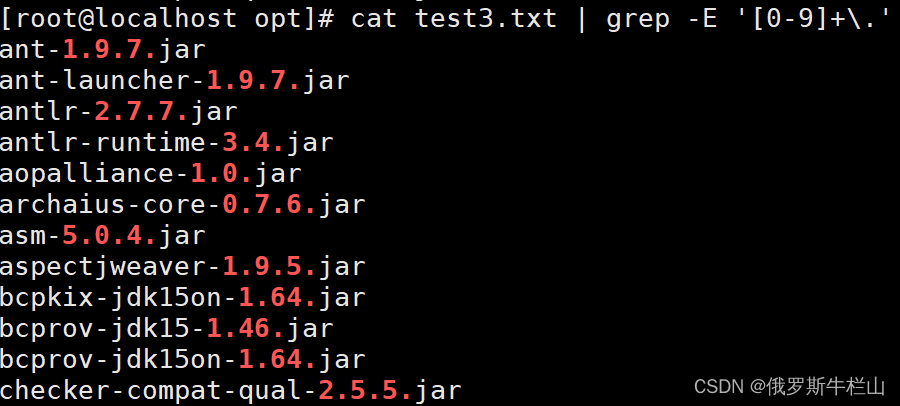
正则表达式以及文本三剑客grep、sed、awk
正则表达式匹配的是文本内容,文本三剑客都是针对文本内容。 grep:过滤文本内容 sed:针对文本内容进行增删改查 awk:按行取列 一、grep grep的作用使用正则表达式来匹配文本内容 1、grep选项 -m:匹配几次之后停止…...
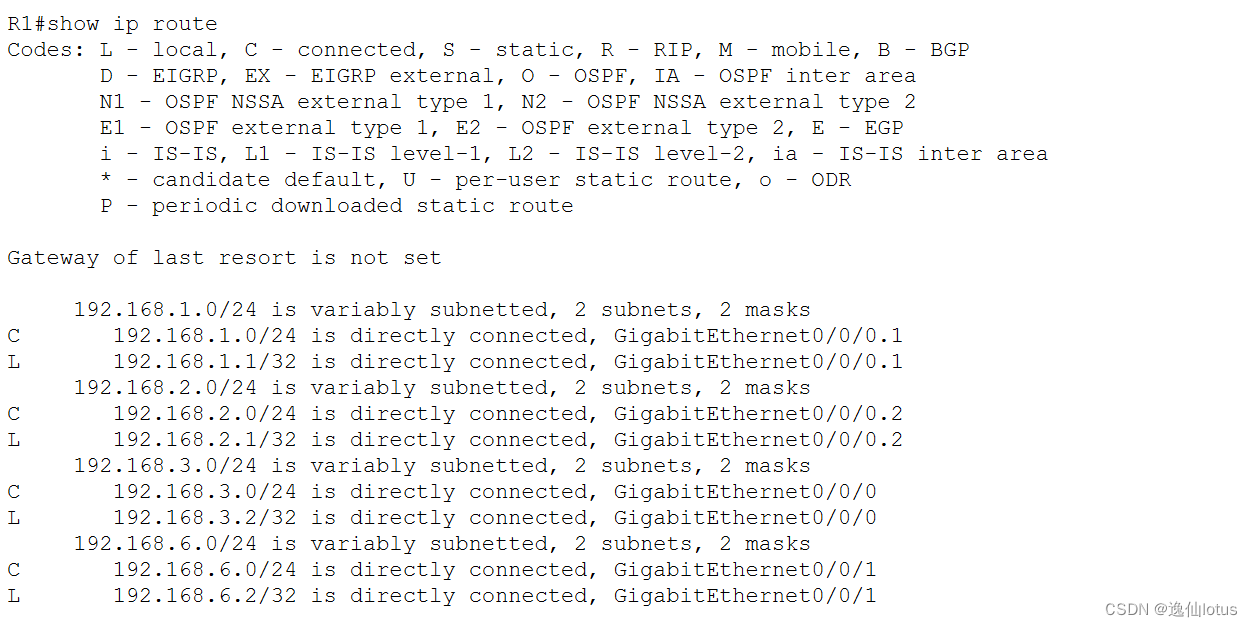
HSRP热备份路由协议(VRRP虚拟路由冗余协议)配置以及实现负载均衡
1、相关原理 在网络中,如果一台作为默认网关的三层交换机或者路由器损坏,所有使用该网关为下一跳的主机通信必然中断,即使配置多个默认网关,在不重启终端的情况下,也不能彻底换到新网关。Cisco提出了HSRP热备份路由协…...

不同集成学习算法的比较:随机森林、AdaBoost、XGBoost、LightGBM
好的,我来为您比较一些常见的集成学习算法,并生成表格形式以便于对比: 算法主要思想和特点应用场景并行处理支持稳定性和鲁棒性主要优化策略和技术AdaBoost使用加权投票组合多个弱分类器,逐步提升分类器性能二分类和多分类问题&a…...

【聊聊原子性,中断,以及nodejs中的具体示例】
什么是原子性 从一个例子说起, x ,读和写 , 如图假设多线程,线程1和线程2同时操作变量x,进行x的操作,那么由于写的过程中,都会先读一份x数据到cpu的寄存器中,所以这个时候cpu1 和 c…...

常见网络端口号
在网络工程领域,了解和掌握默认端口号是至关重要的。端口号是计算机网络中最基本的概念之 一,用于标识特定的网络服务或应用程序。 1、什么是端口号? 端口号是计算机网络中的一种标识,用于区分不同的网络服务和应用程序。每个端…...
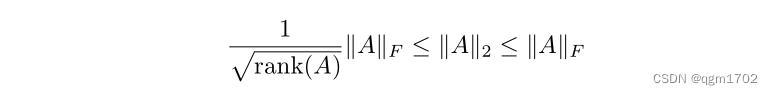
【数值计算库-超长笔记】Python-Mpmath库:高精度数值计算
原文链接:https://www.cnblogs.com/aksoam/p/18279394 更多精彩,关注博客园主页,不断学习!不断进步! 我的主页 csdn很少看私信,有事请b站私信 博客园主页-发文字笔记-常用 有限元鹰的主页 内容…...

昇思25天学习打卡营第6天|函数式自动微分
函数式自动微分 相关前置知识复习 深度学习的重点之一是神经网络。而神经网络很重要的一环是反向传播算法,这个算法用于调整神经网络的权重。 反向传播算法 这里举例说明反向传播在做什么。 假设你是一个学生,一次考试过后,你收到了一份老…...

作业7.2
用结构体数组以及函数完成: 录入你要增加的几个学生,之后输出所有的学生信息 删除你要删除的第几个学生,并打印所有的学生信息 修改你要修改的第几个学生,并打印所有的学生信息 查找你要查找的第几个学生,并打印该的学生信息 1 /*…...
)
PCL 点云聚类(基于体素连通性)
文章目录 一、简介二、实现代码三、实现效果参考资料一、简介 这里的思路很简单,我们通过将点云转换为体素,基于体素的连通性实现对点云的聚类(有点类似于欧式聚类),不过这种方式进行的聚类有些粗糙,但聚类速度相对会快很多,具体的实现效果可以详细阅读代码。 二、实现代…...
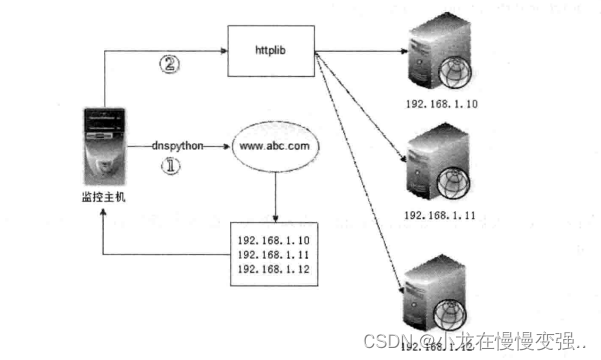
python自动化运维--DNS处理模块dnspython
1.dnspython介绍 dnspython是Pyhton实现的一个DNS工具包,他几乎支持所有的记录类型,可以用于查询、传输并动态更新ZONE信息,同事支持TSIG(事物签名)验证消息和EDNS0(扩展DNS)。在系统管理方面&a…...

成人职场商务英语学习柯桥外语学校|邮件中的“备注”用英语怎么说?
在英语中,"备注"通常可以翻译为"Notes" 或 "Remarks"。 这两个词在邮件中都很常用。例如: 1. Notes Notes: 是最通用和最常见的表达,可以用在各种情况下,例如: 提供有关电子邮件内容的附加信息 列…...

AndroidStudio报错macMissing essential plugin
电脑重启后打开studio: Missing essential plugin: org.jetbrains.android Please reinstall Android Studio from scratch. 无法使用 对应Mac下disabled_plugins.txt位于如下目录: /Users/ACB/Library/Application Support/Google/AndroidStudio4.2 …...

doris集群物理部署保姆级教程
doris物理安装 1、安装要求 Linux 操作系统版本需求 查看CentOs版本(>7.1) cat /etc/redhat-release 1)设置系统最大打开文件句柄数 vi /etc/security/limits.conf soft nofile 65536hard nofile 65536 echo ‘’’ soft nofile 655360hard nofile 655…...

铭豹扩展坞 USB转网口 突然无法识别解决方法
当 USB 转网口扩展坞在一台笔记本上无法识别,但在其他电脑上正常工作时,问题通常出在笔记本自身或其与扩展坞的兼容性上。以下是系统化的定位思路和排查步骤,帮助你快速找到故障原因: 背景: 一个M-pard(铭豹)扩展坞的网卡突然无法识别了,扩展出来的三个USB接口正常。…...
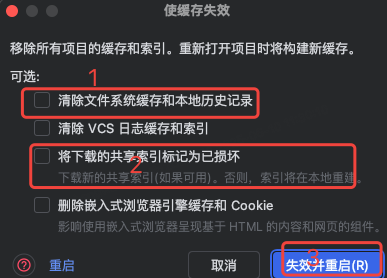
idea大量爆红问题解决
问题描述 在学习和工作中,idea是程序员不可缺少的一个工具,但是突然在有些时候就会出现大量爆红的问题,发现无法跳转,无论是关机重启或者是替换root都无法解决 就是如上所展示的问题,但是程序依然可以启动。 问题解决…...

手游刚开服就被攻击怎么办?如何防御DDoS?
开服初期是手游最脆弱的阶段,极易成为DDoS攻击的目标。一旦遭遇攻击,可能导致服务器瘫痪、玩家流失,甚至造成巨大经济损失。本文为开发者提供一套简洁有效的应急与防御方案,帮助快速应对并构建长期防护体系。 一、遭遇攻击的紧急应…...

Ubuntu系统下交叉编译openssl
一、参考资料 OpenSSL&&libcurl库的交叉编译 - hesetone - 博客园 二、准备工作 1. 编译环境 宿主机:Ubuntu 20.04.6 LTSHost:ARM32位交叉编译器:arm-linux-gnueabihf-gcc-11.1.0 2. 设置交叉编译工具链 在交叉编译之前&#x…...
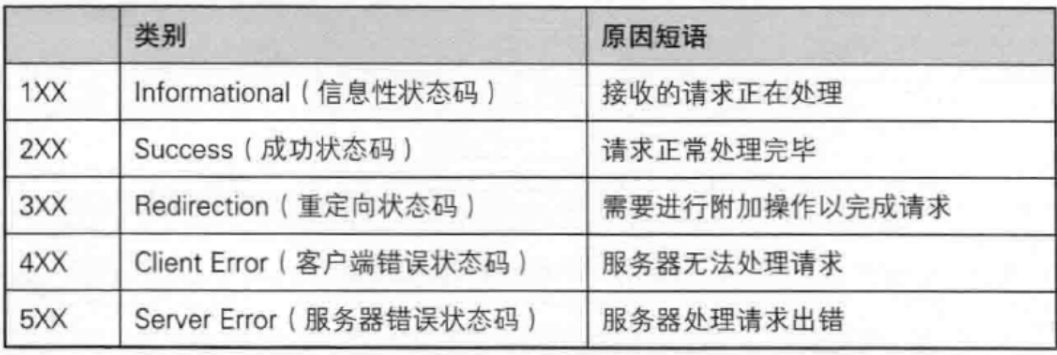
【JavaEE】-- HTTP
1. HTTP是什么? HTTP(全称为"超文本传输协议")是一种应用非常广泛的应用层协议,HTTP是基于TCP协议的一种应用层协议。 应用层协议:是计算机网络协议栈中最高层的协议,它定义了运行在不同主机上…...

【力扣数据库知识手册笔记】索引
索引 索引的优缺点 优点1. 通过创建唯一性索引,可以保证数据库表中每一行数据的唯一性。2. 可以加快数据的检索速度(创建索引的主要原因)。3. 可以加速表和表之间的连接,实现数据的参考完整性。4. 可以在查询过程中,…...
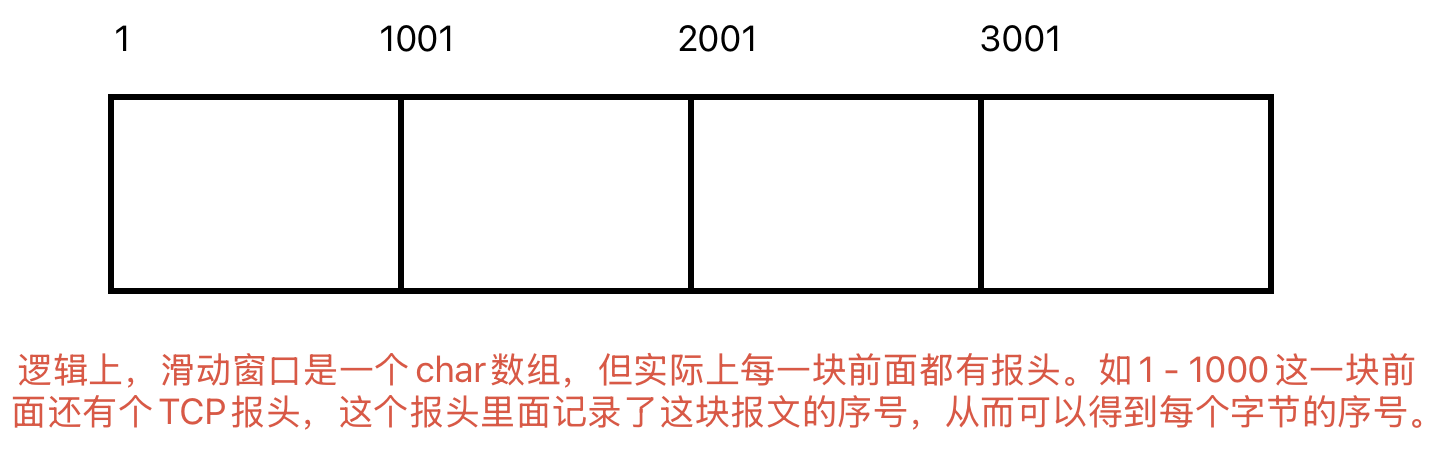
Linux相关概念和易错知识点(42)(TCP的连接管理、可靠性、面临复杂网络的处理)
目录 1.TCP的连接管理机制(1)三次握手①握手过程②对握手过程的理解 (2)四次挥手(3)握手和挥手的触发(4)状态切换①挥手过程中状态的切换②握手过程中状态的切换 2.TCP的可靠性&…...

系统设计 --- MongoDB亿级数据查询优化策略
系统设计 --- MongoDB亿级数据查询分表策略 背景Solution --- 分表 背景 使用audit log实现Audi Trail功能 Audit Trail范围: 六个月数据量: 每秒5-7条audi log,共计7千万 – 1亿条数据需要实现全文检索按照时间倒序因为license问题,不能使用ELK只能使用…...

【C语言练习】080. 使用C语言实现简单的数据库操作
080. 使用C语言实现简单的数据库操作 080. 使用C语言实现简单的数据库操作使用原生APIODBC接口第三方库ORM框架文件模拟1. 安装SQLite2. 示例代码:使用SQLite创建数据库、表和插入数据3. 编译和运行4. 示例运行输出:5. 注意事项6. 总结080. 使用C语言实现简单的数据库操作 在…...
可以参考以下方法:)
根据万维钢·精英日课6的内容,使用AI(2025)可以参考以下方法:
根据万维钢精英日课6的内容,使用AI(2025)可以参考以下方法: 四个洞见 模型已经比人聪明:以ChatGPT o3为代表的AI非常强大,能运用高级理论解释道理、引用最新学术论文,生成对顶尖科学家都有用的…...
