【FFmpeg】avio_open2函数
【FFmpeg】avio_open2函数
- 1.avio_open2
- 1.1 创建URLContext(ffurl_open_whitelist)
- 1.1.1 创建URLContext(ffurl_alloc)
- 1.1.1.1 查找合适的protocol(url_find_protocol)
- 1.1.1.2 为查找到的URLProtocol创建URLContext(url_alloc_for_protocol)
- 1.1.2 打开URLContext(ffurl_connect)
- 1.2 根据创建的URLContext初始化AVIOContext(ffio_fdopen)
- 1.2.1 创建AVIOContext(avio_alloc_context)
- 2.小结
参考:
FFmpeg源代码简单分析:avio_open2()
示例工程:
【FFmpeg】调用ffmpeg库实现264软编
【FFmpeg】调用ffmpeg库实现264软解
【FFmpeg】调用ffmpeg库进行RTMP推流和拉流
【FFmpeg】调用ffmpeg库进行SDL2解码后渲染
流程分析:
【FFmpeg】编码链路上主要函数的简单分析
【FFmpeg】解码链路上主要函数的简单分析
结构体分析:
【FFmpeg】AVCodec结构体
【FFmpeg】AVCodecContext结构体
【FFmpeg】AVStream结构体
【FFmpeg】AVFormatContext结构体
【FFmpeg】AVIOContext结构体
【FFmpeg】AVPacket结构体
函数分析:
【FFmpeg】avformat_open_input函数
【FFmpeg】avformat_find_stream_info函数
【FFmpeg】avformat_alloc_output_context2函数
avio_open2函数的内部调用关系为
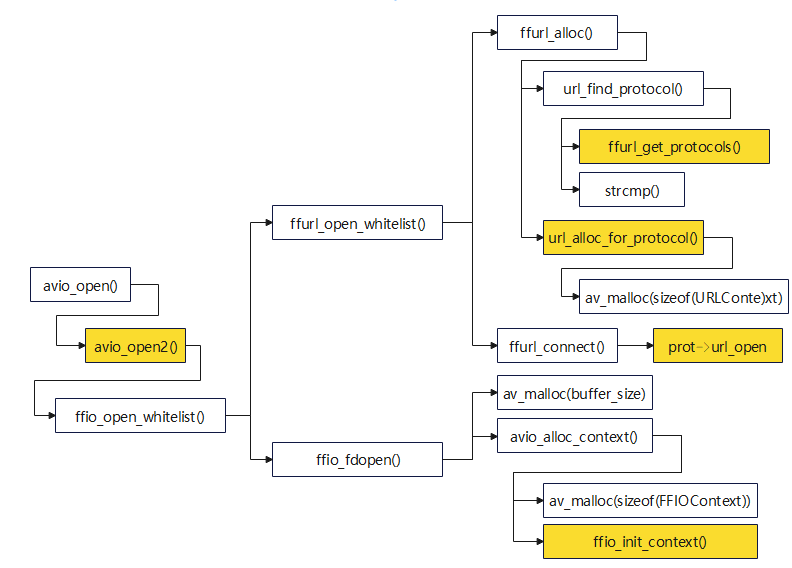
1.avio_open2
avio_open2函数的定义位于libavformat\avio.c中,功能是打开URL,之后方便进行读写操作。这里的URL是广义的地址,对于文件而言,就是文件的路径,如"C:\xxx\test.flv",也可以是地址例如"rtmp://127.0.0.1:1935/live/stream",flag表示控制如何打开url所指示的资源的标志,如AVIO_FLAG_READ和AVIO_FLAG_WRITE
/*** Create and initialize a AVIOContext for accessing the* resource indicated by url.* @note When the resource indicated by url has been opened in* read+write mode, the AVIOContext can be used only for writing.** @param s Used to return the pointer to the created AVIOContext.* In case of failure the pointed to value is set to NULL.* @param url resource to access* @param flags flags which control how the resource indicated by url* is to be opened* @param int_cb an interrupt callback to be used at the protocols level* @param options A dictionary filled with protocol-private options. On return* this parameter will be destroyed and replaced with a dict containing options* that were not found. May be NULL.* @return >= 0 in case of success, a negative value corresponding to an* AVERROR code in case of failure*/
// 创建并初始化一个AVIOContext,用于访问url指定的资源
// @note:当url所指示的资源以读+写方式打开时,AVIOContext只能用于写
int avio_open2(AVIOContext **s, const char *filename, int flags,const AVIOInterruptCB *int_cb, AVDictionary **options)
{return ffio_open_whitelist(s, filename, flags, int_cb, options, NULL, NULL);
}
avio_open2调用ffio_open_whitelist进行AVIOContext的创建,而ffio_open_whitelist的实现方式如下,其中主要使用了两个函数:(1)ffurl_open_whitelist根据白名单创建URLContext;(2)ffio_fdopen根据创建的URLContext来初始化AVIOContext。其中,URLContext完成协议的读写操作。
int ffio_open_whitelist(AVIOContext **s, const char *filename, int flags,const AVIOInterruptCB *int_cb, AVDictionary **options,const char *whitelist, const char *blacklist)
{URLContext *h;int err;*s = NULL;// 1.根据whitelist创建URLContexterr = ffurl_open_whitelist(&h, filename, flags, int_cb, options, whitelist, blacklist, NULL);if (err < 0)return err;// 2.根据创建的URLContext初始化AVIOContexterr = ffio_fdopen(s, h);if (err < 0) {ffurl_close(h);return err;}return 0;
}
1.1 创建URLContext(ffurl_open_whitelist)
该函数的主要内容为两个部分:(1)ffurl_alloc:创建URLContext;(2)ffurl_connect:打开已创建的URLContext;
int ffurl_open_whitelist(URLContext **puc, const char *filename, int flags,const AVIOInterruptCB *int_cb, AVDictionary **options,const char *whitelist, const char* blacklist,URLContext *parent)
{AVDictionary *tmp_opts = NULL;AVDictionaryEntry *e;// 创建URLContextint ret = ffurl_alloc(puc, filename, flags, int_cb);if (ret < 0)return ret;if (parent) {ret = av_opt_copy(*puc, parent);if (ret < 0)goto fail;}if (options &&(ret = av_opt_set_dict(*puc, options)) < 0)goto fail;if (options && (*puc)->prot->priv_data_class &&(ret = av_opt_set_dict((*puc)->priv_data, options)) < 0)goto fail;if (!options)options = &tmp_opts;av_assert0(!whitelist ||!(e=av_dict_get(*options, "protocol_whitelist", NULL, 0)) ||!strcmp(whitelist, e->value));av_assert0(!blacklist ||!(e=av_dict_get(*options, "protocol_blacklist", NULL, 0)) ||!strcmp(blacklist, e->value));if ((ret = av_dict_set(options, "protocol_whitelist", whitelist, 0)) < 0)goto fail;if ((ret = av_dict_set(options, "protocol_blacklist", blacklist, 0)) < 0)goto fail;if ((ret = av_opt_set_dict(*puc, options)) < 0)goto fail;// 打开获得的URLProtocolret = ffurl_connect(*puc, options);if (!ret)return 0;
fail:ffurl_closep(puc);return ret;
}
1.1.1 创建URLContext(ffurl_alloc)
int ffurl_alloc(URLContext **puc, const char *filename, int flags,const AVIOInterruptCB *int_cb)
{const URLProtocol *p = NULL;// 根据filename查找合适的protocolp = url_find_protocol(filename);if (p)// 为protocol分配URLContextreturn url_alloc_for_protocol(puc, p, filename, flags, int_cb);*puc = NULL;return AVERROR_PROTOCOL_NOT_FOUND;
}
1.1.1.1 查找合适的protocol(url_find_protocol)
函数主要工作是调用ffurl_get_protocols获取一个protocol
static const struct URLProtocol *url_find_protocol(const char *filename)
{const URLProtocol **protocols;char proto_str[128], proto_nested[128], *ptr;size_t proto_len = strspn(filename, URL_SCHEME_CHARS);int i;if (filename[proto_len] != ':' &&(strncmp(filename, "subfile,", 8) || !strchr(filename + proto_len + 1, ':')) ||is_dos_path(filename))strcpy(proto_str, "file");elseav_strlcpy(proto_str, filename,FFMIN(proto_len + 1, sizeof(proto_str)));av_strlcpy(proto_nested, proto_str, sizeof(proto_nested));if ((ptr = strchr(proto_nested, '+')))*ptr = '\0';// 寻找一个protocolsprotocols = ffurl_get_protocols(NULL, NULL);if (!protocols)return NULL;for (i = 0; protocols[i]; i++) {const URLProtocol *up = protocols[i];if (!strcmp(proto_str, up->name)) {av_freep(&protocols);return up;}if (up->flags & URL_PROTOCOL_FLAG_NESTED_SCHEME &&!strcmp(proto_nested, up->name)) {av_freep(&protocols);return up;}}av_freep(&protocols);if (av_strstart(filename, "https:", NULL) || av_strstart(filename, "tls:", NULL))av_log(NULL, AV_LOG_WARNING, "https protocol not found, recompile FFmpeg with ""openssl, gnutls or securetransport enabled.\n");return NULL;
}
ffurl_get_protocol的定义如下,大致的流程是遍历可选的url_protocol,检查是否位于白名单中且不在黑名单中
const URLProtocol **ffurl_get_protocols(const char *whitelist,const char *blacklist)
{const URLProtocol **ret;int i, ret_idx = 0;ret = av_calloc(FF_ARRAY_ELEMS(url_protocols), sizeof(*ret));if (!ret)return NULL;for (i = 0; url_protocols[i]; i++) {const URLProtocol *up = url_protocols[i];if (whitelist && *whitelist && !av_match_name(up->name, whitelist))continue;if (blacklist && *blacklist && av_match_name(up->name, blacklist))continue;ret[ret_idx++] = up;}return ret;
}
1.1.1.2 为查找到的URLProtocol创建URLContext(url_alloc_for_protocol)
在创建URLContext时,会先检查flag和函数对应的关系:(1)网络操作;(2)读取;(3)写入;如果有一个初始化失败,则返回错误
static int url_alloc_for_protocol(URLContext **puc, const URLProtocol *up,const char *filename, int flags,const AVIOInterruptCB *int_cb)
{URLContext *uc;int err;// flag中包含NETWORK,但是网络初始化模块失败,则返回错误
#if CONFIG_NETWORKif (up->flags & URL_PROTOCOL_FLAG_NETWORK && !ff_network_init())return AVERROR(EIO);
#endif// flag中包含AVIO_FLAG_READ,但是不包含url_read,则输出错误if ((flags & AVIO_FLAG_READ) && !up->url_read) {av_log(NULL, AV_LOG_ERROR,"Impossible to open the '%s' protocol for reading\n", up->name);return AVERROR(EIO);}// flag中包含AVIO_FALG_WRITE,但是不包含url_write,则输出错误if ((flags & AVIO_FLAG_WRITE) && !up->url_write) {av_log(NULL, AV_LOG_ERROR,"Impossible to open the '%s' protocol for writing\n", up->name);return AVERROR(EIO);}// 前续检查结束,创建结构体,并且进行初始化赋值uc = av_mallocz(sizeof(URLContext) + strlen(filename) + 1);if (!uc) {err = AVERROR(ENOMEM);goto fail;}uc->av_class = &url_context_class;uc->filename = (char *)&uc[1];strcpy(uc->filename, filename);uc->prot = up;uc->flags = flags;uc->is_streamed = 0; /* default = not streamed */uc->max_packet_size = 0; /* default: stream file */if (up->priv_data_size) {uc->priv_data = av_mallocz(up->priv_data_size);if (!uc->priv_data) {err = AVERROR(ENOMEM);goto fail;}if (up->priv_data_class) {char *start;*(const AVClass **)uc->priv_data = up->priv_data_class;av_opt_set_defaults(uc->priv_data);if (av_strstart(uc->filename, up->name, (const char**)&start) && *start == ',') {int ret= 0;char *p= start;char sep= *++p;char *key, *val;p++;if (strcmp(up->name, "subfile"))ret = AVERROR(EINVAL);while(ret >= 0 && (key= strchr(p, sep)) && p<key && (val = strchr(key+1, sep))){*val= *key= 0;ret = av_opt_set(uc->priv_data, p, key+1, 0);if (ret == AVERROR_OPTION_NOT_FOUND)av_log(uc, AV_LOG_ERROR, "Key '%s' not found.\n", p);*val= *key= sep;p= val+1;}if(ret<0 || p!=key){av_log(uc, AV_LOG_ERROR, "Error parsing options string %s\n", start);err = AVERROR(EINVAL);goto fail;}memmove(start, key+1, strlen(key));}}}if (int_cb)uc->interrupt_callback = *int_cb;*puc = uc;return 0;
fail:*puc = NULL;if (uc)av_freep(&uc->priv_data);av_freep(&uc);
#if CONFIG_NETWORKif (up->flags & URL_PROTOCOL_FLAG_NETWORK)ff_network_close();
#endifreturn err;
}
1.1.2 打开URLContext(ffurl_connect)
函数的主要功能是打开前面创建的URLContext,首先检查前面创建的URLContext是否被正确初始化,然后调用url_open打开URL
int ffurl_connect(URLContext *uc, AVDictionary **options)
{int err;AVDictionary *tmp_opts = NULL;AVDictionaryEntry *e;if (!options)options = &tmp_opts;// Check that URLContext was initialized correctly and lists are matching if set// 检查URLContext被正确的初始化// 如果设置了黑白名单需要检查URLContext是否符合要求av_assert0(!(e=av_dict_get(*options, "protocol_whitelist", NULL, 0)) ||(uc->protocol_whitelist && !strcmp(uc->protocol_whitelist, e->value)));av_assert0(!(e=av_dict_get(*options, "protocol_blacklist", NULL, 0)) ||(uc->protocol_blacklist && !strcmp(uc->protocol_blacklist, e->value)));if (uc->protocol_whitelist && av_match_list(uc->prot->name, uc->protocol_whitelist, ',') <= 0) {av_log(uc, AV_LOG_ERROR, "Protocol '%s' not on whitelist '%s'!\n", uc->prot->name, uc->protocol_whitelist);return AVERROR(EINVAL);}if (uc->protocol_blacklist && av_match_list(uc->prot->name, uc->protocol_blacklist, ',') > 0) {av_log(uc, AV_LOG_ERROR, "Protocol '%s' on blacklist '%s'!\n", uc->prot->name, uc->protocol_blacklist);return AVERROR(EINVAL);}if (!uc->protocol_whitelist && uc->prot->default_whitelist) {av_log(uc, AV_LOG_DEBUG, "Setting default whitelist '%s'\n", uc->prot->default_whitelist);uc->protocol_whitelist = av_strdup(uc->prot->default_whitelist);if (!uc->protocol_whitelist) {return AVERROR(ENOMEM);}} else if (!uc->protocol_whitelist)av_log(uc, AV_LOG_DEBUG, "No default whitelist set\n"); // This should be an error once all declare a default whitelistif ((err = av_dict_set(options, "protocol_whitelist", uc->protocol_whitelist, 0)) < 0)return err;if ((err = av_dict_set(options, "protocol_blacklist", uc->protocol_blacklist, 0)) < 0)return err;// 使用url_open2或者url_open// 对于协议例如file,ftp,rtp,tcp,libRTMP等,使用的是url_open// 对于http协议,使用的是url_open2// 如果是file,url_open会链接到ftp_open()// 如果是libRTMP,url_open会链接到rtmp_open()err =uc->prot->url_open2 ? uc->prot->url_open2(uc,uc->filename,uc->flags,options) :uc->prot->url_open(uc, uc->filename, uc->flags);av_dict_set(options, "protocol_whitelist", NULL, 0);av_dict_set(options, "protocol_blacklist", NULL, 0);if (err)return err;uc->is_connected = 1;/* We must be careful here as ffurl_seek() could be slow,* for example for http */if ((uc->flags & AVIO_FLAG_WRITE) || !strcmp(uc->prot->name, "file"))if (!uc->is_streamed && ffurl_seek(uc, 0, SEEK_SET) < 0)uc->is_streamed = 1;return 0;
}
例如协议的格式为ftp,会调用ftp_open,定义如下;会调用ftp_connect实现ftp连接的打开
static int ftp_open(URLContext *h, const char *url, int flags)
{FTPContext *s = h->priv_data;int err;ff_dlog(h, "ftp protocol open\n");if ((err = ftp_connect(h, url)) < 0)goto fail;if (ftp_restart(s, 0) < 0) {h->is_streamed = 1;} else {ftp_file_size(s);if (s->write_seekable != 1 && flags & AVIO_FLAG_WRITE)h->is_streamed = 1;}return 0;fail:av_log(h, AV_LOG_ERROR, "FTP open failed\n");ftp_close(h);return err;
}
1.2 根据创建的URLContext初始化AVIOContext(ffio_fdopen)
/*** Create and initialize a AVIOContext for accessing the* resource referenced by the URLContext h.* @note When the URLContext h has been opened in read+write mode, the* AVIOContext can be used only for writing.** @param s Used to return the pointer to the created AVIOContext.* In case of failure the pointed to value is set to NULL.* @return >= 0 in case of success, a negative value corresponding to an* AVERROR code in case of failure*/
// 创建并初始化一个AVIOContext,用于访问URLContext引用的资源
// @note 如果URLContext已经以read + write模式打开,那么AVIOContext只能被用于writing
int ffio_fdopen(AVIOContext **sp, URLContext *h)
{AVIOContext *s;uint8_t *buffer = NULL;int buffer_size, max_packet_size;// 首先初始化AVIOContext当中的buffer,如果前面配置max_packet_size,则将其配置为buffer_size// 否则将buffer_size配置为IO_BUFFER_SIZE=32768max_packet_size = h->max_packet_size;if (max_packet_size) {// buffer_size不必超过packet最大size,因为最多填充一个packet即可buffer_size = max_packet_size; /* no need to bufferize more than one packet */} else {buffer_size = IO_BUFFER_SIZE;}if (!(h->flags & AVIO_FLAG_WRITE) && h->is_streamed) {if (buffer_size > INT_MAX/2)return AVERROR(EINVAL);buffer_size *= 2;}buffer = av_malloc(buffer_size);if (!buffer)return AVERROR(ENOMEM);// 创建AVIOContext*sp = avio_alloc_context(buffer, buffer_size, h->flags & AVIO_FLAG_WRITE, h,ffurl_read2, ffurl_write2, ffurl_seek2);if (!*sp) {av_freep(&buffer);return AVERROR(ENOMEM);}s = *sp;if (h->protocol_whitelist) {s->protocol_whitelist = av_strdup(h->protocol_whitelist);if (!s->protocol_whitelist) {avio_closep(sp);return AVERROR(ENOMEM);}}if (h->protocol_blacklist) {s->protocol_blacklist = av_strdup(h->protocol_blacklist);if (!s->protocol_blacklist) {avio_closep(sp);return AVERROR(ENOMEM);}}s->direct = h->flags & AVIO_FLAG_DIRECT;s->seekable = h->is_streamed ? 0 : AVIO_SEEKABLE_NORMAL;s->max_packet_size = max_packet_size;s->min_packet_size = h->min_packet_size;if(h->prot) {s->read_pause = h->prot->url_read_pause;s->read_seek = h->prot->url_read_seek;if (h->prot->url_read_seek)s->seekable |= AVIO_SEEKABLE_TIME;}((FFIOContext*)s)->short_seek_get = ffurl_get_short_seek;s->av_class = &ff_avio_class;return 0;
}
1.2.1 创建AVIOContext(avio_alloc_context)
该函数首先使用av_malloc创建FFIOContext,随后通过调用ffio_init_context来初始化,这里做了一个封装,先通过初始化FFIOContext,随后返回FFIOContext之中的AVIOContext
AVIOContext *avio_alloc_context(unsigned char *buffer,int buffer_size,int write_flag,void *opaque,int (*read_packet)(void *opaque, uint8_t *buf, int buf_size),int (*write_packet)(void *opaque, const uint8_t *buf, int buf_size),int64_t (*seek)(void *opaque, int64_t offset, int whence))
{FFIOContext *s = av_malloc(sizeof(*s));if (!s)return NULL;ffio_init_context(s, buffer, buffer_size, write_flag, opaque,read_packet, write_packet, seek);return &s->pub;
}
ffio_init_context的初始化操作为
void ffio_init_context(FFIOContext *ctx,unsigned char *buffer,int buffer_size,int write_flag,void *opaque,int (*read_packet)(void *opaque, uint8_t *buf, int buf_size),int (*write_packet)(void *opaque, const uint8_t *buf, int buf_size),int64_t (*seek)(void *opaque, int64_t offset, int whence))
{AVIOContext *const s = &ctx->pub;memset(ctx, 0, sizeof(*ctx));s->buffer = buffer;ctx->orig_buffer_size =s->buffer_size = buffer_size;s->buf_ptr = buffer;s->buf_ptr_max = buffer;s->opaque = opaque;s->direct = 0;url_resetbuf(s, write_flag ? AVIO_FLAG_WRITE : AVIO_FLAG_READ);s->write_packet = write_packet;s->read_packet = read_packet;s->seek = seek;s->pos = 0;s->eof_reached = 0;s->error = 0;s->seekable = seek ? AVIO_SEEKABLE_NORMAL : 0;s->min_packet_size = 0;s->max_packet_size = 0;s->update_checksum = NULL;ctx->short_seek_threshold = SHORT_SEEK_THRESHOLD;if (!read_packet && !write_flag) {s->pos = buffer_size;s->buf_end = s->buffer + buffer_size;}s->read_pause = NULL;s->read_seek = NULL;s->write_data_type = NULL;s->ignore_boundary_point = 0;ctx->current_type = AVIO_DATA_MARKER_UNKNOWN;ctx->last_time = AV_NOPTS_VALUE;ctx->short_seek_get = NULL;
}
2.小结
avio_open2函数用于为指定的URL创建一个URLContext,并且打开它,随后基于这个URLContext创建一个AVIOContext,从而实现对数据源的控制。在AVIOContext中,可以使用read_packet和write_packet进行packet读写操作,在URLProtocol中,可以使用url_read和url_write从protocol中读写数据。
因为还不是很理解协议层procotol的内容,下面是从别的地方看来的对于read_packet和url_read的理解
url_read和read_packet都是用于读取数据的函数,但实现方式和应用场景有所不同:
(1)url_read
主要用于从网络URL中读取数据。在实际应用中,可能会涉及到更复杂的网络协议,如http和rtmp。例如librtmp库中的RTMP packet结构就复杂处理发送和接收过程中的协议解析、分包、合包等复杂逻辑
(2)read_packet
主要用于从数据流当中读取特定格式的数据包。在FFmpeg中,av_read_frame()函数就是用来读取AVPacket的。这种情况下,数据处理可能会涉及更加复杂的数据流处理,如解码、过滤等
CSDN : https://blog.csdn.net/weixin_42877471
Github : https://github.com/DoFulangChen
相关文章:
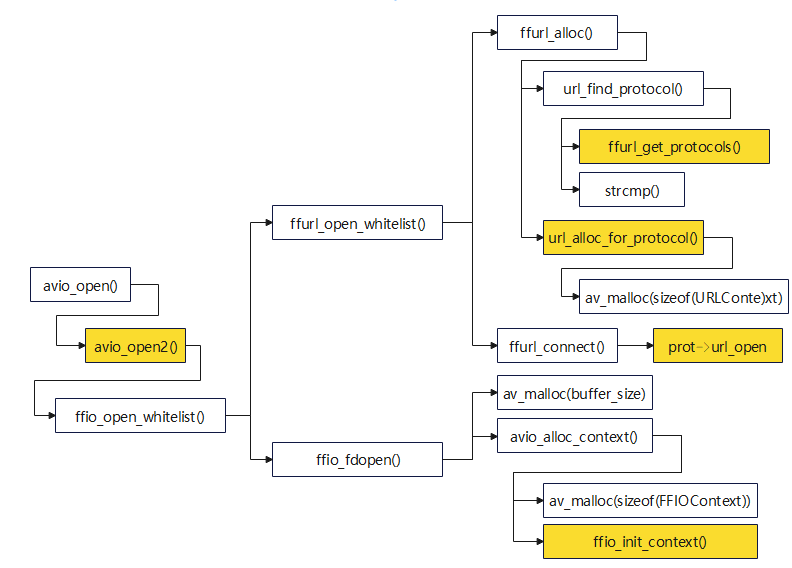
【FFmpeg】avio_open2函数
【FFmpeg】avio_open2函数 1.avio_open21.1 创建URLContext(ffurl_open_whitelist)1.1.1 创建URLContext(ffurl_alloc)1.1.1.1 查找合适的protocol(url_find_protocol)1.1.1.2 为查找到的URLProtocol创建UR…...

技术成神之路:设计模式(二)建造者模式
1.定义 建造者模式(Builder Pattern)是一种创建型设计模式,它允许你分步骤创建复杂对象,而不必直接调用构造函数。建造者模式特别适合那些包含多个组成部分并且构造过程复杂的对象。 2. 结构 建造者模式的主要组成部分包括&#…...

基于Springboot+Vue+mysql仓库管理系统仓库进销存管理系统
博主介绍: 大家好,本人精通Java、Python、C#、C、C编程语言,同时也熟练掌握微信小程序、Php和Android等技术,能够为大家提供全方位的技术支持和交流。 我有丰富的成品Java、Python、C#毕设项目经验,能够为学生提供各类…...

爬虫scrapy库精简使用大全
一、基本命令 创建项目 scrpay startproject myapp创建爬虫文件 scrapy genspider spider_name "https://www.baidu.com"运行爬虫文件 scrapy crawl spider_name一、使用代理ip 打开中间件middlewares.py,增加以下代码 class ProxyMiddleware:def process…...
中使用一个进程 (QProcess)?)
Qt - 如何在新线程 (QThread)中使用一个进程 (QProcess)?
在Qt中,QThread 用于处理后台任务,而 QProcess 用于启动和管理外部程序。如果你想在一个新的 QThread 中使用 QProcess,你需要了解 QProcess 并不是专门为在特定线程中运行而设计的。实际上,QProcess 通常在创建它的线程ÿ…...

Qt绘制多线段
最近画辅助线有刚需。 画图准备增加绘制多线段功能。 有哪些方法呢? QPainter Class | Qt GUI 5.15.17 void QPainter::drawPolyline(const QPolygon &points) QPolygon Class | Qt GUI 5.15.17 QPolygon polygon; polygon << QPoint(10, 20) <&…...

去中心化革命:探索区块链技术的前沿
随着信息技术的飞速发展,区块链技术作为一种新兴的去中心化解决方案,正逐渐改变着我们的经济、社会和技术格局。本文将从区块链的基本原理、当前的应用实例以及未来的发展趋势三个方面,深入探讨区块链技术在革命性变革中的角色和影响。 1. 区…...
新政)
2024年湖南省各市科小申报时间(科技型中小企业申报流程、条件、好处)新政
湖南省各市科小申报时间流程 一、评价管理 省科技厅牵头负责科技型中小企业评价工作的组织和监督、实地核查、公示公告、入库登记及编号撤销和集中抽查工作,及时处理相关异议、投诉和举报信息。 各市州科技局负责科技型中小企业评价工作的具体实施,组…...
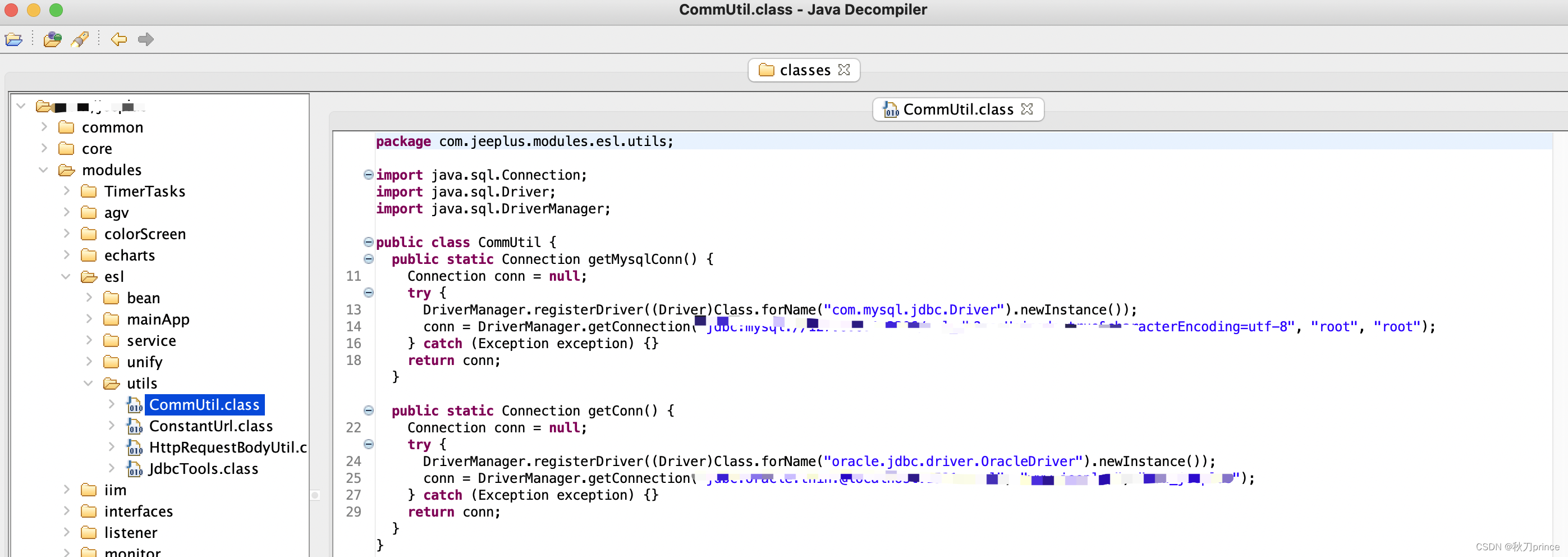
【JD-GUI】MacOS 中使用Java反编译工具JD-GUI
希望文章能给到你启发和灵感~ 如果觉得文章对你有帮助的话,点赞 关注 收藏 支持一下博主吧~ 阅读指南 开篇说明概念理解一、基础环境说明1.1 硬件环境1.2 软件环境 二、下载与安装2.1 选择对应版本2.2 解压运行排除异常:2.3 关于…...

C++:求梯形面积
梯形面积 已知上底15厘米,下底25厘米,问梯形面积值是多少? #include<iostream> using namespace std; int main() {//梯形的面积公式(上底下底) 高 2//上底变量、下底变量int s,d,h,m;s15;d25;h 2*150 * 2/s ;…...

学会python——在excel中写入数据(python实例十三)
目录 1.认识Python 2.环境与工具 2.1 python环境 2.2 Visual Studio Code编译 3 .想Excel中写入数据 3.1 代码构思 3.2 代码实例 3.3 运行结果 4.总结 1.认识Python Python 是一个高层次的结合了解释性、编译性、互动性和面向对象的脚本语言。 Python 的设计具有很强的…...

Stable Diffusion【基础篇】:降噪强度(denoising strength)
提到降噪强度(denoising strength),大家一定不会陌生,这个参数是图生图中最关键的参数之一。今天在Stable Diffusion Art网站看到一篇介绍降噪强度(denoising strength)的文章(地址:…...

【Python】语法入门
文章目录 Python 基础语法:打印和变量打印和变量的基本语法打印变量 变量操作变量的命名规则打印和变量的应用场景示例:基本计算器 Python 基础语法:列表推导式列表推导式的基本语法基本示例带条件的列表推导式列表推导式的应用场景 Python 基…...

匠心独运:红酒与手工艺的很好结合
在岁月的长河中,红酒与手工艺都以其不同的魅力和技艺,书写着各自的故事。当这两者相遇,仿佛是一场跨越时空的对话,不仅展现了匠心独运的技艺之美,更在无声中诉说着对品质与生活的热爱。今天,就让我们一起探…...

第20章 Mac+VSCode配置C++环境
1. 下载VSCode VSCode下载地址在mac终端里输入xcode- select --install命令,根据提示安装xcode工具。 2. 安装插件(4个) 打开VScode,点击应用右侧菜单栏 C/C(必装) Code Runner(必装…...

FactoryBean 原理简介
FactoryBean 首先是一个工厂类,它可以生产指定的Bean,特殊之处在于它可以向Spring容器中注册两个Bean,一个是它本身,一个是FactoryBean.getObject()方法返回值所代表的Bean。通过实现 FactoryBean 接口,你可以控制某个…...

Redis中hash类型的操作命令(命令的语法、返回值、时间复杂度、注意事项、操作演示)
文章目录 字符串和哈希类型相比hset 命令hget 命令hexistshdelhkeyshvalshgetallhmgethlenhsetnxhincrbyhincrbyfloat 字符串和哈希类型相比 假设有以下一种场景:现在要在 Redis 中存储一个用户的基本信息(id1、namezhangsan、age17),下图表示使用字符串…...
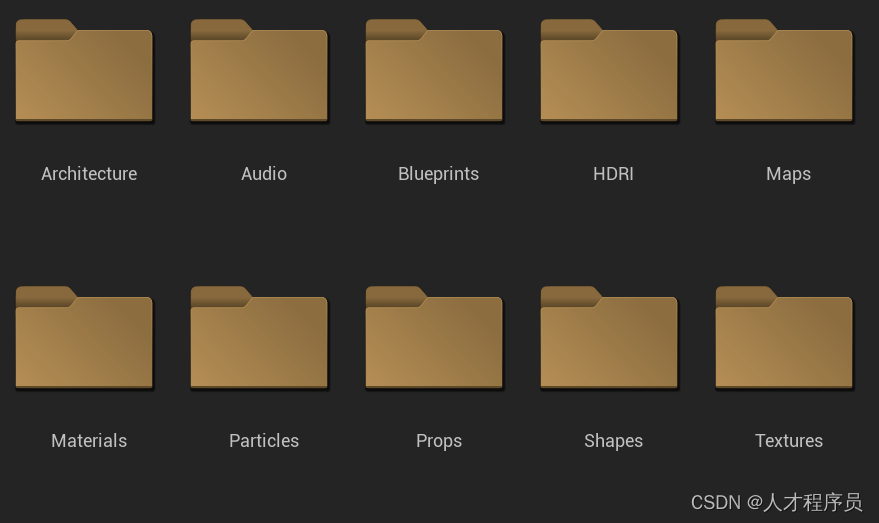
UE5基本操作(二)
文章目录 前言相机的移动速度修改默认地图使用初学者内容包文件夹结构 总结 前言 在我们的上一篇文章中,我们已经介绍了一些Unreal Engine 5(UE5)的基本操作。UE5是一款强大的游戏开发引擎,它提供了许多工具和功能,使…...

React Navigation 和 Expo Router
React Navigation 是 React Native 社区最常用的导航库,其具有高度可定制性且性能良好的特性。它提供了一系列导航器(如堆栈导航器、标签导航器、抽屉导航器等),可以满足绝大多数的页面导航需求。 Expo Router 是 Expo 官方最新发…...
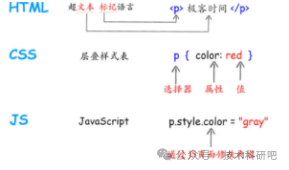
如何使用python网络爬虫批量获取公共资源数据教程?
原文链接:如何使用python网络爬虫批量获取公共资源数据教程?https://mp.weixin.qq.com/s?__bizMzUzNTczMDMxMg&mid2247608240&idx4&snef281f66727afabfaae2066c6e92f792&chksmfa826657cdf5ef41571115328a09b9d34367d8b11415d5a5781dc4c…...
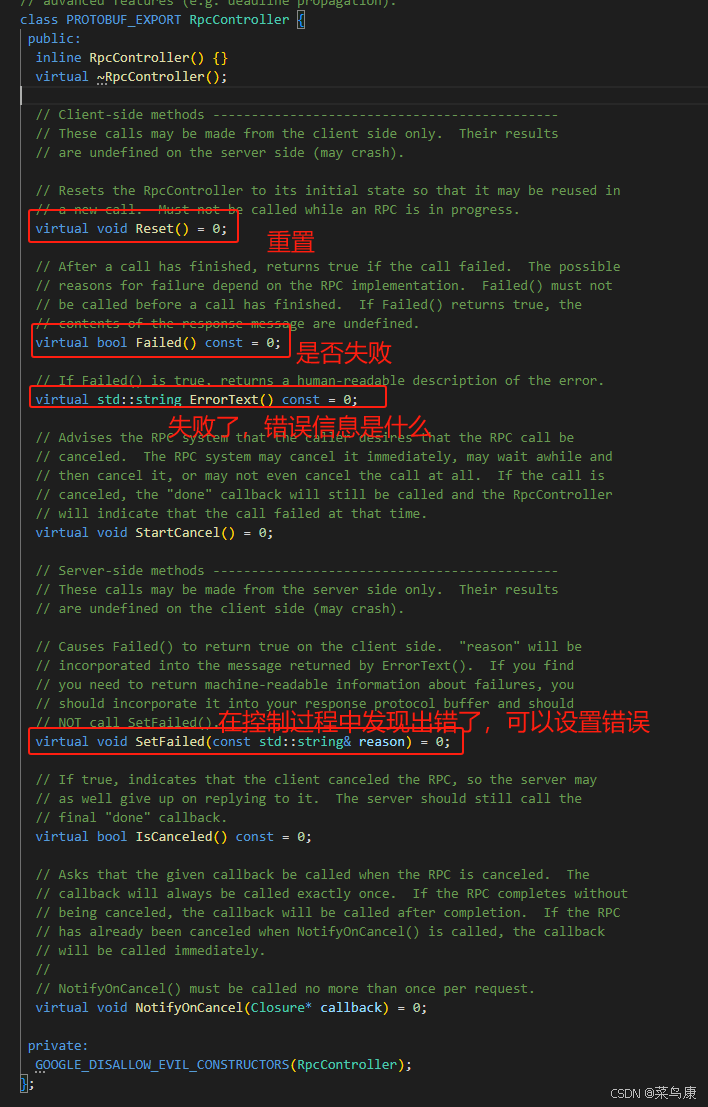
C++实现分布式网络通信框架RPC(3)--rpc调用端
目录 一、前言 二、UserServiceRpc_Stub 三、 CallMethod方法的重写 头文件 实现 四、rpc调用端的调用 实现 五、 google::protobuf::RpcController *controller 头文件 实现 六、总结 一、前言 在前边的文章中,我们已经大致实现了rpc服务端的各项功能代…...

智慧工地云平台源码,基于微服务架构+Java+Spring Cloud +UniApp +MySql
智慧工地管理云平台系统,智慧工地全套源码,java版智慧工地源码,支持PC端、大屏端、移动端。 智慧工地聚焦建筑行业的市场需求,提供“平台网络终端”的整体解决方案,提供劳务管理、视频管理、智能监测、绿色施工、安全管…...

多场景 OkHttpClient 管理器 - Android 网络通信解决方案
下面是一个完整的 Android 实现,展示如何创建和管理多个 OkHttpClient 实例,分别用于长连接、普通 HTTP 请求和文件下载场景。 <?xml version"1.0" encoding"utf-8"?> <LinearLayout xmlns:android"http://schemas…...

Linux简单的操作
ls ls 查看当前目录 ll 查看详细内容 ls -a 查看所有的内容 ls --help 查看方法文档 pwd pwd 查看当前路径 cd cd 转路径 cd .. 转上一级路径 cd 名 转换路径 …...

基于当前项目通过npm包形式暴露公共组件
1.package.sjon文件配置 其中xh-flowable就是暴露出去的npm包名 2.创建tpyes文件夹,并新增内容 3.创建package文件夹...

鱼香ros docker配置镜像报错:https://registry-1.docker.io/v2/
使用鱼香ros一件安装docker时的https://registry-1.docker.io/v2/问题 一键安装指令 wget http://fishros.com/install -O fishros && . fishros出现问题:docker pull 失败 网络不同,需要使用镜像源 按照如下步骤操作 sudo vi /etc/docker/dae…...

UR 协作机器人「三剑客」:精密轻量担当(UR7e)、全能协作主力(UR12e)、重型任务专家(UR15)
UR协作机器人正以其卓越性能在现代制造业自动化中扮演重要角色。UR7e、UR12e和UR15通过创新技术和精准设计满足了不同行业的多样化需求。其中,UR15以其速度、精度及人工智能准备能力成为自动化领域的重要突破。UR7e和UR12e则在负载规格和市场定位上不断优化…...

Redis数据倾斜问题解决
Redis 数据倾斜问题解析与解决方案 什么是 Redis 数据倾斜 Redis 数据倾斜指的是在 Redis 集群中,部分节点存储的数据量或访问量远高于其他节点,导致这些节点负载过高,影响整体性能。 数据倾斜的主要表现 部分节点内存使用率远高于其他节…...
)
【HarmonyOS 5 开发速记】如何获取用户信息(头像/昵称/手机号)
1.获取 authorizationCode: 2.利用 authorizationCode 获取 accessToken:文档中心 3.获取手机:文档中心 4.获取昵称头像:文档中心 首先创建 request 若要获取手机号,scope必填 phone,permissions 必填 …...

【生成模型】视频生成论文调研
工作清单 上游应用方向:控制、速度、时长、高动态、多主体驱动 类型工作基础模型WAN / WAN-VACE / HunyuanVideo控制条件轨迹控制ATI~镜头控制ReCamMaster~多主体驱动Phantom~音频驱动Let Them Talk: Audio-Driven Multi-Person Conversational Video Generation速…...
