Simple_ReAct_Agent
参考自https://www.deeplearning.ai/short-courses/ai-agents-in-langgraph,以下为代码的实现。
Basic ReAct Agent(manual action)
import openai
import re
import httpx
import os
from dotenv import load_dotenv, find_dotenvOPENAI_API_KEY = os.getenv('OPENAI_API_KEY')
from openai import OpenAI
client = OpenAI(api_key=OPENAI_API_KEY,base_url="https://api.chatanywhere.tech/v1"
)
chat_completion = client.chat.completions.create(model="gpt-3.5-turbo",messages=[{"role": "user", "content": "Hello world"}]
)
chat_completion.choices[0].message.content
'Hello! How can I assist you today?'
prompt = """
You run in a loop of Thought, Action, PAUSE, Observation.
At the end of the loop you output an Answer
Use Thought to describe your thoughts about the question you have been asked.
Use Action to run one of the actions available to you - then return PAUSE.
Observation will be the result of running those actions.Your available actions are:calculate:
e.g. calculate: 4 * 7 / 3
Runs a calculation and returns the number - uses Python so be sure to use floating point syntax if necessaryaverage_dog_weight:
e.g. average_dog_weight: Collie
returns average weight of a dog when given the breedExample session:Question: How much does a Bulldog weigh?
Thought: I should look the dogs weight using average_dog_weight
Action: average_dog_weight: Bulldog
PAUSEYou will be called again with this:Observation: A Bulldog weights 51 lbsYou then output:Answer: A bulldog weights 51 lbs
""".strip()
class Agent:def __init__(self, system=""):self.system = systemself.messages = []if self.system:self.messages.append({"role": "system", "content": system})def __call__(self, message):self.messages.append({"role": "user", "content": message})result = self.execute()self.messages.append({"role": "assistant", "content": result})return resultdef execute(self):completion = client.chat.completions.create(model="gpt-3.5-turbo",temperature=0,messages=self.messages)return completion.choices[0].message.content
def calculate(what):return eval(what)def average_dog_weight(name):if name in "Scottish Terrier":return("Scottish Terriers average 20 lbs")elif name in "Border Collie":return("a Border Collies weight is 37 lbs")elif name in "Toy Poodle":return("a toy poodles average weight is 7 lbs")else:return("An average dog weights 50 lbs")known_actions = {"calculate": calculate,"average_dog_weight": average_dog_weight
}
abot = Agent(prompt)
result = abot("How much does a toy poodle weigh?")
print(result)
Thought: I should look up the average weight of a Toy Poodle using the average_dog_weight action.
Action: average_dog_weight: Toy Poodle
PAUSE
result = average_dog_weight("Toy Poodle")
result
'a toy poodles average weight is 7 lbs'
next_prompt = "Observation: {}".format(result)
abot(next_prompt)
'Answer: A Toy Poodle weighs 7 lbs'
abot.messages
[{'role': 'system','content': 'You run in a loop of Thought, Action, PAUSE, Observation.\nAt the end of the loop you output an Answer\nUse Thought to describe your thoughts about the question you have been asked.\nUse Action to run one of the actions available to you - then return PAUSE.\nObservation will be the result of running those actions.\n\nYour available actions are:\n\ncalculate:\ne.g. calculate: 4 * 7 / 3\nRuns a calculation and returns the number - uses Python so be sure to use floating point syntax if necessary\n\naverage_dog_weight:\ne.g. average_dog_weight: Collie\nreturns average weight of a dog when given the breed\n\nExample session:\n\nQuestion: How much does a Bulldog weigh?\nThought: I should look the dogs weight using average_dog_weight\nAction: average_dog_weight: Bulldog\nPAUSE\n\nYou will be called again with this:\n\nObservation: A Bulldog weights 51 lbs\n\nYou then output:\n\nAnswer: A bulldog weights 51 lbs'},{'role': 'user', 'content': 'How much does a toy poodle weigh?'},{'role': 'assistant','content': 'Thought: I should look up the average weight of a Toy Poodle using the average_dog_weight action.\nAction: average_dog_weight: Toy Poodle\nPAUSE'},{'role': 'user','content': 'Observation: a toy poodles average weight is 7 lbs'},{'role': 'assistant', 'content': 'Answer: A Toy Poodle weighs 7 lbs'}]
A little more complex question
abot = Agent(prompt)
question = """I have 2 dogs, a border collie and a scottish terrier. \
What is their combined weight"""
abot(question)
'Thought: I can find the average weight of a Border Collie and a Scottish Terrier using the average_dog_weight action, then calculate their combined weight.\n\nAction: average_dog_weight: Border Collie\nPAUSE'
print(abot.messages[-1]['content'])
Thought: I can find the average weight of a Border Collie and a Scottish Terrier using the average_dog_weight action, then calculate their combined weight.Action: average_dog_weight: Border Collie
PAUSE
next_prompt = "Observation: {}".format(average_dog_weight("Border Collie"))
print(next_prompt)
Observation: a Border Collies weight is 37 lbs
abot(next_prompt)
'Action: average_dog_weight: Scottish Terrier\nPAUSE'
next_prompt = "Observation: {}".format(average_dog_weight("Scottish Terrier"))
print(next_prompt)
Observation: Scottish Terriers average 20 lbs
abot(next_prompt)
'Action: calculate: 37 + 20\nPAUSE'
next_prompt = "Observation: {}".format(eval("37 + 20"))
print(next_prompt)
Observation: 57
abot(next_prompt)
'Answer: The combined weight of a Border Collie and a Scottish Terrier is 57 lbs'
Add loop
action_re = re.compile(r'^Action: (\w+): (.*)$')
def query(question, max_turns=5):i = 0bot = Agent(prompt)next_prompt = questionwhile i < max_turns:i += 1result = bot(next_prompt)print(result)actions = [action_re.match(a) for a in result.split('\n') if action_re.match(a)] if actions:# There is an action to runaction, action_input = actions[0].groups()if action not in known_actions:raise Exception("Unknown action: {}: {}".format(action, action_input))print(" -- running {} {}".format(action, action_input))observation = known_actions[action](action_input)print("Observation:", observation)next_prompt = "Observation: {}".format(observation)else:return
question = """I have 2 dogs, a border collie and a scottish terrier. \
What is their combined weight"""
query(question)
Thought: I can find the average weight of a Border Collie and a Scottish Terrier using the average_dog_weight action, then calculate their combined weight.Action: average_dog_weight: Border Collie
PAUSE-- running average_dog_weight Border Collie
Observation: a Border Collies weight is 37 lbs
Action: average_dog_weight: Scottish Terrier
PAUSE-- running average_dog_weight Scottish Terrier
Observation: Scottish Terriers average 20 lbs
Action: calculate: 37 + 20
PAUSE-- running calculate 37 + 20
Observation: 57
Answer: The combined weight of a Border Collie and a Scottish Terrier is 57 lbs
相关文章:

Simple_ReAct_Agent
参考自https://www.deeplearning.ai/short-courses/ai-agents-in-langgraph,以下为代码的实现。 Basic ReAct Agent(manual action) import openai import re import httpx import os from dotenv import load_dotenv, find_dotenvOPENAI_API_KEY os.getenv(OPEN…...

window wsl安装ubuntu
文章目录 wsl安装ubuntu什么是wsl安装wsl检查运行 WSL 2 的要求将 WSL 2 设置为默认版本查看并安装linux WSL2的使用如何查看linux文件wsl如何使用代理:方法1:方法2:通过 DNS 隧道来配置 WSL 的网络 如何将 WSL 接入局域网并与宿主机同网段使用VScode连接…...
在同一域名下,传递消息给另一个页面)
postmessage()在同一域名下,传递消息给另一个页面
这里是同域名下,getmessage.html(发送信息)传递消息给index.html(收到信息,并回传收到信息) index.html页面 <!DOCTYPE html> <html><head><meta http-equiv"content-type"…...

初始redis:在Ubuntu上安装redis
1.先切换到root用户 使用su命令切换到root 2.使用apt命令来搜索redis相关的软件包 命令:apt search redis 3.下载redis 命令: apt install redis 在Ubuntu 20.04中 ,下载的redis版本是redis5 4.查看redis状态 命令: netst…...

生物素结合金纳米粒子(Bt@Au-NPs ) biotin-conjugated Au-NPs
一、定义与特点 定义:生物素结合金纳米粒子,简称BtAu-NPs或biotin-conjugated Au-NPs,是指通过特定的化学反应或物理方法将生物素修饰到金纳米粒子表面,形成稳定的纳米复合材料。 特点: 高稳定性:生物素的修…...

LeetCode热题100刷题9:25. K 个一组翻转链表、101. 对称二叉树、543. 二叉树的直径、102. 二叉树的层序遍历
25. K 个一组翻转链表 /*** Definition for singly-linked list.* struct ListNode {* int val;* ListNode *next;* ListNode() : val(0), next(nullptr) {}* ListNode(int x) : val(x), next(nullptr) {}* ListNode(int x, ListNode *next) : val(x), nex…...

PyJWT,一个基于JSON的轻量级安全通信方式的python库
目录 什么是JWT? JWT的构成 PyJWT库简介 安装PyJWT 生成JWT 验证JWT 使用PyJWT的高级功能 自定义Claims 错误处理 结语 什么是JWT? 在介绍PyJWT这个Python库之前,我们首先需要了解什么是JWT。JWT,全称JSON Web Token&am…...

Golang | Leetcode Golang题解之第223题矩形面积
题目: 题解: func computeArea(ax1, ay1, ax2, ay2, bx1, by1, bx2, by2 int) int {area1 : (ax2 - ax1) * (ay2 - ay1)area2 : (bx2 - bx1) * (by2 - by1)overlapWidth : min(ax2, bx2) - max(ax1, bx1)overlapHeight : min(ay2, by2) - max(ay1, by1)…...

新手怎么使用GitLab?
GitLab新手指南: GitLab 是一个非常强大的版本控制和项目管理平台,对于新手来说,开始使用可能会有些许挑战,但只要跟着以下步骤,相信你就能很快上手。 1. 注册与登录 访问网站:打开浏览器,访问 GitLab官网…...

表情包原理
https://unicode.org/Public/emoji/12.1/emoji-zwj-sequences.txt emoji 编码规则介绍_emoji编码-CSDN博客 UTS #51: Unicode Emoji C UTF-8编解码-CSDN博客 创作不易,小小的支持一下吧!...

技术难点思考SpringBoot如何集成Jmeter开发
技术难点思考SpringBoot如何集成Jmeter开发 需求概述 构建一个高性能的压测平台,该平台需通过Spring Boot框架调用JMeter进行自动化压力测试。 解决方案一:使用Runtime类调用外部进程 技术概述 Java的Runtime类提供了与操作系统交互的接口࿰…...

如何快速使用C语言操作sqlite3
itopen组织1、提供OpenHarmony优雅实用的小工具2、手把手适配riscv qemu linux的三方库移植3、未来计划riscv qemu ohos的三方库移植 小程序开发4、一切拥抱开源,拥抱国产化 一、sqlite3库介绍 sqlite3库可从官网下载,当前版本为sqlite3 3.45.3ht…...

网络模型介绍
网络模型在网络领域中主要指的是用于描述计算机网络系统功能的各种框架,其中最具代表性的两种模型是OSI七层参考模型和TCP/IP四层参考模型。以下是对这两种网络模型的详细解析: 一、OSI七层参考模型 OSI(Open System Interconnection&#…...
 and ByteRace 2024)
Codeforces Round #956 (Div. 2) and ByteRace 2024
A题:Array Divisibility 思路: 大水题 code: inline void solve() {int n; cin >> n;for (int i 1; i < n; i ) {cout << i << " \n"[i n];}return; } B题:Corner Twist 思路࿱…...

域名、网页、HTTP概述
目录 域名 概念 域名空间结构 域名注册 网页 概念 网站 主页 域名 HTTP URL URN URI HTML 超链接 发布 HTML HTML的结构 静态网页 特点 动态网页 特点 Web HTTP HTTP方法 GET方法 POST方法 HTTP状态码 生产环境下常见的HTTP状态码 域名 概念 IP地…...

Redisson分布式锁、可重入锁
介绍Redisson 什么是 Redisson?来自于官网上的描述内容如下! Redisson 是一个在 Redis 的基础上实现的 Java 驻内存数据网格客户端(In-Memory Data Grid)。它不仅提供了一系列的 redis 常用数据结构命令服务,还提供了…...

适合宠物饮水机的光电传感器有哪些
如今,随着越来越多的人选择养宠物,宠物饮水机作为一种便捷的饮水解决方案日益受到欢迎。为了确保宠物随时能够获得足够的水源,宠物饮水机通常配备了先进的光电液位传感器技术。 光电液位传感器在宠物饮水机中起着关键作用,主要用…...

『Python学习笔记』Python运行设置PYTHONPATH环境变量!
Python运行设置PYTHONPATH环境变量! 文章目录 一. Python运行设置PYTHONPATH环境变量!1. 解释2. 为什么有用3. 示例4. vscode配置 一. Python运行设置PYTHONPATH环境变量! export PYTHONPATH$(pwd) 是一个命令,用于将当前目录添…...

2024年06月CCF-GESP编程能力等级认证Python编程三级真题解析
本文收录于专栏《Python等级认证CCF-GESP真题解析》,专栏总目录:点这里,订阅后可阅读专栏内所有文章。 一、单选题(每题 2 分,共 30 分) 第 1 题 小杨父母带他到某培训机构给他报名参加CCF组织的GESP认证…...

代码随想录算法训练营:20/60
非科班学习算法day20 | LeetCode235:二叉搜索树的最近公共祖先 ,Leetcode701:二叉树的插入操作 ,Leetcode450:删除二叉搜索树的节点 介绍 包含LC的两道题目,还有相应概念的补充。 相关图解和更多版本: 代码随想录 (programmer…...
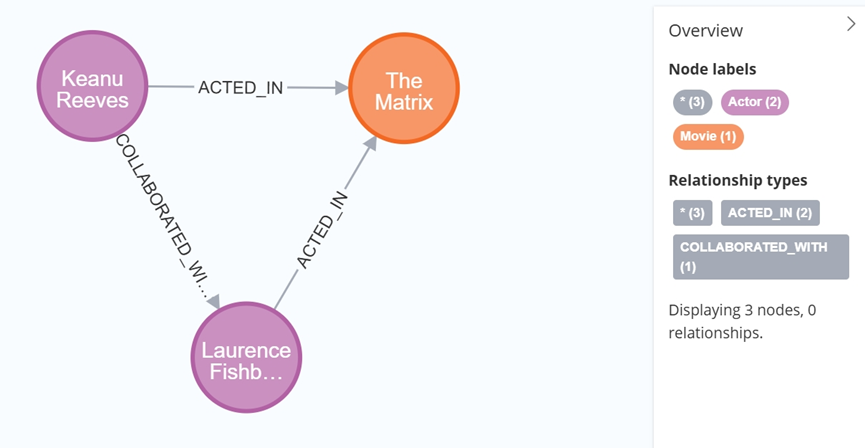
大数据学习栈记——Neo4j的安装与使用
本文介绍图数据库Neofj的安装与使用,操作系统:Ubuntu24.04,Neofj版本:2025.04.0。 Apt安装 Neofj可以进行官网安装:Neo4j Deployment Center - Graph Database & Analytics 我这里安装是添加软件源的方法 最新版…...

XCTF-web-easyupload
试了试php,php7,pht,phtml等,都没有用 尝试.user.ini 抓包修改将.user.ini修改为jpg图片 在上传一个123.jpg 用蚁剑连接,得到flag...
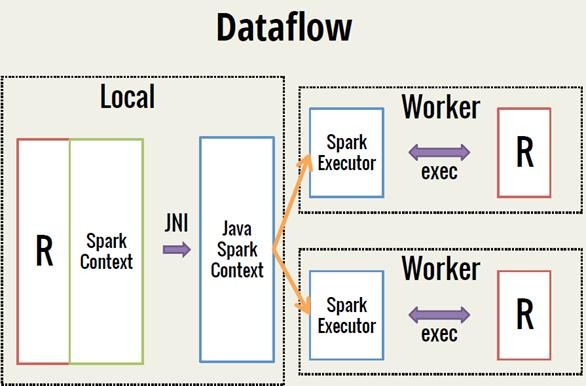
Spark 之 入门讲解详细版(1)
1、简介 1.1 Spark简介 Spark是加州大学伯克利分校AMP实验室(Algorithms, Machines, and People Lab)开发通用内存并行计算框架。Spark在2013年6月进入Apache成为孵化项目,8个月后成为Apache顶级项目,速度之快足见过人之处&…...

【人工智能】神经网络的优化器optimizer(二):Adagrad自适应学习率优化器
一.自适应梯度算法Adagrad概述 Adagrad(Adaptive Gradient Algorithm)是一种自适应学习率的优化算法,由Duchi等人在2011年提出。其核心思想是针对不同参数自动调整学习率,适合处理稀疏数据和不同参数梯度差异较大的场景。Adagrad通…...
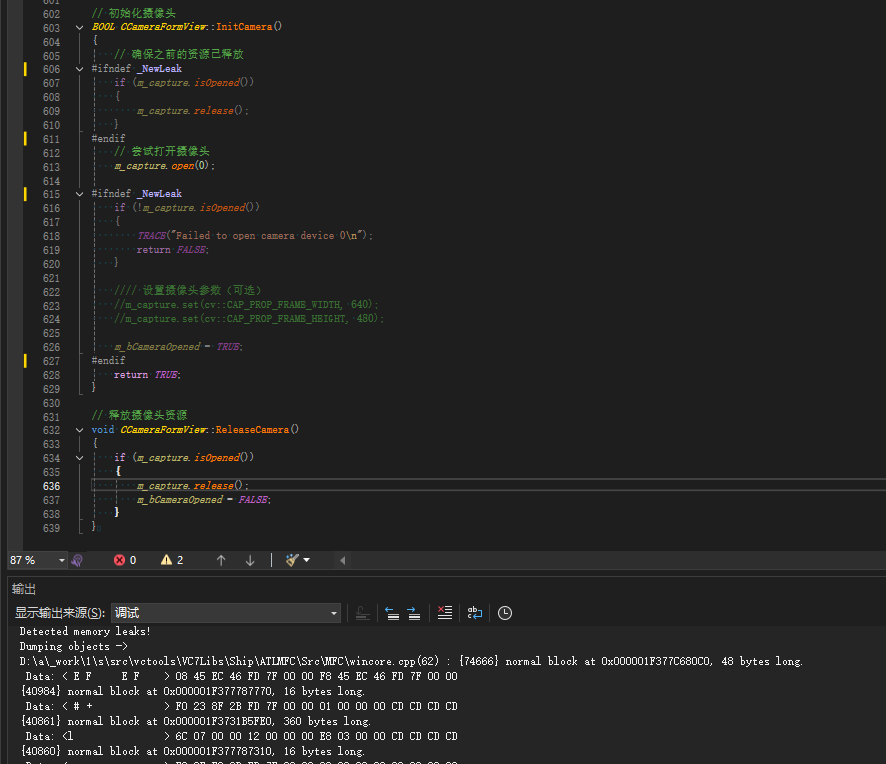
MFC内存泄露
1、泄露代码示例 void X::SetApplicationBtn() {CMFCRibbonApplicationButton* pBtn GetApplicationButton();// 获取 Ribbon Bar 指针// 创建自定义按钮CCustomRibbonAppButton* pCustomButton new CCustomRibbonAppButton();pCustomButton->SetImage(IDB_BITMAP_Jdp26)…...

关于nvm与node.js
1 安装nvm 安装过程中手动修改 nvm的安装路径, 以及修改 通过nvm安装node后正在使用的node的存放目录【这句话可能难以理解,但接着往下看你就了然了】 2 修改nvm中settings.txt文件配置 nvm安装成功后,通常在该文件中会出现以下配置&…...

三体问题详解
从物理学角度,三体问题之所以不稳定,是因为三个天体在万有引力作用下相互作用,形成一个非线性耦合系统。我们可以从牛顿经典力学出发,列出具体的运动方程,并说明为何这个系统本质上是混沌的,无法得到一般解…...

leetcodeSQL解题:3564. 季节性销售分析
leetcodeSQL解题:3564. 季节性销售分析 题目: 表:sales ---------------------- | Column Name | Type | ---------------------- | sale_id | int | | product_id | int | | sale_date | date | | quantity | int | | price | decimal | -…...
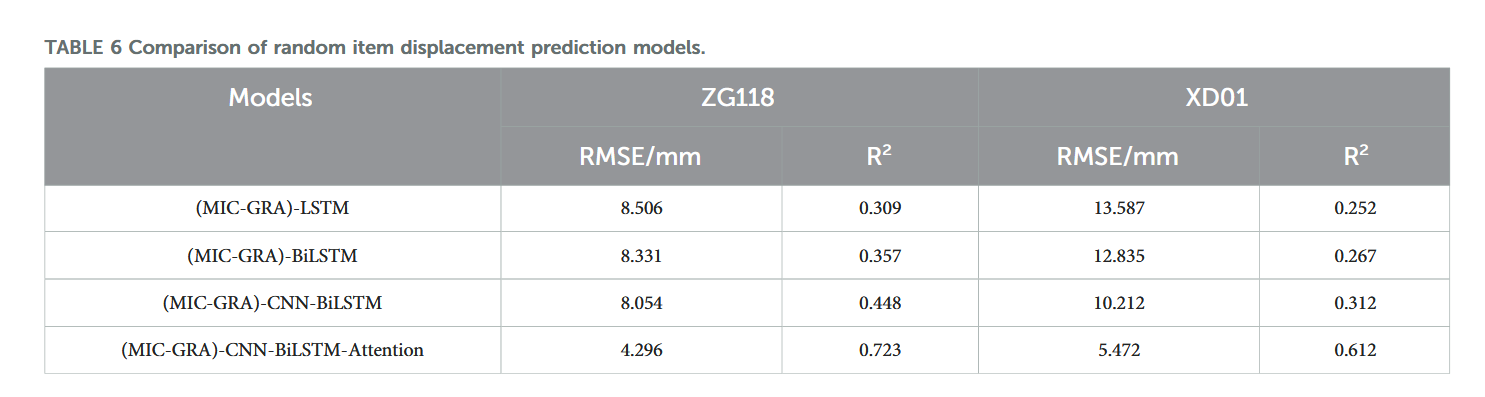
【论文阅读28】-CNN-BiLSTM-Attention-(2024)
本文把滑坡位移序列拆开、筛优质因子,再用 CNN-BiLSTM-Attention 来动态预测每个子序列,最后重构出总位移,预测效果超越传统模型。 文章目录 1 引言2 方法2.1 位移时间序列加性模型2.2 变分模态分解 (VMD) 具体步骤2.3.1 样本熵(S…...
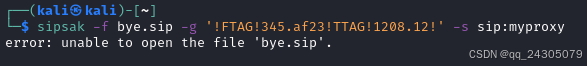
sipsak:SIP瑞士军刀!全参数详细教程!Kali Linux教程!
简介 sipsak 是一个面向会话初始协议 (SIP) 应用程序开发人员和管理员的小型命令行工具。它可以用于对 SIP 应用程序和设备进行一些简单的测试。 sipsak 是一款 SIP 压力和诊断实用程序。它通过 sip-uri 向服务器发送 SIP 请求,并检查收到的响应。它以以下模式之一…...
