安装kubernetes
| master1 | 10.10.10.10 | docker、kubelet、kubeadm、kubectl |
| master2 | 10.10.10.11 | docker、kubelet、kubeadm、kubectl |
| node1 | 10.10.10.12 | docker、kubelet、kubeadm、kubectl |
| node2 | 10.10.10.13 | docker、kubelet、kubeadm、kubectl |
1.关闭防火墙(所有节点执行)
systemctl stop firewalld
sed -i 's/enforcing/disabled/' /etc/selinux/config2.关闭swap分区(所有节点执行)
sed -ri 's/.*swap.*/#&/' /etc/fstab3.添加节点名称(所有节点执行)
cat >> /etc/hosts << EOF
10.10.10.10 master1
10.10.10.11 master2
10.10.10.12 node1
10.10.10.13 node2
EOF4.在所有节点安装docker(所有节点执行)
yum -y install docker5.所有节点都配置阿里云加速(所有节点执行)
sudo mkdir -p /etc/docker
sudo cat /etc/docker/daemon.json <<-'EOF'
{"registry-mirrors": ["https://xxxxxxxx.mirror.aliyuncs.com"]}
EOF
sudo systemctl daemon-reload
sudo systemctl restart docker6.master和node节点都安装kubadm,kubctl,kublet软件
6.1 master节点和node节点都配置
vim /etc/yum.repos.d/kubernetes.repo[kubernetes]
name=Kubernetes
baseurl=https://mirrors.aliyun.com/kubernetes/yum/repos/kubernetes-el7-x86_64
enabled=1
gpgcheck=0
repo_gpgcheck=0
gpgkey=https://mirrors.aliyun.com/kubernetes/yum/doc/yum-key.gpg https://mirrors.aliyun.com/kubernetes/yum/doc/rpm-package-key.gpg6.2 master节点和node节点都安装
yum install -y kubelet kubeadm kubectl6.3 master节点和node节点都设置开机启动
systemctl enable kubelet
systemctl start kubelet7.在master节点用kubeadm跑初始化
kubeadm init --image-repository=registry.aliyuncs.com/google_containers7.1报错1:
[root@localhost ~]# kubeadm init --image-repository=registry.aliyuncs.com/google_containers
[init] Using Kubernetes version: v1.26.2
[preflight] Running pre-flight checks
error execution phase preflight: [preflight] Some fatal errors occurred:
[ERROR CRI]: container runtime is not running: output: E0317 15:44:38.904235 46657 remote_runtime.go:616] "Status from runtime service failed" err="rpc error: code = Unavailable desc = connection error: desc = \"transport: Error while dialing dial unix /var/run/containerd/containerd.sock: connect: no such file or directory\""
time="2023-03-17T15:44:38+08:00" level=fatal msg="getting status of runtime: rpc error: code = Unavailable desc = connection error: desc = \"transport: Error while dialing dial unix /var/run/containerd/containerd.sock: connect: no such file or directory\""
, error: exit status 1解决:
[root@localhost ~]# yum -y install containerd jq
[root@localhost ~]# containerd config default > /etc/containerd/config.toml
[root@localhost ~]# systemctl enable --now containerd
[root@localhost ~]# vim /etc/containerd/config.toml
sandbox_image = "registry.aliyuncs.com/google_containers/pause:3.6"
[root@localhost ~]# systemctl restart containerd.service7.2报错2:
[ERROR FileContent--proc-sys-net-bridge-bridge-nf-call-iptables]: /proc/sys/net/bridge/bridge-nf-call-iptables contents are not set to 1
[preflight] If you know what you are doing, you can make a check non-fatal with `--ignore-preflight-errors=...`
To see the stack trace of this error execute with --v=5 or higher解决:
[root@localhost ~]# echo "1" >/proc/sys/net/bridge/bridge-nf-call-iptables正常初始化输出内容:
[root@localhost ~]# kubeadm init --image-repository=registry.aliyuncs.com/google_containers
[init] Using Kubernetes version: v1.26.2
[preflight] Running pre-flight checks
[preflight] Pulling images required for setting up a Kubernetes cluster
[preflight] This might take a minute or two, depending on the speed of your internet connection
[preflight] You can also perform this action in beforehand using 'kubeadm config images pull'
[certs] Using certificateDir folder "/etc/kubernetes/pki"
[certs] Generating "ca" certificate and key
[certs] Generating "apiserver" certificate and key
[certs] apiserver serving cert is signed for DNS names [kubernetes kubernetes.default kubernetes.default.svc kubernetes.default.svc.cluster.local localhost.localdomain] and IPs [10.96.0.1 10.100.208.21]
[certs] Generating "apiserver-kubelet-client" certificate and key
[certs] Generating "front-proxy-ca" certificate and key
[certs] Generating "front-proxy-client" certificate and key
[certs] Generating "etcd/ca" certificate and key
[certs] Generating "etcd/server" certificate and key
[certs] etcd/server serving cert is signed for DNS names [localhost localhost.localdomain] and IPs [10.100.208.21 127.0.0.1 ::1]
[certs] Generating "etcd/peer" certificate and key
[certs] etcd/peer serving cert is signed for DNS names [localhost localhost.localdomain] and IPs [10.100.208.21 127.0.0.1 ::1]
[certs] Generating "etcd/healthcheck-client" certificate and key
[certs] Generating "apiserver-etcd-client" certificate and key
[certs] Generating "sa" key and public key
[kubeconfig] Using kubeconfig folder "/etc/kubernetes"
[kubeconfig] Writing "admin.conf" kubeconfig file
[kubeconfig] Writing "kubelet.conf" kubeconfig file
[kubeconfig] Writing "controller-manager.conf" kubeconfig file
[kubeconfig] Writing "scheduler.conf" kubeconfig file
[kubelet-start] Writing kubelet environment file with flags to file "/var/lib/kubelet/kubeadm-flags.env"
[kubelet-start] Writing kubelet configuration to file "/var/lib/kubelet/config.yaml"
[kubelet-start] Starting the kubelet
[control-plane] Using manifest folder "/etc/kubernetes/manifests"
[control-plane] Creating static Pod manifest for "kube-apiserver"
[control-plane] Creating static Pod manifest for "kube-controller-manager"
[control-plane] Creating static Pod manifest for "kube-scheduler"
[etcd] Creating static Pod manifest for local etcd in "/etc/kubernetes/manifests"
[wait-control-plane] Waiting for the kubelet to boot up the control plane as static Pods from directory "/etc/kubernetes/manifests". This can take up to 4m0s
[apiclient] All control plane components are healthy after 7.002772 seconds
[upload-config] Storing the configuration used in ConfigMap "kubeadm-config" in the "kube-system" Namespace
[kubelet] Creating a ConfigMap "kubelet-config" in namespace kube-system with the configuration for the kubelets in the cluster
[upload-certs] Skipping phase. Please see --upload-certs
[mark-control-plane] Marking the node localhost.localdomain as control-plane by adding the labels: [node-role.kubernetes.io/control-plane node.kubernetes.io/exclude-from-external-load-balancers]
[mark-control-plane] Marking the node localhost.localdomain as control-plane by adding the taints [node-role.kubernetes.io/control-plane:NoSchedule]
[bootstrap-token] Using token: iarelq.4xv3k2uinhpy43gl
[bootstrap-token] Configuring bootstrap tokens, cluster-info ConfigMap, RBAC Roles
[bootstrap-token] Configured RBAC rules to allow Node Bootstrap tokens to get nodes
[bootstrap-token] Configured RBAC rules to allow Node Bootstrap tokens to post CSRs in order for nodes to get long term certificate credentials
[bootstrap-token] Configured RBAC rules to allow the csrapprover controller automatically approve CSRs from a Node Bootstrap Token
[bootstrap-token] Configured RBAC rules to allow certificate rotation for all node client certificates in the cluster
[bootstrap-token] Creating the "cluster-info" ConfigMap in the "kube-public" namespace
[kubelet-finalize] Updating "/etc/kubernetes/kubelet.conf" to point to a rotatable kubelet client certificate and key
[addons] Applied essential addon: CoreDNS
[addons] Applied essential addon: kube-proxyYour Kubernetes control-plane has initialized successfully!To start using your cluster, you need to run the following as a regular user:mkdir -p $HOME/.kubesudo cp -i /etc/kubernetes/admin.conf $HOME/.kube/configsudo chown $(id -u):$(id -g) $HOME/.kube/configAlternatively, if you are the root user, you can run:export KUBECONFIG=/etc/kubernetes/admin.confYou should now deploy a pod network to the cluster.
Run "kubectl apply -f [podnetwork].yaml" with one of the options listed at:https://kubernetes.io/docs/concepts/cluster-administration/addons/Then you can join any number of worker nodes by running the following on each as root:kubeadm join 10.100.208.21:6443 --token iarelq.4xv3k2uinhpy43gl \--discovery-token-ca-cert-hash sha256:31fa6d668197e7652f69b422d5af53888ba5f667fdb87a3eea9fd4c04b34f352 继续在master节点上执行:
[root@localhost ~]# mkdir -p $HOME/.kube
[root@localhost ~]# sudo cp -i /etc/kubernetes/admin.conf $HOME/.kube/config
[root@localhost ~]# sudo chown $(id -u):$(id -g) $HOME/.kube/config注意:保存最后产生的token值
如果忘记,重新获取:kubeadm token create --print-join-command8.将master2节点加入到master1集群
在master1上执行:
[root@master1 ~]# kubeadm reset #还原由 kubeadm init 或 kubeadm join 所做的更改
[root@master1 ~]# kubeadm init phase upload-certs --upload-certs
[upload-certs] Storing the certificates in Secret "kubeadm-certs" in the "kube-system" Namespace
[upload-certs] Using certificate key:
8ac7964d0808f102629488bb6fc2fbc31db76836245728f03d9303fa1fd7b0bb
[root@master1 ~]# kubeadm token create --print-join-command
kubeadm join 10.100.208.21:6443 --token ze93cl.wmlal7givxmbsre1 --discovery-token-ca-cert-hash sha256:31fa6d668197e7652f69b422d5af53888ba5f667fdb87a3eea9fd4c04b34f352 进行命令拼接:
kubeadm join 10.100.208.21:6443 --token iarelq.4xv3k2uinhpy43gl \--discovery-token-ca-cert-hash sha256:31fa6d668197e7652f69b422d5af53888ba5f667fdb87a3eea9fd4c04b34f352 \--control-plane --certificate-key 8ac7964d0808f102629488bb6fc2fbc31db76836245728f03d9303fa1fd7b0bb在master2上执行加入集群启动不起来:
[root@master2 ~]# systemctl status kubelet
● kubelet.service - kubelet: The Kubernetes Node AgentLoaded: loaded (/usr/lib/systemd/system/kubelet.service; enabled; vendor preset: disabled)Drop-In: /usr/lib/systemd/system/kubelet.service.d└─10-kubeadm.confActive: activating (auto-restart) (Result: exit-code) since 一 2023-03-20 17:20:38 CST; 4s agoDocs: https://kubernetes.io/docs/Process: 92264 ExecStart=/usr/bin/kubelet $KUBELET_KUBECONFIG_ARGS $KUBELET_CONFIG_ARGS $KUBELET_KUBEADM_ARGS $KUBELET_EXTRA_ARGS (code=exited, status=1/FAILURE)Main PID: 92264 (code=exited, status=1/FAILURE)3月 20 17:20:38 master2 systemd[1]: kubelet.service: main process exited, code=exited, status=1/FAILURE
3月 20 17:20:38 master2 systemd[1]: Unit kubelet.service entered failed state.
3月 20 17:20:38 master2 systemd[1]: kubelet.service failed.[root@master2 ~]# journalctl -xefu kubelet
3月 20 17:13:35 master2 systemd[1]: kubelet.service holdoff time over, scheduling restart.
3月 20 17:13:35 master2 systemd[1]: Stopped kubelet: The Kubernetes Node Agent.
-- Subject: Unit kubelet.service has finished shutting down
-- Defined-By: systemd
-- Support: http://lists.freedesktop.org/mailman/listinfo/systemd-devel
--
-- Unit kubelet.service has finished shutting down.
3月 20 17:13:35 master2 systemd[1]: Started kubelet: The Kubernetes Node Agent.
-- Subject: Unit kubelet.service has finished start-up
-- Defined-By: systemd
-- Support: http://lists.freedesktop.org/mailman/listinfo/systemd-devel
--
-- Unit kubelet.service has finished starting up.
--
-- The start-up result is done.
3月 20 17:13:35 master2 kubelet[91401]: E0320 17:13:35.739677 91401 run.go:74] "command failed" err="failed to validate kubelet flags: the container runtime endpoint address was not specified or empty, use --container-runtime-endpoint to set"
3月 20 17:13:35 master2 systemd[1]: kubelet.service: main process exited, code=exited, status=1/FAILURE
3月 20 17:13:35 master2 systemd[1]: Unit kubelet.service entered failed state.
3月 20 17:13:35 master2 systemd[1]: kubelet.service failed.9.在node节点上执行:
kubeadm join 10.100.208.21:6443 --token iarelq.4xv3k2uinhpy43gl \--discovery-token-ca-cert-hash sha256:31fa6d668197e7652f69b422d5af53888ba5f667fdb87a3eea9fd4c04b34f352正常输出内容:
[root@localhost ~]# kubeadm join 10.100.208.21:6443 --token 3cjcra.akfpvh70hmhb3u7v \
> --discovery-token-ca-cert-hash sha256:faa3ff1629387afc41774da2e5a15a7bbf314ecbb05ca190b50a56dbed2f1dc3
[preflight] Running pre-flight checks
[preflight] Reading configuration from the cluster...
[preflight] FYI: You can look at this config file with 'kubectl -n kube-system get cm kubeadm-config -o yaml'
[kubelet-start] Writing kubelet configuration to file "/var/lib/kubelet/config.yaml"
[kubelet-start] Writing kubelet environment file with flags to file "/var/lib/kubelet/kubeadm-flags.env"
[kubelet-start] Starting the kubelet
[kubelet-start] Waiting for the kubelet to perform the TLS Bootstrap...This node has joined the cluster:
* Certificate signing request was sent to apiserver and a response was received.
* The Kubelet was informed of the new secure connection details.Run 'kubectl get nodes' on the control-plane to see this node join the cluster. 验证:在master上执行:kubectl get nodes
[root@master1 ~]# kubectl get nodes -owide
NAME STATUS ROLES AGE VERSION INTERNAL-IP EXTERNAL-IP OS-IMAGE KERNEL-VERSION CONTAINER-RUNTIME
master1 NotReady control-plane 5h3m v1.26.3 10.10.10.10 <none> CentOS Linux 7 (Core) 3.10.0-1160.76.1.el7.x86_64 containerd://1.6.18
node1 NotReady <none> 4h56m v1.26.3 10.10.10.12 <none> CentOS Linux 7 (Core) 6.2.6-1.el7.elrepo.x86_64 containerd://1.6.18
相关文章:

安装kubernetes
master110.10.10.10docker、kubelet、kubeadm、kubectlmaster210.10.10.11docker、kubelet、kubeadm、kubectlnode110.10.10.12docker、kubelet、kubeadm、kubectlnode210.10.10.13docker、kubelet、kubeadm、kubectl 1.关闭防火墙(所有节点执行) syste…...

三维点云转深度图
文章目录 目录 一、算法原理 算法流程 二、代码实现 1.Python代码 2....
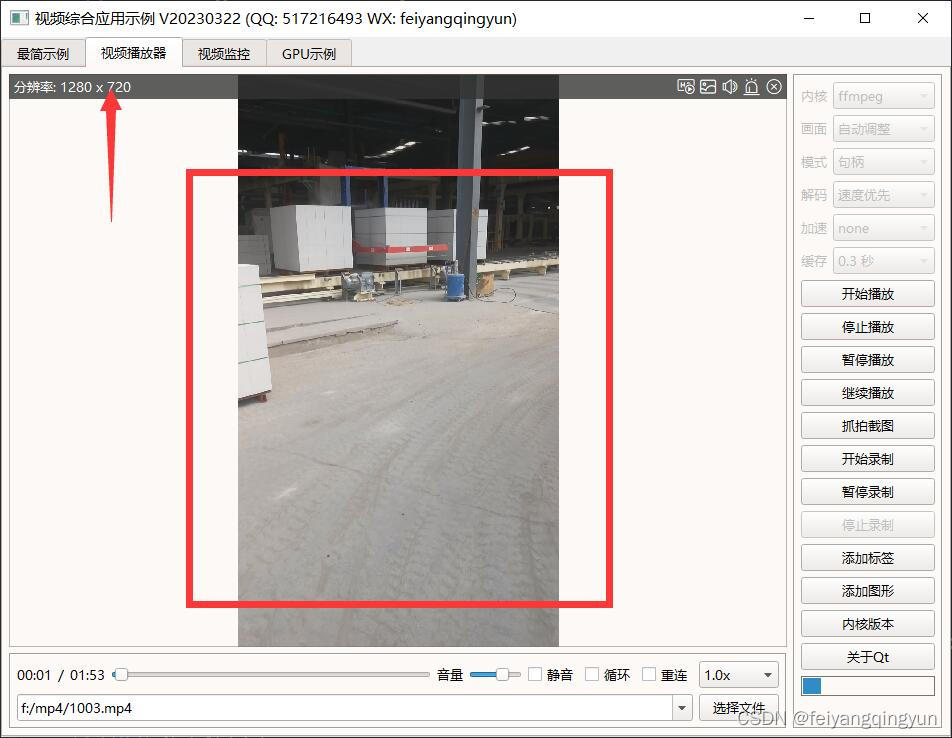
Qt音视频开发27-ffmpeg视频旋转显示
一、前言 用手机或者平板拍摄的视频文件,很可能是旋转的,比如分辨率是1280x720,确是垂直的,相当于分辨率变成了720x1280,如果不做旋转处理的话,那脑袋必须歪着看才行,这样看起来太难受…...

python例程:《彩图版飞机大战》程序
目录开发环境要求运行方法《彩图版飞机大战》程序使用说明源码示例源码及说明文档下载路径开发环境要求 本系统的软件开发及运行环境具体如下。 操作系统:Windows 7、Windows 10。 Python版本:Python 3.7.1。 开发工具:PyCharm 2018。…...
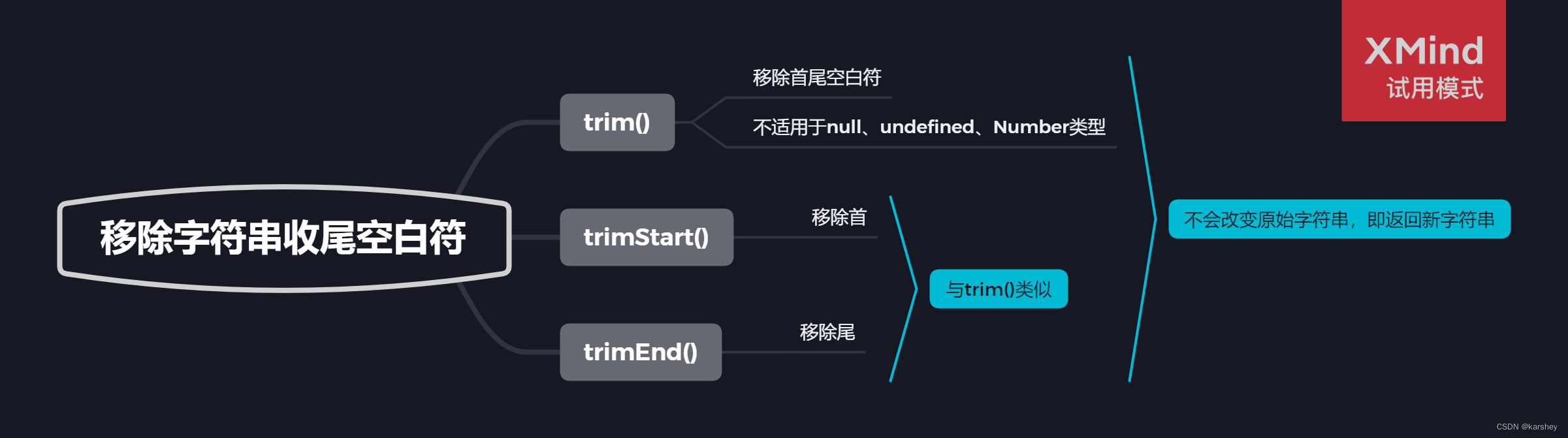
【前端八股文】JavaScript系列:Set、Map、String常用属性方法
文章目录Set概念与arr的比较属性和方法并集、交集、差集Map概念属性和方法String用索引值和charAt()的区别charAt()和charCodeAt()方法的区别5个查找方法的区别如何把字符串分割为数组3个截取方法的区别大小写转换3个模式匹配方法(正则表达式)3个移除字符…...
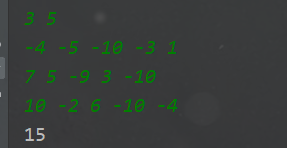
跳跃-动态规划问题
跳跃-动态规划问题1、题目描述2、解题思路2.1 解法一:动态规划2.2 解法二:DFS深度优先搜索最大权值1、题目描述 小蓝在一个 n 行 m 列的方格图中玩一个游戏。 开始时,小蓝站在方格图的左上角,即第 11 行第 11 列。 小蓝可以在方格…...
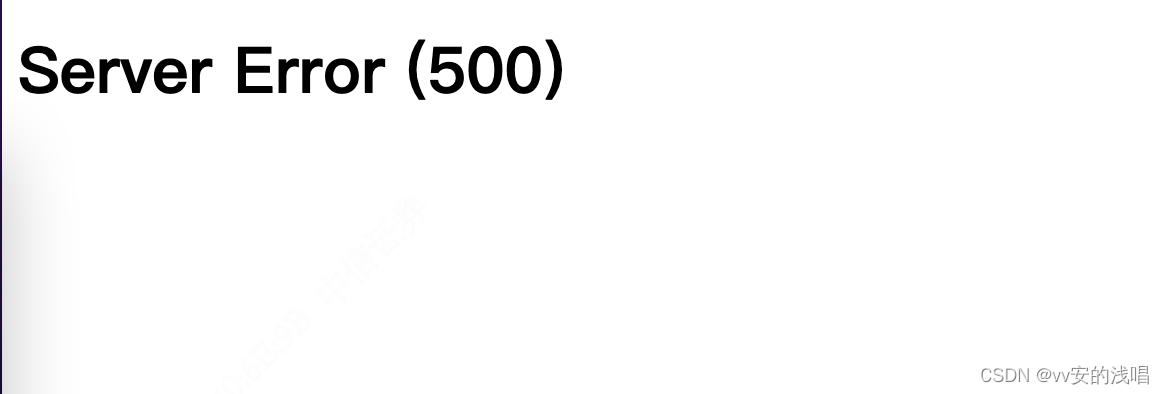
Django笔记三十九之settings配置介绍
这一篇笔记介绍 Django 里 settings.py 里一些常用的配置项,这些配置有一些是在之前的笔记中有过介绍的,比如 logging 的日志配置,session 的会话配置等,这里就只做一下简单的回顾,有一些是之前没有介绍过的就着重介绍…...
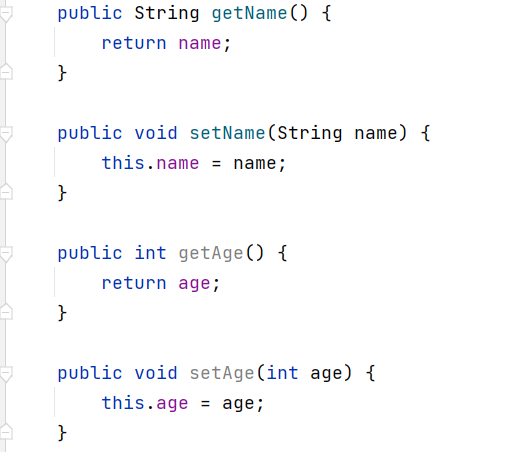
【JavaSE】类和对象(中)
类和对象(中)4. this引用4.1 为什么要有this引用4.2 什么是this引用4.3 this引用的特性5. 对象的构造及初始化5.1 如何初始化对象5.2 构造方法(构造器)5.2.1 概念5.2.2 特性5.3 默认初始化5.4 就地初始化6. 封装6.1 封装的概念6.2…...
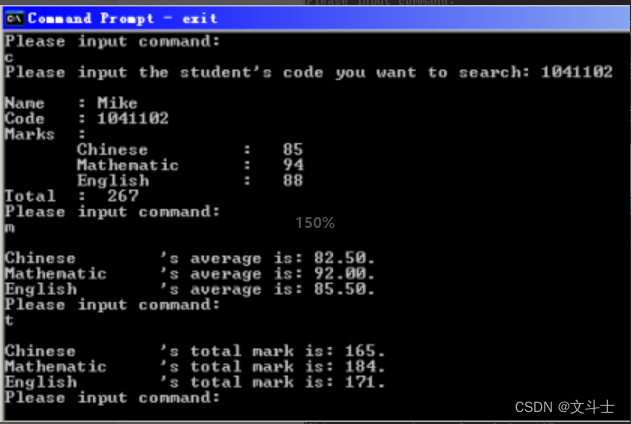
C语言例程:学生成绩管理程序
学生成绩管理程序 实例说明 编制一个统计存储在文件中的学生考试分数的管理程序。设学生成绩以一个学生一条记录的 形式存储在文件中,每个学生记录包含的信息有姓名、学号和各门功课的成绩。要求编制具有以 下几项功能的程序:求出各门课程的总分&#…...

完美日记母公司再度携手中国妇基会,以“创美人生”助力女性成长
撰稿 | 多客 来源 | 贝多财经 当春时节,梦想花开。和煦的三月暖阳,唤醒的不止是满城春意,更有逸仙电商“创美人生”公益项目播撒的一份希望。 3月8日“国际妇女节”当日,为积极响应我国促进共同富裕的政策倡导,助力相…...
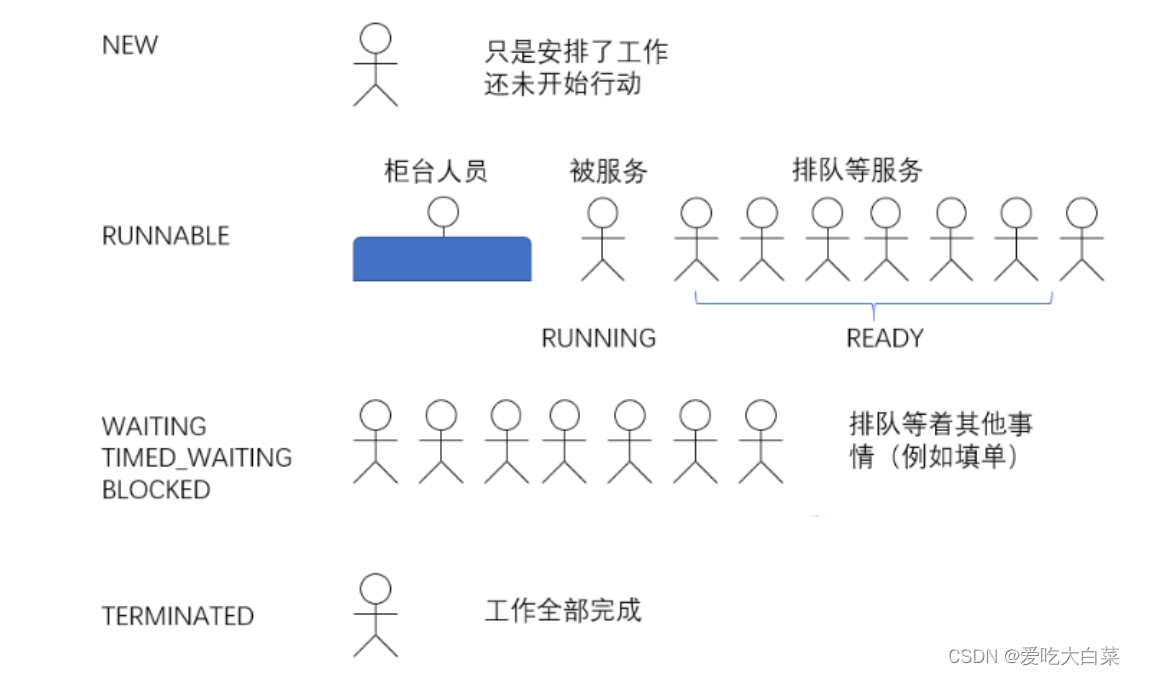
【JaveEE】线程的创建及常见方法解析(Tread类)
目录 1.Tread类介绍 2线程的构造方法——创建线程 1.继承Thread类,重写run()方法 2.使用Runnbable接口创建线程 3.继承 Thread, 重写 run, 使用匿名内部类 4.实现 Runnable, 重写 run, 使用匿名内部类 5.使用 lambda 表达式(重点掌握)…...

Linux的诞生过程
个人简介:云计算网络运维专业人员,了解运维知识,掌握TCP/IP协议,每天分享网络运维知识与技能。座右铭:海不辞水,故能成其大;山不辞石,故能成其高。个人主页:小李会科技的…...
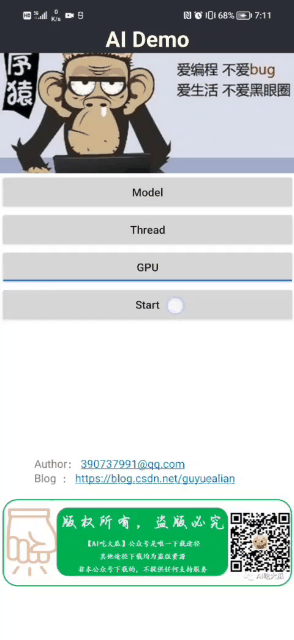
面部表情识别1:表情识别数据集(含下载链接)
面部表情识别1:表情识别数据集(含下载链接) 目录 面部表情识别1:表情识别数据集(含下载链接) 1.前言 2.表情识别数据集介绍 1.JAFFE数据集 2.KDEF(Karolinska Directed Emotional Faces)数据集 3.GENKI数据集 4.RaFD数据集…...
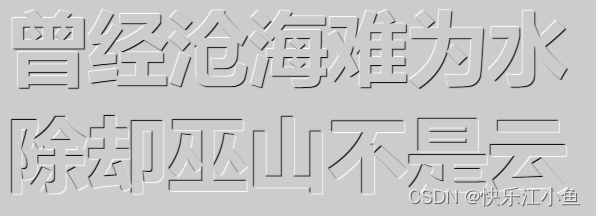
CSS实现文字凹凸效果
使用两个div分别用来实现凹凸效果;text-shadow语法 text-shadow: h-shadow v-shadow blur color; h-shadow:必需。水平阴影的位置。允许负值。 v-shadow :必需。垂直阴影的位置。允许负值。 blur:可选,模糊的距离。 co…...

嵌入式常使用的库函数
自己创建简单的mcu中常用的库函数 文章目录自己创建简单的mcu中常用的库函数1. 自己编写库函数的意义2. 计算字符串长度.以\0作为结束符3. 复制字符串4. 字符串比较5. 将整数转换为ASCII数组6. 将ASCII码字符串转换成整数7. 将字节数组转换为16位整数8.计算CRC,用于Modbus协议9…...
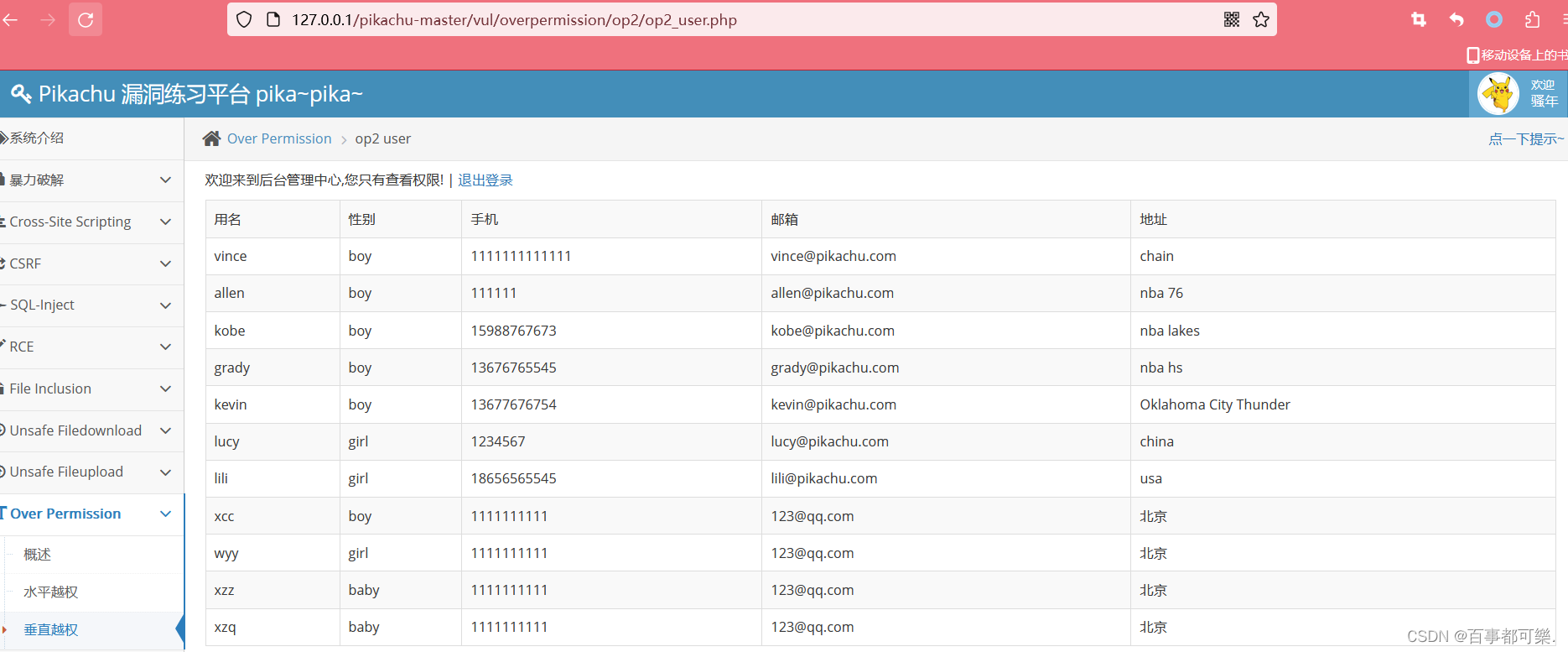
【业务安全-02】业务逻辑漏洞之越权操作
越权越权即越权查看被人的信息,又分为水平越权和垂直越权,但是两者的本质都是一样的,只是越权的身份权限不一样而已水平越权:相同级别的用户,如用户A访问用户B垂直越权:普通用户到管理员,普通用…...
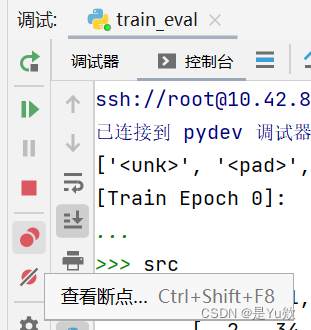
完全小白的pycharm深度学习调试+for循环断点条件设置
完全小白的pycharm深度学习调试for循环断点条件设置写在最前面基础方法pycharm断点调试控制台输入代码中循环的debug方法pycharm中图标的介绍常见的BugDebug经验1. 检查激活函数的输入值2. 检查梯度3. 消融实验4. 使用最短的时间5. 静下心来写在最前面 之前把seq2seqattention…...

直方图及其应用
直方图定义直方图是一种描述数据的分布通过将连续变量划分成一系列区间,统计区间频率,并用来表示,以表征其统计特征在图像处理中,直方图可以用来表示图像中像素值的分布状况,描述不同灰度级的像素在图像中的占比直方图…...
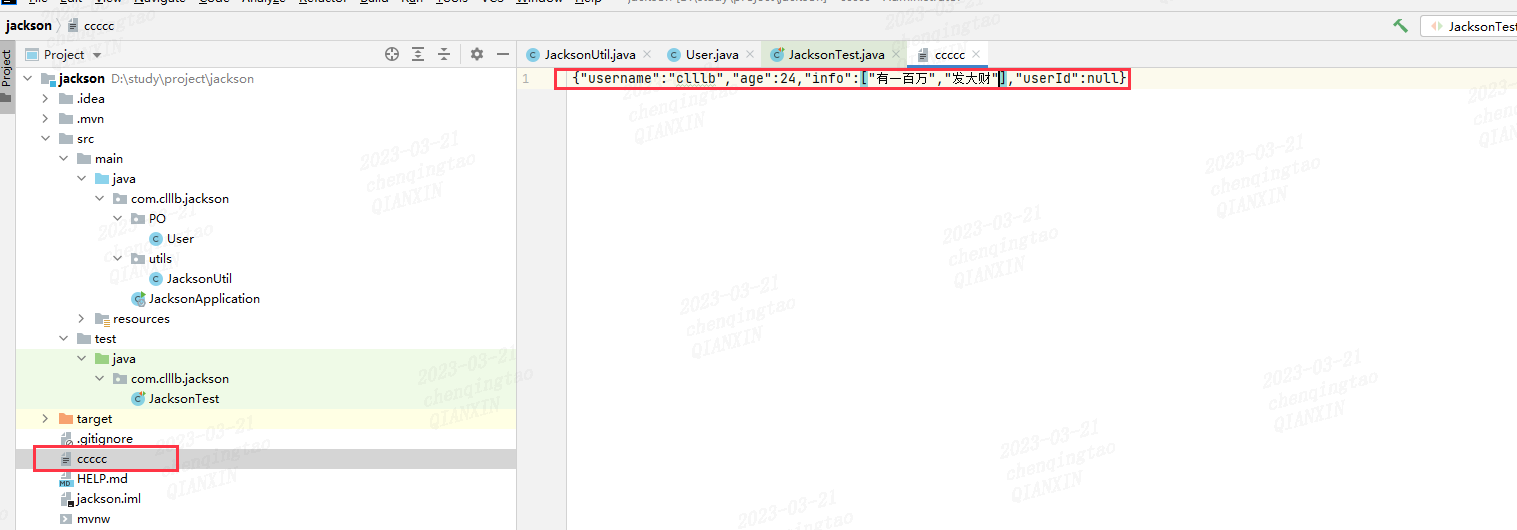
《SpringBoot篇》26.SpringBoot整合Jackson超详细教程(附Jackson工具类)
陈老老老板🦸👨💻本文专栏:SpringBoot篇(主要讲一些与springboot整合相关的内容)👨💻本文简述:本文讲一下Jackson常见用法,超级详细。👨&am…...
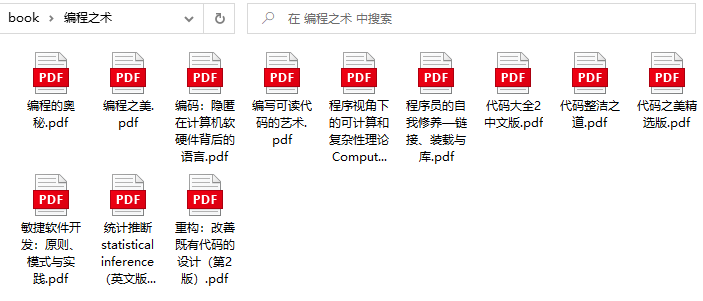
Redis 如何实现库存扣减操作和防止被超卖?
本文已经收录到Github仓库,该仓库包含计算机基础、Java基础、多线程、JVM、数据库、Redis、Spring、Mybatis、SpringMVC、SpringBoot、分布式、微服务、设计模式、架构、校招社招分享等核心知识点,欢迎star~ Github地址:https://github.com/…...

Vim 调用外部命令学习笔记
Vim 外部命令集成完全指南 文章目录 Vim 外部命令集成完全指南核心概念理解命令语法解析语法对比 常用外部命令详解文本排序与去重文本筛选与搜索高级 grep 搜索技巧文本替换与编辑字符处理高级文本处理编程语言处理其他实用命令 范围操作示例指定行范围处理复合命令示例 实用技…...

UE5 学习系列(三)创建和移动物体
这篇博客是该系列的第三篇,是在之前两篇博客的基础上展开,主要介绍如何在操作界面中创建和拖动物体,这篇博客跟随的视频链接如下: B 站视频:s03-创建和移动物体 如果你不打算开之前的博客并且对UE5 比较熟的话按照以…...
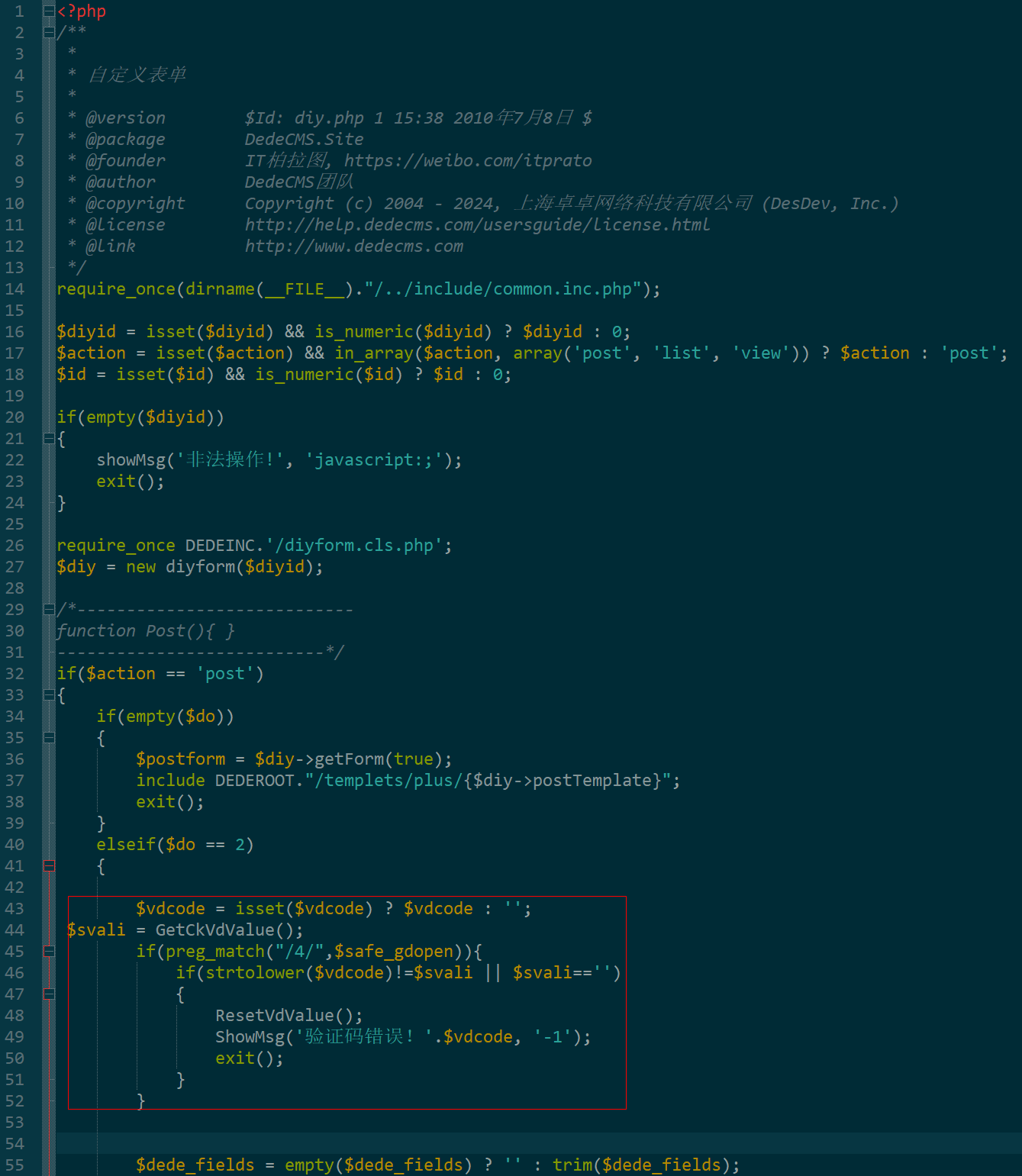
dedecms 织梦自定义表单留言增加ajax验证码功能
增加ajax功能模块,用户不点击提交按钮,只要输入框失去焦点,就会提前提示验证码是否正确。 一,模板上增加验证码 <input name"vdcode"id"vdcode" placeholder"请输入验证码" type"text&quo…...

涂鸦T5AI手搓语音、emoji、otto机器人从入门到实战
“🤖手搓TuyaAI语音指令 😍秒变表情包大师,让萌系Otto机器人🔥玩出智能新花样!开整!” 🤖 Otto机器人 → 直接点明主体 手搓TuyaAI语音 → 强调 自主编程/自定义 语音控制(TuyaAI…...

Ubuntu Cursor升级成v1.0
0. 当前版本低 使用当前 Cursor v0.50时 GitHub Copilot Chat 打不开,快捷键也不好用,当看到 Cursor 升级后,还是蛮高兴的 1. 下载 Cursor 下载地址:https://www.cursor.com/cn/downloads 点击下载 Linux (x64) ,…...
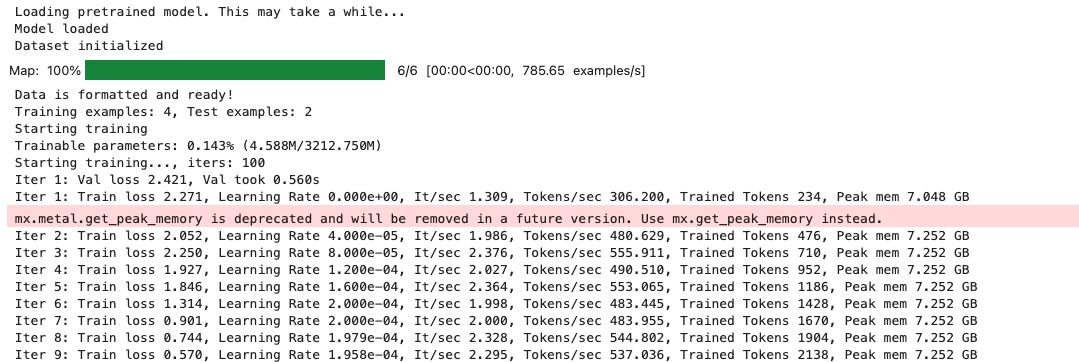
mac:大模型系列测试
0 MAC 前几天经过学生优惠以及国补17K入手了mac studio,然后这两天亲自测试其模型行运用能力如何,是否支持微调、推理速度等能力。下面进入正文。 1 mac 与 unsloth 按照下面的进行安装以及测试,是可以跑通文章里面的代码。训练速度也是很快的。 注意…...

用鸿蒙HarmonyOS5实现中国象棋小游戏的过程
下面是一个基于鸿蒙OS (HarmonyOS) 的中国象棋小游戏的实现代码。这个实现使用Java语言和鸿蒙的Ability框架。 1. 项目结构 /src/main/java/com/example/chinesechess/├── MainAbilitySlice.java // 主界面逻辑├── ChessView.java // 游戏视图和逻辑├──…...

GraphRAG优化新思路-开源的ROGRAG框架
目前的如微软开源的GraphRAG的工作流程都较为复杂,难以孤立地评估各个组件的贡献,传统的检索方法在处理复杂推理任务时可能不够有效,特别是在需要理解实体间关系或多跳知识的情况下。先说结论,看完后感觉这个框架性能上不会比Grap…...

raid存储技术
1. 存储技术概念 数据存储架构是对数据存储方式、存储设备及相关组件的组织和规划,涵盖存储系统的布局、数据存储策略等,它明确数据如何存储、管理与访问,为数据的安全、高效使用提供支撑。 由计算机中一组存储设备、控制部件和管理信息调度的…...

FTXUI::Dom 模块
DOM 模块定义了分层的 FTXUI::Element 树,可用于构建复杂的终端界面,支持响应终端尺寸变化。 namespace ftxui {...// 定义文档 定义布局盒子 Element document vbox({// 设置文本 设置加粗 设置文本颜色text("The window") | bold | color(…...
