安卓应用开发学习:聚合数据API获取天气预报
一、引言
上个月我通过腾讯位置服务,实现了手机定位应用的开发学习。最近在看软件书籍时,又看到了聚合数据API方面的内容。 书上介绍了聚合数据天气预报API的应用,不过书上的代码看得有些难受,我到聚合数据官网,对天气预报API的接口文档进行了研究,感觉比书上的要简单。于是,我参照官网的接口文档设计查询部分的代码,UI等设计则借鉴了书上的内容,完成了这个应用的开发。实现的效果如下图:

二、聚合数据平台选择API
聚合数据平台提供了很多的API,其中免费的API也不少。要使用该平台的API自然需要先注册用户了。

注册号用户,登录后,先完成实名认证,否则无法使用API。我是后知后觉,申请API的时候出现了要求实名认证的提示。

大体的流程在网站上有说明。

完成注册和认证后,进入API页面,选择免费接口 (免费API接口工具大全 - 聚合数据)。我们要用到的天气预报接口就在第一行。

点击天气预报,进入天气预报接口页面。点击“立即申请”。这个页面里还可以获得接口的相关介绍和示例代码,方便我们进行应用开发。

完成申请后就可以在“个人中心 - 数据中心 - 我的API”中看到申请到的API了。聚合数据对免费接口有限制,普通会员只能申请3个。大多数免费接口每天的请求次数为50次,进行开发学习还是够用了。调用API需要的Key也在这个页面里。

完成了API的申请,就可以着手进行软件的设计开发了。
三、软件设计
我的天气预报应用的界面设计参考了书上的样式,但书上的代码将城市名写死了,我希望支持输入城市名进行查询。因此设计UI时,在页面顶部添加了SearchView组件,用于输入城市名称,输入后按下软键盘中的搜索按钮,执行获取天气预报操作。界面的中间部分放置了几个TextView组件用于显示实时天气信息,界面下部使用纵向的LinearLayout布局设置,该布局做了圆角处理,其下放置了多个TextView组件用于显示未来5天的预报信息。有参照做起来就很快了。

逻辑代码的设计则花了一些时间,主要是书上的代码看着不够简洁,比官网提供的示例要复杂不少。我就没有照搬书上的内容做,而是综合了书上的代码与官网示例进行的设计。其中GET请求部分的代码基本照搬了“接口文档”中提供的Java示例。有所区别的是,需要添加try语句,否则会报错。

官网提供了接口测试功能,可以先在接口测试页面查看获取天气预报的请求详情和返回结果。方便后续的代码设计。

这个API的调用接口URI格式如下:
http://apis.juhe.cn/simpleWeather/query?key=key&city=%E8%8B%8F%E5%B7%9E其中key在“个人中心 - 数据中心 - 我的API”中获取。city则是从SearchView组件中获取。我将GET请求放在了SearchView组件的监听器中执行。监听器响应搜索按钮触发,获取组件中的文本内容,并将其传递给获取天气预报的方法。
获取天气预报的方法,我是参考了官网的java示例代码(如下):
package cn.juhe.test;import java.io.BufferedReader;
import java.io.InputStreamReader;
import java.net.URL;
import java.util.HashMap;
import java.util.Map;
import java.util.stream.Collectors;public class JavaGet {public static void main(String[] args) throws Exception {String apiKey = "你申请的key";String apiUrl = "http://apis.juhe.cn/simpleWeather/query";HashMap<String, String> map = new HashMap<>();map.put("key", apiKey);map.put("city", "苏州");URL url = new URL(String.format(apiUrl + "?" + params(map)));BufferedReader in = new BufferedReader(new InputStreamReader((url.openConnection()).getInputStream()));String inputLine;StringBuffer response = new StringBuffer();while ((inputLine = in.readLine()) != null) {response.append(inputLine);}in.close();System.out.println(response);}public static String params(Map<String, String> map) {return map.entrySet().stream().map(entry -> entry.getKey() + "=" + entry.getValue()).collect(Collectors.joining("&"));}
}上述代码也是将城市名写死的,且获取到的结果直接打印输出,不符合我们的实际应用需求,得修改,但关键的代码基本是可以照搬的。
在做逻辑代码设计时,我遇到了两个问题:
1.一开始,我的GET请求代码是放在主线程中执行的,结果测试时出现了报错。网上搜索后,才了解到从Android 4.0 之后不能在主线程中请求HTTP,需要将GET请求放在分线程中执行。
2.在分线程中执行GET请求获取到天气预报的信息后,我在分线程里更新UI的代码,结果测试时又报错了。一搜,Android不允许在分线程中直接修改UI界面,可以使用runOnUiThread方法更新UI界面。
解决了这两个问题,其它方面就很顺利了,完成后测试了几次,还可以。


请求次数可以在“个人中心-数据中心-我的API”找到天气预报,点击“统计”按钮,可以查看调用情况。

四、代码展示
最终的代码如下:
1. 界面设计文件 activity_weather.xml
<?xml version="1.0" encoding="utf-8"?>
<androidx.constraintlayout.widget.ConstraintLayout xmlns:android="http://schemas.android.com/apk/res/android"xmlns:app="http://schemas.android.com/apk/res-auto"xmlns:tools="http://schemas.android.com/tools"android:layout_width="match_parent"android:layout_height="match_parent"tools:context=".WeatherActivity"><TextViewandroid:id="@+id/tv_title"android:layout_width="wrap_content"android:layout_height="wrap_content"android:layout_marginTop="10dp"android:text="天气预报"android:textSize="24sp"android:textStyle="bold"app:layout_constraintEnd_toEndOf="parent"app:layout_constraintStart_toStartOf="parent"app:layout_constraintTop_toTopOf="parent" /><LinearLayoutandroid:id="@+id/linearLayout"android:layout_width="match_parent"android:layout_height="wrap_content"android:layout_margin="10dp"android:orientation="horizontal"app:layout_constraintEnd_toEndOf="parent"app:layout_constraintStart_toStartOf="parent"app:layout_constraintTop_toBottomOf="@id/tv_title"><TextViewandroid:layout_width="wrap_content"android:layout_height="wrap_content"android:layout_gravity="center_vertical"android:layout_marginEnd="10dp"android:text="城市"android:textSize="17sp" /><android.widget.SearchViewandroid:id="@+id/sv_cityName"android:layout_width="match_parent"android:layout_height="40dp"android:background="@drawable/shape_round_bg_gray"android:iconifiedByDefault="true"android:imeOptions="actionSearch"android:queryHint="请输入关键字"android:textColor="@color/gray_78"android:textSize="15sp" /></LinearLayout><ScrollViewandroid:layout_width="match_parent"android:layout_height="0dp"android:layout_marginTop="10dp"android:background="@color/blue_415"app:layout_constraintEnd_toEndOf="parent"app:layout_constraintStart_toStartOf="parent"app:layout_constraintTop_toBottomOf="@+id/linearLayout"><LinearLayoutandroid:layout_width="match_parent"android:layout_height="wrap_content"android:layout_margin="10dp"android:orientation="vertical" ><TextViewandroid:id="@+id/tv_result"android:layout_width="match_parent"android:layout_height="wrap_content" /><TextViewandroid:id="@+id/tv_cityName"android:layout_width="wrap_content"android:layout_height="wrap_content"android:text="城市名"android:textColor="@color/white"android:textSize="24sp" /><LinearLayoutandroid:layout_width="match_parent"android:layout_height="wrap_content"android:layout_marginTop="10dp"android:orientation="horizontal"><TextViewandroid:id="@+id/tv_realTime_temp"android:layout_width="wrap_content"android:layout_height="wrap_content"android:text="~℃"android:textColor="@color/white"android:textSize="32sp"android:textStyle="bold" /><TextViewandroid:id="@+id/tv_realTime_weather"android:layout_width="wrap_content"android:layout_height="wrap_content"android:layout_marginStart="10dp"android:text="天气"android:textColor="@color/white"android:textSize="32sp"android:textStyle="bold" /></LinearLayout><LinearLayoutandroid:layout_width="match_parent"android:layout_height="wrap_content"android:layout_marginTop="10dp"android:orientation="horizontal"><TextViewandroid:id="@+id/tv_realTime_dir"android:layout_width="wrap_content"android:layout_height="wrap_content"android:text="风向"android:textColor="@color/white"android:textSize="22sp"android:textStyle="bold" /><TextViewandroid:id="@+id/tv_realTime_pow"android:layout_width="wrap_content"android:layout_height="wrap_content"android:layout_marginStart="10dp"android:text="风级"android:textColor="@color/white"android:textSize="22sp"android:textStyle="bold" /></LinearLayout><LinearLayoutandroid:layout_width="match_parent"android:layout_height="wrap_content"android:layout_marginTop="10dp"android:orientation="horizontal"><TextViewandroid:id="@+id/tv_realTime_hum"android:layout_width="wrap_content"android:layout_height="wrap_content"android:text="湿度~"android:textColor="@color/white"android:textSize="22sp"android:textStyle="bold" /><TextViewandroid:id="@+id/tv_realTime_aqi"android:layout_width="wrap_content"android:layout_height="wrap_content"android:layout_marginStart="10dp"android:text="空气质量指数~"android:textColor="@color/white"android:textSize="22sp"android:textStyle="bold" /></LinearLayout><LinearLayoutandroid:layout_width="match_parent"android:layout_height="wrap_content"android:layout_marginTop="20dp"android:background="@drawable/radius_border_15"android:orientation="vertical"><TextViewandroid:layout_width="wrap_content"android:layout_height="wrap_content"android:layout_marginStart="10dp"android:layout_marginTop="10dp"android:text="5天预报"android:textSize="20sp" /><TextViewandroid:id="@+id/tv_date1"android:layout_width="wrap_content"android:layout_height="wrap_content"android:layout_marginStart="10dp"android:layout_marginTop="10dp"android:text="日期1" /><LinearLayoutandroid:layout_width="match_parent"android:layout_height="wrap_content"android:orientation="horizontal"><TextViewandroid:id="@+id/tv_temp1"android:layout_width="wrap_content"android:layout_height="wrap_content"android:layout_marginStart="10dp"android:text="~℃" /><TextViewandroid:id="@+id/tv_weather1"android:layout_width="wrap_content"android:layout_height="wrap_content"android:layout_marginStart="10dp"android:text="天气" /><TextViewandroid:id="@+id/tv_dir1"android:layout_width="wrap_content"android:layout_height="wrap_content"android:layout_marginStart="10dp"android:text="风向" /></LinearLayout><TextViewandroid:id="@+id/tv_date2"android:layout_width="wrap_content"android:layout_height="wrap_content"android:layout_marginStart="10dp"android:layout_marginTop="10dp"android:text="日期2" /><LinearLayoutandroid:layout_width="match_parent"android:layout_height="wrap_content"android:orientation="horizontal"><TextViewandroid:id="@+id/tv_temp2"android:layout_width="wrap_content"android:layout_height="wrap_content"android:layout_marginStart="10dp"android:text="~℃" /><TextViewandroid:id="@+id/tv_weather2"android:layout_width="wrap_content"android:layout_height="wrap_content"android:layout_marginStart="10dp"android:text="天气" /><TextViewandroid:id="@+id/tv_dir2"android:layout_width="wrap_content"android:layout_height="wrap_content"android:layout_marginStart="10dp"android:text="风向" /></LinearLayout><TextViewandroid:id="@+id/tv_date3"android:layout_width="wrap_content"android:layout_height="wrap_content"android:layout_marginStart="10dp"android:layout_marginTop="10dp"android:text="日期3" /><LinearLayoutandroid:layout_width="match_parent"android:layout_height="wrap_content"android:orientation="horizontal"><TextViewandroid:id="@+id/tv_temp3"android:layout_width="wrap_content"android:layout_height="wrap_content"android:layout_marginStart="10dp"android:text="~℃" /><TextViewandroid:id="@+id/tv_weather3"android:layout_width="wrap_content"android:layout_height="wrap_content"android:layout_marginStart="10dp"android:text="天气" /><TextViewandroid:id="@+id/tv_dir3"android:layout_width="wrap_content"android:layout_height="wrap_content"android:layout_marginStart="10dp"android:text="风向" /></LinearLayout><TextViewandroid:id="@+id/tv_date4"android:layout_width="wrap_content"android:layout_height="wrap_content"android:layout_marginStart="10dp"android:layout_marginTop="10dp"android:text="日期4" /><LinearLayoutandroid:layout_width="match_parent"android:layout_height="wrap_content"android:orientation="horizontal"><TextViewandroid:id="@+id/tv_temp4"android:layout_width="wrap_content"android:layout_height="wrap_content"android:layout_marginStart="10dp"android:text="~℃" /><TextViewandroid:id="@+id/tv_weather4"android:layout_width="wrap_content"android:layout_height="wrap_content"android:layout_marginStart="10dp"android:text="天气" /><TextViewandroid:id="@+id/tv_dir4"android:layout_width="wrap_content"android:layout_height="wrap_content"android:layout_marginStart="10dp"android:text="风向" /></LinearLayout><TextViewandroid:id="@+id/tv_date5"android:layout_width="wrap_content"android:layout_height="wrap_content"android:layout_marginStart="10dp"android:layout_marginTop="10dp"android:text="日期5" /><LinearLayoutandroid:layout_width="match_parent"android:layout_height="wrap_content"android:layout_marginBottom="10dp"android:orientation="horizontal"><TextViewandroid:id="@+id/tv_temp5"android:layout_width="wrap_content"android:layout_height="wrap_content"android:layout_marginStart="10dp"android:text="~℃" /><TextViewandroid:id="@+id/tv_weather5"android:layout_width="wrap_content"android:layout_height="wrap_content"android:layout_marginStart="10dp"android:text="天气" /><TextViewandroid:id="@+id/tv_dir5"android:layout_width="wrap_content"android:layout_height="wrap_content"android:layout_marginStart="10dp"android:text="风向" /></LinearLayout></LinearLayout></LinearLayout></ScrollView></androidx.constraintlayout.widget.ConstraintLayout>2. 逻辑代码 WeatherActivity.java
import androidx.appcompat.app.AppCompatActivity;import android.os.Bundle;
import android.util.Log;
import android.widget.SearchView;
import android.widget.TextView;import org.json.JSONArray;
import org.json.JSONException;
import org.json.JSONObject; // 与官网示例不同,官网是net.sf.json.JSONObjectimport java.io.BufferedReader;
import java.io.IOException;
import java.io.InputStreamReader;
import java.net.URL;
import java.util.HashMap;
import java.util.Locale;
import java.util.Map;
import java.util.stream.Collectors;public class WeatherActivity extends AppCompatActivity {private final static String TAG = "WeatherActivity";private SearchView sv_cityName; // 搜索框private TextView tv_cityName; // 显示城市名private TextView tv_realTime_temp; // 显示实时温度private TextView tv_realTime_weather; // 显示实时天气private TextView tv_realTime_dir; // 显示实时风向private TextView tv_realTime_pow; // 显示实时风级private TextView tv_realTime_hum; // 显示实时湿度private TextView tv_realTime_aqi; // 显示空气质量指数private TextView tv_date1, tv_date2, tv_date3, tv_date4, tv_date5; // 日期private TextView tv_temp1, tv_temp2, tv_temp3, tv_temp4, tv_temp5; // 温度private TextView tv_weather1, tv_weather2, tv_weather3, tv_weather4, tv_weather5; // 天气private TextView tv_dir1, tv_dir2, tv_dir3, tv_dir4, tv_dir5; // 风向private String mCityName; // 保存用户在搜索框中输入的城市名// 天气情况查询接口地址private static final String API_URL = "http://apis.juhe.cn/simpleWeather/query";// 接口请求Key(在聚合数据网站申请天气预报API后生成的AppKey)private static final String API_KEY = "***********************";@Overrideprotected void onCreate(Bundle savedInstanceState) {super.onCreate(savedInstanceState);setContentView(R.layout.activity_weather);sv_cityName = findViewById(R.id.sv_cityName); // 城市名搜索框// 实时天气tv_cityName = findViewById(R.id.tv_cityName);tv_realTime_temp = findViewById(R.id.tv_realTime_temp);tv_realTime_weather = findViewById(R.id.tv_realTime_weather);tv_realTime_dir = findViewById(R.id.tv_realTime_dir);tv_realTime_pow = findViewById(R.id.tv_realTime_pow);tv_realTime_hum = findViewById(R.id.tv_realTime_hum);tv_realTime_aqi = findViewById(R.id.tv_realTime_aqi);// 未来5天预报天气tv_date1 = findViewById(R.id.tv_date1);tv_date2 = findViewById(R.id.tv_date2);tv_date3 = findViewById(R.id.tv_date3);tv_date4 = findViewById(R.id.tv_date4);tv_date5 = findViewById(R.id.tv_date5);tv_temp1 = findViewById(R.id.tv_temp1);tv_temp2 = findViewById(R.id.tv_temp2);tv_temp3 = findViewById(R.id.tv_temp3);tv_temp4 = findViewById(R.id.tv_temp4);tv_temp5 = findViewById(R.id.tv_temp5);tv_weather1 = findViewById(R.id.tv_weather1);tv_weather2 = findViewById(R.id.tv_weather2);tv_weather3 = findViewById(R.id.tv_weather3);tv_weather4 = findViewById(R.id.tv_weather4);tv_weather5 = findViewById(R.id.tv_weather5);tv_dir1 = findViewById(R.id.tv_dir1);tv_dir2 = findViewById(R.id.tv_dir2);tv_dir3 = findViewById(R.id.tv_dir3);tv_dir4 = findViewById(R.id.tv_dir4);tv_dir5 = findViewById(R.id.tv_dir5);// 设置搜索框监听器sv_cityName.setOnQueryTextListener(new SearchView.OnQueryTextListener() {// 当点击搜索按钮时触发该方法@Overridepublic boolean onQueryTextSubmit(String s) {sv_cityName.clearFocus(); // 移除焦点mCityName = s;// Android 4.0 之后不能在主线程中请求HTTPnew Thread(() -> queryWeather (mCityName)).start(); // 分线程中获取天气信息return false;}// 当搜索内容改变时触发该方法@Overridepublic boolean onQueryTextChange(String s) {return false;}});}/*** 根据城市名查询天气情况** @param cityName 城市名称*/private void queryWeather(String cityName) {HashMap<String, String> map = new HashMap<>(); //组合参数map.put("city", cityName);map.put("key", API_KEY);String queryParams = params(map);try {URL url = new URL(API_URL + "?" + queryParams);Log.d(TAG, "URL=" + url);BufferedReader in = new BufferedReader(new InputStreamReader((url.openConnection()).getInputStream()));String inputLine;StringBuffer response = new StringBuffer(); // StringBuffer是线程安全的,StringBuilder效率更高,但不是线程安全的while ((inputLine = in.readLine()) != null) {response.append(inputLine);}in.close();// Log.d(TAG, "查询天气返回的结果:");// Log.d(TAG, response.toString());// 将获取到的结果转换为JSONObject,从中获取天气信息try {JSONObject jsonObject = new JSONObject(response.toString());int error_code = jsonObject.getInt("error_code");if (error_code == 0) {JSONObject result = jsonObject.getJSONObject("result");String city = result.getString("city");// 获取实时天气数据JSONObject realtime = result.getJSONObject("realtime");String temp = realtime.getString("temperature"); // 温度String hum = realtime.getString("humidity"); // 湿度String info = realtime.getString("info"); // 天气String dir = realtime.getString("direct"); // 风向String pow = realtime.getString("power"); // 风级String aqi = realtime.getString("power"); // 空气质量指数// 获取未来5天的天气数据JSONArray futureArray = result.getJSONArray("future");JSONObject f1 = futureArray.getJSONObject(0);String date1 = f1.getString("date");String temp1 = f1.getString("temperature");String weather1 = f1.getString("weather");String dir1 = f1.getString("direct");JSONObject f2 = futureArray.getJSONObject(1);String date2 = f2.getString("date");String temp2 = f2.getString("temperature");String weather2 = f2.getString("weather");String dir2 = f2.getString("direct");JSONObject f3 = futureArray.getJSONObject(2);String date3 = f3.getString("date");String temp3 = f3.getString("temperature");String weather3 = f3.getString("weather");String dir3 = f3.getString("direct");JSONObject f4 = futureArray.getJSONObject(3);String date4 = f4.getString("date");String temp4 = f4.getString("temperature");String weather4 = f4.getString("weather");String dir4 = f4.getString("direct");JSONObject f5 = futureArray.getJSONObject(4);String date5 = f5.getString("date");String temp5 = f5.getString("temperature");String weather5 = f5.getString("weather");String dir5 = f5.getString("direct");// 分线程不能直接修改UI界面,可以使用runOnUiThread方法更新UI界面runOnUiThread(() -> {tv_cityName.setText(city);// 更新实时天气tv_realTime_temp.setText(String.format(Locale.CHINESE, "%s%s", temp, "℃"));tv_realTime_weather.setText(info);tv_realTime_dir.setText(dir);tv_realTime_pow.setText(pow);tv_realTime_hum.setText(String.format(Locale.CHINESE, "%s%s", "湿度:", hum));tv_realTime_aqi.setText(String.format(Locale.CHINESE, "%s%s", "空气质量指数:", aqi));// 更新未来5天预报天气tv_date1.setText(date1);tv_temp1.setText(temp1);tv_weather1.setText(weather1);tv_dir1.setText(dir1);tv_date2.setText(date2);tv_temp2.setText(temp2);tv_weather2.setText(weather2);tv_dir2.setText(dir2);tv_date3.setText(date3);tv_temp3.setText(temp3);tv_weather3.setText(weather3);tv_dir3.setText(dir3);tv_date4.setText(date4);tv_temp4.setText(temp4);tv_weather4.setText(weather4);tv_dir4.setText(dir4);tv_date5.setText(date5);tv_temp5.setText(temp5);tv_weather5.setText(weather5);tv_dir5.setText(dir5);}); // 使用runOnUiThread更新界面} else {Log.d(TAG, "调用接口失败:" + jsonObject.getString("reason"));}} catch (JSONException e) {e.printStackTrace();}} catch (IOException e) {e.printStackTrace();}}/*** 将map型转为请求参数型** @param map map型保存的参数*/private static String params(Map<String, String> map) {return map.entrySet().stream().map(entry -> entry.getKey() + "=" + entry.getValue()).collect(Collectors.joining("&"));}
}相关文章:

安卓应用开发学习:聚合数据API获取天气预报
一、引言 上个月我通过腾讯位置服务,实现了手机定位应用的开发学习。最近在看软件书籍时,又看到了聚合数据API方面的内容。 书上介绍了聚合数据天气预报API的应用,不过书上的代码看得有些难受,我到聚合数据官网,对天气…...

设计模式 - 抽象工厂模式
💝💝💝首先,欢迎各位来到我的博客,很高兴能够在这里和您见面!希望您在这里不仅可以有所收获,同时也能感受到一份轻松欢乐的氛围,祝你生活愉快! 文章目录 引言一、抽象工…...
)
塔子哥选数字-阿里淘天2024笔试(codefun2000)
题目链接 塔子哥选数字-阿里淘天2024笔试(codefun2000) 题目内容 塔子哥有一个长为n的数组a。他定义一个数组的权值为:数组中不同的数字个数。 塔子哥希望从数组a中选出在个数子,使得这k个数字组成的数组权值最大,请你帮帮塔子哥。 输入描述…...

【leetcode】杨辉三角(Java语言描述)
杨辉三角 给定一个非负整数 numRows,生成「杨辉三角」的前 numRows 行。 在「杨辉三角」中,每个数是它左上方和右上方的数的和。 示例 1: 输入: numRows 5 输出: [[1],[1,1],[1,2,1],[1,3,3,1],[1,4,6,4,1]]示例 2: 输入: numRows 1 输出: [[1]] …...

Vue - 关于vue-kinesis 移动动画组件
Vue - 关于vue-kinesis 移动动画组件 vue-kinesis可以根据鼠标移动或滚动条来控制元素动画的动画效果;除此之外,vue-kinesis 还可以设置音频文件,根据音频频率来控制动画的跳动效果。 一、安装vue-kinesis Vue2版本: 1.安装 …...

leetCode- - - 链表
目录 1.反转链表(leetcode206) 2. 链表内指定区间反转(leetcode92) 3.链表中的节点每k个一组翻转(leetcode25) 4.合并两个排序的链表(leetcode21) 5.链表的中间节点(…...
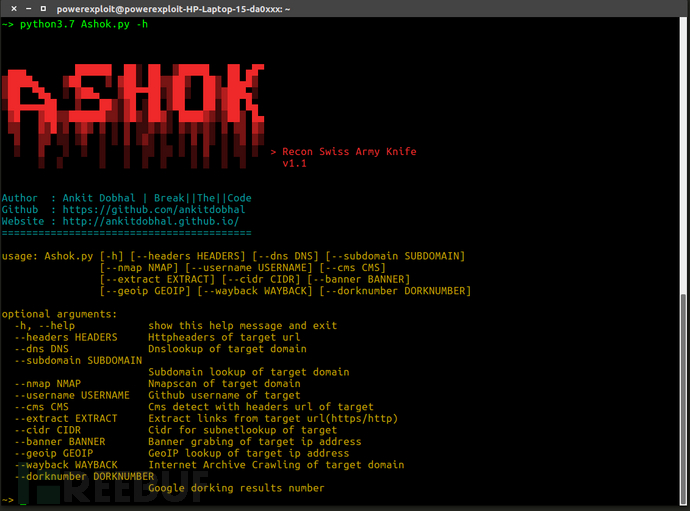
Ashok:一款多功能开源网络侦查OSINT工具
关于Ashok Ashok是一款多功能开源网络侦查公开资源情报OSINT工具,该工具可谓是OSINT领域中的瑞士军刀,广大研究人员可以使用该工具轻松完成网络侦查任务。 侦察是渗透测试的第一阶段,这意味着在计划任何实际攻击之前收集信息。因此ÿ…...

没有获取淘宝API的资质怎么获取淘宝数据
淘宝是头部电商平台之一,每个自研商家或电商软件服务商想要开发电商管理功能模板就少不了要对接淘宝API。淘宝API是在淘宝开放平台提供的,自研商家和软件服务商接入淘宝开放平台需要经过一系列审核和申请流程,要求资质和相关资料符合对应的要…...

SQL手工注入
目录 1.判断是否存在sql注入点 1.1我们在地址栏中输入?id1 1.2我们在地址栏中输入?id-- 2.联合查询 2.1首先知道表格有几列,如果报错就是超过列数,如果显示正常就是没有超出列数。 2.2爆出显示位,就是看看表格里面哪一列是在页面显示…...

【SQL】大的国家
目录 题目 分析 代码 题目 World表: ---------------------- | Column Name | Type | ---------------------- | name | varchar | | continent | varchar | | area | int | | population | int | | gdp | bigint | ----…...

8月5日学习笔记 glibc安装与安全用户角色权限
一,glibc安装 https://www.mysql.com/ 官⽹ https://downloads.mysql.com/archives/community/ https://downloads.mysql.com/archives/get/p/23/file/mysql-8.0.33-li nux-glibc2.12-x86_64.tar 安装步骤 1.安装依赖库 [rootlocalhost ~]# yum list installed |g…...

DrissionPage 一个替代selenium的pip --- 一个可以接管正在运行的chrome包
DrissionPage 一个替代selenium的pip包,持续更新 1、加载内容,并接管chrome浏览器 from DrissionPage import ChromiumPage, ChromiumOptions page ChromiumPage(addr_or_opts127.0.0.1:9222) print(page.title)ul page.eles(idform-submit) for i i…...

爬虫入门--了解相关工具
目录 1.爬虫与python 2.第一个爬虫 3.web请求的全过程 3.1服务器渲染 3.2前端JS渲染 4.浏览器工具 4.1Elements 4.2Console 4.3Source 4.4network(重点) 5.小结 1.爬虫与python 首先我们要知道,爬虫一定要用Python么? 非也~…...

django项目中通用的分页组件
文章目录 分页组件pager组件代码 分页组件 应用分页组件,需要以下两个步骤: 视图函数中:(先获取queryset,将request和queryset传入分页组件对象中,得到生成的html标签) def customer_list(requ…...

想实现ubuntu搭建sqli-labs靶场
目录 首先前期的nginx和php部署完成编辑编辑 Xftp导入sqli-labs 遇到了的问题 它提示我们请检查db-creds.inc 去尝试解决这个问题 尝试修改MySQL root密码 修改db-creds.inc配置 再次尝试依旧失败 思考:会不会是MySQL版本过高的原因 重新下载MySQL5.7.…...

tp8 按日期分组查出数据
1.如果数据库里时间字段都是时间戳,使用mysql中的from_unixtime()函数 field("from_unixtime(create_time,%Y-%m-%d) as time,group_concat(id)")->group(time)->select()2. 如果数据库是普通的日期格式(如2024-01-02 01:23:50)&#x…...
)
单例模式(懒汉模式,饿汉模式)
单例的饿汉模式:在主函数未调用之前该单例就已经存在了,所以不存在线程安全的问题。 class Singleton { private: Singleton(){} public:static Singleton s1;static Singleton* GetInstance(){return &s1;}Singleton(const Singleton&) delet…...

【Qt】Item Widgets 多元素控件
Qt中提供的多元素控件有: QListWidgetQListViewQTableWidgetQTableViewQTreeWidgetQTreeView 上述控件分为Widget和View,其区别如下: 以QTableWidget和QTableView为例 QTableView是基于MVC(Model-View-Controller)设计的控件。QTableView自身…...

sharded_inference_engine:MLXDynamicShardInferenceEngine;step
目录 sharded_inference_engine:MLXDynamicShardInferenceEngine 类属性 方法 __init__(self) async def infer_prompt(self, shard: Shard, prompt: str, inference_state: Optional[str] = None) -> (np.ndarray, str, bool) async def infer_tensor(self, shard: …...

JAVA开发学习-day21
JAVA开发学习-day21 1. 删除表单数据 根据ElementUI的官方组件指南,为表单每列的数据添加删除按钮 <el-table :data"tableData" style"width: 100%"><el-table-column prop"id" label"ID" width"180"…...
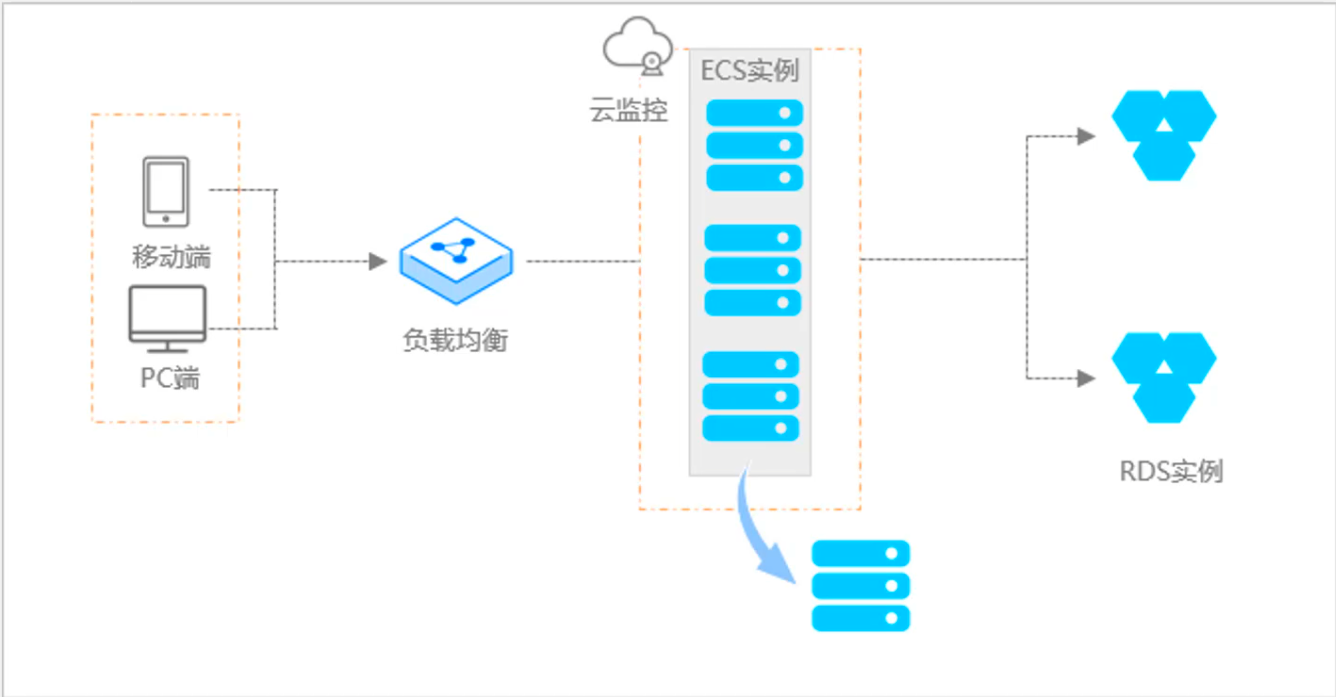
阿里云ACP云计算备考笔记 (5)——弹性伸缩
目录 第一章 概述 第二章 弹性伸缩简介 1、弹性伸缩 2、垂直伸缩 3、优势 4、应用场景 ① 无规律的业务量波动 ② 有规律的业务量波动 ③ 无明显业务量波动 ④ 混合型业务 ⑤ 消息通知 ⑥ 生命周期挂钩 ⑦ 自定义方式 ⑧ 滚的升级 5、使用限制 第三章 主要定义 …...

基于ASP.NET+ SQL Server实现(Web)医院信息管理系统
医院信息管理系统 1. 课程设计内容 在 visual studio 2017 平台上,开发一个“医院信息管理系统”Web 程序。 2. 课程设计目的 综合运用 c#.net 知识,在 vs 2017 平台上,进行 ASP.NET 应用程序和简易网站的开发;初步熟悉开发一…...

【Linux】C语言执行shell指令
在C语言中执行Shell指令 在C语言中,有几种方法可以执行Shell指令: 1. 使用system()函数 这是最简单的方法,包含在stdlib.h头文件中: #include <stdlib.h>int main() {system("ls -l"); // 执行ls -l命令retu…...
-----深度优先搜索(DFS)实现)
c++ 面试题(1)-----深度优先搜索(DFS)实现
操作系统:ubuntu22.04 IDE:Visual Studio Code 编程语言:C11 题目描述 地上有一个 m 行 n 列的方格,从坐标 [0,0] 起始。一个机器人可以从某一格移动到上下左右四个格子,但不能进入行坐标和列坐标的数位之和大于 k 的格子。 例…...

对WWDC 2025 Keynote 内容的预测
借助我们以往对苹果公司发展路径的深入研究经验,以及大语言模型的分析能力,我们系统梳理了多年来苹果 WWDC 主题演讲的规律。在 WWDC 2025 即将揭幕之际,我们让 ChatGPT 对今年的 Keynote 内容进行了一个初步预测,聊作存档。等到明…...

spring:实例工厂方法获取bean
spring处理使用静态工厂方法获取bean实例,也可以通过实例工厂方法获取bean实例。 实例工厂方法步骤如下: 定义实例工厂类(Java代码),定义实例工厂(xml),定义调用实例工厂ÿ…...
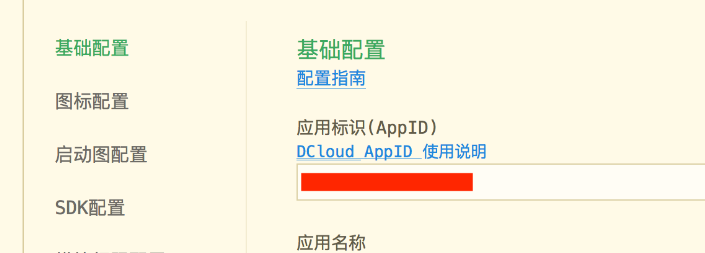
uniapp 开发ios, xcode 提交app store connect 和 testflight内测
uniapp 中配置 配置manifest 文档:manifest.json 应用配置 | uni-app官网 hbuilderx中本地打包 下载IOS最新SDK 开发环境 | uni小程序SDK hbulderx 版本号:4.66 对应的sdk版本 4.66 两者必须一致 本地打包的资源导入到SDK 导入资源 | uni小程序SDK …...
:工厂方法模式、单例模式和生成器模式)
上位机开发过程中的设计模式体会(1):工厂方法模式、单例模式和生成器模式
简介 在我的 QT/C 开发工作中,合理运用设计模式极大地提高了代码的可维护性和可扩展性。本文将分享我在实际项目中应用的三种创造型模式:工厂方法模式、单例模式和生成器模式。 1. 工厂模式 (Factory Pattern) 应用场景 在我的 QT 项目中曾经有一个需…...
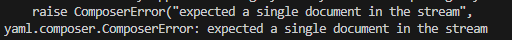
yaml读取写入常见错误 (‘cannot represent an object‘, 117)
错误一:yaml.representer.RepresenterError: (‘cannot represent an object’, 117) 出现这个问题一直没找到原因,后面把yaml.safe_dump直接替换成yaml.dump,确实能保存,但出现乱码: 放弃yaml.dump,又切…...

Qt的学习(一)
1.什么是Qt Qt特指用来进行桌面应用开发(电脑上写的程序)涉及到的一套技术Qt无法开发网页前端,也不能开发移动应用。 客户端开发的重要任务:编写和用户交互的界面。一般来说和用户交互的界面,有两种典型风格&…...
