uniapp 微信小程序生成水印图片


效果

源码
<template><view style="overflow: hidden;"><camera device-position="back" flash="auto" class="camera"><cover-view class="text-white padding water-mark"><cover-view class="">{{ address }}</cover-view><cover-view class="margin-top-sm">{{ date }} {{ time }}</cover-view></cover-view><cover-view class="camera-btn" @click="takePhoto"></cover-view><cover-view class="flex justify-between align-center photos-bar" v-if="imgList.length > 0"><cover-view class="photos-swiper"><cover-view @click="ViewImage(index)" class="margin-right-xs imgBox" v-for="(item,index) in imgList":key="index"><cover-image class="imgItem" :src="item.src" mode="aspectFill"></cover-image><cover-view class="del-icon" @tap.stop="DelImg">❌</cover-view></cover-view></cover-view><cover-view @click="reportBtn" class="report-btn">上报({{ imgList.length }})</cover-view></cover-view></camera><canvas :style="{ width: w + 'px', height: h + 'px' }" canvas-id="canvas-photo"></canvas></view>
</template><script>/*** author 全易* time 2024-08-15 10:10:00* description 水印相机*/export default {data() {return {w: '',h: '',photoMax: 4,date: "⏱️2024-08-15",time: "10:10:00",address: '📍北京 · 石景山',imgList: []}},onReady() {},onShow() {// uni.getSystemInfo({// success: function(res) {// if (res.windowWidth > res.windowHeight) {// console.log("横屏");// } else {// console.log("竖屏");// }// }// })// uni.startAccelerometer({// interval: 'game',// success() {// console.log("启用加速针:", e);// uni.onAccelerometerChange(function(res) {// console.log("加速针数据:", res);// })// }// })// uni.startGyroscope({// success(e) {// console.log("启用陀螺仪:", e);// uni.onGyroscopeChange((res) => {// console.log("陀螺仪数据:", res);// });// }// })wx.startDeviceMotionListening({success: (e) => {console.log("监听设备方向:", e);wx.onDeviceMotionChange((res) => {console.log("设备方向:", res)const alpha = res.alpha;const beta = res.beta;const gamma = res.gamma;console.clear()if (Math.abs(beta) < 10 && Math.abs(gamma) < 10) {console.log("正竖屏");} else if (Math.abs(beta) > 170 && Math.abs(gamma) < 10) {console.log("倒竖屏");} else if (Math.abs(beta) < 10 && Math.abs(gamma - 90) < 10) {console.log("右横屏");} else if (Math.abs(beta) < 10 && Math.abs(gamma + 90) < 10) {console.log("左横屏");}});}})},watch: {},methods: {// 拍照takePhoto() {if (this.imgList.length === this.photoMax) {return uni.showToast({icon: "error",title: `最多可拍${this.photoMax}张`});}const that = this;const ccc = uni.createCameraContext();ccc.takePhoto({quality: 'high',success: (res) => {console.log("拍照:", res);that.createWatermark(res.tempImagePath);}});},// 生成水印createWatermark(image) {const that = this;uni.getImageInfo({src: image,success: res => {that.w = res.width / 3;that.h = res.height / 3.01;const ctx = uni.createCanvasContext('canvas-photo');//将图片src放到cancas内,宽高为图片大小ctx.drawImage(image, 0, 0, that.w, that.h);ctx.setFontSize(12);ctx.setFillStyle('#FFFFFF');// ctx.rotate(30 * Math.PI / 180);const textToWidth = that.w * 0.03;ctx.fillText('全易', textToWidth, that.h * 0.9);ctx.setFontSize(10);ctx.fillText(that.address, textToWidth, that.h * 0.98);ctx.fillText(`${that.date} ${that.time}`, textToWidth, that.h * 0.94);ctx.draw(false, () => {setTimeout(() => {uni.canvasToTempFilePath({canvasId: 'canvas-photo',success: ctf => {console.log(ctf.tempFilePath);this.imgList.push({src: ctf.tempFilePath})console.log(this.imgList);}});}, 1000);});}});},// 查看照片ViewImage(index) {uni.previewImage({current: index,urls: this.imgList.map(item => {return item.src})});},DelImg(e) {uni.showModal({title: '删除提醒',content: '确定要删除这张照片吗?',success: res => {if (res.confirm) {this.imgList.splice(e.currentTarget.dataset.index, 1)console.log(this.imgList)}}})},reportBtn() {this.imgList = [];uni.showToast({title: "处理成功"});},}}
</script><style scoped lang="scss">.camera {width: 100vw;height: 100vh;}.water-mark {}.camera-btn {width: 120rpx;height: 120rpx;line-height: 120rpx;border: 6rpx #FFFFFF solid;border-radius: 50%;padding: 8rpx;position: absolute;left: calc(50% - 60rpx);bottom: 210rpx;&::after {content: " ";display: block;width: 89%;height: 89%;position: absolute;top: 5%;left: 5%;border-radius: 50%;background-color: #FFFFFF;}}.photos-bar {width: 100%;height: 170rpx;box-sizing: border-box;padding: 20rpx 30rpx 40rpx;position: absolute;bottom: 0;left: 0;background-color: rgba(0, 0, 0, .8);.photos-swiper {width: 80%;overflow-x: auto;height: -webkit-fill-available;.imgBox {width: 110rpx;height: 110rpx;position: relative;display: inline-block;.del-icon {position: absolute;right: 0;top: 0;padding: 2px;background-color: rgba(0, 0, 0, 0.5);}.imgItem {width: 110rpx;height: 110rpx;}}}.report-btn {height: 68rpx;line-height: 68rpx;text-align: center;color: #FFFFFF;box-sizing: border-box;padding: 0rpx 20rpx;border-radius: 10rpx;background-color: #2157FF;}}#canvas-photo {position: fixed;top: -999999px;}
</style>
相关文章:

uniapp 微信小程序生成水印图片
效果 源码 <template><view style"overflow: hidden;"><camera device-position"back" flash"auto" class"camera"><cover-view class"text-white padding water-mark"><cover-view class"…...

ElasticSearch相关知识点
ElasticSearch中的倒排索引是如何工作的? 倒排索引是ElasticSearch中用于全文检索的一种数据结构,与正排索引不同的是,正排索引将文档按照词汇顺序组织。而倒排索引是将词汇映射到包含该词汇的文档中。 在ElasticSearch中,倒排索…...

css 文字图片居中及网格布局
以下内容纯自已个人理解,直接上代码: <!DOCTYPE html> <html lang"en"> <head><meta charset"UTF-8"><meta name"viewport" content"widthdevice-width, initial-scale1.0"><…...

解决ImportError: DLL load failed while importing _rust: 找不到指定的程序
解决ImportError: DLL load failed while importing _rust: 找不到指定的程序 python使用库cryptography 当 from cryptography.hazmat.bindings._rust import exceptions as rust_exceptions 时,会报错: ImportError: DLL load failed while importin…...

集合-List去重
1.利用Set去重 @Test public void distinctList() {List<String> oldList = new ArrayList<>();oldList.add("a");oldList.add("a");oldList.add("b");oldList.add("c");oldList.add("d");List<String> …...

ST-LINK USB communication error 非常有效的解决方法
文章目录 一、检查确定是ST-LINK USB communication error的问题二、关闭文件,打开keil软件所在文件夹,找到STLink文件夹,找到该应用程序双击 一、检查确定是ST-LINK USB communication error的问题 二、关闭文件,打开keil软件所在…...

探索CSS的:future-link伪类:选择指向未来文档的链接
CSS(层叠样式表)是Web设计中用于描述网页元素样式的语言。随着CSS4的提案,引入了许多新的选择器,其中之一是:future-link伪类。然而,需要注意的是,:future-link伪类目前还处于提议阶段,并没有在…...

【C++】序列与关联容器(三)map与multimap容器
【C】序列与关联容器(三)map与multimap容器 一、map二、multiset / multimap 一、map 树中的每个结点的类型是一个std::pair //pair的类型是<const key,value> pair是一个包含两个指针的结构体,第一个指针指向该节点的key,…...

ActiveMQ、RabbitMQ、Kafka、RocketMQ在优先级队列、延迟队列、死信队列、重试队列、消费模式、广播模式的区别
ActiveMQ、RabbitMQ、Kafka、RocketMQ这四款消息队列在优先级队列、延迟队列、死信队列、重试队列、消费模式、广播模式等方面各有其特点和差异。以下是对这些方面的详细比较: 1. 优先级队列 ActiveMQ:支持优先级队列,可以在发送消息时指定…...

首款会员制区块链 Geist 介绍
今天,Pixelcraft Studios 很高兴地宣布即将推出 Geist,这是一个由 Base、Arbitrum、Alchemy 以及 Aavegotchi 支持的全新 L3。 Geist 之前的代号为 “Gotchichain”,是首个专为游戏打造的会员专用区块链。 为什么选择 Geist? …...

CANoe软件中Trace窗口的筛选栏标题不显示(空白)的解决方法
文章目录 问题描述原因分析解决方案扩展知识总结问题描述 不知道什么情况,CANoe软件中Trace窗口的筛选栏标题突然不显示了,一片空白。现象如下: 虽然不影响CANoe软件的使用,但是观感上非常难受,对于强迫症患者非常不友好。 原因分析 按照常规思路,尝试了: 1、重启CAN…...

日期类代码实现-C++
一、目标 通过前面对类和对象的介绍我们可以自己通过C代码初步实现一个简单的日期类。 实现的主要操作有: 1.日期类的构造函数 2.日期类的拷贝构造函数(在头文件中实现) 3.日期类的比较运算符重载 4.日期类的计算运算符重载 5.流插入运…...

【问题记录+总结】VS Code Tex Live 2024 Latex Workshop Springer模板----更新ing
目录 Summary 道阻且长 少即是多 兵马未动粮草先行 没有万能 和一劳永逸 具体问题具体分析 心态 Detail 1、关于模板[官网] 2、settings.json 3、虫和杀虫剂 4、擦 换成Tex Studio都好了。。。 Summary 道阻且长 某中意期刊,只有Latex。之前只简单用过…...

Linux运维_Bash脚本_源码安装Go-1.21.11
Linux运维_Bash脚本_源码安装Go-1.21.11 Bash (Bourne Again Shell) 是一个解释器,负责处理 Unix 系统命令行上的命令。它是由 Brian Fox 编写的免费软件,并于 1989 年发布的免费软件,作为 Sh (Bourne Shell) 的替代品。 您可以在 Linux 和…...

ShareSDK Twitter
创建应用 1.登录Twitter控制台并通过认证 2.点击Developer Portal进入Twitter后台 3.点击Sign up for Free Account创建应用 4.配置应用信息 以下为创建过程示例,图中信息仅为示例,创建时请按照真实信息填写,否则无法正常使用。 权限申请…...

word2vec 如何用多个词表示一个句子
word2vec 模型通常用于将单词映射为固定大小的向量。为了使用多个词表示一个句子,我们可以采用以下几种方法: 词袋模型 (Bag of Words, BoW): 将句子中所有词的向量加起来,不考虑词的顺序。这种方法简单,但会丢失词序信息。 计算…...

IDEA中查看接口的所有实现类和具体实现类
1.IDEA中接口的所有实现类查看 1.CTRLH(hierarchy 结构) 我们选中要查看的接口 按住快捷键ctrlh 在界面右侧可以看到该接口的所有可能实现类 2.右击diagrams->show diagram 选中要查看的接口 右击选择diagrams->show diagram 即可以以图表的方式查看接口和所有实现类…...

DLL的导出和调用
动态链接库在C中非常重要,写了一个简单的例子用于DLL的导出和调用。 DLL的生成 头文件 #include<iostream> #include<stdexcept> using namespace std;#define TESTAPI __declspec(dllexport)// 函数定义 extern "C" {TESTAPI int add(in…...

vscode中调试cuda kernel
关于vscode中调试cpp可参考之前的博客:ubuntu vscode 基本设置 和 调试设置_ubuntu vscode 调试-CSDN博客 这篇我们来讲如何调试.cu的kernel,主要参考的是:https://www.zhihu.com/question/431782036/answer/2468791220 1、基本准备不多说&am…...

SQL的连接查询与pandas的对应关系
在SQL和Pandas中,连接查询(join)是处理数据集之间关系的重要工具。下面是SQL中的各种连接查询类型及其与Pandas中相应操作的对应关系: 1. INNER JOIN SQL: INNER JOIN 返回两个表中具有匹配值的行。 Pandas: merge() 方法的 how…...
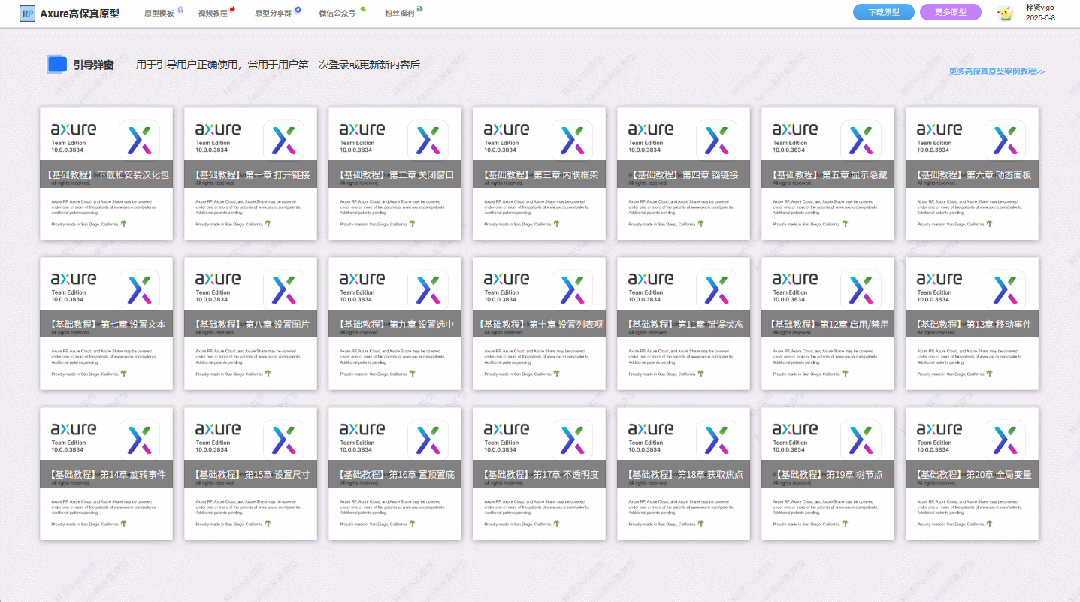
【Axure高保真原型】引导弹窗
今天和大家中分享引导弹窗的原型模板,载入页面后,会显示引导弹窗,适用于引导用户使用页面,点击完成后,会显示下一个引导弹窗,直至最后一个引导弹窗完成后进入首页。具体效果可以点击下方视频观看或打开下方…...

利用ngx_stream_return_module构建简易 TCP/UDP 响应网关
一、模块概述 ngx_stream_return_module 提供了一个极简的指令: return <value>;在收到客户端连接后,立即将 <value> 写回并关闭连接。<value> 支持内嵌文本和内置变量(如 $time_iso8601、$remote_addr 等)&a…...
)
进程地址空间(比特课总结)
一、进程地址空间 1. 环境变量 1 )⽤户级环境变量与系统级环境变量 全局属性:环境变量具有全局属性,会被⼦进程继承。例如当bash启动⼦进程时,环 境变量会⾃动传递给⼦进程。 本地变量限制:本地变量只在当前进程(ba…...
)
React Native 导航系统实战(React Navigation)
导航系统实战(React Navigation) React Navigation 是 React Native 应用中最常用的导航库之一,它提供了多种导航模式,如堆栈导航(Stack Navigator)、标签导航(Tab Navigator)和抽屉…...

Qt Widget类解析与代码注释
#include "widget.h" #include "ui_widget.h"Widget::Widget(QWidget *parent): QWidget(parent), ui(new Ui::Widget) {ui->setupUi(this); }Widget::~Widget() {delete ui; }//解释这串代码,写上注释 当然可以!这段代码是 Qt …...

关于nvm与node.js
1 安装nvm 安装过程中手动修改 nvm的安装路径, 以及修改 通过nvm安装node后正在使用的node的存放目录【这句话可能难以理解,但接着往下看你就了然了】 2 修改nvm中settings.txt文件配置 nvm安装成功后,通常在该文件中会出现以下配置&…...

【磁盘】每天掌握一个Linux命令 - iostat
目录 【磁盘】每天掌握一个Linux命令 - iostat工具概述安装方式核心功能基础用法进阶操作实战案例面试题场景生产场景 注意事项 【磁盘】每天掌握一个Linux命令 - iostat 工具概述 iostat(I/O Statistics)是Linux系统下用于监视系统输入输出设备和CPU使…...

鸿蒙中用HarmonyOS SDK应用服务 HarmonyOS5开发一个医院挂号小程序
一、开发准备 环境搭建: 安装DevEco Studio 3.0或更高版本配置HarmonyOS SDK申请开发者账号 项目创建: File > New > Create Project > Application (选择"Empty Ability") 二、核心功能实现 1. 医院科室展示 /…...
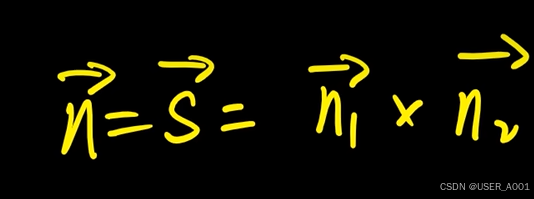
高等数学(下)题型笔记(八)空间解析几何与向量代数
目录 0 前言 1 向量的点乘 1.1 基本公式 1.2 例题 2 向量的叉乘 2.1 基础知识 2.2 例题 3 空间平面方程 3.1 基础知识 3.2 例题 4 空间直线方程 4.1 基础知识 4.2 例题 5 旋转曲面及其方程 5.1 基础知识 5.2 例题 6 空间曲面的法线与切平面 6.1 基础知识 6.2…...

Qt Http Server模块功能及架构
Qt Http Server 是 Qt 6.0 中引入的一个新模块,它提供了一个轻量级的 HTTP 服务器实现,主要用于构建基于 HTTP 的应用程序和服务。 功能介绍: 主要功能 HTTP服务器功能: 支持 HTTP/1.1 协议 简单的请求/响应处理模型 支持 GET…...
