Vue3列表(List)
效果如下图:在线预览






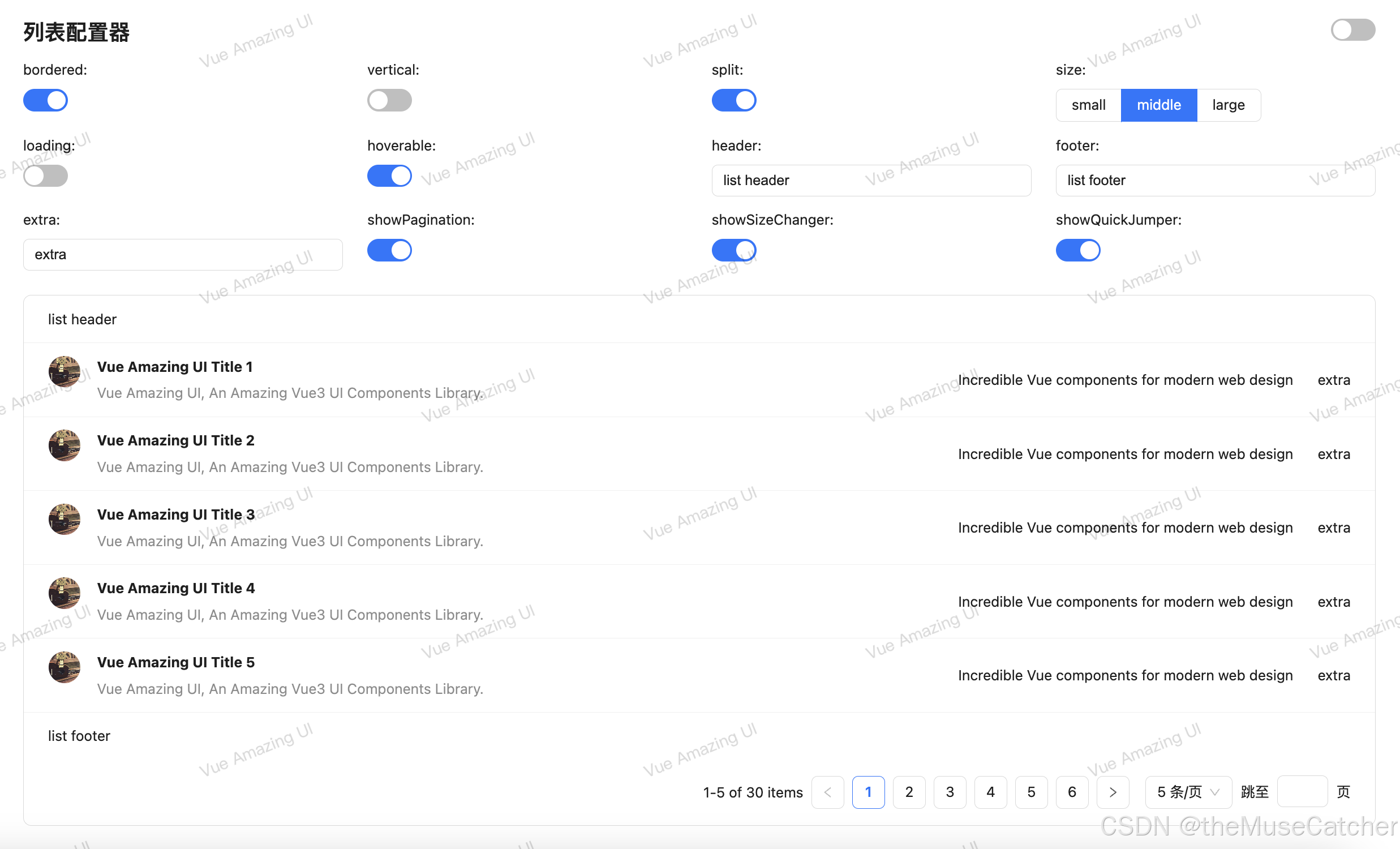
APIs
List
| 参数 | 说明 | 类型 | 默认值 |
|---|---|---|---|
| bordered | 是否展示边框 | boolean | false |
| vertical | 是否使用竖直样式 | boolean | false |
| split | 是否展示分割线 | boolean | true |
| size | 列表尺寸 | ‘small’ | ‘middle’ | ‘large’ | ‘middle’ |
| loading | 是否加载中 | boolean | false |
| hoverable | 是否显示悬浮样式 | boolean | false |
| header | 列表头部 | string | slot | undefined |
| footer | 列表底部 | string | slot | undefined |
| spinProps | Spin 组件属性配置,参考 Spin Props,用于配置列表加载中样式 | object | {} |
| emptyProps | Empty 组件属性配置,参考 Empty Props,用于配置暂无数据样式 | object | {} |
| showPagination | 是否显示分页 | boolean | false |
| pagination | Pagination 组件属性配置,参考 Pagination Props,用于配置分页功能 | object | {} |
ListItem
| 参数 | 说明 | 类型 | 默认值 |
|---|---|---|---|
| avatar | 列表元素的图标字符 | string | slot | undefined |
| avatarProps | Avatar 组件属性配置,参考 Avatar Props,用于配置列表图标样式 | object | {} |
| title | 列表元素的标题 | string | slot | undefined |
| description | 列表元素的描述内容 | string | slot | undefined |
| actions | 列表操作组 | slot | undefined |
| extra | 额外内容,展示在列表右侧 | string | slot | undefined |
| avatarStyle | 设置图标的样式 | CSSProperties | {} |
| titleStyle | 设置标题的样式 | CSSProperties | {} |
| descriptionStyle | 设置描述内容的样式 | CSSProperties | {} |
| contentStyle | 设置内容的样式 | CSSProperties | {} |
| actionsStyle | 设置操作区域的样式 | CSSProperties | {} |
| extraStyle | 设置额外内容的样式 | CSSProperties | {} |
创建 List.vue 组件
其中引入使用了以下组件:
- [Vue3加载中(Spin)]((https://blog.csdn.net/Dandrose/article/details/129989730)
- Vue3空状态(Empty)
- Vue3分页(Pagination)
<script setup lang="ts">
import { computed, useSlots } from 'vue'
import Spin from '../spin'
import Empty from '../empty'
import Pagination from '../pagination'
interface Props {bordered?: boolean // 是否展示边框vertical?: boolean // 是否使用竖直样式split?: boolean // 是否展示分割线size?: 'small' | 'middle' | 'large' // 列表尺寸loading?: boolean // 是否加载中hoverable?: boolean // 是否显示悬浮样式header?: string // 列表头部 string | slotfooter?: string // 列表底部 string | slotspinProps?: object // Spin 组件属性配置,参考 Spin Props,用于配置列表加载中样式emptyProps?: object // Empty 组件属性配置,参考 Empty Props,用于配置暂无数据样式showPagination?: boolean // 是否显示分页pagination?: object // Pagination 组件属性配置,参考 Pagination Props,用于配置分页功能
}
const props = withDefaults(defineProps<Props>(), {bordered: false,vertical: false,split: true,size: 'middle',loading: false,hoverable: false,header: undefined,footer: undefined,spinProps: () => ({}),emptyProps: () => ({}),showPagination: false,pagination: () => ({})
})
const slots = useSlots()
const showHeader = computed(() => {const headerSlots = slots.header?.()return Boolean(headerSlots && headerSlots?.length) || props.header
})
const showDefault = computed(() => {const defaultSlots = slots.default?.()return Boolean(defaultSlots && defaultSlots?.length && defaultSlots[0].children?.length)
})
const showFooter = computed(() => {const footerSlots = slots.footer?.()return Boolean(footerSlots && footerSlots?.length) || props.footer
})
</script>
<template><Spin :spinning="loading" size="small" v-bind="spinProps"><divclass="m-list":class="{'list-bordered': bordered,'list-vertical': vertical,'list-split': split,'list-small': size === 'small','list-large': size === 'large','list-hoverable': hoverable}"><div class="m-list-header" v-if="showHeader"><slot name="header">{{ header }}</slot></div><slot v-if="showDefault"></slot><div class="m-list-empty" v-else><Empty image="outlined" v-bind="emptyProps" /></div><div class="m-list-footer" v-if="showFooter"><slot name="footer">{{ footer }}</slot></div><div class="m-list-pagination" v-if="showPagination"><Pagination placement="right" v-bind="pagination" /></div></div></Spin>
</template>
<style lang="less" scoped>
.m-list {margin: 0;position: relative;color: rgba(0, 0, 0, 0.88);font-size: 14px;line-height: 1.5714285714285714;.m-list-header,.m-list-footer {background: transparent;padding: 12px 0;transition: all 0.3s;}.m-list-empty {padding: 16px;}.m-list-pagination {margin-top: 24px;}
}
.list-bordered {border: 1px solid #d9d9d9;border-radius: 8px;.m-list-header,:deep(.m-list-item),.m-list-footer {padding-inline: 24px;}.m-list-pagination {margin: 16px 24px;}
}
.list-vertical {:deep(.m-list-item) {align-items: initial;.m-list-item-main {display: block;.m-list-item-meta {margin-bottom: 16px;.m-list-item-content {.list-item-title {margin-bottom: 12px;color: rgba(0, 0, 0, 0.88);font-size: 16px;font-weight: 700;line-height: 1.5;}}}.list-item-actions {margin-top: 16px;margin-left: auto;& > * {padding: 0 16px;&:first-child {padding-left: 0;}}}}}
}
.list-split {.m-list-header {border-bottom: 1px solid rgba(5, 5, 5, 0.06);}:deep(.m-list-item) {&:not(:last-child) {border-bottom: 1px solid rgba(5, 5, 5, 0.06);}}
}
.list-small {:deep(.m-list-item) {padding: 8px 16px;}
}
.list-bordered.list-small {.m-list-header,:deep(.m-list-item),.m-list-footer {padding: 8px 16px;}
}
.list-large {:deep(.m-list-item) {padding: 16px 24px;}
}
.list-bordered.list-large {.m-list-header,:deep(.m-list-item),.m-list-footer {padding: 16px 24px;}
}
.list-hoverable {:deep(.m-list-item) {&:hover {background-color: rgba(0, 0, 0, 0.02);}}
}
</style>
创建 ListItem.vue 组件
其中引入使用了以下组件:
- Vue3头像(Avatar)
<script setup lang="ts">
import { computed, useSlots } from 'vue'
import type { CSSProperties, Slot } from 'vue'
import Avatar from '../avatar'
interface Props {avatar?: string // 列表元素的图标字符 string | slotavatarProps?: object // Avatar 组件属性配置,参考 Avatar Props,用于配置列表图标样式title?: string // 列表元素的标题 string | slotdescription?: string // 列表元素的描述内容 string | slotactions?: Slot // 列表操作组 slotextra?: string // 额外内容,额外内容,展示在列表右侧 string | slotavatarStyle?: CSSProperties // 设置图标的样式titleStyle?: CSSProperties // 设置标题的样式descriptionStyle?: CSSProperties // 设置描述内容的样式contentStyle?: CSSProperties // 设置内容的样式actionsStyle?: CSSProperties // 设置操作区域的样式extraStyle?: CSSProperties // 设置额外内容的样式
}
const props = withDefaults(defineProps<Props>(), {avatar: undefined,avatarProps: () => ({}),title: undefined,description: undefined,actions: undefined,extra: undefined,avatarStyle: () => ({}),titleStyle: () => ({}),descriptionStyle: () => ({}),contentStyle: () => ({}),actionsStyle: () => ({}),extraStyle: () => ({})
})
const slots = useSlots()
const showAvatar = computed(() => {const avatarSlots = slots.avatar?.()return Boolean(avatarSlots && avatarSlots?.length) || props.avatar || JSON.stringify(props.avatarProps) !== '{}'
})
const showContent = computed(() => {const titleSlots = slots.title?.()const descriptionSlots = slots.description?.()let n = 0if (titleSlots && titleSlots?.length) {n++}if (descriptionSlots && descriptionSlots?.length) {n++}return Boolean(n) || props.title || props.description
})
const showDefault = computed(() => {const defaultSlots = slots.default?.()return Boolean(defaultSlots && defaultSlots?.length)
})
const showActions = computed(() => {const actionsSlots = slots.actions?.()return Boolean(actionsSlots && actionsSlots?.length)
})
const showExtra = computed(() => {const extraSlots = slots.extra?.()return Boolean(extraSlots && extraSlots?.length) || props.extra
})
</script>
<template><div class="m-list-item"><div class="m-list-item-main"><div class="m-list-item-meta" v-if="showAvatar || showContent"><div class="m-list-item-avatar" v-if="showAvatar" :style="avatarStyle"><slot name="avatar"><Avatar v-bind="avatarProps">{{ avatar }}</Avatar></slot></div><div class="m-list-item-content" v-if="showContent"><p class="list-item-title" :style="titleStyle"><slot name="title">{{ title }}</slot></p><div class="list-item-description" :style="descriptionStyle"><slot name="description">{{ description }}</slot></div></div></div><div v-if="showDefault" :style="contentStyle"><slot></slot></div><div class="list-item-actions" v-if="showActions" :style="actionsStyle"><slot name="actions"></slot></div></div><div class="list-item-extra" v-if="showExtra" :style="extraStyle"><slot name="extra">{{ extra }}</slot></div></div>
</template>
<style lang="less" scoped>
.m-list-item {display: flex;justify-content: space-between;align-items: center;padding: 12px 24px;color: rgba(0, 0, 0, 0.88);max-width: 100%;transition: all 0.3s;.m-list-item-main {display: flex;align-items: center;flex: 1;.m-list-item-meta {display: flex;flex: 1;align-items: flex-start;max-width: 100%;.m-list-item-avatar {margin-right: 16px;}.m-list-item-content {flex: 1 0;width: 0;color: rgba(0, 0, 0, 0.88);.list-item-title {margin-bottom: 4px;color: rgba(0, 0, 0, 0.88);font-size: 14px;font-weight: 700;line-height: 1.5714285714285714;:deep(a) {font-weight: 700;color: rgba(0, 0, 0, 0.88);transition: all 0.3s;&:hover {color: @themeColor;}}}.list-item-description {color: rgba(0, 0, 0, 0.45);font-size: 14px;line-height: 1.5714285714285714;}}}.list-item-actions {flex: 0 0 auto;margin-left: 48px;font-size: 0;& > * {// 选择所有直接子元素,不包括深层的后代position: relative;display: inline-flex;align-items: center;padding: 0 8px;color: rgba(0, 0, 0, 0.45);font-size: 14px;line-height: 1.5714285714285714;text-align: center;&:first-child {padding-left: 0;}&:not(:last-child) {&::after {position: absolute;top: 50%;right: 0;width: 1px;height: 14px;transform: translateY(-50%);background-color: rgba(5, 5, 5, 0.06);content: '';}}}& > :deep(a) {// 选择所有直接子元素且是 a 标签color: @themeColor;transition: color 0.3s;&:hover {color: #4096ff;}}}}.list-item-extra {margin-left: 24px;}
}
</style>
其中引入使用了以下组件:
- Vue3头像(Avatar)
- Vue3开关(Switch)
- Vue3单选框(Radio)
- Vue3弹性布局(Flex)
- Vue3栅格(Grid)
- Vue3间距(Space)
- Vue3输入框(Input)
在要使用的页面引入
<script setup lang="ts">
import List from './List.vue'
import ListItem from './ListItem.vue'
import { ref, reactive } from 'vue'
const listData = ref([{title: 'Vue Amazing UI Title 1',description: 'Vue Amazing UI, An Amazing Vue3 UI Components Library.',content: 'content'},{title: 'Vue Amazing UI Title 2',description: 'Vue Amazing UI, An Amazing Vue3 UI Components Library.',content: 'content'},{title: 'Vue Amazing UI Title 3',description: 'Vue Amazing UI, An Amazing Vue3 UI Components Library.',content: 'content'},{title: 'Vue Amazing UI Title 4',description: 'Vue Amazing UI, An Amazing Vue3 UI Components Library.',content: 'content'}
])
const bordered = ref(true)
const simpleListData = ref([{title: 'Vue Amazing UI Title 1',description: 'An Amazing Vue3 UI Components Library.',content: 'content'},{title: 'Vue Amazing UI Title 2',description: 'An Amazing Vue3 UI Components Library.',content: 'content'},{title: 'Vue Amazing UI Title 3',description: 'An Amazing Vue3 UI Components Library.',content: 'content'},{title: 'Vue Amazing UI Title 4',description: 'An Amazing Vue3 UI Components Library.',content: 'content'}
])
const simpleList = ref(['Vue Amazing UI is developed using TypeScript','An Amazing Vue3 UI Components Library','Streamline web development with Vue Amazing UI','Incredible Vue components for modern web design','Transform your Vue interface with Vue Amazing UI'
])
const sizeOptions = [{label: 'small',value: 'small'},{label: 'middle',value: 'middle'},{label: 'large',value: 'large'}
]
const size = ref('middle')
const loading = ref(true)
const allListData = ref<any[]>([])
for (let i = 1; i <= 8; i++) {allListData.value.push({href: 'https://themusecatcher.github.io/vue-amazing-ui/',title: `Vue Amazing UI part ${i}`,avatar: 'https://cdn.jsdelivr.net/gh/themusecatcher/resources@0.0.5/1.jpg',description: 'Vue Amazing UI, An Amazing Vue3 UI Components Library.',content:'Vue Amazing UI supplies streamline web development, incredible Vue components for modern web design and transform your Vue interface completely.'})
}
const paginationListData = ref<any[]>([])
paginationListData.value = allListData.value.slice(0, 3)
const pagination = {page: 1,pageSize: 3,total: 8,onChange: (page: number, pageSize: number) => {console.log('change page', page)console.log('change pageSize', pageSize)const start = (page - 1) * pageSize + 1const end = page * pageSize > 8 ? 8 : page * pageSizepaginationListData.value = allListData.value.slice(start - 1, end)}
}
const allConfigListData = ref<ang[]>([])
for (let i = 1; i <= 30; i++) {allConfigListData.value.push({href: 'https://themusecatcher.github.io/vue-amazing-ui/',title: `Vue Amazing UI Title ${i}`,description: 'Vue Amazing UI, An Amazing Vue3 UI Components Library.',content: 'Incredible Vue components for modern web design'})
}
const configListData = ref<any[]>([])
configListData.value = allConfigListData.value.slice(0, 5)
const state = reactive({bordered: true,vertical: false,split: true,size: 'middle',loading: false,hoverable: true,header: 'list header',footer: 'list footer',extra: 'extra',showPagination: true,pagination: {page: 1,pageSize: 5,total: 30,showTotal: (total: number, range: number[]) => `${range[0]}-${range[1]} of ${total} items`,showSizeChanger: true,showQuickJumper: true,onChange: (page: number, pageSize: number) => {console.log('change page', page)console.log('change pageSize', pageSize)const start = (page - 1) * pageSize + 1const end = page * pageSize > state.pagination.total ? state.pagination.total : page * pageSizeconfigListData.value = allConfigListData.value.slice(start - 1, end)}}
})
</script>
<template><div><h1>{{ $route.name }} {{ $route.meta.title }}</h1><h2 class="mt30 mb10">基本使用</h2><List><ListItem v-for="(data, index) in listData" :key="index" :title="data.title"><template #avatar><Avatar src="https://cdn.jsdelivr.net/gh/themusecatcher/resources@0.0.5/1.jpg" /></template><template #description>{{ data.description }}</template></ListItem></List><h2 class="mt30 mb10">隐藏分割线</h2><List :split="false"><ListItem v-for="(data, index) in listData" :key="index" :title="data.title"><template #avatar><Avatar src="https://cdn.jsdelivr.net/gh/themusecatcher/resources@0.0.5/1.jpg" /></template><template #description>{{ data.description }}</template></ListItem></List><h2 class="mt30 mb10">带边框列表</h2><Flex vertical><Space align="center"> bordered:<Switch v-model="bordered" /> </Space><List :bordered="bordered"><template #header><div>Header</div></template><ListItem v-for="(data, index) in listData" :key="index" :title="data.title"><template #avatar><Avatar src="https://cdn.jsdelivr.net/gh/themusecatcher/resources@0.0.5/1.jpg" /></template><template #description>{{ data.description }}</template></ListItem><template #footer><div>Footer</div></template></List></Flex><h2 class="mt30 mb10">三种尺寸</h2><Flex vertical><Radio :options="sizeOptions" v-model:value="size" button button-style="solid" /><Row :gutter="32"><Col :span="12"><List bordered :size="size"><ListItem v-for="(data, index) in simpleListData" :key="index"><template #avatar><Avatar src="https://cdn.jsdelivr.net/gh/themusecatcher/resources@0.0.5/1.jpg" /></template><template #title><a href="https://themusecatcher.github.io/vue-amazing-ui/">{{ data.title }}</a></template><template #description>{{ data.description }}</template></ListItem></List></Col><Col :span="12"><List bordered :size="size"><template #header><div>Header</div></template><ListItem v-for="(data, index) in simpleList" :key="index">{{ data }}</ListItem><template #footer><div>Footer</div></template></List></Col></Row></Flex><h2 class="mt30 mb10">加载中</h2><Flex vertical><Space align="center"> Loading state:<Switch v-model="loading" /> </Space><Row :gutter="32"><Col :span="12"><List bordered :loading="loading"><ListItem v-for="(data, index) in simpleListData" :key="index" :title="data.title"><template #avatar><Avatar src="https://cdn.jsdelivr.net/gh/themusecatcher/resources@0.0.5/1.jpg" /></template><template #description>{{ data.description }}</template></ListItem></List></Col><Col :span="12"><List bordered :loading="loading" :spin-props="{ indicator: 'dynamic-circle' }"><template #header><div>Header</div></template><ListItem v-for="(data, index) in simpleList" :key="index">{{ data }}</ListItem><template #footer><div>Footer</div></template></List></Col></Row></Flex><h2 class="mt30 mb10">暂无数据</h2><List><ListItem v-for="(data, index) in []" :key="index"></ListItem></List><h2 class="mt30 mb10">显示悬浮样式</h2><Row :gutter="32"><Col :span="12"><List bordered hoverable><ListItem v-for="(data, index) in simpleListData" :key="index" :title="data.title"><template #avatar><Avatar src="https://cdn.jsdelivr.net/gh/themusecatcher/resources@0.0.5/1.jpg" /></template><template #description>{{ data.description }}</template></ListItem></List></Col><Col :span="12"><List bordered hoverable><template #header><div>Header</div></template><ListItem v-for="(data, index) in simpleList" :key="index">{{ data }}</ListItem><template #footer><div>Footer</div></template></List></Col></Row><h2 class="mt30 mb10">列表添加操作项</h2><List><ListItem v-for="(data, index) in listData" :key="index" :title="data.title"><template #avatar><Avatar src="https://cdn.jsdelivr.net/gh/themusecatcher/resources@0.0.5/1.jpg" /></template><template #description>{{ data.description }}</template>{{ data.content }}<template #actions><a>edit</a><a>more</a></template></ListItem></List><h2 class="mt30 mb10">自定义样式</h2><List><ListItem:avatar-props="{src: 'https://cdn.jsdelivr.net/gh/themusecatcher/resources@0.0.5/1.jpg',size: 56}":avatar-style="{ alignSelf: 'center' }":title-style="{ fontSize: '20px' }":description-style="{ fontSize: '16px' }":content-style="{ fontSize: '18px', color: '#f50', marginLeft: '16px' }":extra-style="{ overflow: 'hidden', borderRadius: '12px' }"v-for="(data, index) in listData":key="index":title="data.title"><template #description>{{ data.description }}</template>{{ data.content }}<template #actions><a>edit</a><a>more</a></template><template #extra><imgclass="u-img"width="200"alt="extra"src="https://cdn.jsdelivr.net/gh/themusecatcher/resources@0.0.5/2.jpg"/></template></ListItem></List><h2 class="mt30 mb10">竖排分页列表</h2><List vertical size="large" show-pagination :pagination="pagination"><ListItem v-for="(data, index) in paginationListData" :key="index"><template #title><a :href="data.href" target="_blank">{{ data.title }}</a></template><template #avatar><Avatar src="https://cdn.jsdelivr.net/gh/themusecatcher/resources@0.0.5/1.jpg" /></template><template #description>{{ data.description }}</template>{{ data.content }}<template #actions><span><svgclass="u-svg"focusable="false"data-icon="star"width="1em"height="1em"fill="currentColor"aria-hidden="true"viewBox="64 64 896 896"><pathd="M908.1 353.1l-253.9-36.9L540.7 86.1c-3.1-6.3-8.2-11.4-14.5-14.5-15.8-7.8-35-1.3-42.9 14.5L369.8 316.2l-253.9 36.9c-7 1-13.4 4.3-18.3 9.3a32.05 32.05 0 00.6 45.3l183.7 179.1-43.4 252.9a31.95 31.95 0 0046.4 33.7L512 754l227.1 119.4c6.2 3.3 13.4 4.4 20.3 3.2 17.4-3 29.1-19.5 26.1-36.9l-43.4-252.9 183.7-179.1c5-4.9 8.3-11.3 9.3-18.3 2.7-17.5-9.5-33.7-27-36.3zM664.8 561.6l36.1 210.3L512 672.7 323.1 772l36.1-210.3-152.8-149L417.6 382 512 190.7 606.4 382l211.2 30.7-152.8 148.9z"></path></svg>156</span><span><svgclass="u-svg"focusable="false"data-icon="like"width="1em"height="1em"fill="currentColor"aria-hidden="true"viewBox="64 64 896 896"><pathd="M885.9 533.7c16.8-22.2 26.1-49.4 26.1-77.7 0-44.9-25.1-87.4-65.5-111.1a67.67 67.67 0 00-34.3-9.3H572.4l6-122.9c1.4-29.7-9.1-57.9-29.5-79.4A106.62 106.62 0 00471 99.9c-52 0-98 35-111.8 85.1l-85.9 311H144c-17.7 0-32 14.3-32 32v364c0 17.7 14.3 32 32 32h601.3c9.2 0 18.2-1.8 26.5-5.4 47.6-20.3 78.3-66.8 78.3-118.4 0-12.6-1.8-25-5.4-37 16.8-22.2 26.1-49.4 26.1-77.7 0-12.6-1.8-25-5.4-37 16.8-22.2 26.1-49.4 26.1-77.7-.2-12.6-2-25.1-5.6-37.1zM184 852V568h81v284h-81zm636.4-353l-21.9 19 13.9 25.4a56.2 56.2 0 016.9 27.3c0 16.5-7.2 32.2-19.6 43l-21.9 19 13.9 25.4a56.2 56.2 0 016.9 27.3c0 16.5-7.2 32.2-19.6 43l-21.9 19 13.9 25.4a56.2 56.2 0 016.9 27.3c0 22.4-13.2 42.6-33.6 51.8H329V564.8l99.5-360.5a44.1 44.1 0 0142.2-32.3c7.6 0 15.1 2.2 21.1 6.7 9.9 7.4 15.2 18.6 14.6 30.5l-9.6 198.4h314.4C829 418.5 840 436.9 840 456c0 16.5-7.2 32.1-19.6 43z"></path></svg>156</span><span><svgclass="u-svg"focusable="false"data-icon="message"width="1em"height="1em"fill="currentColor"aria-hidden="true"viewBox="64 64 896 896"><pathd="M464 512a48 48 0 1096 0 48 48 0 10-96 0zm200 0a48 48 0 1096 0 48 48 0 10-96 0zm-400 0a48 48 0 1096 0 48 48 0 10-96 0zm661.2-173.6c-22.6-53.7-55-101.9-96.3-143.3a444.35 444.35 0 00-143.3-96.3C630.6 75.7 572.2 64 512 64h-2c-60.6.3-119.3 12.3-174.5 35.9a445.35 445.35 0 00-142 96.5c-40.9 41.3-73 89.3-95.2 142.8-23 55.4-34.6 114.3-34.3 174.9A449.4 449.4 0 00112 714v152a46 46 0 0046 46h152.1A449.4 449.4 0 00510 960h2.1c59.9 0 118-11.6 172.7-34.3a444.48 444.48 0 00142.8-95.2c41.3-40.9 73.8-88.7 96.5-142 23.6-55.2 35.6-113.9 35.9-174.5.3-60.9-11.5-120-34.8-175.6zm-151.1 438C704 845.8 611 884 512 884h-1.7c-60.3-.3-120.2-15.3-173.1-43.5l-8.4-4.5H188V695.2l-4.5-8.4C155.3 633.9 140.3 574 140 513.7c-.4-99.7 37.7-193.3 107.6-263.8 69.8-70.5 163.1-109.5 262.8-109.9h1.7c50 0 98.5 9.7 144.2 28.9 44.6 18.7 84.6 45.6 119 80 34.3 34.3 61.3 74.4 80 119 19.4 46.2 29.1 95.2 28.9 145.8-.6 99.6-39.7 192.9-110.1 262.7z"></path></svg>6</span></template><template #extra><imgclass="u-img"width="272"alt="extra"src="https://gw.alipayobjects.com/zos/rmsportal/mqaQswcyDLcXyDKnZfES.png"/></template></ListItem><template #footer><div><b>Vue Amazing UI</b>footer part</div></template></List><h2 class="mt30 mb10">列表配置器</h2><Flex gap="large" vertical><Row :gutter="[24, 12]"><Col :span="6"><Space gap="small" vertical> bordered:<Switch v-model="state.bordered" /> </Space></Col><Col :span="6"><Space gap="small" vertical> vertical:<Switch v-model="state.vertical" /> </Space></Col><Col :span="6"><Space gap="small" vertical> split:<Switch v-model="state.split" /> </Space></Col><Col :span="6"><Space gap="small" vertical>size:<Radio :options="sizeOptions" v-model:value="state.size" button button-style="solid" /></Space></Col><Col :span="6"><Space gap="small" vertical> loading:<Switch v-model="state.loading" /> </Space></Col><Col :span="6"><Space gap="small" vertical> hoverable:<Switch v-model="state.hoverable" /> </Space></Col><Col :span="6"><Flex gap="small" vertical> header:<Input v-model:value="state.header" placeholder="header" /> </Flex></Col><Col :span="6"><Flex gap="small" vertical> footer:<Input v-model:value="state.footer" placeholder="footer" /> </Flex></Col><Col :span="6"><Flex gap="small" vertical> extra:<Input v-model:value="state.extra" placeholder="extra" /> </Flex></Col><Col :span="6"><Space gap="small" vertical> showPagination:<Switch v-model="state.showPagination" /> </Space></Col><Col :span="6"><Space gap="small" vertical> showSizeChanger:<Switch v-model="state.pagination.showSizeChanger" /> </Space></Col><Col :span="6"><Space gap="small" vertical> showQuickJumper:<Switch v-model="state.pagination.showQuickJumper" /> </Space></Col></Row><List:bordered="state.bordered":vertical="state.vertical":split="state.split":size="state.size":loading="state.loading":hoverable="state.hoverable":header="state.header":footer="state.footer":showPagination="state.showPagination":pagination="state.pagination"><ListItem v-for="(data, index) in configListData" :key="index" :extra="state.extra"><template #title><a :href="data.href" target="_blank">{{ data.title }}</a></template><template #avatar><Avatar src="https://cdn.jsdelivr.net/gh/themusecatcher/resources@0.0.5/1.jpg" /></template><template #description>{{ data.description }}</template>{{ data.content }}</ListItem></List></Flex></div>
</template>
<style lang="less" scoped>
.u-img {display: inline-block;vertical-align: bottom;
}
.u-svg {margin-right: 8px;fill: rgba(0, 0, 0, 0.45);
}
</style>
相关文章:
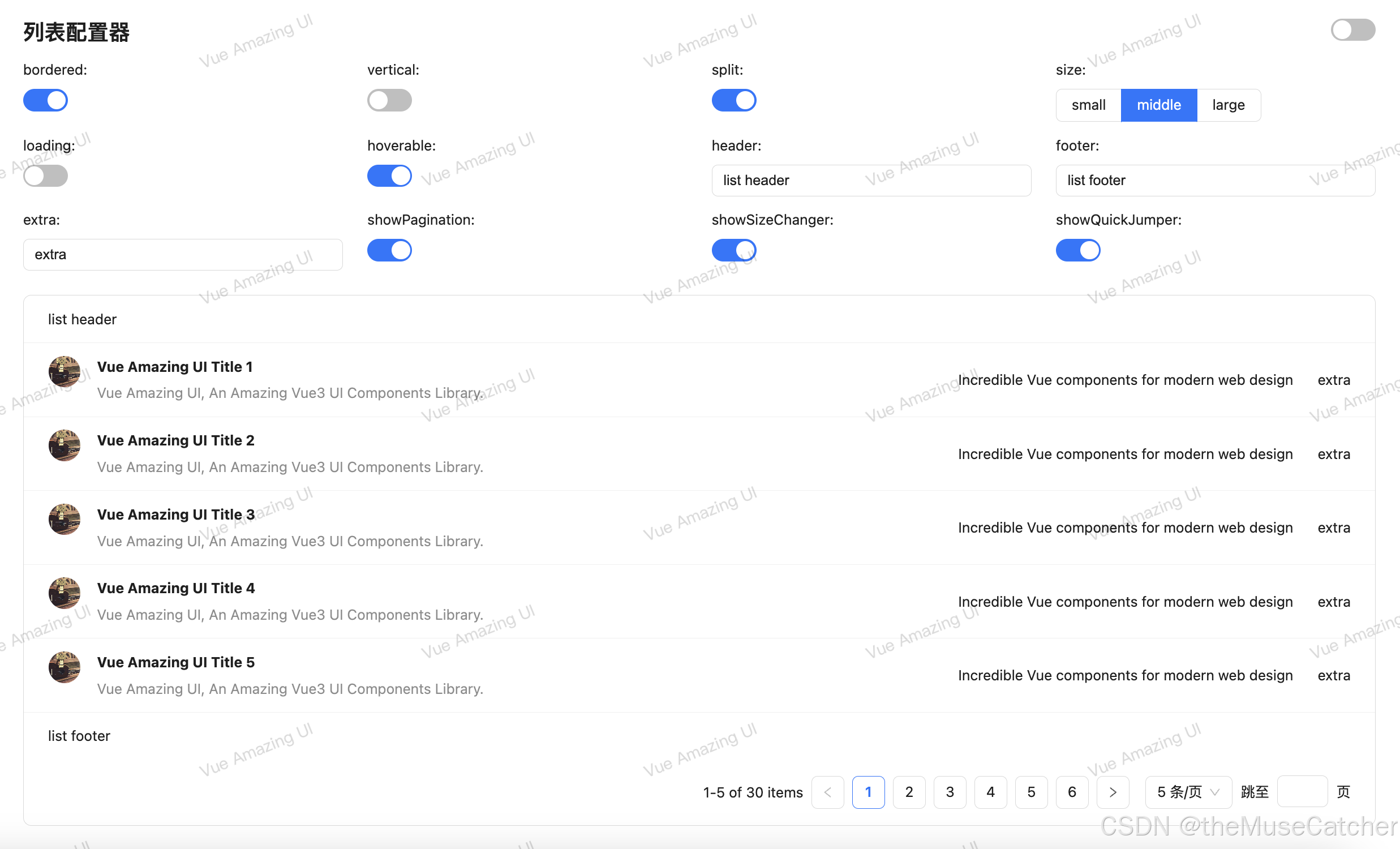
Vue3列表(List)
效果如下图:在线预览 APIs List 参数说明类型默认值bordered是否展示边框booleanfalsevertical是否使用竖直样式booleanfalsesplit是否展示分割线booleantruesize列表尺寸‘small’ | ‘middle’ | ‘large’‘middle’loading是否加载中booleanfalsehoverable是否…...
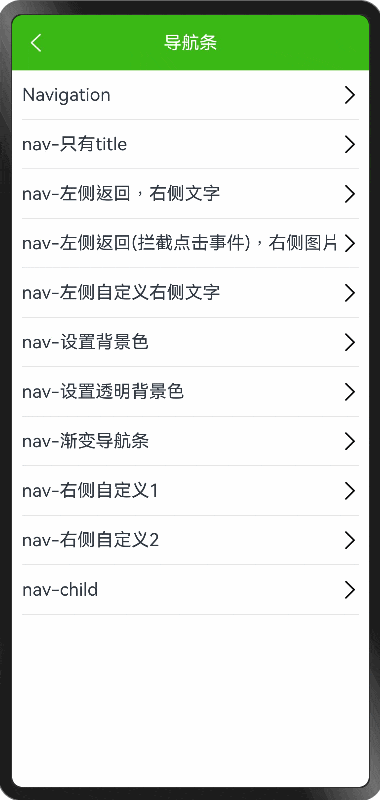
HarmonyOS NEXT - Navigation组件封装BaseNavigation
demo 地址: https://github.com/iotjin/JhHarmonyDemo 代码不定时更新,请前往github查看最新代码 在demo中这些组件和工具类都通过module实现了,具体可以参考HarmonyOS NEXT - 通过 module 模块化引用公共组件和utils 官方介绍 组件导航 (Navigation)(推…...
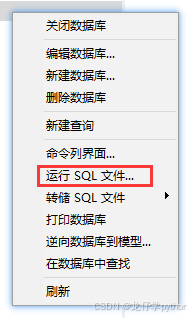
浅看MySQL数据库
有这么一句话:“一个不会数据库的程序员不是合格的程序员”。有点夸张,但是确是如此。透彻学习数据库是要学习好多知识,需要学的东西也是偏难的。我们今天来看数据库MySQL的一些简单基础东西,跟着小编一起来看一下吧。 什么是数据…...
)
Pytorch常用训练套路框架(CPU)
文章目录 1. 数据准备示例:加载 CIFAR-10 数据集 2. 模型定义示例:定义一个简单的卷积神经网络 3. 损失函数和优化器示例:定义损失函数和优化器 4. 训练循环示例:训练循环 5. 评估和测试示例:评估模型 6. 保存和加载模…...
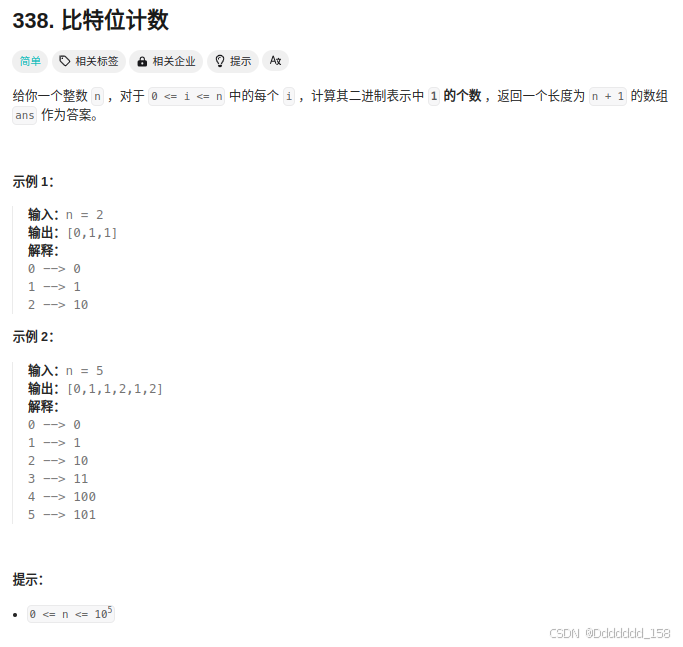
C++ | Leetcode C++题解之第338题比特位计数
题目: 题解: class Solution { public:vector<int> countBits(int n) {vector<int> bits(n 1);for (int i 1; i < n; i) {bits[i] bits[i & (i - 1)] 1;}return bits;} };...
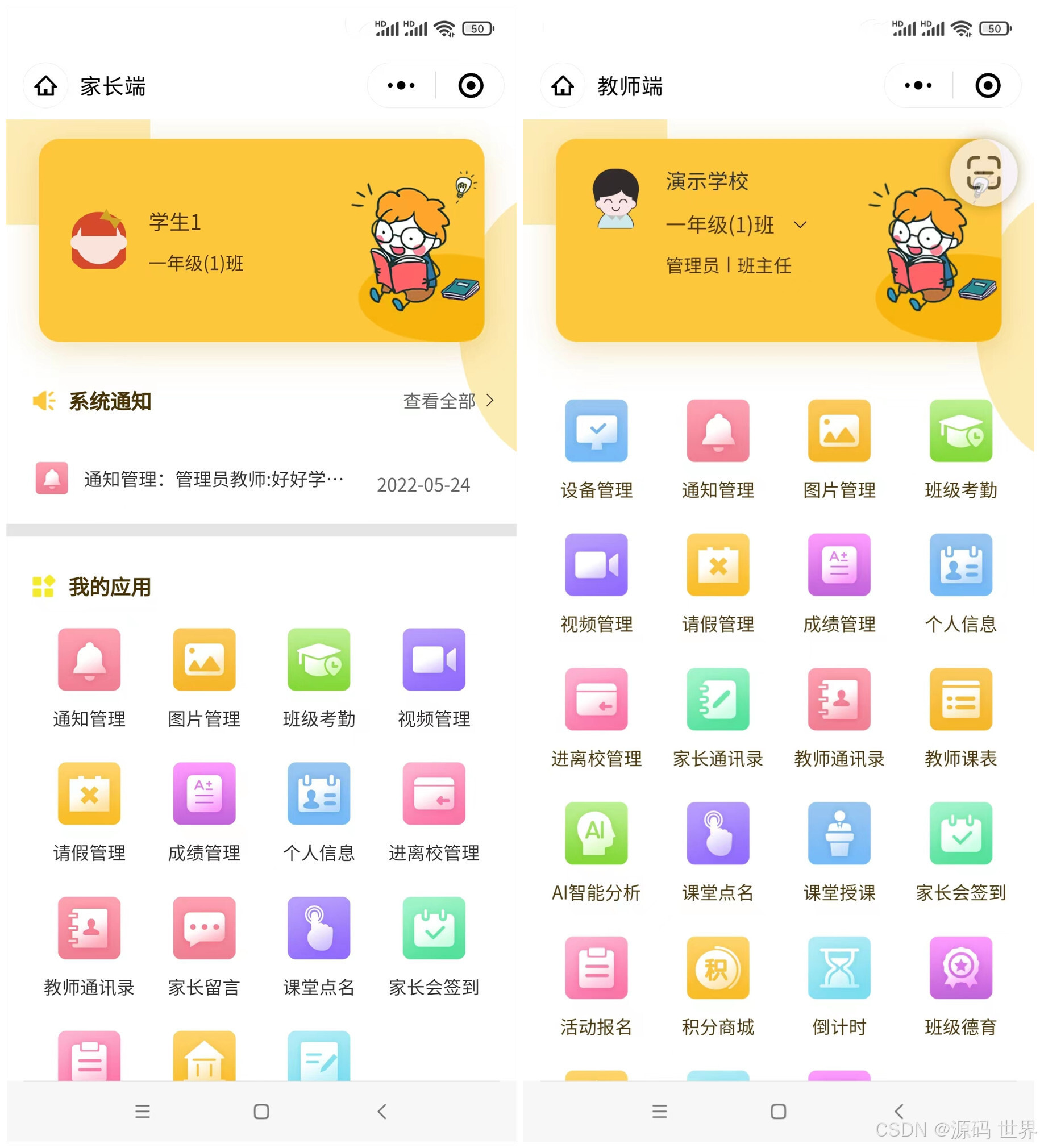
智慧校园云平台电子班牌系统源码,智慧教育一体化云解决方案
智慧校园云平台电子班牌系统,利用先进的云计算技术,将教育信息化资源和教学管理系统进行有效整合,实现生态基础数据共享、应用生态统一管理,为智慧教育建设的统一性,稳定性,可扩展性,互通性提供…...

数据库系统 第17节 数据仓库 案例赏析
下面我将通过几个具体的案例来说明数据仓库如何在不同的行业中发挥作用,并解决实际业务问题。 案例 1: 零售业 背景: 一家大型零售商希望改进其库存管理和市场营销策略,以提高销售额和顾客满意度。 解决方案: 数据仓库: 构建一个数据仓库࿰…...
硬件面试经典 100 题(71~90 题)
71、请问下图电路的作用是什么? 该电路实现 IIC 信号的电平转换(3.3V 和 5V 电平转换),并且是双向通信的。 上下两路是一样的,只分析 SDA 一路: 1) 从左到右通信(SDA2 为输入状态&…...

【git】代理相关
问题: 开启了翻墙代理工具,拉取代码时报错:fatal: 无法访问 xxxx : Failed to connect to github.com port 443: 连接超时 解决: 0,取消代理仍然无法拉取 1,查看控制面板-网络与Internet-代理ÿ…...
方式和闭包函数方式定义gin中间件)
golang gin框架中创建自定义中间件的2种方式总结 - func(*gin.Context)方式和闭包函数方式定义gin中间件
在gin框架中,我们可以通过2种方式创建自定义中间件: 1. 直接定义一个类型为 func(*gin.Context)的函数或者方法 这种方式是我们常用的方式,也就是定义一个参数为*gin.Context的函数或者方法。定义的方法就是创建一个 参数类型为 gin.Handler…...

Linux高级编程 8.13 文件IO
一、文件IO 操作系统为了方便用户使用系统功能而对外提供的一组系统函数。称之为 系统调用(unistd.h) 其中有个 文件IO,一般都是对设备文件操作,当然也可以对普通文件进行操作。 这是一个基于Linux内核的没有缓存的IO机制 文件IO特性&…...

【k8s】ubuntu18.04 containerd 手动从1.7.15 换为1.7.20
ubutnu18.04之前手动安装了1.7.15现在下载1.7.20containerd-1.7.20-linux-amd64.tar.gz root@k8s-worker-i58265u:/home/zhangbin# root@k8s-worker-i58265u:/home/zhangbin# https://github.com/containerd/containerd/releases/download/v1.7.20/containerd-1.7.20-linux-am…...

常用浮动方式
目录 一、标准流 二、float浮动 三、 flex浮动 3.1flex组成 3.2 主轴对齐方式 3.3侧轴对齐方式 3.4修改主轴方向 3.5弹性盒子换行 3.6行对齐方式 一、标准流 标签在网页中的默认排布规则 例如: 块元素独占一行、行内元素可以一行显示多个 二、float浮动 让块…...

设计模式反模式:UML常见误用案例分析
文章目录 设计模式反模式:UML常见误用案例分析1. 反模式概述2. 反模式的 UML 图示误用2.1 God Object 反模式2.2 Spaghetti Code 反模式2.3 Golden Hammer 反模式2.4 Poltergeist 反模式 3. 总结 设计模式反模式:UML常见误用案例分析 在软件工程领域&am…...

Python编码系列—Python SQL与NoSQL数据库交互:深入探索与实战应用
🌟🌟 欢迎来到我的技术小筑,一个专为技术探索者打造的交流空间。在这里,我们不仅分享代码的智慧,还探讨技术的深度与广度。无论您是资深开发者还是技术新手,这里都有一片属于您的天空。让我们在知识的海洋中…...

贪心算法---跳跃游戏
题目: 给你一个非负整数数组 nums ,你最初位于数组的 第一个下标 。数组中的每个元素代表你在该位置可以跳跃的最大长度。 判断你是否能够到达最后一个下标,如果可以,返回 true ;否则,返回 false 。 思路…...
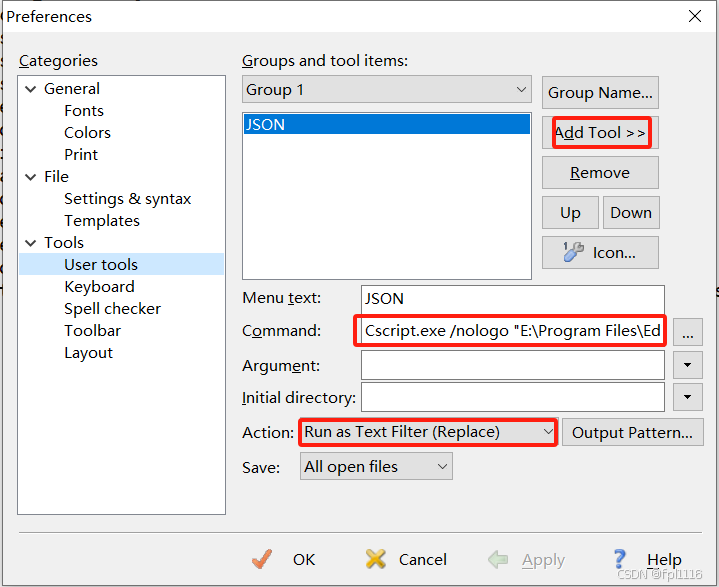
利用EditPlus进行Json数据格式化
利用EditPlus进行Json数据格式化 git下载地址:https://github.com/michael-deve/CommonData-EditPlusTools.git (安装过editplus的直接将里面的json.js文件复制走就行) 命令:Cscript.exe /nologo “D:\Program Files (x86)\EditPlus 3\json.js” D:\P…...
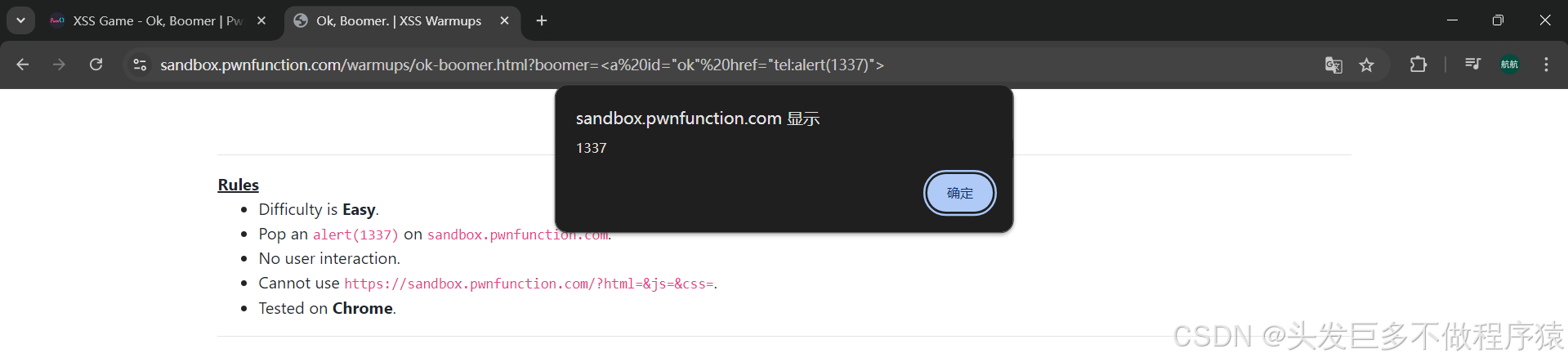
xss.function靶场(easy)
文章目录 第一关Ma Spaghet!第二关Jefff第三关Ugandan Knuckles第四关Ricardo Milos第五关Ah Thats Hawt第六关Ligma第七关Mafia第八关Ok, Boomer 网址:https://xss.pwnfunction.com/ 第一关Ma Spaghet! 源码 <!-- Challenge --> <h2 id"spaghet&qu…...
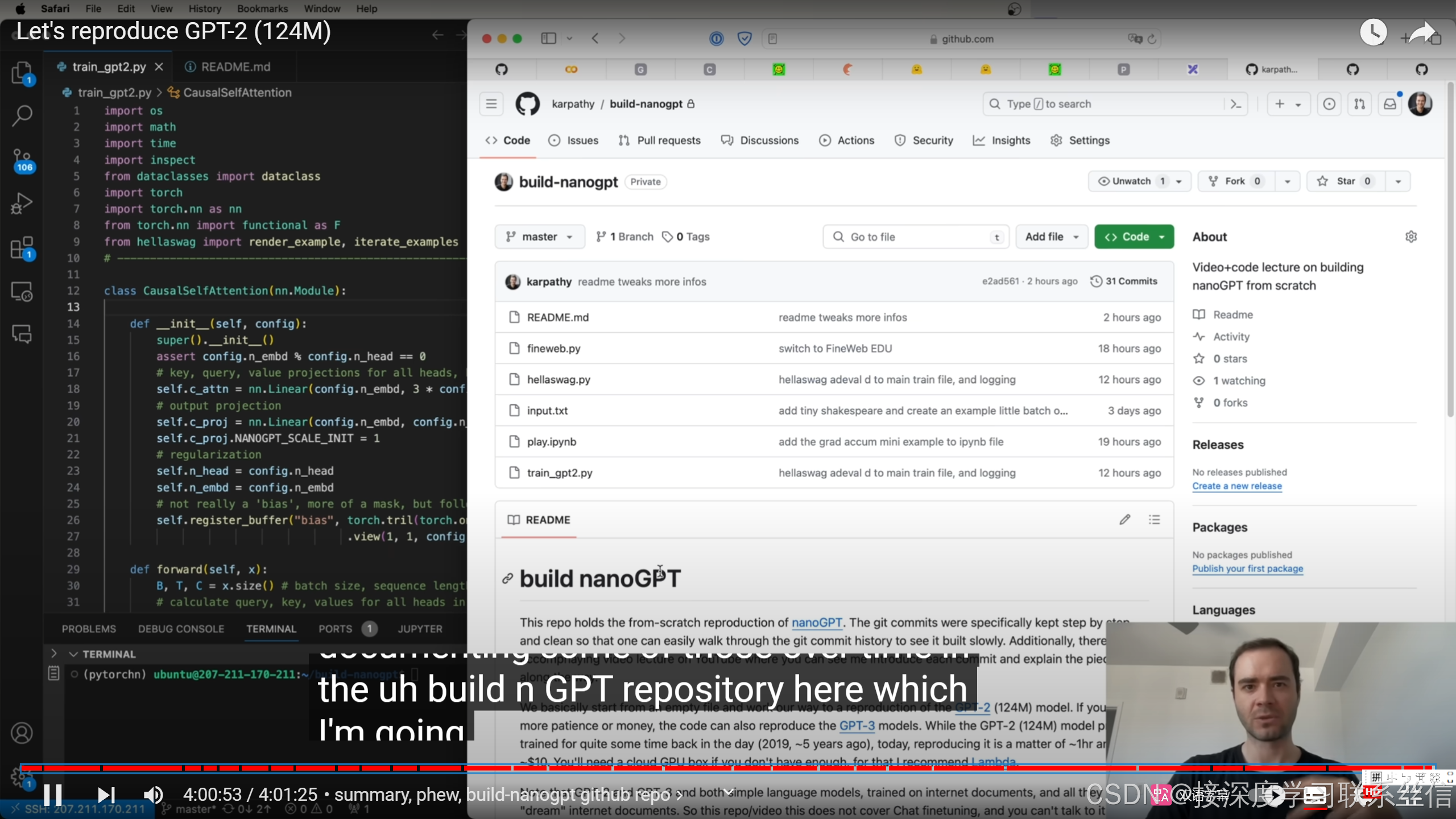
【LLM入门】Let‘s reproduce GPT-2 (124M)【完结,重新回顾一下,伟大!】
文章目录 03:43:05 SECTION 4: results in the morning! GPT-2, GPT-3 repro03:56:21 shoutout to llm.c, equivalent but faster code in raw C/CUDA【太牛了ba】03:59:39 summary, phew, build-nanogpt github repo 03:43:05 SECTION 4: results in the morning! GPT-2, GPT-…...

c语言----取反用什么符号
目录 前言 一、逻辑取反 二、按位取反 三、应用场景 前言 在C编程语言中,取反使用符号!表示逻辑取反,而使用~表示按位取反。 其中,逻辑取反!是将表达式的真值(非0值)转换为假(0),…...

SkyWalking 10.2.0 SWCK 配置过程
SkyWalking 10.2.0 & SWCK 配置过程 skywalking oap-server & ui 使用Docker安装在K8S集群以外,K8S集群中的微服务使用initContainer按命名空间将skywalking-java-agent注入到业务容器中。 SWCK有整套的解决方案,全安装在K8S群集中。 具体可参…...

TDengine 快速体验(Docker 镜像方式)
简介 TDengine 可以通过安装包、Docker 镜像 及云服务快速体验 TDengine 的功能,本节首先介绍如何通过 Docker 快速体验 TDengine,然后介绍如何在 Docker 环境下体验 TDengine 的写入和查询功能。如果你不熟悉 Docker,请使用 安装包的方式快…...
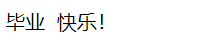
HTML 列表、表格、表单
1 列表标签 作用:布局内容排列整齐的区域 列表分类:无序列表、有序列表、定义列表。 例如: 1.1 无序列表 标签:ul 嵌套 li,ul是无序列表,li是列表条目。 注意事项: ul 标签里面只能包裹 li…...

django filter 统计数量 按属性去重
在Django中,如果你想要根据某个属性对查询集进行去重并统计数量,你可以使用values()方法配合annotate()方法来实现。这里有两种常见的方法来完成这个需求: 方法1:使用annotate()和Count 假设你有一个模型Item,并且你想…...
-----深度优先搜索(DFS)实现)
c++ 面试题(1)-----深度优先搜索(DFS)实现
操作系统:ubuntu22.04 IDE:Visual Studio Code 编程语言:C11 题目描述 地上有一个 m 行 n 列的方格,从坐标 [0,0] 起始。一个机器人可以从某一格移动到上下左右四个格子,但不能进入行坐标和列坐标的数位之和大于 k 的格子。 例…...

论文浅尝 | 基于判别指令微调生成式大语言模型的知识图谱补全方法(ISWC2024)
笔记整理:刘治强,浙江大学硕士生,研究方向为知识图谱表示学习,大语言模型 论文链接:http://arxiv.org/abs/2407.16127 发表会议:ISWC 2024 1. 动机 传统的知识图谱补全(KGC)模型通过…...
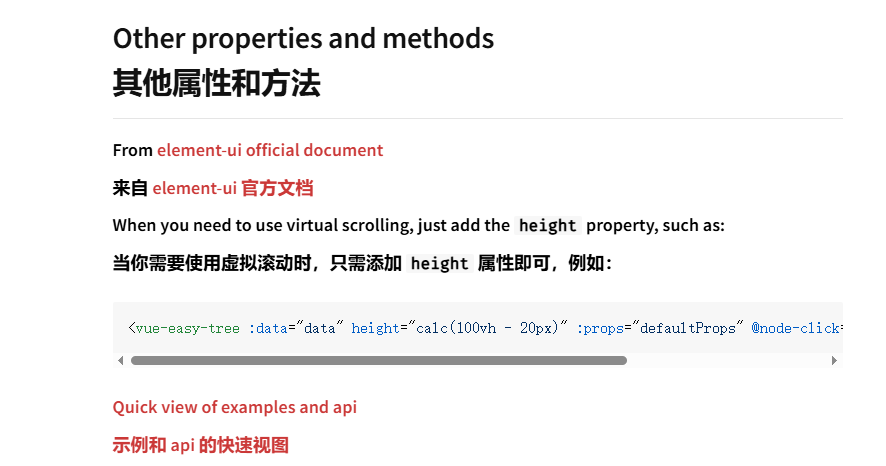
tree 树组件大数据卡顿问题优化
问题背景 项目中有用到树组件用来做文件目录,但是由于这个树组件的节点越来越多,导致页面在滚动这个树组件的时候浏览器就很容易卡死。这种问题基本上都是因为dom节点太多,导致的浏览器卡顿,这里很明显就需要用到虚拟列表的技术&…...

AI书签管理工具开发全记录(十九):嵌入资源处理
1.前言 📝 在上一篇文章中,我们完成了书签的导入导出功能。本篇文章我们研究如何处理嵌入资源,方便后续将资源打包到一个可执行文件中。 2.embed介绍 🎯 Go 1.16 引入了革命性的 embed 包,彻底改变了静态资源管理的…...

rnn判断string中第一次出现a的下标
# coding:utf8 import torch import torch.nn as nn import numpy as np import random import json""" 基于pytorch的网络编写 实现一个RNN网络完成多分类任务 判断字符 a 第一次出现在字符串中的位置 """class TorchModel(nn.Module):def __in…...

为什么要创建 Vue 实例
核心原因:Vue 需要一个「控制中心」来驱动整个应用 你可以把 Vue 实例想象成你应用的**「大脑」或「引擎」。它负责协调模板、数据、逻辑和行为,将它们变成一个活的、可交互的应用**。没有这个实例,你的代码只是一堆静态的 HTML、JavaScript 变量和函数,无法「活」起来。 …...
