【CSS】 Grid布局:现代网页设计的基石
引言
最近接到一个网页布局比较复杂的页面,看了半天还是决定用grid布局来写,记录一下

布局是构建用户界面的关键部分。CSS Grid布局提供了一种简单而强大的方式来创建复杂的网格布局,它让设计师和开发者能够更直观、更灵活地控制网页的结构。本文将深入探讨CSS Grid布局的核心概念、优势以及如何在实际项目中应用它。
CSS Grid布局基础
什么是CSS Grid布局?
CSS Grid布局是一种基于网格的布局系统,允许你将页面分割成多个行和列。它提供了一种在二维空间内布局元素的方法,可以轻松地创建复杂的布局结构。
Grid容器和Grid项
- Grid容器:通过设置
display: grid或display: inline-grid属性,一个元素就变成了Grid容器。 - Grid项:Grid容器的直接子元素自动成为Grid项。
Grid轨道
- Grid列和行:通过
grid-template-columns和grid-template-rows属性定义网格的列和行。 - Grid间隙:使用
grid-column-gap和grid-row-gap(或简写为grid-gap)来设置网格项之间的间隙。
Grid线
- 命名网格线:可以给网格线命名,以便更精确地定位Grid项。
- 网格线编号:网格线从1开始编号,可以使用这些编号来指定Grid项的位置。
CSS Grid布局的优势
灵活性
CSS Grid布局提供了前所未有的灵活性,可以轻松地创建响应式设计,适应不同屏幕尺寸和设备。
简洁性
与传统的浮动布局相比,Grid布局的语法更加简洁明了,减少了需要的CSS代码量。
对齐控制
CSS Grid布局提供了强大的对齐控制功能,包括对齐网格项和对齐整个网格。
CSS Grid布局的实用技巧
创建复杂布局
介绍如何使用Grid布局创建复杂的页面布局,包括多列布局、不规则网格等。
响应式设计
探讨如何利用CSS Grid布局实现响应式设计,包括使用媒体查询和网格模板区域。
与Flexbox的对比
简要比较CSS Grid布局与Flexbox布局,帮助读者理解何时使用Grid布局,何时使用Flexbox布局。
实际案例分析
通过分析几个实际的网页设计案例,展示CSS Grid布局在实际项目中的应用。
结语
CSS Grid布局是现代网页设计不可或缺的一部分。掌握它将为你的网页设计带来无限可能,让你能够创建出既美观又功能强大的用户界面。
文章最后推荐一下:CSS Grid Generator
它可以帮你快速实现grid布局

文章开头布局,完整代码:
<!-- 懒得简化了,先实现页面再说,时间紧任务重,哈哈哈 -->
<template><div class="InvCurrTons"><div class="InvCurrTons-left"><div class="InvCurrTons-left-box1"><div class="toTitle"><h3>碎浆站</h3><div class="fTitle"><div>短纤: 23323</div><div>长纤: 42332</div><div>机械浆: 432</div><div>总计: 66087</div></div></div><div class="InvCurrTons-left-box1-content"><div class="parent" style="width: 12%;"><div v-for="(item, index) in PulpData.items" :key="index"><!-- kd: item.type === 0, --><divclass="kd":class="{bd: item.type === 1,md: item.type === 2}">{{ item.name }}</div></div></div><div class="vertical-dashed-line"></div><div class="vertical-dashed-line2"></div><div class="parent-right" style="width: 85%;"><div class="parent-right-item1"><div class="parent5"><divclass="box1 kd":class="{bd: PulpData.items1[0].type === 1,md: PulpData.items1[0].type === 2,bd2: PulpData.items1[0].type === 3}">{{ PulpData.items1[0].name }}</div></div></div><div class="parent-right-item2"><div class="parent2" style="width: 45%;"><divv-for="(item, index) in PulpData.items2":key="index":class="'LBDiv' + (index + 1)"><!-- kd: item.type === 0, --><divclass="kd":class="{bd: item.type === 1,md: item.type === 2,bd2: item.type === 3}">{{ item.name }}</div></div></div><divclass="vertical-dashed-line2"style="margin-left: 4px;"></div><div class="vertical-dashed-line2"></div><div class="vertical-dashed-line3"></div><divclass="vertical-dashed-line3"style="width: 22%;left: 48%;"></div><div class="parent3" style="width: 20%;"><divv-for="(item, index) in PulpData.items3":key="index":class="'CBDiv' + (index + 1)"><!-- kd: item.type === 0, --><divclass="kd":class="{bd: item.type === 1,md: item.type === 2,bd2: item.type === 3}">{{ item.name }}</div></div></div><div class="vertical-dashed-line4"></div><div class="vertical-dashed-line2"></div><div class="vertical-dashed-line2"></div><div class="parent4" style="width: 25%;"><divv-for="(item, index) in PulpData.items4":key="index":class="'RBDiv' + (index + 1)"><!-- kd: item.type === 0, --><divclass="kd":class="{bd: item.type === 1,md: item.type === 2,bd2: item.type === 3}">{{ item.name }}</div></div></div></div></div></div></div><div class="InvCurrTons-left-box2"><div class="toTitle" style="height: 20%;"><h3>旧堆场</h3><div class="fTitle"><div>短纤: 23323</div><div>长纤: 42332</div><div>机械浆: 432</div><div>总计: 66087</div></div></div><div class="InvCurrTons-left-box2-content"><divv-for="(item, index) in OldDump.items":key="index"class="jdcBox"><!-- kd: item.type === 0, --><divclass="kd":class="{bd: item.type === 1,md: item.type === 2,bd2: item.type === 3}">{{ item.name }}</div></div></div></div></div><div class="InvCurrTons-right"><div class="toTitle"><h3>一万方堆场</h3><div class="fTitle"><div>短纤: 23323</div><div>长纤: 42332</div><div>机械浆: 432</div><div>总计: 66087</div></div></div><div class="InvCurrTons-right-content"><div class="box"></div><div class="grid1"><div class="grid1-l"><divv-for="(item, index) in tenKHeapData.items":key="index"class="grid1-l-piece":class="'grid1L' + (index + 1)"><divclass="kd":class="{bd: item.type === 1,md: item.type === 2,bd2: item.type === 3}">{{ item.name }}</div></div></div><div style="display: flex;align-items: flex-end;"><divclass="vertical-dashed-line2"style="height: 42%;background-size: 2rem 1.4rem;"></div><divclass="vertical-dashed-line2"style="height: 42%;background-size: 2rem 1.4rem;"></div></div><div class="grid1-c"><divv-for="(item, index) in tenKHeapData.items2":key="index":class="'grid1C' + (index + 1)"><divclass="kd":class="{bd: item.type === 1,md: item.type === 2,bd2: item.type === 3}">{{ item.name }}</div></div></div><div class="vertical-dashed-line"></div><div class="vertical-dashed-line2"></div><div class="grid1-r"><divv-for="(item, index) in tenKHeapData.items3":key="index"class="grid1-r-piece"><divclass="kd":class="{bd: item.type === 1,md: item.type === 2,bd2: item.type === 3}">{{ item.name }}</div></div></div></div><div class="box" style="position: relative;"><divclass="vertical-dashed-line3"style="width: 20%;top: 0;left: 1rem;"></div><divclass="vertical-dashed-line3"style="width: 44%;top: 0;left: 8.8rem;"></div><divclass="vertical-dashed-line3"style="width: 22%;top: 0;left: 24.4rem;"></div><divclass="vertical-dashed-line3"style="width: 20%;top: 100%;left: 1rem;"></div><divclass="vertical-dashed-line3"style="width: 44%;top: 100%;left: 8.8rem;"></div><divclass="vertical-dashed-line3"style="width: 22%;top: 100%;left: 24.4rem;"></div></div><div class="grid2"><div class="grid2-l"><divv-for="(item, index) in tenKHeapData.items4":key="index"class="grid1-r-piece"><divclass="kd":class="{bd: item.type === 1,md: item.type === 2,bd2: item.type === 3}">{{ item.name }}</div></div></div><div class="vertical-dashed-line"></div><div class="vertical-dashed-line2"></div><div class="grid2-c"><divv-for="(item, index) in tenKHeapData.items5":key="index"class="grid1-r-piece"><divclass="kd":class="{bd: item.type === 1,md: item.type === 2,bd2: item.type === 3}">{{ item.name }}</div></div></div><div class="vertical-dashed-line"></div><div class="vertical-dashed-line2"></div><div class="grid2-l"><divv-for="(item, index) in tenKHeapData.items6":key="index"class="grid1-r-piece"><divclass="kd":class="{bd: item.type === 1,md: item.type === 2,bd2: item.type === 3}">{{ item.name }}</div></div></div></div></div></div></div>
</template><script>
export default {components: {},data() {return {PulpData: {items: [{ name: 111, type: 2 },{ name: 110 },{ name: 109 },{ name: 108, type: 2 },{ name: 107, type: 1 },{ name: 106, type: 1 },{ name: 105, type: 0 },{ name: 104, type: 1 },{ name: 103, type: 2 },{ name: 102 },{ name: 101, type: 2 }],items1: [{ name: "2-3", type: 2 }],items2: [{ name: 201, type: 2 },{ name: 112, type: 2 },{ name: 113, type: 1 },{ name: 202, type: 1 },{ name: 114 },{ name: 203 },{ name: "1-1", type: 2 },{ name: "1-2" },{ name: 204, type: 1 },{ name: "1-3", type: 3 }],items3: [{ name: 205, type: 1 },{ name: 206, type: 2 },{ name: "2-1", type: 3 },{ name: "2-2", type: 3 }],items4: [{ name: 301, type: 0 },{ name: 302, type: 1 },{ name: "3-1", type: 2 },{ name: "3-2", type: 3 },{ name: "3-3", type: 2 }]},OldDump: {items: [{ name: 601, type: 2 },{ name: 602, type: 3 },{ name: 603, type: 0 },{ name: 604, type: 2 },{ name: 605, type: 0 }]},tenKHeapData: {items: [{ name: 718, type: 2 },{ name: 719, type: 1 },{ name: 720, type: 0 }],items2: [{ name: 715, type: 2 },{ name: 716, type: 2 },{ name: 717, type: 1 },{ name: 708, type: 2 },{ name: 709, type: 0 },{ name: 710, type: 1 },{ name: 711, type: 1 },{ name: 712, type: 1 },{ name: 713, type: 2 },{ name: 714, type: 2 }],items3: [{ name: 707, type: 0 },{ name: 706, type: 2 },{ name: 705, type: 1 },{ name: 704, type: 2 },{ name: 703, type: 1 },{ name: 702, type: 2 },{ name: 701, type: 1 }],items4: [{ name: 816, type: 2 },{ name: 817, type: 2 },{ name: 818, type: 1 },{ name: 819, type: 1 },{ name: 820, type: 1 }],items5: [{ name: 811, type: 2 },{ name: 806, type: 2 },{ name: 812, type: 5 },{ name: 807, type: 1 },{ name: 813, type: 1 },{ name: 808, type: 0 },{ name: 814, type: 2 },{ name: 809, type: 2 },{ name: 815, type: 1 },{ name: 810, type: 0 }],items6: [{ name: 801, type: 2 },{ name: 802, type: 1 },{ name: 803, type: 2 },{ name: 804, type: 0 },{ name: 805, type: 0 }]}//type说明: 空堆0 横半堆1 满堆2 竖半堆3};},//监听属性 类似于data概念computed: {},//监控data中的数据变化watch: {},//方法集合methods: {},//生命周期 - 创建完成(可以访问当前this实例)created() {},//生命周期 - 挂载完成(可以访问DOM元素)mounted() {},beforeCreate() {}, //生命周期 - 创建之前beforeMount() {}, //生命周期 - 挂载之前beforeUpdate() {}, //生命周期 - 更新之前updated() {}, //生命周期 - 更新之后beforeDestroy() {}, //生命周期 - 销毁之前destroyed() {}, //生命周期 - 销毁完成activated() {} //如果页面有keep-alive缓存功能,这个函数会触发
};
</script><style lang="less" scoped>
//@import url(); 引入公共css类
.kd {width: 100%;height: 100%;display: flex;justify-content: center;align-items: center;border: 1px solid #065178;
}
.bd {border: 1px solid #065178;background: linear-gradient(to right, #0073a7 70%, #e9e9e900 0);
}
.md {border: 0px solid;background: #0073a7;
}
.bd2 {border: 1px solid #065178;background: linear-gradient(to bottom, #0073a7 70%, #e9e9e900 0);
}.toTitle {height: 10%;text-align: center;color: #0184cf;.fTitle {color: #71c5e5;display: flex;justify-content: center;div {margin-right: 0.6rem;}}
}
.InvCurrTons {display: flex;height: 100%;&-left {width: 60%;margin: 1rem 0rem 2rem;&-box1 {height: 70%;background: url("../../img/New/cardB.svg") no-repeat;background-size: 100% 100%;background-position: center top;margin: 0 0.5rem;padding: 0.5rem;&-content {display: flex;flex-direction: row;position: relative;height: 90%;padding: 0.4rem 0;.parent {text-align: center;display: flex;flex-direction: column;justify-content: space-between;}.parent-right {.parent-right-item1 {height: 50%;}.parent-right-item2 {position: relative;height: 50%;display: flex;}}}}&-box2 {height: 30%;background: url("../../img/New/cardB.svg") no-repeat;background-size: 100% 100%;background-position: center top;margin: 0.5rem 0.5rem 0;&-content {display: flex;flex-direction: row;position: relative;height: 80%;padding: 0.4rem 0;justify-content: center;.jdcBox {padding: 1rem;width: 7rem;}}}}&-right {width: 45%;background: url("../../img/New/cardB.svg") no-repeat;background-size: 100% 100%;background-position: center top;margin: 1rem 0rem 1.5rem;&-content {height: 90%;position: relative;.box {height: 10%;}.grid1 {height: 45%;display: flex;flex-direction: row;justify-content: space-between;padding: 0 1rem;&-l {width: 23%;padding-right: 0.3rem;display: grid;grid-template-columns: 1fr;grid-template-rows: repeat(7, 1fr);grid-column-gap: 0;grid-row-gap: 0.4rem;padding-bottom: 0.3rem;}&-c {height: 100%;width: 46%;display: grid;grid-template-columns: repeat(2, 1fr);grid-template-rows: repeat(7, 1fr);grid-column-gap: 0.4rem;grid-row-gap: 4px;padding-bottom: 0.3rem;}&-r {height: 100%;width: 23%;display: grid;grid-template-columns: 1fr;grid-template-rows: repeat(7, 1fr);grid-column-gap: 0px;grid-row-gap: 4px;padding-bottom: 0.3rem;}}.grid2 {height: 35%;display: flex;flex-direction: row;justify-content: space-between;padding: 0 1rem;&-l {height: 100%;width: 23%;display: grid;grid-template-columns: 1fr;grid-template-rows: repeat(5, 1fr);grid-column-gap: 0px;grid-row-gap: 4px;padding: 0.3rem 0 0.5rem;}&-c {width: 46%;display: grid;grid-template-columns: repeat(2, 1fr);grid-template-rows: repeat(5, 1fr);grid-column-gap: 0.4rem;grid-row-gap: 4px;padding: 0.3rem 0 0.5rem;}}}}
}.vertical-dashed-line {width: 2px;height: 97%;background-image: linear-gradient(to bottom,rgba(78, 83, 88, 1) 0%,rgba(78, 83, 88, 1) 50%,transparent 80%);background-size: 2rem 2rem; //第一个值(20px)越大线条越长间隙越大margin: 0 0.5rem 0.5rem;
}
.vertical-dashed-line2 {width: 2px;height: 97%;background-image: linear-gradient(to bottom,rgba(40, 51, 63, 1) 0%,rgba(40, 51, 63, 1) 50%,transparent 80%);background-size: 2rem 2rem; //第一个值(20px)越大线条越长间隙越大margin-right: 0.5rem;
}
.vertical-dashed-line3 {width: 35%;height: 2px;background-image: linear-gradient(to right,rgba(78, 83, 88, 1) 0%,rgba(78, 83, 88, 1) 50%,transparent 80%);background-size: 2rem 2rem; //第一个值(20px)越大线条越长间隙越大margin-right: 0.5rem;position: absolute;top: -8px;left: 11%;
}
.vertical-dashed-line4 {width: 3px;height: 97%;background-image: linear-gradient(to bottom, rgba(78, 83, 88, 1));background-size: 2rem 2rem; //第一个值(20px)越大线条越长间隙越大margin-right: 0.2rem;
}
</style><style>
.parent2 {width: 100%;text-align: center;display: grid;grid-template-columns: repeat(2, 1.3fr) 0.8fr repeat(2, 1fr);grid-template-rows: repeat(16, 1fr);grid-column-gap: 2px;grid-row-gap: 2px;
}
.LBDiv1 {grid-area: 13/4/17/6;
}
.LBDiv2 {grid-area: 14 / 2 / 17 / 4;
}
.LBDiv3 {grid-area: 11 / 2 / 14 / 4;
}
.LBDiv4 {grid-area: 9 / 4 / 13 / 6;
}
.LBDiv5 {grid-area: 8 / 2 / 11 / 4;
}
.LBDiv6 {grid-area: 5 / 4 / 9 / 6;
}
.LBDiv7 {grid-area: 1 / 2 / 8 / 3;
}
.LBDiv8 {grid-area: 1 / 3 / 8 / 4;
}
.LBDiv9 {grid-area: 1 / 4 / 5 / 6;
}
.LBDiv10 {grid-area: 1 / 1 / 14 / 2;margin-right: 0.5rem;
}.parent3 {display: grid;grid-template-columns: repeat(4, 1fr);grid-template-rows: repeat(5, 1fr);grid-column-gap: 10px;grid-row-gap: 5px;
}.CBDiv1 {grid-area: 5 / 1 / 6 / 5;
}
.CBDiv2 {grid-area: 4 / 1 / 5 / 5;
}
.CBDiv3 {grid-area: 1 / 1 / 4 / 3;
}
.CBDiv4 {grid-area: 1 / 3 / 4 / 5;
}.parent4 {display: grid;grid-template-columns: repeat(3, 1fr);grid-template-rows: repeat(5, 1fr);grid-column-gap: 10px;grid-row-gap: 5px;
}.RBDiv1 {grid-area: 5 / 1 / 6 / 4;
}
.RBDiv2 {grid-area: 4 / 1 / 5 / 4;
}
.RBDiv3 {grid-area: 1 / 1 / 4 / 2;
}
.RBDiv4 {grid-area: 1 / 2 / 4 / 3;
}
.RBDiv5 {grid-area: 1 / 3 / 4 / 4;
}.parent5 {height: 91%;display: grid;grid-template-columns: repeat(6, 1fr) 0.9fr repeat(3, 1fr);grid-template-rows: repeat(5, 1fr);grid-column-gap: 0px;grid-row-gap: 0px;
}.box1 {grid-area: 3 / 7 / 6 / 8;
}.grid1L1 {grid-area: 7 / 1 / 8 / 2;
}
.grid1L2 {grid-area: 6 / 1 / 7 / 2;
}
.grid1L3 {grid-area: 5 / 1 / 6 / 2;
}.grid1C1 {grid-area: 7 / 1 / 8 / 2;
}
.grid1C2 {grid-area: 6 / 1 / 7 / 2;
}
.grid1C3 {grid-area: 5 / 1 / 6 / 2;
}
.grid1C4 {grid-area: 7 / 2 / 8 / 3;
}
.grid1C5 {grid-area: 6 / 2 / 7 / 3;
}
.grid1C6 {grid-area: 5 / 2 / 6 / 3;
}
.grid1C7 {grid-area: 4 / 2 / 5 / 3;
}
.grid1C8 {grid-area: 3 / 2 / 4 / 3;
}
.grid1C9 {grid-area: 2 / 2 / 3 / 3;
}
.grid1C10 {grid-area: 1 / 2 / 2 / 3;
}
</style>相关文章:

【CSS】 Grid布局:现代网页设计的基石
引言 最近接到一个网页布局比较复杂的页面,看了半天还是决定用grid布局来写,记录一下 布局是构建用户界面的关键部分。CSS Grid布局提供了一种简单而强大的方式来创建复杂的网格布局,它让设计师和开发者能够更直观、更灵活地控制网页的结构。…...

jQuery UI API 文档
关于《jQuery UI API 文档》,我找到了一些有用的信息。jQuery UI 是建立在 jQuery JavaScript 库上的一组用户界面交互、特效、小部件及主题。如果您是 jQuery 新手,建议您先查看 jQuery 教程。目前,我找到的资料主要是关于 jQuery UI 1.10 版…...

盘点2024年大家都在用的录屏工具
现在录屏工具的使用范围越来越广了。我的深切体验是有很多人愿意为知识付费了,但是到线下培训的话很多人时间不一定能协调的来,这就导致涌现了不少的录屏课程。这次我们来探讨下要怎么录屏才能呈现更好的效果。 1.福昕录屏大师 链接达达:ww…...
)
【大数据】探索怎么从一段话中解析关键信息(寄件人相关信息)
本文由ChatGPT生成,主要用于学习,大家有疑问请及时提出。 使用NLP实现文本信息解析功能:以提取姓名、地址和电话号码为例 在这个博客中,我们将通过自然语言处理(NLP)技术来实现一个简单的文本信息解析功能…...

初学者指南:MyBatis 入门教程
主要介绍了Mybatis的基本使用、JDBC、数据库连接池、lombok注解! 文章目录 前言 什么是Mybatis? 快速入门 使用Mybatis查询所有的用户信息 配置SQL提示 JDBC介绍 Mybatis 数据库连接池 lombok 总结 前言 主要介绍了Mybatis的基本使用、JDBC、数据库连接…...

reader-lm:小模型 html转markdown
参考: https://huggingface.co/jinaai/reader-lm-0.5b 在线demo: https://colab.research.google.com/drive/1wXWyj5hOxEHY6WeHbOwEzYAC0WB1I5uA#scrollTo0mG9ISzHOuKK 输入网址:https://www.galaxy-geely.com/E5 结果: 代码…...

进击J6:ResNeXt-50实战
🍨 本文为🔗365天深度学习训练营 中的学习记录博客🍖 原作者:K同学啊 一、实验目的: 阅读ResNeXt论文,了解作者的构建思路对比之前介绍的ResNet50V2、DenseNet算法使用ResNeXt-50算法完成猴痘病识别 二、实…...

新代机床采集数据
新代集團1995年成立於台灣新竹,事業版圖遍布全球,以台灣為中心向外發展,據點橫跨歐洲、美洲、亞洲三大洲。新代長期深耕於機床控制器的軟體及硬體技術研發,專注於運動控制領域,目前已成為亞太市場中深具影響力的控制器領導品牌之一。主營產品包括:機床數控系統、伺服驅動…...

景联文科技:专业数据标注公司,推动AI技术革新
数据标注作为AI技术发展的重要支撑,对于训练高质量的机器学习模型以及推动应用领域的创新具有不可替代的作用。 景联文科技作为专业的数据标注公司,致力于提供专业的数据标注服务,帮助客户解决AI链条中的数据处理难题,共同推动人工…...

k8s以及prometheus
#生成控制器文件并建立控制器 [rootk8s-master ~]# kubectl create deployment bwmis --image timinglee/myapp:v1 --replicas 2 --dry-runclient -o yaml > bwmis.yaml [rootk8s-master ~]# kubectl expose deployment bwmis --port 80 --target-port 80 --dry-runclient…...

android 权限说明
1. 权限的定义语法 注: 任何应用都可以定义权限 <permission 标签是定义权限 <uses-permission 标签是使用权限。 <permission android:description"string resource"android:icon"drawable resource"android:label"string res…...

<winsock>重叠IO模型
基于事件判断io完成 send程序 #include <stdio.h> #include <winsock2.h>#pragma comment(lib, "Ws2_32.lib") #pragma warning(disable : 4996)int main() {WSADATA wsaData;if (WSAStartup(MAKEWORD(2, 2), &wsaData) ! 0){printf("WSAStart…...

Android Tools | 如何使用Draw.io助力Android开发:从UI设计到流程优化
Android Tools | 如何使用Draw.io助力Android开发:从UI设计到流程优化 1. 引言 在Android开发中,视觉化设计与流程管理至关重要。虽然开发工具如Android Studio强大,但它并不适用于所有设计场景。Draw.io是一款免费的在线绘图工具ÿ…...

Java 每日一刊(第5期):变量守护者
前言 这里是分享 Java 相关内容的专刊,每日一更。 本期将为大家带来以下内容: 量子数据宇宙的变量守护者第一章:能源错配与基本数据类型第二章:引用类型与通讯网络的崩溃第三章:作用域冲突与系统崩溃终章࿱…...

【C++二分查找】2517. 礼盒的最大甜蜜度
本文涉及的基础知识点 C二分查找 贪心(决策包容性) LeetCode 2517. 礼盒的最大甜蜜度 给你一个正整数数组 price ,其中 price[i] 表示第 i 类糖果的价格,另给你一个正整数 k 。 商店组合 k 类 不同 糖果打包成礼盒出售。礼盒的 甜蜜度 是礼…...

【详解】数据库E-R图——医院计算机管理系统
题目 某医院病房计算机管理中需要如下信息: 科室:科室名,科室地址,科室电话,医生姓名 病房:病房号,床位号,所属科室名 医生:工作证号,姓名,性别&a…...

分类预测|基于改进的灰狼IGWO优化支持向量机SVM的数据分类预测matlab程序 改进策略:Cat混沌与高斯变异
分类预测|基于改进的灰狼IGWO优化支持向量机SVM的数据分类预测matlab程序 改进策略:Cat混沌与高斯变异 文章目录 一、基本原理原理流程1. **定义目标函数**2. **初始化GWO**3. **评估适应度**4. **更新狼的位置**5. **更新狼的等级**6. **重复迭代**7. **选择最佳解…...

圆锥曲线练习
设 A ( x 1 , y 1 ) , B ( x 2 , y 2 ) A\left( x_{1}, y_{1} \right), B\left( x_{2}, y_{2} \right) A(x1,y1),B(x2,y2) l : y k ( x 2 ) l: y k\left( x2 \right) l:yk(x2) 显然 y 0 y0 y0符合题意 当 k ≠ 0 k\neq 0 k0 联立 l l l和 C C C ( k 2 1 2 ) x…...

STM32时钟树
1 什么是时钟 2 时钟数简图...

NX—UI界面生成的文件在VS上的设置
UI界面保存生成的三个文件 打开VS创建项目,删除自动生成的cpp文件,将生成的hpp和cpp文件拷贝到项目的目录下,并且在VS项目中添加现有项目。 修改VS的输出路径,项目右键选择属性,链接器中的常规,文件路径D:…...

[2025CVPR]DeepVideo-R1:基于难度感知回归GRPO的视频强化微调框架详解
突破视频大语言模型推理瓶颈,在多个视频基准上实现SOTA性能 一、核心问题与创新亮点 1.1 GRPO在视频任务中的两大挑战 安全措施依赖问题 GRPO使用min和clip函数限制策略更新幅度,导致: 梯度抑制:当新旧策略差异过大时梯度消失收敛困难:策略无法充分优化# 传统GRPO的梯…...

TDengine 快速体验(Docker 镜像方式)
简介 TDengine 可以通过安装包、Docker 镜像 及云服务快速体验 TDengine 的功能,本节首先介绍如何通过 Docker 快速体验 TDengine,然后介绍如何在 Docker 环境下体验 TDengine 的写入和查询功能。如果你不熟悉 Docker,请使用 安装包的方式快…...

pam_env.so模块配置解析
在PAM(Pluggable Authentication Modules)配置中, /etc/pam.d/su 文件相关配置含义如下: 配置解析 auth required pam_env.so1. 字段分解 字段值说明模块类型auth认证类模块,负责验证用户身份&am…...

Spring Boot+Neo4j知识图谱实战:3步搭建智能关系网络!
一、引言 在数据驱动的背景下,知识图谱凭借其高效的信息组织能力,正逐步成为各行业应用的关键技术。本文聚焦 Spring Boot与Neo4j图数据库的技术结合,探讨知识图谱开发的实现细节,帮助读者掌握该技术栈在实际项目中的落地方法。 …...

汇编常见指令
汇编常见指令 一、数据传送指令 指令功能示例说明MOV数据传送MOV EAX, 10将立即数 10 送入 EAXMOV [EBX], EAX将 EAX 值存入 EBX 指向的内存LEA加载有效地址LEA EAX, [EBX4]将 EBX4 的地址存入 EAX(不访问内存)XCHG交换数据XCHG EAX, EBX交换 EAX 和 EB…...

图表类系列各种样式PPT模版分享
图标图表系列PPT模版,柱状图PPT模版,线状图PPT模版,折线图PPT模版,饼状图PPT模版,雷达图PPT模版,树状图PPT模版 图表类系列各种样式PPT模版分享:图表系列PPT模板https://pan.quark.cn/s/20d40aa…...
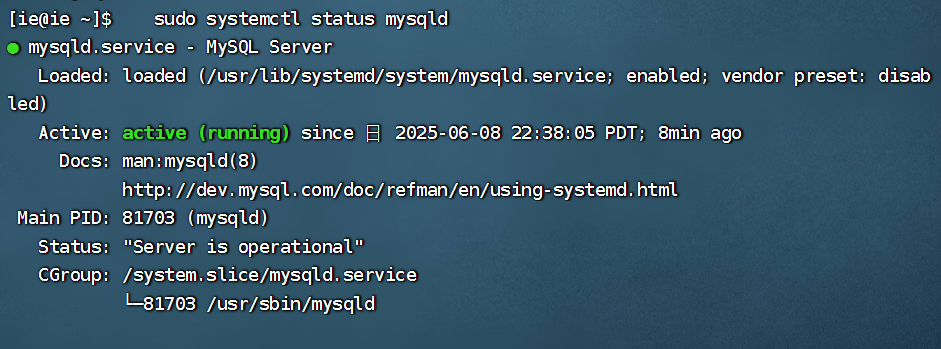
项目部署到Linux上时遇到的错误(Redis,MySQL,无法正确连接,地址占用问题)
Redis无法正确连接 在运行jar包时出现了这样的错误 查询得知问题核心在于Redis连接失败,具体原因是客户端发送了密码认证请求,但Redis服务器未设置密码 1.为Redis设置密码(匹配客户端配置) 步骤: 1).修…...
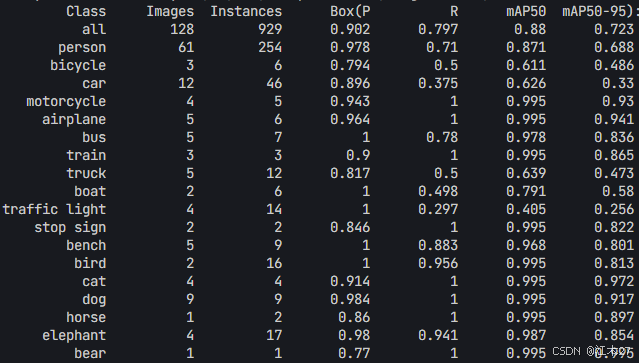
Yolov8 目标检测蒸馏学习记录
yolov8系列模型蒸馏基本流程,代码下载:这里本人提交了一个demo:djdll/Yolov8_Distillation: Yolov8轻量化_蒸馏代码实现 在轻量化模型设计中,**知识蒸馏(Knowledge Distillation)**被广泛应用,作为提升模型…...

Mysql中select查询语句的执行过程
目录 1、介绍 1.1、组件介绍 1.2、Sql执行顺序 2、执行流程 2.1. 连接与认证 2.2. 查询缓存 2.3. 语法解析(Parser) 2.4、执行sql 1. 预处理(Preprocessor) 2. 查询优化器(Optimizer) 3. 执行器…...
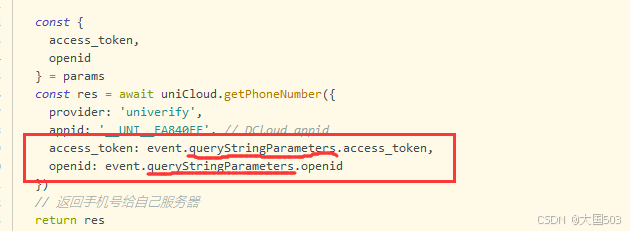
uniapp手机号一键登录保姆级教程(包含前端和后端)
目录 前置条件创建uniapp项目并关联uniClound云空间开启一键登录模块并开通一键登录服务编写云函数并上传部署获取手机号流程(第一种) 前端直接调用云函数获取手机号(第三种)后台调用云函数获取手机号 错误码常见问题 前置条件 手机安装有sim卡手机开启…...
