【Vue】- ref获取DOM元素和购物车案例分析
文章目录
- 知识回顾
- 前言
- 源码分析
- 1. ref
- 2. 购物车案例分析
- 3. 购物车计算、全选
- 拓展知识
- 数据持久化localStorage
- 总结
知识回顾
前言
元素上使用 ref属性关联响应式数据,获取DOM元素
步骤
● 创建 ref => const hRef = ref(null)
● 模板中建立关联 => <h1 ref="hRef">我是标题</h1>=> hRef.value
源码分析
1. ref
const inp = ref<null | HTMLInputElement>()
const img = ref<null | HTMLImageElement>()
vue
<script setup lang="ts">
import { onMounted, ref } from 'vue'const words = ref('')
const inp = ref<null | HTMLInputElement>()
const img = ref<null | HTMLImageElement>()
onMounted(() => {console.log('onMounted')inp.value?.focus()img.valueconsole.log(img.value)console.log(inp.value)
})
</script><template><div class="container" id="app"><div class="search-container"><img ref="img" src="https://" alt="" /><div class="search-box"><input ref="inp" type="text" v-model="words" id="inp" /><button>搜索一下</button></div></div></div>
</template><style>
html,
body {height: 100%;
}.search-container {position: absolute;top: 30%;left: 50%;transform: translate(-50%, -50%);text-align: center;
}.search-container .search-box {display: flex;
}.search-container img {margin-bottom: 30px;
}.search-container .search-box input {width: 512px;height: 16px;padding: 12px 16px;font-size: 16px;margin: 0;vertical-align: top;outline: 0;box-shadow: none;border-radius: 10px 0 0 10px;border: 2px solid #c4c7ce;background: #fff;color: #222;overflow: hidden;box-sizing: content-box;-webkit-tap-highlight-color: transparent;
}.search-container .search-box button {cursor: pointer;width: 112px;height: 44px;line-height: 41px;line-height: 42px;background-color: #ad2a27;border-radius: 0 10px 10px 0;font-size: 17px;box-shadow: none;font-weight: 400;border: 0;outline: 0;letter-spacing: normal;color: white;
}body {background: no-repeat center / cover;background-color: #edf0f5;
}
</style>2. 购物车案例分析
列表渲染、购物车增加删除
css
.app-container {padding-bottom: 300px;width: 800px;margin: 0 auto;
}
@media screen and (max-width: 800px) {.app-container {width: 600px;}
}
.app-container .banner-box {border-radius: 20px;overflow: hidden;margin-bottom: 10px;
}
.app-container .banner-box img {width: 100%;
}
.app-container .nav-box {background: #ddedec;height: 60px;border-radius: 10px;padding-left: 20px;display: flex;align-items: center;
}
.app-container .nav-box .my-nav {display: inline-block;background: #5fca71;border-radius: 5px;width: 90px;height: 35px;color: white;text-align: center;line-height: 35px;margin-right: 10px;
}.breadcrumb {font-size: 16px;color: gray;
}
.table {width: 100%;text-align: left;border-radius: 2px 2px 0 0;border-collapse: separate;border-spacing: 0;
}
.th {color: rgba(0, 0, 0, 0.85);font-weight: 500;text-align: left;background: #fafafa;border-bottom: 1px solid #f0f0f0;transition: background 0.3s ease;
}
.th.num-th {flex: 1.5;
}
.th {text-align: center;
}
.th:nth-child(4),
.th:nth-child(5),
.th:nth-child(6),
.th:nth-child(7) {text-align: center;
}
.th.th-pic {flex: 1.3;
}
.th:nth-child(6) {flex: 1.3;
}.th,
.td {position: relative;padding: 16px 16px;overflow-wrap: break-word;flex: 1;
}
.pick-td {font-size: 14px;
}
.main,
.empty {border: 1px solid #f0f0f0;margin-top: 10px;
}
.tr {display: flex;cursor: pointer;border-bottom: 1px solid #ebeef5;
}
.tr.active {background-color: #f5f7fa;
}
.td {display: flex;justify-content: center;align-items: center;
}.table img {width: 100px;height: 100px;
}button {outline: 0;box-shadow: none;color: #fff;background: #d9363e;border-color: #d9363e;color: #fff;background: #d9363e;border-color: #d9363e;line-height: 1.5715;position: relative;display: inline-block;font-weight: 400;white-space: nowrap;text-align: center;background-image: none;border: 1px solid transparent;box-shadow: 0 2px 0 rgb(0 0 0 / 2%);cursor: pointer;transition: all 0.3s cubic-bezier(0.645, 0.045, 0.355, 1);-webkit-user-select: none;-moz-user-select: none;-ms-user-select: none;user-select: none;touch-action: manipulation;height: 32px;padding: 4px 15px;font-size: 14px;border-radius: 2px;
}
button.pay {background-color: #3f85ed;margin-left: 20px;
}.bottom {height: 60px;display: flex;align-items: center;justify-content: space-between;padding-right: 20px;border: 1px solid #f0f0f0;border-top: none;padding-left: 20px;
}
.right-box {display: flex;align-items: center;
}
.check-all {cursor: pointer;
}
.price {color: hotpink;font-size: 30px;font-weight: 700;
}
.price-box {display: flex;align-items: center;
}
.empty {padding: 20px;text-align: center;font-size: 30px;color: #909399;
}
.my-input-number {display: flex;
}
.my-input-number button {height: 40px;color: #333;border: 1px solid #dcdfe6;background-color: #f5f7fa;
}
.my-input-number button:disabled {cursor: not-allowed!important;
}
.my-input-number .my-input__inner {height: 40px;width: 50px;padding: 0;border: none;border-top: 1px solid #dcdfe6;border-bottom: 1px solid #dcdfe6;
}
vue
<script setup lang="ts">
import { ref } from 'vue'// 定义水果对象的类型
interface Fruit {id: numbericon: stringisChecked: booleannum: numberprice: number
}// 水果列表
const fruitList = ref<Fruit[]>([{id: 1,icon: 'https://hongm-1312445828.cos.ap-nanjing.myqcloud.com/ll.png',isChecked: true,num: 2,price: 6},{id: 2,icon: 'https://hongm-1312445828.cos.ap-nanjing.myqcloud.com/smt.png',isChecked: false,num: 7,price: 20},{id: 3,icon: 'https://hongm-1312445828.cos.ap-nanjing.myqcloud.com/tg.png',isChecked: false,num: 3,price: 40},{id: 4,icon: 'https://hongm-1312445828.cos.ap-nanjing.myqcloud.com/xg.png',isChecked: false,num: 10,price: 3},{id: 5,icon: 'https://hongm-1312445828.cos.ap-nanjing.myqcloud.com/yl.png',isChecked: false,num: 20,price: 34}
])// 删除商品
const delGoods = (id: number) => {fruitList.value = fruitList.value.filter((item) => item.id !== id)
}
// 添加
const addGoods = (id: number) => {const fruit = fruitList.value.find((item) => item.id === id)fruit && fruit.num++
}
// 减少
const subGoods = (id: number) => {const fruit = fruitList.value.find((item) => item.id === id)fruit && fruit.num--
}
</script><template><div class="app-container" id="app"><!-- 顶部banner --><div class="banner-box"><img src="https://hongm-1312445828.cos.ap-nanjing.myqcloud.com/sg_top.png" alt="" /></div><!-- 面包屑 --><div class="breadcrumb"><span>🏠</span>/<span>购物车</span></div><!-- 购物车主体 --><div v-if="fruitList.length > 0" class="main"><div class="table"><!-- 头部 --><div class="thead"><div class="tr"><div class="th">选中</div><div class="th th-pic">图片</div><div class="th">单价</div><div class="th num-th">个数</div><div class="th">小计</div><div class="th">操作</div></div></div><!-- 身体 --><div class="tbody"><divv-for="item in fruitList":key="item.id"class="tr":class="{ active: item.isChecked }"><div class="td"><input type="checkbox" v-model="item.isChecked" /></div><div class="td"><img :src="item.icon" alt="" /></div><div class="td">{{ item.price }}</div><div class="td"><div class="my-input-number"><button :disabled="item.num <= 1" class="decrease" @click="subGoods(item.id)">-</button><span class="my-input__inner">{{ item.num }}</span><button class="increase" @click="addGoods(item.id)">+</button></div></div><div class="td">{{ item.price * item.num }}</div><div class="td" @click="delGoods(item.id)"><button>删除</button></div></div></div></div><!-- 底部 --><div class="bottom"><!-- 全选 --><label class="check-all"><input type="checkbox" />全选</label><div class="right-box"><!-- 所有商品总价 --><span class="price-box">总价 : ¥ <span class="price">24</span></span><!-- 结算按钮 --><button class="pay">结算( 6 )</button></div></div></div><!-- 空车 --><div v-else class="empty">🛒空空如也</div></div>
</template><style scoped>
@import './style/inputnumber.css';
@import './style/index.css';
</style>3. 购物车计算、全选
<script setup lang="ts">
import { computed, ref } from 'vue'// 定义水果对象的类型
interface Fruit {id: numbericon: stringisChecked: booleannum: numberprice: number
}// 水果列表
const fruitList = ref<Fruit[]>([{id: 1,icon: 'https://hongm-1312445828.cos.ap-nanjing.myqcloud.com/ll.png',isChecked: true,num: 2,price: 6},{id: 2,icon: 'https://hongm-1312445828.cos.ap-nanjing.myqcloud.com/smt.png',isChecked: false,num: 7,price: 20},{id: 3,icon: 'https://hongm-1312445828.cos.ap-nanjing.myqcloud.com/tg.png',isChecked: false,num: 3,price: 40},{id: 4,icon: 'https://hongm-1312445828.cos.ap-nanjing.myqcloud.com/xg.png',isChecked: false,num: 10,price: 3},{id: 5,icon: 'https://hongm-1312445828.cos.ap-nanjing.myqcloud.com/yl.png',isChecked: false,num: 20,price: 34}
])// 删除商品
const delGoods = (id: number) => {fruitList.value = fruitList.value.filter((item) => item.id !== id)
}
// 添加
const addGoods = (id: number) => {const fruit = fruitList.value.find((item) => item.id === id)fruit && fruit.num++
}
// 减少
const subGoods = (id: number) => {const fruit = fruitList.value.find((item) => item.id === id)fruit && fruit.num--
}// 全选
const checkAll = computed({get() {return fruitList.value.every((item) => item.isChecked)},set(value) {fruitList.value.forEach((item) => (item.isChecked = value))}
})// 统计选中的总数 reduce
const totalCount = computed(() => {return fruitList.value.reduce((sum, item) => {if (item.isChecked) {// 选中 → 需要累加return sum + item.num} else {// 没选中 → 不需要累加return sum}}, 0)
})// 总计选中的总价 num * price
const totalPrice = computed(() => {return fruitList.value.reduce((sum, item) => {if (item.isChecked) {return sum + item.num * item.price} else {return sum}}, 0)
})
</script><template><div class="app-container" id="app"><!-- 顶部banner --><div class="banner-box"><img src="https://hongm-1312445828.cos.ap-nanjing.myqcloud.com/sg_top.png" alt="" /></div><!-- 面包屑 --><div class="breadcrumb"><span>🏠</span>/<span>购物车</span></div><!-- 购物车主体 --><div v-if="fruitList.length > 0" class="main"><div class="table"><!-- 头部 --><div class="thead"><div class="tr"><div class="th">选中</div><div class="th th-pic">图片</div><div class="th">单价</div><div class="th num-th">个数</div><div class="th">小计</div><div class="th">操作</div></div></div><!-- 身体 --><div class="tbody"><divv-for="item in fruitList":key="item.id"class="tr":class="{ active: item.isChecked }"><div class="td"><input type="checkbox" v-model="item.isChecked" /></div><div class="td"><img :src="item.icon" alt="" /></div><div class="td">{{ item.price }}</div><div class="td"><div class="my-input-number"><button :disabled="item.num <= 1" class="decrease" @click="subGoods(item.id)">-</button><span class="my-input__inner">{{ item.num }}</span><button class="increase" @click="addGoods(item.id)">+</button></div></div><div class="td">{{ item.price * item.num }}</div><div class="td" @click="delGoods(item.id)"><button>删除</button></div></div></div></div><!-- 底部 --><div class="bottom"><!-- 全选 --><label class="check-all"><input type="checkbox" v-model="checkAll" />全选</label><div class="right-box"><!-- 所有商品总价 --><span class="price-box">总价 : ¥ <span class="price">{{ totalPrice }}</span></span><!-- 结算按钮 --><button class="pay">结算( {{ totalCount }} )</button></div></div></div><!-- 空车 --><div v-else class="empty">🛒空空如也</div></div>
</template><style scoped>
@import './style/inputnumber.css';
@import './style/index.css';
</style>拓展知识
数据持久化localStorage
<script setup lang="ts">
import { computed, ref, watch } from 'vue'// 定义水果对象的类型
interface Fruit {id: numbericon: stringisChecked: booleannum: numberprice: number
}
const defaultData = [{id: 1,icon: 'https://hongm-1312445828.cos.ap-nanjing.myqcloud.com/ll.png',isChecked: true,num: 2,price: 6},{id: 2,icon: 'https://hongm-1312445828.cos.ap-nanjing.myqcloud.com/smt.png',isChecked: false,num: 7,price: 20},{id: 3,icon: 'https://hongm-1312445828.cos.ap-nanjing.myqcloud.com/tg.png',isChecked: false,num: 3,price: 40},{id: 4,icon: 'https://hongm-1312445828.cos.ap-nanjing.myqcloud.com/xg.png',isChecked: false,num: 10,price: 3},{id: 5,icon: 'https://hongm-1312445828.cos.ap-nanjing.myqcloud.com/yl.png',isChecked: false,num: 20,price: 34}
]// 水果列表
let fruitList = ref<Fruit[]>(defaultData)
const localStorageFruitList = localStorage.getItem('fruitList')
if (localStorageFruitList && localStorageFruitList !== '[]') {fruitList.value = JSON.parse(localStorageFruitList)
}// 删除商品
const delGoods = (id: number) => {fruitList.value = fruitList.value.filter((item) => item.id !== id)
}
// 添加
const addGoods = (id: number) => {const fruit = fruitList.value.find((item) => item.id === id)fruit && fruit.num++
}
// 减少
const subGoods = (id: number) => {const fruit = fruitList.value.find((item) => item.id === id)fruit && fruit.num--
}// 全选
const checkAll = computed({get() {return fruitList.value.every((item) => item.isChecked)},set(value) {fruitList.value.forEach((item) => (item.isChecked = value))}
})// 统计选中的总数 reduce
const totalCount = computed(() => {return fruitList.value.reduce((sum, item) => {if (item.isChecked) {// 选中 → 需要累加return sum + item.num} else {// 没选中 → 不需要累加return sum}}, 0)
})// 总计选中的总价 num * price
const totalPrice = computed(() => {return fruitList.value.reduce((sum, item) => {if (item.isChecked) {return sum + item.num * item.price} else {return sum}}, 0)
})// 数据持久化方法
const saveData = () => {localStorage.setItem('fruitList', JSON.stringify(fruitList.value))
}
const getData = () => {const fruitListStr = localStorage.getItem('fruitList')
}
// 删除持久化
const delData = () => {localStorage.removeItem('fruitList')
}
// 清空持久化数据
const clearData = () => {localStorage.clear()
}
// 监听
watch(() => fruitList.value, saveData, { deep: true, immediate: true })
</script><template><div class="app-container" id="app"><!-- 顶部banner --><div class="banner-box"><img src="https://hongm-1312445828.cos.ap-nanjing.myqcloud.com/sg_top.png" alt="" /></div><!-- 面包屑 --><div class="breadcrumb"><span>🏠</span>/<span>购物车</span></div><!-- 购物车主体 --><div v-if="fruitList.length > 0" class="main"><div class="table"><!-- 头部 --><div class="thead"><div class="tr"><div class="th">选中</div><div class="th th-pic">图片</div><div class="th">单价</div><div class="th num-th">个数</div><div class="th">小计</div><div class="th">操作</div></div></div><!-- 身体 --><div class="tbody"><divv-for="item in fruitList":key="item.id"class="tr":class="{ active: item.isChecked }"><div class="td"><input type="checkbox" v-model="item.isChecked" /></div><div class="td"><img :src="item.icon" alt="" /></div><div class="td">{{ item.price }}</div><div class="td"><div class="my-input-number"><button :disabled="item.num <= 1" class="decrease" @click="subGoods(item.id)">-</button><span class="my-input__inner">{{ item.num }}</span><button class="increase" @click="addGoods(item.id)">+</button></div></div><div class="td">{{ item.price * item.num }}</div><div class="td" @click="delGoods(item.id)"><button>删除</button></div></div></div></div><!-- 底部 --><div class="bottom"><!-- 全选 --><label class="check-all"><input type="checkbox" v-model="checkAll" />全选</label><div class="right-box"><!-- 所有商品总价 --><span class="price-box">总价 : ¥ <span class="price">{{ totalPrice }}</span></span><!-- 结算按钮 --><button class="pay">结算( {{ totalCount }} )</button></div></div></div><!-- 空车 --><div v-else class="empty">🛒空空如也</div></div>
</template><style scoped>
@import './style/inputnumber.css';
@import './style/index.css';
</style>总结
相关文章:

【Vue】- ref获取DOM元素和购物车案例分析
文章目录 知识回顾前言源码分析1. ref2. 购物车案例分析3. 购物车计算、全选 拓展知识数据持久化localStorage 总结 知识回顾 前言 元素上使用 ref属性关联响应式数据,获取DOM元素 步骤 ● 创建 ref > const hRef ref(null) ● 模板中建立关联 > <h1 re…...

【AI大模型】ChatGPT模型原理介绍(下)
目录 🍔 GPT-3介绍 1.1 GPT-3模型架构 1.2 GPT-3训练核心思想 1.3 GPT-3数据集 1.4 GPT-3模型的特点 1.5 GPT-3模型总结 🍔 ChatGPT介绍 2.1 ChatGPT原理 2.2 什么是强化学习 2.3 ChatGPT强化学习步骤 2.4 监督调优模型 2.5 训练奖励模型 2.…...

Python数据分析与可视化实战指南
在数据驱动的时代,Python因其简洁的语法、强大的库生态系统以及活跃的社区,成为了数据分析与可视化的首选语言。本文将通过一个详细的案例,带领大家学习如何使用Python进行数据分析,并通过可视化来直观呈现分析结果。 一、环境准…...

react18基础教程系列-- 框架基础理论知识mvc/jsx/createRoot
react的设计模式 React 是 mvc 体系,vue 是 mvvm 体系 mvc: model(数据)-view(视图)-controller(控制器) 我们需要按照专业的语法去构建 app 页面,react 使用的是 jsx 语法构建数据层,需要动态处理的的数据都要数据层支持控制层: 当我们需要…...
)
牛客周赛 Round 60 折返跑(组合数学)
题目链接:题目 大意: 在 1 1 1到 n n n之间往返跑m趟,推 m − 1 m-1 m−1次杆子,每次都向中间推,不能推零次,问有多少种推法(mod 1e97)。 思路: 一个高中学过的组合数…...

深入浅出Java匿名内部类:用法详解与实例演示
匿名内部类(Anonymous Inner Class)在Java中是一种非常有用的特性,它允许你在一个类的定义中直接创建并实例化一个内部类,而不需要为这个内部类指定一个名字。匿名内部类通常用于以下几种情况: 实现接口:当…...

数据库MySQL、Mariadb、PostgreSQL、MangoDB、Memcached和Redis详细介绍
以下是一些常见的后端开发数据库选型: 关系型数据库(RDBMS):关系型数据库是最常见的数据库类型,使用表格和关系模型来存储和管理数据。常见的关系型数据库包括MySQL、PostgreSQL和Oracle等。这些数据库适合处理结构化数…...

【ArcGIS Pro实操第七期】栅格数据合并、裁剪及统计:以全球不透水面积为例
【ArcGIS Pro实操第七期】批量裁剪:以全球不透水面积为例 准备:数据下载ArcGIS Pro批量裁剪数据集1 数据拼接2 数据裁剪3 数据统计:各栅格取值3.1 栅格计算器-精确提取-栅格数据特定值3.2 数据统计 4 不透水面积变化分析 参考 准备࿱…...

【Linux】Image、zImage与uImage的区别
1、Image 1.1 什么是 Image Image 是一种未压缩的 Linux 内核镜像文件,包含了内核的所有代码、数据和必要的元信息。它是 Linux 内核在编译过程中生成的一个原始的二进制文件,未经过任何压缩或额外的封装处理。由于未压缩,Image 文件相对较…...
:自定义cuda扩展)
算子加速(3):自定义cuda扩展
需要自定义某个层,或有时候用c++实现你的操作(c++扩展)可能会更好: 例如:需要实现一个新型的激活函数例如: bevfusion用cuda实现bevpool加速自定义扩展的步骤 (1) 首先用纯pytorch和python 实现我们所需的功能,看看效果再决定要不要进一步优化(2) 明确优化方向,用C++ (或CU…...

信息安全数学基础(14)欧拉函数
前言 在信息安全数学基础中,欧拉函数(Eulers Totient Function)是一个非常重要的概念,它与模运算、剩余类、简化剩余系以及密码学中的许多应用紧密相关。欧拉函数用符号 φ(n) 表示,其中 n 是一个正整数。 一、定义 欧…...

7-17 汉诺塔的非递归实现
输入样例: 3输出样例: a -> c a -> b c -> b a -> c b -> a b -> c a -> c 分析: 不会汉罗塔的uu们,先看看图解: 非递归代码: #include<iostream> #include<stack> using namespace std; s…...

word文档无损原样转pdf在windows平台使用python调用win32com使用pip安装pywin32
前提: windows环境下,并且安装了office套装,比如word,如果需要调用excel.也需要安装。在另外的文章会介绍。这种是直接调用word的。所以还原度会比较高。 需求: word文档转pdf,要求使用命令行形式,最终发布为api接口…...

海康威视相机在QTcreate上的使用教程
文章目录 前言:基础夯实:效果展示:图片展示:视频展示: 参考的资料:遇到问题:问题1:int64 does not问题2:LNK2019配置思路(这个很重要)配置关键图片:配置具体过…...
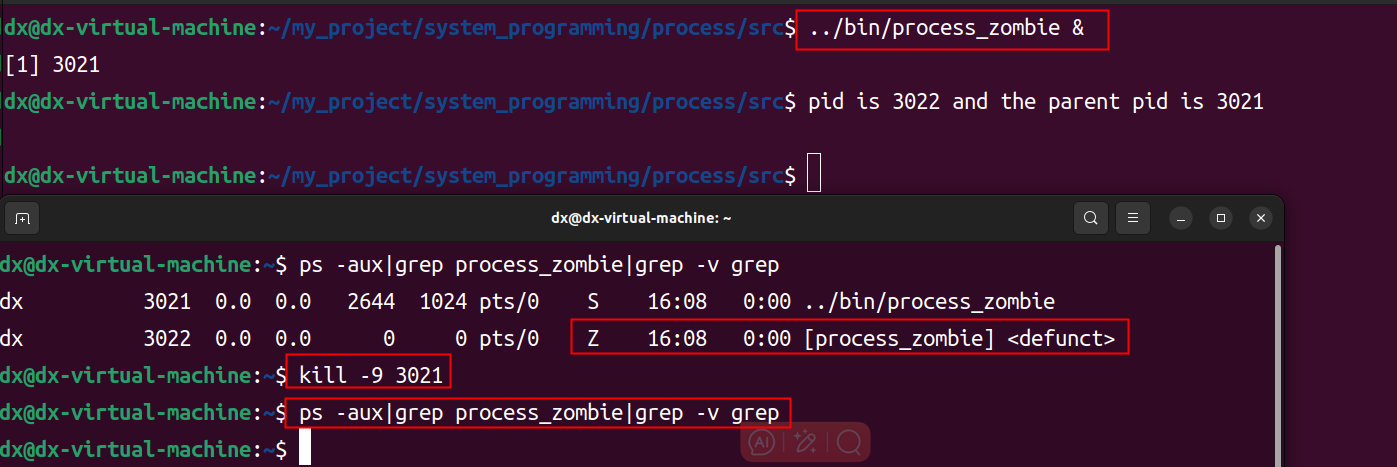
进程状态、进程创建和进程分类
文章目录 进程进程常见的状态进程调度进程状态变化关系 进程标识示例--进程标识的使用以及简介 进程创建fork函数vfork函数示例--使用fork函数创建子进程,并了解进程之间的关系 创建进程时发生的变化虚拟内存空间的变化示例--验证fork函数创建进程时的操作 对文件IO…...

java后端请求调用三方接口
java后端请求调用三方接口 /*** param serverURL http接口地址(例:http://www.iwsu.top:8016/dataSyn/bay/statsCar)* param parm 参数(可以是json,也可以是json数组)*/ public void doRestfulPostBody(St…...
)
C#使用TCP-S7协议读写西门子PLC(三)
接上篇 C#使用TCP-S7协议读写西门子PLC(二)-CSDN博客 这里我们进行封装读写西门子PLC的S7协议命令以及连接西门子PLC并两次握手 新建部分类文件SiemensS7ProtocolUtil.ReadWrite.cs 主要方法: 连接西门子PLC并发送两次握手。两次握手成功后,才真正连…...

铝型材及其常用紧固件、连接件介绍
铝型材介绍(包括紧固件和连接件以及走线) 铝型材 铝型材一般是6063铝合金挤压成型,分为欧标和国标两个标准。(左边国标,右边欧标,欧标槽宽一点) 由于槽型不一样,相关的螺栓和螺母也…...
-安装开发所需工具)
【裸机装机系列】7.kali(ubuntu)-安装开发所需工具
如果你是后端或是人工智能AI岗,可以安装以下推荐的软件: 1> sublime sublime官网 下载deb文件 安装命令 sudo dpkg -i sublime-text_build-4143_amd64.deb2> vscode 安装前置软件 sudo apt install curl gpg software-properties-common apt-t…...

[C语言]第九节 函数一基础知识到高级技巧的全景探索
目录 9.1 函数的概念 9.2 库函数 9.2.1 标准库与库函数 示例:常见库函数 9.2.2 标准库与头文件的关系 参考资料和学习工具 如何使用库函数 编辑 9.3 ⾃定义函数 9.3.1 函数的语法形式 9.3.2函数的举例 9.4 实参与形参 9.4.1 什么是实参? 9…...

日语AI面试高效通关秘籍:专业解读与青柚面试智能助攻
在如今就业市场竞争日益激烈的背景下,越来越多的求职者将目光投向了日本及中日双语岗位。但是,一场日语面试往往让许多人感到步履维艰。你是否也曾因为面试官抛出的“刁钻问题”而心生畏惧?面对生疏的日语交流环境,即便提前恶补了…...
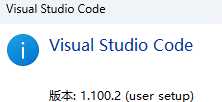
无法与IP建立连接,未能下载VSCode服务器
如题,在远程连接服务器的时候突然遇到了这个提示。 查阅了一圈,发现是VSCode版本自动更新惹的祸!!! 在VSCode的帮助->关于这里发现前几天VSCode自动更新了,我的版本号变成了1.100.3 才导致了远程连接出…...

Vue2 第一节_Vue2上手_插值表达式{{}}_访问数据和修改数据_Vue开发者工具
文章目录 1.Vue2上手-如何创建一个Vue实例,进行初始化渲染2. 插值表达式{{}}3. 访问数据和修改数据4. vue响应式5. Vue开发者工具--方便调试 1.Vue2上手-如何创建一个Vue实例,进行初始化渲染 准备容器引包创建Vue实例 new Vue()指定配置项 ->渲染数据 准备一个容器,例如: …...

将对透视变换后的图像使用Otsu进行阈值化,来分离黑色和白色像素。这句话中的Otsu是什么意思?
Otsu 是一种自动阈值化方法,用于将图像分割为前景和背景。它通过最小化图像的类内方差或等价地最大化类间方差来选择最佳阈值。这种方法特别适用于图像的二值化处理,能够自动确定一个阈值,将图像中的像素分为黑色和白色两类。 Otsu 方法的原…...

AI编程--插件对比分析:CodeRider、GitHub Copilot及其他
AI编程插件对比分析:CodeRider、GitHub Copilot及其他 随着人工智能技术的快速发展,AI编程插件已成为提升开发者生产力的重要工具。CodeRider和GitHub Copilot作为市场上的领先者,分别以其独特的特性和生态系统吸引了大量开发者。本文将从功…...

第 86 场周赛:矩阵中的幻方、钥匙和房间、将数组拆分成斐波那契序列、猜猜这个单词
Q1、[中等] 矩阵中的幻方 1、题目描述 3 x 3 的幻方是一个填充有 从 1 到 9 的不同数字的 3 x 3 矩阵,其中每行,每列以及两条对角线上的各数之和都相等。 给定一个由整数组成的row x col 的 grid,其中有多少个 3 3 的 “幻方” 子矩阵&am…...

AI书签管理工具开发全记录(十九):嵌入资源处理
1.前言 📝 在上一篇文章中,我们完成了书签的导入导出功能。本篇文章我们研究如何处理嵌入资源,方便后续将资源打包到一个可执行文件中。 2.embed介绍 🎯 Go 1.16 引入了革命性的 embed 包,彻底改变了静态资源管理的…...
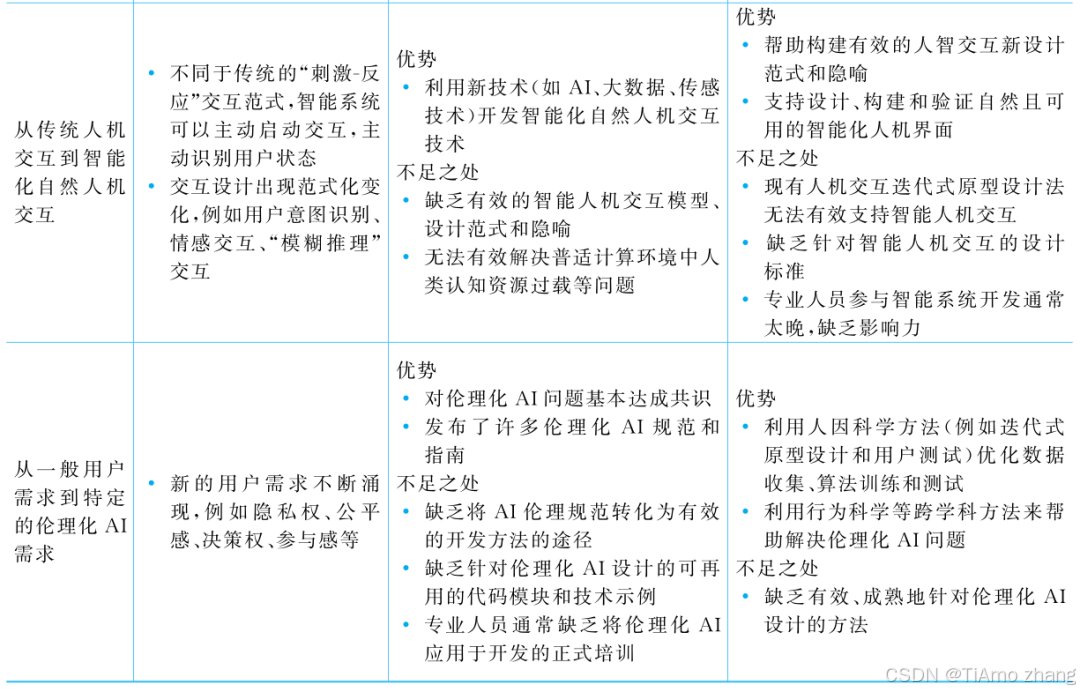
人机融合智能 | “人智交互”跨学科新领域
本文系统地提出基于“以人为中心AI(HCAI)”理念的人-人工智能交互(人智交互)这一跨学科新领域及框架,定义人智交互领域的理念、基本理论和关键问题、方法、开发流程和参与团队等,阐述提出人智交互新领域的意义。然后,提出人智交互研究的三种新范式取向以及它们的意义。最后,总结…...
 + 力扣解决)
LRU 缓存机制详解与实现(Java版) + 力扣解决
📌 LRU 缓存机制详解与实现(Java版) 一、📖 问题背景 在日常开发中,我们经常会使用 缓存(Cache) 来提升性能。但由于内存有限,缓存不可能无限增长,于是需要策略决定&am…...

Spring AI Chat Memory 实战指南:Local 与 JDBC 存储集成
一个面向 Java 开发者的 Sring-Ai 示例工程项目,该项目是一个 Spring AI 快速入门的样例工程项目,旨在通过一些小的案例展示 Spring AI 框架的核心功能和使用方法。 项目采用模块化设计,每个模块都专注于特定的功能领域,便于学习和…...
