在线查看 Android 系统源代码 AOSPXRef and AndroidXRef
在线查看 Android 系统源代码 AOSPXRef and AndroidXRef
- 1. AOSPXRef
- 1.1. `http://aospxref.com/android-14.0.0_r2/`
- 1.2. `build/envsetup.sh`
- 2. AndroidXRef
- 2.1. `http://androidxref.com/9.0.0_r3/`
- 2.2. `build/envsetup.sh`
- 3. HELLO Android
- References
1. AOSPXRef
http://aospxref.com/

Android Source
android-14.0.0_r2
android-13.0.0_r3
android-12.0.0_r3
android-11.0.0_r21
android-10.0.0_r47
android-9.0.0_r61
android-8.1.0_r81
android-8.0.0_r36
android-7.1.2_r39
android-7.0.0_r7
android-6.0.1_r9
android-5.1.1_r9
android-5.0.2_r3
kernel-android14-6.1-lts
kernel-android14-5.15-lts
kernel-android13-5.15-lts
kernel-android13-5.10-lts
kernel-android12-5.10-lts
1.1. http://aospxref.com/android-14.0.0_r2/
http://aospxref.com/android-14.0.0_r2/

1.2. build/envsetup.sh
http://aospxref.com/android-14.0.0_r2/xref/build/envsetup.sh
Line#: Show or hide line numbers (might be slower if file has more than 10000 lines).
Scopes#: Show or hide scopes window.
Navigate#: Show or hide symbol list.
Raw: 显示原始文件
Download: 下载当前文件

source ./build/envsetup.sh
hmm
Run "m help" for help with the build system itself.Invoke ". build/envsetup.sh" from your shell to add the following functions to your environment:
- lunch: lunch <product_name>-<build_variant>Selects <product_name> as the product to build, and <build_variant> as the variant tobuild, and stores those selections in the environment to be read by subsequentinvocations of 'm' etc.
- tapas: tapas [<App1> <App2> ...] [arm|x86|arm64|x86_64] [eng|userdebug|user]Sets up the build environment for building unbundled apps (APKs).
- banchan: banchan <module1> [<module2> ...] [arm|x86|arm64|x86_64|arm64_only|x86_64only] \[eng|userdebug|user]Sets up the build environment for building unbundled modules (APEXes).
- croot: Changes directory to the top of the tree, or a subdirectory thereof.
- m: Makes from the top of the tree.
- mm: Builds and installs all of the modules in the current directory, and theirdependencies.
- mmm: Builds and installs all of the modules in the supplied directories, and theirdependencies.To limit the modules being built use the syntax: mmm dir/:target1,target2.
- mma: Same as 'mm'
- mmma: Same as 'mmm'
- provision: Flash device with all required partitions. Options will be passed on to fastboot.
- cgrep: Greps on all local C/C++ files.
- ggrep: Greps on all local Gradle files.
- gogrep: Greps on all local Go files.
- jgrep: Greps on all local Java files.
- jsongrep: Greps on all local Json files.
- ktgrep: Greps on all local Kotlin files.
- resgrep: Greps on all local res/*.xml files.
- mangrep: Greps on all local AndroidManifest.xml files.
- mgrep: Greps on all local Makefiles and *.bp files.
- owngrep: Greps on all local OWNERS files.
- rsgrep: Greps on all local Rust files.
- sepgrep: Greps on all local sepolicy files.
- sgrep: Greps on all local source files.
- tomlgrep: Greps on all local Toml files.
- pygrep: Greps on all local Python files.
- godir: Go to the directory containing a file.
- allmod: List all modules.
- gomod: Go to the directory containing a module.
- bmod: Get the Bazel label of a Soong module if it is converted with bp2build.
- pathmod: Get the directory containing a module.
- outmod: Gets the location of a module's installed outputs with a certain extension.
- dirmods: Gets the modules defined in a given directory.
- installmod: Adb installs a module's built APK.
- refreshmod: Refresh list of modules for allmod/gomod/pathmod/outmod/installmod.
- syswrite: Remount partitions (e.g. system.img) as writable, rebooting if necessary.Environment options:
- SANITIZE_HOST: Set to 'address' to use ASAN for all host modules.
- ANDROID_QUIET_BUILD: set to 'true' to display only the essential messages.
...
2. AndroidXRef
http://androidxref.com/
Android Source Code Cross Reference

Android Source
Pie - 9.0.0_r3
Oreo - 8.1.0_r33
Oreo - 8.0.0_r4
Nougat - 7.1.2_r36
Nougat - 7.1.1_r6
Nougat - 7.0.0_r1
Marshmallow - 6.0.1_r10
Marshmallow - 6.0.0_r5
Marshmallow - 6.0.0_r1
Lollipop - 5.1.1_r6
Lollipop - 5.1.0_r1
Lollipop - 5.0.0_r2
KitKat - 4.4.4_r1
KitKat - 4.4.3_r1.1
KitKat - 4.4.2_r2
KitKat - 4.4.2_r1
KitKat - 4.4
JellyBean - 4.3
JellyBean - 4.2.2
JellyBean - 4.2
JellyBean - 4.1.2
JellyBean - 4.1.1
ICS - 4.0.4
ICS - 4.0.3
Gingerbread - 2.3.7
Gingerbread - 2.3.6
Froyo - 2.2.3
Eclair - 2.1
Donut - 1.6
2.1. http://androidxref.com/9.0.0_r3/
http://androidxref.com/9.0.0_r3/
http://androidxref.com/9.0.0_r3/xref/


2.2. build/envsetup.sh
http://androidxref.com/9.0.0_r3/xref/build/envsetup.sh
Line#: Show or hide line numbers (might be slower if file has more than 10000 lines).
Navigate#: Show or hide symbol list.
Download: 下载当前文件

source ./build/envsetup.sh
hmm
Run "m help" for help with the build system itself.Invoke ". build/envsetup.sh" from your shell to add the following functions to your environment:
- lunch: lunch <product_name>-<build_variant>Selects <product_name> as the product to build, and <build_variant> as the variant tobuild, and stores those selections in the environment to be read by subsequentinvocations of 'm' etc.
- tapas: tapas [<App1> <App2> ...] [arm|x86|mips|arm64|x86_64|mips64] [eng|userdebug|user]
- croot: Changes directory to the top of the tree.
- m: Makes from the top of the tree.
- mm: Builds all of the modules in the current directory, but not their dependencies.
- mmm: Builds all of the modules in the supplied directories, but not their dependencies.To limit the modules being built use the syntax: mmm dir/:target1,target2.
- mma: Builds all of the modules in the current directory, and their dependencies.
- mmma: Builds all of the modules in the supplied directories, and their dependencies.
- provision: Flash device with all required partitions. Options will be passed on to fastboot.
- cgrep: Greps on all local C/C++ files.
- ggrep: Greps on all local Gradle files.
- jgrep: Greps on all local Java files.
- resgrep: Greps on all local res/*.xml files.
- mangrep: Greps on all local AndroidManifest.xml files.
- mgrep: Greps on all local Makefiles files.
- sepgrep: Greps on all local sepolicy files.
- sgrep: Greps on all local source files.
- godir: Go to the directory containing a file.
3. HELLO Android
Android 系统源代码
https://www.androidos.net.cn/sourcecode

Android 10 | 10.0.0_r6
https://www.androidos.net.cn/android/10.0.0_r6/xref
References
[1] Yongqiang Cheng, https://yongqiang.blog.csdn.net/
相关文章:

在线查看 Android 系统源代码 AOSPXRef and AndroidXRef
在线查看 Android 系统源代码 AOSPXRef and AndroidXRef 1. AOSPXRef1.1. http://aospxref.com/android-14.0.0_r2/1.2. build/envsetup.sh 2. AndroidXRef2.1. http://androidxref.com/9.0.0_r3/2.2. build/envsetup.sh 3. HELLO AndroidReferences 1. AOSPXRef http://aospx…...
 方法)
JavaScript substr() 方法
定义和用法 substr() 方法可在字符串中抽取从 start 下标开始的指定数目的字符。 <script type"text/javascript">var str"Hello world!" document.write(str.substr(3))</script>lo world!<script type"text/javascript">v…...

教你把图片转换为炫酷的翻页电子杂志
翻页电子杂志以其炫酷的视觉效果和便捷的阅读方式,受到了许多用户的喜爱。想要把普通的图片转换成这样的效果,其实并不复杂。下面,就让我来为您介绍一下如何操作。 首先,您需要准备一些基本的工具和材料。您需要一个图像编辑软件…...

生信软件35 - AI代码编辑器Cursor
1. Cursor - AI代码编辑器 Cursor的核心功能是利用生成式AI,帮助程序员通过自然语言描述快速生成代码。让程序员未来需要关注的是“做什么”(What)而不是“怎么做”(How),即在使用AI生成代码的基础上&…...

Vue Router 编程式导航全攻略:深入掌握 push, replace, go, back, forward,beforeEach 方法
Vue Router 编程式导航全攻略:深入掌握 push, replace, go, back, forward,beforeEach 方法 在Vue Router中,编程式导航是一种通过JavaScript代码来实现路由跳转的方法。与声明式导航(使用<router-link>标签)相比ÿ…...

切换淘宝最新镜像源:优化NPM包管理的极致体验
在NPM生态系统中,快速、安全地获取所需的包是每个前端工程师追求的目标。然而,由于不同地区的网络环境,直接通过官方NPM仓库获取包可能会导致下载速度缓慢、超时等问题。针对这些情况,淘宝团队提供了优秀的NPM镜像源,并且定期更新。本文将详尽介绍如何切换淘宝最新镜像源,…...
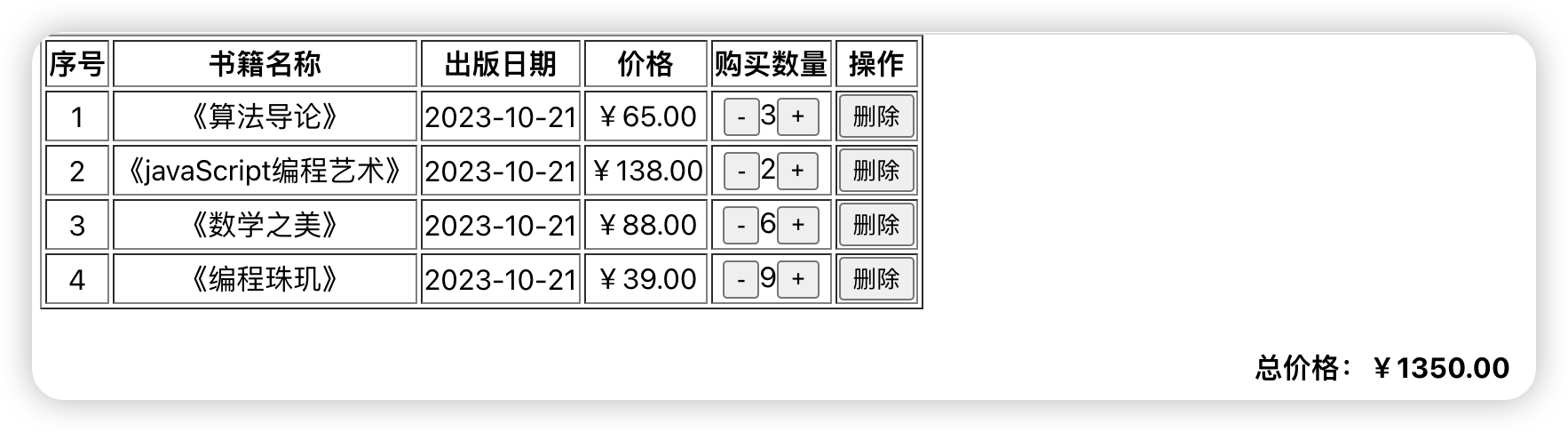
react 基础语法
前置知识 类的回顾 通过class关键字定义一个类 类名首字母大写 class类有constructor构造器 new 一个类得到一个实例 类还有方法,该方法也会在其原型上 static静态数据,访问静态属性通过 类名.id getter和setter getter:定义一个属性&…...

k8s的NodeIP、PodIP、ClusterIP、ExternalIP
1.NodeIP K8s集群由Master Node与Worker Node组成。 Node:组成k8s集群的机器,可以是物理机或虚拟机。 Master Node :管理节点也叫控制平面主要负责管理控制方面。 Worker Node::工作节点用于部署处理业务的工作负载或p…...

【vue element-ui】关于删除按钮的提示框,可一键复制
实现效果: Delete: function (id) {this.$confirm(此操作将永久删除该文件, 是否继续?, 提示, {confirmButtonText: 确定,cancelButtonText: 取消,type: warning,center: true,}).then(() > {Delete(id).then(() > {this.$message({type: success,message: 删…...

内部工具使用
1. displaytool 开发的渲染工具,如将车端建图结果显示在渲染窗口中,便于查bug 2. localization / csmap 开发的定位工具 和 车端建图工具 3. bolepack 第三方,处理感知数据的工具 运行流程:1-> 2 -> 3 bol…...

Spring Boot-静态资源管理问题
在Spring Boot中,静态资源管理是构建现代Web应用程序时必不可少的一部分。无论是处理静态页面、图片、CSS、JavaScript文件,还是一些自定义文件,正确管理这些资源能够提升用户体验和优化应用的性能。 1. Spring Boot中的静态资源管理概述 S…...

白酒与商务宴请:如何成为餐桌上的受宠者之一?
在商务宴请的场合中,白酒往往是餐桌上不可或缺的佳酿。一瓶好的白酒,不仅能够彰显主人的品味,还能为宾客带来愉悦的享受。那么,在商务宴请中,如何选择一瓶合适的白酒,让自己成为餐桌上的受宠者之一呢&#…...

【C语言零基础入门篇 - 9】:文件操作
文章目录 文件操作文件的简介指向指针的文件文件的打开方式字符的读取和存储数据的读取和存储 文件操作 文件的简介 一、什么是文件? 文件有不同的类型,主要有两种文件: (1)程序文件。(2)数据…...

链式二叉树的基本操作(C语言版)
目录 1.二叉树的定义 2.创建二叉树 3.递归遍历二叉树 1)前序遍历 2)中序遍历 3)后序遍历 4.层序遍历 5.计算节点个数 6.计算叶子节点个数 7.计算第K层节点个数 8.计算树的最大深度 9.查找值为x的节点 10.二叉树的销毁 从二叉树…...

Tcp三次握手四次挥手和SSL/TLS
1.Tcp三次握手四次挥手: 1.1基本概念: TCP(三次握手和四次挥手)是用于建立和终止可靠传输连接的过程。TCP协议是一种面向连接的传输层协议,确保数据在网络上可靠、有序地传输。下面详细解释三次握手和四次挥手的工作机…...

大棚分割数据集,40765对影像,16.9g数据量,0.8米高分二,纯手工标注(arcgis标注)的大规模农业大棚分割数据集。
数据集名称: )“Greenhouse Segmentation Dataset (GSD)” 数据集规模: 包含40,765对用于大棚分割的影像数据,每对影像包括一张原始图像和相应的分割标签图。 数据量: 总数据量约为16.9GB,适合存储在现…...

Jenkins插件安装失败时这么做就搞定啦!
1.网络或墙的问题导致插件下载安装失败 这种错误提示很明显,就是无法连接到插件下载地址,导致插件下载失败。 解决方法 为Jenkins更换源 点击Jenkins主页面左侧列表中【系统管理】—— 下拉找到【管理插件】 选择【高级】选项卡 替换最下方【升级站点…...

优化器与现有网络模型的修改
文章目录 一、优化器是什么二、优化器的使用三、分类模型VGG16四、现有网络模型的修改 一、优化器是什么 优化器(Optimizer)是一个算法,用于在训练过程中调整模型的参数,以便最小化损失函数(Loss Function)…...

kafka 超详细的消息订阅与消息消费几种方式
kafka 消息订阅与消息消费几种方式 本文主要内容 消费者订阅几种方式 订阅多个主题 按正则表达式订阅 消息消费几种方式 按分区消费 按主题消费 不区分 “ 笔者建议一开始学习Kafka最好不要用SpringBoot 集成方式,因为SpringBoot推崇用注解方式,比如KafkaList…...

C++ 第三讲:内存管理
C 第三讲:内存管理 1.C内存分布2.内存管理方式2.1C语言内存管理方式2.2C内存管理方式2.2.1new\delete操作内置类型2.2.2new\delete操作自定义类型 3.operator new与operator delete函数4.new和delete实现原理4.1内置类型4.2自定义类型 5.定位new5.1内存池的基本了解…...

挑战杯推荐项目
“人工智能”创意赛 - 智能艺术创作助手:借助大模型技术,开发能根据用户输入的主题、风格等要求,生成绘画、音乐、文学作品等多种形式艺术创作灵感或初稿的应用,帮助艺术家和创意爱好者激发创意、提高创作效率。 - 个性化梦境…...
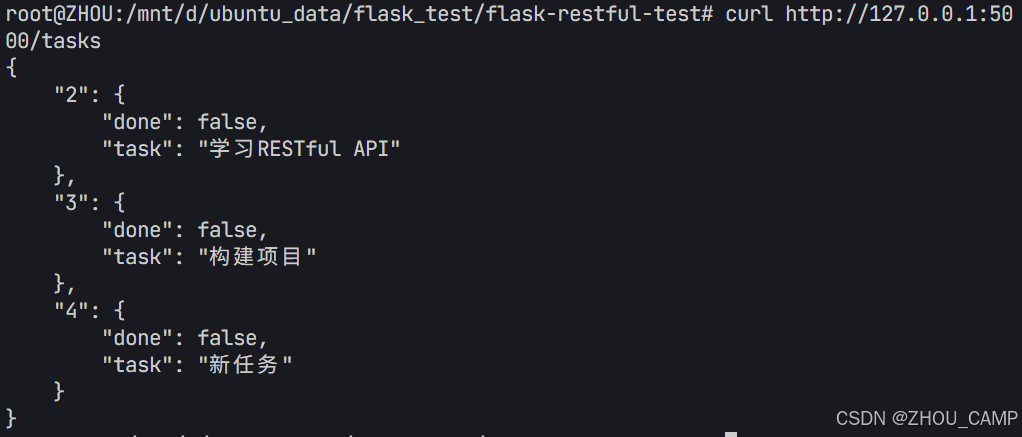
Flask RESTful 示例
目录 1. 环境准备2. 安装依赖3. 修改main.py4. 运行应用5. API使用示例获取所有任务获取单个任务创建新任务更新任务删除任务 中文乱码问题: 下面创建一个简单的Flask RESTful API示例。首先,我们需要创建环境,安装必要的依赖,然后…...
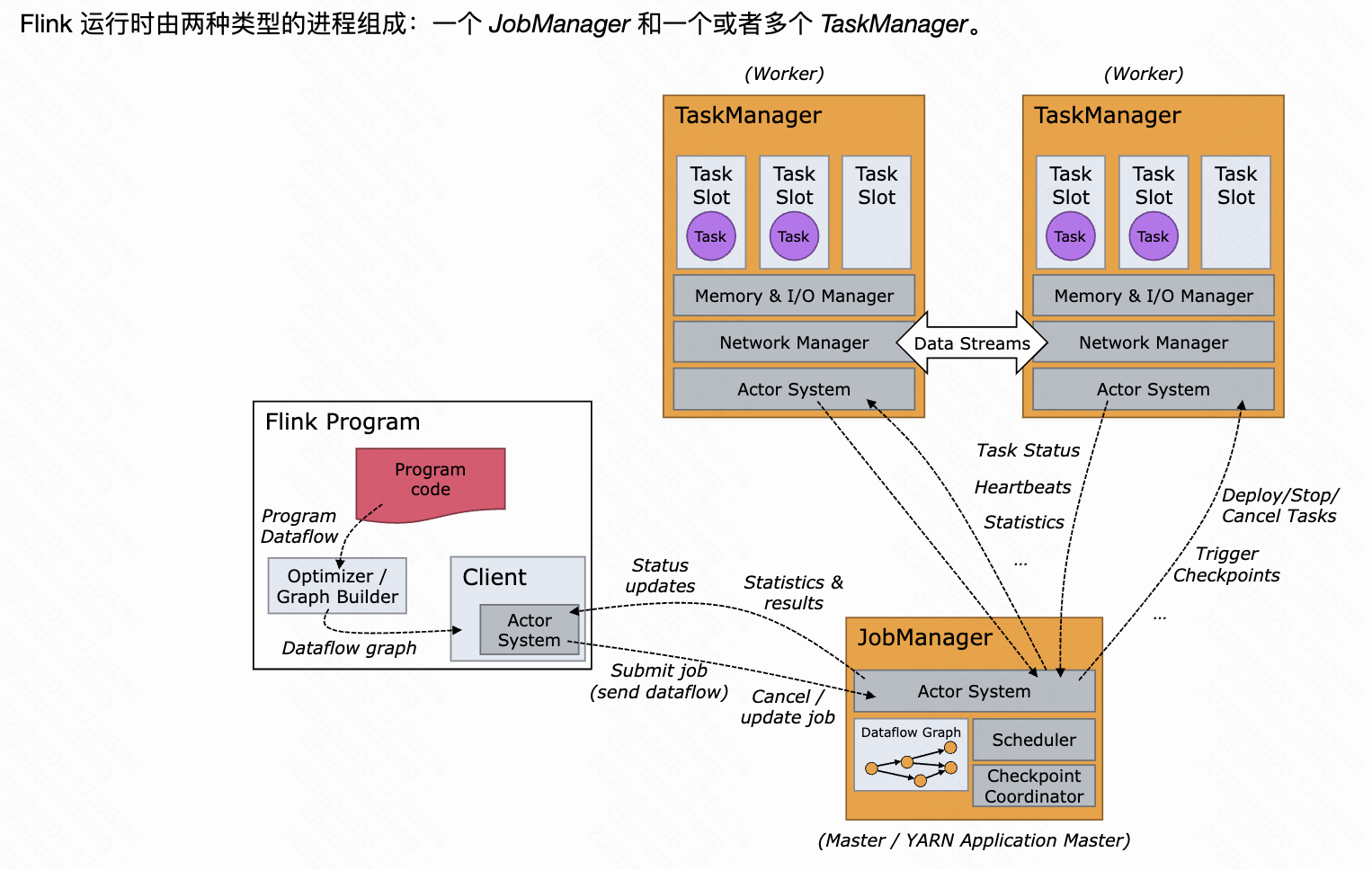
《基于Apache Flink的流处理》笔记
思维导图 1-3 章 4-7章 8-11 章 参考资料 源码: https://github.com/streaming-with-flink 博客 https://flink.apache.org/bloghttps://www.ververica.com/blog 聚会及会议 https://flink-forward.orghttps://www.meetup.com/topics/apache-flink https://n…...
可以参考以下方法:)
根据万维钢·精英日课6的内容,使用AI(2025)可以参考以下方法:
根据万维钢精英日课6的内容,使用AI(2025)可以参考以下方法: 四个洞见 模型已经比人聪明:以ChatGPT o3为代表的AI非常强大,能运用高级理论解释道理、引用最新学术论文,生成对顶尖科学家都有用的…...

关键领域软件测试的突围之路:如何破解安全与效率的平衡难题
在数字化浪潮席卷全球的今天,软件系统已成为国家关键领域的核心战斗力。不同于普通商业软件,这些承载着国家安全使命的软件系统面临着前所未有的质量挑战——如何在确保绝对安全的前提下,实现高效测试与快速迭代?这一命题正考验着…...

【Go语言基础【13】】函数、闭包、方法
文章目录 零、概述一、函数基础1、函数基础概念2、参数传递机制3、返回值特性3.1. 多返回值3.2. 命名返回值3.3. 错误处理 二、函数类型与高阶函数1. 函数类型定义2. 高阶函数(函数作为参数、返回值) 三、匿名函数与闭包1. 匿名函数(Lambda函…...
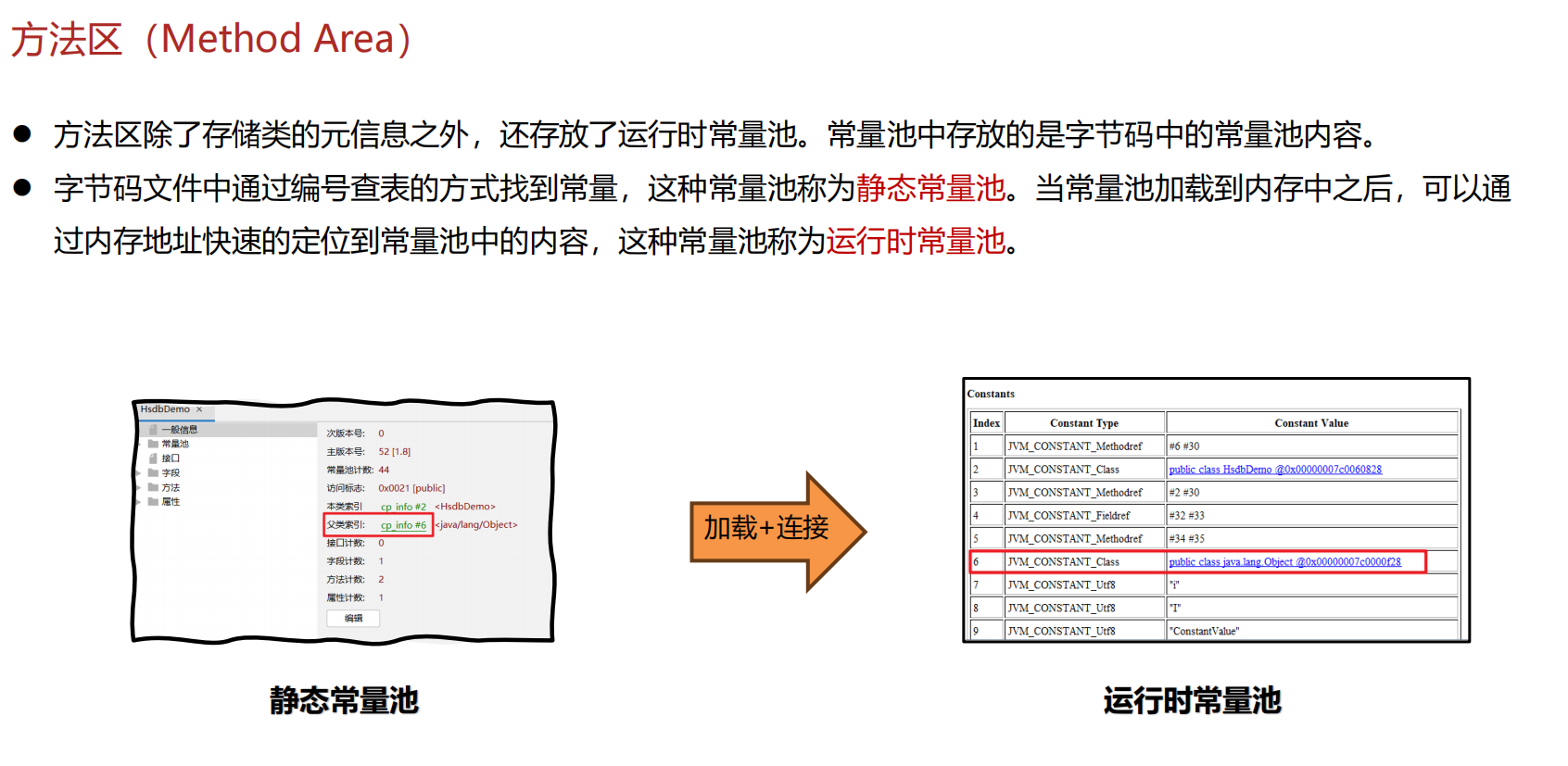
JVM 内存结构 详解
内存结构 运行时数据区: Java虚拟机在运行Java程序过程中管理的内存区域。 程序计数器: 线程私有,程序控制流的指示器,分支、循环、跳转、异常处理、线程恢复等基础功能都依赖这个计数器完成。 每个线程都有一个程序计数…...
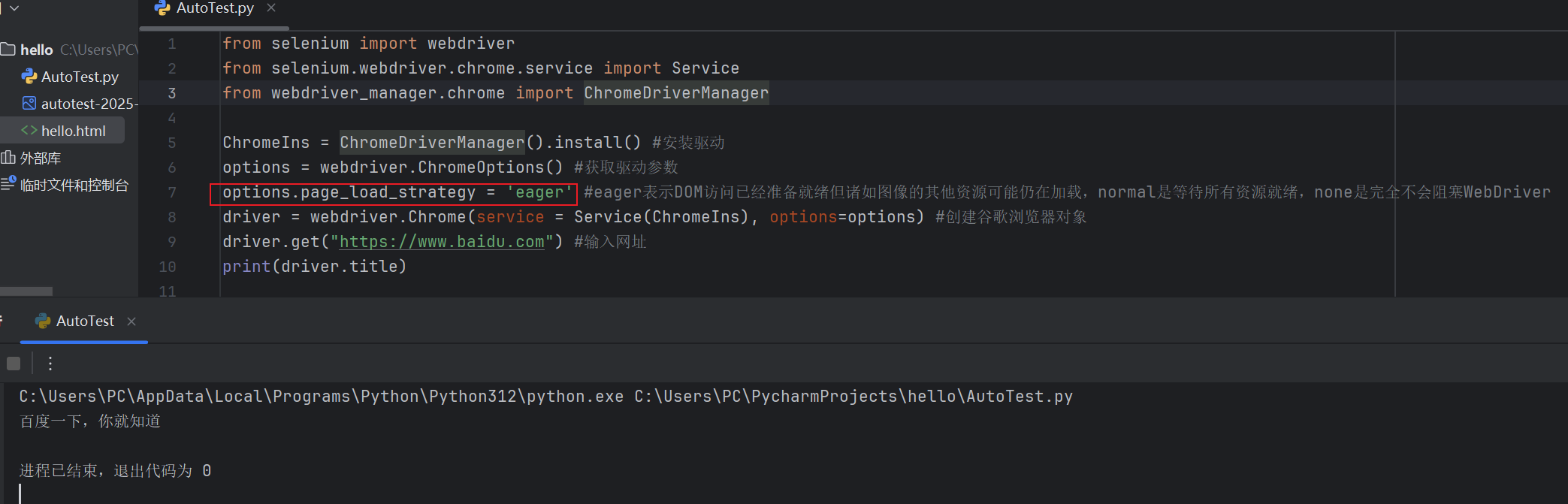
Selenium常用函数介绍
目录 一,元素定位 1.1 cssSeector 1.2 xpath 二,操作测试对象 三,窗口 3.1 案例 3.2 窗口切换 3.3 窗口大小 3.4 屏幕截图 3.5 关闭窗口 四,弹窗 五,等待 六,导航 七,文件上传 …...

Spring Security 认证流程——补充
一、认证流程概述 Spring Security 的认证流程基于 过滤器链(Filter Chain),核心组件包括 UsernamePasswordAuthenticationFilter、AuthenticationManager、UserDetailsService 等。整个流程可分为以下步骤: 用户提交登录请求拦…...

医疗AI模型可解释性编程研究:基于SHAP、LIME与Anchor
1 医疗树模型与可解释人工智能基础 医疗领域的人工智能应用正迅速从理论研究转向临床实践,在这一过程中,模型可解释性已成为确保AI系统被医疗专业人员接受和信任的关键因素。基于树模型的集成算法(如RandomForest、XGBoost、LightGBM)因其卓越的预测性能和相对良好的解释性…...
