【linux】regulartor-fixed
作用:创建一个固定的 regulator。一般是一个 GPIO 控制了一路电,只有开(enable) \ 关(disabled)两种操作。
device-tree node
io_vdd_en: regulator-JW5217DFND {compatible = "regulator-fixed";pinctrl-names = "default";pinctrl-0 = <&io_vdd_en_pins_default>;gpios = <&wkup_gpio0 69 GPIO_ACTIVE_HIGH>;regulator-name = "jw5217dfnd";regulator-min-microvolt = <3300000>;regulator-max-microvolt = <3300000>;regulator-always-on;regulator-boot-on;enable-active-high;vin-supply = <&vsys_3v3>;
};
解析:
compatible
compatible = “regulator-fixed”;
固定的 regulator。特点:不能控制电压,只能 enable 和 disabled,没设备用的时候自动关电(disabled)。相关代码如下:
// drivers/regulator/fixed.cstatic const struct regulator_ops fixed_voltage_ops = {
};static const struct regulator_ops fixed_voltage_clkenabled_ops = {.enable = reg_clock_enable,.disable = reg_clock_disable,.is_enabled = reg_clock_is_enabled,
};static const struct of_device_id fixed_of_match[] = {{.compatible = "regulator-fixed",.data = &fixed_voltage_data,},{.compatible = "regulator-fixed-clock",.data = &fixed_clkenable_data,},{},
};static struct platform_driver regulator_fixed_voltage_driver = {.probe = reg_fixed_voltage_probe,.driver = {.name = "reg-fixed-voltage",.of_match_table = of_match_ptr(fixed_of_match),},
};static int reg_fixed_voltage_probe(struct platform_device *pdev)
{struct fixed_voltage_data *drvdata;drvdata = devm_kzalloc(&pdev->dev, sizeof(struct fixed_voltage_data),GFP_KERNEL);...if (drvtype && drvtype->has_enable_clock) {drvdata->desc.ops = &fixed_voltage_clkenabled_ops;drvdata->enable_clock = devm_clk_get(dev, NULL);if (IS_ERR(drvdata->enable_clock)) {dev_err(dev, "Can't get enable-clock from devicetree\n");return -ENOENT;}} else {drvdata->desc.ops = &fixed_voltage_ops;}...}
gpios
gpios = <&wkup_gpio0 69 GPIO_ACTIVE_HIGH>;
控制电的 GPIO。开电时(enabled)的将 GPIO 置为有效电平,关电时(disabled)置为无效电平。相关代码如下:
// drivers/regulator/fixed.cstatic int reg_fixed_voltage_probe(struct platform_device *pdev)
{...cfg.ena_gpiod = gpiod_get_optional(&pdev->dev, NULL, gflags);if (IS_ERR(cfg.ena_gpiod))return PTR_ERR(cfg.ena_gpiod);...
}
// drivers/regulator/core.creg_fixed_voltage_probe-> devm_regulator_register-> regulator_register-> regulator_ena_gpio_requeststatic int regulator_ena_gpio_request(struct regulator_dev *rdev,const struct regulator_config *config)
{struct regulator_enable_gpio *pin, *new_pin;struct gpio_desc *gpiod;gpiod = config->ena_gpiod;new_pin = kzalloc(sizeof(*new_pin), GFP_KERNEL);...pin = new_pin;pin->gpiod = gpiod;rdev->ena_pin = pin;...
}
regulator-min-microvolt = <3300000>;
regulator-max-microvolt = <3300000>;
regulator 最小及最大电压限制。对于 regulator-fixed 无实际意义。
regulator-always-on;
一直开电,防止因其他原因被关电,否则需要在其他驱动中获取此 regulator 来手动控制:regulator_enable() \ regulator_disable()。
当指定了此选项后,会有一个的虚拟设备一直在使用此 regulator,可通过如下命令查看到:
cat /sys/class/regulator/regulator.*/num_users # 查看有多少个设备在使用此 regulator
cat /sys/class/regulator/regulator.*/state # 查看此 regulator 的状态:enabled or disabled
regulator-boot-on;
开机时自动上电。注意:若一段时间内无设备在使用此 regulator,则会自动关电(猜测应该和系统低功耗有关),因此必须加上 regulator-always-on。
相关代码如下:
// drivers/regulator/of_regulator.creg_fixed_voltage_probe-> of_get_fixed_voltage_config-> of_get_regulator_init_data-> of_get_regulation_constraintsstatic int of_get_regulation_constraints(struct device *dev,struct device_node *np,struct regulator_init_data **init_data,const struct regulator_desc *desc)
{struct regulation_constraints *constraints = &(*init_data)->constraints;... constraints->boot_on = of_property_read_bool(np, "regulator-boot-on");constraints->always_on = of_property_read_bool(np, "regulator-always-on");...
}// drivers/regulator/core.creg_fixed_voltage_probe-> devm_regulator_register-> regulator_register-> set_machine_constraintsstatic int set_machine_constraints(struct regulator_dev *rdev)
{...if (rdev->constraints->always_on || rdev->constraints->boot_on) {/* If we want to enable this regulator, make sure that we know* the supplying regulator.*/if (rdev->supply_name && !rdev->supply)return -EPROBE_DEFER;if (rdev->supply) {ret = regulator_enable(rdev->supply);if (ret < 0) {_regulator_put(rdev->supply);rdev->supply = NULL;return ret;}}ret = _regulator_do_enable(rdev);if (ret < 0 && ret != -EINVAL) {rdev_err(rdev, "failed to enable: %pe\n", ERR_PTR(ret));return ret;}if (rdev->constraints->always_on)rdev->use_count++;}...
}
// drivers/regulator/core.creg_fixed_voltage_probe-> devm_regulator_register-> regulator_register-> set_machine_constraints-> _regulator_do_enablestatic int _regulator_do_enable(struct regulator_dev *rdev)
{...if (rdev->ena_pin) {if (!rdev->ena_gpio_state) {ret = regulator_ena_gpio_ctrl(rdev, true);if (ret < 0)return ret;rdev->ena_gpio_state = 1;}} else if (rdev->desc->ops->enable) {ret = rdev->desc->ops->enable(rdev);if (ret < 0)return ret;} else {return -EINVAL;}...
}
// drivers/regulator/core.creg_fixed_voltage_probe-> devm_regulator_register-> regulator_register-> set_machine_constraints-> _regulator_do_enable-> regulator_ena_gpio_ctrlstatic int regulator_ena_gpio_ctrl(struct regulator_dev *rdev, bool enable)
{struct regulator_enable_gpio *pin = rdev->ena_pin;if (!pin)return -EINVAL;if (enable) {/* Enable GPIO at initial use */if (pin->enable_count == 0)gpiod_set_value_cansleep(pin->gpiod, 1);pin->enable_count++;} else {if (pin->enable_count > 1) {pin->enable_count--;return 0;}/* Disable GPIO if not used */if (pin->enable_count <= 1) {gpiod_set_value_cansleep(pin->gpiod, 0);pin->enable_count = 0;}}return 0;
}
自动关电的代码:
// drivers/regulator/core.cregulator_init_complete_work_function-> regulator_late_cleanup-> _regulator_do_disable-> regulator_ena_gpio_ctrl-> gpiod_set_value_cansleepstatic void regulator_init_complete_work_function(struct work_struct *work)
{/** Regulators may had failed to resolve their input supplies* when were registered, either because the input supply was* not registered yet or because its parent device was not* bound yet. So attempt to resolve the input supplies for* pending regulators before trying to disable unused ones.*/class_for_each_device(®ulator_class, NULL, NULL,regulator_register_resolve_supply);/* If we have a full configuration then disable any regulators* we have permission to change the status for and which are* not in use or always_on. This is effectively the default* for DT and ACPI as they have full constraints.*/class_for_each_device(®ulator_class, NULL, NULL,regulator_late_cleanup);
}static DECLARE_DELAYED_WORK(regulator_init_complete_work,regulator_init_complete_work_function);
enable-active-high;
指定 enable GPIO 的有效电平为高(默认为低),仅适用于 regulator。在这里,GPIO 属性中的 GPIO_ACTIVE_xxx 不起作用(建议两者设置成一致,否则会有警告)。相关代码如下:
// drivers/gpio/gpiolib-of.cstatic void of_gpio_flags_quirks(struct device_node *np,const char *propname,enum of_gpio_flags *flags,int index)
{/** Some GPIO fixed regulator quirks.* Note that active low is the default.*/if (IS_ENABLED(CONFIG_REGULATOR) &&(of_device_is_compatible(np, "regulator-fixed") ||of_device_is_compatible(np, "reg-fixed-voltage") ||(!(strcmp(propname, "enable-gpio") &&strcmp(propname, "enable-gpios")) &&of_device_is_compatible(np, "regulator-gpio")))) {bool active_low = !of_property_read_bool(np,"enable-active-high");/** The regulator GPIO handles are specified such that the* presence or absence of "enable-active-high" solely controls* the polarity of the GPIO line. Any phandle flags must* be actively ignored.*/if ((*flags & OF_GPIO_ACTIVE_LOW) && !active_low) {pr_warn("%s GPIO handle specifies active low - ignored\n",of_node_full_name(np));*flags &= ~OF_GPIO_ACTIVE_LOW;}if (active_low)*flags |= OF_GPIO_ACTIVE_LOW;}...
}相关文章:

【linux】regulartor-fixed
作用:创建一个固定的 regulator。一般是一个 GPIO 控制了一路电,只有开(enable) \ 关(disabled)两种操作。 device-tree node io_vdd_en: regulator-JW5217DFND {compatible "regulator-fixed"…...

11年408考研真题解析-计算机网络
第一题: 解析:网络层虚电路服务和数据报服务 传输服务只有:有连接可靠和无连接不可靠两种,直接排除BC。 网络层指的是IP协议,由图二可知:运输层,网际层,网络接口层唯一有连接可靠的协…...

wireshark使用要点
目录 IP过滤 端口过滤 内容过滤 过滤udp 过滤tcp IP过滤 ip.src XXX.XXX.XXX.XXX 只显示消息源地址为XXX.XXX.XXX.XXX的信息 ip.dst XXX.XXX.XXX.XXX 只显示消息目的地址为XXX.XXX.XXX.XXX的信息 ip.addr XXX.XXX.XXX.XXX显示消息源地址为XXX.XXX.XXX.XXX࿰…...

WebGL扩展与WebGPU
目录 WebGPU扩展的探索使用实验性或未标准化的特性示例:使用纹理压缩扩展多视口渲染自定义着色器阶段可变多重采样抗锯齿...

基于小安派AiPi-Eyes-Rx的N合1触摸屏游戏
基于小安派AiPi-Eyes-Rx的N合1触摸屏游戏 目前存在的游戏: 植物大战僵尸:demos/pvz羊了个羊:demos/yang消消乐:demos/xiaoxiaole华容道:demos/huarongdao PVZ功能展示可见: 羊了个羊: 消消…...
 排序)
Java List sort() 排序
sort是java.util.List接口的默认方法。 List的排序方法在Java 8中被引入。 排序方法接受比较器作为参数,并根据指定的比较器对这个列表进行排序。 default void sort(Comparator<? super E> c) 示例代码: import java.text.Collator; import …...

Vue.js 与 Flask 或 Django 后端配合
Vue.js 与 Flask 或 Django 后端配合是一种常见的全栈开发方式,用于构建动态且响应迅速的 Web 应用程序。Vue.js 是一个用于构建用户界面的渐进式 JavaScript 框架,而 Flask 和 Django 是 Python 语言的两个非常流行的 Web 框架。下面将分别介绍 Vue.js …...

抽奖拼团卷轴模式系统开发小程序源代码解析
在当今的互联网商业环境中,抽奖、拼团与卷轴模式等创新玩法被广泛应用于小程序开发中,旨在通过多样化的互动方式吸引用户参与,提升用户粘性和平台活跃度。本文将围绕“抽奖拼团卷轴模式系统开发小程序源代码”这一主题,探讨其技术…...

MySql语言操作数据库---增删改查数据库,表,数据
思维导图 SQL语言共分为四大类: 数据定义语言DDL:数据定义语言DDL用来创建数据库中的各种对象-----[库]、[表]、[视图]、[索引]、 数据操纵语言DML:(1) 插入:INSERT (2) 更新:UPDATE (3) 删除:DELETE 数据查询语言DQL:数据查询语…...
:容器管理)
C++深入学习string类成员函数(2):容器管理
引言 C 标准库中的容器(如 std::string、std::vector、std::list 等)都提供了一系列容器管理成员函数,用于处理容器的大小、容量、清空等操作。容器管理成员函数可以分为几类,主要包括容量查询、修改容器大小、清空容器等操作。 …...

MariaDB 和 MySQL 全面对比:选择数据库需要考虑这几点
谁在使用 MySQL 和 MariaDB? MySQL 和 MariaDB 都发布了各自的用户名单。 使用 MySQL 的有 Facebook、Github、YouTube、Twitter、PayPal、诺基亚、Spotify、Netflix 等。 使用 MariaDB 的有 Redhat、DBS、Suse、Ubuntu、1&1、Ingenico 等。 功能比较…...

Python 实现图形学几何变换算法
目录 Python 实现图形学几何变换算法几何变换介绍变换矩阵Python 实现几何变换代码解释总结 Python 实现图形学几何变换算法 在计算机图形学中,几何变换是非常重要的概念。它们允许我们对对象的位置、大小、方向进行操作,比如平移、缩放、旋转、反射等。…...

接口测试|超详细面试题【附答案】
今天给姐妹们整理了一套超详细的附答案的接口测试面试题,姐妹们快学起来吧~ 接口测试的重要性,相信不用我多说了。接口测试是现在软件测试工程师一个加分项。因为很多朋友一开始做了几年的软件测试都是在做功能测试,做界面UI的测试ÿ…...

Qt网络编程——QTcpServer和QTcpSocket
文章目录 核心APITCP回显服务器TCP回显客户端 核心API QTcpServer用于监听端口和获取客户端连接 名称类型说明对标原生APIlisten(const QHostAddress&, quint16 port)方法绑定指定的地址和端口号,并开始监听bind和listennextPendingConnection()方法从系统中获…...

CentOS 7 aarch64制作openssh 9.9p1 rpm包 —— 筑梦之路
本篇文章还是基于开源项目openssh-rpms制作。 https://github.com/boypt/openssh-rpms.git 官方发行说明: OpenSSH: Release Notes 1. 修改version.env 2. 下载源码包 openssl网站改版,下载地址和之前不一样了 # 下载openssl1.1.1w源码包cd downlo…...

Flink和Spark的区别
1、设计理念不同 flink:Flink是基于事件驱动的,是面向流的处理框架, Flink基于每个事件一行一行地流式处理,是真正的流式计算. 另外他也可以基于流来模拟批进行计算实现批处理。 spark:Spark的技术理念是使用微批来模拟流的计算,…...

以太网开发基础-MAC和PHY
直接参考: 以太网基础-MAC和PHY-CSDN博客 路由器上一般有三类MAC地址 给一个范例: 00:0C:E5:4B:F2:85 这个地址就可以作为LAN MAC地址 00:0C:E5:4B:F2:86 这个地址就可以作为WAN MAC地址 00:0C:E5:4B:F2:87 这个地址就可以作为无线 MAC地址 通常,路由器…...

Java 发布jar包到maven中央仓库(2024年9月保姆级教程)
文章目录 前言一、账号准备1. 注册登录账号2. 新建命名空间3. 验证命名空间4. 生成令牌5. 为 maven 设置令牌二、GPG准备1. 下载GPG2. 发布证书2.1 新建证书2.2 发布证书到服务器2.3 验证发布三、发布jar包到中央仓库1. 编辑项目pom文件2. 打包上传3. 发布jar包4. 搜索我们的ja…...

Pandas和Seaborn可视化详解
1.Pandas绘图-单变量 概述 pandas库是Python数据分析的核心库 它不仅可以加载和转换数据,还可以做更多的事情:它还可以可视化 pandas绘图API简单易用,是pandas流行的重要原因之一 可视化小技巧: 如果是类别型 柱状 饼图 (类别相对较少 5-…...

【Python】Windows下安装使用FFmpeg
FFmpeg是一套可以用来记录、转换数字音频、视频,并能将其转化为流的开源计算机程序。之前为了MP3转wav,需要pip安装并import AudioSegment,但是会报错:FileNotFoundError: [WinError 2] 系统找不到指定的文件。 因为FFmpeg需要另…...
结构体的进阶应用)
基于算法竞赛的c++编程(28)结构体的进阶应用
结构体的嵌套与复杂数据组织 在C中,结构体可以嵌套使用,形成更复杂的数据结构。例如,可以通过嵌套结构体描述多层级数据关系: struct Address {string city;string street;int zipCode; };struct Employee {string name;int id;…...

CTF show Web 红包题第六弹
提示 1.不是SQL注入 2.需要找关键源码 思路 进入页面发现是一个登录框,很难让人不联想到SQL注入,但提示都说了不是SQL注入,所以就不往这方面想了 先查看一下网页源码,发现一段JavaScript代码,有一个关键类ctfs…...

CVPR 2025 MIMO: 支持视觉指代和像素grounding 的医学视觉语言模型
CVPR 2025 | MIMO:支持视觉指代和像素对齐的医学视觉语言模型 论文信息 标题:MIMO: A medical vision language model with visual referring multimodal input and pixel grounding multimodal output作者:Yanyuan Chen, Dexuan Xu, Yu Hu…...
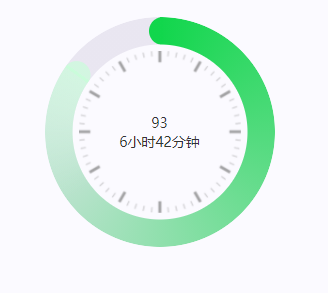
css实现圆环展示百分比,根据值动态展示所占比例
代码如下 <view class""><view class"circle-chart"><view v-if"!!num" class"pie-item" :style"{background: conic-gradient(var(--one-color) 0%,#E9E6F1 ${num}%),}"></view><view v-else …...
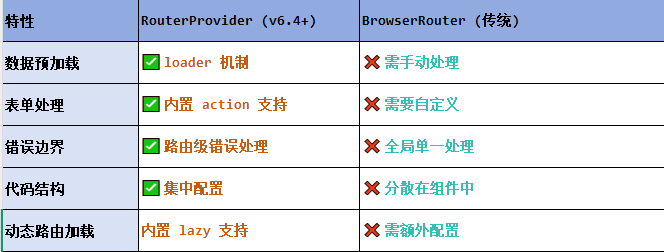
React第五十七节 Router中RouterProvider使用详解及注意事项
前言 在 React Router v6.4 中,RouterProvider 是一个核心组件,用于提供基于数据路由(data routers)的新型路由方案。 它替代了传统的 <BrowserRouter>,支持更强大的数据加载和操作功能(如 loader 和…...

FFmpeg 低延迟同屏方案
引言 在实时互动需求激增的当下,无论是在线教育中的师生同屏演示、远程办公的屏幕共享协作,还是游戏直播的画面实时传输,低延迟同屏已成为保障用户体验的核心指标。FFmpeg 作为一款功能强大的多媒体框架,凭借其灵活的编解码、数据…...
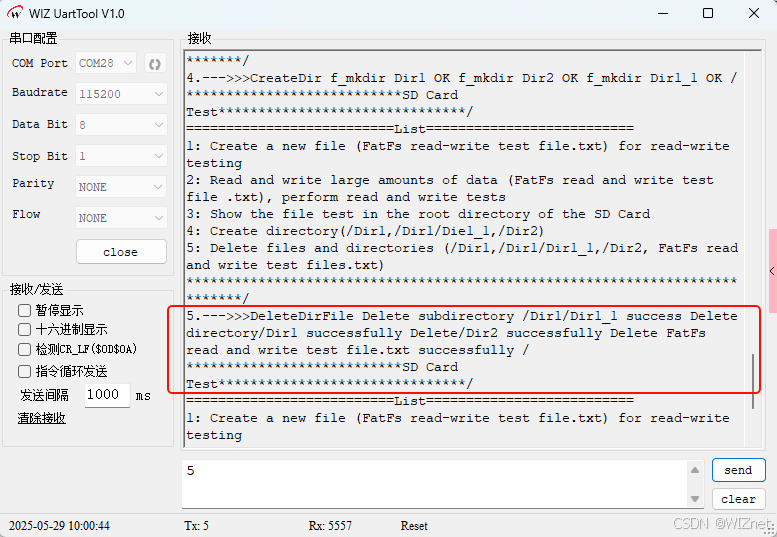
【第二十一章 SDIO接口(SDIO)】
第二十一章 SDIO接口 目录 第二十一章 SDIO接口(SDIO) 1 SDIO 主要功能 2 SDIO 总线拓扑 3 SDIO 功能描述 3.1 SDIO 适配器 3.2 SDIOAHB 接口 4 卡功能描述 4.1 卡识别模式 4.2 卡复位 4.3 操作电压范围确认 4.4 卡识别过程 4.5 写数据块 4.6 读数据块 4.7 数据流…...
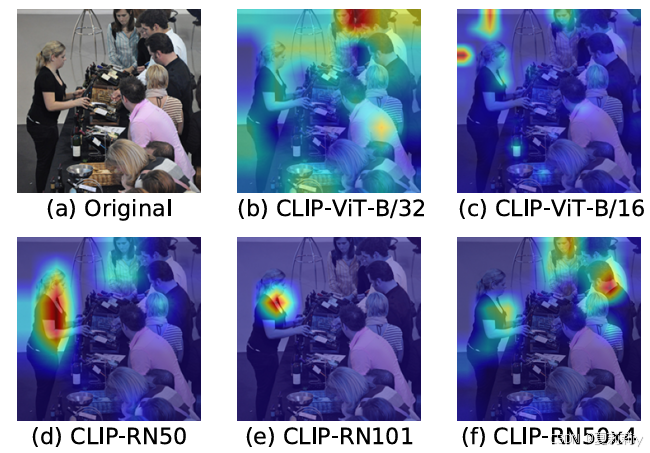
[ICLR 2022]How Much Can CLIP Benefit Vision-and-Language Tasks?
论文网址:pdf 英文是纯手打的!论文原文的summarizing and paraphrasing。可能会出现难以避免的拼写错误和语法错误,若有发现欢迎评论指正!文章偏向于笔记,谨慎食用 目录 1. 心得 2. 论文逐段精读 2.1. Abstract 2…...
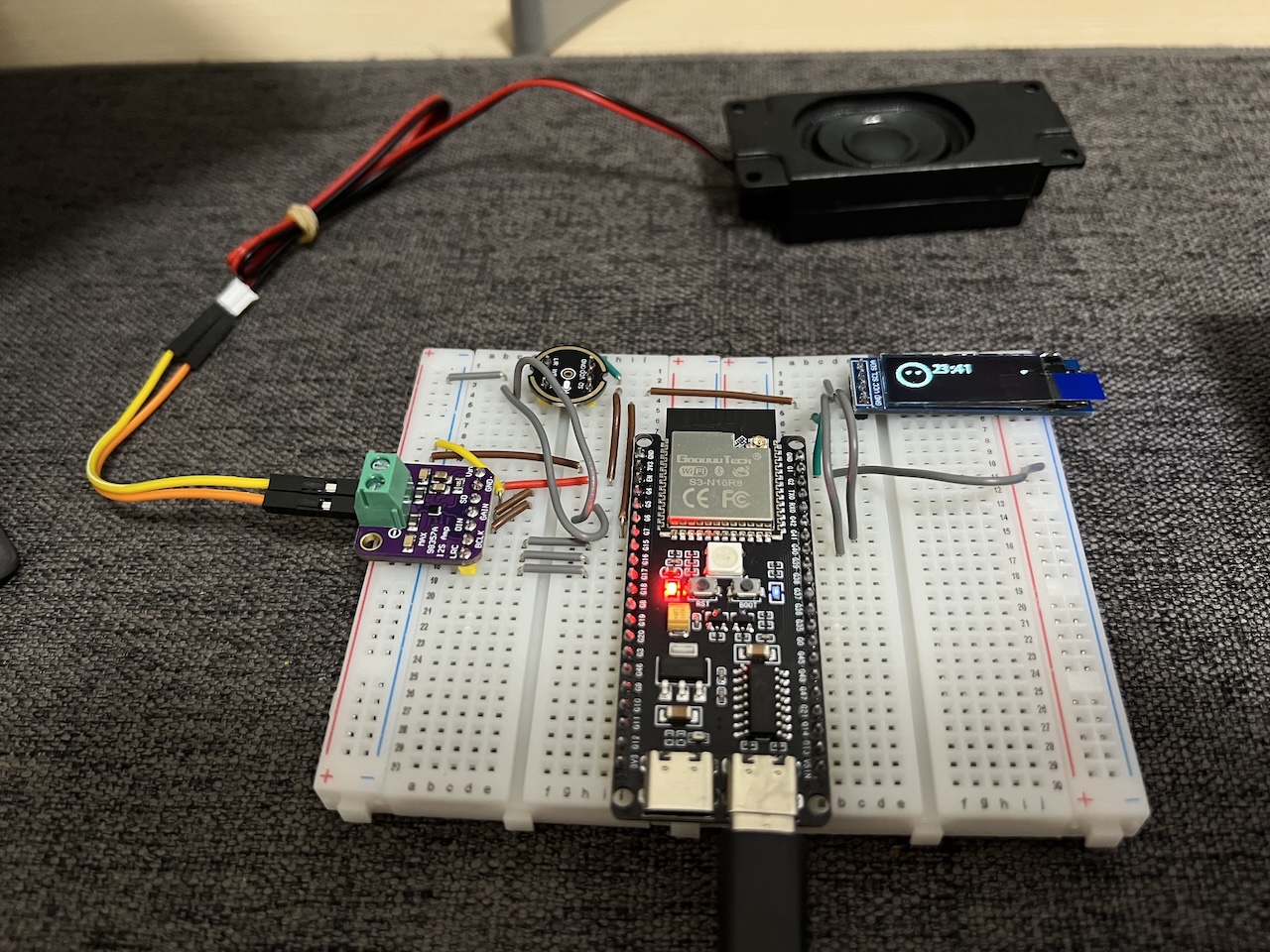
DIY|Mac 搭建 ESP-IDF 开发环境及编译小智 AI
前一阵子在百度 AI 开发者大会上,看到基于小智 AI DIY 玩具的演示,感觉有点意思,想着自己也来试试。 如果只是想烧录现成的固件,乐鑫官方除了提供了 Windows 版本的 Flash 下载工具 之外,还提供了基于网页版的 ESP LA…...

Android Bitmap治理全解析:从加载优化到泄漏防控的全生命周期管理
引言 Bitmap(位图)是Android应用内存占用的“头号杀手”。一张1080P(1920x1080)的图片以ARGB_8888格式加载时,内存占用高达8MB(192010804字节)。据统计,超过60%的应用OOM崩溃与Bitm…...
