winFrom界面无法打开
🏆本文收录于《全栈Bug调优(实战版)》专栏,主要记录项目实战过程中所遇到的Bug或因后果及提供真实有效的解决方案,希望能够助你一臂之力,帮你早日登顶实现财富自由🚀;同时,欢迎大家关注&&收藏&&订阅!持续更新中,up!up!up!!
问题描述
winFrom界面无法打开

如图,FromIO本来是window窗体,换了一台电脑再打开就变成类库的图标了,再也打不开了,回到原电脑也不行,原电脑用的vs2022,设备电脑用的vs2015。尝试过的解决方法1.改成使用Unicode UTF-8提供全球语言支持。2.halcon也可以正常打开。
<?xml version="1.0" encoding="utf-8"?>
<Project ToolsVersion="14.0" DefaultTargets="Build" xmlns="http://schemas.microsoft.com/developer/msbuild/2003"><Import Project="$(MSBuildExtensionsPath)\$(MSBuildToolsVersion)\Microsoft.Common.props" Condition="Exists('$(MSBuildExtensionsPath)\$(MSBuildToolsVersion)\Microsoft.Common.props')" /><PropertyGroup><Configuration Condition=" '$(Configuration)' == '' ">Debug</Configuration><Platform Condition=" '$(Platform)' == '' ">AnyCPU</Platform><ProjectGuid>{A2FA3E8E-CA06-4110-9C33-FC3425569492}</ProjectGuid><OutputType>WinExe</OutputType><AppDesignerFolder>Properties</AppDesignerFolder><RootNamespace>ZTX</RootNamespace><AssemblyName>M+R自动粘贴机-上料部分</AssemblyName><TargetFrameworkVersion>v4.5.2</TargetFrameworkVersion><FileAlignment>512</FileAlignment><AutoGenerateBindingRedirects>true</AutoGenerateBindingRedirects><TargetFrameworkProfile /><IsWebBootstrapper>false</IsWebBootstrapper><PublishUrl>F:\喜发\新建文件夹\</PublishUrl><Install>true</Install><InstallFrom>Disk</InstallFrom><UpdateEnabled>false</UpdateEnabled><UpdateMode>Foreground</UpdateMode><UpdateInterval>7</UpdateInterval><UpdateIntervalUnits>Days</UpdateIntervalUnits><UpdatePeriodically>false</UpdatePeriodically><UpdateRequired>false</UpdateRequired><MapFileExtensions>true</MapFileExtensions><ApplicationRevision>1</ApplicationRevision><ApplicationVersion>1.0.0.%2a</ApplicationVersion><UseApplicationTrust>false</UseApplicationTrust><PublishWizardCompleted>true</PublishWizardCompleted><BootstrapperEnabled>true</BootstrapperEnabled></PropertyGroup><PropertyGroup Condition=" '$(Configuration)|$(Platform)' == 'Debug|AnyCPU' "><PlatformTarget>AnyCPU</PlatformTarget><DebugSymbols>true</DebugSymbols><DebugType>full</DebugType><Optimize>false</Optimize><OutputPath>bin\Debug\</OutputPath><DefineConstants>DEBUG;TRACE</DefineConstants><ErrorReport>prompt</ErrorReport><WarningLevel>4</WarningLevel><Prefer32Bit>false</Prefer32Bit></PropertyGroup><PropertyGroup Condition=" '$(Configuration)|$(Platform)' == 'Release|AnyCPU' "><PlatformTarget>AnyCPU</PlatformTarget><DebugType>pdbonly</DebugType><Optimize>true</Optimize><OutputPath>bin\Release\</OutputPath><DefineConstants>TRACE</DefineConstants><ErrorReport>prompt</ErrorReport><WarningLevel>4</WarningLevel></PropertyGroup><PropertyGroup><ApplicationIcon>logo.ico</ApplicationIcon></PropertyGroup><PropertyGroup><StartupObject>ZTX.Program</StartupObject></PropertyGroup><PropertyGroup Condition="'$(Configuration)|$(Platform)' == 'Debug|x64'"><DebugSymbols>true</DebugSymbols><OutputPath>bin\x64\Debug\</OutputPath><DefineConstants>DEBUG;TRACE</DefineConstants><DebugType>full</DebugType><PlatformTarget>x64</PlatformTarget><LangVersion>6</LangVersion><ErrorReport>prompt</ErrorReport></PropertyGroup><PropertyGroup Condition="'$(Configuration)|$(Platform)' == 'Release|x64'"><OutputPath>bin\x64\Release\</OutputPath><DefineConstants>TRACE</DefineConstants><Optimize>true</Optimize><DebugType>pdbonly</DebugType><PlatformTarget>x64</PlatformTarget><LangVersion>7.3</LangVersion><ErrorReport>prompt</ErrorReport><Prefer32Bit>true</Prefer32Bit></PropertyGroup><PropertyGroup><ManifestCertificateThumbprint>580B6842E3841AD4403713AB18CEAEA2E9DCD201</ManifestCertificateThumbprint></PropertyGroup><PropertyGroup><ManifestKeyFile>ZTX_TemporaryKey.pfx</ManifestKeyFile></PropertyGroup><PropertyGroup><GenerateManifests>true</GenerateManifests></PropertyGroup><PropertyGroup><SignManifests>false</SignManifests></PropertyGroup><PropertyGroup><SignAssembly>false</SignAssembly></PropertyGroup><ItemGroup><Reference Include="GxIAPINET"><HintPath>C:\Program Files\Daheng Imaging\GalaxySDK\APIDll\Win64\.NET4.0\GxIAPINET.dll</HintPath></Reference><Reference Include="halcondotnet"><HintPath>D:\Halcon\bin\dotnet35\halcondotnet.dll</HintPath></Reference><Reference Include="PresentationCore" /><Reference Include="PresentationFramework" /><Reference Include="System" /><Reference Include="System.Core" /><Reference Include="System.Design" /><Reference Include="System.Xml.Linq" /><Reference Include="System.Data.DataSetExtensions" /><Reference Include="Microsoft.CSharp" /><Reference Include="System.Data" /><Reference Include="System.Deployment" /><Reference Include="System.Drawing" /><Reference Include="System.Net.Http" /><Reference Include="System.Windows.Forms" /><Reference Include="System.Xml" /><Reference Include="UVW, Version=1.0.0.0, Culture=neutral, processorArchitecture=MSIL"><SpecificVersion>False</SpecificVersion><HintPath>..\..\..\test\test_dll\UVW\UVW\bin\Debug\UVW.dll</HintPath></Reference><Reference Include="WindowsBase" /></ItemGroup><ItemGroup><Compile Include="Dmc1000.cs" /><Compile Include="FormCamMove.cs"><SubType>Form</SubType></Compile><Compile Include="FormCamMove.Designer.cs"><DependentUpon>FormCamMove.cs</DependentUpon></Compile><Compile Include="FormCCD.cs"><SubType>Form</SubType></Compile><Compile Include="FormCCD.Designer.cs"><DependentUpon>FormCCD.cs</DependentUpon></Compile><Compile Include="FormEdit.cs"><SubType>Form</SubType></Compile><Compile Include="FormEdit.designer.cs"><DependentUpon>FormEdit.cs</DependentUpon></Compile><Compile Include="FormIO.cs" /><Compile Include="FormIO.Designer.cs"><DependentUpon>FormIO.cs</DependentUpon></Compile>
<Compile Include="FormlO.cs"><SubType>Form</SubType>
</Compile><Compile Include="FormIRFit.cs"><SubType>Form</SubType></Compile><Compile Include="FormIRFit.Designer.cs"><DependentUpon>FormIRFit.cs</DependentUpon></Compile><Compile Include="FormLogin.cs"><SubType>Form</SubType></Compile><Compile Include="FormLogin.designer.cs"><DependentUpon>FormLogin.cs</DependentUpon></Compile><Compile Include="FormMain.cs"><SubType>Form</SubType></Compile><Compile Include="FormMain.Designer.cs"><DependentUpon>FormMain.cs</DependentUpon></Compile><Compile Include="FormManual.cs"><SubType>Form</SubType></Compile><Compile Include="FormManual.Designer.cs"><DependentUpon>FormManual.cs</DependentUpon></Compile><Compile Include="FormSet.cs"><SubType>Form</SubType></Compile><Compile Include="FormSet.Designer.cs"><DependentUpon>FormSet.cs</DependentUpon></Compile><Compile Include="INI.cs" /><Compile Include="LTDMC.cs" /><Compile Include="PCI.cs" /><Compile Include="Program.cs" /><Compile Include="Properties\AssemblyInfo.cs" /><EmbeddedResource Include="FormCamMove.resx"><DependentUpon>FormCamMove.cs</DependentUpon></EmbeddedResource><EmbeddedResource Include="FormCCD.resx"><DependentUpon>FormCCD.cs</DependentUpon></EmbeddedResource><EmbeddedResource Include="FormEdit.resx"><DependentUpon>FormEdit.cs</DependentUpon></EmbeddedResource><EmbeddedResource Include="FormIO.resx"><DependentUpon>FormIO.cs</DependentUpon></EmbeddedResource><EmbeddedResource Include="FormIRFit.resx"><DependentUpon>FormIRFit.cs</DependentUpon></EmbeddedResource><EmbeddedResource Include="FormLogin.resx"><DependentUpon>FormLogin.cs</DependentUpon></EmbeddedResource><EmbeddedResource Include="FormMain.resx"><DependentUpon>FormMain.cs</DependentUpon></EmbeddedResource><EmbeddedResource Include="FormManual.resx"><DependentUpon>FormManual.cs</DependentUpon></EmbeddedResource><EmbeddedResource Include="FormSet.resx"><DependentUpon>FormSet.cs</DependentUpon></EmbeddedResource><EmbeddedResource Include="Properties\Resources.resx"><Generator>ResXFileCodeGenerator</Generator><LastGenOutput>Resources.Designer.cs</LastGenOutput><SubType>Designer</SubType></EmbeddedResource><Compile Include="Properties\Resources.Designer.cs"><AutoGen>True</AutoGen><DependentUpon>Resources.resx</DependentUpon><DesignTime>True</DesignTime></Compile><None Include="Properties\Settings.settings"><Generator>SettingsSingleFileGenerator</Generator><LastGenOutput>Settings.Designer.cs</LastGenOutput></None><Compile Include="Properties\Settings.Designer.cs"><AutoGen>True</AutoGen><DependentUpon>Settings.settings</DependentUpon><DesignTimeSharedInput>True</DesignTimeSharedInput></Compile><None Include="ZTX_TemporaryKey.pfx" /></ItemGroup><ItemGroup><None Include="App.config" /></ItemGroup><ItemGroup><Content Include="logo.ico" /><None Include="Resources\Up.ico" /><None Include="Resources\Right.ico" /><None Include="Resources\Left.ico" /><None Include="Resources\Down.ico" /></ItemGroup><ItemGroup><BootstrapperPackage Include=".NETFramework,Version=v4.5.2"><Visible>False</Visible><ProductName>Microsoft .NET Framework 4.5.2 %28x86 和 x64%29</ProductName><Install>true</Install></BootstrapperPackage><BootstrapperPackage Include="Microsoft.Net.Framework.3.5.SP1"><Visible>False</Visible><ProductName>.NET Framework 3.5 SP1</ProductName><Install>false</Install></BootstrapperPackage></ItemGroup><Import Project="$(MSBuildToolsPath)\Microsoft.CSharp.targets" /><!-- To modify your build process, add your task inside one of the targets below and uncomment it. Other similar extension points exist, see Microsoft.Common.targets.<Target Name="BeforeBuild"></Target><Target Name="AfterBuild"></Target>-->
</Project>
.winmd.dll.exe lG:\中转\M+R自动粘贴机\第二条线\M+R自动粘贴机20240807删除线程之后\上料部分\logo.ico�G:\中转\M+R自动粘贴机\第二条线\M+R自动粘贴机20240807删除线程之后\上料部分\Properties\Settings.settingsxG:\中转\M+R自动粘贴机\第二条线\M+R自动粘贴机20240807删除线程之后\上料部分\ZTX_TemporaryKey.pfxnG:\中转\M+R自动粘贴机\第二条线\M+R自动粘贴机20240807删除线程之后\上料部分\App.configtG:\中转\M+R自动粘贴机\第二条线\M+R自动粘贴机20240807删除线程之后\上料部分\Resources\Up.icowG:\中转\M+R自动粘贴机\第二条线\M+R自动粘贴机20240807删除线程之后\上料部分\Resources\Right.icovG:\中转\M+R自动粘贴机\第二条线\M+R自动粘贴机20240807删除线程之后\上料部分\Resources\Left.icovG:\中转\M+R自动粘贴机\第二条线\M+R自动粘贴机20240807删除线程之后\上料部分\Resources\Down.icoLC:\Program Files\Daheng Imaging\GalaxySDK\APIDll\Win64\.NET4.0\GxIAPINET.dll�G:\中转\M+R自动粘贴机\第二条线\M+R自动粘贴机20240807删除线程之后\上料部分\ZTX\bin\x64\Debug\halcondotnet.dlliC:\Program Files (x86)\Reference Assemblies\Microsoft\Framework\.NETFramework\v4.5.2\Microsoft.CSharp.dllaC:\Program Files (x86)\Reference Assemblies\Microsoft\Framework\.NETFramework\v4.5.2\mscorlib.dlliC:\Program Files (x86)\Reference Assemblies\Microsoft\Framework\.NETFramework\v4.5.2\PresentationCore.dllnC:\Program Files (x86)\Reference Assemblies\Microsoft\Framework\.NETFramework\v4.5.2\PresentationFramework.dlldC:\Program Files (x86)\Reference Assemblies\Microsoft\Framework\.NETFramework\v4.5.2\System.Core.dllvC:\Program Files (x86)\Reference Assemblies\Microsoft\Framework\.NETFramework\v4.5.2\System.Data.DataSetExtensions.dlldC:\Program Files (x86)\Reference Assemblies\Microsoft\Framework\.NETFramework\v4.5.2\System.Data.dlljC:\Program Files (x86)\Reference Assemblies\Microsoft\Framework\.NETFramework\v4.5.2\System.Deployment.dllfC:\Program Files (x86)\Reference Assemblies\Microsoft\Framework\.NETFramework\v4.5.2\System.Design.dll_C:\Program Files (x86)\Reference Assemblies\Microsoft\Framework\.NETFramework\v4.5.2\System.dllgC:\Program Files (x86)\Reference Assemblies\Microsoft\Framework\.NETFramework\v4.5.2\System.Drawing.dllhC:\Program Files (x86)\Reference Assemblies\Microsoft\Framework\.NETFramework\v4.5.2\System.Net.Http.dllmC:\Program Files (x86)\Reference Assemblies\Microsoft\Framework\.NETFramework\v4.5.2\System.Windows.Forms.dllcC:\Program Files (x86)\Reference Assemblies\Microsoft\Framework\.NETFramework\v4.5.2\System.Xml.dllhC:\Program Files (x86)\Reference Assemblies\Microsoft\Framework\.NETFramework\v4.5.2\System.Xml.Linq.dll}G:\中转\M+R自动粘贴机\第二条线\M+R自动粘贴机20240807删除线程之后\上料部分\ZTX\bin\x64\Debug\UVW.dlldC:\Program Files (x86)\Reference Assemblies\Microsoft\Framework\.NETFramework\v4.5.2\WindowsBase.dll UC:\Program Files (x86)\Reference Assemblies\Microsoft\Framework\.NETFramework\v4.5.2\ Full {CandidateAssemblyFiles}{HintPathFromItem}{TargetFrameworkDirectory}D{Registry:Software\Microsoft\.NETFramework,v4.5.2,AssemblyFoldersEx}
{RawFileName}vG:\中转\M+R自动粘贴机\第二条线\M+R自动粘贴机20240807删除线程之后\上料部分\ZTX\bin\x64\Debug\ D{Registry:Software\Microsoft\.NETFramework,v4.5.2,AssemblyFoldersEx}�G:\中转\M+R自动粘贴机\第二条线\M+R自动粘贴机20240807删除线程之后\上料部分\ZTX\obj\x64\Debug\DesignTimeResolveAssemblyReferences.cache UC:\Program Files (x86)\Reference Assemblies\Microsoft\Framework\.NETFramework\v4.5.2\]C:\Program Files (x86)\Reference Assemblies\Microsoft\Framework\.NETFramework\v4.5.2\Facades\.NETFramework,Version=v4.5.2.NET Framework 4.5.2v4.5.2amd64
v4.0.30319 除线程之后\上料部分\ZTX\Resources\Left.ico zE:\中转\M+R自动粘贴机\第二条线\M+R自动粘贴机20240807删除线程之后\上料部分\ZTX\Resources\Down.ico! LC:\Program Files\Daheng Imaging\GalaxySDK\APIDll\Win64\.NET4.0\GxIAPINET.dll" �E:\中转\M+R自动粘贴机\第二条线\M+R自动粘贴机20240807删除线程之后\上料部分\ZTX\bin\x64\Debug\halcondotnet.dll# iC:\Program Files (x86)\Reference Assemblies\Microsoft\Framework\.NETFramework\v4.5.2\Microsoft.CSharp.dll$ aC:\Program Files (x86)\Reference Assemblies\Microsoft\Framework\.NETFramework\v4.5.2\mscorlib.dll% iC:\Program Files (x86)\Reference Assemblies\Microsoft\Framework\.NETFramework\v4.5.2\PresentationCore.dll& nC:\Program Files (x86)\Reference Assemblies\Microsoft\Framework\.NETFramework\v4.5.2\PresentationFramework.dll' dC:\Program Files (x86)\Reference Assemblies\Microsoft\Framework\.NETFramework\v4.5.2\System.Core.dll( vC:\Program Files (x86)\Reference Assemblies\Microsoft\Framework\.NETFramework\v4.5.2\System.Data.DataSetExtensions.dll) dC:\Program Files (x86)\Reference Assemblies\Microsoft\Framework\.NETFramework\v4.5.2\System.Data.dll* jC:\Program Files (x86)\Reference Assemblies\Microsoft\Framework\.NETFramework\v4.5.2\System.Deployment.dll+ fC:\Program Files (x86)\Reference Assemblies\Microsoft\Framework\.NETFramework\v4.5.2\System.Design.dll, _C:\Program Files (x86)\Reference Assemblies\Microsoft\Framework\.NETFramework\v4.5.2\System.dll- gC:\Program Files (x86)\Reference Assemblies\Microsoft\Framework\.NETFramework\v4.5.2\System.Drawing.dll. hC:\Program Files (x86)\Reference Assemblies\Microsoft\Framework\.NETFramework\v4.5.2\System.Net.Http.dll/ mC:\Program Files (x86)\Reference Assemblies\Microsoft\Framework\.NETFramework\v4.5.2\System.Windows.Forms.dll0 cC:\Program Files (x86)\Reference Assemblies\Microsoft\Framework\.NETFramework\v4.5.2\System.Xml.dll1 hC:\Program Files (x86)\Reference Assemblies\Microsoft\Framework\.NETFramework\v4.5.2\System.Xml.Linq.dll2 }E:\中转\M+R自动粘贴机\第二条线\M+R自动粘贴机20240807删除线程之后\上料部分\ZTX\bin\x64\Debug\UVW.dll3 dC:\Program Files (x86)\Reference Assemblies\Microsoft\Framework\.NETFramework\v4.5.2\WindowsBase.dll �System.Collections.Generic.List`1[[System.Collections.Generic.KeyValuePair`2[[System.String, mscorlib, Version=4.0.0.0, Culture=neutral, PublicKeyToken=b77a5c561934e089],[System.Collections.Generic.List`1[[System.Collections.Generic.KeyValuePair`2[[System.String, mscorlib, Version=4.0.0.0, Culture=neutral, PublicKeyToken=b77a5c561934e089],[System.String, mscorlib, Version=4.0.0.0, Culture=neutral, PublicKeyToken=b77a5c561934e089]], mscorlib, Version=4.0.0.0, Culture=neutral, PublicKeyToken=b77a5c561934e089]], mscorlib, Version=4.0.0.0, Culture=neutral, PublicKeyToken=b77a5c561934e089]], mscorlib, Version=4.0.0.0, Culture=neutral, PublicKeyToken=b77a5c561934e089]] _items_size_version �System.Collections.Generic.KeyValuePair`2[[System.String, mscorlib, Version=4.0.0.0, Culture=neutral, PublicKeyToken=b77a5c561934e089],[System.Collections.Generic.List`1[[System.Collections.Generic.KeyValuePair`2[[System.String, mscorlib, Version=4.0.0.0, Culture=neutral, PublicKeyToken=b77a5c561934e089],[System.String, mscorlib, Version=4.0.0.0, Culture=neutral, PublicKeyToken=b77a5c561934e089]], mscorlib, Version=4.0.0.0, Culture=neutral, PublicKeyToken=b77a5c561934e089]], mscorlib, Version=4.0.0.0, Culture=neutral, PublicKeyToken=b77a5c561934e089]][] 4 5 UC:\Program Files (x86)\Reference Assemblies\Microsoft\Framework\.NETFramework\v4.5.2\ 6 Full 4 4 8 {CandidateAssemblyFiles}9 {HintPathFromItem}: {TargetFrameworkDirectory}; D{Registry:Software\Microsoft\.NETFramework,v4.5.2,AssemblyFoldersEx}<
{RawFileName}= vE:\中转\M+R自动粘贴机\第二条线\M+R自动粘贴机20240807删除线程之后\上料部分\ZTX\bin\x64\Debug\ > UC:\Program Files (x86)\Reference Assemblies\Microsoft\Framework\.NETFramework\v4.5.2\? ]C:\Program Files (x86)\Reference Assemblies\Microsoft\Framework\.NETFramework\v4.5.2\Facades\ 4 �System.Collections.Generic.KeyValuePair`2[[System.String, mscorlib, Version=4.0.0.0, Culture=neutral, PublicKeyToken=b77a5c561934e089],[System.Collections.Generic.List`1[[System.Collections.Generic.KeyValuePair`2[[System.String, mscorlib, Version=4.0.0.0, Culture=neutral, PublicKeyToken=b77a5c561934e089],[System.String, mscorlib, Version=4.0.0.0, Culture=neutral, PublicKeyToken=b77a5c561934e089]], mscorlib, Version=4.0.0.0, Culture=neutral, PublicKeyToken=b77a5c561934e089]], mscorlib, Version=4.0.0.0, Culture=neutral, PublicKeyToken=b77a5c561934e089]] ut_name[i].Height = 12;Out_name[i].Text = "OUT" + i;tabControl1.TabPages[1].Controls.Add(Out_name[i]);Out[i].Location = new Point(47, 6 + i * 39);Out[i].Width = 101;Out[i].Height = 33;Out[i].Text = IO.O_Define[i];tabControl1.TabPages[1].Controls.Add(Out[i]);//2Out_name[14 + i] = new Label();Out[14 + i] = new Button();Out_name[14 + i].Location = new Point(160, 16 + i * 39);Out_name[14 + i].Width = 35;Out_name[14 + i].Height = 12;Out_name[14 + i].Text = "OUT" + (14 + i);tabControl1.TabPages[1].Controls.Add(Out_name[14 + i]);Out[14 + i].Location = new Point(199, 6 + i * 39);Out[14 + i].Width = 101;Out[14 + i].Height = 33;Out[14 + i].Text = IO.O_Define[14 + i];tabControl1.TabPages[1].Controls.Add(Out[14 + i]);//3
解决方案
如下是上述问题的解决方案,仅供参考:
希望如上措施及解决方案能够帮到有需要的你。
PS:如若遇到采纳如下方案还是未解决的同学,希望不要抱怨&&急躁,毕竟影响因素众多,我写出来也是希望能够尽最大努力帮助到同类似问题的小伙伴,即把你未解决或者产生新Bug黏贴在评论区,我们大家一起来努力,一起帮你看看,可以不咯。
若有对当前Bug有与如下提供的方法不一致,有个不情之请,希望你能把你的新思路或新方法分享到评论区,一起学习,目的就是帮助更多所需要的同学,正所谓「赠人玫瑰,手留余香」。
☀️写在最后
如上问题有的来自我自身项目开发,有的收集网站,有的来自读者…如有侵权,立马删除。再者,针对此专栏中部分问题及其问题的解答思路或步骤等,存在少部分搜集于全网社区及人工智能问答等渠道,若最后实在是没能帮助到你,还望见谅!并非所有的解答都能解决每个人的问题,在此希望屏幕前的你能够给予宝贵的理解,而不是立刻指责或者抱怨!如果你有更优解,那建议你出教程写方案,一同学习!共同进步。
ok,以上就是我这期的Bug修复内容啦,如果还想查找更多解决方案,你可以看看我专门收集Bug及提供解决方案的专栏《CSDN问答解惑-专业版》,都是实战中碰到的Bug,希望对你有所帮助。到此,咱们下期拜拜。
码字不易,如果这篇文章对你有所帮助,帮忙给 bug菌 来个一键三连(关注、点赞、收藏) ,您的支持就是我坚持写作分享知识点传播技术的最大动力。
同时也推荐大家关注我的硬核公众号:「猿圈奇妙屋」 ;以第一手学习bug菌的首发干货,不仅能学习更多技术硬货,还可白嫖最新BAT大厂面试真题、4000G Pdf技术书籍、万份简历/PPT模板、技术文章Markdown文档等海量资料,你想要的我都有!
📣关于我
我是bug菌,CSDN | 掘金 | InfoQ | 51CTO | 华为云 | 阿里云 | 腾讯云 等社区博客专家,C站博客之星Top30,华为云2023年度十佳博主,掘金多年度人气作者Top40,掘金等各大社区平台签约作者,51CTO年度博主Top12,掘金/InfoQ/51CTO等社区优质创作者;全网粉丝合计 30w+;硬核微信公众号「猿圈奇妙屋」,欢迎你的加入!免费白嫖最新BAT互联网公司面试真题、4000G PDF电子书籍、简历模板等海量资料,你想要的我都有,关键是你不来拿哇。

相关文章:

winFrom界面无法打开
🏆本文收录于《全栈Bug调优(实战版)》专栏,主要记录项目实战过程中所遇到的Bug或因后果及提供真实有效的解决方案,希望能够助你一臂之力,帮你早日登顶实现财富自由🚀;同时,欢迎大家关注&&am…...

【Linux】Ubuntu20.04上使用RabbitVCS的图形化SVN
文章目录 1、RabbitVCS1.1、RabbitVCS 介绍1.2、RabbitVCS 主要功能1.3、Ubuntu下 TortoiseSVN 替代者 2、安装2.1、命令安装2.2、安装使用2.3、使用权限 3、解决SVN无法保存密码问题3.1、问题描述3.2、解决方法 1、RabbitVCS 1.1、RabbitVCS 介绍 它是一款Linux系统下的图形…...

DMA直接存储器存取
参考视频:[8-1] DMA直接存储器存取_哔哩哔哩_bilibili DMA简介 DMA(Direct Memory Access)直接存储器存取 DMA可以提供外设和存储器或者存储器和存储器之间的高速数据传输,无须CPU干预,节省了CPU的资源 12个独立可…...

java计算机毕设课设—坦克大战游戏
这是什么系统? 坦克大战游戏是一款以坦克为主题的射击游戏,旨在为玩家提供一个刺激、有趣的游戏体验。该游戏不仅拥有丰富的功能,还注重玩家的互动体验。此系统是使用Java语言实现坦克大战游戏程序,玩家通过连接访问进入游戏&…...

Vue入门-指令学习-v-on
v-on 作用:注册事件 添加监听 提供处理逻辑 语法: v-on:事件名"内联语句" v-on:事件名"methods中的函数名" 注意:" v-on:"可以替换为" " v-on:click"XXX" --> cli…...

Maven的生命周期与依赖作用域介绍
说明:本文介绍Maven的生命周期,以及在pom.xml文件中每个依赖(dependency标签内)scope标签的内容。 Maven生命周期 在IDEA项目中,右侧边栏,点Maven,可以看到以下生命周期。 其中, c…...

Django学习笔记四:urls配置详解
Django是一个高级的Python Web框架,它鼓励快速开发和干净、实用的设计。URL配置是Django框架中非常重要的一部分,它定义了URL模式与视图函数之间的映射关系。以下是Django URL配置的详解: URL配置文件 通常,URL配置位于Django项…...

NIO的callback调用方式
1.消费者 public class CallbackClient {public static void main(String[] args) {try {SocketChannel socketChannel SocketChannel.open();socketChannel.connect(new InetSocketAddress("127.0.0.1", 8000));ByteBuffer writeBuffer ByteBuffer.allocate(32);…...

百度文心智能体平台开发萌猫科研加油喵
百度文心智能体平台开发萌猫科研加油喵 在科研的道路上,研究生们常常面临着巨大的压力和挑战。为了给这个充满挑战的群体带来一些鼓励和温暖,我借助百度文心智能体平台开发了一个独特的智能体 《萌猫科研加油喵》。 一、百度文心智能体平台介绍 百度文…...
)
Hive数仓操作(十六)
DML(数据操作语言)指的是用于操作数据的 SQL 语言部分,主要包括对数据的插入、更新、删除等操作。Hive 的 DML语句主要包括 INSERT、UPDATE 和 DELETE 。以下是一些重要的 Hive DML 语句及其解析。 Hive的DML语句 一、 插入操作INSERT 一般…...
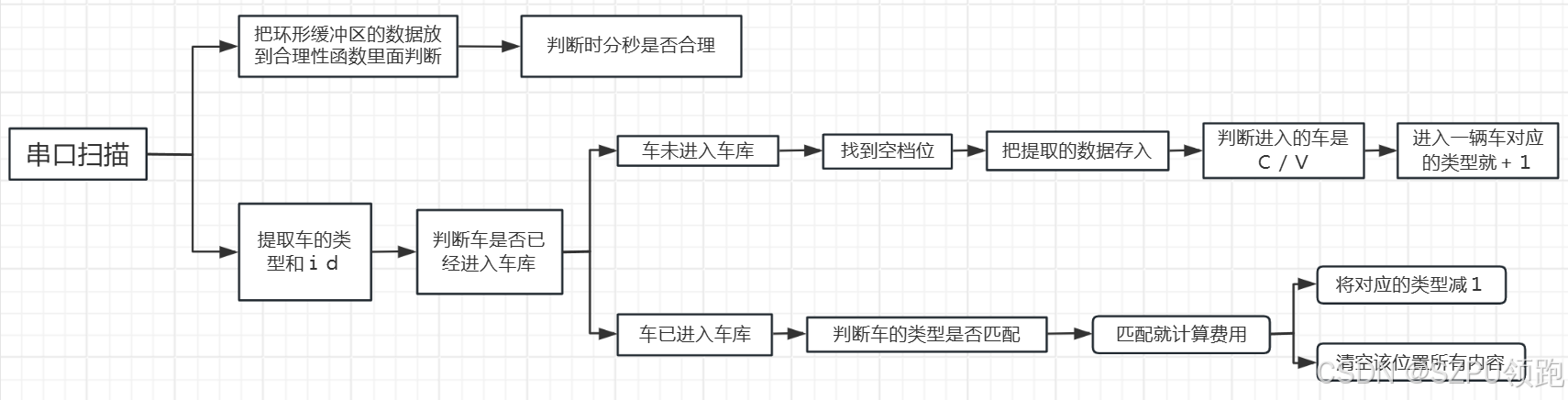
第十二届蓝桥杯嵌入式省赛程序设计题解析(基于HAL库)(第一套)
一.题目分析 (1).题目 (2).题目分析 1.串口功能分析 a.串口接收车辆出入信息:通过查询车库的车判断车辆是进入/出去 b.串口输出计费信息:输出编号,时长和费用 c.计算停车时长是难点&#x…...
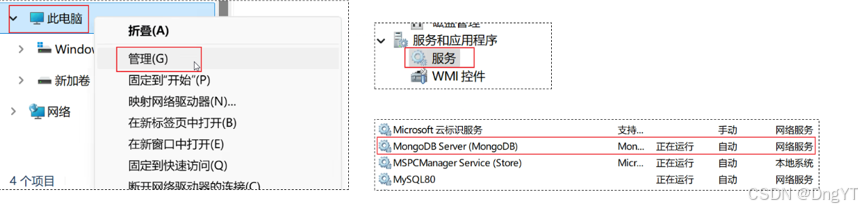
MongoDB入门:安装及环境变量配置
一、安装MonggoDB Windows系统安装MongoDB 1、下载MongoDB安装包 访问MongoDB官方网站,选择与Windows系统相匹配的MongoDB Community Server版本进行下载。 Download MongoDB Community Server | MongoDB 2、安装MongoDB 双击下载好的安装包文件,根…...
)
利用 notepad++ 初步净化 HaE Linkfinder 规则所提取的内容(仅留下接口行)
去掉接口的带参部分 \?.*去掉文件行 .*\.(docx|doc|xlsx|xls|txt|xml|html|pdf|ppt|pptx|odt|ods|odp|rtf|md|epub|css|scss|less|sass|styl|png|jpg|jpeg|gif|svg|ico|bmp|tiff|webp|heic|dds|raw|vue|js|ts|mp4|avi|mov|wmv|mkv|flv|webm|mp3|wav|aac|flac|ogg|m4a).*(\r\…...
远程命令注入)
RCE(remote command/code execute)远程命令注入
远程命令注入RCE RCE(remote command/code execute,远程命令执行)漏洞,一般出现这种漏洞,是因为应用系统从设计上需要给用户提供指定的远程命令操作的接口,比如我们常见的路由器、防火墙、入侵检测等设备的web管理界面上。一般会给…...

一篇关于密码学的概念性文章
文章目录 1. 引言2. 加密学基本概念3. 加密算法的类型3.1 对称密钥加密(SKC)3.2 公钥密码学3.3 哈希函数3.4. 为什么需要三种加密技术?3.5 密钥长度的重要性4. 信任模型4.1 PGP信任网络4.2 Kerberos4.3 公钥证书和证书颁发机构4.4 总结5. 密码算法的实际应用5.1 密码保护5.2…...

什么是汽车中的SDK?
无论是在家里使用预制菜包做一顿大厨级别的晚餐,还是使用IKEA套组装配出时尚的北欧风桌子,我们都熟悉这样一种概念:比起完全从零开始,使用工具包可以帮助我们更快、更高效地完成一件事。 在速度至关重要的商业软件领域࿰…...

利用CRITIC客观权重赋权法进行数值评分计算——算法过程
1、概述 CRITIC客观评价法是一种基于指标的对比强度和指标之间的冲突性来确定指标客观权数的方法。 该方法适用于判断数据稳定性,并且适合分析指标或因素之间有着一定的关联的数据。 CRITIC方法的基本原理包括两个主要概念:对比强度和指标之间的…...

一个月学会Java 第4天 运算符和数据转换
Day4 运算符和数据转换 今天来讲运算符,每个运算符的作用和现象,首先我们先复习一下数据类型, day2讲过基本数据类型有八种,int、short、long、byte、char、boolean、float、double,分别为四个整型、一个字符型、一个布…...

Stream流的终结方法(一)
1.Stream流的终结方法 2.forEach 对于forEach方法,用来遍历stream流中的所有数据 package com.njau.d10_my_stream;import java.util.ArrayList; import java.util.Arrays; import java.util.Collections; import java.util.function.Consumer; import java.util…...

GO网络编程(二):客户端与服务端通信【重要】
本节是新知识,偏应用,需要反复练习才能掌握。 目录 1.C/S通信示意图2.服务端通信3.客户端通信4.通信测试5.进阶练习:客户端之间通信 1.C/S通信示意图 客户端与服务端通信的模式也称作C/S模式,流程图如下 其中P是协程调度器。可…...

零门槛NAS搭建:WinNAS如何让普通电脑秒变私有云?
一、核心优势:专为Windows用户设计的极简NAS WinNAS由深圳耘想存储科技开发,是一款收费低廉但功能全面的Windows NAS工具,主打“无学习成本部署” 。与其他NAS软件相比,其优势在于: 无需硬件改造:将任意W…...

R语言AI模型部署方案:精准离线运行详解
R语言AI模型部署方案:精准离线运行详解 一、项目概述 本文将构建一个完整的R语言AI部署解决方案,实现鸢尾花分类模型的训练、保存、离线部署和预测功能。核心特点: 100%离线运行能力自包含环境依赖生产级错误处理跨平台兼容性模型版本管理# 文件结构说明 Iris_AI_Deployme…...

多场景 OkHttpClient 管理器 - Android 网络通信解决方案
下面是一个完整的 Android 实现,展示如何创建和管理多个 OkHttpClient 实例,分别用于长连接、普通 HTTP 请求和文件下载场景。 <?xml version"1.0" encoding"utf-8"?> <LinearLayout xmlns:android"http://schemas…...
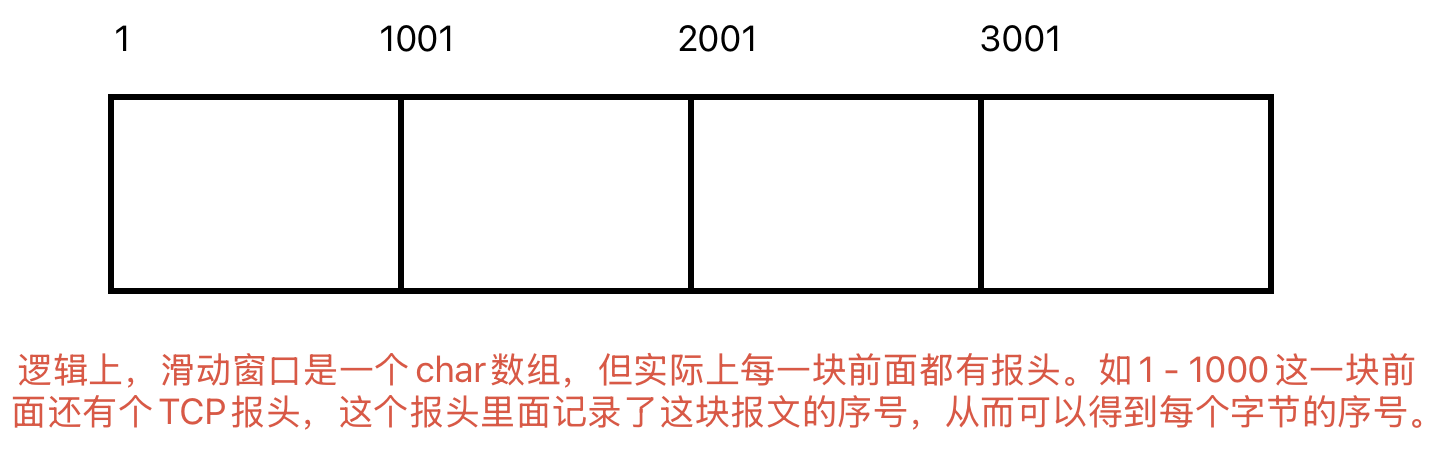
Linux相关概念和易错知识点(42)(TCP的连接管理、可靠性、面临复杂网络的处理)
目录 1.TCP的连接管理机制(1)三次握手①握手过程②对握手过程的理解 (2)四次挥手(3)握手和挥手的触发(4)状态切换①挥手过程中状态的切换②握手过程中状态的切换 2.TCP的可靠性&…...

汽车生产虚拟实训中的技能提升与生产优化
在制造业蓬勃发展的大背景下,虚拟教学实训宛如一颗璀璨的新星,正发挥着不可或缺且日益凸显的关键作用,源源不断地为企业的稳健前行与创新发展注入磅礴强大的动力。就以汽车制造企业这一极具代表性的行业主体为例,汽车生产线上各类…...
基础光照(Basic Lighting))
C++.OpenGL (10/64)基础光照(Basic Lighting)
基础光照(Basic Lighting) 冯氏光照模型(Phong Lighting Model) #mermaid-svg-GLdskXwWINxNGHso {font-family:"trebuchet ms",verdana,arial,sans-serif;font-size:16px;fill:#333;}#mermaid-svg-GLdskXwWINxNGHso .error-icon{fill:#552222;}#mermaid-svg-GLd…...

RNN避坑指南:从数学推导到LSTM/GRU工业级部署实战流程
本文较长,建议点赞收藏,以免遗失。更多AI大模型应用开发学习视频及资料,尽在聚客AI学院。 本文全面剖析RNN核心原理,深入讲解梯度消失/爆炸问题,并通过LSTM/GRU结构实现解决方案,提供时间序列预测和文本生成…...
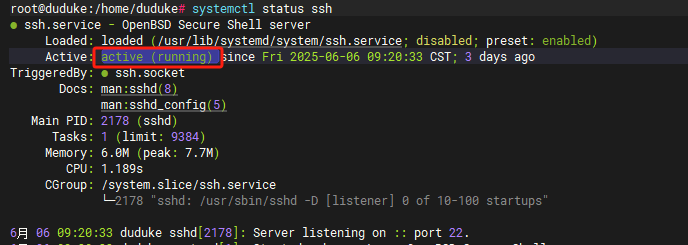
VM虚拟机网络配置(ubuntu24桥接模式):配置静态IP
编辑-虚拟网络编辑器-更改设置 选择桥接模式,然后找到相应的网卡(可以查看自己本机的网络连接) windows连接的网络点击查看属性 编辑虚拟机设置更改网络配置,选择刚才配置的桥接模式 静态ip设置: 我用的ubuntu24桌…...
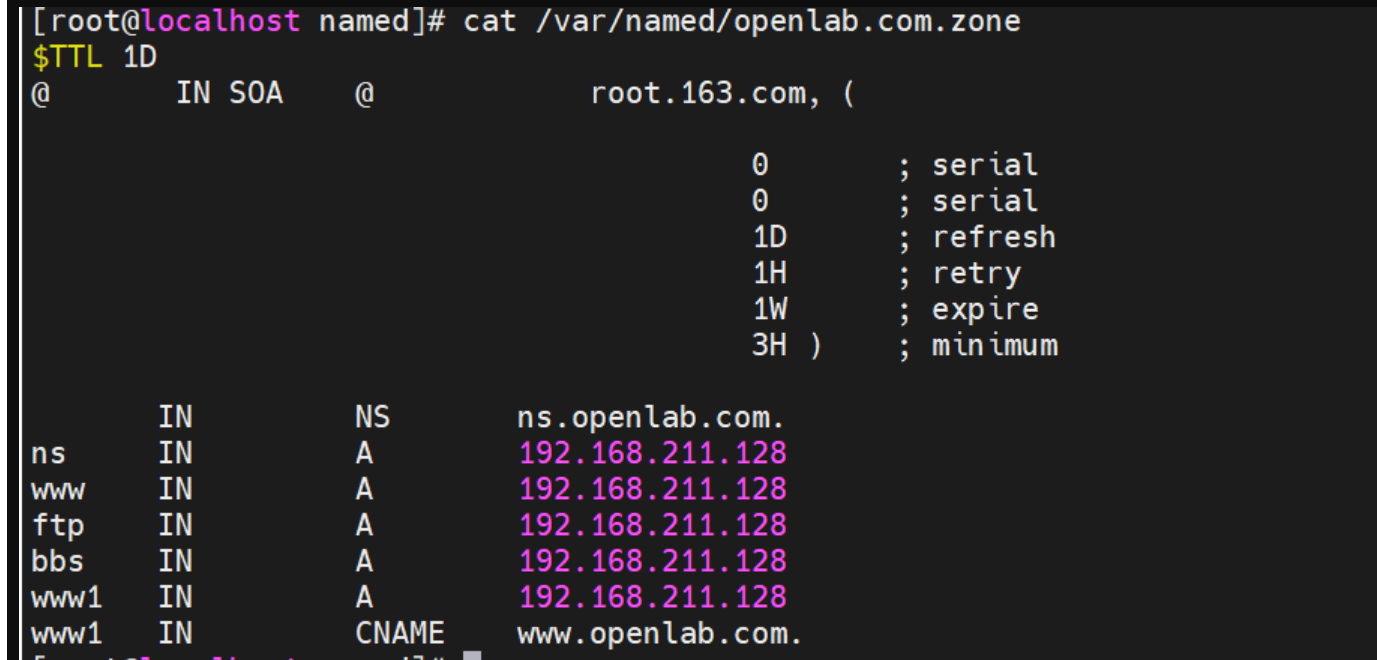
搭建DNS域名解析服务器(正向解析资源文件)
正向解析资源文件 1)准备工作 服务端及客户端都关闭安全软件 [rootlocalhost ~]# systemctl stop firewalld [rootlocalhost ~]# setenforce 0 2)服务端安装软件:bind 1.配置yum源 [rootlocalhost ~]# cat /etc/yum.repos.d/base.repo [Base…...
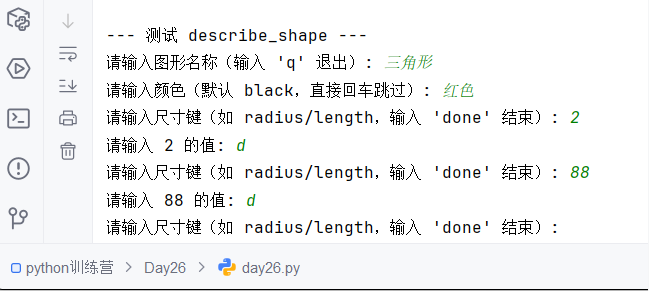
Python训练营-Day26-函数专题1:函数定义与参数
题目1:计算圆的面积 任务: 编写一个名为 calculate_circle_area 的函数,该函数接收圆的半径 radius 作为参数,并返回圆的面积。圆的面积 π * radius (可以使用 math.pi 作为 π 的值)要求:函数接收一个位置参数 radi…...

