Python实现基于WebSocket的stomp协议调试助手工具
stomp协议很简单,但是搜遍网络竟没找到一款合适的客户端工具。大多数提供的都是客户端库的使用。可能是太简单了吧!可是即便这样,假如有一可视化的工具,将方便的对stomp协议进行抓包调试。网上类似MQTT的客户端工具有很多,但是stomp协议调试工具很少,这里使用Python和websocket实现stomp协议的调试工具,分享给有需要的小伙伴。
STOMP 协议简介
STOMP(Simple Text Oriented Messaging Protocol)是一种简单的文本消息传递协议,设计用于与消息中间件进行交互。它允许客户端通过多种编程语言与消息代理(如ActiveMQ, RabbitMQ等)进行通信。STOMP 协议的特点包括:
简单:协议设计简洁,易于实现。
跨平台:支持多种编程语言和操作系统。
灵活:支持多种消息模式,如发布/订阅、请求/响应等。
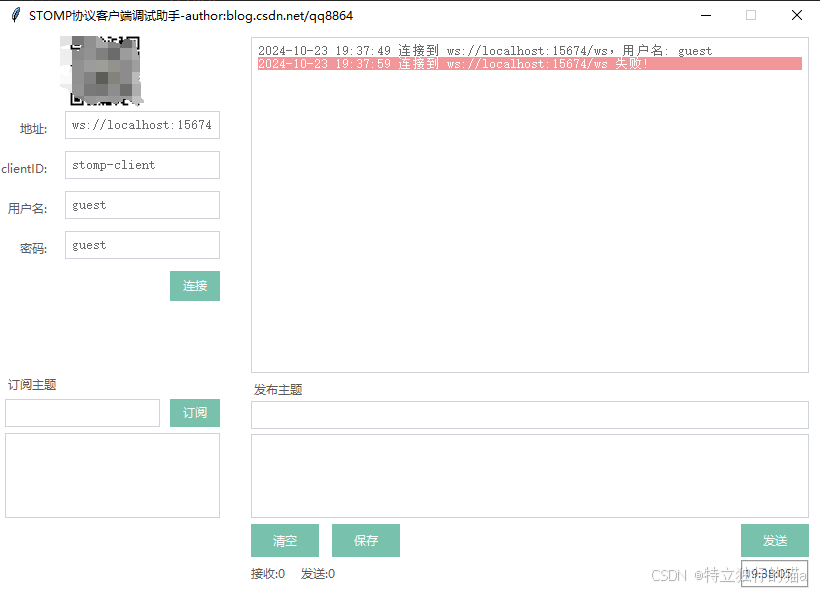
工具下载地址:https://download.csdn.net/download/qq8864/89916303
直接使用WebSocket(或SockJS)就很类似于使用TCP套接字来编写Web应用。因为没有高层级的线路协议,因此就需要我们定义应用之间所发送消息的语义,还需要确保连接的两端都能遵循这些语义。
就像HTTP在TCP套接字之上添加了请求-响应模型层一样,STOMP在WebSocket之上提供了一个基于帧的线路格式(frame-based wire format)层,用来定义消息的语义。
与HTTP请求和响应类似,STOMP帧由命令、一个或多个头信息以及负载所组成。例如,如下就是发送数据的一个STOMP帧:
>>> SEND
transaction:tx-0
destination:/app/marco
content-length:20{"message":"Marco!"}
它是一个基于帧的协议,它的帧结构模仿了 HTTP。一个帧由命令、一组可选header和一个可选body组成。STOMP 是基于文本的,但也允许传输二进制消息。STOMP 的默认编码是 UTF-8,但它支持为消息主体指定备用编码。
STOMP 报文格式
STOMP 报文由命令、头信息和消息体组成,格式如下:
COMMAND
header1:value1
header2:value2message-body
NULL
COMMAND:表示操作类型,如 CONNECT, SEND, SUBSCRIBE 等。
header1:value1:头信息,用于传递额外的信息。
message-body:消息体,可选部分。
NULL:报文结束标志,用 \x00 表示。
基于 WebSocket 实现 STOMP
WebSocket 是一种在单个 TCP 连接上进行全双工通信的协议。通过 WebSocket,可以实现实时的数据交换。结合 STOMP 协议,可以构建高效的实时消息系统。
核心类设计
Stomp 类
Stomp 类负责管理与 STOMP 服务器的连接、订阅和发送消息等操作。
class Stomp:def __init__(self, host, sockjs=False, wss=True):self.url = "ws://" + host if not wss else "wss://" + hostself.dispatcher = Dispatcher(self)self.callback_registry = {}self.on_error = Noneself.on_connect = Noneself.on_message = Noneself.on_close = Nonedef connect(self, username=None, passcode=None):self.connected = Falseself.dispatcher.connect(username, passcode)start_time = time.time()timeout = 10while not self.connected:if time.time() - start_time > timeout:print("Connection timed out")return Falsetime.sleep(0.5)if self.on_connect:self.on_connect(self.connected)return self.connecteddef disconnect(self):self.dispatcher.ws.close()self.connected = Falseif self.on_close:self.on_close()def subscribe(self, destination, id=None, ack='auto', callback=None):if callback:self.callback_registry[destination] = callbackself.dispatcher.subscribe(destination, id, ack)def send(self, destination, message):self.dispatcher.send(destination, message)
Dispatcher 类
Dispatcher 类负责处理 WebSocket 的连接、消息收发和帧的解析。
class Dispatcher:def __init__(self, stomp):self.stomp = stompself.ws = websocket.WebSocketApp(self.stomp.url)self.ws.on_open = self._on_openself.ws.on_message = self._on_messageself.ws.on_error = self._on_errorself.ws.on_close = self._on_closeself.ws.on_ping = self._on_pingThread(target=self.ws.run_forever, kwargs={'ping_interval': 10, 'ping_timeout': 8}).start()self.opened = Falsewhile not self.opened:time.sleep(0.5)def _on_message(self, ws, message):print("<<< " + message)command, headers, body = self._parse_message(message)if command == "CONNECTED":self.stomp.connected = Trueif command == "MESSAGE" and headers['destination'] in self.stomp.callback_registry:self.stomp.callback_registry[headers['destination']](body)if command != '' and self.stomp.on_message:self.stomp.on_message(command, headers, body)def _on_error(self, ws, error):print(error)if self.stomp.on_error:self.stomp.on_error(error)def _on_close(self, ws, code, reason):print("### closed ###")if self.stomp.on_close:self.stomp.on_close(code, reason)def _on_open(self, ws):self.opened = Truedef _on_ping(self, ws, message):print("### ping ###")def _transmit(self, command, headers, msg=None):lines = [command + BYTE['LF']]for key in headers:lines.append(key + ":" + headers[key] + BYTE['LF'])lines.append(BYTE['LF'])if msg:lines.append(msg)lines.append(BYTE['NULL'])frame = ''.join(lines)print(">>>" + frame)self.ws.send(frame)def _parse_message(self, frame):lines = frame.split(BYTE['LF'])command = lines[0].strip()headers = {}i = 1while lines[i] != '':key, value = lines[i].split(':')headers[key] = valuei += 1body = None if i >= len(lines) - 1 else ''.join(lines[i+1:len(lines)-1]).replace('\x00', '')return command, headers, bodydef connect(self, username=None, passcode=None):headers = {HDR_HOST: '/', HDR_ACCEPT_VERSION: VERSIONS, HDR_HEARTBEAT: '10000,10000'}if username:headers[HDR_LOGIN] = usernameif passcode:headers[HDR_PASSCODE] = passcodeself._transmit(CMD_CONNECT, headers)def subscribe(self, destination, id, ack):headers = {HDR_ID: id or str(uuid.uuid4()), CMD_ACK: ack, HDR_DESTINATION: destination}self._transmit(CMD_SUBSCRIBE, headers)def send(self, destination, message):headers = {HDR_DESTINATION: destination, HDR_CONTENT_LENGTH: str(len(message))}self._transmit(CMD_SEND, headers, msg=message)def ack(self, message_id, subscription):headers = {'id': message_id, 'subscription': subscription}self._transmit(CMD_ACK, headers)
界面工具实现
tkinter是python自带的标准gui库,对于我们自己日常做一些小程序出来给自己使用是非常不错的。因为tkinter相比较其它强大的gui库(PyQT,WxPython等等)而言要简单、方便、学起来也容易得很多,所以用来造个小工具非常nice,但它做出来的界面不是很好看。
ttkbootstrap 介绍
ttkbootstrap 是一个基于 tkinter 和 ttk 的Python库,它提供了一套现代化的主题和样式,可以用于创建漂亮的图形用户界面(GUI)应用程序。它是基于 Bootstrap 框架的设计风格,为 tkinter 应用程序提供了一致的外观和用户体验。
需要先安装依赖包:
pip install ttkbootstrap
pip install -i https://pypi.doubanio.com/simple websocket-client# -*- coding: utf-8 -*-
# @Time : 2023/09/17 12:49
# @Author : yangyongzhen
# @Email : 534117529@qq.com
# @File : stompclienttool.py
# @Project : study
import time
import os
from tkinter.ttk import *
from tkinter import *
from datetime import datetime
from tkinter import messagebox
from ttkbootstrap import Style
#import stomp
import json
#import websocket
from PIL import Image, ImageTk
import stomp_wsglobal gui # 全局型式保存GUI句柄tx_cnt = 0 # 发送条数统计
rx_cnt = 0 # 接收条数统计class GUI:def __init__(self):self.root = Tk()self.root.title('STOMP调试助手-author:blog.csdn.net/qq8864') # 窗口名称self.root.geometry("820x560+500+150") # 尺寸位置self.root.resizable(False, False)self.interface()Style(theme='pulse')self.isConnect = Falseself.client = Nonedef interface(self):""""界面编写位置"""# 操作区域self.fr1 = Frame(self.root)self.fr1.place(x=0, y=0, width=220, height=600) # 区域1位置尺寸img_path = os.path.join(os.path.dirname(__file__), 'me.png')img = Image.open(img_path) # 替换为你的图片路径img = img.resize((80, 80))self._img = ImageTk.PhotoImage(img)self.about = Label(self.fr1)self.about.image = self._imgself.about.configure(image=self._img)self.about.place(x=65, y=0, width=80, height=80)pos = 80self.lb_server = Label(self.fr1, text='地址:', anchor="e", fg='red')self.lb_server.place(x=0, y=pos, width=50, height=35)self.txt_server = Text(self.fr1)self.txt_server.place(x=65, y=pos, width=155, height=28)self.txt_server.insert("1.0", "ws://localhost:15674/ws") # WebSocket 地址self.lb_port = Label(self.fr1, text='clientID:', anchor="e", fg='red')self.lb_port.place(x=0, y=pos + 40, width=50, height=35)self.txt_id = Text(self.fr1)self.txt_id.place(x=65, y=pos + 40, width=155, height=28)self.txt_id.insert("1.0", "stomp-client")self.lb_user = Label(self.fr1, text='用户名:', anchor="e", fg='red')self.lb_user.place(x=0, y=pos + 80, width=50, height=35)self.txt_name = Text(self.fr1)self.txt_name.place(x=65, y=pos + 80, width=155, height=28)self.txt_name.insert("1.0", "guest")self.lb_pwd = Label(self.fr1, text='密码:', anchor="e", fg='red')self.lb_pwd.place(x=0, y=pos + 120, width=50, height=35)self.txt_pwd = Text(self.fr1)self.txt_pwd.place(x=65, y=pos + 120, width=155, height=28)self.txt_pwd.insert("1.0", "guest")self.var_bt1 = StringVar()self.var_bt1.set("连接")self.btn1 = Button(self.fr1, textvariable=self.var_bt1, command=self.btn_connect)self.btn1.place(x=170, y=pos + 160, width=50, height=30)self.lb_s = Label(self.fr1, text='订阅主题', bg="yellow", anchor='w')self.lb_s.place(x=5, y=340, width=90, height=28)self.txt_sub = Text(self.fr1)self.txt_sub.place(x=5, y=368, width=155, height=28)self.btn5 = Button(self.fr1, text='订阅', command=self.btn_sub)self.btn5.place(x=170, y=368, width=50, height=28)self.subitem = Listbox(self.fr1)self.subitem.place(x=5, y=402, width=215, height=85)self.subitem.bind("<Button-3>", self.on_right_click)# 文本区域self.fr2 = Frame(self.root)self.fr2.place(x=220, y=0, width=620, height=560)self.txt_rx = Text(self.fr2)self.txt_rx.place(relheight=0.6, relwidth=0.9, relx=0.05, rely=0.01)self.scrollbar = Scrollbar(self.txt_rx)self.scrollbar.pack(side=RIGHT, fill=Y)self.txt_rx.config(yscrollcommand=self.scrollbar.set)self.scrollbar.config(command=self.txt_rx.yview)self.txt_rx.bind("<Configure>", self.check_scrollbar)self.lb_t = Label(self.fr2, text='发布主题', bg="yellow", anchor='w')self.lb_t.place(relheight=0.04, relwidth=0.2, relx=0.05, rely=0.62)self.txt_topic = Text(self.fr2)self.txt_topic.place(relheight=0.05, relwidth=0.9, relx=0.05, rely=0.66)self.txt_tx = Text(self.fr2)self.txt_tx.place(relheight=0.15, relwidth=0.9, relx=0.05, rely=0.72)self.btn3 = Button(self.fr2, text='清空',command = self.txt_clr) #绑定清空方法self.btn4 = Button(self.fr2, text='保存',command=self.savefiles) #绑定保存方法self.btn3.place(relheight=0.06,relwidth=0.11,relx=0.05,rely=0.88)self.btn4.place(relheight=0.06,relwidth=0.11,relx=0.18,rely=0.88)self.btn6 = Button(self.fr2, text='发送', command=self.btn_send)self.btn6.place(relheight=0.06, relwidth=0.11, relx=0.84, rely=0.88)self.lb3 = Label(self.fr2, text='接收:0 发送:0', bg="yellow", anchor='w')self.lb3.place(relheight=0.05, relwidth=0.3, relx=0.045, rely=0.945)def check_scrollbar(self, *args):if self.txt_rx.yview() == (0.0, 1.0):self.scrollbar.pack_forget()else:self.scrollbar.place(RIGHT, fill=Y)def on_right_click(self, w):idx = self.subitem.curselection()if idx == ():returnselected_item = self.subitem.get(idx)ret = messagebox.askyesno('取消订阅', "取消订阅:\n" + selected_item)if ret:self.subitem.delete(idx)self.client.unsubscribe(selected_item)self.appendTxt("取消订阅:" + selected_item)def gettim(self):#获取时间 未用timestr = time.strftime("%H:%M:%S") # 获取当前的时间并转化为字符串self.lb4.configure(text=timestr) # 重新设置标签文本# tim_str = str(datetime.datetime.now()) + '\n'# self.lb4['text'] = tim_str#self.lb3['text'] = '接收:'+str(rx_cnt),'发送:'+str(tx_cnt)self.txt_rx.after(1000, self.gettim) # 每隔1s调用函数 gettime 自身获取时间 GUI自带的定时函数def txt_clr(self):#清空显示self.txt_rx.delete(0.0, 'end') # 清空文本框self.txt_tx.delete(0.0, 'end') # 清空文本框def tx_rx_cnt(self,rx=0,tx=0): #发送接收统计global tx_cntglobal rx_cntrx_cnt += rxtx_cnt += txself.lb3['text'] = '接收:'+str(rx_cnt),'发送:'+str(tx_cnt)def savefiles(self): #保存日志TXT文本try:with open('log.txt','a') as file: #a方式打开 文本追加模式file.write(self.txt_rx.get(0.0,'end'))messagebox.showinfo('提示', '保存成功')except:messagebox.showinfo('错误', '保存日志文件失败!')def log_callback(self,client, userdata, level, buf):print(buf)def is_valid_json(self,json_str):"""判断字符串是否是有效的 JSONArgs:json_str (str): 需要判断的字符串Returns:bool: 如果字符串是有效的 JSON,则返回 True,否则返回 False"""if json_str is None:return Falsetry:json.loads(json_str)return Trueexcept ValueError:return Falsedef appendTxt(self, msg, flag=None):current_t = datetime.now()current_ = current_t.strftime("%Y-%m-%d %H:%M:%S ")self.txt_rx.insert(END, current_)self.txt_rx.insert(END, msg)self.txt_rx.insert(END, "\n")self.txt_rx.see(END)self.txt_rx.update_idletasks()def connect(self, ws_url, user, password):# 将 ws_url 分解成 (host, port) 形式的元组if ws_url.startswith("ws://"):ws_url = ws_url[5:]elif ws_url.startswith("wss://"):ws_url = ws_url[6:]else:raise ValueError("Invalid WebSocket URL")self.client =stomp_ws.Stomp(ws_url, sockjs=False, wss=False)self.client.on_connect = self.on_connectself.client.on_message = self.on_messageself.client.on_error = self.on_errorself.client.on_close = self.on_closeself.isConnect = self.client.connect(user,password)return self.isConnectdef on_connect(self, rc):if rc == True:print("Connected to Stomp Broker ok!\n")self.appendTxt("Connected to Stomp Broker ok!\n")self.var_bt1.set("断开")self.isConnect = Trueelse:print("Failed to connect, return code %d\n", rc)self.appendTxt(f"Failed to connect\n")self.isConnect = Falsedef on_message(self, cmd,header, body):self.tx_rx_cnt(1,0)print("Received message: \n" + str(header))header = json.loads(str(header).replace("'", '"'))header = json.dumps(header, indent=4, sort_keys=True, separators=(',', ': '), ensure_ascii=False)if(self.is_valid_json(body)):body = json.loads(str(body).replace("'", '"'))body = json.dumps(body, indent=4, sort_keys=True, separators=(',', ': '), ensure_ascii=False)self.appendTxt(f"Received message:\n[Cmd]:{cmd}\n[Header]:\n{header}\n[Body]:\n{body}\n","RECV")def on_error(self, error):self.appendTxt(f"发生错误: {error}")def on_close(self,code,reason):self.isConnect = Falseself.var_bt1.set("连接")self.subitem.delete(0, END)self.appendTxt("WebSocket连接已关闭,code="+ str(code) +',reason='+reason)def btn_connect(self): # 连接if self.var_bt1.get() == '连接':server = self.txt_server.get("1.0", END).strip()user = self.txt_name.get("1.0", END).strip()psd = self.txt_pwd.get("1.0", END).strip()ws_url = server # WebSocket 地址print(f"连接到 {ws_url},用户名: {user}")self.appendTxt(f"连接到 {ws_url},用户名: {user}")if self.connect(ws_url, user, psd):self.var_bt1.set("断开")else:self.client.disconnect()self.var_bt1.set("连接")self.isConnect = Falseself.appendTxt("断开连接!")def btn_sub(self): # 订阅if self.isConnect:sub = self.txt_sub.get("1.0", END).strip()self.client.subscribe(destination=sub, ack='auto')self.appendTxt(f"已订阅主题: {sub}")self.subitem.insert(END, sub)else:messagebox.showinfo('提示', '服务器未连接!')def btn_send(self): # 发布if self.isConnect:pub_topic = self.txt_topic.get("1.0", END).strip()payload = self.txt_tx.get("1.0", END).strip()self.client.send(destination=pub_topic,message=payload)self.appendTxt(f"发布到 {pub_topic}: {payload}")self.tx_rx_cnt(0,1)else:messagebox.showinfo('提示', '请连接服务器!')if __name__ == '__main__':print('Start...')gui = GUI()gui.root.mainloop()print('End...')
完整代码
#!/usr/bin/env python
# -*- coding: utf-8 -*-
# author: jenny
# datetime: 2021/5/6 15:53
# File :stomp_ws.py
import websocket
import time
from threading import Thread
import uuid
from constants import *
BYTE = {'LF': '\x0A','NULL': '\x00'
}VERSIONS = '1.0,1.1'class Stomp:def __init__(self, host, sockjs=False, wss=True):"""Initialize STOMP communication. This is the high level API that is exposed to clients.Args:host: Hostnamesockjs: True if the STOMP server is sockjswss: True if communication is over SSL"""# websocket.enableTrace(True)ws_host = host if sockjs is False else host + "/websocket"protocol = "ws://" if wss is False else "wss://"self.url = protocol + ws_hostprint("websocket url:"+self.url)self.dispatcher = Dispatcher(self)# maintain callback registry for subscriptions -> topic (str) vs callback (func)self.callback_registry = {}self.on_error = Noneself.on_connect = Noneself.on_message = Noneself.on_close = Nonedef connect(self,username=None,passcode=None):"""Connect to the remote STOMP server"""# set flag to falseself.connected = False# attempt to connectself.dispatcher.connect(username,passcode)# wait until connectedstart_time = time.time()timeout = 10 # 10 secondswhile self.connected is False:if time.time() - start_time > timeout:print("Connection timed out")return Falsetime.sleep(.50)if self.on_connect is not None:self.on_connect(self.connected)return self.connecteddef disconnect(self):"""Disconnect from the remote STOMP server""" self.dispatcher.ws.close()self.connected = Falseif self.on_close is not None:self.on_close()def subscribe(self, destination,id=None,ack='auto',callback=None):"""Subscribe to a destination and supply a callback that should be executed when a message is received on that destination"""# create entry in registry against destinationif callback is not None:self.callback_registry[destination] = callback# transmit subscribe frameself.dispatcher.subscribe(destination,id,ack)def send(self, destination, message):"""Send a message to a destination"""self.dispatcher.send(destination, message)class Dispatcher:def __init__(self, stomp):"""The Dispatcher handles all network I/O and frame marshalling/unmarshalling"""self.stomp = stomp#websocket.enableTrace(True) # 开启调试信息self.ws = websocket.WebSocketApp(self.stomp.url)self.ws.ping_interval = 30self.ws.ping_timeout = 10# register websocket callbacksself.ws.on_open = self._on_openself.ws.on_message = self._on_messageself.ws.on_error = self._on_errorself.ws.on_close = self._on_closeself.ws.on_ping = self._on_ping# run event loop on separate threadThread(target=self.ws.run_forever,kwargs={'ping_interval': 10, 'ping_timeout': 8}).start()self.opened = False# wait until connectedwhile self.opened is False:time.sleep(.50)def _on_message(self, ws, message):"""Executed when messages is received on WS"""print("<<< " + message)if len(message) > 0:command, headers, body = self._parse_message(message)# if connected, let Stomp knowif command == "CONNECTED":self.stomp.connected = True# if message received, call appropriate callbackif command == "MESSAGE":# 检查字典中是否存在该主题的回调函数if headers['destination'] in self.stomp.callback_registry:self.stomp.callback_registry[headers['destination']](body)# if message is acked, let Stomp knowif command == CMD_ACK:print("ACK: " + headers['id'])if command != '':if self.stomp.on_message is not None:self.stomp.on_message(command, headers, body)def _on_error(self, ws, error):"""Executed when WS connection errors out"""print(error)if self.stomp.on_error is not None:self.stomp.on_error(error)def _on_close(self,ws,code,reason):"""Executed when WS connection is closed"""print("### closed ###")if self.stomp.on_close is not None:self.stomp.on_close(code,reason)def _on_open(self, ws):"""Executed when WS connection is opened"""self.opened = Truedef _on_ping(self,ws,message):print("### ping ###")def _transmit(self, command, headers, msg=None):"""Marshalls and transmits the frame"""# Contruct the framelines = []lines.append(command + BYTE['LF'])# add headersfor key in headers:lines.append(key + ":" + headers[key] + BYTE['LF'])lines.append(BYTE['LF'])# add message, if anyif msg is not None:lines.append(msg)# terminate with null octetlines.append(BYTE['NULL'])frame = ''.join(lines)# transmit over wsprint(">>>" + frame)self.ws.send(frame)def _parse_message(self, frame):"""Returns:commandheadersbodyArgs:frame: raw frame string"""lines = frame.split(BYTE['LF'])command = lines[0].strip()headers = {}# get all headersi = 1while lines[i] != '':# get key, value from raw header(key, value) = lines[i].split(':')headers[key] = valuei += 1# set body to None if there is no bodyif i < len(lines) - 1:body = None if lines[i+1] == BYTE['NULL'] else ''.join(lines[i+1:len(lines)-1])if body is not None:body = body.replace('\x00', '')else:body = Nonereturn command, headers, bodydef connect(self,username=None,passcode=None):"""Transmit a CONNECT frame"""headers = {}headers[HDR_HOST] = '/'headers[HDR_ACCEPT_VERSION] = VERSIONSheaders[HDR_HEARTBEAT] = '10000,10000'if username is not None:headers[HDR_LOGIN] = usernameif passcode is not None:headers[HDR_PASSCODE] = passcodeself._transmit(CMD_CONNECT, headers)def subscribe(self,destination,id,ack):"""Transmit a SUBSCRIBE frame"""headers = {}# TODO id should be auto generatedif id is None:id = str(uuid.uuid4())headers[HDR_ID] = idheaders[CMD_ACK] = ackheaders[HDR_DESTINATION] = destinationself._transmit(CMD_SUBSCRIBE, headers)def send(self, destination, message):"""Transmit a SEND frame"""headers = {}headers[HDR_DESTINATION] = destinationheaders[HDR_CONTENT_LENGTH] = str(len(message))self._transmit(CMD_SEND, headers, msg=message)def ack(self, message_id, subscription):"""Transmit an ACK frameACK 命令用于确认消息已成功处理当客户端接收到消息时,消息的头部会包含 message-id 字段。客户端需要从这个字段中提取 message_id在订阅消息时,客户端会指定一个 id,这个 id 就是 subscription"""headers = {}headers['id'] = message_idheaders['subscription'] = subscriptionself._transmit(CMD_ACK, headers)def do_thing_a(msg):print("MESSAGE: " + msg)def main(url,*sub_topic, **send_topic):stomp = Stomp(url, sockjs=False, wss=True)stomp.connect()stomp.subscribe(sub_topic, do_thing_a)time.sleep(2)stomp.send(send_topic, '{"name":"akshaye"}')
if __name__ == "__main__":main()
测试使用
前提条件:装有RabbitMQ并配置开启支持stomp协议支持,提供Broker服务。
以RabbitMQ为例子:关于RabbitMQ的安装,参见:RabbitMQ最新版本4.0.2在Windows下的安装及使用-CSDN博客
工具下载地址:https://download.csdn.net/download/qq8864/89916303
其他资源
https://github.com/jasonrbriggs/stomp.py
快速开始 | EMQX 企业版 4.3 文档
STOMP Over WebSocket
Fitten Code
https://github.com/rabbitmq/rabbitmq-server
https://www.rabbitmq.com/docs/install-windows#installer
python网络编程之websocket - 简书
【stomp实战】Stomp协议介绍和客户端的使用-CSDN博客
STOMP协议1.2_stomp1.2-CSDN博客
websocket_client教程:Python中的WebSocket客户端实战-CSDN博客
相关文章:
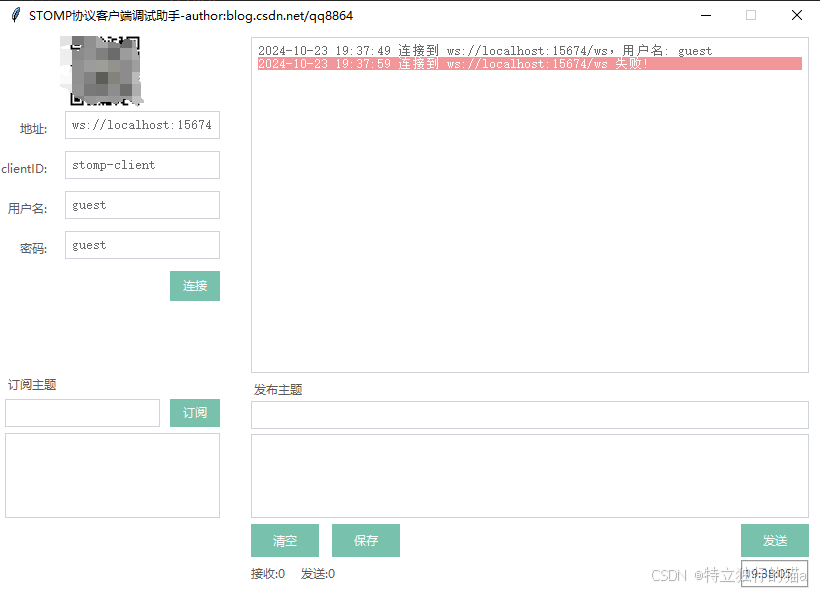
Python实现基于WebSocket的stomp协议调试助手工具
stomp协议很简单,但是搜遍网络竟没找到一款合适的客户端工具。大多数提供的都是客户端库的使用。可能是太简单了吧!可是即便这样,假如有一可视化的工具,将方便的对stomp协议进行抓包调试。网上类似MQTT的客户端工具有很多…...

基于neo4j的旅游知识图谱维护与问答系统
你还在为毕业设计发愁吗?试试这个基于Neo4j的旅游知识图谱维护与问答系统吧!这套系统不仅功能强大,而且几乎涵盖了你需要的一切,完美助力你的毕业项目! 系统介绍 该系统是专门针对旅游景点信息的知识图谱工具&#x…...
)
竞赛学习路线推荐(编程基础)
关于学习路线的推荐,总体上,分两步学习,第一步学习编程语言(C、C、java),第二步是学习数据结构和算法 不少初学者会选择C语言或C作为首选,笔者这里也推荐C或C作为入门,需要注意的是&…...

webRTC搭建:STUN 和 TURN 服务器 链接google的有点慢,是不是可以自己搭建
如果使用 Google 提供的 STUN/TURN 服务器速度较慢,你完全可以自己搭建 STUN 和 TURN 服务器。这有助于提升网络连接速度和稳定性,特别是在需要穿透 NAT 或防火墙的网络环境下。 下面是如何自己搭建 STUN 和 TURN 服务器的具体步骤: 1. 选择…...
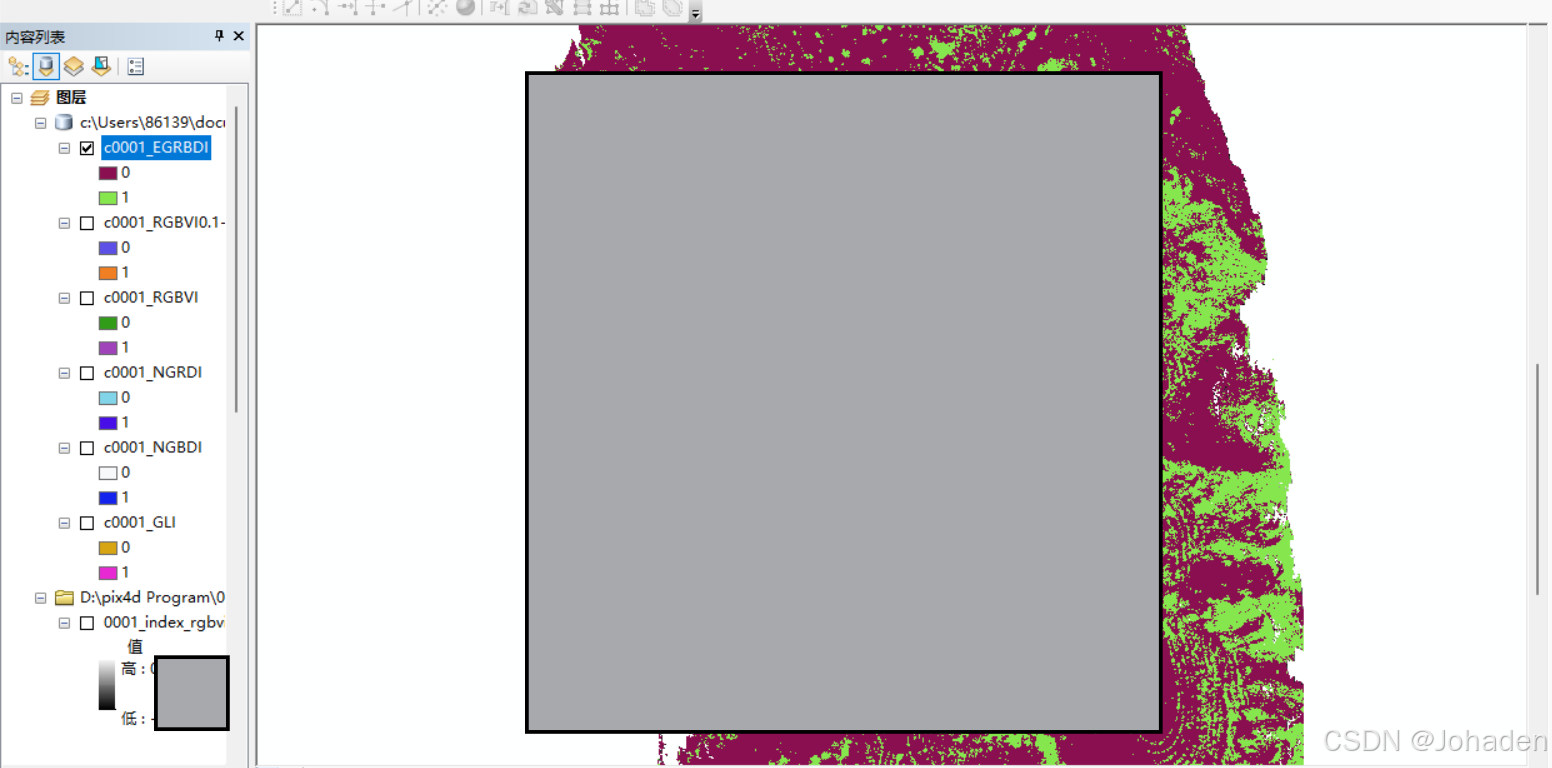
利用Pix4D和ArcGIS计算植被盖度
除了水文分析和沟道形态分析之外,在实际工作中还要计算植被盖度! 植被盖度,也称为植被覆盖率或植物覆盖度,是指某一地表面积上植物冠层垂直投影面积占该地表面积的比例。它通常以百分比的形式表示,是描述地表植被状况的…...
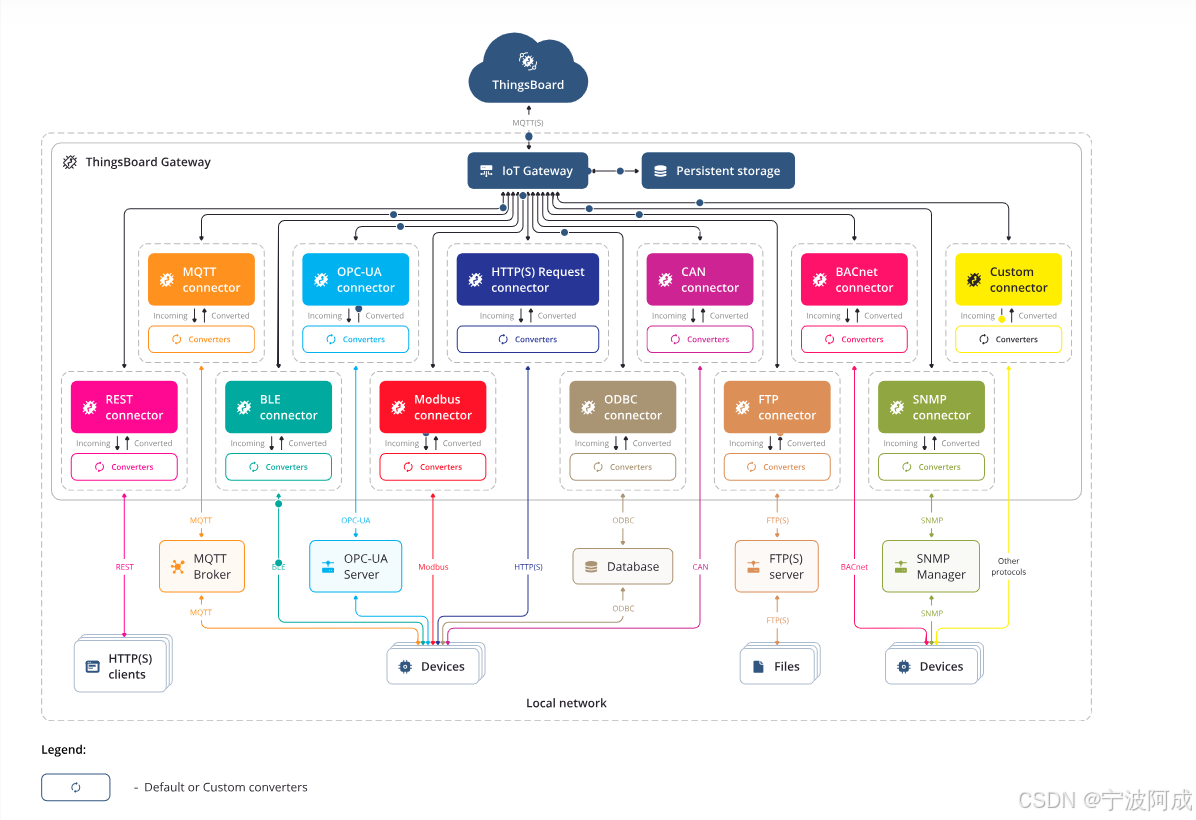
用docker Desktop 下载使用thingsboard/tb-gateway
1、因为正常的docker pull thingsboard/tb-gateway 国内不行了,所以需要其它工具来下载 2、在win下用powershell管理员下运行 docker search thingsboard/tb-gateway 可以访问到了 docker pull thingsboard/tb-gateway就可以下载了 3、docker Desktop就可以看到…...
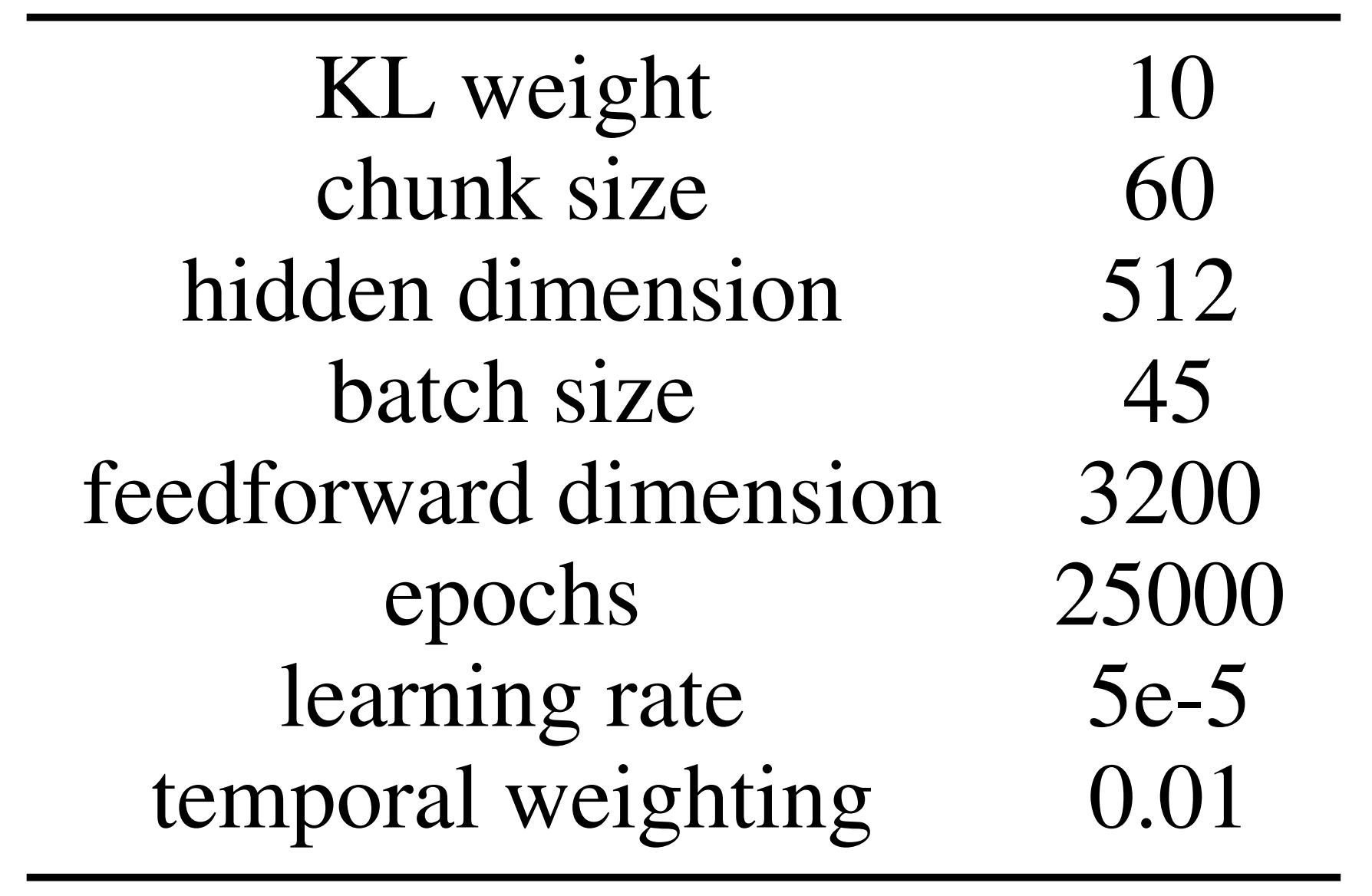
从视频中学习的SeeDo:VLM解释视频并生成规划、代码(含通过RGB视频模仿的人形机器人OKAMI、DexMV)
前言 在此文《UMI——斯坦福刷盘机器人:从手持夹持器到动作预测Diffusion Policy(含代码解读)》的1.1节开头有提到 机器人收集训练数据一般有多种方式,比如来自人类视频的视觉演示 有的工作致力于从视频数据——例如YouTube视频中进行策略学习 即最常见…...

项目集群部署定时任务重复执行......怎么解决???
项目集群部署在不同服务器,导致定时任务重复执行 1、可以在部署时只让一个服务器上有定时任务模块,不过这样如果这台服务器宕机,就会导致整个定时任务崩溃 2、使用分布式锁,使用redis setNX命令加lua脚本在定时任务执行的时候只…...
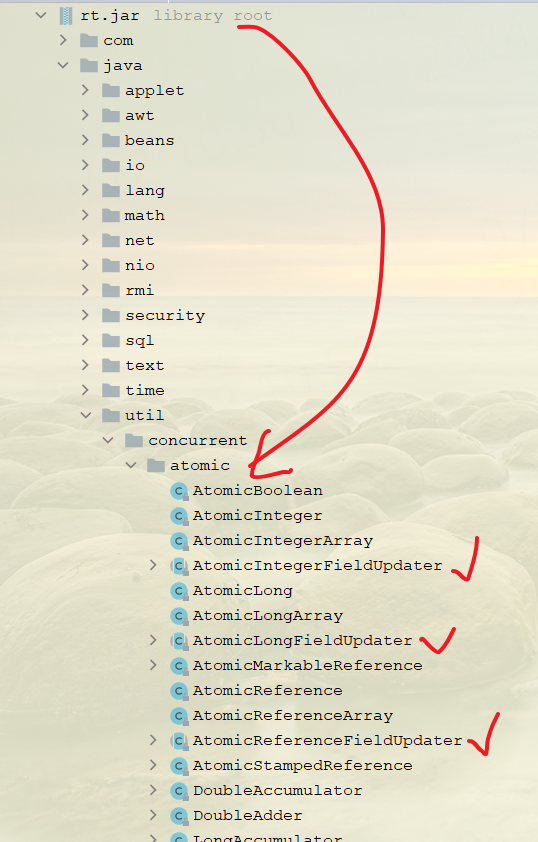
使用JUC包的AtomicXxxFieldUpdater实现更新的原子性
写在前面 本文一起来看下使用JUC包的AtomicXxxxFieldUpdater实现更新的原子性。代码位置如下: 当前有针对int,long,ref三种类型的支持。如果你需要其他类型的支持的话,也可以照葫芦画瓢。 1:例子 1.1:普…...
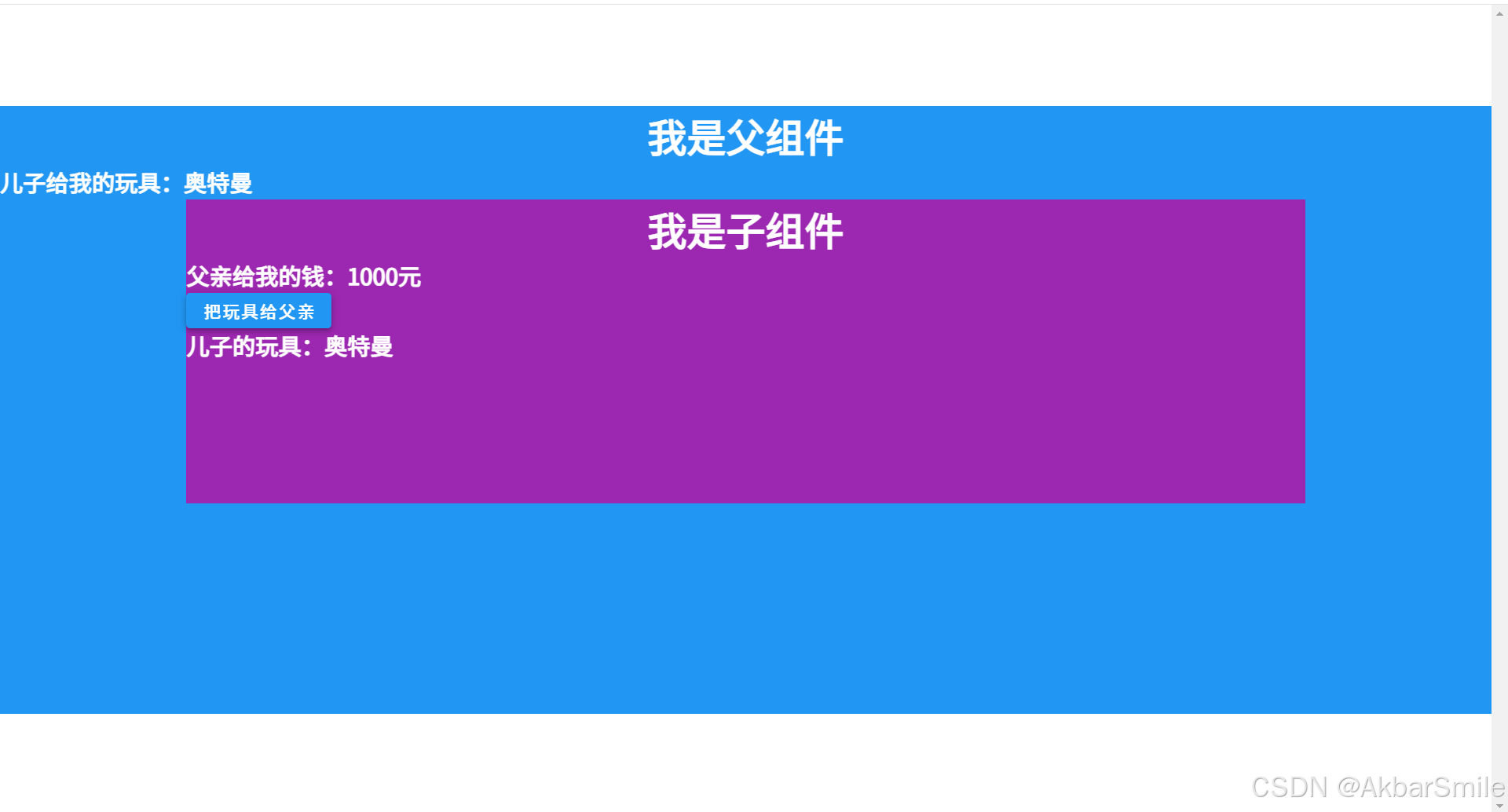
vue3组件通信--props
目录 1.父传子2.子传父 最近在做项目的过程中发现,props父子通信忘的差不多了。下面写个笔记复习一下。 1.父传子 父组件(FatherComponent.vue): <script setup> import ChildComponent from "/components/ChildComp…...
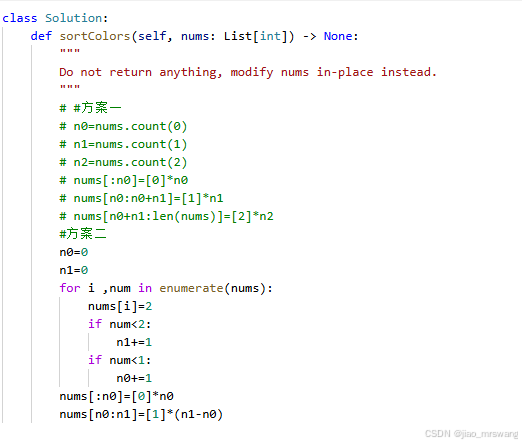
leetcode-75-颜色分类
题解(方案二): 1、初始化变量n0,代表数组nums中0的个数; 2、初始化变量n1,代表数组nums中0和1的个数; 3、遍历数组nums,首先将每个元素赋值为2,然后对该元素进行判断统…...

【嵌入式原理设计】实验三:带报警功能的数字电压表设计
目录 一、实验目的 二、实验环境 三、实验内容 四、实验记录及处理 五、实验小结 六、成果文件提取链接 一、实验目的 熟悉和掌握A/D转换及4位数码管、摇杆、蜂鸣器的联合工作方式 二、实验环境 Win10ESP32实验开发板 三、实验内容 1、用摇杆传感器改变接口电压&…...

C#中的接口的使用
定义接口 public interface IMyInterface {int MyProperty { get; set; }void MyMethod(); } 实现类 internal class MyClass : IMyInterface {public int MyProperty { get; set; }public void MyMethod(){Console.WriteLine("MyMethod is called");} } 目录结构…...

记一次真实项目的性能问题诊断、优化(阿里云redis分片带宽限制问题)过程
前段时间,接到某项目的压测需求。项目所有服务及中间件(redis、kafka)、pg库全部使用的阿里云。 压测工具:jmeter(分布式部署),3组负载机(每组1台主控、10台linux 负载机) 问题现象࿱…...
LeetCode - 4. 寻找两个正序数组的中位数
. - 力扣(LeetCode) 题目 给定两个大小分别为 m 和 n 的正序(从小到大)数组 nums1 和 nums2。请你找出并返回这两个正序数组的 中位数 。 算法的时间复杂度应该为 O(log (mn)) 。 示例 1: 输入:nums1 …...
算法设计与分析——动态规划
1.动态规划基础 1.1动态规划的基本思想 动态规划建立在最优原则的基础上,在每一步决策上列出可能的局部解,按某些条件舍弃不能得到最优解的局部解,通过逐层筛选减少计算量。每一步都经过筛选,以每一步的最优性来保证全局的最优性…...
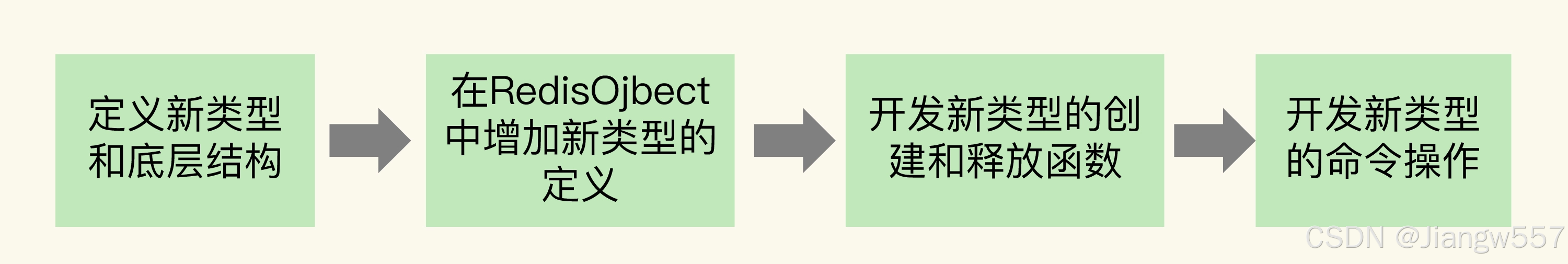
【实战篇】GEO是什么?还可以定义新的数据类型吗?
背景 之前,我们学习了 Redis 的 5 大基本数据类型:String、List、Hash、Set 和 Sorted Set,它们可以满足大多数的数据存储需求,但是在面对海量数据统计时,它们的内存开销很大,而且对于一些特殊的场景&…...
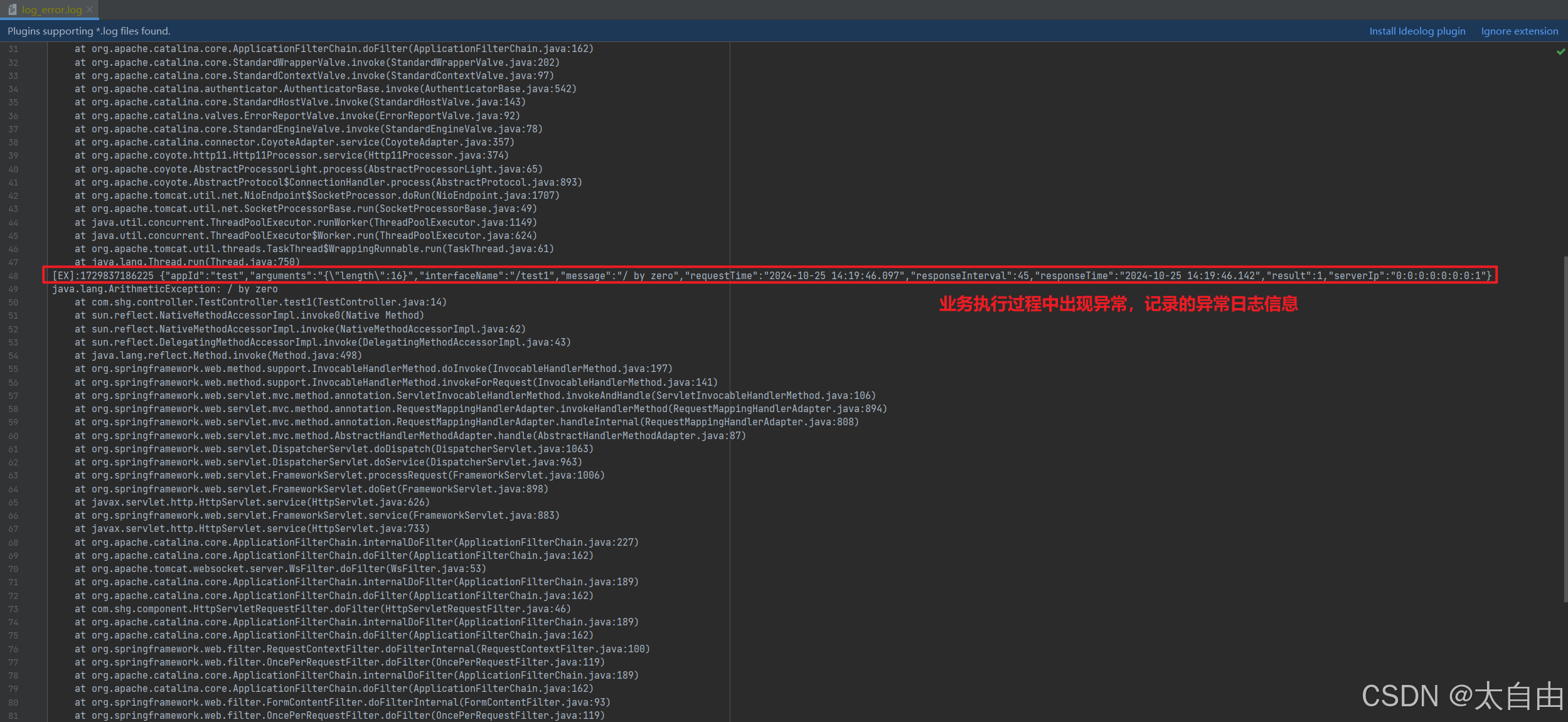
SpringBoot最佳实践之 - 项目中统一记录正常和异常日志
1. 前言 此篇博客是本人在实际项目开发工作中的一些总结和感悟。是在特定需求背景下,针对项目中统一记录日志(包括正常和错误日志)需求的实现方式之一,并不是普适的记录日志的解决方案。所以阅读本篇博客的朋友,可以参考此篇博客中记录日志的…...
)
【Flutter】状态管理:高级状态管理 (Riverpod, BLoC)
当项目变得更加复杂时,简单的状态管理方式(如 setState() 或 Provider)可能不足以有效地处理应用中状态的变化和业务逻辑的管理。在这种情况下,高级状态管理框架,如 Riverpod 和 BLoC,可以提供更强大的工具…...

OAK相机的RGB-D彩色相机去畸变做对齐
▌低畸变标准镜头的OAK相机RGB-D对齐的方法 OAK相机内置的RGB-D管道会自动将深度图和RGB图对齐。其思想是将深度图像中的每个像素与彩色图像中对应的相应像素对齐。产生的RGB-D图像可以用于OAK内置的图像识别模型将识别到的2D物体自动映射到三维空间中去,或者产生的…...
:OpenBCI_GUI:从环境搭建到数据可视化(下))
脑机新手指南(八):OpenBCI_GUI:从环境搭建到数据可视化(下)
一、数据处理与分析实战 (一)实时滤波与参数调整 基础滤波操作 60Hz 工频滤波:勾选界面右侧 “60Hz” 复选框,可有效抑制电网干扰(适用于北美地区,欧洲用户可调整为 50Hz)。 平滑处理&…...
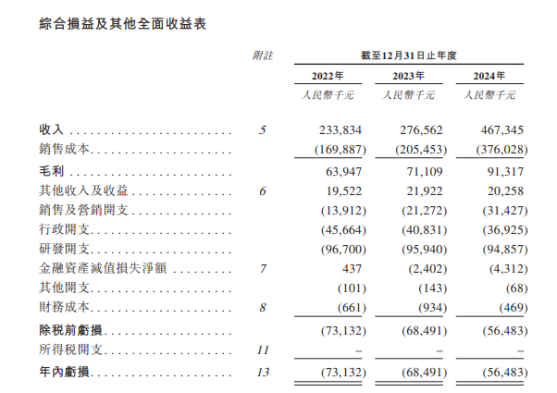
从深圳崛起的“机器之眼”:赴港乐动机器人的万亿赛道赶考路
进入2025年以来,尽管围绕人形机器人、具身智能等机器人赛道的质疑声不断,但全球市场热度依然高涨,入局者持续增加。 以国内市场为例,天眼查专业版数据显示,截至5月底,我国现存在业、存续状态的机器人相关企…...

什么是库存周转?如何用进销存系统提高库存周转率?
你可能听说过这样一句话: “利润不是赚出来的,是管出来的。” 尤其是在制造业、批发零售、电商这类“货堆成山”的行业,很多企业看着销售不错,账上却没钱、利润也不见了,一翻库存才发现: 一堆卖不动的旧货…...
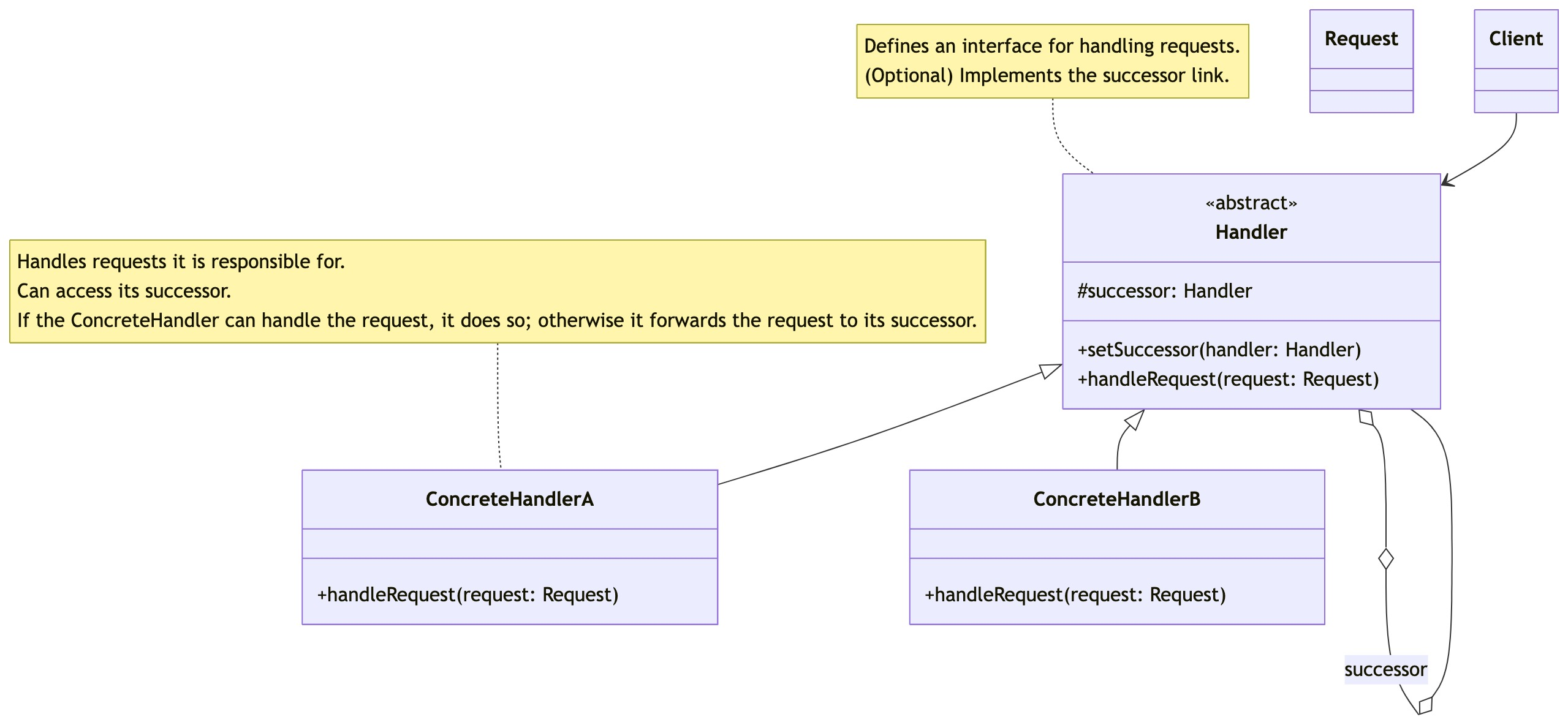
零基础设计模式——行为型模式 - 责任链模式
第四部分:行为型模式 - 责任链模式 (Chain of Responsibility Pattern) 欢迎来到行为型模式的学习!行为型模式关注对象之间的职责分配、算法封装和对象间的交互。我们将学习的第一个行为型模式是责任链模式。 核心思想:使多个对象都有机会处…...

有限自动机到正规文法转换器v1.0
1 项目简介 这是一个功能强大的有限自动机(Finite Automaton, FA)到正规文法(Regular Grammar)转换器,它配备了一个直观且完整的图形用户界面,使用户能够轻松地进行操作和观察。该程序基于编译原理中的经典…...
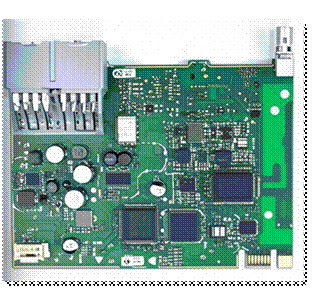
NXP S32K146 T-Box 携手 SD NAND(贴片式TF卡):驱动汽车智能革新的黄金组合
在汽车智能化的汹涌浪潮中,车辆不再仅仅是传统的交通工具,而是逐步演变为高度智能的移动终端。这一转变的核心支撑,来自于车内关键技术的深度融合与协同创新。车载远程信息处理盒(T-Box)方案:NXP S32K146 与…...

SQL慢可能是触发了ring buffer
简介 最近在进行 postgresql 性能排查的时候,发现 PG 在某一个时间并行执行的 SQL 变得特别慢。最后通过监控监观察到并行发起得时间 buffers_alloc 就急速上升,且低水位伴随在整个慢 SQL,一直是 buferIO 的等待事件,此时也没有其他会话的争抢。SQL 虽然不是高效 SQL ,但…...
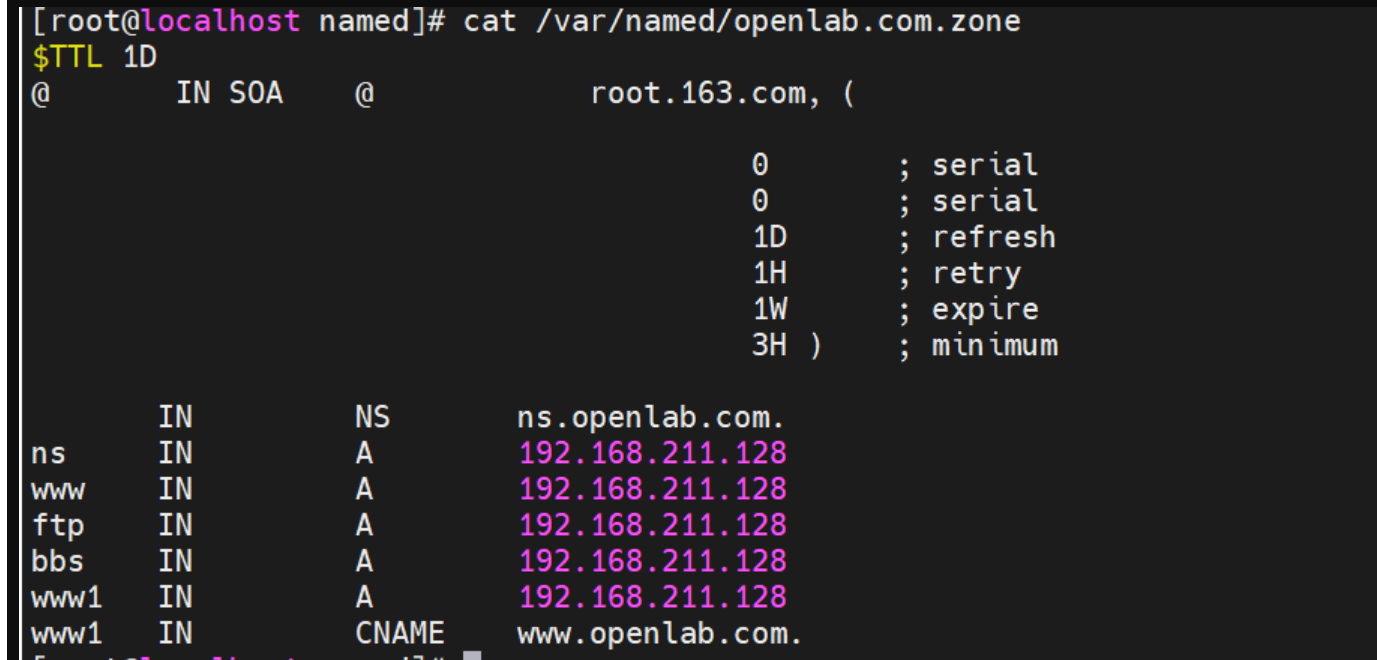
搭建DNS域名解析服务器(正向解析资源文件)
正向解析资源文件 1)准备工作 服务端及客户端都关闭安全软件 [rootlocalhost ~]# systemctl stop firewalld [rootlocalhost ~]# setenforce 0 2)服务端安装软件:bind 1.配置yum源 [rootlocalhost ~]# cat /etc/yum.repos.d/base.repo [Base…...
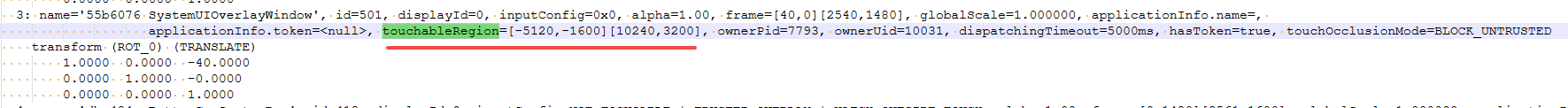
android13 app的触摸问题定位分析流程
一、知识点 一般来说,触摸问题都是app层面出问题,我们可以在ViewRootImpl.java添加log的方式定位;如果是touchableRegion的计算问题,就会相对比较麻烦了,需要通过adb shell dumpsys input > input.log指令,且通过打印堆栈的方式,逐步定位问题,并找到修改方案。 问题…...

Vite中定义@软链接
在webpack中可以直接通过符号表示src路径,但是vite中默认不可以。 如何实现: vite中提供了resolve.alias:通过别名在指向一个具体的路径 在vite.config.js中 import { join } from pathexport default defineConfig({plugins: [vue()],//…...
