一周内从0到1开发一款 AR眼镜 相机应用?
目录
1. 📂 前言
2. 💠 任务拆分
2.1 产品需求拆分
2.2 开发工作拆分
3. 🔱 开发实现
3.1 代码目录截图
3.2 app 模块
3.3 middleware 模块
3.4 portal 模块
4. ⚛️ 拍照与录像
4.1 前滑后滑统一处理
4.2 初始化 View 以及 Camera
4.3 页面前后滑处理
4.4 字符串资源
4.5 照片视频存放
4.6 拍照
4.7 录像
5. ⚛️ 图片视频查看
5.1 数据结构定义
5.2 图片视频获取工具类
5.3 解耦 viewmodel 和 model 层
5.4 初始化 View
5.5 BannerViewPager 组件加载和使用
5.6 获取数据并加载到 View 显示
5.7 页面前后滑处理
5.8 gradle 依赖
6. ✅ 小结

1. 📂 前言
背景:为了满足用户对 AR 眼镜相机功能的体验,研发内部决定开发一款带有 AR 眼镜特性相机应用,无产品、设计、测试以及项目同学的参与。
参与开发人员:OS/应用开发同学(本人)。
客户与用户:用户是最终使用产品的人,更多关注功能实用性,当前阶段用户是OS/应用开发同学,未来用户是产品经理、设计同学,以及未来会使用此OS的用户;客户是直属领导,更多关注功能完成度。
2. 💠 任务拆分
2.1 产品需求拆分
由于是研发内部需求,没有产品经理参与,所以需要通过调研已有产品,并结合过往相机应用开发经验,大致拆分为三块需求:拍照、录像以及图片视频查看。
2.2 开发工作拆分
根据拆分需求以及 AR 眼镜的特性,拆分出如下开发工作:
-
搭建项目;——0.5人/天(基于 Android应用开发框架轮子 构造相机应用初版代码)
-
实现打开应用后默认拍照模式的开发与自测;——0.5人/天(使用CameraX API,参考开源库 KotlinCameraXDemo)
-
实现TP点击拍照并保存在图库的开发与自测;——0.5人/天
-
实现TP前滑切换为录像模式、TP点击录像、再次TP点击结束录像、并保存在图库、TP再次前滑切换为拍照模式的开发与自测;——1人/天
-
实现TP后滑打开图库查看功能的开发与自测;——0.5人/天
-
实现图库查看时可前滑后滑浏览图片、视频,对于视频可点击播放与暂停功能的开发与自测;——1人/天(此部分任务,由于本人曾经做过有现成代码可搬运过来,正常情况下可能至少需要3天左右时间的开发与调优)
-
请产品同学以及开发同学进行功能体验并优化功能;——0.5人/天
-
代码整理、新建仓库上传代码以及内置 APK 在系统 OS;——0.5人/天
3. 🔱 开发实现
3.1 代码目录截图

3.2 app 模块
主要定制 Application 与 manifest。
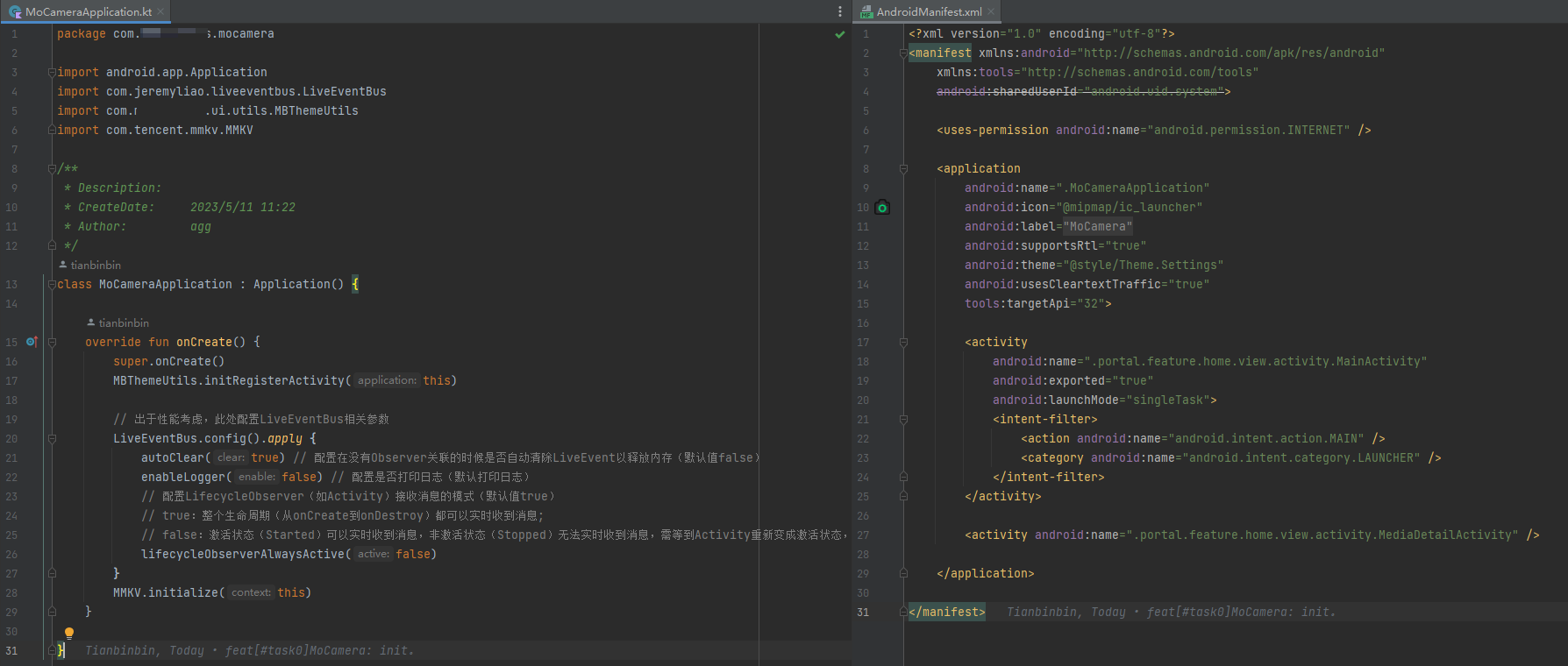
3.3 middleware 模块
中间件层,主要放置一些模块间共用的元素,比如中英文文字翻译、应用 logo、一些 base 类等,由于开发框架文章有对应阐述,此处就不再赘述。
3.4 portal 模块
按照 MVVM 应用架构,在 MainActivity 类中实现了拍照和录像功能,在 MediaDetailActivity 类中实现了图片视频的查看功能,功能具体代码实现,将在接来下的章节作为本文重点展开。
4. ⚛️ 拍照与录像
4.1 前滑后滑统一处理
在 BaseActivity 中重写 dispatchGenericMotionEvent方法,提供 scrollForward 和 scrollBackward 方法,方便子类统一处理前滑后滑事件。
abstract class BaseActivity<VB : ViewBinding, VM : BaseViewModel> : AppCompatActivity(), IView {protected lateinit var binding: VBprotected val viewModel: VM by lazy {ViewModelProvider(this)[(this.javaClass.genericSuperclass as ParameterizedType).actualTypeArguments[1] as Class<VM>]}override fun onCreate(savedInstanceState: Bundle?) {super.onCreate(savedInstanceState)binding = initBinding(layoutInflater)setContentView(binding.root)initData()initViewModel()initView()}override fun dispatchGenericMotionEvent(event: MotionEvent): Boolean {if (event.action == MotionEvent.ACTION_SCROLL && FastScrollUtils.isNotFastScroll(binding.root)) {if (event.getAxisValue(MotionEvent.AXIS_VSCROLL) < 0) scrollForward() else scrollBackward()}return super.dispatchGenericMotionEvent(event)}abstract fun initBinding(inflater: LayoutInflater): VBabstract fun scrollForward()abstract fun scrollBackward()}并且加上了防快速操作的逻辑,避免不必要 bug。
/*** Description: 防止快速滑动,多次触发事件* CreateDate: 2022/11/29 17:59* Author: agg*/
object FastScrollUtils {private const val MIN_CLICK_DELAY_TIME = 500fun isNotFastScroll(view: View, time: Int = MIN_CLICK_DELAY_TIME): Boolean {var flag = trueval curClickTime = System.currentTimeMillis()view.getTag(view.id)?.let {if (curClickTime - (it as Long) < time) {flag = false}}if (flag) view.setTag(view.id, curClickTime)return flag}}4.2 初始化 View 以及 Camera
首先,在 Activity 的初始化过程中,初始化窗口时将 WIndow 设置为 0dof,让可视窗口跟随用户视野移动。
private fun initWindow() {Log.i(TAG, "initWindow: ")val lp = window.attributeslp.dofIndex = 0lp.subType = WindowManager.LayoutParams.MB_WINDOW_IMMERSIVE_0DOFwindow.attributes = lp}然后,初始化 CameraX 相关配置,包括了 ImageCapture 拍照和 VideoCapture 录像 API 的初始化,bindToLifecycle 绑定生命周期。
private val CAMERA_MAX_RESOLUTION = Size(3264, 2448)private lateinit var mCameraExecutor: ExecutorServiceprivate var mImageCapture: ImageCapture? = nullprivate var mVideoCapture: VideoCapture? = nullprivate var mIsVideoModel = falseprivate var mVideoRecordTime = 0Lprivate fun initCameraView() {Log.i(TAG, "initCameraView: ")mCameraExecutor = Executors.newSingleThreadExecutor()val cameraProviderFuture = ProcessCameraProvider.getInstance(this)cameraProviderFuture.addListener({try {mImageCapture = ImageCapture.Builder().setCaptureMode(ImageCapture.CAPTURE_MODE_MAXIMIZE_QUALITY).setTargetResolution(CAMERA_MAX_RESOLUTION).build()mVideoCapture = VideoCapture.Builder().build()val cameraSelector = CameraSelector.DEFAULT_BACK_CAMERAval cameraProvider = cameraProviderFuture.get()cameraProvider.unbindAll()cameraProvider.bindToLifecycle(this, cameraSelector, mImageCapture, mVideoCapture)} catch (e: java.lang.Exception) {Log.e(TAG, "bindCamera Failed!: $e")}}, ContextCompat.getMainExecutor(this))}其次,如果拍照、录像需要预览界面,一是需要增加 PreviewView 预览组件,二是将 bindToLifecycle 方法参数中增加 Preview 即可,如下代码所示:
<?xml version="1.0" encoding="utf-8"?>
<androidx.constraintlayout.widget.ConstraintLayout xmlns:android="http://schemas.android.com/apk/res/android"xmlns:app="http://schemas.android.com/apk/res-auto"android:id="@+id/parent"android:layout_width="match_parent"android:layout_height="match_parent"android:keepScreenOn="true"><androidx.camera.view.PreviewViewandroid:id="@+id/previewView"android:layout_width="match_parent"android:layout_height="match_parent" />
</androidx.constraintlayout.widget.ConstraintLayout>cameraProviderFuture.addListener({try {// ...// 可预览val preview = Preview.Builder().build()binding.previewView.apply {implementationMode = PreviewView.ImplementationMode.COMPATIBLEpreview.setSurfaceProvider(surfaceProvider)}cameraProvider.bindToLifecycle(this, cameraSelector, preview, mImageCapture, mVideoCapture)
// cameraProvider.bindToLifecycle(this, cameraSelector, mImageCapture, mVideoCapture)} catch (e: java.lang.Exception) {Log.e(TAG, "bindCamera Failed!: $e")}
}, ContextCompat.getMainExecutor(this))最后,监听窗口点击并处理对应事件即可。
private val mVideoIsRecording = AtomicBoolean(false)private fun isRecording(): Boolean = mVideoIsRecording.get()override fun initView() {initWindow()initCameraView()binding.parent.setOnClickListener {Log.i(TAG, "click: model=$mIsVideoModel,isRecordingVideo=${isRecording()}")try {if (mIsVideoModel) if (isRecording()) stopRecord() else startRecord() else takePicture()} catch (e: Exception) {e.printStackTrace()}}}4.3 页面前后滑处理
/*** 往前滑动:切换为录像模式/拍照模式*/override fun scrollForward() {Log.i(TAG, "scrollForward: model=$mIsVideoModel,isRecordingVideo=${isRecording()}")if (mIsVideoModel) {if (isRecording()) {MBToast(this, Toast.LENGTH_SHORT, getString(R.string.record_video_in_progress)).show()} else {mIsVideoModel = falseMBToast(this, Toast.LENGTH_SHORT, getString(R.string.photo_model)).show()}} else {mIsVideoModel = trueMBToast(this, Toast.LENGTH_SHORT, getString(R.string.video_model)).show()}}/*** 往后滑动:打开图库查看功能*/override fun scrollBackward() {if (isRecording()) {MBToast(this, Toast.LENGTH_SHORT, getString(R.string.record_video_in_progress)).show()} else {Log.i(TAG, "scrollBackward: 打开图库查看功能")MediaDetailActivity.launch(this)}}4.4 字符串资源
// 中文:
<resources><string name="app_name">Mo相机</string><string name="loading">加载中…</string><string name="tap_to_snap">单击拍照</string><string name="tap_to_record_video">单击录像</string><string name="tap_to_stop_record_video">单击暂停录像</string><string name="scroll_backward_to_gallery">后滑打开图库</string><string name="scroll_forward_to_snap_model">前滑切换拍照模式</string><string name="scroll_forward_to_video_model">前滑切换录像模式</string><string name="record_video_start">开始录像</string><string name="record_video_in_progress">正在录像</string><string name="record_video_complete">录像完成</string><string name="take_picture_complete">拍照完成</string><string name="photo_model">拍照模式</string><string name="video_model">录像模式</string>
</resources>// 英文:
<resources><string name="app_name">MoCamera</string><string name="loading">Loading…</string><string name="tap_to_snap">Tap To Snap</string><string name="tap_to_record_video">Tap To Record Video</string><string name="tap_to_stop_record_video">Tap To Stop Record Video</string><string name="scroll_backward_to_gallery">Scroll Backward To Gallery</string><string name="scroll_forward_to_snap_model">Scroll Forward To Snap Model</string><string name="scroll_forward_to_video_model">Scroll Forward To Video Model</string><string name="record_video_start">Record Video Start</string><string name="record_video_in_progress">Video Recording In Progress</string><string name="record_video_complete">Record Video Complete</string><string name="take_picture_complete">Take Picture Complete</string><string name="photo_model">Photo Model</string><string name="video_model">Video Model</string>
</resources>4.5 照片视频存放
initOutputDirectory 初始化存放目录,以及 createPhotoFile 创建照片存放路径和 createVideoFile 创建视频存放路径、updateMediaFile 更新系统相册。
class MainViewModel : BaseViewModel() {private lateinit var outputDirectory: Filefun init(context: ContextWrapper) {viewModelScope.launch { SoundPoolTools.init(context) }initOutputDirectory(context)}/*** 更新系统相册*/fun updateMediaFile(context: Context, file: File) {val intent = Intent(Intent.ACTION_MEDIA_SCANNER_SCAN_FILE)intent.data = Uri.fromFile(file)context.sendBroadcast(intent)}fun createPhotoFile(): File {return File(outputDirectory, System.currentTimeMillis().toString() + Constants.PHOTO_EXTENSION)}fun createVideoFile(): File {return File(outputDirectory, System.currentTimeMillis().toString() + Constants.VIDEO_EXTENSION)}private fun initOutputDirectory(context: ContextWrapper) {outputDirectory = File(context.externalMediaDirs[0], context.getString(R.string.app_name))if (!outputDirectory.exists()) outputDirectory.mkdir()}}4.6 拍照
/*** 拍照*/private fun takePicture() {Log.i(TAG, "takePicture: ")SoundPoolTools.playCameraPhoto(this)val photoFile = viewModel.createPhotoFile()mImageCapture?.takePicture(ImageCapture.OutputFileOptions.Builder(photoFile).build(),mCameraExecutor,object : ImageCapture.OnImageSavedCallback {override fun onError(exc: ImageCaptureException) {Log.e(TAG, "Photo capture failed: ${exc.message}", exc)}override fun onImageSaved(output: ImageCapture.OutputFileResults) {val savedUri = output.savedUri ?: Uri.fromFile(photoFile)Log.i(TAG, "Photo capture succeeded: $savedUri")runOnUiThread {MBToast(this@MainActivity,Toast.LENGTH_SHORT,getString(R.string.take_picture_complete)).show()}viewModel.updateMediaFile(this@MainActivity, photoFile)}})}4.7 录像
private fun startRecord() {if (isRecording()) {MBToast(this, Toast.LENGTH_SHORT, getString(R.string.record_video_in_progress)).show()return}Log.i(TAG, "startRecord: ")val videoFile = viewModel.createVideoFile()mVideoCapture?.startRecording(VideoCapture.OutputFileOptions.Builder(videoFile).build(),mCameraExecutor,object : VideoCapture.OnVideoSavedCallback {override fun onVideoSaved(output: VideoCapture.OutputFileResults) {mVideoIsRecording.set(false)val savedUri = output.savedUri ?: Uri.fromFile(videoFile)Log.i(TAG, "onVideoSaved:${savedUri.path}")runOnUiThread {MBToast(this@MainActivity,Toast.LENGTH_SHORT,getString(R.string.record_video_complete)).show()}viewModel.updateMediaFile(this@MainActivity, videoFile)}override fun onError(videoCaptureError: Int, message: String, cause: Throwable?) {mVideoIsRecording.set(false)Log.e(TAG, "onError:${message}")}})mVideoIsRecording.set(true)if (isRecording()) {MBToast(this, Toast.LENGTH_SHORT, getString(R.string.record_video_start)).show()}}private fun stopRecord() {Log.i(TAG, "stopRecord: ")if (mVideoIsRecording.get()) mVideoCapture?.stopRecording()}5. ⚛️ 图片视频查看
5.1 数据结构定义
首先,定义图片、视频及其父类的数据结构。
open class MediaInfo(@Exposevar size: Long = 0L, // 大小 单位B@Exposevar width: Float = 0f, // 宽@Exposevar height: Float = 0f, // 高@Exposevar localPath: String = "", // 系统绝对路径@Exposevar localPathUri: String = "", // 媒体文件Uri@Exposevar fileName: String = "", // 文件名@Exposevar mimeType: String = "", // 媒体类型@Exposevar mediaId: String = "", // 媒体ID@Exposevar lastModified: Long = 0L, // 最后更改时间
) {companion object {const val PHOTO_MIMETYPE_DEFAULT = "image/jpeg"const val VIDEO_MIMETYPE_DEFAULT = "video/mp4"const val PHOTO_MIMETYPE_DEFAULT_CONTAIN = "image"const val VIDEO_MIMETYPE_DEFAULT_CONTAIN = "video"}enum class MediaType(val type: Int) {NOT_DEFINE(0),PHOTO(1),VIDEO(2),}}data class PhotoInfo(var photoId: String = "",@SerializedName("photoCoverFull") var photoCoverFull: String = "", // 在线图片url 或者 系统图片media路径@SerializedName("photoCover") // 在线图片缩略图 或者 系统图片media路径var photoCover: String = "",
) : MediaInfo() {override fun equals(other: Any?): Boolean {return if (other is PhotoInfo) {other.photoId == this.photoId} else {false}}override fun hashCode(): Int {return photoId.hashCode()}
}/*** Description:* CreateDate: 2022/11/16 18:09* Author: agg** 码率(比特率),单位为 bps,比特率越高,传送的数据速度越快。在压缩视频时指定码率,则可确定压缩后的视频大小。* 视频大小(byte) = (duration(ms) / 1000) * (biteRate(bit/s) / 8)*/
data class VideoInfo(var firstFrame: Bitmap? = null, // 视频第一帧图,业务层使用,可能为空。@Exposevar duration: Long = 0L, // 视频长度 ms@Exposevar biteRate: Long = 0L, // 视频码率 bps/* --------not necessary, maybe not value---- */@Exposevar addTime: Long = 0L, // 视频添加时间@Exposevar videoRotation: Int = 0, // 视频方向/* --------not necessary, maybe not value---- */
) : MediaInfo()其次,需要提供混合图片视频的数据结构,混合展示图片视频时需使用到。
data class MixMediaInfoList(var isLoadVideoListFinish: Boolean = false,var isLoadPhotoListFinish: Boolean = false,var videoList: MutableList<MediaInfo> = mutableListOf(),var photoList: MutableList<MediaInfo> = mutableListOf(),var maxMediaList: MutableList<MediaInfo> = mutableListOf(),
) {suspend fun getMaxMediaList(): MutableList<MediaInfo> = withContext(Dispatchers.IO) {if (maxMediaList.isEmpty()) {maxMediaList.addAll(videoList)maxMediaList.addAll(photoList)maxMediaList.sortByDescending { it.lastModified }}maxMediaList}}5.2 图片视频获取工具类
首先,提供图片获取工具类,并将其转为自定义的数据结构 PhotoInfo。
object PhotoInfoUtils {/*** 获取系统所有图片文件*/suspend fun getSysPhotos(contentResolver: ContentResolver): MutableList<MediaInfo> =withContext(Dispatchers.IO) {val photoList: MutableList<MediaInfo> = mutableListOf()var cursor: Cursor? = nulltry {cursor = contentResolver.query(Media.EXTERNAL_CONTENT_URI, arrayOf(Media._ID,Media.DATA,Media.DISPLAY_NAME,Media.MIME_TYPE, // 媒体类型Media.SIZE,Media.WIDTH, // 图片宽Media.HEIGHT, // 图片高Media.DATE_MODIFIED,), null, null, ContactsContract.Contacts._ID + " DESC", null)cursor?.moveToFirst()if (cursor == null || cursor.isAfterLast) return@withContext photoListcursor.let {while (!it.isAfterLast) {val photoLibraryInfo = getPhoto(it)// cursor并不能保证每张图都能获取到宽高,仅在这里取sizephotoList.add(photoLibraryInfo)it.moveToNext()}}} catch (e: Exception) {LogUtils.e(e)} finally {cursor?.close()}photoList}@SuppressLint("Range")private fun getPhoto(cursor: Cursor): PhotoInfo {val phoneLibraryInfo = PhotoInfo()phoneLibraryInfo.photoId = cursor.getString(cursor.getColumnIndex(Media._ID))phoneLibraryInfo.localPath = cursor.getString(cursor.getColumnIndex(Media.DATA))phoneLibraryInfo.mimeType = cursor.getString(cursor.getColumnIndex(Media.MIME_TYPE))phoneLibraryInfo.size = cursor.getLong(cursor.getColumnIndex(Media.SIZE))phoneLibraryInfo.width = cursor.getFloat(cursor.getColumnIndex(Media.WIDTH))phoneLibraryInfo.height = cursor.getFloat(cursor.getColumnIndex(Media.HEIGHT))phoneLibraryInfo.lastModified = cursor.getLong(cursor.getColumnIndex(Media.DATE_MODIFIED))val thumbnailUri: Uri = ContentUris.withAppendedId(Media.EXTERNAL_CONTENT_URI, phoneLibraryInfo.photoId.toLong())phoneLibraryInfo.photoCoverFull = thumbnailUri.toString()phoneLibraryInfo.photoCover = thumbnailUri.toString()phoneLibraryInfo.localPathUri = thumbnailUri.toString()return phoneLibraryInfo}}然后,提供视频获取工具类,并将其转为自定义的数据结构 VideoInfo。
/*** Description: 视频信息工具类* CreateDate: 2022/11/16 18:46* Author: agg*/
@SuppressLint("Range", "Recycle")
object VideoInfoUtils {private const val VIDEO_FIRST_FRAME_TIME_US = 1000Lprivate const val URI_VIDEO_PRE = "content://media/external/video/media"/*** 获取系统所有视频文件*/suspend fun getSysVideos(contentResolver: ContentResolver): MutableList<MediaInfo> =withContext(Dispatchers.IO) {val videoList: MutableList<MediaInfo> = mutableListOf()var cursor: Cursor? = nulltry {val queryArray = arrayOf(Media._ID,Media.SIZE, // 视频大小Media.WIDTH, // 视频宽Media.HEIGHT, // 视频高Media.DATA, // 视频绝对路径Media.DISPLAY_NAME, // 视频文件名Media.MIME_TYPE, // 媒体类型Media.DURATION, // 视频长度Media.DATE_ADDED, // 视频添加时间Media.DATE_MODIFIED, // 视频最后更改时间).toMutableList()
// if (SDK_INT >= Build.VERSION_CODES.R) queryArray.add(Media.BITRATE)// 视频码率cursor = contentResolver.query(Media.EXTERNAL_CONTENT_URI,queryArray.toTypedArray(),null,null,Media.DATE_ADDED + " DESC",null)cursor?.moveToFirst()if (cursor == null || cursor.isAfterLast) return@withContext videoListwhile (!cursor.isAfterLast) {getVideoInfo(cursor).run { if (duration > 0 && size > 0) videoList.add(this) }cursor.moveToNext()}} catch (e: Exception) {LogUtils.e(e)} finally {cursor?.close()}videoList}/*** 获取视频文件信息* 注:(1)暂未包括videoRotation;(2)biteRate通过文件大小和视频时长计算*/private suspend fun getVideoInfo(cursor: Cursor): VideoInfo = withContext(Dispatchers.IO) {val videoInfo = VideoInfo()videoInfo.mediaId = cursor.getString(cursor.getColumnIndex(Media._ID))videoInfo.size = cursor.getLong(cursor.getColumnIndex(Media.SIZE))videoInfo.width = cursor.getFloat(cursor.getColumnIndex(Media.WIDTH))videoInfo.height = cursor.getFloat(cursor.getColumnIndex(Media.HEIGHT))videoInfo.localPath = cursor.getString(cursor.getColumnIndex(Media.DATA))videoInfo.localPathUri = getVideoPathUri(videoInfo.mediaId).toString()videoInfo.fileName = cursor.getString(cursor.getColumnIndex(Media.DISPLAY_NAME))videoInfo.mimeType = cursor.getString(cursor.getColumnIndex(Media.MIME_TYPE))
// 不能在这获取第一帧,太耗时,改为使用的地方去获取第一帧。
// videoInfo.firstFrame = getVideoThumbnail(cursor.getString(cursor.getColumnIndex(Media.DATA)))videoInfo.duration = cursor.getLong(cursor.getColumnIndex(Media.DURATION))videoInfo.biteRate = ((8 * videoInfo.size * 1024) / (videoInfo.duration / 1000f)).toLong()
// if (SDK_INT >= Build.VERSION_CODES.R) cursor.getLong(cursor.getColumnIndex(Media.BITRATE))
// else ((8 * videoInfo.size * 1024) / (videoInfo.duration / 1000f)).toLong()videoInfo.addTime = cursor.getLong(cursor.getColumnIndex(Media.DATE_ADDED))videoInfo.lastModified = cursor.getLong(cursor.getColumnIndex(Media.DATE_MODIFIED))videoInfo}/*** 获取视频文件信息* 注:(1)暂未包括lastModified、addTime;(2)mediaId以filePath代替** @param path 视频文件的路径* @return VideoInfo 视频文件信息*/suspend fun getVideoInfo(path: String?): VideoInfo = withContext(Dispatchers.IO) {val videoInfo = VideoInfo()if (!path.isNullOrEmpty()) {val media = MediaMetadataRetriever()try {media.setDataSource(path)videoInfo.size =File(path).let { if (FileUtils.isFileExists(it)) it.length() else 0 }videoInfo.width = media.extractMetadata(METADATA_KEY_VIDEO_WIDTH)?.toFloat() ?: 0fvideoInfo.height = media.extractMetadata(METADATA_KEY_VIDEO_HEIGHT)?.toFloat() ?: 0fvideoInfo.localPath = pathvideoInfo.localPathUri = getVideoPathUri(Utils.getApp(), path).toString()videoInfo.fileName = path.split(File.separator).let {if (it.isNotEmpty()) it[it.size - 1] else ""}videoInfo.mimeType = media.extractMetadata(METADATA_KEY_MIMETYPE) ?: ""
// videoInfo.firstFrame = media.getFrameAtTime(VIDEO_FIRST_FRAME_TIME_US)?.let { compressVideoThumbnail(it) }videoInfo.duration = media.extractMetadata(METADATA_KEY_DURATION)?.toLong() ?: 0videoInfo.biteRate = media.extractMetadata(METADATA_KEY_BITRATE)?.toLong() ?: 0videoInfo.videoRotation =media.extractMetadata(METADATA_KEY_VIDEO_ROTATION)?.toInt() ?: 0videoInfo.mediaId = path} catch (e: Exception) {} finally {media.release()}}videoInfo}/*** 获取视频缩略图:通过Uri抓取第一帧* @param videoUriString 视频在媒体库中Uri。如:content://media/external/video/media/11378*/suspend fun getVideoThumbnail(context: Context, videoUriString: String): Bitmap? =withContext(Dispatchers.IO) {var bitmap: Bitmap? = nullval retriever = MediaMetadataRetriever()try {retriever.setDataSource(context, Uri.parse(videoUriString))// OPTION_CLOSEST_SYNC:在给定的时间,检索最近一个同步与数据源相关联的的帧(关键帧)// OPTION_CLOSEST:表示获取离该时间戳最近帧(I帧或P帧)bitmap = if (SDK_INT >= Build.VERSION_CODES.O_MR1) {retriever.getScaledFrameAtTime(VIDEO_FIRST_FRAME_TIME_US,OPTION_CLOSEST_SYNC,THUMBNAIL_DEFAULT_COMPRESS_VALUE.toInt(),THUMBNAIL_DEFAULT_COMPRESS_VALUE.toInt())} else {retriever.getFrameAtTime(VIDEO_FIRST_FRAME_TIME_US)?.let { compressVideoThumbnail(it) }}} catch (e: Exception) {} finally {try {retriever.release()} catch (e: Exception) {}}bitmap}/*** 通过视频资源ID,直接获取视频Uri* @param mediaId 视频资源ID*/fun getVideoPathUri(mediaId: String): Uri =Uri.withAppendedPath(Uri.parse(URI_VIDEO_PRE), mediaId)/*** 通过视频资源本地路径,获取视频Uri* @param path 视频资源本地路径*/fun getVideoPathUri(context: Context, path: String): Uri? {var uri: Uri? = nullvar cursor: Cursor? = nulltry {cursor = context.contentResolver.query(Media.EXTERNAL_CONTENT_URI,arrayOf(Media._ID),Media.DATA + "=? ",arrayOf(path),null)uri = if (cursor != null && cursor.moveToFirst()) {Uri.withAppendedPath(Uri.parse(URI_VIDEO_PRE),"" + cursor.getInt(cursor.getColumnIndex(MediaStore.MediaColumns._ID)))} else {if (File(path).exists()) {val values = ContentValues()values.put(Media.DATA, path)context.contentResolver.insert(Media.EXTERNAL_CONTENT_URI, values)} else {null}}} catch (e: Exception) {} finally {cursor?.close()}return uri}}同时,提供视频缩略图工具类,方便业务代码使用。
/*** Description: 视频缩略图工具类* 宽高压缩、缩放法压缩可针对Bitmap操作,而采样率压缩和质量压缩针对于File、Resource操作* CreateDate: 2022/11/24 18:48* Author: agg*/
object VideoThumbnailUtils {/*** 视频缩略图默认压缩尺寸*/const val THUMBNAIL_DEFAULT_COMPRESS_VALUE = 1024f/*** 视频缩略图默认压缩比例*/private const val THUMBNAIL_DEFAULT_SCALE_VALUE = 0.5fprivate const val MAX_IMAGE_SIZE = 500 * 1024 //图片压缩阀值/*** 压缩视频缩略图* @param bitmap 视频缩略图*/fun compressVideoThumbnail(bitmap: Bitmap): Bitmap? {val width: Int = bitmap.widthval height: Int = bitmap.heightval max: Int = Math.max(width, height)if (max > THUMBNAIL_DEFAULT_COMPRESS_VALUE) {val scale: Float = THUMBNAIL_DEFAULT_COMPRESS_VALUE / maxval w = (scale * width).roundToInt()val h = (scale * height).roundToInt()return compressVideoThumbnail(bitmap, w, h)}return bitmap}/*** 压缩视频缩略图:宽高压缩* 注:如果用户期望的长度和宽度和原图长度宽度相差太多的话,图片会很不清晰。* @param bitmap 视频缩略图*/fun compressVideoThumbnail(bitmap: Bitmap, width: Int, height: Int): Bitmap? {return Bitmap.createScaledBitmap(bitmap, width, height, true)}/*** 压缩视频缩略图:缩放法压缩* 注:长度和宽度没有变,内存缩小4倍(内存像素宽高各缩小一半)*/fun compressVideoThumbnailMatrix(bitmap: Bitmap): Bitmap? {val matrix = Matrix()matrix.setScale(THUMBNAIL_DEFAULT_SCALE_VALUE, THUMBNAIL_DEFAULT_SCALE_VALUE)return Bitmap.createBitmap(bitmap, 0, 0, bitmap.width, bitmap.height, matrix, true)}/*** 压缩视频缩略图:采样率压缩* @param filePath 视频缩略图路径*/fun compressVideoThumbnailSample(filePath: String, width: Int, height: Int): Bitmap? {return BitmapFactory.Options().run {// inJustDecodeBounds 设置为 true后,BitmapFactory.decodeFile 不生成Bitmap对象,而仅仅是读取该图片的尺寸和类型信息。inJustDecodeBounds = trueBitmapFactory.decodeFile(filePath, this)inSampleSize = calculateInSampleSize(this, width, height)inJustDecodeBounds = falseBitmapFactory.decodeFile(filePath, this)}}/*** 压缩图片到指定宽高* @param localPath 图片本地路径* @param size 原图所占空间大小*/fun compressLocalImage(localPath: String, size: Int): Bitmap? {return if (size > MAX_IMAGE_SIZE) {val scale = size.toDouble() / MAX_IMAGE_SIZEval simpleSize = ceil(sqrt(scale)).toInt() //取最接近的平方根var bitmap = BitmapFactory.Options().run {inPreferredConfig = Bitmap.Config.RGB_565inSampleSize = simpleSizeinJustDecodeBounds = falseval ins = Utils.getApp().contentResolver.openInputStream(Uri.parse(localPath))BitmapFactory.decodeStream(ins, null, this)}val angle = readImageRotation(localPath)if (angle != 0 && bitmap != null) {bitmap = rotatingImageView(angle, bitmap)}if (bitmap == null) {return null}val result = tryCompressAgain(bitmap)result} else { //不压缩null}}/*** 试探性进一步压缩体积*/private fun tryCompressAgain(original: Bitmap): Bitmap {val out = ByteArrayOutputStream()original.compress(Bitmap.CompressFormat.JPEG, 100, out)val matrix = Matrix()var resultBp = originaltry {var scale = 1.0fwhile (out.toByteArray().size > MAX_IMAGE_SIZE) {matrix.setScale(scale, scale)//每次缩小 1/10resultBp =Bitmap.createBitmap(original,0,0,original.width,original.height,matrix,true)out.reset()resultBp.compress(Bitmap.CompressFormat.JPEG, 100, out)scale *= 0.9f}} catch (e: Exception) {e.printStackTrace()} finally {out.close()}return resultBp}//获取图片旋转角度private fun readImageRotation(path: String): Int {return kotlin.runCatching {val ins = Utils.getApp().contentResolver.openInputStream(Uri.parse(path)) ?: return 0val exifInterface = ExifInterface(ins)val orientation: Int = exifInterface.getAttributeInt(ExifInterface.TAG_ORIENTATION,ExifInterface.ORIENTATION_NORMAL)ins.close()return when (orientation) {ExifInterface.ORIENTATION_ROTATE_90 -> 90ExifInterface.ORIENTATION_ROTATE_180 -> 180ExifInterface.ORIENTATION_ROTATE_270 -> 270else -> 0}}.getOrNull() ?: 0}/*** 旋转图片*/private fun rotatingImageView(angle: Int, bitmap: Bitmap): Bitmap? {// 旋转图片 动作val matrix = Matrix()matrix.postRotate(angle.toFloat())// 创建新的图片return Bitmap.createBitmap(bitmap, 0, 0, bitmap.width, bitmap.height, matrix, true)}/*** 计算采样率:值为2的幂。例如, 一个分辨率为2048x1536的图片,如果设置 inSampleSize 为4,那么会产出一个大约512x384大小的Bitmap。* @param options* @param reqWidth 想要压缩到的宽度* @param reqHeight 想要压缩到的高度* @return*/fun calculateInSampleSize(options: BitmapFactory.Options, reqWidth: Int, reqHeight: Int): Int {var inSampleSize = 1if (options.outHeight > reqHeight || options.outWidth > reqWidth) {val halfHeight: Int = options.outHeight / 2val halfWidth: Int = options.outWidth / 2while (halfHeight / inSampleSize >= reqHeight && halfWidth / inSampleSize >= reqWidth) {inSampleSize *= 2}}return inSampleSize}/*** 计算采样率:值为整数的采样率。*/fun calculateInSampleSizeFixed(options: BitmapFactory.Options, width: Int, height: Int): Int {val hRatio = ceil(options.outHeight.div(height.toDouble())) // 大于1:图片高度>手机屏幕高度val wRatio = ceil(options.outWidth.div(width.toDouble())) // 大于1:图片宽度>手机屏幕宽度return if (hRatio > wRatio) hRatio.toInt() else wRatio.toInt()}}5.3 解耦 viewmodel 和 model 层
class MediaDetailViewModel : BaseViewModel() {private val model by lazy { MediaDetailModel() }val getSysPhotosLiveData: MutableLiveData<List<MediaInfo>> by lazy { MutableLiveData<List<MediaInfo>>() }val getSysVideosLiveData: MutableLiveData<List<MediaInfo>> by lazy { MutableLiveData<List<MediaInfo>>() }fun getSysVideos(contentResolver: ContentResolver) {viewModelScope.launch(Dispatchers.IO) {getSysVideosLiveData.postValue(model.getSysVideos(contentResolver))}}fun getSysPhotos(contentResolver: ContentResolver) {viewModelScope.launch(Dispatchers.IO) {getSysPhotosLiveData.postValue(model.getSysPhotos(contentResolver))}}}open class BaseViewModel : ViewModel()class MediaDetailModel {suspend fun getSysVideos(contentResolver: ContentResolver) =VideoInfoUtils.getSysVideos(contentResolver)suspend fun getSysPhotos(contentResolver: ContentResolver) =PhotoInfoUtils.getSysPhotos(contentResolver)}5.4 初始化 View
首先,在 Activity 的初始化过程中,初始化窗口时将 WIndow 设置为 0dof,让可视窗口跟随用户视野移动。
private fun initWindow() {Log.i(TAG, "initWindow: ")val lp = window.attributeslp.dofIndex = 0lp.subType = WindowManager.LayoutParams.MB_WINDOW_IMMERSIVE_0DOFwindow.attributes = lp}其次,引入图片视频 BannerViewPager 组件。
<?xml version="1.0" encoding="utf-8"?>
<androidx.constraintlayout.widget.ConstraintLayout xmlns:android="http://schemas.android.com/apk/res/android"xmlns:app="http://schemas.android.com/apk/res-auto"android:id="@+id/parent"android:layout_width="match_parent"android:layout_height="match_parent"><com.zhpan.bannerview.BannerViewPagerandroid:id="@+id/bvFeedPhotoContent"android:layout_width="match_parent"android:layout_height="match_parent" /></androidx.constraintlayout.widget.ConstraintLayout>最后,初始化 BannerViewPager 组件。
private fun initBannerViewPager() {(binding.bvFeedPhotoContent as BannerViewPager<MediaInfo>).apply {bigDetailAdapter = MediaDetailItemAdapter()adapter = bigDetailAdaptersetLifecycleRegistry(lifecycle)setCanLoop(false)setAutoPlay(false)setIndicatorVisibility(GONE)disallowParentInterceptDownEvent(true) // 不允许内部拦截,使得activity可以获得下滑能力registerOnPageChangeCallback(object : ViewPager2.OnPageChangeCallback() {/*** 某个页面被选中(从0计数) 翻页成功才会调用* @param position 翻页后的视图在集合中位置*/@SuppressLint("SetTextI18n")override fun onPageSelected(position: Int) {super.onPageSelected(position)// 刷新上个页面的信息(图片缩放置为初始状态、视频停止播放)Log.i(TAG, "onPageSelected: position = $position")}})}.create()}private fun updateViewPager(allMediaInfoList: MutableList<MediaInfo>) {Log.i(TAG, "updateViewPager: size = ${allMediaInfoList.size}")binding.bvFeedPhotoContent.refreshData(allMediaInfoList)binding.bvFeedPhotoContent.setCurrentItem(0, false)}5.5 BannerViewPager 组件加载和使用
首先,自定义适配器 MediaDetailItemAdapter。
class MediaDetailItemAdapter : BaseBannerAdapter<MediaInfo>() {private var context: Context? = nulloverride fun getLayoutId(viewType: Int): Int = R.layout.media_detail_item_adapteroverride fun createViewHolder(parent: ViewGroup, itemView: View?, viewType: Int): BaseViewHolder<MediaInfo> {context = parent.contextreturn super.createViewHolder(parent, itemView, viewType)}override fun bindData(holder: BaseViewHolder<MediaInfo>, mediaInfo: MediaInfo, position: Int, pageSize: Int) {val vpViewGroup = holder.findViewById<VideoPlayerViewGroup>(R.id.vpViewGroup)val ivAvatarDetail = holder.findViewById<PhotoView>(R.id.ivAvatarDetail)val ivAvatarDetailLarge =holder.findViewById<SubsamplingScaleImageView>(R.id.ivAvatarDetailLarge)if (mediaInfo is PhotoInfo) {vpViewGroup.visibility = GONEinitPhotoInfo(mediaInfo, ivAvatarDetail, ivAvatarDetailLarge)} else if (mediaInfo is VideoInfo) {vpViewGroup.visibility = VISIBLEivAvatarDetail.visibility = GONEivAvatarDetailLarge.visibility = GONEvpViewGroup.initVideoInfo(mediaInfo)}}fun releaseAllVideos() {GSYVideoManager.releaseAllVideos()}private fun initPhotoInfo(photoInfo: PhotoInfo,ivAvatarDetail: PhotoView,ivAvatarDetailLarge: SubsamplingScaleImageView) {ivAvatarDetail.visibility = VISIBLEivAvatarDetailLarge.visibility = VISIBLEivAvatarDetail.maximumScale = MAX_SCALEivAvatarDetail.minimumScale = MIN_SCALEivAvatarDetail.scale = MIN_SCALEval imageUrl = photoInfo.photoCoverFullval thumbUrl = photoInfo.photoCoverif (imageUrl.isNotEmpty()) {ivAvatarDetail.visibility = VISIBLEcontext?.let {val isLarge = photoInfo.size > 5000 * 1024 // 大于5m认为是大图if (!isLarge) {ivAvatarDetail.visibility = VISIBLEGlide.with(it).load(imageUrl).thumbnail(Glide.with(it).load(thumbUrl)).override(SIZE_ORIGINAL, SIZE_ORIGINAL).into(ivAvatarDetail)ivAvatarDetailLarge.visibility = INVISIBLE} else {ivAvatarDetailLarge.visibility = VISIBLEGlide.with(it).load(imageUrl).downloadOnly(object : SimpleTarget<File>() {override fun onResourceReady(resource: File, transition: Transition<in File>?) {// 在宽高均大于手机屏幕的图片被下载到media后会被强制旋转,这里需要禁止ivAvatarDetailLarge.orientation =SubsamplingScaleImageView.ORIENTATION_USE_EXIFivAvatarDetailLarge.setImage(ImageSource.uri(Uri.fromFile(resource)))ivAvatarDetail.visibility = INVISIBLE}})}}} else {ivAvatarDetail.visibility = GONEivAvatarDetailLarge.visibility = GONE}}companion object {const val MAX_SCALE = 5Fconst val MIN_SCALE = 1F}}对于视频组件,需要自定义 View 及其 ViewGroup。
class VideoPlayerView : StandardGSYVideoPlayer {constructor(context: Context?) : super(context)constructor(context: Context?, attrs: AttributeSet?) : super(context, attrs)constructor(context: Context?, fullFlag: Boolean?) : super(context, fullFlag)override fun getLayoutId(): Int = R.layout.video_player_viewoverride fun touchSurfaceMoveFullLogic(absDeltaX: Float, absDeltaY: Float) {super.touchSurfaceMoveFullLogic(absDeltaX, absDeltaY)//不给触摸快进,如果需要,屏蔽下方代码即可mChangePosition = false//不给触摸音量,如果需要,屏蔽下方代码即可mChangeVolume = false//不给触摸亮度,如果需要,屏蔽下方代码即可mBrightness = false}override fun touchDoubleUp(e: MotionEvent?) {//super.touchDoubleUp();//不需要双击暂停}}对应的,视频播放的核心操作逻辑放在 VideoPlayerViewGroup。
class VideoPlayerViewGroup(context: Context, attrs: AttributeSet?) :ConstraintLayout(context, attrs), GSYVideoProgressListener, SeekBar.OnSeekBarChangeListener {companion object {private const val DELAY_DISMISS_3_SECOND = 3000Lprivate const val VIDEO_RESOLUTION_BEYOND_2K = 3500f}private val binding by lazy {VideoPlayerViewGroupBinding.inflate(LayoutInflater.from(context), this, true)}private val runnable: Runnable = Runnable {binding.playBtn.isVisible = falsebinding.currentPosition.isVisible = falsebinding.seekbar.isVisible = falsebinding.duration.isVisible = false}private var videoInfo: VideoInfo? = null/*** seekbar拖动后的进度*/private var seekbarTouchFinishProgress = -1L/*** 视频未初始化时,记录seekbar拖动后的进度,初始化后,需定位到记录位置。*/private var seekbarTouchFinishProgressNotInitial = -1Lfun initVideoInfo(videoInfo: VideoInfo) {this.videoInfo = videoInfoupdateVideoSeekbar(0, 0, videoInfo.duration)if (videoInfo.firstFrame != null) {binding.firstFrame.setImageBitmap(videoInfo.firstFrame)} else {CoroutineScope(Dispatchers.Main).launch {videoInfo.firstFrame = getVideoThumbnail(context, videoInfo.localPathUri)binding.firstFrame.setImageBitmap(videoInfo.firstFrame)}}binding.playBtn.setOnClickListener { handleVideoPlayer() }binding.clickScreen.setOnClickListener { handleClickScreen() }binding.seekbar.setOnSeekBarChangeListener(this)if (!binding.firstFrame.isVisible) restoreVideoPlayer()if (!binding.seekbar.isVisible) {binding.currentPosition.isVisible = truebinding.seekbar.isVisible = truebinding.duration.isVisible = truebinding.playBtn.isVisible = true}}/*** 更新seekbar*/private fun updateVideoSeekbar(progress: Int, currentPosition: Long, duration: Long) {binding.currentPosition.text = convertToVideoTimeFromSecond(currentPosition / 1000)binding.seekbar.progress = progressbinding.duration.text = convertToVideoTimeFromSecond(duration / 1000)}private fun handleVideoPlayer() {when {binding.firstFrame.isVisible -> {seekbarTouchFinishProgress = -1Lbinding.firstFrame.isVisible = falsebinding.playBtn.setImageResource(R.drawable.ic_pause)// 初始化播放binding.videoPlayer.backButton?.isVisible = falseif (videoInfo?.width ?: 0f > VIDEO_RESOLUTION_BEYOND_2K || videoInfo?.height ?: 0f > VIDEO_RESOLUTION_BEYOND_2K) {PlayerFactory.setPlayManager(SystemPlayerManager::class.java)} else {PlayerFactory.setPlayManager(IjkPlayerManager::class.java)}binding.videoPlayer.setUp(videoInfo?.localPathUri, true, "")binding.videoPlayer.startPlayLogic()binding.videoPlayer.setGSYVideoProgressListener(this)binding.videoPlayer.setVideoAllCallBack(object : GSYSampleCallBack() {override fun onAutoComplete(url: String?, vararg objects: Any?) {super.onAutoComplete(url, *objects)restoreVideoPlayer()updateVideoSeekbar(0, 0, videoInfo?.duration ?: 0)}})if (binding.seekbar.isVisible) {seekbarDelayDismiss()} else {binding.playBtn.isVisible = false}}binding.videoPlayer.currentState == GSYVideoView.CURRENT_STATE_PAUSE -> {binding.playBtn.setImageResource(R.drawable.ic_pause)binding.videoPlayer.onVideoResume(false)// playBtn不可见,则底部seekbar不可见if (binding.seekbar.isVisible) {seekbarDelayDismiss()} else {binding.playBtn.isVisible = false}}binding.videoPlayer.isInPlayingState -> {binding.playBtn.setImageResource(R.drawable.ic_play)binding.videoPlayer.onVideoPause()handler.removeCallbacks(runnable)}}}private fun handleClickScreen() {when {binding.firstFrame.isVisible -> {if (binding.videoPlayer.currentState == -1 || binding.videoPlayer.currentState == CURRENT_STATE_NORMAL) {binding.currentPosition.isVisible = !binding.currentPosition.isVisiblebinding.seekbar.isVisible = !binding.seekbar.isVisiblebinding.duration.isVisible = !binding.duration.isVisiblebinding.playBtn.isVisible = true}}binding.videoPlayer.currentState == GSYVideoView.CURRENT_STATE_PAUSE -> {binding.currentPosition.isVisible = !binding.currentPosition.isVisiblebinding.seekbar.isVisible = !binding.seekbar.isVisiblebinding.duration.isVisible = !binding.duration.isVisiblebinding.playBtn.isVisible = true}binding.videoPlayer.isInPlayingState -> {if (binding.playBtn.isVisible) {if (binding.seekbar.isVisible) {handler.post(runnable)} else {binding.currentPosition.isVisible = truebinding.seekbar.isVisible = truebinding.duration.isVisible = trueseekbarDelayDismiss()}} else {if (!binding.seekbar.isVisible) {binding.currentPosition.isVisible = truebinding.seekbar.isVisible = truebinding.duration.isVisible = true}binding.playBtn.isVisible = trueseekbarDelayDismiss()}}}}/*** 进度条延迟3秒消失*/private fun seekbarDelayDismiss() {handler.removeCallbacks(runnable)handler.postDelayed(runnable, DELAY_DISMISS_3_SECOND)}/*** 还原播放*/private fun restoreVideoPlayer() {binding.firstFrame.isVisible = truebinding.playBtn.setImageResource(R.drawable.ic_play)binding.playBtn.isVisible = truebinding.currentPosition.isVisible = truebinding.seekbar.isVisible = truebinding.duration.isVisible = trueif (handler != null) handler.removeCallbacks(runnable)binding.videoPlayer.onVideoPause()binding.videoPlayer.release()binding.videoPlayer.onVideoReset()binding.videoPlayer.setVideoAllCallBack(null)}override fun onProgress(progress: Long, secProgress: Long, currentPosition: Long, duration: Long) {if (seekbarTouchFinishProgress != -1L && progress <= binding.seekbar.progress) {return}seekbarTouchFinishProgress = -1if (seekbarTouchFinishProgressNotInitial != -1L) {seekbarTouchFinishProgress = seekbarTouchFinishProgressNotInitialbinding.videoPlayer.seekTo(seekbarTouchFinishProgressNotInitial)seekbarTouchFinishProgressNotInitial = -1return}updateVideoSeekbar(progress.toInt(), currentPosition, videoInfo?.duration ?: 0)}override fun onStartTrackingTouch(seekBar: SeekBar) {handler.removeCallbacks(runnable)}override fun onProgressChanged(seekBar: SeekBar, progress: Int, fromUser: Boolean) {}override fun onStopTrackingTouch(seekBar: SeekBar) {val position = (seekBar.progress.toLong() + 1) * (videoInfo?.duration ?: 0) / 100if (binding.videoPlayer.isInPlayingState) seekbarTouchFinishProgress = positionbinding.currentPosition.text = convertToVideoTimeFromSecond(position / 1000)binding.videoPlayer.seekTo(position)if (binding.videoPlayer.isInPlayingState && binding.videoPlayer.currentState != GSYVideoView.CURRENT_STATE_PAUSE) seekbarDelayDismiss()if (binding.videoPlayer.currentState == -1 || binding.videoPlayer.currentState == CURRENT_STATE_NORMAL) {seekbarTouchFinishProgressNotInitial = position}}}最后,附上 xml 文件。
1)media_detail_item_adapter.xml
<?xml version="1.0" encoding="utf-8"?>
<androidx.constraintlayout.widget.ConstraintLayout xmlns:android="http://schemas.android.com/apk/res/android"android:layout_width="match_parent"android:layout_height="match_parent"><com.agg.mocamera.portal.feature.home.view.VideoPlayerViewGroupandroid:id="@+id/vpViewGroup"android:layout_width="match_parent"android:layout_height="match_parent"android:visibility="gone" /><com.github.chrisbanes.photoview.PhotoViewandroid:id="@+id/ivAvatarDetail"android:layout_width="match_parent"android:layout_height="match_parent" /><com.davemorrissey.labs.subscaleview.SubsamplingScaleImageViewandroid:id="@+id/ivAvatarDetailLarge"android:layout_width="match_parent"android:layout_height="match_parent"android:visibility="invisible" /></androidx.constraintlayout.widget.ConstraintLayout>2)video_player_view.xml
<?xml version="1.0" encoding="utf-8"?>
<RelativeLayout xmlns:android="http://schemas.android.com/apk/res/android"android:layout_width="match_parent"android:layout_height="match_parent"android:background="#121212"><FrameLayoutandroid:id="@+id/surface_container"android:layout_width="match_parent"android:layout_height="match_parent"android:gravity="center" /></RelativeLayout>3)video_player_view_group.xml
<?xml version="1.0" encoding="utf-8"?>
<androidx.constraintlayout.widget.ConstraintLayout xmlns:android="http://schemas.android.com/apk/res/android"xmlns:app="http://schemas.android.com/apk/res-auto"xmlns:tools="http://schemas.android.com/tools"android:id="@+id/videoViewParent"android:layout_width="match_parent"android:layout_height="match_parent"tools:ignore="SpUsage"><com.agg.mocamera.portal.feature.home.view.VideoPlayerViewandroid:id="@+id/videoPlayer"android:layout_width="match_parent"android:layout_height="match_parent" /><Viewandroid:id="@+id/clickScreen"android:layout_width="match_parent"android:layout_height="match_parent" /><ImageViewandroid:id="@+id/firstFrame"android:layout_width="match_parent"android:layout_height="match_parent"android:contentDescription="@null"app:layout_constraintBottom_toBottomOf="parent"app:layout_constraintEnd_toEndOf="parent"app:layout_constraintStart_toStartOf="parent"app:layout_constraintTop_toTopOf="parent" /><ImageViewandroid:id="@+id/playBtn"android:layout_width="48dp"android:layout_height="48dp"android:contentDescription="@null"android:src="@drawable/ic_play"app:layout_constraintBottom_toBottomOf="parent"app:layout_constraintEnd_toEndOf="parent"app:layout_constraintStart_toStartOf="parent"app:layout_constraintTop_toTopOf="parent" /><com.agg.ui.MBTextViewandroid:id="@+id/currentPosition"android:layout_width="wrap_content"android:layout_height="20dp"android:layout_marginStart="15dp"android:layout_marginBottom="58dp"android:gravity="center"android:textColor="#FFFFFF"android:textSize="12dp"app:layout_constraintBottom_toBottomOf="parent"app:layout_constraintStart_toStartOf="parent"tools:text="00:00" /><SeekBarandroid:id="@+id/seekbar"style="@style/Widget.AppCompat.ProgressBar.Horizontal"android:layout_width="0dp"android:layout_height="24dp"android:duplicateParentState="false"android:max="100"android:maxHeight="6dp"android:minHeight="6dp"android:progress="0"android:progressDrawable="@drawable/video_seek_bar_progress"android:splitTrack="false"android:thumb="@drawable/ic_video_seek_bar_thumb"app:layout_constraintBottom_toBottomOf="@id/currentPosition"app:layout_constraintEnd_toStartOf="@id/duration"app:layout_constraintStart_toEndOf="@id/currentPosition"app:layout_constraintTop_toTopOf="@id/currentPosition" /><com.agg.ui.MBTextViewandroid:id="@+id/duration"android:layout_width="wrap_content"android:layout_height="20dp"android:layout_marginEnd="15dp"android:gravity="center"android:textColor="#FFFFFF"android:textSize="12dp"app:layout_constraintBottom_toBottomOf="@id/currentPosition"app:layout_constraintEnd_toEndOf="parent"app:layout_constraintTop_toTopOf="@id/currentPosition"tools:text="04:59" /></androidx.constraintlayout.widget.ConstraintLayout>5.6 获取数据并加载到 View 显示
private var allPhotoInfoList: MutableList<MediaInfo> = mutableListOf()private var mixMediaInfoList = MixMediaInfoList()private var bigDetailAdapter: MediaDetailItemAdapter? = nullprivate fun initAllMediaInfoList() {viewModel.getSysPhotos(contentResolver)viewModel.getSysVideos(contentResolver)}override fun initViewModel() {viewModel.getSysPhotosLiveData.observe(this) { photoList ->Log.i(TAG, "initViewModel: photoList = ${photoList.size}")if (!mixMediaInfoList.isLoadPhotoListFinish) {mixMediaInfoList.isLoadPhotoListFinish = truemixMediaInfoList.photoList.addAll(photoList)if (mixMediaInfoList.isLoadVideoListFinish) {lifecycleScope.launch { updateViewPager(mixMediaInfoList.getMaxMediaList()) }}}}viewModel.getSysVideosLiveData.observe(this) { videoList ->Log.i(TAG, "initViewModel: videoList = ${videoList.size}")if (!mixMediaInfoList.isLoadVideoListFinish) {mixMediaInfoList.isLoadVideoListFinish = truemixMediaInfoList.videoList.addAll(videoList)if (mixMediaInfoList.isLoadPhotoListFinish) {lifecycleScope.launch { updateViewPager(mixMediaInfoList.getMaxMediaList()) }}}}}override fun onDestroy() {super.onDestroy()bigDetailAdapter?.releaseAllVideos()}5.7 页面前后滑处理
override fun scrollForward() {val position = binding.bvFeedPhotoContent.currentItemLog.i(TAG, "scrollForward: position=$position,size=${allPhotoInfoList.size}")binding.bvFeedPhotoContent.currentItem = position + 1}override fun scrollBackward() {val position = binding.bvFeedPhotoContent.currentItemLog.i(TAG, "scrollBackward: position=$position,size=${allPhotoInfoList.size}")binding.bvFeedPhotoContent.currentItem = position - 1}5.8 gradle 依赖
// CameraX core library using the camera2 implementation// The following line is optional, as the core library is included indirectly by camera-camera2// implementation "androidx.camera:camera-core:${camerax_version}"implementation "androidx.camera:camera-camera2:${CAMERAX}"// If you want to additionally use the CameraX Lifecycle libraryimplementation "androidx.camera:camera-lifecycle:${CAMERAX}"// If you want to additionally use the CameraX View classimplementation "androidx.camera:camera-view:${CAMERA_VIEW}"// If you want to additionally use the CameraX Extensions library// implementation "androidx.camera:camera-extensions:1.0.0-alpha31"implementation "com.github.zhpanvip:BannerViewPager:${BANNER_VIEW_PAGER}"implementation "com.github.chrisbanes:PhotoView:${PHOTO_VIEW}"implementation "com.davemorrissey.labs:subsampling-scale-image-view-androidx:${SUBSAMPLING_SCALE_IMAGE_VIEW_ANDROIDX}"// ijkplayerimplementation "com.github.CarGuo.GSYVideoPlayer:gsyVideoPlayer-java:${GSY_VIDEO_PLAYER}"implementation "com.github.CarGuo.GSYVideoPlayer:gsyVideoPlayer-armv7a:${GSY_VIDEO_PLAYER}"implementation 'com.tencent.tav:libpag:4.2.41'CAMERAX = "1.1.0-alpha11"CAMERA_VIEW = "1.0.0-alpha31"BANNER_VIEW_PAGER = "3.5.0"PHOTO_VIEW = "2.0.0"SUBSAMPLING_SCALE_IMAGE_VIEW_ANDROIDX = "3.10.0"GSY_VIDEO_PLAYER = "v8.3.4-release-jitpack"
6. ✅ 小结
对于 AR 眼镜上的 Camera 功能,可以去实现很多有意思的产品功能,本文只是一个基础的拍照、录像和查看实现方案,更多业务细节请参考产品逻辑去创造。
另外,由于本人能力有限,如有错误,敬请批评指正,谢谢。
相关文章:
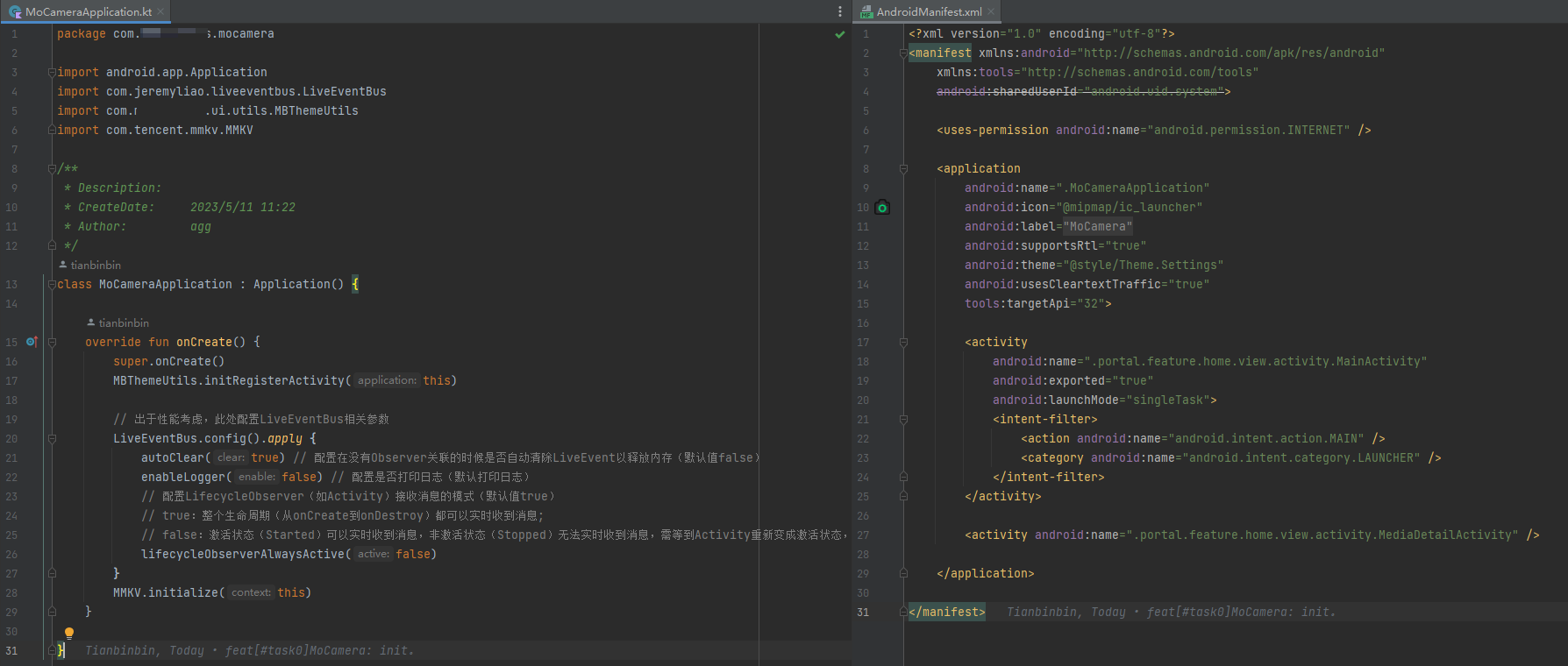
一周内从0到1开发一款 AR眼镜 相机应用?
目录 1. 📂 前言 2. 💠 任务拆分 2.1 产品需求拆分 2.2 开发工作拆分 3. 🔱 开发实现 3.1 代码目录截图 3.2 app 模块 3.3 middleware 模块 3.4 portal 模块 4. ⚛️ 拍照与录像 4.1 前滑后滑统一处理 4.2 初始化 View 以及 Came…...

vue3中setup的作用是什么?
Vue 3.0中的setup函数是一个全新的选项,它是在组件创建时执行的一个函数,用于替代Vue2.x中的beforeCreate和created钩子函数。setup函数的作用是将组件的状态和行为进行分离,使得组件更加清晰和易于维护。 在本文中,我们将详细讲解…...
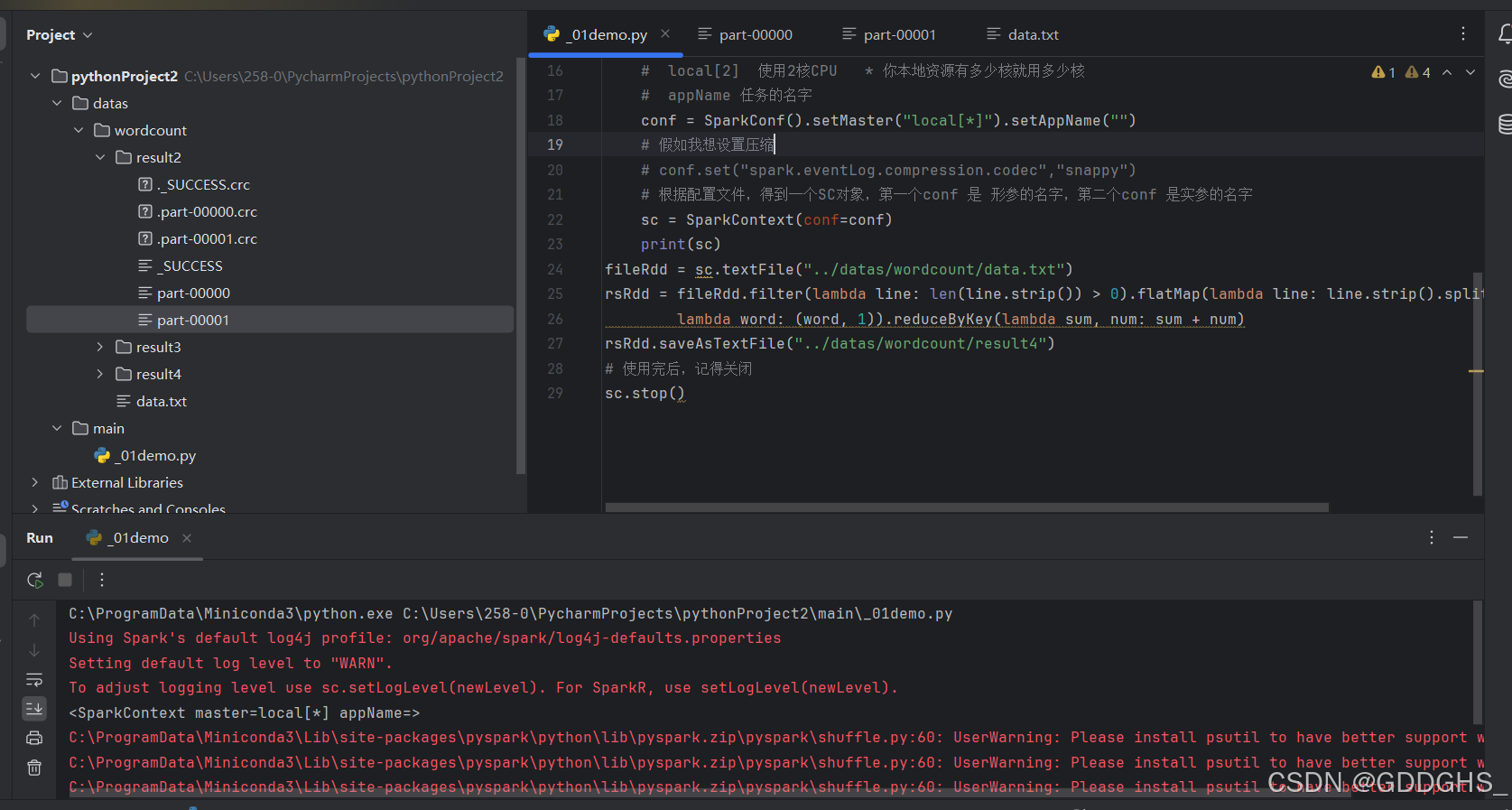
java.io.FileNotFoundException: Could not locate Hadoop executable: (详细解决方案)
1,当你在pycharm 上运行spark代码时候出现下面这个报错。 解决方案 我们要先去hadoop的bin目录下去看看里面是否有 winutils.exe 这个错误 就是缺少winutils.exe 所以报这个错误,把它放到你的hadoop的bin目录下问题就解决了...
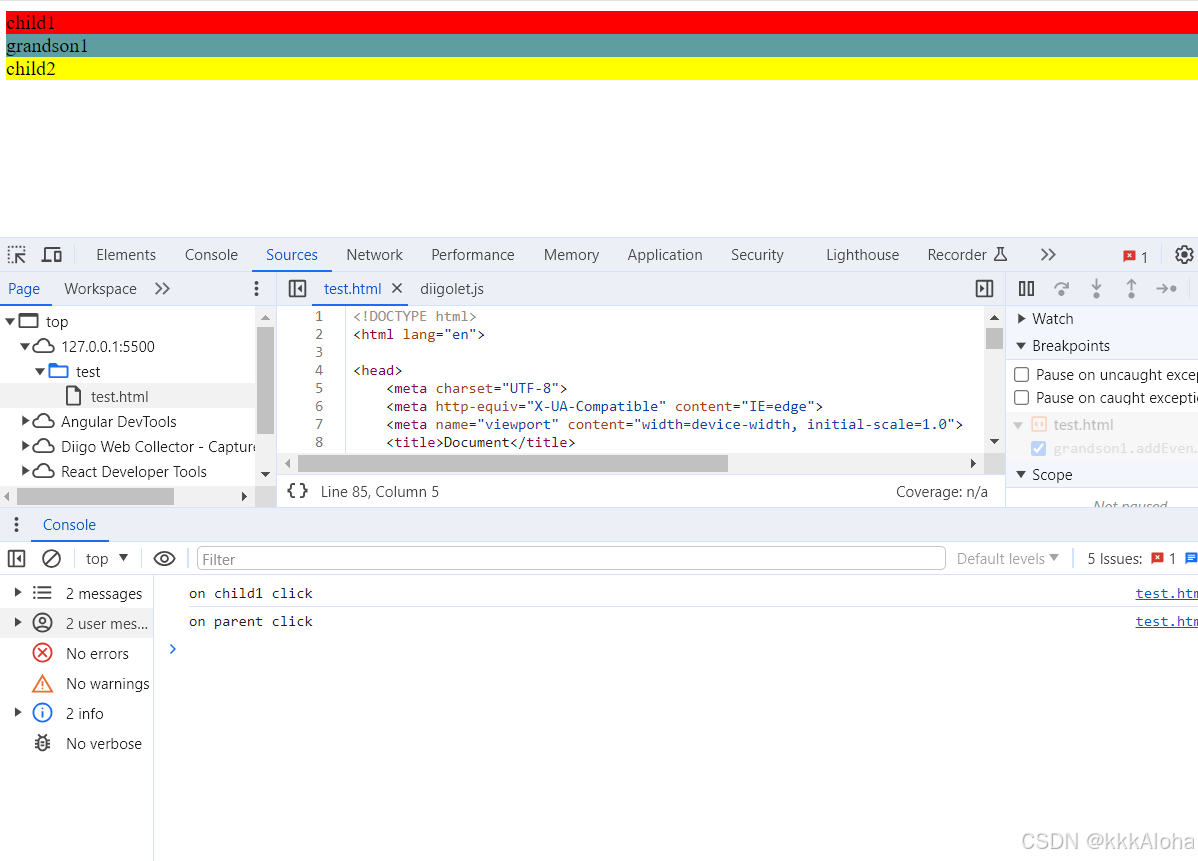
事件捕获vs 事件冒泡,延申事件委托
事件捕获vs事件冒泡 拿点击事件举例子,点击dom树的某个目标节点: 事件捕获:从根节点到目标节点扩散事件冒泡:从目标节点到根节点扩散 扩散就是说,途中的节点,相应的点击事件都会被触发 但是,只…...
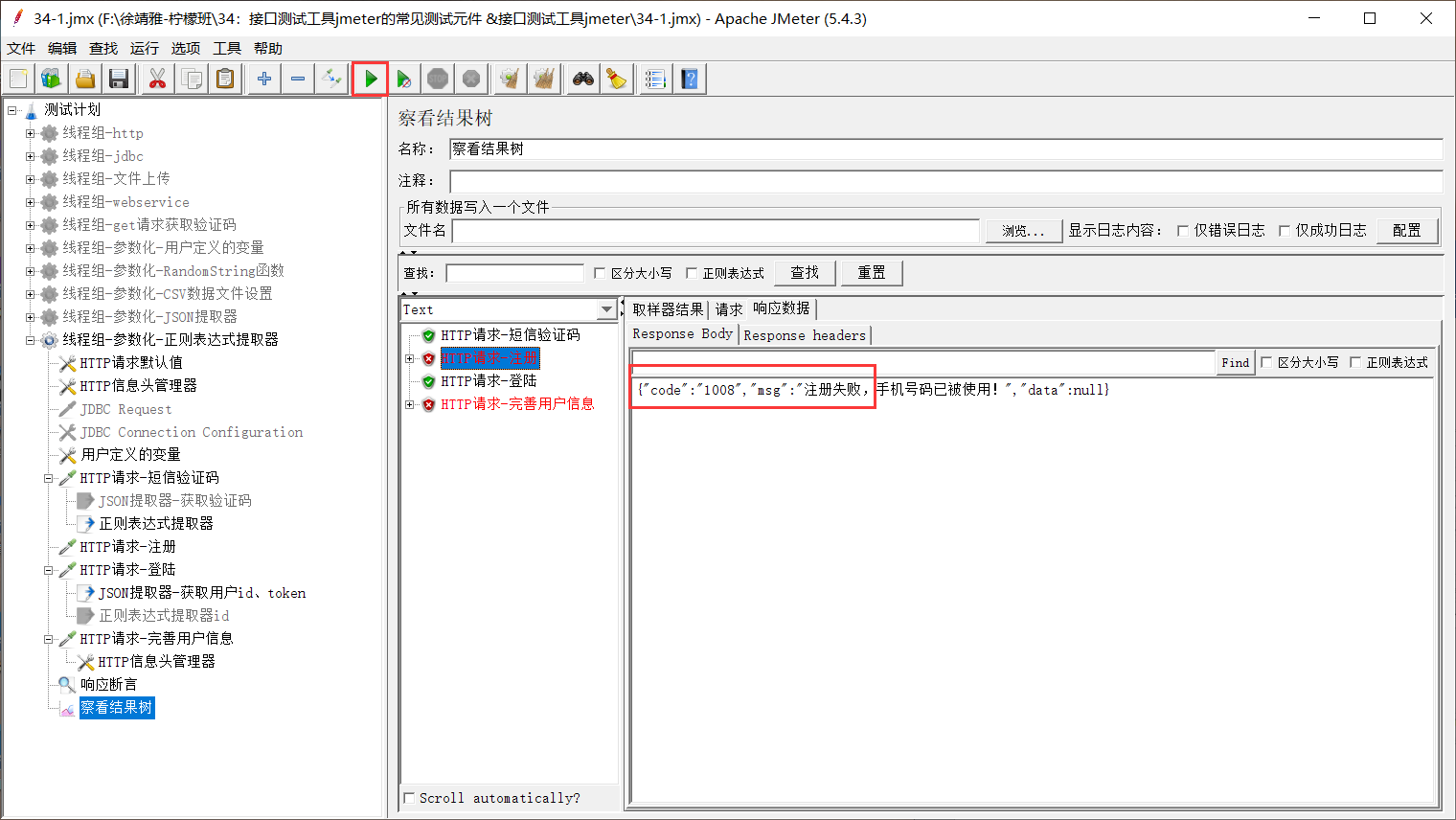
接口测试(十一)jmeter——断言
一、jmeter断言 添加【响应断言】 添加断言 运行后,在【察看结果树】中可得到,响应结果与断言不一致,就会红色标记...

使用buildx构建多架构平台镜像
1. 查看buildx插件信息 比较新的docker-ce版本默认已经集成了buildx插件 [rootdocker ~]# docker buildx version github.com/docker/buildx v0.11.2 9872040 [rootdocker ~]#2. 增加多平台镜像构建支持 通过tonistiigi/binfmt:latest初始化一个基于容器的构建环境ÿ…...
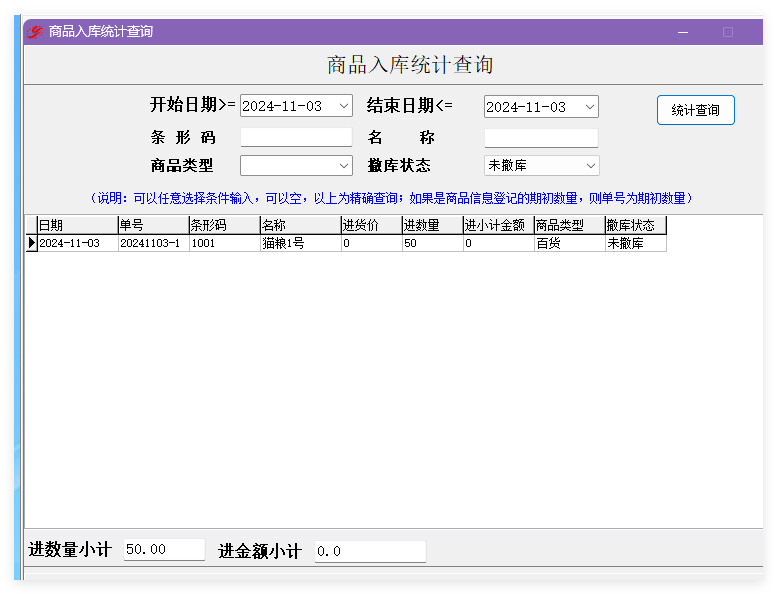
宠物领养救助管理软件有哪些功能 佳易王宠物领养救助管理系统使用操作教程
一、概述 佳易王宠物领养救助管理系统V16.0,集宠物信息登记、查询,宠物领养登记、查询, 宠物领养预约管理、货品进出库库存管理于一体的综合管理系统软件。 概述: 佳易王宠物领养救助管理系统V16.0,集宠物信息登记…...

Spring Boot中实现多数据源连接和切换的方案
Spring Boot中实现多数据源连接和切换的方案 在Spring Boot项目中,随着业务需求的增长,我们往往需要连接多个数据库,即实现多数据源连接和切换。这种需求可能源于数据库的读写分离、微服务架构下的服务拆分、数据分库分表等场景。本文将详细…...

科技资讯|谷歌Play应用商店有望支持 XR 头显,AR / VR设备有望得到发展
据 Android Authority 报道,谷歌似乎正在为其 Play 商店增加对 XR 头显的支持。该媒体在 Play 商店的代码中发现了相关的线索,包括一个代表头显的小图标以及对“XR 头显”的提及。 谷歌也可能改变了此前拒绝将 Play 商店引入 Meta Quest 头显的决定。今…...

关于read/write 网络IO、硬盘IO的区别
对于read/write API,在数据在不超过指定的长度的时候有多少读多少,没有数据则会一直等待。 因此,对于网络IO,由于我们无法知道网络对面什么时候准备好数据,什么时候发起数据。所以使用read/write的话,可能…...
常抛异常情况以及处理方法汇总)
vue2开发 对接后端(go语言)常抛异常情况以及处理方法汇总
背景 在Vue2开发中,与后端(Go语言)接口对接时出现异常通常是由于前后端之间的数据交互出现了问题。常见的异常包括数据格式不匹配、请求方法不匹配、请求头部信息错误、跨域请求问题等。 常见异常 如出现报错提示: json : can…...

LSTM:解决梯度消失与长期依赖问题
LSTM:解决梯度消失与长期依赖问题 长短期记忆网络(LSTM)是一种特殊类型的递归神经网络(RNN),设计用来克服标准RNN在处理长序列数据时遇到的梯度消失问题。下面是对您提供的LSTM特性描述的详细解释…...

Kafka在大数据处理中的作用及其工作原理
Kafka在大数据处理中扮演着至关重要的角色,其作用及工作原理可以从以下几个方面进行解释: 一、Kafka的作用 消息队列: Kafka作为一个高性能、高可伸缩性的消息队列,能够有效地解耦数据生产者和消费者之间的关系,实现…...

w~自动驾驶~合集5
我自己的原文哦~ https://blog.51cto.com/whaosoft/12304427 # 智能驾驶仿真测试的『虚幻』与『真实』 先给大家讲个故事:某主机厂计划构建一套智能驾驶仿真环境,但需同时满足“对外展示”和“项目使用”两方面需求,与供应商商讨一个月后&…...

Java优先队列的使用
1. 优先队列的定义 PriorityQueue继承了Queue接口,底层默认是一个小根堆。 PriorityQueue<Integer> queuenew PriorityQueue<>(); 2. 常用方法 方法描述boolean offer(E e)入队列E poll()出队列E peek()得到队首元素 int size() 返回集合中的元素个…...
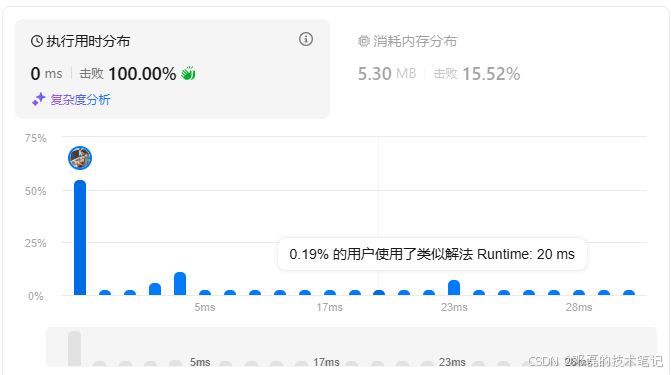
20241105,LeetCode 每日一题,用 Go 实现两数之和的非暴力解法
题目 给定一个整数数组 nums 和一个整数目标值 target,请你在该数组中找出 和为目标值 target 的那 两个 整数,并返回它们的数组下标。 你可以假设每种输入只会对应一个答案,并且你不能使用两次相同的元素。 你可以按任意顺序返回答案。 …...
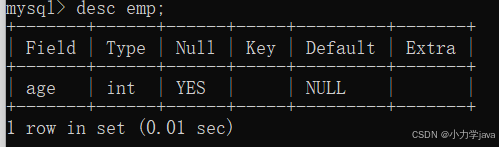
mysql之命令行基础指令
一:安装好mysql后,注册好账号密码。 二:在命令行进行登录的指令如下 mysql -u用户名 -p 例如:mysql -uroot -p; 然后按下回车,进入输入密码。 三:基本指令: 1:查看当前账户的所有…...

使用Django Channels实现WebSocket实时通信
💓 博客主页:瑕疵的CSDN主页 📝 Gitee主页:瑕疵的gitee主页 ⏩ 文章专栏:《热点资讯》 使用Django Channels实现WebSocket实时通信 Django Channels 简介 环境搭建 安装 Django 和 Channels 创建 Django 项目 配置 A…...
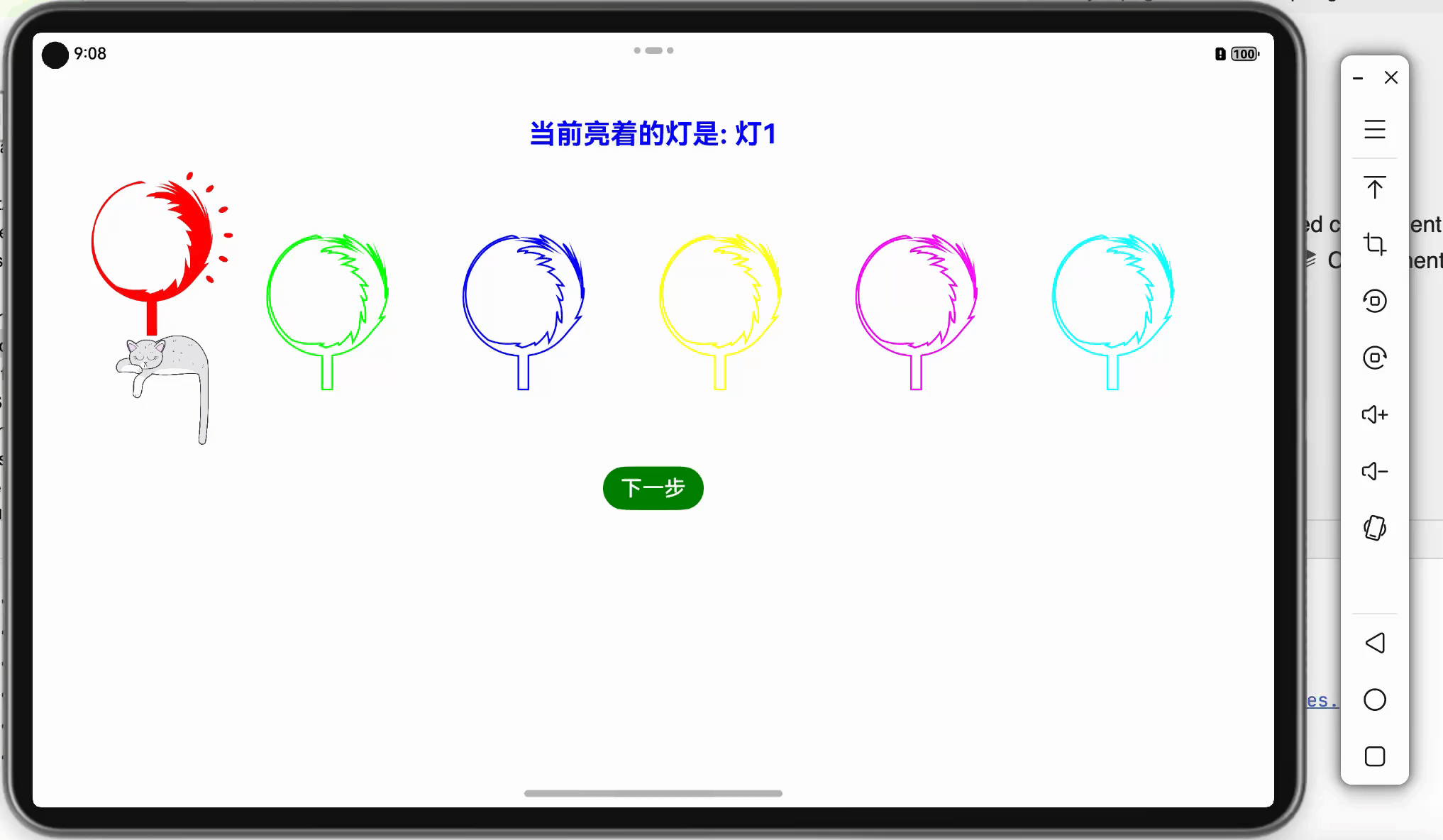
「Mac畅玩鸿蒙与硬件27」UI互动应用篇4 - 猫与灯的互动应用
本篇将带领你实现一个趣味十足的互动应用,用户点击按钮时猫会在一排灯之间移动,猫所在的位置灯会亮起(on),其余灯会熄灭(off)。应用会根据用户的操作动态更新灯光状态和文本提示当前亮灯的位置&…...

Spring-Day4
12.HelloSpring <?xml version"1.0" encoding"UTF-8"?> <beans xmlns"http://www.springframework.org/schema/beans"xmlns:xsi"http://www.w3.org/2001/XMLSchema-instance" xmlns:util"http://www.springframework…...

CVPR 2025 MIMO: 支持视觉指代和像素grounding 的医学视觉语言模型
CVPR 2025 | MIMO:支持视觉指代和像素对齐的医学视觉语言模型 论文信息 标题:MIMO: A medical vision language model with visual referring multimodal input and pixel grounding multimodal output作者:Yanyuan Chen, Dexuan Xu, Yu Hu…...

定时器任务——若依源码分析
分析util包下面的工具类schedule utils: ScheduleUtils 是若依中用于与 Quartz 框架交互的工具类,封装了定时任务的 创建、更新、暂停、删除等核心逻辑。 createScheduleJob createScheduleJob 用于将任务注册到 Quartz,先构建任务的 JobD…...

Caliper 配置文件解析:config.yaml
Caliper 是一个区块链性能基准测试工具,用于评估不同区块链平台的性能。下面我将详细解释你提供的 fisco-bcos.json 文件结构,并说明它与 config.yaml 文件的关系。 fisco-bcos.json 文件解析 这个文件是针对 FISCO-BCOS 区块链网络的 Caliper 配置文件,主要包含以下几个部…...
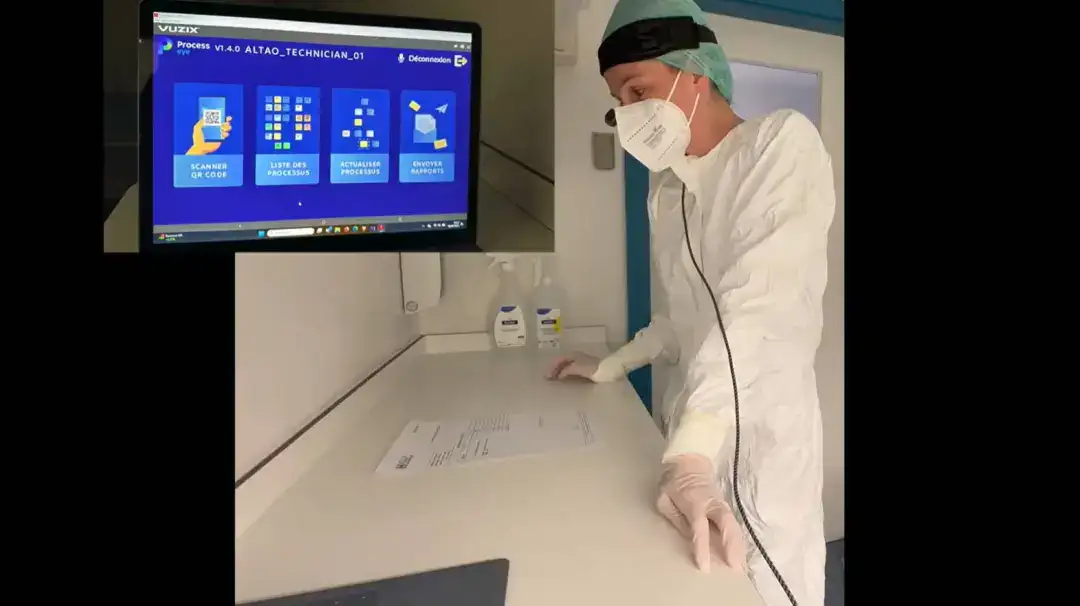
安宝特案例丨Vuzix AR智能眼镜集成专业软件,助力卢森堡医院药房转型,赢得辉瑞创新奖
在Vuzix M400 AR智能眼镜的助力下,卢森堡罗伯特舒曼医院(the Robert Schuman Hospitals, HRS)凭借在无菌制剂生产流程中引入增强现实技术(AR)创新项目,荣获了2024年6月7日由卢森堡医院药剂师协会࿰…...

MySQL JOIN 表过多的优化思路
当 MySQL 查询涉及大量表 JOIN 时,性能会显著下降。以下是优化思路和简易实现方法: 一、核心优化思路 减少 JOIN 数量 数据冗余:添加必要的冗余字段(如订单表直接存储用户名)合并表:将频繁关联的小表合并成…...

CRMEB 中 PHP 短信扩展开发:涵盖一号通、阿里云、腾讯云、创蓝
目前已有一号通短信、阿里云短信、腾讯云短信扩展 扩展入口文件 文件目录 crmeb\services\sms\Sms.php 默认驱动类型为:一号通 namespace crmeb\services\sms;use crmeb\basic\BaseManager; use crmeb\services\AccessTokenServeService; use crmeb\services\sms\…...

C语言中提供的第三方库之哈希表实现
一. 简介 前面一篇文章简单学习了C语言中第三方库(uthash库)提供对哈希表的操作,文章如下: C语言中提供的第三方库uthash常用接口-CSDN博客 本文简单学习一下第三方库 uthash库对哈希表的操作。 二. uthash库哈希表操作示例 u…...
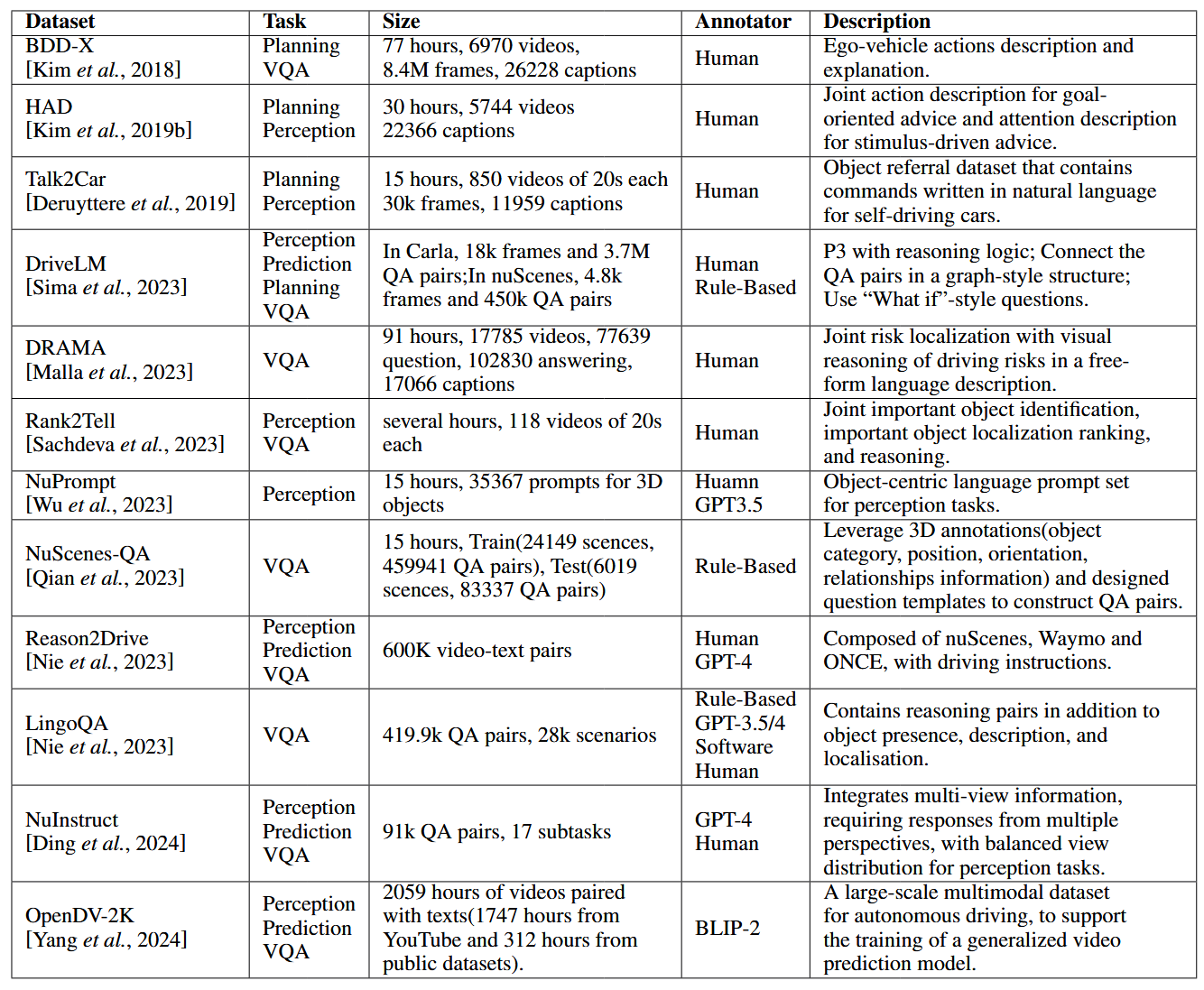
论文阅读:LLM4Drive: A Survey of Large Language Models for Autonomous Driving
地址:LLM4Drive: A Survey of Large Language Models for Autonomous Driving 摘要翻译 自动驾驶技术作为推动交通和城市出行变革的催化剂,正从基于规则的系统向数据驱动策略转变。传统的模块化系统受限于级联模块间的累积误差和缺乏灵活性的预设规则。…...

Docker拉取MySQL后数据库连接失败的解决方案
在使用Docker部署MySQL时,拉取并启动容器后,有时可能会遇到数据库连接失败的问题。这种问题可能由多种原因导致,包括配置错误、网络设置问题、权限问题等。本文将分析可能的原因,并提供解决方案。 一、确认MySQL容器的运行状态 …...
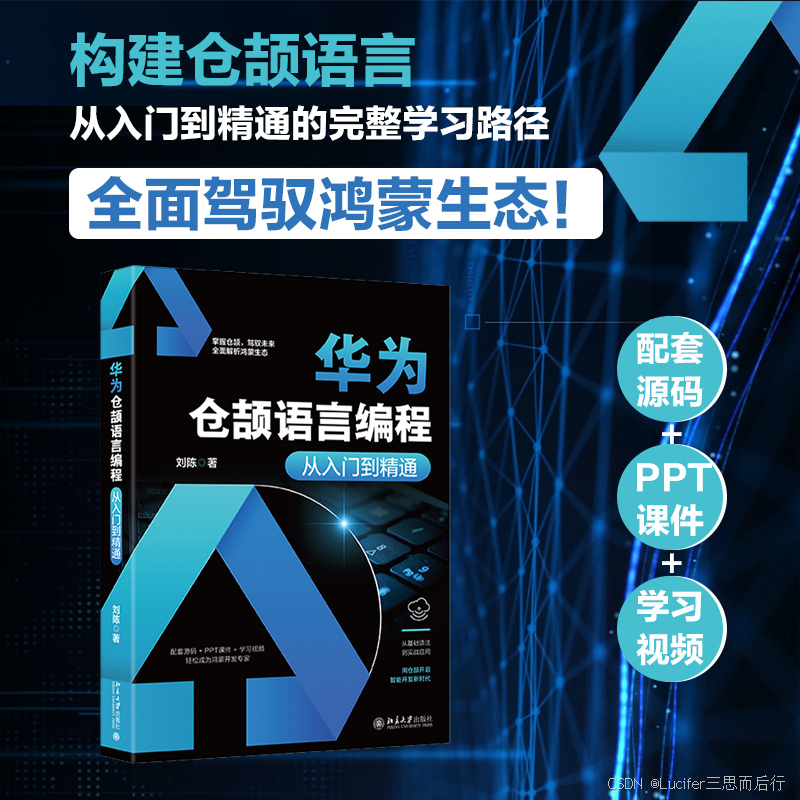
DeepSeek源码深度解析 × 华为仓颉语言编程精粹——从MoE架构到全场景开发生态
前言 在人工智能技术飞速发展的今天,深度学习与大模型技术已成为推动行业变革的核心驱动力,而高效、灵活的开发工具与编程语言则为技术创新提供了重要支撑。本书以两大前沿技术领域为核心,系统性地呈现了两部深度技术著作的精华:…...
