.NET WPF CommunityToolkit.Mvvm框架
文章目录
- .NET WPF CommunityToolkit.Mvvm框架
- 1 源生成器
- 1.1 ObservablePropertyAttribute & RelayCommandAttribute
- 1.2 INotifyPropertyChangedAttribute
- 2 可观测对象
- 2.1 ObservableValidator
- 2.2 ObservableRecipient
.NET WPF CommunityToolkit.Mvvm框架
1 源生成器
1.1 ObservablePropertyAttribute & RelayCommandAttribute
using CommunityToolkit.Mvvm.ComponentModel;
using CommunityToolkit.Mvvm.Input;
using System.Windows;namespace TestCommunityToolkit._1_Attribute
{public partial class BlogVO : ObservableObject{[property: JsonIgnore][ObservableProperty]private string _name;// [ObservableProperty] : ObservableProperty 类型是一种允许从带批注字段生成可观察属性的特性。 其用途是显著减少定义可观察属性所需的样本量。它将生成如下所示的可观察属性://// ↓//// [JsonIgnore]// public string? Name// {// get => name;// set// {// if (!EqualityComparer<string?>.Default.Equals(name, value))// {// string? oldValue = name;// OnNameChanging(value);// OnNameChanging(oldValue, value);// OnPropertyChanging();// name = value;// OnNameChanged(value);// OnNameChanged(oldValue, value);// OnPropertyChanged();// }// }// }[ObservableProperty]private string _description;[ObservableProperty]private string _url;[RelayCommand]private void BlogInfo(){MessageBox.Show($"Name: {Name}\nUrl: {Url}\nDescription: {Description}");}// [RelayCommand] : RelayCommand 类型是一个特性,允许为带批注的方法生成中继命令属性。 其目的是完全消除在 viewmodel 中定义命令包装私有方法所需的模板。它将生成如下所示的命令://// ↓//// private ICommand blogInfoCommand;// public ICommand BlogInfoCommand => blogInfoCommand ??= new RelayCommand(BlogInfo);// 将基于方法名称创建生成的命令的名称。 生成器将使用方法名称并在末尾追加“Command”,并且去除“On”前缀(如果存在)。 此外,对于异步方法,“Async”后缀也会在追加“Command”之前去除。[RelayCommand]private async Task AddPost(){await Task.Delay(1000);// Add a new post to the list...}// [RelayCommand] : RelayCommand 类型是一个特性,允许为带批注的方法生成中继命令属性。 其目的是完全消除在 viewmodel 中定义命令包装私有方法所需的模板。它将生成如下所示的命令://// ↓//// private ICommand addPostCommand;// public IAsyncRelayCommand AddPostCommand => addPostCommand ??= new AsyncRelayCommand(new Func<Task>(AddPost));// 将基于方法名称创建生成的命令的名称。 生成器将使用方法名称并在末尾追加“Command”,并且去除“On”前缀(如果存在)。 此外,对于异步方法,“Async”后缀也会在追加“Command”之前去除。}
}1.2 INotifyPropertyChangedAttribute
INotifyPropertyChanged 类型是一个允许将 MVVM 支持代码插入现有类型的属性,其目的是在需要这些类型的相同功能,但已经从另一种类型中实现目标类型的情况下,为开发人员提供支持。 由于 C# 不允许多重继承,因此可以转而使用这些属性让 MVVM 工具包生成器将相同的代码直接添加到这些类型中,从而避开此限制。
为了正常工作,带批注的类型需要位于分部类中。 如果对类型进行嵌套,则必须也将声明语法树中的所有类型批注为分部。 否则将导致编译错误,因为生成器无法使用请求的其他代码生成该类型的其他分部声明。
这些属性仅适用于目标类型不能仅从等效类型(例如从 ObservableObject)继承的情况。 如果可能,推荐的方法是继承,因为它将通过避免在最终程序集中创建重复的代码来减小二进制文件大小。
using CommunityToolkit.Mvvm.ComponentModel;namespace TestCommunityToolkit._1_Attribute
{public class BaseObject{// Some common properties and methods...}[INotifyPropertyChanged]public partial class BlogViewModel : BaseObject{// Some properties and methods...}
}
这将在 MyViewModel 类型中生成一个完整的 INotifyPropertyChanged 实现,并附带可用于降低详细程度的其他帮助程序(如 SetProperty)。 以下是各种属性的简要总结:
INotifyPropertyChanged:实现接口,并添加帮助程序方法来设置属性和引发事件。
ObservableObject:添加 ObservableObject 类型中的所有代码。 它在概念上等同于 INotifyPropertyChanged,主要区别在于它还实现了 INotifyPropertyChanging。
ObservableRecipient:添加 ObservableRecipient 类型中的所有代码。 特别是,可以将其添加到从 ObservableValidator 继承的类型,以合并两者。
// <auto-generated/>
#pragma warning disable
#nullable enable
namespace TestCommunityToolkit._1_Attribute
{/// <inheritdoc/>partial class BlogViewModel : global::System.ComponentModel.INotifyPropertyChanged{/// <inheritdoc cref = "global::System.ComponentModel.INotifyPropertyChanged.PropertyChanged"/>[global::System.CodeDom.Compiler.GeneratedCode("CommunityToolkit.Mvvm.SourceGenerators.INotifyPropertyChangedGenerator", "8.3.0.0")][global::System.Diagnostics.CodeAnalysis.ExcludeFromCodeCoverage]public event global::System.ComponentModel.PropertyChangedEventHandler? PropertyChanged;/// <summary>/// Raises the <see cref = "PropertyChanged"/> event./// </summary>/// <param name = "e">The input <see cref = "global::System.ComponentModel.PropertyChangedEventArgs"/> instance.</param>[global::System.CodeDom.Compiler.GeneratedCode("CommunityToolkit.Mvvm.SourceGenerators.INotifyPropertyChangedGenerator", "8.3.0.0")][global::System.Diagnostics.DebuggerNonUserCode][global::System.Diagnostics.CodeAnalysis.ExcludeFromCodeCoverage]protected virtual void OnPropertyChanged(global::System.ComponentModel.PropertyChangedEventArgs e){PropertyChanged?.Invoke(this, e);}/// <summary>/// Raises the <see cref = "PropertyChanged"/> event./// </summary>/// <param name = "propertyName">(optional) The name of the property that changed.</param>[global::System.CodeDom.Compiler.GeneratedCode("CommunityToolkit.Mvvm.SourceGenerators.INotifyPropertyChangedGenerator", "8.3.0.0")][global::System.Diagnostics.DebuggerNonUserCode][global::System.Diagnostics.CodeAnalysis.ExcludeFromCodeCoverage]protected void OnPropertyChanged([global::System.Runtime.CompilerServices.CallerMemberName] string? propertyName = null){OnPropertyChanged(new global::System.ComponentModel.PropertyChangedEventArgs(propertyName));}/// <summary>/// Compares the current and new values for a given property. If the value has changed, updates/// the property with the new value, then raises the <see cref = "PropertyChanged"/> event./// </summary>/// <typeparam name = "T">The type of the property that changed.</typeparam>/// <param name = "field">The field storing the property's value.</param>/// <param name = "newValue">The property's value after the change occurred.</param>/// <param name = "propertyName">(optional) The name of the property that changed.</param>/// <returns><see langword="true"/> if the property was changed, <see langword="false"/> otherwise.</returns>/// <remarks>/// The <see cref = "PropertyChanged"/> event is not raised if the current and new value for the target property are the same./// </remarks>[global::System.CodeDom.Compiler.GeneratedCode("CommunityToolkit.Mvvm.SourceGenerators.INotifyPropertyChangedGenerator", "8.3.0.0")][global::System.Diagnostics.DebuggerNonUserCode][global::System.Diagnostics.CodeAnalysis.ExcludeFromCodeCoverage]protected bool SetProperty<T>([global::System.Diagnostics.CodeAnalysis.NotNullIfNotNull("newValue")] ref T field, T newValue, [global::System.Runtime.CompilerServices.CallerMemberName] string? propertyName = null){if (global::System.Collections.Generic.EqualityComparer<T>.Default.Equals(field, newValue)){return false;}field = newValue;OnPropertyChanged(propertyName);return true;}/// <summary>/// Compares the current and new values for a given property. If the value has changed, updates/// the property with the new value, then raises the <see cref = "PropertyChanged"/> event./// See additional notes about this overload in <see cref = "SetProperty{T}(ref T, T, string)"/>./// </summary>/// <typeparam name = "T">The type of the property that changed.</typeparam>/// <param name = "field">The field storing the property's value.</param>/// <param name = "newValue">The property's value after the change occurred.</param>/// <param name = "comparer">The <see cref = "global::System.Collections.Generic.IEqualityComparer{T}"/> instance to use to compare the input values.</param>/// <param name = "propertyName">(optional) The name of the property that changed.</param>/// <returns><see langword="true"/> if the property was changed, <see langword="false"/> otherwise.</returns>[global::System.CodeDom.Compiler.GeneratedCode("CommunityToolkit.Mvvm.SourceGenerators.INotifyPropertyChangedGenerator", "8.3.0.0")][global::System.Diagnostics.DebuggerNonUserCode][global::System.Diagnostics.CodeAnalysis.ExcludeFromCodeCoverage]protected bool SetProperty<T>([global::System.Diagnostics.CodeAnalysis.NotNullIfNotNull("newValue")] ref T field, T newValue, global::System.Collections.Generic.IEqualityComparer<T> comparer, [global::System.Runtime.CompilerServices.CallerMemberName] string? propertyName = null){if (comparer.Equals(field, newValue)){return false;}field = newValue;OnPropertyChanged(propertyName);return true;}/// <summary>/// Compares the current and new values for a given property. If the value has changed, updates/// the property with the new value, then raises the <see cref = "PropertyChanged"/> event./// This overload is much less efficient than <see cref = "SetProperty{T}(ref T, T, string)"/> and it/// should only be used when the former is not viable (eg. when the target property being/// updated does not directly expose a backing field that can be passed by reference)./// For performance reasons, it is recommended to use a stateful callback if possible through/// the <see cref = "SetProperty{TModel, T}(T, T, TModel, global::System.Action{TModel, T}, string? )"/> whenever possible/// instead of this overload, as that will allow the C# compiler to cache the input callback and/// reduce the memory allocations. More info on that overload are available in the related XML/// docs. This overload is here for completeness and in cases where that is not applicable./// </summary>/// <typeparam name = "T">The type of the property that changed.</typeparam>/// <param name = "oldValue">The current property value.</param>/// <param name = "newValue">The property's value after the change occurred.</param>/// <param name = "callback">A callback to invoke to update the property value.</param>/// <param name = "propertyName">(optional) The name of the property that changed.</param>/// <returns><see langword="true"/> if the property was changed, <see langword="false"/> otherwise.</returns>/// <remarks>/// The <see cref = "PropertyChanged"/> event is not raised if the current and new value for the target property are the same./// </remarks>[global::System.CodeDom.Compiler.GeneratedCode("CommunityToolkit.Mvvm.SourceGenerators.INotifyPropertyChangedGenerator", "8.3.0.0")][global::System.Diagnostics.DebuggerNonUserCode][global::System.Diagnostics.CodeAnalysis.ExcludeFromCodeCoverage]protected bool SetProperty<T>(T oldValue, T newValue, global::System.Action<T> callback, [global::System.Runtime.CompilerServices.CallerMemberName] string? propertyName = null){if (global::System.Collections.Generic.EqualityComparer<T>.Default.Equals(oldValue, newValue)){return false;}callback(newValue);OnPropertyChanged(propertyName);return true;}/// <summary>/// Compares the current and new values for a given property. If the value has changed, updates/// the property with the new value, then raises the <see cref = "PropertyChanged"/> event./// See additional notes about this overload in <see cref = "SetProperty{T}(T, T, global::System.Action{T}, string)"/>./// </summary>/// <typeparam name = "T">The type of the property that changed.</typeparam>/// <param name = "oldValue">The current property value.</param>/// <param name = "newValue">The property's value after the change occurred.</param>/// <param name = "comparer">The <see cref = "global::System.Collections.Generic.IEqualityComparer{T}"/> instance to use to compare the input values.</param>/// <param name = "callback">A callback to invoke to update the property value.</param>/// <param name = "propertyName">(optional) The name of the property that changed.</param>/// <returns><see langword="true"/> if the property was changed, <see langword="false"/> otherwise.</returns>[global::System.CodeDom.Compiler.GeneratedCode("CommunityToolkit.Mvvm.SourceGenerators.INotifyPropertyChangedGenerator", "8.3.0.0")][global::System.Diagnostics.DebuggerNonUserCode][global::System.Diagnostics.CodeAnalysis.ExcludeFromCodeCoverage]protected bool SetProperty<T>(T oldValue, T newValue, global::System.Collections.Generic.IEqualityComparer<T> comparer, global::System.Action<T> callback, [global::System.Runtime.CompilerServices.CallerMemberName] string? propertyName = null){if (comparer.Equals(oldValue, newValue)){return false;}callback(newValue);OnPropertyChanged(propertyName);return true;}/// <summary>/// Compares the current and new values for a given nested property. If the value has changed,/// updates the property and then raises the <see cref = "PropertyChanged"/> event./// The behavior mirrors that of <see cref = "SetProperty{T}(ref T, T, string)"/>,/// with the difference being that this method is used to relay properties from a wrapped model in the/// current instance. This type is useful when creating wrapping, bindable objects that operate over/// models that lack support for notification (eg. for CRUD operations)./// Suppose we have this model (eg. for a database row in a table):/// <code>/// public class Person/// {/// public string Name { get; set; }/// }/// </code>/// We can then use a property to wrap instances of this type into our observable model (which supports/// notifications), injecting the notification to the properties of that model, like so:/// <code>/// [INotifyPropertyChanged]/// public partial class BindablePerson/// {/// public Model { get; }////// public BindablePerson(Person model)/// {/// Model = model;/// }////// public string Name/// {/// get => Model.Name;/// set => Set(Model.Name, value, Model, (model, name) => model.Name = name);/// }/// }/// </code>/// This way we can then use the wrapping object in our application, and all those "proxy" properties will/// also raise notifications when changed. Note that this method is not meant to be a replacement for/// <see cref = "SetProperty{T}(ref T, T, string)"/>, and it should only be used when relaying properties to a model that/// doesn't support notifications, and only if you can't implement notifications to that model directly (eg. by having/// it implement <see cref = "global::System.ComponentModel.INotifyPropertyChanged"/>). The syntax relies on passing the target model and a stateless callback/// to allow the C# compiler to cache the function, which results in much better performance and no memory usage./// </summary>/// <typeparam name = "TModel">The type of model whose property (or field) to set.</typeparam>/// <typeparam name = "T">The type of property (or field) to set.</typeparam>/// <param name = "oldValue">The current property value.</param>/// <param name = "newValue">The property's value after the change occurred.</param>/// <param name = "model">The model containing the property being updated.</param>/// <param name = "callback">The callback to invoke to set the target property value, if a change has occurred.</param>/// <param name = "propertyName">(optional) The name of the property that changed.</param>/// <returns><see langword="true"/> if the property was changed, <see langword="false"/> otherwise.</returns>/// <remarks>/// The <see cref = "PropertyChanged"/> event is not raised if the current and new value for the target property are the same./// </remarks>[global::System.CodeDom.Compiler.GeneratedCode("CommunityToolkit.Mvvm.SourceGenerators.INotifyPropertyChangedGenerator", "8.3.0.0")][global::System.Diagnostics.DebuggerNonUserCode][global::System.Diagnostics.CodeAnalysis.ExcludeFromCodeCoverage]protected bool SetProperty<TModel, T>(T oldValue, T newValue, TModel model, global::System.Action<TModel, T> callback, [global::System.Runtime.CompilerServices.CallerMemberName] string? propertyName = null)where TModel : class{if (global::System.Collections.Generic.EqualityComparer<T>.Default.Equals(oldValue, newValue)){return false;}callback(model, newValue);OnPropertyChanged(propertyName);return true;}/// <summary>/// Compares the current and new values for a given nested property. If the value has changed,/// updates the property and then raises the <see cref = "PropertyChanged"/> event./// The behavior mirrors that of <see cref = "SetProperty{T}(ref T, T, string)"/>,/// with the difference being that this method is used to relay properties from a wrapped model in the/// current instance. See additional notes about this overload in <see cref = "SetProperty{TModel, T}(T, T, TModel, global::System.Action{TModel, T}, string)"/>./// </summary>/// <typeparam name = "TModel">The type of model whose property (or field) to set.</typeparam>/// <typeparam name = "T">The type of property (or field) to set.</typeparam>/// <param name = "oldValue">The current property value.</param>/// <param name = "newValue">The property's value after the change occurred.</param>/// <param name = "comparer">The <see cref = "global::System.Collections.Generic.IEqualityComparer{T}"/> instance to use to compare the input values.</param>/// <param name = "model">The model containing the property being updated.</param>/// <param name = "callback">The callback to invoke to set the target property value, if a change has occurred.</param>/// <param name = "propertyName">(optional) The name of the property that changed.</param>/// <returns><see langword="true"/> if the property was changed, <see langword="false"/> otherwise.</returns>[global::System.CodeDom.Compiler.GeneratedCode("CommunityToolkit.Mvvm.SourceGenerators.INotifyPropertyChangedGenerator", "8.3.0.0")][global::System.Diagnostics.DebuggerNonUserCode][global::System.Diagnostics.CodeAnalysis.ExcludeFromCodeCoverage]protected bool SetProperty<TModel, T>(T oldValue, T newValue, global::System.Collections.Generic.IEqualityComparer<T> comparer, TModel model, global::System.Action<TModel, T> callback, [global::System.Runtime.CompilerServices.CallerMemberName] string? propertyName = null)where TModel : class{if (comparer.Equals(oldValue, newValue)){return false;}callback(model, newValue);OnPropertyChanged(propertyName);return true;}/// <summary>/// Compares the current and new values for a given field (which should be the backing field for a property)./// If the value has changed, updates the field and then raises the <see cref = "PropertyChanged"/> event./// The behavior mirrors that of <see cref = "SetProperty{T}(ref T, T, string)"/>, with the difference being that/// this method will also monitor the new value of the property (a generic <see cref = "global::System.Threading.Tasks.Task"/>) and will also/// raise the <see cref = "PropertyChanged"/> again for the target property when it completes./// This can be used to update bindings observing that <see cref = "global::System.Threading.Tasks.Task"/> or any of its properties./// This method and its overload specifically rely on the <see cref = "TaskNotifier"/> type, which needs/// to be used in the backing field for the target <see cref = "global::System.Threading.Tasks.Task"/> property. The field doesn't need to be/// initialized, as this method will take care of doing that automatically. The <see cref = "TaskNotifier"/>/// type also includes an implicit operator, so it can be assigned to any <see cref = "global::System.Threading.Tasks.Task"/> instance directly./// Here is a sample property declaration using this method:/// <code>/// private TaskNotifier myTask;////// public Task MyTask/// {/// get => myTask;/// private set => SetAndNotifyOnCompletion(ref myTask, value);/// }/// </code>/// </summary>/// <param name = "taskNotifier">The field notifier to modify.</param>/// <param name = "newValue">The property's value after the change occurred.</param>/// <param name = "propertyName">(optional) The name of the property that changed.</param>/// <returns><see langword="true"/> if the property was changed, <see langword="false"/> otherwise.</returns>/// <remarks>/// The <see cref = "PropertyChanged"/> event is not raised if the current and new value for the target property are/// the same. The return value being <see langword="true"/> only indicates that the new value being assigned to/// <paramref name = "taskNotifier"/> is different than the previous one, and it does not mean the new/// <see cref = "global::System.Threading.Tasks.Task"/> instance passed as argument is in any particular state./// </remarks>[global::System.CodeDom.Compiler.GeneratedCode("CommunityToolkit.Mvvm.SourceGenerators.INotifyPropertyChangedGenerator", "8.3.0.0")][global::System.Diagnostics.DebuggerNonUserCode][global::System.Diagnostics.CodeAnalysis.ExcludeFromCodeCoverage]protected bool SetPropertyAndNotifyOnCompletion([global::System.Diagnostics.CodeAnalysis.NotNull] ref TaskNotifier? taskNotifier, global::System.Threading.Tasks.Task? newValue, [global::System.Runtime.CompilerServices.CallerMemberName] string? propertyName = null){return SetPropertyAndNotifyOnCompletion(taskNotifier ??= new TaskNotifier(), newValue, null, propertyName);}/// <summary>/// Compares the current and new values for a given field (which should be the backing field for a property)./// If the value has changed, updates the field and then raises the <see cref = "PropertyChanged"/> event./// This method is just like <see cref = "SetPropertyAndNotifyOnCompletion(ref TaskNotifier, global::System.Threading.Tasks.Task, string)"/>,/// with the difference being an extra <see cref = "global::System.Action{T}"/> parameter with a callback being invoked/// either immediately, if the new task has already completed or is <see langword="null"/>, or upon completion./// </summary>/// <param name = "taskNotifier">The field notifier to modify.</param>/// <param name = "newValue">The property's value after the change occurred.</param>/// <param name = "callback">A callback to invoke to update the property value.</param>/// <param name = "propertyName">(optional) The name of the property that changed.</param>/// <returns><see langword="true"/> if the property was changed, <see langword="false"/> otherwise.</returns>/// <remarks>/// The <see cref = "PropertyChanged"/> event is not raised if the current and new value for the target property are the same./// </remarks>[global::System.CodeDom.Compiler.GeneratedCode("CommunityToolkit.Mvvm.SourceGenerators.INotifyPropertyChangedGenerator", "8.3.0.0")][global::System.Diagnostics.DebuggerNonUserCode][global::System.Diagnostics.CodeAnalysis.ExcludeFromCodeCoverage]protected bool SetPropertyAndNotifyOnCompletion([global::System.Diagnostics.CodeAnalysis.NotNull] ref TaskNotifier? taskNotifier, global::System.Threading.Tasks.Task? newValue, global::System.Action<global::System.Threading.Tasks.Task?> callback, [global::System.Runtime.CompilerServices.CallerMemberName] string? propertyName = null){return SetPropertyAndNotifyOnCompletion(taskNotifier ??= new TaskNotifier(), newValue, callback, propertyName);}/// <summary>/// Compares the current and new values for a given field (which should be the backing field for a property)./// If the value has changed, updates the field and then raises the <see cref = "PropertyChanged"/> event./// The behavior mirrors that of <see cref = "SetProperty{T}(ref T, T, string)"/>, with the difference being that/// this method will also monitor the new value of the property (a generic <see cref = "global::System.Threading.Tasks.Task"/>) and will also/// raise the <see cref = "PropertyChanged"/> again for the target property when it completes./// This can be used to update bindings observing that <see cref = "global::System.Threading.Tasks.Task"/> or any of its properties./// This method and its overload specifically rely on the <see cref = "TaskNotifier{T}"/> type, which needs/// to be used in the backing field for the target <see cref = "global::System.Threading.Tasks.Task"/> property. The field doesn't need to be/// initialized, as this method will take care of doing that automatically. The <see cref = "TaskNotifier{T}"/>/// type also includes an implicit operator, so it can be assigned to any <see cref = "global::System.Threading.Tasks.Task"/> instance directly./// Here is a sample property declaration using this method:/// <code>/// private TaskNotifier<int> myTask;////// public Task<int> MyTask/// {/// get => myTask;/// private set => SetAndNotifyOnCompletion(ref myTask, value);/// }/// </code>/// </summary>/// <typeparam name = "T">The type of result for the <see cref = "global::System.Threading.Tasks.Task{TResult}"/> to set and monitor.</typeparam>/// <param name = "taskNotifier">The field notifier to modify.</param>/// <param name = "newValue">The property's value after the change occurred.</param>/// <param name = "propertyName">(optional) The name of the property that changed.</param>/// <returns><see langword="true"/> if the property was changed, <see langword="false"/> otherwise.</returns>/// <remarks>/// The <see cref = "PropertyChanged"/> event is not raised if the current and new value for the target property are/// the same. The return value being <see langword="true"/> only indicates that the new value being assigned to/// <paramref name = "taskNotifier"/> is different than the previous one, and it does not mean the new/// <see cref = "global::System.Threading.Tasks.Task{TResult}"/> instance passed as argument is in any particular state./// </remarks>[global::System.CodeDom.Compiler.GeneratedCode("CommunityToolkit.Mvvm.SourceGenerators.INotifyPropertyChangedGenerator", "8.3.0.0")][global::System.Diagnostics.DebuggerNonUserCode][global::System.Diagnostics.CodeAnalysis.ExcludeFromCodeCoverage]protected bool SetPropertyAndNotifyOnCompletion<T>([global::System.Diagnostics.CodeAnalysis.NotNull] ref TaskNotifier<T>? taskNotifier, global::System.Threading.Tasks.Task<T>? newValue, [global::System.Runtime.CompilerServices.CallerMemberName] string? propertyName = null){return SetPropertyAndNotifyOnCompletion(taskNotifier ??= new TaskNotifier<T>(), newValue, null, propertyName);}/// <summary>/// Compares the current and new values for a given field (which should be the backing field for a property)./// If the value has changed, updates the field and then raises the <see cref = "PropertyChanged"/> event./// This method is just like <see cref = "SetPropertyAndNotifyOnCompletion{T}(ref TaskNotifier{T}, global::System.Threading.Tasks.Task{T}, string)"/>,/// with the difference being an extra <see cref = "global::System.Action{T}"/> parameter with a callback being invoked/// either immediately, if the new task has already completed or is <see langword="null"/>, or upon completion./// </summary>/// <typeparam name = "T">The type of result for the <see cref = "global::System.Threading.Tasks.Task{TResult}"/> to set and monitor.</typeparam>/// <param name = "taskNotifier">The field notifier to modify.</param>/// <param name = "newValue">The property's value after the change occurred.</param>/// <param name = "callback">A callback to invoke to update the property value.</param>/// <param name = "propertyName">(optional) The name of the property that changed.</param>/// <returns><see langword="true"/> if the property was changed, <see langword="false"/> otherwise.</returns>/// <remarks>/// The <see cref = "PropertyChanged"/> event is not raised if the current and new value for the target property are the same./// </remarks>[global::System.CodeDom.Compiler.GeneratedCode("CommunityToolkit.Mvvm.SourceGenerators.INotifyPropertyChangedGenerator", "8.3.0.0")][global::System.Diagnostics.DebuggerNonUserCode][global::System.Diagnostics.CodeAnalysis.ExcludeFromCodeCoverage]protected bool SetPropertyAndNotifyOnCompletion<T>([global::System.Diagnostics.CodeAnalysis.NotNull] ref TaskNotifier<T>? taskNotifier, global::System.Threading.Tasks.Task<T>? newValue, global::System.Action<global::System.Threading.Tasks.Task<T>?> callback, [global::System.Runtime.CompilerServices.CallerMemberName] string? propertyName = null){return SetPropertyAndNotifyOnCompletion(taskNotifier ??= new TaskNotifier<T>(), newValue, callback, propertyName);}/// <summary>/// Implements the notification logic for the related methods./// </summary>/// <typeparam name = "TTask">The type of <see cref = "global::System.Threading.Tasks.Task"/> to set and monitor.</typeparam>/// <param name = "taskNotifier">The field notifier.</param>/// <param name = "newValue">The property's value after the change occurred.</param>/// <param name = "callback">(optional) A callback to invoke to update the property value.</param>/// <param name = "propertyName">(optional) The name of the property that changed.</param>/// <returns><see langword="true"/> if the property was changed, <see langword="false"/> otherwise.</returns>[global::System.CodeDom.Compiler.GeneratedCode("CommunityToolkit.Mvvm.SourceGenerators.INotifyPropertyChangedGenerator", "8.3.0.0")][global::System.Diagnostics.DebuggerNonUserCode][global::System.Diagnostics.CodeAnalysis.ExcludeFromCodeCoverage]private bool SetPropertyAndNotifyOnCompletion<TTask>(ITaskNotifier<TTask> taskNotifier, TTask? newValue, global::System.Action<TTask?>? callback, [global::System.Runtime.CompilerServices.CallerMemberName] string? propertyName = null)where TTask : global::System.Threading.Tasks.Task{if (ReferenceEquals(taskNotifier.Task, newValue)){return false;}bool isAlreadyCompletedOrNull = newValue?.IsCompleted ?? true;taskNotifier.Task = newValue;OnPropertyChanged(propertyName);if (isAlreadyCompletedOrNull){if (callback != null){callback(newValue);}return true;}async void MonitorTask(){await global::CommunityToolkit.Mvvm.ComponentModel.__Internals.__TaskExtensions.GetAwaitableWithoutEndValidation(newValue!);if (ReferenceEquals(taskNotifier.Task, newValue)){OnPropertyChanged(propertyName);}if (callback != null){callback(newValue);}}MonitorTask();return true;}/// <summary>/// An interface for task notifiers of a specified type./// </summary>/// <typeparam name = "TTask">The type of value to store.</typeparam>[global::System.CodeDom.Compiler.GeneratedCode("CommunityToolkit.Mvvm.SourceGenerators.INotifyPropertyChangedGenerator", "8.3.0.0")]private interface ITaskNotifier<TTask>where TTask : global::System.Threading.Tasks.Task{/// <summary>/// Gets or sets the wrapped <typeparamref name = "TTask"/> value./// </summary>TTask? Task { get; set; }}/// <summary>/// A wrapping class that can hold a <see cref = "global::System.Threading.Tasks.Task"/> value./// </summary>[global::System.CodeDom.Compiler.GeneratedCode("CommunityToolkit.Mvvm.SourceGenerators.INotifyPropertyChangedGenerator", "8.3.0.0")][global::System.Diagnostics.DebuggerNonUserCode][global::System.Diagnostics.CodeAnalysis.ExcludeFromCodeCoverage]protected sealed class TaskNotifier : ITaskNotifier<global::System.Threading.Tasks.Task>{/// <summary>/// Initializes a new instance of the <see cref = "TaskNotifier"/> class./// </summary>internal TaskNotifier(){}private global::System.Threading.Tasks.Task? task;/// <inheritdoc/>global::System.Threading.Tasks.Task? ITaskNotifier<global::System.Threading.Tasks.Task>.Task { get => this.task; set => this.task = value; }/// <summary>/// Unwraps the <see cref = "global::System.Threading.Tasks.Task"/> value stored in the current instance./// </summary>/// <param name = "notifier">The input <see cref = "TaskNotifier{TTask}"/> instance.</param>public static implicit operator global::System.Threading.Tasks.Task? (TaskNotifier? notifier){return notifier?.task;}}/// <summary>/// A wrapping class that can hold a <see cref = "global::System.Threading.Tasks.Task{T}"/> value./// </summary>/// <typeparam name = "T">The type of value for the wrapped <see cref = "global::System.Threading.Tasks.Task{T}"/> instance.</typeparam>[global::System.CodeDom.Compiler.GeneratedCode("CommunityToolkit.Mvvm.SourceGenerators.INotifyPropertyChangedGenerator", "8.3.0.0")][global::System.Diagnostics.DebuggerNonUserCode][global::System.Diagnostics.CodeAnalysis.ExcludeFromCodeCoverage]protected sealed class TaskNotifier<T> : ITaskNotifier<global::System.Threading.Tasks.Task<T>>{/// <summary>/// Initializes a new instance of the <see cref = "TaskNotifier{TTask}"/> class./// </summary>internal TaskNotifier(){}private global::System.Threading.Tasks.Task<T>? task;/// <inheritdoc/>global::System.Threading.Tasks.Task<T>? ITaskNotifier<global::System.Threading.Tasks.Task<T>>.Task { get => this.task; set => this.task = value; }/// <summary>/// Unwraps the <see cref = "global::System.Threading.Tasks.Task{T}"/> value stored in the current instance./// </summary>/// <param name = "notifier">The input <see cref = "TaskNotifier{TTask}"/> instance.</param>public static implicit operator global::System.Threading.Tasks.Task<T>? (TaskNotifier<T>? notifier){return notifier?.task;}}}
}
2 可观测对象
2.1 ObservableValidator
对象类
public partial class CommentVO : ObservableValidator
{[ObservableProperty][NotifyDataErrorInfo][Required][MinLength(2)][MaxLength(8)]private string _author;[ObservableProperty][NotifyDataErrorInfo][MinLength(1)][CustomValidation(typeof(CommentVO), nameof(ValidateText))]private string _text;public static ValidationResult ValidateText(string value, ValidationContext context){if (value?.Contains("error") == true){return new ValidationResult("Text cannot contain the word 'error'");}return ValidationResult.Success;}[RelayCommand]private void SubmitComment(){this.ValidateAllProperties();if (this.HasErrors){string errors = string.Join(Environment.NewLine, this.GetErrors().Select(vr => vr.ErrorMessage));MessageBox.Show(errors, "Validation errors", MessageBoxButton.OK, MessageBoxImage.Error);return;}// ...}
}
自动生成类:
partial class CommentVO
{/// <inheritdoc cref="_author"/>[global::System.CodeDom.Compiler.GeneratedCode("CommunityToolkit.Mvvm.SourceGenerators.ObservablePropertyGenerator", "8.3.0.0")][global::System.Diagnostics.CodeAnalysis.ExcludeFromCodeCoverage][global::System.ComponentModel.DataAnnotations.RequiredAttribute()][global::System.ComponentModel.DataAnnotations.MinLengthAttribute(2)][global::System.ComponentModel.DataAnnotations.MaxLengthAttribute(8)]public string Author{get => _author;[global::System.Diagnostics.CodeAnalysis.MemberNotNull("_author")][global::System.Diagnostics.CodeAnalysis.RequiresUnreferencedCode("The type of the current instance cannot be statically discovered.")]set{if (!global::System.Collections.Generic.EqualityComparer<string>.Default.Equals(_author, value)){OnAuthorChanging(value);OnAuthorChanging(default, value);OnPropertyChanging(global::CommunityToolkit.Mvvm.ComponentModel.__Internals.__KnownINotifyPropertyChangingArgs.Author);_author = value;ValidateProperty(value, "Author");OnAuthorChanged(value);OnAuthorChanged(default, value);OnPropertyChanged(global::CommunityToolkit.Mvvm.ComponentModel.__Internals.__KnownINotifyPropertyChangedArgs.Author);}}}/// <inheritdoc cref="_text"/>[global::System.CodeDom.Compiler.GeneratedCode("CommunityToolkit.Mvvm.SourceGenerators.ObservablePropertyGenerator", "8.3.0.0")][global::System.Diagnostics.CodeAnalysis.ExcludeFromCodeCoverage][global::System.ComponentModel.DataAnnotations.MinLengthAttribute(1)][global::System.ComponentModel.DataAnnotations.CustomValidationAttribute(typeof(global::TestCommunityToolkit._2_Observable.CommentVO), "ValidateText")]public string Text{get => _text;[global::System.Diagnostics.CodeAnalysis.MemberNotNull("_text")][global::System.Diagnostics.CodeAnalysis.RequiresUnreferencedCode("The type of the current instance cannot be statically discovered.")]set{if (!global::System.Collections.Generic.EqualityComparer<string>.Default.Equals(_text, value)){OnTextChanging(value);OnTextChanging(default, value);OnPropertyChanging(global::CommunityToolkit.Mvvm.ComponentModel.__Internals.__KnownINotifyPropertyChangingArgs.Text);_text = value;ValidateProperty(value, "Text");OnTextChanged(value);OnTextChanged(default, value);OnPropertyChanged(global::CommunityToolkit.Mvvm.ComponentModel.__Internals.__KnownINotifyPropertyChangedArgs.Text);}}}
}
2.2 ObservableRecipient
public class CommentMessage : RequestMessage<(bool success, string message)>
{public CommentVO Comment { get; set; }public CommentMessage(CommentVO comment){Comment = comment;}
}public partial class PostVO : ObservableRecipient, IRecipient<CommentMessage>
{[ObservableProperty]private string _title;[ObservableProperty]private string _content;[ObservableProperty]private IList<CommentVO> _comments;[RelayCommand]private void AddComment(){IsActive = true;try{CommentWindow window = new CommentWindow();window.Owner = Application.Current.MainWindow;window.DataContext = new CommentVO();window.ShowDialog();}finally{IsActive = false;}}public void Receive(CommentMessage message){this.Comments.Add(message.Comment);message.Reply(new() { message = "Comment added successfully!", success = true });}
}public partial class CommentVO : ObservableValidator
{// Some common properties and methods...[RelayCommand]private void SubmitComment(){// ...CommentMessage commentMessage = WeakReferenceMessenger.Default.Send(new CommentMessage(this));bool success = commentMessage.Response.success;if (!success){MessageBox.Show(commentMessage.Response.message, "Error", MessageBoxButton.OK, MessageBoxImage.Error);return;}// ...}
}
相关文章:

.NET WPF CommunityToolkit.Mvvm框架
文章目录 .NET WPF CommunityToolkit.Mvvm框架1 源生成器1.1 ObservablePropertyAttribute & RelayCommandAttribute1.2 INotifyPropertyChangedAttribute 2 可观测对象2.1 ObservableValidator2.2 ObservableRecipient .NET WPF CommunityToolkit.Mvvm框架 1 源生成器 1…...

微信小程序使用阿里巴巴矢量图标库正确姿势
1、打开官网:https://www.iconfont.cn/,把整理好的图标下载解压。 2、由于微信小程序不支持直接在wxss中引入.ttf/.woff/.woff2(在开发工具生效,手机不生效)。我们需要对下载的文件进一步处理。 eot:IE系列…...

【K8S问题系列 |1 】Kubernetes 中 NodePort 类型的 Service 无法访问【已解决】
在 Kubernetes 中,NodePort 类型的 Service 允许用户通过每个节点的 IP 地址和指定的端口访问应用程序。如果 NodePort 类型的 Service 无法通过节点的 IP 地址和指定端口进行访问,可能会导致用户无法访问应用。本文将详细分析该问题的常见原因及其解决方…...

Java基础Day-Thirteen
Java字符串 String类 创建String对象的方法 方法一:创建一个字符串对象imooc,名为s1 String s1"imooc"; 方法二:创建一个空字符串对象,名为s2 String s2new String(); 方法三:创建一个字符串对象imooc&a…...
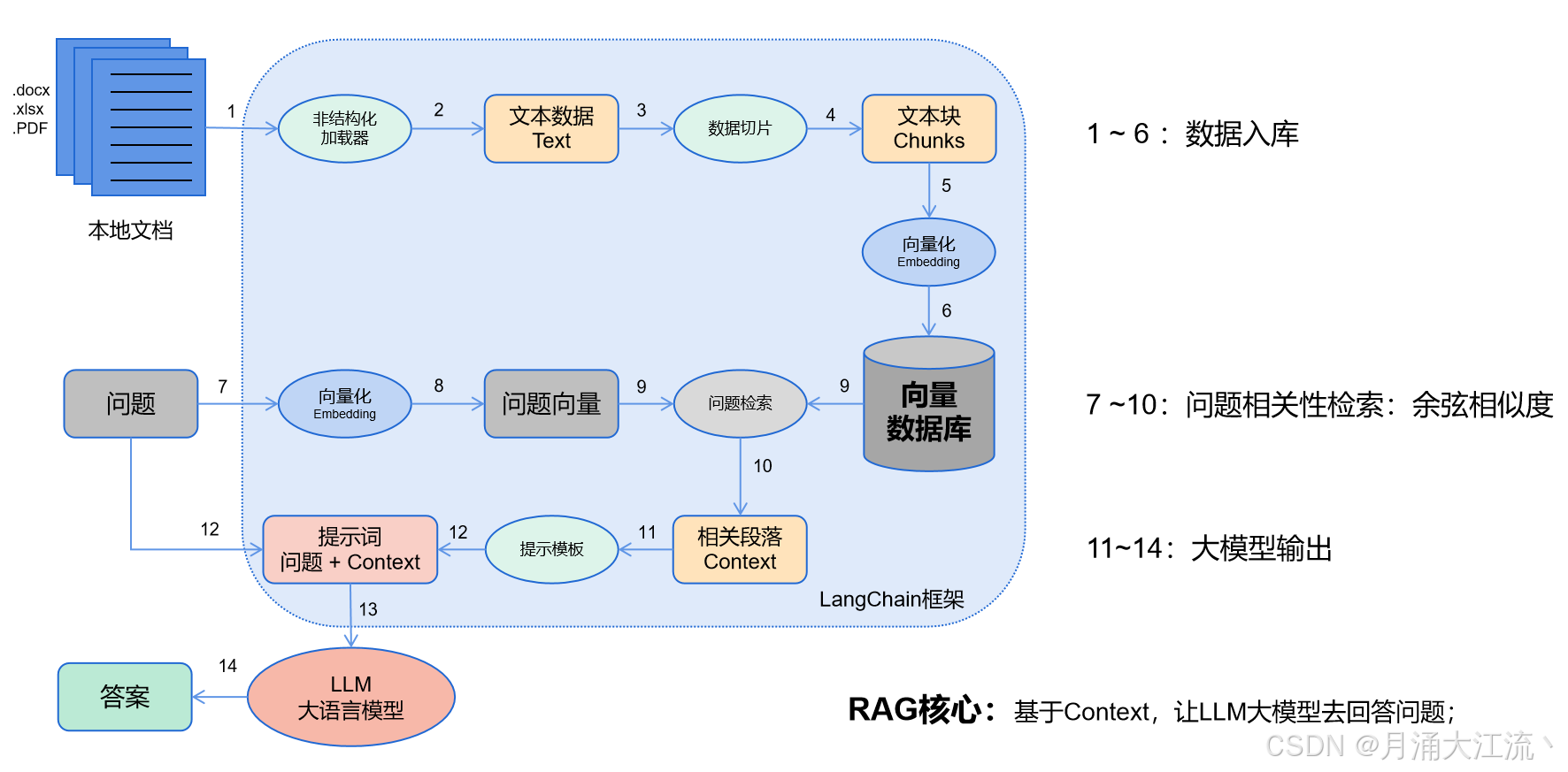
LangChain实际应用
1、LangChain与RAG检索增强生成技术 LangChain是个开源框架,可以将大语言模型与本地数据源相结合,该框架目前以Python或JavaScript包的形式提供; 大语言模型:可以是GPT-4或HuggingFace的模型;本地数据源:…...
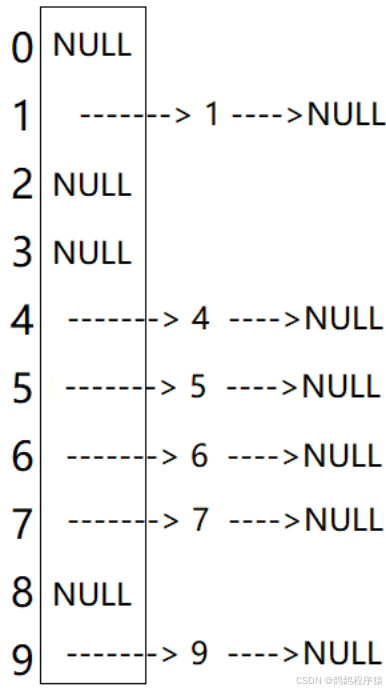
【数据结构】哈希/散列表
目录 一、哈希表的概念二、哈希冲突2.1 冲突概念2.2 冲突避免2.2.1 方式一哈希函数设计2.2.2 方式二负载因子调节 2.3 冲突解决2.3.1 闭散列2.3.2 开散列(哈希桶) 2.4 性能分析 三、实现简单hash桶3.1 内部类与成员变量3.2 插入3.3 获取value值3.4 总代码…...
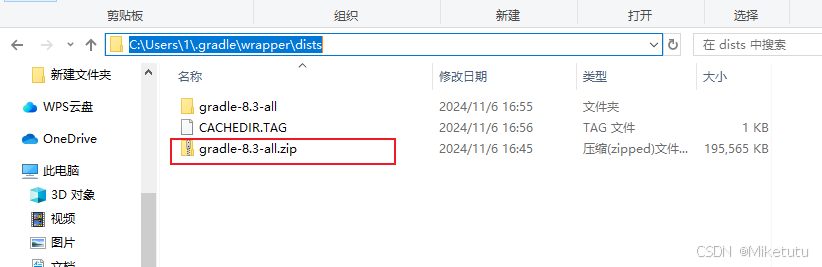
flutter 项目初建碰到的控制台报错无法启动问题
在第一次运行flutter时,会碰见一直卡在Runing Gradle task assembleDebug的问题。其实出现这个问题的原因有两个。 一:如果你flutter -doctor 检测都很ok,而且环境配置都很正确,那么大概率就是需要多等一会,少则几十分…...

Java字符串深度解析:String的实现、常量池与性能优化
引言 在Java编程中,字符串操作是最常见的任务之一。String 类在 Java 中有着独特的实现和特性,理解其背后的原理对于编写高效、安全的代码至关重要。本文将深入探讨 String 的实现机制、字符串常量池、不可变性的优点,以及 String、StringBu…...
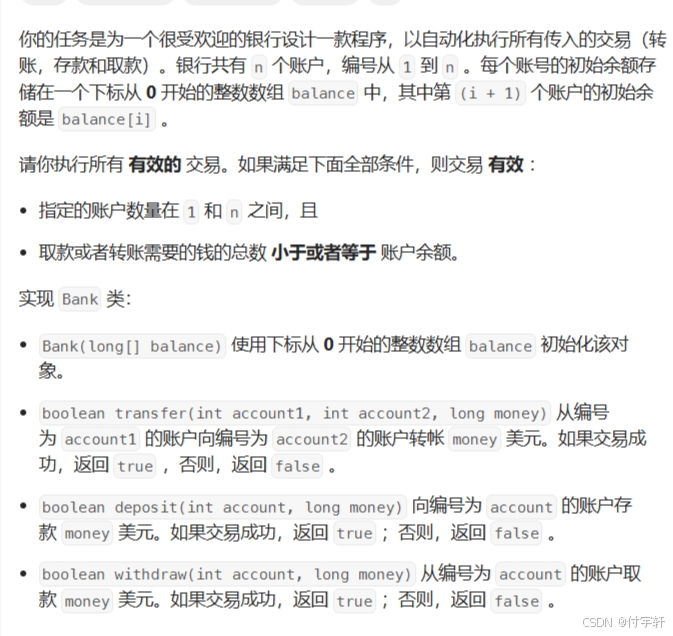
leetcode 2043.简易银行系统
1.题目要求: 示例: 输入: ["Bank", "withdraw", "transfer", "deposit", "transfer", "withdraw"] [[[10, 100, 20, 50, 30]], [3, 10], [5, 1, 20], [5, 20], [3, 4, 15], [10, 50]] 输出ÿ…...
框架的文物管理系统)
基于SSM(Spring + Spring MVC + MyBatis)框架的文物管理系统
基于SSM(Spring Spring MVC MyBatis)框架的文物管理系统是一个综合性的Web应用程序,用于管理和保护文物资源。下面我将提供一个详细的案例程序概述,包括主要的功能模块和技术栈介绍。 项目概述 功能需求 用户管理:…...

yakit中的规则详细解释
官方文档 序列前置知识之高级配置 | Yak Program Language 本文章多以编写yaml模版的视角来解释 规则一览 匹配器 在编写yaml中会使用到这里两个东西 点击添加会在返回包的右下角出现匹配器 上面有三个过滤器模式,官方解释 丢弃:丢弃模式会在符合匹配…...

[c语言]strcmp函数的使用和模拟实现
1.strcmp函数的使用 int strcmp ( const char * str1, const char * str2 ); 如果 str1 小于 str2,返回一个负值。如果 str1 等于 str2,返回 0。如果 str1 大于 str2,返回一个正值。 实例: #include <stdio.h> #include &…...

如何把子组件的v-model修改数据,进行接收然后定义数据格式,子传父的实现
在 Vue 中,实现子组件通过 v-model 向父组件传递数据并接收后进行格式化,可以按照以下步骤来封装和实现: 步骤 1: 子组件实现 v-model 子组件需要定义一个 props 来接收 v-model 的值,并通过 emit 方法发出更新事件。 <!-- …...

linux dpkg 查看 安装 卸载 .deb
1、安装 sudo dpkg -i google-chrome-stable.deb # 如果您在安装过程中或安装和启动程序后遇到任何依赖项错误, # 您可以使用以下apt 命令使用-f标志解析和安装依赖项,该标志告诉程序修复损坏的依赖项。 # -y 表示自动回答“yes”,在安装…...

【算法】递归+深搜:105.从前序与中序遍历序列构造二叉树
目录 1、题目链接 2、题目介绍 3、解法 函数头-----找出重复子问题 函数体---解决子问题 4、代码 1、题目链接 105.从前序与中序遍历序列构造二叉树. - 力扣(LeetCode) 2、题目介绍 3、解法 前序遍历性质: 节点按照 [ 根节点 …...

ESP32 gptimer通用定时器初始化报错:assert failed: timer_ll_set_clock_prescale
背景:IDF版本V5.1.2 ,配置ESP32 通用定时器,实现100HZ,占空比50% 的PWM波形。 根据乐鑫官方的IDF指导文档设置内部计数器的分辨率,计数器每滴答一次相当于 1 / resolution_hz 秒。 (ESP-IDF编程指导文档&a…...

基于Python的旅游景点推荐系统
作者:计算机学姐 开发技术:SpringBoot、SSM、Vue、MySQL、JSP、ElementUI、Python、小程序等,“文末源码”。 专栏推荐:前后端分离项目源码、SpringBoot项目源码、Vue项目源码、SSM项目源码、微信小程序源码 精品专栏:…...

【开源社区】ELK 磁盘异常占用解决及优化实践
1、问题及场景描述 本文主要讨论在 CentOS环境下基于 rpm 包部署 ELK 系统磁盘异常占用的问题解析和解决方案。 生产问题描述:以下问题现实场景基于ELK体系下,ES服务的磁盘占用问题解析。默认情况下,基于 RPM 安装的 Elasticsearch 服务的安…...

达梦数据守护集群_动态增加实时备库
目录 1、概述 2、实验环境 2.1环境信息 2.2配置信息 2.3 查看初始化参数 3、动态增加实时备库 3.1数据准备 3.2配置新备库 3.3动态增加MAL配置 3.4 关闭守护进程及监视器 3.5修改归档(方法1:动态添加归档配置) 3.6 修改归档&…...

计算机基础:Ping、Telnet和SSH
文章目录 PingTelnetSSLSSH隧道 Ping Ping和Telnet是两种常见的网络工具,它们分别用于测试网络连接和检查服务端口的连通性。 Ping是一种网络工具,用于测试主机之间的连通性。它通过发送ICMP(Internet Control Message Protocol)…...

变量 varablie 声明- Rust 变量 let mut 声明与 C/C++ 变量声明对比分析
一、变量声明设计:let 与 mut 的哲学解析 Rust 采用 let 声明变量并通过 mut 显式标记可变性,这种设计体现了语言的核心哲学。以下是深度解析: 1.1 设计理念剖析 安全优先原则:默认不可变强制开发者明确声明意图 let x 5; …...
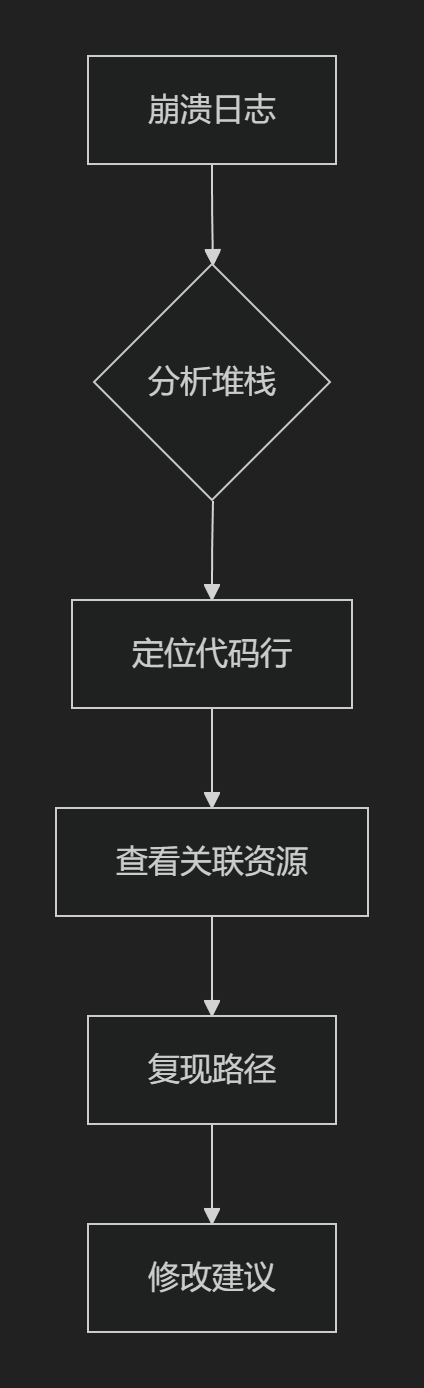
【HarmonyOS 5.0】DevEco Testing:鸿蒙应用质量保障的终极武器
——全方位测试解决方案与代码实战 一、工具定位与核心能力 DevEco Testing是HarmonyOS官方推出的一体化测试平台,覆盖应用全生命周期测试需求,主要提供五大核心能力: 测试类型检测目标关键指标功能体验基…...

抖音增长新引擎:品融电商,一站式全案代运营领跑者
抖音增长新引擎:品融电商,一站式全案代运营领跑者 在抖音这个日活超7亿的流量汪洋中,品牌如何破浪前行?自建团队成本高、效果难控;碎片化运营又难成合力——这正是许多企业面临的增长困局。品融电商以「抖音全案代运营…...
指令的指南)
在Ubuntu中设置开机自动运行(sudo)指令的指南
在Ubuntu系统中,有时需要在系统启动时自动执行某些命令,特别是需要 sudo权限的指令。为了实现这一功能,可以使用多种方法,包括编写Systemd服务、配置 rc.local文件或使用 cron任务计划。本文将详细介绍这些方法,并提供…...

【git】把本地更改提交远程新分支feature_g
创建并切换新分支 git checkout -b feature_g 添加并提交更改 git add . git commit -m “实现图片上传功能” 推送到远程 git push -u origin feature_g...
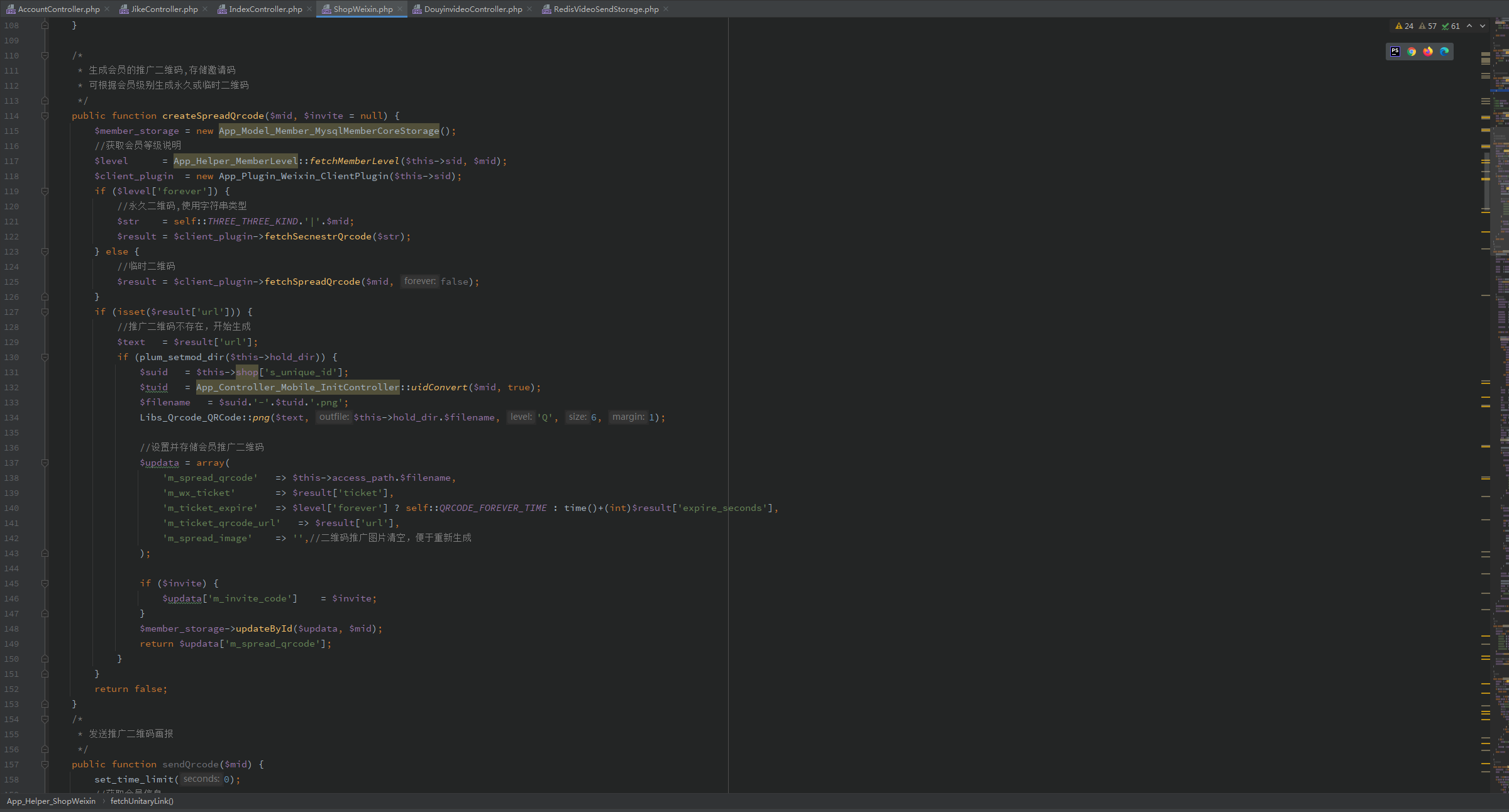
短视频矩阵系统文案创作功能开发实践,定制化开发
在短视频行业迅猛发展的当下,企业和个人创作者为了扩大影响力、提升传播效果,纷纷采用短视频矩阵运营策略,同时管理多个平台、多个账号的内容发布。然而,频繁的文案创作需求让运营者疲于应对,如何高效产出高质量文案成…...
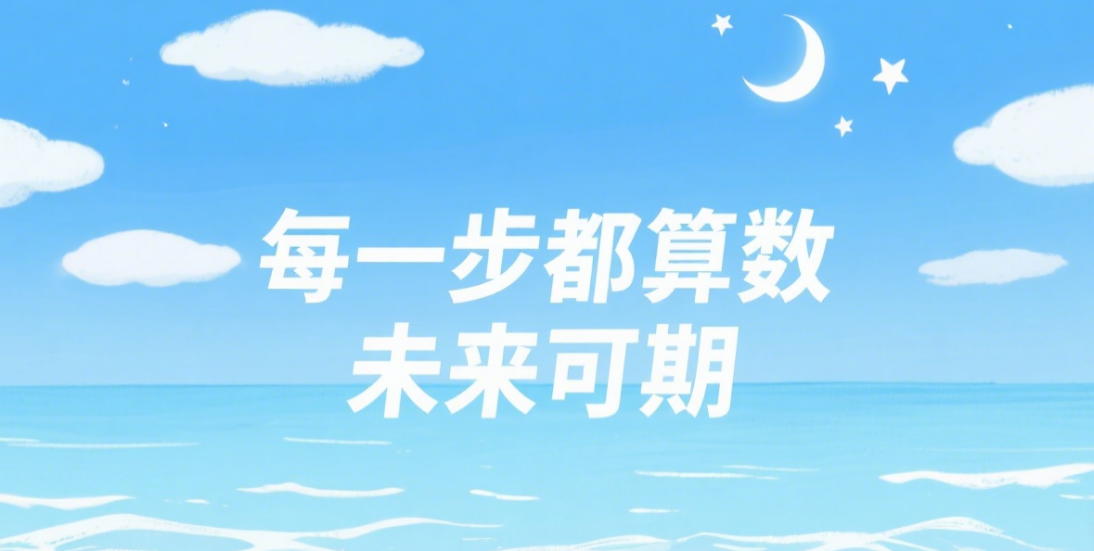
【从零学习JVM|第三篇】类的生命周期(高频面试题)
前言: 在Java编程中,类的生命周期是指类从被加载到内存中开始,到被卸载出内存为止的整个过程。了解类的生命周期对于理解Java程序的运行机制以及性能优化非常重要。本文会深入探寻类的生命周期,让读者对此有深刻印象。 目录 …...

JavaScript 数据类型详解
JavaScript 数据类型详解 JavaScript 数据类型分为 原始类型(Primitive) 和 对象类型(Object) 两大类,共 8 种(ES11): 一、原始类型(7种) 1. undefined 定…...
)
C#学习第29天:表达式树(Expression Trees)
目录 什么是表达式树? 核心概念 1.表达式树的构建 2. 表达式树与Lambda表达式 3.解析和访问表达式树 4.动态条件查询 表达式树的优势 1.动态构建查询 2.LINQ 提供程序支持: 3.性能优化 4.元数据处理 5.代码转换和重写 适用场景 代码复杂性…...

比较数据迁移后MySQL数据库和OceanBase数据仓库中的表
设计一个MySQL数据库和OceanBase数据仓库的表数据比较的详细程序流程,两张表是相同的结构,都有整型主键id字段,需要每次从数据库分批取得2000条数据,用于比较,比较操作的同时可以再取2000条数据,等上一次比较完成之后,开始比较,直到比较完所有的数据。比较操作需要比较…...
