Kylin Server V10 下自动安装并配置Kafka
Kafka是一个分布式的、分区的、多副本的消息发布-订阅系统,它提供了类似于JMS的特性,但在设计上完全不同,它具有消息持久化、高吞吐、分布式、多客户端支持、实时等特性,适用于离线和在线的消息消费,如常规的消息收集、网站活性采集、聚合统计系统运营数据(监测数据)、日志收集等大量数据的互联网服务的数据收集场景。
1. 查看操作系统信息
[root@localhost ~]# cat /etc/.kyinfo
[dist]
name=Kylin
milestone=Server-V10-GFB-Release-ZF9_01-2204-Build03
arch=arm64
beta=False
time=2023-01-09 11:04:36
dist_id=Kylin-Server-V10-GFB-Release-ZF9_01-2204-Build03-arm64-2023-01-09 11:04:36
[servicekey]
key=0080176
[os]
to=
term=2024-05-16
2. 编辑setup.sh安装脚本
#!/bin/bash
###########################################################################################
# @programe : setup.sh
# @version : 3.8.1
# @function@ :
# @campany :
# @dep. :
# @writer : Liu Cheng ji
# @phone : 18037139992
# @date : 2024-09-24
############################################################################################getent group kafka >/dev/null || groupadd -r kafka
getent passwd kafka >/dev/null || useradd -r -g kafka -d /var/lib/kafka \-s /sbin/nologin -c "Kafka user" kafkatar -zxvf kafka.tar.gz -C /usr/local/
mkdir /usr/local/kafka/logs -p
cp -f ./config/server.properties /usr/local/kafka/config/
chown -R kafka:kafka /usr/local/kafkacp ./config/kafka.sh /etc/profile.d/
chown root:root /etc/profile.d/kafka.sh
chmod 644 /etc/profile.d/kafka.sh
source /etc/profilecp ./config/kafka.service /usr/lib/systemd/system/
chown root:root /usr/lib/systemd/system/kafka.service
chmod 644 /usr/lib/systemd/system/kafka.servicecp ./config/kafka.conf /usr/lib/tmpfiles.d/
chown root:root /usr/lib/tmpfiles.d/kafka.conf
chmod 0644 /usr/lib/tmpfiles.d/kafka.conf
systemd-tmpfiles --create /usr/lib/tmpfiles.d/kafka.confsystemctl unmask kafka.service
systemctl daemon-reload
service_power_on_status=`systemctl is-enabled kafka`
if [ $service_power_on_status != 'enabled' ]; thensystemctl enable kafka.service
fiecho "+--------------------------------------------------------------------------------------------------------------+"
echo "| Kafka 3.8.1 Install Sucesses |"
echo "+--------------------------------------------------------------------------------------------------------------+"3. 设置环境变量配置文件kafka.sh
export KAFKA_HOME=/usr/local/kafka
export PATH=$KAFKA_HOME/bin:$PATH
4. 设置kafka.service文件
[Unit]
Requires=zookeeper.service
After=zookeeper.service[Service]
Type=simple
LimitNOFILE=1048576
ExecStart=/usr/local/kafka/bin/kafka-server-start.sh /usr/local/kafka/config/server.properties
ExecStop=/usr/local/kafka/bin/kafka-server-stop.sh
Restart=Always[Install]
WantedBy=multi-user.target
5. 编写 kafka.conf 文件
d /var/lib/kafka 0775 kafka kafka -
6. 根据需要优化设置server.properties文件
# Licensed to the Apache Software Foundation (ASF) under one or more
# contributor license agreements. See the NOTICE file distributed with
# this work for additional information regarding copyright ownership.
# The ASF licenses this file to You under the Apache License, Version 2.0
# (the "License"); you may not use this file except in compliance with
# the License. You may obtain a copy of the License at
#
# http://www.apache.org/licenses/LICENSE-2.0
#
# Unless required by applicable law or agreed to in writing, software
# distributed under the License is distributed on an "AS IS" BASIS,
# WITHOUT WARRANTIES OR CONDITIONS OF ANY KIND, either express or implied.
# See the License for the specific language governing permissions and
# limitations under the License.#
# This configuration file is intended for use in ZK-based mode, where Apache ZooKeeper is required.
# See kafka.server.KafkaConfig for additional details and defaults
############################## Server Basics ############################## The id of the broker. This must be set to a unique integer for each broker.
broker.id=0############################# Socket Server Settings ############################## The address the socket server listens on. If not configured, the host name will be equal to the value of
# java.net.InetAddress.getCanonicalHostName(), with PLAINTEXT listener name, and port 9092.
# FORMAT:
# listeners = listener_name://host_name:port
# EXAMPLE:
# listeners = PLAINTEXT://your.host.name:9092
listeners=PLAINTEXT://:15903# Listener name, hostname and port the broker will advertise to clients.
# If not set, it uses the value for "listeners".
advertised.listeners=PLAINTEXT://your.host.name:15903# Maps listener names to security protocols, the default is for them to be the same. See the config documentation for more details
#listener.security.protocol.map=PLAINTEXT:PLAINTEXT,SSL:SSL,SASL_PLAINTEXT:SASL_PLAINTEXT,SASL_SSL:SASL_SSL# The number of threads that the server uses for receiving requests from the network and sending responses to the network
num.network.threads=128# The number of threads that the server uses for processing requests, which may include disk I/O
num.io.threads=65# The send buffer (SO_SNDBUF) used by the socket server
socket.send.buffer.bytes=102400# The receive buffer (SO_RCVBUF) used by the socket server
socket.receive.buffer.bytes=102400# The maximum size of a request that the socket server will accept (protection against OOM)
socket.request.max.bytes=104857600############################# Log Basics ############################## A comma separated list of directories under which to store log files
log.dirs=/usr/local/kafka/logs# The default number of log partitions per topic. More partitions allow greater
# parallelism for consumption, but this will also result in more files across
# the brokers.
num.partitions=1# The number of threads per data directory to be used for log recovery at startup and flushing at shutdown.
# This value is recommended to be increased for installations with data dirs located in RAID array.
num.recovery.threads.per.data.dir=1############################# Internal Topic Settings #############################
# The replication factor for the group metadata internal topics "__consumer_offsets" and "__transaction_state"
# For anything other than development testing, a value greater than 1 is recommended to ensure availability such as 3.
offsets.topic.replication.factor=1
transaction.state.log.replication.factor=1
transaction.state.log.min.isr=1############################# Log Flush Policy ############################## Messages are immediately written to the filesystem but by default we only fsync() to sync
# the OS cache lazily. The following configurations control the flush of data to disk.
# There are a few important trade-offs here:
# 1. Durability: Unflushed data may be lost if you are not using replication.
# 2. Latency: Very large flush intervals may lead to latency spikes when the flush does occur as there will be a lot of data to flush.
# 3. Throughput: The flush is generally the most expensive operation, and a small flush interval may lead to excessive seeks.
# The settings below allow one to configure the flush policy to flush data after a period of time or
# every N messages (or both). This can be done globally and overridden on a per-topic basis.# The number of messages to accept before forcing a flush of data to disk
#log.flush.interval.messages=10000# The maximum amount of time a message can sit in a log before we force a flush
#log.flush.interval.ms=1000############################# Log Retention Policy ############################## The following configurations control the disposal of log segments. The policy can
# be set to delete segments after a period of time, or after a given size has accumulated.
# A segment will be deleted whenever *either* of these criteria are met. Deletion always happens
# from the end of the log.# The minimum age of a log file to be eligible for deletion due to age
log.retention.hours=168# A size-based retention policy for logs. Segments are pruned from the log unless the remaining
# segments drop below log.retention.bytes. Functions independently of log.retention.hours.
#log.retention.bytes=1073741824# The maximum size of a log segment file. When this size is reached a new log segment will be created.
#log.segment.bytes=1073741824# The interval at which log segments are checked to see if they can be deleted according
# to the retention policies
log.retention.check.interval.ms=300000############################# Zookeeper ############################## Zookeeper connection string (see zookeeper docs for details).
# This is a comma separated host:port pairs, each corresponding to a zk
# server. e.g. "127.0.0.1:3000,127.0.0.1:3001,127.0.0.1:3002".
# You can also append an optional chroot string to the urls to specify the
# root directory for all kafka znodes.
zookeeper.connect=localhost:15902# Timeout in ms for connecting to zookeeper
zookeeper.connection.timeout.ms=18000############################# Group Coordinator Settings ############################## The following configuration specifies the time, in milliseconds, that the GroupCoordinator will delay the initial consumer rebalance.
# The rebalance will be further delayed by the value of group.initial.rebalance.delay.ms as new members join the group, up to a maximum of max.poll.interval.ms.
# The default value for this is 3 seconds.
# We override this to 0 here as it makes for a better out-of-the-box experience for development and testing.
# However, in production environments the default value of 3 seconds is more suitable as this will help to avoid unnecessary, and potentially expensive, rebalances during application startup.
group.initial.rebalance.delay.ms=0
7. 配置说明

相关文章:

Kylin Server V10 下自动安装并配置Kafka
Kafka是一个分布式的、分区的、多副本的消息发布-订阅系统,它提供了类似于JMS的特性,但在设计上完全不同,它具有消息持久化、高吞吐、分布式、多客户端支持、实时等特性,适用于离线和在线的消息消费,如常规的消息收集、…...

windows环境下cmd窗口打开就进入到对应目录,一般人都不知道~
前言 很久以前,我还在上一家公司的时候,有一次我看到我同事打开cmd窗口的方式,瞬间把我惊呆了。原来他打开cmd窗口的方式,不是一般的在开始里面输入cmd,然后打开cmd窗口。而是另外一种方式。 我这个同事是个技术控&a…...

企微SCRM价格解析及其性价比分析
内容概要 在如今的数字化时代,企业对于客户关系管理的需求日益增长,而企微SCRM(Social Customer Relationship Management)作为一款新兴的客户管理工具,正好满足了这一需求。本文旨在为大家深入解析企微SCRM的价格体系…...

【SpringMVC】记录一次Bug——mvc:resources设置静态资源不过滤导致WEB-INF下的资源无法访问
SpringMVC 记录一次bug 其实都是小毛病,但是为了以后再出毛病,记录一下: mvc:resources设置静态资源不过滤问题 SpringMVC中配置的核心Servlet——DispatcherServlet,为了可以拦截到所有的请求(JSP页面除外…...

【React】React 生命周期完全指南
🌈个人主页: 鑫宝Code 🔥热门专栏: 闲话杂谈| 炫酷HTML | JavaScript基础 💫个人格言: "如无必要,勿增实体" 文章目录 React 生命周期完全指南一、生命周期概述二、生命周期的三个阶段2.1 挂载阶段&a…...

【NLP】使用 SpaCy、ollama 创建用于命名实体识别的合成数据集
命名实体识别 (NER) 是自然语言处理 (NLP) 中的一项重要任务,用于自动识别和分类文本中的实体,例如人物、位置、组织等。尽管它很重要,但手动注释大型数据集以进行 NER 既耗时又费钱。受本文 ( https://huggingface.co/blog/synthetic-data-s…...

【C++练习】二进制到十进制的转换器
题目:二进制到十进制的转换器 描述 编写一个程序,将用户输入的8位二进制数转换成对应的十进制数并输出。如果用户输入的二进制数不是8位,则程序应提示用户输入无效,并终止运行。 要求 程序应首先提示用户输入一个8位二进制数。…...

Vue功能菜单的异步加载、动态渲染
实际的Vue应用中,常常需要提供功能菜单,例如:文件下载、用户注册、数据采集、信息查询等等。每个功能菜单项,对应某个.vue组件。下面的代码,提供了一种独特的异步加载、动态渲染功能菜单的构建方法: <s…...
)
云技术基础学习(一)
内容预览 ≧∀≦ゞ 声明导语云技术历史 云服务概述云服务商与部署模式1. 公有云服务商2. 私有云部署3. 混合云模式 云服务分类1. 基础设施即服务(IaaS)2. 平台即服务(PaaS)3. 软件即服务(SaaS) 云架构云架构…...

【优选算法篇】微位至简,数之恢宏——解构 C++ 位运算中的理与美
文章目录 C 位运算详解:基础题解与思维分析前言第一章:位运算基础应用1.1 判断字符是否唯一(easy)解法(位图的思想)C 代码实现易错点提示时间复杂度和空间复杂度 1.2 丢失的数字(easy࿰…...

MFC工控项目实例二十九主对话框调用子对话框设定参数值
在主对话框调用子对话框设定参数值,使用theApp变量实现。 子对话框各参数变量 CString m_strTypeName; CString m_strBrand; CString m_strRemark; double m_edit_min; double m_edit_max; double m_edit_time2; double …...

Java | Leetcode Java题解之第546题移除盒子
题目: 题解: class Solution {int[][][] dp;public int removeBoxes(int[] boxes) {int length boxes.length;dp new int[length][length][length];return calculatePoints(boxes, 0, length - 1, 0);}public int calculatePoints(int[] boxes, int l…...

【前端】Svelte:响应性声明
Svelte 的响应性声明机制简化了动态更新 UI 的过程,让开发者不需要手动追踪数据变化。通过 $ 前缀与响应式声明语法,Svelte 能够自动追踪依赖关系,实现数据变化时的自动重新渲染。在本教程中,我们将详细探讨 Svelte 的响应性声明机…...

PostgreSQL 性能优化全方位指南:深度提升数据库效率
PostgreSQL 性能优化全方位指南:深度提升数据库效率 别忘了请点个赞收藏关注支持一下博主喵!!! 在现代互联网应用中,数据库性能优化是系统优化中至关重要的一环,尤其对于数据密集型和高并发的应用而言&am…...

Flutter鸿蒙next 使用 BLoC 模式进行状态管理详解
1. 引言 在 Flutter 中,随着应用规模的扩大,管理应用中的状态变得越来越复杂。为了处理这种复杂性,许多开发者选择使用不同的状态管理方案。其中,BLoC(Business Logic Component)模式作为一种流行的状态管…...
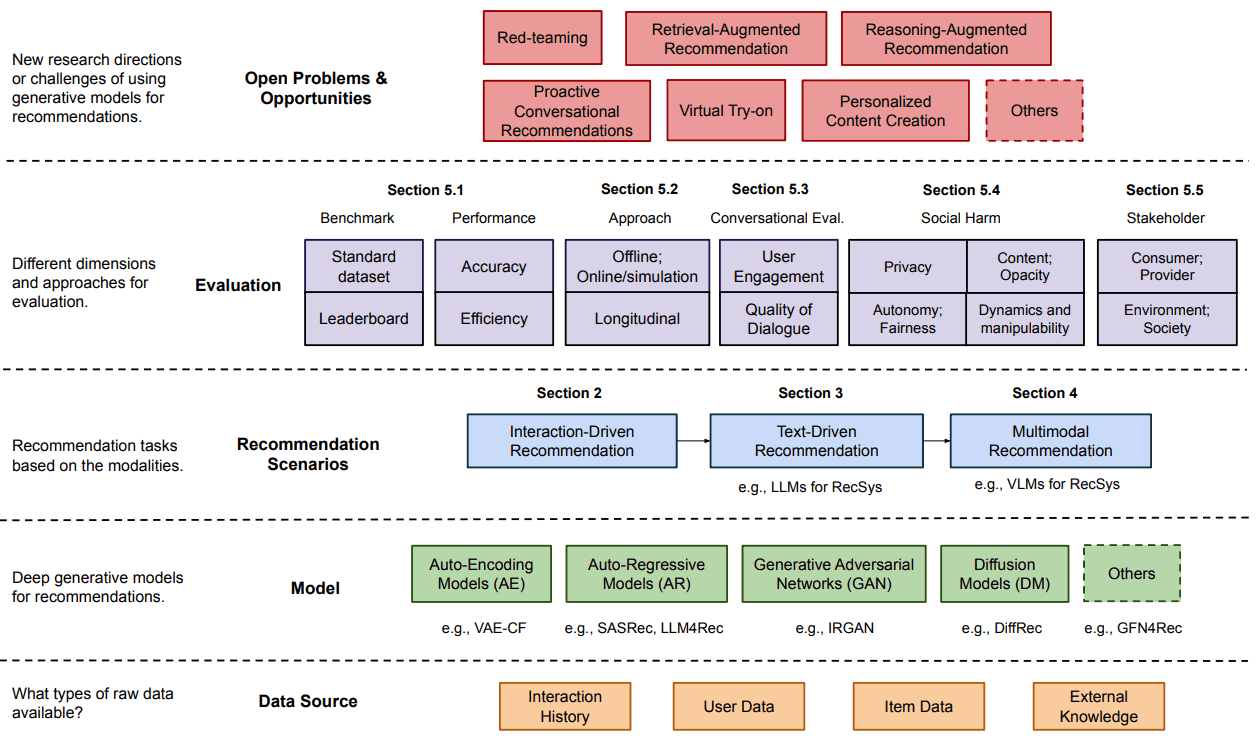
Gen-RecSys——一个通过生成和大规模语言模型发展起来的推荐系统
概述 生成模型的进步对推荐系统的发展产生了重大影响。传统的推荐系统是 “狭隘的专家”,只能捕捉特定领域内的用户偏好和项目特征,而现在生成模型增强了这些系统的功能,据报道,其性能优于传统方法。这些模型为推荐的概念和实施带…...

Android 重新定义一个广播修改系统时间,避免系统时间混乱
有时候,搞不懂为什么手机设备无法准确定义系统时间,出现混乱或显示与实际不符,需要重置或重新设定一次才行,也是真的够无语的!! vendor/mediatek/proprietary/packages/apps/MtkSettings/AndroidManifest.…...

第3章:角色扮演提示-Claude应用开发教程
更多教程,请访问claude应用开发教程 设置 运行以下设置单元以加载您的 API 密钥并建立 get_completion 辅助函数。 !pip install anthropic# Import pythons built-in regular expression library import re import anthropic# Retrieve the API_KEY & MODEL…...

【FAQ】HarmonyOS SDK 闭源开放能力 —Vision Kit
1.问题描述: 人脸活体检测页面会有声音提示,如何控制声音开关? 解决方案: 活体检测暂无声音控制开关,但可通过其他能力控制系统音量,从而控制音量。 活体检测页面固定音频流设置的是8(无障碍…...

【问题解决】Tomcat由低于8版本升级到高版本使用Tomcat自带连接池报错无法找到表空间的问题
问题复现 项目上历史项目为解决漏洞扫描从Tomcat 6.0升级到了9.0版本,服务启动的日志显示如下警告,数据源是通过JNDI方式在server.xml中配置的,控制台上狂刷无法找到表空间的错误(没截图) 报错: 06-Nov-…...
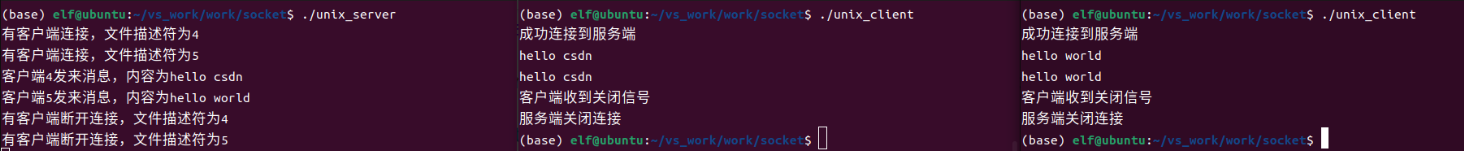
Linux应用开发之网络套接字编程(实例篇)
服务端与客户端单连接 服务端代码 #include <sys/socket.h> #include <sys/types.h> #include <netinet/in.h> #include <stdio.h> #include <stdlib.h> #include <string.h> #include <arpa/inet.h> #include <pthread.h> …...
)
【位运算】消失的两个数字(hard)
消失的两个数字(hard) 题⽬描述:解法(位运算):Java 算法代码:更简便代码 题⽬链接:⾯试题 17.19. 消失的两个数字 题⽬描述: 给定⼀个数组,包含从 1 到 N 所有…...

第 86 场周赛:矩阵中的幻方、钥匙和房间、将数组拆分成斐波那契序列、猜猜这个单词
Q1、[中等] 矩阵中的幻方 1、题目描述 3 x 3 的幻方是一个填充有 从 1 到 9 的不同数字的 3 x 3 矩阵,其中每行,每列以及两条对角线上的各数之和都相等。 给定一个由整数组成的row x col 的 grid,其中有多少个 3 3 的 “幻方” 子矩阵&am…...
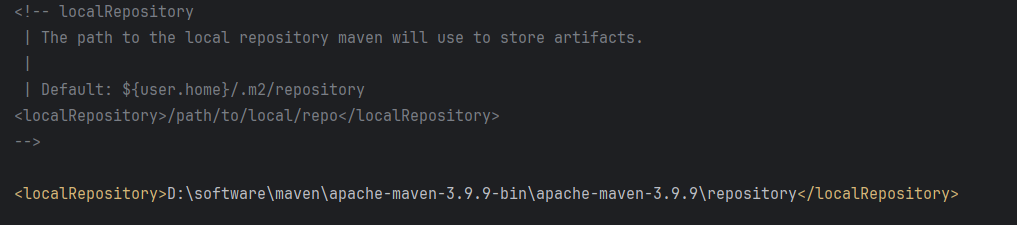
Maven 概述、安装、配置、仓库、私服详解
目录 1、Maven 概述 1.1 Maven 的定义 1.2 Maven 解决的问题 1.3 Maven 的核心特性与优势 2、Maven 安装 2.1 下载 Maven 2.2 安装配置 Maven 2.3 测试安装 2.4 修改 Maven 本地仓库的默认路径 3、Maven 配置 3.1 配置本地仓库 3.2 配置 JDK 3.3 IDEA 配置本地 Ma…...
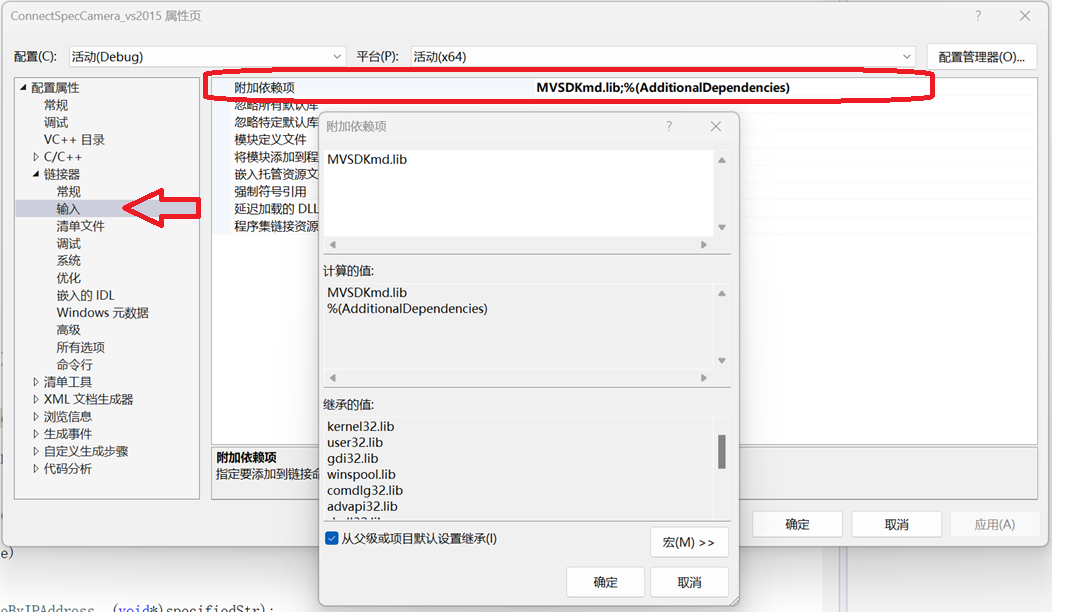
C/C++ 中附加包含目录、附加库目录与附加依赖项详解
在 C/C 编程的编译和链接过程中,附加包含目录、附加库目录和附加依赖项是三个至关重要的设置,它们相互配合,确保程序能够正确引用外部资源并顺利构建。虽然在学习过程中,这些概念容易让人混淆,但深入理解它们的作用和联…...

Go语言多线程问题
打印零与奇偶数(leetcode 1116) 方法1:使用互斥锁和条件变量 package mainimport ("fmt""sync" )type ZeroEvenOdd struct {n intzeroMutex sync.MutexevenMutex sync.MutexoddMutex sync.Mutexcurrent int…...

Git 3天2K星标:Datawhale 的 Happy-LLM 项目介绍(附教程)
引言 在人工智能飞速发展的今天,大语言模型(Large Language Models, LLMs)已成为技术领域的焦点。从智能写作到代码生成,LLM 的应用场景不断扩展,深刻改变了我们的工作和生活方式。然而,理解这些模型的内部…...
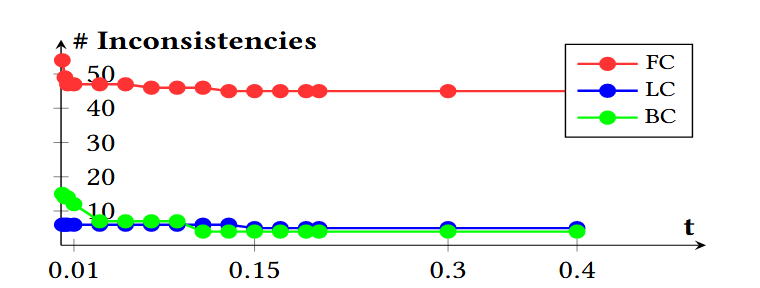
论文阅读笔记——Muffin: Testing Deep Learning Libraries via Neural Architecture Fuzzing
Muffin 论文 现有方法 CRADLE 和 LEMON,依赖模型推理阶段输出进行差分测试,但在训练阶段是不可行的,因为训练阶段直到最后才有固定输出,中间过程是不断变化的。API 库覆盖低,因为各个 API 都是在各种具体场景下使用。…...

人工智能 - 在Dify、Coze、n8n、FastGPT和RAGFlow之间做出技术选型
在Dify、Coze、n8n、FastGPT和RAGFlow之间做出技术选型。这些平台各有侧重,适用场景差异显著。下面我将从核心功能定位、典型应用场景、真实体验痛点、选型决策关键点进行拆解,并提供具体场景下的推荐方案。 一、核心功能定位速览 平台核心定位技术栈亮…...

WebRTC调研
WebRTC是什么,为什么,如何使用 WebRTC有什么优势 WebRTC Architecture Amazon KVS WebRTC 其它厂商WebRTC 海康门禁WebRTC 海康门禁其他界面整理 威视通WebRTC 局域网 Google浏览器 Microsoft Edge 公网 RTSP RTMP NVR ONVIF SIP SRT WebRTC协…...
