AutoDL 云服务器:普通 用户 miniconda 配置
AutoDL 初始状态下只有root用户,miniconda 安装在root用户目录下
///
增加普通用户
root@autodl-container-1c0641804d-5bb7040c:~/Desktop# apt updateroot@autodl-container-1c0641804d-5bb7040c:~/Desktop# apt install sudoroot@autodl-container-1c0641804d-5bb7040c:~/Desktop# adduser zhenglfroot@autodl-container-1c0641804d-5bb7040c:~/Desktop# usermod -aG sudo zhenglfroot@autodl-container-1c0641804d-5bb7040c:~/Desktop# su zhenglf普通用户conda配置
zhenglf@autodl-container-b8974ea189-5aa9b74e:/root$ python
bash: python: command not found
zhenglf@autodl-container-b8974ea189-5aa9b74e:/root$
zhenglf@autodl-container-b8974ea189-5aa9b74e:/root$ conda
bash: conda: command not found
zhenglf@autodl-container-b8974ea189-5aa9b74e:/root$
zhenglf@autodl-container-b8974ea189-5aa9b74e:/root$ sudo /root/miniconda3/bin/conda init bash
no change /root/miniconda3/condabin/conda
no change /root/miniconda3/bin/conda
no change /root/miniconda3/bin/conda-env
no change /root/miniconda3/bin/activate
no change /root/miniconda3/bin/deactivate
no change /root/miniconda3/etc/profile.d/conda.sh
no change /root/miniconda3/etc/fish/conf.d/conda.fish
no change /root/miniconda3/shell/condabin/Conda.psm1
no change /root/miniconda3/shell/condabin/conda-hook.ps1
no change /root/miniconda3/lib/python3.8/site-packages/xontrib/conda.xsh
no change /root/miniconda3/etc/profile.d/conda.csh
no change /home/zhenglf/.bashrc
No action taken.
zhenglf@autodl-container-b8974ea189-5aa9b74e:/root$
zhenglf@autodl-container-b8974ea189-5aa9b74e:/root$ source /home/zhenglf/.bashrc
zhenglf@autodl-container-b8974ea189-5aa9b74e:/root$
zhenglf@autodl-container-b8974ea189-5aa9b74e:/root$ cat /home/zhenglf/.bashrc | grep conda
# >>> conda initialize >>>
# !! Contents within this block are managed by 'conda init' !!
__conda_setup="$('/root/miniconda3/bin/conda' 'shell.bash' 'hook' 2> /dev/null)"eval "$__conda_setup"if [ -f "/root/miniconda3/etc/profile.d/conda.sh" ]; then. "/root/miniconda3/etc/profile.d/conda.sh"export PATH="/root/miniconda3/bin:$PATH"
unset __conda_setup
# <<< conda initialize <<<
zhenglf@autodl-container-b8974ea189-5aa9b74e:/root$
zhenglf@autodl-container-b8974ea189-5aa9b74e:/root$ conda
bash: conda: command not found
zhenglf@autodl-container-b8974ea189-5aa9b74e:/root$
zhenglf@autodl-container-b8974ea189-5aa9b74e:/root$ sudo chmod -R 777 /root
zhenglf@autodl-container-b8974ea189-5aa9b74e:/root$
zhenglf@autodl-container-b8974ea189-5aa9b74e:/root$ conda
usage: conda [-h] [-V] command ...conda is a tool for managing and deploying applications, environments and packages.Options:positional arguments:commandclean Remove unused packages and caches.compare Compare packages between conda environments.config Modify configuration values in .condarc. This is modeled after the git config command. Writes to the user .condarc file (/home/zhenglf/.condarc) by default.create Create a new conda environment from a list of specified packages.help Displays a list of available conda commands and their help strings.info Display information about current conda install.init Initialize conda for shell interaction. [Experimental]install Installs a list of packages into a specified conda environment.list List linked packages in a conda environment.package Low-level conda package utility. (EXPERIMENTAL)remove Remove a list of packages from a specified conda environment.uninstall Alias for conda remove.run Run an executable in a conda environment. [Experimental]search Search for packages and display associated information. The input is a MatchSpec, a query language for conda packages. See examples below.update Updates conda packages to the latest compatible version.upgrade Alias for conda update.optional arguments:-h, --help Show this help message and exit.-V, --version Show the conda version number and exit.conda commands available from other packages:env
zhenglf@autodl-container-b8974ea189-5aa9b74e:/root$ conda env list
# conda environments:
#
base * /root/miniconda3zhenglf@autodl-container-b8974ea189-5aa9b74e:/root$
zhenglf@autodl-container-b8974ea189-5aa9b74e:/root$ conda activate baseCommandNotFoundError: Your shell has not been properly configured to use 'conda activate'.
To initialize your shell, run$ conda init <SHELL_NAME>Currently supported shells are:- bash- fish- tcsh- xonsh- zsh- powershellSee 'conda init --help' for more information and options.IMPORTANT: You may need to close and restart your shell after running 'conda init'.zhenglf@autodl-container-b8974ea189-5aa9b74e:/root$
zhenglf@autodl-container-b8974ea189-5aa9b74e:/root$ source /root/miniconda3/bin/activate
(base) zhenglf@autodl-container-b8974ea189-5aa9b74e:/root$
(base) zhenglf@autodl-container-b8974ea189-5aa9b74e:/root$ conda deactivate
zhenglf@autodl-container-b8974ea189-5aa9b74e:/root$
zhenglf@autodl-container-b8974ea189-5aa9b74e:/root$
zhenglf@autodl-container-b8974ea189-5aa9b74e:/root$ conda activate base
(base) zhenglf@autodl-container-b8974ea189-5aa9b74e:/root$
(base) zhenglf@autodl-container-b8974ea189-5aa9b74e:/root$ which python
/root/miniconda3/bin/python
(base) zhenglf@autodl-container-b8974ea189-5aa9b74e:/root$
(base) zhenglf@autodl-container-b8974ea189-5aa9b74e:/root$(base) zhenglf@autodl-container-b8974ea189-5aa9b74e:/root$ history1 sudo /root/miniconda3/bin/conda init bash2 cat /home/zhenglf/.bashrc3 python4 python35 source /home/zhenglf/.bashrc6 python7 reset8 python9 conda10 sudo /root/miniconda3/bin/conda init bash11 cat /home/zhenglf/.bashrc12 cat /home/zhenglf/.bashrc | grep conda13 reset14 python15 conda16 sudo /root/miniconda3/bin/conda init bash17 source /home/zhenglf/.bashrc18 cat /home/zhenglf/.bashrc | grep conda19 conda20 sudo chmod -R 777 /root21 conda22 conda env list23 conda activate base24 source /root/miniconda3/bin/activate25 conda deactivate26 conda activate base27 which python28 history
(base) zhenglf@autodl-container-b8974ea189-5aa9b74e:/root$///
相关文章:
AutoDL 云服务器:普通 用户 miniconda 配置
AutoDL 初始状态下只有root用户,miniconda 安装在root用户目录下 /// 增加普通用户 rootautodl-container-1c0641804d-5bb7040c:~/Desktop# apt updaterootautodl-container-1c0641804d-5bb7040c:~/Desktop# apt install sudorootautodl-container-1c0641804d-5…...

渲染流程概述
渲染流程包括 CPU应用程序端渲染逻辑 和 GPU渲染管线 一、CPU应用程序端渲染逻辑 剔除操作对物体进行渲染排序打包数据调用Shader SetPassCall 和 Drawcall 1.剔除操作 视椎体剔除 (给物体一个包围盒,利用包围盒和摄像机的视椎体进行碰撞检测…...

前端力扣刷题 | 4:hot100之 子串
560. 和为K的子数组 给你一个整数数组 nums 和一个整数 k ,请你统计并返回 该数组中和为 k 的子数组的个数 。 子数组是数组中元素的连续非空序列。 示例: 输入:nums [1,1,1], k 2 输出:2 法一:暴力法 var subar…...

Julia 之 @btime 精准测量详解
Julia 语言因其高性能和易用性在科学计算、数据分析等领域获得了广泛关注。在性能优化中,精准测量代码执行时间是至关重要的任务,而 Julia 提供了强大的工具 btime 来辅助这一任务。本文将围绕 Julia 的 btime 来展开,帮助读者深入理解并高效…...

【Django教程】用户管理系统
Get Started With Django User Management 开始使用Django用户管理 By the end of this tutorial, you’ll understand that: 在本教程结束时,您将了解: Django’s user authentication is a built-in authentication system that comes with pre-conf…...

【机器学习】自定义数据集 使用pytorch框架实现逻辑回归并保存模型,然后保存模型后再加载模型进行预测
一、使用pytorch框架实现逻辑回归 1. 数据部分: 首先自定义了一个简单的数据集,特征 X 是 100 个随机样本,每个样本一个特征,目标值 y 基于线性关系并添加了噪声。将 numpy 数组转换为 PyTorch 张量,方便后续在模型中…...

C语言连接Mysql
目录 C语言连接Mysql下载 mysql 开发库 方法介绍mysql_init()mysql_real_connect()mysql_query()mysql_store_result()mysql_num_fields()mysql_fetch_fields()mysql_fetch_row()mysql_free_result()mysql_close() 完整代码 C语言连接Mysql 下载 mysql 开发库 方法一…...

Windows上通过Git Bash激活Anaconda
在Windows上配置完Anaconda后,普遍通过Anaconda Prompt激活虚拟环境并执行Python,如下图所示: 有时需要连续执行多个python脚本时,直接在Anaconda Prompt下可以通过在以下方式,即命令间通过&&连接,…...

面试经典150题——图
文章目录 1、岛屿数量1.1 题目链接1.2 题目描述1.3 解题代码1.4 解题思路 2、被围绕的区域2.1 题目链接2.2 题目描述2.3 解题代码2.4 解题思路 3、克隆图3.1 题目链接3.2 题目描述3.3 解题代码3.4 解题思路 4、除法求值4.1 题目链接4.2 题目描述4.3 解题代码4.4 解题思路 5、课…...

学习数据结构(1)时间复杂度
1.数据结构和算法 (1)数据结构是计算机存储、组织数据的方式,指相互之间存在⼀种或多种特定关系的数据元素的集合 (2)算法就是定义良好的计算过程,取一个或一组的值为输入,并产生出一个或一组…...

项目集成GateWay
文章目录 1.环境搭建1.创建sunrays-common-cloud-gateway-starter模块2.目录结构3.自动配置1.GateWayAutoConfiguration.java2.spring.factories 3.pom.xml4.注意:GateWay不能跟Web一起引入! 1.环境搭建 1.创建sunrays-common-cloud-gateway-starter模块…...
在Windows上远程连接Ubuntu)
【Ubuntu】使用远程桌面协议(RDP)在Windows上远程连接Ubuntu
使用远程桌面协议(RDP)在Windows上远程连接Ubuntu 远程桌面协议(RDP)是一种允许用户通过图形界面远程控制计算机的协议。本文将详细介绍如何在Ubuntu上安装和配置xrdp,并通过Windows的远程桌面连接工具访问Ubuntu。 …...
)
python3+TensorFlow 2.x 基础学习(一)
目录 TensorFlow 2.x基础 1、安装 TensorFlow 2.x 2、TensorFlow 2.x 基础概念 2、1 Eager Execution 2、2 TensorFlow 张量(Tensor) 3、使用Keras构建神经网络模型 3、1 构建 Sequential 模型 3、2 编译模型 1、Optimizer(优化器&a…...

《活出人生的厚度》
《活出人生的厚度》可以从不同角度来理解和实践,以下为你提供一些拓展内容: ### 不断学习与自我提升 - **持续知识更新**:保持对新知识的渴望,利用各种渠道学习,如在线课程、学术讲座、行业研讨会等。例如,…...

安装 docker 详解
在平常的开发工作中,我们经常需要部署项目。随着 Docker 容器的出现,大大提高了部署效率。Docker 容器包含了应用程序运行所需的所有依赖,避免了换环境运行问题。可以在短时间内创建、启动和停止容器,大大提高了应用的部署速度&am…...

【Rust自学】16.3. 共享状态的并发
喜欢的话别忘了点赞、收藏加关注哦(加关注即可阅读全文),对接下来的教程有兴趣的可以关注专栏。谢谢喵!(・ω・) 16.3.1. 使用共享来实现并发 还记得Go语言有一句名言是这么说的:Do not commun…...

开发者交流平台项目部署到阿里云服务器教程
本文使用PuTTY软件在本地Windows系统远程控制Linux服务器;其中,Windows系统为Windows 10专业版,Linux系统为CentOS 7.6 64位。 1.工具软件的准备 maven:https://archive.apache.org/dist/maven/maven-3/3.6.1/binaries/apache-m…...

【2024年华为OD机试】 (B卷,100分)- 乘坐保密电梯(JavaScriptJava PythonC/C++)
一、问题描述 问题描述 我们需要从0楼到达指定楼层m,乘坐电梯的规则如下: 给定一个数字序列,每次根据序列中的数字n,上升n层或下降n层。前后两次的方向必须相反,且首次方向向上。必须使用序列中的所有数字,不能只使用一部分。目标是到达指定楼层m,如果无法到达,则给出…...

maven的打包插件如何使用
默认的情况下,当直接执行maven项目的编译命令时,对于结果来说是不打第三方包的,只有一个单独的代码jar,想要打一个包含其他资源的完整包就需要用到maven编译插件,使用时分以下几种情况 第一种:当只是想单纯…...

solidity高阶 -- 线性继承
Solidity是一种面向合约的高级编程语言,用于编写智能合约。在Solidity中,多线继承是一个强大的特性,允许合约从多个父合约继承属性和方法。本文将详细介绍Solidity中的多线继承,并通过不同的实例展示其使用方法和注意事项。 在Sol…...

[2025CVPR]DeepVideo-R1:基于难度感知回归GRPO的视频强化微调框架详解
突破视频大语言模型推理瓶颈,在多个视频基准上实现SOTA性能 一、核心问题与创新亮点 1.1 GRPO在视频任务中的两大挑战 安全措施依赖问题 GRPO使用min和clip函数限制策略更新幅度,导致: 梯度抑制:当新旧策略差异过大时梯度消失收敛困难:策略无法充分优化# 传统GRPO的梯…...
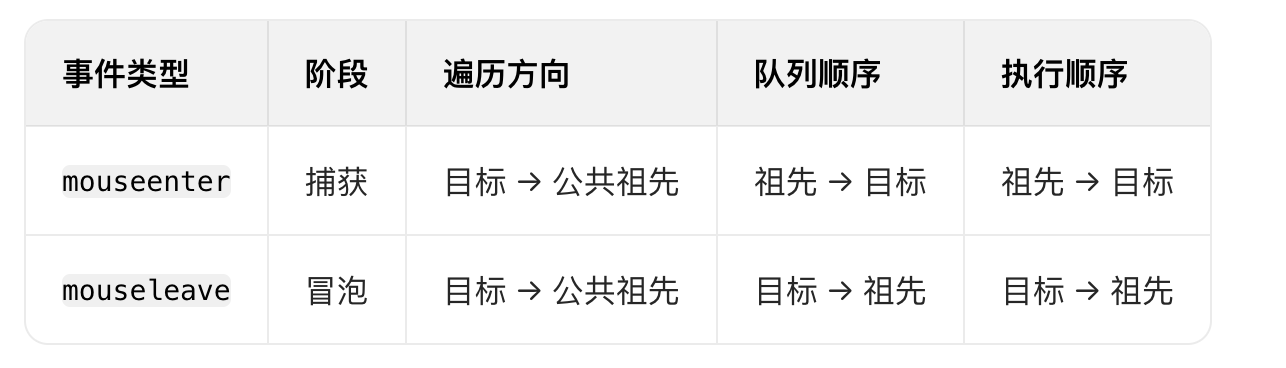
React19源码系列之 事件插件系统
事件类别 事件类型 定义 文档 Event Event 接口表示在 EventTarget 上出现的事件。 Event - Web API | MDN UIEvent UIEvent 接口表示简单的用户界面事件。 UIEvent - Web API | MDN KeyboardEvent KeyboardEvent 对象描述了用户与键盘的交互。 KeyboardEvent - Web…...
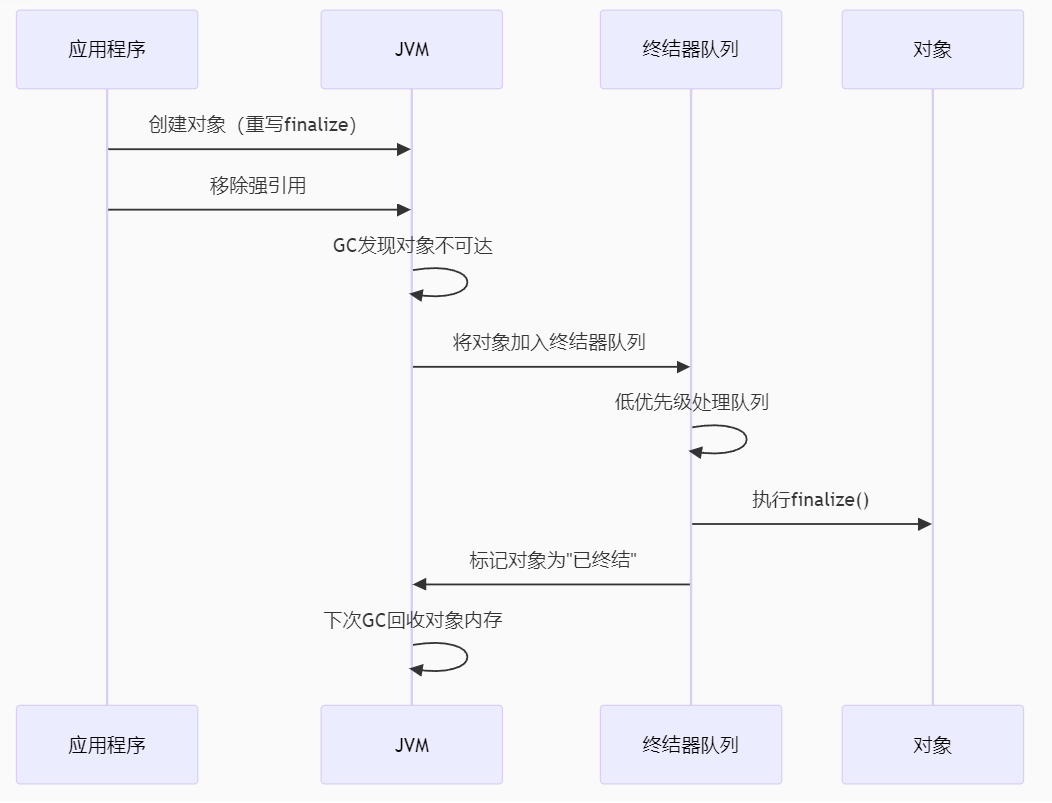
【 java 虚拟机知识 第一篇 】
目录 1.内存模型 1.1.JVM内存模型的介绍 1.2.堆和栈的区别 1.3.栈的存储细节 1.4.堆的部分 1.5.程序计数器的作用 1.6.方法区的内容 1.7.字符串池 1.8.引用类型 1.9.内存泄漏与内存溢出 1.10.会出现内存溢出的结构 1.内存模型 1.1.JVM内存模型的介绍 内存模型主要分…...

为什么要创建 Vue 实例
核心原因:Vue 需要一个「控制中心」来驱动整个应用 你可以把 Vue 实例想象成你应用的**「大脑」或「引擎」。它负责协调模板、数据、逻辑和行为,将它们变成一个活的、可交互的应用**。没有这个实例,你的代码只是一堆静态的 HTML、JavaScript 变量和函数,无法「活」起来。 …...

pycharm 设置环境出错
pycharm 设置环境出错 pycharm 新建项目,设置虚拟环境,出错 pycharm 出错 Cannot open Local Failed to start [powershell.exe, -NoExit, -ExecutionPolicy, Bypass, -File, C:\Program Files\JetBrains\PyCharm 2024.1.3\plugins\terminal\shell-int…...

云原生周刊:k0s 成为 CNCF 沙箱项目
开源项目推荐 HAMi HAMi(原名 k8s‑vGPU‑scheduler)是一款 CNCF Sandbox 级别的开源 K8s 中间件,通过虚拟化 GPU/NPU 等异构设备并支持内存、计算核心时间片隔离及共享调度,为容器提供统一接口,实现细粒度资源配额…...
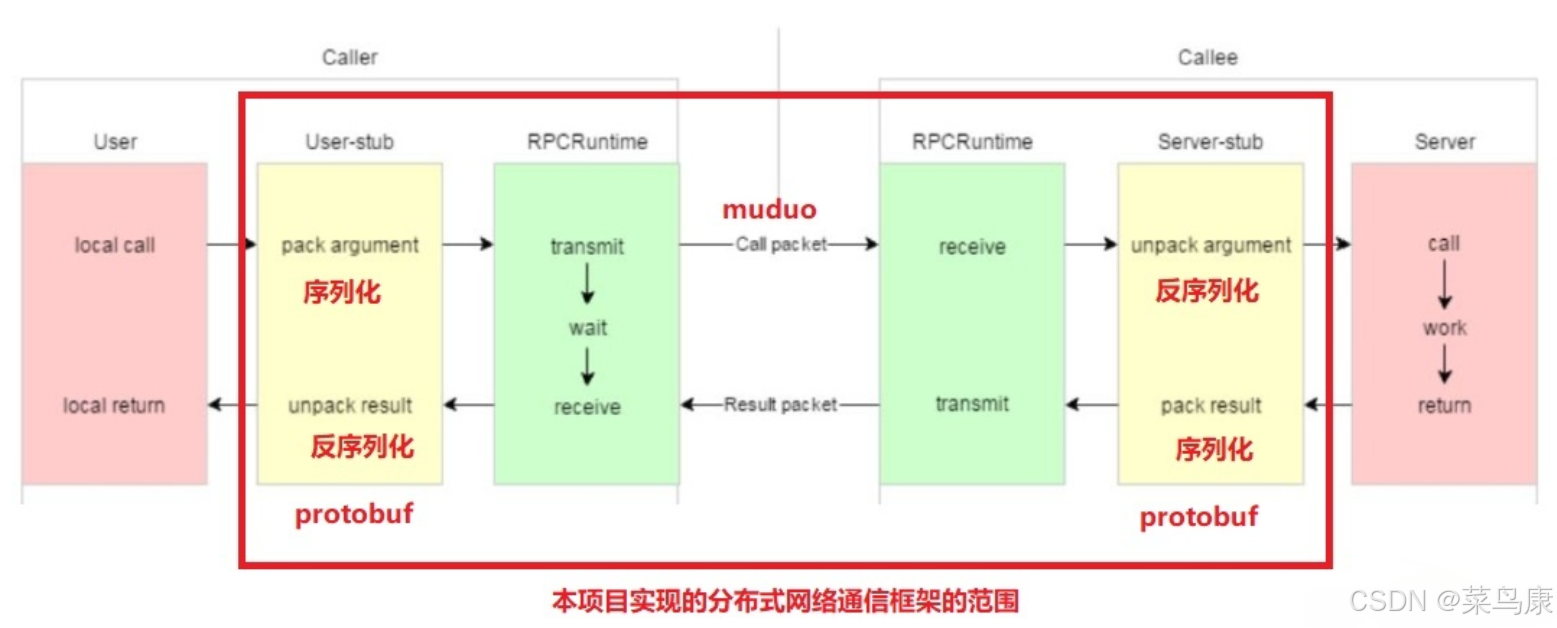
C++实现分布式网络通信框架RPC(2)——rpc发布端
有了上篇文章的项目的基本知识的了解,现在我们就开始构建项目。 目录 一、构建工程目录 二、本地服务发布成RPC服务 2.1理解RPC发布 2.2实现 三、Mprpc框架的基础类设计 3.1框架的初始化类 MprpcApplication 代码实现 3.2读取配置文件类 MprpcConfig 代码实现…...
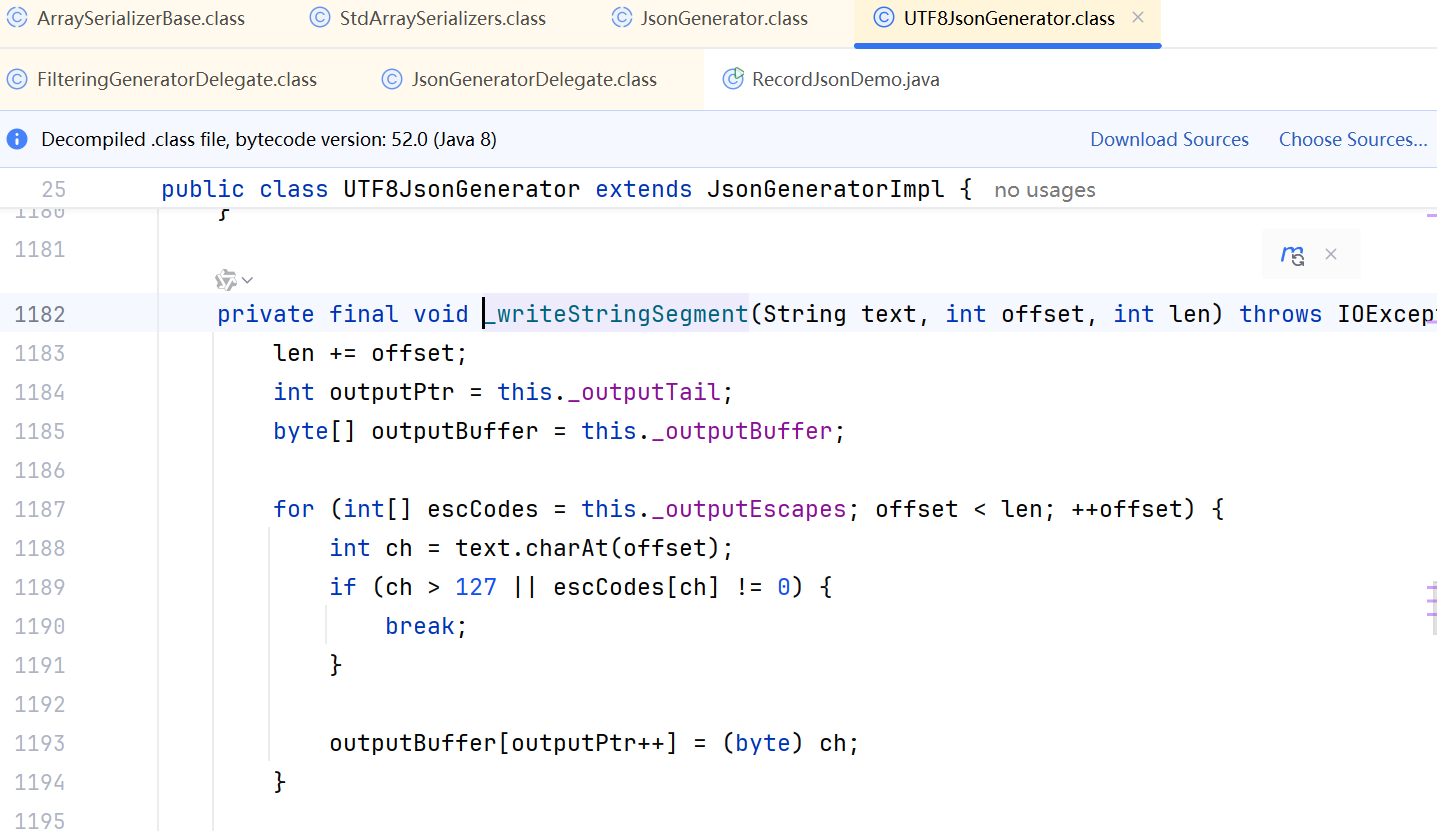
JDK 17 序列化是怎么回事
如何序列化?其实很简单,就是根据每个类型,用工厂类调用。逐个完成。 没什么漂亮的代码,只有有效、稳定的代码。 代码中调用toJson toJson 代码 mapper.writeValueAsString ObjectMapper DefaultSerializerProvider 一堆实…...

用递归算法解锁「子集」问题 —— LeetCode 78题解析
文章目录 一、题目介绍二、递归思路详解:从决策树开始理解三、解法一:二叉决策树 DFS四、解法二:组合式回溯写法(推荐)五、解法对比 递归算法是编程中一种非常强大且常见的思想,它能够优雅地解决很多复杂的…...

boost::filesystem::path文件路径使用详解和示例
boost::filesystem::path 是 Boost 库中用于跨平台操作文件路径的类,封装了路径的拼接、分割、提取、判断等常用功能。下面是对它的使用详解,包括常用接口与完整示例。 1. 引入头文件与命名空间 #include <boost/filesystem.hpp> namespace fs b…...
