WPF 进度条(ProgressBar)示例一
本文讲述:WPF 进度条(ProgressBar)简单的样式修改和使用。
进度显示界面:使用UserControl把ProgressBar和进度值以及要显示的内容全部组装在UserControl界面中,方便其他界面直接进行使用。
<UserControl x:Class="DefProcessBarDemo.DefProcessBar"xmlns="http://schemas.microsoft.com/winfx/2006/xaml/presentation"xmlns:x="http://schemas.microsoft.com/winfx/2006/xaml"xmlns:mc="http://schemas.openxmlformats.org/markup-compatibility/2006"xmlns:d="http://schemas.microsoft.com/expression/blend/2008"xmlns:local="clr-namespace:DefProcessBarDemo"mc:Ignorable="d"x:Name="MyWatingViewControl"><UserControl.Background><VisualBrush><VisualBrush.Visual><Border x:Name="ControlBackground"Background="Black"Opacity="0.45" /></VisualBrush.Visual></VisualBrush></UserControl.Background><Viewbox x:Name="myViewBox"Stretch="UniformToFill"StretchDirection="DownOnly"UseLayoutRounding="True"><Grid Margin="0 0 0 0"HorizontalAlignment="Center"VerticalAlignment="Center"MouseDown="Image_MouseDown"><Border CornerRadius="5"SnapsToDevicePixels="True"><Border.Effect><DropShadowEffect Color="#000000"BlurRadius="10"ShadowDepth="3"Opacity="0.35"Direction="270" /></Border.Effect><Border Background="#4a4a4a"CornerRadius="5"Margin="5"BorderBrush="#9196a0"BorderThickness="1"SnapsToDevicePixels="True"><Grid Width="500"Height="150"><Grid.RowDefinitions><RowDefinition Height="auto" /><RowDefinition Height="35" /><RowDefinition Height="*" /><RowDefinition Height="30" /></Grid.RowDefinitions><Image Name="CloseIco"Width="25"Height="25"Margin="0,0,0,0"MouseDown="Image_MouseDown"HorizontalAlignment="Right"VerticalAlignment="Top" /><StackPanel Grid.Row="1"Orientation="Horizontal"HorizontalAlignment="Center"><TextBlock Text="{Binding Message,ElementName=MyWatingViewControl}"FontSize="18"Foreground="Yellow"TextWrapping="WrapWithOverflow"TextTrimming="CharacterEllipsis"MaxWidth="450"VerticalAlignment="Bottom" /><TextBlock Text="("FontSize="18"Foreground="Yellow"VerticalAlignment="Bottom" /><TextBlock Text="{Binding ElementName=progressBar, Path=Value, StringFormat={}{0:0}%}"FontSize="18"Foreground="Yellow"FontFamily="楷体"VerticalAlignment="Bottom" /><TextBlock Text=")"FontSize="18"Foreground="Yellow"VerticalAlignment="Bottom" /></StackPanel><Grid Grid.Row="2"HorizontalAlignment="Center"VerticalAlignment="Top"Margin="0 10"><ProgressBar x:Name="progressBar"Maximum="100"Height="25"Width="420"Foreground="Green"Background="LightGray"HorizontalContentAlignment="Center"VerticalContentAlignment="Center"Value="{Binding ProcessBarValue,ElementName=MyWatingViewControl}" /></Grid></Grid></Border></Border></Grid></Viewbox>
</UserControl>
进度显示界面:UserControl 后台逻辑实现,主要定义了进度值、显示的文本、以及UserControl的大小。
using System;
using System.Collections.Generic;
using System.Linq;
using System.Text;
using System.Threading.Tasks;
using System.Windows;
using System.Windows.Controls;
using System.Windows.Data;
using System.Windows.Documents;
using System.Windows.Input;
using System.Windows.Media;
using System.Windows.Media.Imaging;
using System.Windows.Navigation;
using System.Windows.Shapes;namespace DefProcessBarDemo
{/// <summary>/// DefProcessBar.xaml 的交互逻辑/// </summary>public partial class DefProcessBar : UserControl{public DefProcessBar(){InitializeComponent();this.Loaded += WaitingView_Loaded;}void WaitingView_Loaded(object sender, RoutedEventArgs e){if (this.Parent != null){var root = (FrameworkElement)this.Parent;if (root != null){this.Width = root.ActualWidth;this.Height = root.ActualHeight;ControlBackground.Width = root.ActualWidth;ControlBackground.Height = root.ActualHeight;}}}#region Propertypublic string Message{get { return (string)GetValue(MessageProperty); }set { SetValue(MessageProperty, value); }}public static readonly DependencyProperty MessageProperty = DependencyProperty.Register("Message", typeof(string), typeof(DefProcessBar),new PropertyMetadata(""));public double ProcessBarValue{get { return (double)GetValue(ProcessBarValueProperty); }set { SetValue(ProcessBarValueProperty, value); }}public static readonly DependencyProperty ProcessBarValueProperty = DependencyProperty.Register("ProcessBarValue", typeof(double), typeof(DefProcessBar),new PropertyMetadata(0.0));#endregionprivate void Image_MouseDown(object sender, MouseButtonEventArgs e){this.Visibility = Visibility.Hidden;}}
}
在MainWindow界面中调用[进度显示界面],示例如下:
<Window x:Class="DefProcessBarDemo.MainWindow"xmlns="http://schemas.microsoft.com/winfx/2006/xaml/presentation"xmlns:x="http://schemas.microsoft.com/winfx/2006/xaml"xmlns:d="http://schemas.microsoft.com/expression/blend/2008"xmlns:mc="http://schemas.openxmlformats.org/markup-compatibility/2006"xmlns:local="clr-namespace:DefProcessBarDemo"mc:Ignorable="d" Title="DefProcessBar" Width="600" Height="500"WindowStartupLocation="CenterScreen" x:Name="mainwnd"xmlns:pdb="clr-namespace:DefProcessBarDemo" Background="Teal"><StackPanel><Button Height="30" Width="120" Margin="20" Content="点击" Click="Button_Click"/><pdb:DefProcessBar VerticalAlignment="Center"ProcessBarValue="{Binding ExportValue, Mode=TwoWay,UpdateSourceTrigger=PropertyChanged}"Message="{Binding ExportMessage, Mode=TwoWay, UpdateSourceTrigger=PropertyChanged}" /> </StackPanel>
</Window>
后台模拟进度变化,使用Task任务,更新进度值,代码示例如下:
using System;
using System.Collections.Generic;
using System.ComponentModel;
using System.Diagnostics;
using System.IO;
using System.Linq;
using System.Text;
using System.Threading.Tasks;
using System.Windows;
using System.Windows.Controls;
using System.Windows.Data;
using System.Windows.Documents;
using System.Windows.Input;
using System.Windows.Media;
using System.Windows.Media.Imaging;
using System.Windows.Navigation;
using System.Windows.Shapes;namespace DefProcessBarDemo
{/// <summary>/// MainWindow.xaml 的交互逻辑/// </summary>public partial class MainWindow : Window, System.ComponentModel.INotifyPropertyChanged{public MainWindow(){InitializeComponent();this.DataContext = this;}private string m_ExportMessage = "正在导出,请稍后....";/// <summary>/// /// <summary>public string ExportMessage{get { return m_ExportMessage; }set{m_ExportMessage = value;OnPropertyChanged("ExportMessage");}}private double m_ExportValue = 0.0;/// <summary>/// /// <summary>public double ExportValue{get { return m_ExportValue; }set{m_ExportValue = value;OnPropertyChanged("ExportValue");}}#region MyRegionpublic event System.ComponentModel.PropertyChangedEventHandler PropertyChanged;protected void OnPropertyChanged(string propertyName){if (PropertyChanged != null){PropertyChanged(this, new System.ComponentModel.PropertyChangedEventArgs(propertyName));}}#endregionprivate void Button_Click(object sender, RoutedEventArgs e){Task.Run(() =>{for(int i = 1; i < 101; i++){ExportValue++;System.Threading.Thread.Sleep(1000);if (ExportValue == 100)ExportMessage = "完成";}});string strRes = "";bool bRet = GetCmdResult("netsh wlan show profiles", out strRes);}}
}
运行时,点击【点击】按钮,即可看到进度持续不断地更新,界面如下图所示:
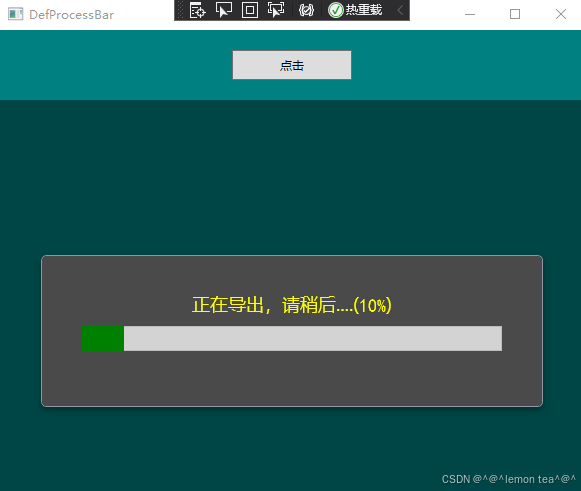
相关文章:
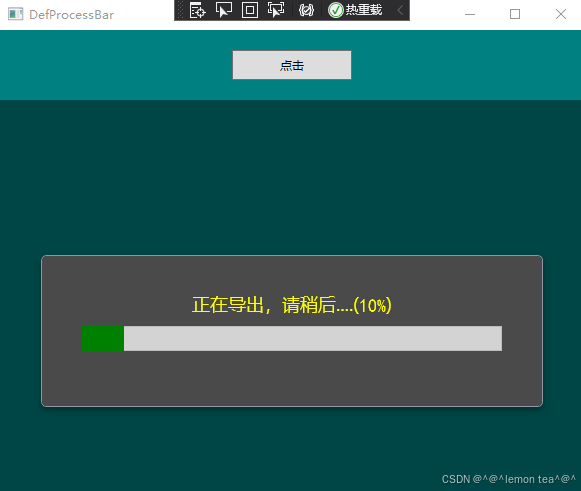
WPF 进度条(ProgressBar)示例一
本文讲述:WPF 进度条(ProgressBar)简单的样式修改和使用。 进度显示界面:使用UserControl把ProgressBar和进度值以及要显示的内容全部组装在UserControl界面中,方便其他界面直接进行使用。 <UserControl x:Class"DefProcessBarDemo…...

【C#】任务调度的实现原理与组件应用Quartz.Net
Quartz 是一个流行的开源作业调度库,最初由 Terracotta 开发,现在由 Terracotta 的一部分 Oracle 所有。它主要用于在 Java 应用程序中调度作业的执行。Quartz 使用了一种复杂的底层算法来管理任务调度,其中包括任务触发、执行、持久化以及集…...

UV - Python 包管理
文章目录 创建 uv 项目已有项目已有uv项目 创建 uv 项目 # 创建项目 uv init m3 # 创建环境 cd m3 uv venv --python 3.11 # 激活环境 source .venv/bin/activate # 添加库 uv add flask 如果创建项目后,给库取别的名字,add 的时候,会…...

pytorch torch.linalg模块介绍
torch.linalg 是 PyTorch 的 线性代数 (Linear Algebra) 子模块,它提供了许多 高效的矩阵操作和分解方法,类似于 NumPy 的 numpy.linalg 或 SciPy 的 scipy.linalg,但针对 GPU 加速和自动微分 进行了优化。 1. 矩阵基本运算 矩阵乘法 torc…...

光伏-报告显示,假期内,硅料端签单顺序发货相对稳定。若3月份下游存提产,则不排除硅料价格有上调预期。
据TrendForce集邦咨询报告显示,假期内,硅料端按照前期签单顺序发货,相对稳定。若3月份下游存提产,则不排除硅料价格有上调预期。 002306中科云网 旅游 | 公司为提供复合菜系特色餐饮的连锁企业,形成了以粤菜ÿ…...

【web自动化】指定chromedriver以及chrome路径
selenium自动化,指定chromedriver,以及chrome路径 对应这篇文章,可以点击查看,详情 from selenium import webdriverdef get_driver():# 获取配置对象option webdriver.ChromeOptions()option.add_experimental_option("de…...
面试题及参考答案)
顺丰数据分析(数据挖掘)面试题及参考答案
你觉得数据分析人员必备的技能有哪些? 数据分析人员需具备多方面技能,以应对复杂的数据处理与解读工作。 数据处理能力:这是基础且关键的技能。数据常以杂乱、不完整的形式存在,需通过清洗,去除重复、错误及缺失值数据,确保数据质量。例如,在电商销售数据中,可能存在价…...

Android studio:顶部导航栏Toolbar
主流APP在顶部都配有导航栏,在 Android 中,ActionBar 是默认启用的,它是位于屏幕顶部的一个工具栏,用来放置应用的标题、导航和操作菜单。 如果你想使用自定义的 Toolbar 来替代 ActionBar,应该先关闭它。可以通过设置…...

mmap 文件映射
🌈 个人主页:Zfox_ 🔥 系列专栏:Linux 目录 一:🔥 mmap介绍🦋 基本说明🦋 参数介绍🦋 返回值 二:🔥 demo代码🦋 写入映射🦋…...

基于微信小程序的医院预约挂号系统的设计与实现
hello hello~ ,这里是 code袁~💖💖 ,欢迎大家点赞🥳🥳关注💥💥收藏🌹🌹🌹 🦁作者简介:一名喜欢分享和记录学习的在校大学生…...

【Linux】Socket编程—UDP
🔥 个人主页:大耳朵土土垚 🔥 所属专栏:Linux系统编程 这里将会不定期更新有关Linux的内容,欢迎大家点赞,收藏,评论🥳🥳🎉🎉🎉 文章目…...

2025年物联网相关专业毕业论文选题参考,文末联系,选题相关资料提供
一、智能穿戴解决方案研究方向 序号解决方案论文选题论文研究方向1智能腰带健康监测基于SpringBoot和Vue的智能腰带健康监测数据可视化平台开发研究如何利用SpringBoot和Vue技术栈开发一个数据可视化平台,用于展示智能腰带健康监测采集的数据,如心率、血…...

如何在WPS和Word/Excel中直接使用DeepSeek功能
以下是将DeepSeek功能集成到WPS中的详细步骤,无需本地部署模型,直接通过官网连接使用:1. 下载并安装OfficeAI插件 (1)访问OfficeAI插件下载地址:OfficeAI助手 - 免费办公智能AI助手, AI写作,下载…...

DeepSeek之Api的使用(将DeepSeek的api集成到程序中)
一、DeepSeek API 的收费模式 前言:使用DeepSeek的api是收费的 免费版: 可能提供有限的免费额度(如每月一定次数的 API 调用),适合个人开发者或小规模项目。 付费版: 超出免费额度后,可能需要按…...

使用DeepSeek实现AI自动编码
最近deepseek很火,低成本训练大模型把OpenAI、英伟达等股票搞得一塌糊涂。那它是什么呢,对于咱们程序员编码能有什么用呢?DeepSeek 是一款先进的人工智能语言模型,在自然语言处理和代码生成方面表现出色。它经过大量代码数据训练&…...

30~32.ppt
目录 30.导游小姚-介绍首都北京❗ 题目 解析 31.小张-旅游产品推广文章 题目 解析 32.小李-水的知识❗ 题目 解析 30.导游小姚-介绍首都北京❗ 题目 解析 新建幻灯片-从大纲-重置-检查设计→主题对话框→浏览主题:考生文件夹(注意&#x…...

Java的匿名内部类转为lamada表达式
在Java中,匿名内部类通常用于创建没有命名类的实例。例如,你可能需要创建一个实现了某个接口的匿名类,或者在需要重写某个方法时使用它。在Java 8及更高版本中,你可以使用Lambda表达式来替代传统的匿名内部类,使得代码…...

redis高级数据结构Stream
文章目录 背景stream概述消息 ID消息内容常见操作独立消费创建消费组消费 Stream弊端Stream 消息太多怎么办?消息如果忘记 ACK 会怎样?PEL 如何避免消息丢失?分区 Partition Stream 的高可用总结 背景 为了解决list作为消息队列是无法支持消息多播问题,Redis5.0…...

LeetCode781 森林中的兔子
问题描述 在一片神秘的森林里,住着许多兔子,但是我们并不知道兔子的具体数量。现在,我们对其中若干只兔子进行提问,问题是 “还有多少只兔子与你(指被提问的兔子)颜色相同?” 我们将每只兔子的…...

单硬盘槽笔记本更换硬盘
背景 本人的笔记本电脑只有一个硬盘槽,而且没有M.2的硬盘盒,只有一个移动硬盘 旧硬盘:512G 新硬盘:1T 移动硬盘:512G 参考链接:https://www.bilibili.com/video/BV1iP41187SW/?spm_id_from333.1007.t…...
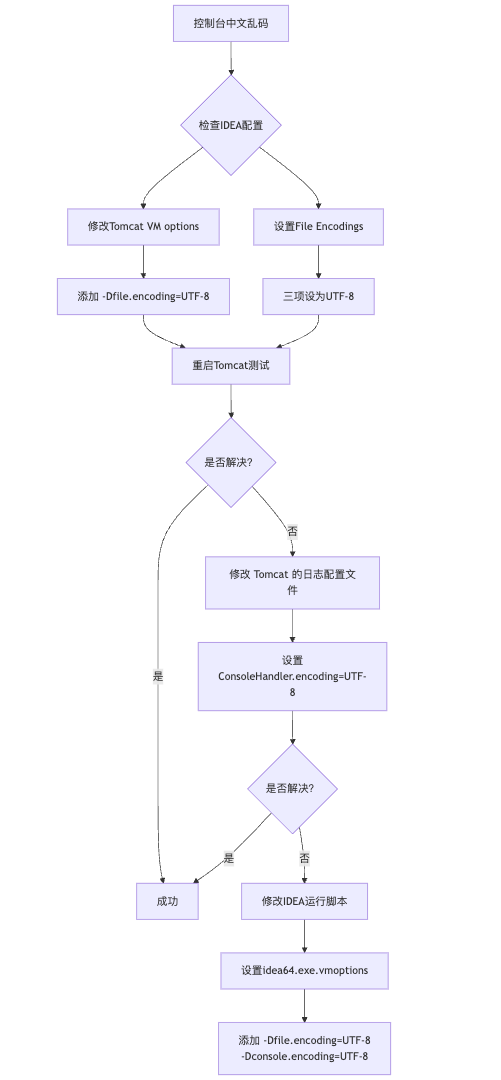
IDEA运行Tomcat出现乱码问题解决汇总
最近正值期末周,有很多同学在写期末Java web作业时,运行tomcat出现乱码问题,经过多次解决与研究,我做了如下整理: 原因: IDEA本身编码与tomcat的编码与Windows编码不同导致,Windows 系统控制台…...
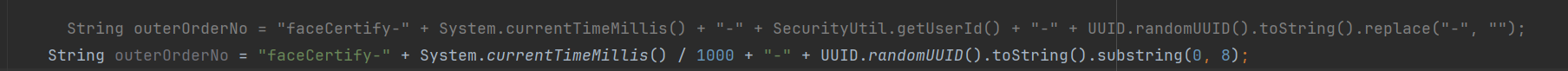
调用支付宝接口响应40004 SYSTEM_ERROR问题排查
在对接支付宝API的时候,遇到了一些问题,记录一下排查过程。 Body:{"datadigital_fincloud_generalsaas_face_certify_initialize_response":{"msg":"Business Failed","code":"40004","sub_msg…...

测试markdown--肇兴
day1: 1、去程:7:04 --11:32高铁 高铁右转上售票大厅2楼,穿过候车厅下一楼,上大巴车 ¥10/人 **2、到达:**12点多到达寨子,买门票,美团/抖音:¥78人 3、中饭&a…...

Java多线程实现之Thread类深度解析
Java多线程实现之Thread类深度解析 一、多线程基础概念1.1 什么是线程1.2 多线程的优势1.3 Java多线程模型 二、Thread类的基本结构与构造函数2.1 Thread类的继承关系2.2 构造函数 三、创建和启动线程3.1 继承Thread类创建线程3.2 实现Runnable接口创建线程 四、Thread类的核心…...

音视频——I2S 协议详解
I2S 协议详解 I2S (Inter-IC Sound) 协议是一种串行总线协议,专门用于在数字音频设备之间传输数字音频数据。它由飞利浦(Philips)公司开发,以其简单、高效和广泛的兼容性而闻名。 1. 信号线 I2S 协议通常使用三根或四根信号线&a…...

Python 训练营打卡 Day 47
注意力热力图可视化 在day 46代码的基础上,对比不同卷积层热力图可视化的结果 import torch import torch.nn as nn import torch.optim as optim from torchvision import datasets, transforms from torch.utils.data import DataLoader import matplotlib.pypl…...
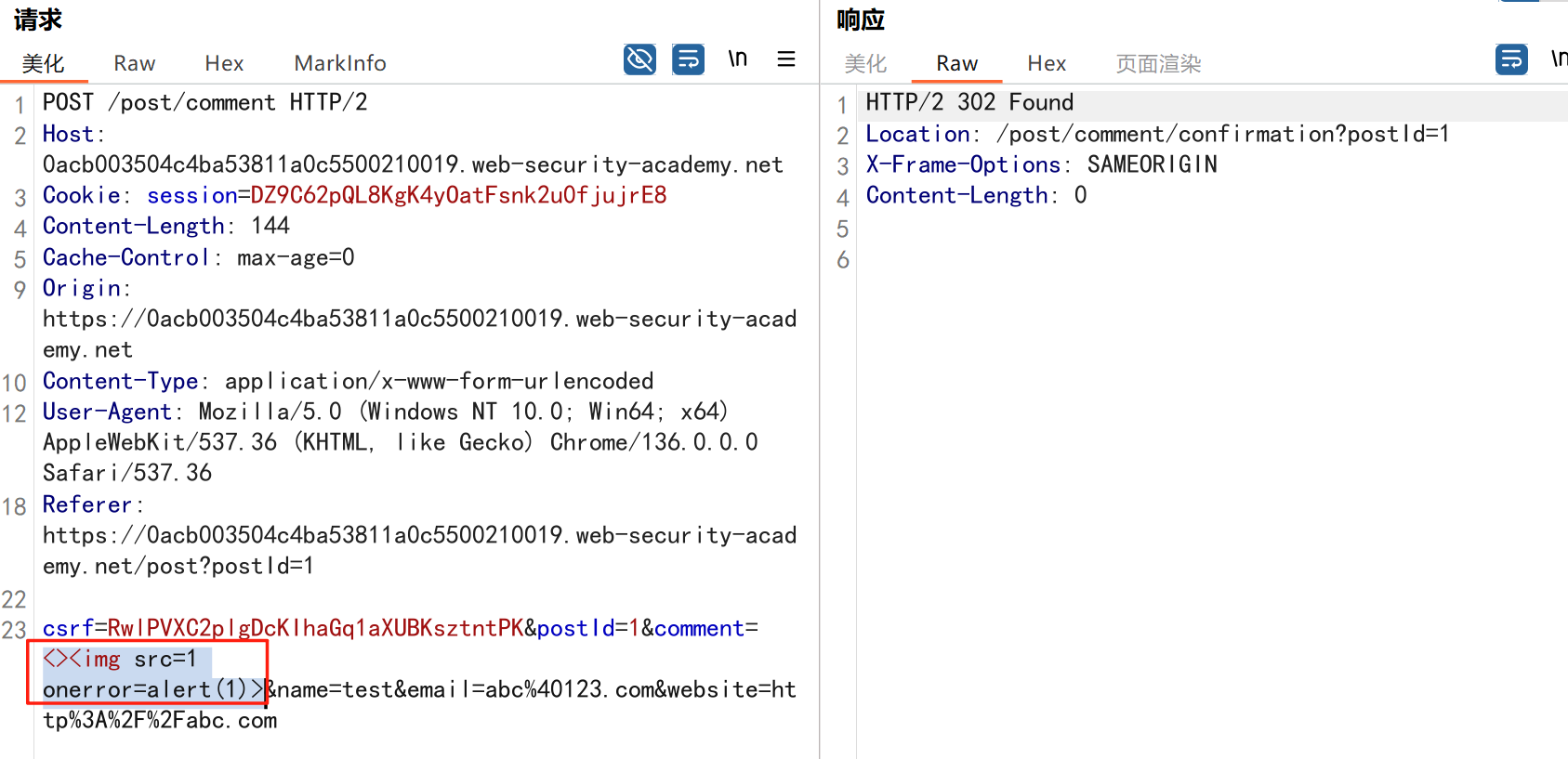
渗透实战PortSwigger靶场:lab13存储型DOM XSS详解
进来是需要留言的,先用做简单的 html 标签测试 发现面的</h1>不见了 数据包中找到了一个loadCommentsWithVulnerableEscapeHtml.js 他是把用户输入的<>进行 html 编码,输入的<>当成字符串处理回显到页面中,看来只是把用户输…...

jdbc查询mysql数据库时,出现id顺序错误的情况
我在repository中的查询语句如下所示,即传入一个List<intager>的数据,返回这些id的问题列表。但是由于数据库查询时ID列表的顺序与预期不一致,会导致返回的id是从小到大排列的,但我不希望这样。 Query("SELECT NEW com…...
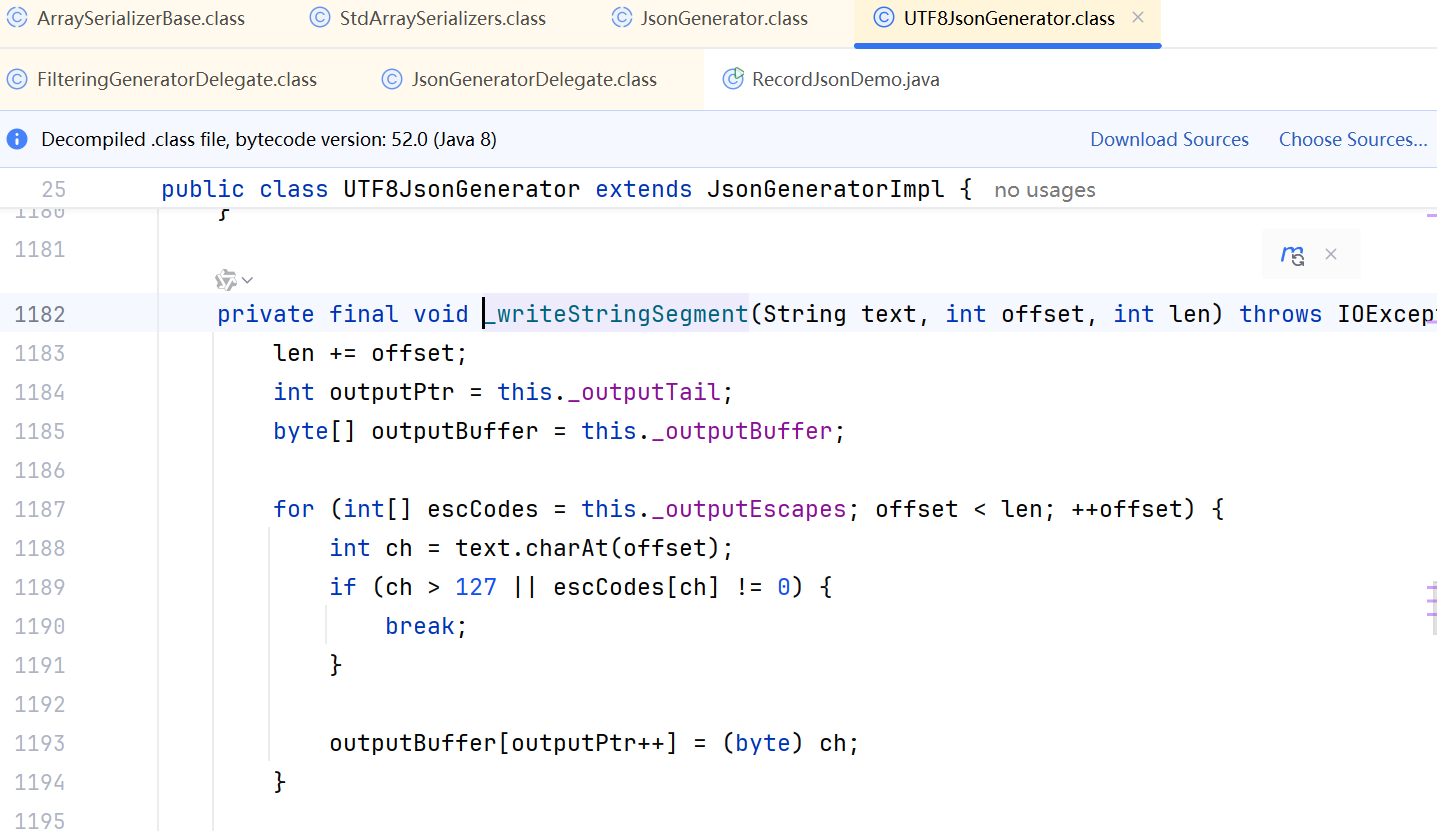
JDK 17 序列化是怎么回事
如何序列化?其实很简单,就是根据每个类型,用工厂类调用。逐个完成。 没什么漂亮的代码,只有有效、稳定的代码。 代码中调用toJson toJson 代码 mapper.writeValueAsString ObjectMapper DefaultSerializerProvider 一堆实…...

Python 高级应用10:在python 大型项目中 FastAPI 和 Django 的相互配合
无论是python,或者java 的大型项目中,都会涉及到 自身平台微服务之间的相互调用,以及和第三发平台的 接口对接,那在python 中是怎么实现的呢? 在 Python Web 开发中,FastAPI 和 Django 是两个重要但定位不…...
