使用 patch 命令打补丁
之前的这篇文章 git 导出差异 diff 文件 写了导出 diff 、patch 文件。
拿到 patch 文件,用 patch 命令可以快速的把修改内容合入,合入后在 git 上是已修改的状态,如需提交还要 add 、commit 。
patch 语法
patch --help 可以看到
Usage: patch [OPTION]... [ORIGFILE [PATCHFILE]]Input options:-p NUM --strip=NUM Strip NUM leading components from file names.-F LINES --fuzz LINES Set the fuzz factor to LINES for inexact matching.-l --ignore-whitespace Ignore white space changes between patch and input.-c --context Interpret the patch as a context difference.-e --ed Interpret the patch as an ed script.-n --normal Interpret the patch as a normal difference.-u --unified Interpret the patch as a unified difference.-N --forward Ignore patches that appear to be reversed or already applied.-R --reverse Assume patches were created with old and new files swapped.-i PATCHFILE --input=PATCHFILE Read patch from PATCHFILE instead of stdin.Output options:-o FILE --output=FILE Output patched files to FILE.-r FILE --reject-file=FILE Output rejects to FILE.-D NAME --ifdef=NAME Make merged if-then-else output using NAME.-m --merge Merge using conflict markers instead of creating reject files.-E --remove-empty-files Remove output files that are empty after patching.-Z --set-utc Set times of patched files, assuming diff uses UTC (GMT).-T --set-time Likewise, assuming local time.--quoting-style=WORD output file names using quoting style WORD.Valid WORDs are: literal, shell, shell-always, c, escape.Default is taken from QUOTING_STYLE env variable, or 'shell' if unset.Backup and version control options:-b --backup Back up the original contents of each file.--backup-if-mismatch Back up if the patch does not match exactly.--no-backup-if-mismatch Back up mismatches only if otherwise requested.-V STYLE --version-control=STYLE Use STYLE version control.STYLE is either 'simple', 'numbered', or 'existing'.-B PREFIX --prefix=PREFIX Prepend PREFIX to backup file names.-Y PREFIX --basename-prefix=PREFIX Prepend PREFIX to backup file basenames.-z SUFFIX --suffix=SUFFIX Append SUFFIX to backup file names.-g NUM --get=NUM Get files from RCS etc. if positive; ask if negative.Miscellaneous options:-t --batch Ask no questions; skip bad-Prereq patches; assume reversed.-f --force Like -t, but ignore bad-Prereq patches, and assume unreversed.-s --quiet --silent Work silently unless an error occurs.--verbose Output extra information about the work being done.--dry-run Do not actually change any files; just print what would happen.--posix Conform to the POSIX standard.-d DIR --directory=DIR Change the working directory to DIR first.--reject-format=FORMAT Create 'context' or 'unified' rejects.--binary Read and write data in binary mode.--read-only=BEHAVIOR How to handle read-only input files: 'ignore' that theyare read-only, 'warn' (default), or 'fail'.-v --version Output version info.--help Output this help.Report bugs to <bug-patch@gnu.org>.
应用到打补丁上常用 patch -p1 < xxx.diff
示例
如 test_patch.diff 文件内容如下,
diff --git a/frameworks/base/services/core/java/com/android/server/policy/PhoneWindowManager.java b/frameworks/base/services/core/java/com/android/server/policy/PhoneWindowManager.java
index cb3348f7ab..a0c35bafa4 100755
--- a/frameworks/base/services/core/java/com/android/server/policy/PhoneWindowManager.java
+++ b/frameworks/base/services/core/java/com/android/server/policy/PhoneWindowManager.java
@@ -2602,6 +2602,7 @@ public class PhoneWindowManager implements WindowManagerPolicy {@Overridepublic long interceptKeyBeforeDispatching(IBinder focusedToken, KeyEvent event,int policyFlags) {
+ Log.d(TAG, "test_patch");final boolean keyguardOn = keyguardOn();final int keyCode = event.getKeyCode();final int repeatCount = event.getRepeatCount();
把 test_patch.diff 放在和 frameworks/ 同级别的目录下,
同级别目录
使用 patch -p1 < test_patch.diff 命令,提示
aaa@compilerbbb:~/ccc/ANDROID$ patch -p1 < test_patch.diff
patching file frameworks/base/services/core/java/com/android/server/policy/PhoneWindowManager.java
说明打补丁完成,使用 git diff 看,是OK的。
子目录1
进入 frameworks/ 目录下,使用 patch -p1 < test_patch.diff 命令,提示
aaa@compilerbbb:~/ccc/ANDROID$/frameworks$ patch -p1 < ../test_patch.diff
can't find file to patch at input line 5
Perhaps you used the wrong -p or --strip option?
The text leading up to this was:
--------------------------
|diff --git a/frameworks/base/services/core/java/com/android/server/policy/PhoneWindowManager.java b/frameworks/base/services/core/java/com/android/server/policy/PhoneWindowManager.java
|index cb3348f7ab..a0c35bafa4 100755
|--- a/frameworks/base/services/core/java/com/android/server/policy/PhoneWindowManager.java
|+++ b/frameworks/base/services/core/java/com/android/server/policy/PhoneWindowManager.java
--------------------------
File to patch:
输入 base/services/core/java/com/android/server/policy/PhoneWindowManager.java 即可解决,
aaa@compilerbbb:~/ccc/ANDROID$/frameworks$ patch -p1 < ../test_patch.diff
can't find file to patch at input line 5
Perhaps you used the wrong -p or --strip option?
The text leading up to this was:
--------------------------
|diff --git a/frameworks/base/services/core/java/com/android/server/policy/PhoneWindowManager.java b/frameworks/base/services/core/java/com/android/server/policy/PhoneWindowManager.java
|index cb3348f7ab..a0c35bafa4 100755
|--- a/frameworks/base/services/core/java/com/android/server/policy/PhoneWindowManager.java
|+++ b/frameworks/base/services/core/java/com/android/server/policy/PhoneWindowManager.java
--------------------------
File to patch: base/services/core/java/com/android/server/policy/PhoneWindowManager.java
patching file base/services/core/java/com/android/server/policy/PhoneWindowManager.java
子目录2
子目录1 中,因为实际路径和 patch 文件路径有差异,需要手动输一下路径。
有没有不用输入路径的方法?有的,用 patch -p2 < ../test_patch.diff 。
aaa@compilerbbb:~/ccc/ANDROID$/frameworks$ patch -p2 < ../test_patch.diff
patching file base/services/core/java/com/android/server/policy/PhoneWindowManager.java
aaa@compilerbbb:~/ccc/ANDROID$/frameworks/base$ patch -p3 < ../../test_patch.diff
patching file services/core/java/com/android/server/policy/PhoneWindowManager.java
相关文章:

使用 patch 命令打补丁
之前的这篇文章 git 导出差异 diff 文件 写了导出 diff 、patch 文件。 拿到 patch 文件,用 patch 命令可以快速的把修改内容合入,合入后在 git 上是已修改的状态,如需提交还要 add 、commit 。 patch 语法 patch --help 可以看到 Usage:…...

C++——类和对象[上]
目录 1.初识面向对象 2.类的引入 3.类的定义 4.成员变量的命名规则 5.类的实例化 6.类对象模型 7.this指针 1.初识面向对象 C语言是一门面向过程的语言,它关注的是完成任务所需要的过程;C是一门面向对象的语言,将一个任务分为多个对…...
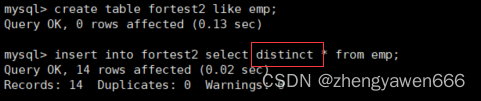
MySQL日志
目录 一 关于mysql的设计和运行逻辑 二 MySQL的三类日志 三 对于日志的利用 插入查询 1 备份 2 删除重复数据 一 关于mysql的设计和运行逻辑 mysql在启动的时候非常占空间,需要申请很大的空间,但是有时候内存并没有那么多,所以OS会把my…...

TinyURL 的加密与解密、猜数字游戏、 Fizz Buzz、相对名次----2023/4/28
TinyURL 的加密与解密----2023/4/28 TinyURL 是一种 URL 简化服务, 比如:当你输入一个 URL https://leetcode.com/problems/design-tinyurl 时,它将返回一个简化的URL http://tinyurl.com/4e9iAk 。请你设计一个类来加密与解密 TinyURL 。 加…...
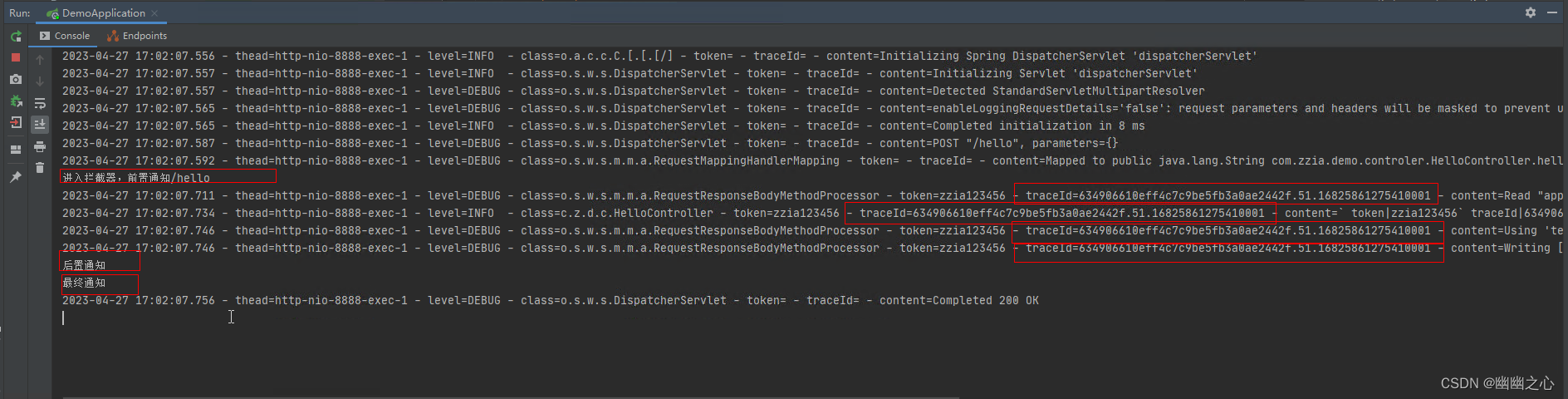
Spring boot结合SkyWalking-Trace工具类实现日志打印请求链路traceid
背景: 随着业务的复杂化、解耦化,运维人员和开发人员需要对请求链路跟踪来快速发现和定位问题,基于应用已经集成了SkyWalking的前提下,如何通过获取SkyWalking生成的统一traceId并加入打印日志中,方便开发人员能够根据…...

精通ES=ElasticSearch
Elasticsearch 是一个分布式、高扩展、高实时的搜索与 数据分析引擎。它能很方便的使大量数据具有搜索、分析和探索的能力。充分利用Elasticsearch的水平 伸缩性,能使数据在 生产环境变得更有价值。Elasticsearch 的实现原理主要分为以下几个步骤,首先用…...
)
RabbitMQ-扇形交换机(Fanout )
扇形交换机:Fanout Exchange扇形交换机是最基本的交换机类型,它所能做的事情非常简单———广播消息。扇形交换机会把能接收到的消息全部发送给绑定在自己身上的队列。因为广播不需要“思考”,所以扇形交换机处理消息的速度也是所有的交换机类…...
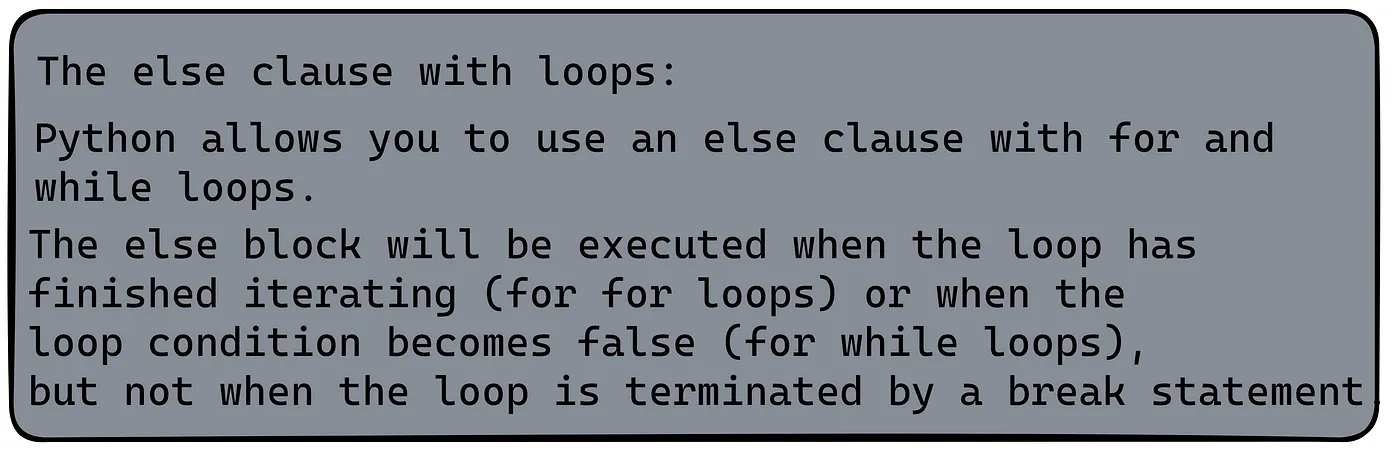
Python 学习曲线 从 Python 新手到 Pro
Python 学习曲线 从 Python新手到 Pro 使用代码片段介绍: Python 是世界上最通用和使用最广泛的编程语言之一,以其简单性、可读性和多功能性而闻名。 在本文中,我们将探讨一系列示例场景,其中代码由具有三个不同专业知识水平的程序…...

薪资18K需要什么水平?来看看98年测试工程师的面试全过程…
我的情况 大概介绍一下个人情况,男,本科,三年多测试工作经验,懂python,会写脚本,会selenium,会性能,然而到今天都没有收到一份offer!从年后就开始准备简历,年…...

基于趋动云的 Stable Diffusion Webui 环境搭建
Stable Diffusion Webui 环境搭建,首先新建一个项目: 然后,选择镜像。注意点公开的,已近做好的这个镜像,superx创建,集成了miniconda3的镜像。 然后选择添加数据源,一样,还是点公开&…...
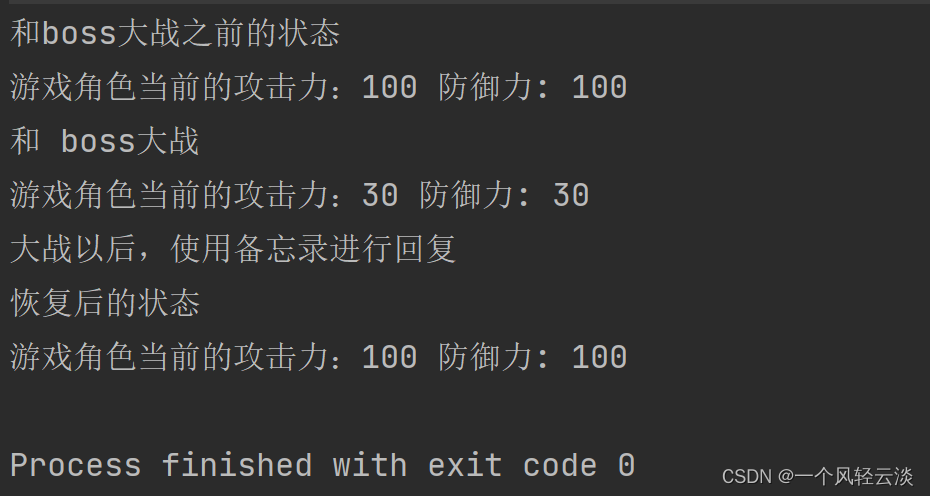
备忘录设计模式解读
目录 问题引进 游戏角色状态恢复问题 传统方案解决游戏角色恢复 传统的方式的问题分析 备忘录模式基本介绍 基本介绍 备忘录模式的原理类图 对原理类图的说明 游戏角色恢复状态实例 应用实例要求 思路分析和图解(类图) 代码实战 备忘录模式的注意事项和细节 问题引…...

股票期货模拟交易有用吗?股票期货模拟交易心得
股票期货市场为了满足新用户的需求,有专门的股票期货模拟交易平台,大家可以在这个平台上进行股票期货的模拟交易,这样可以通过不断总结,丰富我们的知识。下面整理的股票期货模拟交易实验心得,从股票期货模拟交易与实盘…...

2023年五月份图形化三级打卡试题
活动时间 从2023年5月1日至5月21日,每天一道编程题。 本次打卡的规则如下: 小朋友每天利用10~15分钟做一道编程题,遇到问题就来群内讨论,我来给大家答疑。 小朋友做完题目后,截图到朋友圈打卡并把打卡的截图发到活动群…...
100%通过率 详细代码注释)
【华为OD机试真题】字母组合(javapython)100%通过率 详细代码注释
字母组合 知识点回溯 时间限制:1s 空间限制:256MB 限定语言:不限 题目描述: 每个数字对应多个字母,对应关系如下: 0: a,b,c 1: d,e,f 2: g,hi 3: j,k,l 4: m,n,o 5: p,q,r 6: s,t 7:u,v 8: w,x 9: y,z 输入一串数字后,通过数字和字母的对应关系可以得到多个字母字符串 (要…...

精彩!openEuler 社区年度顶级会议发生了啥?
2023年4月20-21日,万涓汇流,奔涌向前,openEuler Developer Day2023(以下简称“ODD2023”)在上海以线上线下的方式圆满举办。 本次大会由开放原子开源基金会指导,中国软件行业协会、openEuler社区、边缘计算产业联盟共同主办&#…...

Confidential Containers发布0.5.0版本,龙蜥将基于八大特性构建开箱即用的机密容器解决方案
文/段勇帅 01 前言 机密容器(Confidential Containers,简称CoCo)是 Cloud Native Computing Foundation(CNCF)Sandbox 项目。目前机密容器项目的核心参与者包括阿里云、AMD、ARM、IBM、Intel、Microsoft、Red Hat、R…...

独立储能的现货电能量与调频辅助服务市场出清协调机制(Matlab代码实现)
💥 💥 💞 💞 欢迎来到本博客 ❤️ ❤️ 💥 💥 🏆 博主优势: 🌞 🌞 🌞博客内容尽量做到思维缜密,逻辑清晰,为了方便读者。 …...
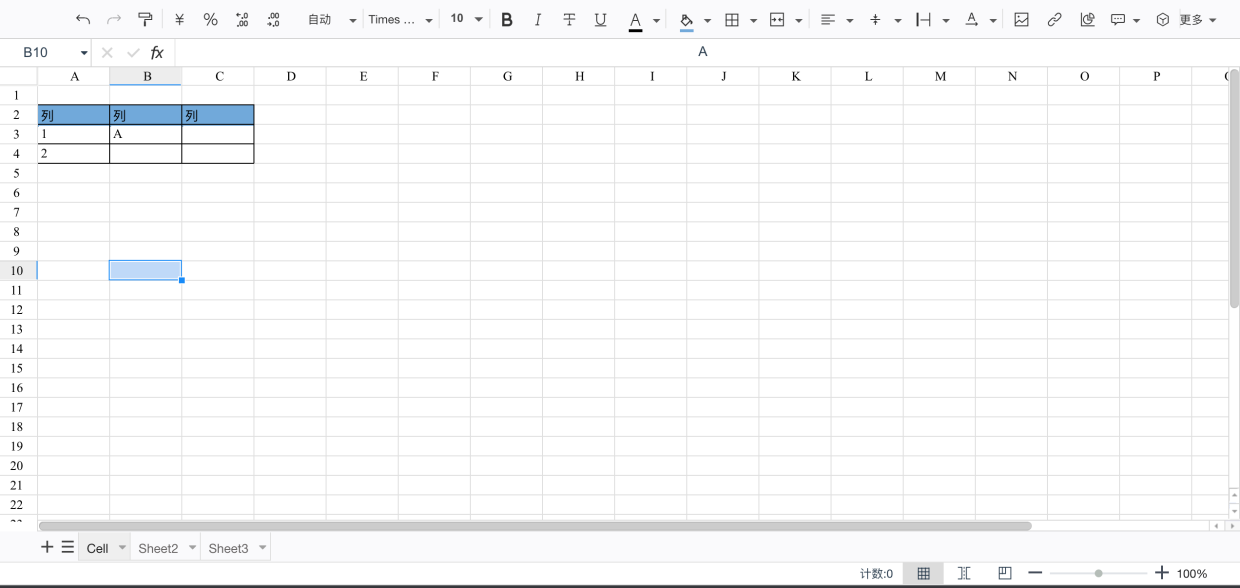
使用 Luckysheet 可实现 Web 的 Excel
一、写在前面 工作中会遇到excel的导入和导出,换个角度看,假如有个 web 版本的excel ,且能上传现有的,修改编辑后再下载也是个不错的方案。 Luckysheet 是实现 web版Excel的一个优秀的框架。 Luckysheet ,一款纯前端类…...
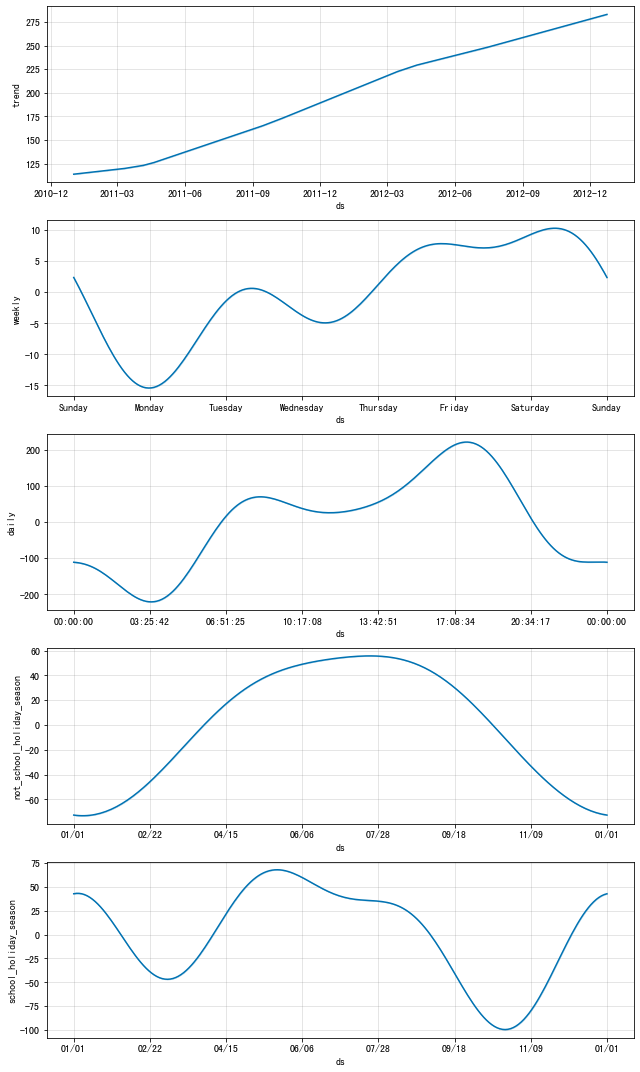
时间序列预测(一)基于Prophet的销售额预测
时间序列预测(一)基于Prophet的销售额预测 小O:小H,有没有什么方法能快速的预测下未来的销售额啊 小H:Facebook曾经开源了一款时间序列预测算法fbprophet,简单又快速~ 传统的时间序列算法很多&a…...

【电科复试第一名】23上交819考研经验分享
笔者来自通信考研小马哥23上交819全程班学员 819,上岸经验贴,知无不言 初试第十一,复试第一,总分第七(与第六同分) 考研经历:本科就读与湖南某末985,大学时间没好好学习,天天打王者,玩steam上…...
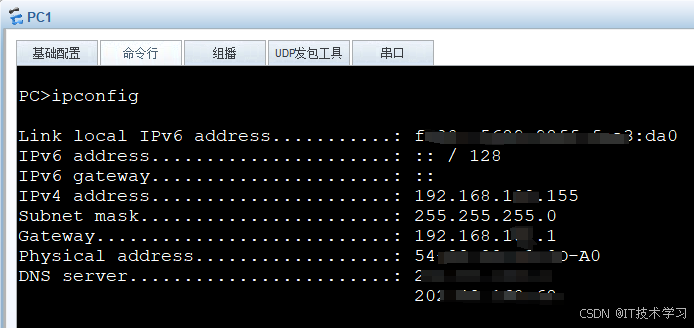
eNSP-Cloud(实现本地电脑与eNSP内设备之间通信)
说明: 想象一下,你正在用eNSP搭建一个虚拟的网络世界,里面有虚拟的路由器、交换机、电脑(PC)等等。这些设备都在你的电脑里面“运行”,它们之间可以互相通信,就像一个封闭的小王国。 但是&#…...

K8S认证|CKS题库+答案| 11. AppArmor
目录 11. AppArmor 免费获取并激活 CKA_v1.31_模拟系统 题目 开始操作: 1)、切换集群 2)、切换节点 3)、切换到 apparmor 的目录 4)、执行 apparmor 策略模块 5)、修改 pod 文件 6)、…...
)
React Native 导航系统实战(React Navigation)
导航系统实战(React Navigation) React Navigation 是 React Native 应用中最常用的导航库之一,它提供了多种导航模式,如堆栈导航(Stack Navigator)、标签导航(Tab Navigator)和抽屉…...

SciencePlots——绘制论文中的图片
文章目录 安装一、风格二、1 资源 安装 # 安装最新版 pip install githttps://github.com/garrettj403/SciencePlots.git# 安装稳定版 pip install SciencePlots一、风格 简单好用的深度学习论文绘图专用工具包–Science Plot 二、 1 资源 论文绘图神器来了:一行…...

以下是对华为 HarmonyOS NETX 5属性动画(ArkTS)文档的结构化整理,通过层级标题、表格和代码块提升可读性:
一、属性动画概述NETX 作用:实现组件通用属性的渐变过渡效果,提升用户体验。支持属性:width、height、backgroundColor、opacity、scale、rotate、translate等。注意事项: 布局类属性(如宽高)变化时&#…...
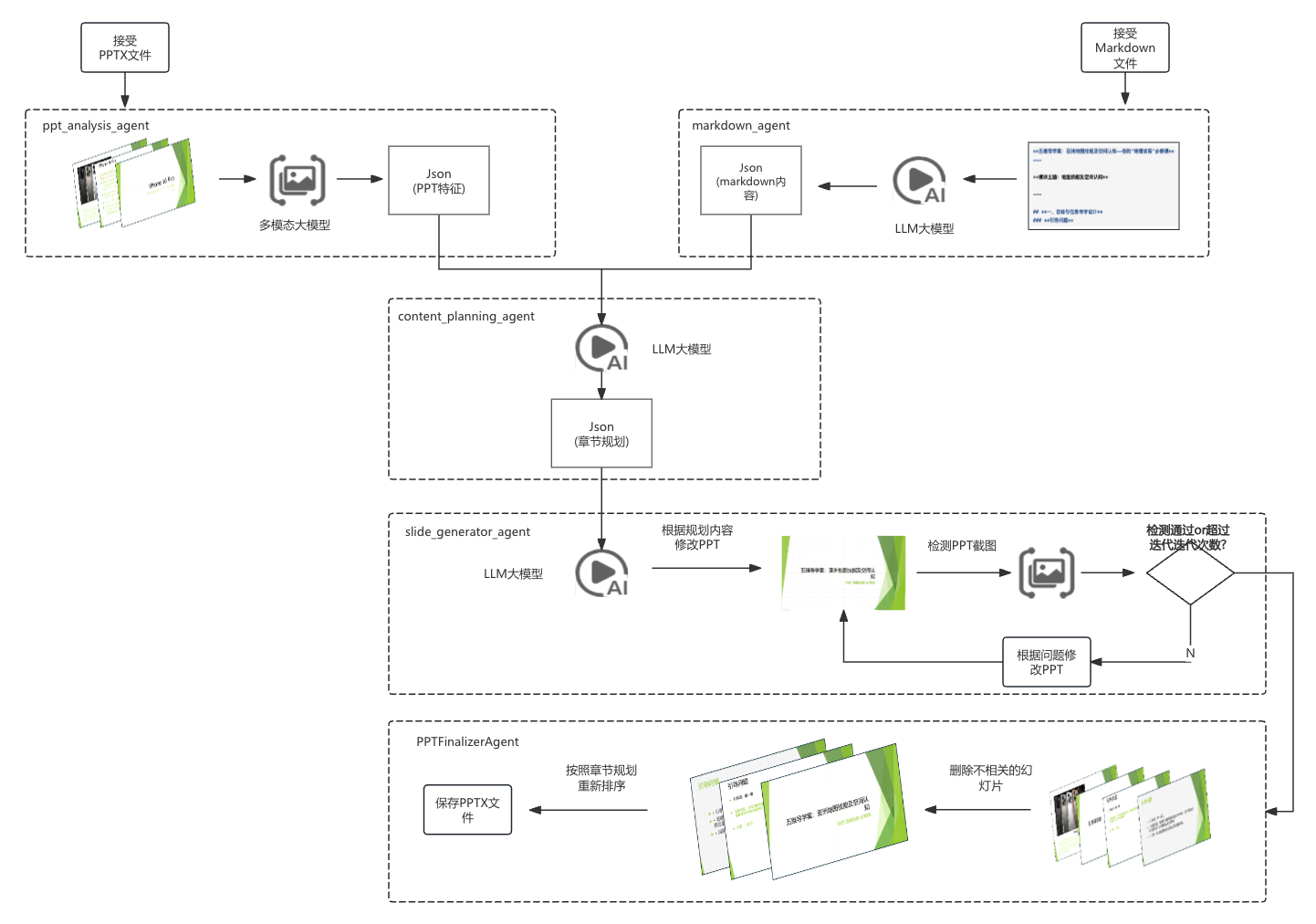
【项目实战】通过多模态+LangGraph实现PPT生成助手
PPT自动生成系统 基于LangGraph的PPT自动生成系统,可以将Markdown文档自动转换为PPT演示文稿。 功能特点 Markdown解析:自动解析Markdown文档结构PPT模板分析:分析PPT模板的布局和风格智能布局决策:匹配内容与合适的PPT布局自动…...
:爬虫完整流程)
Python爬虫(二):爬虫完整流程
爬虫完整流程详解(7大核心步骤实战技巧) 一、爬虫完整工作流程 以下是爬虫开发的完整流程,我将结合具体技术点和实战经验展开说明: 1. 目标分析与前期准备 网站技术分析: 使用浏览器开发者工具(F12&…...

Java + Spring Boot + Mybatis 实现批量插入
在 Java 中使用 Spring Boot 和 MyBatis 实现批量插入可以通过以下步骤完成。这里提供两种常用方法:使用 MyBatis 的 <foreach> 标签和批处理模式(ExecutorType.BATCH)。 方法一:使用 XML 的 <foreach> 标签ÿ…...

Vite中定义@软链接
在webpack中可以直接通过符号表示src路径,但是vite中默认不可以。 如何实现: vite中提供了resolve.alias:通过别名在指向一个具体的路径 在vite.config.js中 import { join } from pathexport default defineConfig({plugins: [vue()],//…...

MySQL 主从同步异常处理
阅读原文:https://www.xiaozaoshu.top/articles/mysql-m-s-update-pk MySQL 做双主,遇到的这个错误: Could not execute Update_rows event on table ... Error_code: 1032是 MySQL 主从复制时的经典错误之一,通常表示ÿ…...
