【UniApp开发小程序】悬浮按钮+出售闲置商品+商品分类选择【基于若依管理系统开发】
文章目录
- 界面效果
- 界面实现
- 悬浮按钮实现
- 商品分类选择界面
- 使元素均匀分布
- 闲置商品描述信息填写界面
- 价格校验
界面效果
【悬浮按钮】

【闲置商品描述信息填写界面】

【商品分类选择界面】
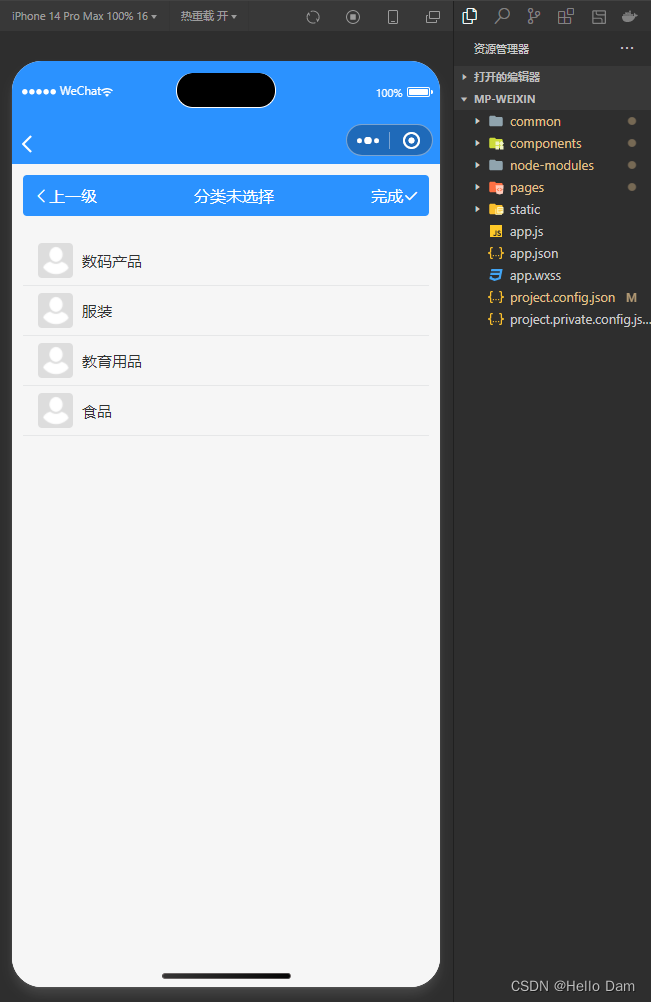
【分类选择完成】
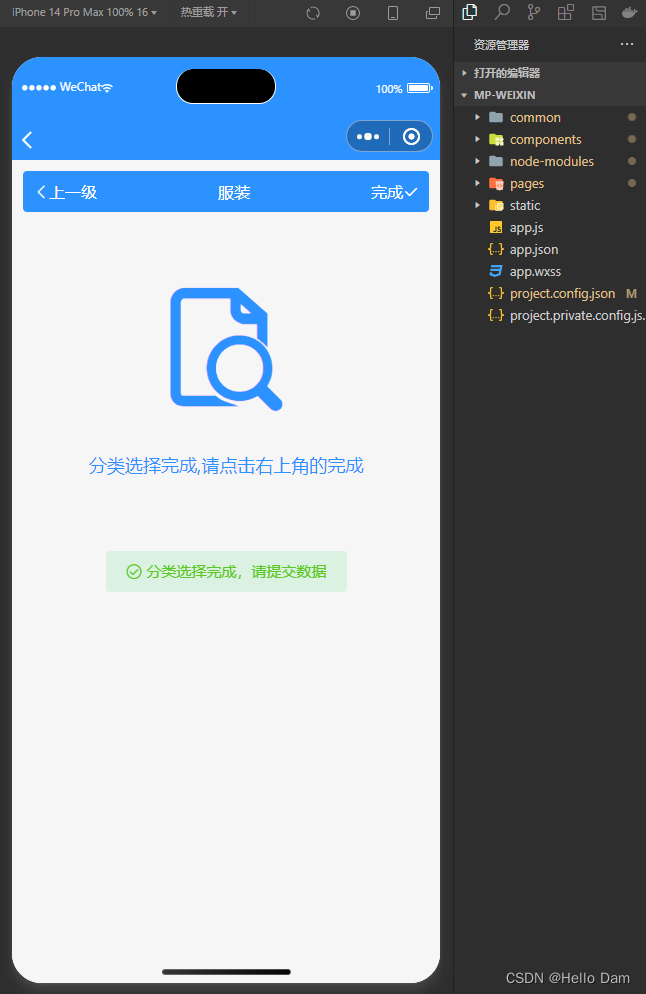
界面实现
悬浮按钮实现
悬浮按钮漂浮于页面之上,等页面滑动时,悬浮按钮的位置相对于屏幕不会改变
【悬浮按钮组件】
<template><div class="floating-button" @click="onClick"><slot><!-- 这里可以放置默认的按钮样式等 --></slot></div>
</template><script>export default {name: 'FloatButton',props: {},data() {return {};},mounted() {},methods: {onClick() {this.$emit('click');}},computed: {}};
</script><style>.floating-button {display: flex;justify-content: center;align-items: center;width: 58px;height: 58px;border-radius: 50%;background-color: #007aff;color: #fff;position: fixed;right: 20rpx;bottom: 20rpx;}/* 按钮点击之后会产生偏移 */.floating-button:active {transform: translate(0, 2px);}
</style>
【在其他界面中使用】
因为组件中使用了插槽,可以在该组件中插入其他组件
<FloatButton @click="cellMyProduct()"><u--image :src="floatButtonPic" shape="circle" width="60px" height="60px"></u--image>
</FloatButton>
示例中,我给浮动按钮的插槽中添加了图片组件,图片使用项目静态资源中的图片
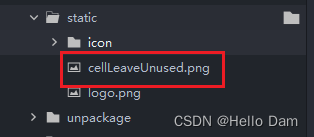
data() {return {title: 'Hello',floatButtonPic: require("@/static/cellLeaveUnused.png"),}},
商品分类选择界面
分类数据的格式如下
{"msg": "productCategoryItemVoList","code": 200,"data": [{"id": 5,"name": "数码产品","children": [{"id": 10,"name": "电脑","children": [{"id": 12,"name": "台式机","children": [],"icon": "a","sort": 1,"description": "a"},{"id": 13,"name": "笔记本","children": [],"icon": "a","sort": 1,"description": "a"}],"icon": "a","sort": 1,"description": "a"},{"id": 11,"name": "手机","children": [{"id": 14,"name": "老人机","children": [],"icon": "a","sort": 1,"description": "a"},{"id": 15,"name": "智能手机","children": [],"icon": "a","sort": 1,"description": "a"}],"icon": "a","sort": 1,"description": "a"}],"icon": "a","sort": 1,"description": "a"},{"id": 6,"name": "服装","children": [],"icon": "a","sort": 1,"description": "a"},{"id": 7,"name": "教育用品","children": [],"icon": "a","sort": 1,"description": "a"},{"id": 8,"name": "食品","children": [],"icon": "a","sort": 1,"description": "a"}]
}
<template><view class="container"><u-toast ref="uToast"></u-toast><view class="titleView"><view class="controlButton" @click="back"><u-icon name="arrow-left" color="#ffffff"></u-icon>上一级</view><text>{{getCategoryLayerName()}}</text><view class="controlButton" @click="commit">完成<u-icon name="checkmark" color="#ffffff"></u-icon></view></view><view style="height: 20px;"></view><u-empty v-if="curLayerCategoryData.length==0" mode="search" texColor="#ffffff" iconSize="180" iconColor="#2b92ff" text="分类选择完成,请点击右上角的完成" textColor="#2b92ff" textSize="18" marginTop="30"></u-empty><u-list @scrolltolower="scrolltolower" v-else><u-list-item v-for="(category, index) in curLayerCategoryData" :key="index"><u-cell :title="category.name" @click="selectCurCategory(category)"><u-avatar slot="icon" shape="square" size="35" :src="category.icon"customStyle="margin: -3px 5px -3px 0"></u-avatar></u-cell></u-list-item></u-list></view>
</template><script>import {getProductCategoryTree} from "@/api/market/category.js";export default {data() {return {categoryNameList: ["分类未选择"],categoryTreeData: [],// 当前层级分类数据curLayerCategoryData: [],// 已经选择的层级分类数据haveSelectLayerCategoryData: [],// 层级layer: 0,// 商品所属分类productCategoryId: 0,}},created() {this.getProductCategoryTree();},methods: {getCategoryLayerName() {let str = '';for (let i = 0; i < this.categoryNameList.length - 1; i++) {str += this.categoryNameList[i] + '/';}return str + this.categoryNameList[this.categoryNameList.length - 1];},/*** 查询商品分类的树形结构数据*/getProductCategoryTree() {getProductCategoryTree().then(res => {// console.log("getProductCategoryTree:" + JSON.stringify(res));this.categoryTreeData = res.data;this.curLayerCategoryData = this.categoryTreeData;})},/*** 选择分类* @param {Object} category 当前选择的分类*/selectCurCategory(category) {if (this.layer == 0) {this.categoryNameList = [];}this.categoryNameList.push(category.name);this.productCategoryId = category.id;this.layer++;// 将当前层的数据设置进haveSelectLayerCategoryDatathis.haveSelectLayerCategoryData.push(this.curLayerCategoryData);this.curLayerCategoryData = category.children;if (this.curLayerCategoryData.length == 0) {this.$refs.uToast.show({type: 'success',message: "分类选择完成,请提交数据"})}},/*** 返回上一级*/back() {if (this.layer == 0) {this.$refs.uToast.show({type: 'warning',message: "已经是第一层级,无法返回上一级"})} else {this.layer--;this.curLayerCategoryData = this.haveSelectLayerCategoryData[this.haveSelectLayerCategoryData.length -1];// 删掉最后一条数据this.haveSelectLayerCategoryData.splice(this.haveSelectLayerCategoryData.length - 1, 1);}},/*** 提交分类数据*/commit() {if (this.curLayerCategoryData.length != 0) {this.$refs.uToast.show({type: 'error',message: "分类还没有选择完成,请继续选择"})} else {uni.setStorageSync("productCategoryId", this.productCategoryId);uni.setStorageSync("categoryNameList", this.categoryNameList);uni.navigateBack();}}}}
</script><style lang="scss">.container {background: #F6F6F6;min-height: 100vh;padding: 20rpx;.titleView {display: flex;justify-content: space-between;align-items: center;background: #2b92ff;color: #ffffff;border-radius: 4px;.controlButton {// width: 100px;display: flex;// border: #2b92ff 1px solid;padding: 10px;}}}
</style>
使元素均匀分布
使用下面的代码,可以让元素在组件中的子组件在组件中横向均匀分布,效果如下图
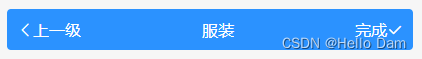
<view class="titleView"><view class="controlButton" @click="back"><u-icon name="arrow-left" color="#ffffff"></u-icon>上一级</view><text>{{getCategoryLayerName()}}</text><view class="controlButton" @click="commit">完成<u-icon name="checkmark" color="#ffffff"></u-icon></view>
</view>
display: flex;
justify-content: space-between;
闲置商品描述信息填写界面
<template><view class="container"><u-toast ref="uToast"></u-toast><view class="content"><view class="item"><view class="labelName">商品名称</view><u--input placeholder="请输入商品名称" border="surround" v-model="product.name"></u--input></view><u-divider text="商品描述和外观"></u-divider><!-- 商品描述 --><u--textarea v-model="product.descripption" placeholder="请输入商品描述" height="150"></u--textarea><!-- 图片上传 --><view><imageUpload v-model="product.picList" maxCount="9"></imageUpload></view><u-divider text="分类选择/自定义标签"></u-divider><!-- 分类选择/自定义标签 --><view class="item"><view class="labelName">分类</view><view class="selectTextClass" @click="selectCategory">{{getCategoryLayerName()}}</view></view><!-- 商品的属性 新度 功能完整性 --><view class="item"><view class="labelName">成色</view><view class="columnClass"><view :class="product.fineness==index?'selectTextClass':'textClass'"v-for="(finessName,index) in finenessList" :key="index" @click="changeFineness(index)">{{finessName}}</view></view></view><view class="item"><view class="labelName">功能状态</view><view class="columnClass"><view :class="product.functionalStatus==index?'selectTextClass':'textClass'"v-for="(functionName,index) in functionList" :key="index"@click="changeFunctionalStatus(index)">{{functionName}}</view></view></view><u-row customStyle="margin-bottom: 10px"><u-col span="5"><view class="item"><view class="labelName">数量</view><u--input placeholder="请输入商品数量" border="surround" v-model="product.number"></u--input></view></u-col><u-col span="7"><view class="item"><view class="labelName">计量单位</view><u--input placeholder="请输入计量单位" border="surround" v-model="product.unit"></u--input></view></u-col></u-row><!-- 价格 原价 现价 --><u-divider text="价格"></u-divider><u-row customStyle="margin-bottom: 10px"><u-col span="6"><view class="item"><view class="labelName">原价</view><u-input placeholder="请输入原价" border="surround" v-model="product.originalPrice" color="#ff0000"@blur="originalPriceChange"><u--text text="¥" slot="prefix" margin="0 3px 0 0" type="error"></u--text></u-input></view></u-col><u-col span="6"><view class="item"><view class="labelName">出售价格</view><u-input placeholder="请输入出售价格" border="surround" v-model="product.price" color="#ff0000"@blur="priceChange"><u--text text="¥" slot="prefix" margin="0 3px 0 0" type="error"></u--text></u-input></view></u-col></u-row><u-button text="出售" size="large" type="primary" @click="uploadSellProduct"></u-button></view></view>
</template><script>import imageUpload from "@/components/ImageUpload/ImageUpload.vue";import {uploadSellProduct} from "@/api/market/prodct.js"export default {components: {imageUpload},onShow: function() {let categoryNameList = uni.getStorageSync("categoryNameList");if (categoryNameList) {this.categoryNameList = categoryNameList;this.product.productCategoryId = uni.getStorageSync("productCategoryId");uni.removeStorageSync("categoryNameList");uni.removeStorageSync("productCategoryId");}},data() {return {product: {name: '',descripption: '',picList: [],productCategoryId: 0,number: 1,unit: '',isContribute: 0,originalPrice: 0.00,price: 0.00,// 成色fineness: 0,// 功能状态functionalStatus: 0,brandId: 0},value: 'dasdas',categoryNameList: ["选择分类"],finenessList: ["全新", "几乎全新", "轻微使用痕迹", "明显使用痕迹", "外观破损"],functionList: ["功能完好无维修", "维修过,可正常使用", "有小问题,不影响使用", "无法正常使用"]}},methods: {getCategoryLayerName() {let str = '';for (let i = 0; i < this.categoryNameList.length - 1; i++) {str += this.categoryNameList[i] + '/';}return str + this.categoryNameList[this.categoryNameList.length - 1];},/*** 价格校验* @param {Object} price 价格*/priceVerify(price) {if (isNaN(price)) {this.$refs.uToast.show({type: 'error',message: "输入的价格不是数字,请重新输入"})return false;}if (price < 0) {this.$refs.uToast.show({type: 'error',message: "输入的价格不能为负数,请重新输入"})return false;}if (price.toString().indexOf('.') !== -1 && price.toString().split('.')[1].length > 2) {this.$refs.uToast.show({type: 'error',message: "输入的价格小数点后最多只有两位数字,请重新输入"})return false;}return true;},originalPriceChange() {let haha = this.priceVerify(this.product.originalPrice);if (haha === false) {console.log("haha:" + haha);this.product.originalPrice = 0.00;console.log("this.product" + JSON.stringify(this.product));}},priceChange() {if (this.priceVerify(this.product.price) === false) {this.product.price = 0.00;}},/*** 修改成色* @param {Object} index*/changeFineness(index) {this.product.fineness = index;},/*** 修改功能状态* @param {Object} index*/changeFunctionalStatus(index) {this.product.functionalStatus = index;},/*** 上传闲置商品*/uploadSellProduct() {uploadSellProduct(this.product).then(res => {this.$refs.uToast.show({type: 'success',message: "您的商品已经发布到平台"})setTimeout(() => {uni.reLaunch({url: "/pages/index/index"})}, 1500)})},/*** 选择分类*/selectCategory() {uni.navigateTo({url: "/pages/sellMyProduct/selectCategory"})}}}
</script><style lang="scss">.container {background: #F6F6F6;min-height: 100vh;padding: 20rpx;.content {background: #ffffff;padding: 20rpx;.item {display: flex;align-items: center;height: 50px;margin-bottom: 5px;.labelName {width: 70px;margin-right: 10px;}.textClass {display: inline;background: #F7F7F7;padding: 10px;margin-right: 15px;border-radius: 5px;}.selectTextClass {display: inline;background: #2B92FF;padding: 10px;margin-right: 15px;border-radius: 5px;color: #ffffff;font-weight: bold;}.columnClass {// height: 50px;display: flex;align-items: center;width: calc(100% - 70px);overflow-x: auto;// // 让内容只有一行white-space: nowrap;}.columnClass::-webkit-scrollbar {background-color: transparent;/* 设置滚动条背景颜色 */// width: 0px;height: 0px;}}}}
</style>
价格校验
价格是商品比较关键的属性,一定要确保其数据没有问题,所以在用户提交之前一定要对商品的价格进行校验,防止用户乱输或者输错数据,这里对价格有如下规定:
- 输入的价格必须是数字,不可以是字符串
- 输入的价格必须是正数,不可以是负数
- 输入的价格的小数点有限制,不可以输入太多小数点
那么校验应该在什么时候触发呢?本示例在用户输入结束之后,手指离开输入组件时触发,即当元素失去焦点时触发,使用的是@blur事件
/*** 价格校验
* @param {Object} price 价格*/
priceVerify(price) {if (isNaN(price)) {this.$refs.uToast.show({type: 'error',message: "输入的价格不是数字,请重新输入"})return false;}if (price < 0) {this.$refs.uToast.show({type: 'error',message: "输入的价格不能为负数,请重新输入"})return false;}if (price.toString().indexOf('.') !== -1 && price.toString().split('.')[1].length > 2) {this.$refs.uToast.show({type: 'error',message: "输入的价格小数点后最多只有两位数字,请重新输入"})return false;}return true;
},
相关文章:
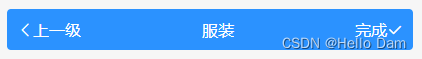
【UniApp开发小程序】悬浮按钮+出售闲置商品+商品分类选择【基于若依管理系统开发】
文章目录 界面效果界面实现悬浮按钮实现商品分类选择界面使元素均匀分布 闲置商品描述信息填写界面价格校验 界面效果 【悬浮按钮】 【闲置商品描述信息填写界面】 【商品分类选择界面】 【分类选择完成】 界面实现 悬浮按钮实现 悬浮按钮漂浮于页面之上,等页面…...
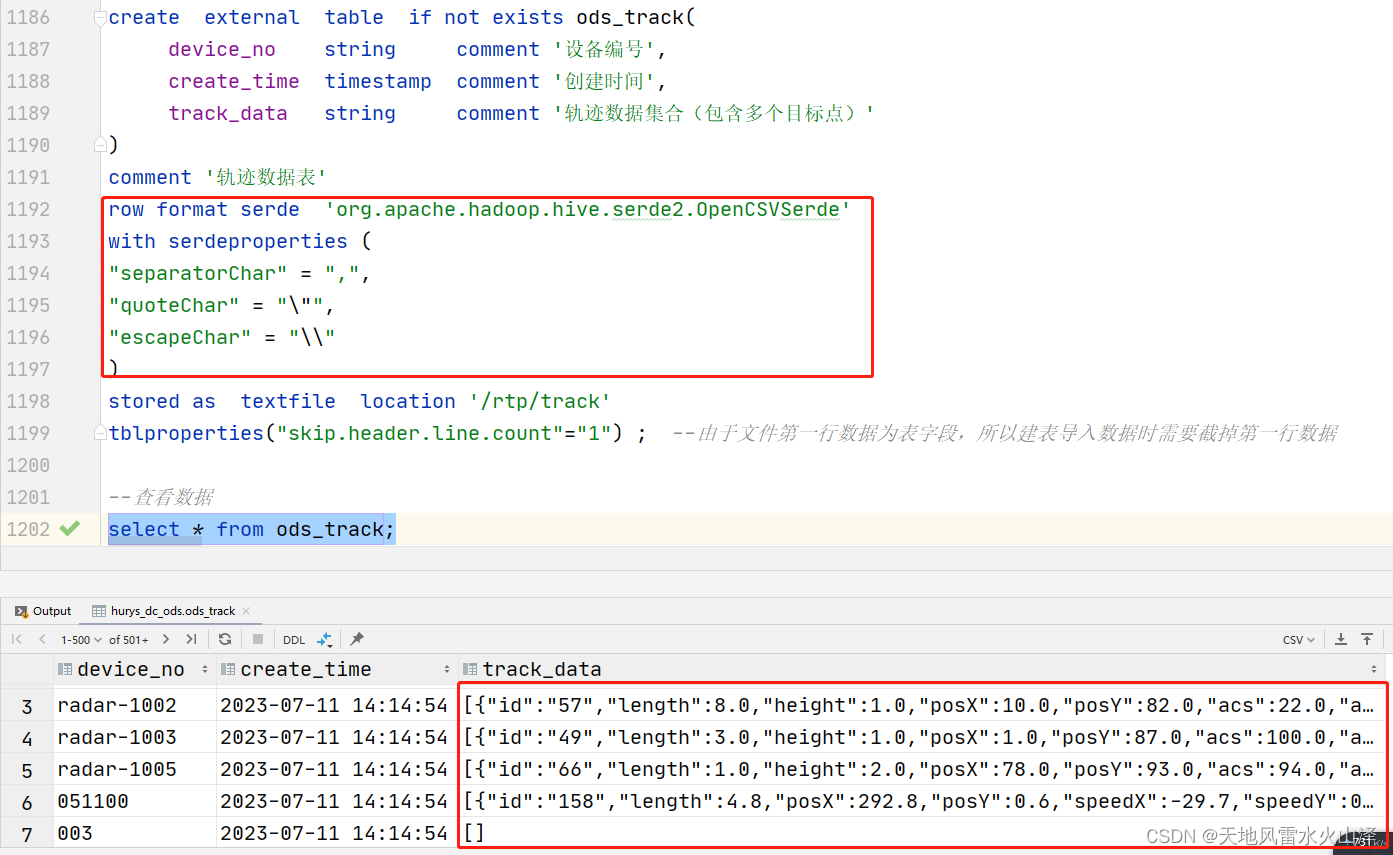
一百三十三、Hive——Hive外部表加载含有JSON格式字段的CSV文件数据
一、目标 在Hive的ODS层建外部表,然后加载HDFS中的CSV文件数据 注意:CSV文件中含有未解析的JSON格式的字段数据,并且JSON字段中还有逗号 二、第一次建外部表,直接以,分隔行字段,结果JSON数据只显示一部分…...

rust gtk 桌面应用 demo
《精通Rust》里介绍了 GTK框架的开发,这篇博客记录并扩展一下。rust 可以用于桌面应用开发,我还挺惊讶的,大学的时候也有学习过 VC,对桌面编程一直都很感兴趣,而且一直有一种妄念,总觉得自己能开发一款很好…...
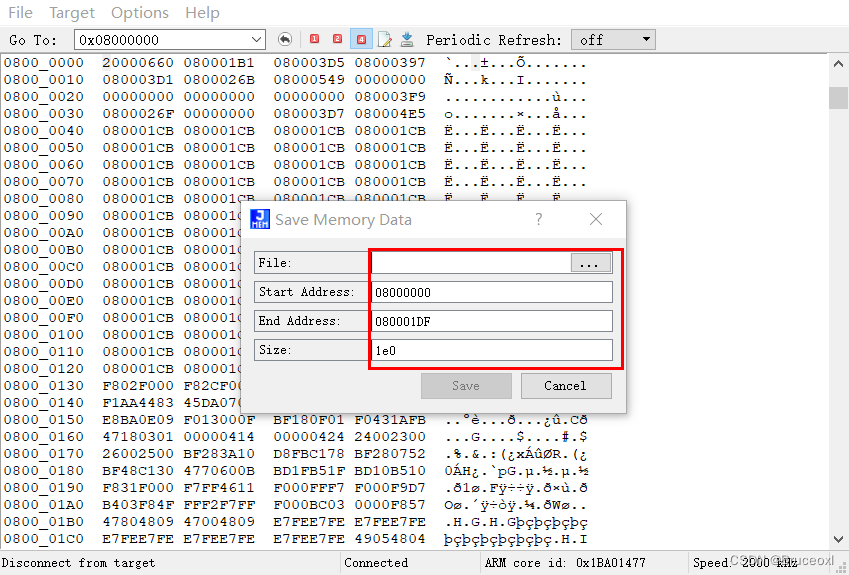
《嵌入式 - 工具》J-link读写MCU内部Flash
1 J-Link简介 J-Link是SEGGER公司为支持仿真ARM内核芯片推出的JTAG仿真器。配合IAR EWAR,ADS,KEIL,WINARM,RealView等集成开发环境支持所有ARM7/ARM9/ARM11,Cortex M0/M1/M3/M4, Cortex A5/A8/A9等内核芯片的仿真,是学…...

算法练习-LeetCode1071. Greatest Common Divisor of Strings
题目地址:LeetCode - The Worlds Leading Online Programming Learning Platform Description: For two strings s and t, we say "t divides s" if and only if s t ... t (i.e., t is concatenated with itself one or more times). Given two strin…...

Nuget不小心用sudo下载后怎么在user里使用
问题发生 协同开发的过程中,同时在dotnet里面添加了nuget的grpc包,在不清楚的情况下执行自动生成脚本,下载nuget包失败,说是权限不足,于是就使用了sudo进行自动生成,结果在下一次重新打包的过程中ÿ…...

软件测试技能大赛环境搭建及系统部署报告
环境搭建及系统部署报告 环境搭建与配置过程(附图) JDK环境变量配置截图 【截取JDK环境变量配置截图】 查看JDK版本信息截图 【截取使用命令查看JDK版本信息截图,必须截取查看信息成功截图】 root账号成功登录MySQL截图 【截取使用root账…...
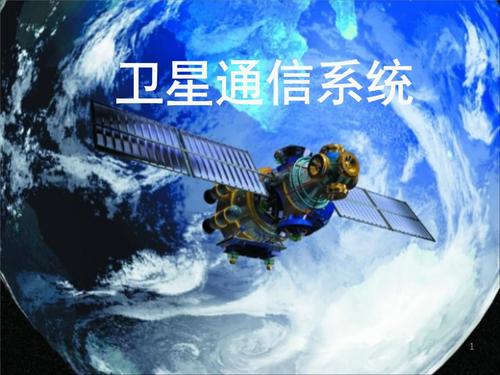
浅谈现代通信技术
目录 1.传统通信方法 2.传统通信方式的缺点 3.现代通信技术 4.现代通信技术给人类带来的福利 1.传统通信方法 传统通信方法指的是在数字化通信之前使用的传统的通信方式。以下是一些常见的传统通信方法: 1. 书信:通过邮件或快递等方式发送纸质信件。这…...

windows环境下adb 下载和配置,连接手机。
ADB下载地址: https://adbdownload.com/ 选择下载windows系统的。 下载后解压,查看adb.exe所在的目录,如下 这里将路径复制下来:D:\ADB 配置到系统环境变量中。 然后再打开cmd,输入adb version查看版本。 出现…...
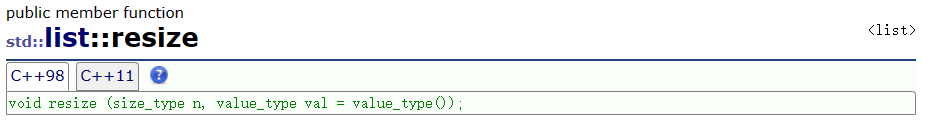
[STL]list使用介绍
[STL]list使用 注:本文测试环境是visual studio2019。 文章目录 [STL]list使用1. list介绍2. 构造函数3. 迭代器相关函数begin函数和end函数rbegin函数和rend函数 4. 容量相关函数empty函数size函数 5. 数据修改函数push_back函数和pop_back函数push_front函数和pop…...

k8s服务发现之第五弹--使用 Service 连接到应用
Kubernetes 的网络模型 通过前面教程的学习,我们已经可以将容器化的应用程序在 Kubernetes 中运行起来,并且发布到 Kubernetes 内/外的网络上。 通常,Docker 使用一种 host-private 的联网方式,在此情况下,只有两个容…...
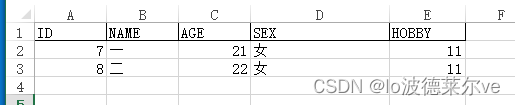
SAP ABAP 自定义表数据导入
一:效果展示: 读取 Excel 数据到 SAP 数据库表。 二:源码: *&---------------------------------------------------------------------* *& Report ZTEST_DRW02 *&----------------------------------------------------------…...

目标检测识别——大恒(DaHeng)相机操作与控制编程
文章目录 引言正文相关开发库的介绍编程准备配置引用头文件GalaxyIncludes.h配置lib文件 具体编程过程初始化和反初始化枚举设备开关设备 属性控制属性控制器种类 图像采集控制和图像处理采单帧回调采集 总结 引言 在做老师的横向项目时,需要用大恒相机,…...
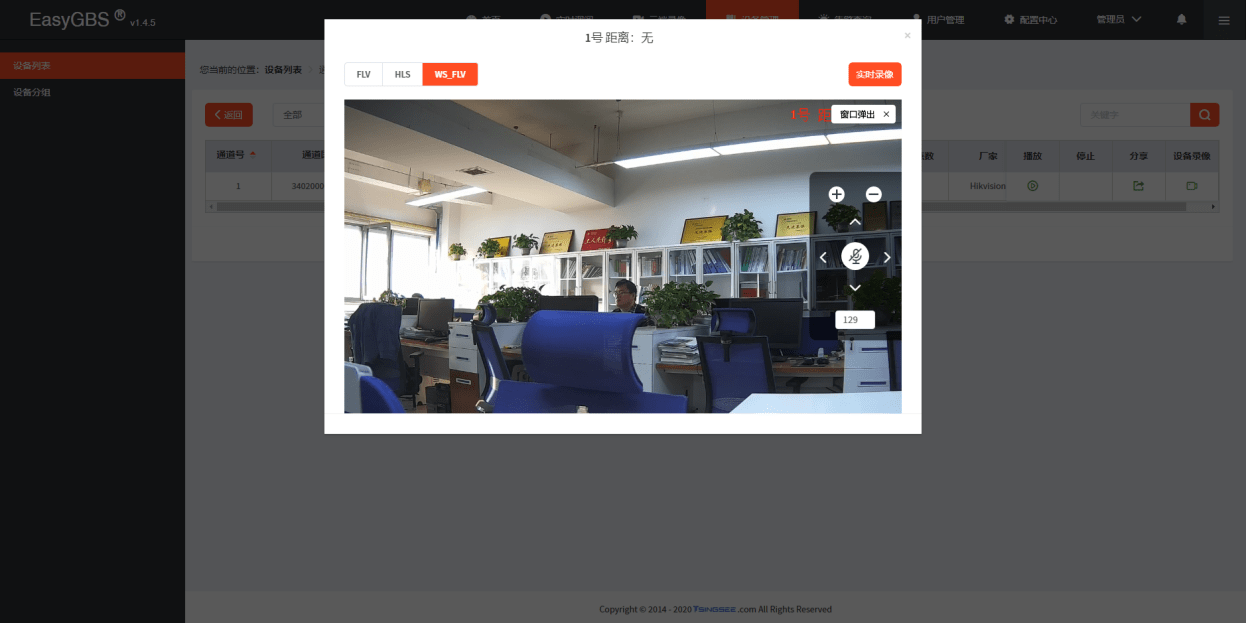
国标GB28181视频监控平台EasyGBS视频无法播放,抓包返回ICMP是什么原因?
国标GB28181视频平台EasyGBS是基于国标GB/T28181协议的行业内安防视频流媒体能力平台,可实现的视频功能包括:实时监控直播、录像、检索与回看、语音对讲、云存储、告警、平台级联等功能。国标GB28181视频监控平台部署简单、可拓展性强,支持将…...

如何正确使用npm常用命令
npm常用命令: 官方文档:CLI Commands | npm Docs 1. npm -v:查看 npm 版本 2. npm init:初始化后会出现一个 Package.json 配置文件,可以在后面加上 -y,快速跳到问答界面 3. npm install:会…...

无人机影像配准并发布(共线方程)
无人机影像 DEM 计算四个角点坐标(刚性变换) 像空间坐标(x,y,-f) 像空间坐标畸变纠正 deltax,deltay 已知(x,y),求解(X,Y, Z)或者(Lat,Lon) 这里的Z是DEM上获取的坐标和Zs为相机坐标的高程,如果均为已…...

openGauss学习笔记-23 openGauss 简单数据管理-时间/日期函数和操作符
文章目录 openGauss学习笔记-23 openGauss 简单数据管理-时间/日期函数和操作符23.1 时间日期操作符23.2 时间/日期函数23.3 TIMESTAMPDIFF23.4 EXTRACT23.5 date_part openGauss学习笔记-23 openGauss 简单数据管理-时间/日期函数和操作符 23.1 时间日期操作符 用户在使用时…...
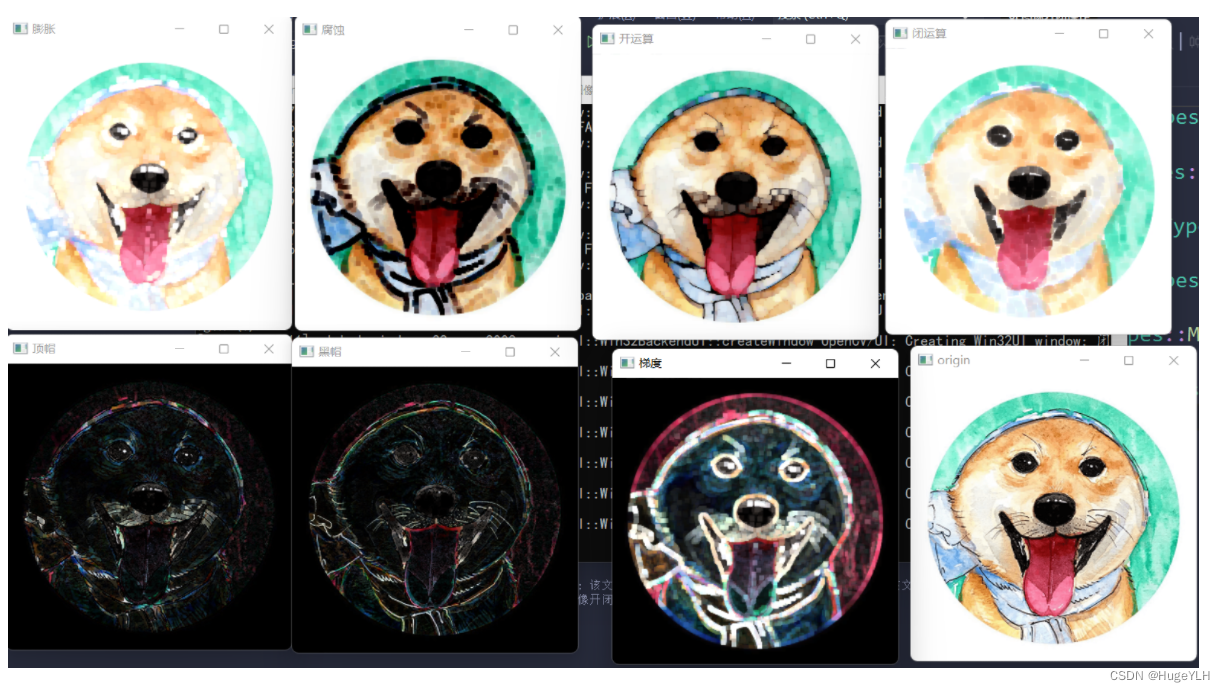
C++OpenCV(7):图像形态学基础操作
🔆 文章首发于我的个人博客:欢迎大佬们来逛逛 🔆 OpenCV项目地址及源代码:点击这里 文章目录 膨胀与腐蚀形态学基础 膨胀与腐蚀 膨胀与腐蚀是数学形态学在图像处理中最基础的操作。 膨胀操作是取每个位置领域内最大值࿰…...
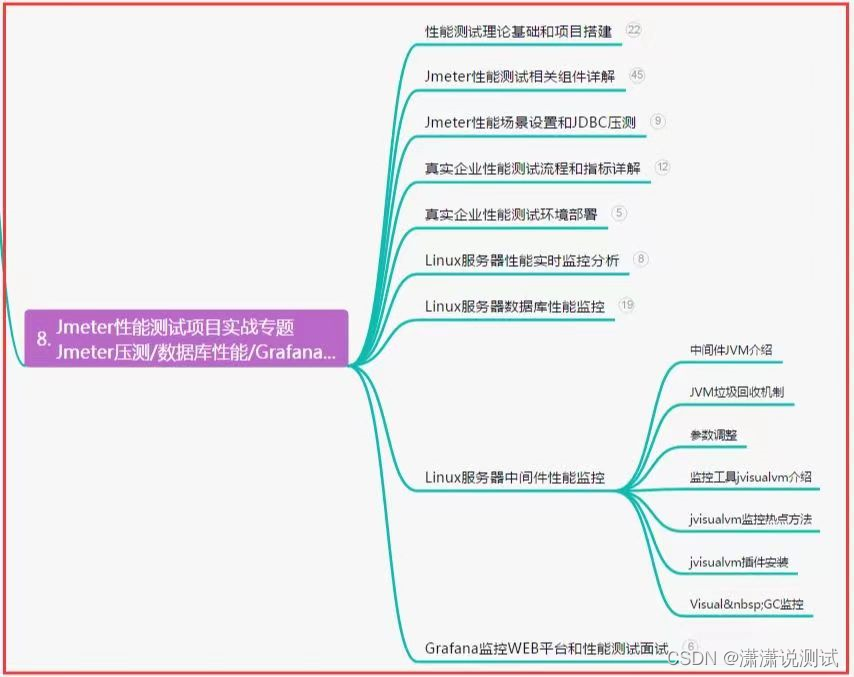
Appium+python自动化(二十二)- 控件坐标获取(超详解)
简介 有些小伙伴或者是童鞋可能会好奇会问上一篇中的那个monkey脚本里的坐标点是如何获取的,不是自己随便蒙的猜的,或者是自己用目光或者是尺子量出来的吧,答案当然是:NO。获取控件坐标点的方式这里宏哥给小伙伴们分享和讲解三种方…...
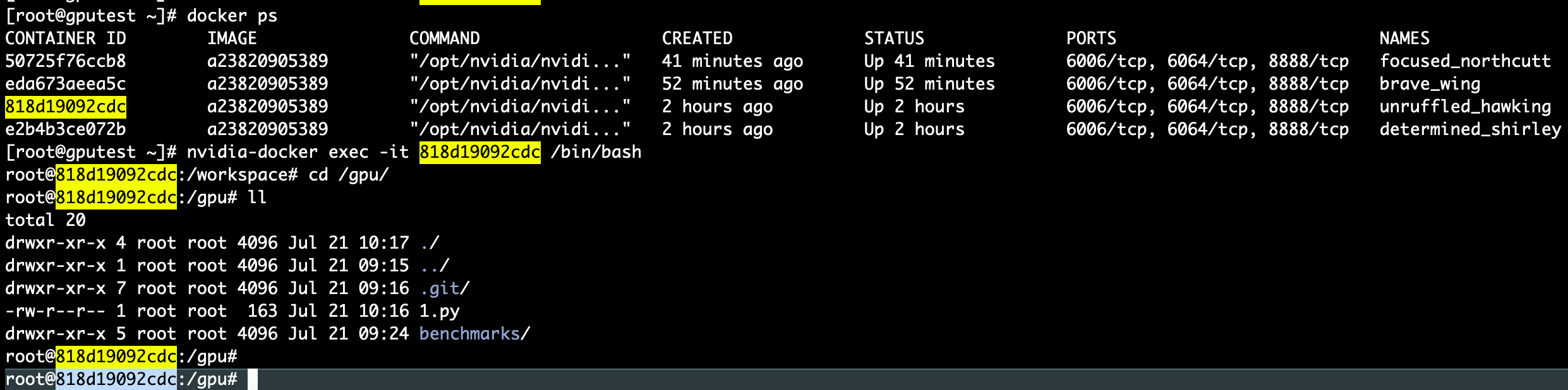
Tensorflow benchmark 实操指南
环境搭建篇见环境搭建-CentOS7下Nvidia Docker容器基于TensorFlow1.15测试GPU_东方狱兔的博客-CSDN博客 1. 下载Benchmarks源码 从 TensorFlow 的 Github 仓库上下载 TensorFlow Benchmarks,可以通过以下命令来下载 https://github.com/tensorflow/benchmarks 我…...

Vue记事本应用实现教程
文章目录 1. 项目介绍2. 开发环境准备3. 设计应用界面4. 创建Vue实例和数据模型5. 实现记事本功能5.1 添加新记事项5.2 删除记事项5.3 清空所有记事 6. 添加样式7. 功能扩展:显示创建时间8. 功能扩展:记事项搜索9. 完整代码10. Vue知识点解析10.1 数据绑…...

【杂谈】-递归进化:人工智能的自我改进与监管挑战
递归进化:人工智能的自我改进与监管挑战 文章目录 递归进化:人工智能的自我改进与监管挑战1、自我改进型人工智能的崛起2、人工智能如何挑战人类监管?3、确保人工智能受控的策略4、人类在人工智能发展中的角色5、平衡自主性与控制力6、总结与…...
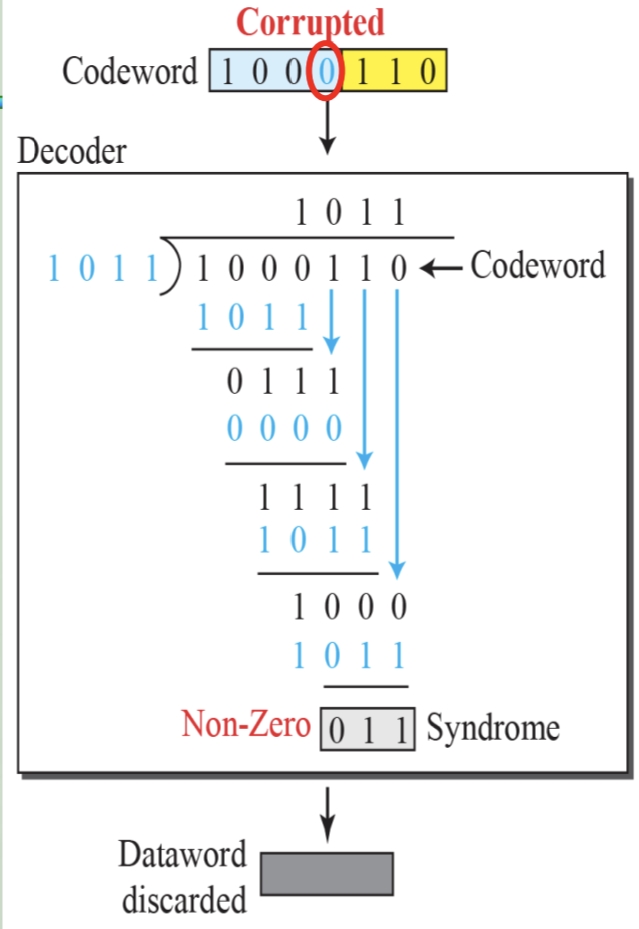
循环冗余码校验CRC码 算法步骤+详细实例计算
通信过程:(白话解释) 我们将原始待发送的消息称为 M M M,依据发送接收消息双方约定的生成多项式 G ( x ) G(x) G(x)(意思就是 G ( x ) G(x) G(x) 是已知的)࿰…...

如何在看板中体现优先级变化
在看板中有效体现优先级变化的关键措施包括:采用颜色或标签标识优先级、设置任务排序规则、使用独立的优先级列或泳道、结合自动化规则同步优先级变化、建立定期的优先级审查流程。其中,设置任务排序规则尤其重要,因为它让看板视觉上直观地体…...

浅谈不同二分算法的查找情况
二分算法原理比较简单,但是实际的算法模板却有很多,这一切都源于二分查找问题中的复杂情况和二分算法的边界处理,以下是博主对一些二分算法查找的情况分析。 需要说明的是,以下二分算法都是基于有序序列为升序有序的情况…...
)
是否存在路径(FIFOBB算法)
题目描述 一个具有 n 个顶点e条边的无向图,该图顶点的编号依次为0到n-1且不存在顶点与自身相连的边。请使用FIFOBB算法编写程序,确定是否存在从顶点 source到顶点 destination的路径。 输入 第一行两个整数,分别表示n 和 e 的值(1…...
多光源(Multiple Lights))
C++.OpenGL (14/64)多光源(Multiple Lights)
多光源(Multiple Lights) 多光源渲染技术概览 #mermaid-svg-3L5e5gGn76TNh7Lq {font-family:"trebuchet ms",verdana,arial,sans-serif;font-size:16px;fill:#333;}#mermaid-svg-3L5e5gGn76TNh7Lq .error-icon{fill:#552222;}#mermaid-svg-3L5e5gGn76TNh7Lq .erro…...

什么是VR全景技术
VR全景技术,全称为虚拟现实全景技术,是通过计算机图像模拟生成三维空间中的虚拟世界,使用户能够在该虚拟世界中进行全方位、无死角的观察和交互的技术。VR全景技术模拟人在真实空间中的视觉体验,结合图文、3D、音视频等多媒体元素…...

【堆垛策略】设计方法
堆垛策略的设计是积木堆叠系统的核心,直接影响堆叠的稳定性、效率和容错能力。以下是分层次的堆垛策略设计方法,涵盖基础规则、优化算法和容错机制: 1. 基础堆垛规则 (1) 物理稳定性优先 重心原则: 大尺寸/重量积木在下…...

土建施工员考试:建筑施工技术重点知识有哪些?
《管理实务》是土建施工员考试中侧重实操应用与管理能力的科目,核心考查施工组织、质量安全、进度成本等现场管理要点。以下是结合考试大纲与高频考点整理的重点内容,附学习方向和应试技巧: 一、施工组织与进度管理 核心目标: 规…...
