13、ffmpeg使用nvidia显卡对OAK深度相机进行解码和编码
基本思想:简单使用nvidia的硬件解码进行oak相机的编码和解码学习
一、在本机rtx3060配置好显卡驱动和cuda之后进行下面操作50、ubuntu18.04&20.04+CUDA11.1+cudnn11.3+TensorRT7.2/8.6+Deepsteam5.1+vulkan环境搭建和YOLO5部署_ubuntu18.04安装vulkan_sxj731533730的博客-CSDN博客
二、配置环境和编译库
ubuntu@ubuntu:~$ sudo apt-get install libtool automake autoconf nasm yasm
ubuntu@ubuntu:~$ sudo apt-get install libx264-dev
ubuntu@ubuntu:~$ sudo apt-get install libx265-dev
ubuntu@ubuntu:~$ sudo apt-get install libmp3lame-dev
ubuntu@ubuntu:~$ sudo apt-get install libvpx-dev
ubuntu@ubuntu:~$ sudo apt-get install libfaac-devubuntu@ubuntu:~$ git clone https://git.videolan.org/git/ffmpeg/nv-codec-headers.git
ubuntu@ubuntu:~$ cd nv-codec-headers
ubuntu@ubuntu:~$ make
ubuntu@ubuntu:~$ sudo make installubuntu@ubuntu:~$ git clone https://github.com/FFmpeg/FFmpeg
ubuntu@ubuntu:~$ cd FFmpeg/
ubuntu@ubuntu:~$ mkdir build
ubuntu@ubuntu:~$ cd build/ubuntu@ubuntu:~/FFmpeg$./configure --prefix=/usr/local --enable-gpl --enable-nonfree --enable-libfreetype --enable-libmp3lame --enable-libvpx --enable-libx264 --enable-libx265 --enable-gpl --enable-version3 --enable-nonfree --enable-shared --enable-ffmpeg --enable-ffplay --enable-ffprobe --enable-libx264 --enable-nvenc --enable-cuda --enable-cuvid --enable-libnpp --extra-cflags=-I/usr/local/cuda/include --extra-ldflags=-L/usr/local/cuda/lib64
ubuntu@ubuntu:~/FFmpeg$ sudo ldconfig
ubuntu@ubuntu:~$三、使用oak相机进行h264解码测试
cmakelists.txt
cmake_minimum_required(VERSION 3.16)
project(depthai)
set(CMAKE_CXX_STANDARD 11)
find_package(OpenCV REQUIRED)
#message(STATUS ${OpenCV_INCLUDE_DIRS})
#添加头文件
include_directories(${OpenCV_INCLUDE_DIRS})
include_directories(${CMAKE_SOURCE_DIR}/utility)
#链接Opencv库
find_package(depthai CONFIG REQUIRED)
add_executable(depthai main.cpp utility/utility.cpp)
target_link_libraries(depthai ${OpenCV_LIBS} depthai::opencv -lavformat -lavcodec -lswscale -lavutil -lz)main.cpp
#include <stdio.h>
#include <string>
#include <iostream>
#include <opencv2/core/core.hpp>
#include <opencv2/highgui/highgui.hpp>
#include <opencv2/imgproc/imgproc.hpp>extern "C"
{
#include <libavformat/avformat.h>
#include <libavcodec/avcodec.h>
#include <libavutil/imgutils.h>
#include <libswscale/swscale.h>
}#include "utility.hpp"#include "depthai/depthai.hpp"using namespace std::chrono;int main(int argc, char **argv) {dai::Pipeline pipeline;//定义auto cam = pipeline.create<dai::node::ColorCamera>();cam->setBoardSocket(dai::CameraBoardSocket::RGB);cam->setResolution(dai::ColorCameraProperties::SensorResolution::THE_1080_P);cam->setVideoSize(1920, 1080);auto Encoder = pipeline.create<dai::node::VideoEncoder>();Encoder->setDefaultProfilePreset(cam->getVideoSize(), cam->getFps(),dai::VideoEncoderProperties::Profile::H264_MAIN);cam->video.link(Encoder->input);cam->setFps(60);//定义输出auto xlinkoutpreviewOut = pipeline.create<dai::node::XLinkOut>();xlinkoutpreviewOut->setStreamName("out");Encoder->bitstream.link(xlinkoutpreviewOut->input);//结构推送相机dai::Device device(pipeline);//取帧显示auto outqueue = device.getOutputQueue("out", cam->getFps(), false);//maxsize 代表缓冲数据// auto videoFile = std::ofstream("video.h265", std::ios::binary);int width = 1920;int height = 1080;//const AVCodec *pCodec = avcodec_find_decoder(AV_CODEC_ID_H264);const AVCodec *pCodec = avcodec_find_decoder_by_name("h264_cuvid");AVCodecContext *pCodecCtx = avcodec_alloc_context3(pCodec);AVDictionary* decoderOptions = nullptr;av_dict_set(&decoderOptions, "threads", "auto", 0);av_dict_set(&decoderOptions, "gpu", "cuda", 0);int ret = avcodec_open2(pCodecCtx, pCodec, &decoderOptions);if (ret < 0) {//打开解码器printf("Could not open codec.\n");return -1;}if (pCodecCtx != nullptr) {// 打印解码器支持的格式printf("Supported Formats:\n");const AVPixelFormat *pixFmt = pCodec->pix_fmts;while (*pixFmt != AV_PIX_FMT_NONE) {printf("- %s\n", av_get_pix_fmt_name(*pixFmt));pixFmt++;}}AVFrame *picture = av_frame_alloc();picture->width = width;picture->height = height;picture->format = AV_PIX_FMT_NV12;ret = av_frame_get_buffer(picture, 1);if (ret < 0) {printf("av_frame_get_buffer error\n");return -1;}AVFrame *pFrame = av_frame_alloc();pFrame->width = width;pFrame->height = height;pFrame->format = AV_PIX_FMT_NV12;ret = av_frame_get_buffer(pFrame, 1);if (ret < 0) {printf("av_frame_get_buffer error\n");return -1;}AVFrame *pFrameRGB = av_frame_alloc();pFrameRGB->width = width;pFrameRGB->height = height;pFrameRGB->format = AV_PIX_FMT_RGB24;ret = av_frame_get_buffer(pFrameRGB, 1);if (ret < 0) {printf("av_frame_get_buffer error\n");return -1;}int picture_size = av_image_get_buffer_size(AV_PIX_FMT_NV12, width, height,1);//计算这个格式的图片,需要多少字节来存储uint8_t *out_buff = (uint8_t *) av_malloc(picture_size * sizeof(uint8_t));av_image_fill_arrays(picture->data, picture->linesize, out_buff, AV_PIX_FMT_NV12, width,height, 1);//这个函数 是缓存转换格式,可以不用 以为上面已经设置了AV_PIX_FMT_YUV420PSwsContext *img_convert_ctx = sws_getContext(width, height, AV_PIX_FMT_NV12,width, height, AV_PIX_FMT_RGB24, 4,NULL, NULL, NULL);AVPacket *packet = av_packet_alloc();auto startTime = steady_clock::now();int counter = 0;float fps = 0;while (true) {auto h265Packet = outqueue->get<dai::ImgFrame>();//videoFile.write((char *) (h265Packet->getData().data()), h265Packet->getData().size());packet->data = (uint8_t *) h265Packet->getData().data(); //这里填入一个指向完整H264数据帧的指针packet->size = h265Packet->getData().size(); //这个填入H265 数据帧的大小packet->stream_index = 0;ret = avcodec_send_packet(pCodecCtx, packet);if (ret < 0) {printf("avcodec_send_packet \n");continue;}av_packet_unref(packet);int got_picture = avcodec_receive_frame(pCodecCtx, pFrame);av_frame_is_writable(pFrame);if (got_picture < 0) {printf("avcodec_receive_frame \n");continue;}sws_scale(img_convert_ctx, pFrame->data, pFrame->linesize, 0,height,pFrameRGB->data, pFrameRGB->linesize);cv::Mat mRGB(cv::Size(width, height), CV_8UC3);mRGB.data = (unsigned char *) pFrameRGB->data[0];cv::Mat mBGR;cv::cvtColor(mRGB, mBGR, cv::COLOR_RGB2BGR);counter++;auto currentTime = steady_clock::now();auto elapsed = duration_cast<duration<float>>(currentTime - startTime);if (elapsed > seconds(1)) {fps = counter / elapsed.count();counter = 0;startTime = currentTime;}std::stringstream fpsStr;fpsStr << "NN fps: " << std::fixed << std::setprecision(2) << fps;printf("fps %f\n",fps);cv::putText(mBGR, fpsStr.str(), cv::Point(32, 24), cv::FONT_HERSHEY_TRIPLEX, 0.4,cv::Scalar(0, 255, 0));cv::imshow("demo", mBGR);cv::waitKey(1);}return 0;
}测试结果
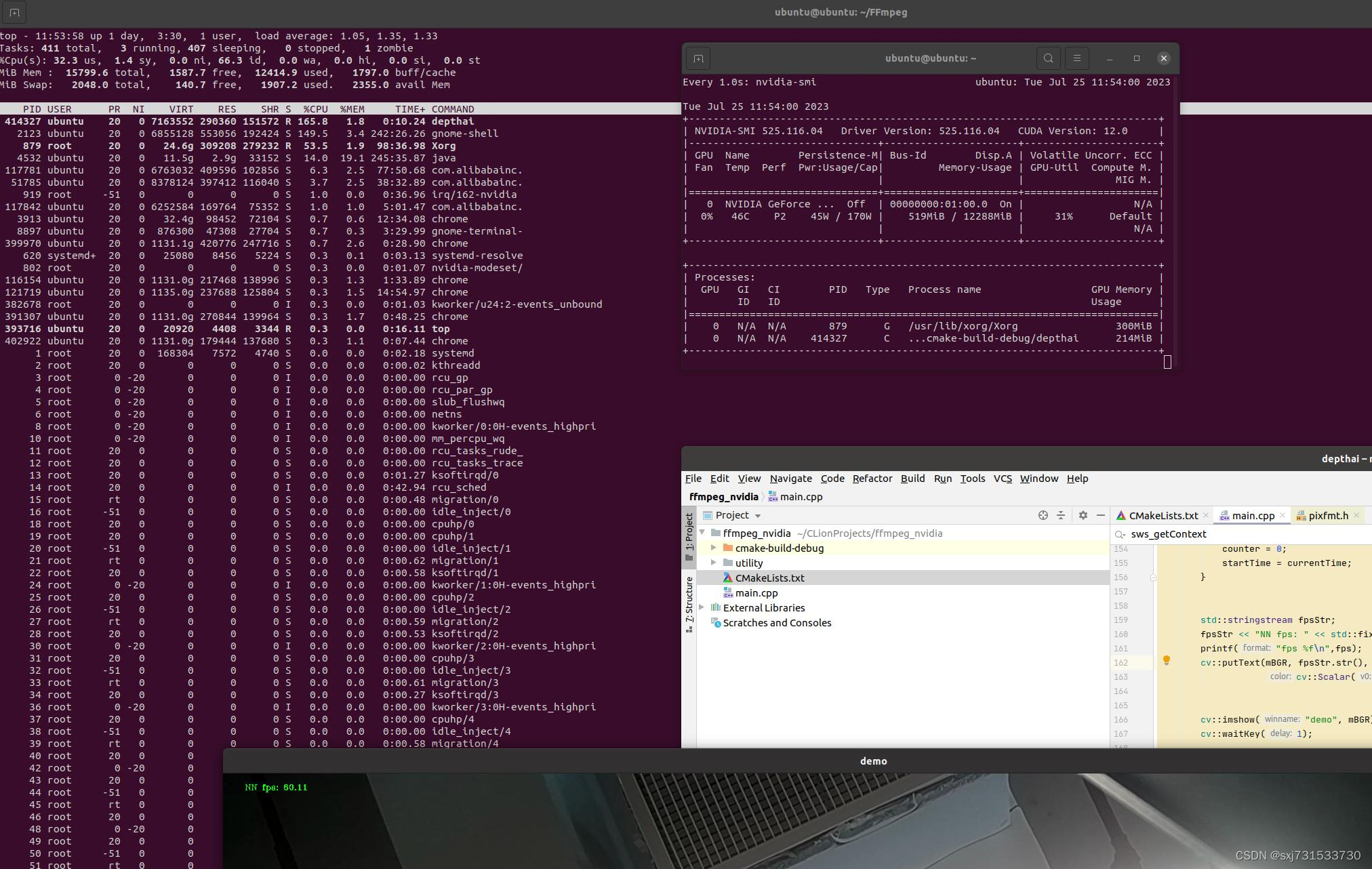
四、使用oak进行解码测试
cmakelists.txt
cmake_minimum_required(VERSION 3.16)
project(depthai)
set(CMAKE_CXX_STANDARD 11)
find_package(OpenCV REQUIRED)
#message(STATUS ${OpenCV_INCLUDE_DIRS})
#添加头文件
include_directories(${OpenCV_INCLUDE_DIRS})
include_directories(${CMAKE_SOURCE_DIR}/utility)
#链接Opencv库
find_package(depthai CONFIG REQUIRED)
add_executable(depthai main.cpp utility/utility.cpp)
target_link_libraries(depthai ${OpenCV_LIBS} depthai::opencv -lavformat -lavcodec -lswscale -lavutil -lz)main.cpp
#include <iostream>
#include <stdio.h>
#include <string>
#include <iostream>
#include <opencv2/core/core.hpp>
#include <opencv2/highgui/highgui.hpp>
#include <opencv2/imgproc/imgproc.hpp>extern "C"
{
#include <libavformat/avformat.h>
#include <libavcodec/avcodec.h>
#include <libavutil/imgutils.h>
#include <libswscale/swscale.h>
}#include "fstream"#include "utility.hpp"#include "depthai/depthai.hpp"using namespace std;int main() {int WIDTH = 1920;int HEIGHT = 1080;AVPacket pack;int vpts = 0;uint8_t *in_data[AV_NUM_DATA_POINTERS] = {0};SwsContext *sws_context =NULL;// AVCodecContext *codec_context = nullptr;int in_size[AV_NUM_DATA_POINTERS] = {0};std::ofstream videoFile;// 2.初始化格式转换上下文int fps = 25;sws_context = sws_getCachedContext(sws_context,WIDTH, HEIGHT, AV_PIX_FMT_BGR24, // 源格式WIDTH, HEIGHT, AV_PIX_FMT_YUV420P, // 目标格式SWS_BICUBIC, // 尺寸变化使用算法0, 0, 0);if (NULL == sws_context) {cout << "sws_getCachedContext error" << endl;return -1;}// 3.初始化输出的数据结构AVFrame *yuv = av_frame_alloc();yuv->format = AV_PIX_FMT_YUV420P;yuv->width = WIDTH;yuv->height = HEIGHT;yuv->pts = 0;// 分配yuv空间int ret_code = av_frame_get_buffer(yuv, 32);if (0 != ret_code) {cout << " yuv init fail" << endl;return -1;}// 4.初始化编码上下文// 4.1找到编码器// const AVCodec *codec = avcodec_find_encoder(AV_CODEC_ID_H264);const AVCodec *codec = avcodec_find_encoder_by_name("h264_nvenc");//nvenc nvenc_h264 h264_nvenc// const AVCodec * codec = avcodec_find_encoder_by_name("nvenc");if (NULL == codec) {cout << "Can't find h264 encoder." << endl;return -1;}// 4.2创建编码器上下文AVCodecContext *codec_context = avcodec_alloc_context3(codec);if (NULL == codec_context) {cout << "avcodec_alloc_context3 failed." << endl;return -1;}// 4.3配置编码器参数// vc->flags |= AV_CODEC_FLAG_GLOBAL_HEADER;codec_context->codec_id = codec->id;codec_context->thread_count = 16;// 压缩后每秒视频的bit流 5Mcodec_context->bit_rate = 5 * 1024 * 1024;codec_context->width = WIDTH;codec_context->height = HEIGHT;codec_context->time_base = {1, fps};codec_context->framerate = {fps, 1};// 画面组的大小,多少帧一个关键帧codec_context->gop_size = 50;codec_context->max_b_frames = 0;codec_context->pix_fmt = AV_PIX_FMT_YUV420P;codec_context->qmin = 10;codec_context->qmax = 51;AVDictionary *codec_options = nullptr;//(baseline | high | high10 | high422 | high444 | main)
// av_dict_set(&codec_options, "profile", "baseline", 0);
// av_dict_set(&codec_options, "preset", "superfast", 0);
// av_dict_set(&codec_options, "tune", "zerolatency", 0);AVDictionary* decoderOptions = nullptr;av_dict_set(&decoderOptions, "threads", "auto", 0);av_dict_set(&decoderOptions, "gpu", "cuda", 0);//
// if (codec->id == AV_CODEC_ID_H264) {
// av_dict_set(&codec_options, "preset", "medium", 0);
// av_dict_set(&codec_options, "tune", "zerolatency", 0);
// av_dict_set(&codec_options, "rc", "cbr", 0);
// }// 4.4打开编码器上下文ret_code = avcodec_open2(codec_context, codec, &codec_options);if (0 != ret_code) {return -1;}videoFile = std::ofstream("video.h264", std::ios::binary);dai::Pipeline pipeline;//定义左相机auto mono = pipeline.create<dai::node::ColorCamera>();mono->setBoardSocket(dai::CameraBoardSocket::RGB);//定义输出auto xlinkOut = pipeline.create<dai::node::XLinkOut>();xlinkOut->setStreamName("rgb");//相机和输出链接mono->video.link(xlinkOut->input);;//结构推送相机dai::Device device(pipeline);//取帧显示auto queue = device.getOutputQueue("rgb", 1);//maxsize 代表缓冲数据while (1) {auto image = queue->get<dai::ImgFrame>();auto frame = image->getCvFrame();memset(&pack, 0, sizeof(pack));in_data[0] = frame.data;// 一行(宽)数据的字节数in_size[0] = frame.cols * frame.elemSize();int h = sws_scale(sws_context, in_data, in_size, 0, frame.rows,yuv->data, yuv->linesize);if (h <= 0) { return -1; }// h264编码yuv->pts = vpts;vpts++;int ret_code = avcodec_send_frame(codec_context, yuv);if (0 != ret_code) { return -1; }ret_code = avcodec_receive_packet(codec_context, &pack);if (0 != ret_code || pack.buf != nullptr) {//cout << "avcodec_receive_packet." << endl;} else {cout << "avcodec_receive_packet contiune." << endl;return -1;}//写入文件videoFile.write((char *) (pack.data), pack.size);}return 0;
}
使用ffplay 播放h264文件,感觉有问题,cpu占比还是比较高,待研究手册
五、使用nvidia进行转码 ,需要opencv进行cuda编译26、ubuntu环境下编译OPENCV的NVCODEC SDK版本进行硬件解码视频和播放测试_sxj731533730的博客-CSDN博客
cmakelist.txt
cmake_minimum_required(VERSION 3.16)
project(A)
set(CMAKE_CXX_STANDARD 11)
find_package(OpenCV REQUIRED)
#message(STATUS ${OpenCV_INCLUDE_DIRS})
#添加头文件
if(WIN32)enable_language(CUDA)
endif(WIN32)# include and link dirs of cuda and tensorrt, you need adapt them if yours are different
# cuda
include_directories(/usr/local/cuda/include)
link_directories(/usr/local/cuda/lib64)
include_directories(${OpenCV_INCLUDE_DIRS})
include_directories(${CMAKE_SOURCE_DIR}/utility)
include_directories(${CMAKE_SOURCE_DIR})
#链接Opencv库
find_package(depthai CONFIG REQUIRED)cuda_add_executable(A main.cpp utility/utility.cpp yuv2bgr.cu)
target_link_libraries(A ${OpenCV_LIBS} depthai::opencv -lavformat -lavcodec -lswscale -lavutil -lz)
target_link_libraries(A nvinfer)
target_link_libraries(A nvonnxparser)
target_link_libraries(A cudart)
target_link_libraries(A nvinfer_plugin)
main.cpp
#include <stdio.h>
#include <string>
#include <iostream>
#include <opencv2/core/core.hpp>
#include <opencv2/highgui/highgui.hpp>
#include <opencv2/imgproc/imgproc.hpp>extern "C"
{
#include <libavformat/avformat.h>
#include <libavcodec/avcodec.h>
#include <libavutil/imgutils.h>
#include <libswscale/swscale.h>
}#include <cuda_runtime.h>
#include "utility.hpp"
#include "yuv2bgr.h"
#include "depthai/depthai.hpp"using namespace std::chrono;int main(int argc, char **argv) {dai::Pipeline pipeline;//定义auto cam = pipeline.create<dai::node::ColorCamera>();cam->setBoardSocket(dai::CameraBoardSocket::RGB);cam->setResolution(dai::ColorCameraProperties::SensorResolution::THE_1080_P);cam->setVideoSize(1920, 1080);auto Encoder = pipeline.create<dai::node::VideoEncoder>();Encoder->setDefaultProfilePreset(cam->getVideoSize(), cam->getFps(),dai::VideoEncoderProperties::Profile::H264_MAIN);cam->video.link(Encoder->input);cam->setFps(60);//定义输出auto xlinkoutpreviewOut = pipeline.create<dai::node::XLinkOut>();xlinkoutpreviewOut->setStreamName("out");Encoder->bitstream.link(xlinkoutpreviewOut->input);//结构推送相机dai::Device device(pipeline);//取帧显示auto outqueue = device.getOutputQueue("out", cam->getFps(), false);//maxsize 代表缓冲数据// auto videoFile = std::ofstream("video.h265", std::ios::binary);int width = 1920;int height = 1080;//const AVCodec *pCodec = avcodec_find_decoder(AV_CODEC_ID_H264);const AVCodec *pCodec = avcodec_find_decoder_by_name("h264_cuvid");AVCodecContext *pCodecCtx = avcodec_alloc_context3(pCodec);AVDictionary* decoderOptions = nullptr;av_dict_set(&decoderOptions, "threads", "auto", 0);av_dict_set(&decoderOptions, "gpu", "cuda", 0);int ret = avcodec_open2(pCodecCtx, pCodec, &decoderOptions);if (ret < 0) {//打开解码器printf("Could not open codec.\n");return -1;}if (pCodecCtx != nullptr) {// 打印解码器支持的格式printf("Supported Formats:\n");const AVPixelFormat *pixFmt = pCodec->pix_fmts;while (*pixFmt != AV_PIX_FMT_NONE) {printf("- %s\n", av_get_pix_fmt_name(*pixFmt));pixFmt++;}}AVFrame *picture = av_frame_alloc();picture->width = width;picture->height = height;picture->format = AV_PIX_FMT_NV12;ret = av_frame_get_buffer(picture, 1);if (ret < 0) {printf("av_frame_get_buffer error\n");return -1;}AVFrame *pFrame = av_frame_alloc();pFrame->width = width;pFrame->height = height;pFrame->format = AV_PIX_FMT_NV12;ret = av_frame_get_buffer(pFrame, 1);if (ret < 0) {printf("av_frame_get_buffer error\n");return -1;}AVFrame *pFrameRGB = av_frame_alloc();pFrameRGB->width = width;pFrameRGB->height = height;pFrameRGB->format = AV_PIX_FMT_RGB24;ret = av_frame_get_buffer(pFrameRGB, 1);if (ret < 0) {printf("av_frame_get_buffer error\n");return -1;}int picture_size = av_image_get_buffer_size(AV_PIX_FMT_NV12, width, height,1);//计算这个格式的图片,需要多少字节来存储uint8_t *out_buff = (uint8_t *) av_malloc(picture_size * sizeof(uint8_t));av_image_fill_arrays(picture->data, picture->linesize, out_buff, AV_PIX_FMT_NV12, width,height, 1);//这个函数 是缓存转换格式,可以不用 以为上面已经设置了AV_PIX_FMT_YUV420PSwsContext *img_convert_ctx = sws_getContext(width, height, AV_PIX_FMT_NV12,width, height, AV_PIX_FMT_RGB24, 4,NULL, NULL, NULL);AVPacket *packet = av_packet_alloc();auto startTime = steady_clock::now();int counter = 0;float fps = 0;bool is_first_frame=false;int bufsize0, bufsize1, resolution;cv::cuda::GpuMat reqMat,resMat;while (true) {auto h265Packet = outqueue->get<dai::ImgFrame>();//videoFile.write((char *) (h265Packet->getData().data()), h265Packet->getData().size());packet->data = (uint8_t *) h265Packet->getData().data(); //这里填入一个指向完整H264数据帧的指针packet->size = h265Packet->getData().size(); //这个填入H265 数据帧的大小packet->stream_index = 0;ret = avcodec_send_packet(pCodecCtx, packet);if (ret < 0) {// printf("avcodec_send_packet \n");continue;}av_packet_unref(packet);int got_picture = avcodec_receive_frame(pCodecCtx, pFrame);av_frame_is_writable(pFrame);if (got_picture < 0) {// printf("avcodec_receive_frame \n");continue;}if (!is_first_frame) {bufsize0 = pFrame->height * pFrame->linesize[0];bufsize1 = pFrame->height * pFrame->linesize[1] / 2;resolution = pFrame->height * pFrame->width;//硬解码reqMat.create(pFrame->height, pFrame->width, CV_8UC3);resMat.create(pFrame->height, pFrame->width, CV_8UC3);resMat.step = pFrameRGB->linesize[0];is_first_frame = true;}cudaMemcpy(reqMat.data, pFrame->data[0], bufsize0, cudaMemcpyHostToDevice);cudaMemcpy(reqMat.data + bufsize0, pFrame->data[1], bufsize1, cudaMemcpyHostToDevice);cvtColor(reqMat.data, resMat.data, resolution, pFrame->height, pFrame->width, pFrame->linesize[0]);// sws_scale(img_convert_ctx, pFrame->data, pFrame->linesize, 0,
// height,
// pFrameRGB->data, pFrameRGB->linesize);cv::Mat mBGR(width, height, CV_8UC3);resMat.download(mBGR);// cv::Mat mRGB(cv::Size(width, height), CV_8UC3);
// mRGB.data = (unsigned char *) pFrameRGB->data[0];
// cv::Mat mBGR;
// cv::cvtColor(mRGB, mBGR, cv::COLOR_RGB2BGR);counter++;auto currentTime = steady_clock::now();auto elapsed = duration_cast<duration<float>>(currentTime - startTime);if (elapsed > seconds(1)) {fps = counter / elapsed.count();counter = 0;startTime = currentTime;}std::stringstream fpsStr;fpsStr << "NN fps: " << std::fixed << std::setprecision(2) << fps;//printf("fps %f\n",fps);cv::putText(mBGR, fpsStr.str(), cv::Point(32, 24), cv::FONT_HERSHEY_TRIPLEX, 0.4,cv::Scalar(0, 255, 0));cv::imshow("demo", mBGR);cv::waitKey(1);}return 0;
}yuv2bgr.h :摘自https://github.com/chinahbcq/ffmpeg_hw_decode.git
/** * Copyright (c) 2017 LGPL, Inc. All Rights Reserved* @author Chen Qian (chinahbcq@qq.com)* @date 2017.04.22 14:32:02* @brief gpu颜色空间转换*/
#ifdef __cplusplus
extern "C"{
#endifint cvtColor(unsigned char *d_req,unsigned char *d_res,int resolution,int height, int width, int linesize);#ifdef __cplusplus
}
#endif
yuv2bgr.cu :摘自https://github.com/chinahbcq/ffmpeg_hw_decode.git
/** * Copyright (c) 2017 LGPL, Inc. All Rights Reserved* @author Chen Qian (chinahbcq@qq.com)* @date 2017.04.22 14:32:13* @brief gpu颜色空间转换*/
#include <stdio.h>
// For the CUDA runtime routines (prefixed with "cuda_")
#include <cuda_runtime.h>
#include <cuda_profiler_api.h>
#include <curand.h>
#include "yuv2bgr.h"__global__ void
cvtNV12_BGR(unsigned char *A, unsigned char *B, const int height,const int width,const int linesize)
{int IDX = blockDim.x * blockIdx.x + threadIdx.x;long len = width * height;if (IDX < len) {int j = IDX % width;int i = (IDX - j) / width;int bgr[3];int yIdx, uvIdx, idx;int y,u,v;yIdx = i * linesize + j;uvIdx = linesize * height + (i / 2) * linesize + j - j % 2;y = A[yIdx];u = A[uvIdx];v = A[uvIdx + 1];bgr[0] = y + 1.772 * (u-128);bgr[1] = y - 0.34414 * (u -128) - 0.71414 * (v-128);bgr[2] = y + 1.402 * (v - 128); for (int k = 0; k < 3; k++) {idx = (i * width + j) * 3 + k;if (bgr[k] >=0 && bgr[k] < 255) {B[idx] = bgr[k];} else {B[idx] = bgr[k] < 0 ? 0 : 255;} } }
}int cvtColor(unsigned char *d_req,unsigned char *d_res,int resolution,int height,int width,int linesize) {int threadsPerBlock = 256;int blocksPerGrid =(resolution + threadsPerBlock - 1) / threadsPerBlock;cvtNV12_BGR<<<blocksPerGrid, threadsPerBlock>>>(d_req, d_res, height, width, linesize);return 0;
}
测试效果图,但是cpu还是占比比较高,还是待调查

关掉cv::show显示这个函数就瞬间降低了cpu的使用率-100%,mmp
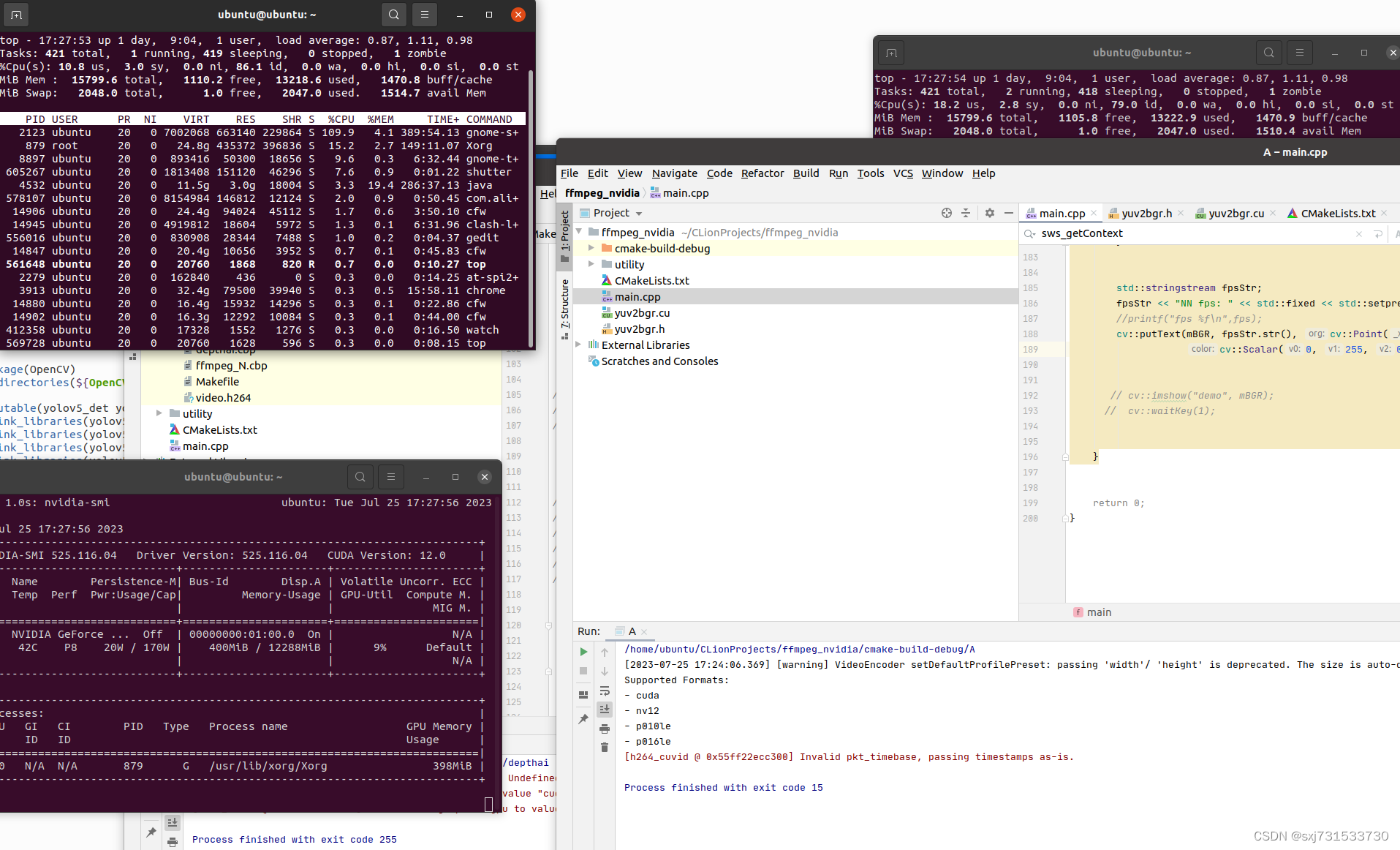
结合实际项目实时推流画面,因为追踪使用纯cpu,耗cpu使用率
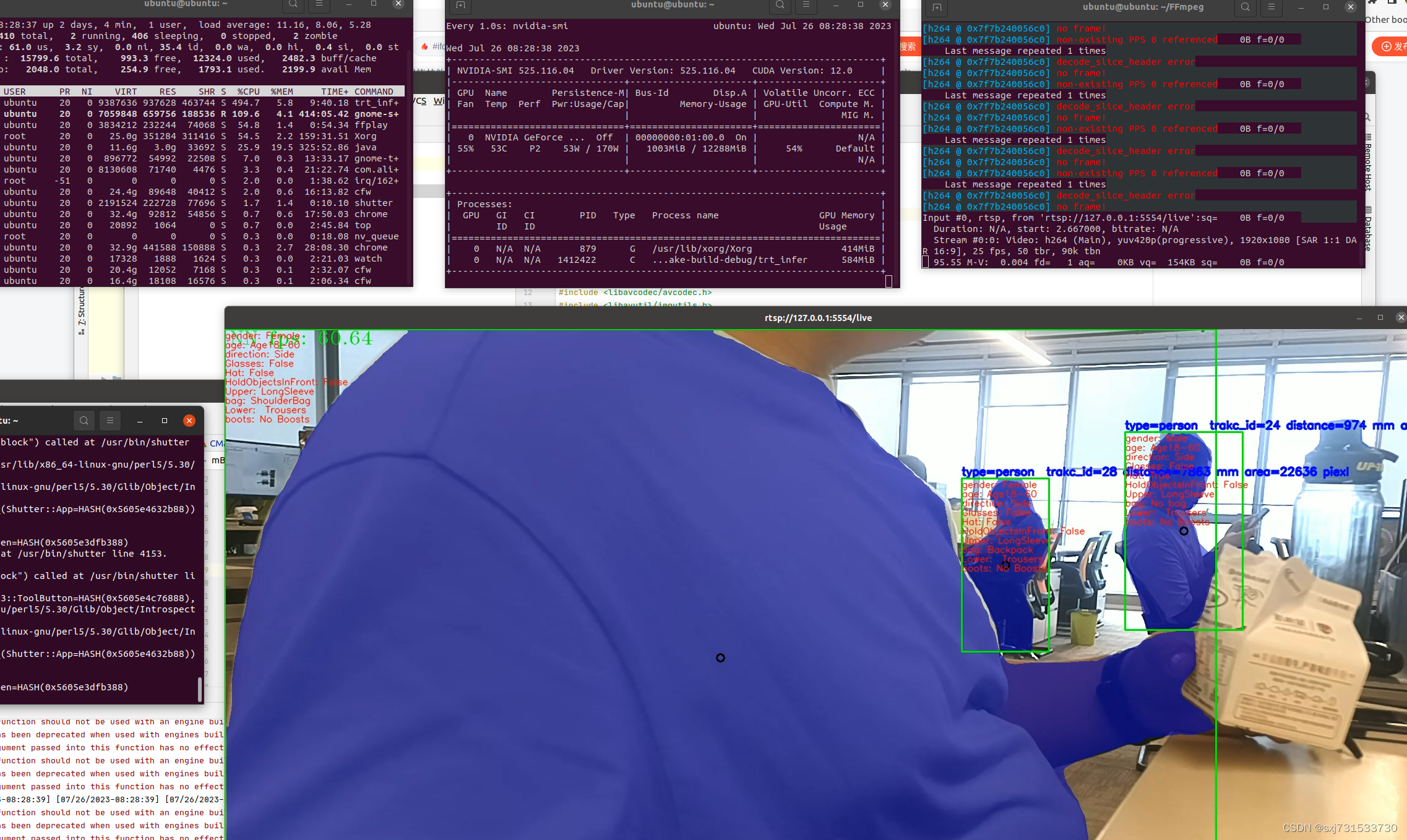
参考:https://github.com/chinahbcq/ffmpeg_hw_decode.git
另一位佬给的参考链接,没开始看:GitHub - shouxieai/hard_decode_trt: Yolov5 inference on NVDec hardware decoder
相关文章:
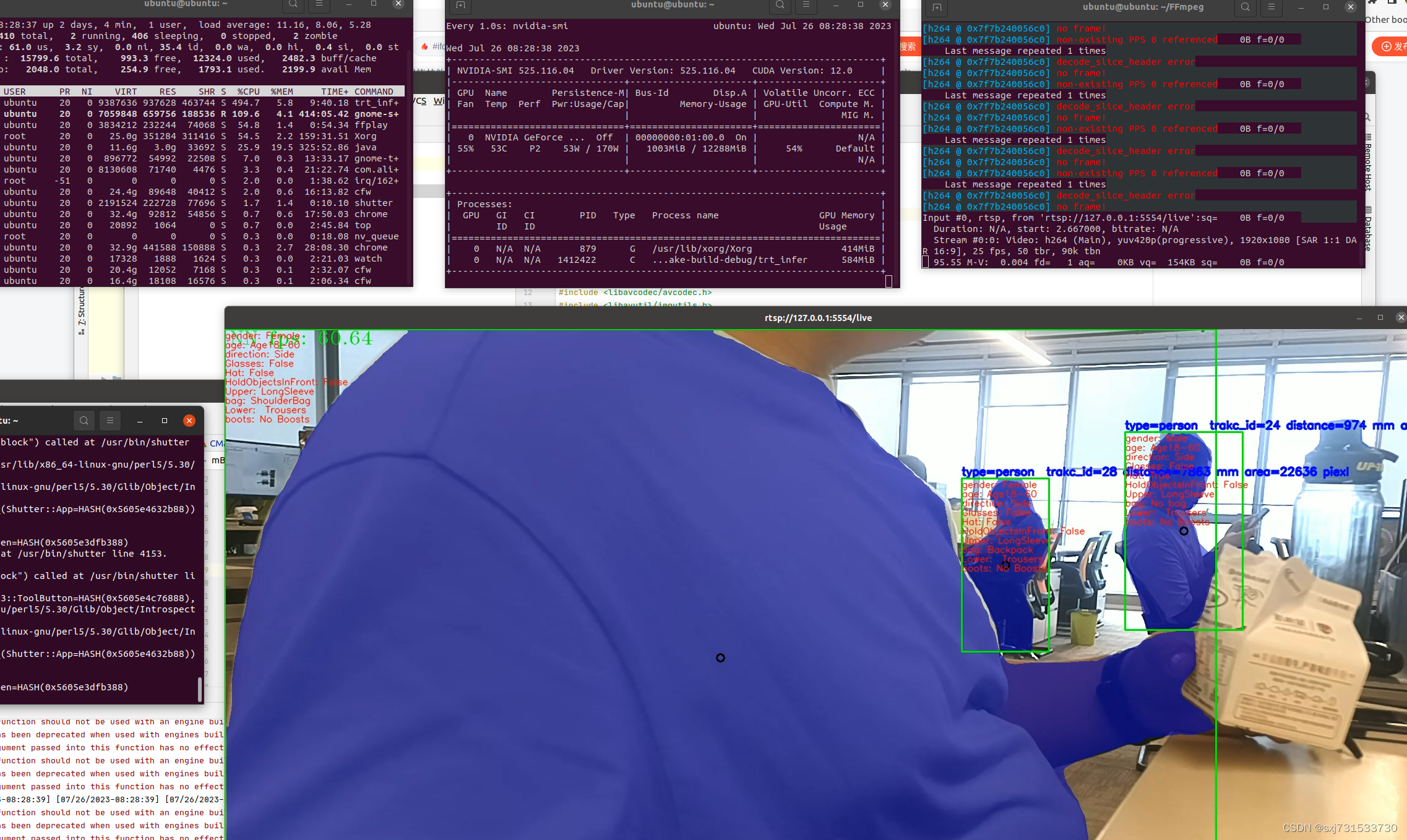
13、ffmpeg使用nvidia显卡对OAK深度相机进行解码和编码
基本思想:简单使用nvidia的硬件解码进行oak相机的编码和解码学习 一、在本机rtx3060配置好显卡驱动和cuda之后进行下面操作50、ubuntu18.04&20.04CUDA11.1cudnn11.3TensorRT7.2/8.6Deepsteam5.1vulkan环境搭建和YOLO5部署_ubuntu18.04安装vulkan_sxj731533730的…...
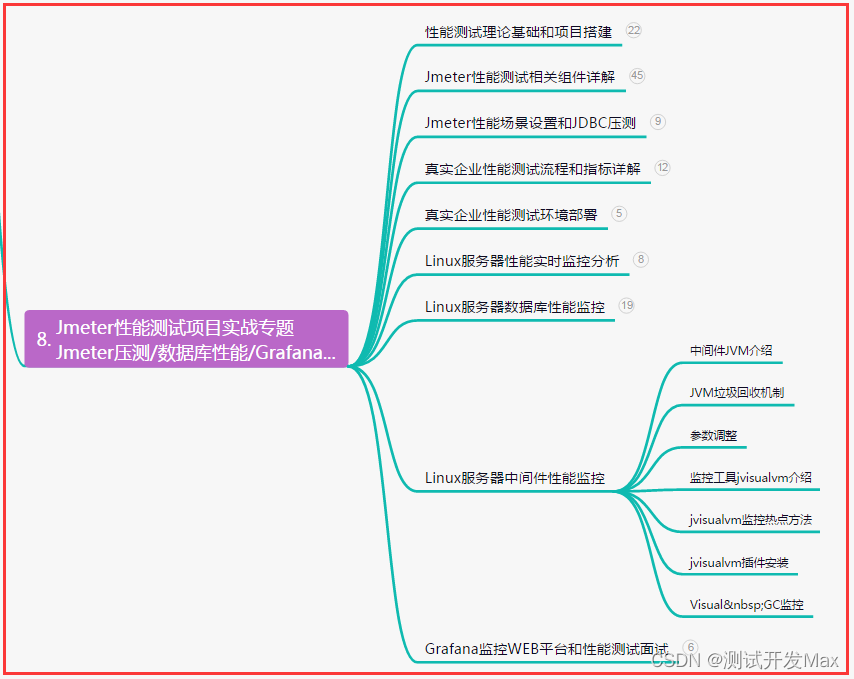
自动化测试如何做?搭建接口自动化框架从0到1实战(超细)
目录:导读 前言一、Python编程入门到精通二、接口自动化项目实战三、Web自动化项目实战四、App自动化项目实战五、一线大厂简历六、测试开发DevOps体系七、常用自动化测试工具八、JMeter性能测试九、总结(尾部小惊喜) 前言 传统软件测试行业…...
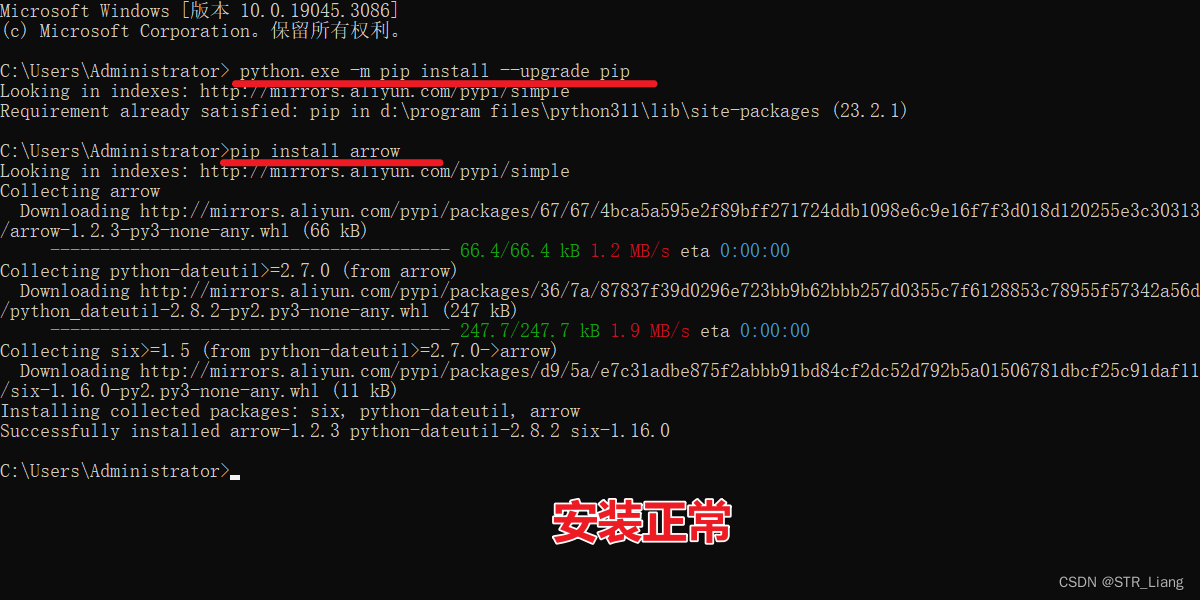
安装Python之后 安装库报错 There was an error checking the latest version of pip.
报错代码 & 图片如下 Looking in indexes: https://pypi.tuna.tsicmdnghua.edu.cn/simple WARNING: Retrying (Retry(total4, connectNone, readNone, redirectNone, statusNone)) after connection broken by NewConnectionError(<pip._vendor.urllib3.connection.HT…...

"科技与狠活"企业级无代码开发MES系统,一周实现数字化
随着科技的不断发展,企业级无代码开发平台成为了一种新型的解决方案,能够有效降低软件开发门槛,提升开发效率。在制造业领域,MES系统(Manufacturing Execution System)作为一种关键的生产管理工具ÿ…...

超实用的品牌软文推广方案分享,纯干货
品牌软文推广对于企业来说是一项关键且重要的战略,如何通过软文推广提高品牌的知名度、美誉度和影响力,成为了许多企业关注的问题。本文伯乐网络传媒将从多个角度深度探讨品牌软文推广方案,为企业提供一些有价值的参考。 一、确定品牌软文推广…...
8大工具)
网络安全(黑客)8大工具
1.Nmap 它是网络管理员 必用的软件之一,以及用以评估网络系统安全。正如大多数被用于网络安全的工具,nmap 也是不少黑客及骇客(又称脚本小子 )爱用的工具 。系统管理员可以利用nmap来探测工作环境中未经批准使用的服务器ÿ…...

重启Linux服务器 Oracle 数据库步骤
在一次重启数据库的时候,没有正确按照步骤重启数据库,导致服务器重启。 正确步骤及详解: (1) su - oracle 打开Xshell,连接到数据库所在的linux机器。若用户为root,请输入命令“su - oracle”并回车,若要…...
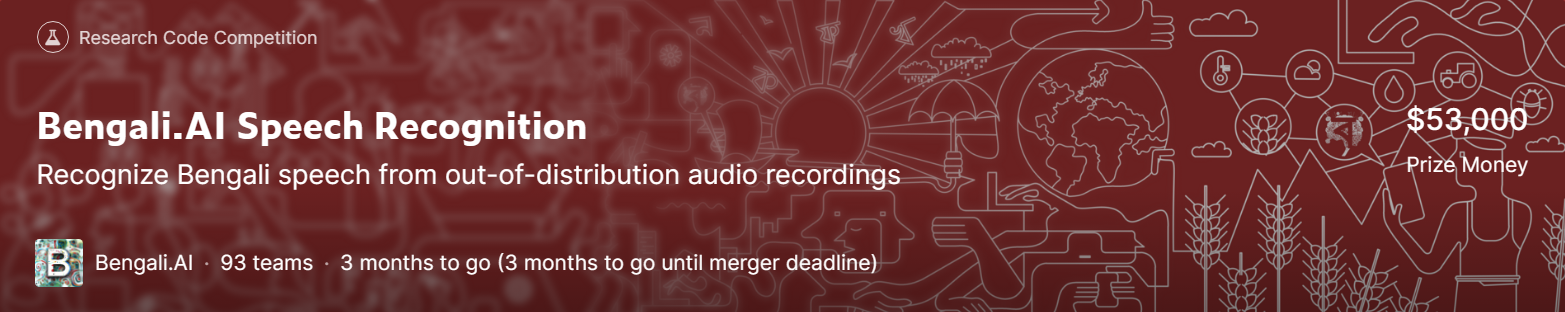
kaggle新赛:Bengali.AI 语音识别大赛赛题解析
赛题名称:Bengali.AI Speech Recognition 赛题链接:https://www.kaggle.com/competitions/bengaliai-speech 赛题背景 竞赛主办方 Bengali.AI 致力于加速孟加拉语(当地称为孟加拉语)的语言技术研究。Bengali.AI 通过社区驱动的…...
)
解放Linux内存:释放缓存(linux释放缓存)
随着软件越来越复杂,内存变得越来越宝贵。尤其是在Linux系统上,内存管理策略十分重要。它不仅可以帮助系统保持高效运行,而且也能够让程序有更多的空间来运行,避免系统出现假死和其他性能问题。 在Linux系统中,释放缓…...
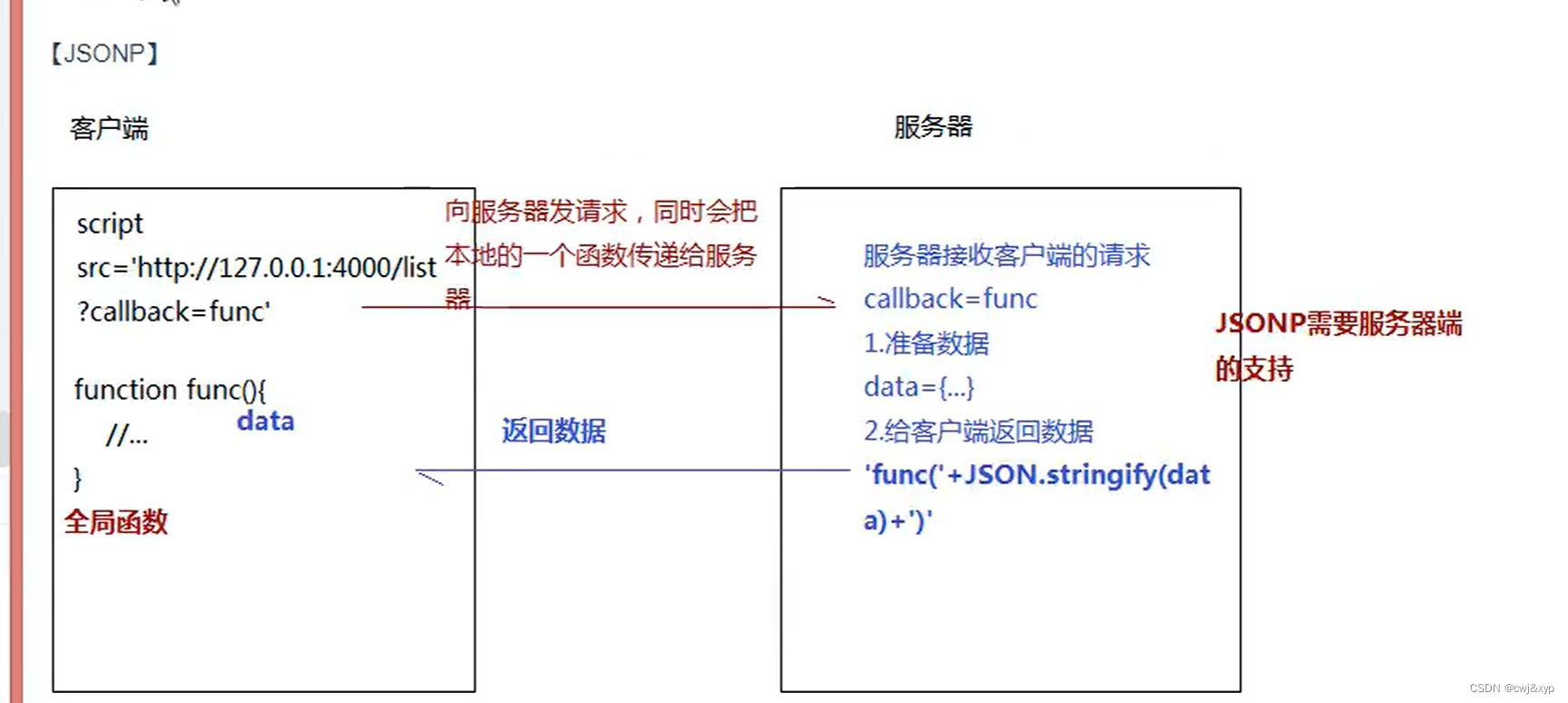
前端跨域解决方案
跨域 同源指的是两个URL的协议、域名、端口号一致,反之则是跨域。 出现跨域的根本原因:浏览器的同源策略不允许非同源的URL之间进行资源的交互。 同源策略限制为以下几种行为: Cookie、LocalStorage和IndexDB无法获取。DOM和JS对象无法获得…...

脚手架(vue-cli)的安装详细教程
首先要下载node.js 下载 | Node.js 中文网 (nodejs.cn)https://nodejs.cn/download/ 大家根据自己的系统来选择哪个,我是Windows系统,所以选择红色箭头所指的安装包去安装!!! 接下来双击安装!!…...
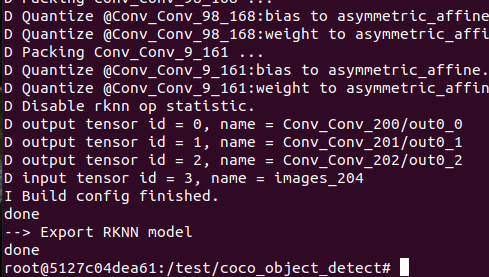
yolov5 onnx模型 转为 rknn模型
1、转换为rknn模型环境搭建 onnx模型需要转换为rknn模型才能在rv1126开发板上运行,所以需要先搭建转换环境 模型转换工具 模型转换相关文件下载: 网盘下载链接:百度网盘 请输入提取码 提取码:teuc 将其移动到虚拟机中…...

Mybatis-Flex
一、Mybatis-Flex是什么? Mybatis-Flex 是一个优雅的 Mybatis 增强框架,它非常轻量、同时拥有极高的性能与灵活性。我们可以轻松的使用 Mybaits-Flex 链接任何数据库,其内置的 QueryWrapper^亮点 帮助我们极大的减少了 SQL 编写的工作的同时…...
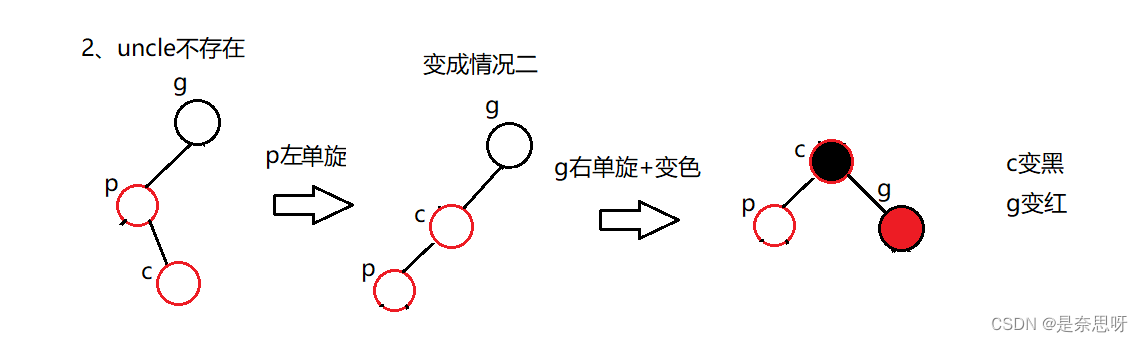
C++ | 红黑树以及map与set的封装
目录 前言 一、红黑树 1、红黑树的基本概念 2、红黑树相关特性 3、红黑树结点的定义 4、红黑树的查找 5、红黑树的插入 6、二叉树的拷贝构造与析构 7、红黑树的检测 8、红黑树总结 二、map与set的封装 1、红黑树的结点 2、红黑树迭代器 3、set的封装 4、map的封…...
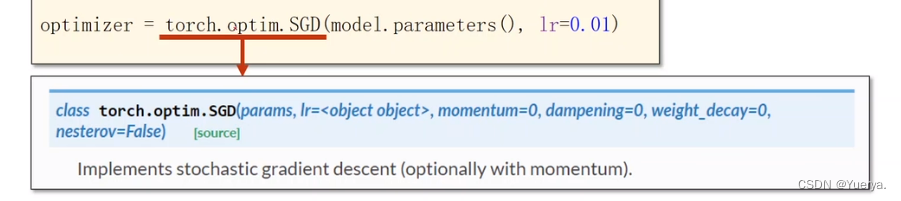
逻辑斯特回归
*分类是离散的,回归是连续的 下载数据集 trainTrue:下载训练集 逻辑斯蒂函数保证输出值在0-1之间 能够把实数值映射到0-1之间 导函数类似正态分布 其他饱和函数sigmoid functions 循环神经网络经常使用tanh函数 与线性回归区别 塞戈马无参数&#x…...

OpenCV 算法解析
opencv大坑之BGR opencv对于读进来的图片的通道排列是BGR,而不是主流的RGB!谨记! #opencv读入的矩阵是BGR,如果想转为RGB,可以这么转 img4 cv2.imread(1.jpg) img4 cv2.cvtColor(img4,cv2.COLOR_BGR2RGB) OpenCV 常见…...

springboot创建并配置环境(一) - 创建环境
文章目录 一、介绍二、启动环境Environment的分析三、进入源码四、创建环境1. 如何确定应用类型2. 测试 一、介绍 在springboot的启动流程中,启动环境Environment是可以说是除了应用上下文ApplicationContext之外最重要的一个组件了,而且启动环境为应用…...

2023JAVA 架构师面试 130 题含答案:JVM+spring+ 分布式 + 并发编程》...
此文包含 Java 面试的各个方面,史上最全,苦心整理最全 Java 面试题目整理包括基JVM算法数据库优化算法数据结构分布式并发编程缓存等,使用层面广,知识量大,涉及你的知识盲点。要想在面试者中出类拔萃就要比人付出更多的…...
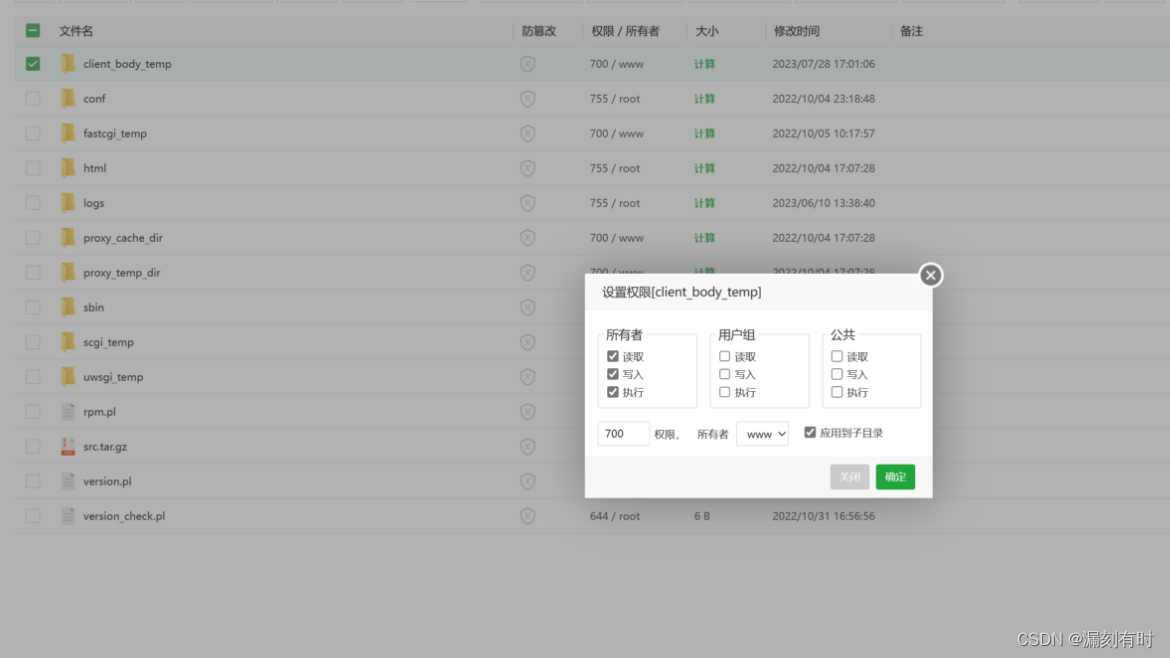
layui手机端上传文件时返回404 Not Found的解决方案(client_body_temp权限设置)
关于 1.client_body_temp的作用 client_body_temp是一个指令指定保存客户端请求体临时文件的目录路径,以及是否进行缓存的配置指令。 在Web服务器中,当客户端向服务器发送请求时,请求体中包含了请求的主体部分,比如表单数据、上…...

网络编程知识
网络编程知识 一.网络七层模型 OSI模型: OSI 模型(Open System Interconnection model)是一个由国际标准化组织􏰁提出的概念模型,试图提供一个使各种不同的计算机和网络在世界范围内实现互联的标准框架。它将计算机网络体系结构划分为七层…...
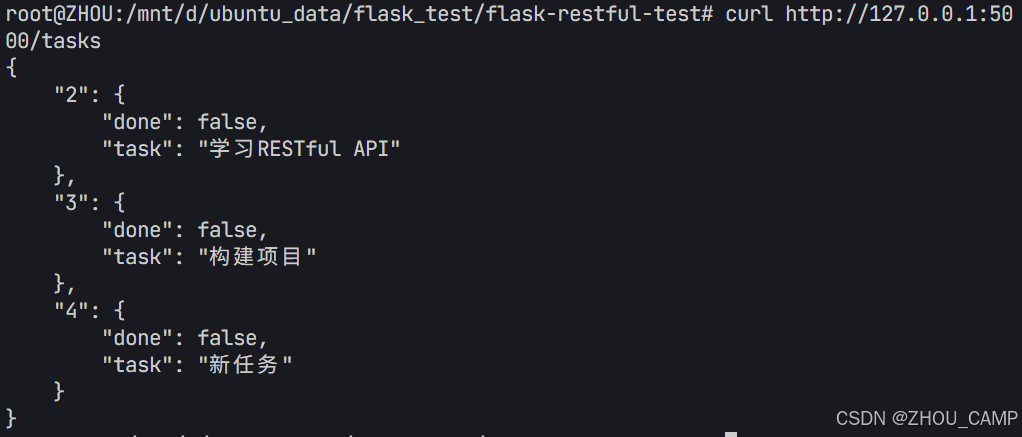
Flask RESTful 示例
目录 1. 环境准备2. 安装依赖3. 修改main.py4. 运行应用5. API使用示例获取所有任务获取单个任务创建新任务更新任务删除任务 中文乱码问题: 下面创建一个简单的Flask RESTful API示例。首先,我们需要创建环境,安装必要的依赖,然后…...

【力扣数据库知识手册笔记】索引
索引 索引的优缺点 优点1. 通过创建唯一性索引,可以保证数据库表中每一行数据的唯一性。2. 可以加快数据的检索速度(创建索引的主要原因)。3. 可以加速表和表之间的连接,实现数据的参考完整性。4. 可以在查询过程中,…...

Linux简单的操作
ls ls 查看当前目录 ll 查看详细内容 ls -a 查看所有的内容 ls --help 查看方法文档 pwd pwd 查看当前路径 cd cd 转路径 cd .. 转上一级路径 cd 名 转换路径 …...

Auto-Coder使用GPT-4o完成:在用TabPFN这个模型构建一个预测未来3天涨跌的分类任务
通过akshare库,获取股票数据,并生成TabPFN这个模型 可以识别、处理的格式,写一个完整的预处理示例,并构建一个预测未来 3 天股价涨跌的分类任务 用TabPFN这个模型构建一个预测未来 3 天股价涨跌的分类任务,进行预测并输…...
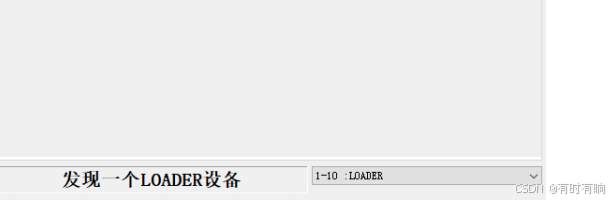
linux arm系统烧录
1、打开瑞芯微程序 2、按住linux arm 的 recover按键 插入电源 3、当瑞芯微检测到有设备 4、松开recover按键 5、选择升级固件 6、点击固件选择本地刷机的linux arm 镜像 7、点击升级 (忘了有没有这步了 估计有) 刷机程序 和 镜像 就不提供了。要刷的时…...
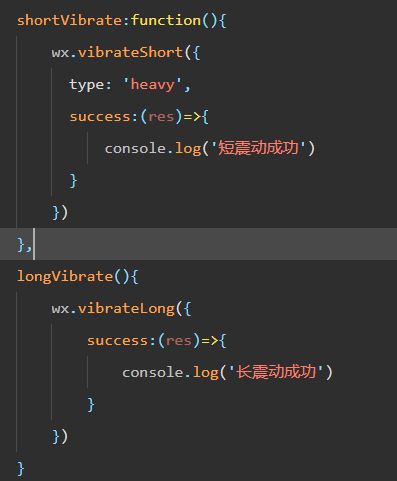
微信小程序 - 手机震动
一、界面 <button type"primary" bindtap"shortVibrate">短震动</button> <button type"primary" bindtap"longVibrate">长震动</button> 二、js逻辑代码 注:文档 https://developers.weixin.qq…...

将对透视变换后的图像使用Otsu进行阈值化,来分离黑色和白色像素。这句话中的Otsu是什么意思?
Otsu 是一种自动阈值化方法,用于将图像分割为前景和背景。它通过最小化图像的类内方差或等价地最大化类间方差来选择最佳阈值。这种方法特别适用于图像的二值化处理,能够自动确定一个阈值,将图像中的像素分为黑色和白色两类。 Otsu 方法的原…...
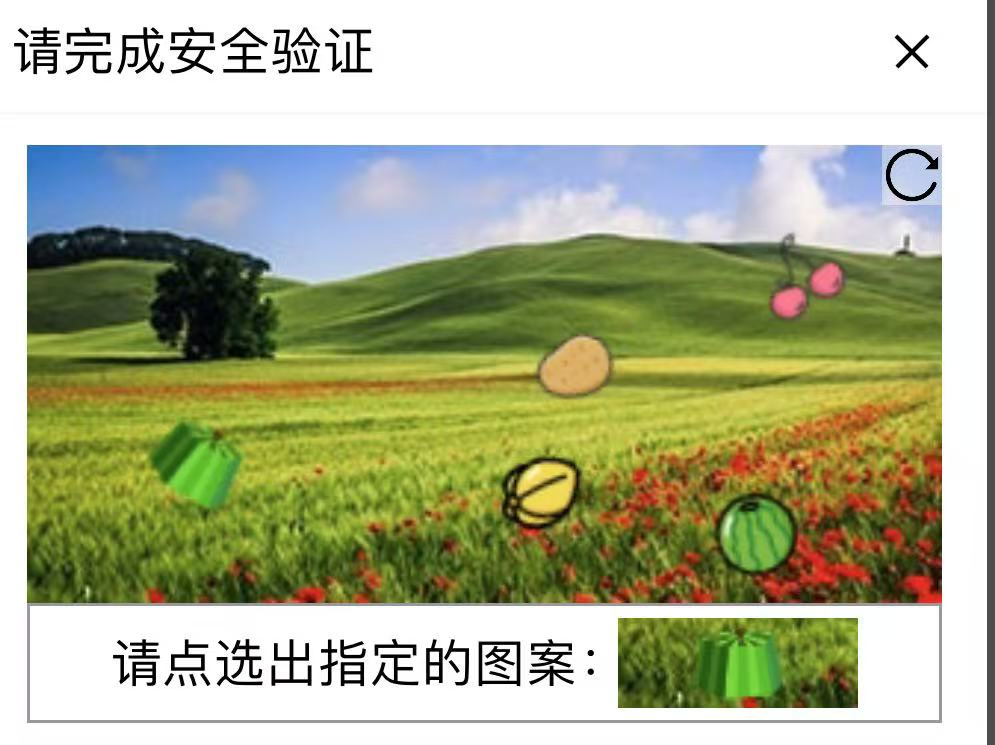
【配置 YOLOX 用于按目录分类的图片数据集】
现在的图标点选越来越多,如何一步解决,采用 YOLOX 目标检测模式则可以轻松解决 要在 YOLOX 中使用按目录分类的图片数据集(每个目录代表一个类别,目录下是该类别的所有图片),你需要进行以下配置步骤&#x…...
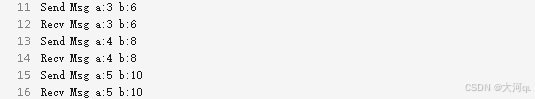
IoT/HCIP实验-3/LiteOS操作系统内核实验(任务、内存、信号量、CMSIS..)
文章目录 概述HelloWorld 工程C/C配置编译器主配置Makefile脚本烧录器主配置运行结果程序调用栈 任务管理实验实验结果osal 系统适配层osal_task_create 其他实验实验源码内存管理实验互斥锁实验信号量实验 CMISIS接口实验还是得JlINKCMSIS 简介LiteOS->CMSIS任务间消息交互…...
中的KV缓存压缩与动态稀疏注意力机制设计)
大语言模型(LLM)中的KV缓存压缩与动态稀疏注意力机制设计
随着大语言模型(LLM)参数规模的增长,推理阶段的内存占用和计算复杂度成为核心挑战。传统注意力机制的计算复杂度随序列长度呈二次方增长,而KV缓存的内存消耗可能高达数十GB(例如Llama2-7B处理100K token时需50GB内存&a…...
