slam建图与定位_cartographer代码阅读(7)后端约束构建
1.cartographer里的节点:当扫描匹配结束后,有新的一帧scan加入到submap中,这个扫描匹配的结果就叫做节点
global_trajectory_builder.cc
// 将匹配后的结果 当做节点 加入到位姿图中auto node_id = pose_graph_->AddNode(matching_result->insertion_result->constant_data, trajectory_id_,matching_result->insertion_result->insertion_submaps);
2.子图内约束,子图的原点坐标与节点间的约束pose_graph_2d.cc
// 遍历2个子图, 将节点加入子图的节点列表中, 计算子图原点与及节点间的约束(子图内约束)for (size_t i = 0; i < insertion_submaps.size(); ++i) {const SubmapId submap_id = submap_ids[i];// Even if this was the last node added to 'submap_id', the submap will// only be marked as finished in 'data_.submap_data' further below.CHECK(data_.submap_data.at(submap_id).state ==SubmapState::kNoConstraintSearch);// 将node_id放到子图保存的node_ids的set中data_.submap_data.at(submap_id).node_ids.emplace(node_id);// 计算 子图原点 指向 node坐标 间的坐标变换(子图内约束)const transform::Rigid2d constraint_transform =constraints::ComputeSubmapPose(*insertion_submaps[i]).inverse() *local_pose_2d;// 新生成的 子图内约束 放入容器中data_.constraints.push_back(Constraint{submap_id,node_id,{transform::Embed3D(constraint_transform),options_.matcher_translation_weight(),options_.matcher_rotation_weight()},Constraint::INTRA_SUBMAP}); // 子图内约束} // end for
3.回环检测:当前的节点与所有已经完成的子图进行约束的计算pose_graph_2d.cc
// Step: 当前节点与所有已经完成的子图进行约束的计算---实际上就是回环检测for (const auto& submap_id : finished_submap_ids) {// 计算旧的submap和新的节点间的约束ComputeConstraint(node_id, submap_id);}
4.回环检测(子图间约束):计算所有节点与刚完成子图的约束pose_graph_2d.cc
// Step: 计算所有节点与刚完成子图间的约束---实际上就是回环检测if (newly_finished_submap) {const SubmapId newly_finished_submap_id = submap_ids.front();// We have a new completed submap, so we look into adding constraints for// old nodes.for (const auto& node_id_data : optimization_problem_->node_data()) {const NodeId& node_id = node_id_data.id;// 刚结束的子图内部的节点, 不再与这个子图进行约束的计算if (newly_finished_submap_node_ids.count(node_id) == 0) {// 计算新的submap和旧的节点间的约束ComputeConstraint(node_id, newly_finished_submap_id);}}}
5.全局搜索和局部搜索pose_graph_2d.cc
节点和子图时间差小于阈值或者是同一条轨迹 进行局部搜索;
节点和子图时间间隔间隔了一段时间间隔并且不属于同一条轨迹 全局搜索 纯定位模式;
/*** @brief 进行子图间约束计算, 也可以说成是回环检测* * @param[in] node_id 节点的id* @param[in] submap_id submap的id*/
void PoseGraph2D::ComputeConstraint(const NodeId& node_id,const SubmapId& submap_id) {bool maybe_add_local_constraint = false;bool maybe_add_global_constraint = false;const TrajectoryNode::Data* constant_data;const Submap2D* submap;{absl::MutexLock locker(&mutex_);CHECK(data_.submap_data.at(submap_id).state == SubmapState::kFinished);// 如果是未完成状态的地图不进行约束计算if (!data_.submap_data.at(submap_id).submap->insertion_finished()) {// Uplink server only receives grids when they are finished, so skip// constraint search before that.return;}// 获取该 node 和该 submap 中的 node 中较新的时间const common::Time node_time = GetLatestNodeTime(node_id, submap_id);// 两个轨迹的最后连接时间const common::Time last_connection_time =data_.trajectory_connectivity_state.LastConnectionTime(node_id.trajectory_id, submap_id.trajectory_id);// 如果节点和子图属于同一轨迹, 或者时间小于阈值
// 则只需进行 局部搜索窗口 的约束计算(对局部子图进行回环检测)
if (node_id.trajectory_id == submap_id.trajectory_id ||node_time <last_connection_time +common::FromSeconds(options_.global_constraint_search_after_n_seconds())) {// If the node and the submap belong to the same trajectory or if there// has been a recent global constraint that ties that node's trajectory to// the submap's trajectory, it suffices to do a match constrained to a// local search window.maybe_add_local_constraint = true;
}
// 如果节点与子图不属于同一条轨迹 并且 间隔了一段时间, 同时采样器为true
// 才进行 全局搜索窗口 的约束计算(对整体子图进行回环检测)
else if (global_localization_samplers_[node_id.trajectory_id]->Pulse()) {maybe_add_global_constraint = true;
}// 获取节点信息数据与地图数据
constant_data = data_.trajectory_nodes.at(node_id).constant_data.get();
submap = static_cast<const Submap2D*>(data_.submap_data.at(submap_id).submap.get());} // end {}
6.创建多分辨率地图constraint_builder_2d.cc
// 为每个子图新建一个匹配器
const ConstraintBuilder2D::SubmapScanMatcher*
ConstraintBuilder2D::DispatchScanMatcherConstruction(const SubmapId& submap_id,const Grid2D* const grid) {CHECK(grid);// 如果匹配器里已经存在, 则直接返回对应id的匹配器if (submap_scan_matchers_.count(submap_id) != 0) {return &submap_scan_matchers_.at(submap_id);}// submap_scan_matchers_新增加一个 keyauto& submap_scan_matcher = submap_scan_matchers_[submap_id];kNumSubmapScanMatchersMetric->Set(submap_scan_matchers_.size());// 保存栅格地图的指针submap_scan_matcher.grid = grid;auto& scan_matcher_options = options_.fast_correlative_scan_matcher_options();auto scan_matcher_task = absl::make_unique<common::Task>();// 生成一个将初始化匹配器的任务, 初始化时会计算多分辨率地图, 比较耗时scan_matcher_task->SetWorkItem([&submap_scan_matcher, &scan_matcher_options]() {// 进行匹配器的初始化, 与多分辨率地图的创建submap_scan_matcher.fast_correlative_scan_matcher =absl::make_unique<scan_matching::FastCorrelativeScanMatcher2D>(*submap_scan_matcher.grid, scan_matcher_options);});// 将初始化匹配器的任务放入线程池中, 并且将任务的智能指针保存起来submap_scan_matcher.creation_task_handle =thread_pool_->Schedule(std::move(scan_matcher_task));return &submap_scan_matchers_.at(submap_id);
}
7.基于分支定界进行粗匹配,使用ceres进行精匹配constraint_builder_2d.cc
/*** @brief 计算节点和子图之间的一个约束(回环检测)* 用基于分支定界算法的匹配器进行粗匹配,然后用ceres进行精匹配* * @param[in] submap_id submap的id* @param[in] submap 地图数据* @param[in] node_id 节点id* @param[in] match_full_submap 是局部匹配还是全子图匹配* @param[in] constant_data 节点数据* @param[in] initial_relative_pose 约束的初值* @param[in] submap_scan_matcher 匹配器* @param[out] constraint 计算出的约束*/
void ConstraintBuilder2D::ComputeConstraint(const SubmapId& submap_id, const Submap2D* const submap,const NodeId& node_id, bool match_full_submap,const TrajectoryNode::Data* const constant_data,const transform::Rigid2d& initial_relative_pose,const SubmapScanMatcher& submap_scan_matcher,std::unique_ptr<ConstraintBuilder2D::Constraint>* constraint) {CHECK(submap_scan_matcher.fast_correlative_scan_matcher);// Step:1 得到节点在local frame下的坐标const transform::Rigid2d initial_pose =ComputeSubmapPose(*submap) * initial_relative_pose;// The 'constraint_transform' (submap i <- node j) is computed from:// - a 'filtered_gravity_aligned_point_cloud' in node j,// - the initial guess 'initial_pose' for (map <- node j),// - the result 'pose_estimate' of Match() (map <- node j).// - the ComputeSubmapPose() (map <- submap i)float score = 0.;transform::Rigid2d pose_estimate = transform::Rigid2d::Identity();// Compute 'pose_estimate' in three stages:// 1. Fast estimate using the fast correlative scan matcher.// 2. Prune if the score is too low.// 3. Refine.// param: global_localization_min_score 对整体子图进行回环检测时的最低分数阈值// param: min_score 对局部子图进行回环检测时的最低分数阈值// Step:2 使用基于分支定界算法的匹配器进行粗匹配if (match_full_submap) {// 节点与全地图进行匹配kGlobalConstraintsSearchedMetric->Increment();if (submap_scan_matcher.fast_correlative_scan_matcher->MatchFullSubmap(constant_data->filtered_gravity_aligned_point_cloud,options_.global_localization_min_score(), &score, &pose_estimate)) {CHECK_GT(score, options_.global_localization_min_score());CHECK_GE(node_id.trajectory_id, 0);CHECK_GE(submap_id.trajectory_id, 0);kGlobalConstraintsFoundMetric->Increment();kGlobalConstraintScoresMetric->Observe(score);} else {// 计算失败了就退出return;}} else {// 节点与局部地图进行匹配kConstraintsSearchedMetric->Increment();if (submap_scan_matcher.fast_correlative_scan_matcher->Match(initial_pose, constant_data->filtered_gravity_aligned_point_cloud,options_.min_score(), &score, &pose_estimate)) {// We've reported a successful local match.CHECK_GT(score, options_.min_score());kConstraintsFoundMetric->Increment();kConstraintScoresMetric->Observe(score);} else {return;}}{absl::MutexLock locker(&mutex_);score_histogram_.Add(score);}// Use the CSM estimate as both the initial and previous pose. This has the// effect that, in the absence of better information, we prefer the original// CSM estimate.// Step:3 使用ceres进行精匹配, 就是前端扫描匹配使用的函数ceres::Solver::Summary unused_summary;ceres_scan_matcher_.Match(pose_estimate.translation(), pose_estimate,constant_data->filtered_gravity_aligned_point_cloud,*submap_scan_matcher.grid, &pose_estimate,&unused_summary);// Step:4 获取节点到submap坐标系原点间的坐标变换// pose_estimate 是 节点在 loacl frame 下的坐标const transform::Rigid2d constraint_transform =ComputeSubmapPose(*submap).inverse() * pose_estimate;// Step:5 返回计算后的约束constraint->reset(new Constraint{submap_id,node_id,{transform::Embed3D(constraint_transform),options_.loop_closure_translation_weight(),options_.loop_closure_rotation_weight()},Constraint::INTER_SUBMAP});// log相关if (options_.log_matches()) {std::ostringstream info;info << "Node " << node_id << " with "<< constant_data->filtered_gravity_aligned_point_cloud.size()<< " points on submap " << submap_id << std::fixed;if (match_full_submap) {info << " matches";} else {const transform::Rigid2d difference =initial_pose.inverse() * pose_estimate;info << " differs by translation " << std::setprecision(2) // c++11: std::setprecision(2) 保留2个小数点<< difference.translation().norm() << " rotation "<< std::setprecision(3) << std::abs(difference.normalized_angle());}info << " with score " << std::setprecision(1) << 100. * score << "%.";LOG(INFO) << info.str();}
}
总结:
1.子图内约束包含:当前节点与当前子图原点的约束和当前节点和所有已经完成子图的约束,目的是为了构建局部地图
2.子图间的约束:当前完成子图与所有节点的约束 ,目的是为了构建全局地图
3.全局搜索窗与局部搜索窗的区别 局部搜索窗有距离范围限制
相关文章:
后端约束构建)
slam建图与定位_cartographer代码阅读(7)后端约束构建
1.cartographer里的节点:当扫描匹配结束后,有新的一帧scan加入到submap中,这个扫描匹配的结果就叫做节点 global_trajectory_builder.cc // 将匹配后的结果 当做节点 加入到位姿图中auto node_id pose_graph_->AddNode(matching_result->insertio…...

Android usb 配件模式通信示例
当使用 Android 设备作为 USB 配件时,可以使用 Android 提供的 USB Accessory API 来进行 USB 通信。以下是一个简单的 Android USB 配件模式的通信例子。在本例中,我们将接收连接到 Android 设备的 USB 主机发送的数据并向 USB 主机发送响应。 首先&am…...
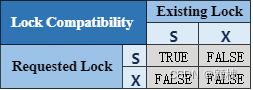
【Hive实战】Hive的压缩池与锁
文章目录 Hive的压缩池池的分配策略自动分配手动分配隐式分配 池的等待超时Labeled worker pools 标记的工作线程(自定义线程池)Default pool 默认池Worker allocation 工作线程的分配 锁Turn Off ConcurrencyDebuggingConfigurationhive.support.concur…...

【VUE】使用elementUI tree组件根据所选id自动回显
需求如下: 1.点击父级节点 将父级节点下children中所有id放入数组 2.点击父级下的子节点 将点击的子节点放入数组 3.取消选择父节点,将放入数组的所有子节点id删除 4.根据选择的子节点数组,匹配他所属的父节点 <el-tree:data"tre…...
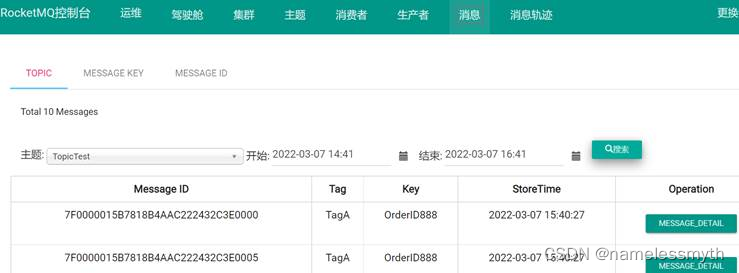
RocketMQ, Dashboard, 控制台安装
文章说明 本文主要说明RocketMQ的控制台(Dashboard)的安装过程。工作中一直用的是别人装好的,这次终于自己亲手装了一遍。 由于每次都要启动三个应用,比较烦,于是我写了一键启动脚本,分享给大家。这个脚本…...
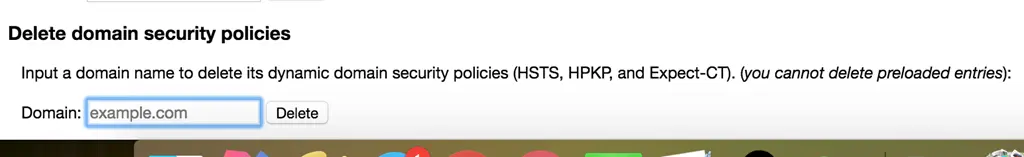
chrome解决http自动跳转https问题
1.地址栏输入: chrome://net-internals/#hsts 2.找到底部Delete domain security policies一栏,输入想处理的域名,点击delete。 3.再次访问http域名不再自动跳转https了。...

FastGithub 下载
Releases dotnetcore/FastGithub GitHub 无需安装,双击UI程序即可运行。...

TSINGSEE青犀视频安防监控管理平台EasyNVR如何配置鉴权?
视频监控汇聚平台EasyNVR是基于RTSP/Onvif协议的视频平台,可支持将接入的视频流进行全平台、全终端的分发,分发的视频流包括RTSP、RTMP、HTTP-FLV、WS-FLV、HLS、WebRTC等格式。为了满足用户的集成与二次开发需求,我们也提供了丰富的API接口供…...
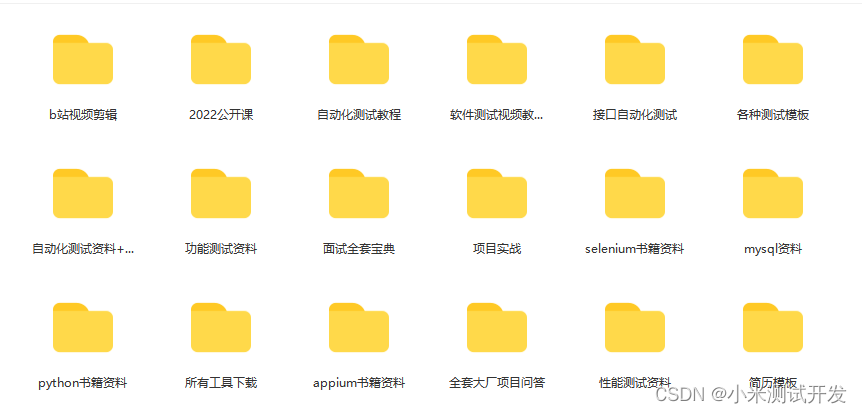
unittest 数据驱动DDT应用
前言 一般进行接口测试时,每个接口的传参都不止一种情况,一般会考虑正向、逆向等多种组合。所以在测试一个接口时通常会编写多条case,而这些case除了传参不同外,其实并没什么区别。 这个时候就可以利用ddt来管理测试数据…...

素数个数——数论
题目描述 求 1,2,⋯,N 中素数的个数。 输入格式 一行一个整数 N。 输出格式 一行一个整数,表示素数的个数。 样例 #1 样例输入 #1 10样例输出 #1 4提示 对于 100% 的数据,1≤1081≤N≤108。 本题时间限制在2秒以内。 因为题目时间限制是2秒,所…...
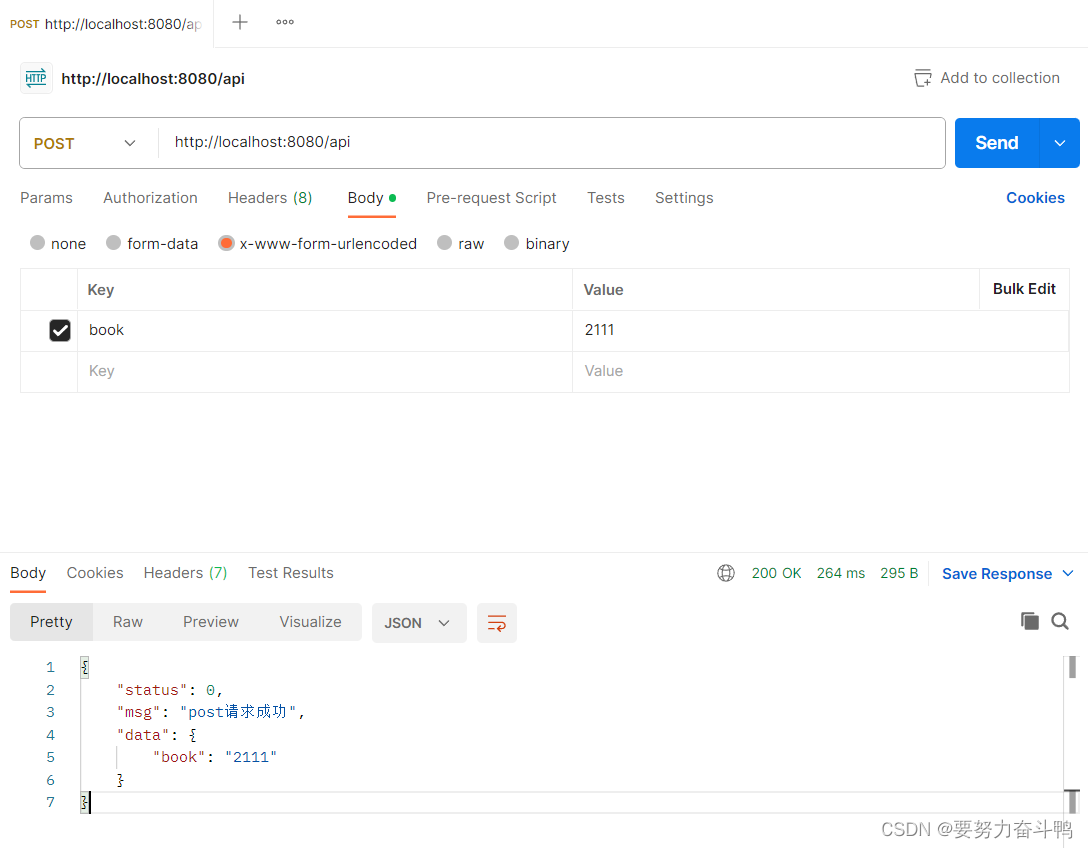
express编写一个简单的get接口
/01编写get接口.jsconst express require(express) const app express()// 创建路由 const useRouter require(./router/user.js) // 注册路由 app.use(/api,useRouter)app.listen(8080, (req, res) > {console.log(8080监听) }) ./02编写post接口 // 注意:如…...

【力扣刷题C++】环形链表
来源:力扣(LeetCode) 链接:https://leetcode.cn/problems/linked-list-cycle 著作权归领扣网络所有。商业转载请联系官方授权,非商业转载请注明出处。 【题目】给你一个链表的头节点 head ,判断链表中是否有…...
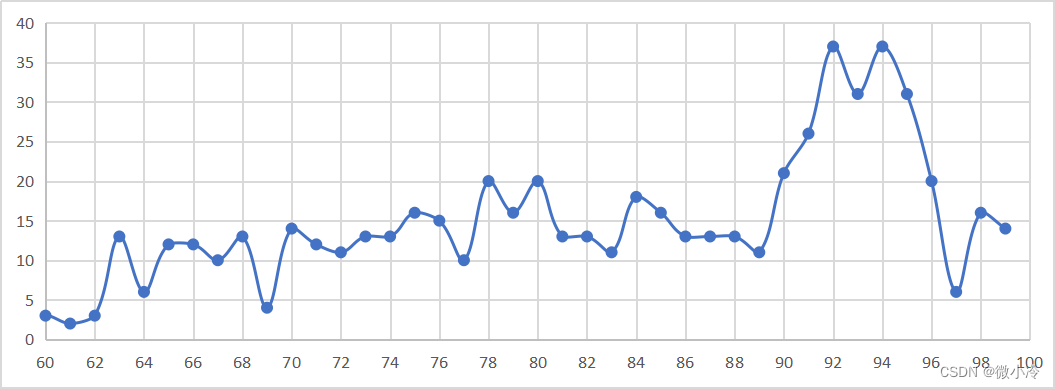
如何用Python统计CSDN质量分
文章目录 CSDN质量分查询selenium爬取博客地址单篇测试批量查询分析 CSDN质量分查询 CSDN对博客有一套分数评价标准,其查询入口在这里:质量分查询,效果大致如下 如果质量分太低,就会在博文的标题下面出现黄底黄字: 这…...
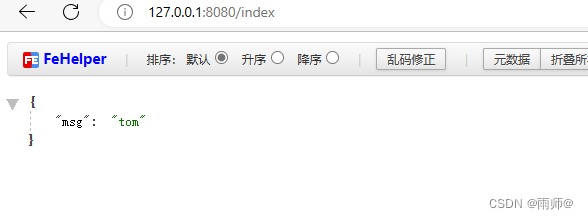
gin框架内容(三)--中间件
gin框架内容(三)--中间件 Gin框架允许开发者在处理请求的过程中,加入用户自己的函数。这个函数就叫中间件,中间件适合处理一些公共的业务逻辑,比如登录认证、权限校验、数据分页、记录日志、耗时统计等 即比如&#x…...

如何在工作中利用Prompt高效使用ChatGPT
导读 AI 不是来替代你的,是来帮助你更好工作。用better prompt使用chatgpt,替换搜索引擎,让你了解如何在工作中利用Prompt高效使用ChatGPT。 01背景 现在 GPT 已经开启了人工智能狂潮,不过是IT圈,还是金融圈。 一开…...
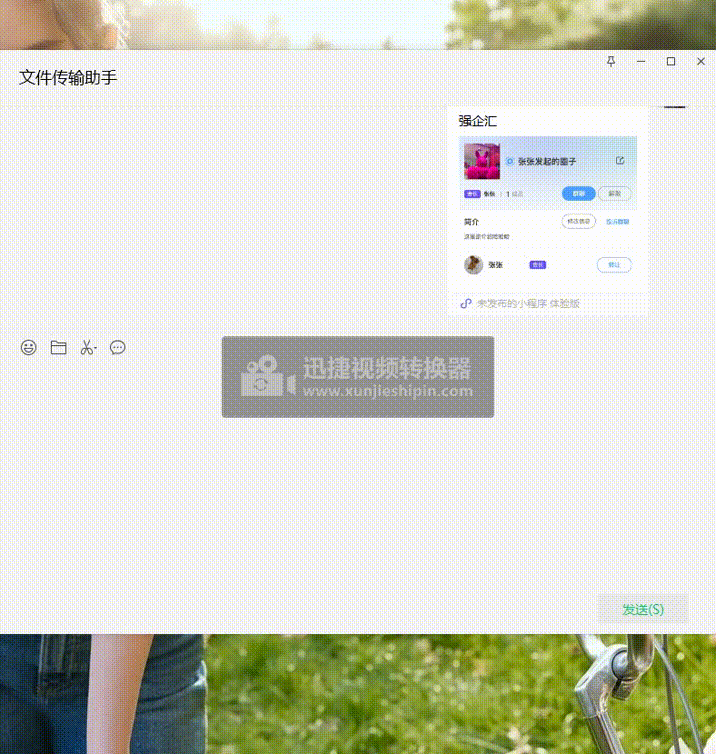
uniapp-小程序button分享传参,当好友通过分享点开该页面时,进行一些判断……
一、需求描述: 该小程序中,点击圈子列表页面—>进入圈子详情页面,在圈子详情页面点击button分享按钮后,发送给好友。当好友通过分享点开该页面时: 1.先判断是否登录,如果没有,先去登录&#…...
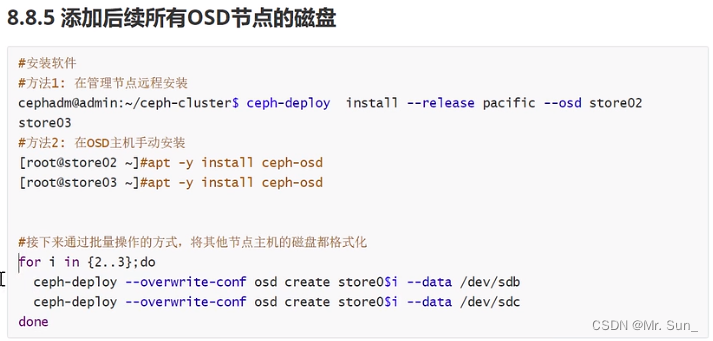
Ceph部署方法介绍
Ceph部署方法介绍 Installing Ceph — Ceph Documentation Ceph环境规划 admin是一个部署节点...
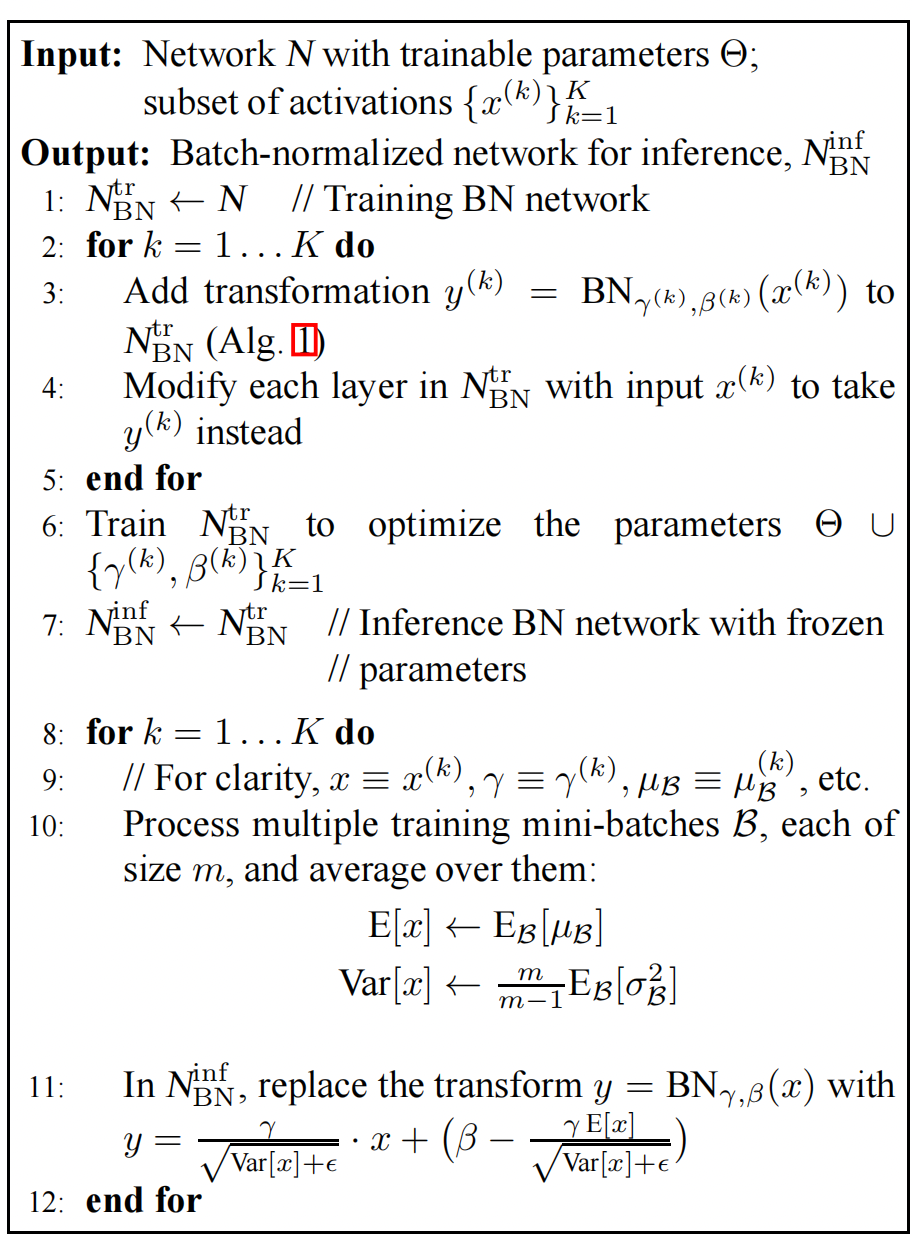
GoogleLeNet V2 V3 —— Batch Normalization
文章目录 Batch Normalizationinternal covariate shift激活层的作用BN执行的位置数据白化网络中的BN层训练过程 BN的实验效果MNIST与GoogleLeNet V1比较 GoogleLeNet出来之后,Google在这个基础上又演进了几个版本,一般来说是说有4个版本,之前…...
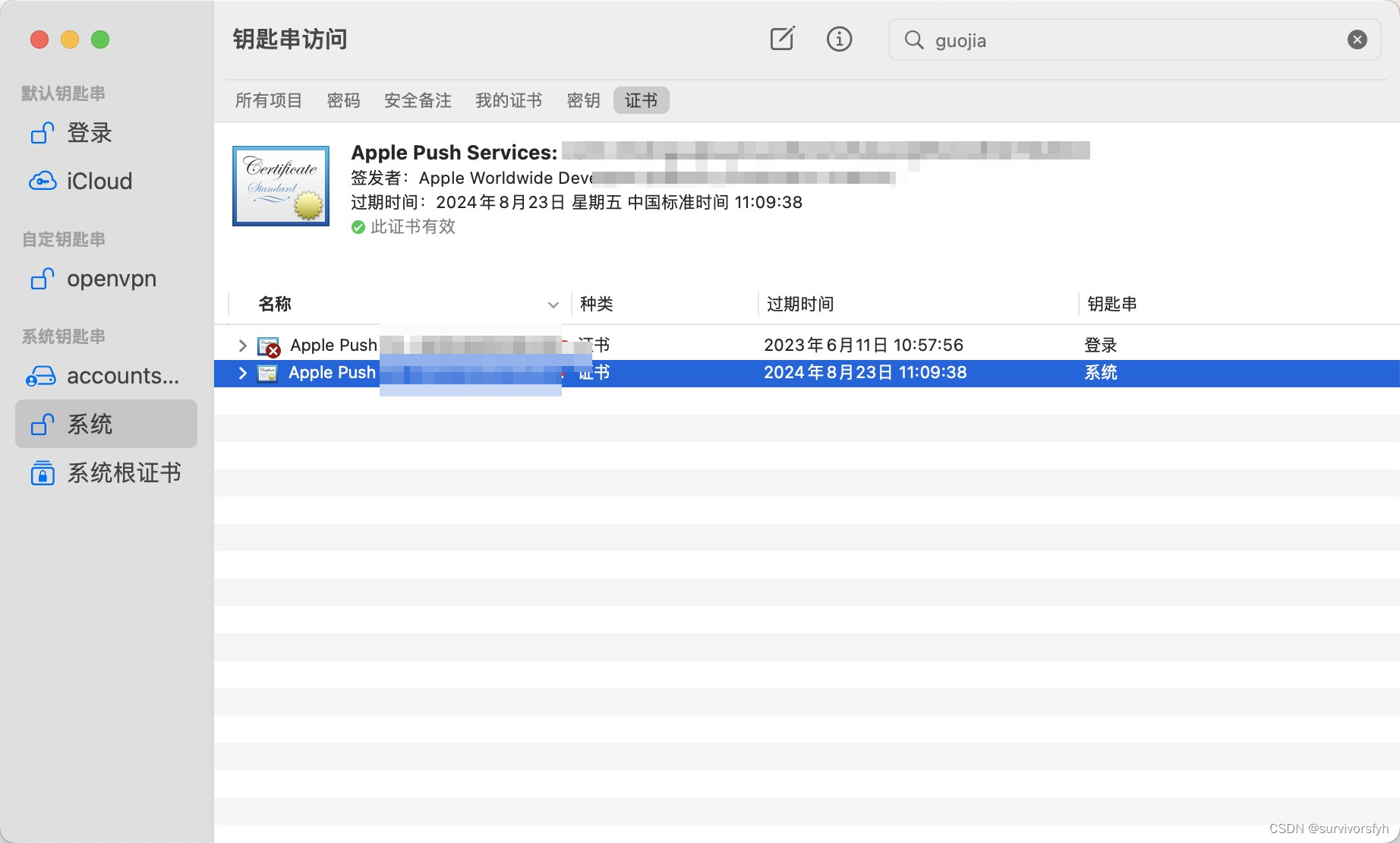
Mac 系统钥匙串证书不受信任
Mac 系统钥匙串证书不受信任 解决办法 通过尝试安装 Apple PKI 的 Worldwide Developer Relations - G4 (Expiring 12/10/2030 00:00:00 UTC) 解决该异常问题 以上便是此次分享的全部内容,希望能对大家有所帮助!...
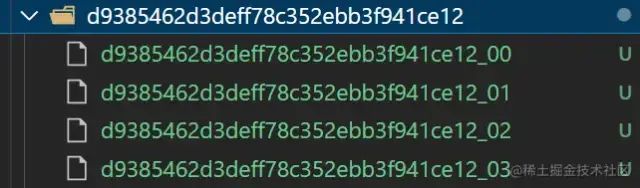
一个企业级的文件上传组件应该是什么样的
目录 1.最简单的文件上传 2.拖拽粘贴样式优化 3.断点续传秒传进度条 文件切片 计算hash 断点续传秒传(前端) 断点续传秒传(后端) 进度条 4.抽样hash和webWorker 抽样hash(md5) webWorker 时间切片 5.文件类型判断 通过文件头判断文件类型 6.异步并发数控制(重要…...
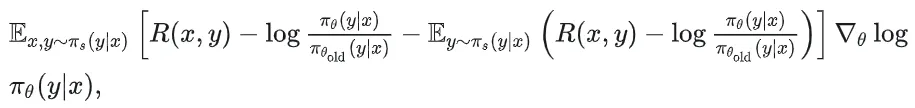
51c自动驾驶~合集58
我自己的原文哦~ https://blog.51cto.com/whaosoft/13967107 #CCA-Attention 全局池化局部保留,CCA-Attention为LLM长文本建模带来突破性进展 琶洲实验室、华南理工大学联合推出关键上下文感知注意力机制(CCA-Attention),…...

基于距离变化能量开销动态调整的WSN低功耗拓扑控制开销算法matlab仿真
目录 1.程序功能描述 2.测试软件版本以及运行结果展示 3.核心程序 4.算法仿真参数 5.算法理论概述 6.参考文献 7.完整程序 1.程序功能描述 通过动态调整节点通信的能量开销,平衡网络负载,延长WSN生命周期。具体通过建立基于距离的能量消耗模型&am…...

Java 8 Stream API 入门到实践详解
一、告别 for 循环! 传统痛点: Java 8 之前,集合操作离不开冗长的 for 循环和匿名类。例如,过滤列表中的偶数: List<Integer> list Arrays.asList(1, 2, 3, 4, 5); List<Integer> evens new ArrayList…...

连锁超市冷库节能解决方案:如何实现超市降本增效
在连锁超市冷库运营中,高能耗、设备损耗快、人工管理低效等问题长期困扰企业。御控冷库节能解决方案通过智能控制化霜、按需化霜、实时监控、故障诊断、自动预警、远程控制开关六大核心技术,实现年省电费15%-60%,且不改动原有装备、安装快捷、…...
【机器视觉】单目测距——运动结构恢复
ps:图是随便找的,为了凑个封面 前言 在前面对光流法进行进一步改进,希望将2D光流推广至3D场景流时,发现2D转3D过程中存在尺度歧义问题,需要补全摄像头拍摄图像中缺失的深度信息,否则解空间不收敛…...

用机器学习破解新能源领域的“弃风”难题
音乐发烧友深有体会,玩音乐的本质就是玩电网。火电声音偏暖,水电偏冷,风电偏空旷。至于太阳能发的电,则略显朦胧和单薄。 不知你是否有感觉,近两年家里的音响声音越来越冷,听起来越来越单薄? —…...
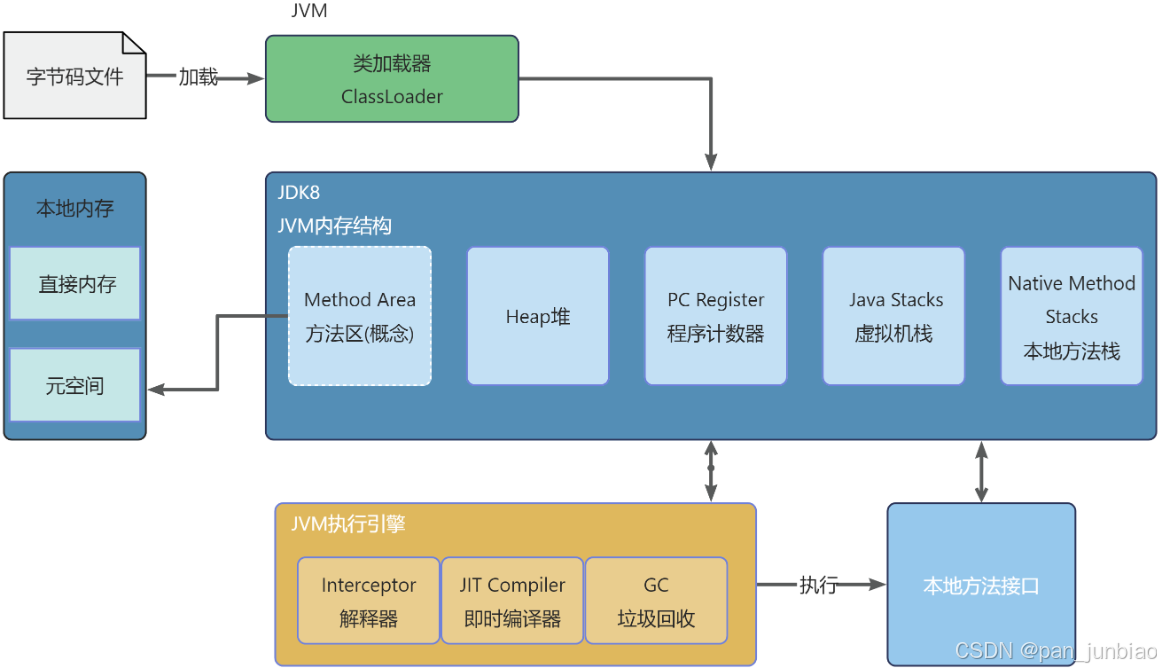
JVM虚拟机:内存结构、垃圾回收、性能优化
1、JVM虚拟机的简介 Java 虚拟机(Java Virtual Machine 简称:JVM)是运行所有 Java 程序的抽象计算机,是 Java 语言的运行环境,实现了 Java 程序的跨平台特性。JVM 屏蔽了与具体操作系统平台相关的信息,使得 Java 程序只需生成在 JVM 上运行的目标代码(字节码),就可以…...

IP如何挑?2025年海外专线IP如何购买?
你花了时间和预算买了IP,结果IP质量不佳,项目效率低下不说,还可能带来莫名的网络问题,是不是太闹心了?尤其是在面对海外专线IP时,到底怎么才能买到适合自己的呢?所以,挑IP绝对是个技…...

虚拟电厂发展三大趋势:市场化、技术主导、车网互联
市场化:从政策驱动到多元盈利 政策全面赋能 2025年4月,国家发改委、能源局发布《关于加快推进虚拟电厂发展的指导意见》,首次明确虚拟电厂为“独立市场主体”,提出硬性目标:2027年全国调节能力≥2000万千瓦࿰…...
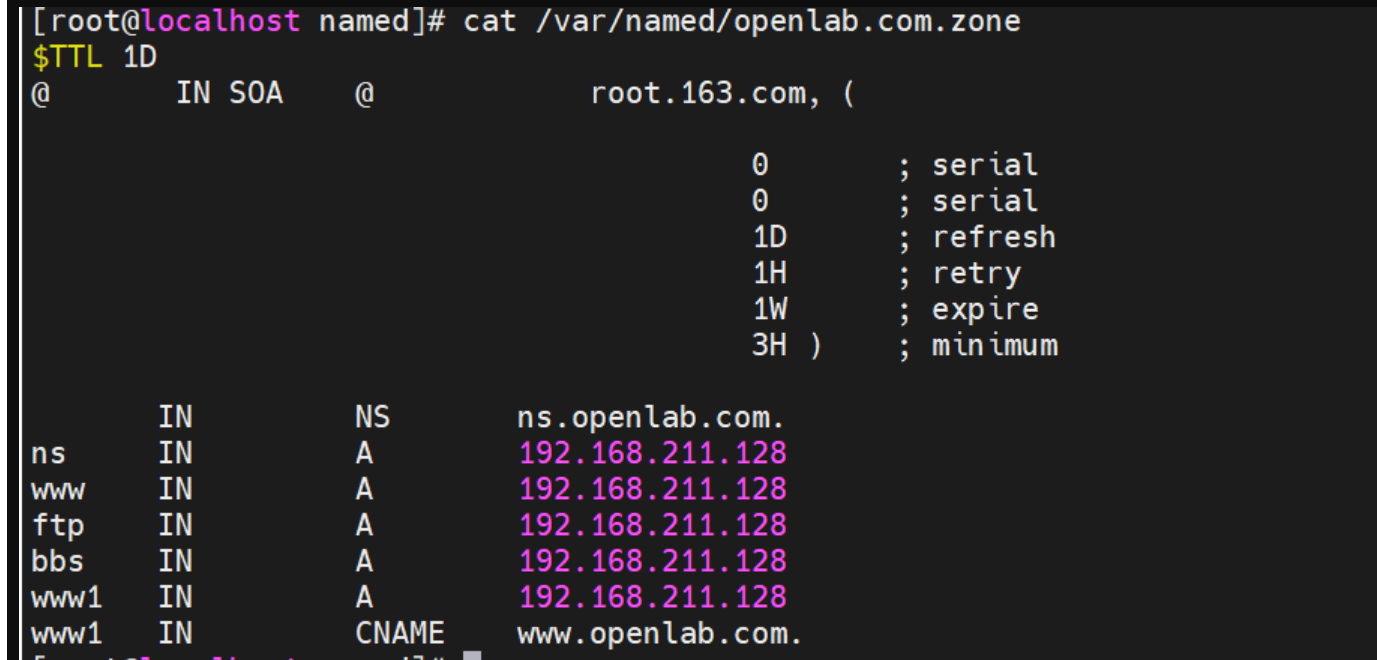
搭建DNS域名解析服务器(正向解析资源文件)
正向解析资源文件 1)准备工作 服务端及客户端都关闭安全软件 [rootlocalhost ~]# systemctl stop firewalld [rootlocalhost ~]# setenforce 0 2)服务端安装软件:bind 1.配置yum源 [rootlocalhost ~]# cat /etc/yum.repos.d/base.repo [Base…...
