ELK搭建
ELK概述
ELK是elasticsearch + Logstash + Kibana 这种架构的简写。这是一种日志分平台析的架构,
Elasticsearch + Logstash + filebeat + Kibana
这种架构增加了一个filebeat模块。filebeat是一个轻量的日志收集代理,用来部署在客户端,优势是消耗非常少的资源(较logstash), 所以生产中,往往会采取这种架构方式,但是这种架构有一个缺点,当logstash出现故障, 会造成日志的丢失
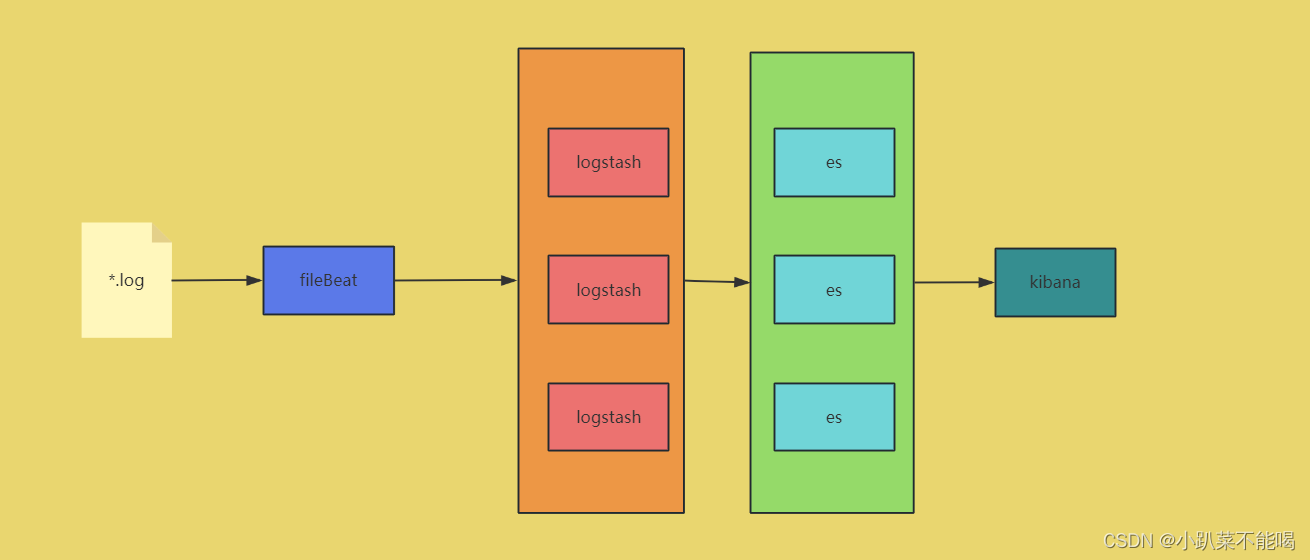
下载安装程序
社区下载会快一些:
https://elasticsearch.cn/download/
下载7.16.3版本
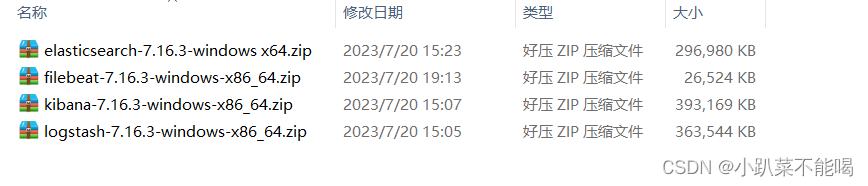
解压到elk目录
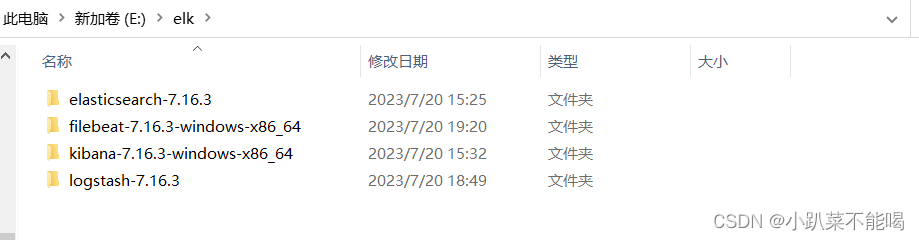
配置启动elk
配置启动es
修改config下elasticsearch.yml配置
# ======================== Elasticsearch Configuration =========================
#
# NOTE: Elasticsearch comes with reasonable defaults for most settings.
# Before you set out to tweak and tune the configuration, make sure you
# understand what are you trying to accomplish and the consequences.
#
# The primary way of configuring a node is via this file. This template lists
# the most important settings you may want to configure for a production cluster.
#
# Please consult the documentation for further information on configuration options:
# https://www.elastic.co/guide/en/elasticsearch/reference/index.html
#
# ---------------------------------- Cluster -----------------------------------
#
# Use a descriptive name for your cluster:
#
#cluster.name: my-application
#
# ------------------------------------ Node ------------------------------------
#
# Use a descriptive name for the node:
#
#node.name: node-1
#
# Add custom attributes to the node:
#
#node.attr.rack: r1
#
# ----------------------------------- Paths ------------------------------------
#
# Path to directory where to store the data (separate multiple locations by comma):
#
#path.data: /path/to/data
#
# Path to log files:
#
#path.logs: /path/to/logs
#
# ----------------------------------- Memory -----------------------------------
#
# Lock the memory on startup:
#
#bootstrap.memory_lock: true
#
# Make sure that the heap size is set to about half the memory available
# on the system and that the owner of the process is allowed to use this
# limit.
#
# Elasticsearch performs poorly when the system is swapping the memory.
#
# ---------------------------------- Network -----------------------------------
#
# By default Elasticsearch is only accessible on localhost. Set a different
# address here to expose this node on the network:
#
network.host: 0.0.0.1
#
# By default Elasticsearch listens for HTTP traffic on the first free port it
# finds starting at 9200. Set a specific HTTP port here:
#
http.port: 9200
#
# For more information, consult the network module documentation.
#
# --------------------------------- Discovery ----------------------------------
#
# Pass an initial list of hosts to perform discovery when this node is started:
# The default list of hosts is ["127.0.0.1", "[::1]"]
#
#discovery.seed_hosts: ["host1", "host2"]
#
# Bootstrap the cluster using an initial set of master-eligible nodes:
#
#cluster.initial_master_nodes: ["node-1", "node-2"]
#
# For more information, consult the discovery and cluster formation module documentation.
#
# ---------------------------------- Various -----------------------------------
#
# Require explicit names when deleting indices:
#
#action.destructive_requires_name: true
#
# ---------------------------------- Security ----------------------------------
#
# *** WARNING ***
#
# Elasticsearch security features are not enabled by default.
# These features are free, but require configuration changes to enable them.
# This means that users don’t have to provide credentials and can get full access
# to the cluster. Network connections are also not encrypted.
#
# To protect your data, we strongly encourage you to enable the Elasticsearch security features.
# Refer to the following documentation for instructions.
#
# https://www.elastic.co/guide/en/elasticsearch/reference/7.16/configuring-stack-security.html
双击启动es
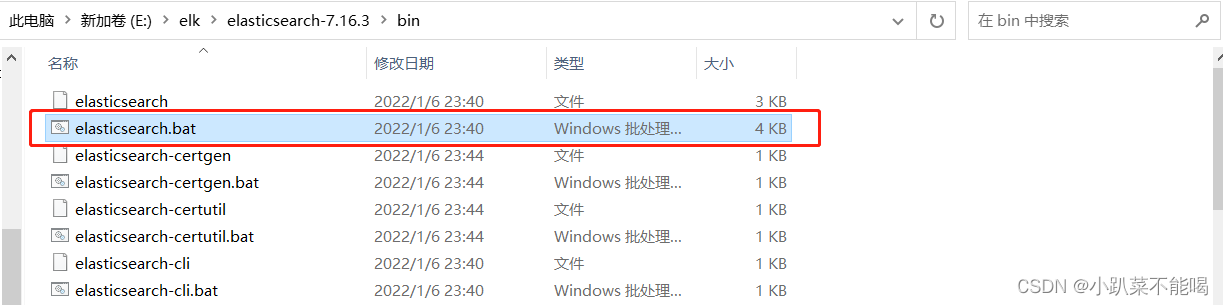
启动成功
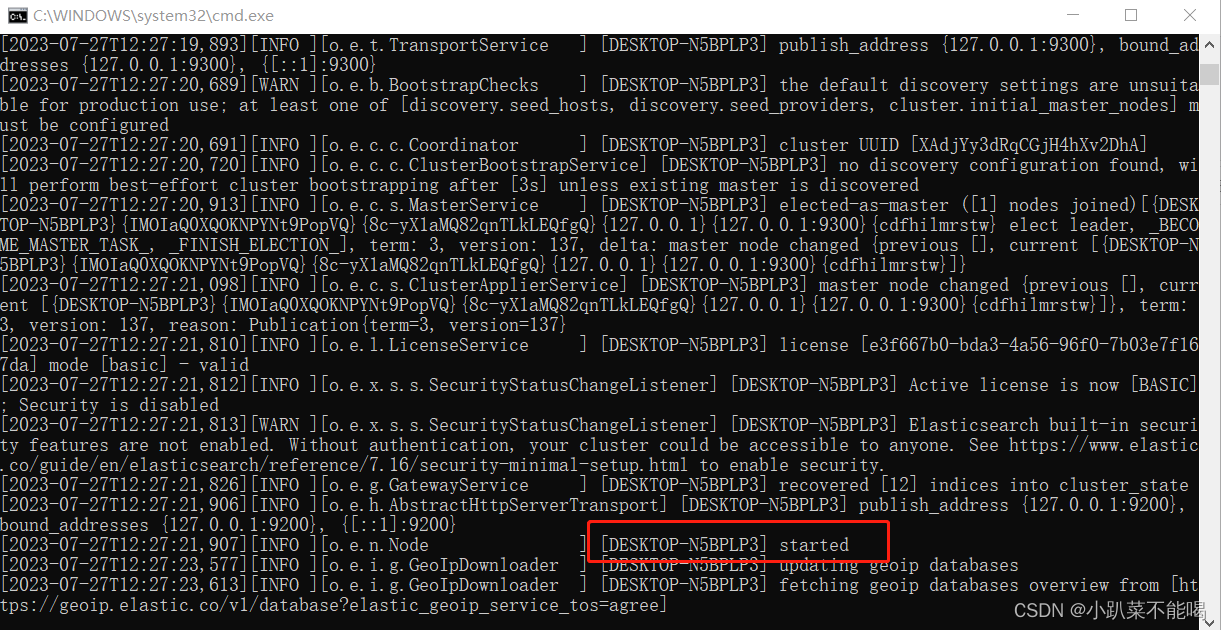
访问:http://localhost:9200/
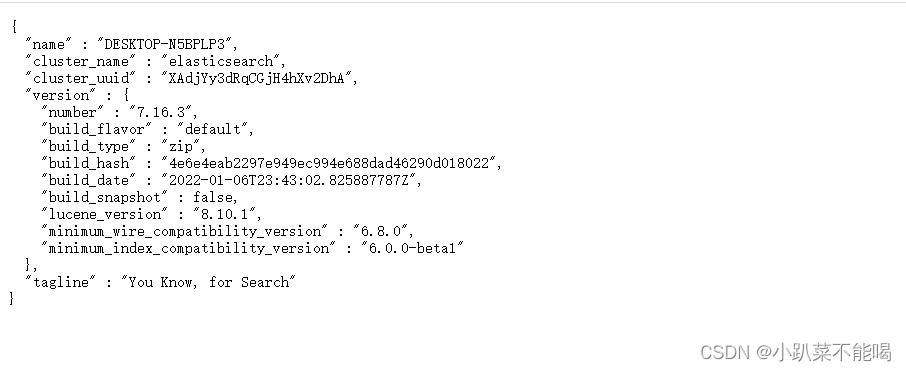
配置启动kibana
修改config下kibana.yml
# Kibana is served by a back end server. This setting specifies the port to use.
server.port: 5601
server.host: "localhost"
# The URLs of the Elasticsearch instances to use for all your queries.
elasticsearch.hosts: ["http://localhost:9200"]
i18n.locale: "zh-CN"
双击启动kibana
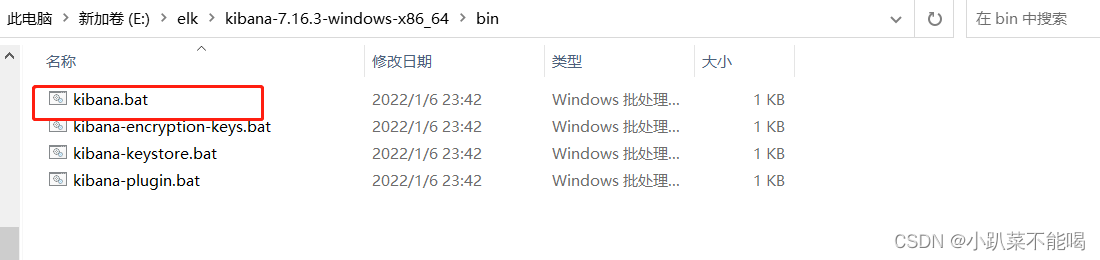
访问:http://localhost:5601/

配置启动logstash
配置config下logstash.config
# Sample Logstash configuration for creating a simple
# Beats -> Logstash -> Elasticsearch pipeline.
input {beats {port => 5044}
}output {elasticsearch {hosts => ["http://localhost:9200"]index => "test"#user => "elastic"#password => "changeme"}
}启动logstash
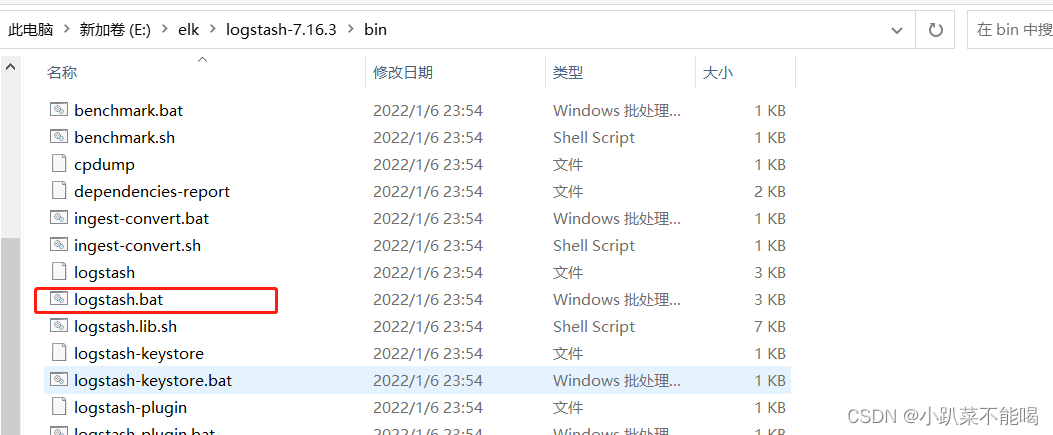
配置启动filebeat
配置filebeat下filebeat.yml
# ============================== Filebeat inputs ===============================filebeat.inputs:- type: filestream# Change to true to enable this input configuration.enabled: true# Paths that should be crawled and fetched. Glob based paths.paths:- E:/opt/excel-service-log/info/*.log# ======================= Elasticsearch template setting =======================setup.template.settings:index.number_of_shards: 1# =================================== Kibana ===================================# Starting with Beats version 6.0.0, the dashboards are loaded via the Kibana API.
# This requires a Kibana endpoint configuration.
setup.kibana:# Kibana Host# Scheme and port can be left out and will be set to the default (http and 5601)# In case you specify and additional path, the scheme is required: http://localhost:5601/path# IPv6 addresses should always be defined as: https://[2001:db8::1]:5601#host: "localhost:5601"# Kibana Space ID# ID of the Kibana Space into which the dashboards should be loaded. By default,# the Default Space will be used.#space.id:# =============================== Elastic Cloud ================================# These settings simplify using Filebeat with the Elastic Cloud (https://cloud.elastic.co/).# The cloud.id setting overwrites the `output.elasticsearch.hosts` and
# `setup.kibana.host` options.
# You can find the `cloud.id` in the Elastic Cloud web UI.
#cloud.id:# The cloud.auth setting overwrites the `output.elasticsearch.username` and
# `output.elasticsearch.password` settings. The format is `<user>:<pass>`.
#cloud.auth:# ================================== Outputs ===================================# Configure what output to use when sending the data collected by the beat.# ------------------------------ Logstash Output -------------------------------
output.logstash:
# The Logstash hostshosts: ["localhost:5044"]# ================================= Processors =================================
processors:- add_host_metadata:when.not.contains.tags: forwarded- add_cloud_metadata: ~- add_docker_metadata: ~- add_kubernetes_metadata: ~启动filebeat,根目录下 .\filebeat -e -c filebeat.yml
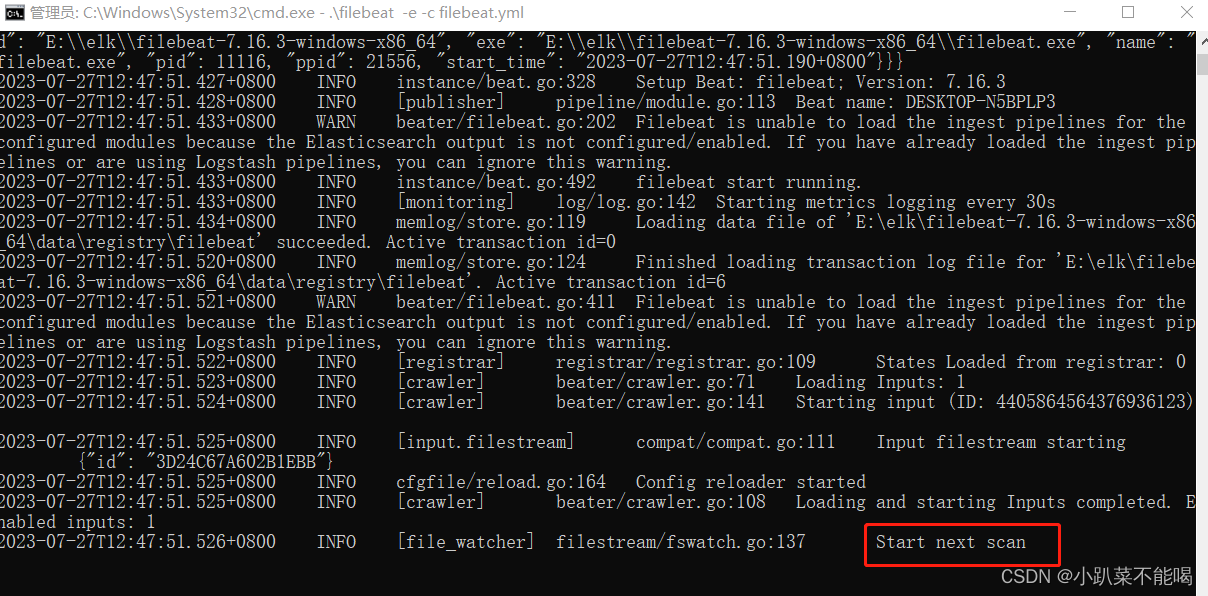
在kibana中查看日志监控效果
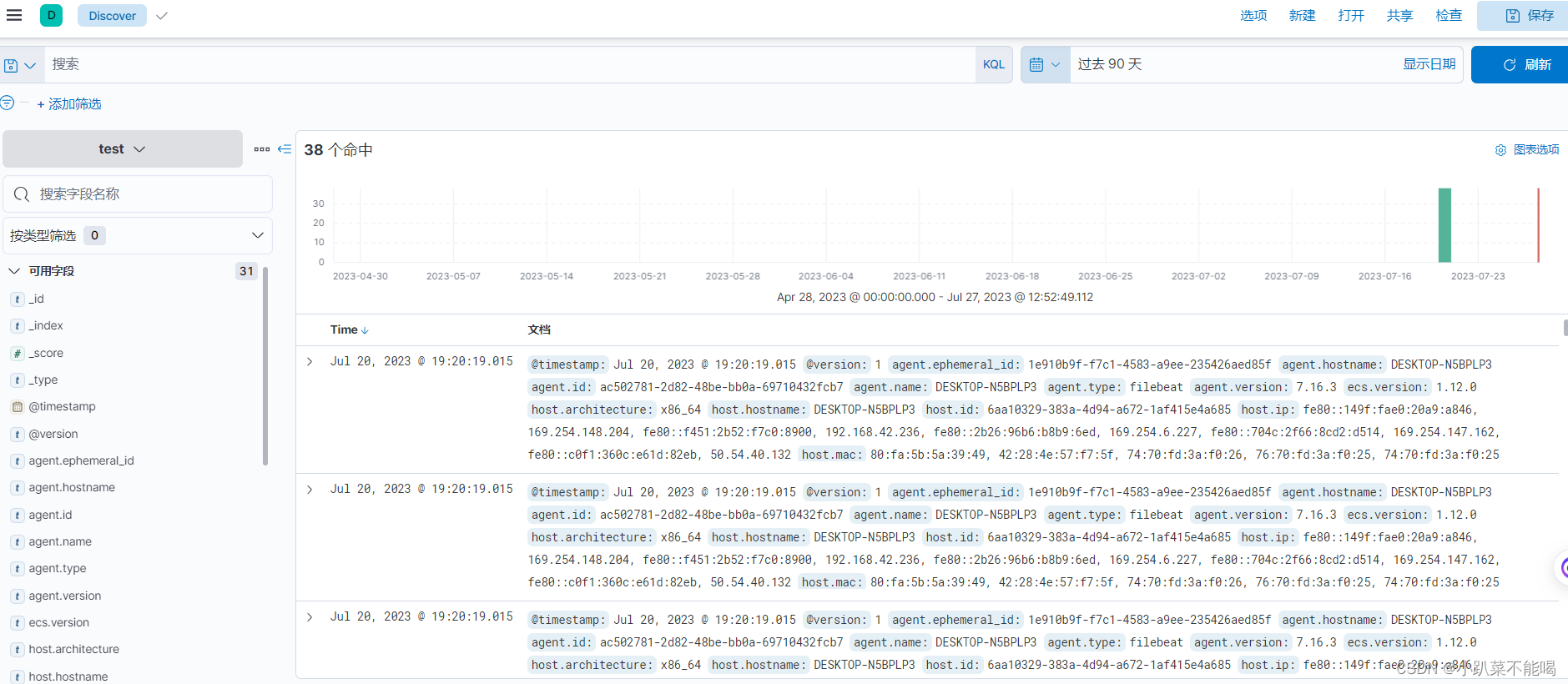
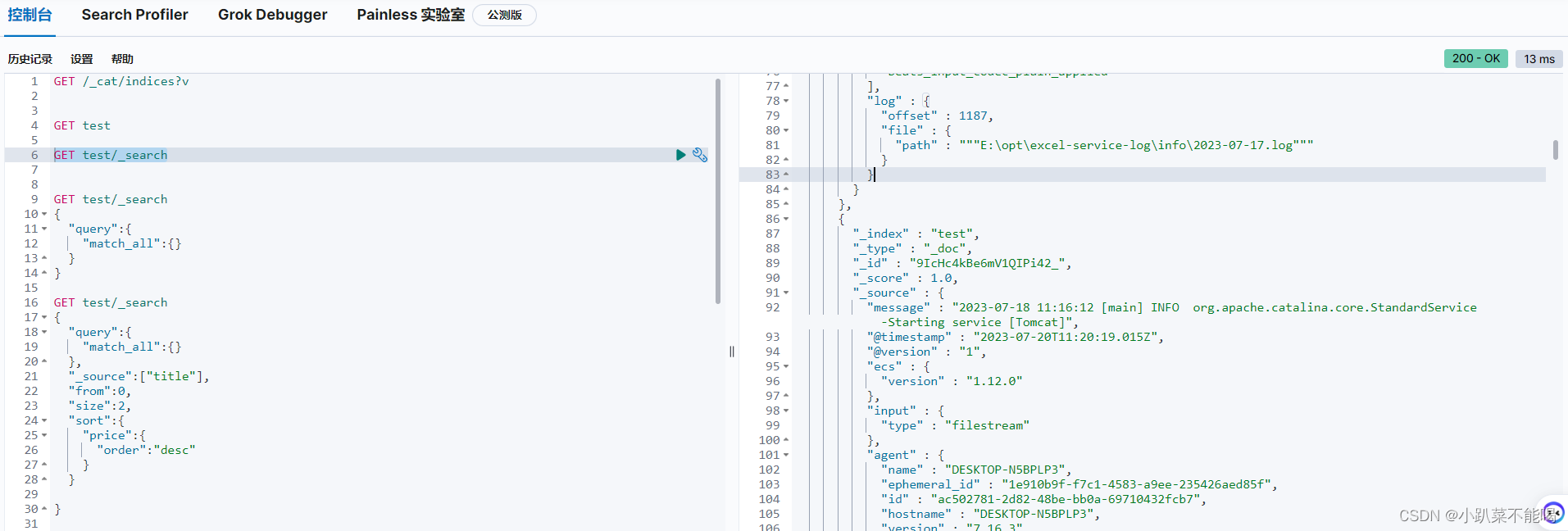
相关文章:
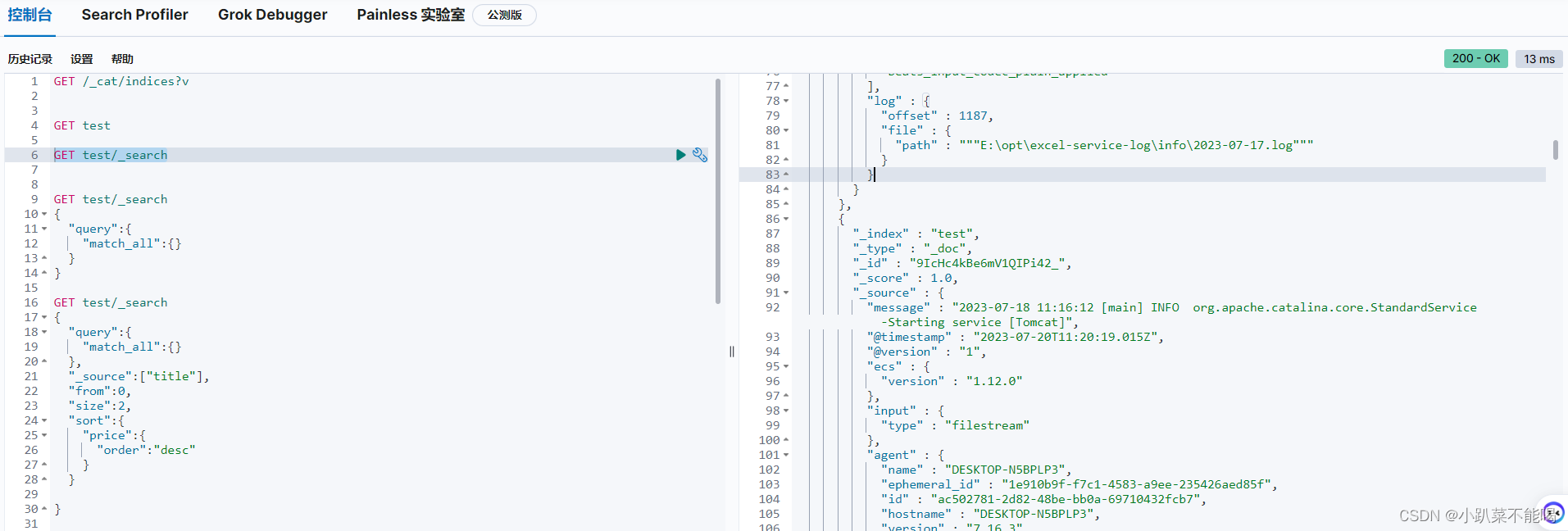
ELK搭建
ELK概述 ELK是elasticsearch Logstash Kibana 这种架构的简写。这是一种日志分平台析的架构, Elasticsearch Logstash filebeat Kibana 这种架构增加了一个filebeat模块。filebeat是一个轻量的日志收集代理,用来部署在客户端,优势是消耗…...

webyog最新社区版免费版下载地址
好用的sql管理工具分享: https://github.com/webyog/sqlyog-community/wiki/Downloads webyog最新社区版免费使用下载。从此不用在找mysql的管理工具而烦恼。...

[SQL挖掘机] - 窗口函数 - dense_rank
介绍: dense_rank() 是一种常用的窗口函数,它为结果集中的每一行分配一个密集排名(dense rank)。这个密集排名基于指定的排序顺序,并且在遇到相同的值时,不会跳过排名。 用法: dense_rank() 函数的语法如下…...
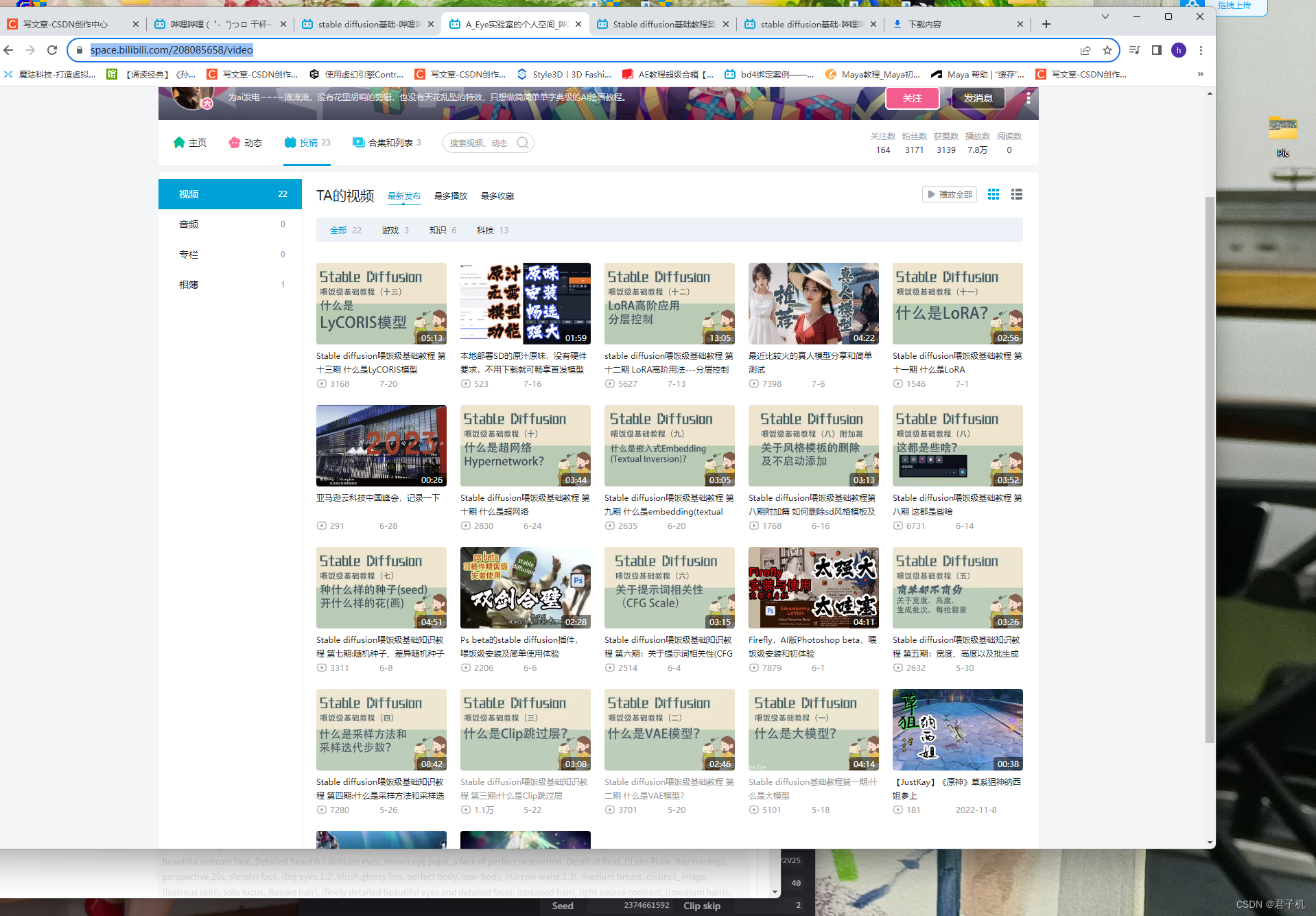
stable diffusion
一:安装。 stable diffusion 安装和使用全教程 - 知乎 Stable Diffusion安装 - 知乎 环境安装: 1:python 3.10安装。 Download Python | Python.org 切记要安装3.10版本,因为Stable diffusion是用3.10版本编写的,所…...

web3行业有哪些职业发展路径?
Web3 是一个相对较新的概念,因此其职业发展路径也在不断演变。一般来说,Web3 职业发展路径可以分为以下几个方向: 区块链开发工程师:区块链开发工程师需要掌握 Solidity 等语言和智能合约开发技能,负责开发和维护区块…...

MATLAB算法实战应用案例精讲-【自动驾驶】相控阵天线方向图
目录 前言 开源LIDAR原型制作平台 系统架构 硬件设计 HDL参考设计 软件...
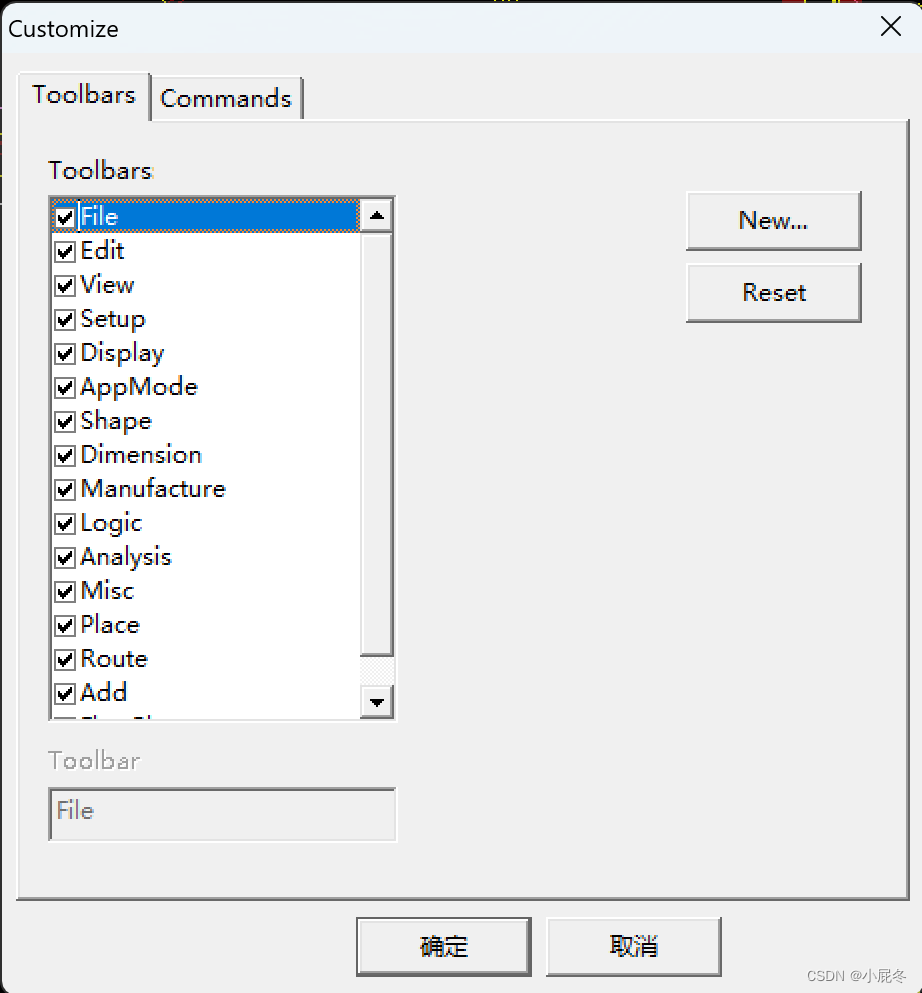
ALLEGRO之View
本文主要介绍ALLEGRO中的View菜单。 (1)Zoom By Points:按照选型区域放大; (2)Zoom Fit:适合窗口放大; (3)Zoom In:放大; …...

【打造超酷的GitHub主页】
文章目录 Github状态信息-api账户信息统计最常用语言Repo卡片 社交统计统计访问次数徽标 首先上地址:https://gitee.com/java_wxid/giteeprofile/blob/master/README.md 为了照顾一部分网络较差的的朋友们,这里使用国内的gitee仓库将主页代码提供给大家&…...

Transformer 论文学习笔记
重新学习了一下,整理了一下笔记 论文:《Attention Is All You Need》 代码:http://nlp.seas.harvard.edu/annotated-transformer/ 地址:https://arxiv.org/abs/1706.03762v5 翻译:Transformer论文翻译 特点࿱…...
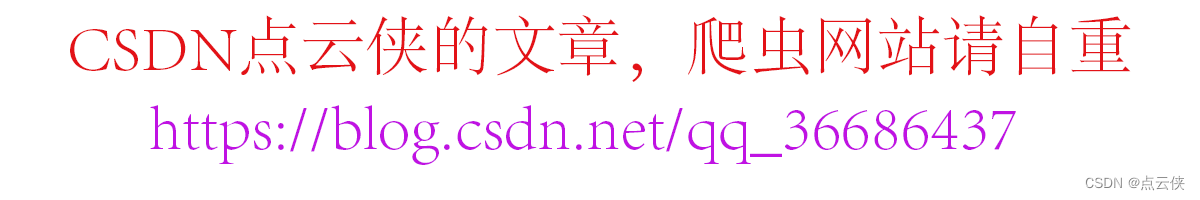
Open3D(C++) 根据索引提取点云
目录 一、功能概述1、主要函数2、源码二、代码实现三、结果展示本文由CSDN点云侠原创,原文链接。爬虫网站自重,把自己当个人 一、功能概述 1、主要函数 std::shared_ptr<PointCloud> SelectByIn...

企业服务器数据库中了_locked勒索病毒怎么解密,_勒索病毒简介与防护
网络技术的发展也为互联网安全带来了一定威胁,对于企业来说,数据安全是关系整个企业正常运行的基础,保护好计算机免受网络威胁的攻击成为大家的一致目标。不过,近期,我们收到很多企业的求助,企业的服务器数…...

面试题 什么是 MyBatis 的接口绑定,有什么好处?
1. 简化开发:接口绑定使得SQL操作变得更加简单和直观。你只需要定义一个接口,声明对数据库的操作方法,MyBatis会动态生成实现类,自动执行SQL语句,无需手动编写SQL或SQL映射文件。 2. 提高可维护性:使用接口…...
)
[RocketMQ] Consumer 负载均衡服务 RebalanceService入口源码 (十五)
RocketMQ一个消费者组中可以有多个消费者, 在集群模式下他们共同消费topic下的所有消息, RocketMQ规定一个消息队列仅能被一个消费者消费, 但是一个消费者可以同时消费多个消息队列。需要负载均衡服务RebalanceService来进行消息队列分配的重平衡。使用负载均衡服务RebalanceSe…...

【K210】K210学习笔记六——MaixHub在线模型训练识别数字
【K210】K210学习笔记六——MaixHub在线模型训练识别数字 前言K210准备工作数据的获取MaixHub如何在线训练模型训练模型在K210上的测试小结 前言 本人大四学生,电赛生涯已经走到尽头,一路上踩过不少坑,但运气也不错拿了两年省一,…...

142. 环形链表 II
142. 环形链表 II 中等 2.2K 相关企业 给定一个链表的头节点 head ,返回链表开始入环的第一个节点。 如果链表无环,则返回 null。 如果链表中有某个节点,可以通过连续跟踪 next 指针再次到达,则链表中存在环。 为了表示给定…...

Flutter系列文章-Flutter进阶2
这一节我将再详细地为您介绍 Flutter 进阶主题,包括导航和路由、状态管理、异步处理、HTTP请求和Rest API,以及数据持久化。让我们逐个介绍这些主题。 1.导航和路由 在 Flutter 中,导航和路由是构建多页面应用的关键概念。导航是指从一个页…...
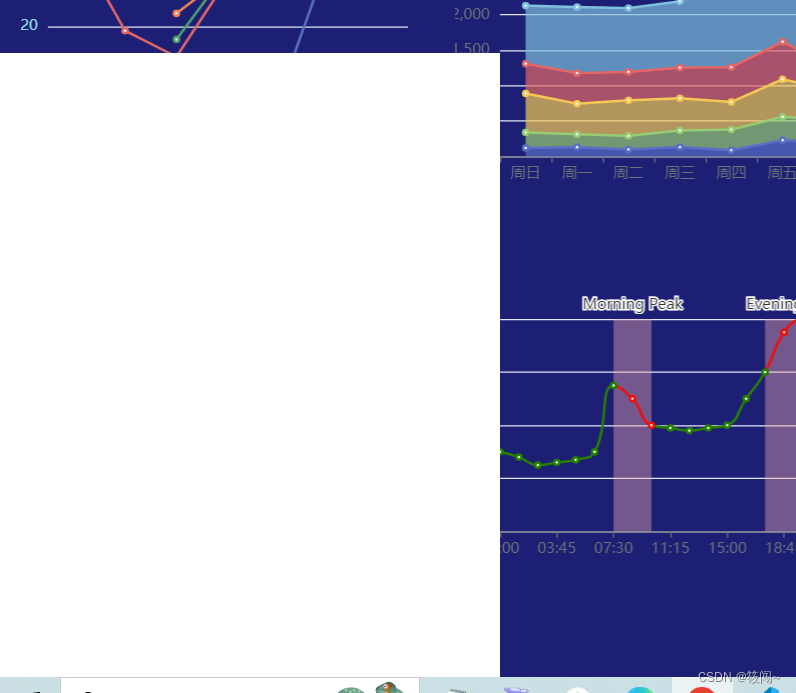
css实现鼠标滑动左下角弹框带动画效果
代码 <div classNamekuang></div> css代码 .kuang {height: 500px;width: 400px;// background-color: #fff;position: absolute;z-index: 10;bottom: 0;transform: translateX(-390px)}.kuang:hover {animation: myanimation 3s linear 1;animation-fill-mode:f…...
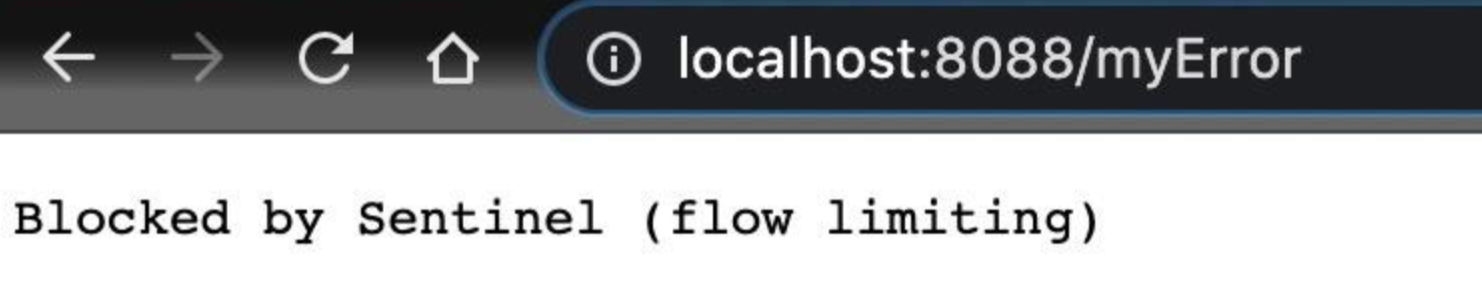
【Spring Cloud Alibaba】限流--Sentinel
文章目录 概述一、Sentinel 是啥?二、Sentinel 的生态环境三、Sentinel 核心概念3.1、资源3.2、规则 四、Sentinel 限流4.1、单机限流4.1.1、引入依赖4.1.2、定义限流规则4.1.3、定义限流资源4.1.4、运行结果 4.2、控制台限流4.2.1、客户端接入控制台4.2.2、引入依赖…...
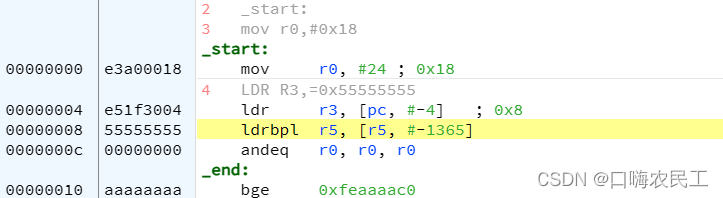
ARM将常数加载到寄存器方法之LDR伪指令
一、是什么? LDR Rd,const伪指令可在单个指令中构造任何32位数字常数,使用伪指令可以生成超过MOV和MVN指令 允许范围的常数. 实现原理: (1)如果可以用MOV或MVN指令构造该常数,则汇编程序会生成适当的指令 (2)如果不能用MOV或MVN指令构造该常数,则汇编程序会执行下列…...
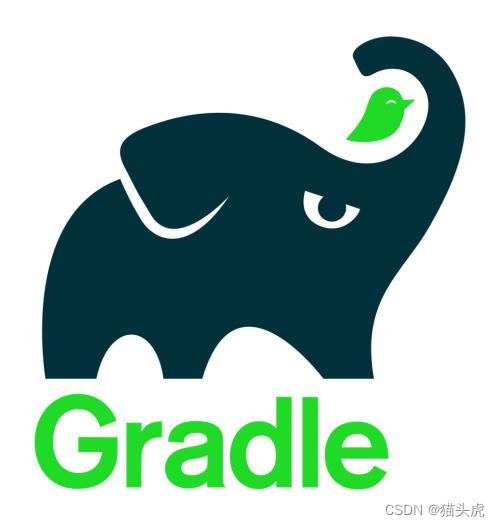
深入理解Gradle构建系统的工作原理
🌷🍁 博主猫头虎 带您 Go to New World.✨🍁 🦄 博客首页——猫头虎的博客🎐 🐳《面试题大全专栏》 文章图文并茂🦕生动形象🦖简单易学!欢迎大家来踩踩~🌺 &a…...

日语AI面试高效通关秘籍:专业解读与青柚面试智能助攻
在如今就业市场竞争日益激烈的背景下,越来越多的求职者将目光投向了日本及中日双语岗位。但是,一场日语面试往往让许多人感到步履维艰。你是否也曾因为面试官抛出的“刁钻问题”而心生畏惧?面对生疏的日语交流环境,即便提前恶补了…...
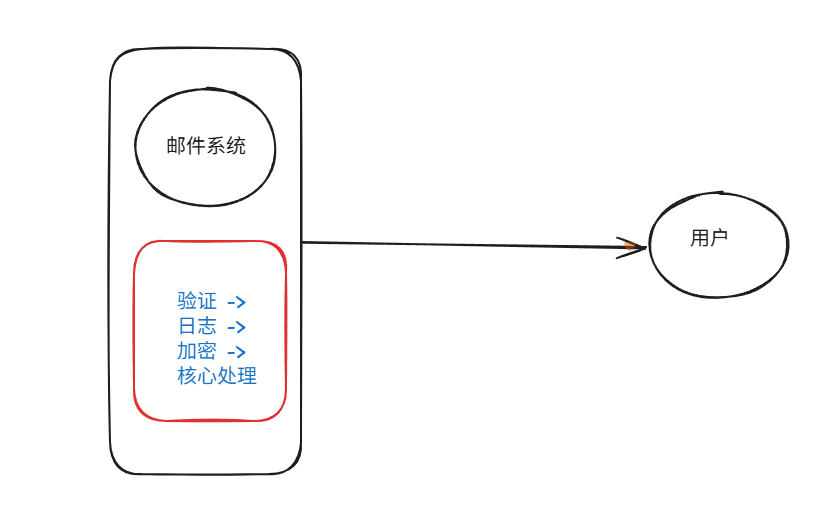
装饰模式(Decorator Pattern)重构java邮件发奖系统实战
前言 现在我们有个如下的需求,设计一个邮件发奖的小系统, 需求 1.数据验证 → 2. 敏感信息加密 → 3. 日志记录 → 4. 实际发送邮件 装饰器模式(Decorator Pattern)允许向一个现有的对象添加新的功能,同时又不改变其…...

【杂谈】-递归进化:人工智能的自我改进与监管挑战
递归进化:人工智能的自我改进与监管挑战 文章目录 递归进化:人工智能的自我改进与监管挑战1、自我改进型人工智能的崛起2、人工智能如何挑战人类监管?3、确保人工智能受控的策略4、人类在人工智能发展中的角色5、平衡自主性与控制力6、总结与…...

基于Uniapp开发HarmonyOS 5.0旅游应用技术实践
一、技术选型背景 1.跨平台优势 Uniapp采用Vue.js框架,支持"一次开发,多端部署",可同步生成HarmonyOS、iOS、Android等多平台应用。 2.鸿蒙特性融合 HarmonyOS 5.0的分布式能力与原子化服务,为旅游应用带来…...

1.3 VSCode安装与环境配置
进入网址Visual Studio Code - Code Editing. Redefined下载.deb文件,然后打开终端,进入下载文件夹,键入命令 sudo dpkg -i code_1.100.3-1748872405_amd64.deb 在终端键入命令code即启动vscode 需要安装插件列表 1.Chinese简化 2.ros …...

学习STC51单片机31(芯片为STC89C52RCRC)OLED显示屏1
每日一言 生活的美好,总是藏在那些你咬牙坚持的日子里。 硬件:OLED 以后要用到OLED的时候找到这个文件 OLED的设备地址 SSD1306"SSD" 是品牌缩写,"1306" 是产品编号。 驱动 OLED 屏幕的 IIC 总线数据传输格式 示意图 …...

什么?连接服务器也能可视化显示界面?:基于X11 Forwarding + CentOS + MobaXterm实战指南
文章目录 什么是X11?环境准备实战步骤1️⃣ 服务器端配置(CentOS)2️⃣ 客户端配置(MobaXterm)3️⃣ 验证X11 Forwarding4️⃣ 运行自定义GUI程序(Python示例)5️⃣ 成功效果)
是否存在路径(FIFOBB算法)
题目描述 一个具有 n 个顶点e条边的无向图,该图顶点的编号依次为0到n-1且不存在顶点与自身相连的边。请使用FIFOBB算法编写程序,确定是否存在从顶点 source到顶点 destination的路径。 输入 第一行两个整数,分别表示n 和 e 的值(1…...
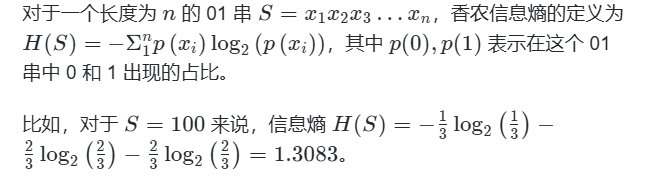
蓝桥杯3498 01串的熵
问题描述 对于一个长度为 23333333的 01 串, 如果其信息熵为 11625907.5798, 且 0 出现次数比 1 少, 那么这个 01 串中 0 出现了多少次? #include<iostream> #include<cmath> using namespace std;int n 23333333;int main() {//枚举 0 出现的次数//因…...

力扣-35.搜索插入位置
题目描述 给定一个排序数组和一个目标值,在数组中找到目标值,并返回其索引。如果目标值不存在于数组中,返回它将会被按顺序插入的位置。 请必须使用时间复杂度为 O(log n) 的算法。 class Solution {public int searchInsert(int[] nums, …...
