UnixBench 5.1.3 银河麒麟桌面操作系统V10 (SP1) ARM64 aarch64 图形性能测试 2d 3d, glmark2 3d测试
编译
安装libgl
sudo apt install libgl-devyeqiang@yeqiang-greatwall:~/Downloads/UnixBench$ sudo apt install libgl-dev
[sudo] yeqiang 的密码:
正在读取软件包列表... 完成
正在分析软件包的依赖关系树
正在读取状态信息... 完成
下列软件包是自动安装的并且现在不需要了:gconf-service gconf-service-backend gconf2-common hplip-data libgconf-2-4libkylin-chkname1 libsane-hpaio libyaml-cpp0.6 localechooser-data user-setup
使用'sudo apt autoremove'来卸载它(它们)。
将会同时安装下列软件:libglx-dev
下列【新】软件包将被安装:libgl-dev libglx-dev
升级了 0 个软件包,新安装了 2 个软件包,要卸载 0 个软件包,有 1 个软件包未被升级。
需要下载 120 kB 的归档。
解压缩后会消耗 1,480 kB 的额外空间。
您希望继续执行吗? [Y/n] y
获取:1 http://archive.kylinos.cn/kylin/KYLIN-ALL 10.1/universe arm64 libglx-dev arm64 1.3.1-1kylin0k1 [18.2 kB]
获取:2 http://archive.kylinos.cn/kylin/KYLIN-ALL 10.1/universe arm64 libgl-dev arm64 1.3.1-1kylin0k1 [102 kB]
已下载 120 kB,耗时 1秒 (157 kB/s)
正在选中未选择的软件包 libglx-dev:arm64。
(正在读取数据库 ... 系统当前共安装有 264248 个文件和目录。)
准备解压 .../libglx-dev_1.3.1-1kylin0k1_arm64.deb ...
正在解压 libglx-dev:arm64 (1.3.1-1kylin0k1) ...
正在选中未选择的软件包 libgl-dev:arm64。
准备解压 .../libgl-dev_1.3.1-1kylin0k1_arm64.deb ...
正在解压 libgl-dev:arm64 (1.3.1-1kylin0k1) ...
正在设置 libglx-dev:arm64 (1.3.1-1kylin0k1) ...
正在设置 libgl-dev:arm64 (1.3.1-1kylin0k1) ...
修改Makefile GL_LIBS,差异如下
*** Makefile 2022-04-18 11:35:59.423467216 +0800
--- Makefile.bak 2022-04-18 11:35:52.491163276 +0800
*************** SHELL = /bin/sh
*** 47,53 ****# GRAPHIC_TESTS = defined# Set "GL_LIBS" to the libraries needed to link a GL program.
! GL_LIBS = -lGL -lXext -lX11 -lm# COMPILER CONFIGURATION: Set "CC" to the name of the compiler to use
--- 47,53 ----# GRAPHIC_TESTS = defined# Set "GL_LIBS" to the libraries needed to link a GL program.
! GL_LIBS = -lGL -lXext -lX11# COMPILER CONFIGURATION: Set "CC" to the name of the compiler to use编译
GRAPHIC_TESTS=1 make单核测试2d 3d
./Run graphics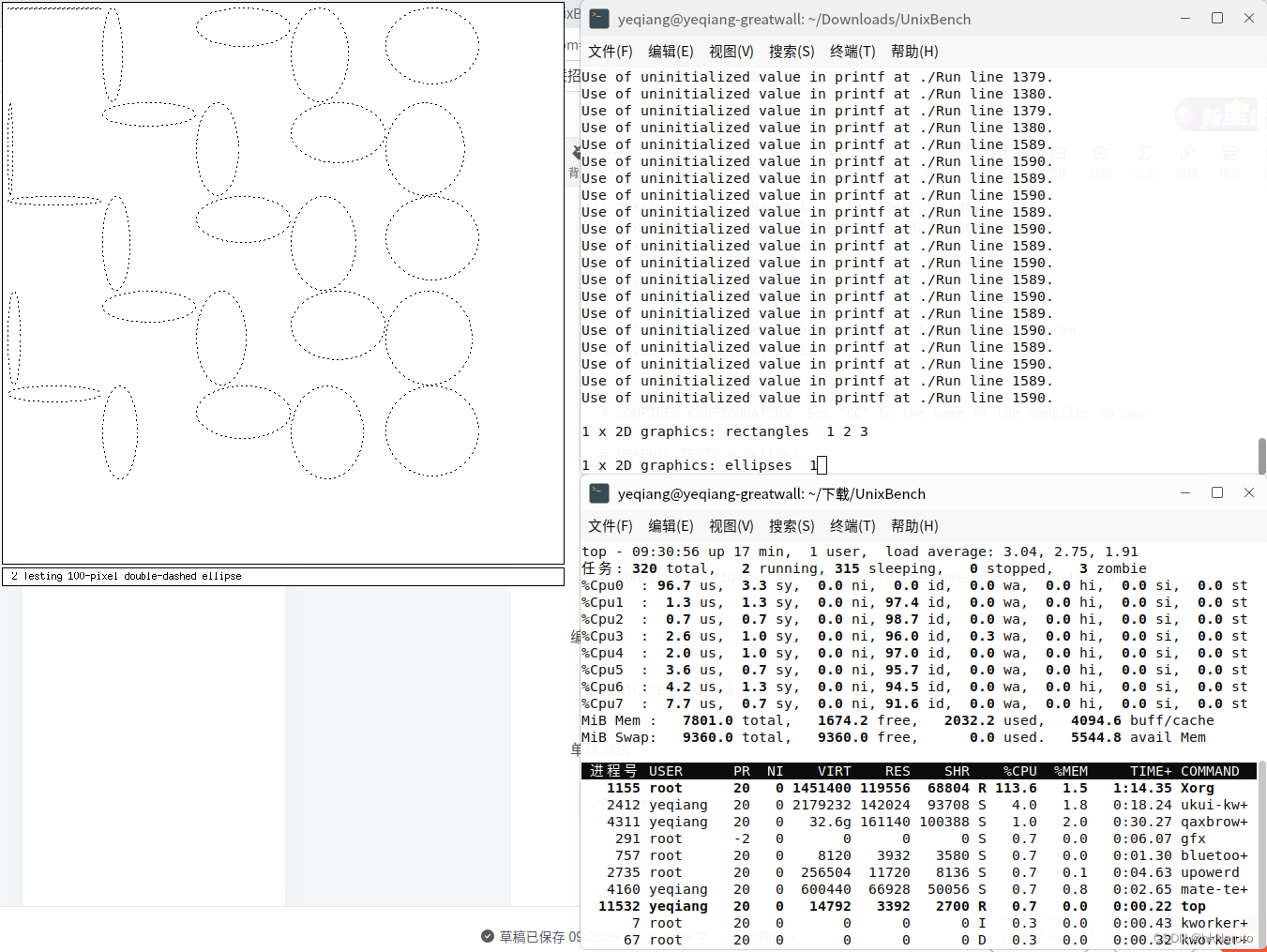
xorg 负载最重,测试过程,系统图形界面明细卡顿。
单核结果
yeqiang@yeqiang-greatwall:~/Downloads/UnixBench$ ./Run graphics
make all
make[1]: 进入目录“/home/yeqiang/下载/UnixBench”
Checking distribution of files
./pgms exists
./src exists
./testdir exists
./tmp exists
./results exists
make[1]: 离开目录“/home/yeqiang/下载/UnixBench”
sh: 1: 3dinfo: not found# # # # # # # ##### ###### # # #### # ## # ## # # # # # # # ## # # # # ## # # # # # ## ##### ##### # # # # ####### # # # # # ## # # # # # # # # ## # # ## # # # # # # # ## # # # ##### # # # # # ##### ###### # # #### # #Version 5.1.3 Based on the Byte Magazine Unix BenchmarkMulti-CPU version Version 5 revisions by Ian Smith,Sunnyvale, CA, USAJanuary 13, 2011 johantheghost at yahoo period comWide character in print at ./Run line 1511.
Wide character in printf at ./Run line 1542.
Use of uninitialized value in printf at ./Run line 1379.
Use of uninitialized value in printf at ./Run line 1380.
Use of uninitialized value in printf at ./Run line 1379.
Use of uninitialized value in printf at ./Run line 1380.
Use of uninitialized value in printf at ./Run line 1379.
Use of uninitialized value in printf at ./Run line 1380.
Use of uninitialized value in printf at ./Run line 1379.
Use of uninitialized value in printf at ./Run line 1380.
Use of uninitialized value in printf at ./Run line 1379.
Use of uninitialized value in printf at ./Run line 1380.
Use of uninitialized value in printf at ./Run line 1379.
Use of uninitialized value in printf at ./Run line 1380.
Use of uninitialized value in printf at ./Run line 1379.
Use of uninitialized value in printf at ./Run line 1380.
Use of uninitialized value in printf at ./Run line 1379.
Use of uninitialized value in printf at ./Run line 1380.
Use of uninitialized value in printf at ./Run line 1589.
Use of uninitialized value in printf at ./Run line 1590.
Use of uninitialized value in printf at ./Run line 1589.
Use of uninitialized value in printf at ./Run line 1590.
Use of uninitialized value in printf at ./Run line 1589.
Use of uninitialized value in printf at ./Run line 1590.
Use of uninitialized value in printf at ./Run line 1589.
Use of uninitialized value in printf at ./Run line 1590.
Use of uninitialized value in printf at ./Run line 1589.
Use of uninitialized value in printf at ./Run line 1590.
Use of uninitialized value in printf at ./Run line 1589.
Use of uninitialized value in printf at ./Run line 1590.
Use of uninitialized value in printf at ./Run line 1589.
Use of uninitialized value in printf at ./Run line 1590.
Use of uninitialized value in printf at ./Run line 1589.
Use of uninitialized value in printf at ./Run line 1590.1 x 2D graphics: rectangles 1 2 31 x 2D graphics: ellipses 1 2 31 x 2D graphics: aa polygons 1 2 31 x 2D graphics: text 1 2 31 x 2D graphics: images and blits 1 2 31 x 2D graphics: windows 1 2 31 x 3D graphics: gears 1 2 3
Wide character in printf at ./Run line 1484.
Wide character in printf at ./Run line 1484.========================================================================BYTE UNIX Benchmarks (Version 5.1.3)System: yeqiang-greatwall: GNU/LinuxOS: GNU/Linux -- 5.4.18-80.43.2-generic -- #GWOEM SMP Wed Mar 9 14:13:16 CST 2022Machine: aarch64 (aarch64)Language: en_US.utf8 (charmap="UTF-8", collate="UTF-8")CPU 0: Phytium,D2000/8 E8C (0.0 bogomips)CPU 1: Phytium,D2000/8 E8C (0.0 bogomips)CPU 2: Phytium,D2000/8 E8C (0.0 bogomips)CPU 3: Phytium,D2000/8 E8C (0.0 bogomips)CPU 4: Phytium,D2000/8 E8C (0.0 bogomips)CPU 5: Phytium,D2000/8 E8C (0.0 bogomips)CPU 6: Phytium,D2000/8 E8C (0.0 bogomips)CPU 7: Phytium,D2000/8 E8C (0.0 bogomips)09:27:50 up 14 min, 1 user, load average: 2.46, 2.44, 1.64; runlevel 5------------------------------------------------------------------------
Benchmark Run: 一 7月 31 2023 09:27:50 - 09:45:52
8 CPUs in system; running 1 parallel copy of tests2D graphics: aa polygons 4144.8 score (55.2 s, 2 samples)
2D graphics: ellipses 1427.4 score (45.9 s, 2 samples)
2D graphics: images and blits 124966.5 score (48.3 s, 2 samples)
2D graphics: rectangles 5990.6 score (54.3 s, 2 samples)
2D graphics: text 539957.1 score (57.6 s, 2 samples)
2D graphics: windows 216.4 score (48.0 s, 2 samples)
3D graphics: gears 48.1 fps (20.0 s, 2 samples)2D Graphics Benchmarks Index Values BASELINE RESULT INDEX
2D graphics: aa polygons 15.0 4144.8 2763.2
2D graphics: ellipses 15.0 1427.4 951.6
2D graphics: images and blits 15.0 124966.5 83311.0
2D graphics: rectangles 15.0 5990.6 3993.8
2D graphics: text 15.0 539957.1 359971.4
2D graphics: windows 15.0 216.4 144.3========
2D Graphics Benchmarks Index Score 5973.53D Graphics Benchmarks Index Values BASELINE RESULT INDEX
3D graphics: gears 33.4 48.1 14.4========
3D Graphics Benchmarks Index Score 14.4------------------------------------------------------------------------
Benchmark Run: 一 7月 31 2023 09:45:52 - 09:45:52
8 CPUs in system; running 8 parallel copies of tests
4核测试 2d 3d
修改Run,2d 3d参数maxCopies 由1调整为8(后面再做一次8核的测试)
my $testCats = {'system' => { 'name' => "System Benchmarks", 'maxCopies' => 16 },'2d' => { 'name' => "2D Graphics Benchmarks", 'maxCopies' => 8 },'3d' => { 'name' => "3D Graphics Benchmarks", 'maxCopies' => 8 },'misc' => { 'name' => "Non-Index Benchmarks", 'maxCopies' => 16 },
};
执行4核测试
./Run graphics -c 4
结果
yeqiang@yeqiang-greatwall:~/Downloads/UnixBench$ ./Run graphics -c 4
make all
make[1]: 进入目录“/home/yeqiang/下载/UnixBench”
Checking distribution of files
./pgms exists
./src exists
./testdir exists
./tmp exists
./results exists
make[1]: 离开目录“/home/yeqiang/下载/UnixBench”
sh: 1: 3dinfo: not found# # # # # # # ##### ###### # # #### # ## # ## # # # # # # # ## # # # # ## # # # # # ## ##### ##### # # # # ####### # # # # # ## # # # # # # # # ## # # ## # # # # # # # ## # # # ##### # # # # # ##### ###### # # #### # #Version 5.1.3 Based on the Byte Magazine Unix BenchmarkMulti-CPU version Version 5 revisions by Ian Smith,Sunnyvale, CA, USAJanuary 13, 2011 johantheghost at yahoo period comWide character in print at ./Run line 1511.
Wide character in printf at ./Run line 1542.
Use of uninitialized value in printf at ./Run line 1379.
Use of uninitialized value in printf at ./Run line 1380.
Use of uninitialized value in printf at ./Run line 1379.
Use of uninitialized value in printf at ./Run line 1380.
Use of uninitialized value in printf at ./Run line 1379.
Use of uninitialized value in printf at ./Run line 1380.
Use of uninitialized value in printf at ./Run line 1379.
Use of uninitialized value in printf at ./Run line 1380.
Use of uninitialized value in printf at ./Run line 1379.
Use of uninitialized value in printf at ./Run line 1380.
Use of uninitialized value in printf at ./Run line 1379.
Use of uninitialized value in printf at ./Run line 1380.
Use of uninitialized value in printf at ./Run line 1379.
Use of uninitialized value in printf at ./Run line 1380.
Use of uninitialized value in printf at ./Run line 1379.
Use of uninitialized value in printf at ./Run line 1380.
Use of uninitialized value in printf at ./Run line 1589.
Use of uninitialized value in printf at ./Run line 1590.
Use of uninitialized value in printf at ./Run line 1589.
Use of uninitialized value in printf at ./Run line 1590.
Use of uninitialized value in printf at ./Run line 1589.
Use of uninitialized value in printf at ./Run line 1590.
Use of uninitialized value in printf at ./Run line 1589.
Use of uninitialized value in printf at ./Run line 1590.
Use of uninitialized value in printf at ./Run line 1589.
Use of uninitialized value in printf at ./Run line 1590.
Use of uninitialized value in printf at ./Run line 1589.
Use of uninitialized value in printf at ./Run line 1590.
Use of uninitialized value in printf at ./Run line 1589.
Use of uninitialized value in printf at ./Run line 1590.
Use of uninitialized value in printf at ./Run line 1589.
Use of uninitialized value in printf at ./Run line 1590.4 x 2D graphics: rectangles 1 2 34 x 2D graphics: ellipses 1 2 34 x 2D graphics: aa polygons 1 2 34 x 2D graphics: text 1 2 34 x 2D graphics: images and blits 1 2 34 x 2D graphics: windows 1 2 34 x 3D graphics: gears 1 2 3
Wide character in printf at ./Run line 1484.========================================================================BYTE UNIX Benchmarks (Version 5.1.3)System: yeqiang-greatwall: GNU/LinuxOS: GNU/Linux -- 5.4.18-80.43.2-generic -- #GWOEM SMP Wed Mar 9 14:13:16 CST 2022Machine: aarch64 (aarch64)Language: en_US.utf8 (charmap="UTF-8", collate="UTF-8")CPU 0: Phytium,D2000/8 E8C (0.0 bogomips)CPU 1: Phytium,D2000/8 E8C (0.0 bogomips)CPU 2: Phytium,D2000/8 E8C (0.0 bogomips)CPU 3: Phytium,D2000/8 E8C (0.0 bogomips)CPU 4: Phytium,D2000/8 E8C (0.0 bogomips)CPU 5: Phytium,D2000/8 E8C (0.0 bogomips)CPU 6: Phytium,D2000/8 E8C (0.0 bogomips)CPU 7: Phytium,D2000/8 E8C (0.0 bogomips)09:50:45 up 37 min, 1 user, load average: 2.57, 2.73, 2.67; runlevel 5------------------------------------------------------------------------
Benchmark Run: 一 7月 31 2023 09:50:45 - 10:19:31
8 CPUs in system; running 4 parallel copies of tests2D graphics: aa polygons 10711.8 score (97.2 s, 2 samples)
2D graphics: ellipses 2210.0 score (65.7 s, 2 samples)
2D graphics: images and blits 278644.3 score (67.2 s, 2 samples)
2D graphics: rectangles 15152.9 score (110.0 s, 2 samples)
2D graphics: text 881405.7 score (60.0 s, 2 samples)
2D graphics: windows 352.0 score (60.6 s, 2 samples)
3D graphics: gears 192.2 fps (20.0 s, 2 samples)3D Graphics Benchmarks Index Values BASELINE RESULT INDEX
3D graphics: gears 33.4 192.2 57.6========
3D Graphics Benchmarks Index Score 57.62D Graphics Benchmarks Index Values BASELINE RESULT INDEX
2D graphics: aa polygons 15.0 10711.8 7141.2
2D graphics: ellipses 15.0 2210.0 1473.3
2D graphics: images and blits 15.0 278644.3 185762.9
2D graphics: rectangles 15.0 15152.9 10102.0
2D graphics: text 15.0 881405.7 587603.8
2D graphics: windows 15.0 352.0 234.6========
2D Graphics Benchmarks Index Score 11816.48核测试2d 3d
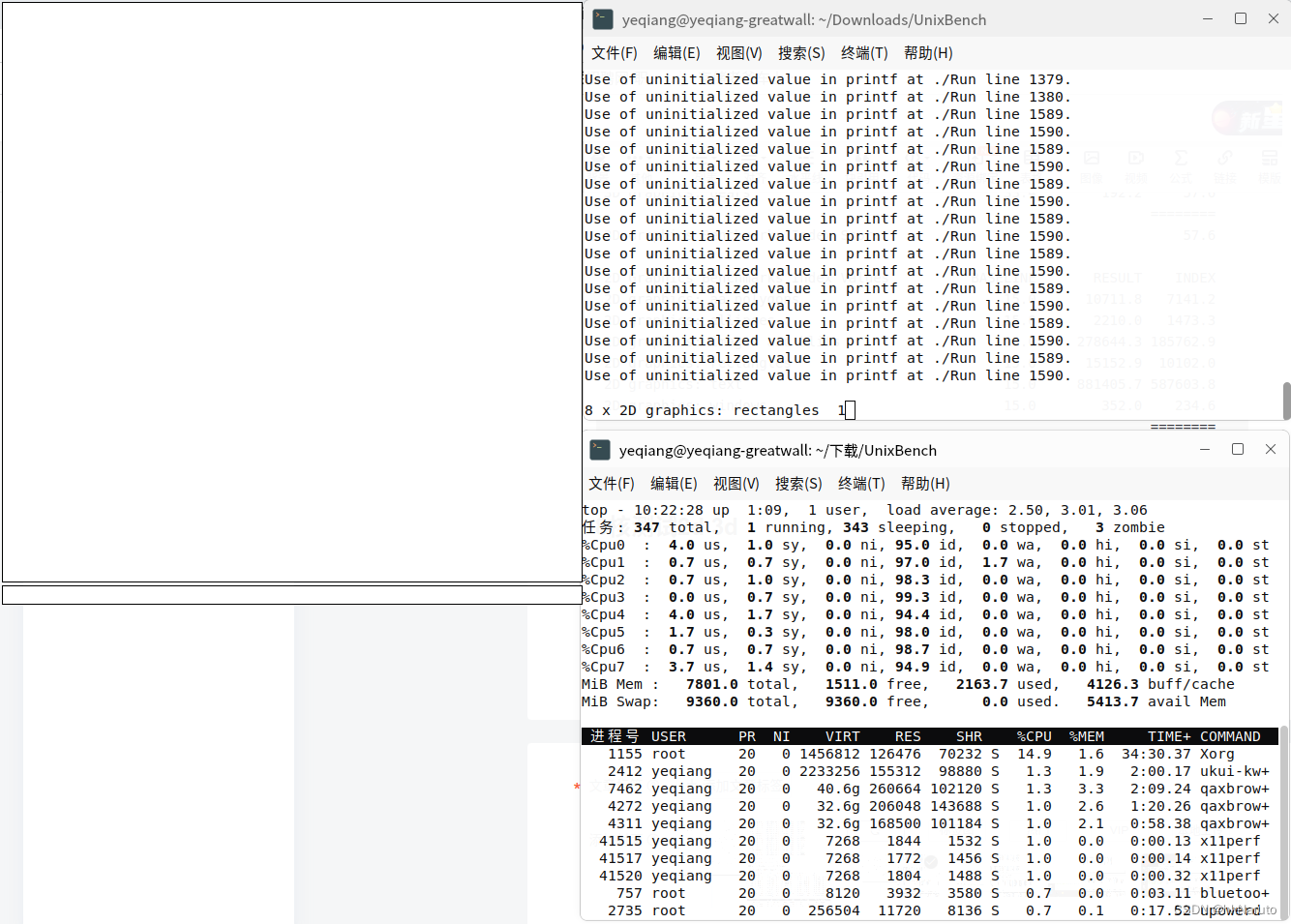
yeqiang@yeqiang-greatwall:~/Downloads/UnixBench$ ./Run graphics -c 8
make all
make[1]: 进入目录“/home/yeqiang/下载/UnixBench”
Checking distribution of files
./pgms exists
./src exists
./testdir exists
./tmp exists
./results exists
make[1]: 离开目录“/home/yeqiang/下载/UnixBench”
sh: 1: 3dinfo: not found# # # # # # # ##### ###### # # #### # ## # ## # # # # # # # ## # # # # ## # # # # # ## ##### ##### # # # # ####### # # # # # ## # # # # # # # # ## # # ## # # # # # # # ## # # # ##### # # # # # ##### ###### # # #### # #Version 5.1.3 Based on the Byte Magazine Unix BenchmarkMulti-CPU version Version 5 revisions by Ian Smith,Sunnyvale, CA, USAJanuary 13, 2011 johantheghost at yahoo period comWide character in print at ./Run line 1511.
Wide character in printf at ./Run line 1542.
Use of uninitialized value in printf at ./Run line 1379.
Use of uninitialized value in printf at ./Run line 1380.
Use of uninitialized value in printf at ./Run line 1379.
Use of uninitialized value in printf at ./Run line 1380.
Use of uninitialized value in printf at ./Run line 1379.
Use of uninitialized value in printf at ./Run line 1380.
Use of uninitialized value in printf at ./Run line 1379.
Use of uninitialized value in printf at ./Run line 1380.
Use of uninitialized value in printf at ./Run line 1379.
Use of uninitialized value in printf at ./Run line 1380.
Use of uninitialized value in printf at ./Run line 1379.
Use of uninitialized value in printf at ./Run line 1380.
Use of uninitialized value in printf at ./Run line 1379.
Use of uninitialized value in printf at ./Run line 1380.
Use of uninitialized value in printf at ./Run line 1379.
Use of uninitialized value in printf at ./Run line 1380.
Use of uninitialized value in printf at ./Run line 1589.
Use of uninitialized value in printf at ./Run line 1590.
Use of uninitialized value in printf at ./Run line 1589.
Use of uninitialized value in printf at ./Run line 1590.
Use of uninitialized value in printf at ./Run line 1589.
Use of uninitialized value in printf at ./Run line 1590.
Use of uninitialized value in printf at ./Run line 1589.
Use of uninitialized value in printf at ./Run line 1590.
Use of uninitialized value in printf at ./Run line 1589.
Use of uninitialized value in printf at ./Run line 1590.
Use of uninitialized value in printf at ./Run line 1589.
Use of uninitialized value in printf at ./Run line 1590.
Use of uninitialized value in printf at ./Run line 1589.
Use of uninitialized value in printf at ./Run line 1590.
Use of uninitialized value in printf at ./Run line 1589.
Use of uninitialized value in printf at ./Run line 1590.8 x 2D graphics: rectangles 1 2 38 x 2D graphics: ellipses 1 2 38 x 2D graphics: aa polygons 1 2 38 x 2D graphics: text 1 2 38 x 2D graphics: images and blits 1 2 38 x 2D graphics: windows 1 2 38 x 3D graphics: gears 1 2 3
Wide character in printf at ./Run line 1484.========================================================================BYTE UNIX Benchmarks (Version 5.1.3)System: yeqiang-greatwall: GNU/LinuxOS: GNU/Linux -- 5.4.18-80.43.2-generic -- #GWOEM SMP Wed Mar 9 14:13:16 CST 2022Machine: aarch64 (aarch64)Language: en_US.utf8 (charmap="UTF-8", collate="UTF-8")CPU 0: Phytium,D2000/8 E8C (0.0 bogomips)CPU 1: Phytium,D2000/8 E8C (0.0 bogomips)CPU 2: Phytium,D2000/8 E8C (0.0 bogomips)CPU 3: Phytium,D2000/8 E8C (0.0 bogomips)CPU 4: Phytium,D2000/8 E8C (0.0 bogomips)CPU 5: Phytium,D2000/8 E8C (0.0 bogomips)CPU 6: Phytium,D2000/8 E8C (0.0 bogomips)CPU 7: Phytium,D2000/8 E8C (0.0 bogomips)10:21:54 up 1:08, 1 user, load average: 2.57, 3.08, 3.08; runlevel 5------------------------------------------------------------------------
Benchmark Run: 一 7月 31 2023 10:21:54 - 11:01:09
8 CPUs in system; running 8 parallel copies of tests2D graphics: aa polygons 16478.1 score (146.9 s, 2 samples)
2D graphics: ellipses 2759.2 score (91.0 s, 2 samples)
2D graphics: images and blits 301792.2 score (86.7 s, 2 samples)
2D graphics: rectangles 21659.1 score (133.0 s, 2 samples)
2D graphics: text 1077739.0 score (73.1 s, 2 samples)
2D graphics: windows 403.8 score (78.8 s, 2 samples)
3D graphics: gears 384.5 fps (20.0 s, 2 samples)3D Graphics Benchmarks Index Values BASELINE RESULT INDEX
3D graphics: gears 33.4 384.5 115.1========
3D Graphics Benchmarks Index Score 115.12D Graphics Benchmarks Index Values BASELINE RESULT INDEX
2D graphics: aa polygons 15.0 16478.1 10985.4
2D graphics: ellipses 15.0 2759.2 1839.5
2D graphics: images and blits 15.0 301792.2 201194.8
2D graphics: rectangles 15.0 21659.1 14439.4
2D graphics: text 15.0 1077739.0 718492.7
2D graphics: windows 15.0 403.8 269.2========
2D Graphics Benchmarks Index Score 14992.0对比以前做的i5-9600k + rtx2060 unixbench测试成绩
UnixBench5.1.3 图形性能测试 ubgears.c:(.text+0x66d): undefined reference to `sincos‘_unixbench 图形测试_hkNaruto的博客-CSDN博客
结论:unixbench图形测试项目参考意义不大。
glmark2
i5-9600k+rtx2060 6G
yeqiang@yeqiang-MS-7B23:~$ glmark2
=======================================================glmark2 2021.02
=======================================================OpenGL InformationGL_VENDOR: NVIDIA CorporationGL_RENDERER: NVIDIA GeForce RTX 2060/PCIe/SSE2GL_VERSION: 4.6.0 NVIDIA 520.61.05
=======================================================
[build] use-vbo=false: FPS: 7691 FrameTime: 0.130 ms
[build] use-vbo=true: FPS: 15862 FrameTime: 0.063 ms
[texture] texture-filter=nearest: FPS: 16706 FrameTime: 0.060 ms
[texture] texture-filter=linear: FPS: 16835 FrameTime: 0.059 ms
[texture] texture-filter=mipmap: FPS: 16801 FrameTime: 0.060 ms
[shading] shading=gouraud: FPS: 16211 FrameTime: 0.062 ms
[shading] shading=blinn-phong-inf: FPS: 16226 FrameTime: 0.062 ms
[shading] shading=phong: FPS: 12798 FrameTime: 0.078 ms
[shading] shading=cel: FPS: 15732 FrameTime: 0.064 ms
[bump] bump-render=high-poly: FPS: 13685 FrameTime: 0.073 ms
[bump] bump-render=normals: FPS: 17430 FrameTime: 0.057 ms
[bump] bump-render=height: FPS: 17160 FrameTime: 0.058 ms
[effect2d] kernel=0,1,0;1,-4,1;0,1,0;: FPS: 14552 FrameTime: 0.069 ms
[effect2d] kernel=1,1,1,1,1;1,1,1,1,1;1,1,1,1,1;: FPS: 10681 FrameTime: 0.094 ms
[pulsar] light=false:quads=5:texture=false: FPS: 16124 FrameTime: 0.062 ms
[desktop] blur-radius=5:effect=blur:passes=1:separable=true:windows=4: FPS: 5077 FrameTime: 0.197 ms
[desktop] effect=shadow:windows=4: FPS: 7448 FrameTime: 0.134 ms
[buffer] columns=200:interleave=false:update-dispersion=0.9:update-fraction=0.5:update-method=map: FPS: 1123 FrameTime: 0.890 ms
[buffer] columns=200:interleave=false:update-dispersion=0.9:update-fraction=0.5:update-method=subdata: FPS: 1081 FrameTime: 0.925 ms
[buffer] columns=200:interleave=true:update-dispersion=0.9:update-fraction=0.5:update-method=map: FPS: 1119 FrameTime: 0.894 ms
[ideas] speed=duration: FPS: 7857 FrameTime: 0.127 ms
[jellyfish] <default>: FPS: 9087 FrameTime: 0.110 ms
[terrain] <default>: FPS: 1082 FrameTime: 0.924 ms
[shadow] <default>: FPS: 6568 FrameTime: 0.152 ms
[refract] <default>: FPS: 3535 FrameTime: 0.283 ms
[conditionals] fragment-steps=0:vertex-steps=0: FPS: 11568 FrameTime: 0.086 ms
[conditionals] fragment-steps=5:vertex-steps=0: FPS: 12314 FrameTime: 0.081 ms
[conditionals] fragment-steps=0:vertex-steps=5: FPS: 11983 FrameTime: 0.083 ms
[function] fragment-complexity=low:fragment-steps=5: FPS: 13650 FrameTime: 0.073 ms
[function] fragment-complexity=medium:fragment-steps=5: FPS: 13582 FrameTime: 0.074 ms
[loop] fragment-loop=false:fragment-steps=5:vertex-steps=5: FPS: 10890 FrameTime: 0.092 ms
[loop] fragment-steps=5:fragment-uniform=false:vertex-steps=5: FPS: 11652 FrameTime: 0.086 ms
[loop] fragment-steps=5:fragment-uniform=true:vertex-steps=5: FPS: 11317 FrameTime: 0.088 ms
=======================================================glmark2 Score: 11073
=======================================================d2000+amd Radeon 540X/550X/630 / RX 640 / E9171 MCM
yeqiang@yeqiang-greatwall:~/Downloads/UnixBench$ glmark2
=======================================================glmark2 2014.03+git20150611.fa71af2d
=======================================================OpenGL InformationGL_VENDOR: X.OrgGL_RENDERER: Radeon 550X Series (POLARIS12, DRM 3.35.0, 5.4.18-80.43.2-generic, LLVM 9.0.1)GL_VERSION: 4.6 (Compatibility Profile) Mesa 20.0.8
=======================================================
[build] use-vbo=false: FPS: 696 FrameTime: 1.437 ms
[build] use-vbo=true: FPS: 782 FrameTime: 1.279 ms
[texture] texture-filter=nearest: FPS: 723 FrameTime: 1.383 ms
[texture] texture-filter=linear: FPS: 720 FrameTime: 1.389 ms
[texture] texture-filter=mipmap: FPS: 743 FrameTime: 1.346 ms
[shading] shading=gouraud: FPS: 830 FrameTime: 1.205 ms
[shading] shading=blinn-phong-inf: FPS: 668 FrameTime: 1.497 ms
[shading] shading=phong: FPS: 667 FrameTime: 1.499 ms
[shading] shading=cel: FPS: 664 FrameTime: 1.506 ms
[bump] bump-render=high-poly: FPS: 551 FrameTime: 1.815 ms
[bump] bump-render=normals: FPS: 763 FrameTime: 1.311 ms
[bump] bump-render=height: FPS: 761 FrameTime: 1.314 ms
libpng warning: iCCP: known incorrect sRGB profile
[effect2d] kernel=0,1,0;1,-4,1;0,1,0;: FPS: 551 FrameTime: 1.815 ms
libpng warning: iCCP: known incorrect sRGB profile
[effect2d] kernel=1,1,1,1,1;1,1,1,1,1;1,1,1,1,1;: FPS: 387 FrameTime: 2.584 ms
[pulsar] light=false:quads=5:texture=false: FPS: 583 FrameTime: 1.715 ms
libpng warning: iCCP: known incorrect sRGB profile
[desktop] blur-radius=5:effect=blur:passes=1:separable=true:windows=4: FPS: 324 FrameTime: 3.086 ms
libpng warning: iCCP: known incorrect sRGB profile
[desktop] effect=shadow:windows=4: FPS: 487 FrameTime: 2.053 ms
[buffer] columns=200:interleave=false:update-dispersion=0.9:update-fraction=0.5:update-method=map: FPS: 215 FrameTime: 4.651 ms
[buffer] columns=200:interleave=false:update-dispersion=0.9:update-fraction=0.5:update-method=subdata: FPS: 380 FrameTime: 2.632 ms
[buffer] columns=200:interleave=true:update-dispersion=0.9:update-fraction=0.5:update-method=map: FPS: 280 FrameTime: 3.571 ms
[ideas] speed=duration: FPS: 594 FrameTime: 1.684 ms
[jellyfish] <default>: FPS: 455 FrameTime: 2.198 ms
[terrain] <default>: FPS: 76 FrameTime: 13.158 ms
[shadow] <default>: FPS: 542 FrameTime: 1.845 ms
[refract] <default>: FPS: 160 FrameTime: 6.250 ms
[conditionals] fragment-steps=0:vertex-steps=0: FPS: 660 FrameTime: 1.515 ms
[conditionals] fragment-steps=5:vertex-steps=0: FPS: 655 FrameTime: 1.527 ms
[conditionals] fragment-steps=0:vertex-steps=5: FPS: 661 FrameTime: 1.513 ms
[function] fragment-complexity=low:fragment-steps=5: FPS: 660 FrameTime: 1.515 ms
[function] fragment-complexity=medium:fragment-steps=5: FPS: 657 FrameTime: 1.522 ms
[loop] fragment-loop=false:fragment-steps=5:vertex-steps=5: FPS: 659 FrameTime: 1.517 ms
[loop] fragment-steps=5:fragment-uniform=false:vertex-steps=5: FPS: 660 FrameTime: 1.515 ms
[loop] fragment-steps=5:fragment-uniform=true:vertex-steps=5: FPS: 656 FrameTime: 1.524 ms
=======================================================glmark2 Score: 571
=======================================================
结论
图形性能测试glmark2分值更加符合实际性能。
相关文章:
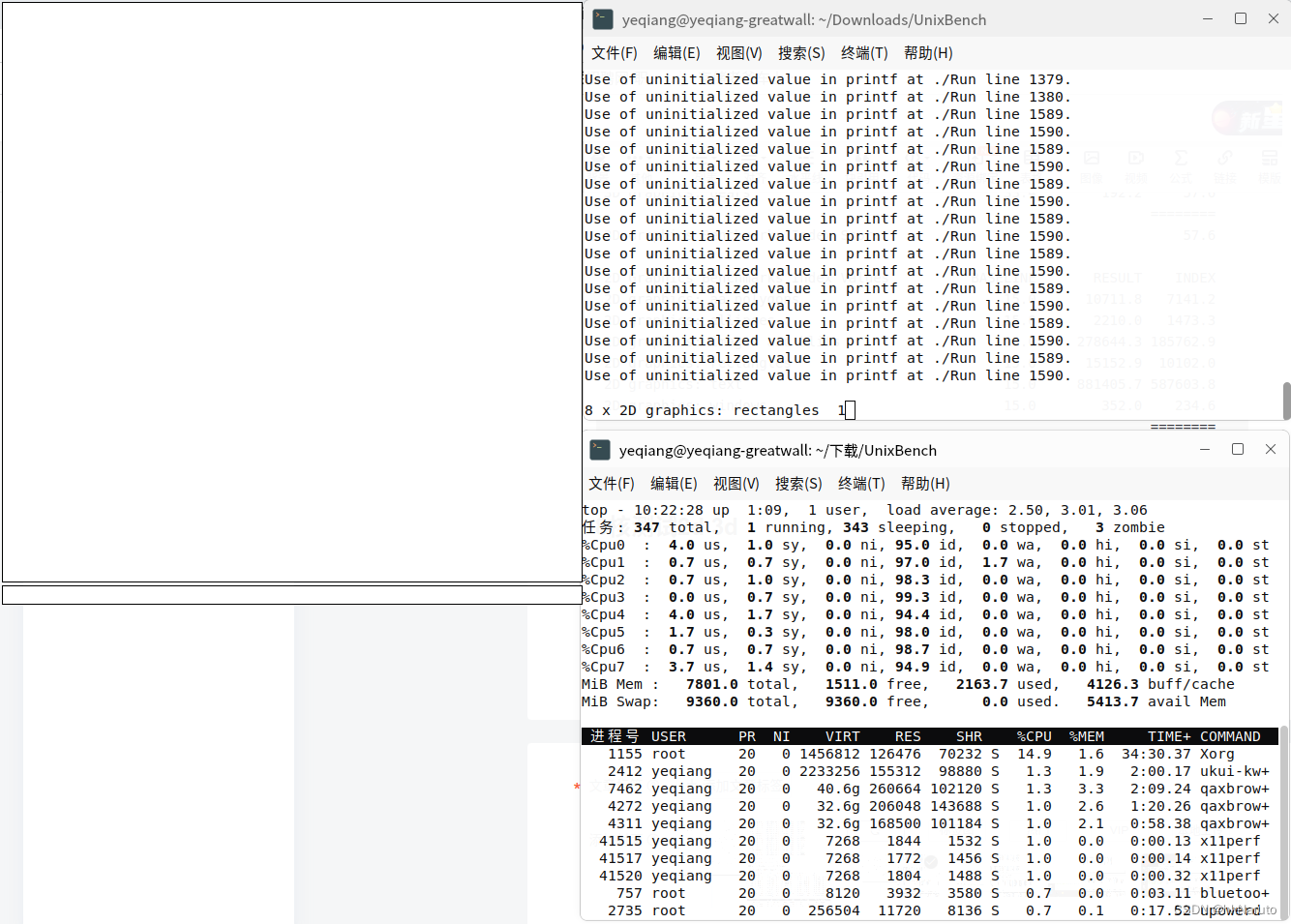
UnixBench 5.1.3 银河麒麟桌面操作系统V10 (SP1) ARM64 aarch64 图形性能测试 2d 3d, glmark2 3d测试
编译 安装libgl sudo apt install libgl-dev yeqiangyeqiang-greatwall:~/Downloads/UnixBench$ sudo apt install libgl-dev [sudo] yeqiang 的密码: 正在读取软件包列表... 完成 正在分析软件包的依赖关系树 正在读取状态信息... 完成 下列软件包…...
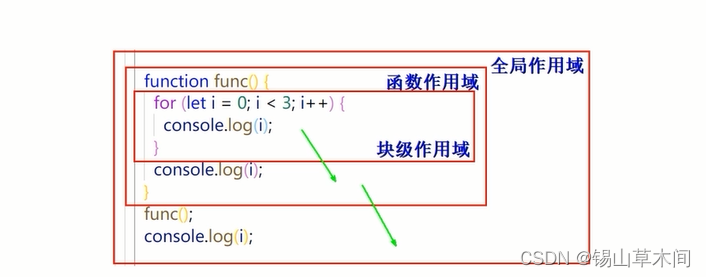
JavaScript高级——ES6基础入门
目录 前言let 和 const块级作用域模板字符串一.模板字符串是什么二.模板字符串的注意事项三. 模板字符串的应用 箭头函数一.箭头函数是什么二.普通函数与箭头函数的转换三.this指向1. 全局作用域中的 this 指向2. 一般函数(非箭头函数)中的this指向3.箭头…...
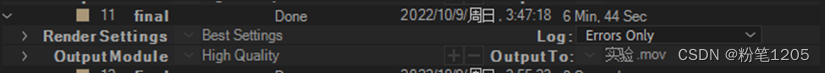
2023年超越期待的高性能视频剪辑主机推荐| Intel 蝰蛇峡谷测评
1、开箱 蝰蛇峡谷的开箱体验是非常令人兴奋的。首先,打开包装后,你会看到一个精致且高质感的机箱,给人一种专业的感觉。蝰蛇峡谷的外观设计简洁大方,黑色的机箱与红色的Logo相得益彰,展现了其高性能的特点。 在打开机…...
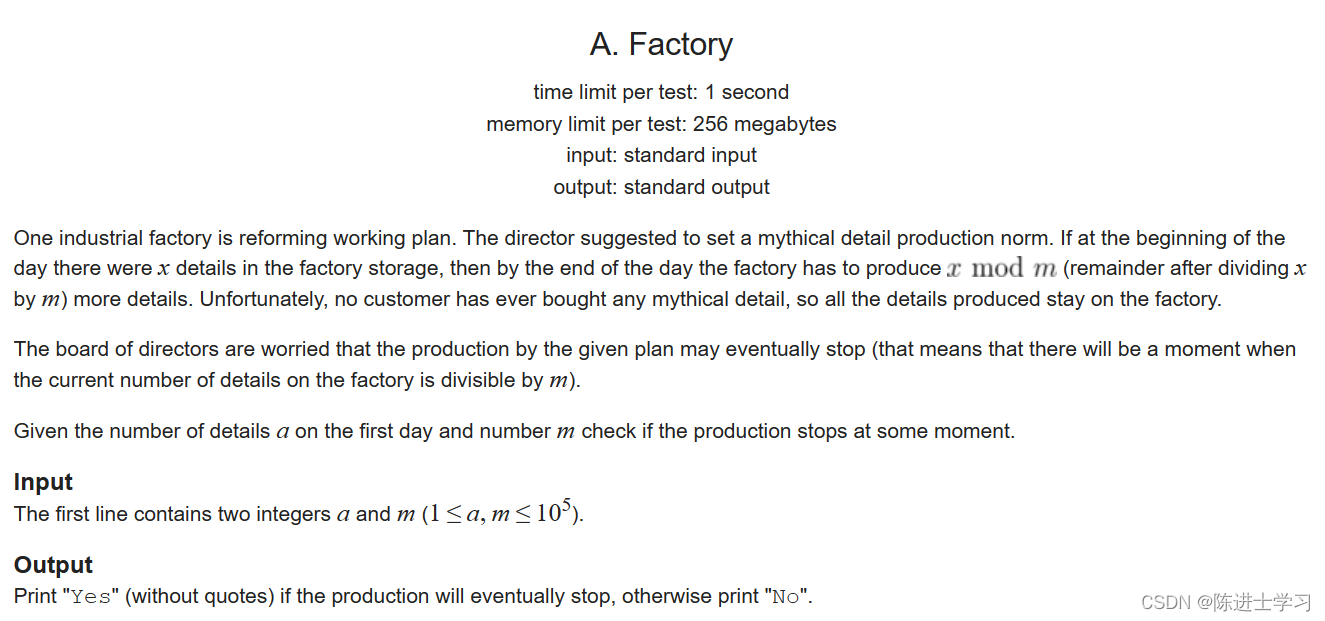
1400*A. Factory
Examples input 1 5 output No input 3 6 output Yes 题意: a 和 m,a 不断加 a%m ,如果 a 有一次能够被 m 整除,则打印 Yes,如果一直循环永远不可能被 m 整除,则打印 No 解析: 可以观…...
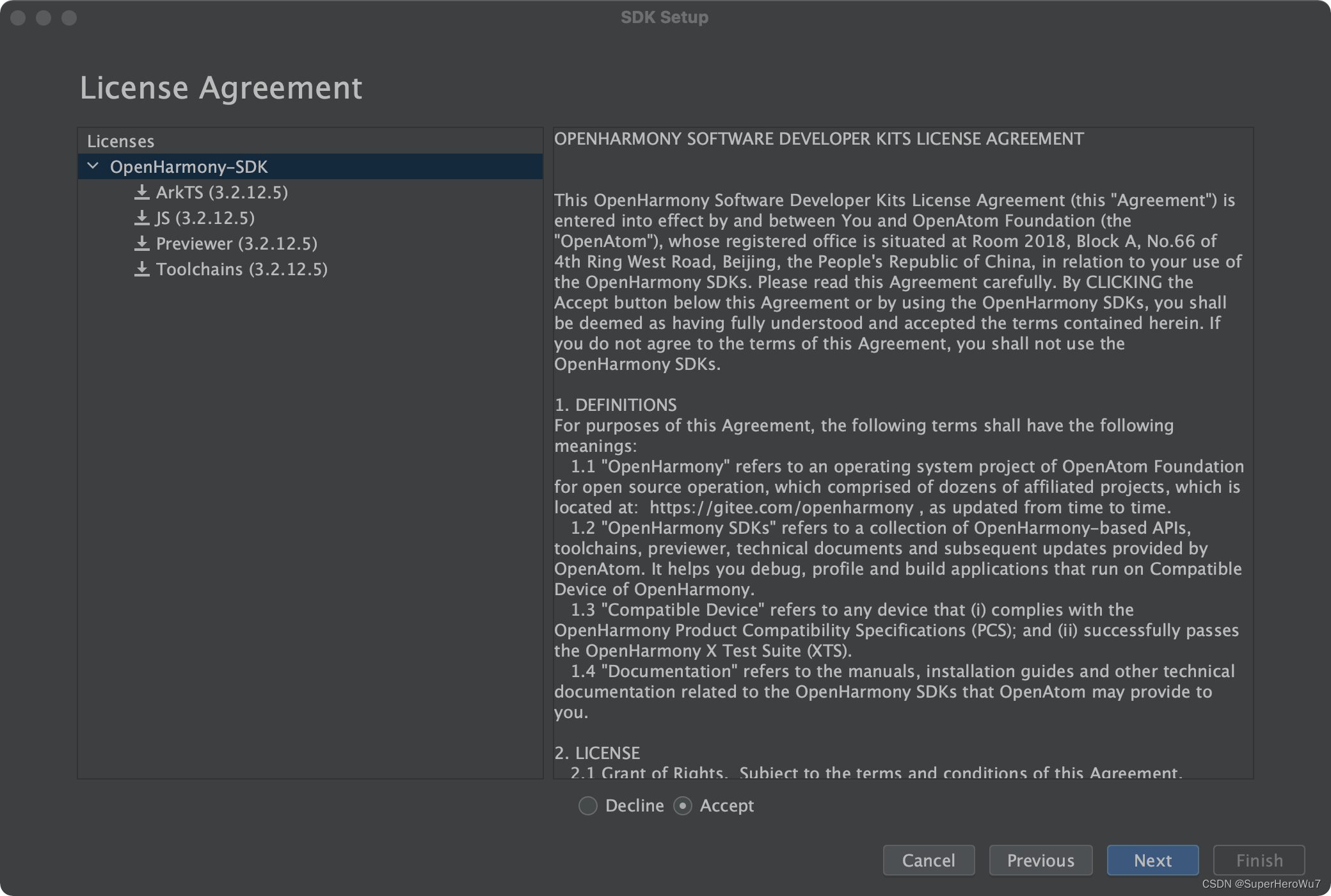
OpenHarmony开源鸿蒙学习入门 - 基于3.2Release 应用开发环境安装
OpenHarmony开源鸿蒙学习入门 - 基于3.2Release 应用开发环境安装 基于目前官方master主支,最新文档版本3.2Release,更新应用开发环境安装文档。 一、安装IDE: 1.IDE安装的系统要求 2.IDE下载官网链接(IDE下载链接) …...
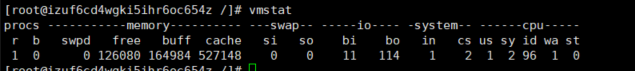
Linux 查看服务器内存、CPU、网络等占用情况的命令
1、查看物理CPU个数:cat cat /proc/cpuinfo | grep "physical id" | sort | uniq | wc -l 2、查看服务器CPU内核个数:cat 每个物理CPU中core的个数(即核数) cat /proc/cpuinfo | grep "cpu cores" | u…...

调用webservice导excel文件内容进入数据库
一个早期vb.net写的程序,需要增加功能,要导入excel数据,并按条件显示。 1.数据库端 1.1因为是要把表作为存储过程的输入参数,所以先新建一个数据类型xtabletype create type xtabletype as table(prodid varchar(20),itemid varchar(20),target varchar(150)) 1.2新建…...
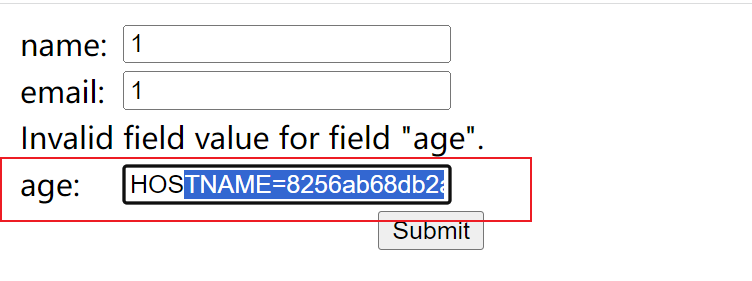
*CTF 2023 web jwt2struts 题解wp
jwt2struts 根据题目名字猜测,这题考察jwt和Struts2 包里面果然有一个cookie 验证了,是jwt eyJ0eXAiOiJKV1QiLCJhbGciOiJIUzI1NiJ9.eyJzdWIiOiJ1c2VyIiwiZXhwIjoyMDA2MjI1MjgxfQ.F7vOtdqg48M1DYK4tVZywTipIYDqKfsBSju7ekLSecU 我们的目标应该是把user改…...
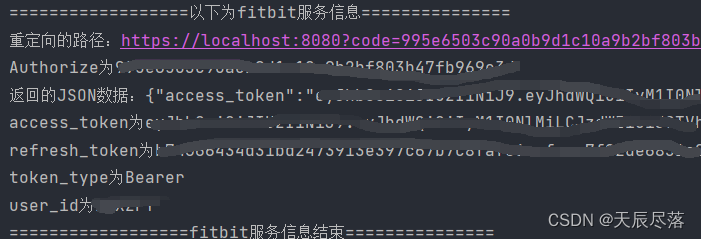
使用java实时获取手环、手表的健康数据
吐槽 最近在自研开发一款有关读取健康数据的APP 但是数据来源非常稀少,申请了市面上所有的国内厂商的手环api都被拒了(因为是个人开发) 找了很久发现fitbit有开源的api于是淘了个fitbit的手表开始开发 Web API (fitbit.com) 在上述连接可…...

Maven右侧依赖Dependencies消失
项目右侧的Maven依赖Dependencies突然消失,项目中的注解都出现报错,出现这种情况应该是因为IDEA版本早于maven版本,重新检查项目中的Maven路径,选择File->Settings->搜索Maven,检查Maven home directory…...

100% RNN language model ChatRWKV 相关开源项目
RWKV(读作RwaKuv)借鉴了RNN的移动平均模型(MA),将transformer的 O ( T 2 d ) O(T^2d) O(T2d)复杂度降低到 O ( T d ) O(Td) O(Td),同时保持较好的结果表现。RWKV也是一个开源模型,甚至其介绍主页的html代码都有开源。以…...
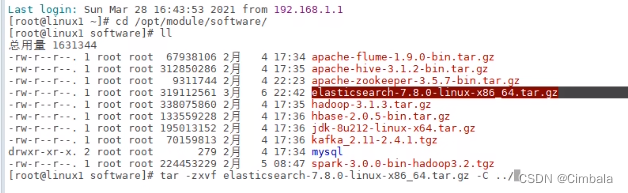
ElasticSearch Window Linux部署
文章目录 一、Window 集群部署二、Linux 单节点部署三、Linux 集群部署 一、Window 集群部署 创建 elasticsearch-cluster 文件夹,在内部复制三个elasticsearch服务 修改集群文件目录中每个节点的 config/elasticsearch.yml 配置文件 # -----------------------…...

MyBatis-Plus 分页插件实现分页查询
目录 1. 配置分页查询的拦截器 2. 使用 Page 对象实现分页功能 1. 配置分页查询的拦截器 因为 MyBatis-Plus 里面使用了分页插件来实现分页查询, 所以我们需要将 MyBatis-Plus 的插件添加到当前的项目里, 这样我们执行的查询操作才会生效. 创建 PageConfig 类: Configurat…...
 源码编译及idea环境)
Nacos源码 (1) 源码编译及idea环境
本文介绍从gitee下载nacos源码,在本地编译,并导入idea进行本地调试。 从gitee下载源码 由于github访问速度慢,所以我选择使用gitee的镜像仓库: git clone https://gitee.com/mirrors/Nacos.git本文使用2.0.2版本,所…...
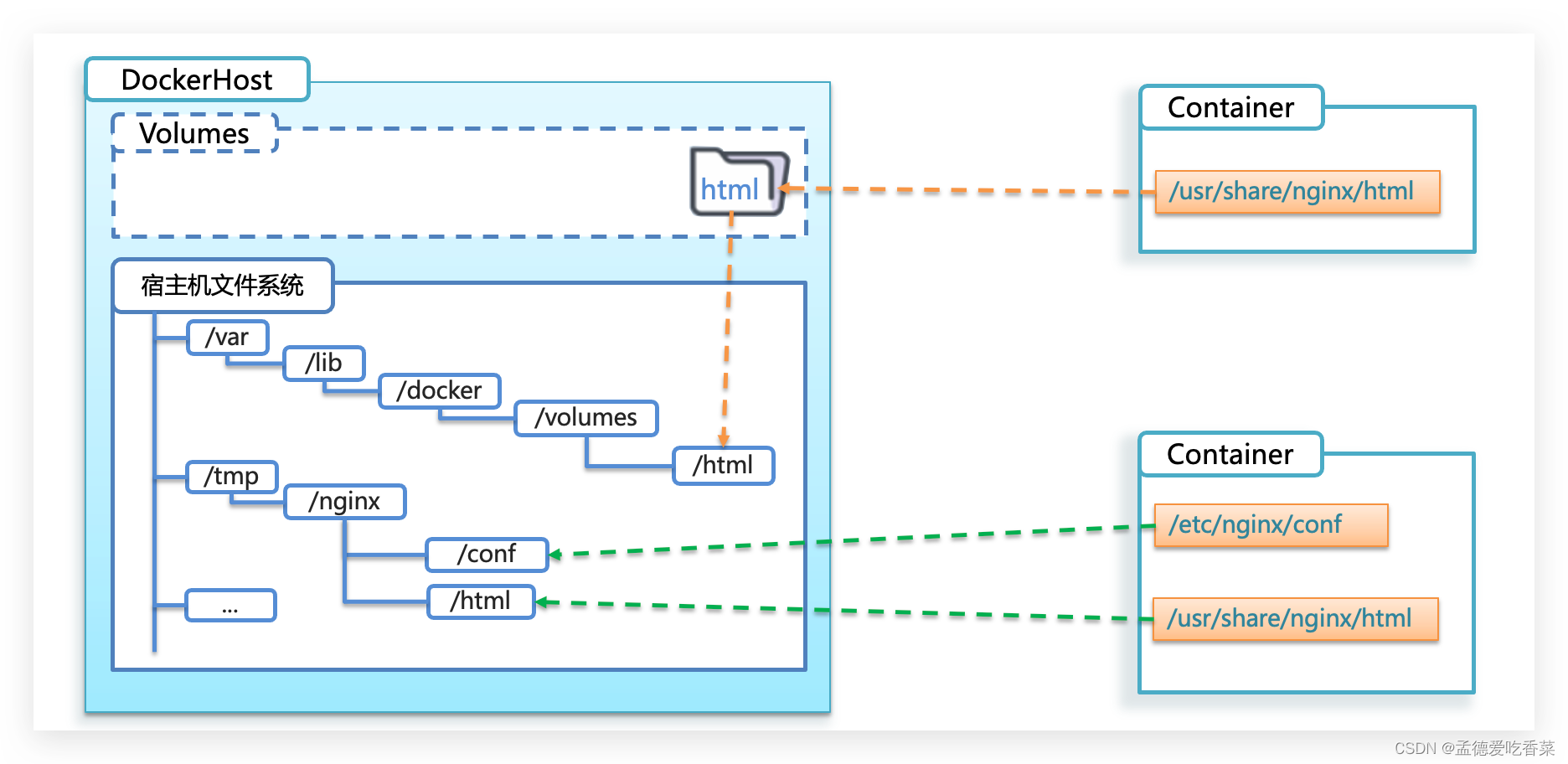
docker配置文件挂载(容器数据管理)
目录 数据卷(容器数据管理)什么是数据卷数据集操作命令创建和查看数据卷挂载数据卷案例案例-给nginx挂载数据卷案例-给MySQL挂载本地目录 总结 数据卷(容器数据管理) 在之前的nginx案例中,修改nginx的html页面时&#…...

uniAPP 视频图片预览组件
效果图 思路:处理文件列表,根据文件类型归类 已兼容 H5 ios 设备,测试已通过 浙政钉,微信小程序 视频资源因为,没有预览图,用灰色图层加播放按钮代替 <template><!--视频图片预览组件 -->&l…...
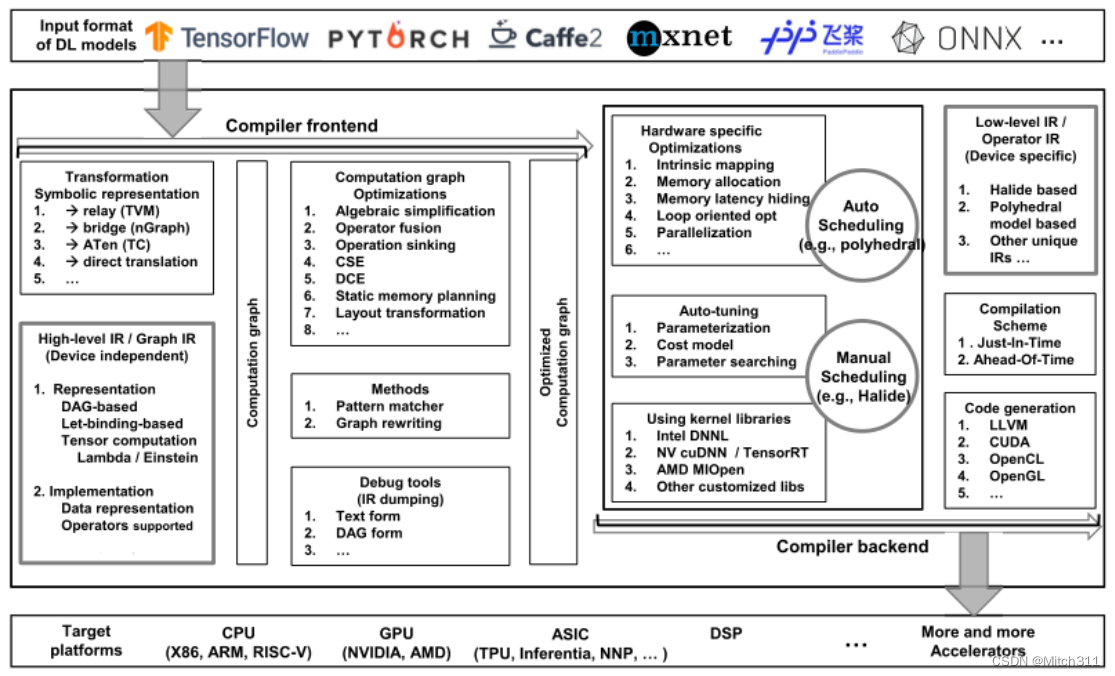
【论文阅读】The Deep Learning Compiler: A Comprehensive Survey
论文来源:Li M , Liu Y , Liu X ,et al.The Deep Learning Compiler: A Comprehensive Survey[J]. 2020.DOI:10.1109/TPDS.2020.3030548. 这是一篇关于深度学习编译器的综述类文章。 什么是深度学习编译器 深度学习(Deep Learning)编译器将…...
怎么维护自己的电脑?
方向一:我的电脑介绍 我使用的是一台来自知名品牌的笔记本电脑。它具有高性能的核心配置,如快速处理器、大容量内存和高性能显卡,以及宽敞的存储空间。我选择这台电脑主要是因为它的出色性能和可靠性,能够满足我在学习和工作中的…...
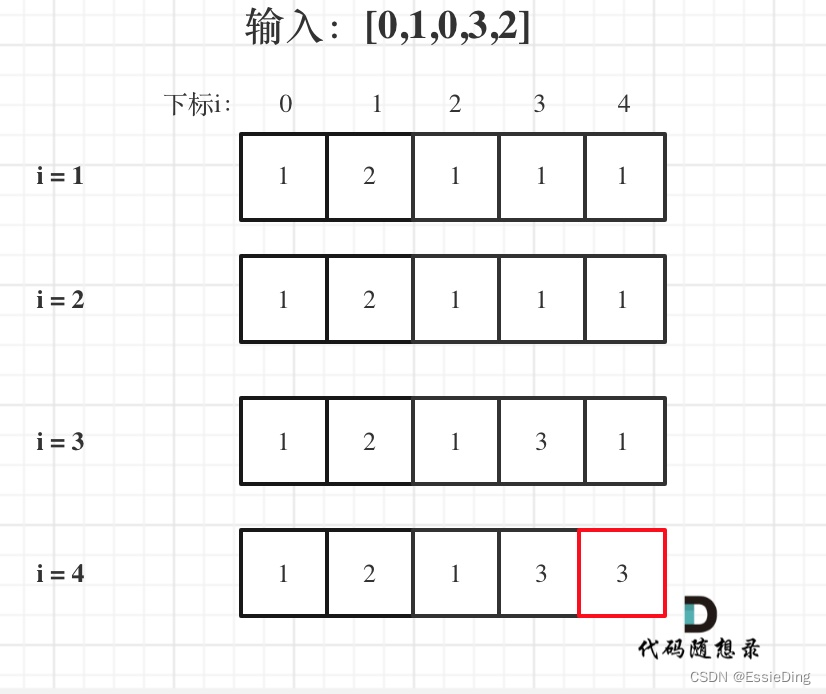
day52|● 300.最长递增子序列 ● 674. 最长连续递增序列 ● 718. 最长重复子数组
300.最长递增子序列 Input: nums [10,9,2,5,3,7,101,18] Output: 4 Explanation: The longest increasing subsequence is [2,3,7,101], therefore the length is 4. 这题看似简单,但感觉没想明白递增的判定(当前下标i的递增子序列长度,其实…...

uniapp,vue3路由传递接收参数
官网vue2升vue3的教程中,演示了如何使用onLoad,记得把官网所有内容都看一遍!!! 传递对象参数 uni.navigateTo({url: /pages/login/code/code?data JSON.stringify({limit: 6, iphone: loginForm.username, }), });…...

基础测试工具使用经验
背景 vtune,perf, nsight system等基础测试工具,都是用过的,但是没有记录,都逐渐忘了。所以写这篇博客总结记录一下,只要以后发现新的用法,就记得来编辑补充一下 perf 比较基础的用法: 先改这…...
)
GitHub 趋势日报 (2025年06月08日)
📊 由 TrendForge 系统生成 | 🌐 https://trendforge.devlive.org/ 🌐 本日报中的项目描述已自动翻译为中文 📈 今日获星趋势图 今日获星趋势图 884 cognee 566 dify 414 HumanSystemOptimization 414 omni-tools 321 note-gen …...
)
WEB3全栈开发——面试专业技能点P2智能合约开发(Solidity)
一、Solidity合约开发 下面是 Solidity 合约开发 的概念、代码示例及讲解,适合用作学习或写简历项目背景说明。 🧠 一、概念简介:Solidity 合约开发 Solidity 是一种专门为 以太坊(Ethereum)平台编写智能合约的高级编…...
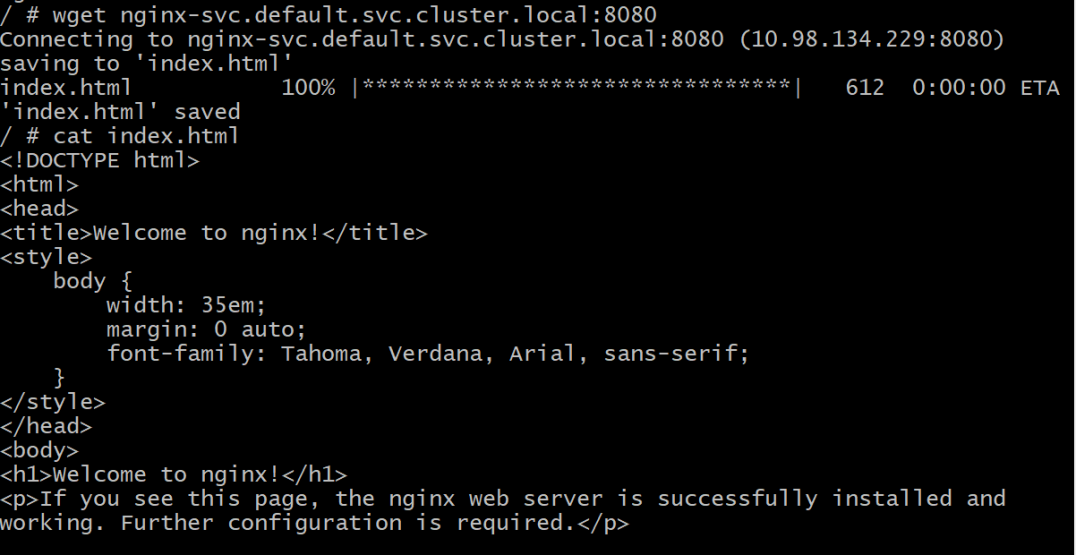
初探Service服务发现机制
1.Service简介 Service是将运行在一组Pod上的应用程序发布为网络服务的抽象方法。 主要功能:服务发现和负载均衡。 Service类型的包括ClusterIP类型、NodePort类型、LoadBalancer类型、ExternalName类型 2.Endpoints简介 Endpoints是一种Kubernetes资源…...
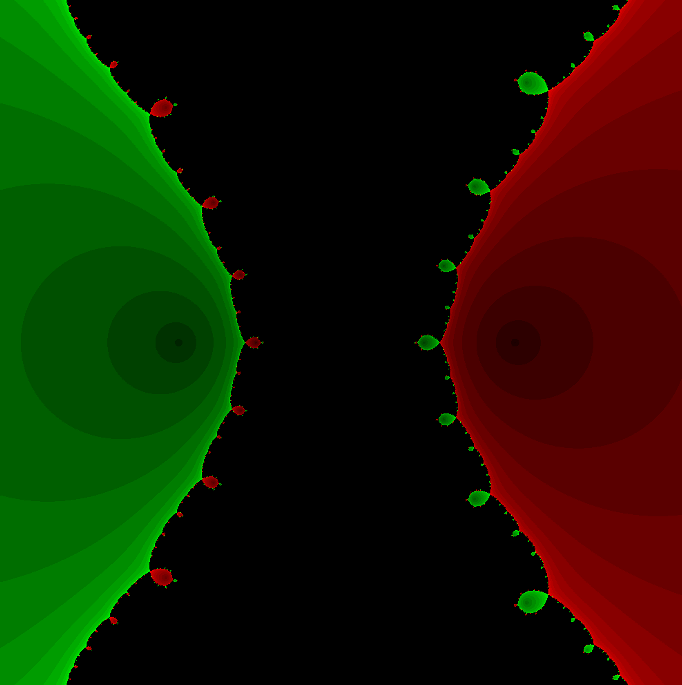
在Mathematica中实现Newton-Raphson迭代的收敛时间算法(一般三次多项式)
考察一般的三次多项式,以r为参数: p[z_, r_] : z^3 (r - 1) z - r; roots[r_] : z /. Solve[p[z, r] 0, z]; 此多项式的根为: 尽管看起来这个多项式是特殊的,其实一般的三次多项式都是可以通过线性变换化为这个形式…...

Scrapy-Redis分布式爬虫架构的可扩展性与容错性增强:基于微服务与容器化的解决方案
在大数据时代,海量数据的采集与处理成为企业和研究机构获取信息的关键环节。Scrapy-Redis作为一种经典的分布式爬虫架构,在处理大规模数据抓取任务时展现出强大的能力。然而,随着业务规模的不断扩大和数据抓取需求的日益复杂,传统…...
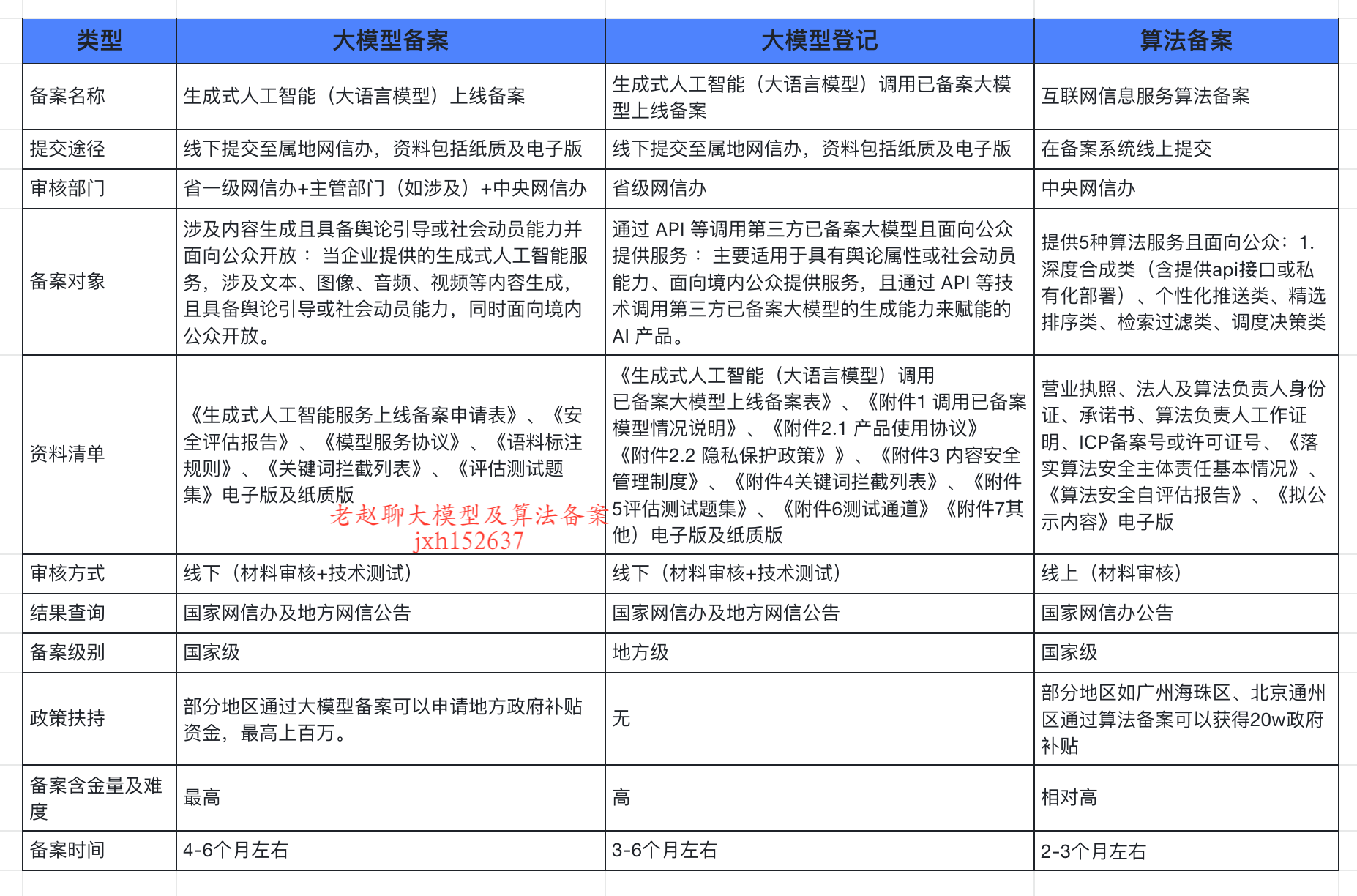
企业大模型服务合规指南:深度解析备案与登记制度
伴随AI技术的爆炸式发展,尤其是大模型(LLM)在各行各业的深度应用和整合,企业利用AI技术提升效率、创新服务的步伐不断加快。无论是像DeepSeek这样的前沿技术提供者,还是积极拥抱AI转型的传统企业,在面向公众…...

13.10 LangGraph多轮对话系统实战:Ollama私有部署+情感识别优化全解析
LangGraph多轮对话系统实战:Ollama私有部署+情感识别优化全解析 LanguageMentor 对话式训练系统架构与实现 关键词:多轮对话系统设计、场景化提示工程、情感识别优化、LangGraph 状态管理、Ollama 私有化部署 1. 对话训练系统技术架构 采用四层架构实现高扩展性的对话训练…...

简单介绍C++中 string与wstring
在C中,string和wstring是两种用于处理不同字符编码的字符串类型,分别基于char和wchar_t字符类型。以下是它们的详细说明和对比: 1. 基础定义 string 类型:std::string 字符类型:char(通常为8位)…...

python打卡day49@浙大疏锦行
知识点回顾: 通道注意力模块复习空间注意力模块CBAM的定义 作业:尝试对今天的模型检查参数数目,并用tensorboard查看训练过程 一、通道注意力模块复习 & CBAM实现 import torch import torch.nn as nnclass CBAM(nn.Module):def __init__…...
