【SAP MII学习】Day01--Overview, Security Services, and Workbench
1. Module 1: Overview
1.1 问题存在的原因
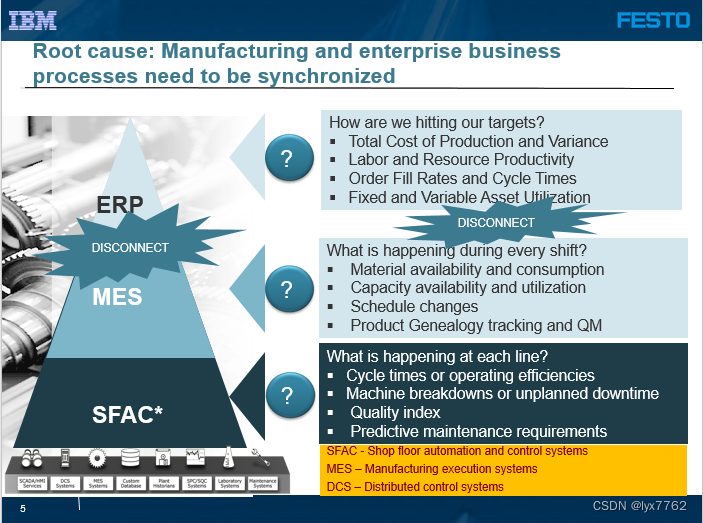
上图展示的是在工厂中IT的架构图,主要分为一下的三个层次:
Shop Floor Automation and Control Systems (SFAC):collect data from the PLCs and sensors that are connected to the machinery on the factory or plant floor. SFACs usually connect to Historians and SCADA (Supervisory Control and Data Acquisition) systems as repositories to store these voluminous data on a real-time basis, and also drive feedback control at the machine level.Manufacturing Execution Systems (MES):tracks all customer orders, schedules, labor, resources, and inventory across the production line by shift.Enterprise Resource Planning (ERP): plan and record transaction data to measure variance against set performance targets.
通常情况下,在大多数的工厂中,SFAC系统和MES系统之间的连接普遍是不存在问题的,问题基本处在MES系统与顶层系统ERP之间的连接。因此导致了下面的问题:
- 企业花费大量资金雇佣员工将MES系统中的数据导入到ERP系统。浪费了大量的人力物力,并且采用人工录入的方式极有可能产生一些录入错误
- 录入的数据是已经过时的数据,因此无法得到快速和实时的生产进度从而无法比较和既定目标之间的差距,导致错过发货时间。
- 此外,尽管在大多数工厂收纳柜SFAC系统和MES之间的连接不存在问题,但是不同生产商,不同平台的系统也有可能导致连接不稳定,从而导致更大的问题。
所以为了解决这一个问题,最重要的就是要实现MES系统和ERP系统之间的结合。
The key point to make in this slide is that the business implication of any exception or the ability to compare actual manufacturing performance against set targets is not evident until MES data and exceptions from the factory floor hit the ERP system. ERP in essence, if integrated seamlessly with the factory MES layer, provides the business context for manufacturing transactions, exceptions and issues captured on the factory floor.
完美工厂的最终目标是优化制造资产的可用性,并在与企业计划和目标同步的情况下提高生产性能。
1.2 SAP MII简介
从下图可以看出,SAP MII就是连接了MES系统和ERP系统的一个中间层。
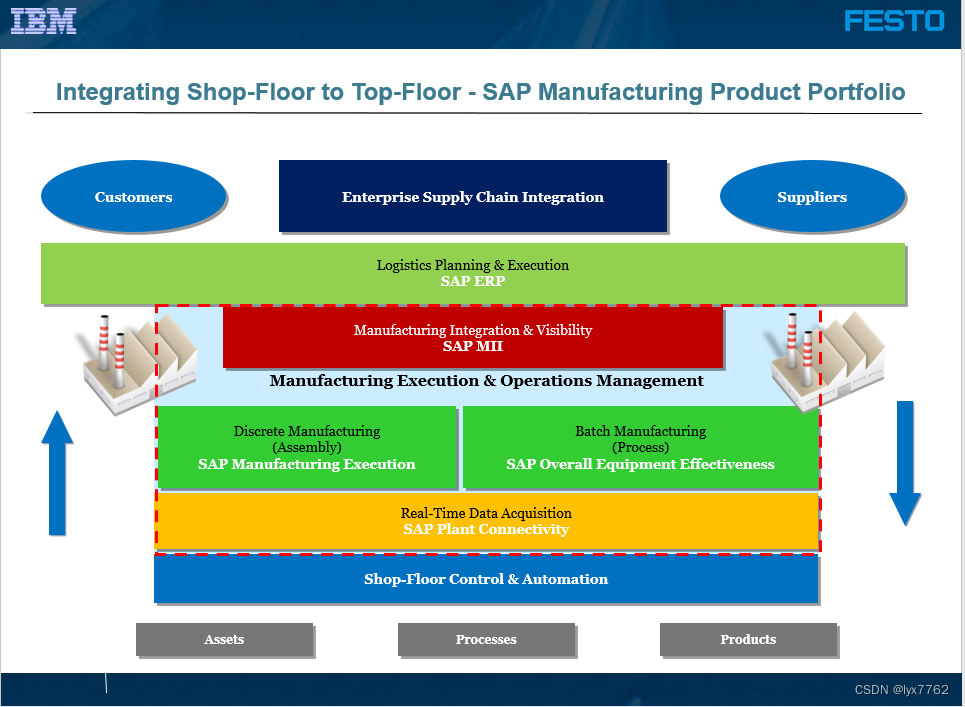
SAP MII提供了一个灵活的组合平台,用于开发制造组合应用程序,通常可以解决制造集成领域的两个最大挑战:
- 与工厂和企业业务系统实时灵活集成
- 对多个不同来源的工厂数据进行实时可见性和分析
总的来说,它提供了数据连接器库,用于连接到专有的和基于标准的工厂系统,以及企业业务应用程序和逻辑引擎,以便根据需要处理数据,同时还提供了用于提供生产仪表板的分析和可视化引擎。
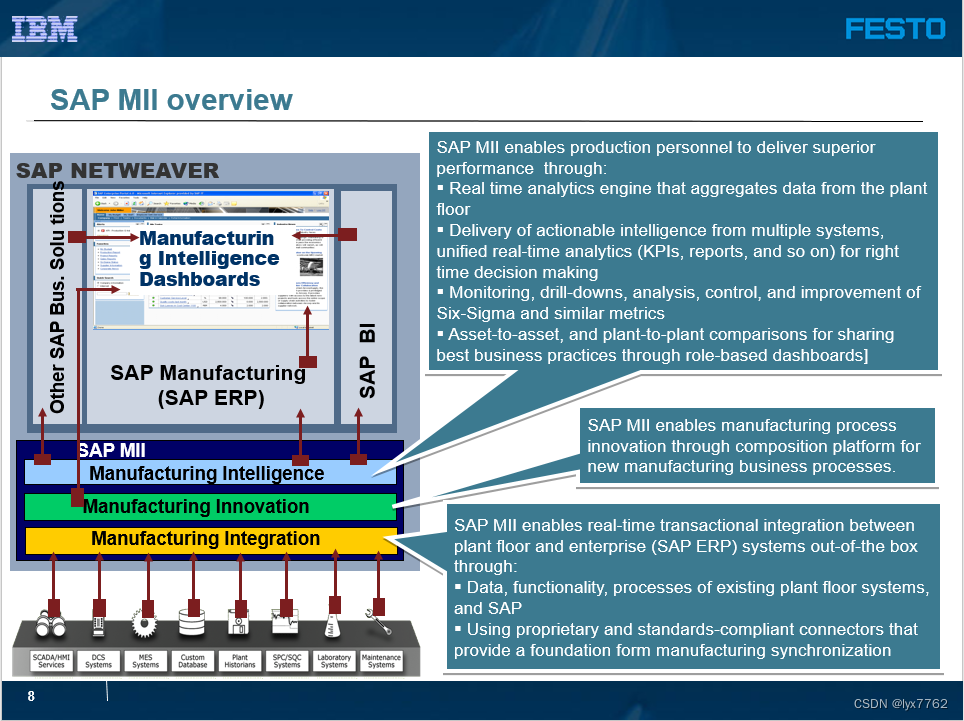
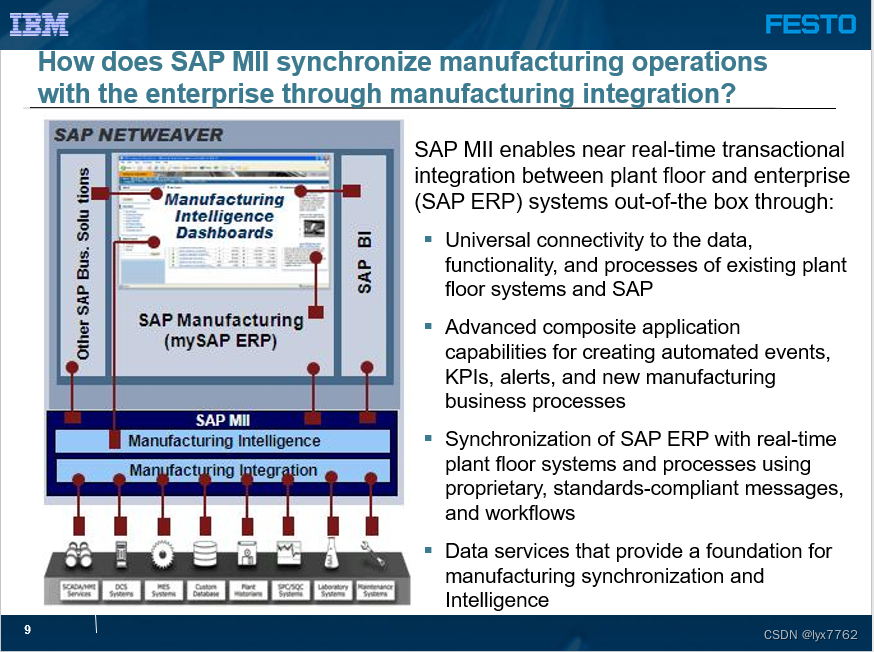
总的来说,SAP MII系统主要提供了两大类的功能,分别是:
-
Integration
Data Services: provides connectors and data queries to connect and manipulate data from external systems.Message Services: receive, buffer and process incoming XML messages from external systemsBusiness Logic Services: provides a graphical modeling framework for business logic development and execution.
-
Intelligence
Visualization Services: provides the display templates, animated graphics for custom analyticsAnalytic Services: real-time process parameter monitoring and analytics engine for SPC/SQC and statistical analysis
All logic (programs) developed in SAP MII are automatically exposed as web services which can be accessed by external systems.
1.3 SAP MII系统架构
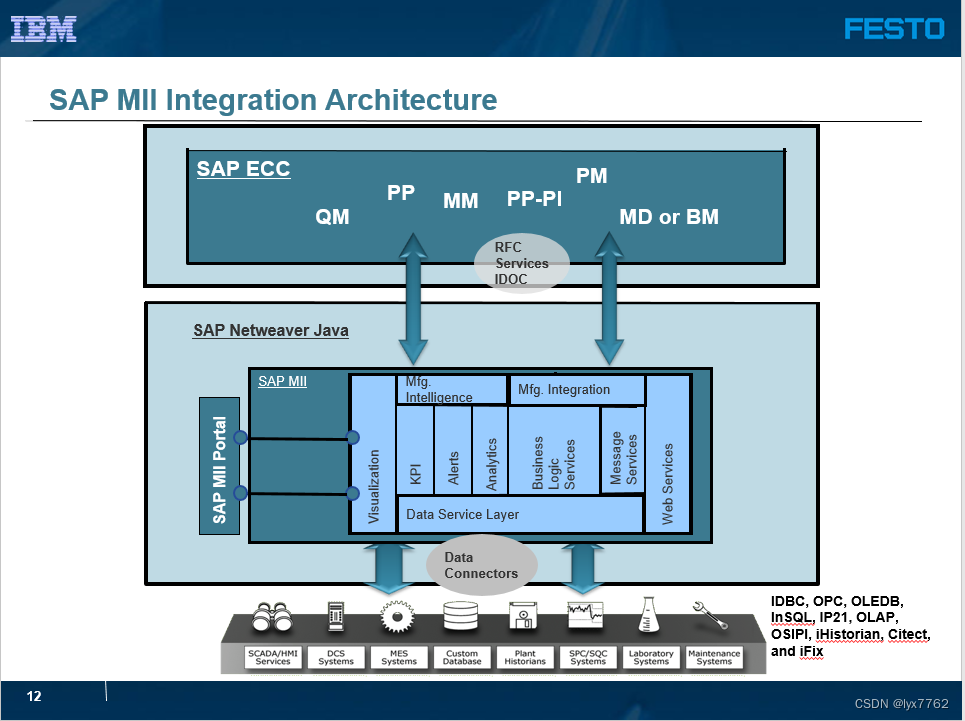
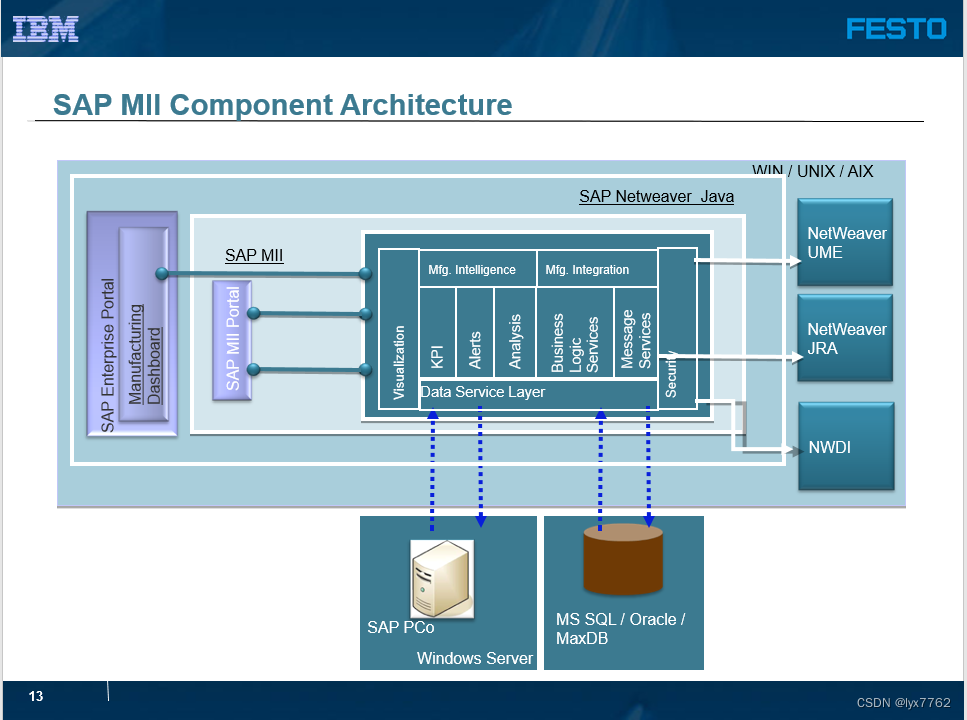
下面的这个图是一个整体的架构图,可以看到MII是位于ERP系统和MES系统之间负责两者之间结合的一个中间层。
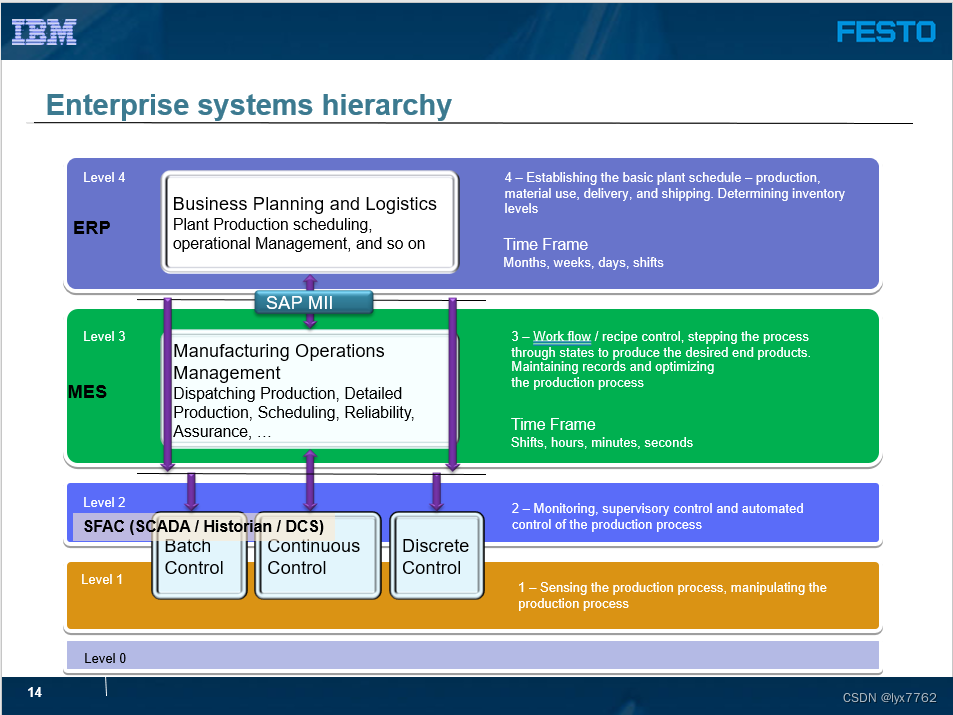
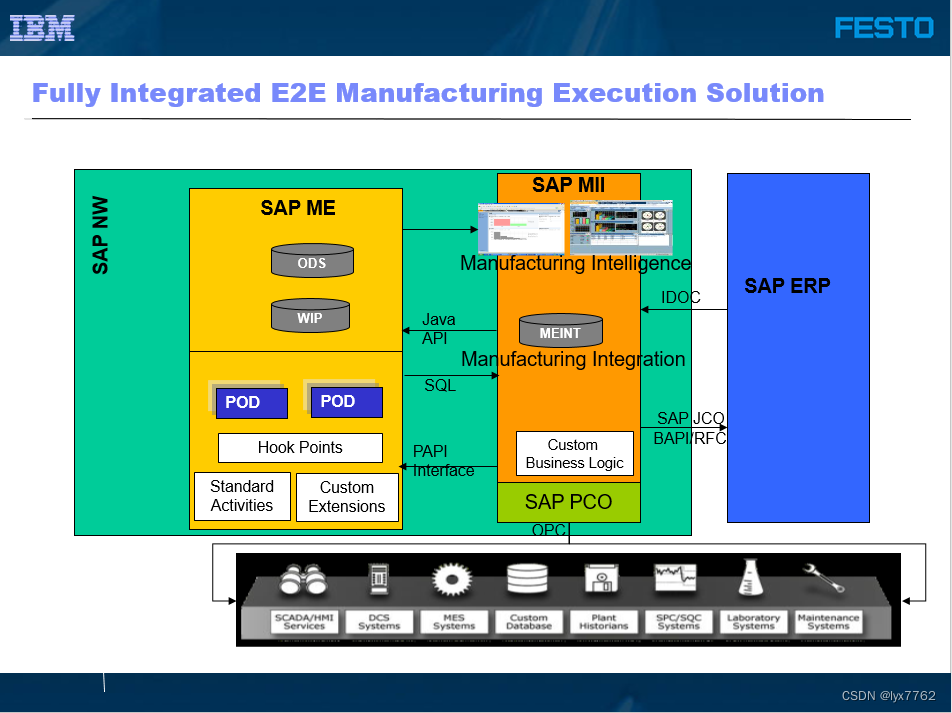
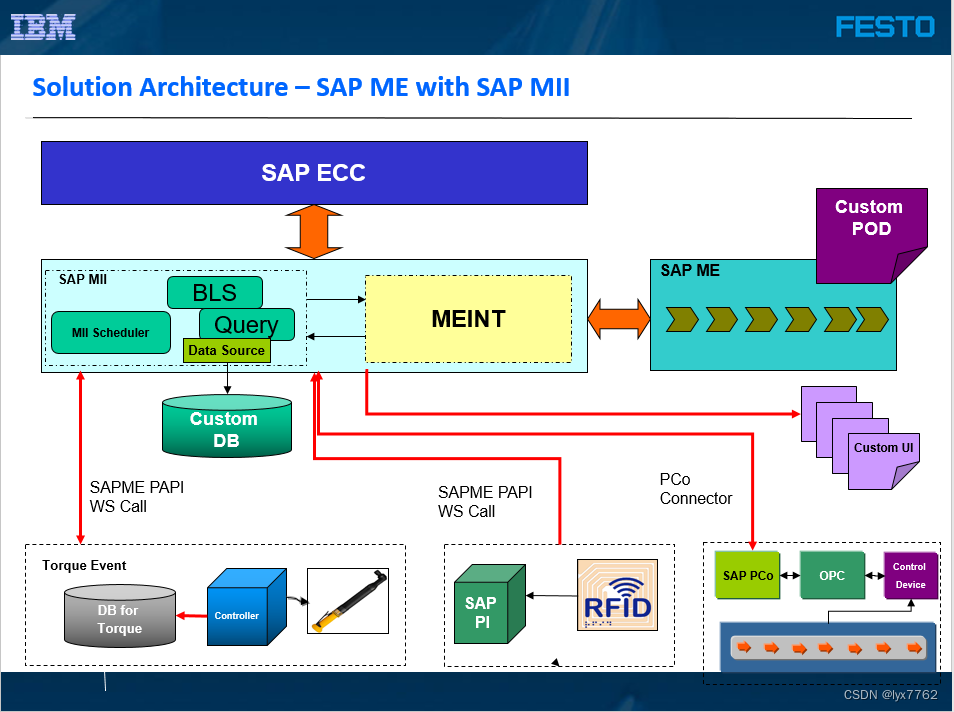
1.4 小结
- One of the major challenges of manufacturing companies is disconnection between enterprise planning system and execution systems leading to lack of visibility and responsiveness
- The vision for manufacturing companies is to electronically linking the enterprise business process and master data with plant manufacturing processes to run from a “single version of the truth”
- SAP MII enables the adaptive manufacturing vision and perfect plant by providing easy integration, visualization, and composition as a platform between ERP and manufacturing execution and automation systems
- SAP MII provides integration services to ERP and manufacturing systems by message services, business logic services, data services and Plant Connectivity
- It also provides alert, notification, data persistency and visualization services to provide intelligent reports and dashboards for manufacturing process monitoring and decision making
- SAP MII acts as the integration platform between SAP ME and SAP ERP for bi-directional data exchange
2. Module 2: Security Services
这一部分主要介绍了权限管理。个人感觉不常用,只记录一下如何查看自己的权限。在Security Service菜单中找到User Management,进入后输入自己的账号即可看到自己账户所拥有的权限。
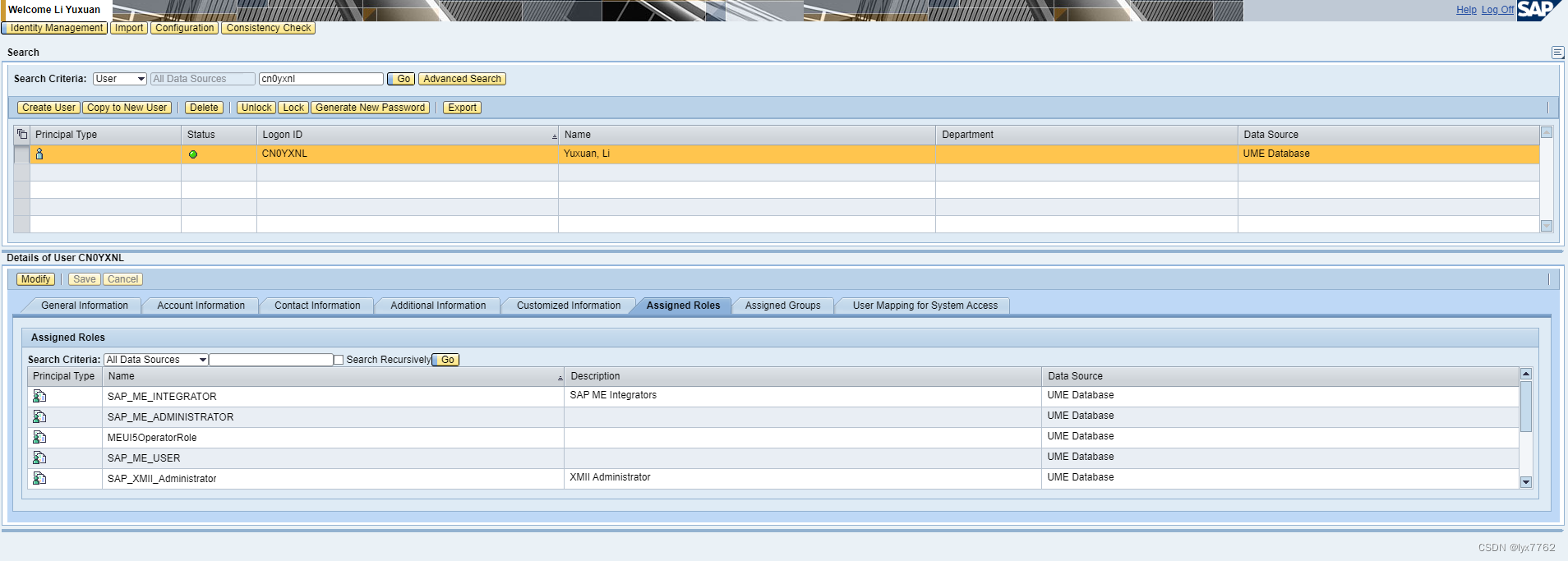
3. Module 3: Administration, Workbench, and Content Management
3.1 System Properties
在这个界面中,可以对MII系统进行一些配置。比较常用的字段有一下几个:
Nameidentifies the base system configuration.Description (Optional)describes the system configuration.Languagesets the default system language. Logon accounts have a language setting that overrides the system setting.BinarySizeLimitspecifies the maximum number of kilobytes that can be posted to a transaction as inputSessionTimeOutdefines the amount of time in minutes the system uses to automatically close inactive sessions.TransactionCacheDurationdefines how many hours a transaction is kept in the system cache.BypassListdefines a comma-separated list of servers and URLs that bypass the proxy server. You can include a wildcard character, such as wdf.sap.*.ProxyBypassLocalindicates whether the local intranet servers bypass the proxy server.Hostdefines the local proxy server. The system uses this value to access virtual servers in other locations.Portidentifies the port of the internet proxy server that the MII system uses to communicate while accessing external URL.UserNameidentifies the user name for authentication.UserPassworddefines the password for authentication. The password value is encoded.ResolveMachineNameenhances the login information. If you select the checkbox, the system finds the source machine name through the configured machine’s domain name system for each request to the server. If you deselect the checkbox, the system records the IP address of the request machine.WSDLGenSecurityEnabledis a checkbox option. If the checkbox is selected, the system requires you to log on before you can access the WSDLGen service. If the checkbox is not selected, any user can call the service to generate WSDL for a transaction; however, you must still have permission to run the transaction.MDO Data Sourcedefines the MDO Connector configuration by specifying the server
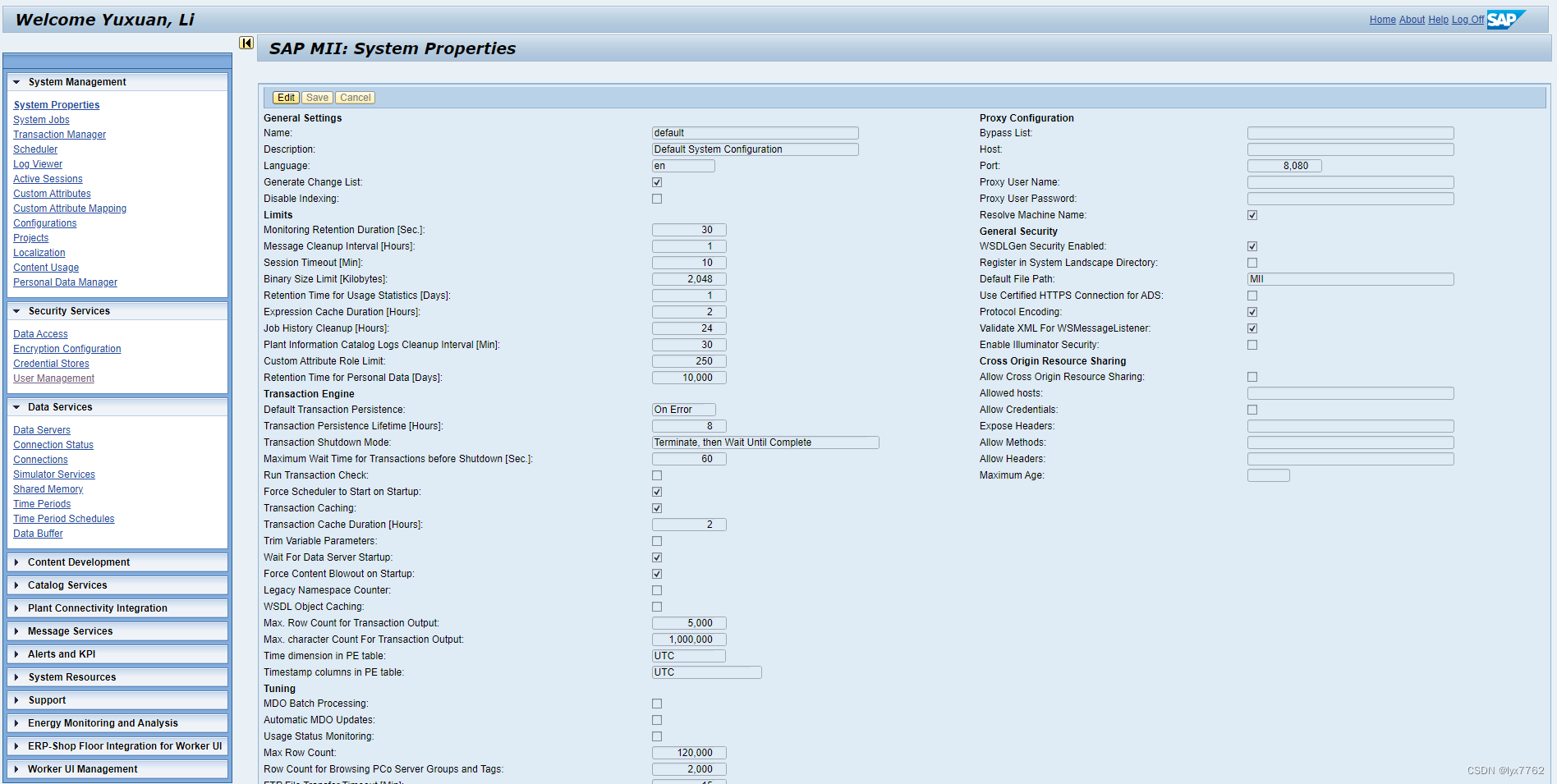
3.2 Transaction Manager
在这里界面里面可以监控所有的BLS Transaction的执行情况。
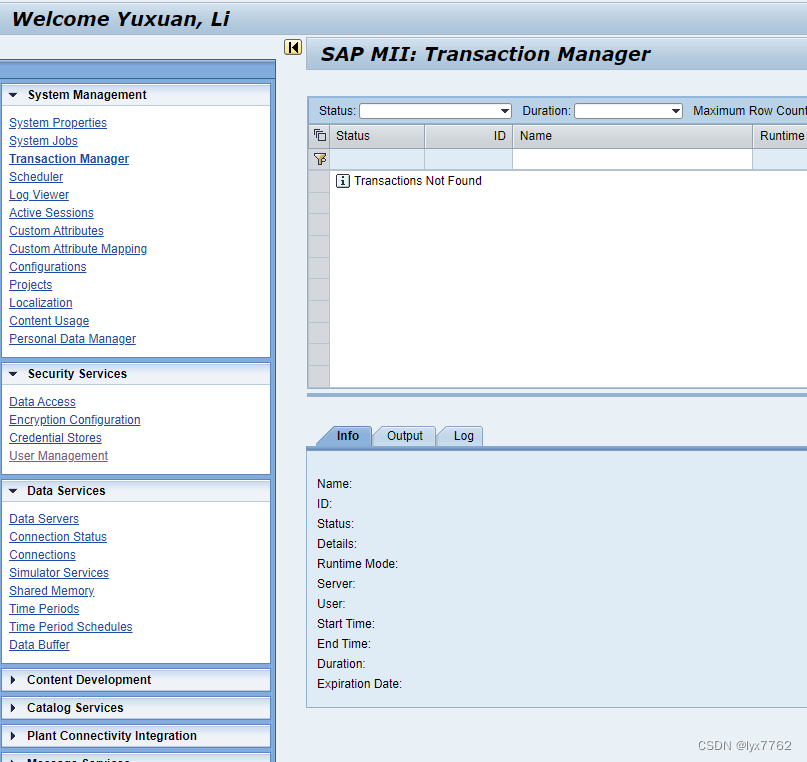
3.3 Scheduler
在这里可以添加定时任务,让任务自动的执行。时间表达式应该和Spring Task框架中的时间表达式一致。
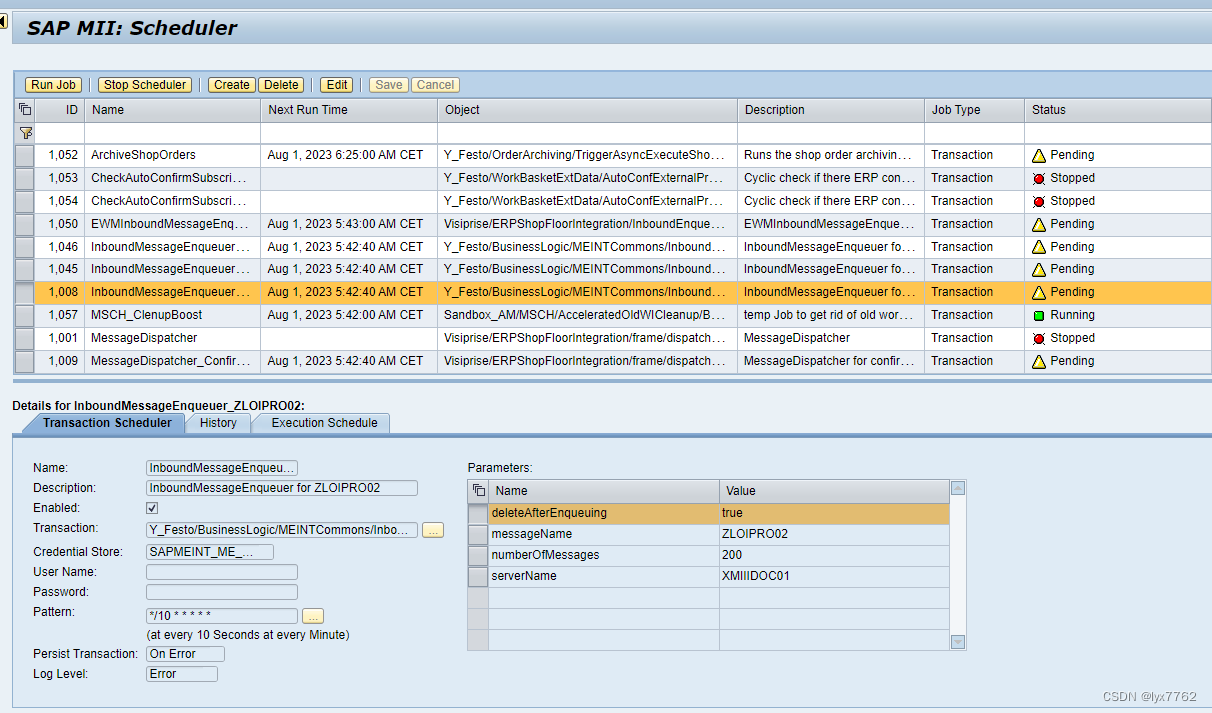
3.4 Custom Attributes
可以给用户设置一些自定义的属性,举个例子,比如我只想让某一个用户访问特定工厂和工作中心的内容,那么我就可以设置相关的一些自定义属性给这个用户。当这个用户执行某一些查询的时候,会自动的将这个属性添加到查询条件中,从而实现指定用户只能访问指定的工厂或者工作中心的功能。
3.5 Custom Attribute Mapping
上一小节提到的是如何创建自定义属性,这一部分是讲解如何将自定义属性分配给用户或者规则,这里以用户为例子。进入到相应的界面,然后在搜索中使用用户名进行搜索,然后点击对应的用户名然后点击编辑按钮,就会出现两个框,左边的是所有定义的自定义属性,右边是该用户已经存在的自定义属性。
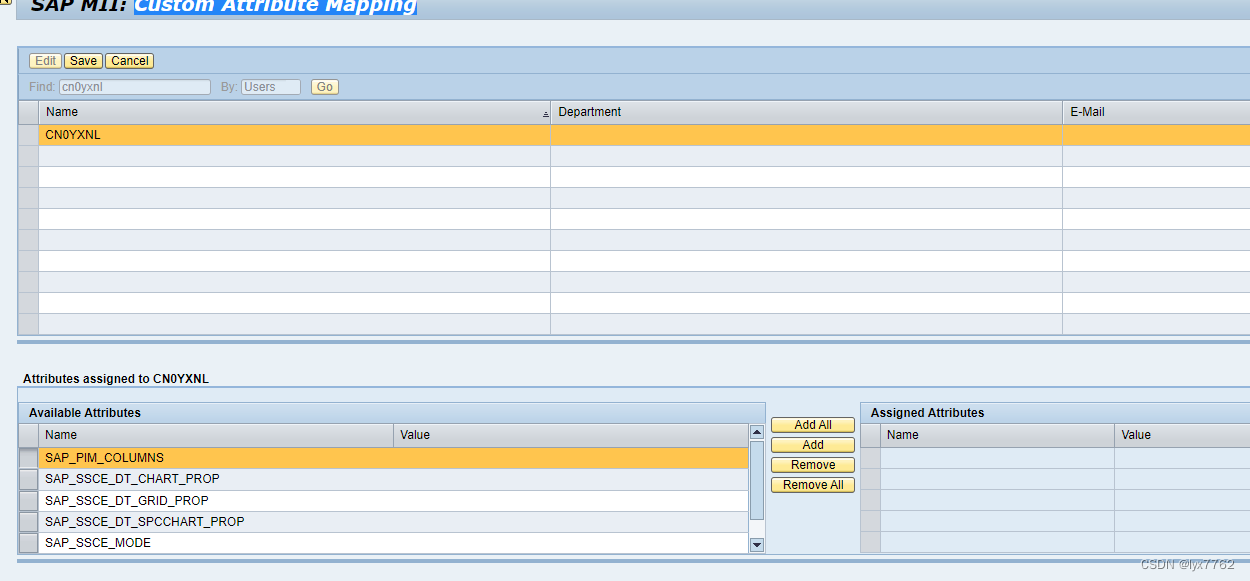
3.6 Configurations
在这里可以导入到出MII系统的配置。
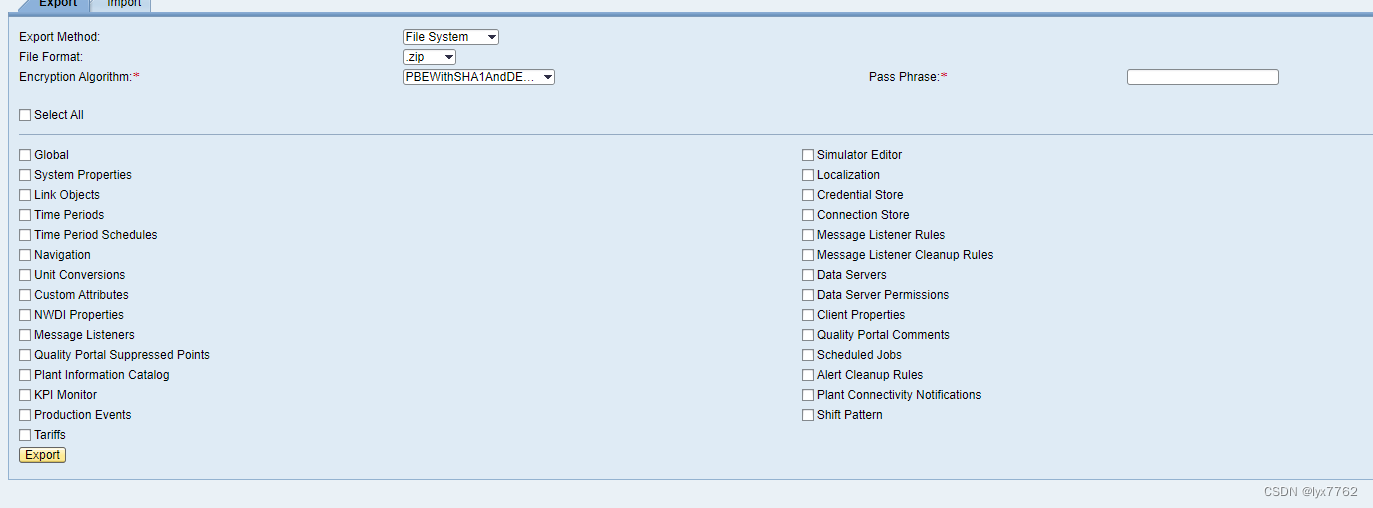
3.7 Workbench
下面是workbench的项目架构图:
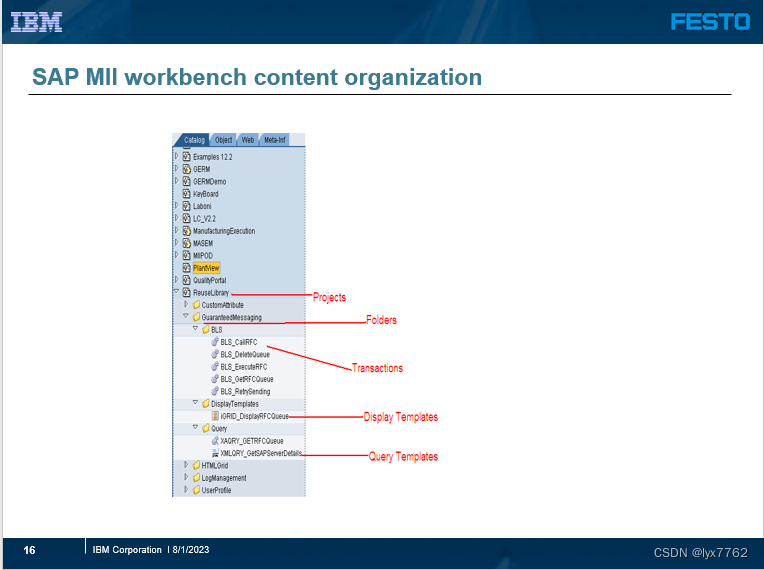
对于所有的共享的SQL模板,BLS程序,都可以为其设置相应的访问权限,允许使用者只读和执行,或者允许使用者进行编辑。但是对于Web内容,则无法设置权限。
The content you develop using the SAP MII workbench can be assigned read or write permissions based on the role of the user. Users who have been granted read access can view and execute development objects such as query templates, display templates, BLS transactions, and animated objects, either from the workbench or from a Web application using SAP MII applets. A user, who has write access can modify these objects, in addition to viewing and executing them.
The only exception to this security model is the web content, which cannot be assigned any security roles because it runs on the server and thus is not solely under the purview of SAP MII content security.
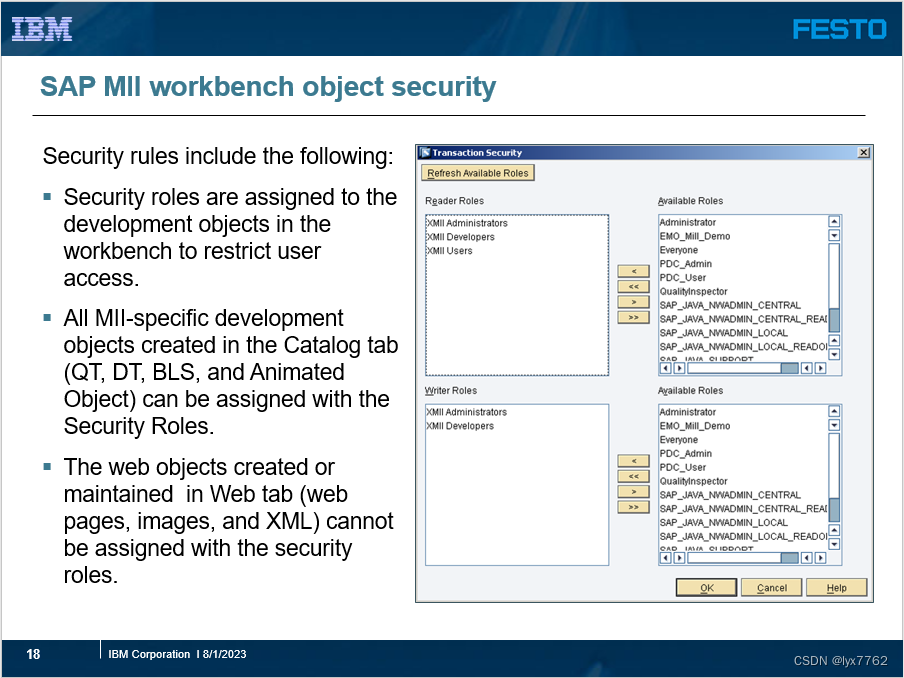
相关文章:
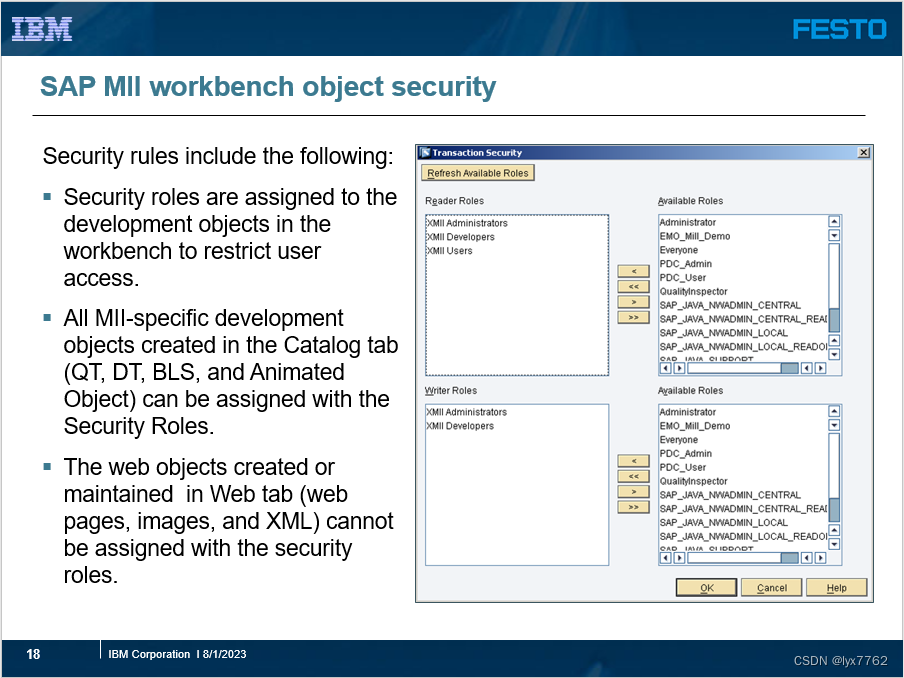
【SAP MII学习】Day01--Overview, Security Services, and Workbench
1. Module 1: Overview 1.1 问题存在的原因 上图展示的是在工厂中IT的架构图,主要分为一下的三个层次: Shop Floor Automation and Control Systems (SFAC):collect data from the PLCs and sensors that are connected to the machinery on the facto…...

枚举类常见用法,A Guide to Java Enums
目录 啥是枚举类Custom Enum MethodsComparing Enum Types Using “” OperatorUsing Enum Types in Switch StatementsFields, Methods and Constructors in EnumsEnumSetEnumMapStrategy PatternSingleton PatternJava 8 and EnumsJSON Representation of EnumRead More Java…...

Vue Baidu Map--vue引入百度地图
1.安装 npm方式安装 $ npm install vue-baidu-map --save2.局部注册 <template> <div class"map-content" v-if"iscollegeRole"><baidu-map class"bm-view map":ak"mapAK" :scroll-wheel-zoom"true" :cen…...
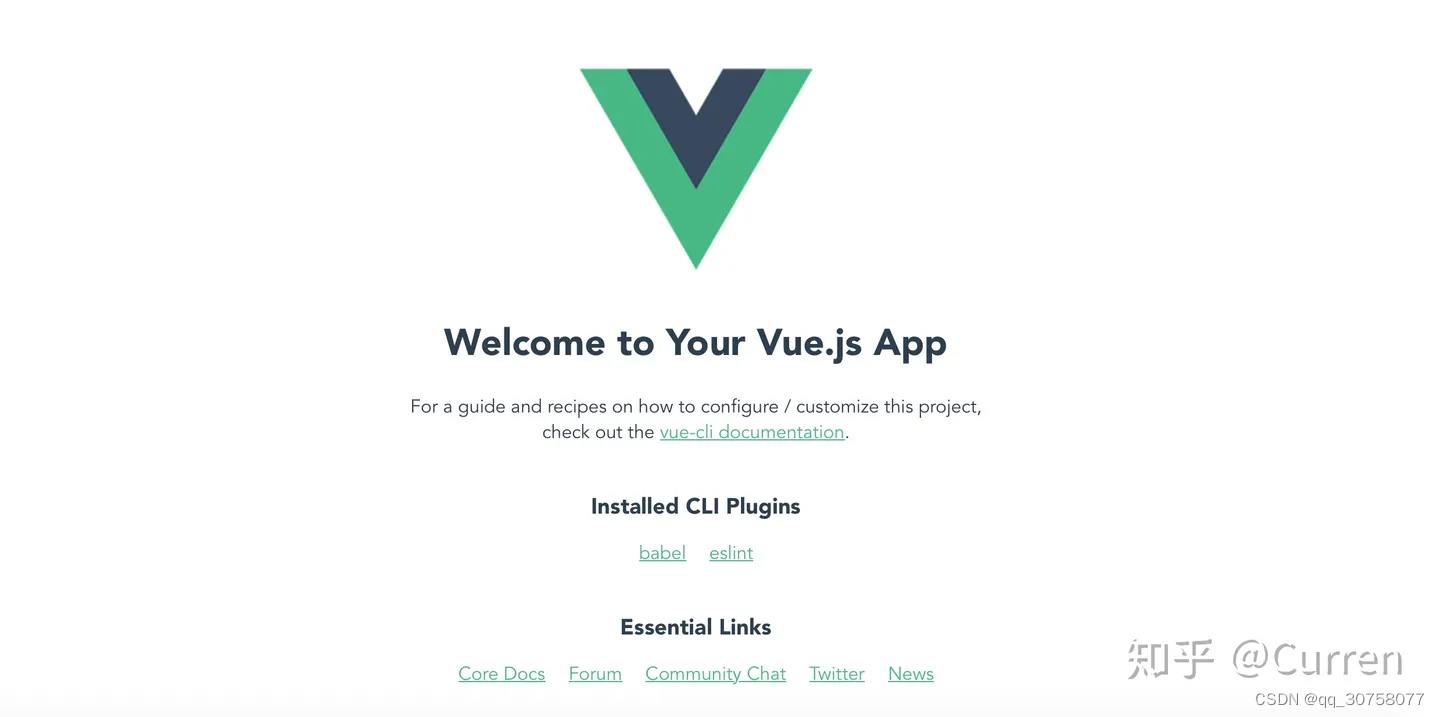
使用Express部署Vue项目
使用Express部署Vue项目 目录 1. 背景 2. 配置Vue CLI 1.1 安装nodejs 1.2 创建vue-cli 1.3 创建vue项目 1.4 构建vue项目3. 配置Express 2.1 安装express 2.2 创建项目4. 使用express部署vue项目 1,背景 我们想要做一个前后端分离的课程项目,前端…...
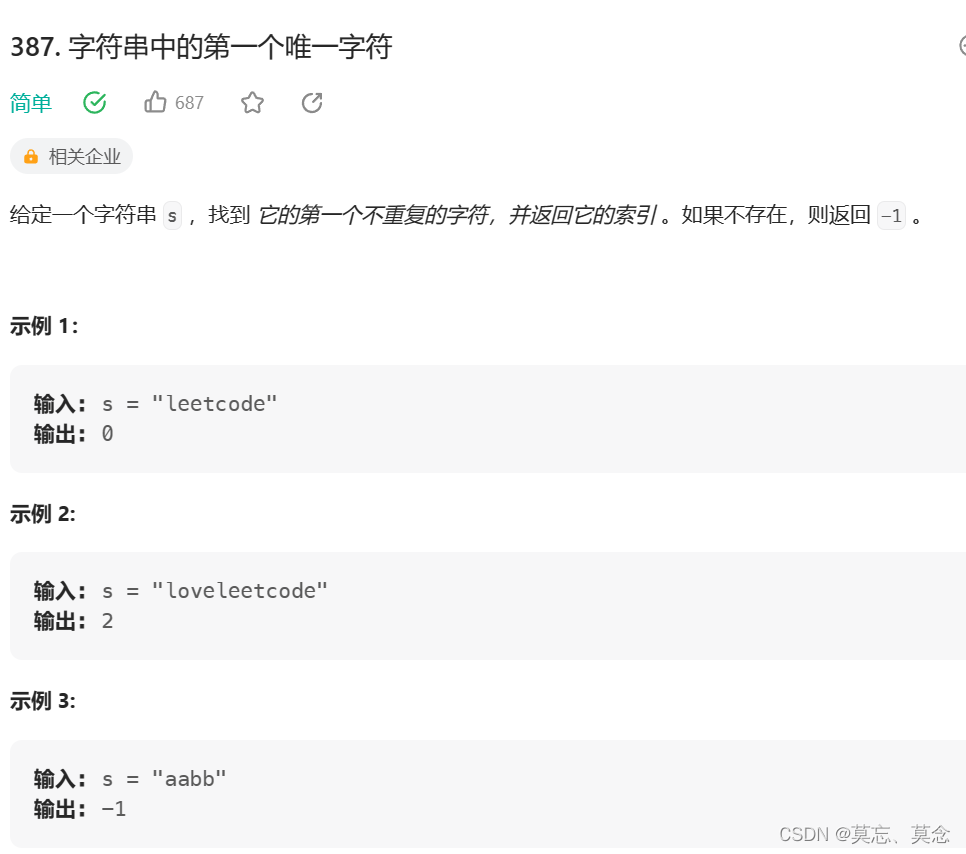
344.翻转字符串+387.字符串中的第一个唯一字符
目录 一、翻转字符串 二、字符串中的第一个唯一字符 一、翻转字符串 344. 反转字符串 - 力扣(LeetCode) class Solution { public:void reverseString(vector<char>& s) {int start0;int end s.size()-1;while(start < end){swap(s[sta…...

安装mmcv
安装MMCV 创建虚拟环境gupao ,并激活nvcc -V 查看cuda版本 打开当前项目文件主页查看环境配置Prerequisites — MMPretrain 1.0.1 documentation 4. 安装合适的torch版本,原来的版本会自动卸载 pip install torch1.13.1cu117 torchvision0.14.1cu117 torch…...
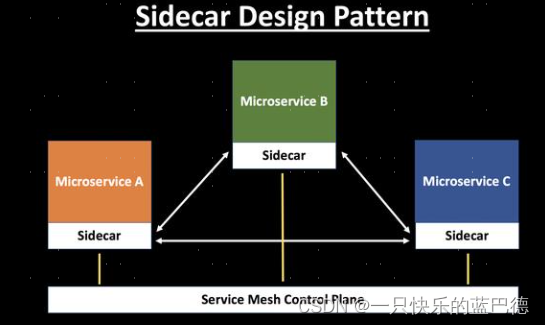
什么是服务网格?
背景: 服务网格这个概念出来很久了,从 2017 年被提出来,到 2018 年正式爆发,很多云厂商和互联网企业都在纷纷向服务网格靠拢。像蚂蚁集团、美团、百度、网易等一线互联 网公司,都有服务网格的落地应用。服务网格是微服…...
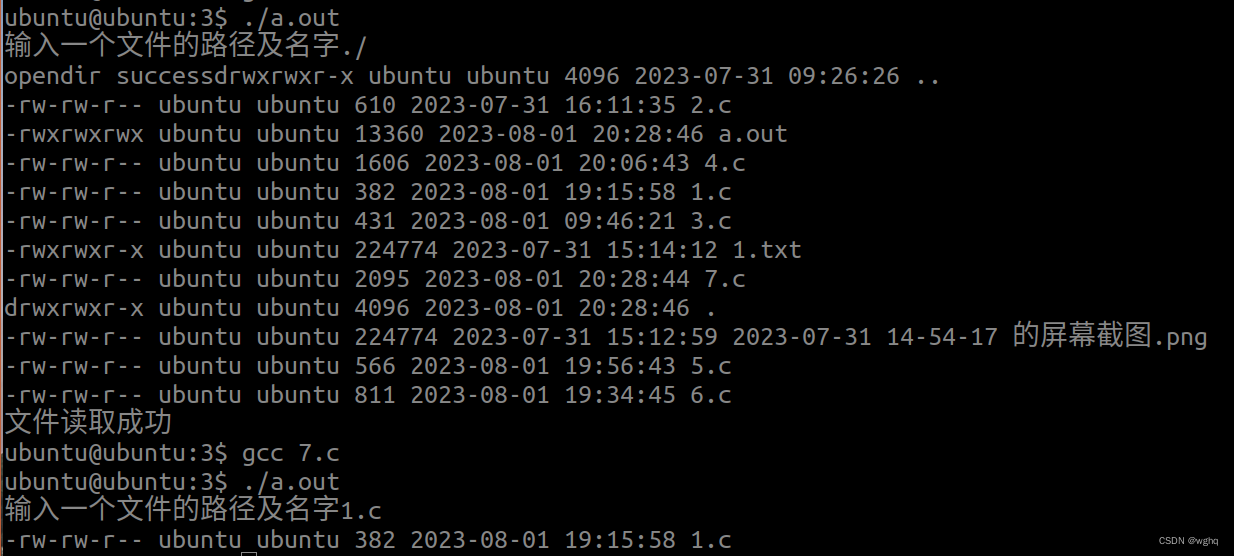
8.1作业
文件IO函数实现拷贝文件。子进程先拷贝后半部分,父进程再拷贝前半部分,允许使用sleep函数 #include<stdio.h> #include<string.h> #include<stdlib.h> #include<head.h> int main(int argc, const char *argv[]) {pid_t cpidfo…...
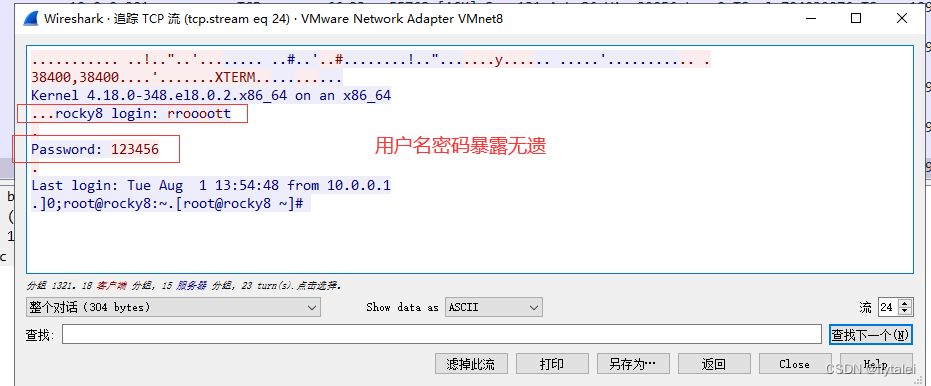
linux-安全技术
文章目录 安全机制墨菲定理信息安全防护的目标安全防护环节常见的安全攻击STRIDE 安全机制 墨菲定理 摘自百度百科 墨菲定律是一种心理学效应,1949年由美国的一名工程师爱德华墨菲(Edward A. Murphy)提出的,亦称墨菲法则、墨菲…...
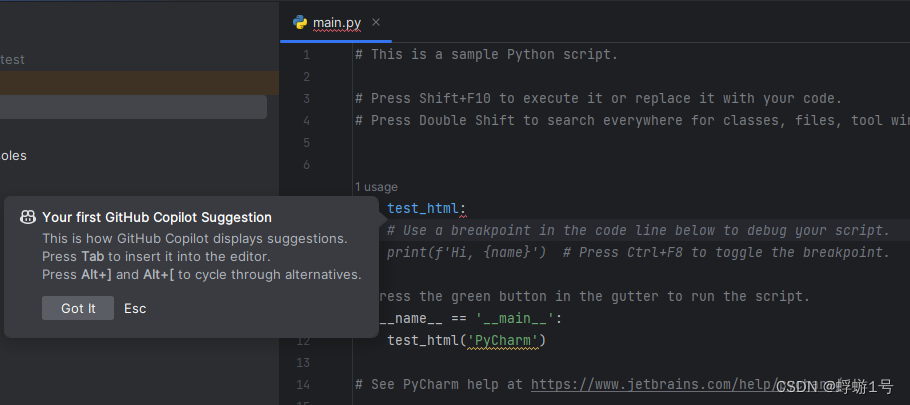
如何在免费版 pycharm 中使用 github copilot (chatGPT)?
起因 在 vscode 中使用了 github copilot 以后,感觉这个人工智能还不错。 但 vscode 对于 python 项目调试并不是特别方便,所以想在 Pycharm 中也能使用同一个 github 账号,用上 copilot 的功能。 不需要等待,安装即用ÿ…...

SSD202D-UBOOT-FDT-获取DTB
因为一些需求,我们决定给uboot添加一个功能,在boot阶段识别获取出dtb,然后获取dts参数 DTS引脚是这样设置的 /* * infinity2m-ssc011a-s01a-padmux-display.dtsi- Sigmastar * * Copyright (c) [2019~2020] SigmaStar Technology. * * * This software is licensed under the …...

【Maven】Setting文件分享
<?xml version"1.0" encoding"UTF-8"?><!-- Licensed to the Apache Software Foundation (ASF) under one or more contributor license agreements. See the NOTICE file distributed with this work for additional information regarding …...
)
使用requestAnimationFrame 实现倒计时功能js(简单秒数倒计时)
拿一个简单的例子吧 就是获取验证码的倒计时 一般来说就是60秒 首先可能想到就是 setInterval let count 60 setInterval(() > { count --; }, 1000) 还有一种就是 setTImeout 函数的递归调用 let count 60 function coundown() { count --; if(count >…...
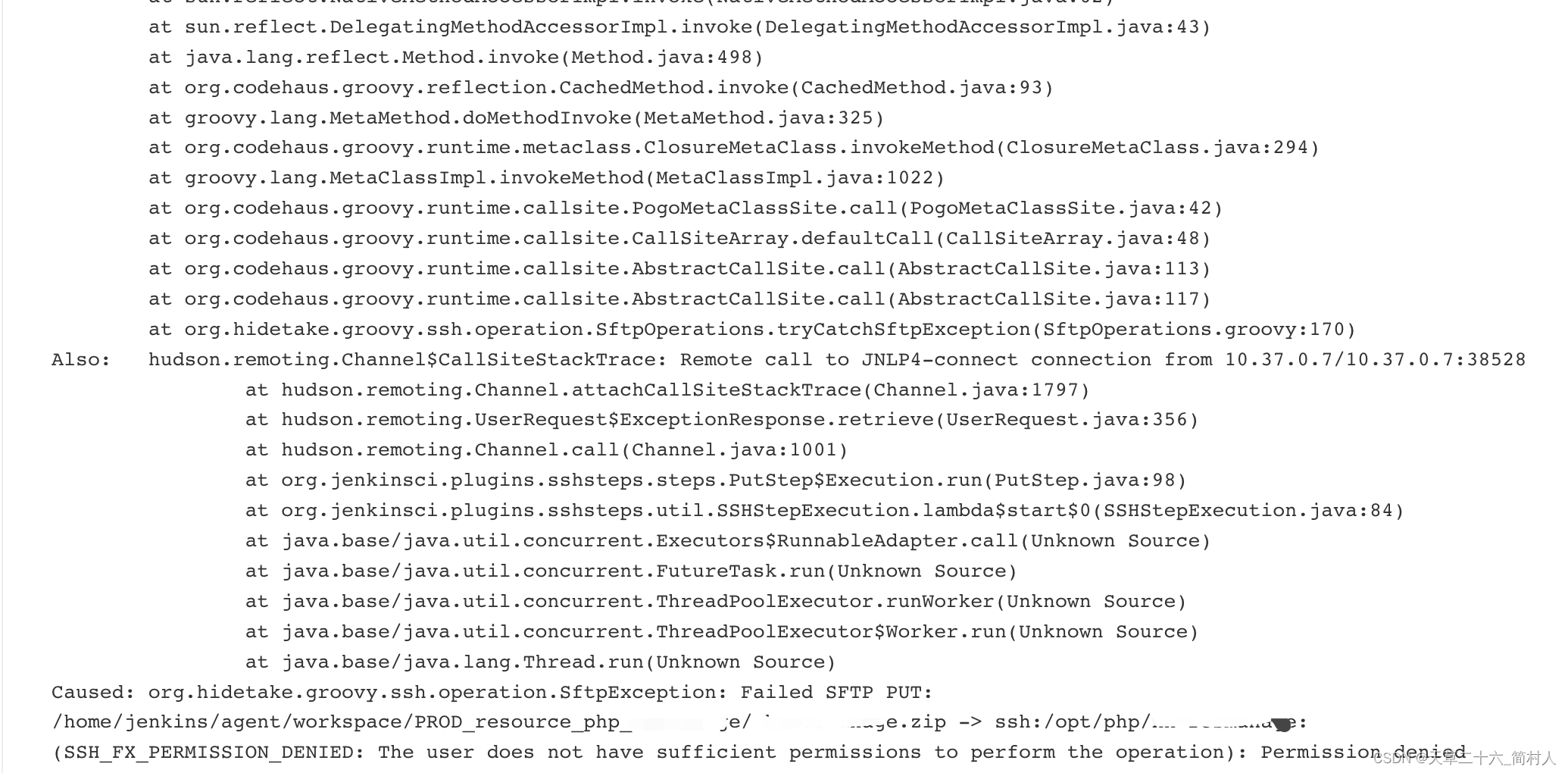
jenkins通过sshPut传输文件的时候,报错Permission denied的SftpException
一、背景 使用jenkins的ssh插件传输文件至远程机器的指定目录,php程序打包后,经过zip压缩为oms.zip zip -rq oms.zip ./ -x .git/* -x .env然后我们求md5值 md5sum oms.zip最后执行传输。 09:03:02 Executing command on ssh[116.61.10.149]: mkdir…...
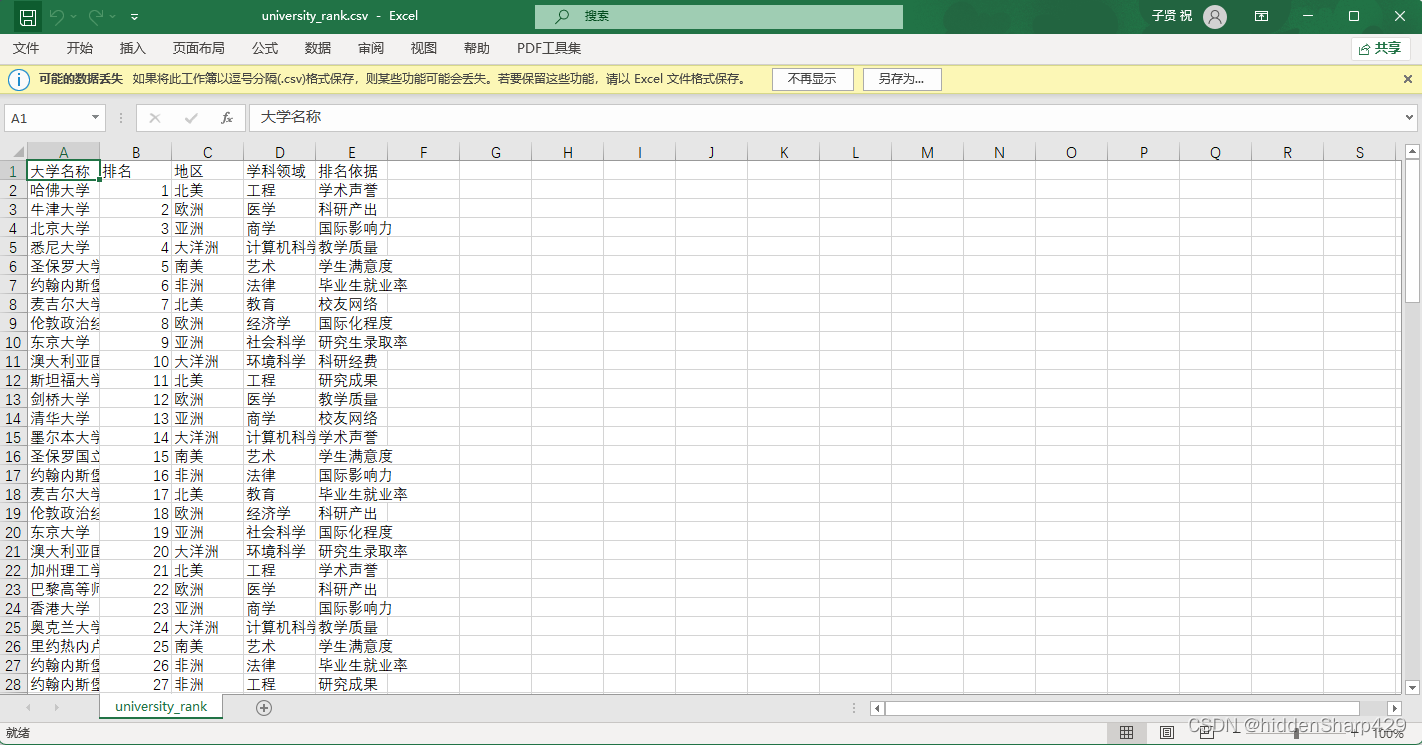
【Python】数据分析+数据挖掘——探索Pandas中的数据筛选
1. 前言 当涉及数据处理和分析时,Pandas是Python编程语言中最强大、灵活且广泛使用的工具之一。Pandas提供了丰富的功能和方法,使得数据的选择、筛选和处理变得简单而高效。在本博客中,我们将重点介绍Pandas中数据筛选的关键知识点ÿ…...

[数据集][目标检测]天牛数据集目标检测数据集VOC格式3050张
数据集格式:Pascal VOC格式(不包含分割路径的txt文件和yolo格式的txt文件,仅仅包含jpg图片和对应的xml) 图片数量(jpg文件个数):3050 标注数量(xml文件个数):3050 标注类别数:1 标注类别名称:["longicorn"] …...
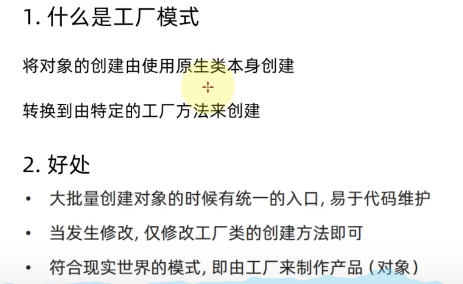
python_day16_设计模式
“”“单例模式”“” “”“工厂模式”“” class Person:passclass Worker(Person):passclass Student(Person):passclass Teacher(Person):passclass Factory:def get_person(self, p_type):if p_type w:return Worker()elif p_type s:return Student()else:return Te…...

uniapp开发小程序-实现中间凸起的 tabbar
一、效果展示: 二、代码实现: 1.首先在pages.json文件中进行tabbar的样式和列表配置,代码如下: {"pages": [ //pages数组中第一项表示应用启动页,参考:https://uniapp.dcloud.io/collocation/p…...

Vue引入与Vue拦截原理
1. vue引入 第一种方法:在线引入 <script src"https://cdn.jsdelivr.net/npm/vue/dist/vue.js"></script> 第二种方法:本地引入 2. Vue拦截原理——例题 el用于绑定id,data用于定义数据如下例题 <!DOCTYPE html&…...
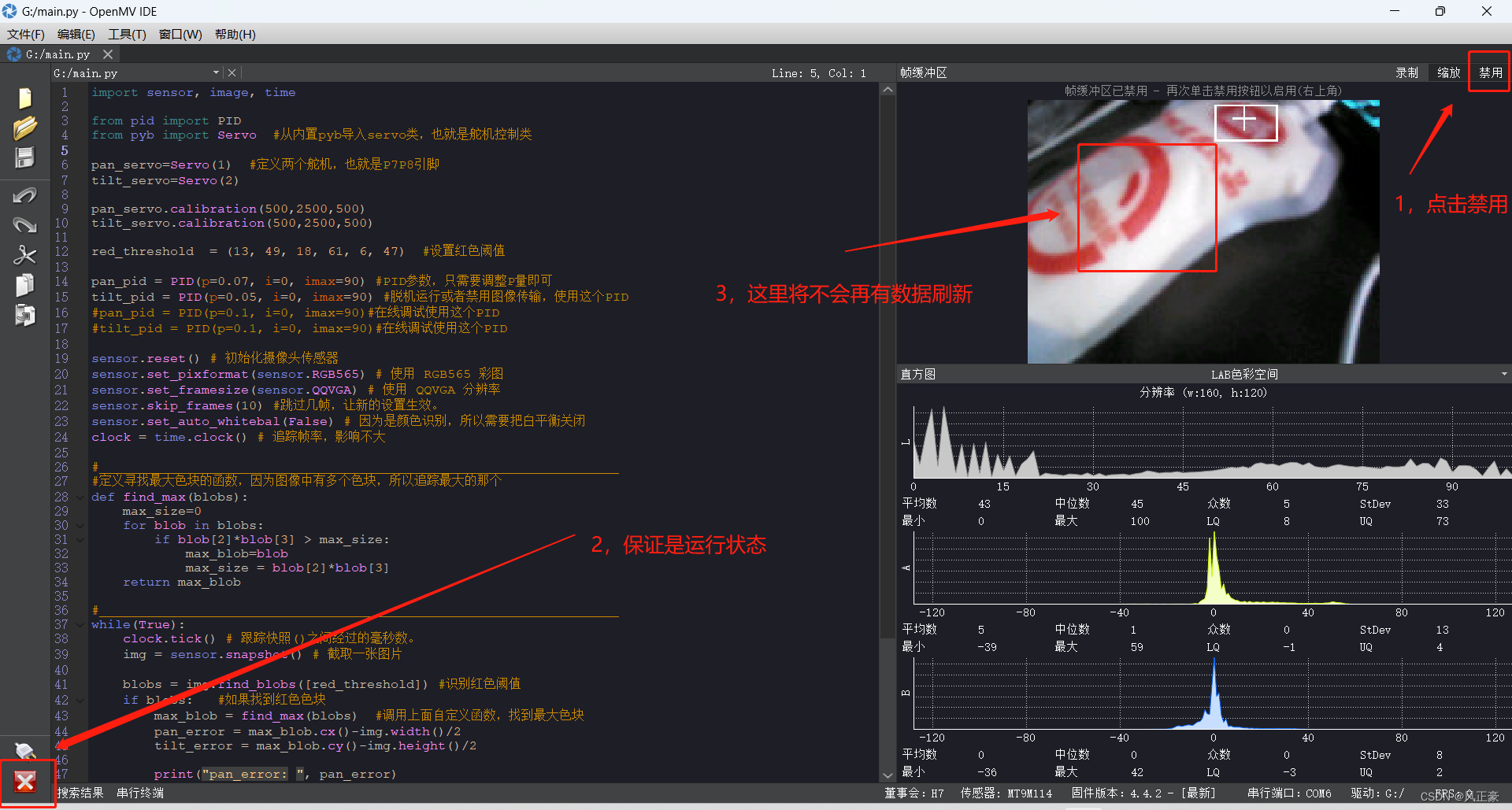
2023年电赛---运动目标控制与自动追踪系统(E题)OpenMV方案
前言 (1)废话少说,很多人可能无法访问GitHub,所以我直接贴出可能要用的代码。此博客还会进行更新,先贴教程和代码 (2)视频教程: https://singtown.com/learn/49603/ (3&a…...

树莓派超全系列教程文档--(61)树莓派摄像头高级使用方法
树莓派摄像头高级使用方法 配置通过调谐文件来调整相机行为 使用多个摄像头安装 libcam 和 rpicam-apps依赖关系开发包 文章来源: http://raspberry.dns8844.cn/documentation 原文网址 配置 大多数用例自动工作,无需更改相机配置。但是,一…...

【大模型RAG】Docker 一键部署 Milvus 完整攻略
本文概要 Milvus 2.5 Stand-alone 版可通过 Docker 在几分钟内完成安装;只需暴露 19530(gRPC)与 9091(HTTP/WebUI)两个端口,即可让本地电脑通过 PyMilvus 或浏览器访问远程 Linux 服务器上的 Milvus。下面…...

spring:实例工厂方法获取bean
spring处理使用静态工厂方法获取bean实例,也可以通过实例工厂方法获取bean实例。 实例工厂方法步骤如下: 定义实例工厂类(Java代码),定义实例工厂(xml),定义调用实例工厂ÿ…...
基础光照(Basic Lighting))
C++.OpenGL (10/64)基础光照(Basic Lighting)
基础光照(Basic Lighting) 冯氏光照模型(Phong Lighting Model) #mermaid-svg-GLdskXwWINxNGHso {font-family:"trebuchet ms",verdana,arial,sans-serif;font-size:16px;fill:#333;}#mermaid-svg-GLdskXwWINxNGHso .error-icon{fill:#552222;}#mermaid-svg-GLd…...
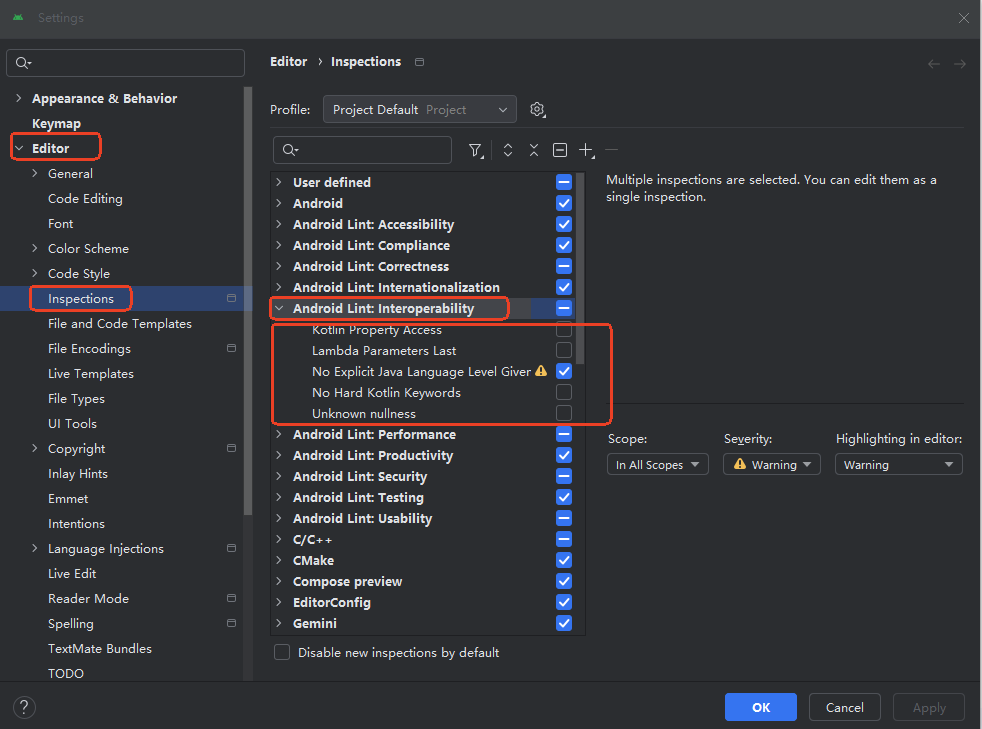
Android 之 kotlin 语言学习笔记三(Kotlin-Java 互操作)
参考官方文档:https://developer.android.google.cn/kotlin/interop?hlzh-cn 一、Java(供 Kotlin 使用) 1、不得使用硬关键字 不要使用 Kotlin 的任何硬关键字作为方法的名称 或字段。允许使用 Kotlin 的软关键字、修饰符关键字和特殊标识…...
)
是否存在路径(FIFOBB算法)
题目描述 一个具有 n 个顶点e条边的无向图,该图顶点的编号依次为0到n-1且不存在顶点与自身相连的边。请使用FIFOBB算法编写程序,确定是否存在从顶点 source到顶点 destination的路径。 输入 第一行两个整数,分别表示n 和 e 的值(1…...

C# 求圆面积的程序(Program to find area of a circle)
给定半径r,求圆的面积。圆的面积应精确到小数点后5位。 例子: 输入:r 5 输出:78.53982 解释:由于面积 PI * r * r 3.14159265358979323846 * 5 * 5 78.53982,因为我们只保留小数点后 5 位数字。 输…...

Go 语言并发编程基础:无缓冲与有缓冲通道
在上一章节中,我们了解了 Channel 的基本用法。本章将重点分析 Go 中通道的两种类型 —— 无缓冲通道与有缓冲通道,它们在并发编程中各具特点和应用场景。 一、通道的基本分类 类型定义形式特点无缓冲通道make(chan T)发送和接收都必须准备好࿰…...

SQL慢可能是触发了ring buffer
简介 最近在进行 postgresql 性能排查的时候,发现 PG 在某一个时间并行执行的 SQL 变得特别慢。最后通过监控监观察到并行发起得时间 buffers_alloc 就急速上升,且低水位伴随在整个慢 SQL,一直是 buferIO 的等待事件,此时也没有其他会话的争抢。SQL 虽然不是高效 SQL ,但…...
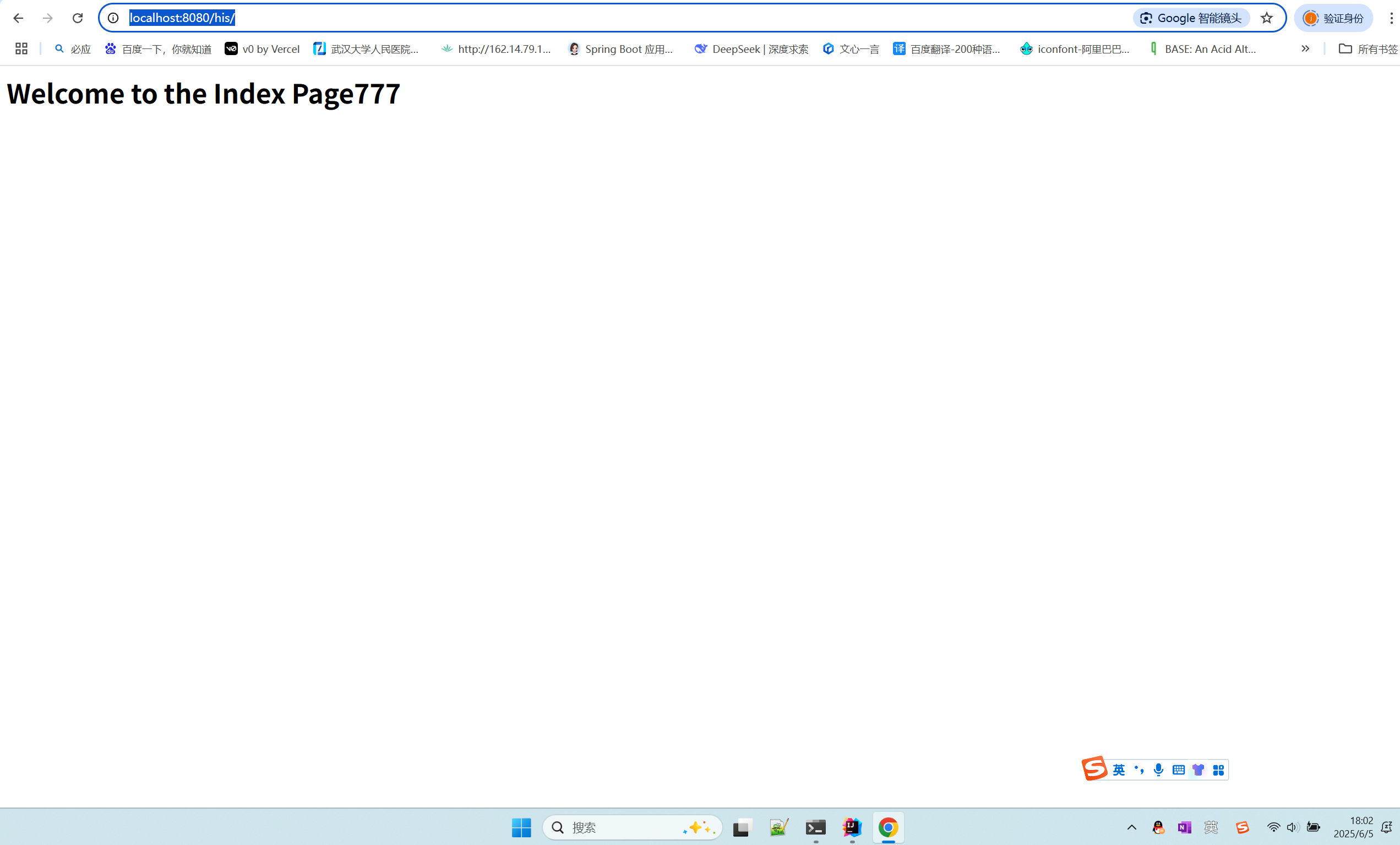
在 Spring Boot 中使用 JSP
jsp? 好多年没用了。重新整一下 还费了点时间,记录一下。 项目结构: pom: <?xml version"1.0" encoding"UTF-8"?> <project xmlns"http://maven.apache.org/POM/4.0.0" xmlns:xsi"http://ww…...
