ansible-playbook roles编写lnmp剧本
目录
集中式编写lnmp剧本
执行
分布式编写lnmp剧本
一定要设置ssh免交互
nginx
mysql
php
执行
集中式编写lnmp剧本
vim /etc/ansible/lnmp.yml- name: lnmp playhosts: dbserversremote_user: roottasks:- name: perpare condifurecopy: src=/etc/yum.repos.d/nginx.repo dest=/etc/yum.repos.d/nginx.repo- name: install nginxyum: name=nginx state=latest- name: start nginxservice: name=nginx state=started enabled=yes- name: install mysqlyum: name=mysql57-community-release-el7-10.noarch.rpm state=latest- name: modify filereplace:path: /etc/yum.repos.d/mysql-community.reporegexp: 'gpgcheck=1'replace: 'gpgcheck=0'- name: install mysql-community-serveryum: name=mysql-community-server state=latest- name: start mysqlservice: name=mysqld state=started enabled=yes- name: add yum filecommand: 'wget -i -c http://dev.mysql.com/get/mysql57-community-release-el7-10.noarch.rpm -P /etc/yum.repos.d' - name: rpm epelcommand: 'rpm -Uvh https://dl.fedoraproject.org/pub/epel/epel-release-latest-7.noarch.rpm'- name: rpm el7command: 'rpm -Uvh https://mirror.webtatic.com/yum/el7/webtatic-release.rpm'- name: install phpcommand: 'yum install -y php72w php72w-cli php72w-common php72w-devel php72w-embedded php72w-gd php72w-mbstring php72w-pdo php72w-xml php72w-fpm php72w-mysqlnd php72w-opcache'- name: start php-fpmservice: name=php-fpm state=started enabled=yes- name: copy configurecopy: src=/usr/local/nginx/conf/nginx.conf dest=/etc/nginx/conf.d/default.conf- name: restart nginxservice: name=nginx state=started enabled=yes执行
ansible-playbook lnmp.yml分布式编写lnmp剧本
一定要设置ssh免交互
ssh-keygen -t rsa
sshpass -p’zxr123‘ ssh-copy-id 192.168.110.60 mkdir /etc/ansible/roles/httpd/{files,templates,tasks,handlers,vars,defaults,meta} -p
mkdir /etc/ansible/roles/mysql/{files,templates,tasks,handlers,vars,defaults,meta} -p
mkdir /etc/ansible/roles/php/{files,templates,tasks,handlers,vars,defaults,meta} -ptouch /etc/ansible/roles/httpd/{defaults,vars,tasks,meta,handlers}/main.yml
touch /etc/ansible/roles/mysql/{defaults,vars,tasks,meta,handlers}/main.yml
touch /etc/ansible/roles/php/{defaults,vars,tasks,meta,handlers}/main.ymlnginx
cd /etc/ansible/roles/nginx/filesindex.php nginx.repo vim /etc/ansible/roles/nginx/files/index.php<?php
phpinfo();
?> vim /etc//ansible/roles/nginx/files/nginx.repo[nginx-stable]
name=nginx stable repo
baseurl=http://nginx.org/packages/centos/7/$basearch/
gpgcheck=0
enabled=1 vim /etc/ansible/roles/nginx/main.yml- include: "init.yml"- name: copy nginx repocopy: src=nginx.repo dest=/etc/yum.repos.d/
- name: install nginxyum: name=nginx state=latest
- name: copy index.phpcopy: src=index.php dest=/var/www/html
- name: transmit nginx configurationtemplate: src=default.conf.j2 dest=/etc/nginx/conf.d/default.conf
- name: start nginxservice: name=nginx state=started enabled=yesvim /etc/ansible/roles/index.php- name: stop firewalldservice: name=firewalld state=stopped enabled=no
- name: stop selinuxcommand: 'setenforce 0'vim /etc/ansible/roles/nginx/template/default.conf.j2server {listen 80;server_name localhost;#access_log /var/log/nginx/host.access.log main;location / {root /var/www/html;index index.php index.html index.htm;}#error_page 404 /404.html;# redirect server error pages to the static page /50x.html#error_page 500 502 503 504 /50x.html;location = /50x.html {root /usr/share/nginx/html;}# proxy the PHP scripts to Apache listening on 127.0.0.1:80##location ~ \.php$ {# proxy_pass http://127.0.0.1;#} # pass the PHP scripts to FastCGI server listening on 127.0.0.1:9000#location ~ \.php$ {root html;fastcgi_pass 192.168.110.60:9000;fastcgi_index index.php;fastcgi_param SCRIPT_FILENAME /var/www/html$fastcgi_script_name;include fastcgi_params;}# deny access to .htaccess files, if Apache's document root# concurs with nginx's one##location ~ /\.ht {# deny all;#}
}mysql
vim /etc/ansible/roles/mysql/tasks/init.yml- name: stop firewalldservice: name=firewalld state=stopped enabled=no
- name: stop selinuxcommand: 'setenforce 0'vim /etc/ansible/roles/mysql/main.yml- include: "init.yml"- name: remove mariadbshell: 'yum remove mariadb* -y'
- name: wgetshell: 'wget -i -c http://dev.mysql.com/get/mysql57-community-release-el7-10.noarch.rpm -P /etc/yum.repos.d'
- name: install mysql57-community-release-el7-10.noarch.rpmyum: name=epel-release
- name: sedreplace: path=/etc/yum.repos.d/mysql-community.repo regexp="gpgcheck=1" replace="gpgcheck=0"
- name: install mysql-community-serveryum: name=mysql-community-server
- name: start mysqlservice: name=mysqld.service state=started
- name: passdshell: passd=$(grep "password" /var/log/mysqld.log | awk 'NR==1 {print $NF}')
- name: mysql 1shell: mysql -uroot -p'passd' --connect-expired-password -e "ALTER USER 'root'@'localhost' IDENTIFIED BY 'ZXRabc@123';"ignore_errors: true
- name: mysql 2shell: mysql -uroot -pZXRabc@123 -e "grant all privileges on *.* to root@'%' identified by 'ZXRabc@123' with grant option;"ignore_errors: true
php
vim /etc/ansible/roles/php/tasks/init.yml- name: stop firewalldservice: name=firewalld state=stopped enabled=no
- name: stop selinuxcommand: 'setenforce 0'vim /etc/ansible/rolesphp/tasks/main.yml- include: "init.yml"- name: install yum reposhell: "rpm -Uvh https://dl.fedoraproject.org/pub/epel/epel-release-latest-7.noarch.rpm && rpm -Uvh https://mirror.webtatic.com/yum/el7/webtatic-release.rpm"ignore_errors: true
- name: install phpcommand: 'yum install -y php72w php72w-cli php72w-common php72w-devel php72w-embedded php72w-gd php72w-mbstring php72w-pdo php72w-xml php72w-fpm php72w-mysqlnd php72w-opcache'
- name: add useruser:name: phpshell: /sbin/nologinsystem: yes
- name: copy php.inicopy: src=php.ini dest=/etc/php.ini
- name: copy www.confcopy: src=www.conf dest=/etc/php-fpm.d/www.conf
- name: copy index.phpcopy: src=index.php dest=/var/www/html
- name: start php-fpmservice: name=php-fpm state=started执行
vim /etc/ansible/lnmp.yml- name: nginx playhosts: webserversremote_user: rootroles:- nginx- name: mysql playhosts: dbserversremote_user: rootroles:- mysql- name: php playhosts: phpserversremote_user: rootroles:- phpansible-playbook lnmp.yml相关文章:

ansible-playbook roles编写lnmp剧本
目录 集中式编写lnmp剧本 执行 分布式编写lnmp剧本 一定要设置ssh免交互 nginx mysql php 执行 集中式编写lnmp剧本 vim /etc/ansible/lnmp.yml - name: lnmp playhosts: dbserversremote_user: roottasks:- name: perpare condifurecopy: src/etc/yum.repos.d/nginx.r…...

相机可用性变化监听AvailabilityCallback流程分析
相机可用性变化监听及流程分析 一、接口说明 相机可用性变化监听可以通过CameraManager中的接口registerAvailabilityCallback()来设置回调,接口如下: /** *注册一个回调以获得有关相机设备可用性的通知。 * *<p>再次注册相同的回调将用提供…...

使用Python多线程实现生产者消费者模型
“Talk is cheap, show me the code.” 废话不多说,直接上代码: """ 生产者消费者模型 Python实现 """ import queue import threading import random import timeclass ConsProd:# 队列参数_que None # 队列# 生产者…...

Notepad++工具通过正则表达式批量替换内容
1.每行末尾新增特定字符串 CtrlH弹出小窗口;查找目标输入$,替换为输入特定字符串;选中循环查找,查找模式选正则表达式;最后点击全部替换 2.每行行首新增特定字符串 CtrlH弹出小窗口;查找目标输入^&…...
从零构建深度学习推理框架-3 手写算子relu
Relu介绍: relu是一个非线性激活函数,可以避免梯度消失,过拟合等情况。我们一般将thresh设为0。 operator类: #ifndef KUIPER_COURSE_INCLUDE_OPS_OP_HPP_ #define KUIPER_COURSE_INCLUDE_OPS_OP_HPP_ namespace kuiper_infer {…...

想做上位机,学C#还是QT?
学习C#还是Qt,取决于你的具体需求和偏好。 如果你计划开发跨平台的桌面应用程序,并且希望使用一种更轻量级、直观的界面框架,那么Qt可能是一个不错的选择。Qt是一个功能丰富且成熟的跨平台框架,支持多种开发语言(包括…...
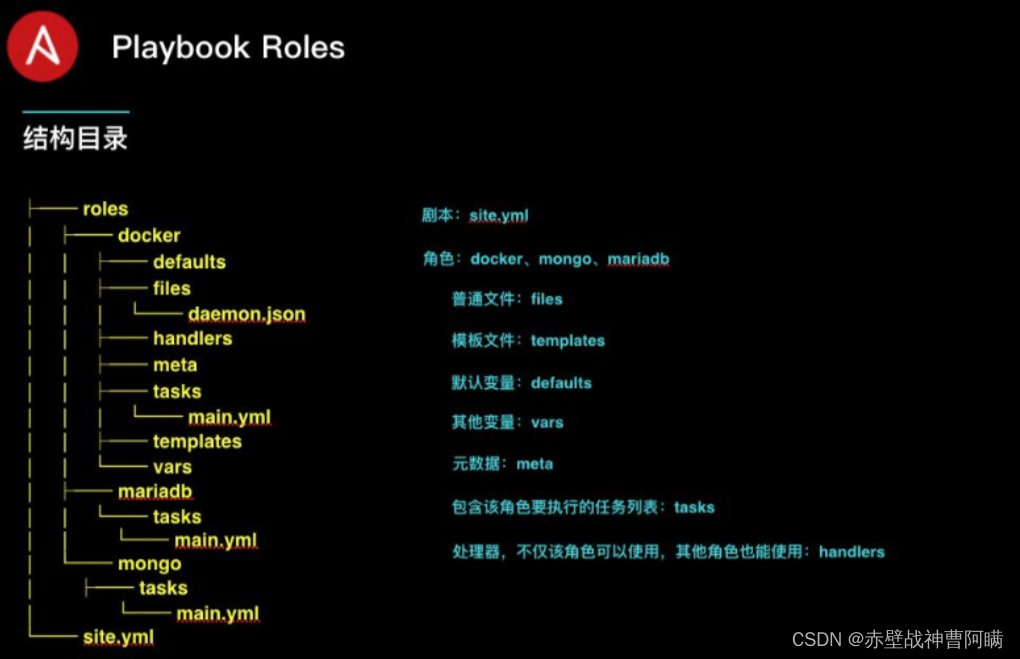
Ansible —— playbook 剧本
Ansible —— playbook 剧本 一、playbook的概述1.playbook简介2.什么是Ansible playbook剧本?3.Ansible playbook剧本的特点4.如何使用Ansible playbook剧本?5.playbooks 本身由以下各部分组成 二、playbook示例1.运行playbook2.定义、引用变量3.指定远…...

ARM寻址方式
寻址方式 寻址方式是根据指令中给出的地址码字段来实现寻找操作数地址的方式,ARM中有以下8种基本的寻址方式。 1、寄存器寻址 将寄存器中的值作为操作数,指令中的地址码字段是寄存器编号。 MOV R1,R2 ;R1 R2 ADD R0,R1,R2 ;R0 R1 R22、立即寻…...

【JAVA】String ,StringBuffer 和 StringBuilder 三者有何联系?
个人主页:【😊个人主页】 系列专栏:【❤️初识JAVA】 文章目录 前言StringBufferStringBuffer方法 StringBuilderStringBuilder方法 String ,StringBuffer 和 StringBuilder的区别String和StringBuffer互相转换 前言 在之前的文章…...
)
关于计数以及Index返回订单号升级版(控制字符长度,控制年月标记)
数据库表操作: EXEC sys.sp_dropextendedproperty nameNName , level0typeNSCHEMA,level0nameNdbo, level1typeNTABLE,level1nameNSetNoIndexGOEXEC sys.sp_dropextendedproperty nameNMS_Description , level0typeNSCHEMA,level0nameNdbo, level1typeNTABLE,level…...
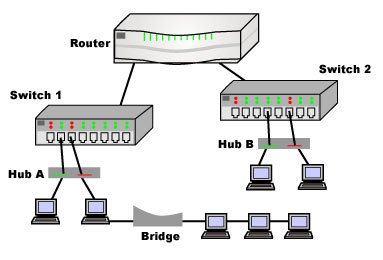
【计算机网络】11、网桥(bridge)、集线器(hub)、交换机(switch)、路由器(router)、网关(gateway)
文章目录 一、网桥(bridge)二、集线器(hub)三、交换机(switch)四、路由器(router)五、网关(gateway) 对于hub,一个包过来后,直接将包转发到其他口。 对于桥&…...

第九篇-自我任务数据准备
格式化自我意识数据用于ChatGLM微调 准备数据源 https://github.com/hiyouga/ChatGLM-Efficient-Tuning cd data self_cognition.json代码self_process.py #!/usr/bin/python # -*- coding: UTF-8 -*- # 读取self_cognition自我认知解析并写入转换新文件import json# 读取se…...
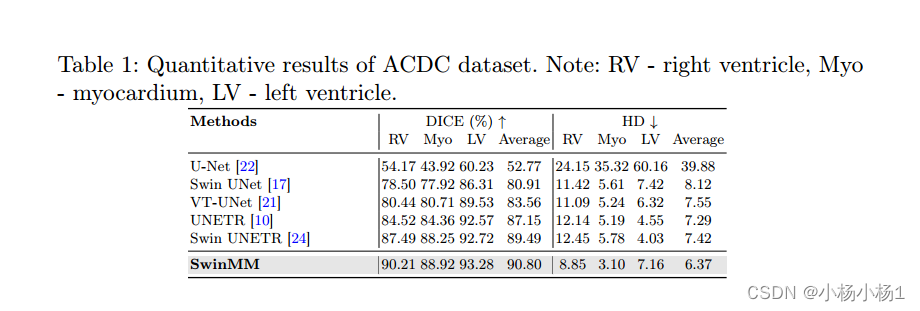
2023.8.1号论文阅读
文章目录 MCPA: Multi-scale Cross Perceptron Attention Network for 2D Medical Image Segmentation摘要本文方法实验结果 SwinMM: Masked Multi-view with SwinTransformers for 3D Medical Image Segmentation摘要本文方法实验结果 MCPA: Multi-scale Cross Perceptron Att…...

webpack优化前端框架性能
webpack优化目的 webpack优化目的1. 提升开发体验提升开发体验使用 SourceMap 2. 提升打包构建速度提升打包构建速度(开发模式)提升打包速度 oneOf提升打包速度 include(包含)/exclude(排除)提升第二次打包…...
组件的介绍及使用)
Unity UGUI的Outline(描边)组件的介绍及使用
Unity UGUI的Outline(描边)组件的介绍及使用 1. 什么是Outline(描边)组件? Outline(描边)组件是Unity UGUI中的一种特效组件,用于给UI元素添加描边效果。通过设置描边的颜色、宽度和模糊程度,可以使UI元素在视觉上更加突出。 2. Outline(描…...

爆改vue3 setup naiveui可编辑table
使用naiveui官网的可编辑table总是报错,所以手写了一个 思路:table数据数组unitMsgArr对应一个布尔的数组isEditArr ,点击table可编辑的行数据的时候,更改对应的isEdit为true,此时渲染组件EditCom,在EditC…...
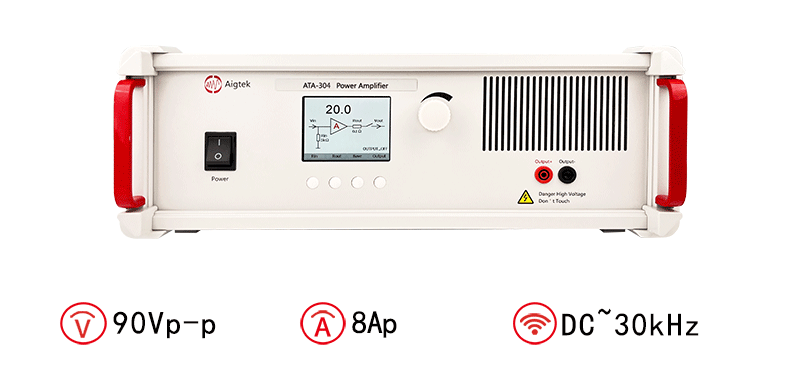
功率放大器的种类有哪三种类型
功率放大器是一种能将输入信号转换为更高功率输出的电子设备。在电子工程和音频领域中,功率放大器通常被分为三种类型:A类、B类和AB类。下面安泰电子将详细介绍这三种类型的功率放大器及其特点。 A类功率放大器 A类功率放大器是一种基本的线性功率放大器…...

HDFS 分布式存储 spark storm HBase
HDFS 分布式存储 spark storm HBase 分布式结构 master slave name node client 负责文件的拆分 128MB 3份 data node MapReduce 分布式计算 离线计算 2.X之前 速度比较慢 对比spark 编程思想 Map 分 Reduce 合 hadoop streaming Mrjob Yarn 资源管理 cpu 内存 MapReduc…...

Vue3文字实现左右和上下滚动
可自定义设置以下属性: 滚动文字数组(sliderText),类型:Array<{title: string, link?: string}>,必传,默认[] 滚动区域宽度(width),类型:…...

Docker Sybase修改中文编码
镜像:datagrip/sybase 镜像默认用户名sa,密码myPassword,服务名MYSYBASE 1.进入容器 docker exec -it <container_name> /bin/bash2.加载Sybase环境变量 source /opt/sybase/SYBASE.sh3.查看是否安装了中文字符集 isql -Usa -PmyP…...
结构体的进阶应用)
基于算法竞赛的c++编程(28)结构体的进阶应用
结构体的嵌套与复杂数据组织 在C中,结构体可以嵌套使用,形成更复杂的数据结构。例如,可以通过嵌套结构体描述多层级数据关系: struct Address {string city;string street;int zipCode; };struct Employee {string name;int id;…...

HTML 语义化
目录 HTML 语义化HTML5 新特性HTML 语义化的好处语义化标签的使用场景最佳实践 HTML 语义化 HTML5 新特性 标准答案: 语义化标签: <header>:页头<nav>:导航<main>:主要内容<article>&#x…...
)
相机Camera日志分析之三十一:高通Camx HAL十种流程基础分析关键字汇总(后续持续更新中)
【关注我,后续持续新增专题博文,谢谢!!!】 上一篇我们讲了:有对最普通的场景进行各个日志注释讲解,但相机场景太多,日志差异也巨大。后面将展示各种场景下的日志。 通过notepad++打开场景下的日志,通过下列分类关键字搜索,即可清晰的分析不同场景的相机运行流程差异…...
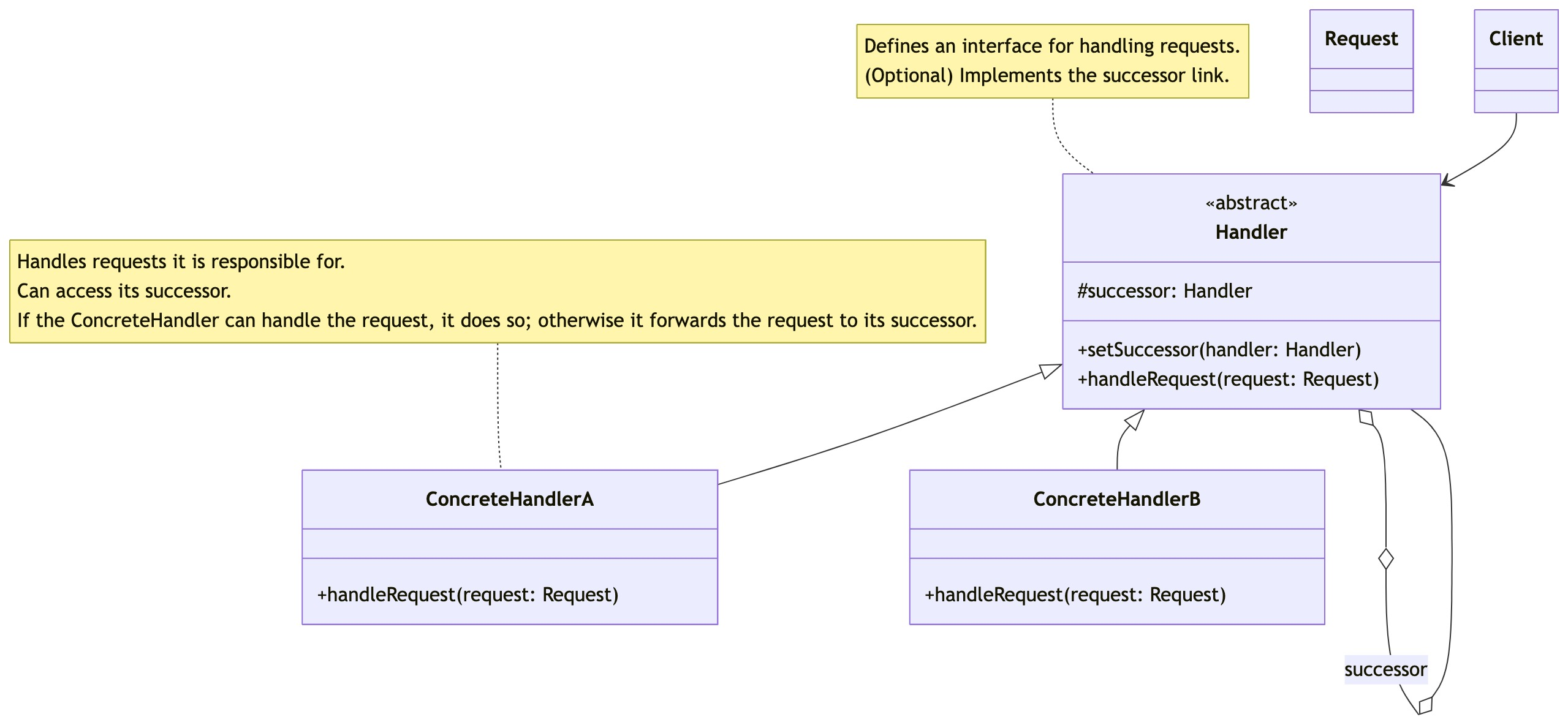
零基础设计模式——行为型模式 - 责任链模式
第四部分:行为型模式 - 责任链模式 (Chain of Responsibility Pattern) 欢迎来到行为型模式的学习!行为型模式关注对象之间的职责分配、算法封装和对象间的交互。我们将学习的第一个行为型模式是责任链模式。 核心思想:使多个对象都有机会处…...
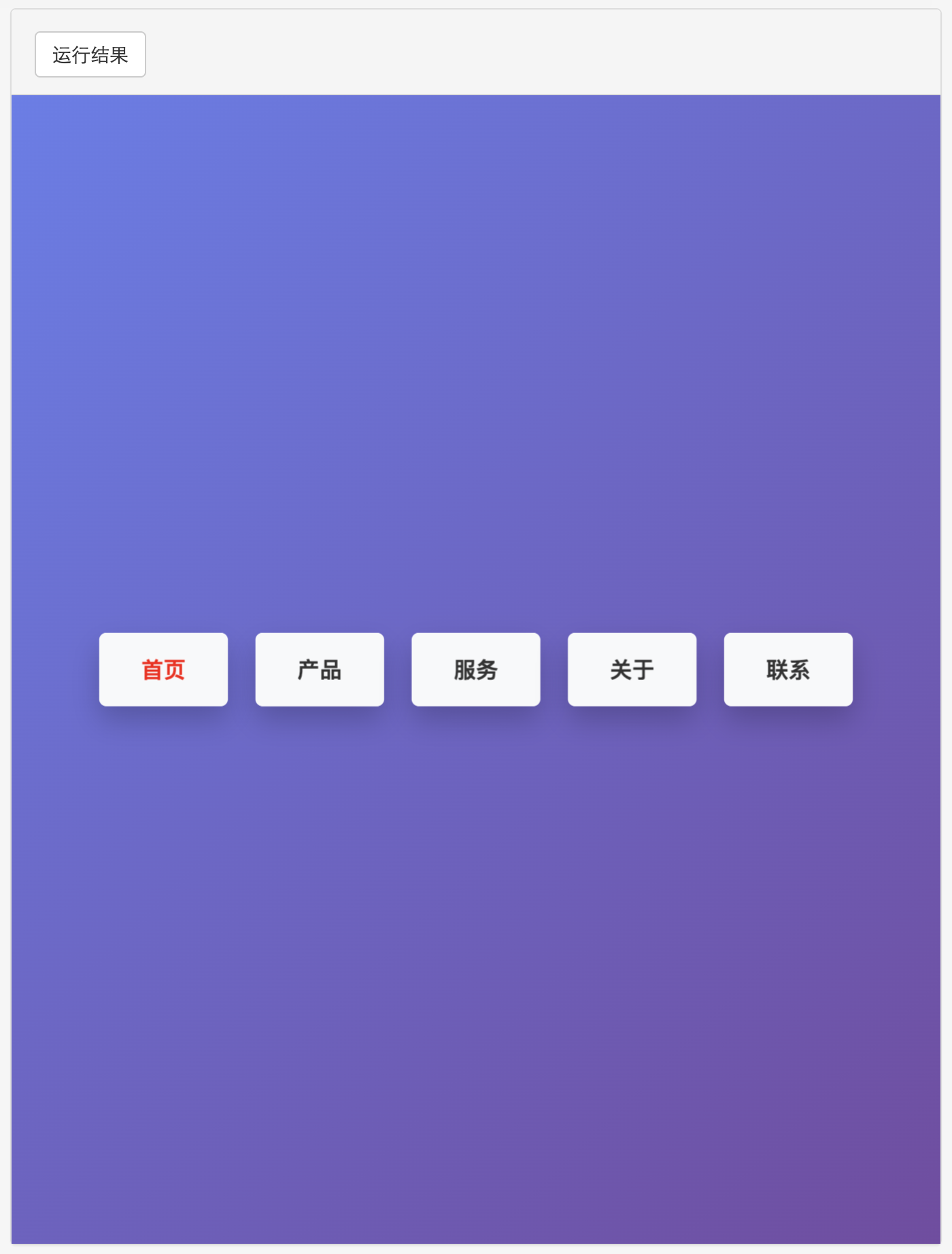
多种风格导航菜单 HTML 实现(附源码)
下面我将为您展示 6 种不同风格的导航菜单实现,每种都包含完整 HTML、CSS 和 JavaScript 代码。 1. 简约水平导航栏 <!DOCTYPE html> <html lang"zh-CN"> <head><meta charset"UTF-8"><meta name"viewport&qu…...
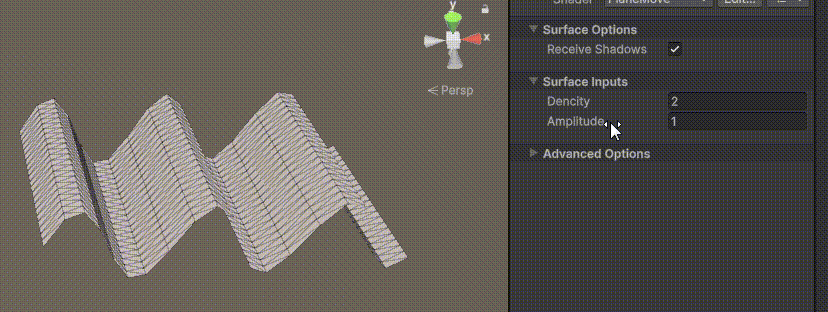
Unity | AmplifyShaderEditor插件基础(第七集:平面波动shader)
目录 一、👋🏻前言 二、😈sinx波动的基本原理 三、😈波动起来 1.sinx节点介绍 2.vertexPosition 3.集成Vector3 a.节点Append b.连起来 4.波动起来 a.波动的原理 b.时间节点 c.sinx的处理 四、🌊波动优化…...

使用Matplotlib创建炫酷的3D散点图:数据可视化的新维度
文章目录 基础实现代码代码解析进阶技巧1. 自定义点的大小和颜色2. 添加图例和样式美化3. 真实数据应用示例实用技巧与注意事项完整示例(带样式)应用场景在数据科学和可视化领域,三维图形能为我们提供更丰富的数据洞察。本文将手把手教你如何使用Python的Matplotlib库创建引…...

2025年渗透测试面试题总结-腾讯[实习]科恩实验室-安全工程师(题目+回答)
安全领域各种资源,学习文档,以及工具分享、前沿信息分享、POC、EXP分享。不定期分享各种好玩的项目及好用的工具,欢迎关注。 目录 腾讯[实习]科恩实验室-安全工程师 一、网络与协议 1. TCP三次握手 2. SYN扫描原理 3. HTTPS证书机制 二…...

第7篇:中间件全链路监控与 SQL 性能分析实践
7.1 章节导读 在构建数据库中间件的过程中,可观测性 和 性能分析 是保障系统稳定性与可维护性的核心能力。 特别是在复杂分布式场景中,必须做到: 🔍 追踪每一条 SQL 的生命周期(从入口到数据库执行)&#…...

Python 训练营打卡 Day 47
注意力热力图可视化 在day 46代码的基础上,对比不同卷积层热力图可视化的结果 import torch import torch.nn as nn import torch.optim as optim from torchvision import datasets, transforms from torch.utils.data import DataLoader import matplotlib.pypl…...
