编译 OneFlow 模型
本篇文章译自英文文档 Compile OneFlow Models tvm 0.14.dev0 documentation
作者是 BBuf (Xiaoyu Zhang) · GitHub
更多 TVM 中文文档可访问 →Apache TVM 是一个端到端的深度学习编译框架,适用于 CPU、GPU 和各种机器学习加速芯片。 | Apache TVM 中文站
本文介绍如何用 Relay 部署 OneFlow 模型。
首先安装 OneFlow 包,可通过 pip 快速安装:
pip install flowvision==0.1.0
python3 -m pip install -f https://release.oneflow.info oneflow==0.7.0+cpu
或参考官网:
https://github.com/Oneflow-Inc/oneflow
目前 TVM 支持 OneFlow 0.7.0,其他版本可能不稳定。
import os, math
from matplotlib import pyplot as plt
import numpy as np
from PIL import Image# OneFlow 导入
import flowvision
import oneflow as flow
import oneflow.nn as nnimport tvm
from tvm import relay
from tvm.contrib.download import download_testdata
输出结果:
/usr/local/lib/python3.7/dist-packages/flowvision/transforms/functional_pil.py:193: DeprecationWarning: BILINEAR is deprecated and will be removed in Pillow 10 (2023-07-01). Use Resampling.BILINEAR instead.def resize(img, size, interpolation=Image.BILINEAR):
/usr/local/lib/python3.7/dist-packages/flowvision/transforms/functional.py:65: DeprecationWarning: NEAREST is deprecated and will be removed in Pillow 10 (2023-07-01). Use Resampling.NEAREST or Dither.NONE instead.Image.NEAREST: "nearest",
/usr/local/lib/python3.7/dist-packages/flowvision/transforms/functional.py:66: DeprecationWarning: BILINEAR is deprecated and will be removed in Pillow 10 (2023-07-01). Use Resampling.BILINEAR instead.Image.BILINEAR: "bilinear",
/usr/local/lib/python3.7/dist-packages/flowvision/transforms/functional.py:67: DeprecationWarning: BICUBIC is deprecated and will be removed in Pillow 10 (2023-07-01). Use Resampling.BICUBIC instead.Image.BICUBIC: "bicubic",
/usr/local/lib/python3.7/dist-packages/flowvision/transforms/functional.py:68: DeprecationWarning: BOX is deprecated and will be removed in Pillow 10 (2023-07-01). Use Resampling.BOX instead.Image.BOX: "box",
/usr/local/lib/python3.7/dist-packages/flowvision/transforms/functional.py:69: DeprecationWarning: HAMMING is deprecated and will be removed in Pillow 10 (2023-07-01). Use Resampling.HAMMING instead.Image.HAMMING: "hamming",
/usr/local/lib/python3.7/dist-packages/flowvision/transforms/functional.py:70: DeprecationWarning: LANCZOS is deprecated and will be removed in Pillow 10 (2023-07-01). Use Resampling.LANCZOS instead.Image.LANCZOS: "lanczos",
/usr/local/lib/python3.7/dist-packages/flowvision/data/auto_augment.py:28: DeprecationWarning: BILINEAR is deprecated and will be removed in Pillow 10 (2023-07-01). Use Resampling.BILINEAR instead._RANDOM_INTERPOLATION = (Image.BILINEAR, Image.BICUBIC)
/usr/local/lib/python3.7/dist-packages/flowvision/data/auto_augment.py:28: DeprecationWarning: BICUBIC is deprecated and will be removed in Pillow 10 (2023-07-01). Use Resampling.BICUBIC instead._RANDOM_INTERPOLATION = (Image.BILINEAR, Image.BICUBIC)
加载和保存 OneFlow 的预训练模型
model_name = "resnet18"
model = getattr(flowvision.models, model_name)(pretrained=True)
model = model.eval()model_dir = "resnet18_model"
if not os.path.exists(model_dir):flow.save(model.state_dict(), model_dir)
输出结果:
Downloading: "https://oneflow-public.oss-cn-beijing.aliyuncs.com/model_zoo/flowvision/classification/ResNet/resnet18.zip" to /workspace/.oneflow/flowvision_cache/resnet18.zip0%| | 0.00/41.5M [00:00<?, ?B/s]19%|#9 | 7.99M/41.5M [00:00<00:00, 41.9MB/s]39%|###8 | 16.0M/41.5M [00:00<00:00, 40.1MB/s]54%|#####3 | 22.3M/41.5M [00:00<00:00, 45.4MB/s]65%|######4 | 26.9M/41.5M [00:00<00:00, 42.8MB/s]82%|########2 | 34.1M/41.5M [00:00<00:00, 51.3MB/s]95%|#########4| 39.3M/41.5M [00:00<00:00, 47.7MB/s]
100%|##########| 41.5M/41.5M [00:00<00:00, 46.0MB/s]
加载测试图像
还是用猫的图像:
from PIL import Imageimg_url = "https://github.com/dmlc/mxnet.js/blob/main/data/cat.png?raw=true"
img_path = download_testdata(img_url, "cat.png", module="data")
img = Image.open(img_path).resize((224, 224))# 预处理图像,并转换为张量
from flowvision import transformsmy_preprocess = transforms.Compose([transforms.Resize(256),transforms.CenterCrop(224),transforms.ToTensor(),transforms.Normalize(mean=[0.485, 0.456, 0.406], std=[0.229, 0.224, 0.225]),]
)
img = my_preprocess(img)
img = np.expand_dims(img.numpy(), 0)
将计算图导入到 Relay 中
将 OneFlow 计算图转换为 Relay 计算图,输入任意名称。
class Graph(flow.nn.Graph):def __init__(self, module):super().__init__()self.m = moduledef build(self, x):out = self.m(x)return outgraph = Graph(model)
_ = graph._compile(flow.randn(1, 3, 224, 224))mod, params = relay.frontend.from_oneflow(graph, model_dir)
使用 Relay 构建
用给定的输入规范,将计算图编译为 llvm target。
target = tvm.target.Target("llvm", host="llvm")
dev = tvm.cpu(0)
with tvm.transform.PassContext(opt_level=3):lib = relay.build(mod, target=target, params=params)
输出结果:
/workspace/python/tvm/driver/build_module.py:268: UserWarning: target_host parameter is going to be deprecated. Please pass in tvm.target.Target(target, host=target_host) instead."target_host parameter is going to be deprecated. "
在 TVM 上执行可移植计算图
接下来在 target 上部署编译好的模型:
target = "cuda"
with tvm.transform.PassContext(opt_level=10):intrp = relay.build_module.create_executor("graph", mod, tvm.cuda(0), target)print(type(img))
print(img.shape)
tvm_output = intrp.evaluate()(tvm.nd.array(img.astype("float32")), **params)
输出结果:
<class 'numpy.ndarray'>
(1, 3, 224, 224)
查找分类集名称
在 1000 个类的分类集中,查找分数最高的第一个:
synset_url = "".join(["https://raw.githubusercontent.com/Cadene/","pretrained-models.pytorch/master/data/","imagenet_synsets.txt",]
)
synset_name = "imagenet_synsets.txt"
synset_path = download_testdata(synset_url, synset_name, module="data")
with open(synset_path) as f:synsets = f.readlines()synsets = [x.strip() for x in synsets]
splits = [line.split(" ") for line in synsets]
key_to_classname = {spl[0]: " ".join(spl[1:]) for spl in splits}class_url = "".join(["https://raw.githubusercontent.com/Cadene/","pretrained-models.pytorch/master/data/","imagenet_classes.txt",]
)
class_name = "imagenet_classes.txt"
class_path = download_testdata(class_url, class_name, module="data")
with open(class_path) as f:class_id_to_key = f.readlines()class_id_to_key = [x.strip() for x in class_id_to_key]# 获得 TVM 分数最高的第一个结果
top1_tvm = np.argmax(tvm_output.numpy()[0])
tvm_class_key = class_id_to_key[top1_tvm]# 将输入转换为 OneFlow 变量,并获取 OneFlow 结果进行比较
with flow.no_grad():torch_img = flow.from_numpy(img)output = model(torch_img)# 获取 OneFlow 分数最高的第一个结果top_oneflow = np.argmax(output.numpy())oneflow_class_key = class_id_to_key[top_oneflow]print("Relay top-1 id: {}, class name: {}".format(top1_tvm, key_to_classname[tvm_class_key]))
print("OneFlow top-1 id: {}, class name: {}".format(top_oneflow, key_to_classname[oneflow_class_key])
)
输出结果:
Relay top-1 id: 281, class name: tabby, tabby cat
OneFlow top-1 id: 281, class name: tabby, tabby cat
下载 Python 源代码:「链接」
下载 Jupyter Notebook:「链接」
相关文章:

编译 OneFlow 模型
本篇文章译自英文文档 Compile OneFlow Models tvm 0.14.dev0 documentation 作者是 BBuf (Xiaoyu Zhang) GitHub 更多 TVM 中文文档可访问 →Apache TVM 是一个端到端的深度学习编译框架,适用于 CPU、GPU 和各种机器学习加速芯片。 | Apache TVM 中文站 本文介…...
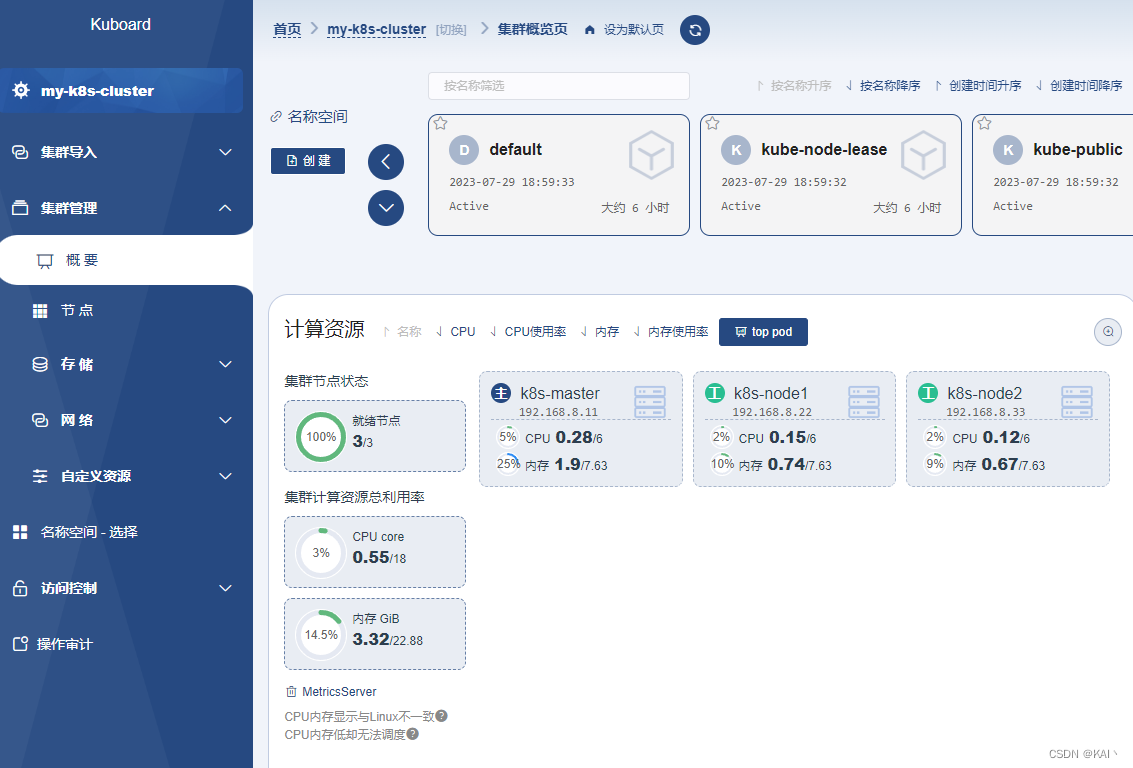
【kubernetes】k8s单master集群环境搭建及kuboard部署
k8s入门学习环境搭建 学习于许大仙: https://www.yuque.com/fairy-era k8s官网 https://kubernetes.io/ kuboard官网 https://kuboard.cn/ 基于k8s 1.21.10版本 前置环境准备 一主两从,三台虚拟机 CPU内存硬盘角色主机名IPhostname操作系统4C16G50Gmasterk8s-mast…...
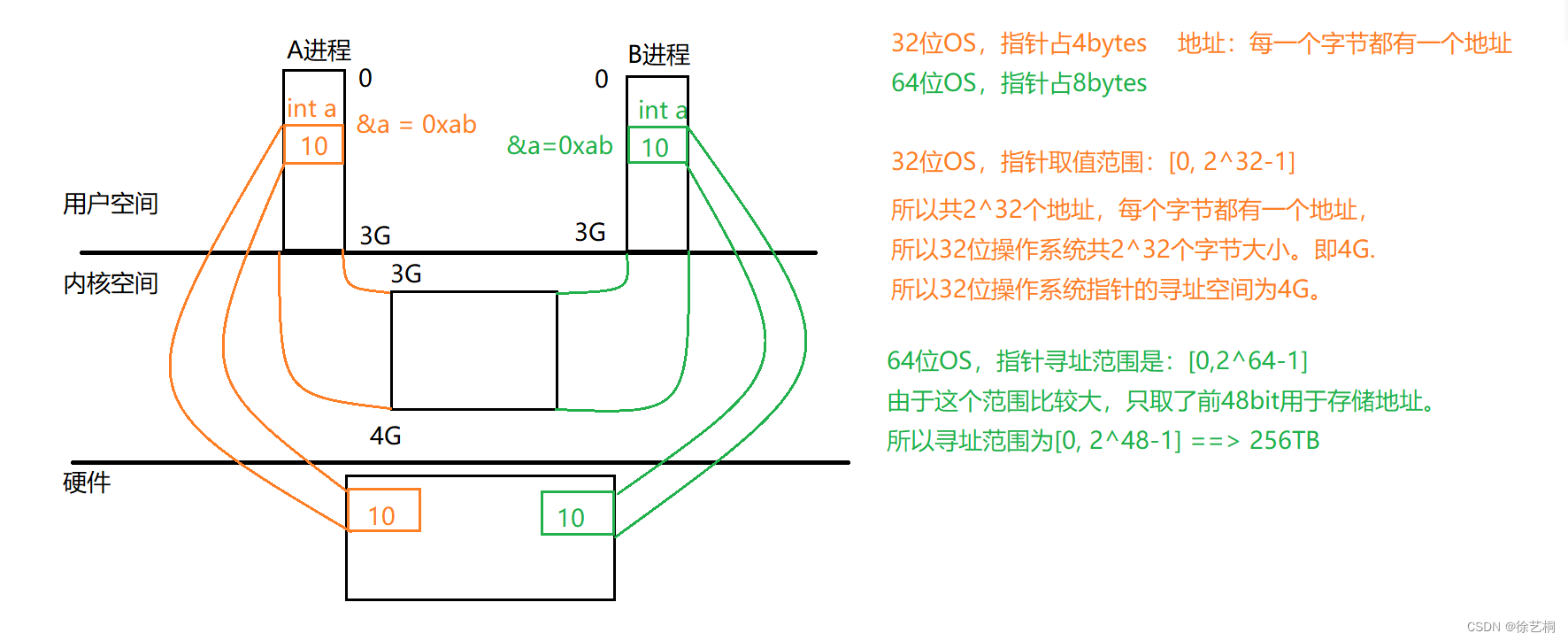
0802|IO进程线程 day5 进程概念
一、进程的基础 1.1 什么是进程 1)进程是程序的一次执行过程 程序:是静态的,它是存储在外存上的可执行二进制文件;进程:动态的概念,它是程序的一次执行过程,包括了进程的创建,调度、…...

4 Promethues监控主机和容器
目录 目录 1. 监控节点 1.1 安装Node exporter 解压包 拷贝至目标目录 查看版本 1.2 配置Node exporter 1.3 配置textfile收集器 1.4 启动systemd收集器 1.5 基于Docker节点启动node_exporter 1.6 抓取Node Exporter 1.7 过滤收集器 2. 监控Docker容器 2.1 运行cAdviso…...
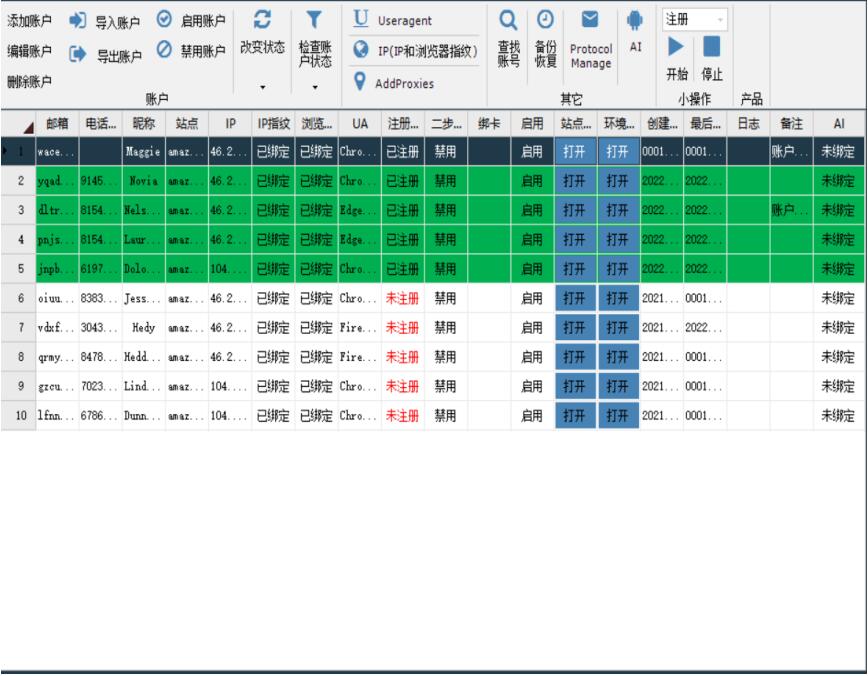
亚马逊买家账号ip关联怎么处理
对于亚马逊买家账号,同样需要注意IP关联问题。在亚马逊的眼中,如果多个买家账号共享相同的IP地址,可能会被视为潜在的操纵、违规或滥用行为。这种情况可能导致账号受到限制或处罚。 处理亚马逊买家账号IP关联问题,建议采取以下步骤…...
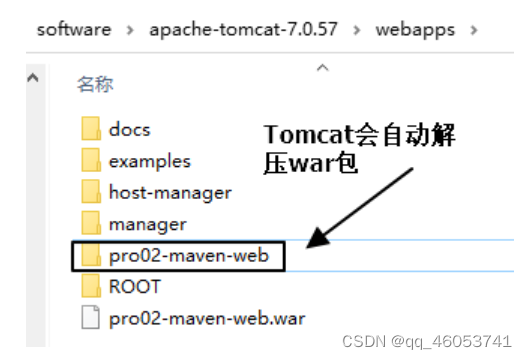
NO4 实验四:生成Web工程
1、说明 使用 mvn archetype:generate 命令生成 Web 工程时,需要使用一个专门的 archetype。这个专门生成 Web 工程骨架的 archetype 可以参照官网看到它的用法: 2、操作 注意:如果在上一个工程的目录下执行 mvn archetype&…...
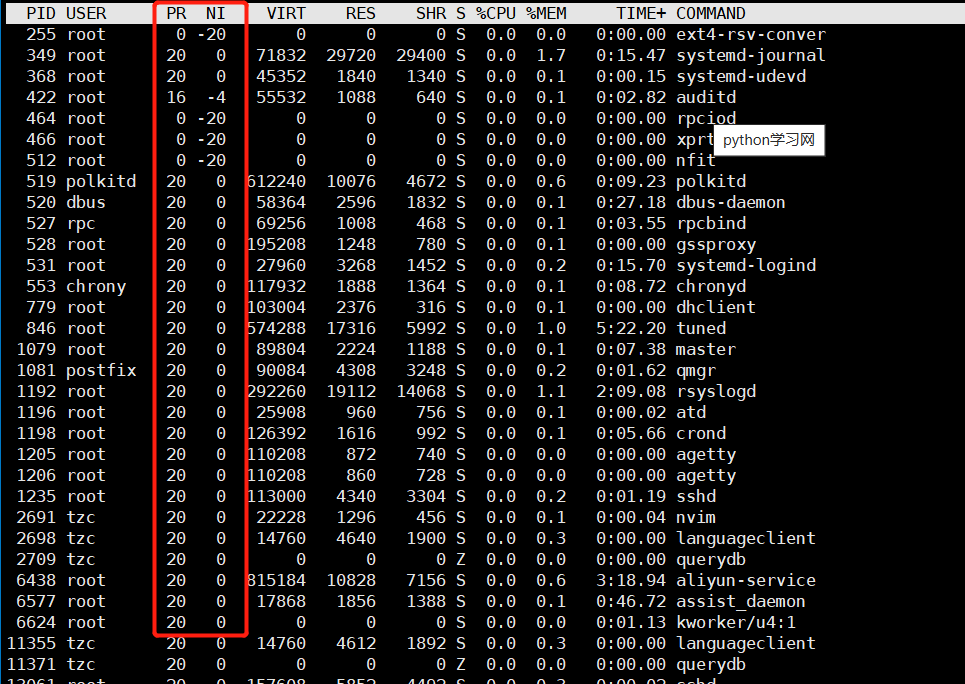
【linux】进程
文章目录 前言一、概念基本概念进程-PCBtask_structtask_struct内容分类 二、查看和创建进程查看进程PID创建进程 三、进程状态五、僵尸进程和孤儿进程僵尸进程孤儿进程获取进程退出码 四、进程优先级基本概念查看系统进程PRI and NI用top命令更改已存在进程的nice 前言 我们常…...

电商高并发设计之SpringBoot整合Redis实现布隆过滤器
文章目录 问题背景前言布隆过滤器原理使用场景基础中间件搭建如何实现布隆过滤器引入依赖注入RedisTemplate布隆过滤器核心代码Redis操作布隆过滤器验证 总结 问题背景 研究布隆过滤器的实现方式以及使用场景 前言 本篇的代码都是参考SpringBootRedis布隆过滤器防恶意流量击穿缓…...

SpringBoot第25讲:SpringBoot集成MySQL - MyBatis 注解方式
SpringBoot第25讲:SpringBoot集成MySQL - MyBatis 注解方式 本文是SpringBoot第25讲,上文主要介绍了Spring集成MyBatis访问MySQL,采用的是XML配置方式;我们知道除了XML配置方式,MyBatis还支持注解方式。本文主要介绍Sp…...

服务器返回 413 Request Entity Too Large
问题 上传一个大于1.5M的文件时,报错:413 Request Entity Too Large 使用的配置 1、用的是docker环境,还有一层代理,代理用的镜像是:jwilder/nginx-proxy 2、docker里是有php和nginx 确认配置 docker里的php和ngi…...
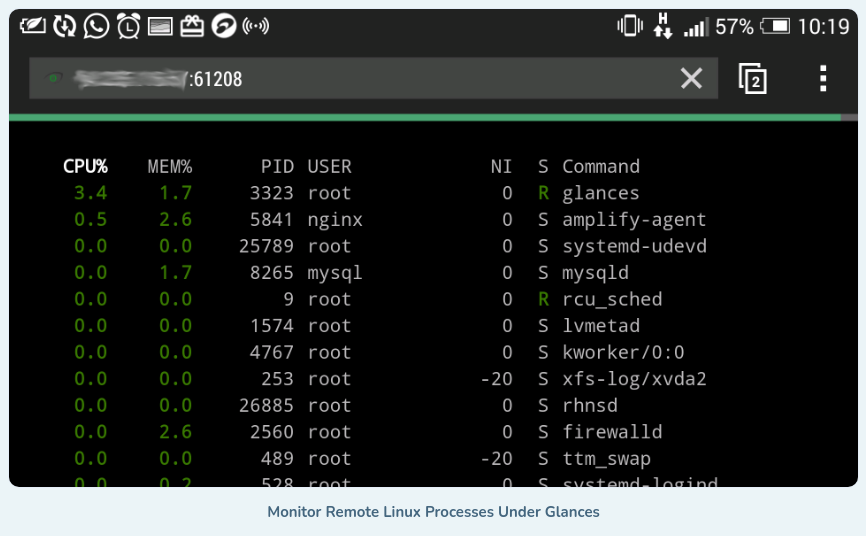
如何一目了然地监控远程 Linux 系统
动动发财的小手,点个赞吧! Glances 是一款免费的开源、现代、跨平台、实时 top 和类似 htop 的系统监控工具,与同类工具相比,它提供了先进的功能,并且可以在不同的模式下运行:作为独立模式、客户端/服务器模…...

9.环境对象和回调函数
9.1环境对象 指的是函数内部特殊的变量this,它代表着当前函数运行时所处的环境 作用: 弄清楚this的指向,可以让我们代码更简洁 ➢函数的调用方式不同,this指代的对象也不同 ➢[谁调用,this 就指代谁] 是判断this指向的…...
实验例程软件分析概览)
51单片机(普中HC6800-EM3 V3.0)实验例程软件分析概览
本专栏将分析普中HC6800-EM3 V3.0 (9.22)\5--实验程序\基础实验例程中的各个例程的代码。 引言:本专栏将对历程中的关键代码进行分析与拓展,再学习一遍51,记录与各位一起进步。 下面是文件列表: E:\USER\000study\000_51单片机\000普中HC6800-EM3 V3.0 (9.22)\5--实…...
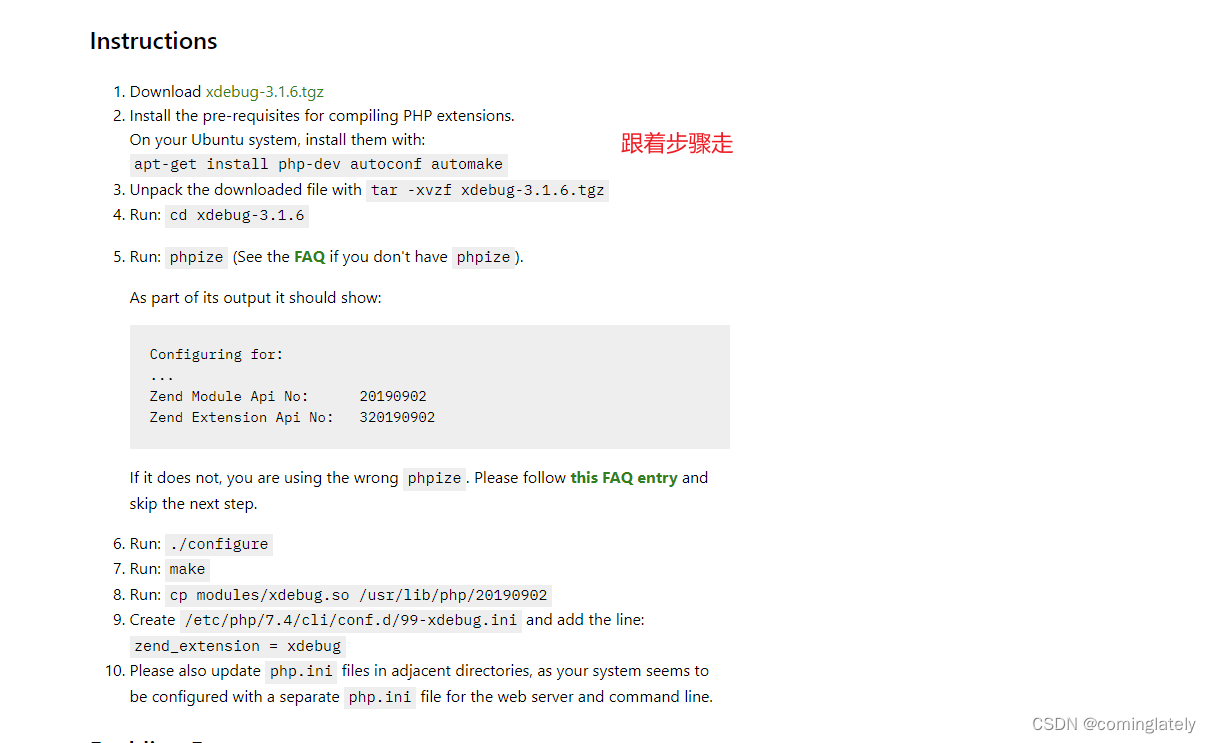
ubuntu18.04 安装php7.4-xdebug
文章目录 场景解决 场景 apt install php7.4-xdebug 下载失败, 只好通过编译解决了 解决 https://xdebug.org/wizard 输入php -i的执行结果...
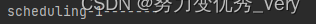
java 定时任务不按照规定时间执行
这里写目录标题 使用异步启动可能出现的问题排查代码中添加的定时任务步骤是否正确排查是否任务阻塞,如果定时任务出现异常阻塞后,将不会在次执行java中多个Scheduled定时器不执行为了让Scheduled效率更高,我们可以通过两种方法将定时任务变成…...
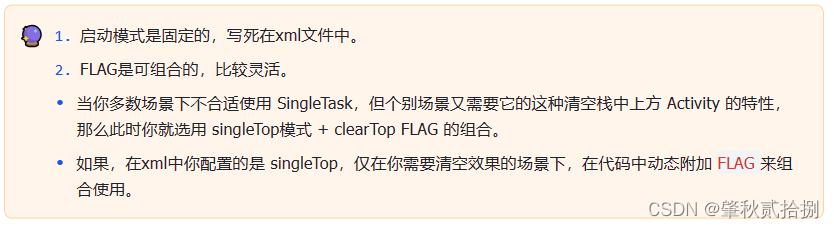
Android复习(Android基础-四大组件)—— Activity
Activity作为四大组件之首,是使用最为频繁的一种组件,中文直接翻译为"活动",不过如果被翻译为"界面"会更好理解。正常情况,除了Window,Dialog和Toast , 我们能见到的界面只有Activity。…...
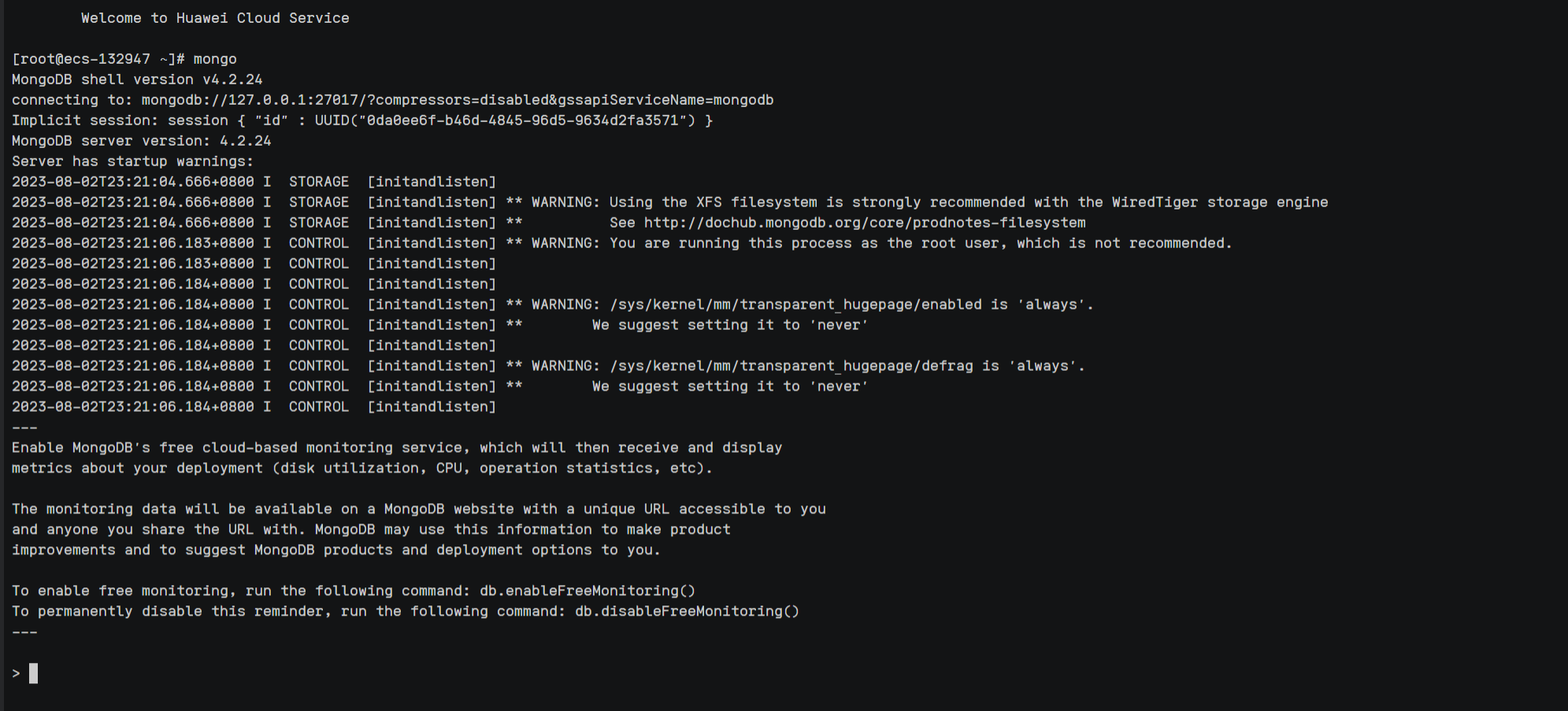
Linux系统安装部署MongoDB完整教程(图文详解)
前言:本期给大家分享一下目前最新Linux系统安装部署MongoDB完整教程,我的服务器采用的是Centos7,在部署之前我重装了我的服务器,目的是为了干净整洁的给大家演示我是如何一步步的操作的,整体部署还是挺简洁,…...
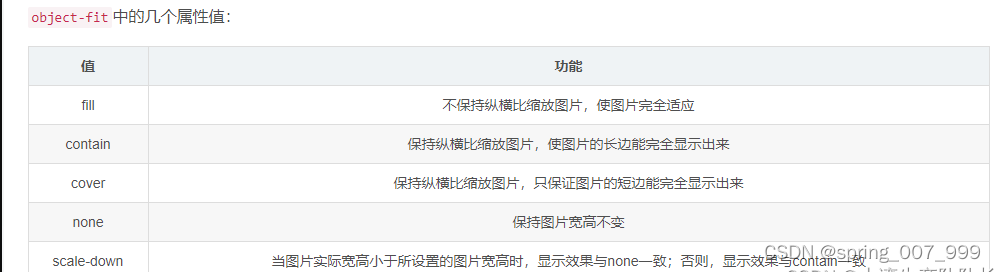
CSS图片放到<div>里面,自适应宽高全部显示,点击图片跳到新页面预览,点击旋转按钮图片可旋转
有一个需求是图片放到一个固定宽高的<div>里面,不管是横图还是竖图,都要全部显示出来并且保持图片的长宽比例不变形,点击图片可以跳到一个新页面预览,代码如下: <!DOCTYPE html> <html> <head>…...
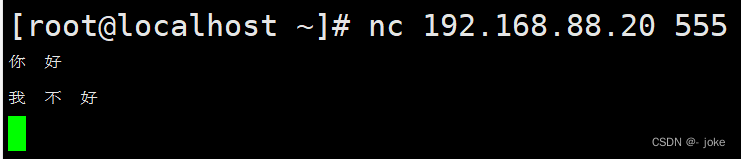
二阶段web基础与http协议
dns与域名 网络是基于tcp/ip协议进行通信和连接的 应用层-----传输层-----网络层-----数据链路层-----物理层 ip地址,每一台主机都有一个唯一的地址标识(固定的ip地址) 1.区分用户和计算机 2.通信 ip地址的问题在于32位二进制数组成的&…...

SpringBoot+Freemark根据html模板动态导出PDF
SpringBootFreemark根据html模板导出PDF 1、引入maven2、两个工具类2.1 test.html模板2.2 test.html模板中的Freemark语法 3、controller导出pdf 1、引入maven 导出pdf的一些必要jar包 <dependency><groupId>org.projectlombok</groupId><artifactId>…...

LBE-LEX系列工业语音播放器|预警播报器|喇叭蜂鸣器的上位机配置操作说明
LBE-LEX系列工业语音播放器|预警播报器|喇叭蜂鸣器专为工业环境精心打造,完美适配AGV和无人叉车。同时,集成以太网与语音合成技术,为各类高级系统(如MES、调度系统、库位管理、立库等)提供高效便捷的语音交互体验。 L…...

应用升级/灾备测试时使用guarantee 闪回点迅速回退
1.场景 应用要升级,当升级失败时,数据库回退到升级前. 要测试系统,测试完成后,数据库要回退到测试前。 相对于RMAN恢复需要很长时间, 数据库闪回只需要几分钟。 2.技术实现 数据库设置 2个db_recovery参数 创建guarantee闪回点,不需要开启数据库闪回。…...
)
postgresql|数据库|只读用户的创建和删除(备忘)
CREATE USER read_only WITH PASSWORD 密码 -- 连接到xxx数据库 \c xxx -- 授予对xxx数据库的只读权限 GRANT CONNECT ON DATABASE xxx TO read_only; GRANT USAGE ON SCHEMA public TO read_only; GRANT SELECT ON ALL TABLES IN SCHEMA public TO read_only; GRANT EXECUTE O…...

在WSL2的Ubuntu镜像中安装Docker
Docker官网链接: https://docs.docker.com/engine/install/ubuntu/ 1、运行以下命令卸载所有冲突的软件包: for pkg in docker.io docker-doc docker-compose docker-compose-v2 podman-docker containerd runc; do sudo apt-get remove $pkg; done2、设置Docker…...
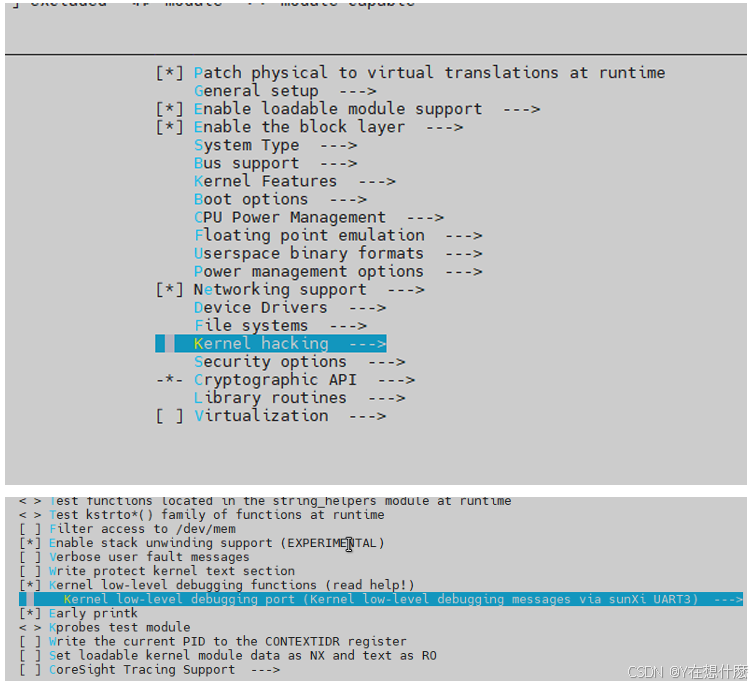
全志A40i android7.1 调试信息打印串口由uart0改为uart3
一,概述 1. 目的 将调试信息打印串口由uart0改为uart3。 2. 版本信息 Uboot版本:2014.07; Kernel版本:Linux-3.10; 二,Uboot 1. sys_config.fex改动 使能uart3(TX:PH00 RX:PH01),并让boo…...
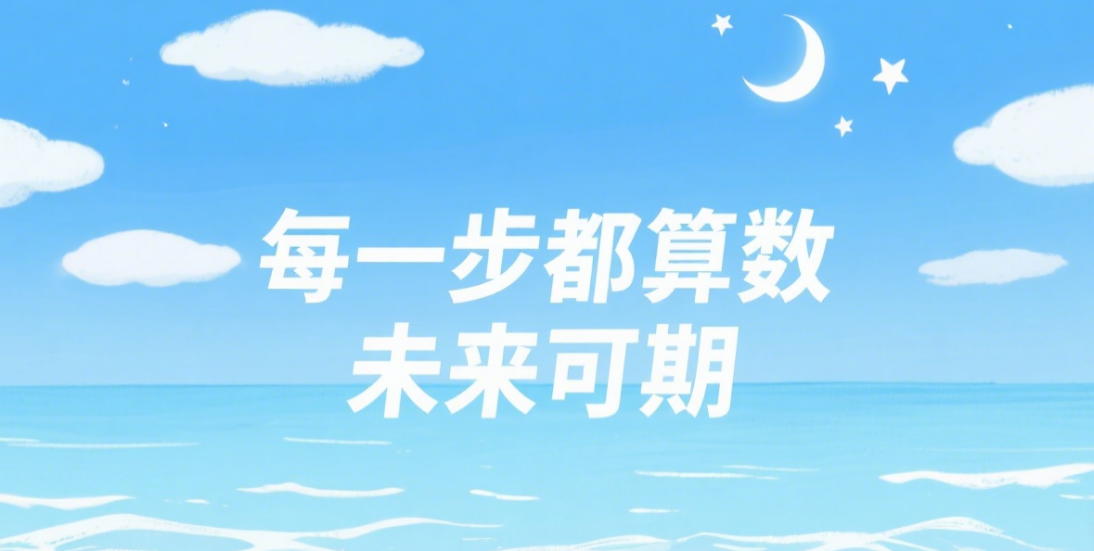
【从零学习JVM|第三篇】类的生命周期(高频面试题)
前言: 在Java编程中,类的生命周期是指类从被加载到内存中开始,到被卸载出内存为止的整个过程。了解类的生命周期对于理解Java程序的运行机制以及性能优化非常重要。本文会深入探寻类的生命周期,让读者对此有深刻印象。 目录 …...
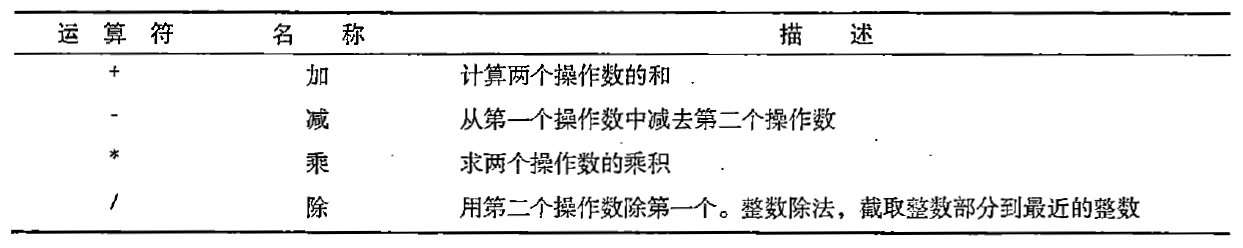
C# 表达式和运算符(求值顺序)
求值顺序 表达式可以由许多嵌套的子表达式构成。子表达式的求值顺序可以使表达式的最终值发生 变化。 例如,已知表达式3*52,依照子表达式的求值顺序,有两种可能的结果,如图9-3所示。 如果乘法先执行,结果是17。如果5…...

MacOS下Homebrew国内镜像加速指南(2025最新国内镜像加速)
macos brew国内镜像加速方法 brew install 加速formula.jws.json下载慢加速 🍺 最新版brew安装慢到怀疑人生?别怕,教你轻松起飞! 最近Homebrew更新至最新版,每次执行 brew 命令时都会自动从官方地址 https://formulae.…...
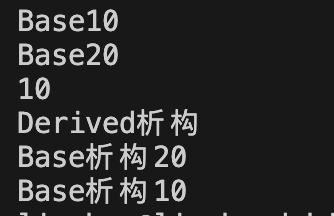
c++第七天 继承与派生2
这一篇文章主要内容是 派生类构造函数与析构函数 在派生类中重写基类成员 以及多继承 第一部分:派生类构造函数与析构函数 当创建一个派生类对象时,基类成员是如何初始化的? 1.当派生类对象创建的时候,基类成员的初始化顺序 …...
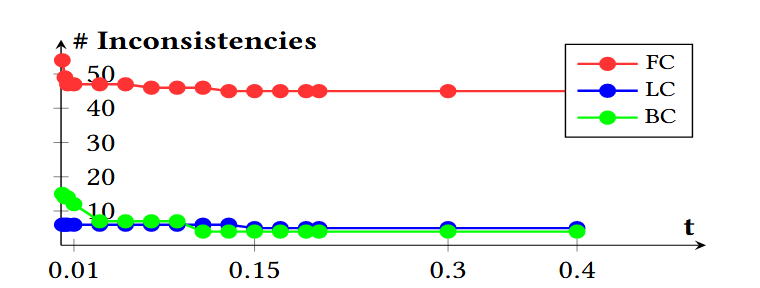
论文阅读笔记——Muffin: Testing Deep Learning Libraries via Neural Architecture Fuzzing
Muffin 论文 现有方法 CRADLE 和 LEMON,依赖模型推理阶段输出进行差分测试,但在训练阶段是不可行的,因为训练阶段直到最后才有固定输出,中间过程是不断变化的。API 库覆盖低,因为各个 API 都是在各种具体场景下使用。…...
