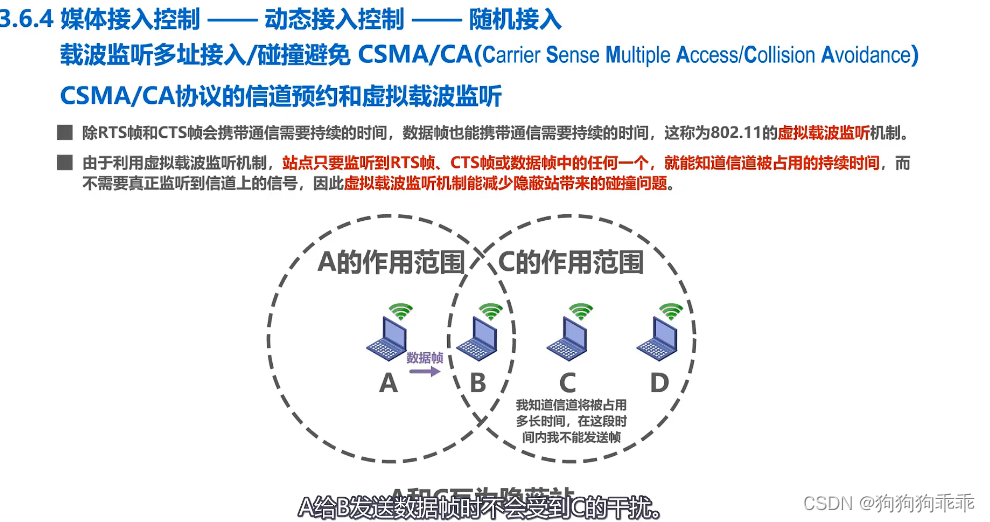JavaWeb(11)——前端综合案例5(小黑记事本)
一、实例需求 ⌛

功能需求: ① 列表渲染 ② 删除功能 ③ 添加功能 ④ 底部统计 和 清空任务

二、代码实现 ☕
<!DOCTYPE html>
<html lang="en">
<head>
<meta charset="UTF-8" />
<meta http-equiv="X-UA-Compatible" content="IE=edge" />
<meta name="viewport" content="width=device-width, initial-scale=1.0" />
<link rel="stylesheet" href="./css/index.css" />
<title>记事本</title>
</head>
<body><!-- 主体区域 -->
<section id="app"><!-- 输入框 --><header class="header"><h1>小黑记事本</h1><input v-model="todoName" placeholder="请输入任务" class="new-todo" /><button @click="add" class="add">添加任务</button></header><!-- 列表区域 --><section class="main"><ul class="todo-list"><li class="todo" v-for="(item, index) in list" :key="item.id"><div class="view"><span class="index">{{ index + 1 }}.</span> <label>{{ item.name }}</label><button @click="del(item.id)" class="destroy"></button></div></li></ul></section><!-- 统计和清空 --><footer class="footer" v-show="list.length > 0"><!-- 统计 --><span class="todo-count">合 计:<strong> {{ list.length }} </strong></span><!-- 清空 --><button @click="clear" class="clear-completed">清空任务</button></footer>
</section><!-- 底部 -->
<script src="https://cdn.jsdelivr.net/npm/vue/dist/vue.js"></script>
<script>// 添加功能// 1. 通过 v-model 绑定 输入框 → 实时获取表单元素的内容// 2. 点击按钮,进行新增,往数组最前面加 unshiftconst app = new Vue({el: '#app',data: {todoName: '',list: [{ id: 1, name: '跑步一公里' },{ id: 3, name: '游泳100米' },]},methods: {del (id) {// console.log(id) => filter 保留所有不等于该 id 的项this.list = this.list.filter(item => item.id !== id)},add () {if (this.todoName.trim() === '') {alert('请输入任务名称')return}this.list.unshift({id: +new Date(),name: this.todoName})this.todoName = ''},clear () {this.list = []}}})</script>
</body>
</html>
html,
body {margin: 0;padding: 0;
}
body {background: #fff;
}
button {margin: 0;padding: 0;border: 0;background: none;font-size: 100%;vertical-align: baseline;font-family: inherit;font-weight: inherit;color: inherit;-webkit-appearance: none;appearance: none;-webkit-font-smoothing: antialiased;-moz-osx-font-smoothing: grayscale;
}body {font: 14px 'Helvetica Neue', Helvetica, Arial, sans-serif;line-height: 1.4em;background: #f5f5f5;color: #4d4d4d;min-width: 230px;max-width: 550px;margin: 0 auto;-webkit-font-smoothing: antialiased;-moz-osx-font-smoothing: grayscale;font-weight: 300;
}:focus {outline: 0;
}.hidden {display: none;
}#app {background: #fff;margin: 180px 0 40px 0;padding: 15px;position: relative;box-shadow: 0 2px 4px 0 rgba(0, 0, 0, 0.2), 0 25px 50px 0 rgba(0, 0, 0, 0.1);
}
#app .header input {border: 2px solid rgba(175, 47, 47, 0.8);border-radius: 10px;
}
#app .add {position: absolute;right: 15px;top: 15px;height: 68px;width: 140px;text-align: center;background-color: rgba(175, 47, 47, 0.8);color: #fff;cursor: pointer;font-size: 18px;border-radius: 0 10px 10px 0;
}#app input::-webkit-input-placeholder {font-style: italic;font-weight: 300;color: #e6e6e6;
}#app input::-moz-placeholder {font-style: italic;font-weight: 300;color: #e6e6e6;
}#app input::input-placeholder {font-style: italic;font-weight: 300;color: gray;
}#app h1 {position: absolute;top: -120px;width: 100%;left: 50%;transform: translateX(-50%);font-size: 60px;font-weight: 100;text-align: center;color: rgba(175, 47, 47, 0.8);-webkit-text-rendering: optimizeLegibility;-moz-text-rendering: optimizeLegibility;text-rendering: optimizeLegibility;
}.new-todo,
.edit {position: relative;margin: 0;width: 100%;font-size: 24px;font-family: inherit;font-weight: inherit;line-height: 1.4em;border: 0;color: inherit;padding: 6px;box-shadow: inset 0 -1px 5px 0 rgba(0, 0, 0, 0.2);box-sizing: border-box;-webkit-font-smoothing: antialiased;-moz-osx-font-smoothing: grayscale;
}.new-todo {padding: 16px;border: none;background: rgba(0, 0, 0, 0.003);box-shadow: inset 0 -2px 1px rgba(0, 0, 0, 0.03);
}.main {position: relative;z-index: 2;
}.todo-list {margin: 0;padding: 0;list-style: none;overflow: hidden;
}.todo-list li {position: relative;font-size: 24px;height: 60px;box-sizing: border-box;border-bottom: 1px solid #e6e6e6;
}.todo-list li:last-child {border-bottom: none;
}.todo-list .view .index {position: absolute;color: gray;left: 10px;top: 20px;font-size: 22px;
}.todo-list li .toggle {text-align: center;width: 40px;/* auto, since non-WebKit browsers doesn't support input styling */height: auto;position: absolute;top: 0;bottom: 0;margin: auto 0;border: none; /* Mobile Safari */-webkit-appearance: none;appearance: none;
}.todo-list li .toggle {opacity: 0;
}.todo-list li .toggle + label {/*Firefox requires `#` to be escaped - https://bugzilla.mozilla.org/show_bug.cgi?id=922433IE and Edge requires *everything* to be escaped to render, so we do that instead of just the `#` - https://developer.microsoft.com/en-us/microsoft-edge/platform/issues/7157459/*/background-image: url('data:image/svg+xml;utf8,%3Csvg%20xmlns%3D%22http%3A//www.w3.org/2000/svg%22%20width%3D%2240%22%20height%3D%2240%22%20viewBox%3D%22-10%20-18%20100%20135%22%3E%3Ccircle%20cx%3D%2250%22%20cy%3D%2250%22%20r%3D%2250%22%20fill%3D%22none%22%20stroke%3D%22%23ededed%22%20stroke-width%3D%223%22/%3E%3C/svg%3E');background-repeat: no-repeat;background-position: center left;
}.todo-list li .toggle:checked + label {background-image: url('data:image/svg+xml;utf8,%3Csvg%20xmlns%3D%22http%3A//www.w3.org/2000/svg%22%20width%3D%2240%22%20height%3D%2240%22%20viewBox%3D%22-10%20-18%20100%20135%22%3E%3Ccircle%20cx%3D%2250%22%20cy%3D%2250%22%20r%3D%2250%22%20fill%3D%22none%22%20stroke%3D%22%23bddad5%22%20stroke-width%3D%223%22/%3E%3Cpath%20fill%3D%22%235dc2af%22%20d%3D%22M72%2025L42%2071%2027%2056l-4%204%2020%2020%2034-52z%22/%3E%3C/svg%3E');
}.todo-list li label {word-break: break-all;padding: 15px 15px 15px 60px;display: block;line-height: 1.2;transition: color 0.4s;
}.todo-list li.completed label {color: #d9d9d9;text-decoration: line-through;
}.todo-list li .destroy {display: none;position: absolute;top: 0;right: 10px;bottom: 0;width: 40px;height: 40px;margin: auto 0;font-size: 30px;color: #cc9a9a;margin-bottom: 11px;transition: color 0.2s ease-out;
}.todo-list li .destroy:hover {color: #af5b5e;
}.todo-list li .destroy:after {content: '×';
}.todo-list li:hover .destroy {display: block;
}.todo-list li .edit {display: none;
}.todo-list li.editing:last-child {margin-bottom: -1px;
}.footer {color: #777;padding: 10px 15px;height: 20px;text-align: center;border-top: 1px solid #e6e6e6;
}.footer:before {content: '';position: absolute;right: 0;bottom: 0;left: 0;height: 50px;overflow: hidden;box-shadow: 0 1px 1px rgba(0, 0, 0, 0.2), 0 8px 0 -3px #f6f6f6,0 9px 1px -3px rgba(0, 0, 0, 0.2), 0 16px 0 -6px #f6f6f6,0 17px 2px -6px rgba(0, 0, 0, 0.2);
}.todo-count {float: left;text-align: left;
}.todo-count strong {font-weight: 300;
}.filters {margin: 0;padding: 0;list-style: none;position: absolute;right: 0;left: 0;
}.filters li {display: inline;
}.filters li a {color: inherit;margin: 3px;padding: 3px 7px;text-decoration: none;border: 1px solid transparent;border-radius: 3px;
}.filters li a:hover {border-color: rgba(175, 47, 47, 0.1);
}.filters li a.selected {border-color: rgba(175, 47, 47, 0.2);
}.clear-completed,
html .clear-completed:active {float: right;position: relative;line-height: 20px;text-decoration: none;cursor: pointer;
}.clear-completed:hover {text-decoration: underline;
}.info {margin: 50px auto 0;color: #bfbfbf;font-size: 15px;text-shadow: 0 1px 0 rgba(255, 255, 255, 0.5);text-align: center;
}.info p {line-height: 1;
}.info a {color: inherit;text-decoration: none;font-weight: 400;
}.info a:hover {text-decoration: underline;
}/*Hack to remove background from Mobile Safari.Can't use it globally since it destroys checkboxes in Firefox
*/
@media screen and (-webkit-min-device-pixel-ratio: 0) {.toggle-all,.todo-list li .toggle {background: none;}.todo-list li .toggle {height: 40px;}
}@media (max-width: 430px) {.footer {height: 50px;}.filters {bottom: 10px;}
}
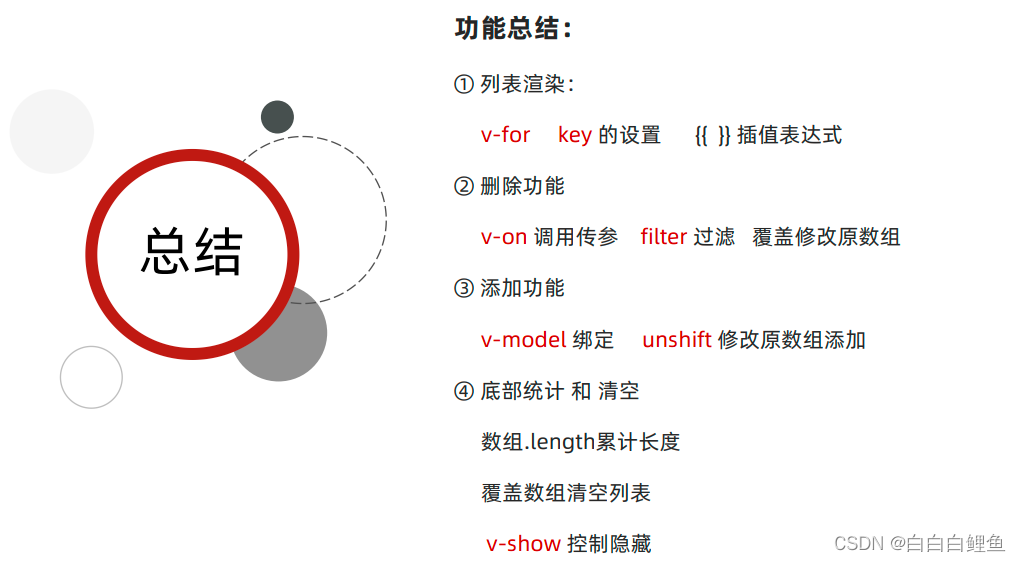
相关文章:
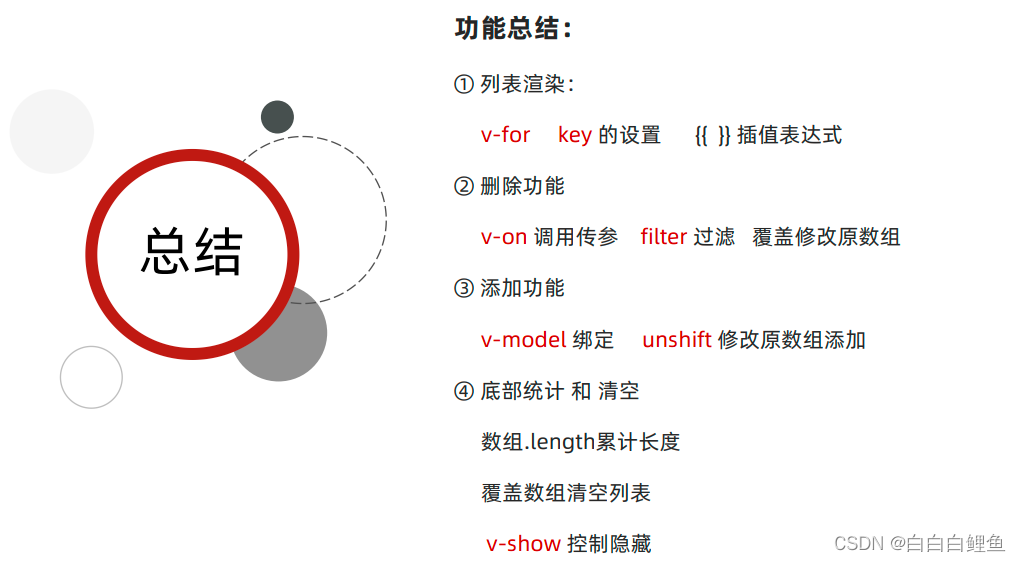
JavaWeb(11)——前端综合案例5(小黑记事本)
一、实例需求 ⌛ 功能需求: ① 列表渲染 ② 删除功能 ③ 添加功能 ④ 底部统计 和 清空任务 二、代码实现 ☕ <!DOCTYPE html> <html lang"en"> <head> <meta charset"UTF-8" /> <meta http-equiv"X-UA-Compa…...

在使用TensorFlow的时候内部报错:内部某个方法或属性不存在
看到TensorFlow内部封装的方法报错的时候,我的第一反应是版本不匹配,立马去搜了对应版本,按照网上给的TensorFlow 2.2.0keras 2.3.1 python 3.7,反反复复安装、卸载、升级、降低版本了很多回还是八行,就在心态快要爆爆…...
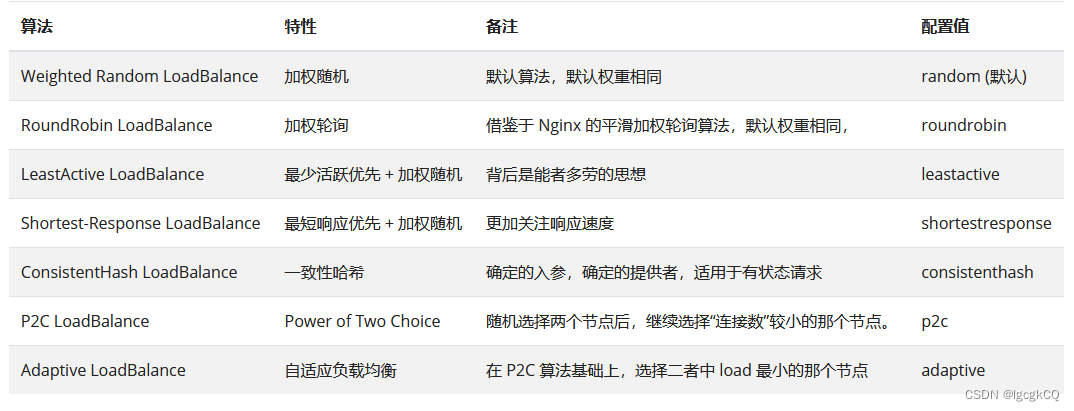
dubbo之高可用
负载均衡 概述 负载均衡是指在集群中,将多个数据请求分散到不同的单元上执行,主要是为了提高系统的容错能力和对数据的处理能力。 Dubbo 负载均衡机制是决定一次服务调用使用哪个提供者的服务。 策略 在Dubbo中提供了7中负载均衡策略,默…...

gitee代码扫描js代码,降低复杂度,减少if-else判断的处理方法
把if-else换成如下形式 页面上的代码 <el-button id"btnSave" type"primary" :loading"loadingEdit" click"saveEdit(put,baseSet)"> {{ $t("formLabel.save") }} </el-button> methods代码: // 编…...

MySQL及SQL语句(3)
MySQL及SQL语句(3) 文章目录 MySQL及SQL语句(3)一、多表查询1.1 准备sql1.2 笛卡尔积1.3 多表查询的分类:内连接查询外连接查询子查询多表查询练习 二、事务2.1 事务的基本介绍概念操作实例事务提交的两种方式 2.2 事务的四大特征原子性持久性隔离性一致性 2.3 事务…...
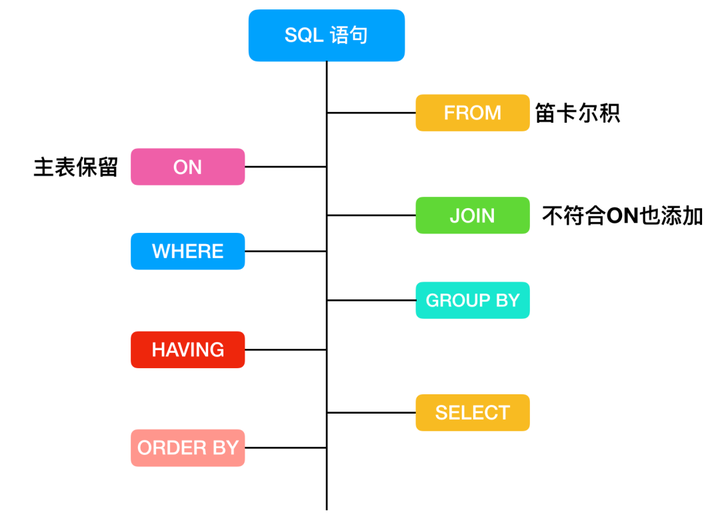
MySQL 查询语句大全
目录 基础查询 直接查询 AS起别名 去重(复)查询 条件查询 算术运算符查询 逻辑运算符查询 正则表达式查询⭐ 模糊查询 范围查询 是否非空判断查询 排序查询 限制查询(分页查询) 随机查询 分组查询 HAVING 高级查询…...

【Axure高保真原型】账单列表和详情
今天和大家分享账单列表和详情的原型模板,点击月份可以展开或收起对应的菜单列表,该模板是用中继器制作的,在中继器里填写数据后,自动计算出支出和收入总和,点击订单,可以查看该订单的详情。 【原型效果】…...

嵌入式面试题1
1 读程序段,回答问题 int main(int argc, char *argv[]) { int c 9, d 0; c c % 5; d c; printf("d%d\n",d);return 0;} a) 写出程序输出 b) 在一个可移植的系统中这种表达式是否存在风险?why? 答: 1.程序输出为:…...

base64转二进制流,file文件
base64转二进制流 img标签src属性,可以直接使用base64字符串,base64需要先解码,然后再转为流 /*** Base64字符串转二进制流* param {String} dataurl Base64字符串(字符串包含Data URI scheme,例如:data:image/png;b…...
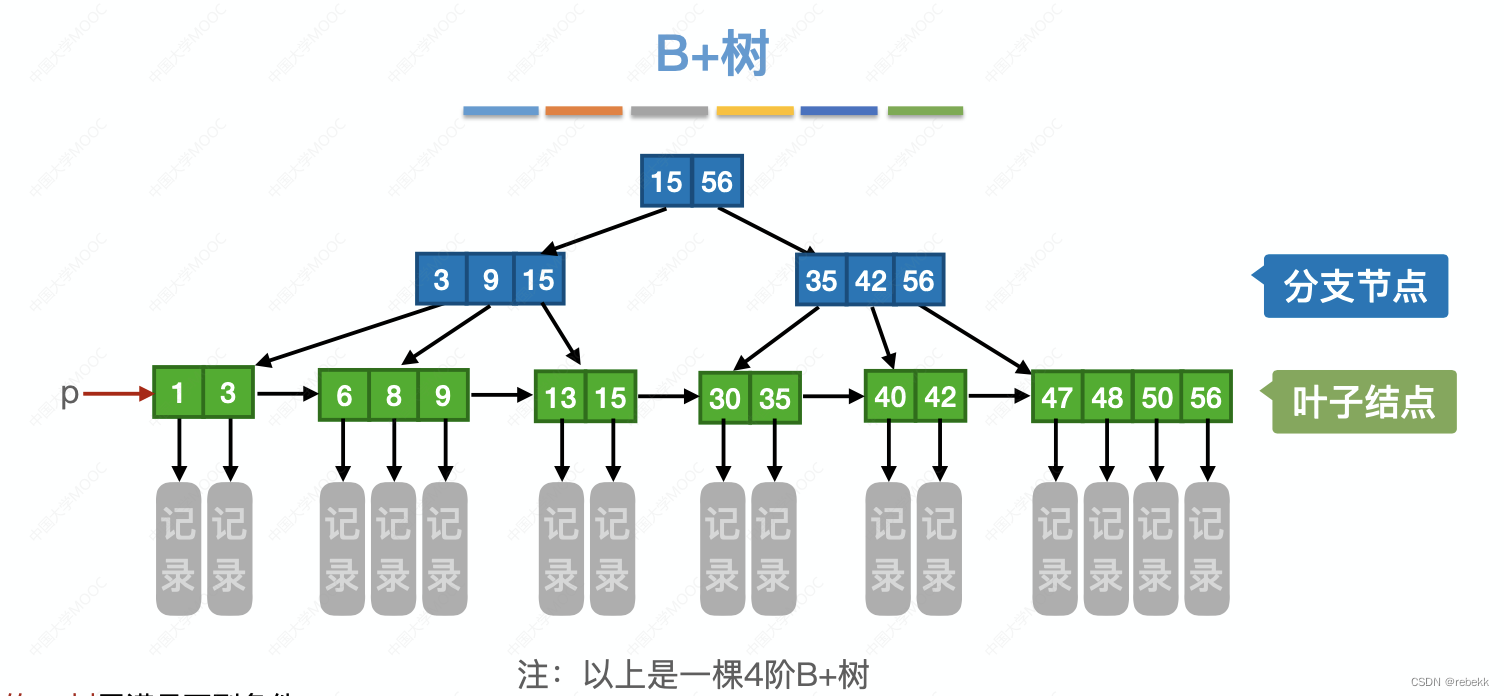
各种查找算法的效率分析
各种查找算法的效率 顺序查找 一般顺序表(没有顺序,随机排列) 成功时平均查找长度: 1 . . . n n n 1 2 \frac{1...n}{n}\frac{n1}{2} n1...n2n1失败时平均查找长度: n n n 有序顺序表(按照递增或递…...

微报告下载!市场不确定性周期下的激光雷达前装赛道
随着理想L9 Pro版本(取消激光雷达)的上市(相比AD Max版本降价3万元),中国乘用车市场仅剩下蔚来(NT2.0平台)、阿维塔11仍全系标配激光雷达。 这对于激光雷达赛道来说,是一个明确的信…...
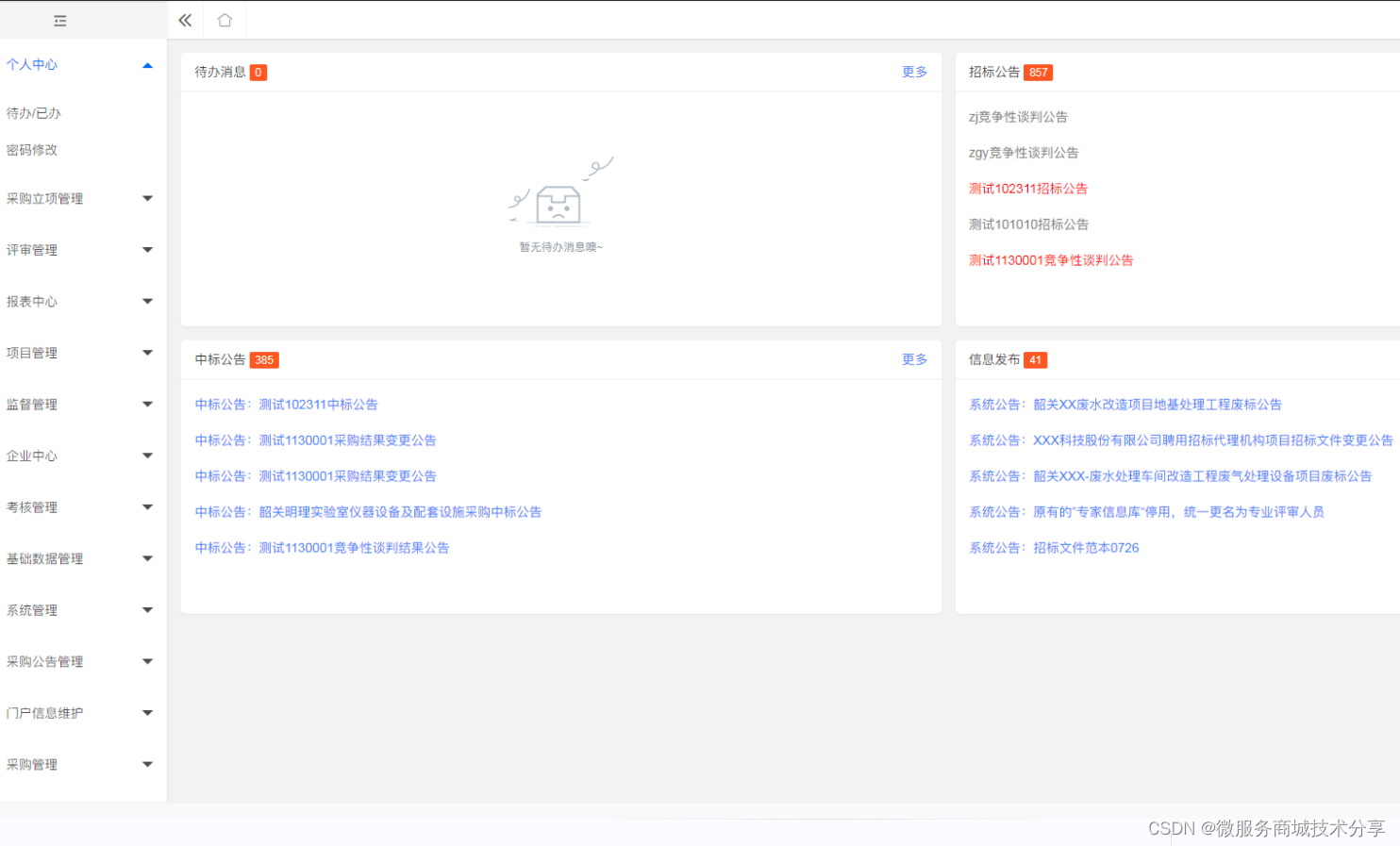
Java版企业电子招标采购系统源码Spring Cloud + Spring Boot +二次开发+ MybatisPlus + Redis tbms
功能描述 1、门户管理:所有用户可在门户页面查看所有的公告信息及相关的通知信息。主要板块包含:招标公告、非招标公告、系统通知、政策法规。 2、立项管理:企业用户可对需要采购的项目进行立项申请,并提交审批,查…...
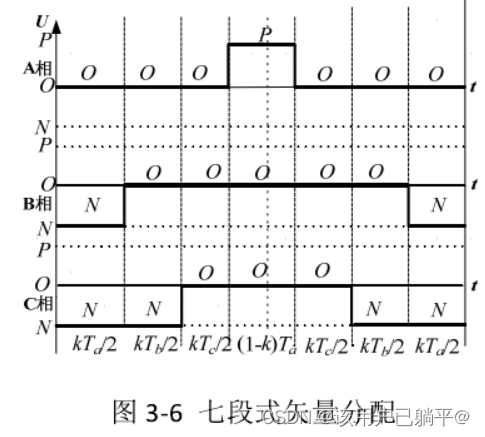
并网逆变器学习笔记6---三电平SVPWM下的连续和不连续调制
之前在学习中总结过一次DPWM策略选择:并网逆变器学习笔记5---三电平DPWM 但是对于三电平逆变器而言,如何从连续调制切换到不连续调制,存在一些疑惑点,下午闲来无事,把SVPWM下的连续调制和不连续调制的开关状态选择&am…...
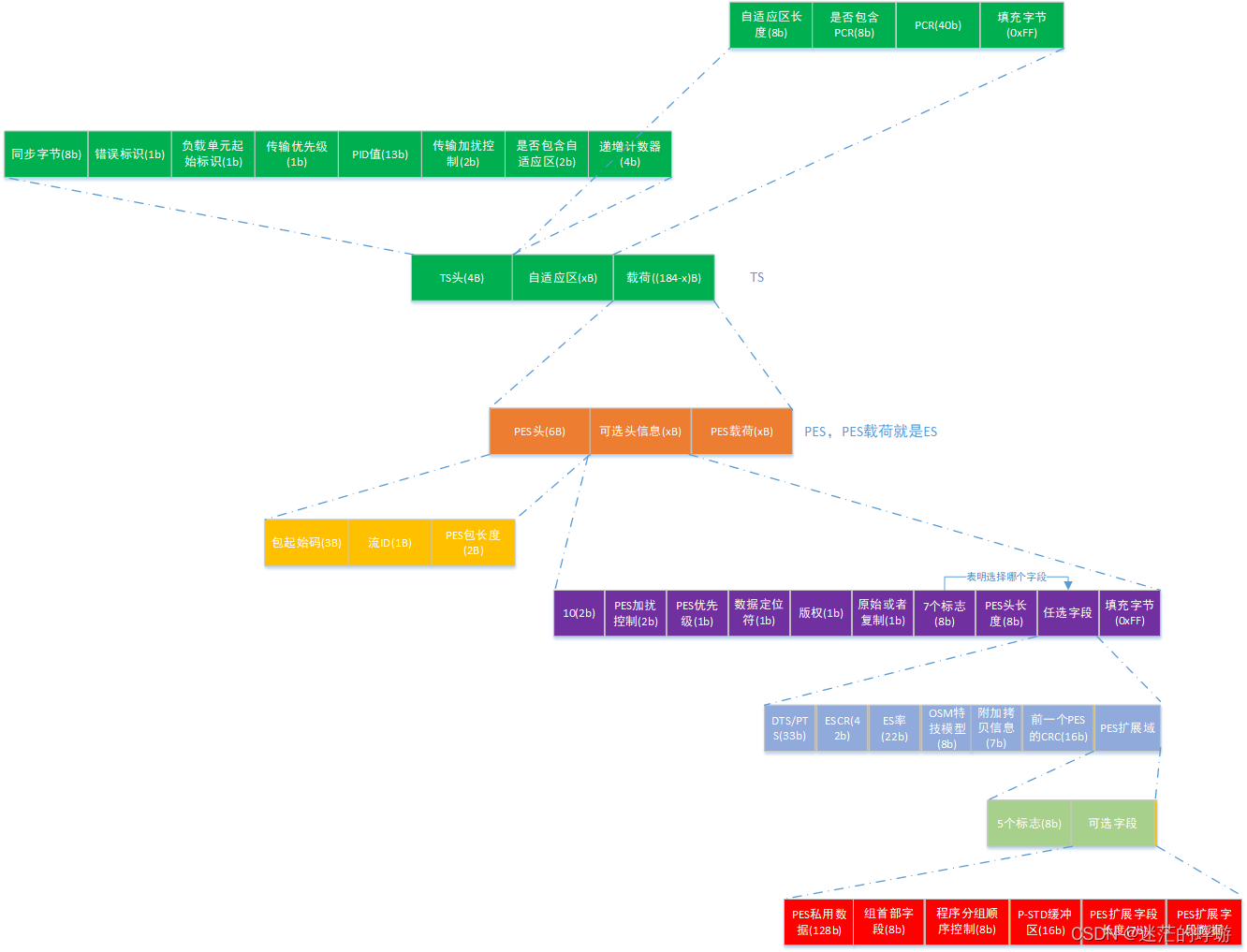
TS协议之PES(ES数据包)
TS协议之PAT(节目关联表)TS协议之PMT(节目映射表)TS协议之PES(ES数据包) 该文档已上传:下载地址 1. 概要 1.1 TS数据包(PES)协议数据组成 TSTS头PES头ES。TS…...

银河麒麟V10 SP3 X86 二进制文件部署 mysql-5.7.29 GTID 半同步复制的双主架构
文章目录 [toc]啰嗦一下mysql 的 AB 复制和 gtid 复制的优缺点AB 复制(Asynchronous Replication)GTID 复制(Global Transaction Identifier Replication) mysql gtid 并行复制和半同步复制的优缺点并行复制(Parallel …...
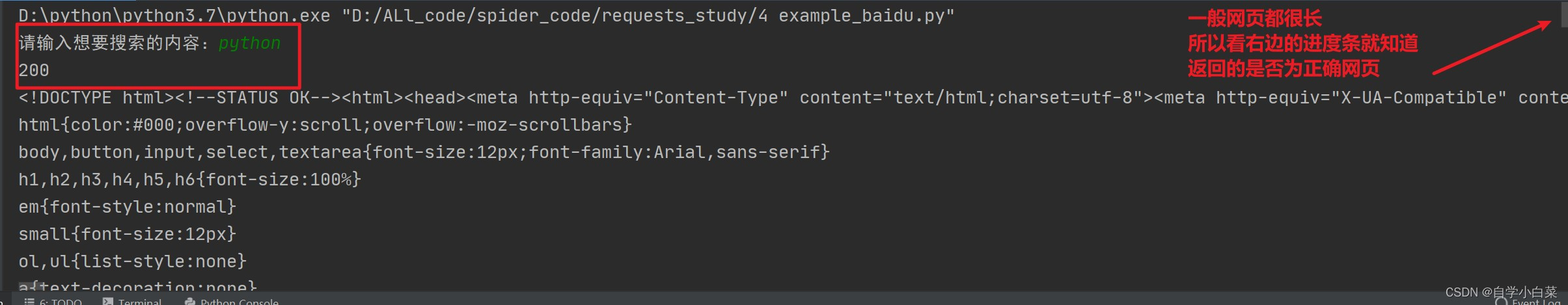
python爬虫3:requests库-案例1
python爬虫3:requests库-案例1 前言 python实现网络爬虫非常简单,只需要掌握一定的基础知识和一定的库使用技巧即可。本系列目标旨在梳理相关知识点,方便以后复习。 申明 本系列所涉及的代码仅用于个人研究与讨论,并不会对网…...
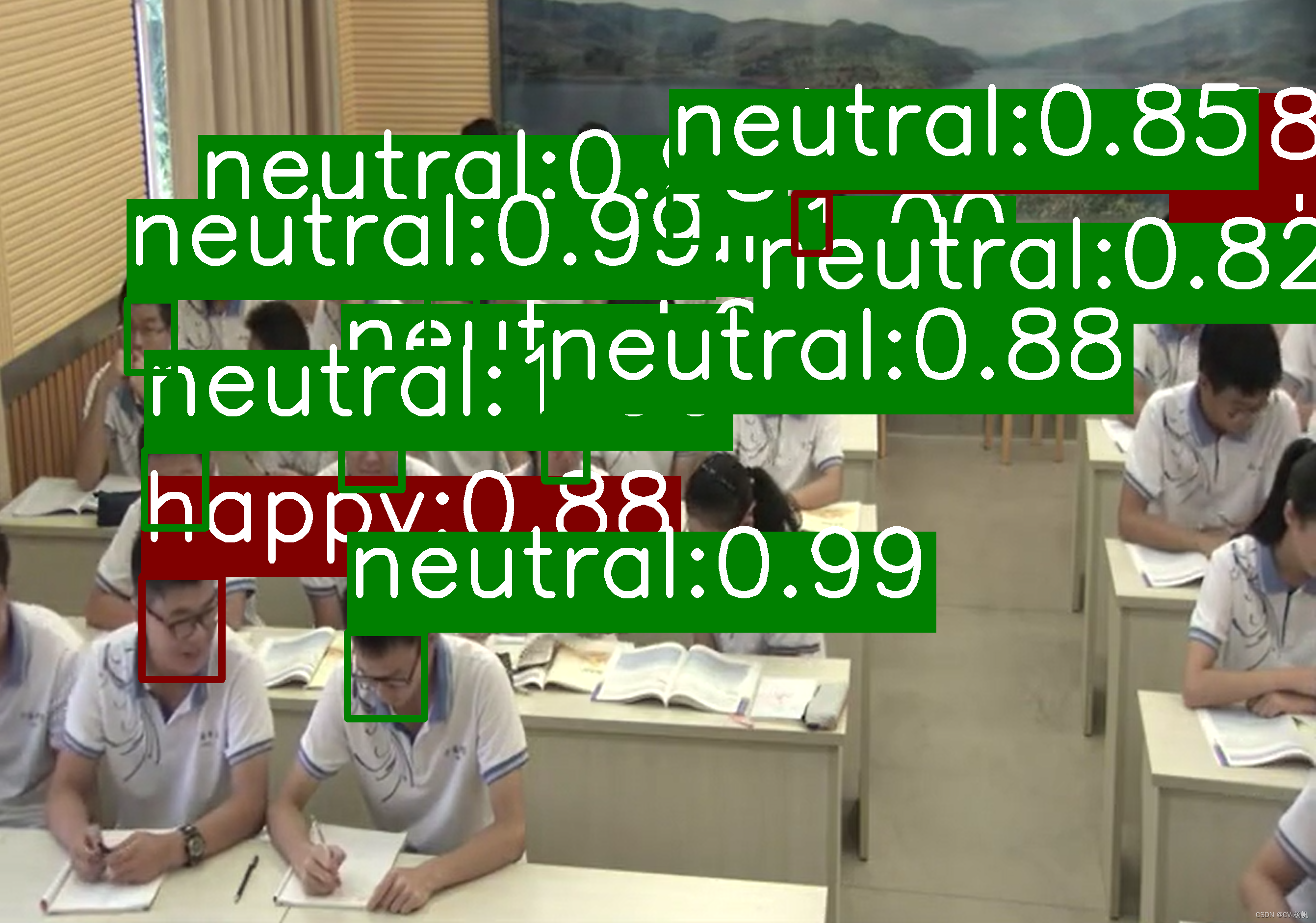
面部表情识别(Pytorch):人脸检测模型+面部表情识别分类模型
目录 0 相关资料1 基于人脸检测面部表情分类识别方法2 项目安装2.1 平台与镜像2.2 项目下载2.3 模型下载2.4 上传待测试图片2.5 项目安装 3 demo测试 0 相关资料 面部表情识别2:Pytorch实现表情识别(含表情识别数据集和训练代码):https://blog.csdn.net…...
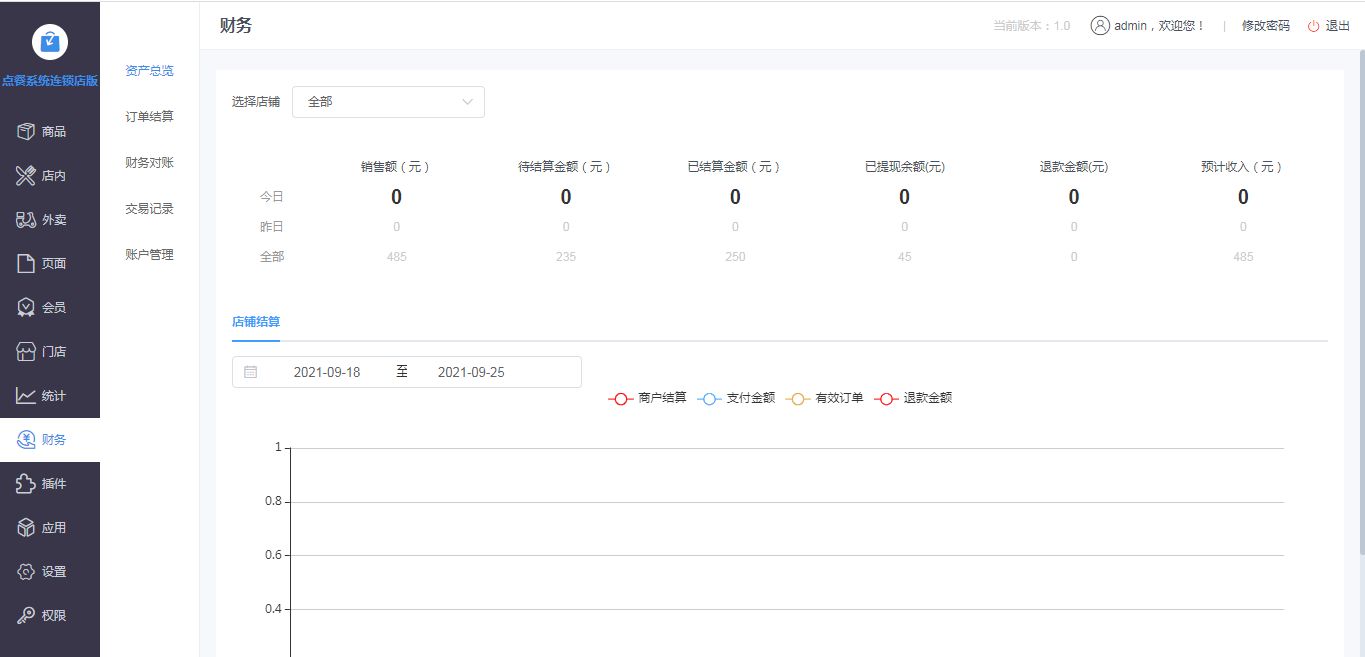
外卖点餐小程序开源源码——支持扫码点餐
一套支持店内扫码点餐、外卖点餐配送于一体的餐饮系统,支持商家创建优惠券,支持商家自定义打印机功能,支持商家财务管理,支持商户菜品管理,支持菜品自定义分类,支持商家招募骑手入驻功能。系统基于thinkphp…...
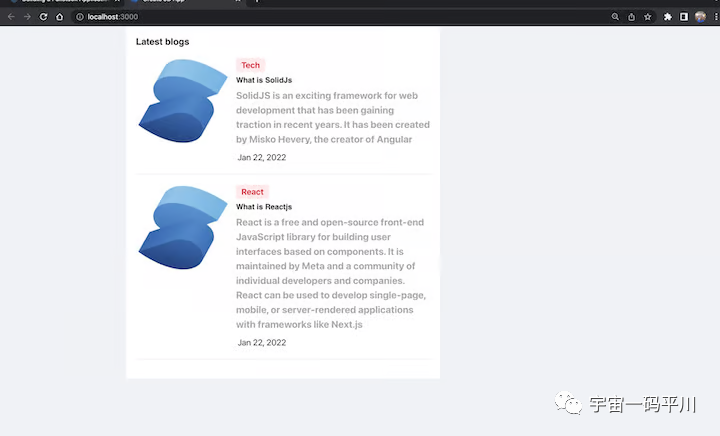
十分钟掌握使用 SolidJS 构建全栈 CRUD 应用程序
我们可以开始讨论 SolidJS,说它比React更好,但没有必要做这种比较。SolidJS只是众多前端框架之一,旨在在Web上快速创建数据驱动。那么,我们为什么要突出这个新孩子呢? 首先,我们不能忽视SolidJS不使用虚拟…...

springboot 百货中心供应链管理系统小程序
一、前言 随着我国经济迅速发展,人们对手机的需求越来越大,各种手机软件也都在被广泛应用,但是对于手机进行数据信息管理,对于手机的各种软件也是备受用户的喜爱,百货中心供应链管理系统被用户普遍使用,为方…...
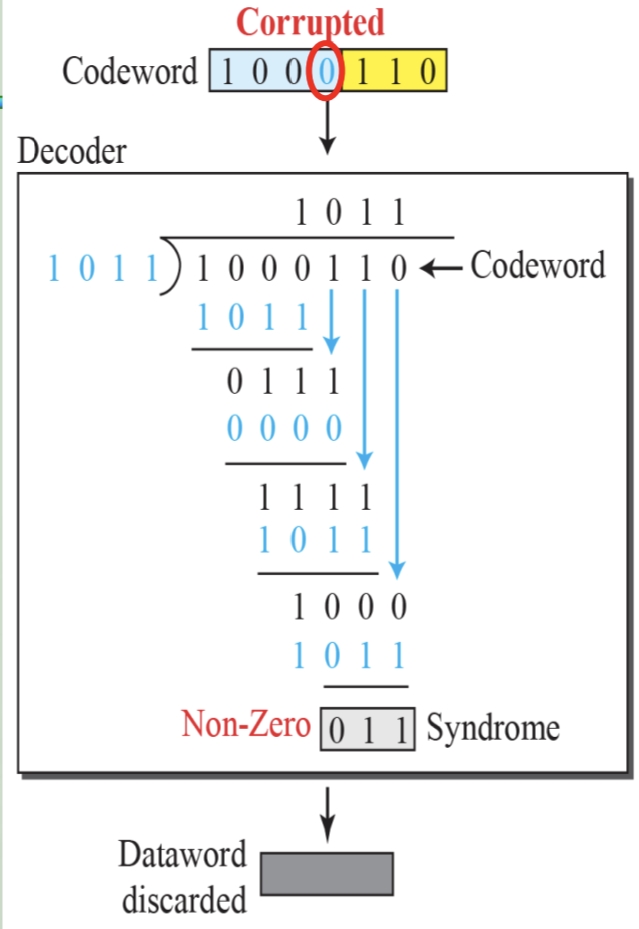
循环冗余码校验CRC码 算法步骤+详细实例计算
通信过程:(白话解释) 我们将原始待发送的消息称为 M M M,依据发送接收消息双方约定的生成多项式 G ( x ) G(x) G(x)(意思就是 G ( x ) G(x) G(x) 是已知的)࿰…...

什么是库存周转?如何用进销存系统提高库存周转率?
你可能听说过这样一句话: “利润不是赚出来的,是管出来的。” 尤其是在制造业、批发零售、电商这类“货堆成山”的行业,很多企业看着销售不错,账上却没钱、利润也不见了,一翻库存才发现: 一堆卖不动的旧货…...

什么是EULA和DPA
文章目录 EULA(End User License Agreement)DPA(Data Protection Agreement)一、定义与背景二、核心内容三、法律效力与责任四、实际应用与意义 EULA(End User License Agreement) 定义: EULA即…...
)
相机Camera日志分析之三十一:高通Camx HAL十种流程基础分析关键字汇总(后续持续更新中)
【关注我,后续持续新增专题博文,谢谢!!!】 上一篇我们讲了:有对最普通的场景进行各个日志注释讲解,但相机场景太多,日志差异也巨大。后面将展示各种场景下的日志。 通过notepad++打开场景下的日志,通过下列分类关键字搜索,即可清晰的分析不同场景的相机运行流程差异…...

Axios请求超时重发机制
Axios 超时重新请求实现方案 在 Axios 中实现超时重新请求可以通过以下几种方式: 1. 使用拦截器实现自动重试 import axios from axios;// 创建axios实例 const instance axios.create();// 设置超时时间 instance.defaults.timeout 5000;// 最大重试次数 cons…...

MySQL中【正则表达式】用法
MySQL 中正则表达式通过 REGEXP 或 RLIKE 操作符实现(两者等价),用于在 WHERE 子句中进行复杂的字符串模式匹配。以下是核心用法和示例: 一、基础语法 SELECT column_name FROM table_name WHERE column_name REGEXP pattern; …...
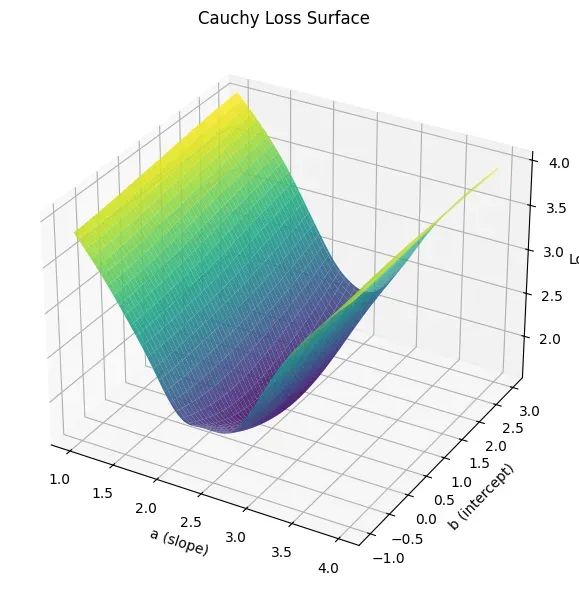
让回归模型不再被异常值“带跑偏“,MSE和Cauchy损失函数在噪声数据环境下的实战对比
在机器学习的回归分析中,损失函数的选择对模型性能具有决定性影响。均方误差(MSE)作为经典的损失函数,在处理干净数据时表现优异,但在面对包含异常值的噪声数据时,其对大误差的二次惩罚机制往往导致模型参数…...

scikit-learn机器学习
# 同时添加如下代码, 这样每次环境(kernel)启动的时候只要运行下方代码即可: # Also add the following code, # so that every time the environment (kernel) starts, # just run the following code: import sys sys.path.append(/home/aistudio/external-libraries)机…...

OD 算法题 B卷【正整数到Excel编号之间的转换】
文章目录 正整数到Excel编号之间的转换 正整数到Excel编号之间的转换 excel的列编号是这样的:a b c … z aa ab ac… az ba bb bc…yz za zb zc …zz aaa aab aac…; 分别代表以下的编号1 2 3 … 26 27 28 29… 52 53 54 55… 676 677 678 679 … 702 703 704 705;…...