gpu-manager安装及测试
提示:GPU-manager安装为主部分内容做了升级开箱即用,有用请点收藏❤抱拳
文章目录
- 前言
- 一、约束条件
- 二、使用步骤
- 1.下载镜像
- 1.1 查看当前虚拟机的驱动类型:
- 2.部署gpu-manager
- 3.部署gpu-admission
- 4.修改kube-scheduler.yaml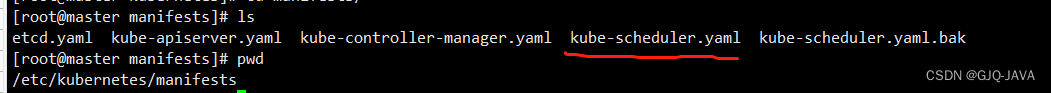
- 4.1 新建/etc/kubernetes/scheduler-policy-config.json
- 4.2 新建/etc/kubernetes/scheduler-extender.yaml
- 4.3 修改/etc/kubernetes/manifests/kube-scheduler.yaml
- 4.1 结果查看
- 测试
- 总结
前言
本文只做开箱即用部分,想了解GPUManager虚拟化方案技术层面请直接点击:GPUmanager虚拟化方案
一、约束条件
1、虚拟机需要完成直通式绑定,也就是物理GPU与虚拟机绑定,我做的是hyper-v的虚拟机绑定参照上一篇文章
2、对于k8s要求1.10版本以上
3、GPU-Manager 要求集群内包含 GPU 机型节点
4、每张 GPU 卡一共有100个单位的资源,仅支持0 - 1的小数卡,以及1的倍数的整数卡设置。显存资源是以256MiB为最小的一个单位的分配显存
我的版本:k8s-1.20
二、使用步骤
1.下载镜像
镜像地址:https://hub.docker.com/r/tkestack/gpu-manager/tags
manager:docker pull tkestack/gpu-manager:v1.1.5
https://hub.docker.com/r/tkestack/gpu-quota-admission/tags
admission:docker pull tkestack/gpu-quota-admission:v1.0.0
1.1 查看当前虚拟机的驱动类型:
docker info

2.部署gpu-manager
拥有GPU节点打标签:
kubectl label node XX nvidia-device-enable=enable
如果docker驱动是systemd 需要在yaml指定,因为GPUmanager默认cgroupfs
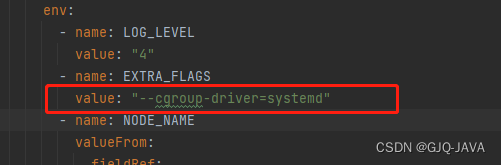
创建yaml内容如下:
apiVersion: v1
kind: ServiceAccount
metadata:name: gpu-managernamespace: kube-system
---
apiVersion: rbac.authorization.k8s.io/v1
kind: ClusterRoleBinding
metadata:name: gpu-manager-role
subjects:- kind: ServiceAccountname: gpu-managernamespace: kube-system
roleRef:kind: ClusterRolename: cluster-adminapiGroup: rbac.authorization.k8s.io
---
apiVersion: apps/v1
kind: DaemonSet
metadata:name: gpu-manager-daemonsetnamespace: kube-system
spec:updateStrategy:type: RollingUpdateselector:matchLabels:name: gpu-manager-dstemplate:metadata:# This annotation is deprecated. Kept here for backward compatibility# See https://kubernetes.io/docs/tasks/administer-cluster/guaranteed-scheduling-critical-addon-pods/annotations:scheduler.alpha.kubernetes.io/critical-pod: ""labels:name: gpu-manager-dsspec:serviceAccount: gpu-managertolerations:# This toleration is deprecated. Kept here for backward compatibility# See https://kubernetes.io/docs/tasks/administer-cluster/guaranteed-scheduling-critical-addon-pods/- key: CriticalAddonsOnlyoperator: Exists- key: tencent.com/vcuda-coreoperator: Existseffect: NoSchedule# Mark this pod as a critical add-on; when enabled, the critical add-on# scheduler reserves resources for critical add-on pods so that they can# be rescheduled after a failure.# See https://kubernetes.io/docs/tasks/administer-cluster/guaranteed-scheduling-critical-addon-pods/priorityClassName: "system-node-critical"# only run node has gpu devicenodeSelector:nvidia-device-enable: enablehostPID: truecontainers:- image: tkestack/gpu-manager:v1.1.5imagePullPolicy: IfNotPresentname: gpu-managersecurityContext:privileged: trueports:- containerPort: 5678volumeMounts:- name: device-pluginmountPath: /var/lib/kubelet/device-plugins- name: vdrivermountPath: /etc/gpu-manager/vdriver- name: vmdatamountPath: /etc/gpu-manager/vm- name: logmountPath: /var/log/gpu-manager- name: checkpointmountPath: /etc/gpu-manager/checkpoint- name: run-dirmountPath: /var/run- name: cgroupmountPath: /sys/fs/cgroupreadOnly: true- name: usr-directorymountPath: /usr/local/hostreadOnly: true- name: kube-rootmountPath: /root/.kubereadOnly: trueenv:- name: LOG_LEVELvalue: "4"- name: EXTRA_FLAGSvalue: "--cgroup-driver=systemd"- name: NODE_NAMEvalueFrom:fieldRef:fieldPath: spec.nodeNamevolumes:- name: device-pluginhostPath:type: Directorypath: /var/lib/kubelet/device-plugins- name: vmdatahostPath:type: DirectoryOrCreatepath: /etc/gpu-manager/vm- name: vdriverhostPath:type: DirectoryOrCreatepath: /etc/gpu-manager/vdriver- name: loghostPath:type: DirectoryOrCreatepath: /etc/gpu-manager/log- name: checkpointhostPath:type: DirectoryOrCreatepath: /etc/gpu-manager/checkpoint# We have to mount the whole /var/run directory into container, because of bind mount docker.sock# inode change after host docker is restarted- name: run-dirhostPath:type: Directorypath: /var/run- name: cgrouphostPath:type: Directorypath: /sys/fs/cgroup# We have to mount /usr directory instead of specified library path, because of non-existing# problem for different distro- name: usr-directoryhostPath:type: Directorypath: /usr- name: kube-roothostPath:type: Directorypath: /root/.kube执行yaml文件:
kubectl apply -f gpu-manager.yaml
kubectl get pod -A|grep gpu 查询结果
3.部署gpu-admission
创建yaml内容如下:
apiVersion: v1
kind: ServiceAccount
metadata:name: gpu-admissionnamespace: kube-system
---
apiVersion: rbac.authorization.k8s.io/v1
kind: ClusterRoleBinding
metadata:name: gpu-admission-as-kube-scheduler
subjects:- kind: ServiceAccountname: gpu-admissionnamespace: kube-system
roleRef:kind: ClusterRolename: system:kube-schedulerapiGroup: rbac.authorization.k8s.io
---
apiVersion: rbac.authorization.k8s.io/v1
kind: ClusterRoleBinding
metadata:name: gpu-admission-as-volume-scheduler
subjects:- kind: ServiceAccountname: gpu-admissionnamespace: kube-system
roleRef:kind: ClusterRolename: system:volume-schedulerapiGroup: rbac.authorization.k8s.io
---
apiVersion: rbac.authorization.k8s.io/v1
kind: ClusterRoleBinding
metadata:name: gpu-admission-as-daemon-set-controller
subjects:- kind: ServiceAccountname: gpu-admissionnamespace: kube-system
roleRef:kind: ClusterRolename: system:controller:daemon-set-controllerapiGroup: rbac.authorization.k8s.io
---
apiVersion: apps/v1
kind: Deployment
metadata:labels:component: schedulertier: control-planeapp: gpu-admissionname: gpu-admissionnamespace: kube-system
spec:selector:matchLabels:component: schedulertier: control-planereplicas: 1template:metadata:labels:component: schedulertier: control-planeversion: secondspec:serviceAccountName: gpu-admissioncontainers:- image: thomassong/gpu-admission:47d56ae9name: gpu-admissionenv:- name: LOG_LEVELvalue: "4"ports:- containerPort: 3456dnsPolicy: ClusterFirstWithHostNethostNetwork: truepriority: 2000000000priorityClassName: system-cluster-critical
---
apiVersion: v1
kind: Service
metadata:name: gpu-admissionnamespace: kube-system
spec:ports:- port: 3456protocol: TCPtargetPort: 3456selector:app: gpu-admissiontype: ClusterIP
执行yaml文件:
kubectl create -f gpu-admission.yaml
kubectl get pod -A|grep gpu 查询结果
4.修改kube-scheduler.yaml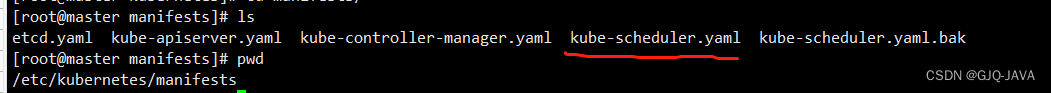
4.1 新建/etc/kubernetes/scheduler-policy-config.json
创建内容:
vim /etc/kubernetes/scheduler-policy-config.json
复制如下内容:
{"kind": "Policy","apiVersion": "v1","predicates": [{"name": "PodFitsHostPorts"},{"name": "PodFitsResources"},{"name": "NoDiskConflict"},{"name": "MatchNodeSelector"},{"name": "HostName"}],"priorities": [{"name": "BalancedResourceAllocation","weight": 1},{"name": "ServiceSpreadingPriority","weight": 1}],"extenders": [{"urlPrefix": "http://gpu-admission.kube-system:3456/scheduler","apiVersion": "v1beta1","filterVerb": "predicates","enableHttps": false,"nodeCacheCapable": false}],"hardPodAffinitySymmetricWeight": 10,"alwaysCheckAllPredicates": false
}4.2 新建/etc/kubernetes/scheduler-extender.yaml
创建内容:
vim /etc/kubernetes/scheduler-extender.yaml
复制如下内容:
apiVersion: kubescheduler.config.k8s.io/v1alpha1
kind: KubeSchedulerConfiguration
clientConnection:kubeconfig: "/etc/kubernetes/scheduler.conf"
algorithmSource:policy:file:path: "/etc/kubernetes/scheduler-policy-config.json"4.3 修改/etc/kubernetes/manifests/kube-scheduler.yaml
修改内容:
vim /etc/kubernetes/manifests/kube-scheduler.yaml
复制如下内容:
apiVersion: v1
kind: Pod
metadata:creationTimestamp: nulllabels:component: kube-schedulertier: control-planename: kube-schedulernamespace: kube-system
spec:containers:- command:- kube-scheduler- --authentication-kubeconfig=/etc/kubernetes/scheduler.conf- --authorization-kubeconfig=/etc/kubernetes/scheduler.conf- --bind-address=0.0.0.0- --feature-gates=TTLAfterFinished=true,ExpandCSIVolumes=true,CSIStorageCapacity=true,RotateKubeletServerCertificate=true- --kubeconfig=/etc/kubernetes/scheduler.conf- --leader-elect=true- --port=0- --config=/etc/kubernetes/scheduler-extender.yamlimage: registry.cn-beijing.aliyuncs.com/kubesphereio/kube-scheduler:v1.22.10imagePullPolicy: IfNotPresentlivenessProbe:failureThreshold: 8httpGet:path: /healthzport: 10259scheme: HTTPSinitialDelaySeconds: 10periodSeconds: 10timeoutSeconds: 15name: kube-schedulerresources:requests:cpu: 100mstartupProbe:failureThreshold: 24httpGet:path: /healthzport: 10259scheme: HTTPSinitialDelaySeconds: 10periodSeconds: 10timeoutSeconds: 15volumeMounts:- mountPath: /etc/kubernetes/scheduler.confname: kubeconfigreadOnly: true- mountPath: /etc/localtimename: localtimereadOnly: true- mountPath: /etc/kubernetes/scheduler-extender.yamlname: extenderreadOnly: true- mountPath: /etc/kubernetes/scheduler-policy-config.jsonname: extender-policyreadOnly: truehostNetwork: truepriorityClassName: system-node-criticalsecurityContext:seccompProfile:type: RuntimeDefaultvolumes:- hostPath:path: /etc/kubernetes/scheduler.conftype: FileOrCreatename: kubeconfig- hostPath:path: /etc/localtimetype: Filename: localtime- hostPath:path: /etc/kubernetes/scheduler-extender.yamltype: FileOrCreatename: extender- hostPath:path: /etc/kubernetes/scheduler-policy-config.jsontype: FileOrCreatename: extender-policy
status: {}
修改内容入下:
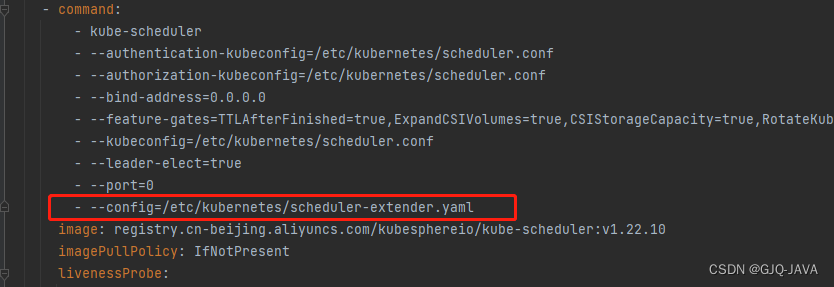
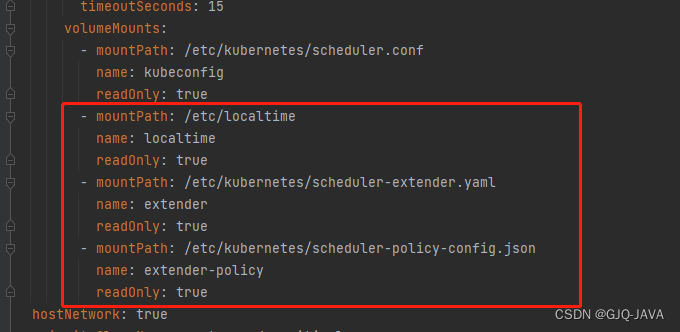
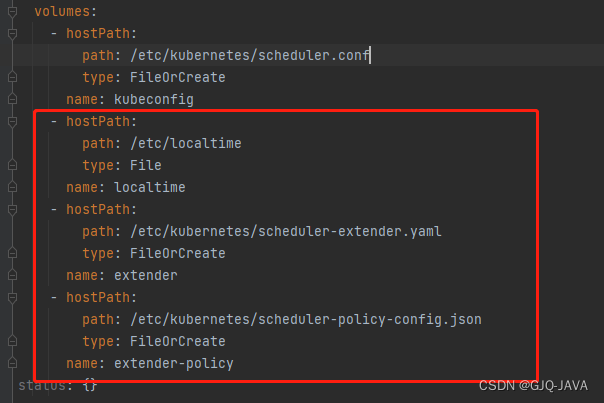
修改完成k8s自动重启,如果没有重启执行 kubectl delete pod -n [podname]
4.1 结果查看
执行命令:
kubectl describe node master[节点名称]
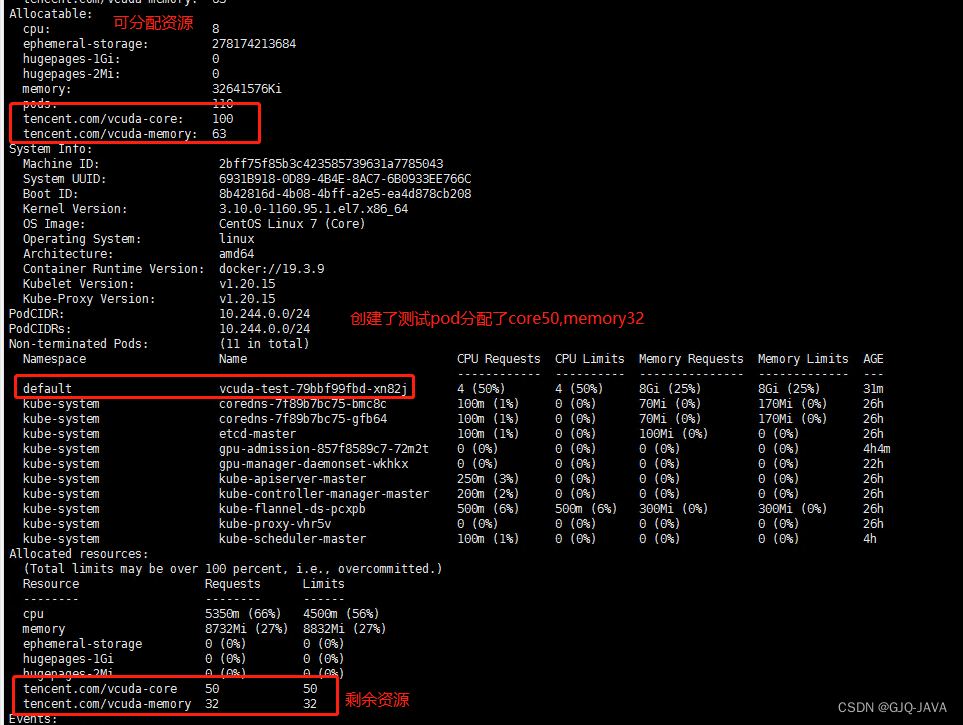
测试
镜像下载:docker pull gaozhenhai/tensorflow-gputest:0.2
创建yaml内容: vim vcuda-test.yaml
apiVersion: apps/v1
kind: Deployment
metadata:labels:k8s-app: vcuda-testqcloud-app: vcuda-testname: vcuda-testnamespace: default
spec:replicas: 1selector:matchLabels:k8s-app: vcuda-testtemplate:metadata:labels:k8s-app: vcuda-testqcloud-app: vcuda-testspec:containers:- command:- sleep- 360000senv:- name: PATHvalue: /usr/local/sbin:/usr/local/bin:/usr/sbin:/usr/bin:/sbin:/binimage: gaozhenhai/tensorflow-gputest:0.2imagePullPolicy: IfNotPresentname: tensorflow-testresources:limits:cpu: "4"memory: 8Gitencent.com/vcuda-core: "50"tencent.com/vcuda-memory: "32"requests:cpu: "4"memory: 8Gitencent.com/vcuda-core: "50"tencent.com/vcuda-memory: "32"
启动yaml:kubectl apply -f vcuda-test.yaml
进入容器:
kubectl exec -it `kubectl get pods -o name | cut -d '/' -f2` -- bash
执行测试命令:
cd /data/tensorflow/cifar10 && time python cifar10_train.py
查看结果:
执行命令:nvidia-smi pmon -s u -d 1、命令查看GPU资源使用情况
总结
到此vgpu容器层虚拟化全部完成
相关文章:
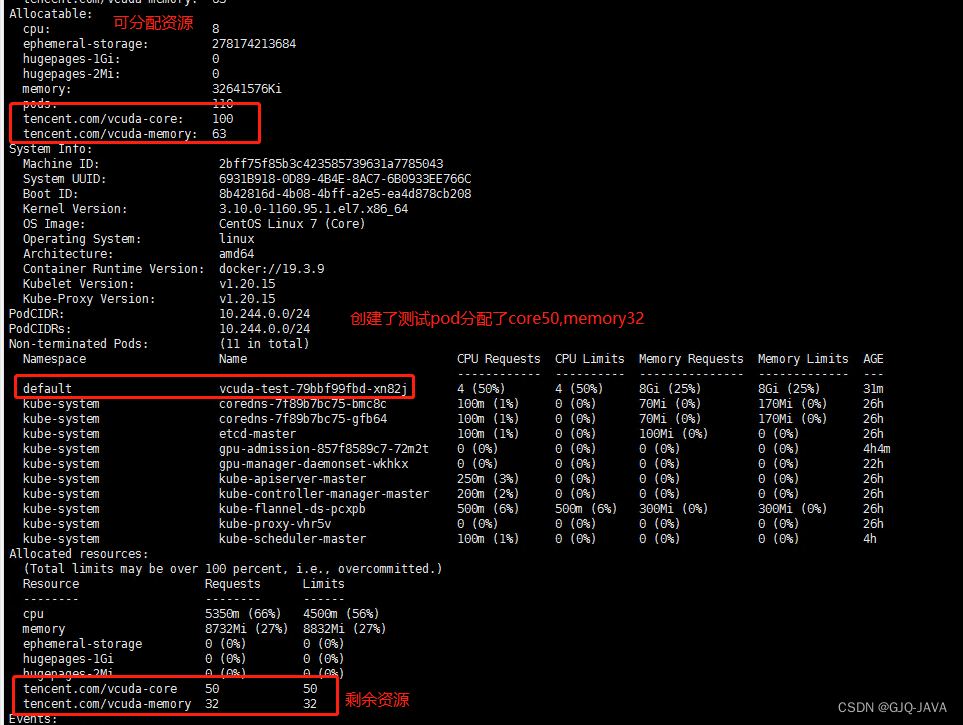
gpu-manager安装及测试
提示:GPU-manager安装为主部分内容做了升级开箱即用,有用请点收藏❤抱拳 文章目录 前言一、约束条件二、使用步骤1.下载镜像1.1 查看当前虚拟机的驱动类型: 2.部署gpu-manager3.部署gpu-admission4.修改kube-scheduler.yaml
Go和Java实现享元模式
Go和Java实现享元模式 下面通过一个实例来说明享元模式的使用。 1、享元模式 享元模式主要用于减少创建对象的数量,以减少内存占用和提高性能。这种类型的设计模式属于结构型模式,它提 供了减少对象数量从而改善应用所需的对象结构的方式。 享元模式…...
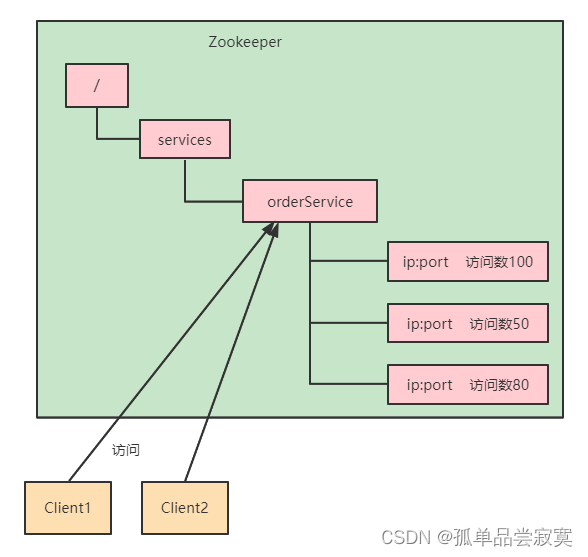
Zookeeper特性与节点数据类型详解
CAP&Base理论 CAP理论 cap理论是指对于一个分布式计算系统来说,不可能满足以下三点: 一致性 : 在分布式环境中,一致性是指数据在多个副本之间是否能够保持一致的 特性,等同于所有节点访问同一份最新的数据副本。在一致性的需…...
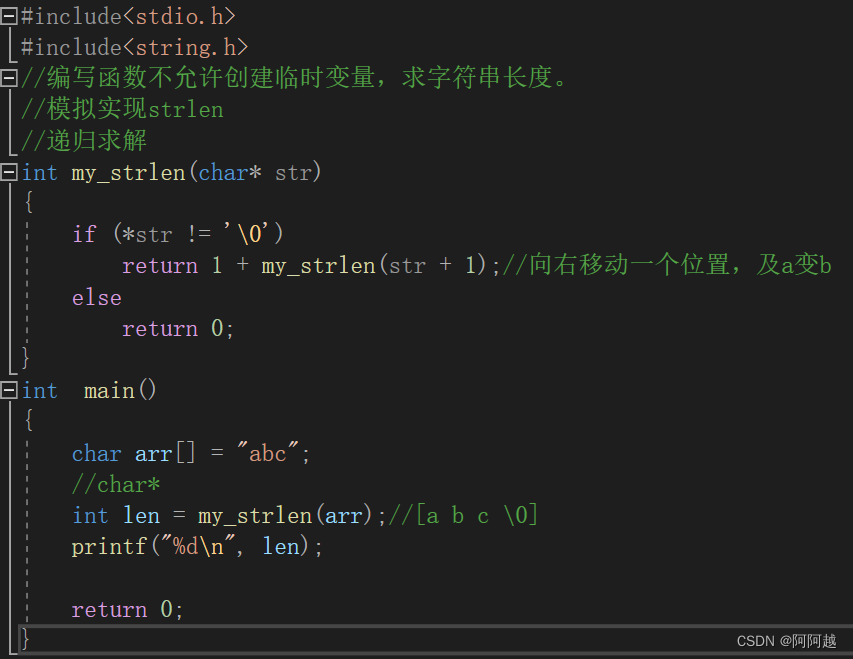
函数的递归
1、什么是递归? 程序调用自身的编程技巧称为递归。 递归作为一种算法在程序设计语言中广泛应用。一个过程或函数在其定义或说明中有直接或间接调用自身的一种方法,它通常把一个大型复杂的问题层层转化为一个与原问题相似的规模较小的问题来求解&#x…...
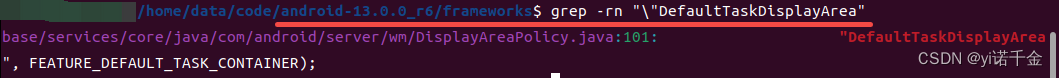
Android T 窗口层级其二 —— 层级结构树的构建(更新中)
如何通过dump中的内容找到对应的代码? 我们dump窗口层级发现会有很多信息,adb shell dumpsys activity containers 这里我们以其中的DefaultTaskDisplayArea为例 在源码的framework目录下查找该字符串,找到对应的代码就可以通过打印堆栈或者…...
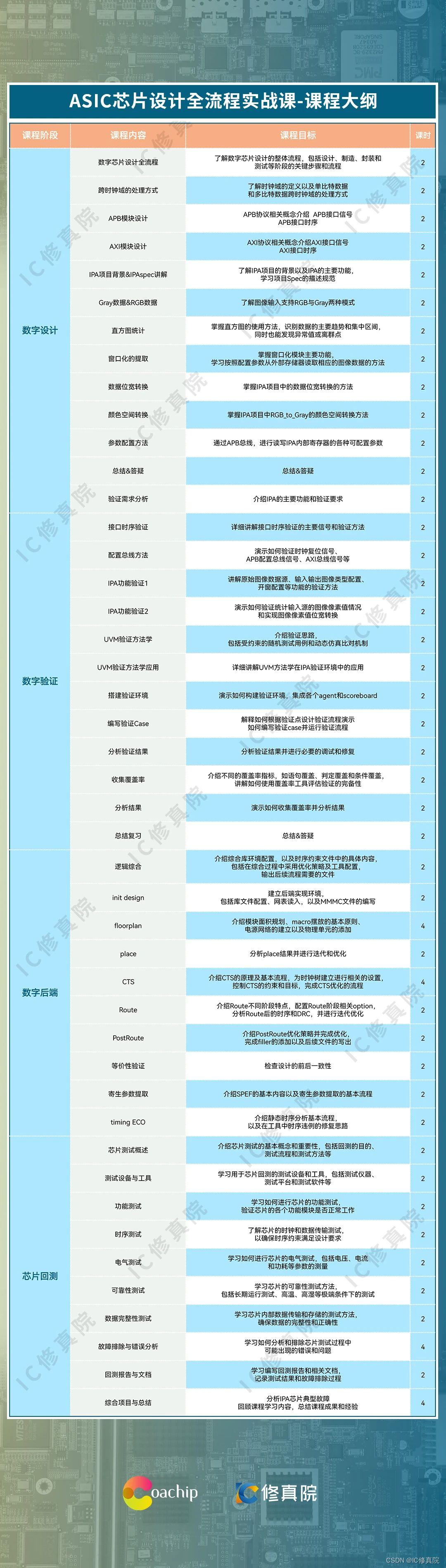
ASIC芯片设计全流程项目实战课重磅上线 ,支持 65nm制程流片 !
全流程项目实战课学什么? 此次推出【 ASIC芯片设计全流程项目实战课】,基于IPA图像处理加速器,以企业级真实ASIC项目为案例,学员可参与全流程项目实践,以及65nm真实流片! 众所周知,放眼整个IC硕…...

背上沉重的书包准备run之react篇
沉重,太沉重了。。。没理好捏,等我脑子歇歇再好好补充一下 react特性? React 是一个用于构建用户界面的 JavaScript 库,它具有以下特性: 组件化开发:React 基于组件化思想,将 UI 拆分为独立、…...

LAMP及论坛搭建
一、概述 LAMP架构是目前成熟的企业网站应用模式之一,指的是协同工作的一整套系统和相关软件,能够提供动态Web站点服务及其应用开发环境。LAMP是一个缩写词,具体包括Linux操作系统、Apache网站服务器、MySQL数据库服务器、PHP(或…...

php-cgi.exe - FastCGI 进程超过了配置的请求超时时限
解决方案一: 处理(php-cgi.exe - FastCGI 进程超过了配置的请求超时时限)的问题 内容转载: 处理(php-cgi.exe - FastCGI 进程超过了配置的请求超时时限)的问题_php技巧_脚本之家 【详细错误】: HTTP 错误 500.0 - Internal Server Error C:…...
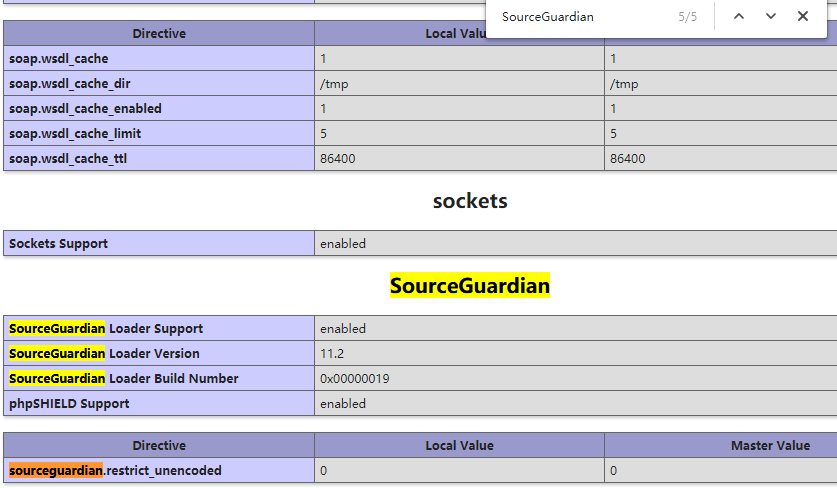
linux系统虚拟主机开启支持SourceGuardian(sg11)加密组件
注意:sg11我司只支持linux系统虚拟主机自主安装。支持php5.3及以上版本。 1、登陆主机控制面板,找到【远程文件下载】这个功能。 2、远程下载文件填写http://download.myhostadmin.net/vps/sg11_for_linux.zip 下载保存的路径填写/others/ 3、点击控制…...
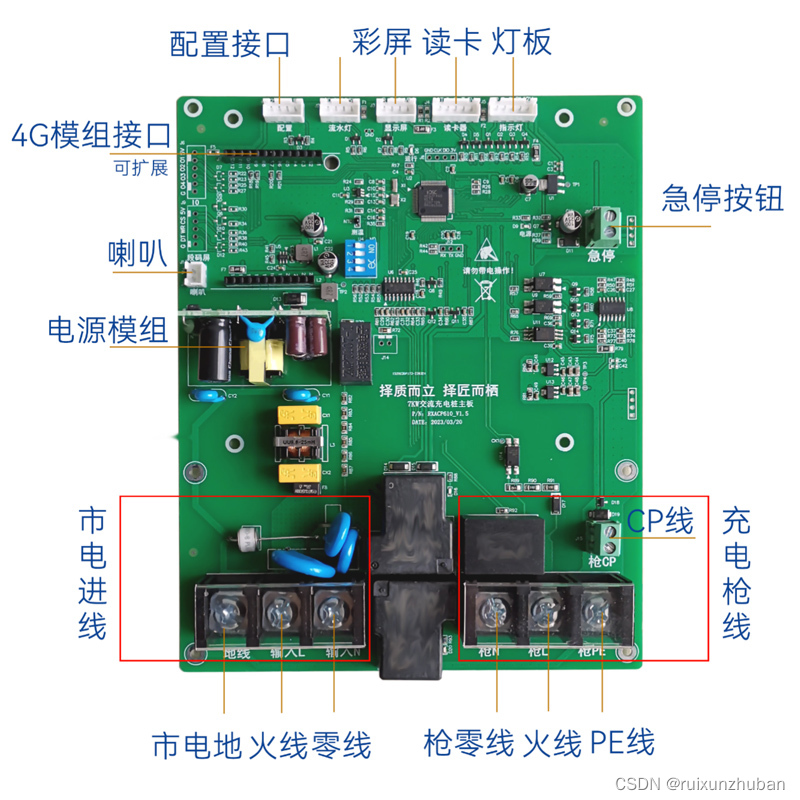
让我们一起探讨汽车充电桩控制主板的应用
你是否想过,你的汽车充电桩可以更智能?可以支持更多类型的电池,更多操作系统,更多协议和更多电源?让我们一起探讨汽车充电桩控制主板的应用。 控制主板是充电桩的大脑,它可以应用于各种充电桩,包括智能充电桩、电动汽…...
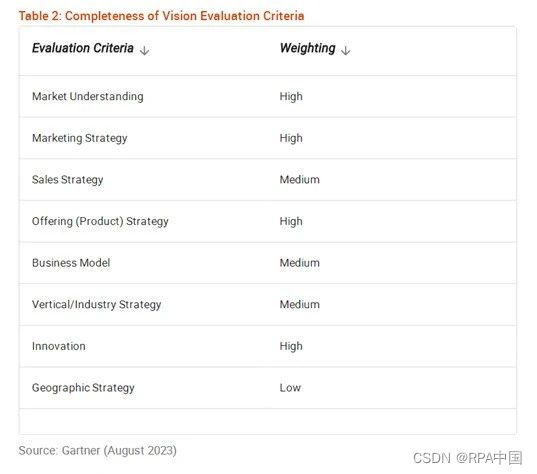
Gartner发布《2023年全球RPA魔力象限》:90%RPA厂商,将提供生成式AI自动化
8月3日,全球著名咨询调查机构Gartner发布了《2023年全球RPA魔力象限》,通过产品能力、技术创新、市场影响力等维度,对全球16家卓越RPA厂商进行了深度评估。 弘玑Cyclone(Cyclone Robotics)、来也(Laiye&am…...
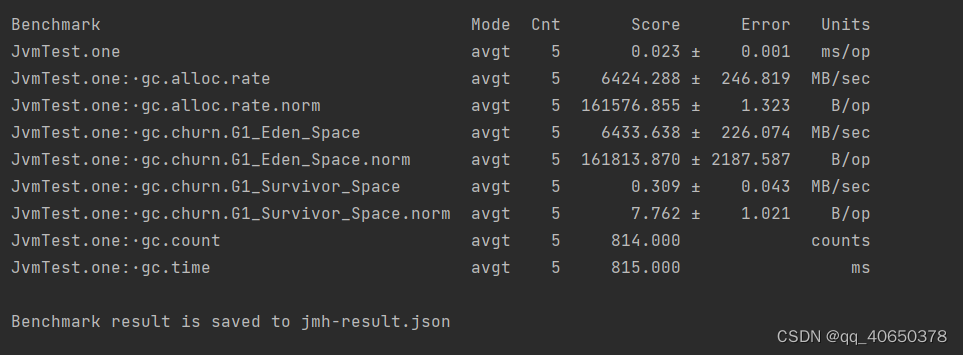
springboot整合JMH做优化实战
这段时间接手项目出现各种问题,令人不胜烦扰。吐槽下公司做项目完全靠人堆,大上快上风格注定留下一地鸡毛,修修补补不如想如何提升同事代码水准免得背锅。偶然看到关于JMH对于优化java代码的直观性,于是有了这篇文章,希…...

利用ffmpeg分析视频流
ffprobe -show_packets -i "rtsp://192.168.61.46:8554/live?channel0&type0":该命令用于显示 RTSP 流中的数据包信息,例如时间戳、大小、持续时间等。 ffprobe -i "rtsp://192.168.61.46:8554/live?channel0&type0"&…...
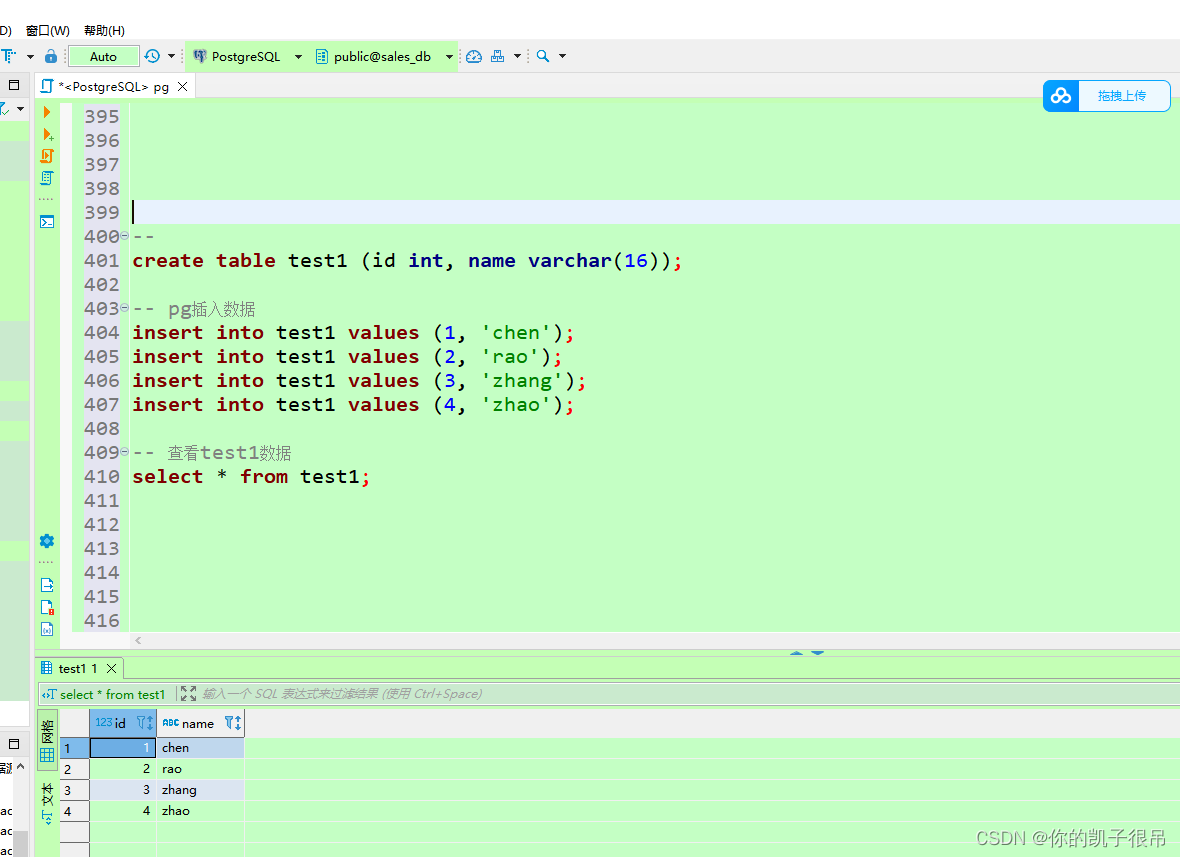
基于kettle实现pg数据定时转存mongodb
mogodb 待创建 基于kettle实现pg数据定时转存mongodb_kettle 实时迁移 mongodb_呆呆的私房菜的博客-CSDN博客...
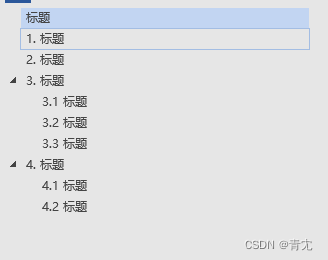
使用 POI 在 Word 中重新开始编号、自定义标题格式
效果图 引入依赖 <!-- https://mvnrepository.com/artifact/org.apache.poi/poi --><dependency><groupId>org.apache.poi</groupId><artifactId>poi</artifactId><version>4.1.2</version></dependency><!-- https…...

【java】default/private/public/protected比较
访问修饰符 访问修饰符本类同包子类其他privateYdefaultYYprotectedYYYpublicYYYY 总结: private、default、proteced、public访问范围依次增大、限制能力依次减弱;被private修饰的成员只能在本类中调用;default是默认类型,成员…...
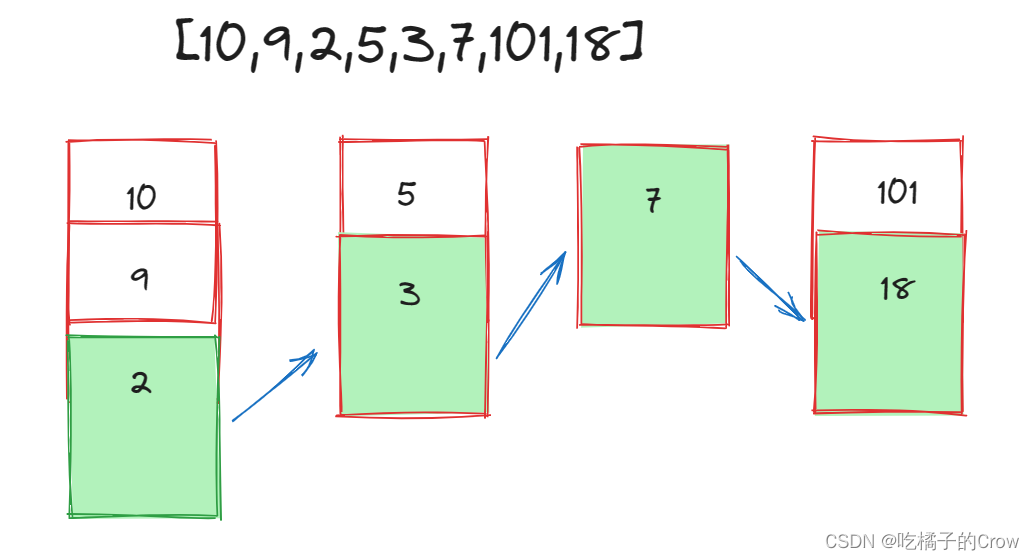
面试热题(最长上升子序列)
给你一个整数数组 nums ,找到其中最长严格递增子序列的长度。 子序列 是由数组派生而来的序列,删除(或不删除)数组中的元素而不改变其余元素的顺序。例如,[3,6,2,7] 是数组 [0,3,1,6,2,2,7] 的子序列。 输入࿱…...

Vue 简版文件预览笔记
简版文件预览笔记 调用方法 <script lang"ts" setup>import {exportFileData,preViewFile,} from /xxx/tools.ts;import {fileDownload,} from /api/xxx/xx;// 预览方法const handleViewBtn () > {const filePath 获取预览地址;const urlFormat 获取预…...
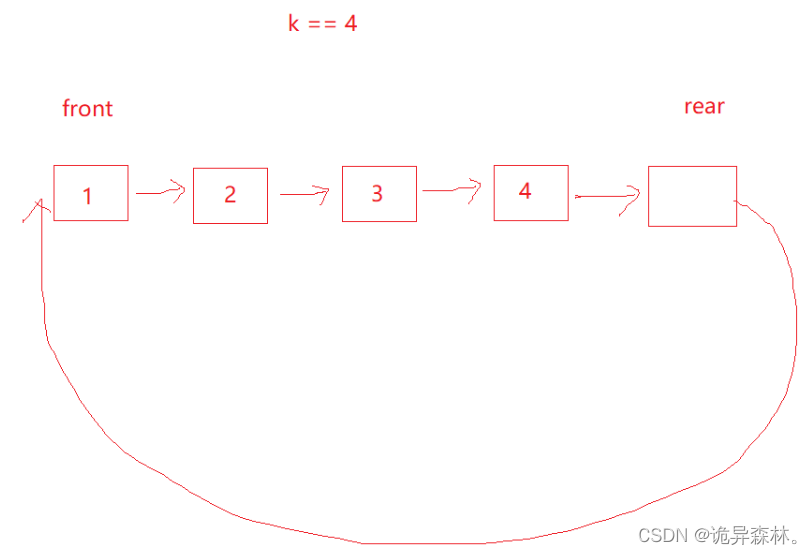
数据结构--栈和队列
文章目录 栈的概念和结构栈的实现栈的数据结构栈的初始化和销毁出栈和入栈获取栈顶、大小,判空 队列的概念和结构队列的实现队列的数据结构队列的初始化和销毁队列的插入 队列的删除获取队头和队尾的数据获取队列长度和判空 栈和队列的一些题目1.有效的括号2.用队列…...

【Linux】C语言执行shell指令
在C语言中执行Shell指令 在C语言中,有几种方法可以执行Shell指令: 1. 使用system()函数 这是最简单的方法,包含在stdlib.h头文件中: #include <stdlib.h>int main() {system("ls -l"); // 执行ls -l命令retu…...

《Playwright:微软的自动化测试工具详解》
Playwright 简介:声明内容来自网络,将内容拼接整理出来的文档 Playwright 是微软开发的自动化测试工具,支持 Chrome、Firefox、Safari 等主流浏览器,提供多语言 API(Python、JavaScript、Java、.NET)。它的特点包括&a…...
)
相机Camera日志分析之三十一:高通Camx HAL十种流程基础分析关键字汇总(后续持续更新中)
【关注我,后续持续新增专题博文,谢谢!!!】 上一篇我们讲了:有对最普通的场景进行各个日志注释讲解,但相机场景太多,日志差异也巨大。后面将展示各种场景下的日志。 通过notepad++打开场景下的日志,通过下列分类关键字搜索,即可清晰的分析不同场景的相机运行流程差异…...

重启Eureka集群中的节点,对已经注册的服务有什么影响
先看答案,如果正确地操作,重启Eureka集群中的节点,对已经注册的服务影响非常小,甚至可以做到无感知。 但如果操作不当,可能会引发短暂的服务发现问题。 下面我们从Eureka的核心工作原理来详细分析这个问题。 Eureka的…...
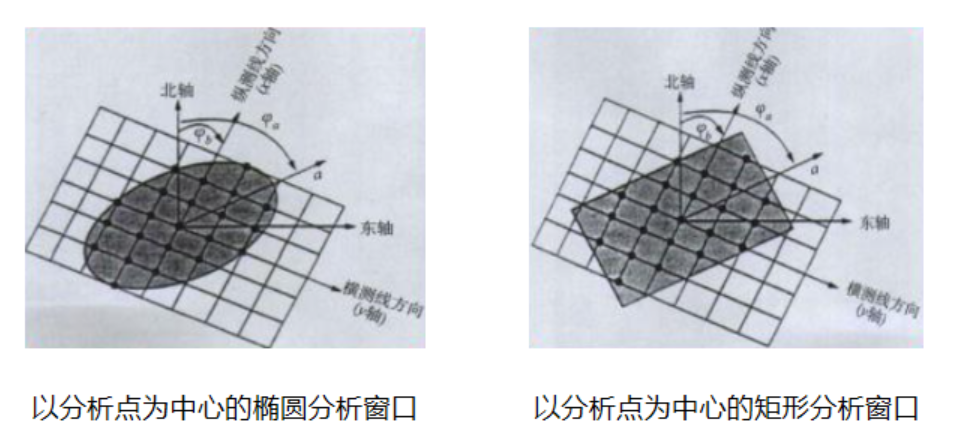
论文笔记——相干体技术在裂缝预测中的应用研究
目录 相关地震知识补充地震数据的认识地震几何属性 相干体算法定义基本原理第一代相干体技术:基于互相关的相干体技术(Correlation)第二代相干体技术:基于相似的相干体技术(Semblance)基于多道相似的相干体…...

uniapp 字符包含的相关方法
在uniapp中,如果你想检查一个字符串是否包含另一个子字符串,你可以使用JavaScript中的includes()方法或者indexOf()方法。这两种方法都可以达到目的,但它们在处理方式和返回值上有所不同。 使用includes()方法 includes()方法用于判断一个字…...
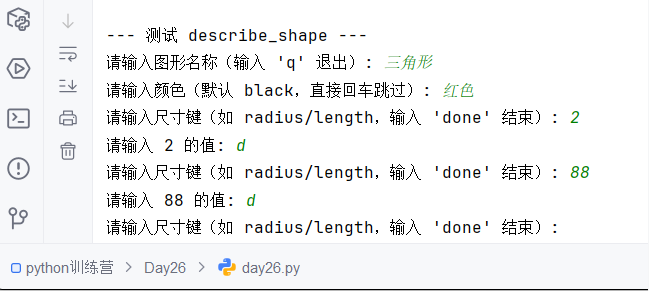
Python训练营-Day26-函数专题1:函数定义与参数
题目1:计算圆的面积 任务: 编写一个名为 calculate_circle_area 的函数,该函数接收圆的半径 radius 作为参数,并返回圆的面积。圆的面积 π * radius (可以使用 math.pi 作为 π 的值)要求:函数接收一个位置参数 radi…...

uniapp获取当前位置和经纬度信息
1.1. 获取当前位置和经纬度信息(需要配置高的SDK) 调用uni-app官方API中的uni.chooseLocation(),即打开地图选择位置。 <button click"getAddress">获取定位</button> const getAddress () > {uni.chooseLocatio…...

02-性能方案设计
需求分析与测试设计 根据具体的性能测试需求,确定测试类型,以及压测的模块(web/mysql/redis/系统整体)前期要与相关人员充分沟通,初步确定压测方案及具体的性能指标QA完成性能测试设计后,需产出测试方案文档发送邮件到项目组&…...

【AI News | 20250609】每日AI进展
AI Repos 1、OpenHands-Versa OpenHands-Versa 是一个通用型 AI 智能体,通过结合代码编辑与执行、网络搜索、多模态网络浏览和文件访问等通用工具,在软件工程、网络导航和工作流自动化等多个领域展现出卓越性能。它在 SWE-Bench Multimodal、GAIA 和 Th…...
