研发工程师玩转Kubernetes——就绪探针(Readiness Probe)和服务(Service)
在《研发工程师玩转Kubernetes——启动、存活和就绪探针》中,我们讲了就绪探针和服务之间的特殊关系。就绪探针检测失败并不代表整个程序处于“非存活”状态,可能只是短暂临时的不可以提供服务,比如CPU阶段性占满,导致就绪探针检测超时而导致失败。这个时候就绪探针并不会向存活探针那样尝试重启容器,而只是简单的把它从何它关联的Service中摘除。
带Readiness Probe的Nginx
apiVersion: apps/v1
kind: Deployment
metadata:name: readiness-nginx-deployment
spec:selector:matchLabels:app: readiness-nginxreplicas: 2template:metadata:labels:app: readiness-nginxspec:containers:- name: readiness-nginx-containerimage: nginxports:- containerPort: 80command: ["/bin/sh", "-c", "sleep 3; touch /tempdir/readiness-nginx; while true; do sleep 5; done"]volumeMounts:- name: probe-volumemountPath: /tempdirreadinessProbe:exec:command:- cat- /tempdir/readiness-nginxinitialDelaySeconds: 2failureThreshold: 6periodSeconds: 1successThreshold: 1volumes:- name: probe-volumeemptyDir: medium: MemorysizeLimit: 1Gi
Nginx关联的Service
kind: Service
apiVersion: v1
metadata:name: readiness-nginx-service
spec:selector:app: readiness-nginxports:- protocol: TCPport: 80targetPort: 80
实验
创建上述组件,可以看到启动了下面的Pod
kubectl get pod -o wide
NAME READY STATUS RESTARTS AGE IP NODE NOMINATED NODE READINESS GATES
readiness-nginx-deployment-57b7fd5644-7x7wc 1/1 Running 0 25s 10.1.43.223 ubuntuc <none> <none>
readiness-nginx-deployment-57b7fd5644-lhszp 1/1 Running 0 25s 10.1.209.155 ubuntub <none> <none>
Service也绑定了这些IP。
kubectl describe endpoints readiness-nginx-service
Name: readiness-nginx-service
Namespace: default
Labels: <none>
Annotations: endpoints.kubernetes.io/last-change-trigger-time: 2023-08-14T14:35:33Z
Subsets:Addresses: 10.1.209.155,10.1.43.223NotReadyAddresses: <none>Ports:Name Port Protocol---- ---- --------<unset> 80 TCPEvents: <none>
现在我们挑选一个容器(readiness-nginx-deployment-57b7fd5644-7x7wc,10.1.43.223),观察该容器的Event状态:
kubectl describe pod readiness-nginx-deployment-57b7fd5644-7x7wc
Name: readiness-nginx-deployment-57b7fd5644-7x7wc
Namespace: default
Priority: 0
Service Account: default
Node: ubuntuc/172.22.247.176
Start Time: Mon, 14 Aug 2023 14:35:27 +0000
Labels: app=readiness-nginxpod-template-hash=57b7fd5644
Annotations: cni.projectcalico.org/containerID: c475d3e82ff0d5adbd35252ab990608ad75955f8d0862bb8b0c54ee60a0878ebcni.projectcalico.org/podIP: 10.1.43.223/32cni.projectcalico.org/podIPs: 10.1.43.223/32
Status: Running
IP: 10.1.43.223
IPs:IP: 10.1.43.223
Controlled By: ReplicaSet/readiness-nginx-deployment-57b7fd5644
Containers:readiness-nginx-container:Container ID: containerd://5d82d8467bc6e0c8151e40ee3258d54bffec8659bcdad4a441848ea8f77a3223Image: nginxImage ID: docker.io/library/nginx@sha256:67f9a4f10d147a6e04629340e6493c9703300ca23a2f7f3aa56fe615d75d31caPort: 80/TCPHost Port: 0/TCPCommand:/bin/sh-csleep 3; touch /tempdir/readiness-nginx; while true; do sleep 5; doneState: RunningStarted: Mon, 14 Aug 2023 14:35:30 +0000Ready: TrueRestart Count: 0Readiness: exec [cat /tempdir/readiness-nginx] delay=2s timeout=1s period=1s #success=1 #failure=6Environment: <none>Mounts:/tempdir from probe-volume (rw)/var/run/secrets/kubernetes.io/serviceaccount from kube-api-access-c4tcl (ro)
Conditions:Type StatusInitialized True Ready True ContainersReady True PodScheduled True
Volumes:probe-volume:Type: EmptyDir (a temporary directory that shares a pod's lifetime)Medium: MemorySizeLimit: 1Gikube-api-access-c4tcl:Type: Projected (a volume that contains injected data from multiple sources)TokenExpirationSeconds: 3607ConfigMapName: kube-root-ca.crtConfigMapOptional: <nil>DownwardAPI: true
QoS Class: BestEffort
Node-Selectors: <none>
Tolerations: node.kubernetes.io/not-ready:NoExecute op=Exists for 300snode.kubernetes.io/unreachable:NoExecute op=Exists for 300s
Events:Type Reason Age From Message---- ------ ---- ---- -------Normal Scheduled 3m53s default-scheduler Successfully assigned default/readiness-nginx-deployment-57b7fd5644-7x7wc to ubuntucNormal Pulling 3m53s kubelet Pulling image "nginx"Normal Pulled 3m50s kubelet Successfully pulled image "nginx" in 2.489885583s (2.489893984s including waiting)Normal Created 3m50s kubelet Created container readiness-nginx-containerNormal Started 3m50s kubelet Started container readiness-nginx-containerWarning Unhealthy 3m48s (x2 over 3m48s) kubelet Readiness probe failed: cat: /tempdir/readiness-nginx: No such file or directory
可以看到就绪探针在第3次检测时就存在了,这个时候Pod的Ready和ContainersReady都是True的状态。
就绪->非就绪
现在我们删除就绪标志文件
kubectl exec pods/readiness-nginx-deployment-57b7fd5644-7x7wc --container readiness-nginx-container -- rm /tempdir/readiness-nginx
再观察其状态,可以发现
Name: readiness-nginx-deployment-57b7fd5644-7x7wc
Namespace: default
Priority: 0
Service Account: default
Node: ubuntuc/172.22.247.176
Start Time: Mon, 14 Aug 2023 14:35:27 +0000
Labels: app=readiness-nginxpod-template-hash=57b7fd5644
Annotations: cni.projectcalico.org/containerID: c475d3e82ff0d5adbd35252ab990608ad75955f8d0862bb8b0c54ee60a0878ebcni.projectcalico.org/podIP: 10.1.43.223/32cni.projectcalico.org/podIPs: 10.1.43.223/32
Status: Running
IP: 10.1.43.223
IPs:IP: 10.1.43.223
Controlled By: ReplicaSet/readiness-nginx-deployment-57b7fd5644
Containers:readiness-nginx-container:Container ID: containerd://5d82d8467bc6e0c8151e40ee3258d54bffec8659bcdad4a441848ea8f77a3223Image: nginxImage ID: docker.io/library/nginx@sha256:67f9a4f10d147a6e04629340e6493c9703300ca23a2f7f3aa56fe615d75d31caPort: 80/TCPHost Port: 0/TCPCommand:/bin/sh-csleep 3; touch /tempdir/readiness-nginx; while true; do sleep 5; doneState: RunningStarted: Mon, 14 Aug 2023 14:35:30 +0000Ready: FalseRestart Count: 0Readiness: exec [cat /tempdir/readiness-nginx] delay=2s timeout=1s period=1s #success=1 #failure=6Environment: <none>Mounts:/tempdir from probe-volume (rw)/var/run/secrets/kubernetes.io/serviceaccount from kube-api-access-c4tcl (ro)
Conditions:Type StatusInitialized True Ready False ContainersReady False PodScheduled True
Volumes:probe-volume:Type: EmptyDir (a temporary directory that shares a pod's lifetime)Medium: MemorySizeLimit: 1Gikube-api-access-c4tcl:Type: Projected (a volume that contains injected data from multiple sources)TokenExpirationSeconds: 3607ConfigMapName: kube-root-ca.crtConfigMapOptional: <nil>DownwardAPI: true
QoS Class: BestEffort
Node-Selectors: <none>
Tolerations: node.kubernetes.io/not-ready:NoExecute op=Exists for 300snode.kubernetes.io/unreachable:NoExecute op=Exists for 300s
Events:Type Reason Age From Message---- ------ ---- ---- -------Warning Unhealthy 7s (x22 over 6m6s) kubelet Readiness probe failed: cat: /tempdir/readiness-nginx: No such file or directory
可以看到Ready和ContainersReady都变成了False状态。
我们再观察Service
kubectl describe endpoints readiness-nginx-service
Name: readiness-nginx-service
Namespace: default
Labels: <none>
Annotations: endpoints.kubernetes.io/last-change-trigger-time: 2023-08-14T14:41:18Z
Subsets:Addresses: 10.1.209.155NotReadyAddresses: 10.1.43.223Ports:Name Port Protocol---- ---- --------<unset> 80 TCPEvents: <none>
可以看到被删除了就绪探针检测文件的Pod被从Service中摘掉了。
非就绪->就绪
我们再将检测文件还原
kubectl exec pods/readiness-nginx-deployment-57b7fd5644-7x7wc --container readiness-nginx-container -- touch /tempdir/readiness-nginx
观察对应Pod的状态,其Ready和ContainersReady又变成了True状态。
Name: readiness-nginx-deployment-57b7fd5644-7x7wc
Namespace: default
Priority: 0
Service Account: default
Node: ubuntuc/172.22.247.176
Start Time: Mon, 14 Aug 2023 14:35:27 +0000
Labels: app=readiness-nginxpod-template-hash=57b7fd5644
Annotations: cni.projectcalico.org/containerID: c475d3e82ff0d5adbd35252ab990608ad75955f8d0862bb8b0c54ee60a0878ebcni.projectcalico.org/podIP: 10.1.43.223/32cni.projectcalico.org/podIPs: 10.1.43.223/32
Status: Running
IP: 10.1.43.223
IPs:IP: 10.1.43.223
Controlled By: ReplicaSet/readiness-nginx-deployment-57b7fd5644
Containers:readiness-nginx-container:Container ID: containerd://5d82d8467bc6e0c8151e40ee3258d54bffec8659bcdad4a441848ea8f77a3223Image: nginxImage ID: docker.io/library/nginx@sha256:67f9a4f10d147a6e04629340e6493c9703300ca23a2f7f3aa56fe615d75d31caPort: 80/TCPHost Port: 0/TCPCommand:/bin/sh-csleep 3; touch /tempdir/readiness-nginx; while true; do sleep 5; doneState: RunningStarted: Mon, 14 Aug 2023 14:35:30 +0000Ready: TrueRestart Count: 0Readiness: exec [cat /tempdir/readiness-nginx] delay=2s timeout=1s period=1s #success=1 #failure=6Environment: <none>Mounts:/tempdir from probe-volume (rw)/var/run/secrets/kubernetes.io/serviceaccount from kube-api-access-c4tcl (ro)
Conditions:Type StatusInitialized True Ready True ContainersReady True PodScheduled True
Volumes:probe-volume:Type: EmptyDir (a temporary directory that shares a pod's lifetime)Medium: MemorySizeLimit: 1Gikube-api-access-c4tcl:Type: Projected (a volume that contains injected data from multiple sources)TokenExpirationSeconds: 3607ConfigMapName: kube-root-ca.crtConfigMapOptional: <nil>DownwardAPI: true
QoS Class: BestEffort
Node-Selectors: <none>
Tolerations: node.kubernetes.io/not-ready:NoExecute op=Exists for 300snode.kubernetes.io/unreachable:NoExecute op=Exists for 300s
Events:Type Reason Age From Message---- ------ ---- ---- -------Warning Unhealthy 3m5s (x262 over 13m) kubelet Readiness probe failed: cat: /tempdir/readiness-nginx: No such file or directory
Service也重新将其加回来了。
Name: readiness-nginx-service
Namespace: default
Labels: <none>
Annotations: endpoints.kubernetes.io/last-change-trigger-time: 2023-08-14T14:48:23Z
Subsets:Addresses: 10.1.209.155,10.1.43.223NotReadyAddresses: <none>Ports:Name Port Protocol---- ---- --------<unset> 80 TCPEvents: <none>
相关文章:
和服务(Service))
研发工程师玩转Kubernetes——就绪探针(Readiness Probe)和服务(Service)
在《研发工程师玩转Kubernetes——启动、存活和就绪探针》中,我们讲了就绪探针和服务之间的特殊关系。就绪探针检测失败并不代表整个程序处于“非存活”状态,可能只是短暂临时的不可以提供服务,比如CPU阶段性占满,导致就绪探针检测…...

最新Kali Linux安装教程:从零开始打造网络安全之旅
Kali Linux,全称为Kali Linux Distribution,是一个操作系统(2013-03-13诞生),是一款基于Debian的Linux发行版,基于包含了约600个安全工具,省去了繁琐的安装、编译、配置、更新步骤,为所有工具运行提供了一个…...
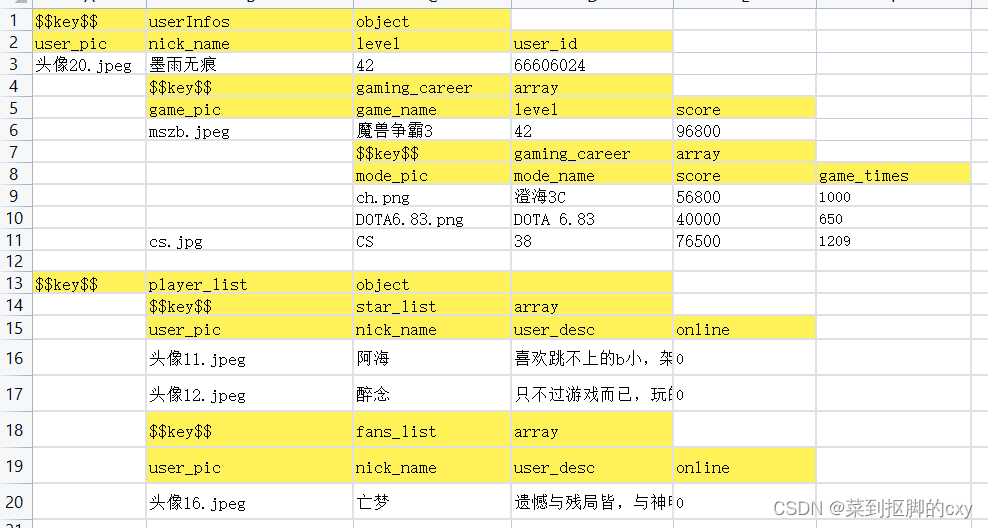
excel填数据转json格式
定制化比较严重,按需更改 excel文件如下 代码 # -*- coding: utf-8 -*- import oss2 import shutil import sys import xlwt import xlrd import json from datetime import datetime, timedeltafile1 "C:\\Users\\cxy\\Desktop\\generate.xls" #打开表…...
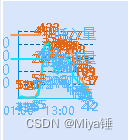
解决echarts和v-show一起使用canvas宽高改变
本来是想没有数据显示暂无数据的,结果显示成了这样 1.把V-show改成v-if <template><divclass"chart1"ref"chart1"v-if"!nodata"style"width: 100%; height: 100%"></div><el-empty description&quo…...

typescript 中的数据类型有哪些?
目录 1. 介绍2.总结 话不多说 直接开冲 干干干! 1. 介绍 typescript 的数据类型主要有如下: boolean(布尔类型)number(数字类型)string(字符串类型)array(数组类型&…...
)
RabbitMQ-消息中间件学习记录(what-how-why)
什么是消息中间件 简单的来说就是消息队列中间件,生产者发送消息到中间件,消息中间件用于保存消息并发送消息到消费者。 消息中间件RabbitMQ的基本组件 1)producer -生产者 2)customer -消费者 3)broker (经纪人)- MQ…...

前端HTML进阶
day02:列表、表格、表单 目标:掌握嵌套关系标签的写法,使用列表标签布局网页 01-列表 作用:布局内容排列整齐的区域。 列表分类:无序列表、有序列表、定义列表。 无序列表 作用:布局排列整齐的不需要规…...

Python“牵手”lazada商品详情页数据采集方法,lazadaAPI接口申请指南
lazada详情接口 API 是开放平台提供的一种 API 接口,它可以帮助开发者获取商品的详细信息,包括商品的标题、描述、图片等信息。在电商平台的开发中,详情接口API是非常常用的 API,因此本文将详细介绍详情接口 API 的使用。 一、la…...
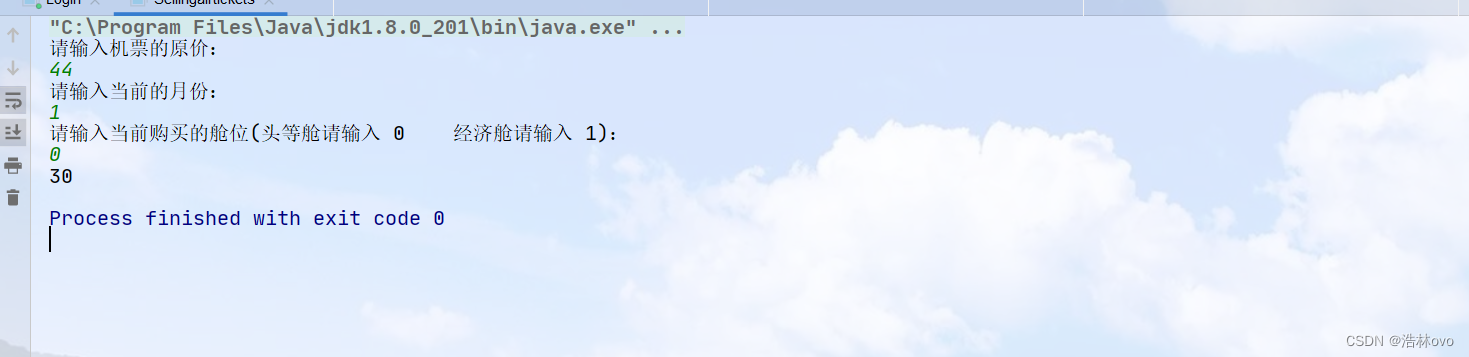
买机票系统---(java实现)
/* * 案例 * 卖机票 * 需求:机票价格按照淡季和旺季,头等舱和经济舱收费,输入机票原价,月份和头等舱或经济舱 * 旺季(5-10月):头等舱9折,经济舱8.5折 * 淡季(11-来年4月&…...

“new出对象“原理的深层解密
🎈个人主页:🎈 :✨✨✨初阶牛✨✨✨ 🐻推荐专栏1: 🍔🍟🌯C语言初阶 🐻推荐专栏2: 🍔🍟🌯C语言进阶 🔑个人信条: 🌵知行合一 …...
类)
Java基础篇--SecureRandom(安全随机)类
java.security.SecureRandom类是Java中用于生成安全的随机数的一个类。与普通的Random类不同,它提供了一种可信赖的随机数生成器,用于生成具有高度随机性的随机数。 SecureRandom类的实例使用了更加安全的随机数生成算法,这些算法通常经过密…...

论文复现--关于多视角动作捕捉工具箱 --XRMoCap的研究
分类:动作捕捉 github地址:https://github.com/openxrlab/xrmocap 所需环境: Ubuntu18.04,conda22.9.0,CUDA11.4 目录 环境配置 环境配置 conda create -n XRmocap python3.7 -y conda activate XRmocap# install ffm…...
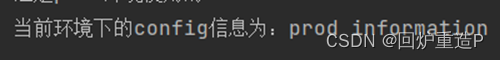
Spring Profile与PropertyPlaceholderConfigurer实现项目多环境配置切换
最近考虑项目在不同环境下配置的切换,使用profile注解搭配PropertyPlaceholderConfigurer实现对配置文件的切换,简单写了个demo记录下实现。 基本知识介绍 Profile Profile通过对bean进行修饰,来限定spring在bean管理时的初始化情况&#…...

ansible入门
ansible入门 一.ansible 背景介绍 Ansible 是一个广受欢迎的 IT 自动化系统。可以用来处理配置管理、应用自动化部署、云资源配给、网络 自动化和多借点部署等任务。其也可以使得复杂的变更如带负载均衡的零停机滚动更新更加容易。Ansible.com 1.1 自动化运维概念 1.1.1 运维…...

用Node.js吭哧吭哧撸一个运动主页
简单唠唠 某乎问题:人这一生,应该养成哪些好习惯? 问题链接:https://www.zhihu.com/question/460674063 如果我来回答肯定会有定期运动的字眼。 平日里也有煅练的习惯,时间久了后一直想把运动数据公开,…...
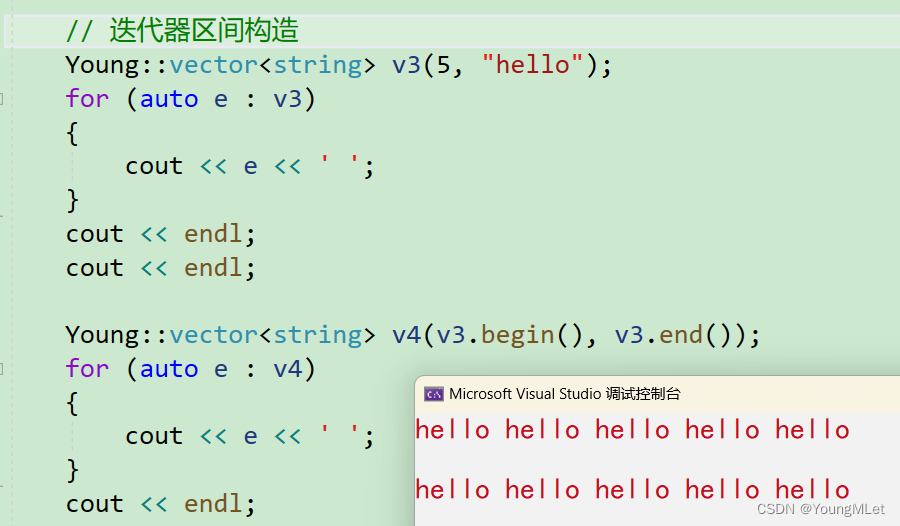
【C++】STL---vector
STL---vector 一、vector 的介绍二、vector 的模拟实现1. 容量相关的接口(1)size(2)capacity(3)reserve(4)resize(5)empty 2. [] 重载3. 迭代器4. 修改数据相…...
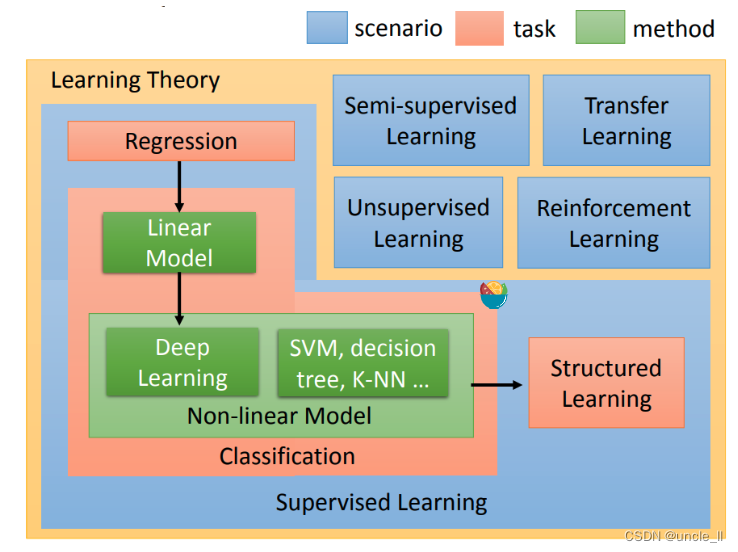
机器学习:基本介绍
机器学习介绍 Hnad-crafted rules Hand-crafted rules,叫做人设定的规则。那假设今天要设计一个机器人,可以帮忙打开或关掉音乐,那做法可能是这样: 设立一条规则,就是写一段程序。如果输入的句子里面看到**“turn of…...

基于长短期神经网络LSTM的碳排量预测,基于LSTM的碳排放量预测
目录 背影 摘要 LSTM的基本定义 LSTM实现的步骤 基于长短期神经网络LSTM的碳排放量预测 完整代码: 基于长短期神经网络LSTM的碳排放量预测,基于LSTM的碳排放量预测资源-CSDN文库 https://download.csdn.net/download/abc991835105/88184632 效果图 结果分析 展望 参考论文 背…...
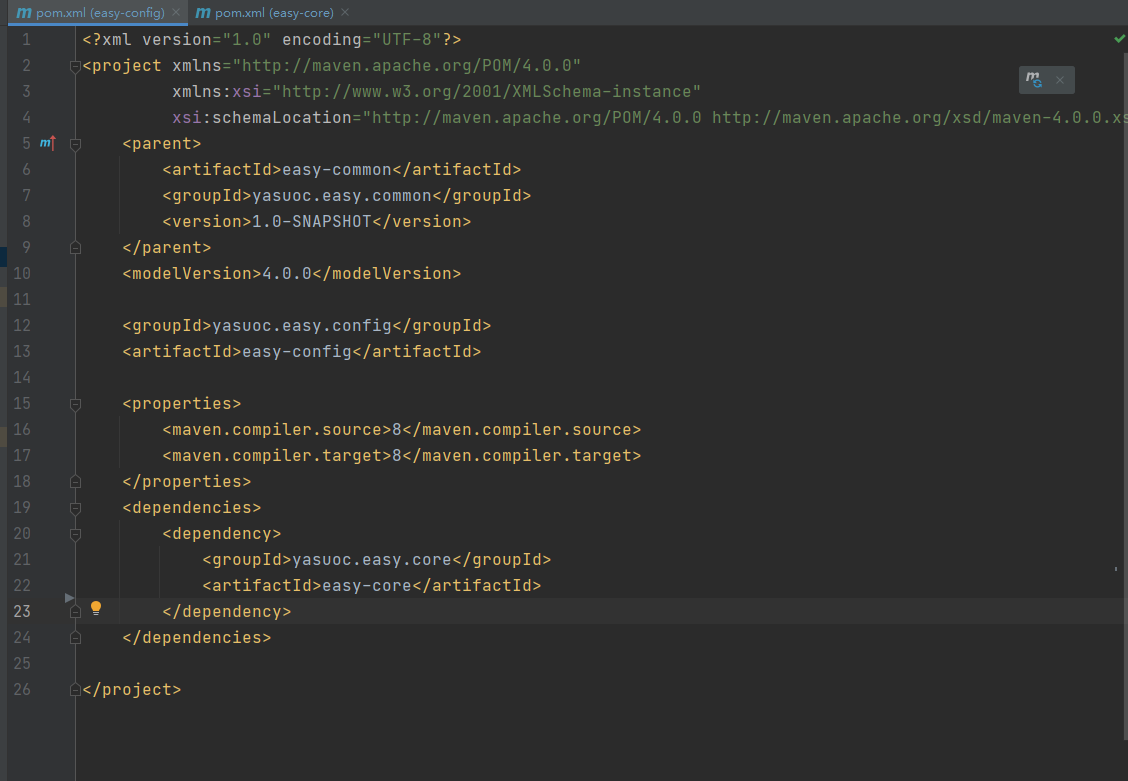
日常BUG——SpringBoot关于父子工程依赖问题
😜作 者:是江迪呀✒️本文关键词:日常BUG、BUG、问题分析☀️每日 一言 :存在错误说明你在进步! 一、问题描述 在父子工程A和B中。A依赖于B,但是A中却无法引入B中的依赖,具体出现的…...

UE5 学习系列(二)用户操作界面及介绍
这篇博客是 UE5 学习系列博客的第二篇,在第一篇的基础上展开这篇内容。博客参考的 B 站视频资料和第一篇的链接如下: 【Note】:如果你已经完成安装等操作,可以只执行第一篇博客中 2. 新建一个空白游戏项目 章节操作,重…...

ES6从入门到精通:前言
ES6简介 ES6(ECMAScript 2015)是JavaScript语言的重大更新,引入了许多新特性,包括语法糖、新数据类型、模块化支持等,显著提升了开发效率和代码可维护性。 核心知识点概览 变量声明 let 和 const 取代 var…...
)
进程地址空间(比特课总结)
一、进程地址空间 1. 环境变量 1 )⽤户级环境变量与系统级环境变量 全局属性:环境变量具有全局属性,会被⼦进程继承。例如当bash启动⼦进程时,环 境变量会⾃动传递给⼦进程。 本地变量限制:本地变量只在当前进程(ba…...
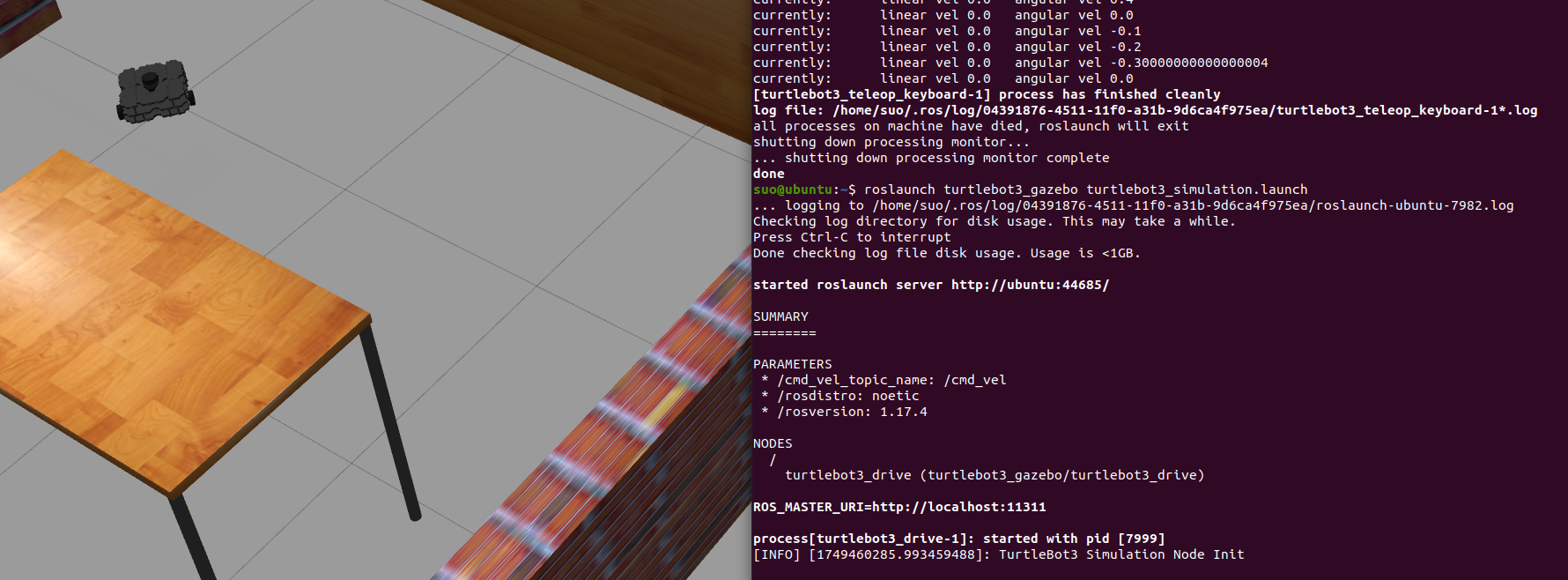
基于TurtleBot3在Gazebo地图实现机器人远程控制
1. TurtleBot3环境配置 # 下载TurtleBot3核心包 mkdir -p ~/catkin_ws/src cd ~/catkin_ws/src git clone -b noetic-devel https://github.com/ROBOTIS-GIT/turtlebot3.git git clone -b noetic https://github.com/ROBOTIS-GIT/turtlebot3_msgs.git git clone -b noetic-dev…...
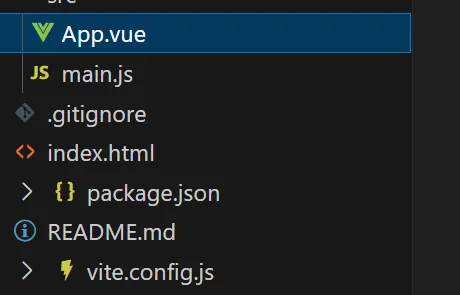
springboot整合VUE之在线教育管理系统简介
可以学习到的技能 学会常用技术栈的使用 独立开发项目 学会前端的开发流程 学会后端的开发流程 学会数据库的设计 学会前后端接口调用方式 学会多模块之间的关联 学会数据的处理 适用人群 在校学生,小白用户,想学习知识的 有点基础,想要通过项…...
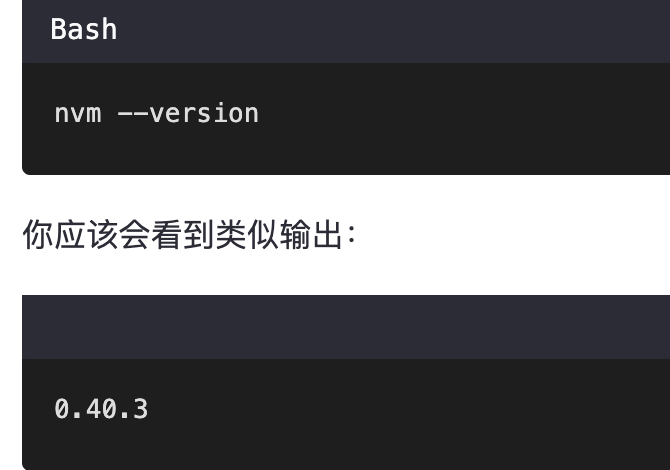
mac 安装homebrew (nvm 及git)
mac 安装nvm 及git 万恶之源 mac 安装这些东西离不开Xcode。及homebrew 一、先说安装git步骤 通用: 方法一:使用 Homebrew 安装 Git(推荐) 步骤如下:打开终端(Terminal.app) 1.安装 Homebrew…...
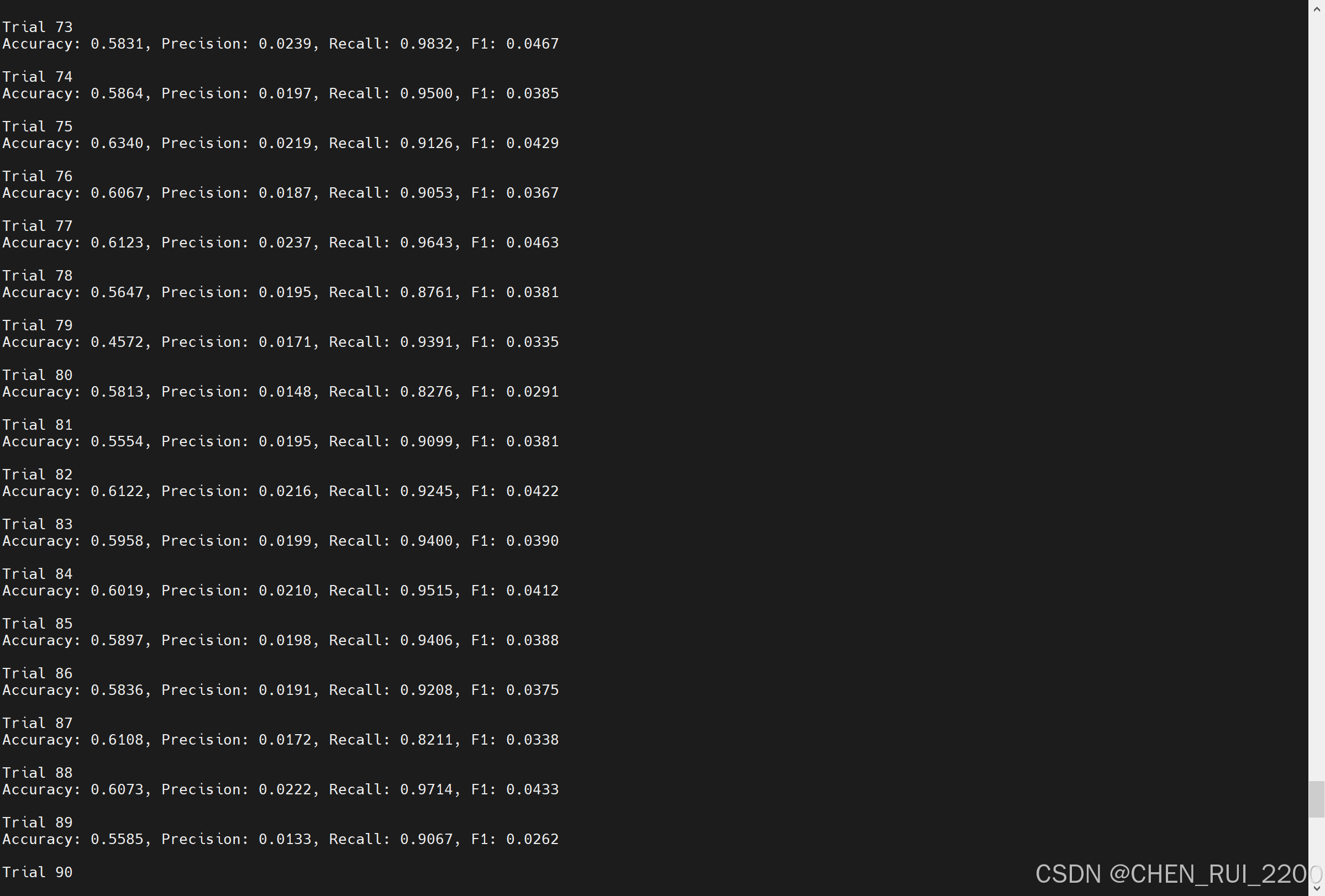
逻辑回归暴力训练预测金融欺诈
简述 「使用逻辑回归暴力预测金融欺诈,并不断增加特征维度持续测试」的做法,体现了一种逐步建模与迭代验证的实验思路,在金融欺诈检测中非常有价值,本文作为一篇回顾性记录了早年间公司给某行做反欺诈预测用到的技术和思路。百度…...

go 里面的指针
指针 在 Go 中,指针(pointer)是一个变量的内存地址,就像 C 语言那样: a : 10 p : &a // p 是一个指向 a 的指针 fmt.Println(*p) // 输出 10,通过指针解引用• &a 表示获取变量 a 的地址 p 表示…...

Java求职者面试指南:Spring、Spring Boot、Spring MVC与MyBatis技术解析
Java求职者面试指南:Spring、Spring Boot、Spring MVC与MyBatis技术解析 一、第一轮基础概念问题 1. Spring框架的核心容器是什么?它的作用是什么? Spring框架的核心容器是IoC(控制反转)容器。它的主要作用是管理对…...

Python网页自动化Selenium中文文档
1. 安装 1.1. 安装 Selenium Python bindings 提供了一个简单的API,让你使用Selenium WebDriver来编写功能/校验测试。 通过Selenium Python的API,你可以非常直观的使用Selenium WebDriver的所有功能。 Selenium Python bindings 使用非常简洁方便的A…...

