【Image captioning】ruotianluo/self-critical.pytorch之1—数据集的加载与使用
【Image captioning】ruotianluo/self-critical.pytorch之1—数据集的加载与使用
作者:安静到无声 个人主页
数据加载程序示意图
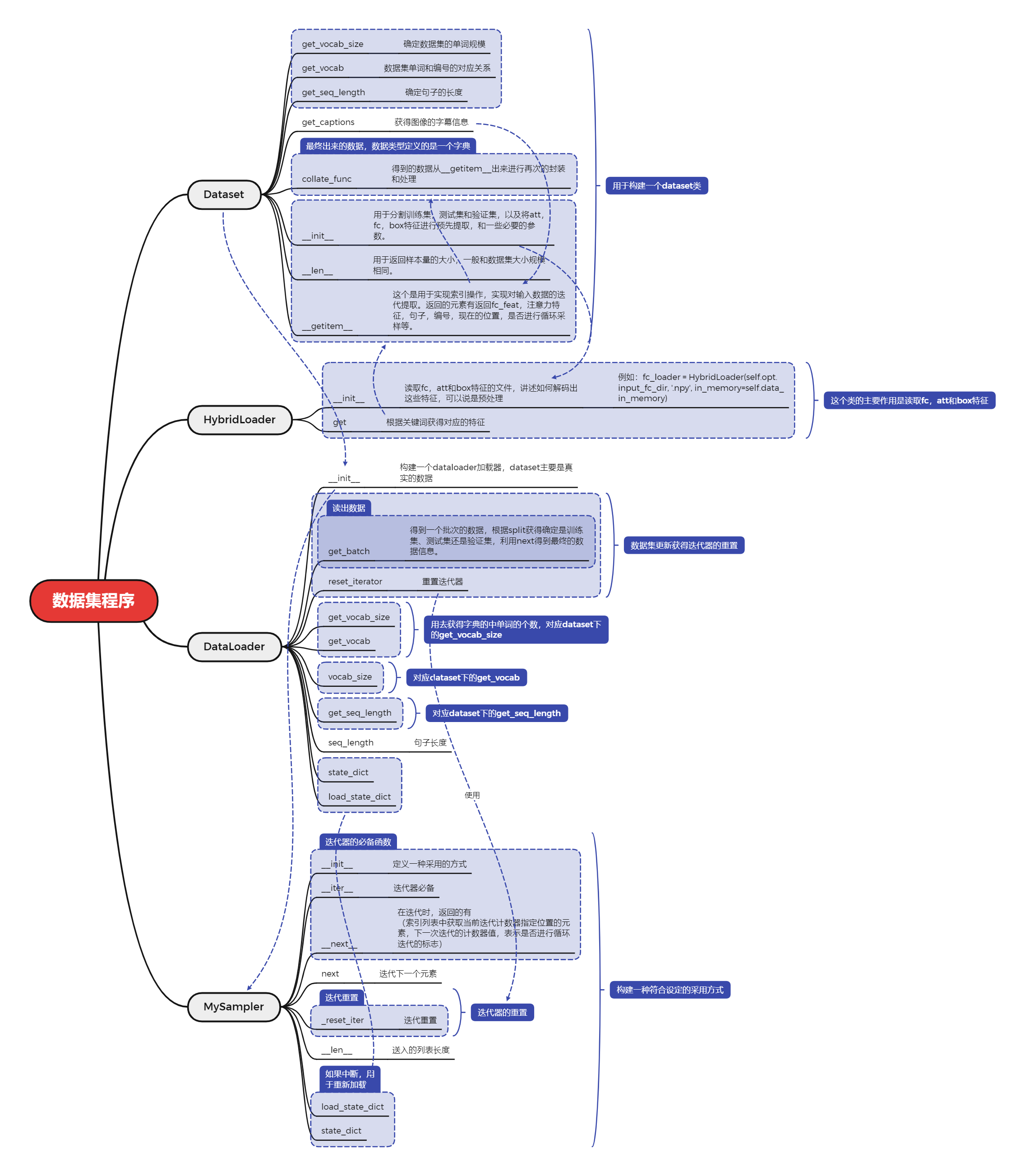
使用方法
示例代码
#%%from __future__ import absolute_import
from __future__ import division
from __future__ import print_functionimport torch
import torch.nn as nn
import torch.optim as optim
from torch.utils.tensorboard import SummaryWriterimport numpy as npimport time
import os
os.environ['CUDA_VISIBLE_DEVICES'] = '0' ##from six.moves import cPickle
import traceback
from collections import defaultdictimport captioning.utils.opts as opts
import captioning.models as models
from captioning.data.dataloader import *
import skimage.io
import captioning.utils.eval_utils as eval_utils
import captioning.utils.misc as utils
from captioning.utils.rewards import init_scorer, get_self_critical_reward
from captioning.modules.loss_wrapper import LossWrapperimport sys
sys.path.append("..")
import time
#%%opt = opts.parse_opt()
opt.input_json = '/home/lihuanyu/code/07ImageCaptioning/data/cocotalk.json'
opt.input_label_h5 = '/home/lihuanyu/code/07ImageCaptioning/data/cocotalk_label.h5'
opt.input_fc_dir = '/home/lihuanyu/code/07ImageCaptioning/data/cocotalk_fc'
opt.input_att_dir = '/home/lihuanyu/code/07ImageCaptioning/data/cocotalk_att'
opt.batch_size = 1
opt.train_only = 1opt.use_att = True
opt.use_att = True
opt.use_box = 0#%%
print(opt.input_json)
print(opt.batch_size) #批量化为16
loader = DataLoader(opt) # 数据加载
#打印字内容
#print(loader.get_vocab()) #返回字典
for i in range(2):data = loader.get_batch('train')print('———————————————————※输入的信息特征※——————————————————') #[1,2048] 全连接特征print('全连接特征【fc_feats】的形状:', data['fc_feats'].shape) #[1,2048] 全连接特征print('全连接特征【att_feats】的形状:', data['att_feats'].shape) #[1,2048] 注意力特征print('att_masks', data['att_masks'])print('含有的信息infos:', data['infos']) #infos [{'ix': 117986, 'id': 495956, 'file_path': 'train2014/COCO_train2014_000000495956.jpg'}]print('———————————————————※标签信息※——————————————————') #[1,2048] 全连接特征print('labels', data['labels']) #添加了一些0print('gts:', data['gts']) #没有添加的原始句子print('masks', data['masks'])print('———————————————————※记录遍历的位置※——————————————————') #[1,2048] 全连接特征print('bounds', data['bounds'])time.sleep(1)print(data.keys())
输出结果:
Hugginface transformers not installed; please visit https://github.com/huggingface/transformers
meshed-memory-transformer not installed; please run `pip install git+https://github.com/ruotianluo/meshed-memory-transformer.git`
Warning: coco-caption not available
cider or coco-caption missing
/home/lihuanyu/code/07ImageCaptioning/data/cocotalk.json
1
是否使用【注意力特征[use_fc]】: True
是否使用【注意力特征[use_att]】: True
是否在注意力特征中使用【检测框特征[use_box]】: 0
DataLoader loading json file: /home/lihuanyu/code/07ImageCaptioning/data/cocotalk.json
vocab size is 9487
DataLoader loading h5 file: /home/lihuanyu/code/07ImageCaptioning/data/cocotalk_fc /home/lihuanyu/code/07ImageCaptioning/data/cocotalk_att data/cocotalk_box /home/lihuanyu/code/07ImageCaptioning/data/cocotalk_label.h5
max sequence length in data is 16
read 123287 image features
assigned 82783 images to split train(训练集有多少图片)
assigned 5000 images to split val(验证集有多少图片)
assigned 5000 images to split test(测试集有多少图片)
———————————————————※输入的信息特征※——————————————————
全连接特征【fc_feats】的形状: torch.Size([1, 2048])
全连接特征【att_feats】的形状: torch.Size([1, 196, 2048])
att_masks None
含有的信息infos: [{'ix': 60494, 'id': 46065, 'file_path': 'train2014/COCO_train2014_000000046065.jpg'}]
———————————————————※标签信息※——————————————————
labels tensor([[[ 0, 1, 271, 17, 7068, 35, 98, 6, 1, 102, 3,912, 0, 0, 0, 0, 0, 0],[ 0, 995, 2309, 2308, 609, 6, 1, 271, 119, 912, 0,0, 0, 0, 0, 0, 0, 0],[ 0, 2309, 9487, 179, 98, 6, 1, 46, 271, 0, 0,0, 0, 0, 0, 0, 0, 0],[ 0, 182, 35, 995, 7068, 6, 1, 271, 3, 60, 678,32, 14, 29, 0, 0, 0, 0],[ 0, 995, 915, 17, 2309, 3130, 6, 1, 46, 271, 0,0, 0, 0, 0, 0, 0, 0]]])
gts: [array([[ 1, 271, 17, 7068, 35, 98, 6, 1, 102, 3, 912,0, 0, 0, 0, 0],[ 995, 2309, 2308, 609, 6, 1, 271, 119, 912, 0, 0,0, 0, 0, 0, 0],[2309, 9487, 179, 98, 6, 1, 46, 271, 0, 0, 0,0, 0, 0, 0, 0],[ 182, 35, 995, 7068, 6, 1, 271, 3, 60, 678, 32,14, 29, 0, 0, 0],[ 995, 915, 17, 2309, 3130, 6, 1, 46, 271, 0, 0,0, 0, 0, 0, 0]], dtype=uint32)]
masks tensor([[[1., 1., 1., 1., 1., 1., 1., 1., 1., 1., 1., 1., 1., 0., 0., 0., 0.,0.],[1., 1., 1., 1., 1., 1., 1., 1., 1., 1., 1., 0., 0., 0., 0., 0., 0.,0.],[1., 1., 1., 1., 1., 1., 1., 1., 1., 1., 0., 0., 0., 0., 0., 0., 0.,0.],[1., 1., 1., 1., 1., 1., 1., 1., 1., 1., 1., 1., 1., 1., 1., 0., 0.,0.],[1., 1., 1., 1., 1., 1., 1., 1., 1., 1., 1., 0., 0., 0., 0., 0., 0.,0.]]])
———————————————————※记录遍历的位置※——————————————————
bounds {'it_pos_now': 1, 'it_max': 82783, 'wrapped': False}
dict_keys(['fc_feats', 'att_feats', 'att_masks', 'labels', 'masks', 'gts', 'bounds', 'infos'])
———————————————————※输入的信息特征※——————————————————
全连接特征【fc_feats】的形状: torch.Size([1, 2048])
全连接特征【att_feats】的形状: torch.Size([1, 196, 2048])
att_masks None
含有的信息infos: [{'ix': 106440, 'id': 151264, 'file_path': 'train2014/COCO_train2014_000000151264.jpg'}]
———————————————————※标签信息※——————————————————
labels tensor([[[ 0, 1, 230, 6, 14, 230, 237, 32, 1086, 627, 0,0, 0, 0, 0, 0, 0, 0],[ 0, 1, 6035, 230, 35, 274, 127, 225, 1598, 335, 1,940, 0, 0, 0, 0, 0, 0],[ 0, 1, 230, 35, 900, 32, 307, 756, 61, 607, 0,0, 0, 0, 0, 0, 0, 0],[ 0, 1, 230, 35, 98, 79, 1, 230, 224, 0, 0,0, 0, 0, 0, 0, 0, 0],[ 0, 1, 46, 1109, 230, 1596, 245, 1, 224, 0, 0,0, 0, 0, 0, 0, 0, 0]]])
gts: [array([[ 1, 230, 6, 14, 230, 237, 32, 1086, 627, 0, 0,0, 0, 0, 0, 0],[ 1, 6035, 230, 35, 274, 127, 225, 1598, 335, 1, 940,0, 0, 0, 0, 0],[ 1, 230, 35, 900, 32, 307, 756, 61, 607, 0, 0,0, 0, 0, 0, 0],[ 1, 230, 35, 98, 79, 1, 230, 224, 0, 0, 0,0, 0, 0, 0, 0],[ 1, 46, 1109, 230, 1596, 245, 1, 224, 0, 0, 0,0, 0, 0, 0, 0]], dtype=uint32)]
masks tensor([[[1., 1., 1., 1., 1., 1., 1., 1., 1., 1., 1., 0., 0., 0., 0., 0., 0.,0.],[1., 1., 1., 1., 1., 1., 1., 1., 1., 1., 1., 1., 1., 0., 0., 0., 0.,0.],[1., 1., 1., 1., 1., 1., 1., 1., 1., 1., 1., 0., 0., 0., 0., 0., 0.,0.],[1., 1., 1., 1., 1., 1., 1., 1., 1., 1., 0., 0., 0., 0., 0., 0., 0.,0.],[1., 1., 1., 1., 1., 1., 1., 1., 1., 1., 0., 0., 0., 0., 0., 0., 0.,0.]]])
———————————————————※记录遍历的位置※——————————————————
bounds {'it_pos_now': 2, 'it_max': 82783, 'wrapped': False}
dict_keys(['fc_feats', 'att_feats', 'att_masks', 'labels', 'masks', 'gts', 'bounds', 'infos'])
推荐专栏
🔥 手把手实现Image captioning
💯CNN模型压缩
💖模式识别与人工智能(程序与算法)
🔥FPGA—Verilog与Hls学习与实践
💯基于Pytorch的自然语言处理入门与实践
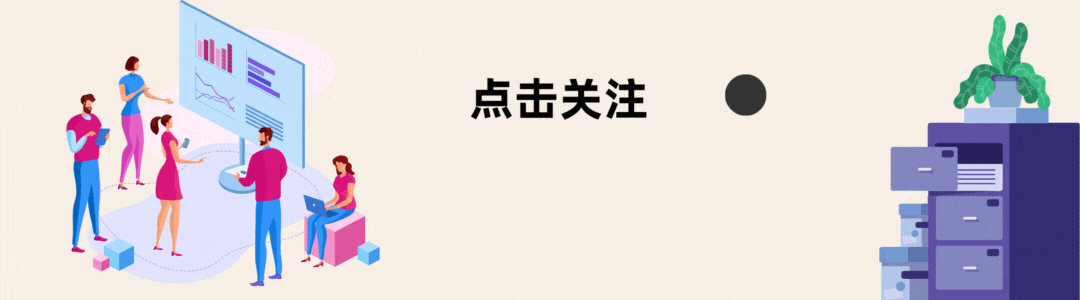
相关文章:
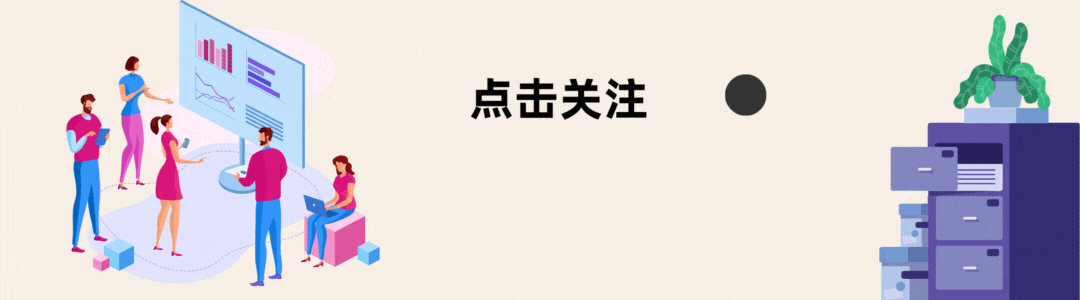
【Image captioning】ruotianluo/self-critical.pytorch之1—数据集的加载与使用
【Image captioning】ruotianluo/self-critical.pytorch之1—数据集的加载与使用 作者:安静到无声 个人主页 数据加载程序示意图 使用方法 示例代码 #%%from __future__ import absolute_import from __future__ import division from __future__ import print_…...
和服务(Service))
研发工程师玩转Kubernetes——就绪探针(Readiness Probe)和服务(Service)
在《研发工程师玩转Kubernetes——启动、存活和就绪探针》中,我们讲了就绪探针和服务之间的特殊关系。就绪探针检测失败并不代表整个程序处于“非存活”状态,可能只是短暂临时的不可以提供服务,比如CPU阶段性占满,导致就绪探针检测…...

最新Kali Linux安装教程:从零开始打造网络安全之旅
Kali Linux,全称为Kali Linux Distribution,是一个操作系统(2013-03-13诞生),是一款基于Debian的Linux发行版,基于包含了约600个安全工具,省去了繁琐的安装、编译、配置、更新步骤,为所有工具运行提供了一个…...
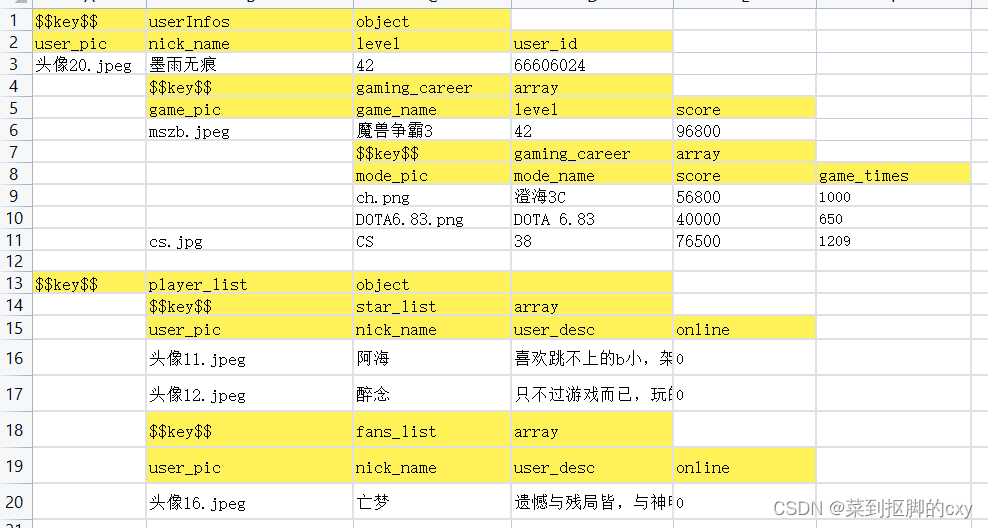
excel填数据转json格式
定制化比较严重,按需更改 excel文件如下 代码 # -*- coding: utf-8 -*- import oss2 import shutil import sys import xlwt import xlrd import json from datetime import datetime, timedeltafile1 "C:\\Users\\cxy\\Desktop\\generate.xls" #打开表…...
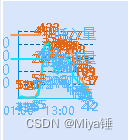
解决echarts和v-show一起使用canvas宽高改变
本来是想没有数据显示暂无数据的,结果显示成了这样 1.把V-show改成v-if <template><divclass"chart1"ref"chart1"v-if"!nodata"style"width: 100%; height: 100%"></div><el-empty description&quo…...

typescript 中的数据类型有哪些?
目录 1. 介绍2.总结 话不多说 直接开冲 干干干! 1. 介绍 typescript 的数据类型主要有如下: boolean(布尔类型)number(数字类型)string(字符串类型)array(数组类型&…...
)
RabbitMQ-消息中间件学习记录(what-how-why)
什么是消息中间件 简单的来说就是消息队列中间件,生产者发送消息到中间件,消息中间件用于保存消息并发送消息到消费者。 消息中间件RabbitMQ的基本组件 1)producer -生产者 2)customer -消费者 3)broker (经纪人)- MQ…...

前端HTML进阶
day02:列表、表格、表单 目标:掌握嵌套关系标签的写法,使用列表标签布局网页 01-列表 作用:布局内容排列整齐的区域。 列表分类:无序列表、有序列表、定义列表。 无序列表 作用:布局排列整齐的不需要规…...

Python“牵手”lazada商品详情页数据采集方法,lazadaAPI接口申请指南
lazada详情接口 API 是开放平台提供的一种 API 接口,它可以帮助开发者获取商品的详细信息,包括商品的标题、描述、图片等信息。在电商平台的开发中,详情接口API是非常常用的 API,因此本文将详细介绍详情接口 API 的使用。 一、la…...
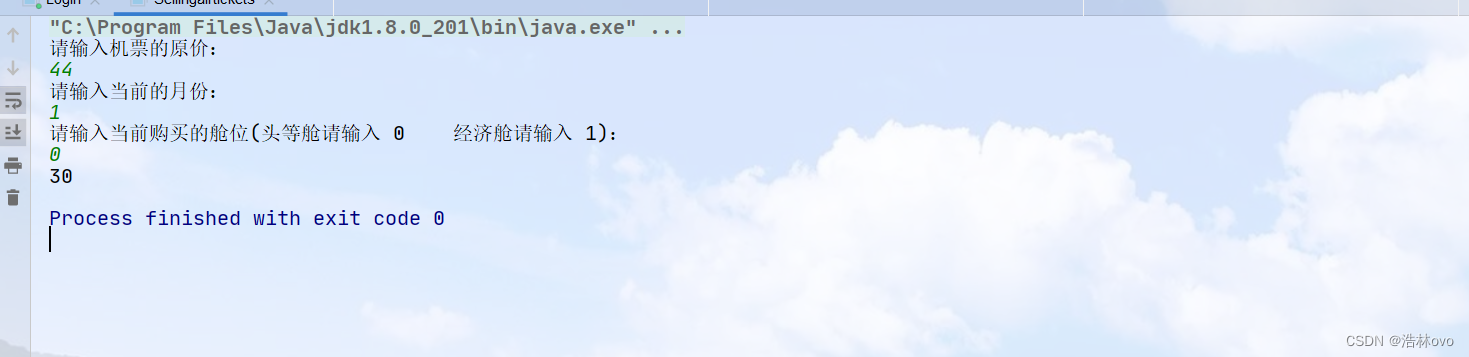
买机票系统---(java实现)
/* * 案例 * 卖机票 * 需求:机票价格按照淡季和旺季,头等舱和经济舱收费,输入机票原价,月份和头等舱或经济舱 * 旺季(5-10月):头等舱9折,经济舱8.5折 * 淡季(11-来年4月&…...

“new出对象“原理的深层解密
🎈个人主页:🎈 :✨✨✨初阶牛✨✨✨ 🐻推荐专栏1: 🍔🍟🌯C语言初阶 🐻推荐专栏2: 🍔🍟🌯C语言进阶 🔑个人信条: 🌵知行合一 …...
类)
Java基础篇--SecureRandom(安全随机)类
java.security.SecureRandom类是Java中用于生成安全的随机数的一个类。与普通的Random类不同,它提供了一种可信赖的随机数生成器,用于生成具有高度随机性的随机数。 SecureRandom类的实例使用了更加安全的随机数生成算法,这些算法通常经过密…...

论文复现--关于多视角动作捕捉工具箱 --XRMoCap的研究
分类:动作捕捉 github地址:https://github.com/openxrlab/xrmocap 所需环境: Ubuntu18.04,conda22.9.0,CUDA11.4 目录 环境配置 环境配置 conda create -n XRmocap python3.7 -y conda activate XRmocap# install ffm…...
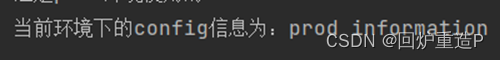
Spring Profile与PropertyPlaceholderConfigurer实现项目多环境配置切换
最近考虑项目在不同环境下配置的切换,使用profile注解搭配PropertyPlaceholderConfigurer实现对配置文件的切换,简单写了个demo记录下实现。 基本知识介绍 Profile Profile通过对bean进行修饰,来限定spring在bean管理时的初始化情况&#…...

ansible入门
ansible入门 一.ansible 背景介绍 Ansible 是一个广受欢迎的 IT 自动化系统。可以用来处理配置管理、应用自动化部署、云资源配给、网络 自动化和多借点部署等任务。其也可以使得复杂的变更如带负载均衡的零停机滚动更新更加容易。Ansible.com 1.1 自动化运维概念 1.1.1 运维…...

用Node.js吭哧吭哧撸一个运动主页
简单唠唠 某乎问题:人这一生,应该养成哪些好习惯? 问题链接:https://www.zhihu.com/question/460674063 如果我来回答肯定会有定期运动的字眼。 平日里也有煅练的习惯,时间久了后一直想把运动数据公开,…...
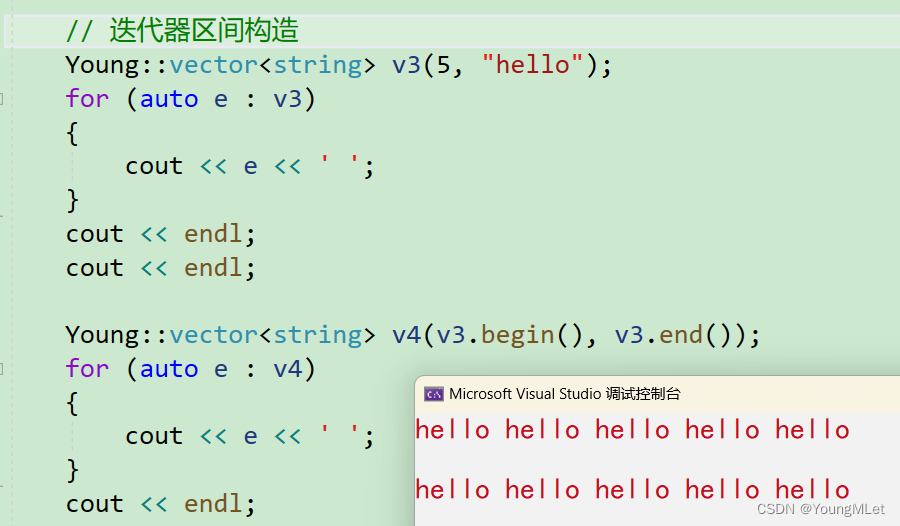
【C++】STL---vector
STL---vector 一、vector 的介绍二、vector 的模拟实现1. 容量相关的接口(1)size(2)capacity(3)reserve(4)resize(5)empty 2. [] 重载3. 迭代器4. 修改数据相…...
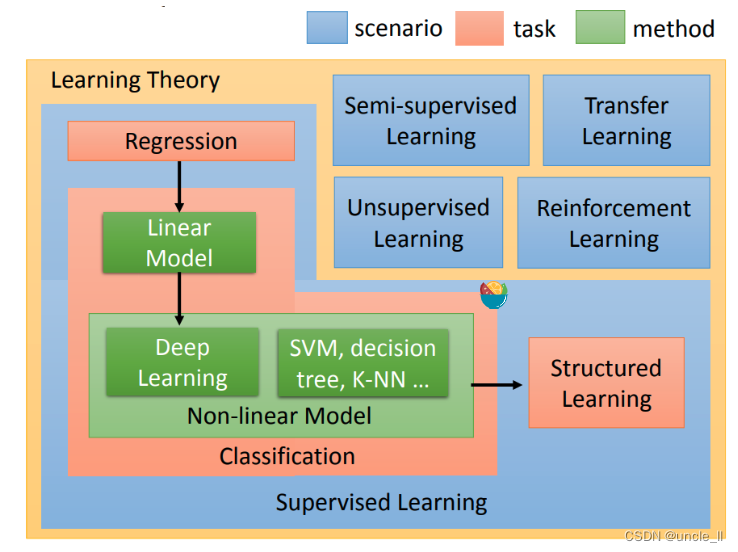
机器学习:基本介绍
机器学习介绍 Hnad-crafted rules Hand-crafted rules,叫做人设定的规则。那假设今天要设计一个机器人,可以帮忙打开或关掉音乐,那做法可能是这样: 设立一条规则,就是写一段程序。如果输入的句子里面看到**“turn of…...

基于长短期神经网络LSTM的碳排量预测,基于LSTM的碳排放量预测
目录 背影 摘要 LSTM的基本定义 LSTM实现的步骤 基于长短期神经网络LSTM的碳排放量预测 完整代码: 基于长短期神经网络LSTM的碳排放量预测,基于LSTM的碳排放量预测资源-CSDN文库 https://download.csdn.net/download/abc991835105/88184632 效果图 结果分析 展望 参考论文 背…...

CVPR 2025 MIMO: 支持视觉指代和像素grounding 的医学视觉语言模型
CVPR 2025 | MIMO:支持视觉指代和像素对齐的医学视觉语言模型 论文信息 标题:MIMO: A medical vision language model with visual referring multimodal input and pixel grounding multimodal output作者:Yanyuan Chen, Dexuan Xu, Yu Hu…...
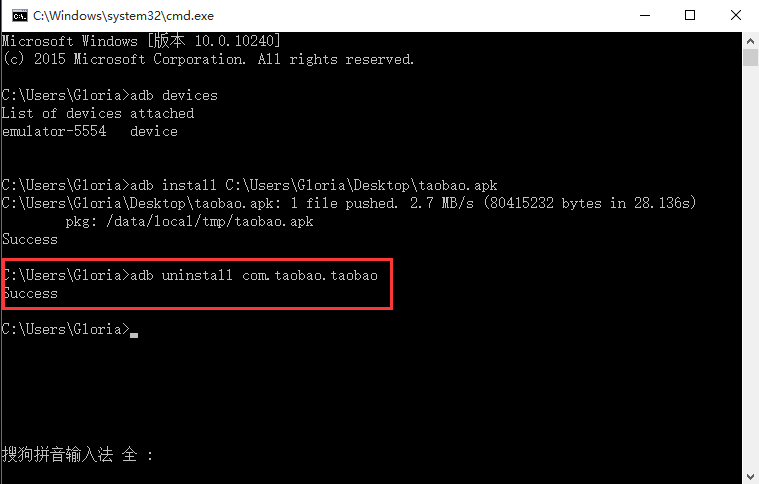
Appium+python自动化(十六)- ADB命令
简介 Android 调试桥(adb)是多种用途的工具,该工具可以帮助你你管理设备或模拟器 的状态。 adb ( Android Debug Bridge)是一个通用命令行工具,其允许您与模拟器实例或连接的 Android 设备进行通信。它可为各种设备操作提供便利,如安装和调试…...
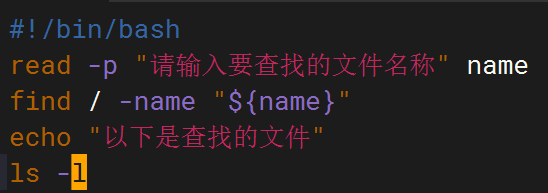
shell脚本--常见案例
1、自动备份文件或目录 2、批量重命名文件 3、查找并删除指定名称的文件: 4、批量删除文件 5、查找并替换文件内容 6、批量创建文件 7、创建文件夹并移动文件 8、在文件夹中查找文件...

MySQL 隔离级别:脏读、幻读及不可重复读的原理与示例
一、MySQL 隔离级别 MySQL 提供了四种隔离级别,用于控制事务之间的并发访问以及数据的可见性,不同隔离级别对脏读、幻读、不可重复读这几种并发数据问题有着不同的处理方式,具体如下: 隔离级别脏读不可重复读幻读性能特点及锁机制读未提交(READ UNCOMMITTED)允许出现允许…...
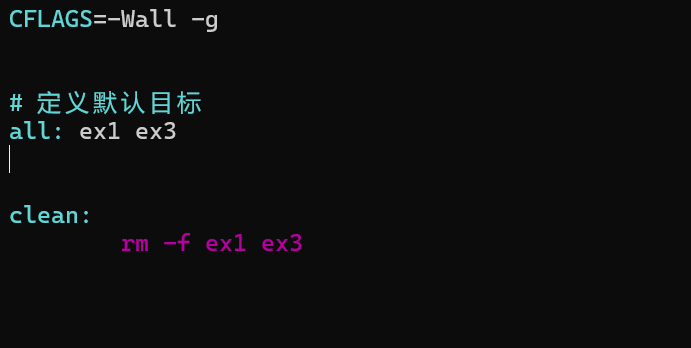
YSYX学习记录(八)
C语言,练习0: 先创建一个文件夹,我用的是物理机: 安装build-essential 练习1: 我注释掉了 #include <stdio.h> 出现下面错误 在你的文本编辑器中打开ex1文件,随机修改或删除一部分,之后…...

1688商品列表API与其他数据源的对接思路
将1688商品列表API与其他数据源对接时,需结合业务场景设计数据流转链路,重点关注数据格式兼容性、接口调用频率控制及数据一致性维护。以下是具体对接思路及关键技术点: 一、核心对接场景与目标 商品数据同步 场景:将1688商品信息…...
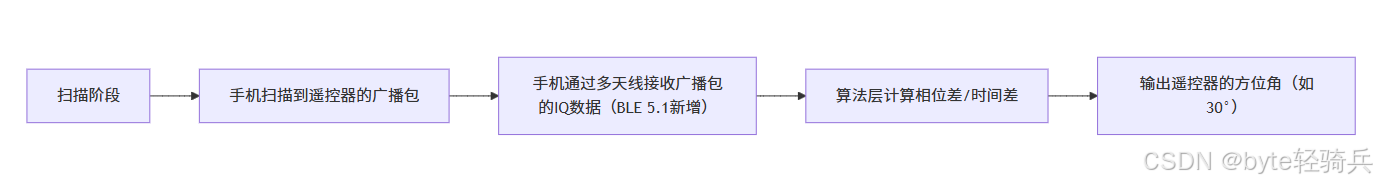
蓝牙 BLE 扫描面试题大全(2):进阶面试题与实战演练
前文覆盖了 BLE 扫描的基础概念与经典问题蓝牙 BLE 扫描面试题大全(1):从基础到实战的深度解析-CSDN博客,但实际面试中,企业更关注候选人对复杂场景的应对能力(如多设备并发扫描、低功耗与高发现率的平衡)和前沿技术的…...
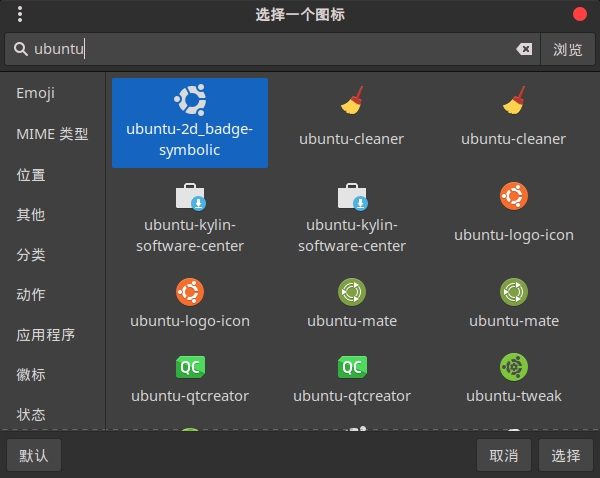
Cinnamon修改面板小工具图标
Cinnamon开始菜单-CSDN博客 设置模块都是做好的,比GNOME简单得多! 在 applet.js 里增加 const Settings imports.ui.settings;this.settings new Settings.AppletSettings(this, HTYMenusonichy, instance_id); this.settings.bind(menu-icon, menu…...

学习STC51单片机32(芯片为STC89C52RCRC)OLED显示屏2
每日一言 今天的每一份坚持,都是在为未来积攒底气。 案例:OLED显示一个A 这边观察到一个点,怎么雪花了就是都是乱七八糟的占满了屏幕。。 解释 : 如果代码里信号切换太快(比如 SDA 刚变,SCL 立刻变&#…...

dify打造数据可视化图表
一、概述 在日常工作和学习中,我们经常需要和数据打交道。无论是分析报告、项目展示,还是简单的数据洞察,一个清晰直观的图表,往往能胜过千言万语。 一款能让数据可视化变得超级简单的 MCP Server,由蚂蚁集团 AntV 团队…...

