VUE笔记(七)项目登录
1、安装elementui
-
在终端执行
vue add element-
注册组件
如果要使用哪个组件,大家需要在plugins/element.js中注册该组件
import Vue from 'vue'
import { Button } from 'element-ui'
Vue.use(Button)-
在页面组件中使用
<el-button type="primary">按钮</el-button>-
注册常用的elementui组件
为了方便期间,建议大家将如下配置文件内容复制到plugins/element.js文件中
import Vue from 'vue';
import {Pagination,Dialog,Autocomplete,Dropdown,DropdownMenu,DropdownItem,Menu,Submenu,MenuItem,MenuItemGroup,Input,InputNumber,Radio,RadioGroup,RadioButton,Checkbox,CheckboxButton,CheckboxGroup,Switch,Select,Option,OptionGroup,Button,ButtonGroup,Table,TableColumn,DatePicker,TimeSelect,TimePicker,Popover,Tooltip,Breadcrumb,BreadcrumbItem,Form,FormItem,Tabs,TabPane,Tag,Tree,Alert,Slider,Icon,Row,Col,Upload,Progress,Spinner,Badge,Card,Rate,Steps,Step,Carousel,CarouselItem,Collapse,CollapseItem,Cascader,ColorPicker,Transfer,Container,Header,Aside,Main,Footer,Timeline,TimelineItem,Link,Divider,Image,Calendar,Backtop,PageHeader,CascaderPanel,Loading,MessageBox,Message,Notification
} from 'element-ui';
Vue.use(Pagination);
Vue.use(Dialog);
Vue.use(Autocomplete);
Vue.use(Dropdown);
Vue.use(DropdownMenu);
Vue.use(DropdownItem);
Vue.use(Menu);
Vue.use(Submenu);
Vue.use(MenuItem);
Vue.use(MenuItemGroup);
Vue.use(Input);
Vue.use(InputNumber);
Vue.use(Radio);
Vue.use(RadioGroup);
Vue.use(RadioButton);
Vue.use(Checkbox);
Vue.use(CheckboxButton);
Vue.use(CheckboxGroup);
Vue.use(Switch);
Vue.use(Select);
Vue.use(Option);
Vue.use(OptionGroup);
Vue.use(Button);
Vue.use(ButtonGroup);
Vue.use(Table);
Vue.use(TableColumn);
Vue.use(DatePicker);
Vue.use(TimeSelect);
Vue.use(TimePicker);
Vue.use(Popover);
Vue.use(Tooltip);
Vue.use(Breadcrumb);
Vue.use(BreadcrumbItem);
Vue.use(Form);
Vue.use(FormItem);
Vue.use(Tabs);
Vue.use(TabPane);
Vue.use(Tag);
Vue.use(Tree);
Vue.use(Alert);
Vue.use(Slider);
Vue.use(Icon);
Vue.use(Row);
Vue.use(Col);
Vue.use(Upload);
Vue.use(Progress);
Vue.use(Spinner);
Vue.use(Badge);
Vue.use(Card);
Vue.use(Rate);
Vue.use(Steps);
Vue.use(Step);
Vue.use(Carousel);
Vue.use(CarouselItem);
Vue.use(Collapse);
Vue.use(CollapseItem);
Vue.use(Cascader);
Vue.use(ColorPicker);
Vue.use(Transfer);
Vue.use(Container);
Vue.use(Header);
Vue.use(Aside);
Vue.use(Main);
Vue.use(Footer);
Vue.use(Timeline);
Vue.use(TimelineItem);
Vue.use(Link);
Vue.use(Divider);
Vue.use(Image);
Vue.use(Calendar);
Vue.use(Backtop);
Vue.use(PageHeader);
Vue.use(CascaderPanel);
Vue.use(Loading.directive);
Vue.prototype.$loading = Loading.service;
Vue.prototype.$msgbox = MessageBox;
Vue.prototype.$alert = MessageBox.alert;
Vue.prototype.$confirm = MessageBox.confirm;
Vue.prototype.$prompt = MessageBox.prompt;
Vue.prototype.$notify = Notification;
Vue.prototype.$message = Message;2、登录的静态页面
-
在App.vue中配置路由出口
<router-view></router-view>-
在views文件夹下创建Login.vue文件
<template><div class="container"><div class="login-container"><div class="login-box"><div class="avatar-box"><img src="https://www.woniuxy.com/static/woniuopen/img/Frame%20265.png" class="avatar"></div><div class="login_form"><el-form :model="user" :rules="loginFormRules"><el-form-item prop="username"><el-input prefix-icon="el-icon-user" v-model="user.username"></el-input></el-form-item><el-form-item prop="password"><el-input show-password prefix-icon="el-icon-s-cooperation" v-model="user.password"></el-input></el-form-item><el-form-item><el-button type="primary" class="loginbtn" @click="login">登录</el-button></el-form-item></el-form></div></div></div></div>
</template>
<style>.container{width: 100vw;height: 100vh;background:linear-gradient(to bottom,#000,#5A57DA);}.login-container{height: 100%;background-image: url('@/assets/xkbg.png');background-repeat:repeat-x;background-position: center bottom;}.login-box{position:absolute;width: 400px;height: 280px;background-color:rgba(255, 255, 255, .5);top:50%;left: 50%;transform: translate(-50%,-50%);border-radius: 15px;}.avatar-box{position:absolute;width: 100px;height: 100px;border: 1px solid #ccc;border-radius: 50%;left: 50%;transform: translate(-50%,-50%);padding: 10px;background-color:orange;}.avatar{width: 100px;height: 100px;border:1px solid #ccc;border-radius: 50%;}.login_form {position: absolute;bottom: 0;width: 100%;padding: 0 20px;box-sizing: border-box;}.loginbtn {width: 100%;}
</style>-
在router/index.js文件中配置路由
const routes=[{path:'/login',component:()=>import('@/views/Login.vue')}
]3、完成表单校验功能
<template><div class="container"><div class="login-container"><div class="login-box"><div class="avatar-box"><img src="https://www.woniuxy.com/static/woniuopen/img/Frame%20265.png" class="avatar"></div><div class="login_form"><el-form :model="user" :rules="loginFormRules"><el-form-item prop="username"><el-input prefix-icon="el-icon-user" v-model="user.username"></el-input></el-form-item><el-form-item prop="password"><el-input show-password prefix-icon="el-icon-s-cooperation" v-model="user.password"></el-input></el-form-item><el-form-item><el-button type="primary" class="loginbtn" @click="login">登录</el-button></el-form-item></el-form></div></div></div></div>
</template>
<script>
export default {data(){return{user:{username:'',password:''},loginFormRules:{username:[{ required: true, message: '用户名不能为空', trigger: 'blur' }],password:[{ required: true, message: '密码不能为空', trigger: 'blur' },{ min: 3, max: 15, message: '长度在 3 到 12 个字符', trigger: 'blur' }] }}}
}
</script>要完成校验功能,要具体以下几点
-
<el-form>添加:rules="loginFormRules" -
将 form-Item 的
prop属性设置为需校验的字段名
4、完成登录功能
<script>
export default {data(){return{user:{username:'',password:''}}},methods:{async login(){console.log(this.user);let {code,message,token}=await this.$api.users.login(this.user)if(code){this.$message.success(message)}else{this.$message.error('登录失败')}//保存token到localStoragelocalStorage.setItem('token',token)this.$router.replace('/home')}}
}
</script>相关文章:
项目登录)
VUE笔记(七)项目登录
1、安装elementui 在终端执行 vue add element 注册组件 如果要使用哪个组件,大家需要在plugins/element.js中注册该组件 import Vue from vue import { Button } from element-ui Vue.use(Button) 在页面组件中使用 <el-button type"primary"&…...
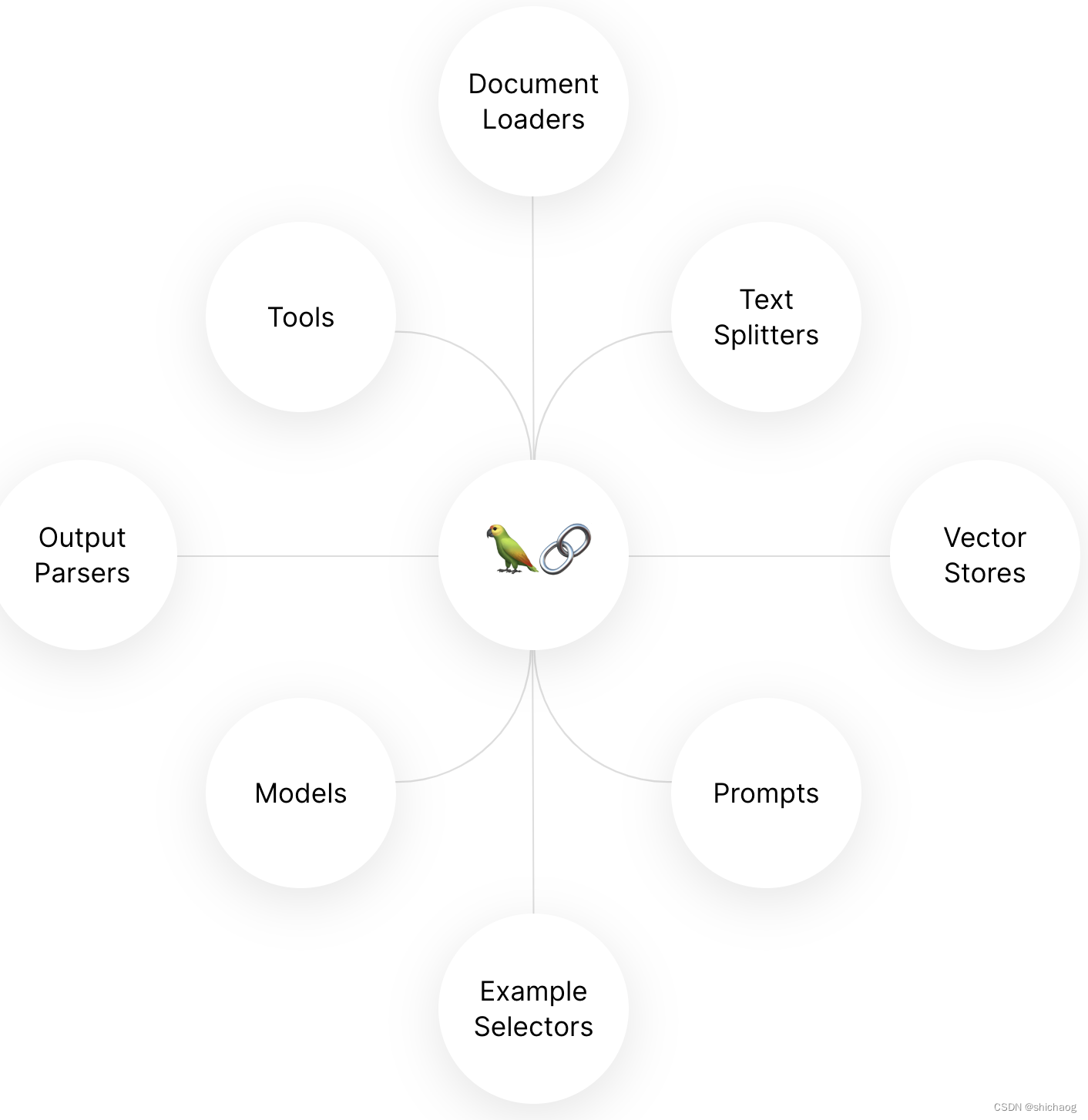
大语言模型之六- LLM之企业私有化部署
数据安全是每个公司不得不慎重对待的,为了提高生产力,降本增效又不得不接受新技术带来的工具,私有化部署对于公司还是非常有吸引力的。大语言模型这一工具结合公司的数据可以大大提高公司生产率。 私有化LLM需要处理的问题 企业内私有化LLM…...
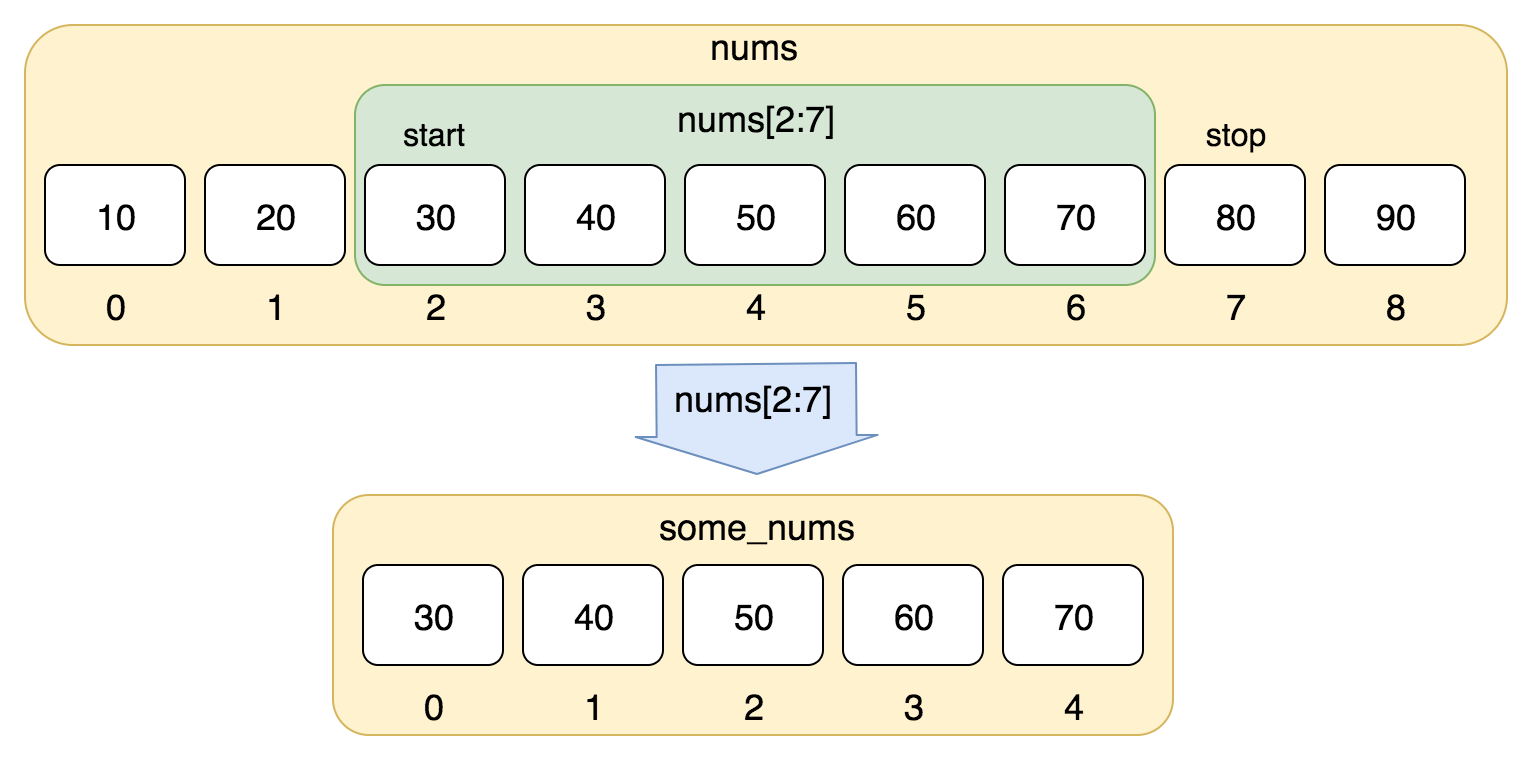
Python3 列表
Python3 列表 序列是 Python 中最基本的数据结构。 序列中的每个值都有对应的位置值,称之为索引,第一个索引是 0,第二个索引是 1,依此类推。 Python 有 6 个序列的内置类型,但最常见的是列表和元组。 列表都可以进…...
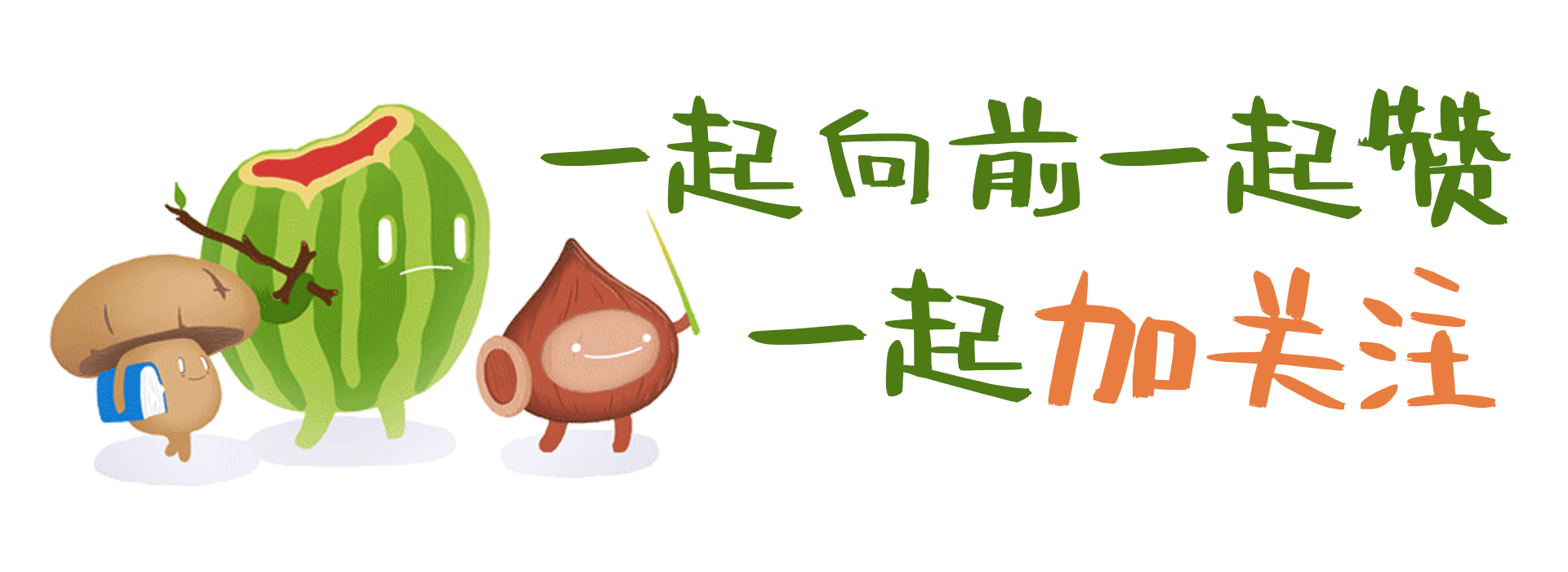
OpenCV基础知识(8)— 图形检测
前言:Hello大家好,我是小哥谈。图形检测是计算机视觉的一项重要功能。通过图形检测可以分析图像中可能存在的形状,然后对这些形状进行描绘,例如搜索并绘制图像的边缘,定位图像的位置,判断图像中有没有直线、…...
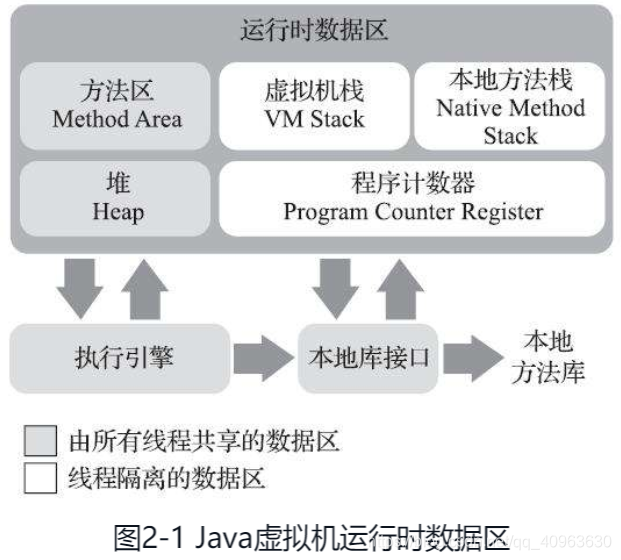
Java虚拟机
文章目录 JVM运行时数据区域HotSpot虚拟机对象探秘实战:OutOfMemoryError异常 JVM 运行时数据区域 HotSpot虚拟机对象探秘 实战:OutOfMemoryError异常...

c++学习 之 函数重载注意事项
文章目录 引用作为函数重载的条件函数重载遇到默认参数 引用作为函数重载的条件 #include <iostream> using namespace std; void fun(int &a) {cout << "void fun(int & a)" << endl; }void fun(const int &a) {cout << "…...
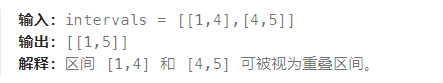
2023-08-27 LeetCode每日一题(合并区间)
2023-08-27每日一题 一、题目编号 56. 合并区间二、题目链接 点击跳转到题目位置 三、题目描述 以数组 intervals 表示若干个区间的集合,其中单个区间为 intervals[i] [starti, endi] 。请你合并所有重叠的区间,并返回 一个不重叠的区间数组&#…...

C#,数值计算——调适数值积分法(adaptive quadrature)的计算方法与源程序
1 文本格式 using System; namespace Legalsoft.Truffer { /// <summary> /// 调适数值积分法 /// adaptive quadrature /// </summary> public class Adapt { private double x1 { get; } 0.942882415695480; private …...

微信小程序发布迭代版本后如何提示用户强制更新新版本
在点击小程序发布的时候选择,升级选项 之前用户使用过的再打开小程序页面就会弹出升级弹窗modal...
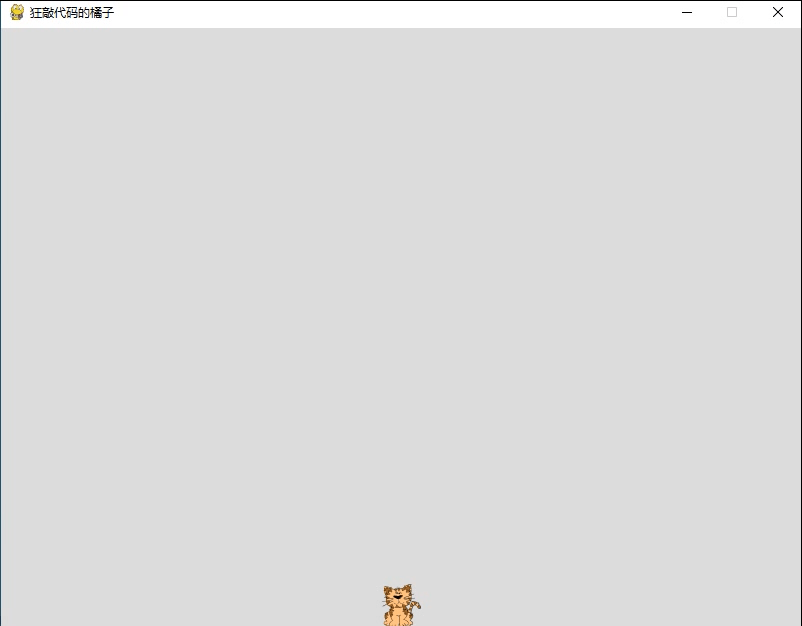
星际争霸之小霸王之小蜜蜂(七)--消失的子弹
目录 前言 一、删除子弹 二、限制子弹数量 三、继续重构代码 总结 前言 昨天我们已经让子弹飞了起来,但是会面临一个和之前小蜜蜂一样的问题,小蜜蜂的行动应该限制在窗口内,那么子弹也是有相同之处,也需要限制一个移动范围&…...
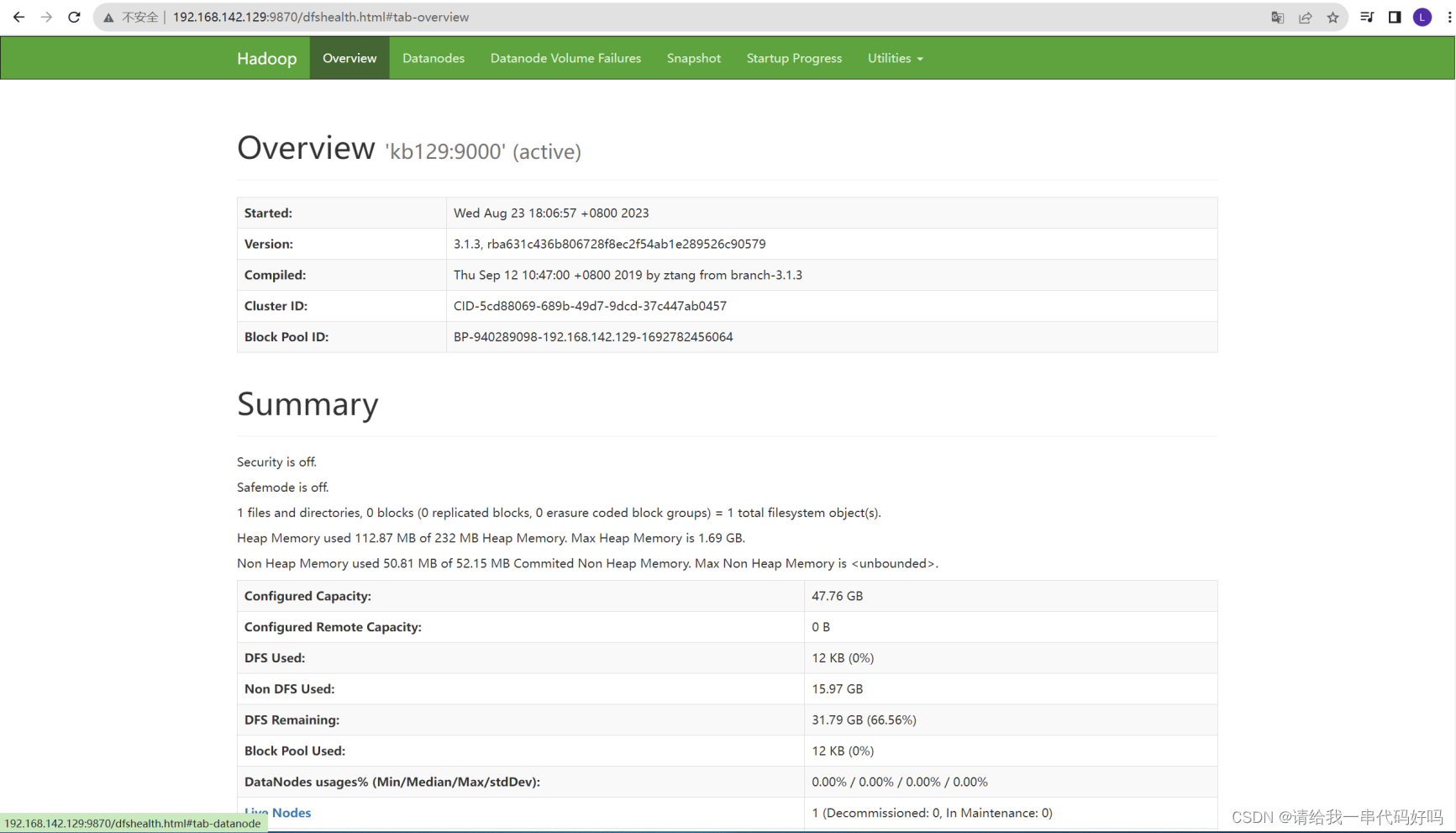
Hadoop入门机安装hadoop
0目录 1.Hadoop入门 2.linux安装hadoop 1.Hadoop入门 定义 Hadoop是一个由Apache基金会所开发的分布式系统基础架构。用户可以在不了解分布式底层细节的情况下,开发分布式程序。充分利用集群的威力进行高速运算和存储。 优势 高可靠性:Hadoop底层维护多…...

cookie技术介绍
title: cookie技术 date: 2023-08-27 21:34:19 tags: [cookie, 网络, http] categories: 网络 我们经常说的cookie缓存数据,允许cookie是什么意思? Cookie也被称作Cookies,它是一种让网站的服务器端可以把少量数据存储在客户端的硬盘或内存中&#x…...

网络摄像头:SparkoCam Crack
SparkoCam 网络摄像头软件 SparkoCam 是一款网络摄像头和视频效果软件,用于广播实时网络摄像头效果并将其应用到视频聊天和录音中。 使用佳能/尼康数码单反相机作为常规网络摄像头通过向实时视频聊天和视频录制添加酷炫的网络摄像头效果和图形来增强 USB 网络摄像…...
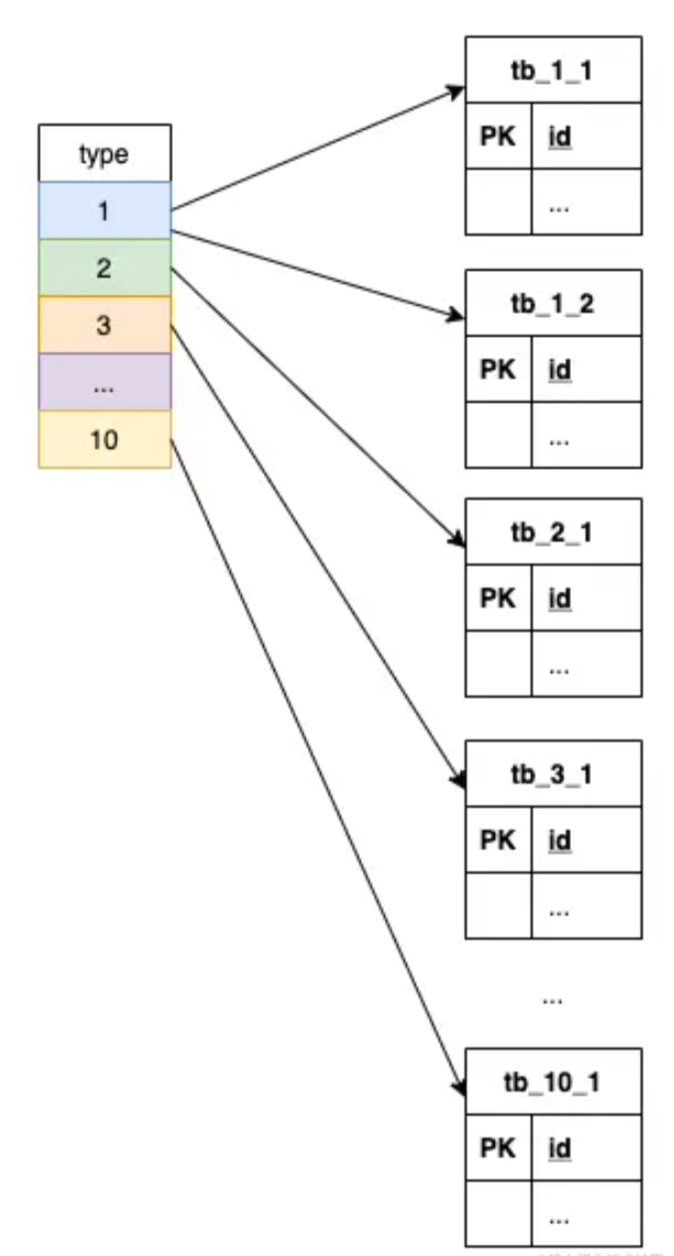
【缓存设计】记一种不错的缓存设计思路
文章目录 前言场景设计思路小结 前言 之前与同事讨论接口性能问题时听他介绍了一种缓存设计思路,觉得不错,做个记录供以后参考。 场景 假设有个以下格式的接口: GET /api?keys{key1,key2,key3,...}&types{1,2,3,...}其中 keys 是业务…...

微信小程序大学校园二手教材与书籍拍卖系统设计与实现
摘 要 随着应用技术的发展以及电子商务平台的崛起,利用线上平台实现的二手交易为传统的二手交易市场注入了新的生机,大学校园内的新生和应届毕业生的相互交替产生了巨大的二手交易空间,同时考虑到环保和资源再利用,大学校园的书籍…...

涛然自得周刊(第06期):韩版苏东坡的突围
作者:何一涛 日期:2023 年 8 月 27 日 涛然自得周刊主要精选作者阅读过的书影音内容,不定期发布。历史周刊内容可以看这里。 电影 兹山鱼谱 讲述丁若铨因政治事件被贬黜到了遥远的黑山岛。来到岛上后,丁被大自然环境疗愈&#…...
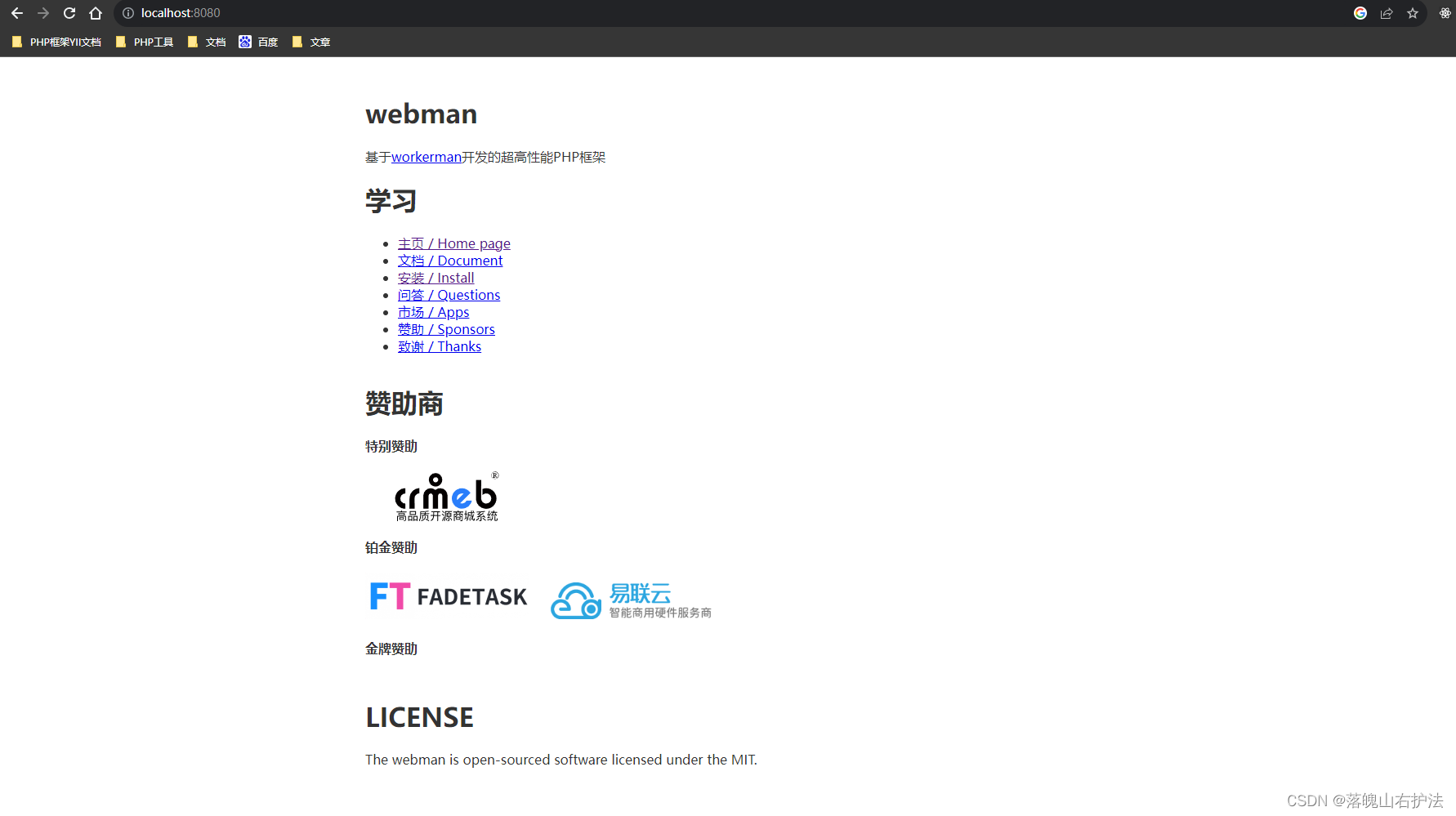
DOCKER 部署 webman项目
# 设置基础镜像 FROM php:8.2-fpm# 安装必要的软件包和依赖项 RUN apt-get update && apt-get install -y \nginx \libzip-dev \libpng-dev \libjpeg-dev \libfreetype6-dev \&& rm -rf /var/lib/apt/lists/*# 安装 PHP 扩展 RUN docker-php-ext-configure gd …...
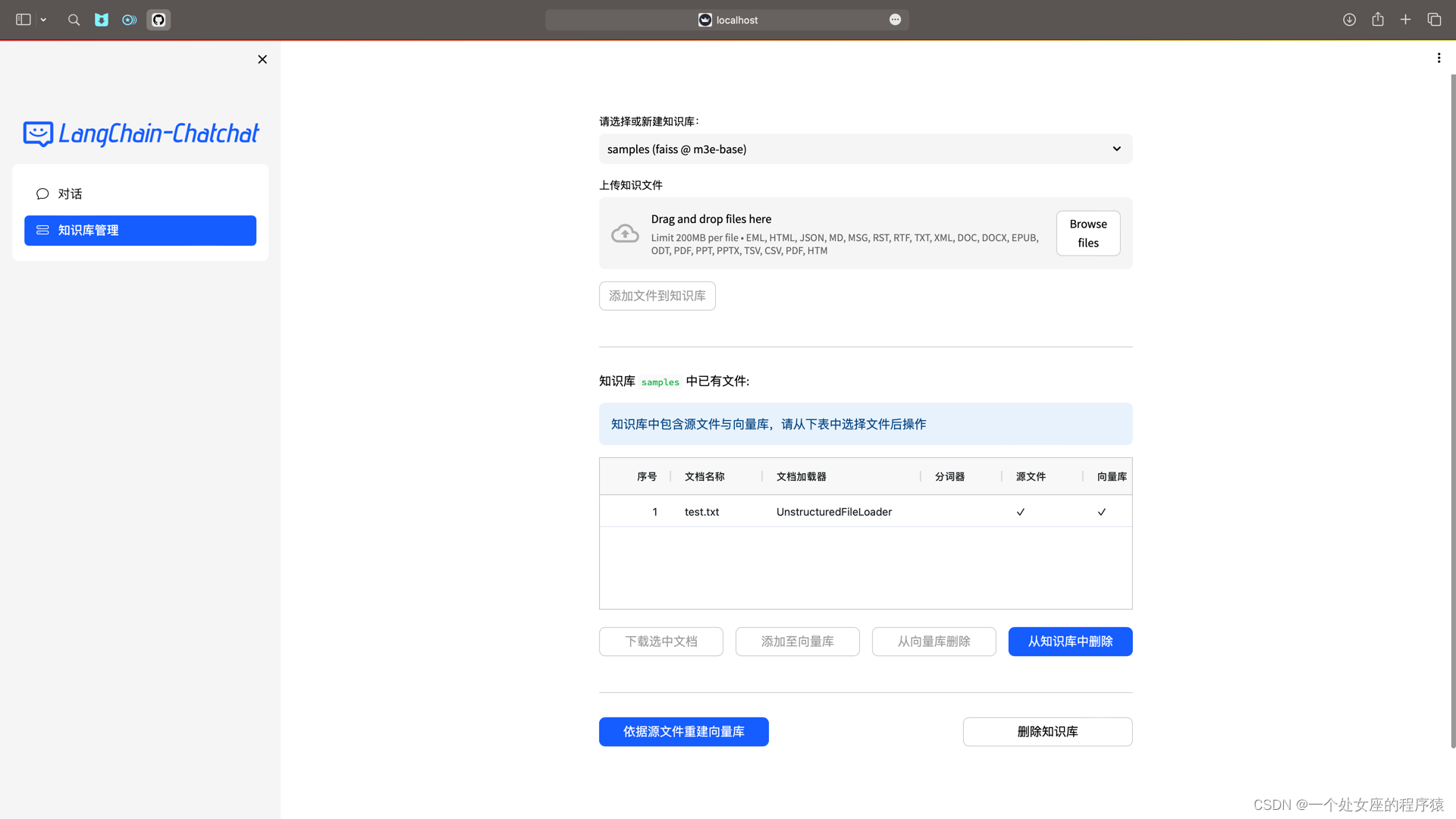
LLMs:LangChain-Chatchat(一款可实现本地知识库问答应用)的简介、安装、使用方法之详细攻略
LLMs:LangChain-Chatchat(一款可实现本地知识库问答应用)的简介、安装、使用方法之详细攻略 目录 LangChain-Chatchat的简介 1、原理图解 2、文档处理实现流程 1、模型支持 (1)、LLM 模型支持 (2)、Embedding 模型支持 LangChain-Chatchat的安装 1、镜像部署…...
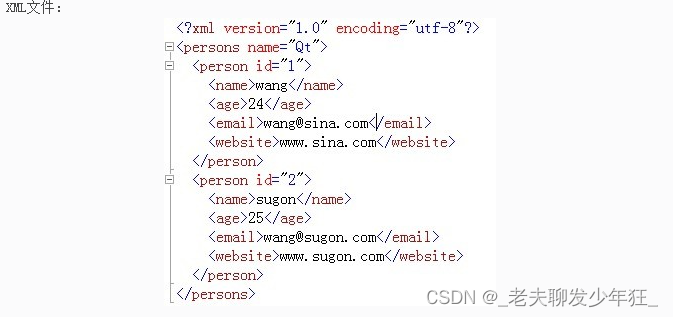
Qt 解析XML文件 QXmlStreamReader
如何使用QXmlStreamReader来解析格式良好的XML,Qt的文档中指出,它是一种更快、更方便的Qt自己的SAX解析器(QXmlSimpleReader)的替代,它也较快,在某种情况下,比DOM(QDomDocument&…...

图像线段检测几种方法
1、方法一 当我将OpenCV提升到4.1.0时,LineSegmentDetector(LSD)消失了。 OpenCV-contrib有一个名为FastLineDetector的东西,如果它被用作LSD的替代品似乎很好。如果你有点感动,你会得到与LSD几乎相同的结果。 2、方…...

观成科技:隐蔽隧道工具Ligolo-ng加密流量分析
1.工具介绍 Ligolo-ng是一款由go编写的高效隧道工具,该工具基于TUN接口实现其功能,利用反向TCP/TLS连接建立一条隐蔽的通信信道,支持使用Let’s Encrypt自动生成证书。Ligolo-ng的通信隐蔽性体现在其支持多种连接方式,适应复杂网…...

基于大模型的 UI 自动化系统
基于大模型的 UI 自动化系统 下面是一个完整的 Python 系统,利用大模型实现智能 UI 自动化,结合计算机视觉和自然语言处理技术,实现"看屏操作"的能力。 系统架构设计 #mermaid-svg-2gn2GRvh5WCP2ktF {font-family:"trebuchet ms",verdana,arial,sans-…...
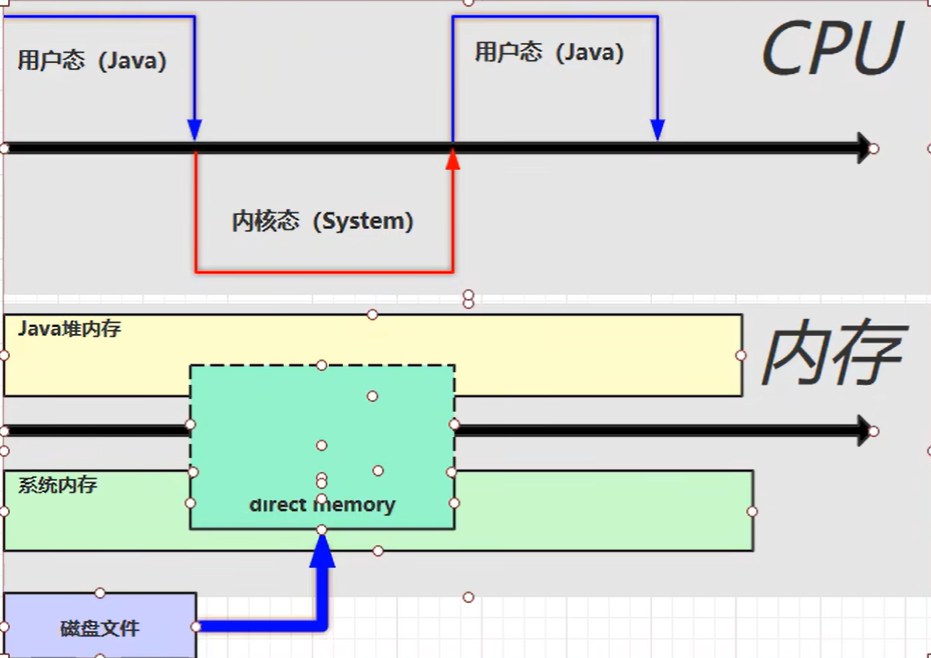
【JVM】- 内存结构
引言 JVM:Java Virtual Machine 定义:Java虚拟机,Java二进制字节码的运行环境好处: 一次编写,到处运行自动内存管理,垃圾回收的功能数组下标越界检查(会抛异常,不会覆盖到其他代码…...
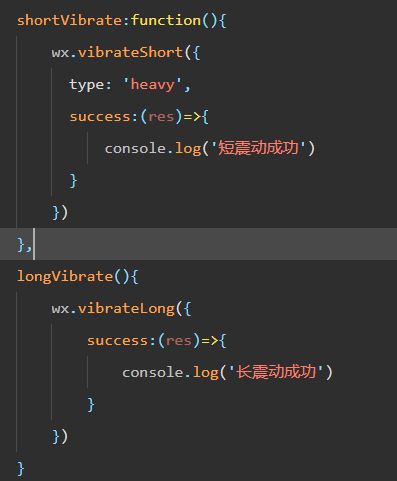
微信小程序 - 手机震动
一、界面 <button type"primary" bindtap"shortVibrate">短震动</button> <button type"primary" bindtap"longVibrate">长震动</button> 二、js逻辑代码 注:文档 https://developers.weixin.qq…...
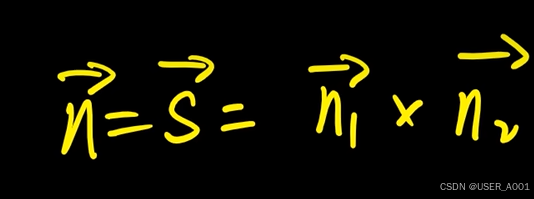
高等数学(下)题型笔记(八)空间解析几何与向量代数
目录 0 前言 1 向量的点乘 1.1 基本公式 1.2 例题 2 向量的叉乘 2.1 基础知识 2.2 例题 3 空间平面方程 3.1 基础知识 3.2 例题 4 空间直线方程 4.1 基础知识 4.2 例题 5 旋转曲面及其方程 5.1 基础知识 5.2 例题 6 空间曲面的法线与切平面 6.1 基础知识 6.2…...

拉力测试cuda pytorch 把 4070显卡拉满
import torch import timedef stress_test_gpu(matrix_size16384, duration300):"""对GPU进行压力测试,通过持续的矩阵乘法来最大化GPU利用率参数:matrix_size: 矩阵维度大小,增大可提高计算复杂度duration: 测试持续时间(秒&…...
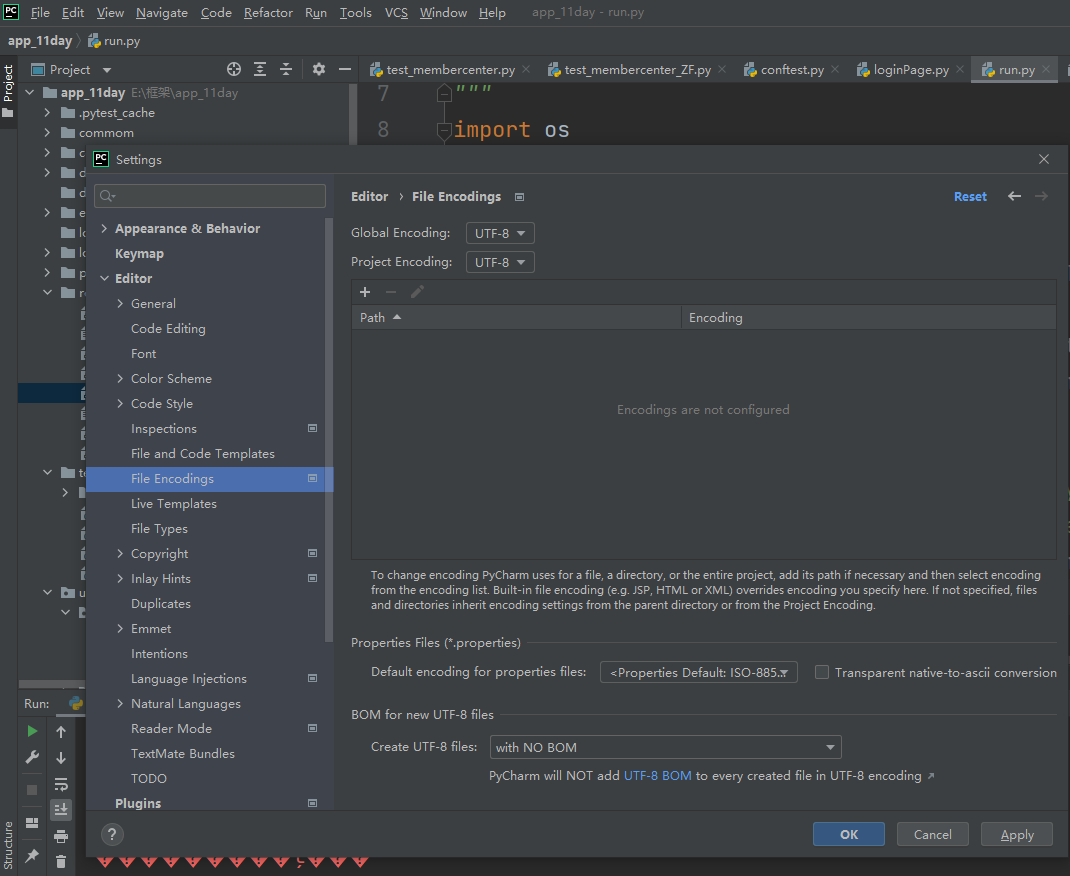
python执行测试用例,allure报乱码且未成功生成报告
allure执行测试用例时显示乱码:‘allure’ �����ڲ����ⲿ���Ҳ���ǿ�&am…...
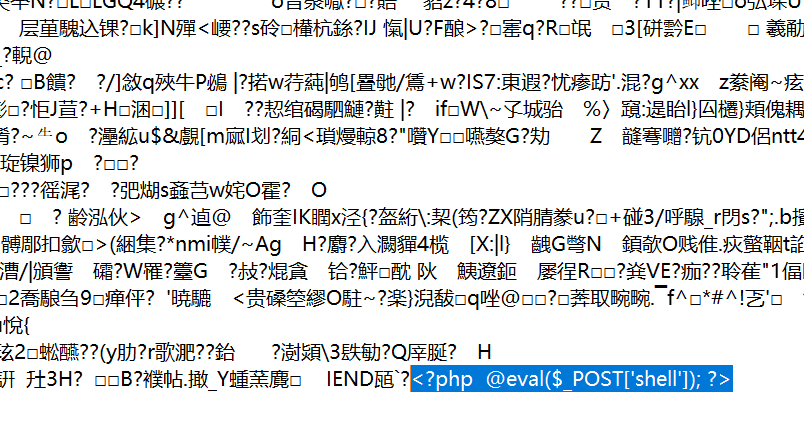
零基础在实践中学习网络安全-皮卡丘靶场(第九期-Unsafe Fileupload模块)(yakit方式)
本期内容并不是很难,相信大家会学的很愉快,当然对于有后端基础的朋友来说,本期内容更加容易了解,当然没有基础的也别担心,本期内容会详细解释有关内容 本期用到的软件:yakit(因为经过之前好多期…...

Java线上CPU飙高问题排查全指南
一、引言 在Java应用的线上运行环境中,CPU飙高是一个常见且棘手的性能问题。当系统出现CPU飙高时,通常会导致应用响应缓慢,甚至服务不可用,严重影响用户体验和业务运行。因此,掌握一套科学有效的CPU飙高问题排查方法&…...
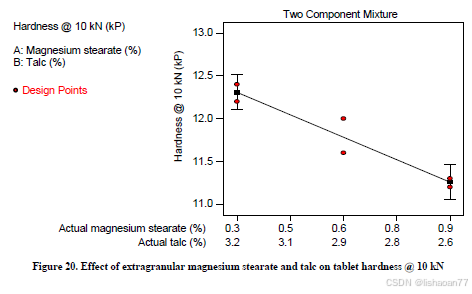
R语言速释制剂QBD解决方案之三
本文是《Quality by Design for ANDAs: An Example for Immediate-Release Dosage Forms》第一个处方的R语言解决方案。 第一个处方研究评估原料药粒径分布、MCC/Lactose比例、崩解剂用量对制剂CQAs的影响。 第二处方研究用于理解颗粒外加硬脂酸镁和滑石粉对片剂质量和可生产…...
