JavaIO流
JavaIO流
- 一、概念
- 二、File类
- 三、File类的使用
- 1、File文件/文件夹类的创建
- 2、File类的获取操作
- 3、File类判断操作 - boolean
- 4、File类对文件/文件夹的增删改
- 5、File类的获取子文件夹以及子文件的方法
- 四、Java中IO流多种维度的维度
- 1、按照流向 - Java程序
- 2、按照流的大小分类
- 3、按照流的功能分类
- 五、JavaIO流的四大基类
- 1、InputStream
- 2、OutputStream
- 3、Reader
- 4、Writer
- 5、补充知识点——方法递归
- 六、JavaIO流中的常用实现类
- 1、节点流
- 2、处理流
一、概念
Java Input/Output,一般情况指的是Java操作一些外部数据时,使用IO流的形式进行操作,外部数据主要包括文件、网络等等。
二、File类
JavaIO既可以操作文件外部数据,还可以操作网络端口这种外部数据,如果Java要操作文件外部数据,必须要借助一个类File文件对象类。
File类是Java中对文件/文件夹的抽象表示,通过这个File类,我们可以将操作系统本地的一个文件/文件夹加载到Java程序当中,随后通过File对象可以对文件进行增删改查等操作。
File类只能操作文件的外部内容、而文件当中有哪些数据,这个操作File类做不到。
三、File类的使用
1、File文件/文件夹类的创建
根据全路径创建
File file = new File("d:" + File.separator + "桌面" + File.separator + "a");
根据父子路径创建
File file = new File("d:\\桌面" ,"a");
根据父子路径创建,只不过父路径也是File对象
File file = new File(new File("d:\\桌面") ,"a");
2、File类的获取操作
//在eclipse中,因为创建的时Java项目,Java项目中所有的相对路径,指的都是项目名下的某个路径 而非Java源文件的同级路径
File file1 = new File("a/a.txt");
//获取文件名 路径最后一个文件/文件夹的名字
String fileName = file.getName();
System.out.println(fileName);
//获取文件的父路径 取决于你再构建File对象时有没有传入父路径
String parent = file.getParent();
System.out.println(parent);
//获取文件的路径 ---传入的路径
String path = file.getPath();
System.out.println(path);
//获取文件的绝对的路径--传入路径没有关系的
String absolutePath = file1.getAbsolutePath();
System.out.println(absolutePath);
3、File类判断操作 - boolean
System.out.println(file1.exists());//判断路径是否存在
System.out.println(file1.isFile());//判断是否是文件
System.out.println(file1.isDirectory());//判断是否是目录
System.out.println(file1.isHidden());//判断是否是隐藏文件System.out.println(file1.canRead());//可读
System.out.println(file1.canWrite());//可写
System.out.println(file1.canExecute());//可执行
4、File类对文件/文件夹的增删改
创建:
-
创建文件createNewFile():要求父目录必须存在
-
创建文件夹mkdir()创建单层目录/mkdirs()创建多层目录
删除:
- delete()–如果是目录,目录必须空目录
修改:
- renameTo(File):boolean
boolean mkdir = file1.mkdirs();//创建文件夹
System.out.println(mkdir);boolean creatNewFile = file1.createNewFile();//创建文件
System.out.println(creatNewFile);boolean delete = file1.delete();
System.out.println(delete);
//重命名要求两个路径必须在同一个路径下
boolean result = file1.renameTo(new File("KK"));
System.out.println(result);
5、File类的获取子文件夹以及子文件的方法
listFiles()
list():返回指定目录下的下一级的文件或者文件夹
四、Java中IO流多种维度的维度
1、按照流向 - Java程序
输入流 Input/Reader
输出流 Output/Writer
2、按照流的大小分类
字节流:Stream——什么样的数据都可以处理
字符流:Reader/Writer——只能处理纯文本类型的数据
3、按照流的功能分类
节点流:直接对接到数据源上的流
常用的节点流:文件流、数组流、网络流
处理流:无法直接对接到数据源上,而是包装了节点流,在节点流基础之上提供了更加强大的功能
五、JavaIO流的四大基类
Javaio流中所有的流都有四个顶尖父类,四个顶尖父类是四个抽象类,四个抽象类当中封装了和流有关的很多的公用方法。
1、InputStream
Java中所有字节输入流的顶尖父类 —— 一个字节一个字节的读取文件中的数据
read:int——读取的字节,全部读取完成后返回-1
available:int——可利用的字节数,还能读取的字节数
close()——关闭IO流,任何IO流都需要手动关闭
import java.io.File;
import java.io.FileInputStream;
import java.io.FileNotFoundException;
import java.io.IOException;
import java.io.InputStream;/**
* InputStream:是一个字节输入流
*/
public class Demo01 {public static void main(String[] args) {InputStream is = null;try {is = new FileInputStream(new File("kl/a.txt"));//读取数据源的一个字节,read每一次读取完成,下一次再进行读取,基于上一次的结果向后读取int read = is.read();System.out.println(read);//返回值,如果是read()方法,代表的是每一次读取完成的字节的值,read(byte[])的话返回值不做研究//不管什么情况下,read的返回值一旦为-1,那么代表数据与没数据了int read2 = is.read();System.out.println(read2);byte[] array = new byte[12];int read3 = is.read(array);String string = new String(array,"UTF-8");System.out.println(string);//字节流中可以利用的字节数有多少int available = is.available();System.out.println(available);} catch (FileNotFoundException e) {// TODO Auto-generated catch blocke.printStackTrace();} catch (IOException e) {// TODO Auto-generated catch blocke.printStackTrace();}finally {if(is!=null) {try {is.close();} catch (IOException e) {// TODO Auto-generated catch blocke.printStackTrace();}}}}
}
2、OutputStream
Java中所有字节输出流的顶尖父类
write:写出的字节
close()
import java.io.File;
import java.io.FileNotFoundException;
import java.io.FileOutputStream;
import java.io.IOException;
import java.io.OutputStream;/*** OutputStream基类提供的常用方法:* write(int字节)*/
public class Demo02 {public static void main(String[] args) {OutputStream os = null;try {os = new FileOutputStream(new File("kl/a.txt"));os.write(97);//a 覆盖写os.write("中国加油".getBytes("UTF-8"));//中国加油//os.write("中国加油".getBytes("UTF-8"),0,6);//中国} catch (FileNotFoundException e) {// TODO Auto-generated catch blocke.printStackTrace();} catch (IOException e) {// TODO Auto-generated catch blocke.printStackTrace();}finally {if(os != null) {try {os.close();} catch (IOException e) {// TODO Auto-generated catch blocke.printStackTrace();}}}}
}
复制照片到指定路径
package com.nuc.kl.file.io;import java.io.File;
import java.io.FileInputStream;
import java.io.FileNotFoundException;
import java.io.FileOutputStream;
import java.io.IOException;
import java.io.InputStream;
import java.io.OutputStream;/**
*
* @author 冰霜中的独舞
* @version 2023年7月7日 上午9:15:11
*
*/
public class FileCopy {public static void main(String[] args) {InputStream is = null;OutputStream os = null;try {is = new FileInputStream(new File("D:\\2023PracticalTraining\\software\\workspace\\eclipseworkspace\\java-study-619\\picture\\c.png"));os = new FileOutputStream(new File("D:\\2023PracticalTraining\\software\\workspace\\eclipseworkspace\\java-study-619\\picture\\d.png"));//byte[] buf = new byte[1024 * 1024];int read;while((read = is.read()) != -1) {os.write(read^5);}
// while((read = is.read(buf)) != -1) {
// os.write(buf);
// }} catch (FileNotFoundException e) {// TODO Auto-generated catch blocke.printStackTrace();} catch (IOException e) {// TODO Auto-generated catch blocke.printStackTrace();} finally {if(os != null) {try {os.close();} catch (IOException e) {// TODO Auto-generated catch blocke.printStackTrace();}}if(is != null) {try {is.close();} catch (IOException e) {// TODO Auto-generated catch blocke.printStackTrace();}}}}
}
import java.io.File;
import java.io.FileInputStream;
import java.io.FileNotFoundException;
import java.io.FileOutputStream;
import java.io.IOException;
import java.io.InputStream;
import java.io.OutputStream;/**
* 循环读取加密文件的1024个字节,然后对下一个字节进行解密操作^5
* 输入流(加密文件) 输出流(解密文件路径)
* 每隔1024个字节,对下一个字节进行^5运算进行加密
*/
public class Homework {public static void main(String[] args) {InputStream is =null;OutputStream os =null;try {is = new FileInputStream(new File("D:\\Desktop\\a.png"));os = new FileOutputStream(new File("D:\\Desktop\\b.png"));//循环读取is中的数据,一次读取1024个字节byte[] by = new byte[1024];while(is.read(by) != -1) {os.write(by);int r = is.read()^5;os.write(r);}System.out.println("解密完成!");} catch (FileNotFoundException e) {// TODO Auto-generated catch blocke.printStackTrace();} catch (IOException e) {// TODO Auto-generated catch blocke.printStackTrace();}finally {if(os != null) {try {os.close();} catch (IOException e) {// TODO Auto-generated catch blocke.printStackTrace();}}if(is != null) {try {is.close();} catch (IOException e) {// TODO Auto-generated catch blocke.printStackTrace();}}}}
}
3、Reader
Java中所有字符输入流的顶尖父类
因为要根据编码集进行数据的读取,一次要读取一个字符,而一个字符对应了多个字节。编码集只有纯文本才有编码集。
- read()
- close()
import java.io.File;
import java.io.FileReader;
import java.io.IOException;
import java.io.Reader;
import java.util.Arrays;/**
* Read的常用方法
* close()
*/
public class Demo03 {public static void main(String[] args) throws IOException {Reader r = new FileReader(new File("kl/a.txt"));int read = r.read();System.out.println(read);int read1 = r.read();System.out.println(read1);char c = (char)read1;System.out.println(c);char[] buf = new char[10];r.read(buf);System.out.println(Arrays.toString(buf));System.out.println(buf);r.close();}
}
a中国加油
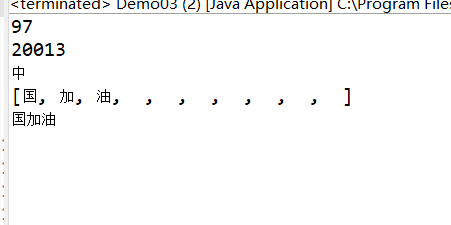
4、Writer
Java中所有字符输出流的顶尖父类
- write
- close —— 底层调用了flush
- flush —— 字符流一次输出多个字节,先把多个字节缓存起来,直到遇到flush方法才会把缓存起来的结果输出
import java.io.File;
import java.io.FileReader;
import java.io.FileWriter;
import java.io.IOException;
import java.io.Writer;
public class Demo04 {public static void main(String[] args) throws IOException {Writer w = new FileWriter(new File("kl/a.txt"));w.append('a');w.write("zs12333");w.write("ls12333");w.flush();w.close();}
}
5、补充知识点——方法递归
方法迭代其实就是一种循环,只不过这个循环比较特殊,循环我们只知道循环的终止条件,而循环的次数我们是不太清楚的
使用方法:
1、将需要重复性执行的代码抽取到一个方法中
2、方法中需要对重复性执行的代码进行改造,有一个递归入口(自己调用自己的一个逻辑)、递归出口
/**
* 使用方法递归计算 ∑100
*/
public class RecursionStudy {public static void main(String[] args) {int num = 0;//for循环for (int i = 0; i <= 100; i++) {num = i + num;}System.out.println(num);//迭代System.out.println(sum(100));}public static int sum(int num) {if(num == 1) {return 1;}else {return num + sum(num-1);}}
}
六、JavaIO流中的常用实现类
1、节点流
直接连接数据源的流
-
数组流:连接的数据源是一个数组
- 字节数组流
- ByteArrayInputStream——字节数组输入流
- ByteArrayOutputStream——字节数组输出流-----输出的目的地是一个字节数组,只不过这个字节数组不需要我们创建传递,因为这个流底层封装了一个字节数组用于接收字节数据的输出
import java.io.ByteArrayInputStream; import java.io.ByteArrayOutputStream; import java.io.IOException;public class Dmeo01 {public static void main(String[] args) throws IOException, InterruptedException {ByteArrayInputStream basi =new ByteArrayInputStream("中国加油".getBytes("UTF-8"));byte[] by = new byte[12];basi.read(by);System.out.println(new String(by,"UTF-8"));ByteArrayOutputStream baos = new ByteArrayOutputStream();System.out.println(baos);baos.write("中国加油!".getBytes("UTF-8"));System.out.println(baos);String string = baos.toString("UTF-8");System.out.println(string);} }- 字符数组流
- CharArrayReader——字符数组输入流
- CharArrayWriter——字符数组输出流
- 字节数组流
-
文件流:连接的数据源是一个文件
- 字节流——什么文件都可以处理
- FileInputStream
- new FileInputStream(File)
- new FileInputStream(String path)
- 【注意】:文件必须存在,不存在报错
- FileOutputStream
- new FileOutputStream(File|String)——默认是覆盖写,因为boolean append默认为false
- new FileOutputStream(File|String,boolean append)——追加写
- 【注意】:文件可以不用提前存在,如果文件不存在会自动创建
- FileInputStream
- 字符流——只能处理纯文本文件
- FileReader
- new FileReader(String|File)
- FileWriter
- new FileWriter(File|String)—默认是覆盖写
- new FileWriter(File|String,boolean append)
- 写出数据之后,必须flush()刷新
- FileReader
- 字节流——什么文件都可以处理
-
网络流
2、处理流
处理流:对节点流进行包装,提供一些更加强大的功能——处理速度快。
- 缓冲流:缓冲流包装另外一个流,缓冲流内部维护一个缓冲池,使用了缓冲流,一次读取多个字节、多个字符到缓冲流的内部的缓冲池当中。—— 不管是字节的还是字符的缓冲流,一定要flush。
- 字节缓冲流 —— 缓冲了一个8192的字节数组
- BufferedInputStream
- BufferedOutputStream
- 字符缓冲流
- BufferedReader——提供了一个特殊的方法:readLine()
- BufferedWriter——提供了一个特殊的方法:newLine()
- 字节缓冲流 —— 缓冲了一个8192的字节数组
import java.io.BufferedReader;
import java.io.BufferedWriter;
import java.io.FileNotFoundException;
import java.io.FileReader;
import java.io.FileWriter;
import java.io.IOException;
import java.io.Writer;public class Demo01 {public static void main(String[] args) throws Exception {BufferedReader br = new BufferedReader(new FileReader("wc.txt"));BufferedWriter bw = new BufferedWriter(new FileWriter("wc_n.txt"));String line = null;while((line = br.readLine()) != null) {line = line.toUpperCase();bw.write(line);bw.newLine();bw.flush();}bw.close();br.close();System.out.println("输出完成!");}
}
import java.io.BufferedReader;
import java.io.BufferedWriter;
import java.io.FileNotFoundException;
import java.io.FileReader;
import java.io.FileWriter;
import java.io.IOException;
import java.io.Writer;public class Demo01 {public static void main(String[] args) throws Exception {BufferedReader br = new BufferedReader(new FileReader("wc.txt"));BufferedWriter bw = new BufferedWriter(new FileWriter("wc_n.txt"));String line = null;while((line = br.readLine()) != null) {line = line.toUpperCase();bw.write(line);bw.newLine();bw.flush();}bw.close();br.close();System.out.println("输出完成!");}
}
-
字节转字符流:以指定的编码集将一个字节流转换为字符流进行处理,加快我们的处理速度—纯文本类型的IO流有效
- InputStreamReader(InputStream,charset)
- OutputStreamWriter(OutputStream,charset)
-
对象流——只有字节流
-
Java中的序列化(Java对象转换成二进制编码)和反序列化(Java二进制编码转换为Java对象)机制的问题
-
序列化和反序列化需要用到Java的两个IO流
- ObjectInputStream
- ObjectOutputStream
import java.io.FileInputStream; import java.io.FileNotFoundException; import java.io.FileOutputStream; import java.io.IOException; import java.io.ObjectInputStream; import java.io.ObjectOutputStream;public class Demo01 {public static void main(String[] args) throws FileNotFoundException, IOException, ClassNotFoundException {/*** 序列化的代码*/ // Student s = new Student("zs",20,"男"); // ObjectOutputStream oos = new ObjectOutputStream(new FileOutputStream("student.txt")); // oos.writeObject(s); // oos.flush(); // oos.close(); // System.out.println("对象序列化完成!");/*** 反序列化的代码*/ObjectInputStream ois = new ObjectInputStream(new FileInputStream("student.txt"));Object object = ois.readObject();System.out.println(object);} } -
我们的Java对象如果想要序列化,那么必须得声明它能序列化,Java中对象默认不具备序列化的能力。如果想要具备,那么必须实现两个接口其中一个即可,序列化就是把对象的属性值转换成为二进制
- Serializable:static或者transient修饰的属性不会序列化
import java.io.Externalizable; import java.io.Serializable; import java.util.Objects;/** * JavaBean:只要私有化的属性和公开的get和set方法还有hashCode、equals、toString以及构造器 */ public class Student implements Serializable {private String name;private transient Integer student_age;private String student_sex;public Student() {super();}public Student(String name, Integer student_age, String student_sex) {super();this.name = name;this.student_age = student_age;this.student_sex = student_sex;}public String getName() {return name;}public void setName(String name) {this.name = name;}public Integer getStudent_age() {return student_age;}public void setStudent_age(Integer student_age) {this.student_age = student_age;}public String getStudent_sex() {return student_sex;}public void setStudent_sex(String student_sex) {this.student_sex = student_sex;}@Overridepublic int hashCode() {return Objects.hash(name, student_age, student_sex);}@Overridepublic boolean equals(Object obj) {if (this == obj)return true;if (obj == null)return false;if (getClass() != obj.getClass())return false;Student other = (Student) obj;return Objects.equals(name, other.name) && Objects.equals(student_age, other.student_age)&& Objects.equals(student_sex, other.student_sex);}@Overridepublic String toString() {return "Student [name=" + name + ", student_age=" + student_age + ", student_sex=" + student_sex + "]";} }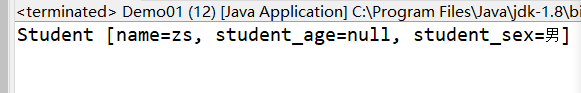
- Externalizable:必须重写两个方法,一个序列化写出的方法,一个反序列化读取的方法
import java.io.Externalizable; import java.io.IOException; import java.io.ObjectInput; import java.io.ObjectOutput; import java.io.Serializable; import java.util.Objects;/** * JavaBean:只要私有化的属性和公开的get和set方法还有hashCode、equals、toString以及构造器 */ public class Student implements Externalizable {private static final long serialVersionUID = 1L;private String name;private transient Integer student_age;private String student_sex;public Student() {super();}public Student(String name, Integer student_age, String student_sex) {super();this.name = name;this.student_age = student_age;this.student_sex = student_sex;}public String getName() {return name;}public void setName(String name) {this.name = name;}public Integer getStudent_age() {return student_age;}public void setStudent_age(Integer student_age) {this.student_age = student_age;}public String getStudent_sex() {return student_sex;}public void setStudent_sex(String student_sex) {this.student_sex = student_sex;}@Overridepublic int hashCode() {return Objects.hash(name, student_age, student_sex);}@Overridepublic boolean equals(Object obj) {if (this == obj)return true;if (obj == null)return false;if (getClass() != obj.getClass())return false;Student other = (Student) obj;return Objects.equals(name, other.name) && Objects.equals(student_age, other.student_age)&& Objects.equals(student_sex, other.student_sex);}@Overridepublic String toString() {return "Student [name=" + name + ", student_age=" + student_age + ", student_sex=" + student_sex + "]";}@Overridepublic void writeExternal(ObjectOutput out) throws IOException {out.writeUTF(name);out.writeInt(student_age);}@Overridepublic void readExternal(ObjectInput in) throws IOException, ClassNotFoundException {name = in.readUTF();student_age = in.readInt();} }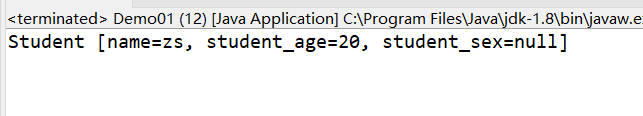
- 序列化版本id,是为了告诉编译器,序列化的二进制和我们当前项目中的类是否为同一个版本,如果是不同的版本,那么报错。
-
-
打印流——只有输出流——提供了一系列重载的print和println方法用于输出数据
- PrintStream
- PrintWriter
-
Java中标准输入和标准输出流
- System.in
- System.out
- System.setIn(InputStream)
- System.setOut(OutputStream)
相关文章:
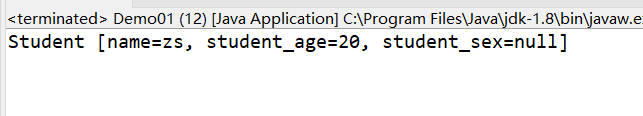
JavaIO流
JavaIO流 一、概念二、File类三、File类的使用1、File文件/文件夹类的创建2、File类的获取操作3、File类判断操作 - boolean4、File类对文件/文件夹的增删改5、File类的获取子文件夹以及子文件的方法 四、Java中IO流多种维度的维度1、按照流向 - Java程序2、按照流的大小分类3、…...

FlinkSql 如何实现数据去重?
摘要 很多时候flink消费上游kafka的数据是有重复的,因此有时候我们想数据在落盘之前进行去重,这在实际开发中具有广泛的应用场景,此处不说详细代码,只粘贴相应的flinksql 代码 --********************************************…...
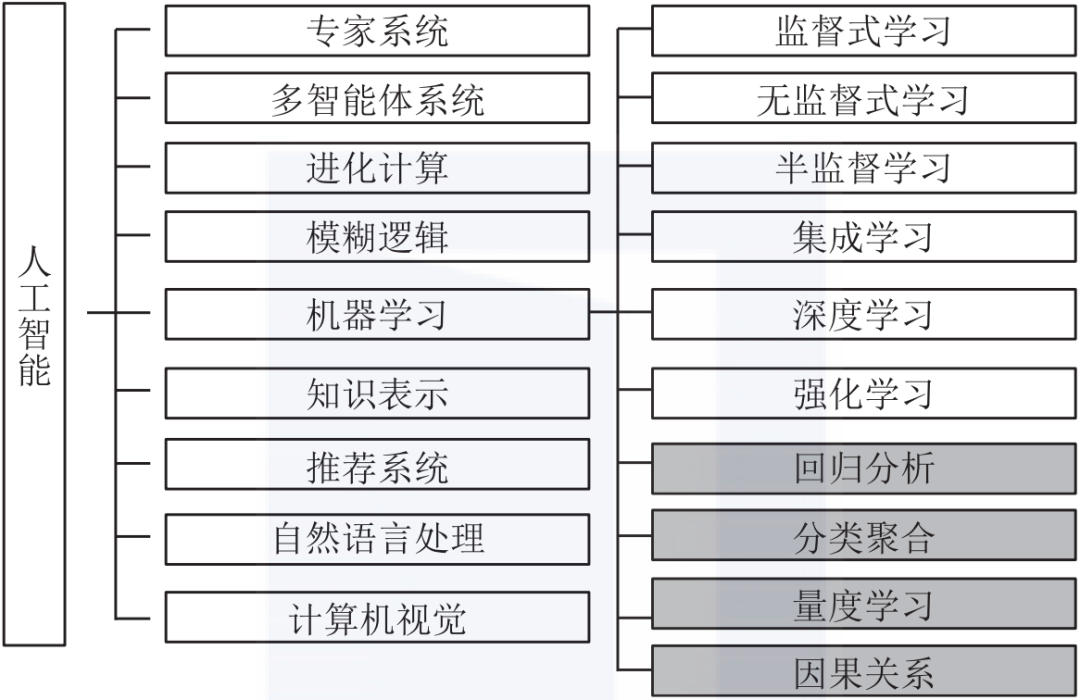
机器学习概念
目录 一、人工智能、机器学习、深度学习的关系 二、什么是深度学习? 2.1 深度学习常用算法 一、人工智能、机器学习、深度学习的关系 人工智能、机器学习和深度学习的关系如下所示。 二、什么是深度学习? 深度学习( DL, Deep Learning) 是机器学习 …...

【数据结构】排序(插入、选择、交换、归并) -- 详解
一、排序的概念及其运用 1、排序的概念 排序:所谓排序,就是使一串记录,按照其中的某个或某些关键字的大小,递增或递减的排列起来的操作。 稳定性:假定在待排序的记录序列中,存在多个具有相同的关键字的记…...
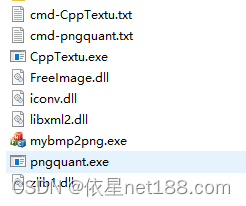
游戏中的图片打包流程,免费的png打包plist工具,一款把若干资源图片拼接为一张大图的免费工具
手机游戏开发中,为了提高图片渲染性能,经常需要将小图片合并成一张大图进行渲染。如果手工来做的话就非常耗时。TexturePacker就是一款非常不错方便的处理工具。TexturePacker虽然非常优秀,但不是免费的。 对于打包流程,做游戏的…...
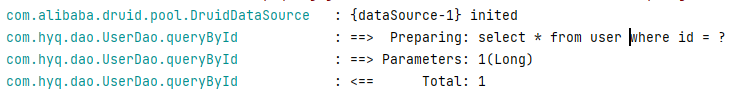
Springboot实现ENC加密
Springboot实现ENC加密 1、导入依赖2、配置加密秘钥(盐)3、获取并配置密文4、重启项目测试5、自定义前缀、后缀6、自定义加密方式 1、导入依赖 关于版本,需要根据spring-boot版本,自行修改 <dependency><groupId>co…...

nginx 托管vue项目配置
server {listen 80;server_name your_domain.com;location / {root /path/to/your/vue/project;index index.html;try_files $uri $uri/ /index.html;} }奇怪的现象,在vue路由中/会跳转到/abc/def,但如果直接输入/abc/def会显示404,添加 try_files $uri…...

Vue3中如何进行封装?—组件之间的传值
用了很久一段时间Vue3Ts了,工作中对一些常用的组件也进行了一些封装,这里对封装的一些方法进行一些简单的总结。 1.props传递 首先在主组件进行定义传值 <template><div>这里是主组件<common :first"first"></common&…...
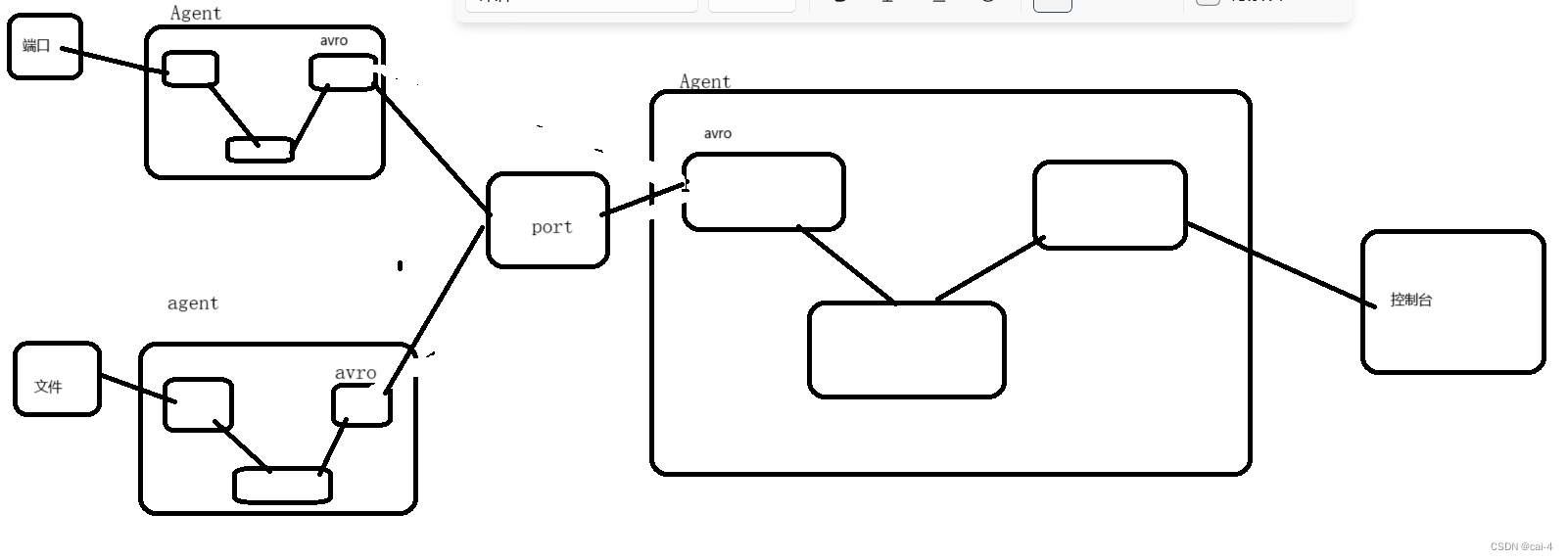
实训笔记8.25
实训笔记8.25 8.25笔记一、Flume数据采集技术1.1 Flume实现数据采集主要借助Flume的组成架构1.2 Flume采集数据的时候,核心是编写Flume的采集脚本xxx.conf1.2.1 脚本文件主要由五部分组成 二、Flume案例实操2.1 采集一个网络端口的数据到控制台2.1.1 分析案例的组件…...

vue自定义监听元素宽高指令
在 main.js 中添加 // 自定义监听元素高度变化指令 const resizerMap new WeakMap() const resizeObserver new ResizeObserver((entries) > {for (const entry of entries) {const handle resizerMap.get(entry.target)if (handle) {handle({width: entry.borderBoxSiz…...

网络爬虫到底是个啥?
网络爬虫到底是个啥? 当涉及到网络爬虫技术时,需要考虑多个方面,从网页获取到最终的数据处理和分析,每个阶段都有不同的算法和策略。以下是这些方面的详细解释: 网页获取(Web Crawling)&#x…...

前端行级元素和块级元素的基本区别
块级元素和行内元素的基本区别是, 行内元素可以与其他行内元素并排;块级元素独占一行,不能与其他任何元素并列; 下面看一下; <!DOCTYPE html> <html> <head> <meta charset"utf-8"&…...

CentOS 7用二进制安装MySQL5.7
[rootlocalhost ~]# [rootlocalhost ~]# ll 总用量 662116 -rw-------. 1 root root 1401 8月 29 19:29 anaconda-ks.cfg -rw-r--r--. 1 root root 678001736 8月 29 19:44 mysql-5.7.40-linux-glibc2.12-x86_64.tar.gz [rootlocalhost ~]# tar xf mysql-5.7.40-linux-…...

华为加速回归Mate 60发布, 7nm全自研工艺芯片
华为于今天12:08推出“HUAWEI Mate 60 Pro先锋计划”,让部分消费者提前体验。在华为商城看到,华为Mate 60 pro手机已上架,售价6999元,提供雅川青、白沙银、南糯紫、雅丹黑四种配色供选择。 据介绍,华为在卫星通信领域…...

Linux系列讲解 —— 【systemd】下载及编译记录
Ubuntu18.04的init程序合并到了systemd中,本篇文章记录一下systemd的下载和编译。 1. 下载systemd源码 (1) 查看systemd版本号,用来确定需要下载的分支 sunsun-pc:~$ systemd --version systemd 237 PAM AUDIT SELINUX IMA APPARMOR SMACK SYSVINIT UT…...
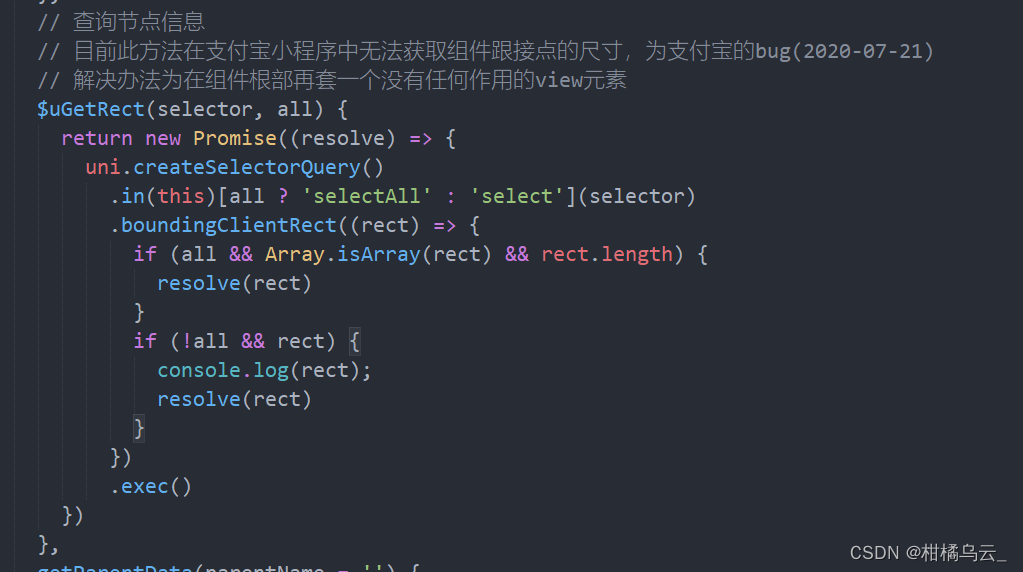
u-view 的u-calendar 组件设置默认日期后,多次点击后,就不滚动到默认日期的位置
场景:uniapp开发微信小程序 vue2 uview版本:2.0.36 ; u-calendar 组件设置默认日期后 我打开弹窗,再关闭弹窗, 重复两次 就不显示默认日期了 在源码中找到这个位置进行打印值,根据出bug前后的值进行…...

vue naive ui 按钮绑定按键
使用vue (naive ui) 绑定Enter 按键 知识点: 按键绑定Button全局挂载使得message,notification, dialog, loadingBar 等NaiveUI 生效UMD方式使用vue 与 naive ui将vue默认的 分隔符大括号 替换 为 [[ ]] <!DOCTYPE html> <html lang"en"> <head>…...
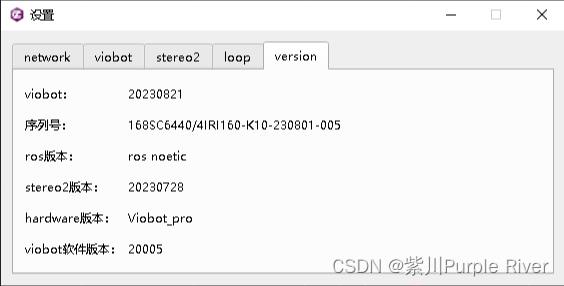
Viobot基本功能使用及介绍
设备拿到手当然是要先试一下效果的,这部分可以参考本专栏的第一篇 Viobot开机指南。 接下来我们就从UI开始熟悉这个产品吧! 1.状态 设备上电会自动运行它的程序,开启了一个服务器,上位机通过连接这个服务器连接到设备,…...

《PMBOK指南》第七版12大原则和8大绩效域
《PMBOK指南》第七版12大原则 原则1:成为勤勉、尊重和关心他人的管家 原则2:营造协作的项目团队环境 原则3:有效地干系人参与 原则4:聚焦于价值 原则5:识别、评估和响应系统交互 原则6:展现领导力行为…...

docker 启动命令
cd /ycw/docker docker build -f DockerFile -t jshepr:1.0 . #前面测试docker已经介绍过该命令下面就不再介绍了 docker images docker run -it -p 7003:9999 --name yyy -d jshepr:1.0 #上面运行报错 用这个 不报错就不用 docker rm yyy docker ps #查看项目日志 docker …...

零门槛NAS搭建:WinNAS如何让普通电脑秒变私有云?
一、核心优势:专为Windows用户设计的极简NAS WinNAS由深圳耘想存储科技开发,是一款收费低廉但功能全面的Windows NAS工具,主打“无学习成本部署” 。与其他NAS软件相比,其优势在于: 无需硬件改造:将任意W…...

<6>-MySQL表的增删查改
目录 一,create(创建表) 二,retrieve(查询表) 1,select列 2,where条件 三,update(更新表) 四,delete(删除表…...

python如何将word的doc另存为docx
将 DOCX 文件另存为 DOCX 格式(Python 实现) 在 Python 中,你可以使用 python-docx 库来操作 Word 文档。不过需要注意的是,.doc 是旧的 Word 格式,而 .docx 是新的基于 XML 的格式。python-docx 只能处理 .docx 格式…...

【HTTP三个基础问题】
面试官您好!HTTP是超文本传输协议,是互联网上客户端和服务器之间传输超文本数据(比如文字、图片、音频、视频等)的核心协议,当前互联网应用最广泛的版本是HTTP1.1,它基于经典的C/S模型,也就是客…...

浅谈不同二分算法的查找情况
二分算法原理比较简单,但是实际的算法模板却有很多,这一切都源于二分查找问题中的复杂情况和二分算法的边界处理,以下是博主对一些二分算法查找的情况分析。 需要说明的是,以下二分算法都是基于有序序列为升序有序的情况…...

Android Bitmap治理全解析:从加载优化到泄漏防控的全生命周期管理
引言 Bitmap(位图)是Android应用内存占用的“头号杀手”。一张1080P(1920x1080)的图片以ARGB_8888格式加载时,内存占用高达8MB(192010804字节)。据统计,超过60%的应用OOM崩溃与Bitm…...

MySQL 索引底层结构揭秘:B-Tree 与 B+Tree 的区别与应用
文章目录 一、背景知识:什么是 B-Tree 和 BTree? B-Tree(平衡多路查找树) BTree(B-Tree 的变种) 二、结构对比:一张图看懂 三、为什么 MySQL InnoDB 选择 BTree? 1. 范围查询更快 2…...
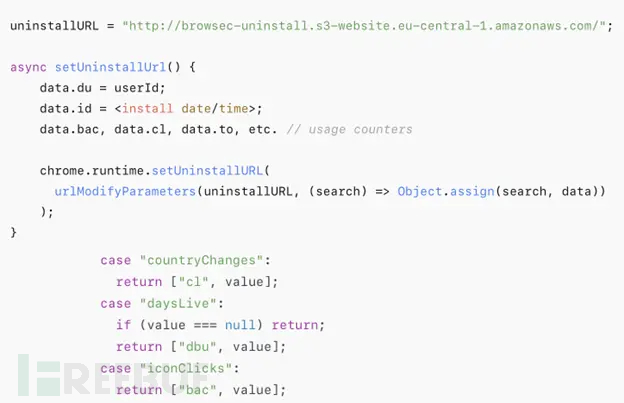
热门Chrome扩展程序存在明文传输风险,用户隐私安全受威胁
赛门铁克威胁猎手团队最新报告披露,数款拥有数百万活跃用户的Chrome扩展程序正在通过未加密的HTTP连接静默泄露用户敏感数据,严重威胁用户隐私安全。 知名扩展程序存在明文传输风险 尽管宣称提供安全浏览、数据分析或便捷界面等功能,但SEMR…...

rm视觉学习1-自瞄部分
首先先感谢中南大学的开源,提供了很全面的思路,减少了很多基础性的开发研究 我看的阅读的是中南大学FYT战队开源视觉代码 链接:https://github.com/CSU-FYT-Vision/FYT2024_vision.git 1.框架: 代码框架结构:readme有…...
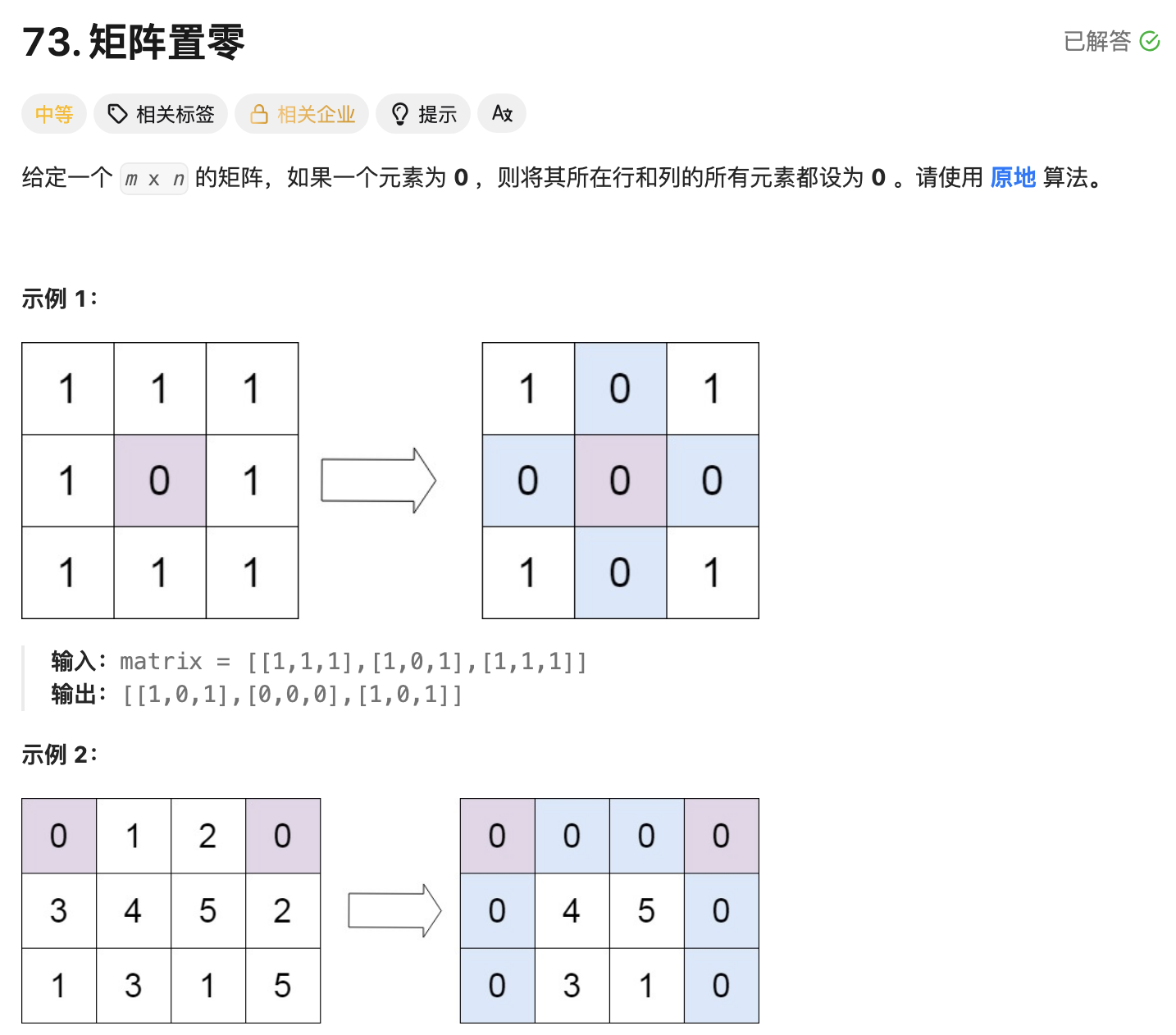
leetcode73-矩阵置零
leetcode 73 思路 记录 0 元素的位置:遍历整个矩阵,找出所有值为 0 的元素,并将它们的坐标记录在数组zeroPosition中置零操作:遍历记录的所有 0 元素位置,将每个位置对应的行和列的所有元素置为 0 具体步骤 初始化…...
