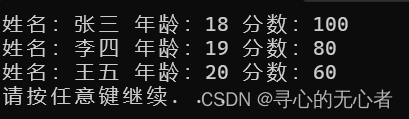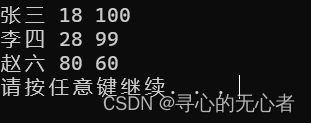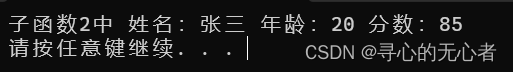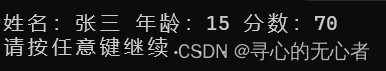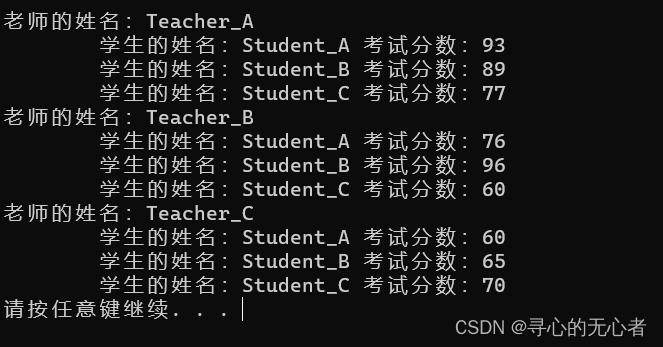结构体(个人学习笔记黑马学习)
1、结构体的定义和使用
#include <iostream> using namespace std; #include <string>struct Student {string name;int age;int score; }s3;int main() {//1、struct Student s1;s1.name = "张三";s1.age = 18;s1.score = 100;cout << "姓名:" << s1.name << " 年龄:" << s1.age << " 分数:" << s1.score << endl;//2、struct Student s2 = { "李四",19,80 };cout << "姓名:" << s2.name << " 年龄:" << s2.age << " 分数:" << s2.score << endl;//3、s3.name = "王五";s3.age = 20;s3.score = 60;cout << "姓名:" << s3.name << " 年龄:" << s3.age << " 分数:" << s3.score << endl;system("pause");return 0; }
结构体变量创建的时候 struct可以省略
2、结构体数组
#include <iostream> using namespace std; #include <string>struct Student {string name;int age;int score; }s3;int main() {struct Student stuArray[3] = {{"张三",18,100},{"李四",28,99},{"王五",38,66}};stuArray[2].name = "赵六";stuArray[2].age = 80;stuArray[2].score = 60;for (int i = 0; i < 3; i++) {cout << stuArray[i].name <<" "<< stuArray[i].age <<" "<< stuArray[i].score << " "<<endl;}system("pause");return 0; }
3、结构体指针
#include <iostream> using namespace std; #include <string>struct Student {string name;int age;int score; };int main() {struct Student s = { "张三",18,100 };struct Student* p = &s;cout << "姓名:" << p->name << " 年龄:" << p->age << " 成绩:" << p->score << endl;system("pause");return 0; }
4、结构体嵌套结构体
#include <iostream> using namespace std; #include <string>struct student {string name;int age;int score; };struct teacher {int id;string name;int age;struct student stu; };int main() {teacher t;t.id = 10000;t.name = "老王";t.age = 50;t.stu.name = "小王";t.stu.age = 20;t.stu.score = 60;cout << "老师姓名:" << t.name << " 老师编号:" << t.id << " 老师年龄:" << t.age<< " 老师辅导的学生姓名:" << t.stu.name << " 学生年龄:" << t.stu.age << " 学生成绩:" << t.stu.score << endl;system("pause");return 0; }
5、结构体做函数参数
#include <iostream> using namespace std; #include <string>struct student {string name;int age;int score; };void printfStudent1(struct student s) {cout << "在子函数中打印 姓名:" << s.name << " 年龄:" << s.age << " 分数:" << s.score << endl;}void printfStudent2(struct student* p) {cout << "子函数2中 姓名:" << p->name << " 年龄:" << p->age << " 分数:" << p->score << endl; }int main() {struct student s;s.name = "张三";s.age = 20;s.score = 85;//cout << "main函数中打印 姓名:" << s.name << " 年龄:" << s.age << " 分数:" << s.score << endl;//printfStudent1(s);printfStudent2(&s);system("pause");return 0; }
6、结构体中const的使用
#include <iostream> using namespace std; #include <string>struct student {string name;int age;int score; };void printfStudent(const student *s) {//s->age = 150;加入const之后,一旦有修改的操作就会报错,可以防止误操作cout << "姓名:" << s->name << " 年龄:" << s->age << " 分数:" << s->score << endl; }int main() {struct student s;s.name = "张三";s.age = 15;s.score = 70;printfStudent(&s);system("pause");return 0; }
7、案例一
案例描述:
学校正在做毕设项目,每名老师带领5个学生,总共有3名老师,需求如下设计学生和老师的结构体,其中在老师的结构体中,有老师姓名和一个存放5名学生的数组作为成员。学生的成员有姓名、考试分数,创建数组存放3名老师,通过函数给每个老师及所带的学生赋值,最终打印出老师数据以及老师所带的学生数据。
#include <iostream> using namespace std; #include <string> #include <ctime>struct student {string sName;int score; };struct Teacher {string tName;struct student sArray[5]; };void allocatSpace(struct Teacher tArray[],int len) {string nameSeed = "ABCDE";for (int i = 0; i < len; i++) {tArray[i].tName = "Teacher_";tArray[i].tName += nameSeed[i];for (int j = 0; j < 5; j++) {tArray[i].sArray[j].sName = "Student_";tArray[i].sArray[j].sName += nameSeed[j];int random = rand() % 61+40;//40`100tArray[i].sArray[j].score = random;}} }void printfInfo(struct Teacher tArray[], int len) {for (int i = 0; i < len; i++) {cout << "老师的姓名:" << tArray[i].tName << endl;for (int j = 0; j < len; j++) {cout << "\t学生的姓名:" << tArray[i].sArray[j].sName <<" 考试分数:" << tArray[i].sArray[j].score << endl;}} }int main() {srand((unsigned int)time(NULL));Teacher tArray[3];int len = sizeof(tArray) / sizeof(tArray[0]);allocatSpace(tArray, len);printfInfo(tArray,len);system("pause");return 0; }
8、案例二
案例描述:
设计一个英雄的结构体,包括成员姓名,年龄,性别;创建结构体数组,数组中存放5名英雄。
通过冒泡排序的算法,将数组中的英雄按照年龄进行升序排序,最终打印排序后的结果。#include <iostream> using namespace std; #include <string>struct Hero {string name;int age;string sex; };void bubbleSort(struct Hero heroArray[], int len) {for (int i = 0; i < len - 1; i++) {for (int j = 0; j < len - i - 1; j++) {if (heroArray[j].age > heroArray[j + 1].age) {struct Hero temp = heroArray[j];heroArray[j] = heroArray[j + 1];heroArray[j + 1] = temp;}}} }void printfHero(struct Hero heroArray[], int len) {for (int i= 0; i < len; i++) {cout << "姓名:" << heroArray[i].name << " 年龄:" << heroArray[i].age<< " 性别:" << heroArray[i].sex << endl;} }int main() {struct Hero heroArray[5] ={{"刘备",23,"男"},{"关羽",22,"男"},{"张飞",20,"男"},{"赵云",21,"男"},{"貂蝉",19,"女"},};int len = sizeof(heroArray) / sizeof(heroArray[0]);bubbleSort(heroArray, len);printfHero(heroArray, len);system("pause");return 0; }
相关文章:
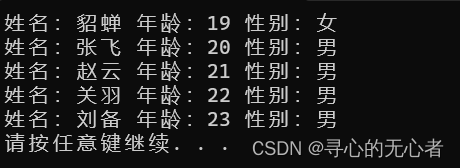
结构体(个人学习笔记黑马学习)
1、结构体的定义和使用 #include <iostream> using namespace std; #include <string>struct Student {string name;int age;int score; }s3;int main() {//1、struct Student s1;s1.name "张三";s1.age 18;s1.score 100;cout << "姓名&a…...
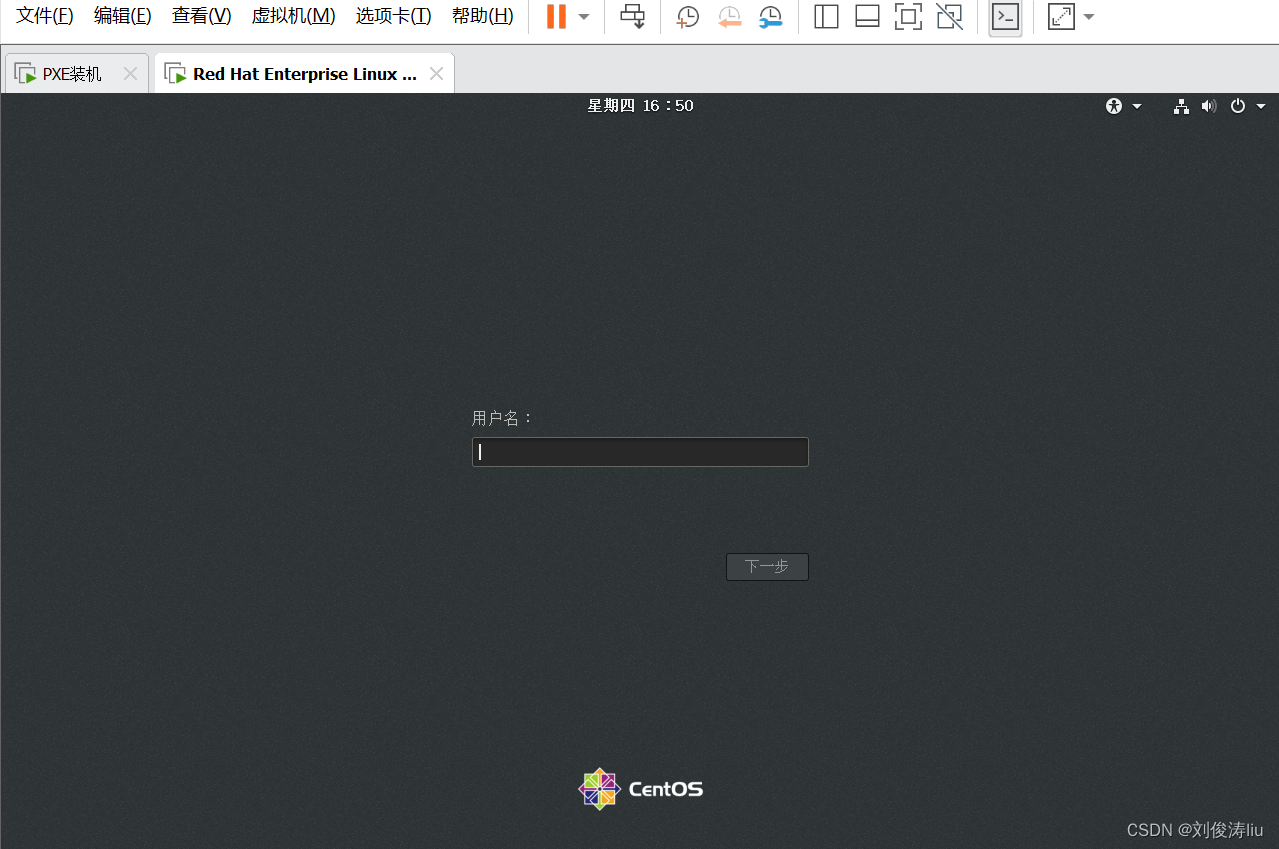
小白带你学习linux的PXE装机
目录 目录 一、PXE是什么? 二、PXE的组件: 1、vsftpd/httpd/nfs 2、tftp 3、dhcp 三、配置dhcp 1、关闭防火墙与selinux和配置本地yum源 2、安装dhcp服务 3、配置dhcp配置文件 四、配置vsftpd 五、配置tftp 1、安装tftp-server 2、启动tft…...
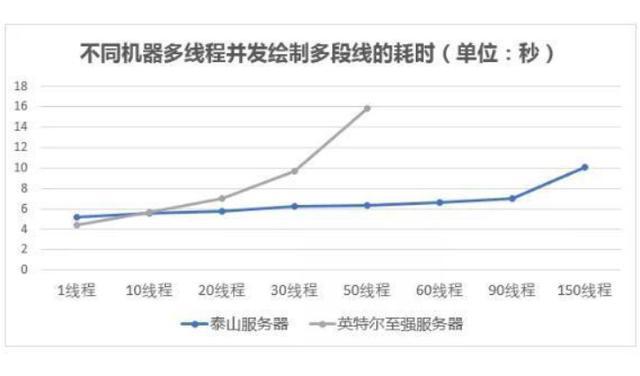
华为鲲鹏服务器
1.简介 鲲鹏通用计算平台提供基于鲲鹏处理器的TaiShan服务器、鲲鹏主板及开发套件。硬件厂商可以基于鲲鹏主板发展自有品牌的产品和解决方案;软件厂商基于openEuler开源OS以及配套的数据库、中间件等平台软件发展应用软件和服务;鲲鹏开发套件可帮助开发…...
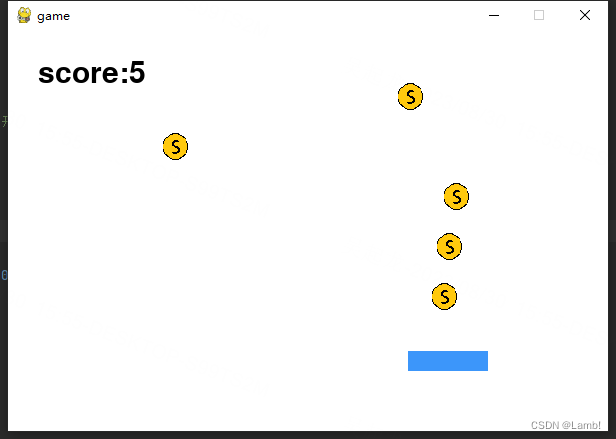
Python金币小游戏
游戏规则:移动挡板接住金币 游戏截图: 详细代码如下: import pygame.freetype import sys import randompygame.init() screen pygame.display.set_mode((600, 400)) pygame.display.set_caption(game) p 0 i1 0 s 0 t 0 f1 pygame.f…...

Modbus转Profinet网关在大型自动化仓储项目应用案例
在自动化仓储项目中,Modbus是一种常见的通信协议,用于连接各种设备,例如传感器、PLC和人机界面。然而,Modbus协议只支持串行通信,并且数据传输速度较慢。为了提高通信效率和整体系统性能,许多大型仓储项目选…...
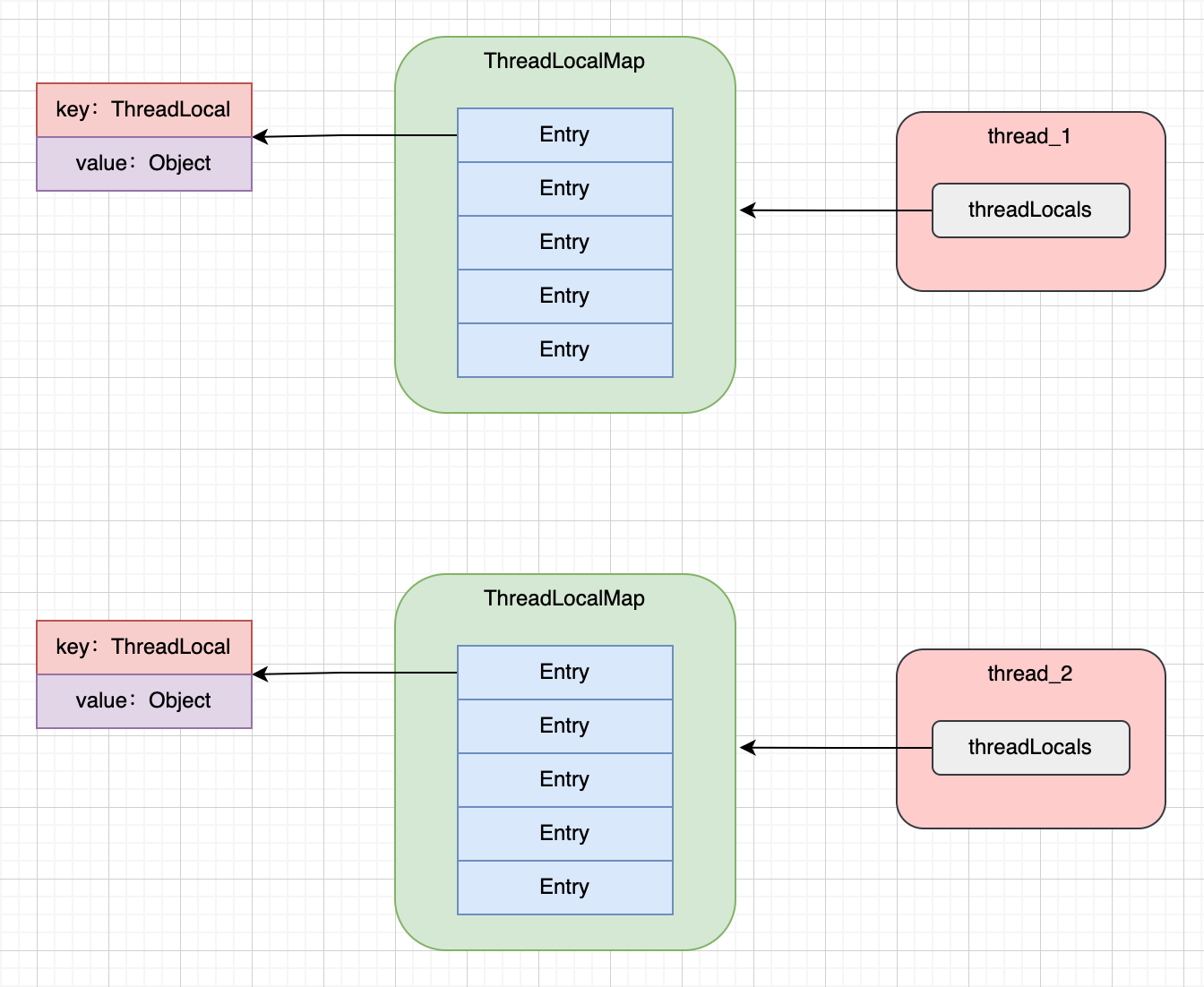
Java 并发 ThreadLocal 详解
文章首发于个人博客,欢迎访问关注:https://www.lin2j.tech 简介 ThreadLocal 即线程本地变量的意思,常被用来处理线程安全问题。ThreadLocal 的作用是为多线程中的每一个线程都创建一个线程自身才能用的实例对象,通过线程隔离的…...

JWT 技术的使用
应用场景:访问某些页面,需要用户进行登录,那我们如何知道用户有没有登录呢,这时我们就可以使用jwt技术。用户输入的账号和密码正确的情况下,后端根据用户的唯一id生成一个独一无二的token,并返回给前端&…...
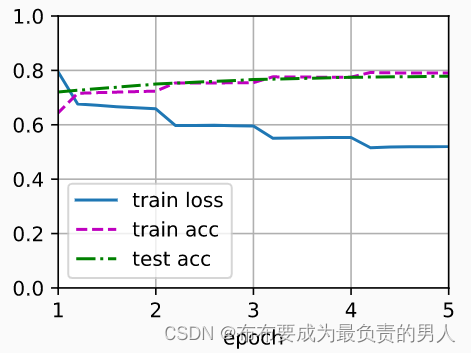
机器学习深度学习——NLP实战(自然语言推断——微调BERT实现)
👨🎓作者简介:一位即将上大四,正专攻机器学习的保研er 🌌上期文章:机器学习&&深度学习——针对序列级和词元级应用微调BERT 📚订阅专栏:机器学习&&深度学习 希望文…...
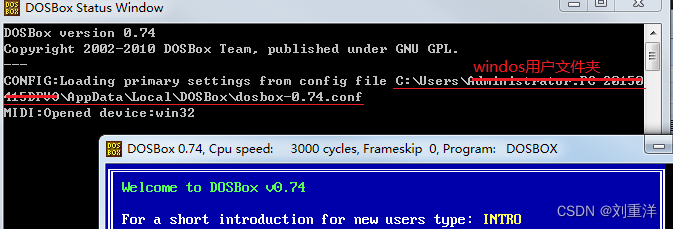
如何在windows下使用masm和link对汇编文件进行编译
前言 32位系统带有debug程序,可以进行汇编语言和exe的调试。但真正的汇编编程是“编辑汇编程序文件(.asm)->编译生成obj文件->链接生成exe文件”。下面,我就来说一下如何在windows下使用masm调试,使用link链接。 1、下载相应软件 下载…...

Golang字符串基本处理方法
Golang的字符串处理 字符串拼接 两种方法:strings.Join方法和’方法 package mainimport ("fmt""strings" )func main() {num : 20strs : make([]string, 0)for i : 0; i < num; i {strs append(strs, "fht")}//string.join拼…...
| 动态规划Part09:购买股票)
算法训练营第三十九天(8.30)| 动态规划Part09:购买股票
Leecode 123.买卖股票的最佳时机 III 123.买卖股票的最佳时机III 123.买卖股票的最佳时机III 题目地址:力扣(LeetCode)官网 - 全球极客挚爱的技术成长平台 题目类型:股票问题 class Solution { public:int maxProfit(vector<…...
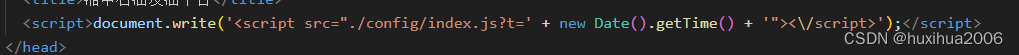
renren-fast-vue环境升级后,运行正常打包后,访问页面空白
网上各种环境,路径都找了一遍,也没成功。后来发现升级后打包的dist文件结构发生了变化, 1.最开始正常版本是这样 2.升级后是这样,少了日期文件夹 3.问题:打包后的index.html中引入的是config文件夹,而打…...
uniapp语法2)
Uniapp笔记(三)uniapp语法2
一、本节项目预备知识 1、组件生命周期 1.1、什么是生命周期 生命周期(Life Cycle)是指一个对象从创建-->运行-->销毁的整个阶段,强调的是一个时间段 我们可以把每个uniapp应用运行的过程,也概括为生命周期 小程序的启动,表示生命周…...
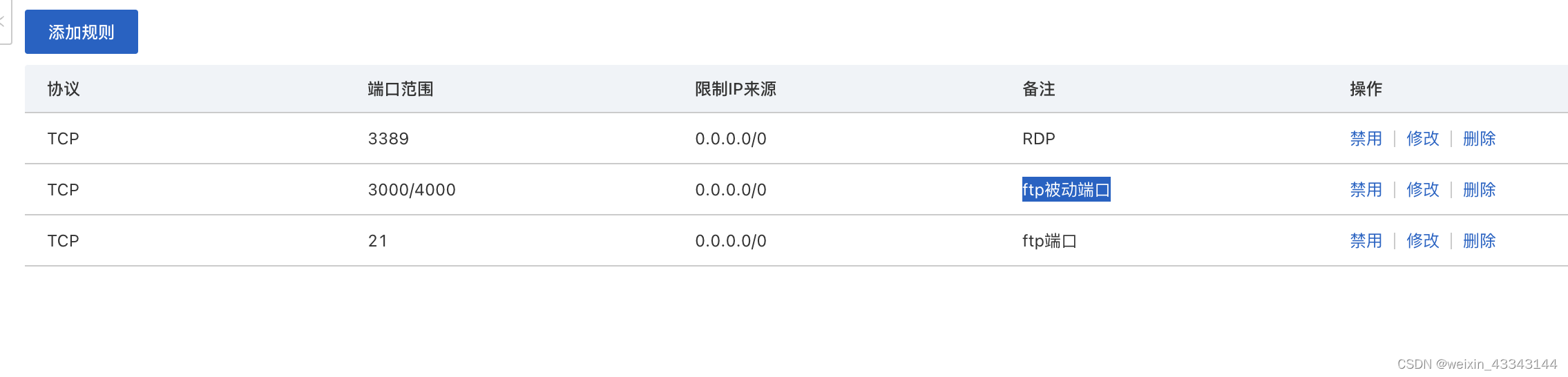
windows【ftp-FTP】添加配置流程【iis服务】
第一步:自己安装iis服务和ftp服务【自己百度搜索】 第二步:添加ftp站点【配置主动端口默认为21】 第三方配置:ftp被动端口【这里设置为3000-4000】请在防火墙开放此端口【如果是阿里云请在阿里云的后天也开通此端口】【护卫神一般使用55000…...

mysql视图的创建和选项配置详解
在 MySQL 中,可以使用 CREATE VIEW 语句来创建视图。基本的语法如下: CREATE[OR REPLACE][ALGORITHM {UNDEFINED | MERGE | TEMPTABLE}][DEFINER {user | CURRENT_USER}][SQL SECURITY { DEFINER | INVOKER }]VIEW view_name [(column_list)]AS selec…...

Python正则表达式中re.sub自定义替换方法正确使用方法
大家早好、午好、晚好吖 ❤ ~欢迎光临本文章 话不多说,直接开搞,如果有什么疑惑/资料需要的可以点击文章末尾名片领取源码 在使用正则替换时,有时候需要将匹配的结果做对应处理,便可以使用自定义替换方法。 re.sub的用法为&…...

hyperf 十五 验证器
官方文档:Hyperf 验证器报错需要配合多语言使用,创建配置自动生成对应的语言文件。 一 安装 composer require hyperf/validation:v2.2.33 composer require hyperf/translation:v2.2.33php bin/hyperf.php vendor:publish hyperf/translation php bi…...

ssh访问远程宿主机的VMWare中NAT模式下的虚拟机
1.虚拟机端配置 1.1设置虚拟机的网络为NAT模式 1.2设置虚拟网络端口映射(NAT) 点击主菜单的编辑-虚拟网络编辑器: 启动如下对话框,选中NAT模式的菜单项,并点击NAT设置: 点击添加,为我们的虚拟机添加一个端口映射。…...
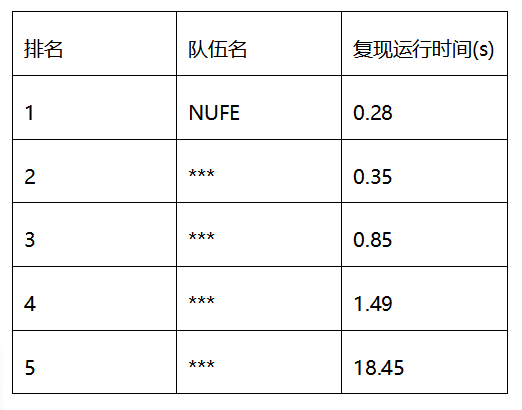
【一等奖方案】大规模金融图数据中异常风险行为模式挖掘赛题「NUFE」解题思路
第十届CCF大数据与计算智能大赛(2022 CCF BDCI)已圆满结束,大赛官方竞赛平台DataFountain(简称DF平台)正在陆续释出各赛题获奖队伍的方案思路,欢迎广大数据科学家交流讨论。 本方案为【大规模金融图数据中…...

npm install 报错
npm install 报错 npm install 报错 npm ERR! code ERESOLVE npm ERR! ERESOLVE unable to resolve dependency tree npm ERR! npm ERR! While resolving: yudao-ui-admin1.8.0-snapshot npm ERR! Found: eslint7.15.0 npm ERR! node_modules/eslint npm ERR! dev eslint&q…...
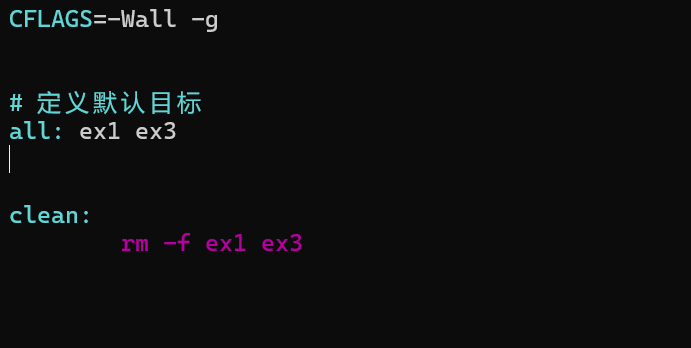
YSYX学习记录(八)
C语言,练习0: 先创建一个文件夹,我用的是物理机: 安装build-essential 练习1: 我注释掉了 #include <stdio.h> 出现下面错误 在你的文本编辑器中打开ex1文件,随机修改或删除一部分,之后…...

Nginx server_name 配置说明
Nginx 是一个高性能的反向代理和负载均衡服务器,其核心配置之一是 server 块中的 server_name 指令。server_name 决定了 Nginx 如何根据客户端请求的 Host 头匹配对应的虚拟主机(Virtual Host)。 1. 简介 Nginx 使用 server_name 指令来确定…...

(转)什么是DockerCompose?它有什么作用?
一、什么是DockerCompose? DockerCompose可以基于Compose文件帮我们快速的部署分布式应用,而无需手动一个个创建和运行容器。 Compose文件是一个文本文件,通过指令定义集群中的每个容器如何运行。 DockerCompose就是把DockerFile转换成指令去运行。 …...

实现弹窗随键盘上移居中
实现弹窗随键盘上移的核心思路 在Android中,可以通过监听键盘的显示和隐藏事件,动态调整弹窗的位置。关键点在于获取键盘高度,并计算剩余屏幕空间以重新定位弹窗。 // 在Activity或Fragment中设置键盘监听 val rootView findViewById<V…...
与常用工具深度洞察App瓶颈)
iOS性能调优实战:借助克魔(KeyMob)与常用工具深度洞察App瓶颈
在日常iOS开发过程中,性能问题往往是最令人头疼的一类Bug。尤其是在App上线前的压测阶段或是处理用户反馈的高发期,开发者往往需要面对卡顿、崩溃、能耗异常、日志混乱等一系列问题。这些问题表面上看似偶发,但背后往往隐藏着系统资源调度不当…...

学习一下用鸿蒙DevEco Studio HarmonyOS5实现百度地图
在鸿蒙(HarmonyOS5)中集成百度地图,可以通过以下步骤和技术方案实现。结合鸿蒙的分布式能力和百度地图的API,可以构建跨设备的定位、导航和地图展示功能。 1. 鸿蒙环境准备 开发工具:下载安装 De…...

Docker拉取MySQL后数据库连接失败的解决方案
在使用Docker部署MySQL时,拉取并启动容器后,有时可能会遇到数据库连接失败的问题。这种问题可能由多种原因导致,包括配置错误、网络设置问题、权限问题等。本文将分析可能的原因,并提供解决方案。 一、确认MySQL容器的运行状态 …...
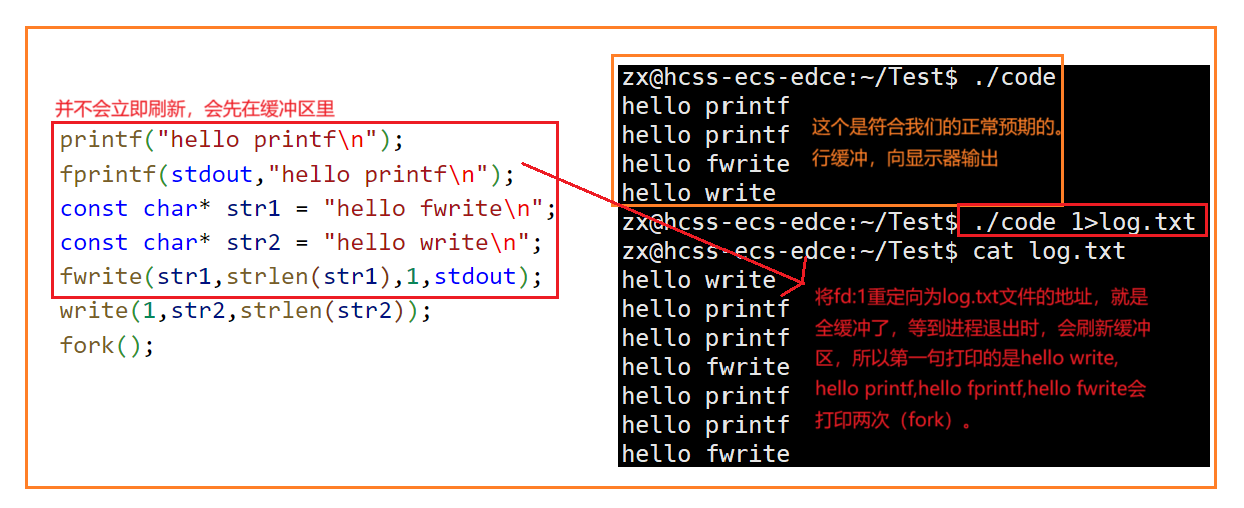
Linux中《基础IO》详细介绍
目录 理解"文件"狭义理解广义理解文件操作的归类认知系统角度文件类别 回顾C文件接口打开文件写文件读文件稍作修改,实现简单cat命令 输出信息到显示器,你有哪些方法stdin & stdout & stderr打开文件的方式 系统⽂件I/O⼀种传递标志位…...

深入浅出WebGL:在浏览器中解锁3D世界的魔法钥匙
WebGL:在浏览器中解锁3D世界的魔法钥匙 引言:网页的边界正在消失 在数字化浪潮的推动下,网页早已不再是静态信息的展示窗口。如今,我们可以在浏览器中体验逼真的3D游戏、交互式数据可视化、虚拟实验室,甚至沉浸式的V…...

数据结构:泰勒展开式:霍纳法则(Horner‘s Rule)
目录 🔍 若用递归计算每一项,会发生什么? Horners Rule(霍纳法则) 第一步:我们从最原始的泰勒公式出发 第二步:从形式上重新观察展开式 🌟 第三步:引出霍纳法则&…...