Redis实战案例
文章目录
- 1、SpringBoot整合Redis
- 1.1、新建项目
- 1.2、接口编写
- 1.3、集成Redis
- 1.3、测试
- 1.4、序列化问题
- 2、Redis实现分布式缓存
- 2.1、背景介绍
- 2.2、代码编写
- 2.3、缓存改造
- 2.4、小结
- 3、Redis+AOP+自定义注解,优雅实现分布式缓存
- 3.1、自定义注解
- 3.2、AOP切面类
- 3.3、测试
- 3.4、小结
- 4、Redis实现分布式锁,解决高并发库存超卖问题
- 4.1、初始化库存
- 4.2、下单接口
- 4.3、秒杀测试
- 5、Redis+AOP+自定义注解,优雅实现分布式锁
- 5.1、自定义注解
- 5.2、AOP切面类
- 5.3、测试
- 5.4、小结
- 6、Redis+拦截器+自定义注解,实现接口幂等性校验方案
- 6.1、常见方案介绍
- 6.2、防重Token令牌介绍
- 6.3、自定义注解
- 6.4、拦截器
- 6.5、配置拦截器
- 6.6、下单接口
- 6.7、测试
- 6.8、小结
- 7、Redis+拦截器+自定义注解,实现接口防刷功能
- 7.1、防刷概述
- 7.2、自定义注解
- 7.3、拦截器
- 7.4、配置拦截器
- 7.5、接口准备
- 7.6、测试
- 7.7、小结
- 8、总结
1、SpringBoot整合Redis
首先我们新建一个基于maven构建的项目,加入SpringBoot和Redis相关依赖,写一个接口进行测试,看是否可以对Redis进行存值和取值
1.1、新建项目
IDEA中新建一个maven项目,然后pom.xml中导入下面依赖:
<?xml version="1.0" encoding="UTF-8"?>
<project xmlns="http://maven.apache.org/POM/4.0.0"xmlns:xsi="http://www.w3.org/2001/XMLSchema-instance"xsi:schemaLocation="http://maven.apache.org/POM/4.0.0 http://maven.apache.org/xsd/maven-4.0.0.xsd"><modelVersion>4.0.0</modelVersion><groupId>cn.itsource</groupId><artifactId>RedisDemo</artifactId><version>1.0-SNAPSHOT</version><!--导入springboot相关的jar包--><parent><groupId>org.springframework.boot</groupId><artifactId>spring-boot-starter-parent</artifactId><version>2.0.5.RELEASE</version></parent><dependencies><!--web依赖--><dependency><groupId>org.springframework.boot</groupId><artifactId>spring-boot-starter-web</artifactId></dependency></dependencies></project>
然后编写启动类:
package cn.itsource;import org.springframework.boot.SpringApplication;
import org.springframework.boot.autoconfigure.SpringBootApplication;/*** <p>启动类</p>** @author 波波老师(weixin : javabobo0513)*/
@SpringBootApplication
public class App {public static void main(String[] args){SpringApplication.run(App.class, args);}
}
resources目录下新建application.yml,内容如下:
server:#启动端口port: 8001
1.2、接口编写
编写一个接口测试一下是否可以正常访问:
package cn.itsource.controller;import org.springframework.web.bind.annotation.GetMapping;
import org.springframework.web.bind.annotation.RequestMapping;
import org.springframework.web.bind.annotation.RestController;/*** <p>测试类</p>** @author 波波老师(weixin : javabobo0513)*/
@RestController
@RequestMapping("/test")
public class TestController {@GetMapping("/test01")public String test(){return "欢迎来到itsource-Redis学习课堂";}
}
1.3、集成Redis
首先添加相关依赖:
<!-- redis -->
<dependency><groupId>org.springframework.boot</groupId><artifactId>spring-boot-starter-data-redis</artifactId>
</dependency>
有需要的话,还可以添加相关工具包:
<!--lombok-->
<dependency><groupId>org.projectlombok</groupId><artifactId>lombok</artifactId>
</dependency><!--fastjson-->
<dependency><groupId>com.alibaba</groupId><artifactId>fastjson</artifactId><version>1.2.50</version>
</dependency>
然后yml文件中新增有关Redis的参数信息:
spring:#Redis配置redis:#Redis服务器IP地址host: 127.0.0.1#Redis端口port: 6379#Redis服务器连接密码(默认为空)password: 123456#Redis数据库索引(默认为0)database: 0#连接超时时间(毫秒)timeout: 2000000jedis:pool:#连接池最大连接数(使用负值表示没有限制)max-active: 20#连接池最大阻塞等待时间(使用负值表示没有限制)max-wait: -1#连接池中的最大空闲连接max-idle: 10#连接池中的最小空闲连接min-idle: 0
然后编写测试接口,如下:
package cn.itsource.controller;import org.springframework.data.redis.core.RedisTemplate;
import org.springframework.web.bind.annotation.GetMapping;
import org.springframework.web.bind.annotation.PathVariable;
import org.springframework.web.bind.annotation.RequestMapping;
import org.springframework.web.bind.annotation.RestController;import javax.annotation.Resource;
import java.util.concurrent.TimeUnit;/*** <p>测试类</p>** @author 波波老师(weixin : javabobo0513)*/
@RestController
@RequestMapping("/test")
public class TestController {@Resourceprivate RedisTemplate redisTemplate;@GetMapping("/redisTest/{value}")public String redistTest(@PathVariable("value") String value){//将数据存入RedisredisTemplate.opsForValue().set("istource", "itsource=" + value, 2, TimeUnit.MINUTES);//从Redis中取值String valueFromRedis = (String)redisTemplate.opsForValue().get("istource");return valueFromRedis;}@GetMapping("/test01")public String test(){return "欢迎来到itsource-Redis学习课堂";}
}
1.3、测试
浏览器访问:http://localhost:8001/test/redisTest/123,可以看到浏览器就会显示:itsource=123,表示我们测试成功
1.4、序列化问题
我们用【Another Redis Desktop Manager】工具去查看Redis中的值,如下:
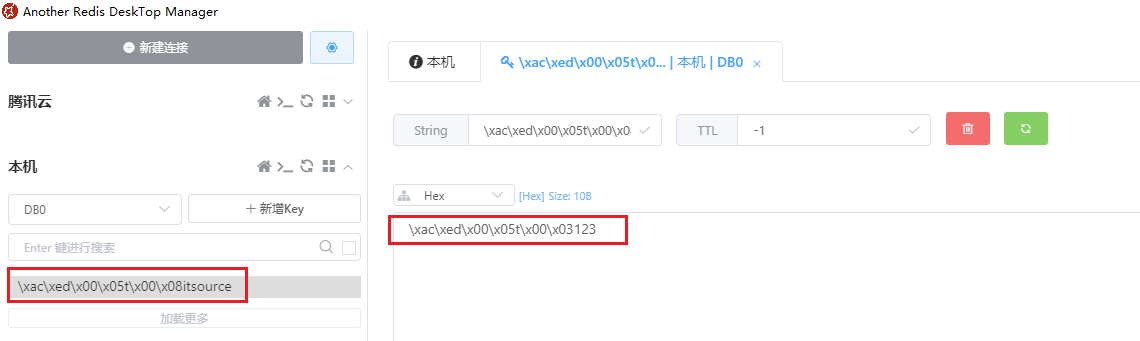
我们发现key和value的值确实存进去了,但是发现有类似乱码的东西存在,这是为什么呢?
这是因为:Redis会默认使用 JdkSerializationRedisSerializer 这个对象对key和value进行序列化后进行保存,可能会产生16进制的数据(看起来像乱码),那么怎么才能存进去我们看得懂的数据呢?
这就需要用其他序列化对象进行序列化了,下面我们就来写一个配置类对key和value进行序列化:
package cn.itsource.config;import org.springframework.beans.factory.annotation.Autowired;
import org.springframework.cache.annotation.CachingConfigurerSupport;
import org.springframework.context.annotation.Bean;
import org.springframework.context.annotation.Configuration;
import org.springframework.data.redis.connection.RedisConnectionFactory;
import org.springframework.data.redis.core.RedisTemplate;
import org.springframework.data.redis.serializer.GenericJackson2JsonRedisSerializer;/*** @desc Redis配置类,目的是做序列化* @author 波波老师(微信:javabobo0513)*/
@Configuration
public class CacheConfig extends CachingConfigurerSupport {@Autowiredprivate RedisConnectionFactory factory;/*** 向Spring容器中注入一个 RedisTemplate 对象* 采用 GenericJackson2JsonRedisSerializer 这个序列化器进行序列化*/@Beanpublic RedisTemplate<Object, Object> redisTemplate() {RedisTemplate<Object, Object> redisTemplate = new RedisTemplate<>();redisTemplate.setConnectionFactory(factory);//序列化器GenericJackson2JsonRedisSerializer genericJackson2JsonRedisSerializer = new GenericJackson2JsonRedisSerializer();//String数据key的序列化redisTemplate.setKeySerializer(genericJackson2JsonRedisSerializer);//String数据value的序列化redisTemplate.setValueSerializer(genericJackson2JsonRedisSerializer);//hash结构key的序列化redisTemplate.setHashKeySerializer(genericJackson2JsonRedisSerializer);//hash结构value的序列化redisTemplate.setHashValueSerializer(genericJackson2JsonRedisSerializer);return redisTemplate;}
}
我们在测试一下,发现:
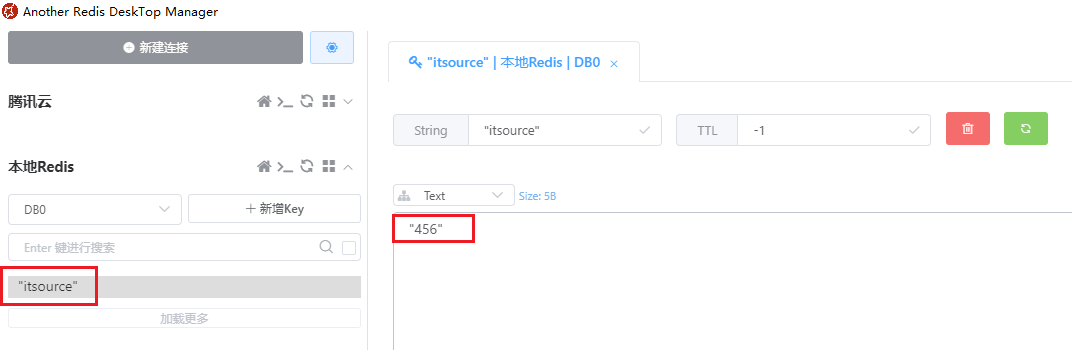
这样就OK了,存的什么值我们就看的非常清楚了
2、Redis实现分布式缓存
2.1、背景介绍
项目中如果查询数据是直接到MySQL数据库中查询的话,会查磁盘走IO,效率会比较低,所以现在一般项目中都会使用缓存,目的就是提高查询数据的速度,将数据存入缓存中,也就是内存中,这样查询效率大大提高
传统缓存方案:
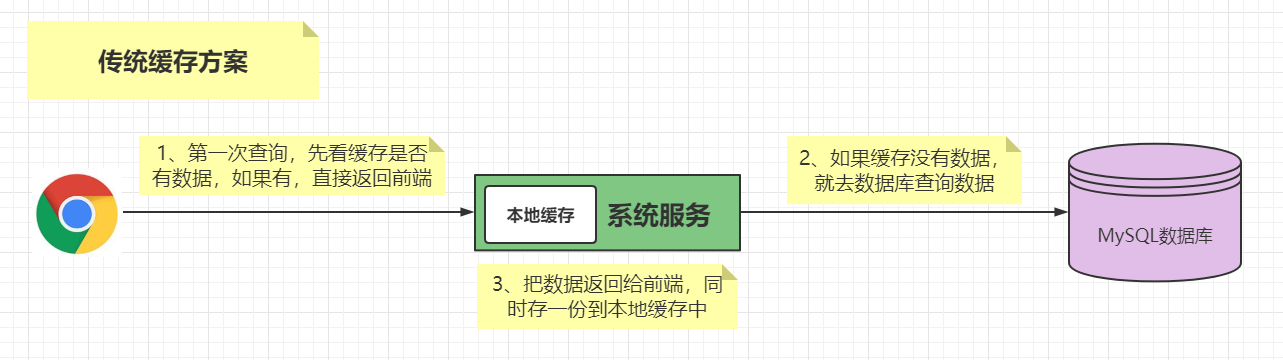
分布式缓存方案
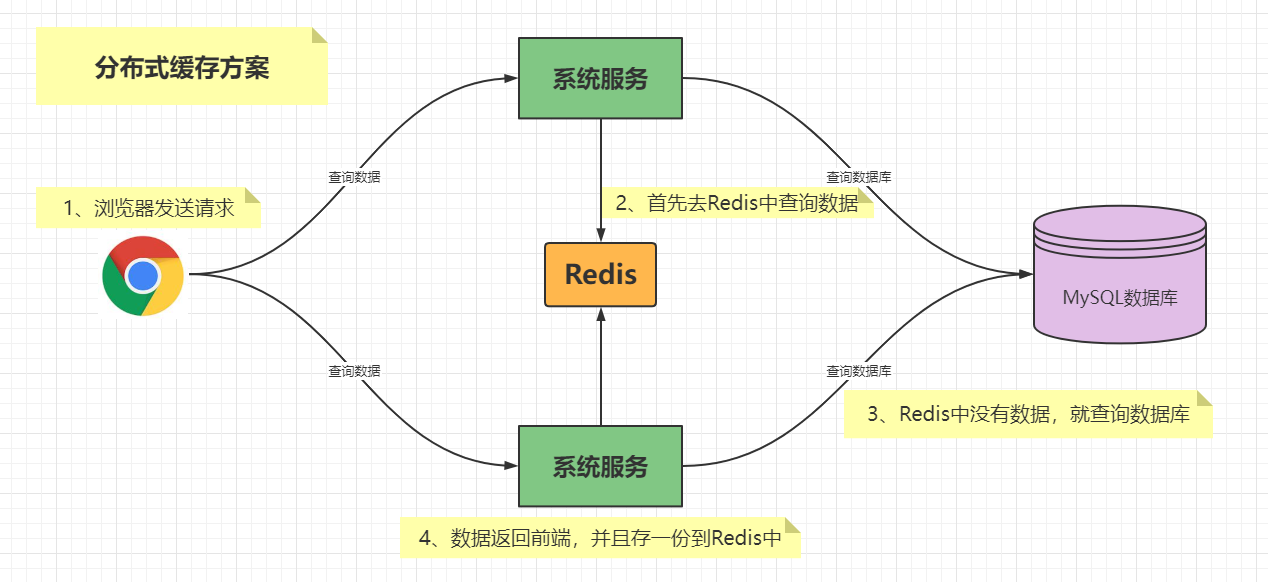
优点:
- 使用Redis作为共享缓存 ,解决缓存不同步问题
- Redis是独立的服务,缓存不用占应用本身的内存空间
什么样的数据适合放到缓存中呢?
同时满足下面两个条件的数据就适合放缓存:
- 经常要查询的数据
- 不经常改变的数据
2.2、代码编写
controller类:
package cn.itsource.controller;import cn.itsource.domain.SystemInfo;
import cn.itsource.service.SystemService;
import org.springframework.web.bind.annotation.GetMapping;
import org.springframework.web.bind.annotation.RequestMapping;
import org.springframework.web.bind.annotation.RestController;
import javax.annotation.Resource;
import java.util.List;/*** <p>系统接口API</p>** @author 波波老师(微信 : javabobo0513)*/
@RequestMapping("/system")
@RestController
public class SystemController {@Resourceprivate SystemService systemService;/*** 获取系统数据* @return*/@GetMapping("/getSystemInfo")public List<SystemInfo> getSystemInfo(){System.out.println("获取系统数据");List<SystemInfo> list = systemService.getSystemInfo();return list;}
}
service代码如下:
package cn.itsource.service;import cn.itsource.domain.SystemInfo;
import org.springframework.stereotype.Service;
import java.util.ArrayList;
import java.util.List;/*** <p>Service层</p>** @author 波波老师(微信 : javabobo0513)*/
@Service
public class SystemService {//模拟从数据库中查询数据,假设这份数据不经常改动,可能几年才会修改一次public List<SystemInfo> getSystemInfo(){List<SystemInfo> list = new ArrayList<>();SystemInfo systemInfo = null;for(int i=1; i<=100; i++){systemInfo = new SystemInfo();systemInfo.setId(Long.valueOf(i));systemInfo.setKey("key值_" + i);systemInfo.setValue("value值_" + i);list.add(systemInfo);}return list;}
}
SystemInfo实体类代码:
package cn.itsource.domain;import lombok.Data;/*** <p>系统信息实体类</p>** @author 波波老师(微信 : javabobo0513)*/
@Data
public class SystemInfo {private Long id;private String key;private String value;
}
测试一下,浏览器访问:http://localhost:8001/system/getSystemInfo,结果如下:
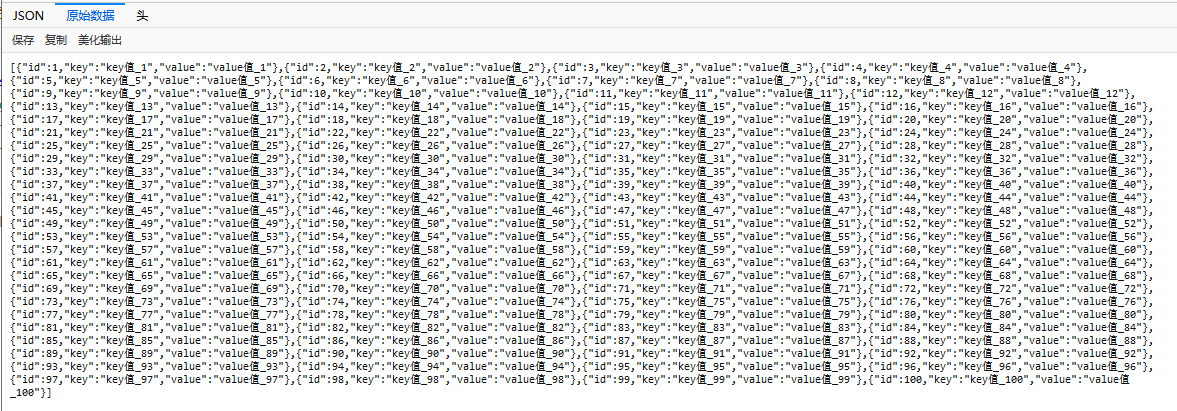
2.3、缓存改造
上面的代码我们没有引入缓存处理,每次访问getSystemInfo接口时,都需要调用数据库查询数据,但这份数据不经常变动,那么每次都访问数据库其实是很耗时的,这样的数据时最适合放入缓存的,提高查询数据,不走数据库,那么记下来我们就来改造
package cn.itsource.controller;import cn.itsource.domain.SystemInfo;
import cn.itsource.service.SystemService;
import org.springframework.beans.factory.annotation.Autowired;
import org.springframework.data.redis.core.RedisTemplate;
import org.springframework.web.bind.annotation.GetMapping;
import org.springframework.web.bind.annotation.RequestMapping;
import org.springframework.web.bind.annotation.RestController;
import javax.annotation.Resource;
import java.util.List;/*** <p>系统接口API</p>** @author 波波老师(微信 : javabobo0513)*/
@RequestMapping("/system")
@RestController
public class SystemController {@Resourceprivate SystemService systemService;@Autowiredprivate RedisTemplate redisTemplate;/*** 获取系统数据* @return*/@GetMapping("/getSystemInfo")public List<SystemInfo> getSystemInfo(){/*** 编码思路:* 1、先查询缓存,缓存有数据就直接返回* 2、缓存没有数据就查询数据库* 3、将查询到的数据返回前端,并存一份到缓存*/List<SystemInfo> redisData = (List<SystemInfo>)redisTemplate.opsForValue().get("system:systemInfo");if(redisData != null && redisData.size() > 0){System.out.println("获取系统数据-来自Redis缓存");return redisData;}else{System.out.println("获取系统数据-来自MySQL数据库");List<SystemInfo> mysqlData = systemService.getSystemInfo();//存一份到缓存中redisTemplate.opsForValue().set("system:systemInfo", mysqlData);return mysqlData;}}
}
浏览器发请求:http://localhost:8001/system/getSystemInfo,页面数据可以正常展示,控制台中打印:
获取系统数据-来自MySQL数据库
然后查看Redis中,也可以看到数据正常存到Redis中了,如下:
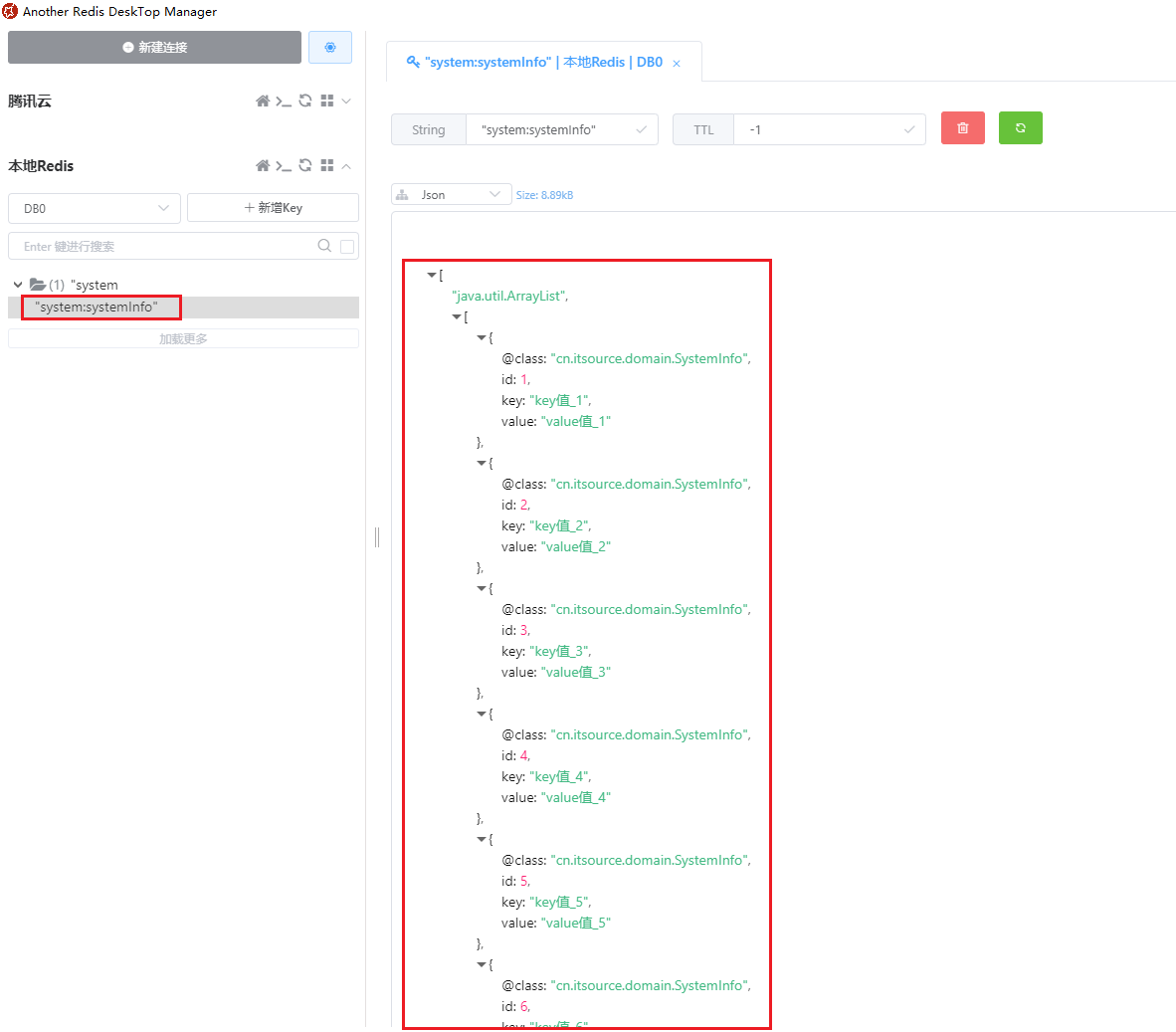
然后刷新页面3次,控制台打印如下内容:
获取系统数据-来自Redis缓存
获取系统数据-来自Redis缓存
获取系统数据-来自Redis缓存
我们发现,此时不管你怎么刷新,控制台都是打印【获取系统数据-来自Redis缓存】了,说明达到我们的目的了,页面展示出来的数据不是来自数据库了,而是从Redis中直接获取到的
2.4、小结
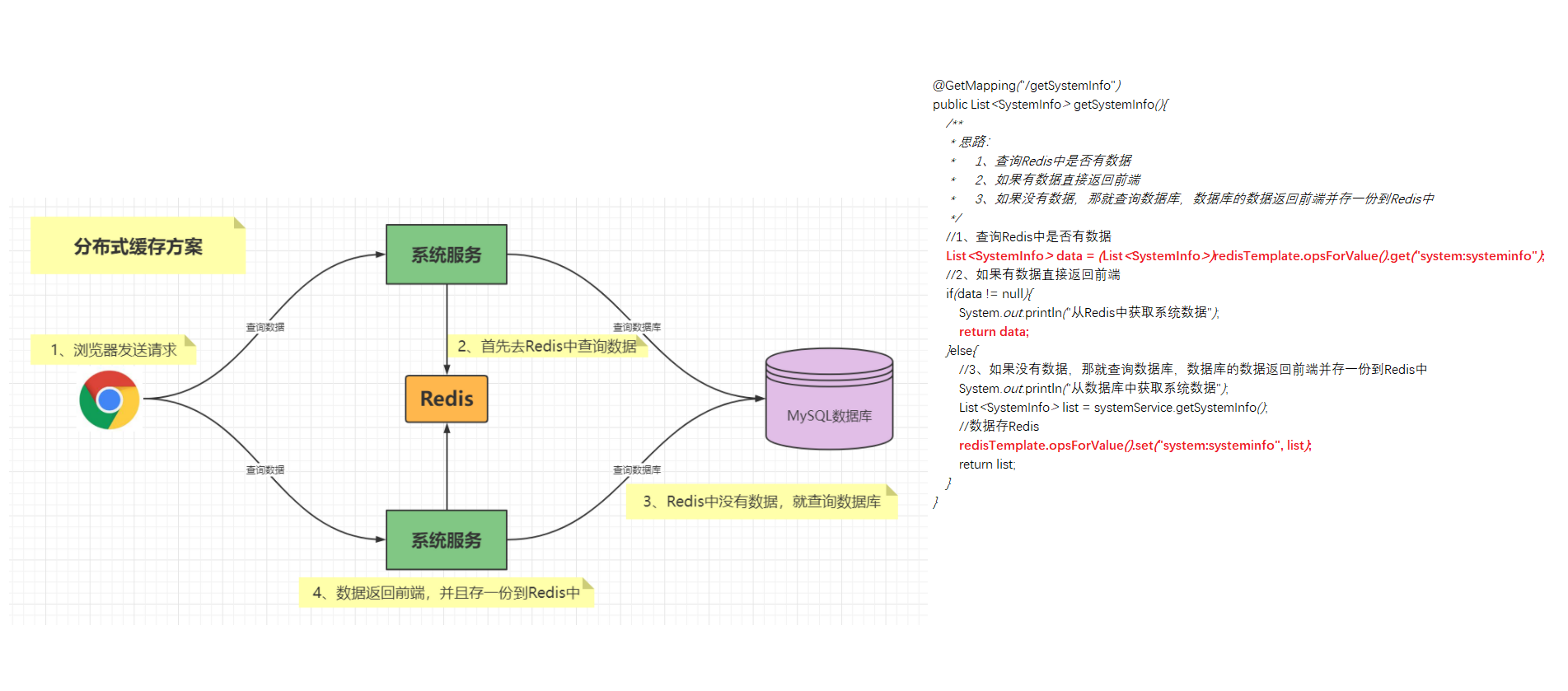
3、Redis+AOP+自定义注解,优雅实现分布式缓存
上面功能已经实现了,但是有个问题,那就是每个需要做缓存的接口都需要redisTemplate去取和存一下,会产生大量重复代码,这样太不优雅了,下面我们就是用AOP+自定义注解来消除这些重复代码
3.1、自定义注解
代码如下:
package cn.itsource.annotation;import java.lang.annotation.ElementType;
import java.lang.annotation.Retention;
import java.lang.annotation.RetentionPolicy;
import java.lang.annotation.Target;/*** @desc 自定义注解:向缓存中添加数据* @author 波波老师(微信:javabobo0513)*/
@Target({ElementType.METHOD, ElementType.TYPE})
@Retention(RetentionPolicy.RUNTIME)
public @interface MyCache {String cacheNames() default "";String key() default "";//缓存时间(单位:秒,默认是无限期)int time() default -1;
}
3.2、AOP切面类
导入切面类的依赖:
<!-- aop -->
<dependency><groupId>org.springframework.boot</groupId><artifactId>spring-boot-starter-aop</artifactId>
</dependency>
切面类代码:
package cn.itsource.aop;import cn.itsource.annotation.MyCache;
import cn.itsource.utils.RedisTool;
import org.aspectj.lang.ProceedingJoinPoint;
import org.aspectj.lang.annotation.Around;
import org.aspectj.lang.annotation.Aspect;
import org.aspectj.lang.annotation.Pointcut;
import org.springframework.stereotype.Component;
import javax.annotation.Resource;
import java.util.concurrent.TimeUnit;/*** @desc 切面类,处理分布式缓存添加功能* @author 波波老师(微信:javabobo0513)*/
@Aspect
@Component
public class MyCacheAop {@Resourceprivate RedisTool redisTool;/*** 定义切点*/@Pointcut("@annotation(myCache)")public void pointCut(MyCache myCache){}/*** 环绕通知*/@Around("pointCut(myCache)")public Object around(ProceedingJoinPoint joinPoint, MyCache myCache) {String cacheNames = myCache.cacheNames();String key = myCache.key();int time = myCache.time();/*** 思路:* 1、拼装redis中存缓存的key值* 2、看redis中是否存在该key* 3、如果存在,直接取出来返回即可,不需要执行目标方法了* 4、如果不存在,就执行目标方法,然后将缓存放一份到redis中*/String redisKey = new StringBuilder(cacheNames).append(":").append(key).toString();Object data = redisTool.getCacheObject(redisKey);if(data != null){System.out.println("直接从缓存获取数据");return data;}try {//执行接口data = joinPoint.proceed();//接口返回结果存RedisredisTool.setCacheObject(redisKey, data, time, TimeUnit.SECONDS);} catch (Throwable e) {throw new RuntimeException(e);}return data;}
}
RedisTool工具类代码:
package cn.itsource.utils;import org.springframework.beans.factory.annotation.Autowired;
import org.springframework.data.redis.core.RedisTemplate;
import org.springframework.data.redis.core.ValueOperations;
import org.springframework.stereotype.Component;
import org.springframework.util.StringUtils;
import java.io.Serializable;
import java.util.concurrent.TimeUnit;/*** <p>Redis工具类</p>** @author 波波老师(微信 : javabobo0513)*/
@Component
public class RedisTool {@Autowiredpublic RedisTemplate redisTemplate;/*** 根据key删除对应的value* @param key* @return*/public boolean remove(final String key) {if (exists(key)) {Boolean delete = redisTemplate.delete(key);return delete;}return false;}/*** 根据key判断缓存中是否有对应的value* @param key* @return*/public boolean exists(final String key) {return redisTemplate.hasKey(key);}/*** 写入缓存设置时效时间* @param key* @param value* @param expireTime* @return*/public boolean setEx(final String key, Object value, Long expireTime) {boolean result = false;try {ValueOperations<Serializable, Object> operations = redisTemplate.opsForValue();operations.set(key, value);redisTemplate.expire(key, expireTime, TimeUnit.SECONDS);result = true;} catch (Exception e) {e.printStackTrace();}return result;}/*** 获取锁* @param lockKey 锁* @param value 身份标识(保证锁不会被其他人释放)* @return 获取锁成功返回true, 获取锁失败返回false*/public boolean lock(String lockKey, String value) {return redisTemplate.opsForValue().setIfAbsent(lockKey, value);}/*** 释放锁* @param key* @param value* @return 成功返回true, 失败返回false*/public boolean unlock(String key, String value) {Object currentValue = redisTemplate.opsForValue().get(key);boolean result = false;if(StringUtils.hasLength(String.valueOf(currentValue)) && currentValue.equals(value)){result = redisTemplate.opsForValue().getOperations().delete(key);}return result;}/*** 获得缓存的基本对象。** @param key 缓存键值* @return 缓存键值对应的数据*/public <T> T getCacheObject(final String key) {ValueOperations<String, T> operation = redisTemplate.opsForValue();return operation.get(key);}/*** 缓存基本的对象,Integer、String、实体类等** @param key 缓存的键值* @param value 缓存的值* @param timeout 时间* @param timeUnit 时间颗粒度*/public <T> void setCacheObject(final String key, final T value, final Integer timeout, final TimeUnit timeUnit) {if(timeout == -1){//不设置过期时间,表示永久有效redisTemplate.opsForValue().set(key, value);}else{redisTemplate.opsForValue().set(key, value, timeout, timeUnit);}}
}
3.3、测试
测试代码:
package cn.itsource.controller;import cn.itsource.annotation.MyCache;
import cn.itsource.domain.SystemInfo;
import cn.itsource.service.SystemService;
import org.springframework.beans.factory.annotation.Autowired;
import org.springframework.data.redis.core.RedisTemplate;
import org.springframework.web.bind.annotation.GetMapping;
import org.springframework.web.bind.annotation.RequestMapping;
import org.springframework.web.bind.annotation.RestController;
import javax.annotation.Resource;
import java.util.List;/*** <p>系统接口API</p>** @author 波波老师(微信 : javabobo0513)*/
@RequestMapping("/system")
@RestController
public class SystemController {@Resourceprivate SystemService systemService;@Autowiredprivate RedisTemplate redisTemplate;/*** 获取系统数据*/@GetMapping("/getSystemInfo")@MyCache(cacheNames = "system", key = "systemInfo", time = 120)public List<SystemInfo> getSystemInfo(){System.out.println("获取系统数据-来自MySQL数据库");List<SystemInfo> mysqlData = systemService.getSystemInfo();return mysqlData;}
}
浏览器访问:http://localhost:8001/system/getSystemInfo,页面正常显示数据,控制台打印:
获取系统数据-来自MySQL数据库
再多刷新几次,控制台打印:
直接从缓存获取数据
直接从缓存获取数据
直接从缓存获取数据
说明我们测试成功
3.4、小结
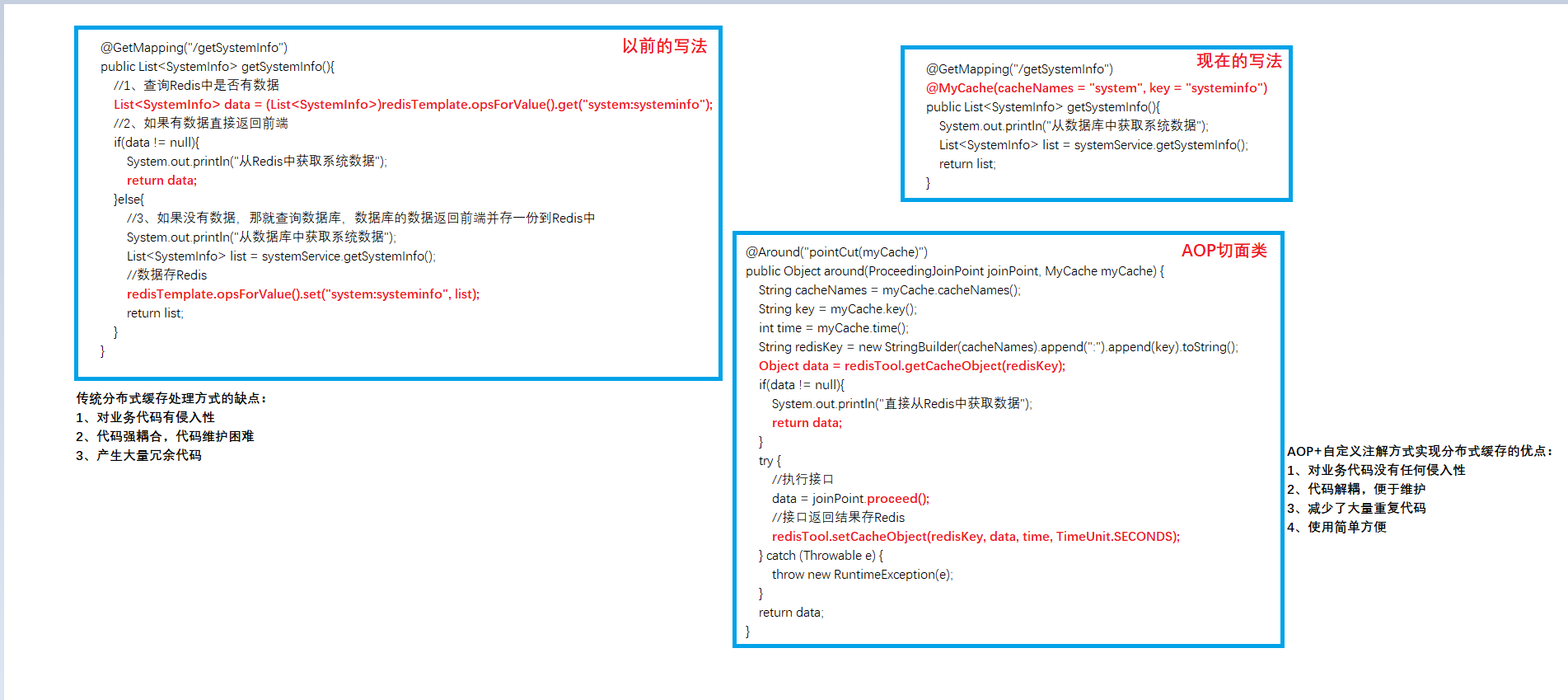
1、传统分布式缓存处理方式的缺点:
- 对业务代码有侵入性
- 代码强耦合,代码维护困难
- 产生大量冗余代码
2、AOP+自定义注解方式实现分布式缓存的优点:
- 对业务代码没有任何侵入性、
- 代码解耦,便于维护
- 减少了大量重复代码
- 使用简单方便
4、Redis实现分布式锁,解决高并发库存超卖问题
先介绍一下场景:
我现在有3台最新款IPhone拿出来做秒杀活动,回馈新老客户,只要9.9元,今晚8点开抢,那肯定有很多人来抢
那么这就是典型的高并发场景,8点那个点会有很多请求进来,可能1秒作用就抢光了,就没有流量了,这种场景我们怎么保证商品不超卖呢?
这就需要用到分布式锁了,下面我就来模拟一下上面所说的场景,库存我就不用MySQL做了,我就放到Redis中了,做个缓存预热
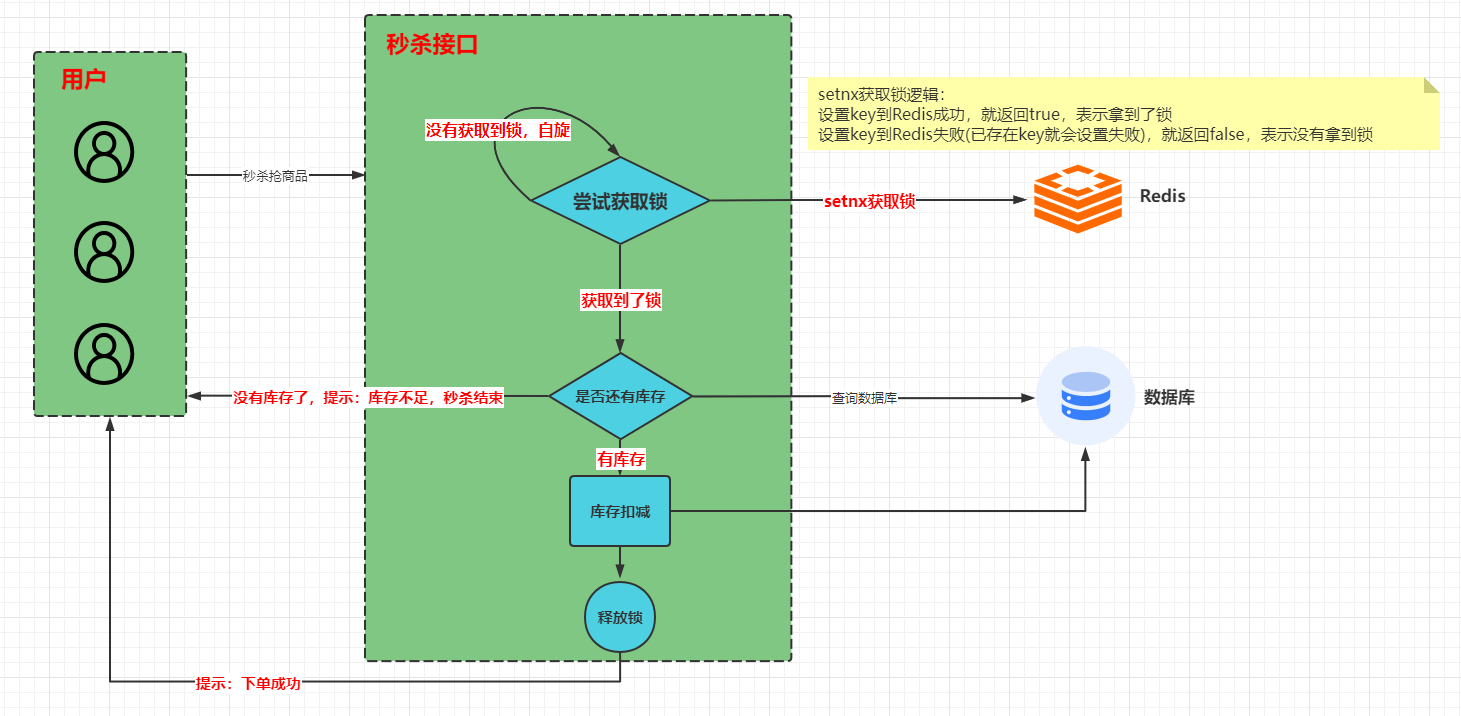
4.1、初始化库存
下面在TestController类中新增接口,用来往Redis中添加库存(库存预热):
@Autowired
private RedisTool redisTool;/*** 初始化库存为3*/
@GetMapping("/stockInit")
public String stockInit(){redisTool.setCacheObject("test_product", 3, -1, TimeUnit.SECONDS);return "初始化库存成功";
}
然后用浏览器访问这个方法,就可以看到Redis中有库存3个了,如下:
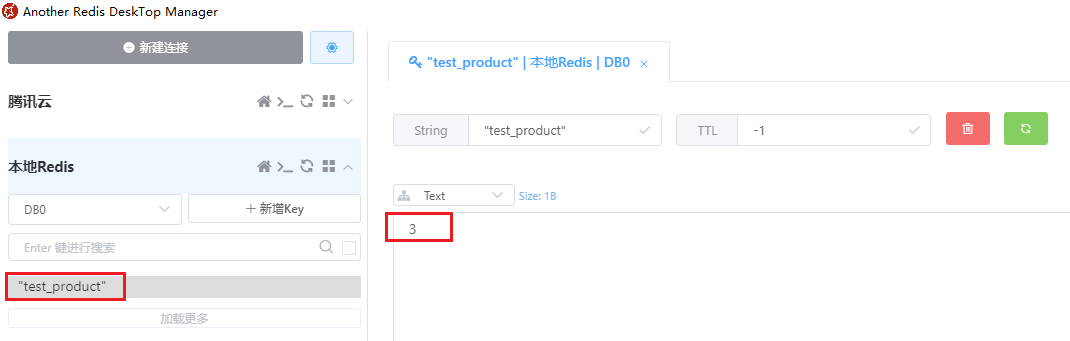
4.2、下单接口
下单接口代码:
package cn.itsource.controller;import cn.itsource.utils.RedisTool;
import org.springframework.beans.factory.annotation.Autowired;
import org.springframework.http.HttpStatus;
import org.springframework.http.ResponseEntity;
import org.springframework.web.bind.annotation.GetMapping;
import org.springframework.web.bind.annotation.RequestMapping;
import org.springframework.web.bind.annotation.RestController;
import java.util.concurrent.TimeUnit;/*** <p>秒杀API接口</p>** @author 波波老师(微信 : javabobo0513)*/
@RestController
@RequestMapping("/seckill")
public class SeckillController {@Autowiredprivate RedisTool redisTool;/*** 用户下单接口*/@GetMapping("/saveOrder")public ResponseEntity<String> saveOrder(){String productId = "1001";//假如用户下单的商品ID就是1001,都是秒杀这一个商品//获取到线程名String threadName = Thread.currentThread().getName();try {/*** 既然是秒杀高并发场景,那肯定有很多请求进来,就会有很多线程* 那么为了不超卖,我这里需要对库存上锁,那么这些线程都需要去尝试获取锁*/boolean locked = getLock(productId, threadName);//获取到了锁的线程,就可以开始进行库存扣减了if (locked) {//进入到if了,说明该线程获取到锁了//这里应该是从数据库查询得到商品剩余库存的,我这里是模拟,直接从Redis中获取到剩余库存Object test_product = redisTool.getCacheObject("test_product");if(test_product == null){ResponseEntity.status(HttpStatus.NOT_FOUND).body("lock error");}//stock的值,就是当前商品的库存剩余量int stock = Integer.parseInt(test_product.toString());//拿到锁了就一定下单成功吗?不一定,还得有库存才能下单成功,所以这里需要判断库存是否大于0,否则会出现库存超卖现象if(stock > 0){//运行到此处,说明该线程就可以下单了,秒杀到商品了System.out.println("线程:" + threadName + "获取到了锁,还有库存量:" + stock);//库存扣减(这里假设每个人只能下单买一个)int currentStock = stock - 1;//更新库存值redisTool.setCacheObject("test_product", currentStock, -1, TimeUnit.SECONDS);System.out.println("线程:" + threadName + "下单成功,扣减之后库存剩余量:" + currentStock);return ResponseEntity.status(HttpStatus.OK).body("save order success,current stock:" + currentStock);}else{//运行到此处,说明该线程虽然获取到了锁,但是晚了,库存已经被抢光了System.out.println("线程:" + threadName + "获取到了锁,没有库存了");return ResponseEntity.status(HttpStatus.NOT_FOUND).body("stock is zero");}}//代码走到此处说明没有抢到锁,那就直接返回友好提示return ResponseEntity.status(HttpStatus.NOT_FOUND).body("save order failed");} finally {//释放锁System.out.println("线程:" + threadName + "释放了锁");redisTool.unlock(productId, threadName);}}//获取锁public boolean getLock(String key, String value){boolean lock = redisTool.lock(key, value);if(lock){return true;}else{return getLock(key, value);}}
}
4.3、秒杀测试
我这里使用的是JMeter这款压测工具进行测试的,我的初步设置如下:
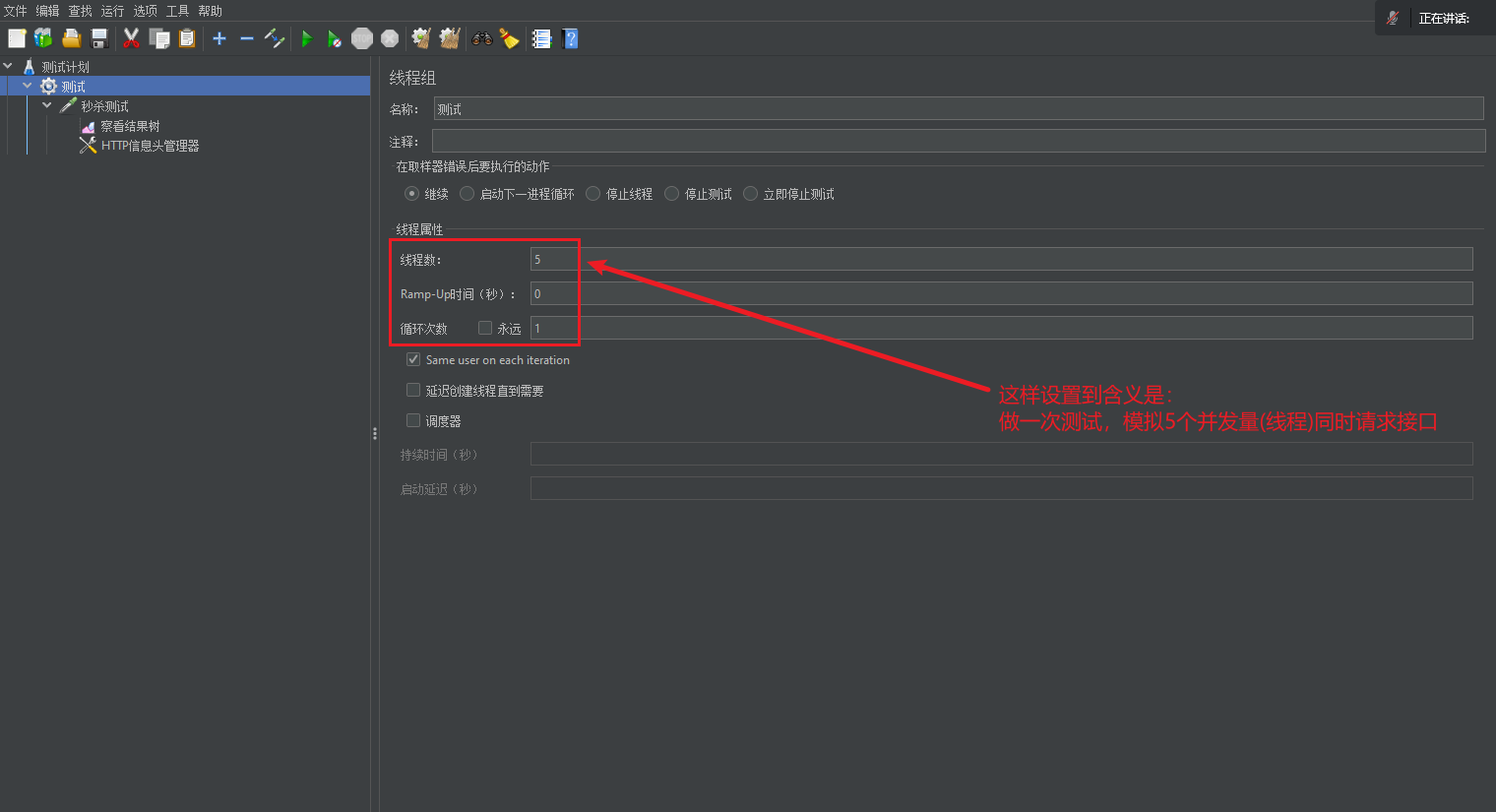
然后请求参数:
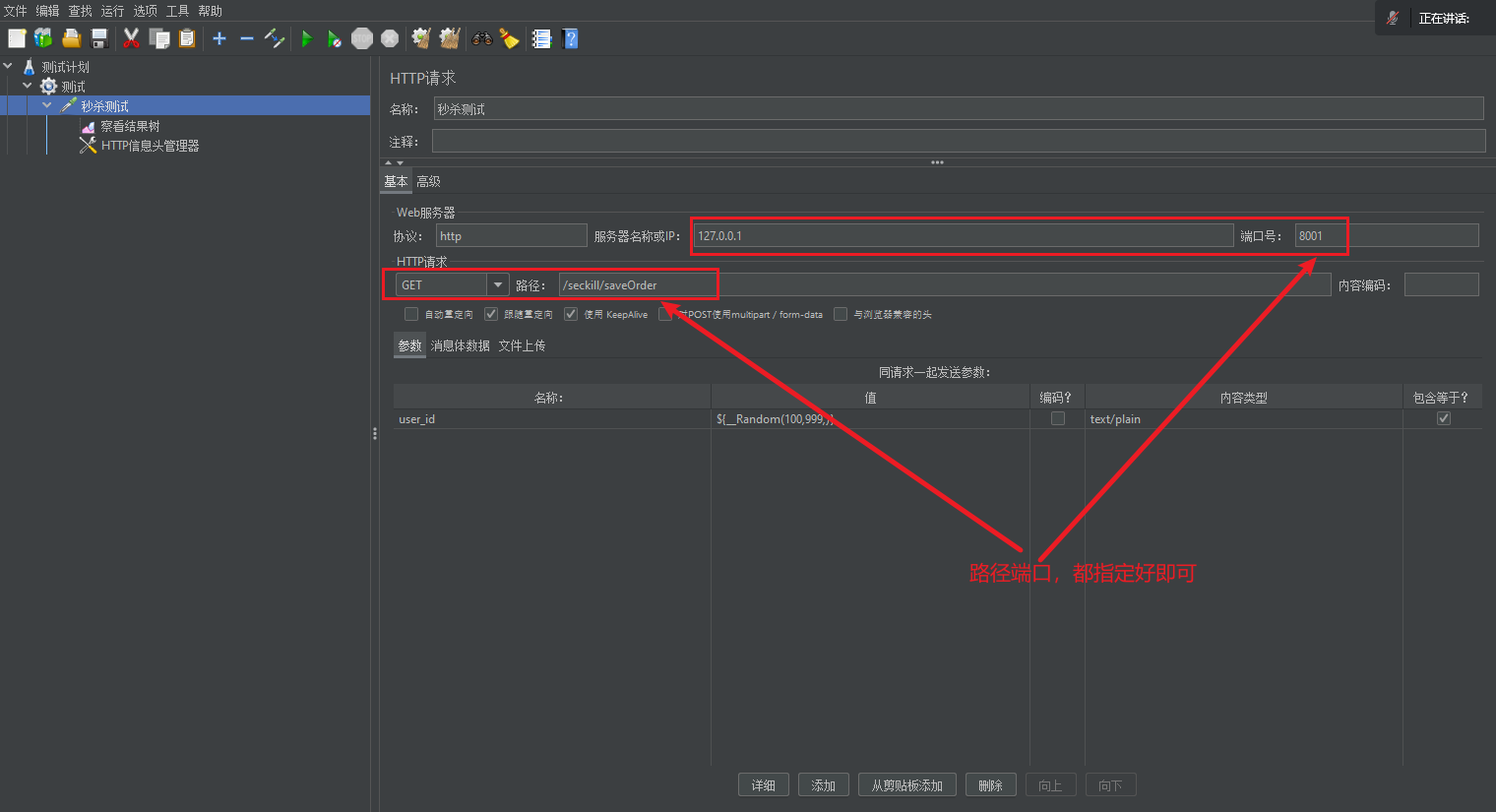
然后我启动测试,结果如下:
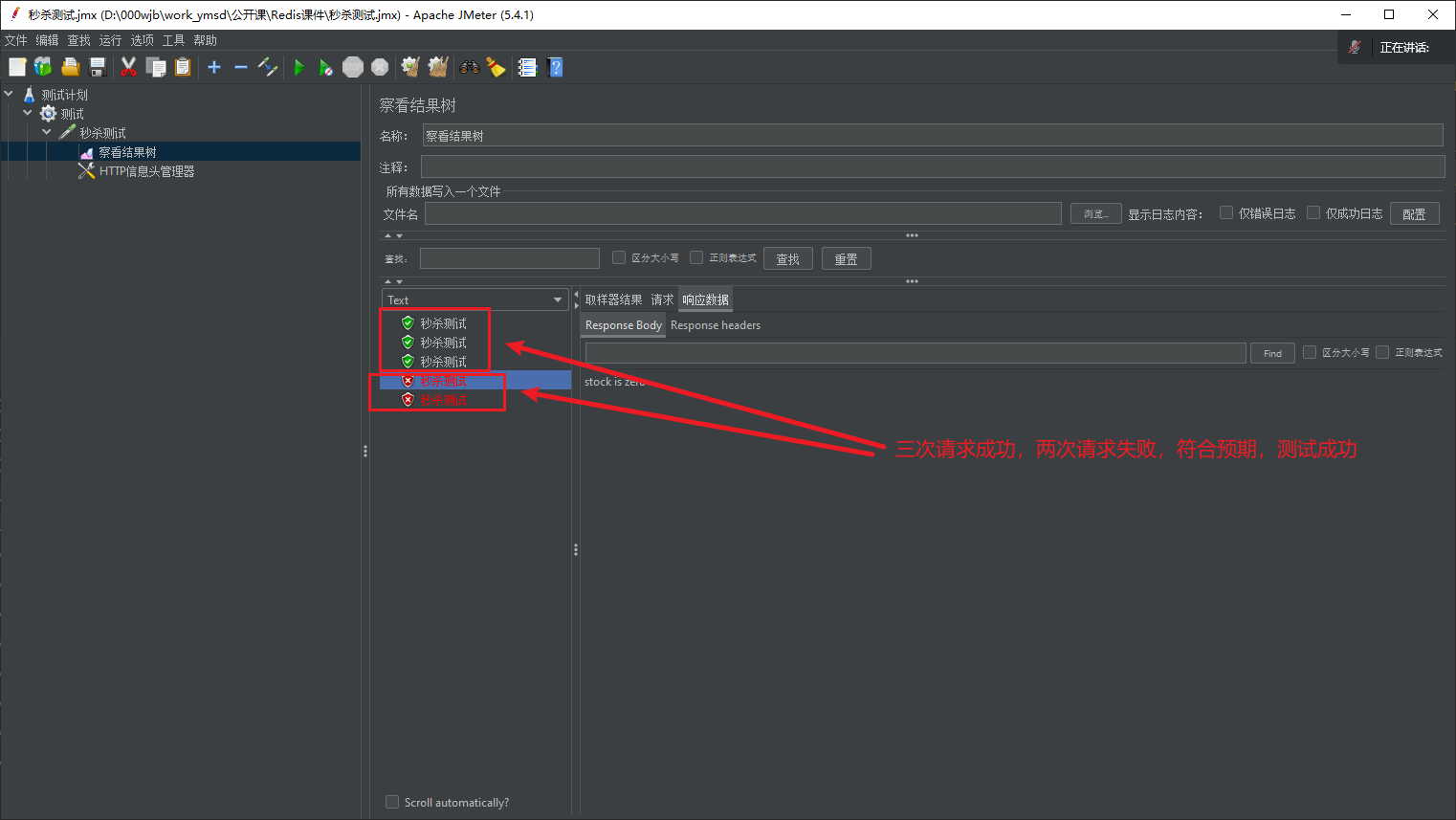
控制台打印结果如下:
线程:http-nio-8001-exec-6获取到了锁,还有库存量:3
线程:http-nio-8001-exec-6下单成功,扣减之后库存剩余量:2
线程:http-nio-8001-exec-6释放了锁
线程:http-nio-8001-exec-1获取到了锁,还有库存量:2
线程:http-nio-8001-exec-1下单成功,扣减之后库存剩余量:1
线程:http-nio-8001-exec-1释放了锁
线程:http-nio-8001-exec-4获取到了锁,还有库存量:1
线程:http-nio-8001-exec-4下单成功,扣减之后库存剩余量:0
线程:http-nio-8001-exec-4释放了锁
线程:http-nio-8001-exec-5获取到了锁,没有库存了
线程:http-nio-8001-exec-5释放了锁
线程:http-nio-8001-exec-7获取到了锁,没有库存了
线程:http-nio-8001-exec-7释放了锁
Redis中的库存数量为:
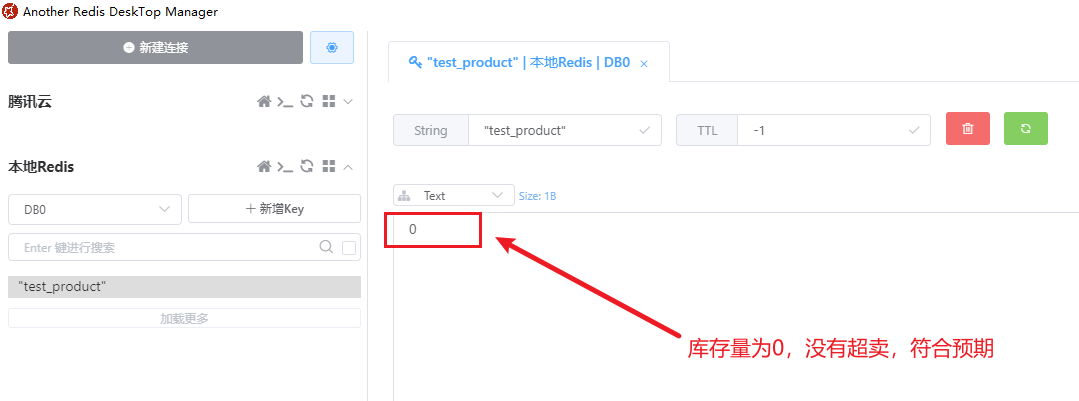
从以上三处测试结果来看的话,我们的测试成功了,完全符合预期,一共5个人同时请购商品,库存一共就三个,结果就应该是3个人抢到了,其他人抢不到
JMeter压测工具软件包下载链接:
链接:https://pan.baidu.com/s/11j1qIcrjp2cIPq0PNNcC6Q
提取码:8888
5、Redis+AOP+自定义注解,优雅实现分布式锁
上面已经实现了分布式锁的功能了,但是我们发现,如果一个项目中很多地方都需要使用到分布式锁解决一些并发问题的话,那么这这些接口中就都需要写获取锁、释放锁等代码了,非常冗余了,此时我们可以利用AOP的思想将重复代码抽取出来
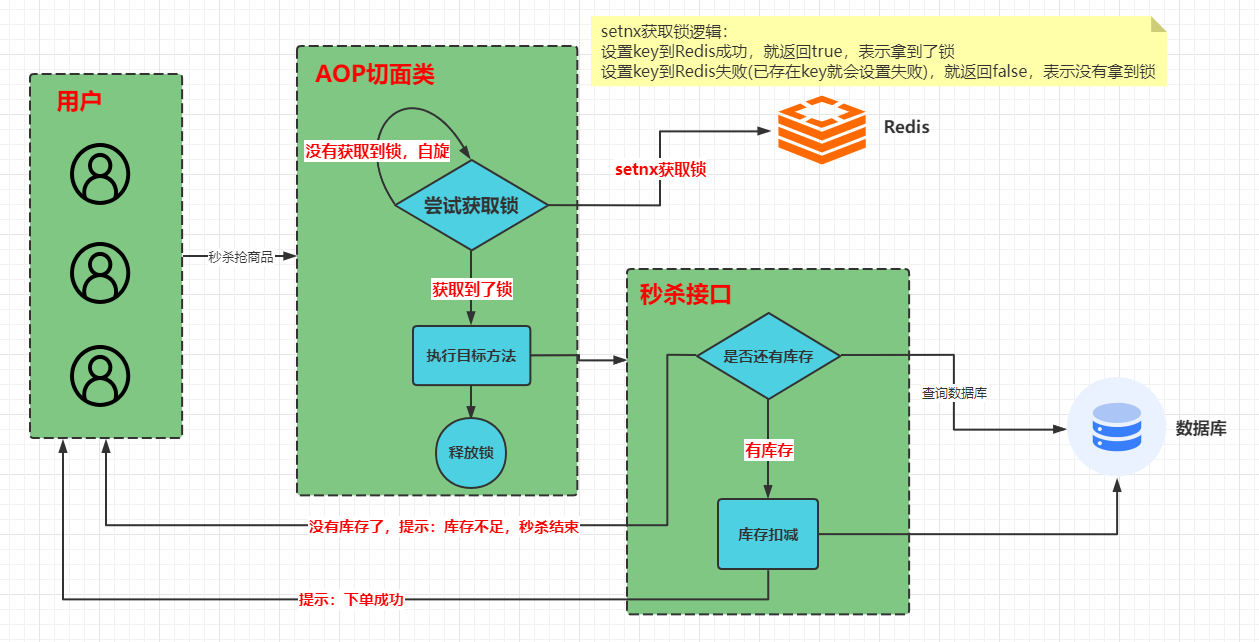
5.1、自定义注解
package cn.itsource.annotation;import java.lang.annotation.*;/*** @desc 用于标记Redis锁的自定义注解* @author 波波老师(微信:javabobo0513)*/
@Target({ElementType.TYPE, ElementType.METHOD})
@Retention(RetentionPolicy.RUNTIME)
@Documented
public @interface RedisLock {
}
5.2、AOP切面类
package cn.itsource.aop;import cn.itsource.annotation.RedisLock;
import cn.itsource.utils.RedisTool;
import lombok.extern.slf4j.Slf4j;
import org.aspectj.lang.ProceedingJoinPoint;
import org.aspectj.lang.annotation.Around;
import org.aspectj.lang.annotation.Aspect;
import org.springframework.stereotype.Component;
import javax.annotation.Resource;/*** <p>切面类</p>* 被 @RedisLock 所注解的方法,会被 RedisLockAspect 进行切面管理** @author 波波老师(微信 : javabobo0513)*/
@Slf4j
@Aspect
@Component
public class RedisLockAspect {@Resourceprivate RedisTool redisTool;/*** 环绕通知*/@Around(value = "@annotation(redisLock)", argNames = "joinPoint,redisLock")public Object around(ProceedingJoinPoint joinPoint, RedisLock redisLock) throws Throwable {//获取入参商品IDString productId = "1001";//获取到线程名String threadName = Thread.currentThread().getName();Object result = null;try {/*** 开始尝试获取锁了,返回true表示当前线程获取到了锁,返回false表示没有获取到锁*/boolean lock = getLock(productId, threadName);if (lock) {log.info("线程:{},获取到了锁,开始处理业务", threadName);//执行业务逻辑result = joinPoint.proceed();//代码运行到这,业务做完,需要释放锁了redisTool.unlock(productId, threadName); //释放锁log.info("线程:{},业务代码处理完毕,锁已释放", threadName);}} catch (Exception e) {e.printStackTrace();}return result;}/*** 尝试获取锁*/public boolean getLock(String key, String value){boolean lock = redisTool.lock(key, value);if(lock){return true;}else{//没有获取到锁的线程,进行自旋,直至拿到锁为止return getLock(key, value);}}
}
5.3、测试
测试代码:
package cn.itsource.controller;import cn.itsource.annotation.RedisLock;
import cn.itsource.utils.RedisTool;
import lombok.extern.slf4j.Slf4j;
import org.springframework.beans.factory.annotation.Autowired;
import org.springframework.http.HttpStatus;
import org.springframework.http.ResponseEntity;
import org.springframework.web.bind.annotation.GetMapping;
import org.springframework.web.bind.annotation.PathVariable;
import org.springframework.web.bind.annotation.RequestMapping;
import org.springframework.web.bind.annotation.RestController;
import java.util.concurrent.TimeUnit;/*** <p>秒杀API接口-AOP实现方式实现分布式锁</p>** @author 波波老师(微信 : javabobo0513)*/
@RestController
@RequestMapping("/seckill")
@Slf4j
public class SeckillAopController {@Autowiredprivate RedisTool redisTool;/*** 用户下单接口*/@GetMapping("/saveOrder/{productId}")@RedisLockpublic ResponseEntity<String> saveOrder(@PathVariable("productId") String productId){//这里应该是从数据库查询得到商品剩余库存的,我这里是模拟,直接从Redis中获取到剩余库存Object test_product = redisTool.getCacheObject("test_product");if(test_product == null){ResponseEntity.status(HttpStatus.NOT_FOUND).body("lock error");}//stock的值,就是当前商品的库存剩余量int stock = Integer.parseInt(test_product.toString());//判断库存是否大于0,有库存才做库存扣减if(stock > 0){//库存扣减(这里假设每个人只能下单买一个)int currentStock = stock - 1;//更新库存值redisTool.setCacheObject("test_product", currentStock, -1, TimeUnit.SECONDS);return ResponseEntity.status(HttpStatus.OK).body("save order success,current stock:" + currentStock);}else{//运行到此处,说明该线程虽然获取到了锁,但是晚了,库存已经被抢光了log.info("线程:{},拿到锁了,但是库存不足了", Thread.currentThread().getName());return ResponseEntity.status(HttpStatus.NOT_FOUND).body("stock is zero");}}
}
先通过浏览器访问:http://localhost:8001/stockInit,进行库存的初始化
然后再通过JMeter压测工具发请求:
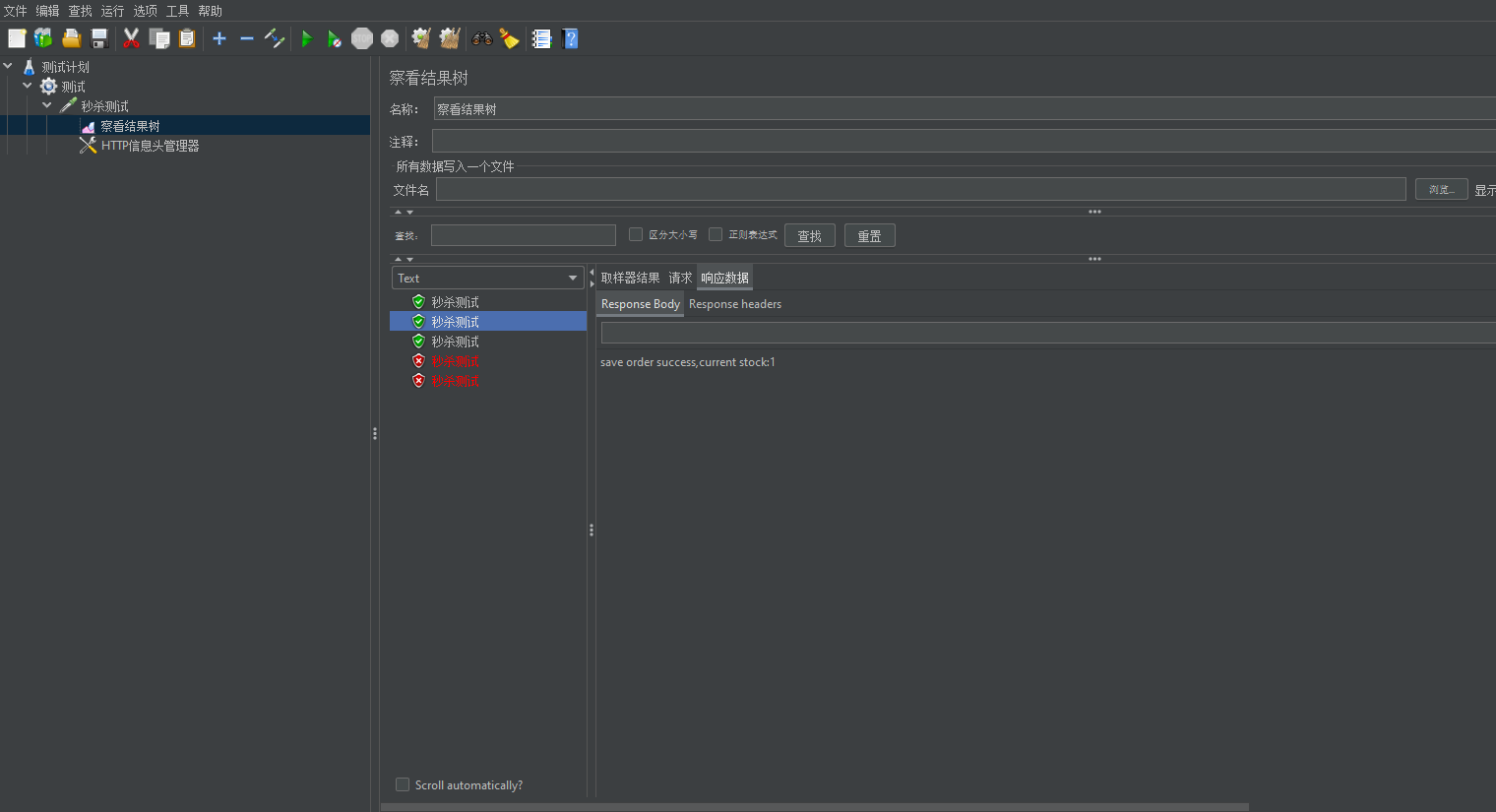
控制台打印结果:
线程:http-nio-8001-exec-95,获取到了锁,开始处理业务
线程:http-nio-8001-exec-9,获取到了锁,开始处理业务
线程:http-nio-8001-exec-95,业务代码处理完毕,锁已释放
线程:http-nio-8001-exec-9,业务代码处理完毕,锁已释放
线程:http-nio-8001-exec-14,获取到了锁,开始处理业务
线程:http-nio-8001-exec-14,业务代码处理完毕,锁已释放
线程:http-nio-8001-exec-90,获取到了锁,开始处理业务
线程:http-nio-8001-exec-90,拿到锁了,但是库存不足了
线程:http-nio-8001-exec-90,业务代码处理完毕,锁已释放
线程:http-nio-8001-exec-92,获取到了锁,开始处理业务
线程:http-nio-8001-exec-92,拿到锁了,但是库存不足了
线程:http-nio-8001-exec-92,业务代码处理完毕,锁已释放
我这里一秒钟发了5个请求,从上面测试结果来看的话,我们测试已经成功了,确实只有三个线程购买成功,分布式锁有效果
5.4、小结
- 通过这样的方式处理分布式锁的话,我们接口中就只用关注业务逻辑代码了,不需要单独写代码处理锁的事情了,非常优雅
注意:我上面实现方式是一种简单的实现,会有一些问题,大家可以再加以完善,这里重点理解其思想
6、Redis+拦截器+自定义注解,实现接口幂等性校验方案
接口幂等性校验的概念,我们先简单理解下:
就是一个用户对于同一个操作发起一次或多次的请求,请求的结果一致。不会因为多次请求而产生不同的结果
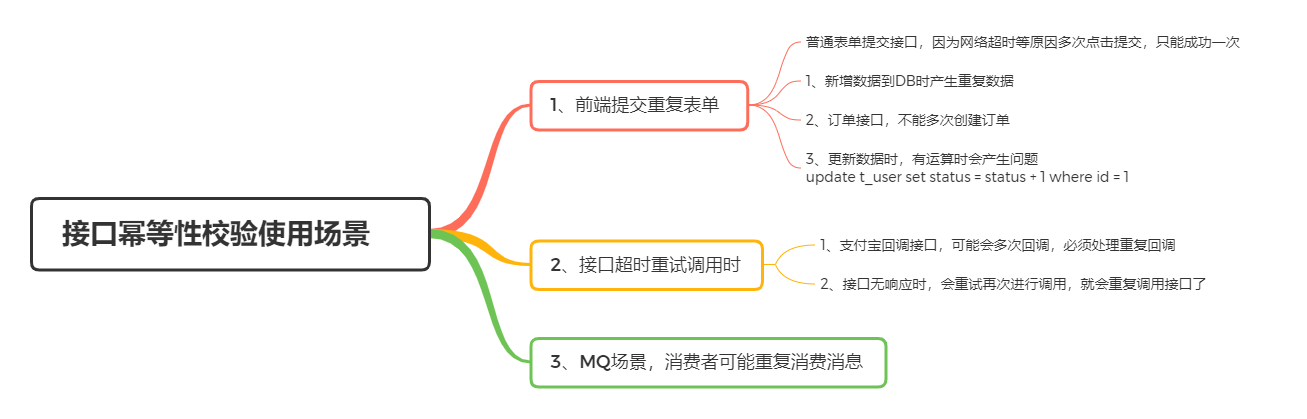
6.1、常见方案介绍
- 数据库唯一主键
- 数据库乐观锁-版本号机制
- 防重Token令牌
- 分布式锁
- 等等…
我们这里重点介绍【防重Token令牌】方案
6.2、防重Token令牌介绍
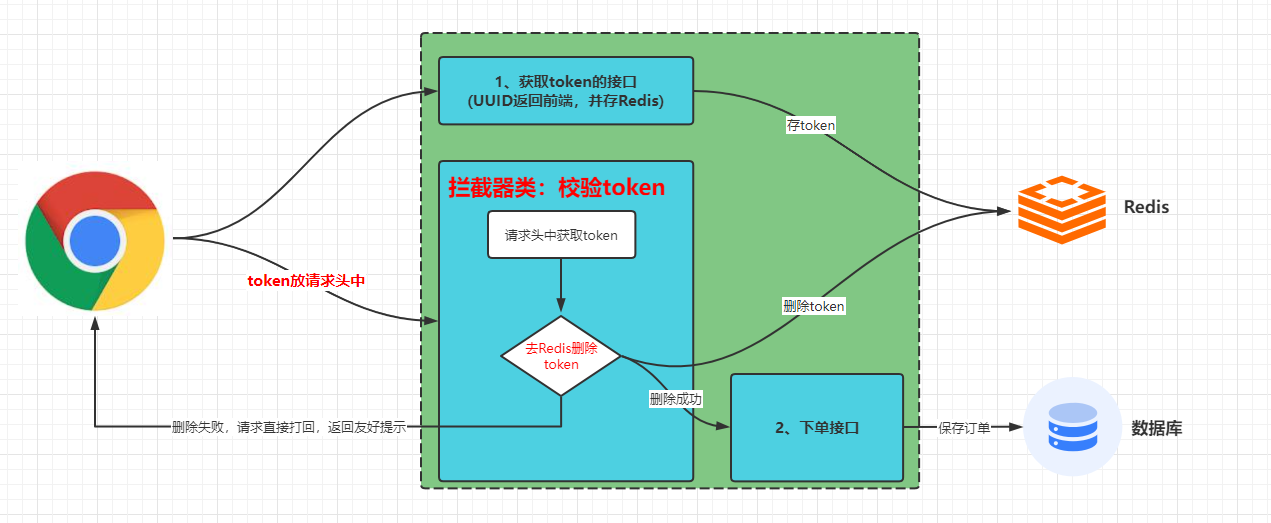
流程大致如下:
- 服务端提供获取 Token 的接口,该 Token 可以是一个序列号,也可以是一个分布式 ID 或者 UUID 字符串。
- 客户端调用接口获取 Token,这时候服务端会生成一个 Token 串。
- 然后将该串存入 Redis 数据库中,以该 Token 作为 Redis 的键(注意需要设置过期时间)。
- 将 Token 返回到客户端,客户端拿到后,存到LocalStorage中
- 客户端在执行提交表单请求时,从LocalStorage中取出 Token,然后存到请求头中带到后台。
- 拦截器拦截到该请求后,从请求头中获取到 Token 值,然后去Redis中删除该Token
- 如果删除成功,那就说明该请求是第一个被处理的,那就删除Token后放行请求,正常执行目标方法业务逻辑代码即可
- 如果删除失败,那就说明在该请求之前已经有请求将Token值删除了,那么这些请求就不需要再处理了,所以直接抛异常拦截打回,给前端友好提示即可,不需要执行目标方法业务逻辑代码了
6.3、自定义注解
package cn.itsource.annotation;import java.lang.annotation.ElementType;
import java.lang.annotation.Retention;
import java.lang.annotation.RetentionPolicy;
import java.lang.annotation.Target;/*** 接口幂等性校验的自定义注解*/
@Target({ElementType.METHOD})
@Retention(RetentionPolicy.RUNTIME)
public @interface CheckIdempotent {
}
6.4、拦截器
package cn.itsource.interceptor;import cn.itsource.annotation.CheckIdempotent;
import cn.itsource.utils.RedisTool;
import org.springframework.beans.factory.annotation.Autowired;
import org.springframework.stereotype.Component;
import org.springframework.util.StringUtils;
import org.springframework.web.method.HandlerMethod;
import org.springframework.web.servlet.HandlerInterceptor;
import javax.servlet.ServletOutputStream;
import javax.servlet.http.HttpServletRequest;
import javax.servlet.http.HttpServletResponse;
import java.io.IOException;
import java.lang.reflect.Method;/*** @desc 接口幂等性校验的拦截器* @author 波波老师(微信:javabobo0513)*/
@Component
public class CheckIdempotentInterceptor implements HandlerInterceptor{@Autowiredprivate RedisTool redisTool;/*** 前置处理* 该方法将在请求处理之前进行调用*/@Overridepublic boolean preHandle(HttpServletRequest request,HttpServletResponse response,Object handler) throws Exception {//判断:如果拦截到请求的目标资源不是方法,那就直接返回true放行即可,我们这里只拦截请求方法的请求if (!(handler instanceof HandlerMethod)) {return true;}HandlerMethod handlerMethod = (HandlerMethod) handler;//获取请求目标的方法对象Method method = handlerMethod.getMethod();//获取方法上面的 CheckIdempotent 注解对象CheckIdempotent methodAnnotation = method.getAnnotation(CheckIdempotent.class);if (methodAnnotation != null) {//不为空,说明该方法打上了 CheckIdempotent 注解,被 CheckIdempotent 注解标记的类,都需要做token校验try {//做token校验return checkToken(request);}catch (Exception ex){writeReturnJson(response, ex.getMessage());return false;}}//必须返回true,否则会拦截掉所有请求,不会执行controller方法中的内容了return true;}/*** token校验*/public boolean checkToken(HttpServletRequest request) throws Exception {//从请求头中获取token的值String token = request.getHeader("token");if (StringUtils.isEmpty(token)) {//请求头中不存在token,那就是非法请求,直接抛出异常throw new Exception("Illegal request");}//删除Redis中的tokenboolean remove = redisTool.remove(token);if (!remove) {//删除失败了,说明有其他请求抢先一步删除过了,那么此次请求就不能放行了,属于重复请求throw new Exception("token delete error");}return true;}//返回提示信息给前端private void writeReturnJson(HttpServletResponse response, String message){response.reset();response.setCharacterEncoding("UTF-8");response.setContentType("text/html;charset=utf-8");response.setStatus(404);ServletOutputStream outputStream = null;try {outputStream = response.getOutputStream();outputStream.print(message);outputStream.flush();} catch (IOException e) {e.printStackTrace();} finally {if (outputStream != null){try {outputStream.close();} catch (IOException e) {e.printStackTrace();}}}}
}
6.5、配置拦截器
想要以上拦截器起作用需要,配置一下,如下:
package cn.itsource.config;import cn.itsource.interceptor.CheckIdempotentInterceptor;
import org.springframework.context.annotation.Configuration;
import org.springframework.web.servlet.config.annotation.InterceptorRegistry;
import org.springframework.web.servlet.config.annotation.WebMvcConfigurationSupport;
import javax.annotation.Resource;/*** <p>统一拦截器配置类</p>** @author 波波老师(微信 : javabobo0513)*/
@Configuration
public class WebConfiguration extends WebMvcConfigurationSupport {@Resourceprivate CheckIdempotentInterceptor checkIdempotentInterceptor;//添加拦截器@Overridepublic void addInterceptors(InterceptorRegistry registry) {//checkIdempotentInterceptor拦截器只对 /saveOrder 请求拦截registry.addInterceptor(checkIdempotentInterceptor).addPathPatterns("/saveOrder");super.addInterceptors(registry);}
}
6.6、下单接口
package cn.itsource.controller;import cn.itsource.annotation.CheckIdempotent;
import cn.itsource.utils.RedisTool;
import org.springframework.beans.factory.annotation.Autowired;
import org.springframework.http.ResponseEntity;
import org.springframework.web.bind.annotation.GetMapping;
import org.springframework.web.bind.annotation.RestController;
import java.util.UUID;/*** <p>接口幂等性校验-测试</p>** @author 波波老师(微信 : javabobo0513)*/
@RestController
public class CheckIdempotentController {@Autowiredprivate RedisTool redisTool;/*** 获取token*/@GetMapping("/getToken")public ResponseEntity<String> getToken(){//得到tokenString token = UUID.randomUUID().toString();//存入Redis(默认5分钟过期)boolean result = redisTool.setEx(token, token, 300000L);if(result){return ResponseEntity.ok(token);}return ResponseEntity.ok("token error");}/*** 用户下单接口*/@GetMapping("/saveOrder")@CheckIdempotentpublic ResponseEntity<String> saveOrder(){System.out.println("**********用户下单成功**********");return ResponseEntity.ok("saveOrder success");}
}
- getToken:该接口是提供token值的接口,本质就是一个UUID随机字符串
- saveOrder:下单接口,方法体中简单打印一句,待会测试时,如果10个请求同时访问,控制台只打印一句的话,那就说明测试成功了,限制住了重复请求
6.7、测试
首先通过浏览器访问:http://localhost:8001/getToken,获取到token值
然后通过JMeter压测工具访问 saveOrder 接口,如下:
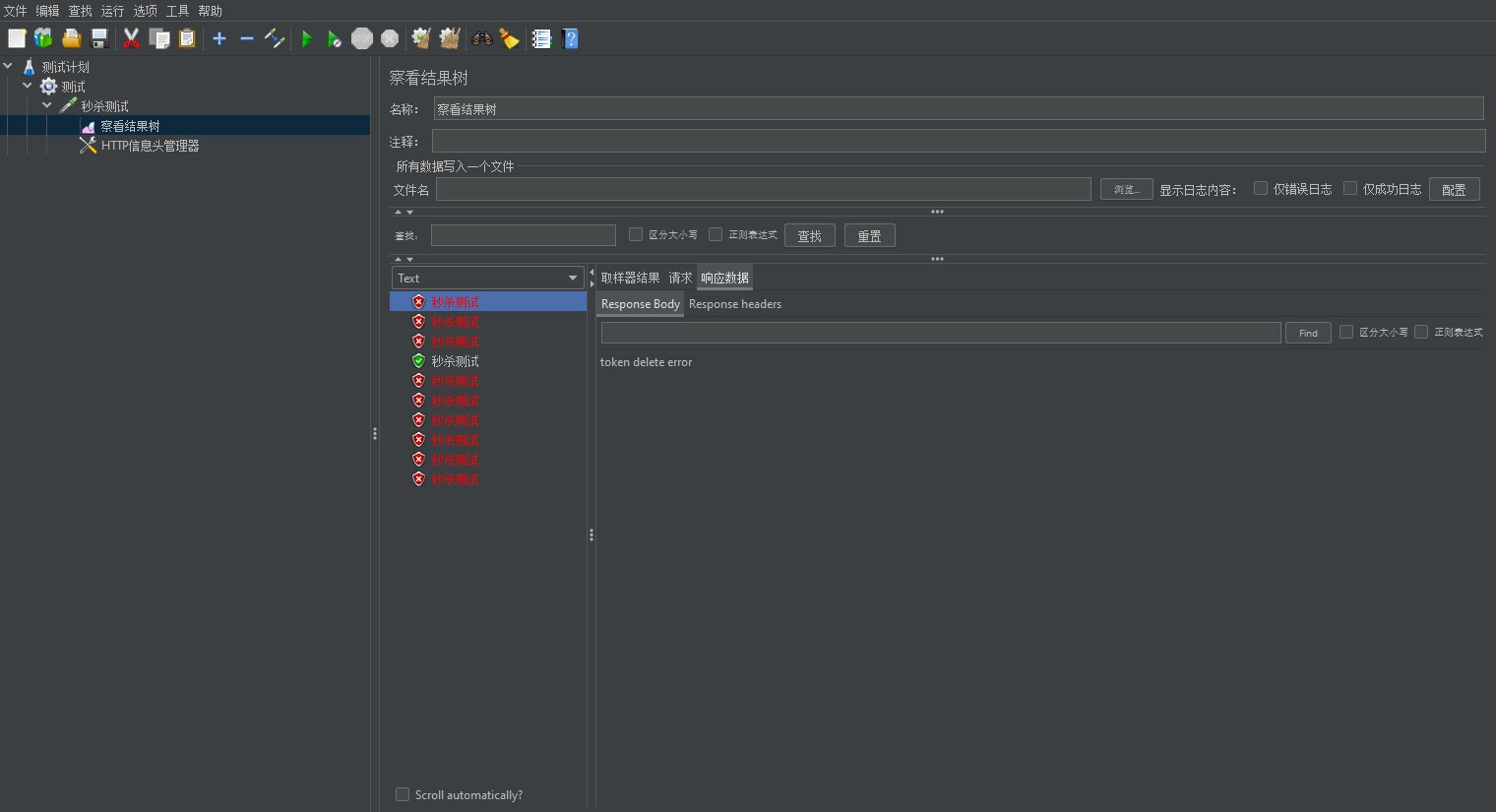
如上图所示,我同时发了10个请求,但是只有一个请求有正常响应,其他请求全部错误,没有进入接口内部,控制台打印结果如下:
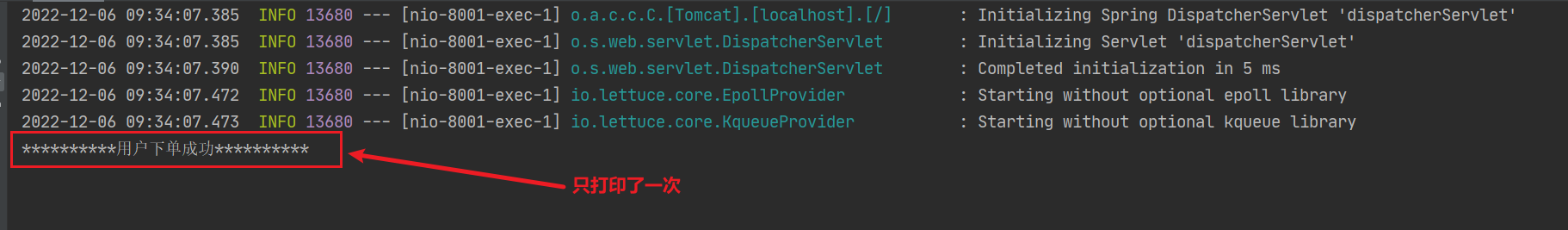
控制台只打印了一次,说明10个请求只有一个进入接口执行了,其余重复请求全部被打回了,达到了我们的测试要求,满足了幂等性需求
6.8、小结
这种方式最为优雅,不需要对业务代码和数据库表做更改,没有任何侵入性,需要做幂等性校验的接口就打自定义注解,不需要做幂等性校验的接口就不打,十分灵活方便,很好用
7、Redis+拦截器+自定义注解,实现接口防刷功能
7.1、防刷概述
- 顾名思义,就是要实现某个接口在某段时间内只能让某人访问指定次数,超出次数,就不让访问了
- 原理:在请求的时候,服务器通过 Redis 记录下你请求的次数,如果次数超过限制就不让访问
7.2、自定义注解
package cn.itsource.annotation;import java.lang.annotation.*;/*** @desc 用于防刷限流的自定义注解* @author 波波老师(微信:javabobo0513)*/
@Target({ ElementType.METHOD })
@Retention(RetentionPolicy.RUNTIME)
@Documented
public @interface RateLimit {/** 限流的key */String key() default "limit:";/** 周期,单位是秒 */int cycle() default 5;/** 请求次数 */int count() default 1;/** 默认提示信息 */String msg() default "Operation is too fast";
}
7.3、拦截器
package cn.itsource.interceptor;import cn.itsource.annotation.RateLimit;
import org.springframework.data.redis.core.RedisTemplate;
import org.springframework.stereotype.Component;
import org.springframework.web.method.HandlerMethod;
import org.springframework.web.servlet.HandlerInterceptor;
import javax.annotation.Resource;
import javax.servlet.ServletOutputStream;
import javax.servlet.http.HttpServletRequest;
import javax.servlet.http.HttpServletResponse;
import java.io.IOException;
import java.time.LocalDateTime;
import java.time.format.DateTimeFormatter;
import java.util.concurrent.TimeUnit;/*** @desc 防刷限流的拦截器* @author 波波老师(微信:javabobo0513)*/
@Component
public class RateLimitInterceptor implements HandlerInterceptor {@Resourceprivate RedisTemplate<String, Integer> redisTemplate;@Overridepublic boolean preHandle(HttpServletRequest request,HttpServletResponse response,Object handler) throws Exception {// 如果请求的是方法,则需要做校验if (handler instanceof HandlerMethod) {HandlerMethod handlerMethod = (HandlerMethod) handler;// 获取目标方法上是否有指定注解RateLimit rateLimit = handlerMethod.getMethodAnnotation(RateLimit.class);if (rateLimit == null) {//说明目标方法上没有 RateLimit 注解return true;}//代码执行到此,说明目标方法上有 RateLimit 注解,所以需要校验这个请求是不是在刷接口// 获取请求IP地址String ip = getIpAddr(request);// 请求url路径String uri = request.getRequestURI();//存到redis中的keyString key = "RateLimit:" + ip + ":" + uri;// 缓存中存在key,在限定访问周期内已经调用过当前接口if (redisTemplate.hasKey(key)) {// 访问次数自增1redisTemplate.opsForValue().increment(key, 1);// 超出访问次数限制if (redisTemplate.opsForValue().get(key) > rateLimit.count()) {System.out.println("操作太频繁了,当前时间:" + getCurrentTime());writeReturnJson(response, rateLimit.msg());return false;}// 未超出访问次数限制,不进行任何操作,返回true} else {// 第一次设置数据,过期时间为注解确定的访问周期redisTemplate.opsForValue().set(key, 1, rateLimit.cycle(), TimeUnit.SECONDS);System.out.println("设置过期时间,当前时间:" + getCurrentTime());}return true;}//如果请求的不是方法,直接放行return true;}//获取当前时间public static String getCurrentTime(){LocalDateTime localDateTime = LocalDateTime.now();return localDateTime.format(DateTimeFormatter.ofPattern("yyyy-MM-dd HH:mm:ss SSS"));}//返回提示信息给前端private void writeReturnJson(HttpServletResponse response, String message){response.reset();response.setCharacterEncoding("UTF-8");response.setContentType("text/html;charset=utf-8");response.setStatus(404);ServletOutputStream outputStream = null;try {outputStream = response.getOutputStream();outputStream.print(message);outputStream.flush();} catch (IOException e) {e.printStackTrace();} finally {if (outputStream != null){try {outputStream.close();} catch (IOException e) {e.printStackTrace();}}}}//获取请求的归属IP地址private String getIpAddr(HttpServletRequest request) {String ipAddress = null;try {ipAddress = request.getHeader("x-forwarded-for");if (ipAddress == null || ipAddress.length() == 0 || "unknown".equalsIgnoreCase(ipAddress)) {ipAddress = request.getHeader("Proxy-Client-IP");}if (ipAddress == null || ipAddress.length() == 0 || "unknown".equalsIgnoreCase(ipAddress)) {ipAddress = request.getHeader("WL-Proxy-Client-IP");}if (ipAddress == null || ipAddress.length() == 0 || "unknown".equalsIgnoreCase(ipAddress)) {ipAddress = request.getRemoteAddr();}// 对于通过多个代理的情况,第一个IP为客户端真实IP,多个IP按照','分割if (ipAddress != null && ipAddress.length() > 15) {// = 15if (ipAddress.indexOf(",") > 0) {ipAddress = ipAddress.substring(0, ipAddress.indexOf(","));}}} catch (Exception e) {ipAddress = "";}return ipAddress;}
}
7.4、配置拦截器
package cn.itsource.config;import cn.itsource.interceptor.CheckIdempotentInterceptor;
import cn.itsource.interceptor.RateLimitInterceptor;
import org.springframework.context.annotation.Configuration;
import org.springframework.web.servlet.config.annotation.InterceptorRegistry;
import org.springframework.web.servlet.config.annotation.WebMvcConfigurationSupport;
import javax.annotation.Resource;/*** <p>统一拦截器配置类</p>** @author 波波老师(微信 : javabobo0513)*/
@Configuration
public class WebConfiguration extends WebMvcConfigurationSupport {@Resourceprivate CheckIdempotentInterceptor checkIdempotentInterceptor;@Resourceprivate RateLimitInterceptor rateLimitInterceptor;//添加拦截器@Overridepublic void addInterceptors(InterceptorRegistry registry) {//checkIdempotentInterceptor拦截器只对 /saveOrder 请求拦截registry.addInterceptor(checkIdempotentInterceptor).addPathPatterns("/saveOrder");registry.addInterceptor(rateLimitInterceptor).addPathPatterns("/**");super.addInterceptors(registry);}
}
7.5、接口准备
package cn.itsource.controller;import cn.itsource.annotation.RateLimit;
import org.springframework.http.ResponseEntity;
import org.springframework.web.bind.annotation.GetMapping;
import org.springframework.web.bind.annotation.RestController;/*** <p>接口防刷-测试</p>** @author 波波老师(微信 : javabobo0513)*/
@RestController
public class RateLimitController {/*** 发短信接口* 6秒内只能访问2次*/@RateLimit(key= "sendSms", count = 2, cycle = 6)@GetMapping("/sendSms")public ResponseEntity<String> sendSms() {System.out.println("成功发送一条短信");return ResponseEntity.ok("sendSms success");}
}
7.6、测试
通过浏览器访问:http://localhost:8001/sendSms,然后一直刷新页面,看控制台输出语句:
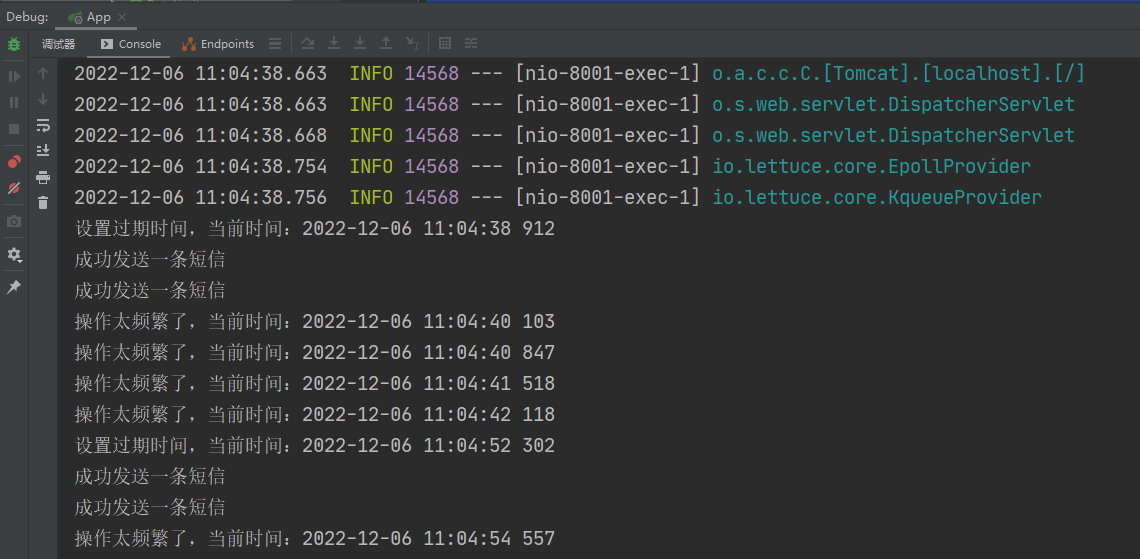
通过输出语句,我们可以分析得到:6秒内确实只能访问接口两次,其余访问全部拒绝掉了,达到了测试目的
7.7、小结
- 通过自定义注解的方式做接口限流防刷非常的优雅,需要做接口防刷限流的就可以打这个注解,而且参数可根据不同场景随意自定义,不需要做接口防刷和限流的接口可以不打
- 对接口内部的业务代码没有任何侵入性,后期维护方便,扩展性强
8、总结
- 本文主要是介绍了【Redis+自定义注解+拦截器/AOP】等组合技术栈,可以实现的一些功能,常见场景
- 大家主要体会拦截器和AOP思想即可,可以用来做一些公共操作,方便统一处理,统一维护,扩展性强
- 希望本文对大家有所帮助
相关文章:
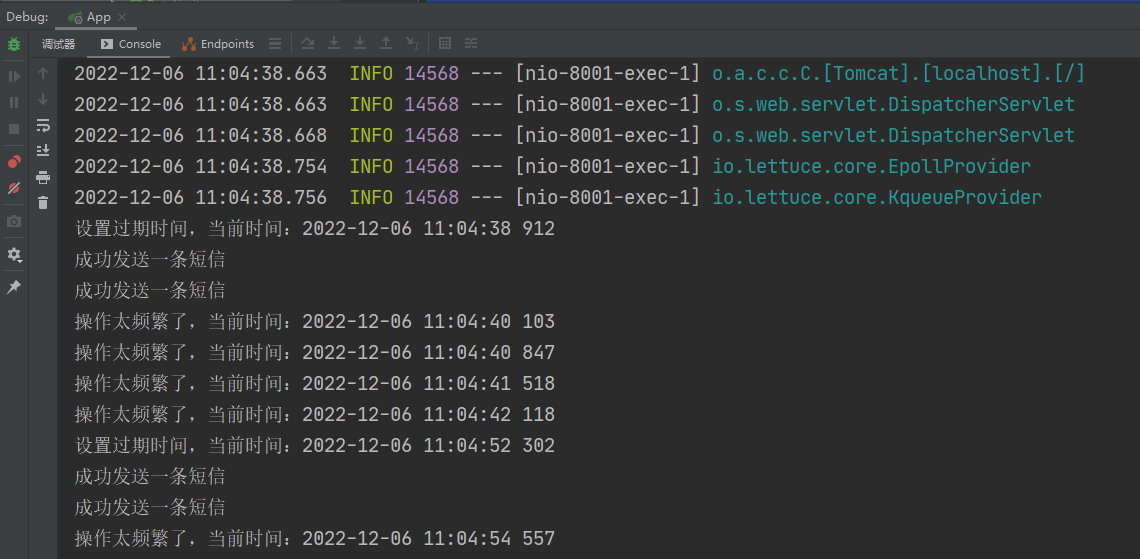
Redis实战案例
文章目录1、SpringBoot整合Redis1.1、新建项目1.2、接口编写1.3、集成Redis1.3、测试1.4、序列化问题2、Redis实现分布式缓存2.1、背景介绍2.2、代码编写2.3、缓存改造2.4、小结3、RedisAOP自定义注解,优雅实现分布式缓存3.1、自定义注解3.2、AOP切面类3.3、测试3.4…...

slice和splice区别
slice和splice区别 splice和slice是数组中的两个重要的方法。 slicesplice不会改变原数组改变原数组返回原数组中的部分元素返回原数组中被删除的元素组成的新数组用来选择数组中的元素用于在数组中插入或者删除元素 1.splice的语法 array.splice(index,howmany,item1,…,ite…...
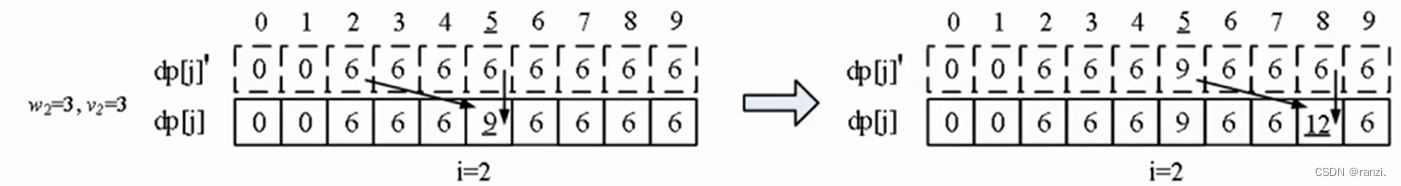
动态规划从入门到精通-蓝桥杯
一、了解动态规划1.简单来说动态规划是一种状态转移与递推2.例题引入——最少硬币问题有多个不同面值的硬币(任意面值); 数量不限; 输入金额S,输出最少硬币组合。 (回顾用贪心求解硬币问题。)贪心法硬币面值1、2、5。支…...

Docker部署Prometheus
文章目录Prometheus相关介绍Docker部署Prometheus说明安装Prometheus搜索镜像拉取镜像配置启动容器进入容器遇到的问题Are you trying to mount a directory onto a file (or vice-versa)?其他可能的错误Prometheus相关介绍 官方介绍,非常的清楚: http…...

JavaScript的执行顺序
前言 在说 JavaScript 的执行顺序之前,我们先回答一下以下几组程序的输出结果 第 1 组 const output (v) > {console.log(v); };setTimeout(() > {console.log(1); }, 0); output(2); console.log(3);// 2 3 1第 2 组 new Promise((resolve) > {conso…...
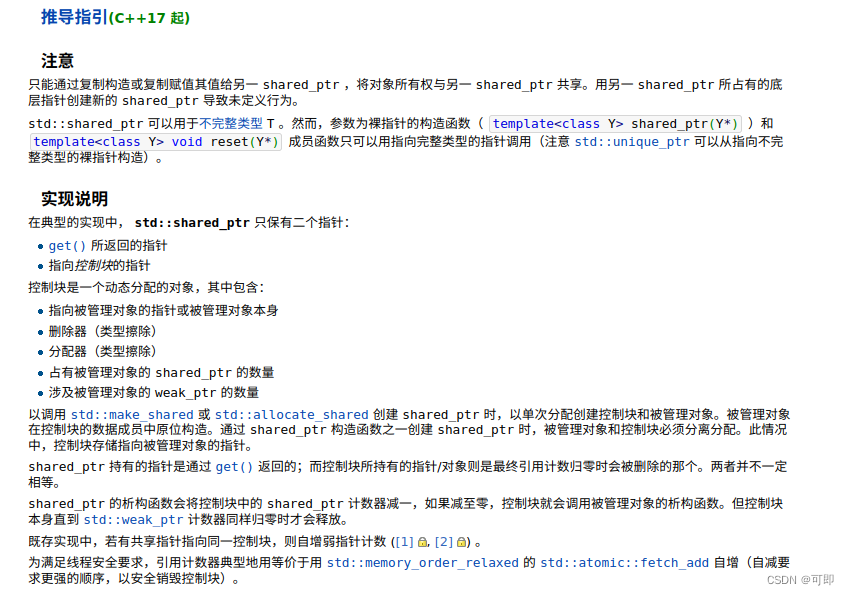
C++11智能指针std::shared_ptr介绍及使用
介绍 shared_ptr是一种智能指针(smart pointer),作用有如同指针,但会记录有多少个shared_ptrs共同指向一个对象。这便是所谓的引用计数(reference counting),比如我们把只能指针赋值给另外一个对象,那么对象多了一个智能指针指向它,所以这个时候引用计数…...
 | 机试题+算法思路+考点+代码解析 【2023】)
华为OD机试 - 数字的排列(Python) | 机试题+算法思路+考点+代码解析 【2023】
数字的排列 题目 小华是个很有对数字很敏感的小朋友, 他觉得数字的不同排列方式有特殊的美感。 某天,小华突发奇想,如果数字多行排列, 第一行1个数, 第二行2个, 第三行3个, 即第n行n个数字,并且奇数行正序排列, 偶数行逆序排列,数字依次累加。 这样排列的数字一定很…...
-常见面试题)
Android 事件分发机制(4)-常见面试题
目录 1.你了解过Android的事件分发机制吗?请大致介绍一下 2、如果父view中不拦截down事件,拦截move,up事件,在子view中设置了requestDisallowInterceptTouchEvent(true);(请求父view不拦截事件)这个标志后,…...
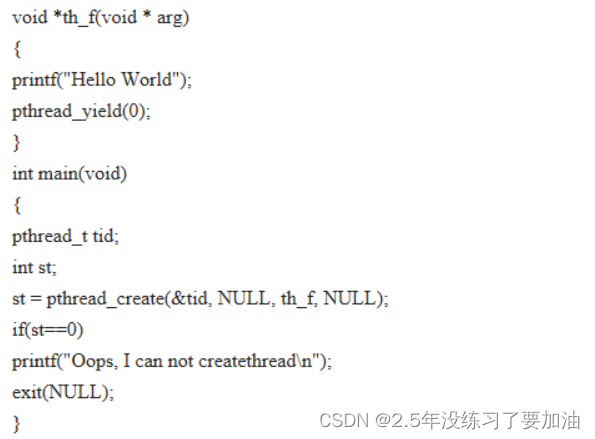
计算机四级 [操作系统] | 选择题 2 重点标注版
1.某一个单道批处理系统几乎同时依次到达4个作业,这4个作业的预计运行时间分别为8、4、4和4分钟,按照短作业优先的调度算法运行,请问该批作业的平均周转时间为多少 B A. 14分钟 B. 11分钟 C. 20分钟 D. 10分钟 2.下列与进程具有一一对应的关…...
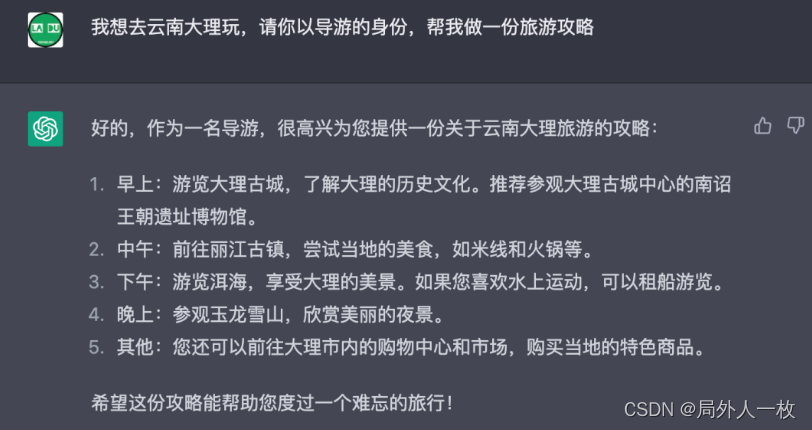
想玩好ChatGPT?不妨看看这篇文章
相信点进来的铁汁,此时已经对 ChatGPT 有所了解,并想上手体验一番 首先大伙儿要注意,不要被骗了。 现在很多商家提供的 ChatGPT 服务,不仅价格奇高,而且据我所知,有些压根不是 ChatGPT 。 想玩最好去官网注册,具体方法大伙自个儿查一查嗷。 怎么用好 ChatGPT 虽然 …...
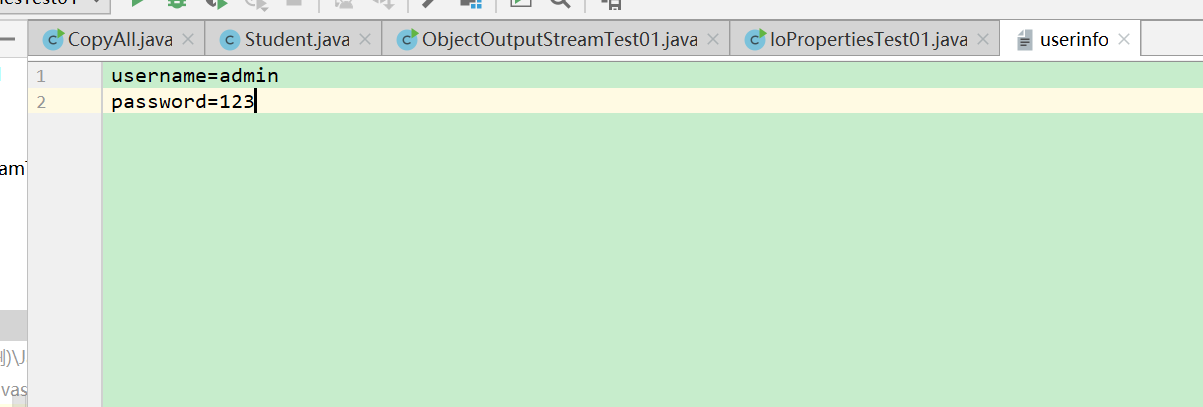
day31 IO流
文章目录回顾collectionArrayTestListHashSetTsetHashMapTestPropertiesTreeSetTestIO流FileInputStreamTest01 文件流初步FileInputStreamTest02 循环读FileStreamTest03FileInputStreamTes04 需要掌握FiLeInputStreamTest5FileOutputStreamTest01Copy1 文件拷贝FileReaderTes…...

Linux 防火墙配置(iptables和firewalld)
目录 防火墙基本概念 Iptables讲解 Iptables表 Iptables规则链 Iptables控制类型 Iptables命令配置 firewalld讲解 Firewalld区域概念 Firewalld两种配置方法 firewall-cmd命令行基础配置 firewall-config图形化配置 防火墙基本概念 防火墙就是根据系统管理员设定的…...
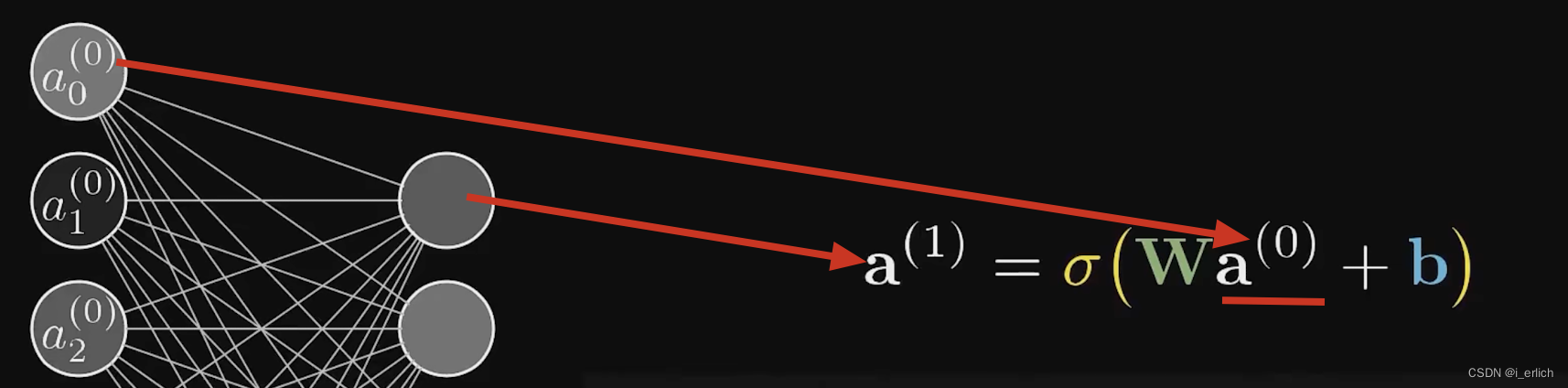
深度学习基础(一)
记得17年第一次阅读深度学习相关文献及代码觉得不是很顺畅,做客户端开发时间久了,思维惯性往往觉得比较迷茫。 而且文章中涉及的数学公式及各种符号又觉得很迷惑,虽然文章读下来了,代码也调试过了,意识里并没有轻松的…...

Maven 常用命令
mvn archetype: create :创建Maven 项目mvn compile :编译源代码。mvn deploy:发布项目。mvn test-compile :编译测试源代码mvn test:运行应用程序中的单元测试mvn site:生成项目相关信息的网站mvn clean:清除项目目录中的生成结果mvn package:根据项目生成的iar/war等mvn inst…...

2023年100道最新Android面试题,常见面试题及答案汇总
除了需要掌握牢固的专业技术之外,还需要刷更多的面试去在众多的面试者中杀出重围。小编特意整理了100道Android面试题,送给大家,希望大家都能顺利通过面试,拿下高薪。赶紧拿去吧~~文末有答案Q1.组件化和arouter原理Q2.自定义view&…...
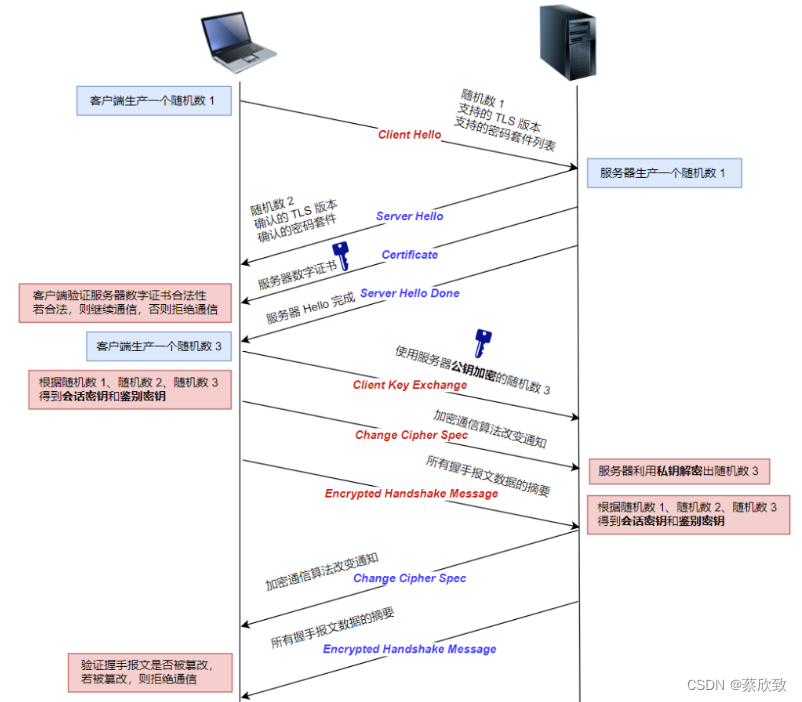
[JavaEE系列] 详解面试中HTTP协议HTTPS协议
文章目录HTTP不安全HTTPS中的加密算法对称加密非对称加密混合加密HTTPS中的摘要算法HTTPS中的数字证书SSL /TLS握手TCP建立连接(三次握手)三次握手中常见的面试题:TCP断开连接(四次挥手)四次挥手中常见的面试题&#x…...
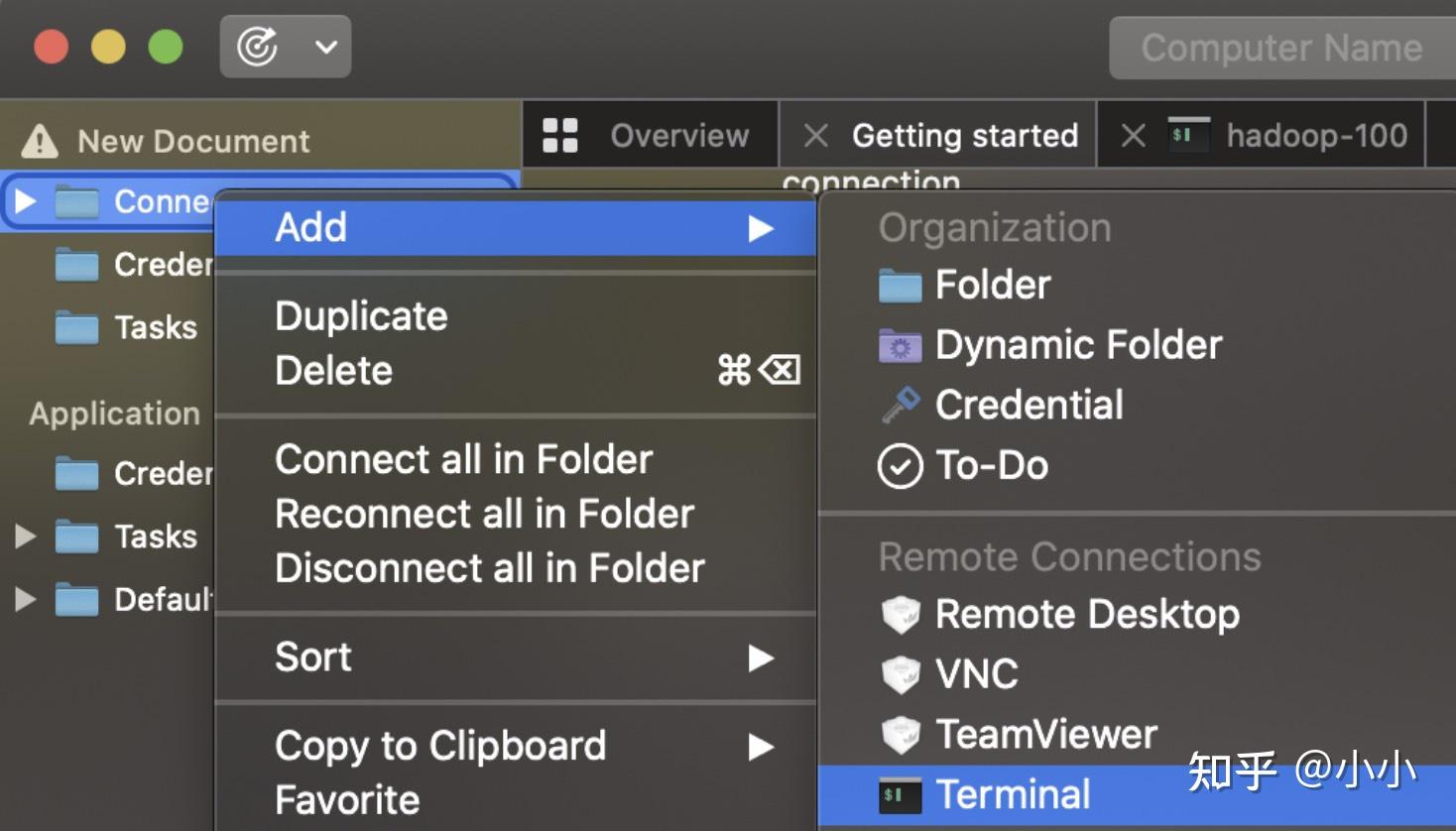
mac 好用的类似Xshell工具
下载royal TSX 5.1.1 http://share.uleshi.com/f/9490615-685692355-33bf1e修改mac的etc/hosts文件权限访达(鼠标右键) -> 前往文件夹 ->输入/private --> 打开etc/hosts --> 显示简洁(鼠标右键) --> 权限改成读和写hosts文件写入如下内容:# Royal T…...

浅谈SQL中的union和union all
文章目录概念基础语法使用技巧区别总结概念 MySQL UNION 操作符用于连接两个以上的 SELECT 语句的结果组合到一个结果集合中。多个 SELECT 语句会删除重复的数据。 UNION 操作符选取不同的值,如果允许得到重复的值,可以使用 UNION ALL 基础语法 -- u…...

P6软件应用的核心收益
卷首语 提供了多用户、多项目的功能模块,支持多层次项目等级划分,资源分配计划,记录实际数据,自定义视图,并具有用户定义字段的扩展功能。 利用最佳实践,建立企业模板库 P6软件支持用户使用模板编制项目…...

性能测试中,我遇到的8个常见问题总结
性能压测中我们需要明白以下几点: 1、好的开始是成功的一半,前期的准备非常重要; 2、过程中,关注每个细节,多个维度监控; 3、在调优中多积累经验; 4、对结果负责,测试报告要清晰…...
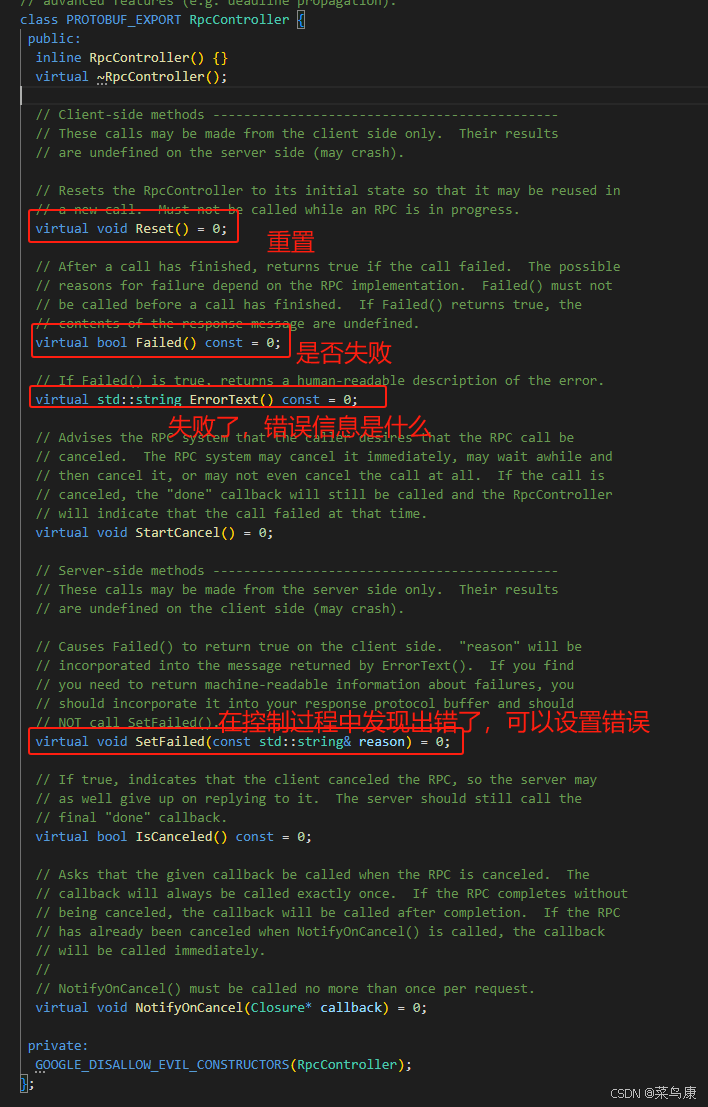
C++实现分布式网络通信框架RPC(3)--rpc调用端
目录 一、前言 二、UserServiceRpc_Stub 三、 CallMethod方法的重写 头文件 实现 四、rpc调用端的调用 实现 五、 google::protobuf::RpcController *controller 头文件 实现 六、总结 一、前言 在前边的文章中,我们已经大致实现了rpc服务端的各项功能代…...
)
云计算——弹性云计算器(ECS)
弹性云服务器:ECS 概述 云计算重构了ICT系统,云计算平台厂商推出使得厂家能够主要关注应用管理而非平台管理的云平台,包含如下主要概念。 ECS(Elastic Cloud Server):即弹性云服务器,是云计算…...

以下是对华为 HarmonyOS NETX 5属性动画(ArkTS)文档的结构化整理,通过层级标题、表格和代码块提升可读性:
一、属性动画概述NETX 作用:实现组件通用属性的渐变过渡效果,提升用户体验。支持属性:width、height、backgroundColor、opacity、scale、rotate、translate等。注意事项: 布局类属性(如宽高)变化时&#…...
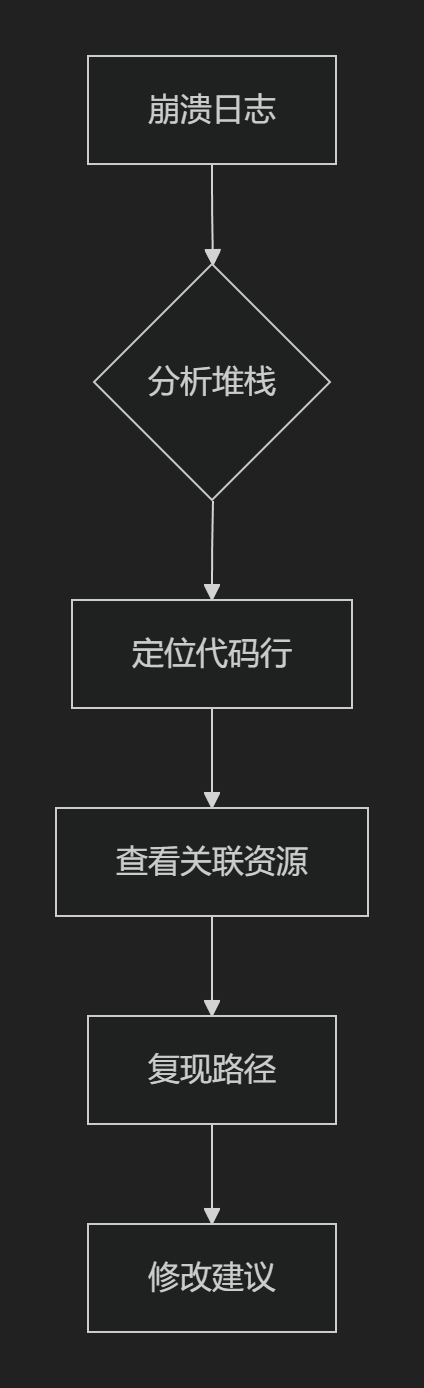
【HarmonyOS 5.0】DevEco Testing:鸿蒙应用质量保障的终极武器
——全方位测试解决方案与代码实战 一、工具定位与核心能力 DevEco Testing是HarmonyOS官方推出的一体化测试平台,覆盖应用全生命周期测试需求,主要提供五大核心能力: 测试类型检测目标关键指标功能体验基…...
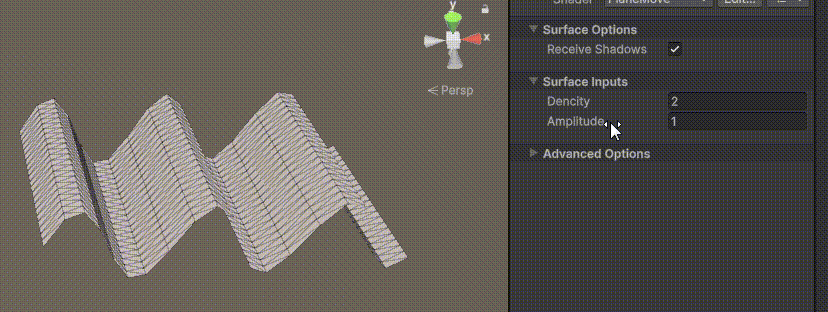
Unity | AmplifyShaderEditor插件基础(第七集:平面波动shader)
目录 一、👋🏻前言 二、😈sinx波动的基本原理 三、😈波动起来 1.sinx节点介绍 2.vertexPosition 3.集成Vector3 a.节点Append b.连起来 4.波动起来 a.波动的原理 b.时间节点 c.sinx的处理 四、🌊波动优化…...
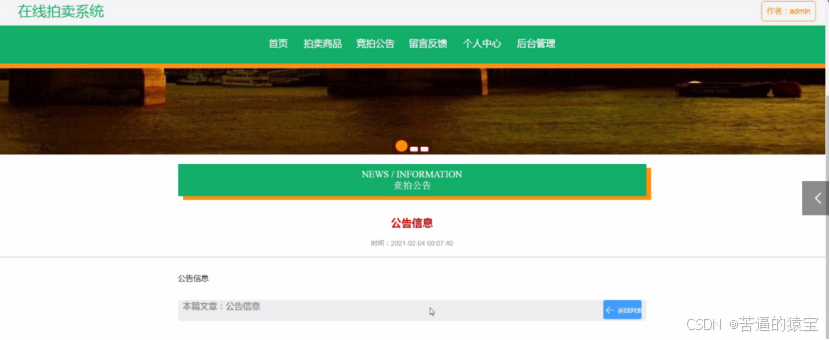
基于SpringBoot在线拍卖系统的设计和实现
摘 要 随着社会的发展,社会的各行各业都在利用信息化时代的优势。计算机的优势和普及使得各种信息系统的开发成为必需。 在线拍卖系统,主要的模块包括管理员;首页、个人中心、用户管理、商品类型管理、拍卖商品管理、历史竞拍管理、竞拍订单…...
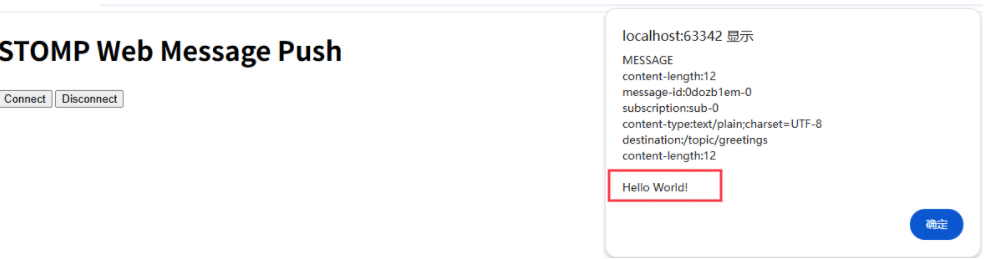
RabbitMQ入门4.1.0版本(基于java、SpringBoot操作)
RabbitMQ 一、RabbitMQ概述 RabbitMQ RabbitMQ最初由LShift和CohesiveFT于2007年开发,后来由Pivotal Software Inc.(现为VMware子公司)接管。RabbitMQ 是一个开源的消息代理和队列服务器,用 Erlang 语言编写。广泛应用于各种分布…...

RSS 2025|从说明书学习复杂机器人操作任务:NUS邵林团队提出全新机器人装配技能学习框架Manual2Skill
视觉语言模型(Vision-Language Models, VLMs),为真实环境中的机器人操作任务提供了极具潜力的解决方案。 尽管 VLMs 取得了显著进展,机器人仍难以胜任复杂的长时程任务(如家具装配),主要受限于人…...

破解路内监管盲区:免布线低位视频桩重塑停车管理新标准
城市路内停车管理常因行道树遮挡、高位设备盲区等问题,导致车牌识别率低、逃费率高,传统模式在复杂路段束手无策。免布线低位视频桩凭借超低视角部署与智能算法,正成为破局关键。该设备安装于车位侧方0.5-0.7米高度,直接规避树枝遮…...
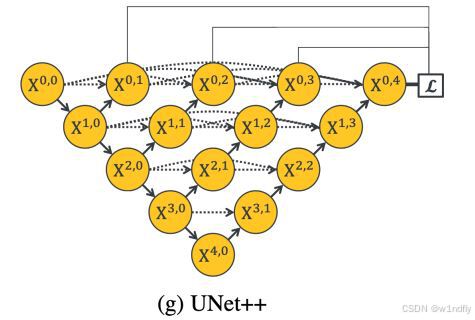
nnUNet V2修改网络——暴力替换网络为UNet++
更换前,要用nnUNet V2跑通所用数据集,证明nnUNet V2、数据集、运行环境等没有问题 阅读nnU-Net V2 的 U-Net结构,初步了解要修改的网络,知己知彼,修改起来才能游刃有余。 U-Net存在两个局限,一是网络的最佳深度因应用场景而异,这取决于任务的难度和可用于训练的标注数…...
