jira搜索search issue条目rest实用脚本
官方文档链接地址:
The Jira Cloud platform REST API
实用json请求脚本如下:
{"fields": ["summary","status"],"jql": "project = abc AND summary ~ '【%s】【coverity】' AND component=Coverity","maxResults": 1000,"startAt": 0
}jql字段就是表达式,类似于sql语句里的where条件设定语句,多个条件用“AND”连接
代码示例如下:
public static void searchIssueXTKFDT() throws UnirestException {JsonNodeFactory jnf = JsonNodeFactory.instance;ObjectNode payload = jnf.objectNode();{ArrayNode fields = payload.putArray("fields");fields.add("summary");fields.add("status");//fields.add("assignee");payload.put("jql", "project = TEST");payload.put("maxResults", 100);payload.put("startAt", 0);}// Connect Jackson ObjectMapper to UnirestUnirest.setObjectMapper(new ObjectMapper() {private com.fasterxml.jackson.databind.ObjectMapper jacksonObjectMapper= new com.fasterxml.jackson.databind.ObjectMapper();public <T> T readValue(String value, Class<T> valueType) {try {return jacksonObjectMapper.readValue(value, valueType);} catch (IOException e) {throw new RuntimeException(e);}}public String writeValue(Object value) {println("writeValue=====" + value);try {return jacksonObjectMapper.writeValueAsString(value);} catch (JsonProcessingException e) {throw new RuntimeException(e);}}});//"https://your-domain.atlassian.net/rest/api/2/search"HttpResponse<JsonNode> response = Unirest.post("https://devops-jira.example.com/rest/api/2/search").basicAuth("USER", "TOKEN").header("Accept", "application/json").header("Content-Type", "application/json").body(payload).asJson();JsonNode body = response.getBody();JSONObject json = body.getObject();JSONArray array = json.getJSONArray("issues");int length = array.length();System.out.println("length = " + length);ArrayList<String> status = new ArrayList<>();for (int i = 0; i < length; i ++){JSONObject object = array.getJSONObject(i);String key = object.getString("key");String id = object.getJSONObject("fields").getJSONObject("status").getString("id");status.add(key + "=" + id);}System.out.println("status = " + status);System.out.println(body);}返回结果如下:
{"expand": "schema,names","total": 8,"maxResults": 100,"issues": [{"expand": "operations,versionedRepresentations,editmeta,changelog,renderedFields","self": "https://devops-jira.example.com/rest/api/2/issue/867674","id": "867674","fields": {"summary": "a test of the crash Main order flow broken","status": {"name": "等待验证","self": "https://devops-jira.example.com/rest/api/2/status/11601","description": "","iconUrl": "https://devops-jira.example.com/images/icons/statuses/generic.png","id": "11601","statusCategory": {"colorName": "yellow","name": "In Progress","self": "https://devops-jira.example.com/rest/api/2/statuscategory/4","id": 4,"key": "indeterminate"}}},"key": "TEST-10"},{"expand": "operations,versionedRepresentations,editmeta,changelog,renderedFields","self": "https://devops-jira.example.com/rest/api/2/issue/861855","id": "861855","fields": {"summary": "fawtwa4twa这是一个测试","status": {"name": "取消","self": "https://devops-jira.example.com/rest/api/2/status/10124","description": "","iconUrl": "https://devops-jira.example.com/images/icons/statuses/generic.png","id": "10124","statusCategory": {"colorName": "green","name": "Done","self": "https://devops-jira.example.com/rest/api/2/statuscategory/3","id": 3,"key": "done"}}},"key": "TEST-9"},{"expand": "operations,versionedRepresentations,editmeta,changelog,renderedFields","self": "https://devops-jira.example.com/rest/api/2/issue/861924","id": "861924","fields": {"summary": "a test of the crash Main order flow broken","status": {"name": "激活","self": "https://devops-jira.example.com/rest/api/2/status/10354","description": "新发现的缺陷","iconUrl": "https://devops-jira.example.com/images/icons/statuses/generic.png","id": "10354","statusCategory": {"colorName": "blue-gray","name": "To Do","self": "https://devops-jira.example.com/rest/api/2/statuscategory/2","id": 2,"key": "new"}}},"key": "TEST-8"},{"expand": "operations,versionedRepresentations,editmeta,changelog,renderedFields","self": "https://devops-jira.example.com/rest/api/2/issue/861835","id": "861835","fields": {"summary": "wewrwr","status": {"name": "重新打开","self": "https://devops-jira.example.com/rest/api/2/status/10359","description": "问题未彻底修复","iconUrl": "https://devops-jira.example.com/images/icons/statuses/generic.png","id": "10359","statusCategory": {"colorName": "yellow","name": "In Progress","self": "https://devops-jira.example.com/rest/api/2/statuscategory/4","id": 4,"key": "indeterminate"}}},"key": "TEST-7"},{"expand": "operations,versionedRepresentations,editmeta,changelog,renderedFields","self": "https://devops-jira.example.com/rest/api/2/issue/861664","id": "861664","fields": {"summary": "a test of the crash Main order flow broken","status": {"name": "需求规划","self": "https://devops-jira.example.com/rest/api/2/status/10500","description": "","iconUrl": "https://devops-jira.example.com/images/icons/statuses/generic.png","id": "10500","statusCategory": {"colorName": "blue-gray","name": "To Do","self": "https://devops-jira.example.com/rest/api/2/statuscategory/2","id": 2,"key": "new"}}},"key": "TEST-6"},{"expand": "operations,versionedRepresentations,editmeta,changelog,renderedFields","self": "https://devops-jira.example.com/rest/api/2/issue/861719","id": "861719","fields": {"summary": "a test of the crash Main order flow broken","status": {"name": "需求规划","self": "https://devops-jira.example.com/rest/api/2/status/10500","description": "","iconUrl": "https://devops-jira.example.com/images/icons/statuses/generic.png","id": "10500","statusCategory": {"colorName": "blue-gray","name": "To Do","self": "https://devops-jira.example.com/rest/api/2/statuscategory/2","id": 2,"key": "new"}}},"key": "TEST-5"},{"expand": "operations,versionedRepresentations,editmeta,changelog,renderedFields","self": "https://devops-jira.example.com/rest/api/2/issue/861243","id": "861243","fields": {"summary": "这是一个测试","status": {"name": "需求规划","self": "https://devops-jira.example.com/rest/api/2/status/10500","description": "","iconUrl": "https://devops-jira.example.com/images/icons/statuses/generic.png","id": "10500","statusCategory": {"colorName": "blue-gray","name": "To Do","self": "https://devops-jira.example.com/rest/api/2/statuscategory/2","id": 2,"key": "new"}}},"key": "TEST-2"},{"expand": "operations,versionedRepresentations,editmeta,changelog,renderedFields","self": "https://devops-jira.example.com/rest/api/2/issue/860777","id": "860777","fields": {"summary": "testtesttest","status": {"name": "开发处理中","self": "https://devops-jira.example.com/rest/api/2/status/10355","description": "","iconUrl": "https://devops-jira.example.com/images/icons/statuses/generic.png","id": "10355","statusCategory": {"colorName": "yellow","name": "In Progress","self": "https://devops-jira.example.com/rest/api/2/statuscategory/4","id": 4,"key": "indeterminate"}}},"key": "TEST-1"}],"startAt": 0
}
在此做个笔记
相关文章:

jira搜索search issue条目rest实用脚本
官方文档链接地址: The Jira Cloud platform REST API 实用json请求脚本如下: {"fields": ["summary","status"],"jql": "project abc AND summary ~ 【%s】【coverity】 AND componentCoverity"…...

《C++ primer plus》精炼(OOP部分)——对象和类(5)
“学习是照亮心灵的火炬,它永不熄灭,永不止息。” 文章目录 类的自动和强制类型转换原始类型转换为自定义类型将自定义类型转换为原始类型 类的自动和强制类型转换 原始类型转换为自定义类型 可以用一个参数的构造函数来实现,例如ÿ…...

钉钉旧版服务端SDK支持异步方法的升级改造
最近项目中需要对接钉钉,有些钉钉 API 的访问需要使用旧版服务端 SDK 才能搞定,但是这个 SDK 使用的还是 .NET Framework 2.0 框架,不能跨平台部署,也不支持 async\await 的异步操作方法,Nuget 上也有其它用户改造的 .…...
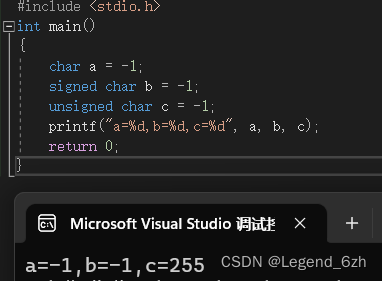
【C语言】【数据存储】用%d打印char类型数据,猜结果是啥
题目代码如下: #include <stdio.h> int main() {char a -1;signed char b-1;unsigned char c-1;printf("a%d,b%d,c%d",a,b,c);return 0; }解题关键: 1.二进制存储:原码,反码,补码 互换 2.截断 3.整型…...
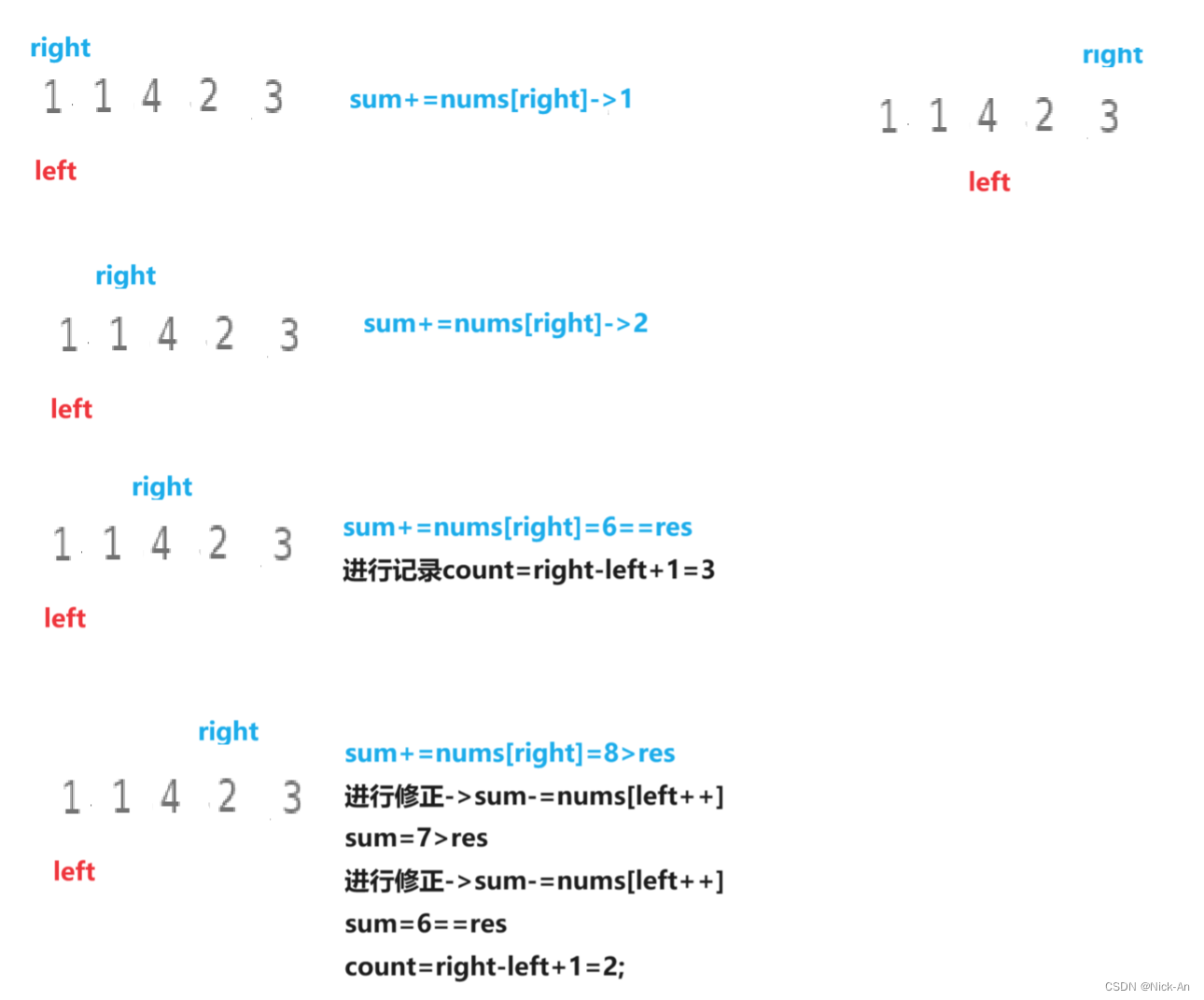
算法——双指针
1658. 将 x 减到 0 的最小操作数 - 力扣(LeetCode) 这道题的重点是,如何用最小的操作数,来使其x变为0——也可以看作是用最少的数据个数,来求和得到x。 ——但是我们可以知道,由于数据是从两端向中间取的…...
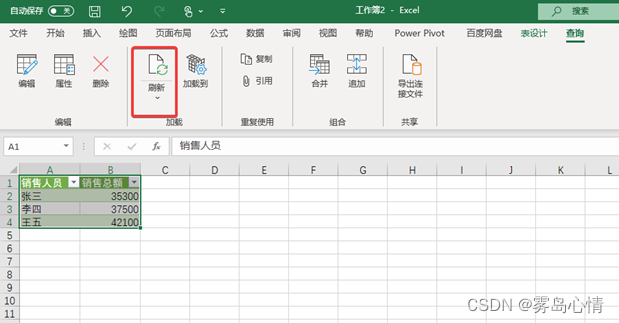
【PowerQuery】Excel的PowerQuery按需刷新
将数据通过PowerQuery 导入进来后,这里将进行数据分组运算,最终的数据计算结果将保存在Excel 表格中,图为销售统计结果。 在Excel中,如果我们希望进行销售统计的手动更新可以使用几种不同的方法来进行刷新: 刷新单一数据连接如果仅仅需要刷新单一数据连接的话我们可以通过…...

Django REST Farmowork初探
1.简介 Django REST framework (简称:DRF)是一个强大而灵活的 Web API 工具。 遵循RESTFullAPI风格,功能完善,可快速开发API平台。 官网文档:https://www.django-rest-framework.org 2. framwork的安装 …...

【flink进阶】-- Flink kubernetes operator 版本升级
目录 1、检查当前 flink kubernetes operator 版本 2、停止生产上正在运行的 flink job 3、升级 CRD...
Linux Ubuntu20.04深度学习环境快速配置命令记录
一、驱动安装 1、更新系统包 sudo apt-get updatesudo apt-get upgrade 2、安装显卡驱动 使用apt方式安装驱动,多数情况不容易成功, 使用一下方法更佳: 1.查看合适显卡的驱动版本 ubuntu-drivers devices NVIDIA GeForce 驱动程序 - …...
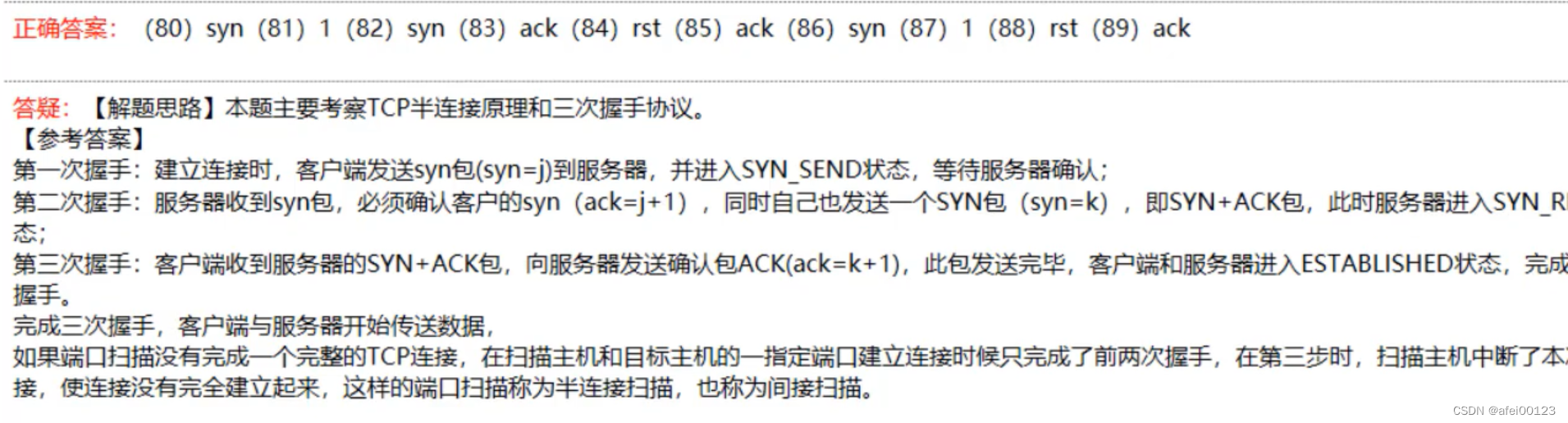
信息安全三级真题一
目录 一、单选题 二、填空题 三、综合题 一、单选题 二、填空题 三、综合题 知法懂法,请各位网络安全从业者遵守《网络安全法》、《个人信息保护法》 业%$务*$&联&#系 XHU3ZjUxXHU3ZWRjXHU4ZmQwXHU3ZWY0XHU2ZTE3XHU5MDBmXHU1NmUyXHU5NjFmXHUyMDBiXHU2M…...

RK3568-tftp更新设备树和内核nfs挂载文件系统
1. 注意:需要设备树和内核按以下修改才能支持tftp和nfs。 1.1 修改设备树: diff --git a/arch/arm64/boot/dts/rockchip/OK3568-C-linux.dts b/arch/arm64/boot/dts/rockchip/OK3568-C-linux.dts index 178b4d831..34cb57ffd 100644 --- a/arch/arm64/boot/dts/rockchip/OK…...
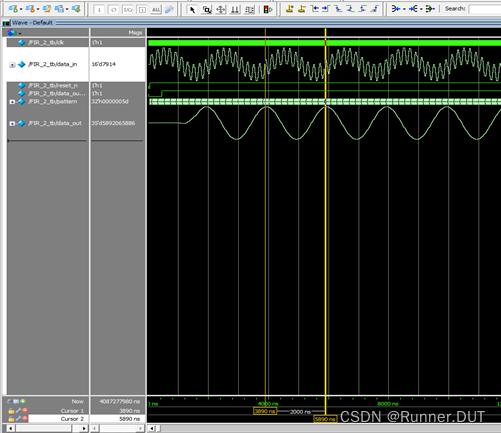
FIR滤波器简述及FPGA仿真验证
数字滤波器的设计,本项目做的数字滤波器准确来说是FIR滤波器。 FIR滤波器(有限冲激响应滤波器),与另一种基本类型的数字滤波器——IIR滤波器(无限冲击响应滤波器)相对应,其实就是将所输入的信号…...
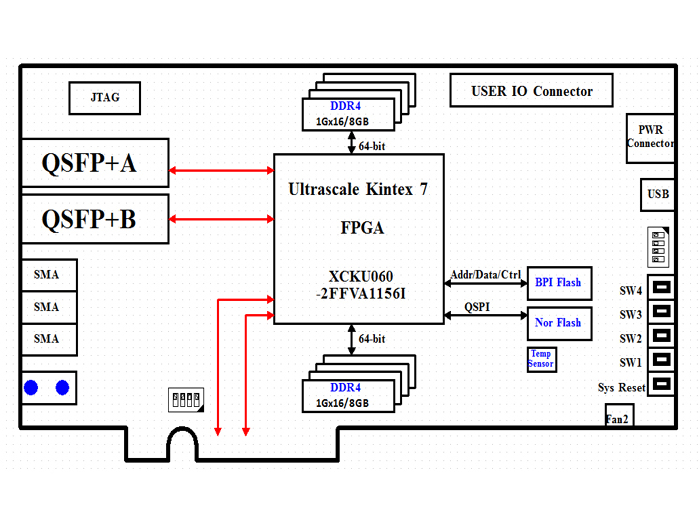
高速信号处理板资料保存:383-基于kintex UltraScale XCKU060的双路QSFP+光纤PCIe 卡设计原理图
基于kintex UltraScale XCKU060的双路QSFP光纤PCIe 卡 一、板卡概述 本板卡系我司自主研发,基于Xilinx UltraScale Kintex系列FPGA XCKU060-FFVA1156-2-I架构,支持PCIE Gen3 x8模式的高速信号处理板卡,搭配两路40G QSFP接口…...
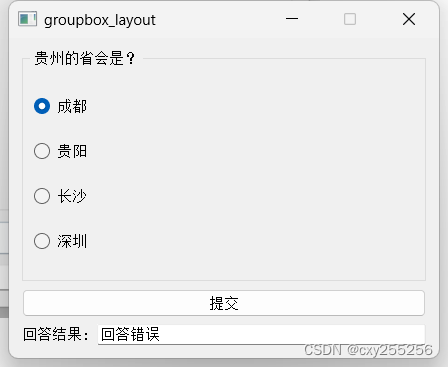
QT:使用分组框、单选按钮、普通按钮、标签、行编辑器、垂直分布、水平分布做一个小项目
widget.h #ifndef WIDGET_H #define WIDGET_H#include <QWidget> #include <QRadioButton> //单选按钮 #include <QGroupBox> //分组框 #include <QHBoxLayout> //水平布局 #include <QVBoxLayout> //垂直布局 #include <QPushButton>…...

封装微信小程序隐私信息授权
隐私 代码 html (modal 组件再后面封装有提供) <modal isShow"{{show}}"><view class"privacy-auth-dialog"><view class"title">温馨提示</view><view class"content"><vi…...
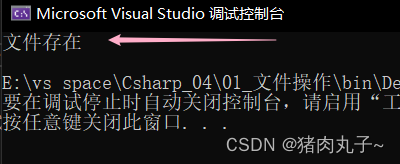
【C#】FileInfo类 对文件进行操作
提示:使用FileInfo类时,要引用System.IO命名空间。 using System.IO; FileInfo类 生成文件删除文件移动文件复制文件获取文件名判断文件是否存在属性列表其它常用方法 生成文件 Create():在指定路径上创建文件。 FileInfo myFile new FileIn…...

python中的字符串也是可迭代对象吗?
python中的字符串也是可迭代对象吗? ━━━━━━━━━━━━━━━━━━━━━━ 是的,Python中的字符串是可迭代对象。这意味着你可以像处理列表或元组那样处理字符串。例如,你可以使用for循环遍历字符串中的每个字符,或…...

C++ 图像线特征提取【HoughLinesP算法】
目录 一、函数介绍二、实现步骤三、代码示例一、函数介绍 HoughLinesP:是一种基于Hough变换的直线检测算法。它可以识别图像中的直线,并返回它们的端点坐标。其函数接口如下: cv::HoughLinesP( InputArray src, // 输入图像,必须 8-bit 的灰度图像 OutputArray…...

Stable Diffusion WebUI内存不够爆CUDA Out of memory怎么办?
在我们运行SD的时候,我们经常会爆CUDA Out of memory。 我们应该怎么办呢? 这是因为我们的显存或者内存不够了。 如果你是用cpu来跑图的则表示内存不够,这个时候就需要换个大点的内存了。 如果你是用gpu来跑图的就说明你显存不够用咯,这时候咋办呢? 下面我将一一述说…...

模板学堂|数据可视化仪表板大屏设计流程梳理
DataEase开源数据可视化分析平台于2022年6月正式发布模板市场(https://dataease.io/templates/)。模板市场旨在为DataEase用户提供专业、美观、拿来即用的仪表板模板,方便用户根据自身的业务需求和使用场景选择对应的仪表板模板&a…...
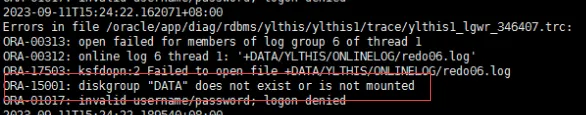
19c补丁后oracle属主变化,导致不能识别磁盘组
补丁后服务器重启,数据库再次无法启动 ORA01017: invalid username/password; logon denied Oracle 19c 在打上 19.23 或以上补丁版本后,存在与用户组权限相关的问题。具体表现为,Oracle 实例的运行用户(oracle)和集…...

智慧医疗能源事业线深度画像分析(上)
引言 医疗行业作为现代社会的关键基础设施,其能源消耗与环境影响正日益受到关注。随着全球"双碳"目标的推进和可持续发展理念的深入,智慧医疗能源事业线应运而生,致力于通过创新技术与管理方案,重构医疗领域的能源使用模式。这一事业线融合了能源管理、可持续发…...

QMC5883L的驱动
简介 本篇文章的代码已经上传到了github上面,开源代码 作为一个电子罗盘模块,我们可以通过I2C从中获取偏航角yaw,相对于六轴陀螺仪的yaw,qmc5883l几乎不会零飘并且成本较低。 参考资料 QMC5883L磁场传感器驱动 QMC5883L磁力计…...

Java-41 深入浅出 Spring - 声明式事务的支持 事务配置 XML模式 XML+注解模式
点一下关注吧!!!非常感谢!!持续更新!!! 🚀 AI篇持续更新中!(长期更新) 目前2025年06月05日更新到: AI炼丹日志-28 - Aud…...

TRS收益互换:跨境资本流动的金融创新工具与系统化解决方案
一、TRS收益互换的本质与业务逻辑 (一)概念解析 TRS(Total Return Swap)收益互换是一种金融衍生工具,指交易双方约定在未来一定期限内,基于特定资产或指数的表现进行现金流交换的协议。其核心特征包括&am…...

【C语言练习】080. 使用C语言实现简单的数据库操作
080. 使用C语言实现简单的数据库操作 080. 使用C语言实现简单的数据库操作使用原生APIODBC接口第三方库ORM框架文件模拟1. 安装SQLite2. 示例代码:使用SQLite创建数据库、表和插入数据3. 编译和运行4. 示例运行输出:5. 注意事项6. 总结080. 使用C语言实现简单的数据库操作 在…...
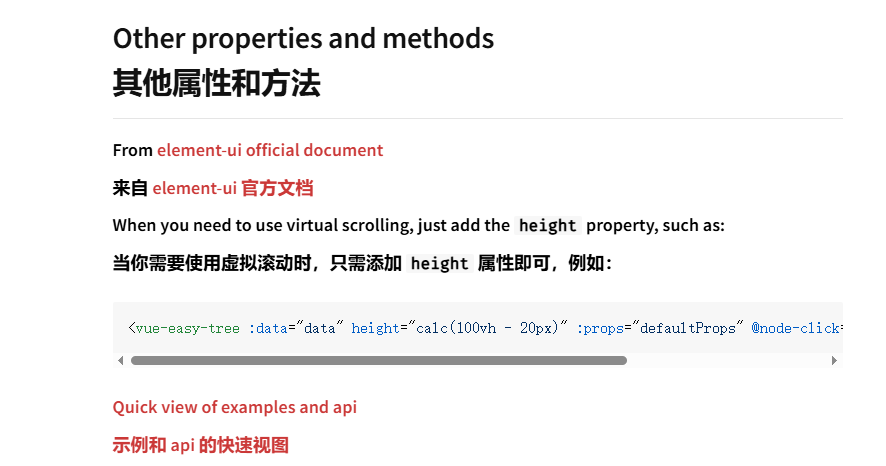
tree 树组件大数据卡顿问题优化
问题背景 项目中有用到树组件用来做文件目录,但是由于这个树组件的节点越来越多,导致页面在滚动这个树组件的时候浏览器就很容易卡死。这种问题基本上都是因为dom节点太多,导致的浏览器卡顿,这里很明显就需要用到虚拟列表的技术&…...
)
安卓基础(aar)
重新设置java21的环境,临时设置 $env:JAVA_HOME "D:\Android Studio\jbr" 查看当前环境变量 JAVA_HOME 的值 echo $env:JAVA_HOME 构建ARR文件 ./gradlew :private-lib:assembleRelease 目录是这样的: MyApp/ ├── app/ …...
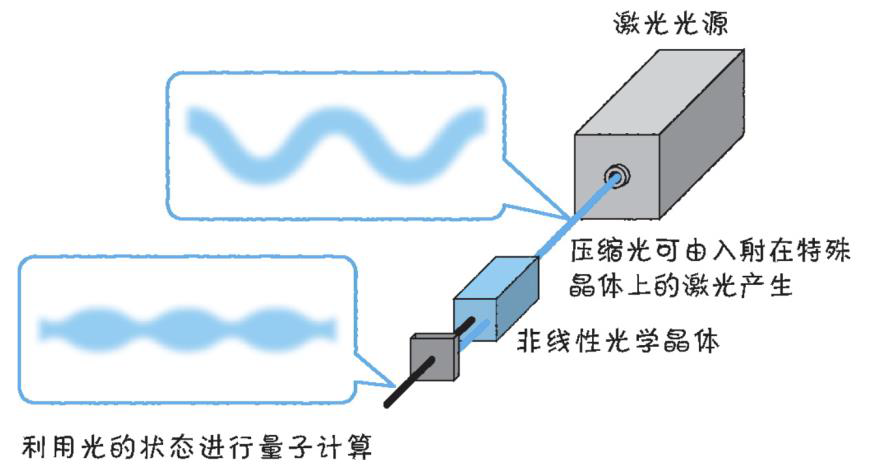
以光量子为例,详解量子获取方式
光量子技术获取量子比特可在室温下进行。该方式有望通过与名为硅光子学(silicon photonics)的光波导(optical waveguide)芯片制造技术和光纤等光通信技术相结合来实现量子计算机。量子力学中,光既是波又是粒子。光子本…...
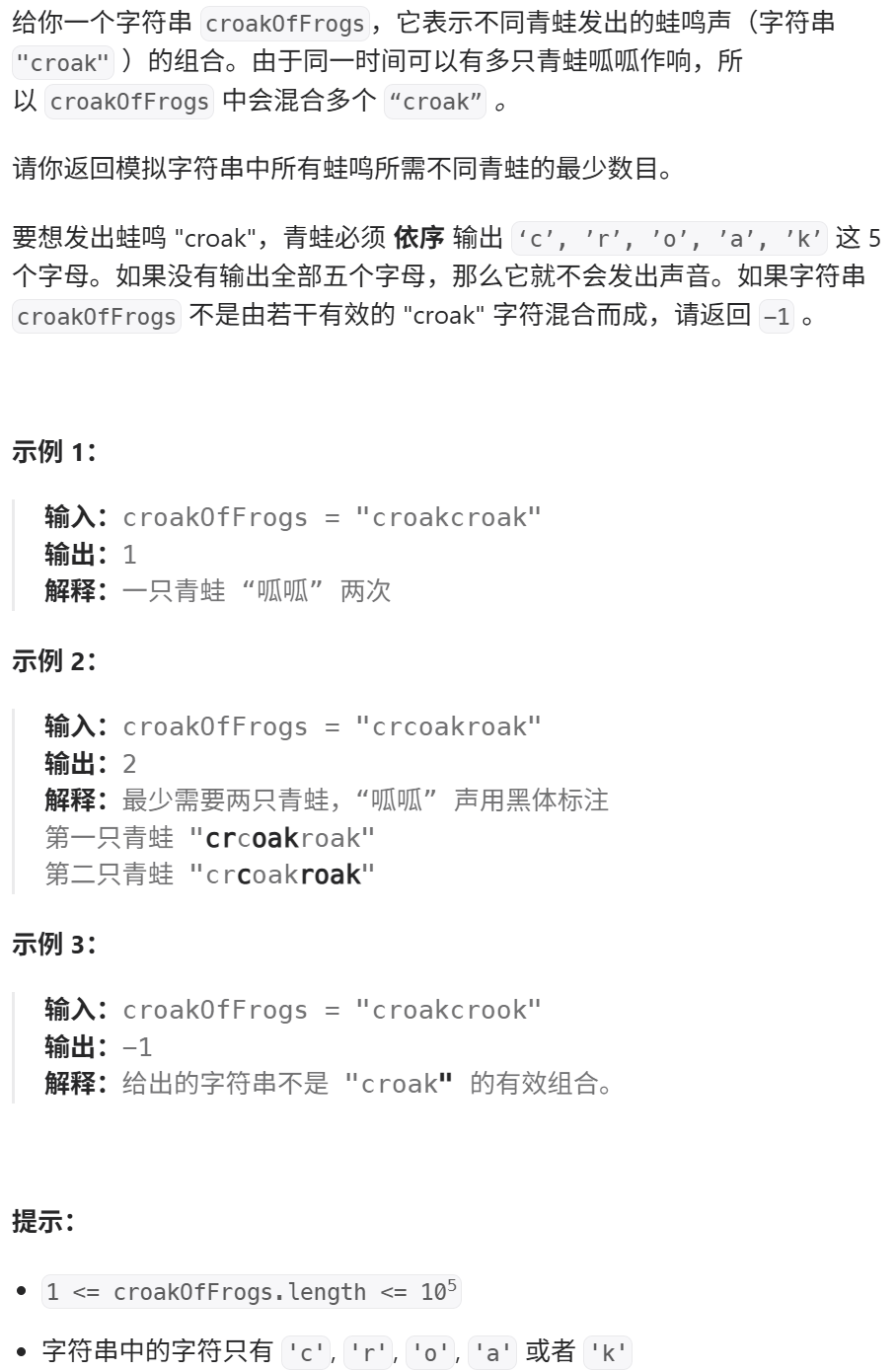
算法:模拟
1.替换所有的问号 1576. 替换所有的问号 - 力扣(LeetCode) 遍历字符串:通过外层循环逐一检查每个字符。遇到 ? 时处理: 内层循环遍历小写字母(a 到 z)。对每个字母检查是否满足: 与…...
