mac 配置 httpd nginx php-fpm 详细记录 已解决
在日常mac电脑 开发php项目一直是 httpd 方式 运行,由于有 多版本 运行的需求,docker不想用,索性用 php-fpm进行 功能处理。上次配置 是好的,但是感觉马马虎虎,这次 配置底朝天。因为配置服务器,几乎也都是傻瓜命令, 很少注意细节,大致出现问题原因,用户和组的问题。
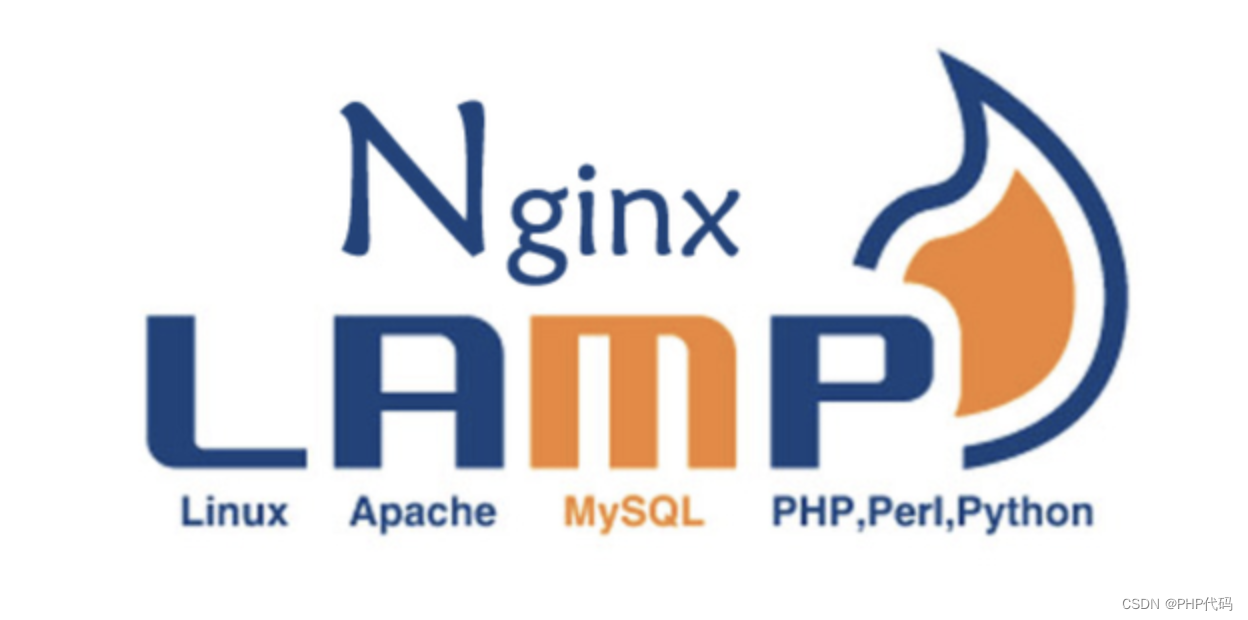
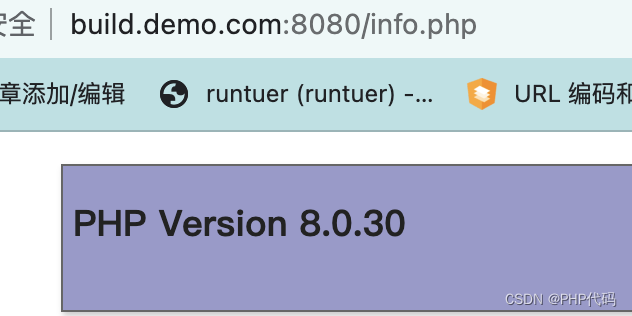
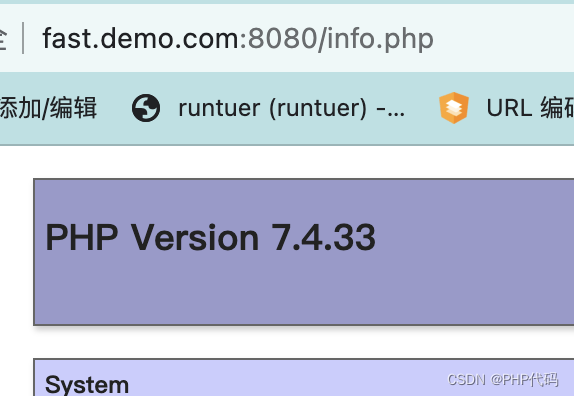
运行代码 有 unknown 字样。错误 是 运行用户权限 有误
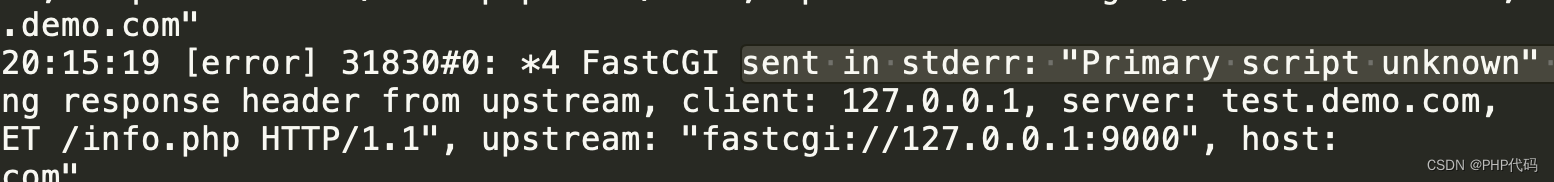
参考链接
https://blog.csdn.net/qq_23306647/article/details/107442078/
https://blog.51cto.com/u_15230485/5821339 // mac 用户组的概念

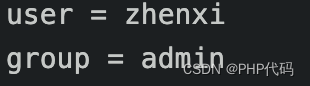
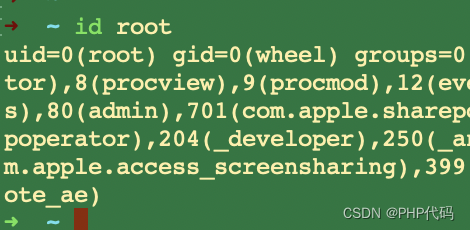
nginx 详细 使用 流程
nginx.conf 代码
#user nobody;user zhenxi admin;
worker_processes 1;#error_log logs/error.log;
#error_log logs/error.log notice;
#error_log logs/error.log info;#pid logs/nginx.pid;events {worker_connections 1024;
}http {include mime.types;default_type application/octet-stream;#log_format main '$remote_addr - $remote_user [$time_local] "$request" '# '$status $body_bytes_sent "$http_referer" '# '"$http_user_agent" "$http_x_forwarded_for"';#access_log logs/access.log main;sendfile on;#tcp_nopush on;#keepalive_timeout 0;keepalive_timeout 65;#gzip on;# another virtual host using mix of IP-, name-, and port-based configuration##server {# listen 8000;# listen somename:8080;# server_name somename alias another.alias;# location / {# root html;# index index.html index.htm;# }#}# HTTPS server##server {# listen 443 ssl;# server_name localhost;# ssl_certificate cert.pem;# ssl_certificate_key cert.key;# ssl_session_cache shared:SSL:1m;# ssl_session_timeout 5m;# ssl_ciphers HIGH:!aNULL:!MD5;# ssl_prefer_server_ciphers on;# location / {# root html;# index index.html index.htm;# }#}include servers/*;include vhosts/*;
}
虚拟主机 fast.demo.com.conf 代码
server {#监听端口listen 80;#虚拟主机域名server_name fast.demo.com;#网站根目录root /Users/zhenxi/www/fast.demo.com/public;access_log /usr/local/var/log/fast_demo_com.access.error_log;error_log /usr/local/var/log/fast_demo_com.error.log error;#定义路径下默认访问的文件名index index.php index.html;location / {#try_files $uri $uri/ /index.php?$query_string;#打开目录浏览功能,可以列出整个目录#autoindex on;index index.php index.html index.htm;}# pass the PHP scripts to FastCGI server listening on 127.0.0.1:9000location ~ \.php$ {#try_files $uri = 404;fastcgi_pass 127.0.0.1:9000;fastcgi_index index.php;fastcgi_param SCRIPT_FILENAME $document_root$fastcgi_script_name;include fastcgi_params;}location ~ .*\.(bmp|gif|jpg|jpeg|png|swf)$ {access_log off;expires 30d;}
}日常命令
sudo nginx -c /usr/local/etc/nginx/nginx.confps aux | grep nginx. 查看启动 用户权限sudo nginx -t 测试修改是否成功sudo nginx 启动sudo nginx -s reload 重启sudo brew services start nginx -d 集成命令sudo lsof -Pni4| grep nginx // 管道 查找进程sudo kill -9 php-fpm 详细使用流程
php-fpm.conf 代码
;;;;;;;;;;;;;;;;;;;;;
; FPM Configuration ;
;;;;;;;;;;;;;;;;;;;;;; All relative paths in this configuration file are relative to PHP's install
; prefix (/usr/local/Cellar/php@7.4/7.4.23). This prefix can be dynamically changed by using the
; '-p' argument from the command line.;;;;;;;;;;;;;;;;;;
; Global Options ;
;;;;;;;;;;;;;;;;;;[global]
; Pid file
; Note: the default prefix is /usr/local/var
; Default Value: none
pid = run/php-fpm.pid; Error log file
; If it's set to "syslog", log is sent to syslogd instead of being written
; into a local file.
; Note: the default prefix is /usr/local/var
; Default Value: log/php-fpm.log
error_log = log/php-fpm.log; syslog_facility is used to specify what type of program is logging the
; message. This lets syslogd specify that messages from different facilities
; will be handled differently.
; See syslog(3) for possible values (ex daemon equiv LOG_DAEMON)
; Default Value: daemon
;syslog.facility = daemon; syslog_ident is prepended to every message. If you have multiple FPM
; instances running on the same server, you can change the default value
; which must suit common needs.
; Default Value: php-fpm
;syslog.ident = php-fpm; Log level
; Possible Values: alert, error, warning, notice, debug
; Default Value: notice
;log_level = notice; Log limit on number of characters in the single line (log entry). If the
; line is over the limit, it is wrapped on multiple lines. The limit is for
; all logged characters including message prefix and suffix if present. However
; the new line character does not count into it as it is present only when
; logging to a file descriptor. It means the new line character is not present
; when logging to syslog.
; Default Value: 1024
;log_limit = 4096; Log buffering specifies if the log line is buffered which means that the
; line is written in a single write operation. If the value is false, then the
; data is written directly into the file descriptor. It is an experimental
; option that can potentionaly improve logging performance and memory usage
; for some heavy logging scenarios. This option is ignored if logging to syslog
; as it has to be always buffered.
; Default value: yes
;log_buffering = no; If this number of child processes exit with SIGSEGV or SIGBUS within the time
; interval set by emergency_restart_interval then FPM will restart. A value
; of '0' means 'Off'.
; Default Value: 0
;emergency_restart_threshold = 0; Interval of time used by emergency_restart_interval to determine when
; a graceful restart will be initiated. This can be useful to work around
; accidental corruptions in an accelerator's shared memory.
; Available Units: s(econds), m(inutes), h(ours), or d(ays)
; Default Unit: seconds
; Default Value: 0
;emergency_restart_interval = 0; Time limit for child processes to wait for a reaction on signals from master.
; Available units: s(econds), m(inutes), h(ours), or d(ays)
; Default Unit: seconds
; Default Value: 0
;process_control_timeout = 0; The maximum number of processes FPM will fork. This has been designed to control
; the global number of processes when using dynamic PM within a lot of pools.
; Use it with caution.
; Note: A value of 0 indicates no limit
; Default Value: 0
; process.max = 128; Specify the nice(2) priority to apply to the master process (only if set)
; The value can vary from -19 (highest priority) to 20 (lowest priority)
; Note: - It will only work if the FPM master process is launched as root
; - The pool process will inherit the master process priority
; unless specified otherwise
; Default Value: no set
; process.priority = -19; Send FPM to background. Set to 'no' to keep FPM in foreground for debugging.
; Default Value: yes
daemonize = no; Set open file descriptor rlimit for the master process.
; Default Value: system defined value
;rlimit_files = 1024; Set max core size rlimit for the master process.
; Possible Values: 'unlimited' or an integer greater or equal to 0
; Default Value: system defined value
;rlimit_core = 0; Specify the event mechanism FPM will use. The following is available:
; - select (any POSIX os)
; - poll (any POSIX os)
; - epoll (linux >= 2.5.44)
; - kqueue (FreeBSD >= 4.1, OpenBSD >= 2.9, NetBSD >= 2.0)
; - /dev/poll (Solaris >= 7)
; - port (Solaris >= 10)
; Default Value: not set (auto detection)
;events.mechanism = epoll; When FPM is built with systemd integration, specify the interval,
; in seconds, between health report notification to systemd.
; Set to 0 to disable.
; Available Units: s(econds), m(inutes), h(ours)
; Default Unit: seconds
; Default value: 10
;systemd_interval = 10;;;;;;;;;;;;;;;;;;;;
; Pool Definitions ;
;;;;;;;;;;;;;;;;;;;;; Multiple pools of child processes may be started with different listening
; ports and different management options. The name of the pool will be
; used in logs and stats. There is no limitation on the number of pools which
; FPM can handle. Your system will tell you anyway :); Include one or more files. If glob(3) exists, it is used to include a bunch of
; files from a glob(3) pattern. This directive can be used everywhere in the
; file.
; Relative path can also be used. They will be prefixed by:
; - the global prefix if it's been set (-p argument)
; - /usr/local/Cellar/php@7.4/7.4.23 otherwise
include=/usr/local/etc/php/7.4/php-fpm.d/*.conf
www.conf 代码
; Start a new pool named 'www'.
; the variable $pool can be used in any directive and will be replaced by the
; pool name ('www' here)
[www]; Per pool prefix
; It only applies on the following directives:
; - 'access.log'
; - 'slowlog'
; - 'listen' (unixsocket)
; - 'chroot'
; - 'chdir'
; - 'php_values'
; - 'php_admin_values'
; When not set, the global prefix (or /usr/local/Cellar/php@7.4/7.4.23) applies instead.
; Note: This directive can also be relative to the global prefix.
; Default Value: none
;prefix = /path/to/pools/$pool; Unix user/group of processes
; Note: The user is mandatory. If the group is not set, the default user's group
; will be used.
user = zhenxi
group = admin
; The address on which to accept FastCGI requests.
; Valid syntaxes are:
; 'ip.add.re.ss:port' - to listen on a TCP socket to a specific IPv4 address on
; a specific port;
; '[ip:6:addr:ess]:port' - to listen on a TCP socket to a specific IPv6 address on
; a specific port;
; 'port' - to listen on a TCP socket to all addresses
; (IPv6 and IPv4-mapped) on a specific port;
; '/path/to/unix/socket' - to listen on a unix socket.
; Note: This value is mandatory.
listen = 127.0.0.1:9000运行情况 分别是 9080 代表 php8.0 fpm 9074 代表 php7.4版本
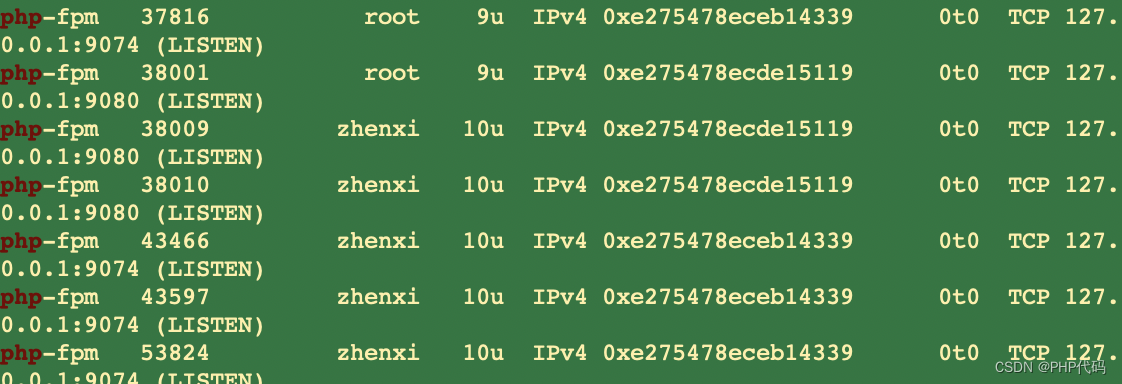
php-fpm 详细 运行代码
启动 php-fpmphp-fpm -c /usr/local/etc/php/7.4/php.ini -y /usr/local/etc/php/7.4/php-fpm.conflaunchctl list | grep php 查看 9100是否启动sudo lsof -i :9000 Mac 查看端口占用方法sudo lsof -Pni4 | grep LISTEN | grep php 查看 php进程号sudo kill -9 <进程ID> 关闭进程sudo brew services start php@7.4 -d 集成命令
httpd 日常命令
Listen 80LoadModule php7_module /usr/local/opt/php@7.4/lib/httpd/modules/libphp7.so
#LoadModule php_module /usr/local/opt/php@8.0/lib/httpd/modules/libphp.so<FilesMatch \.php$>SetHandler application/x-httpd-php
</FilesMatch><Directory />AllowOverride noneRequire all denied
</Directory>DocumentRoot "/Users/zhenxi/www"
<Directory "/Users/zhenxi/www">## Possible values for the Options directive are "None", "All",# or any combination of:# Indexes Includes FollowSymLinks SymLinksifOwnerMatch ExecCGI MultiViews## Note that "MultiViews" must be named *explicitly* --- "Options All"# doesn't give it to you.## The Options directive is both complicated and important. Please see# http://httpd.apache.org/docs/2.4/mod/core.html#options# for more information.#Options FollowSymLinks Multiviews Indexes ## AllowOverride controls what directives may be placed in .htaccess files.# It can be "All", "None", or any combination of the keywords:# AllowOverride FileInfo AuthConfig Limit#AllowOverride All## Controls who can get stuff from this server.#Require all granted
</Directory><IfModule dir_module>DirectoryIndex index.php index.html
</IfModule># Virtual hosts
Include /usr/local/etc/httpd/extra/httpd-vhosts.conf
httpd 虚拟主机代码
<VirtualHost *:80>DocumentRoot "/Users/zhenxi/www/fast.demo.com/public"ErrorLog "/Users/zhenxi/www/fast.demo.com/error_log"ServerName fast.demo.com
</VirtualHost>httpd 日常命令
brew services start httpd 聚合命令sudo httpd 启动sudo lsof -Pni4 | grep LISTEN | grep httpd 查看httpd 进程sudo kill -9 <进程ID> 关闭进程日志查看命令
tail -f -n 100 2021.log相关文章:
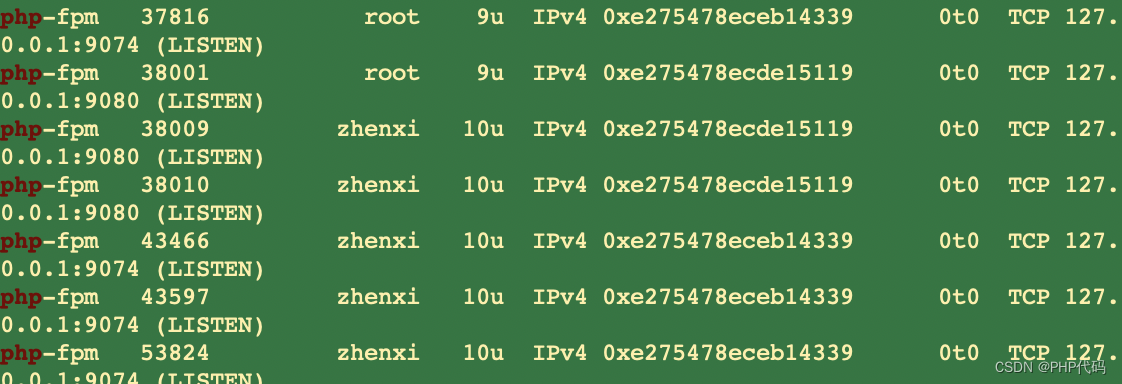
mac 配置 httpd nginx php-fpm 详细记录 已解决
在日常mac电脑 开发php项目一直是 httpd 方式 运行,由于有 多版本 运行的需求,docker不想用,索性用 php-fpm进行 功能处理。上次配置 是好的,但是感觉马马虎虎,这次 配置底朝天。因为配置服务器,几乎也都是…...

Angular 项目升级需要注意什么?
升级Angular项目是一个重要的任务,因为它可以帮助你获得新的功能、性能改进和安全性增强。然而,Angular的版本升级可能会涉及到一些潜在的问题和挑战。以下是升级Angular项目时需要注意的一些重要事项: 备份项目:在升级之前&…...

开发高性能知识付费平台:关键技术策略
引言 在构建知识付费平台时,高性能是确保用户满意度和平台成功的关键因素之一。本文将探讨一些关键的技术策略,帮助开发者打造高性能的知识付费平台。 1. 前端性能优化 使用CDN加速资源加载 使用内容分发网络(CDN)来托管和加…...

python图像匹配:如何使用Python进行图像匹配
Python图像匹配是指使用Python编写的程序来进行图像匹配。它可以在两幅图像之间找到相似的部分,从而实现图像检索、图像比较、图像拼接等功能。 Python图像匹配是指使用Python编写的程序来进行图像匹配。它可以在两幅图像之间找到相似的部分,从而实现图…...
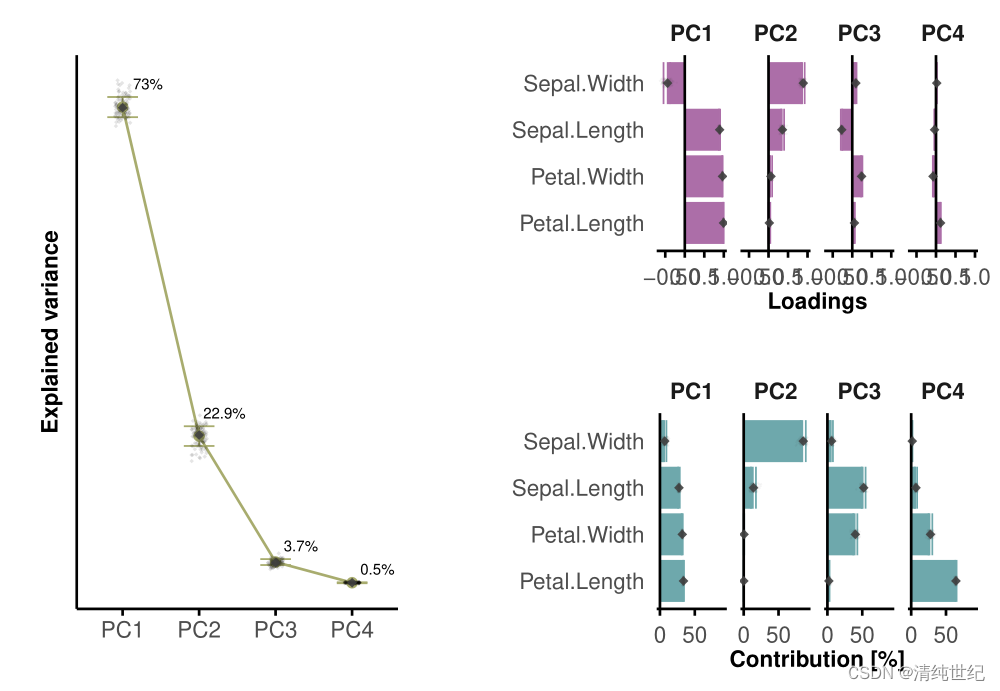
R语言绘制PCA双标图、碎石图、变量载荷图和变量贡献图
1、原论文数据双标图 代码: setwd("D:/Desktop/0000/R") #更改路径#导入数据 df <- read.table("Input data.csv", header T, sep ",")# ----------------------------------- #所需的包: packages <- c("ggplot2&quo…...
)
Jolokia 笔记 (Kafka/start/stop)
目录 1. Jolokia 笔记 (Kafka/start/stop) 1. Jolokia 笔记 (Kafka/start/stop) java -javaagent:agent.jarport8778,hostlocalhostJolokia 是作为 Kafka 的 Java agent, 基于 HTTP 协议提供了一个使用 JSON 作为数据格式的外部接口, 提供给 DataKit 使用。 Kafka 启动时, 先配…...
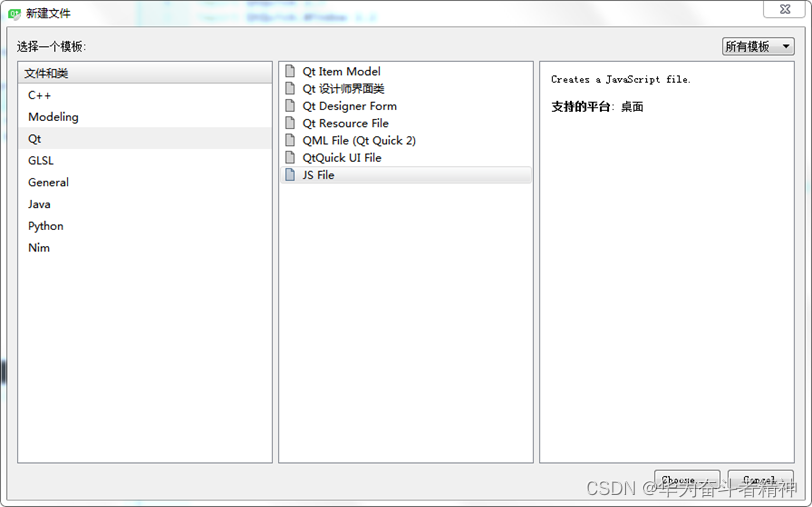
Qt5开发及实例V2.0-第十九章-Qt.QML编程基础
Qt5开发及实例V2.0-第十九章-Qt.QML编程基础 第19章 QML编程基础19.1 QML概述19.1.1 第一个QML程序19.1.2 QML文档构成19.1.3 QML基本语法 19.2 QML可视元素19.2.1 Rectangle(矩形)元素19.2.2 Image(图像)元素19.2.3 Text…...

固定开发板的ifconfig的IP地址
背景 由于我是使用vsocode的ssh插件远程连接我的开发板, 所以我每次开机就要重新连上屏幕看一下这个ifconfig的ip地址然后更改我的ssh config文件 这里提供一个使用nmcli设置静态IP的方法 请确保使用你的实际连接名称替换Wi-Fi connection 1 使用nmcli设置静态IP相对直接&a…...

停车场系统源码
源码下载地址(小程序开源地址):停车场系统小程序,新能源电动车充电系统,智慧社区物业人脸门禁小程序: 【涵盖内容】:城市智慧停车系统,汽车新能源充电,两轮电动车充电,物…...

R语言贝叶斯MCMC:GLM逻辑回归、Rstan线性回归、Metropolis Hastings与Gibbs采样算法实例...
原文链接:http://tecdat.cn/?p23236 在频率学派中,观察样本是随机的,而参数是固定的、未知的数量(点击文末“阅读原文”获取完整代码数据)。 相关视频 什么是频率学派? 概率被解释为一个随机过程的许多观测…...

若依前后端分离如何解决匿名注解启动报错?
SpringBoot2.6.0默认是ant_path_matcher解析方式,但是2.6.0之后默认是path_pattern_parser解析方式。 所以导致读取注解类方法需要对应的调整,当前若依项目默认版本是2.5.x,如果使用大于2.6.x,需要将info.getPatternsCondition().getPatterns()修改为info.getPathPatterns…...
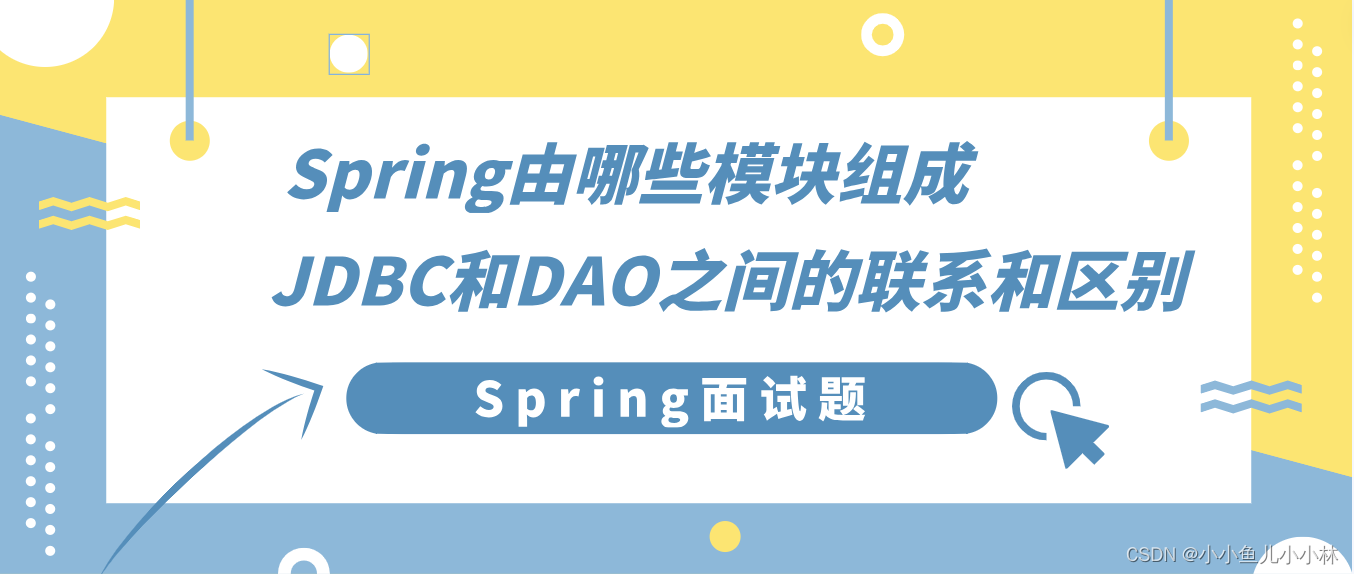
Spring面试题4:面试官:说一说Spring由哪些模块组成?说一说JDBC和DAO之间的联系和区别?
该文章专注于面试,面试只要回答关键点即可,不需要对框架有非常深入的回答,如果你想应付面试,是足够了,抓住关键点 面试官:说一说Spring由哪些模块组成? Spring是一个开源的Java框架,由多个模块组成,每个模块都提供不同的功能和特性。下面是Spring框架的主要模块: S…...
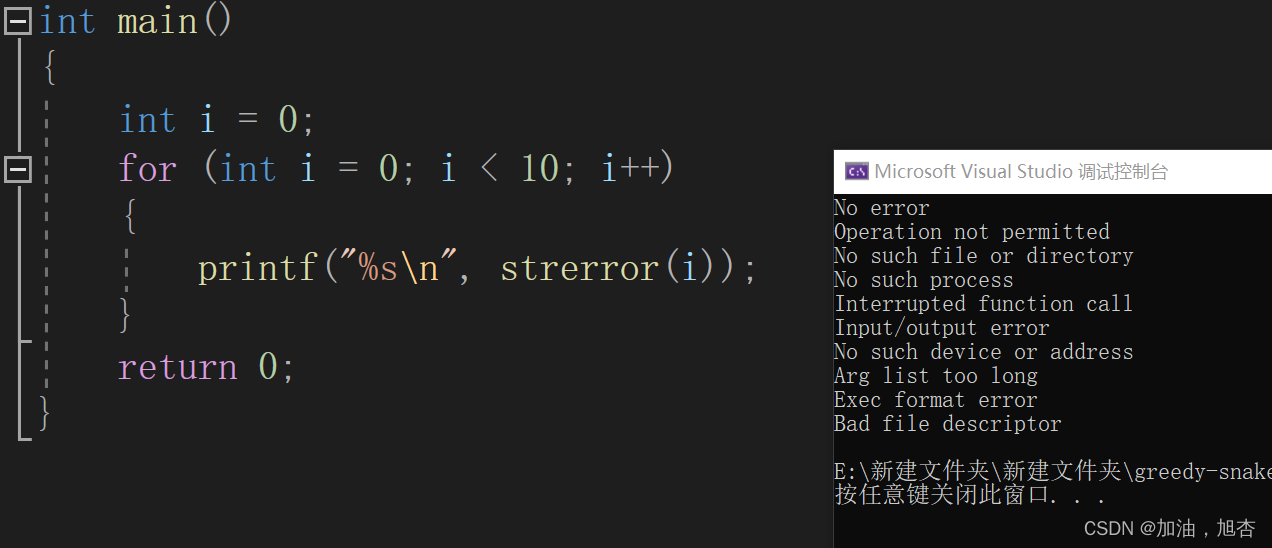
【再识C进阶3(上)】详细地认识字符串函数、进行模拟字符串函数以及拓展内容
小编在写这篇博客时,经过了九一八,回想起了祖国曾经的伤疤,勿忘国耻,振兴中华!加油,逐梦少年! 前言 💓作者简介: 加油,旭杏,目前大二,…...

docker启动mysql8目录挂载改动
5.7版本: 拉取mysql镜像 docker pull mysql:5.7启动 docker run -p 3306:3306 --name mysql5 \ -v /Users/zhaosichun/data/dockerData/log:/var/log/mysql \ -v /Users/zhaosichun/data/dockerData/data:/var/lib/mysql \ -v /Users/zhaosichun/data/dockerData…...
CHATGPT中国免费网页版有哪些-CHATGPT中文版网页
CHATGPT中国免费网页版,一个强大的人工智能聊天机器人。如果你曾经感到困惑、寻求答案,或者需要一些灵感,那么CHATGPT国内网页版可能会成为你的好朋友。 CHATGPT国内免费网页版:你的多面“好朋友” 随着人工智能技术的不断发展&a…...

docker network create命令
docker network create命令用于创建一个新的网络连接。 DRIVER接受内置网络驱动程序的桥接或覆盖。如果安装了第三方或自己的自定义网络驱动程序,则可以在此处指定DRIVER。 如果不指定--driver选项,该命令将为您自动创建一个桥接网络。 当安装Docker Eng…...
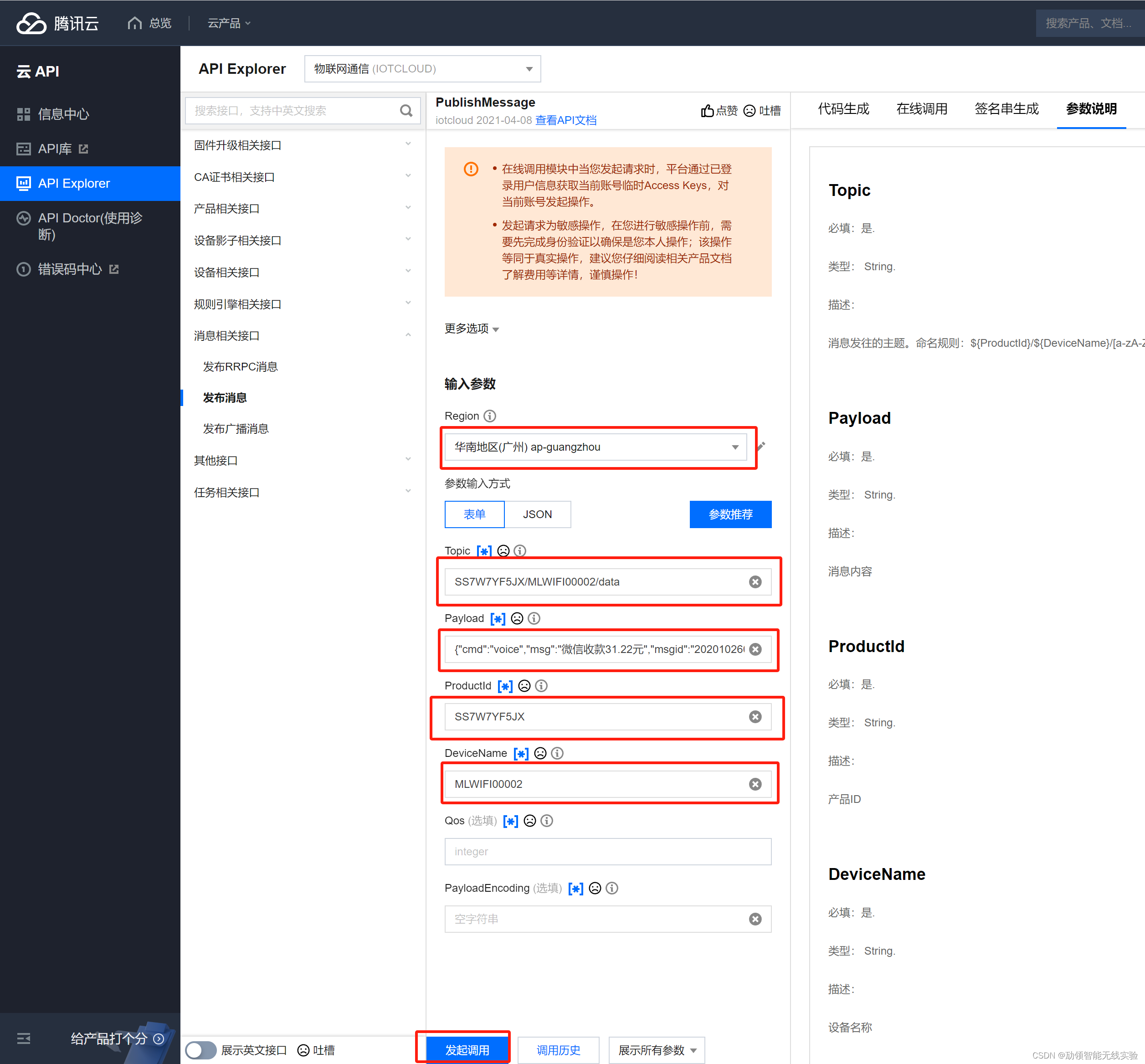
4G版本云音响设置教程腾讯云平台版本
文章目录 4G本云音响设置教程介绍一、申请设备三元素1.腾讯云物联网平台2.创建产品3.设置产品参数4.添加设备5.获取三元素 二、设置设备三元素1.打开MQTTConfigTools2.计算MQTT参数3.使用USB连接设备4.设置参数 三、腾讯云物联网套件协议使用说明1.推送协议信息2.topic规则说明…...
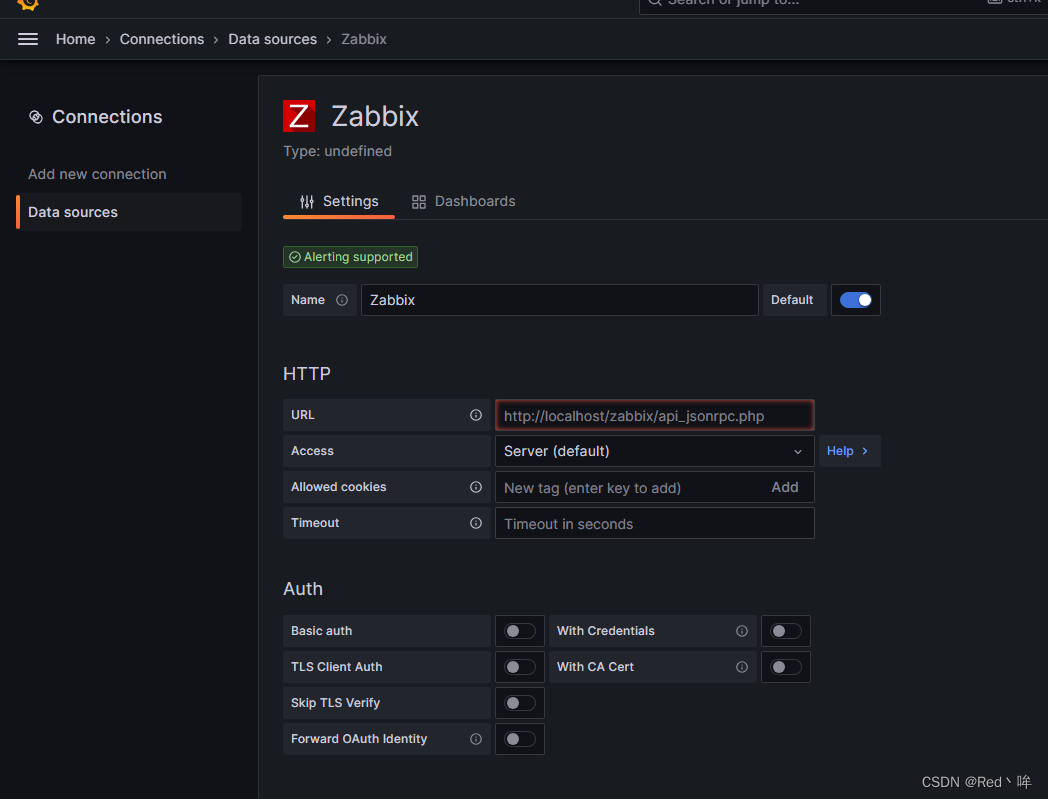
Grafana离线安装部署以及插件安装
Grafana是一个可视化面板(Dashboard),有着非常漂亮的图表和布局展示,功能齐全的度量仪表盘和图形编辑器,支持Graphite、zabbix、InfluxDB、Prometheus和OpenTSDB作为数据源。Grafana主要特性:灵活丰富的图形…...

非独立随机变量的概率上界估计
目前的概率论或者随机变量书籍过分强调对独立随机变量的大数定律,中心极限定理,遗憾上界的估计。而对于非独立随机变量的研究很少,在《概率论的极限定理》中曾给出过一般随机变量求和的渐进分布簇的具体形式,然而形式却太过复杂。…...

常见电子仪器及其用途
常见电子仪器及其用途包括: 示波器:示波器是一种用途十分广泛、易于使用且功能强大的电子测量仪器。它能把肉眼看不见的电信号变换成看得见的图像,便于我们研究各种电现象的变化过程。示波器可以直接用来测量电信号的波形,是电子…...
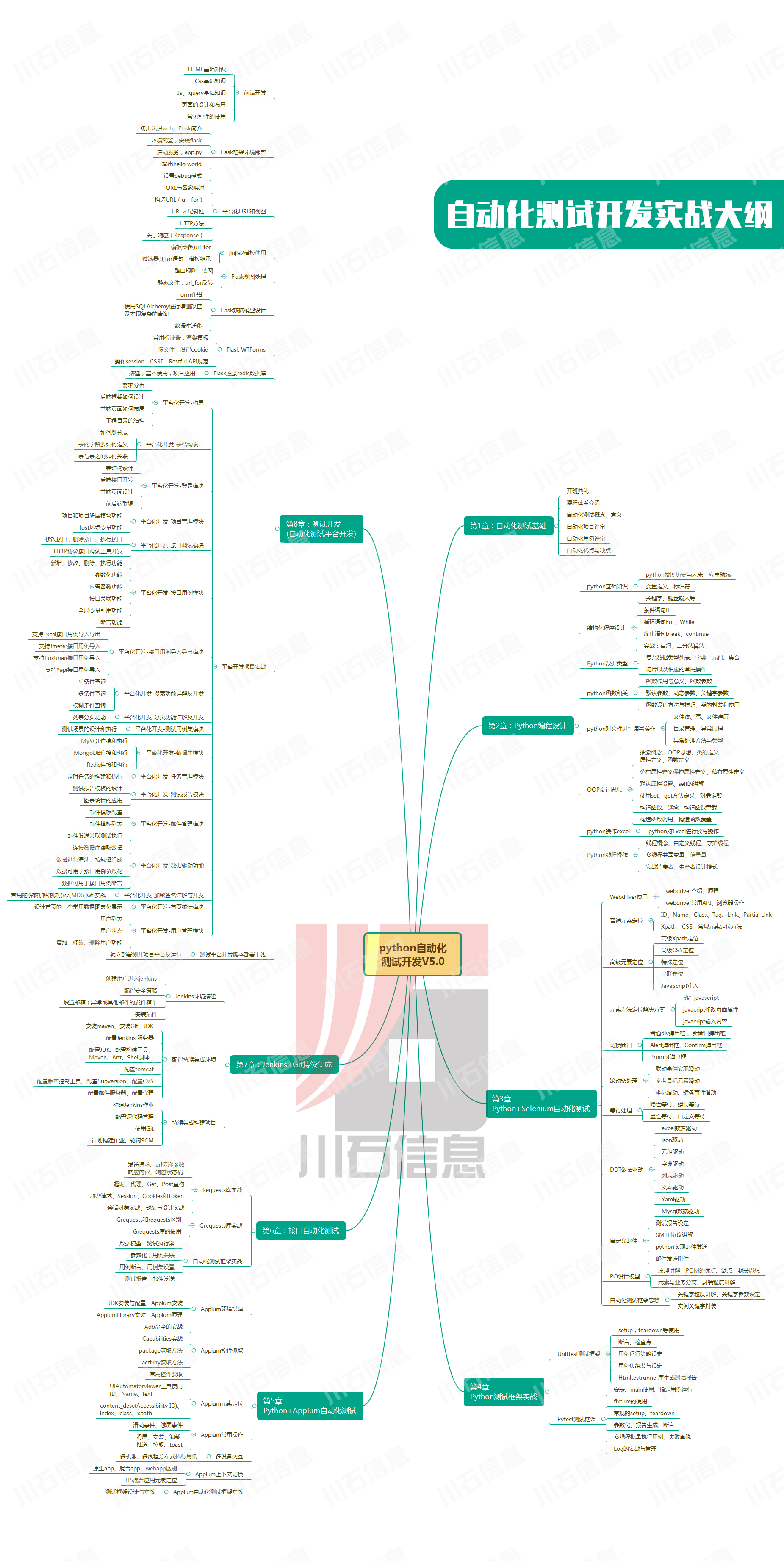
接口测试中缓存处理策略
在接口测试中,缓存处理策略是一个关键环节,直接影响测试结果的准确性和可靠性。合理的缓存处理策略能够确保测试环境的一致性,避免因缓存数据导致的测试偏差。以下是接口测试中常见的缓存处理策略及其详细说明: 一、缓存处理的核…...

微信小程序之bind和catch
这两个呢,都是绑定事件用的,具体使用有些小区别。 官方文档: 事件冒泡处理不同 bind:绑定的事件会向上冒泡,即触发当前组件的事件后,还会继续触发父组件的相同事件。例如,有一个子视图绑定了b…...

大型活动交通拥堵治理的视觉算法应用
大型活动下智慧交通的视觉分析应用 一、背景与挑战 大型活动(如演唱会、马拉松赛事、高考中考等)期间,城市交通面临瞬时人流车流激增、传统摄像头模糊、交通拥堵识别滞后等问题。以演唱会为例,暖城商圈曾因观众集中离场导致周边…...

UE5 学习系列(三)创建和移动物体
这篇博客是该系列的第三篇,是在之前两篇博客的基础上展开,主要介绍如何在操作界面中创建和拖动物体,这篇博客跟随的视频链接如下: B 站视频:s03-创建和移动物体 如果你不打算开之前的博客并且对UE5 比较熟的话按照以…...

什么是库存周转?如何用进销存系统提高库存周转率?
你可能听说过这样一句话: “利润不是赚出来的,是管出来的。” 尤其是在制造业、批发零售、电商这类“货堆成山”的行业,很多企业看着销售不错,账上却没钱、利润也不见了,一翻库存才发现: 一堆卖不动的旧货…...

1.3 VSCode安装与环境配置
进入网址Visual Studio Code - Code Editing. Redefined下载.deb文件,然后打开终端,进入下载文件夹,键入命令 sudo dpkg -i code_1.100.3-1748872405_amd64.deb 在终端键入命令code即启动vscode 需要安装插件列表 1.Chinese简化 2.ros …...

【Web 进阶篇】优雅的接口设计:统一响应、全局异常处理与参数校验
系列回顾: 在上一篇中,我们成功地为应用集成了数据库,并使用 Spring Data JPA 实现了基本的 CRUD API。我们的应用现在能“记忆”数据了!但是,如果你仔细审视那些 API,会发现它们还很“粗糙”:有…...

汇编常见指令
汇编常见指令 一、数据传送指令 指令功能示例说明MOV数据传送MOV EAX, 10将立即数 10 送入 EAXMOV [EBX], EAX将 EAX 值存入 EBX 指向的内存LEA加载有效地址LEA EAX, [EBX4]将 EBX4 的地址存入 EAX(不访问内存)XCHG交换数据XCHG EAX, EBX交换 EAX 和 EB…...
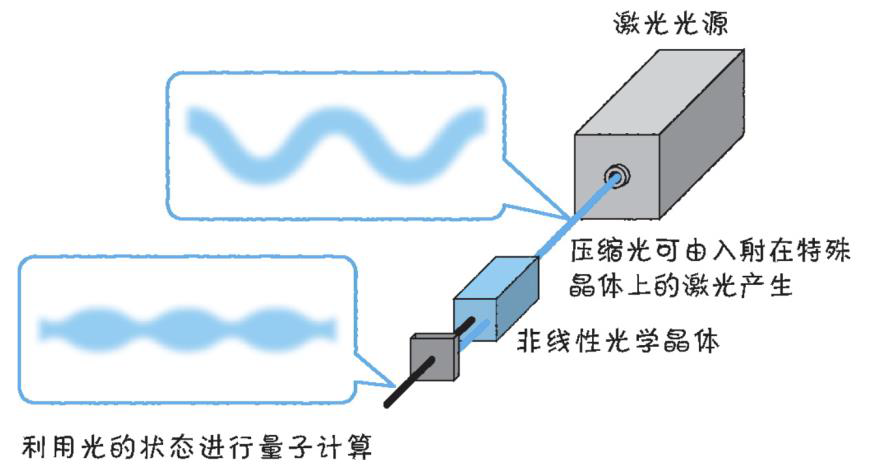
以光量子为例,详解量子获取方式
光量子技术获取量子比特可在室温下进行。该方式有望通过与名为硅光子学(silicon photonics)的光波导(optical waveguide)芯片制造技术和光纤等光通信技术相结合来实现量子计算机。量子力学中,光既是波又是粒子。光子本…...
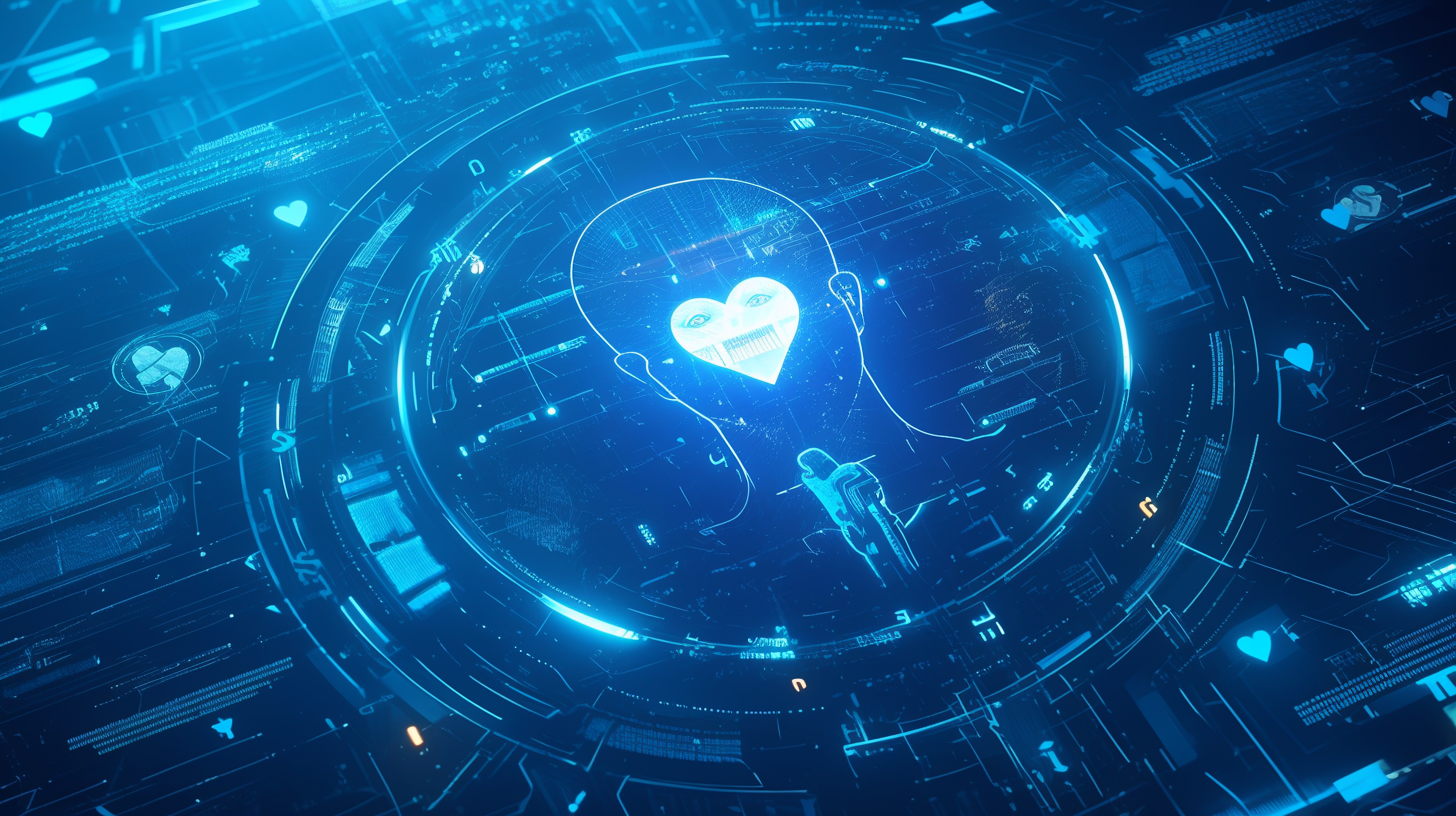
AI病理诊断七剑下天山,医疗未来触手可及
一、病理诊断困局:刀尖上的医学艺术 1.1 金标准背后的隐痛 病理诊断被誉为"诊断的诊断",医生需通过显微镜观察组织切片,在细胞迷宫中捕捉癌变信号。某省病理质控报告显示,基层医院误诊率达12%-15%,专家会诊…...
