pygame - 贪吃蛇小游戏
蛇每吃掉一个身体块,蛇身就增加一个长度。为了统一计算,界面的尺寸和游戏元素的位置都是身体块长度的倍数 1. 上下左右方向键(或者ASDW键)控制蛇的移动方向 2. 空格键暂停和继续蛇的身体图片文件,复制到项目的asset\img目录下



import sys
import pygame
from pygame import Rect, font
import random# control panel contains the controllers and score
ControlPanelColor = (100, 100, 100)
# game panel is the main area for gaming
GamePanelColor = (0, 0, 0)
SnakeSize = 30
MaxWidthBlock = 15
MaxHeightBlock = 10
ControlPanelHeightBlock = 2
SnakeStartX = MaxWidthBlock // 2
SnakeStartY = MaxHeightBlock // 2
ControlPanelHeight = ControlPanelHeightBlock * SnakeSize
GamePanelWidth = MaxWidthBlock * SnakeSize
GamePanelHeight = MaxHeightBlock * SnakeSize
ControlPanelRect = Rect((0, 0), (GamePanelWidth, ControlPanelHeight))
GamePanelRect = Rect((0, ControlPanelHeight), (GamePanelWidth, GamePanelHeight - ControlPanelHeight))
Tick = 20
Tick_Snake_Move = 10
# two buttons to increase and decrease the game speed
minus_btn_rect = None
plus_btn_rect = None
# score
score_value = 0# the SnakeBody
class SnakeBody:def __init__(self, x, y, direction, ishead=False, istail=False):'''身体块,蛇身是由多个身体块组成,头和尾也是图案不同的身体块:param x: 身体块坐标x:param y: 身体块坐标y:param direction: 身体块显示的方向:param ishead: 是否头身体块:param istail:是否尾身体块'''self.__x = xself.__y = yself.__ishead = isheadself.__istail = istailself.__direction = directionname = Noneif self.__ishead:name = "head.png"elif self.__istail:name = "tail.png"else:name = "body.png"angle = 0match direction:case pygame.K_UP:angle = 0case pygame.K_DOWN:angle = 180case pygame.K_LEFT:angle = 90case pygame.K_RIGHT:angle = -90img = pygame.image.load(f"asset/img/{name}")img = pygame.transform.rotate(img, angle)self.image = pygame.transform.scale(img, (SnakeSize, SnakeSize))def get_rect(self):return Rect((self.__x, self.__y), (SnakeSize, SnakeSize))def move(self, x, y):self.__x = self.__x + xself.__y = self.__y + ydef set_direction(self, direction):if self.__direction == direction:returnself.__direction = directionname = Noneif self.__ishead:name = "head.png"elif self.__istail:name = "tail.png"else:name = "body.png"angle = 0match direction:case pygame.K_UP:angle = 0case pygame.K_DOWN:angle = 180case pygame.K_LEFT:angle = 90case pygame.K_RIGHT:angle = -90img = pygame.image.load(f"asset/img/{name}")img = pygame.transform.rotate(img, angle)self.image = pygame.transform.scale(img, (SnakeSize, SnakeSize))def get_direction(self):return self.__directionclass Snake:bodys = []new_body = None__new_direction = pygame.K_UP__tick_movement = 0__tick_create_body = 0__stop = False__is_paused = Falsedef __init__(self):self.bodys.insert(0, SnakeBody(SnakeSize * SnakeStartX, SnakeSize * SnakeStartY, pygame.K_UP, True, False))self.bodys.insert(1,SnakeBody(SnakeSize * SnakeStartX, SnakeSize * (SnakeStartY + 1), pygame.K_UP, False, False))self.bodys.insert(2,SnakeBody(SnakeSize * SnakeStartX, SnakeSize * (SnakeStartY + 2), pygame.K_UP, False, True))def set_direction(self, direction):# do not set inverse directionif ((self.bodys[0].get_direction() == pygame.K_UP and direction != pygame.K_DOWN) or(self.bodys[0].get_direction() == pygame.K_DOWN and direction != pygame.K_UP) or(self.bodys[0].get_direction() == pygame.K_LEFT and direction != pygame.K_RIGHT) or(self.bodys[0].get_direction() == pygame.K_RIGHT and direction != pygame.K_LEFT)):self.__new_direction = directiondef move(self):if self.__stop:returnif self.__is_paused:returnself.__tick_movement += 1if self.__tick_movement <= Tick_Snake_Move:returnself.__tick_movement = 0length = len(self.bodys)head = self.bodys[0]oldheadpos = head.get_rect()oldheaddirection = head.get_direction()# update head direction and movehead.set_direction(self.__new_direction)match self.__new_direction:case pygame.K_UP:head.move(0, -SnakeSize)case pygame.K_DOWN:head.move(0, SnakeSize)case pygame.K_LEFT:head.move(-SnakeSize, 0)case pygame.K_RIGHT:head.move(SnakeSize, 0)if ((self.new_body is not None) and(head.get_rect().x == self.new_body.get_rect().x and head.get_rect().y == self.new_body.get_rect().y)):# as head move, the old head position is empty,# add the new body at the second positionself.new_body.set_direction(head.get_direction())offsetx = oldheadpos.x - self.new_body.get_rect().xoffsety = oldheadpos.y - self.new_body.get_rect().yself.new_body.move(offsetx, offsety)self.bodys.insert(1, self.new_body)self.new_body = Noneglobal score_valuescore_value += 1else:# as head move, the old head position is empty,# move the second-to-last body to the second bodysecond2lastbody = self.bodys[length - 2]second2lastpos = second2lastbody.get_rect()second2lastdirection = second2lastbody.get_direction()offsetx = oldheadpos.x - second2lastpos.xoffsety = oldheadpos.y - second2lastpos.ysecond2lastbody.set_direction(oldheaddirection)second2lastbody.move(offsetx, offsety)self.bodys.remove(second2lastbody)self.bodys.insert(1, second2lastbody)# move tail to the direction of the second-to-last bodytailbody = self.bodys[length - 1]tailbody.set_direction(second2lastdirection)offsetx = second2lastpos.x - tailbody.get_rect().xoffsety = second2lastpos.y - tailbody.get_rect().ytailbody.move(offsetx, offsety)def stop(self):self.__stop = Truedef create_body(self):self.__tick_create_body += 1if self.__tick_create_body <= 30:returnif self.is_paused():returnself.__tick_create_body = 0if self.new_body is not None:returnx, y = 0, 0while True:isspare = Trueintx = random.randint(0, MaxWidthBlock - 1)inty = random.randint(ControlPanelHeightBlock, MaxHeightBlock - 1)x = intx * SnakeSizey = inty * SnakeSizefor b in self.bodys:rect = b.get_rect()if rect.x == x and rect.y == y:isspare = Falsebreakif isspare:breakprint(f"create body block at {intx}, {inty}")self.new_body = SnakeBody(x, y, pygame.K_UP, False, False)def is_collided(self):iscollided = Falsehead = self.bodys[0]headrect = self.bodys[0].get_rect()# boundary collisionif headrect.x <= (0 - SnakeSize) or headrect.x >= GamePanelWidth or \headrect.y <= (ControlPanelHeight - SnakeSize) or headrect.y >= (ControlPanelHeight + GamePanelHeight):iscollided = True# body collisionelse:if head.get_direction() == pygame.K_LEFT:passfor b in self.bodys[1:len(self.bodys)]:if head.get_rect().colliderect(b.get_rect()):iscollided = Truebreakreturn iscollideddef pause(self):self.__is_paused = not self.__is_pauseddef is_paused(self):return self.__is_pauseddef display_result():final_text1 = "Game Over"final_surf = pygame.font.SysFont("Arial", SnakeSize * 2).render(final_text1, 1, (242, 3, 36)) # 设置颜色screen.blit(final_surf, [screen.get_width() / 2 - final_surf.get_width() / 2,screen.get_height() / 2 - final_surf.get_height() / 2]) # 设置显示位置def display_paused():paused_text = "Paused"paused_surf = pygame.font.SysFont("Arial", SnakeSize * 2).render(paused_text, 1, (242, 3, 36))screen.blit(paused_surf, [screen.get_width() / 2 - paused_surf.get_width() / 2,screen.get_height() / 2 - paused_surf.get_height() / 2])def display_control_panel():global minus_btn_rect, plus_btn_rectcolor = (242, 3, 36)speed_text = "Speed"speed_surf = pygame.font.SysFont("Arial", SnakeSize).render(speed_text, 1, "blue") # 设置颜色speed_rect = speed_surf.get_rect()speed_rect.x, speed_rect.y = 0, 0screen.blit(speed_surf, speed_rect)offsetx = speed_rect.x + speed_rect.width + 10text_minus = "-"minus_btn = pygame.font.SysFont("Arial", SnakeSize).render(text_minus, 1, color) # 设置颜色minus_btn_rect = minus_btn.get_rect()minus_btn_rect.x, minus_btn_rect.y = offsetx, 0screen.blit(minus_btn, minus_btn_rect)offsetx = minus_btn_rect.x + minus_btn_rect.width + 10text_speed_value = str(Tick - Tick_Snake_Move)speed_value_surf = pygame.font.SysFont("Arial", SnakeSize).render(text_speed_value, 1, color) # 设置颜色speed_value_rect = speed_value_surf.get_rect()speed_value_rect.x, speed_value_rect.y = offsetx, 0screen.blit(speed_value_surf, speed_value_rect)offsetx = speed_value_rect.x + speed_value_rect.width + 10text_plus = "+"plus_btn = pygame.font.SysFont("Arial", SnakeSize).render(text_plus, 1, color) # 设置颜色plus_btn_rect = plus_btn.get_rect()plus_btn_rect.x, plus_btn_rect.y = offsetx, 0screen.blit(plus_btn, plus_btn_rect)score_value_text = str(score_value)score_value_surf = pygame.font.SysFont("Arial", SnakeSize).render(score_value_text, 1, color) # 设置颜色score_value_rect = score_value_surf.get_rect()score_value_rect.x = GamePanelWidth - score_value_rect.widthscore_value_rect.y = 0screen.blit(score_value_surf, score_value_rect)score_text = "Score"score_surf = pygame.font.SysFont("Arial", SnakeSize).render(score_text, 1, "blue") # 设置颜色score_rect = score_surf.get_rect()score_rect.x = score_value_rect.x - score_rect.width - 10score_rect.y = 0screen.blit(score_surf, score_rect)def check_click(position):global Tick_Snake_Moveif minus_btn_rect == None or plus_btn_rect == None:returnx, y = position[0], position[1]minus_btn_x, minus_btn_y = minus_btn_rect.x, minus_btn_rect.yplus_btn_x, plus_btn_y = plus_btn_rect.x, plus_btn_rect.yif minus_btn_x < x < minus_btn_x + minus_btn_rect.width and \minus_btn_y < y < minus_btn_y + minus_btn_rect.height:Tick_Snake_Move += 1elif plus_btn_x < x < plus_btn_x + plus_btn_rect.width and \plus_btn_y < y < plus_btn_y + plus_btn_rect.height:Tick_Snake_Move -= 1pygame.init()
pygame.font.init() # 初始化字体
screen = pygame.display.set_mode((GamePanelWidth, ControlPanelHeight + GamePanelHeight))
clock = pygame.time.Clock()
snake = Snake()screen.fill(ControlPanelColor, ControlPanelRect)while True:clock.tick(20)for event in pygame.event.get():if event.type == pygame.QUIT:pygame.quit()sys.exit()elif event.type == pygame.KEYDOWN:if event.key == pygame.K_LEFT or event.key == pygame.K_a:snake.set_direction(pygame.K_LEFT)elif event.key == pygame.K_RIGHT or event.key == pygame.K_d:snake.set_direction(pygame.K_RIGHT)elif event.key == pygame.K_UP or event.key == pygame.K_w:snake.set_direction(pygame.K_UP)elif event.key == pygame.K_DOWN or event.key == pygame.K_s:snake.set_direction(pygame.K_DOWN)elif event.key == pygame.K_SPACE:snake.pause()if pygame.mouse.get_pressed()[0]:check_click(pygame.mouse.get_pos())screen.fill(GamePanelColor, (0, ControlPanelHeight, GamePanelWidth, ControlPanelHeight + GamePanelHeight))snake.move()for body in snake.bodys:screen.blit(body.image, body.get_rect())# collision detectionif snake.is_collided():snake.stop()display_result()else:# new bodysnake.create_body()if snake.new_body is not None:screen.blit(snake.new_body.image, snake.new_body.get_rect())screen.fill(ControlPanelColor, (0, 0, GamePanelWidth, ControlPanelHeight))display_control_panel()if snake.is_paused():display_paused()pygame.display.flip()相关文章:

pygame - 贪吃蛇小游戏
蛇每吃掉一个身体块,蛇身就增加一个长度。为了统一计算,界面的尺寸和游戏元素的位置都是身体块长度的倍数 1. 上下左右方向键(或者ASDW键)控制蛇的移动方向 2. 空格键暂停和继续蛇的身体图片文件,复制到项目的asset\im…...
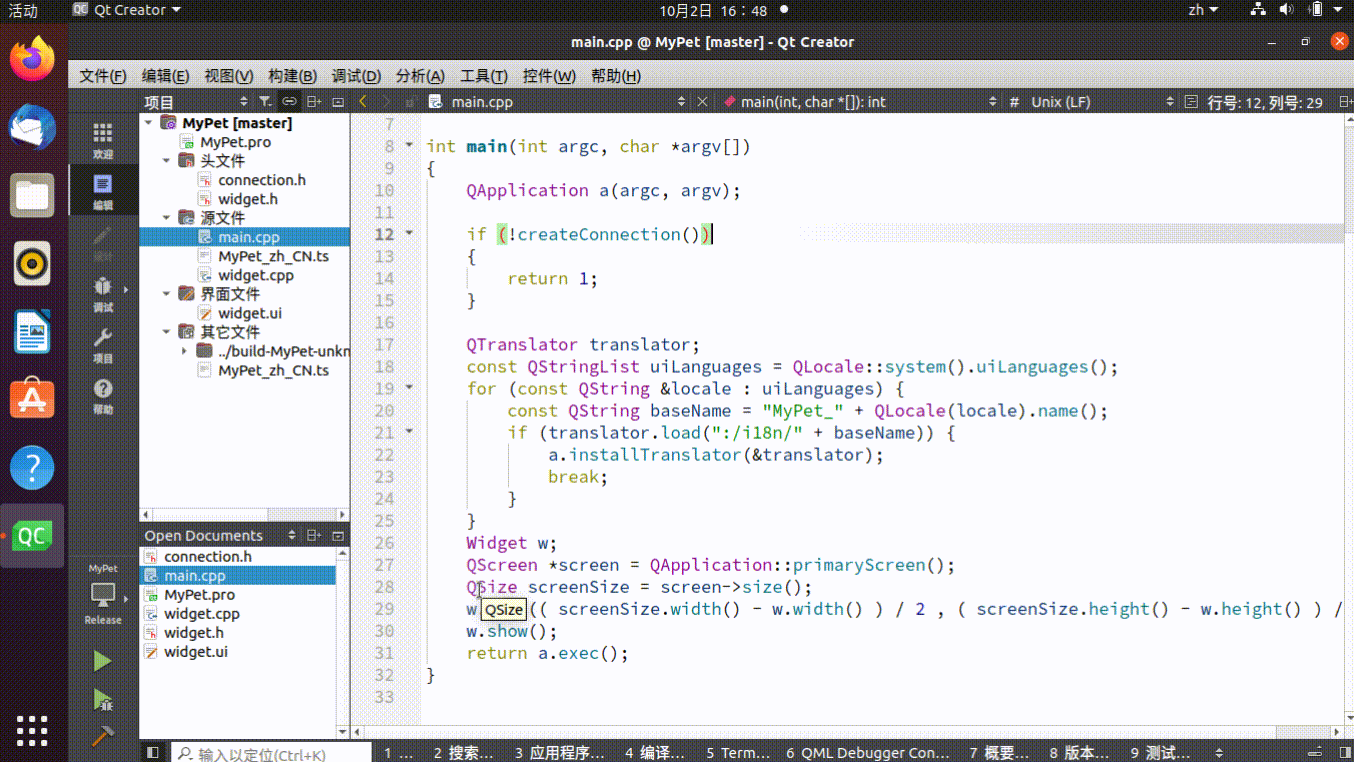
基于 QT 实现 Task Timer,高效利用时间
一、开发环境 Ubuntu 20.04 QT6.0 二、新建 Qt Wigets Application 这里的基类选择 Wigets, pro 配置文件添加 sql 模块,需要用到 sqlite, QT sql 三、添加数据库连接头文件 // connection.h #ifndef CONNECTION_H #define CONNECTION_…...
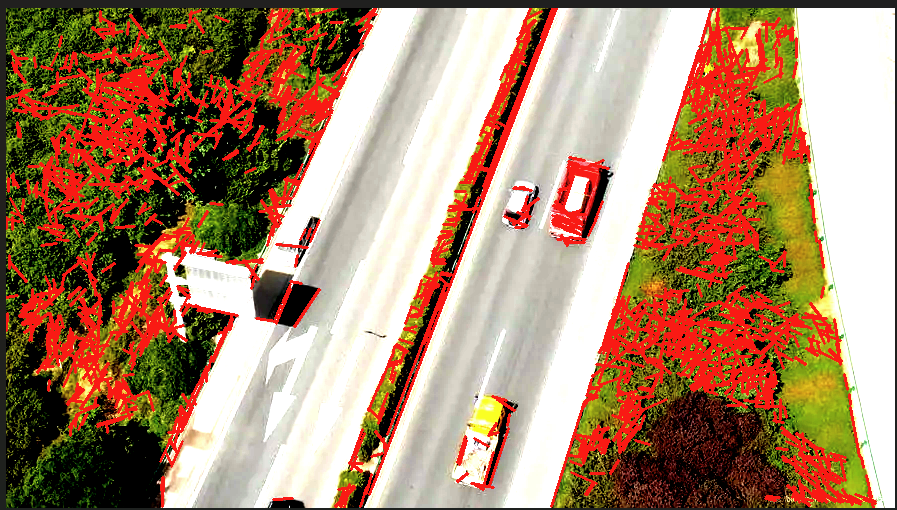
图像处理与计算机视觉--第五章-图像分割-霍夫变换
文章目录 1.霍夫变换(Hough Transform)原理介绍2.霍夫变换(Hough Transform)算法流程3.霍夫变换(Hough Transform)算法代码4.霍夫变换(Hough Transform)算法效果 1.霍夫变换(Hough Transform)原理介绍 Hough Transform是一种常用的计算机视觉图形检验方法,霍夫变换一…...

linux下文件操作命令
title: linux下文件操作命令 createTime: 2020-10-29 18:05:52 updateTime: 2020-10-29 18:05:52 categories: linux tags: Linux下文件操作命令 tar命令 使用tar命令一般打包分为两种*.tar ,*.tar.gz 相信大家也使用过tar -zcvf test.tar test/tar -zcvf test.tar.gz test/…...

Golang语法、技巧和窍门
Golang简介 命令式语言静态类型语法标记类似于C(但括号较少且没有分号),结构类似Oberon-2编译为本机代码(没有JVM)没有类,但有带有方法的结构接口没有实现继承。不过有type嵌入。函数是一等公民函数可以返…...
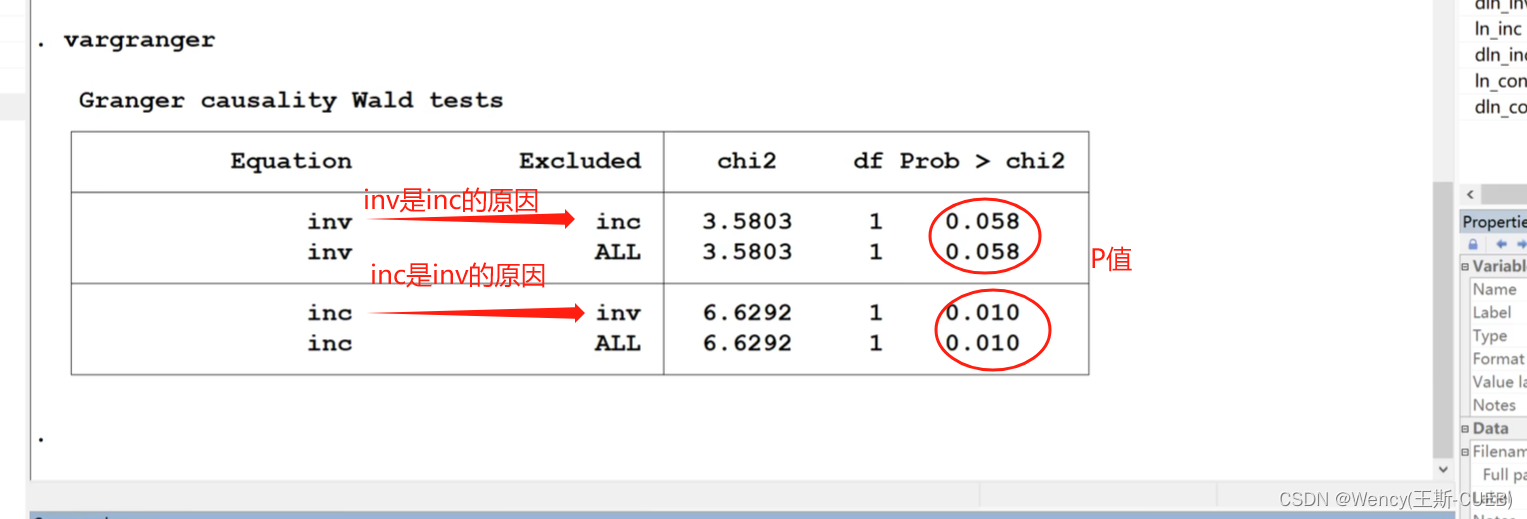
Grander因果检验(格兰杰)原理+操作+解释
笔记来源: 1.【传送门】 2.【传送门】 前沿原理介绍 Grander因果检验是一种分析时间序列数据因果关系的方法。 基本思想在于,在控制Y的滞后项 (过去值) 的情况下,如果X的滞后项仍然有助于解释Y的当期值的变动,则认为 X对 Y产生…...

Python-Flask:编写自动化连接demo脚本:v1.0.0
主函数: # _*_ Coding : UTF-8 _*_ # Time : 13:14 # Author : YYZ # File : Flask # Project : Python_Project_爬虫 import jsonfrom flask import Flask,request,jsonify import sshapi Flask(__name__)# methods: 指定请求方式 接口解析参数host host_info[…...
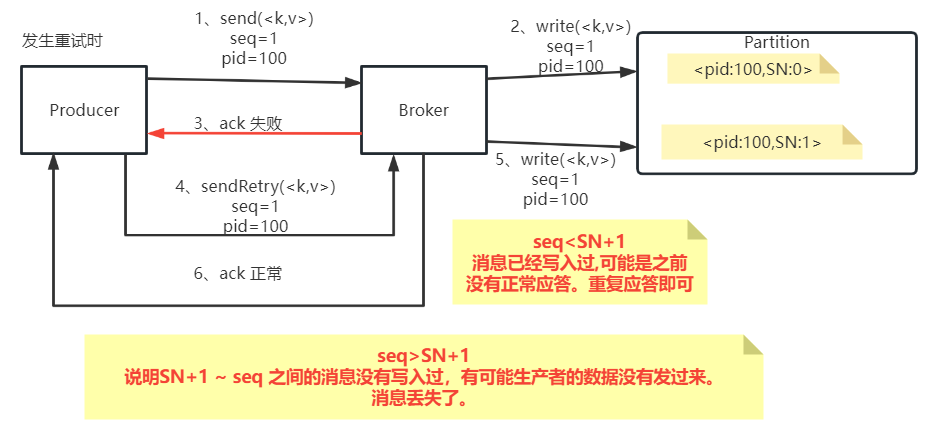
kafka客户端应用参数详解
一、基本客户端收发消息 Kafka提供了非常简单的客户端API。只需要引入一个Maven依赖即可: <dependency><groupId>org.apache.kafka</groupId><artifactId>kafka_2.13</artifactId><version>3.4.0</version></depend…...

Apache Doris 行列转换可以这样玩
行列转换在做报表分析时还是经常会遇到的,今天就说一下如何实现行列转换吧。 行列转换就是如下图所示两种展示形式的互相转换 1. 行转列 我们来看一个简单的例子,我们要把下面这个表的数据,转换成图二的样式 image-20230914151818953.png …...
及键盘事件、右键事件)
【Qt图形视图框架】自定义QGraphicsItem和QGraphicsView,实现鼠标(移动、缩放)及键盘事件、右键事件
自定义QGraphicsItem和QGraphicsView 说明示例myitem.hmyitem.cppmyview.hmyview.cpp调用main.cpp 效果 说明 在使用Qt的图形视图框架实现功能时,一般会在其基础上进行自定义功能实现。 如:滚轮对场景的缩放,鼠标拖动场景中的项,…...
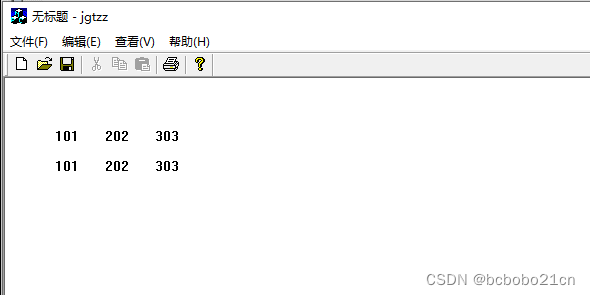
C语言结构体指针学习
结构体变量存放内存中,也有起始地址,定义一个变量来存放这个地址,那这个变量就是结构体指针; typedef struct mydata{int a1;int a2;int a3; }mydata;void CJgtzzView::OnDraw(CDC* pDC) {CJgtzzDoc* pDoc GetDocument();ASSERT…...
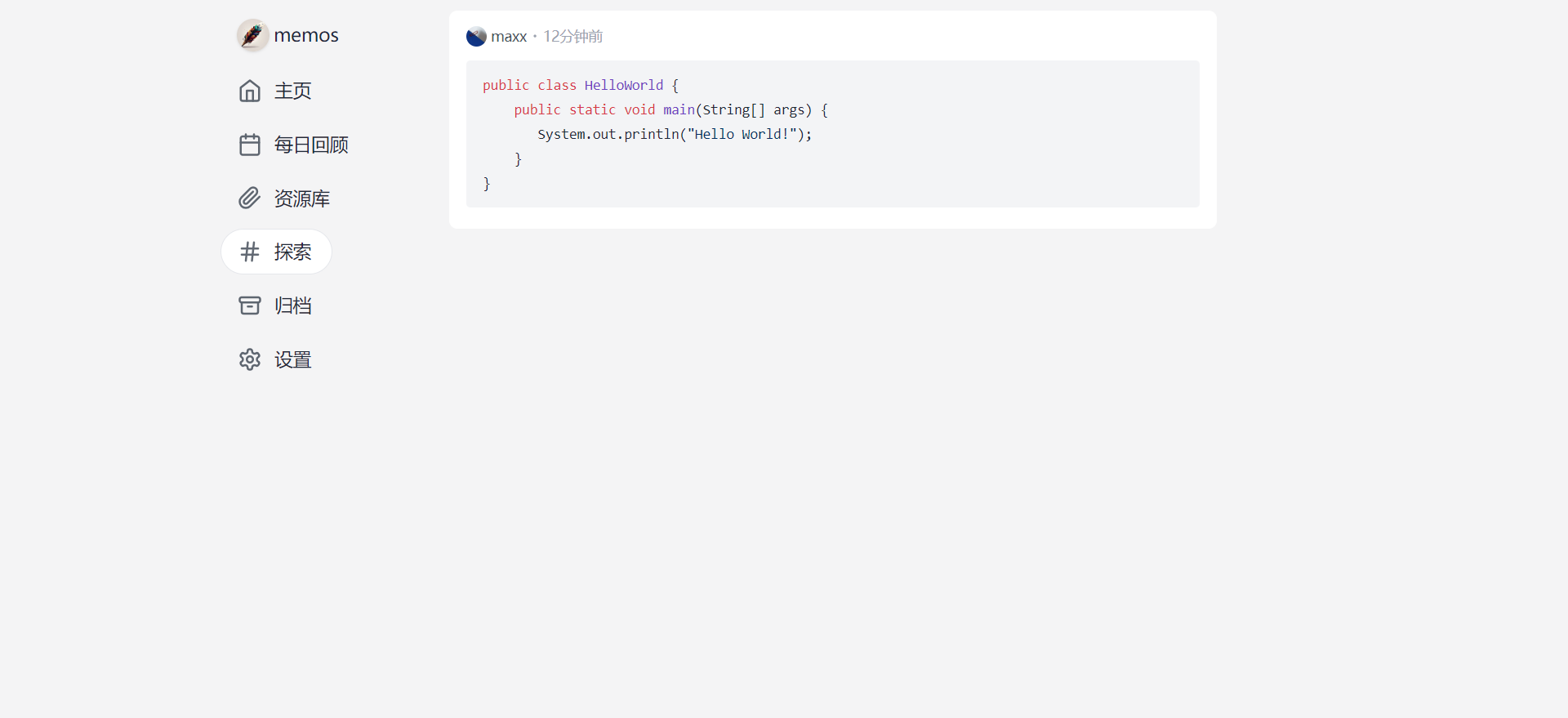
华为云云耀云服务器L实例评测|部署在线轻量级备忘录 memos
华为云云耀云服务器L实例评测|部署在线轻量级备忘录 memos 一、云耀云服务器L实例介绍1.1 云服务器介绍1.2 产品优势1.3 应用场景1.4 支持镜像 二、云耀云服务器L实例配置2.1 重置密码2.2 服务器连接2.3 安全组配置 三、部署 memos3.1 memos介绍3.2 Docker 环境搭建…...
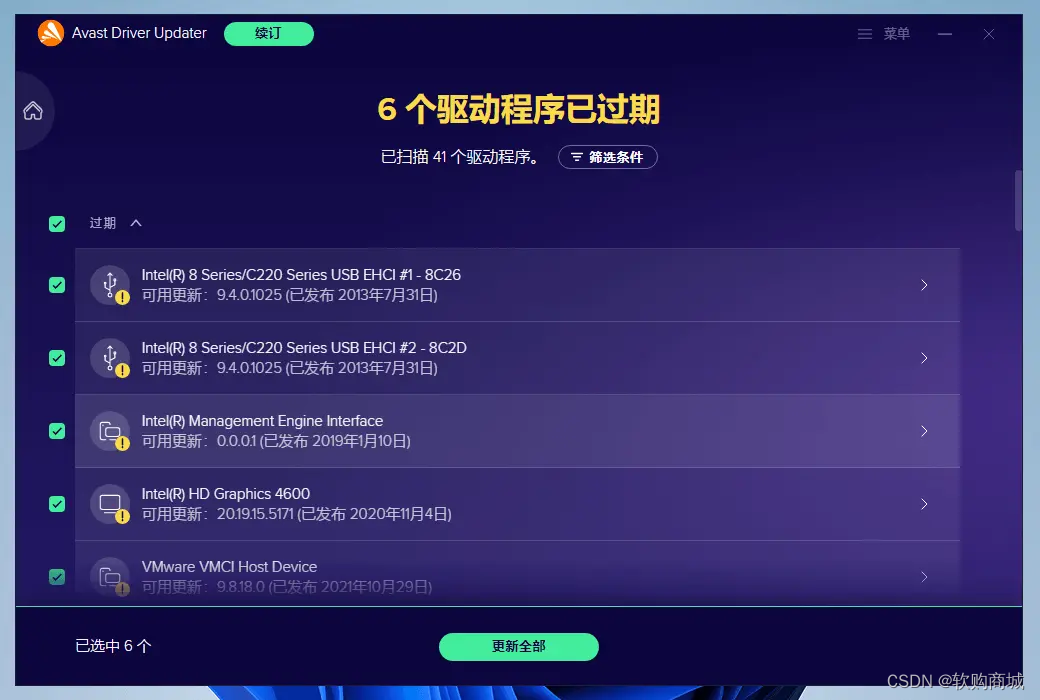
详解Avast Driver Updater:电脑驱动更新工具的利器还是多余的软件?
亲爱的读者朋友们,你是不是经常为电脑的驱动问题而烦恼?如果是的话,你可能会对这款软件——Avast Driver Updater 电脑驱动更新工具感兴趣。但在你决定尝试之前,不妨先和我一起深入探讨一下它的优点、缺点以及它适用的使用场景。 …...

大数据Flink(九十五):DML:Window TopN
文章目录 DML:Window TopN DML:Window TopN Window TopN 定义(支持 Streaming):Window TopN 是一种特殊的 TopN,它的返回结果是每一个窗口内的 N 个最小值或者最大值。 应用场景...

使用OKHttpClient访问网络
使用OKHttpClient前要引入依赖: 在build.gradle(Moduel :app)中添加 implementation com.squareup.okhttp3:okhttp:3.14.1 implementation com.squareup.okhttp3:logging-interceptor:3.14.1 implementation com.squareup.okio:okio:1.6.0 1. GET(同步…...

maui 开发AMD CPU踩的坑。
刚换的 amd R7735HS 笔记本,8核16线程,32GB内存。性能得实强悍 。 当需要发布iOS版本时发现,我没有macos ,那就安装个vmware 吧。看了一下Apple 要求以后的发布的APP需要以xcode14.3或以后版本开发的版本,但xcode14.3…...
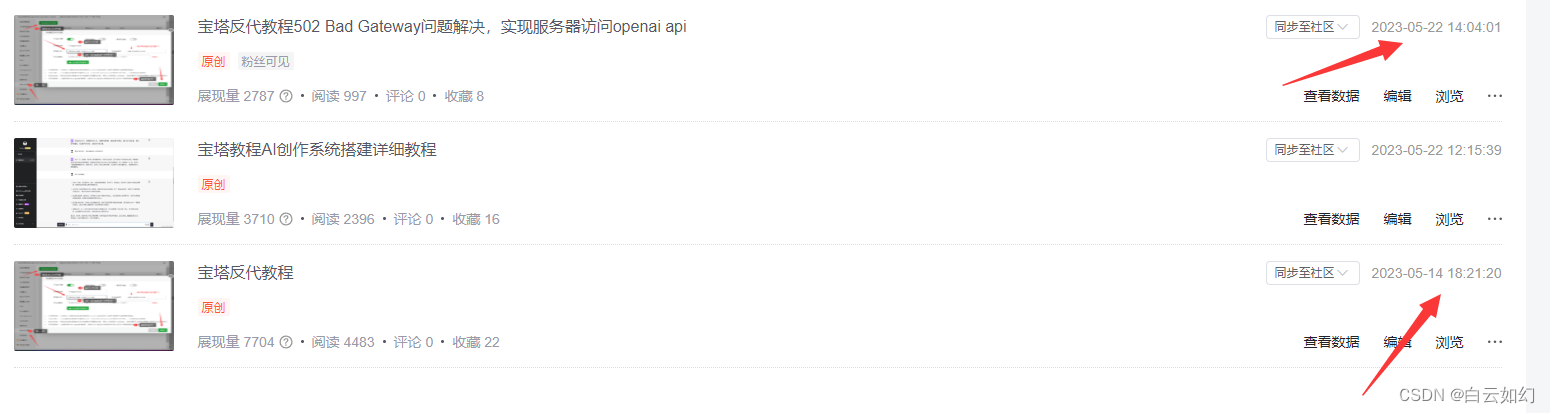
宝塔反代openai官方API接口详细教程,502 Bad Gateway问题解决
一、前言 宝塔反代openai官方API接口详细教程,实现国内使用ChatGPT502 Bad Gateway问题解决, 此方法最简单快捷,没有复杂步骤,不容易出错,即最简单,零代码、零部署的方法。 二、实现前提 一台海外VPS服务…...

【leetocde】128. 最长连续序列
给定一个未排序的整数数组 nums ,找出数字连续的最长序列(不要求序列元素在原数组中连续)的长度。 请你设计并实现时间复杂度为 O(n) 的算法解决此问题。 示例 1: 输入:nums [100,4,200,1,3,2] 输出:4 …...

【Vue3】动态 class 类
如果你想在 Vue.js 中动态设置元素的 class 类名,你可以使用以下两种主要方式: 绑定一个动态的 class 对象:你可以使用 v-bind 或简写的 : 来绑定一个包含类名的对象,其中类名的键是类名字符串,值是一个布尔值或计算属…...
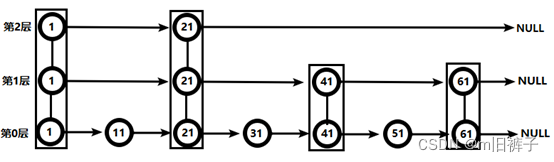
【Redis】redis基本数据类型详解(String、List、Hash、Set、ZSet)
目录 RedisString(字符串)List(列表)Hash(字典)Set(集合)ZSet(有序集合) Redis Redis有5种基本的数据结构,分别为:string(字符串)、list(列表)、set(集合)、hash(哈希&a…...

C++_核心编程_多态案例二-制作饮品
#include <iostream> #include <string> using namespace std;/*制作饮品的大致流程为:煮水 - 冲泡 - 倒入杯中 - 加入辅料 利用多态技术实现本案例,提供抽象制作饮品基类,提供子类制作咖啡和茶叶*//*基类*/ class AbstractDr…...

23-Oracle 23 ai 区块链表(Blockchain Table)
小伙伴有没有在金融强合规的领域中遇见,必须要保持数据不可变,管理员都无法修改和留痕的要求。比如医疗的电子病历中,影像检查检验结果不可篡改行的,药品追溯过程中数据只可插入无法删除的特性需求;登录日志、修改日志…...
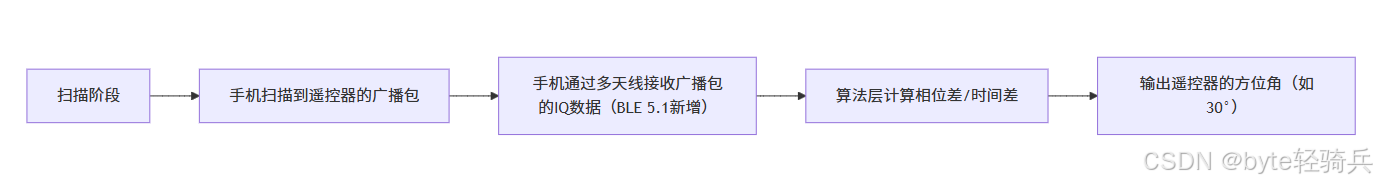
蓝牙 BLE 扫描面试题大全(2):进阶面试题与实战演练
前文覆盖了 BLE 扫描的基础概念与经典问题蓝牙 BLE 扫描面试题大全(1):从基础到实战的深度解析-CSDN博客,但实际面试中,企业更关注候选人对复杂场景的应对能力(如多设备并发扫描、低功耗与高发现率的平衡)和前沿技术的…...

376. Wiggle Subsequence
376. Wiggle Subsequence 代码 class Solution { public:int wiggleMaxLength(vector<int>& nums) {int n nums.size();int res 1;int prediff 0;int curdiff 0;for(int i 0;i < n-1;i){curdiff nums[i1] - nums[i];if( (prediff > 0 && curdif…...
)
【服务器压力测试】本地PC电脑作为服务器运行时出现卡顿和资源紧张(Windows/Linux)
要让本地PC电脑作为服务器运行时出现卡顿和资源紧张的情况,可以通过以下几种方式模拟或触发: 1. 增加CPU负载 运行大量计算密集型任务,例如: 使用多线程循环执行复杂计算(如数学运算、加密解密等)。运行图…...
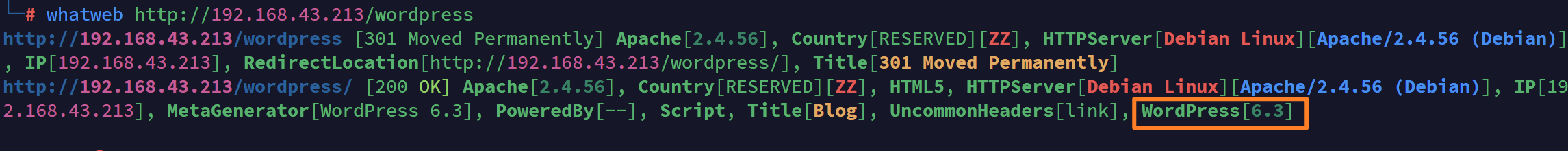
vulnyx Blogger writeup
信息收集 arp-scan nmap 获取userFlag 上web看看 一个默认的页面,gobuster扫一下目录 可以看到扫出的目录中得到了一个有价值的目录/wordpress,说明目标所使用的cms是wordpress,访问http://192.168.43.213/wordpress/然后查看源码能看到 这…...
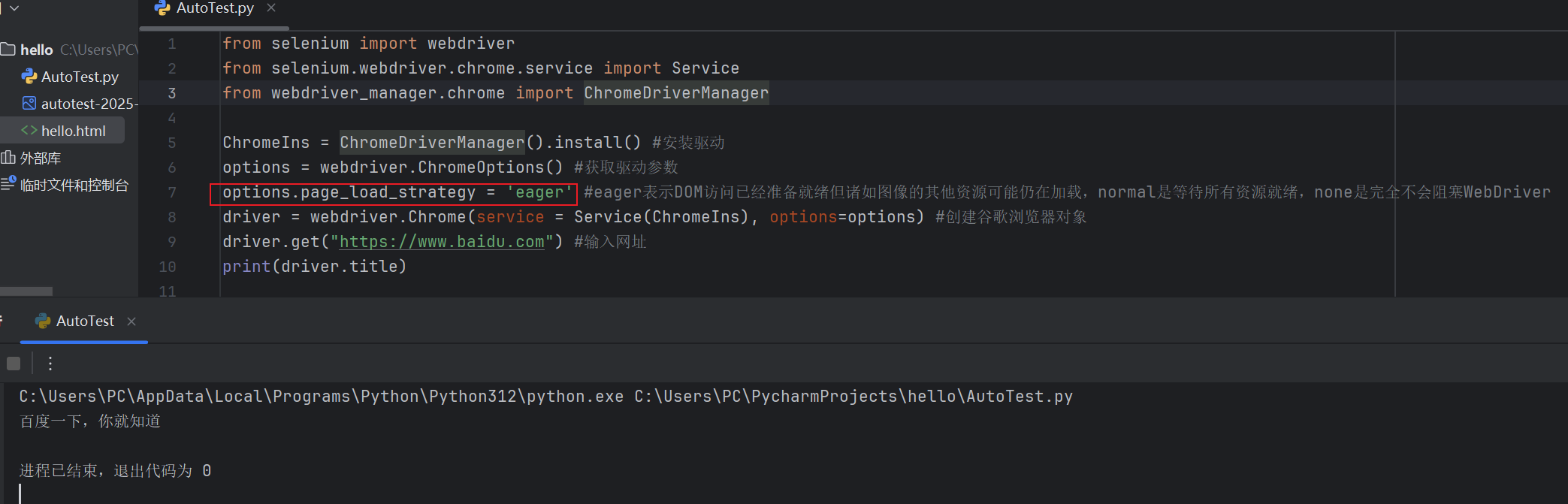
Selenium常用函数介绍
目录 一,元素定位 1.1 cssSeector 1.2 xpath 二,操作测试对象 三,窗口 3.1 案例 3.2 窗口切换 3.3 窗口大小 3.4 屏幕截图 3.5 关闭窗口 四,弹窗 五,等待 六,导航 七,文件上传 …...
)
安卓基础(Java 和 Gradle 版本)
1. 设置项目的 JDK 版本 方法1:通过 Project Structure File → Project Structure... (或按 CtrlAltShiftS) 左侧选择 SDK Location 在 Gradle Settings 部分,设置 Gradle JDK 方法2:通过 Settings File → Settings... (或 CtrlAltS)…...

Qt 事件处理中 return 的深入解析
Qt 事件处理中 return 的深入解析 在 Qt 事件处理中,return 语句的使用是另一个关键概念,它与 event->accept()/event->ignore() 密切相关但作用不同。让我们详细分析一下它们之间的关系和工作原理。 核心区别:不同层级的事件处理 方…...
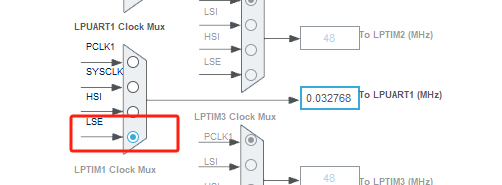
stm32wle5 lpuart DMA数据不接收
配置波特率9600时,需要使用外部低速晶振...
