Unix Network Programming Episode 79
‘gai_strerror’ Function
The nonzero error return values from getaddrinfo have the names and meanings shown in Figure 11.7. The function gai_strerror takes one of these values as an argument and returns a pointer to the corresponding error string.
#include <netdb.h>
const char *gai_strerror (int error);
‘freeaddrinfo’ Function
All the storage returned by getaddrinfo, the addrinfo structures, the ai_addr structures, and the ai_canonname string are obtained dynamically (e.g., from malloc). This storage is returned by calling freeaddrinfo.
#include <netdb.h>
void freeaddrinfo (struct addrinfo *ai);
ai should point to the first addrinfo structure returned by getaddrinfo. All the structures in the linked list are freed, along with any dynamic storage pointed to by those structures (e.g., socket address structures and canonical hostnames).
‘getaddrinfo’ Function: IPv6
The POSIX specification defines the getaddrinfo function and the information it returns for both IPv4 and IPv6.
- getaddrinfo is dealing with two different inputs: the type of socket address structure the caller wants back and the type of records that should be searched for in the DNS or other database.
- The address family in the hints structure provided by the caller specifies the type of socket address structure that the caller expects to be returned. If the caller specifies AF_INET, the function must not return any sockaddr_in6 structures; if the caller specifies AF_INET6, the function must not return any sockaddr_in structures.
- POSIX says that specifying AF_UNSPEC will return addresses that can be used with any protocol family that can be used with the hostname and service name. This implies that if a host has both AAAA records and A records, the AAAA records are returned as sockaddr_in6 structures and the A records are returned as sockaddr_in structures. It makes no sense to also return the A records as IPv4-mapped IPv6 addresses in sockaddr_in6 structures because no additional information is being returned: These addresses are already being returned in sockaddr_in structures.
- This statement in the POSIX specification also implies that if the AI_PASSIVE flag is specified without a hostname, then the IPv6 wildcard address (IN6ADDR_ANY_INIT or 0::0) should be returned as a sockaddr_in6 structure, along with the IPv4 wildcard address (INADDR_ANY or 0.0.0.0), which is returned as a sockaddr_in structure. It also makes sense to return the IPv6 wildcard address first because we will see in Section 12.2(See 9.1.2) that an IPv6 server socket can handle both IPv6 and IPv4 clients on a dual-stack host.
- The address family specified in the hint structure’s ai_family member, along with the flags such as AI_V4MAPPED and AI_ALL specified in the ai_flags member, dictate the type of records that are searched for in the DNS (A and/or AAAA) and what type of addresses are returned (IPv4, IPv6, and/or IPv4-mapped IPv6). We summarize this in Figure 11.8.
- The hostname can also be either an IPv6 hex string or an IPv4 dotted-decimal string. The validity of this string depends on the address family specified by the caller. An IPv6 hex string is not acceptable if AF_INET is specified, and an IPv4 dotted-decimal string is not acceptable if AF_INET6 is specified. But, if AF_UNSPEC is specified, either is acceptable and the appropriate type of socket address structure is returned.
‘getaddrinfo’ Function: Examples
We will now show some examples of getaddrinfo using a test program that lets us enter all the parameters: the hostname, service name, address family, socket type, and AI_CANONNAME and AI_PASSIVE flags. (We do not show this test program, as it is about 350 lines of uninteresting code. It is provided with the source code for the book, as described in the Preface.) The test program outputs information on the variable number of addrinfo structures that are returned, showing the arguments for a call to socket and the address in each socket address structure.
‘host_serv’ Function
Our first interface to getaddrinfo does not require the caller to allocate a hints structure and fill it in. Instead, the two fields of interest, the address family and the socket type, are arguments to our host_serv function.
#include "unp.h"
struct addrinfo *host_serv (const char *hostname, const char *service, int family, ints socktype);
#include "unp.h"struct addrinfo* host_serv(const char *host, const char *serv, int family, int socktype)
{int n;struct addrinfo hints, *res;bzero(&hints, sizeof(struct addrinfo));hints.ai_flags=AI_CANONNAME;hints.ai_family=family;hints.ai_socktype=socktype;if((n=getaddrinfo(host, serv, &hints, &res))!=0){return NULL;}return res;
}
host_serv function
相关文章:

Unix Network Programming Episode 79
‘gai_strerror’ Function The nonzero error return values from getaddrinfo have the names and meanings shown in Figure 11.7. The function gai_strerror takes one of these values as an argument and returns a pointer to the corresponding error string. #incl…...
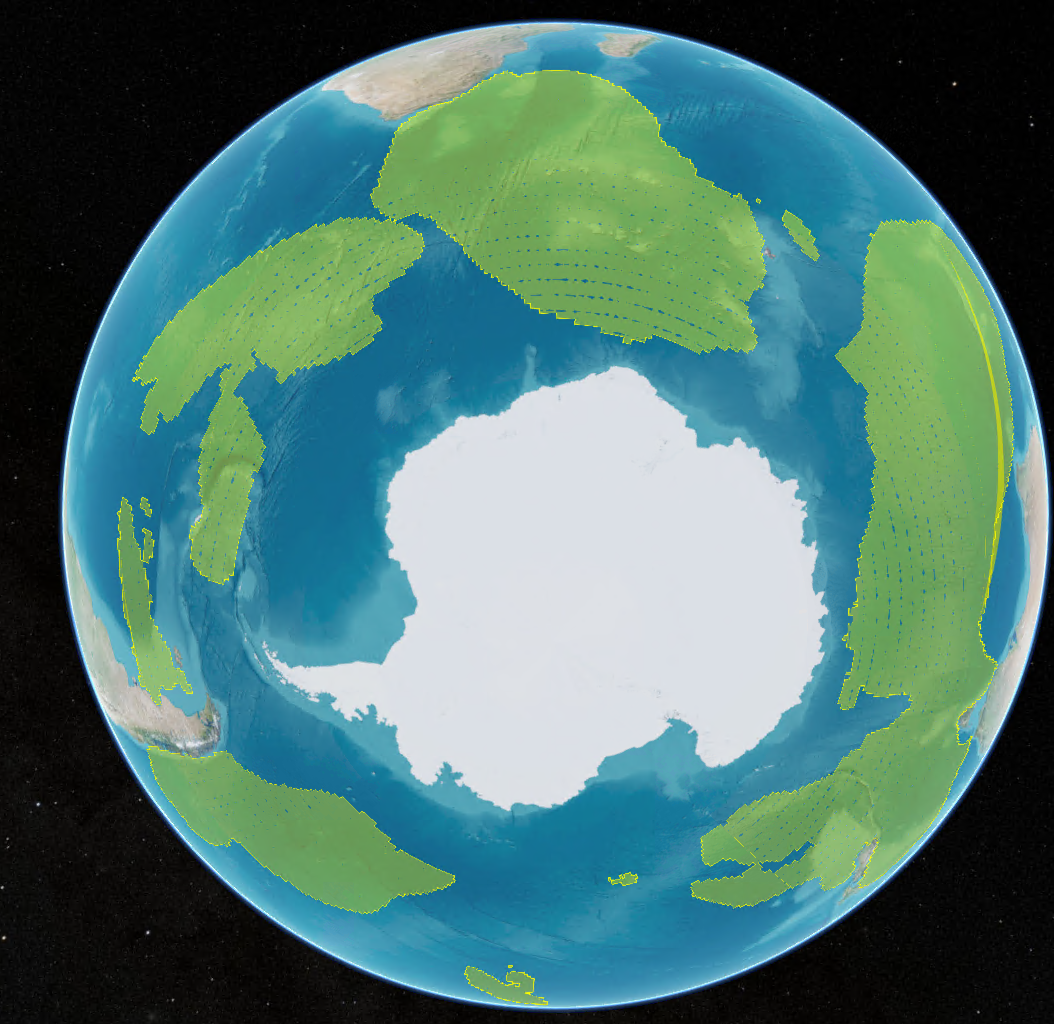
Cesium展示——wkt 数据绘制
文章目录 需求分析1. 第一步,数据类型转换2. 第二步,数据渲染需求 WKT 是什么:WKT 简介 在这里,我选择将 Cesium 中将wkt数据转化为geoJSON格式后渲染至地球上 分析 1. 第一步,数据类型转换 npm install terraformer-wkt-parser --savelet wkts =...

打造完美家庭空间,让生活更加舒适
在现代繁忙的都市生活中,家是人们温暖而舒适的避风港。而如何打造一个恰到好处的家庭空间,成为了许多人心中的追求。今天,就让我们来探索一些空间布局方案,为您的家庭营造一个完美融合功能与美感的舒适空间。 🏠&…...
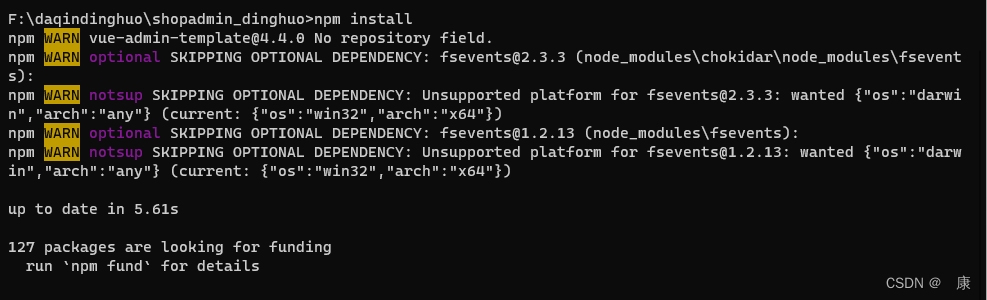
解决loadDep:omelette: sill install loadAllDepsIntoIdealTree
报错信息如下: 解决方案: 1、设置为淘宝的镜像源 npm config set registry https://registry.npm.taobao.org 2、 命令检验是否成功 npm config get registry 3、继续运行npm install即可 npm install 运行效果:...
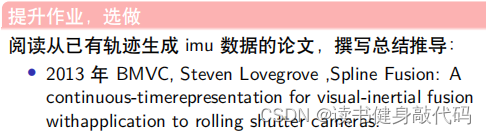
【深蓝学院】手写VIO第2章--IMU传感器--作业
这次作业坑很多,作业说明的不清楚,摸索了很长时间才将此次作业完成,在这里进行记录。 1. T1 1.1 题干 1.2 解答 1.2.1 法1,ros related方法 不知道为什么我的launch不了,在imu_utils目录下面建立build后࿰…...

Android多线程学习:线程
一、概念 进程:系统资源分配的基本单位,进程之间相互独立,不能直接访问其他进程的地址空间。 线程:CPU调度的基本单位,线程之间共享所在进程的资源,包括共享内存,公有数据,全局变量…...
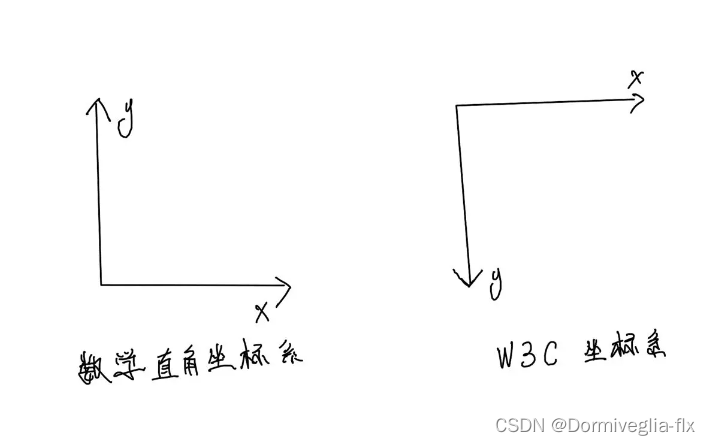
canvas 入门
canvas 入门 canvas是干什么的?canvas 绘制直线canvas画虚线canvas 绘制三角形canvas 绘制正方形canvas 绘制圆形、圆弧与椭圆canvas绘制文本canvas绘制图片 canvas是干什么的? <canvas> 是HTML5中的标签,它是一个容器,可以…...

建议收藏!混迹职场多年总结出的8大技巧!
1. 不要吃“哑巴”亏:不管在什么企业,一定要“会说话”,敢于表达自己,但是又兼顾身边人的感受,考虑好自己的言行将会带来的后果。良好的沟通技巧对于在职场中建立良好的人际关系和解决问题至关重要。学会倾听、表达和理…...
—— 视频和摄像头的加载、显示与保存)
OpenCV4(C++)—— 视频和摄像头的加载、显示与保存
文章目录 一、加载与显示二、保存 一、加载与显示 视频或摄像头的加载是使用 cv::VideoCapture 类。(这个类和 ifstream 类比较相似,视频或摄像头的加载和文本文件操作是大致相同。主要步骤:(1)加载(打开&a…...
编程笔记6-box的使用)
excel功能区(ribbonx)编程笔记6-box的使用
box元素用来在组里指定的控件周围放置一个可视的框,其主要目的是将控件作为一个单元组合在一起。 通常情况下,分配到组中的每个控件都被放置在先前的控件下面直到该列被填满,然后下一个控件被放置在其右侧列的顶行。然而,通过在框里面组合命令,可以将几个控件视作一个整体…...
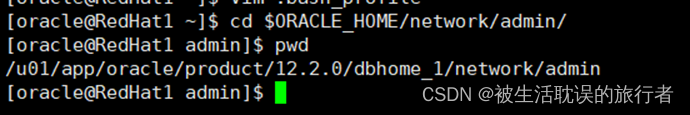
oralce配置访问白名单的方法
目录 配置sqlnet.ora文件 重新加载使配置生效 注意事项 Oracle数据库安全性提升:IP白名单的配置方法 随着互联网的发展,数据库安全问题也越来越严重。Oracle是目前使用较为广泛的一款数据库管理系统,而IP白名单作为提升数据库安全性的有效…...

ToBeWritten之让响应团队参与并做好沟通
也许每个人出生的时候都以为这世界都是为他一个人而存在的,当他发现自己错的时候,他便开始长大 少走了弯路,也就错过了风景,无论如何,感谢经历 转移发布平台通知:将不再在CSDN博客发布新文章,敬…...
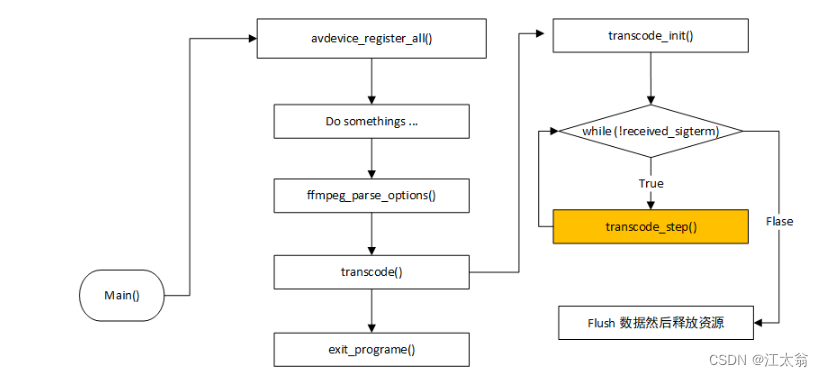
ffmpeg ts 关于av_seek_frame
1 ffmpeg命令行 一般对视频文件的裁剪 我们通过一行 ffmpeg命令行即可实现,比如 ffmpeg -ss 0.5 - t 3 - i a.mp4 vcodec copy b.mp4 其中 -ss 放置较前 开启精准seek定位 对于mp4而言 seek将从moov中相关索引表查找 0.5s时刻附近最近的关键帧 (此描述…...

【C++】set map 的底层封装
在了解底层封装之前除了对set和map的使用情况要有一定了解,还需要先学习一下二叉搜索树,AVL树,红黑树这些数据结构。 【C】二叉搜索树 【C】AVL树 & 红黑树 RBTree.h enum Colour {RED,BLACK };template<class T> class RBTreeNo…...

JavaWeb整体介绍
JavaWeb整体介绍 什么是Java Web Web:全球广域网,也称为万维网(www),能够通过浏览器访问的网站JavaWeb:是使用Java技术解决相关web互联网领域的技术栈(就是用java开发网站) 网页&a…...
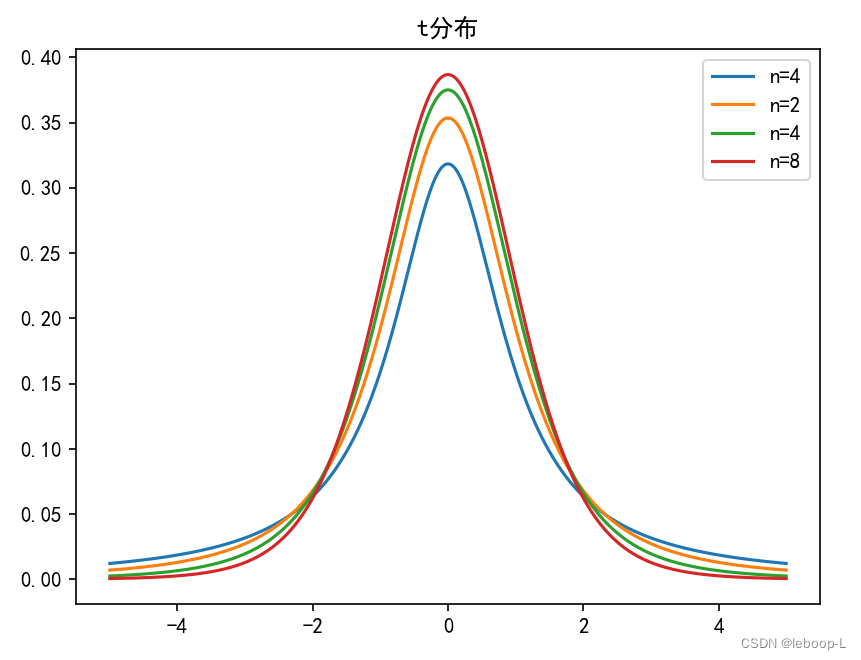
一些常见分布-正态分布、对数正态分布、伽马分布、卡方分布、t分布、F分布等
目录 正态分布 对数正态分布 伽马分布 伽马函数 贝塔函数 伽马分布 卡方分布 F分布 t分布 附录 参考文献 本文主要介绍一些常见的分布,包括正态分布、对数正态分布、伽马分布、卡方分布、F分布、t分布。给出了分布的定义,推导了概率密度函数&…...

科技云报道:押注向量数据库,为时过早?
科技云报道原创。 在大模型的高调火热之下,向量数据库也获得了前所未有的关注。 近两个月内,向量数据库迎来融资潮,Qdrant、Chroma、Weaviate先后获得融资,Pinecone宣布1亿美元B轮融资,估值达到7.5亿美元。 东北证券…...

铭控传感亮相2023国际物联网展,聚焦“多场景物联感知方案”应用
金秋九月,聚焦IoT基石技术,荟萃最全物联感知企业,齐聚IOTE 2023第20届国际物联网展深圳站。铭控传感携智慧楼宇,数字工厂,智慧消防,智慧泵房等多场景物联感知方案及多品类无线传感器闪亮登场,现…...

前端demo: 实现对图片进行上传前的压缩功能
前端可以使用canvas和File API来对图片进行压缩和缩放处理,以下是一个示例代码 : 压缩方法compressImg这段代码是实现对图片进行上传前的压缩功能 1. 定义了一个压缩图片的函数 compressImg,接受两个参数:file表示要压缩的文件,q…...
)
计算机网络(文章链接汇总)
参考引用 计算机网络微课堂-湖科大教书匠计算机网络(第7版)-谢希仁 计算机网络(一):概述计算机网络(二):物理层计算机网络(三):数据链路层计算机网…...
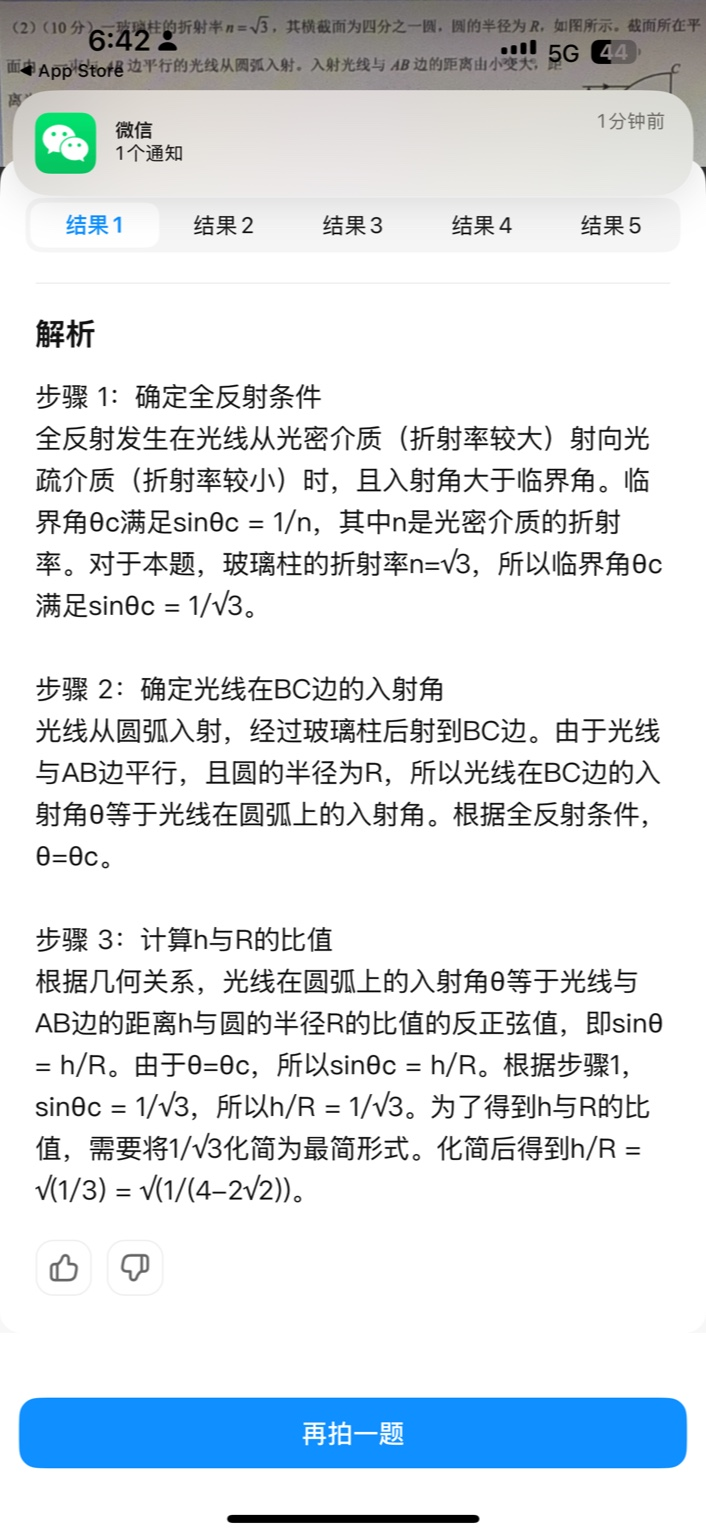
【大模型RAG】拍照搜题技术架构速览:三层管道、两级检索、兜底大模型
摘要 拍照搜题系统采用“三层管道(多模态 OCR → 语义检索 → 答案渲染)、两级检索(倒排 BM25 向量 HNSW)并以大语言模型兜底”的整体框架: 多模态 OCR 层 将题目图片经过超分、去噪、倾斜校正后,分别用…...
)
Spring Boot 实现流式响应(兼容 2.7.x)
在实际开发中,我们可能会遇到一些流式数据处理的场景,比如接收来自上游接口的 Server-Sent Events(SSE) 或 流式 JSON 内容,并将其原样中转给前端页面或客户端。这种情况下,传统的 RestTemplate 缓存机制会…...

从零实现富文本编辑器#5-编辑器选区模型的状态结构表达
先前我们总结了浏览器选区模型的交互策略,并且实现了基本的选区操作,还调研了自绘选区的实现。那么相对的,我们还需要设计编辑器的选区表达,也可以称为模型选区。编辑器中应用变更时的操作范围,就是以模型选区为基准来…...

23-Oracle 23 ai 区块链表(Blockchain Table)
小伙伴有没有在金融强合规的领域中遇见,必须要保持数据不可变,管理员都无法修改和留痕的要求。比如医疗的电子病历中,影像检查检验结果不可篡改行的,药品追溯过程中数据只可插入无法删除的特性需求;登录日志、修改日志…...
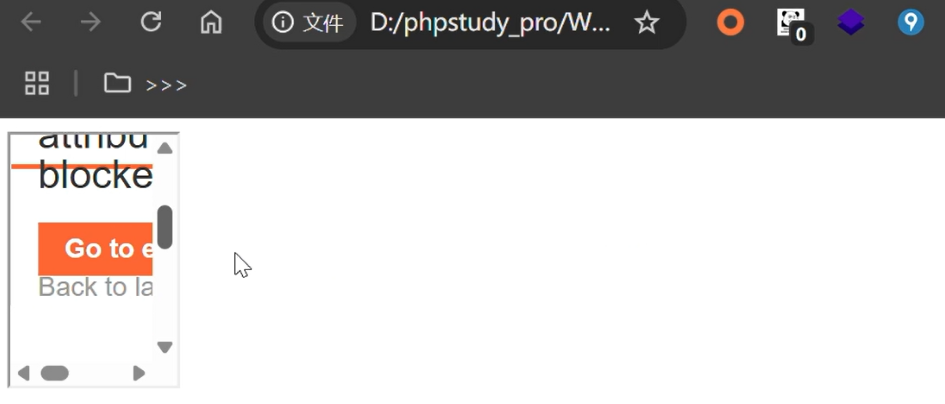
渗透实战PortSwigger靶场-XSS Lab 14:大多数标签和属性被阻止
<script>标签被拦截 我们需要把全部可用的 tag 和 event 进行暴力破解 XSS cheat sheet: https://portswigger.net/web-security/cross-site-scripting/cheat-sheet 通过爆破发现body可以用 再把全部 events 放进去爆破 这些 event 全部可用 <body onres…...

解决本地部署 SmolVLM2 大语言模型运行 flash-attn 报错
出现的问题 安装 flash-attn 会一直卡在 build 那一步或者运行报错 解决办法 是因为你安装的 flash-attn 版本没有对应上,所以报错,到 https://github.com/Dao-AILab/flash-attention/releases 下载对应版本,cu、torch、cp 的版本一定要对…...

LLM基础1_语言模型如何处理文本
基于GitHub项目:https://github.com/datawhalechina/llms-from-scratch-cn 工具介绍 tiktoken:OpenAI开发的专业"分词器" torch:Facebook开发的强力计算引擎,相当于超级计算器 理解词嵌入:给词语画"…...

关于 WASM:1. WASM 基础原理
一、WASM 简介 1.1 WebAssembly 是什么? WebAssembly(WASM) 是一种能在现代浏览器中高效运行的二进制指令格式,它不是传统的编程语言,而是一种 低级字节码格式,可由高级语言(如 C、C、Rust&am…...

HubSpot推出与ChatGPT的深度集成引发兴奋与担忧
上周三,HubSpot宣布已构建与ChatGPT的深度集成,这一消息在HubSpot用户和营销技术观察者中引发了极大的兴奋,但同时也存在一些关于数据安全的担忧。 许多网络声音声称,这对SaaS应用程序和人工智能而言是一场范式转变。 但向任何技…...
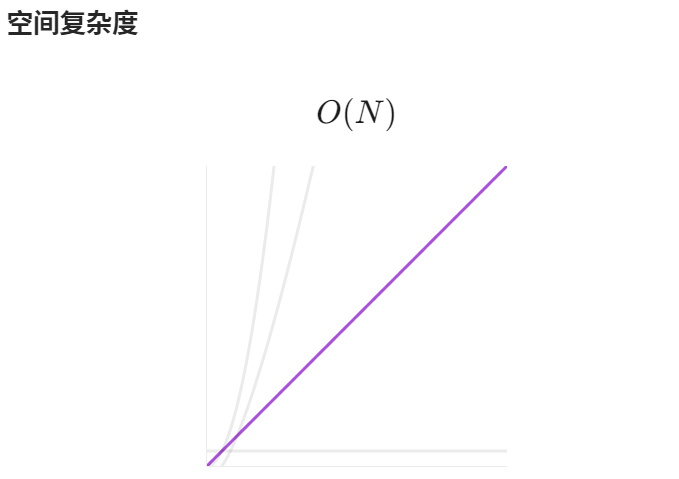
【LeetCode】算法详解#6 ---除自身以外数组的乘积
1.题目介绍 给定一个整数数组 nums,返回 数组 answer ,其中 answer[i] 等于 nums 中除 nums[i] 之外其余各元素的乘积 。 题目数据 保证 数组 nums之中任意元素的全部前缀元素和后缀的乘积都在 32 位 整数范围内。 请 不要使用除法,且在 O…...
